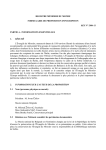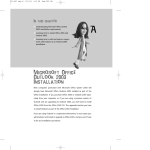Download List of All Articles
Transcript
Smart Access Article Abstracts
Page Article Type
2006-04
Gold Collection
Garry Robinson
Flexible normalization and denormalization: Case1
1
Article
Normalizing your data design is an essential part of creating a database that can be easily updated. However Garry
Robinson found it necessary to dernormalize his data to provide the users with a user interface that met their needs
Helen Feddema
Flexible normalization and denormalization: Case 2
6
Article
Helen Feddema approaches the same problem as Garry, but this time manages her data to provide the users with the
output that met their needs.
Doug Steele
Surf's up! Parsing web data
8
Article
This month, Doug gets some questions that send him back to an earlier topic: linking your access application into data on
the internet.
2006-03
Gold Collection
Bogdan Zamfir
Data export made easy
1
Article
Bogdan Zamfir provides a utility that handles exporting the data behind any currently active access object to any of the
access-supported formats. Your users should find just about every option they need in this portable utility.
Doug Steele
Let me check my list…
This month, Doug Steels looks at various ways of using the ListBox control.
2006-02
7
Article
Gold Collection
Mike Toole
From Zoom Box to Custom Dialog
1
Article
For some applications you just can’t get enough screen real-estate, especially when you have fields that display a large
amount of text. Mike Toole describes an alternative to the Zoom box that not only looks and works better but avoids the
Zoom box’s spurious updates. His design can be used for creating any sophisticated
custom dialog.
Christopher R. Weber
Managing Margins
6
Article
This month, Chris Weber talks about four TextBox and label formatting properties that were introduced in Access 2000
and some unexpected side effects of using them.
Doug Steele
Have Some Control!
8
Access Answers
This month, Doug Steele gathers together a number of questions about using the ComboBox control. My ComboBox
displays multiple fields in it when I’ve got it dropped down, but once I select a value, it only displays a single field. Is there
any way I can see the other fields once I’ve made a selection?
2006-01
Gold Collection
Peter Vogel
Simplifying Complex SQL
1
Article
Access developers often find SQL bewildering: While simple things are easy in SQL, as you move up to more complicated
problems, SQL statements can quickly become intimidating. Peter Vogel looks at some strategies for solving tough
problems with SQL.
Christopher R. Weber
Zoom, Zoom, Zoom
6
Article
Chris Weber shows you how to let your users to zoom in and out of datasheet subforms.
Doug Steele
Talk to Me…
8
Access Answers
This month, Doug Steele looks at how you can integrate SAPI (the Speech Application Programming Interface) into your
applications.
Find the PDFs and Downloads at
http://www.vb123.com/smart/
Page Article Type
2005-12
Gold Collection
Garry Robinson
A classy interface for Microsoft excel
1
Article
In this article, Garry Robinson shows you how to use a class to manipulate Microsoft excel. His class provides a software
layer that hides the complexity of dealing with excel through VBA. You'll see how to use Garry's class to push single pieces
of data into excel, how to transfer data from queries into excel, and how to let users navigate between results using
bookmarks.
Glenn Lloyd
Data modelling for the access newcomer, part 2
6
Article
Last month Glenn Lloyd started outlining his approach to data modelling. This month he finishes his discussion of the rules
that ensure that your database will actually work after you've built it.
Doug Steele
Want machine information? What marvellous insights!
9
Access Answers
This month Doug Steele looks at how to tap into the wealth of information available through windows management
instrumentation (WMI), a component of the Microsoft windows operating system.
2005-11
Gold Collection
Glenn Lloyd
Data modelling for the access newcomer, Part 1
1
Article
Thorough, thoughtful, and accurate data modelling should be the starting point of detailed database design. But a
surprising number of developers have little or no understanding of data modelling and shy away from what looks like a
non-profitable and time-consuming task. Glenn Lloyd looks at the typical design pitfalls that trap access beginners and
shows the basic techniques that ensure success.
Russell Sinclair
Simplifying queries
5
Article
Rather than define every query that your users might require, why not let your users make up their queries as they need
them -- Provided that they are not going to be overwhelmed by the options available to them. Russell Sinclair discusses
how to create a simplified query interface for access users.
Doug Steele
All in the family
This month Doug Steele looks at how to handle tables where multiple types of data are in the same table.
2005-10
8
Access Answers
Gold Collection
Garry Robinson
Extracting Your Access Configuration
1
Article
Garry Robinson shows you how to extract important information about your Access installation (and the version of Access
that your application is running under).
Peter Vogel
Precision Matters
2
Editorial
Two of this month’s articles deal with something that, I have to admit, I don’t give attention to: Precision. In this editorial,
Peter discusses this issue.
John Williams
Playing Tag with Validation
7
Article
In this article, John Williams shows how to use the Tag property of a calculated control to help validate its contents.
Christopher R. Weber
When DateAdd Doesn’t
10
Article
Chris Weber shows you how DateAdd can give you results that you may not be expecting—and then provides the routine
that will give you what you want. Along the way he introduces you to the kind of problems that crop up when you do
math with the Double datatype.
Doug Steele
An Average Column: I Mean, What Mode is Your Median?
14 Access Answers
This month, Doug Steele follows up on an earlier article by Chris Weber to look at different ways to calculate “measures of
central tendency”: mean, median, and mode.
Find the PDFs and Downloads at
http://www.vb123.com/smart/
Page Article Type
2005-09
Gold Collection
Andrew Wrigley
Breadcrumbs, or How I Learned to Love the Switchboard
1
Article
Andrew Wrigley shows how to design a “Breadcrumb” control that will enhance your users’ experience whenever they
need to navigate a hierarchical structure (and bitterly regrets his lack of documentation...).
Garry Robinson
Logging Access Startup Details and Version Control
8
Article
Often, in order to get the best performance from your application (or determine what’s going wrong with it), you have to
know what your application is really doing. That’s the role of logging: providing a trail of what was going on with your
application. Garry Robinson shows you how to keep track of some key information about your Access database.
Glenn Lloyd
Displaying Hierarchical Data in a TreeView
13 Article
Thanks to the way that Windows Explorer handles folders and subfolders, your users are used to being able to work with
hierarchical data using a TreeView control. Glenn Lloyd shows how to incorporate a TreeView control into your application.
Doug Steele
More Favorites
16 Access Answers
This month, Doug Steele continues to show how you can gather data from unexpected places. In this article, he gets URLs
from the Internet and a file of exported Opera bookmarks. There are some Web pages on the Internet that are essentially
collections of URLs. Can I read the links from those pages and store them in a table?
2005-08
Gold Collection
Scott McManus
Remote Updates of a Back-End Database
1
Article
In a perfect world, the database design for your application would never change. In the real world, most applications grow
and acquire new tables, new relationships, new fields, and new features. Garry Robinson and Scott McManus show you
how they keep the databases for their clients up-to-date and in sync with each other.
Garry Robinson
Remote Updates of a Back-End Database
1
Article
In a perfect world, the database design for your application would never change. In the real world, most applications grow
and acquire new tables, new relationships, new fields, and new features. Garry Robinson and Scott McManus show you
how they keep the databases for their clients up-to-date and in sync with each other.
Peter Vogel
Objects for the Database Developer
8
Article
If you’ve ever felt that object-oriented development is something that Access developers just don’t do—well, you’re
wrong. As Peter Vogel points out, Access developers are uniquely qualified to design objects: They have the attitude and
they’re already writing the necessary code.
Doug Steele
These Are a Few of My Favorite Things…
13 Access Answers
In the spirit that eerything is data, Doug Steele looks at how to build a database of favorites (bookmarks) from data
extracted from several different Web browsers. Along the way, he provides a very efficient routine for processing files and
a number of helper functions for processing files (including INI files).
Find the PDFs and Downloads at
http://www.vb123.com/smart/
Page Article Type
2005-07
Gold Collection
Paul Millennas
Alternative Buttons
1
Article
With Access, the rule for buttons seems to be “You can have any color button you want, as long as it’s Battleship Grey.”
But you don’t have to be that limited: You can expand your buttons’ range in color, texture, and functionality, provided
that you’re prepared to bend the rules a little. Paul Millennas shows you how.
Peter Vogel
Our Access
2
Editorial
The only downside to the conference: At the start of the day, Rob got up and said, We wanted to get the most well-known
person in the Access community for our keynote speaker… I was really pleased. That is, until I learned that last year they
had Ken Getz as their keynote speaker. Peter writes on about Access and its strengths.
Christopher R. Weber
Explorer Forms with a Single Keystroke
9
Article
In this action-packed episode, Chris Weber shows you how to use AutoKeys, how to create a sorting form, and how to use
AutoKeys to enable you to generate this sorting form with a single keystroke.
Peter Vogel
Managing Access from .NET
11
Article
You can automate your Access application from a .NET program—but you’d better watch out. If you’re not careful, Access
will unexpectedly become unavailable, for instance. More importantly, you need to be able to get rid of Access when you
don’t want it anymore. Editor Peter Vogel shows how to handle both of these problems.
Doug Steele
Excelling Automatically
14 Access Answers
This month, Doug Steele looks at several techniques to use Automation from within Access to interact with Excel. By the
time he’s done, Doug has exported every table in his Access database to separate sheets in an Excel workbook. I’m having
some difficulties interacting with Excel. I have a spreadsheet that I need to get one or two values from, but I can’t link to
the spreadsheet or import it, because the sheet just isn’t set up for that.
2005-06
Gold Collection
Peter Vogel
Architecture
Its probably no secret that I’m suspicious of too much preparation time. Peter tells why.
2
Editorial
Christopher R. Weber
Let Your Users Sort it Out
8
Article
After getting medieval on the problem, Chris Weber develops a solution that allows users to sort the data in their forms (or
subforms) that you can add to your application easily (and spend even less time maintaining). Along the way, he discusses
the characteristics of a well-designed module.
Wayne Wallace
Two Functions You Don’t Use Enough
13 Article
Wayne Wallace shows you how to use two functions (Eval and Format) to do things that you might not have thought of.
Doug Steele
I’ve Got Plenty of Nothing, and Did Someone Say Holiday?
15 Access Answers
This month, Doug Steele starts by looking at a technique for finding unused fields in tables and then moves on to show
how to calculate holidays. I recently took over support for a database that’s pretty poorly documented. I’m pretty sure
that there are fields some of the tables that aren’t being used. I know that there are third-party tools that will help
determine this, but is
there anything I can do first before investing in such tools?
Find the PDFs and Downloads at
http://www.vb123.com/smart/
Page Article Type
2005-05
Gold Collection
Russell Sinclair
Building an Access Add-In with .NET
1
Article
In Russell Sinclair’s article in the March 2005 issue of Smart Access, he showed you how to create builder add-ins for
Access. This month, he goes further and shows you the power of add-ins created outside of Access.
Peter Vogel
Quality
2
Editorial
I was recently asked, What does quality mean to an Access developer? The person who was asking me was trying to find
what areas he should concentrate his development efforts in. Peter discusses this topic further
Andrew Wrigley
Click Savers
Andrew Wrigley has more than a few tips to make you more productive when working in Access.
8
Article
Christopher R. Weber
Easy as Pie
12
Chris Weber provides you with a generic method to control the data for pie charts that are actually readable.
Article
Doug Steele
I’ve Just Got to Get a Message to You
16 Access Answers
This month, Doug Steele looks at some ways to enhance the common MessageBox. While I want to inform my users about
what’s going on, sometimes they forget that they need to click on the MessageBox to make things happen. Is there some
way that I can have the MessageBox automatically close if they don’t respond in a reasonable amount of time?
2005-04
Gold Collection
Michael Watson
How to Tame the Crosstab Missing Column Beast (and Get a Free Lunch)
1
Article
Crosstab queries are a powerful means of summarizing data. But they can sometimes lead to unexpected situations. Mike
Watson looks at how you can ensure that your data-driven crosstab reports can work reliably. Along the way, he also
shows how Access helps you out by ignoring unwanted data.
Christopher R. Weber
Computing the Median (Again)
7
Article
You should never calculate the average value of anything without also calculating the median value. Chris Weber explains
why and gives you a clean, step-by-step method for deriving the median value from any numeric series. Unlike other
published methods, Chris’ method uses no temporary
tables or custom functions—all you need is a single query.
Rick Dobson
Migrating to SQL Server in the Real World
10 Article
It’s an unusual Jet database that will convert smoothly to SQL Server. Rick Dobson shows how to mix your own code with
the Upsizing Wizard. But in many cases it’s not just Access data that you need to convert, so he shows how Access can let
you move Outlook data into SQL Server.
Peter Vogel
Handling Visual Complexity
12 Article
Building a great user interface isn’t simple—but the result should be. No matter how complex the task is, your users
should find it easy to figure how to use your application. Peter Vogel discusses two kinds of complexity and the strategies
for making things simple.
Doug Steele
Close Only Counts in Horseshoes and Databases
16 Access Answers
This month, Doug Steele looks at a couple of techniques to help determine when entries are close enough to be
considered the same. My users have problems with the accuracy of their typing. Is there some way that I can check
whether something close to the name they typed already exists in the database?
Find the PDFs and Downloads at
http://www.vb123.com/smart/
Page Article Type
2005-03
Gold Collection
Peter Vogel
Service-Oriented Access
1
Article
Lately, Peter Vogel has been developing Web Service-based applications for several clients. He comes back from the
frontiers of technology to talk about what it means to the Access developer.
Peter Vogel
With Friends Like These
2
Editorial
One of the benefits of hanging around in this business is that I get to meet a lot of people who are brighter than me and
far more knowledgeable. Unfortunately, they keep upsetting my vision of the Access universe. For instance, a recent
upsetting incident is about to cause me to issue a heartfelt apology to you.
Russell Sinclair
Constructing a SQL Parameter Add-in
7
Article
In this article, Russell Sinclair brings a missing feature to Access Data Project development and shows how you can create
your own builder add-ins.
Garry Robinson
Getting More Out of Access 2003 Help
10 Article
Where do you find out about how to program Access? From books? From articles? More developers get their information
from the Access Help system than any other source—if they can find what they need. Garry Robinson provides some tips
for speeding up your searches, recommends a Help strategy, and suggests some new directions for the development of
Access Help.
Doug Steele
Hide Your Input, and it’s Pretty Common
14 Access Answers
This month, Doug Steele looks at how you can enhance the built-in InputBox, as well as how to programmatically call a
couple of the standard Windows dialogs (the Color and Font dialogs). Is there any way that I can use the InputBox, but
conceal what’s being keyed in, like what happens when you’re keying in a password?
Peter Vogel
File open Dialog options
18 Article
If you use the file open dialog and install your application on multiple computers, you'll eventually find an ugly surprise
waiting for you on windows XP. Peter Vogel looks at the two solutions available to you.
Find the PDFs and Downloads at
http://www.vb123.com/smart/
Page Article Type
2005-02
Gold Collection
Rebecca Riordan
Fuzzy Dates
1
Article
This month, Rebecca Riordan strays from the subject of building interfaces in Access to look at the subject of handling
dates. She begins by examining the DateTime data type and the joys of VBA date functions, but the core of this article is
how to store values that represent periods in time. As Rebecca points out, much date-like
data can’t (or at least shouldn’t) be stored in traditional DateTime fields.
Peter Vogel
Scenarios
2
Editorial
When I build an application, I need two pieces of information first: a database design and a list of user scenarios. You’re
probably pretty clear on what a database… but may be unfamiliar with what a user scenario is.
Rick Dobson
Eventful Formatting for Access Forms
7
Article
Dynamically changing your form’s properties at runtime can often provide a better experience for your users. Rick Dobson
shows you some secrets for dynamically changing your form’s background as it gains and loses focus, keeping subforms in
view, and providing colorful feedback for data.
Danny J. Lesandrini
Grover Park George on Access
13 Review
Is there room for one more really good introductory book on databases? George Hepworth thought so, and after reading
his book, Grover Park George on Access, Danny Lesandrini agrees. If you’re new to Microsoft Access, this book is a great
place to start. If you’re already an Access guru, you won’t find anything new in this guided tour for the database
challenged, but it’s definitely the kind of book you’ll want all of your clients to read.
Peter Vogel
Single Sourcing Your Help
14
Article
If you’re creating an application, you really should create some support for your users Help file and a user manual are the
least that you could do. If you’re an Office user, DocToHelp from ComponentOne is probably your best choice for creating
both and you only have to create a single document.
Doug Steele
Give Me a Call and Save Yourself Some Work
15 Access Answers
This month, Doug Steele looks at an approach to analyzing telephone logs, as well as an undocumented feature within
Access that allows you to save Access objects as text files.
2005-01
Gold Collection
Garry Robinson
Access 2006: The Smart Access Community Speaks Up
1
Editorial
In the August 2004 issue, Peter and I threw the challenge to the readers of Smart Access to come up with ideas for the next
version of Access. At the start of a new year, it seems appropriate to look ahead to what the Access community wants to
see in our product. I’m glad to report that the response for this was great—so great that we actually received more than
200 separate ideas about what you folks are really interested in. Read more about what you said.
Andrew Wrigley
Extending Access Reports with Word and HTML
6
Article
Andrew Wrigley shows how to leverage Access reports to produce intricately formatted reports that “flow” as if typed into
a word processor. The technique delivers the report in two eminently portable file formats—as a Web-ready HTML file and
as a RichText Format document—so your happy clients get double value for their money. The only additional skill that you
need is a basic understanding of HTML and Cascading Style Sheets (CSS).
Rick Dobson
Conditional Formats on Access Forms
10 Article
Conditional formats let you flag exceptional values or highlight important results to your users. Rick Dobson shows you
several easy (and powerful) ways to implement conditional formats and lower the bar dramatically when implementing
conditional formats.
Doug Steele
Does This File Register with You?
15 Access Answers
This month, Doug Steele looks at how to interact with external files—specifically, how to open or print them. If I have the
name of a file, how can I open it in whatever program is appropriate for it? In other words, if I have a Word document,
how can I open it in Word, or a spreadsheet in Excel?
Find the PDFs and Downloads at
http://www.vb123.com/smart/
Page Article Type
2004-12
Gold Collection
Rebecca Riordan
Access Interfaces Handling Price Ranges
1
Article
This month Rebecca Riordan looks at implementing a common business rule. In fact, she provides two methods for
handling the common case of multiple prices for a given product, depending on the quantity ordered the customer pays
$1.79 each for buying up to nine items, but only $1.69 each when buying 10-14 items, and so on.
Peter Vogel
Forgive me, I have sinned
The following story may serve as an object lesson to you about the perils of poor database design.
2
Editorial
Andrew Wrigley
7
Article
Do More for Less: Leveraging Your DBMS
You’re probably doing too much work—you should be taking advantage of your DBMS’s facilities to get more done in less
time. Andrew Wrigley discusses how the principles of declarative design, cascading, and overriding let you have Jet, SQL
Server, or the MSDE do more work for you.
Frank Kegley
Decomposing a Badly Designed Table
11 Article
Many users have decided that they don’t need the full power of an RDBMS and that Excel is the right choice for storing
data. It’s not a bad choice, until the application grows to the point that they do need a “real database.” Frank Kegley
shows you how to handle the typical problems of converting from Excel to Access.
Peter Vogel
SageKey MSI Wizard
14 Review
One of the major challenges facing Access developers is distributing their applications. SageKey, long a provider of
components for Access installation solutions, steps in with a complete solution. Editor Peter Vogel takes it for a test drive.
Doug Steele
Making the Grade
15
Access Answers
This month, Doug Steele looks at a common problem in database design: converting from one data classification schema
to another. He then moves on to a related question: ensuring that there are no overlapping records in a list of ranges (for
example, a list of scheduled events). This results in some thorny SQL, but the results can be used in a wide
variety of circumstances.
2004-11
Gold Collection
Danny J. Lesandrini
Access 2003 Conversion Toolkit
1
Review
Danny Lesandrini predicts that in the year 2010 we’re going to look back and decide that the release of the Microsoft
Access 2003 Conversion Toolkit was the most significant event of the decade for Access consultants. Danny explains (along
with comments from Jon Sigler, Group Program Manager for Microsoft Access) why, if you plan to make your living
delivering Microsoft Access applications, you owe it to yourself to consider the Conversion Toolkit’s place in your practice.
Peter Vogel
Definition of Insanity
2
Editorial
A definition of insanity is “Doing the same thing over and over again while expecting to get a different result.” Peter curses
his cat and describes a client within these parameters.
Rebecca Riordan
Building Explorer-style Forms
6
Review
This month, Rebecca Riordan looks at the surprisingly simple process of implementing an Explorer-style form architecture
using the TreeView component that’s part of the Windows XP Common Control Library.
Rick Dobson
Visual Basic .NET Development for Access Developers
10 Article
Face it: .NET is coming (if it’s not already here for you). The faster you learn it, the faster you can benefit from it. This
month, Rick Dobson tackles the topic of how to make VB.NET play with Access databases.
Doug Steele
Sounds Good to Me and Stupid Date Tricks
16
Access Answers
This month, Doug Steele talks about how to play MP3 files from your Access application, as well as showing a useful
formula to use with date calculations. How can I play an MP3 in my application?
Find the PDFs and Downloads at
http://www.vb123.com/smart/
Page Article Type
2004-10
Gold Collection
Bogdan Zamfir
Using FTP from access applications
1
Article
We live in a connected world -- Almost every system has to exchange data with another system. One of the oldest and
widespread communication protocols is FTP. In this article, Bogdan Zamfir shows you how you can incorporate FTP access
into your applications.
Rick Dobson
Consolidating Outlook contact data
6
Article
Good database design ensures that there's only one place to store any piece of data. But in many companies, data is
stored in many places on many different computers. Outlook data is one example -- important customer data ends up
being stored on many different desktops. Rick Dobson shows two ways to pull that data together.
Tobi Hoffman
Invisible forms revisited: park your gloabl values here!
12 Article
Back in February 2003, Tobi Hoffman wrote an article about using invisible forms in conjunction with Citrix or Terminal
Services based access databases. Since then, Tobi has discovered that adding an invisible form to your application can
make a number of difficult tasks much easier.
Doug Steele
We get letters…
15 Access Answers
This month, Doug Steele passes on feedback he's received from readers about past columns. Along the way, he shows how
different priorities cause different programmers to come up with different solutions for the same problem.
2004-09
Gold Collection
Rebecca Riordan
Access Interfaces User Configuration
1
Article
This month, Rebecca Riordan discusses the importance of giving your users control over fundamental UI elements such as
fonts and colors. It’s simple to do, and your users will love you for it.
Rick Dobson
Sending E-mail with Access
6
Article
In this article, Rick Dobson explores using the robust database management features of Access to develop e-mail solutions
for managing business relationships.
Garry Robinson
Access Traps for the Naïve Developer
11 Article
We all love Access, but our favorite tool has many “features” that lead the naïve developer into error. You may not
appreciate the cost of these less-than-helpful additions but, should you upgrade to an enterprise database, you’ll regret
every one of them. Garry Robinson outlines those errors and how to avoid them (along with some code to find the errors).
Doug Steele
Working All Day
15 Access Answers
This month, Doug Steele looks at calculating working days. DateDiff computes how many days there are between two
dates, but I want to only consider working days. Is there an easy way to ignore Saturdays and Sundays?
Find the PDFs and Downloads at
http://www.vb123.com/smart/
Page Article Type
2004-08
Gold Collection
Garry Robinson
Access 2006— Have Your Say
1
Editorial
The purpose of this editorial is to encourage you to put forward your own ideas about what you want to see in the next
version of Access. We encourage you to send in your ideas, and we’ll publish them (in full) on my Web site.
Rebecca Riordan
Managing State Transitions
2
Article
This month, Rebecca Riordan looks at two simple techniques for expanding the standard Lookup tables. First, she shows
you how Lookup tables can handle hierarchies, but then she moves on to show how to manage state transitions—the
movement of an entity from one state (married, for example) to another (separated or divorced). As you’ll see, even
complex transition rules can be modelled using a very simple variation of the standard Lookup table.
Rick Dobson
Manipulating Outlook Data from Access
6
Article
In this article, Rick Dobson discusses managing Outlook contact data from Access programmatically and searching through
that contact data. He also takes a look at the Outlook Security Guard and explores a way to work around it.
Christopher R. Weber
The FileSystemObject
11
Article
Sometimes your data isn’t a database; sometimes you need to get data from a flat file. Or maybe you need information
about your users’ files. Chris Weber shows how to solve all of these problems with the FileSystemObject.
Doug Steele
Working with or without a DSN
15 Access Answers
This month, Doug Steele answers questions about connecting to external databases like SQL Server and Oracle. Okay, I
know how to work with desktop data sources than Access, such as Excel or dBase. What about using other databases such
as SQL Server or Oracle?
2004-07
Gold Collection
Bogdan Zamfir
Lost in Translation
1
Article
Modern programming environments offer many features that enable software applications to be developed with multilanguage support. However, what many companies need is an application that can be deployed in different languages in
different locations or for different employees. Bogdan Zamfir shows how to create a multi-language application.
Rick Dobson
Rigging Triggers from Access Projects
9
Article
Rick Dobson tackles two important topics in this article. The first is when and why you would want to use a trigger in an
Access project—Rick shows how triggers can be used to solve typical problems in an application. The second is how to
create a trigger in SQL Server (including how to take advantage of SQL Server’s new trigger features).
Doug Steele
Dude, Where’s My Data?
15 Access Answers
In “Access Answers,” Doug Steele addresses commonly asked questions from Access developers. This month, he starts a
discussion about using data from other sources. I’ve just been given a database that’s split into a front end pointing to a
back end. How can I tell where the back end is supposed to be?
Find the PDFs and Downloads at
http://www.vb123.com/smart/
Page Article Type
2004-06
Gold Collection
George Hepworth
Dynamic Menus
1
Article
If you really love the switchboard menus created by the Access Switchboard menu, this article isn’t for you. However, if
you’re one of those people who think “There has to be a better way,” read on. George Hepworth takes you from design to
implementation as he shows you how he creates an alternative to the switchboard.
Peter Vogel
Communication
2
Editorial
As I get older and deafer, most of my problems arise when listening to people—especially people with accents (I, of
course, have no accent). Read the rest of Peter's Editorial.
Rebecca Riordan
Creating Paired ListBox Controls, Part 2
10 Article
This month, Rebecca Riordan continues her examination of paired ListBox controls by adding two additional functions:
deferring data updates until users explicitly commit their changes, and restoring the contents of the paired ListBox
controls to their initial state.
Doug Steele
Shortcuts, Quotes, and What Have I Done?
15
Access Answers
This month, Doug Steele shows one way to add shortcuts to your application, demonstrates how to handle embedded
quotes in SQL statements, and provides a quick documenter to list the objects in your application.
2004-05
Gold Collection
Rebecca Riordan
Access Interfaces Creating Paired ListBox Controls, Part 1
1
Article
Presenting a pair of ListBox controls to the user and allowing the user to move an item from one to the other is a popular
and effective user interface technique. Microsoft Access doesn’t provide any intrinsic controls for performing this, but as
Rebecca Riordan demonstrates this month, it’s easy to create linked ListBox controls and base them on a single table, two
tables, or even data created at runtime.
Peter Vogel
Spam Killers
What is it about spam that makes smoke come out of my ears?
2
Editorial
Garry Robinson
How to Avoid an Access 2003 Sandbox Storm
8
Article
Just because you’re not upgrading to Access 2003 doesn’t mean that someone won’t try to open your data with Access
2003 installed on their computer. After a potentially disastrous experience with Access 2003’s new security, Garry
Robinson learned how to deal with the new “features”—and how to write Access applications so that they’ll avoid the new
security restrictions that Access imposes.
Danny J. Lesandrini
Real-World Access Security
14 Review
For months I looked forward to the arrival of this new book. When I finally got a copy, I devoured it in a single weekend
and I wasn’t disappointed with what I read. Garry Robinson’s new book is a must have for all serious Access developers:
This 492-page book is well worth its $59.99 list price. Here, Danny Lesandrini offers his review.
Doug Steele
Becoming an Access Groupie
16
Access Answers
This month, Doug Steele gathers together several questions around handling groups of controls to provide alternative
solutions to a common problem. I have a number of controls on my form that I need to be able to make visible or not
depending on what’s happening in the program logic. Is there an easier way than having a whole series of VBA statements,
one per control?
Find the PDFs and Downloads at
http://www.vb123.com/smart/
Page Article Type
2004-04
Gold Collection
Rick Dobson
Signing Access 2003 Projects
1
Article
If you’ve used Access 2003, you’ve probably seen several security warning messages—Access 2003 cares about your
security. An important part of Access 2003 security is digitally signing your code. As Rick Dobson shows, you can do it, but
preparing for digital signing is critical.
Peter Vogel
Who’s the Bad Guy (part 2) ?
2
Andrew Benner wrote in to discuss Peter's January editorial on viruses. Peter takes the criticism on board.
Editorial
Christopher R. Weber
Article
Repeating Information
9
Data entry personnel often find themselves entering the same information over and over again. Chris Weber shows how
you can support that activity.
Rebecca Riordan
How to Write an Access Book
11 Article
If you’ve ever considered writing a technical book, or just wondered how the books that you buy get on the shelf, this
article will explain the process. You may be surprised at how familiar the process looks to an application developer.
Rebecca Riordan gives you another way to look at the application development process.
Doug Steele
Mind the Gap, Take Your Time, and How Long is a String?
15 Access Answers
This month, Doug Steele shows how to find missing numbers in sequences, provide a timing capability in your programs,
and determine the number of times a given substring occurs in a string. I’ve got a table with invoice numbers in it. These
numbers are supposed to be sequential, but some of them don’t exist in the table. How can I tell which numbers are
missing?
2004-03
Peter Vogel
Gold Collection
Excellent Analysis
1
Article
Delivering information as a report may not be enough for your users—they may want to manipulate, analyze, and
otherwise explore the data. Unfortunately, for that you need Excel. Editor Peter Vogel shows you how to create an Excel
spreadsheet that includes the most powerful analysis tool that Excel contains: the PivotTable.
Rebecca Riordan
Implementing Proactive User Assistance
6
Article
A well-designed application provides help on several levels. Control captions, status bar text, and ToolTips provide passive
support. Progress meters, system messages, and traditional online Help provide reactive support. Both of these types of
user assistance add to the application’s ease of use. But there’s a third type of user assistance that’s frequently
overlooked— Rebecca Riordan explains.
Rick Dobson
Creating SQL Server Tables with Access Projects
11 Article
In the future, Access developers are going to have to become familiar with SQL Server databases. Rick Dobson explains
why Access projects matter to you. He also shows you how your Access Jet knowledge maps to Access Data Projects by
looking at a fundamental task in application development with Access: creating SQL Server tables.
Doug Steele
“Check, Please” and Procedures in the Event of Problems…
15 Access Answers
This month, Doug Steele looks at how to have larger checkboxes and how to deal with code that gets unlinked from the
control to which it’s supposed to be linked. How can I change the size of the checkbox on my form?
Find the PDFs and Downloads at
http://www.vb123.com/smart/
Page Article Type
2004-02
Gold Collection
Rebecca Riordan
Improving Data Entry Feedback with Sound
1
Article
Most applications use message boxes for providing reactive feedback, but they have some serious drawbacks in the “heads
down” data entry environment. In this article, Rebecca Riordan demonstrates a technique that replaces message boxes
with sound and status bar text messages.
Peter Vogel
Sounding Off
2
Editorial
This month’s issue on using sound made me think of other places where sound is used effectively write Peter in his
editorial.
Rick Dobson
Accessing Subforms
6
Article
The Access subform wizards do much of the work in connecting a main form to its subform. In this article, Rick Dobson
goes beyond the wizards to show you how to perform two new tasks with a subform. He also takes you behind the scenes
to increase your understanding of how to access the subform inside a subform control.
Bogdan Zamfir
Dealing with File Names
11
Article
Access applications can use Jet databases, other databases (as linked tables), or SQL Server. But sometimes you need to
work with files on your hard disk. Bogdan Zamfir provides you with every function that you’ll need to work with file
names— including converting from UNC names to mapped drives (and back again).
Doug Steele
More Dragging Around and Cuing Banners
15 Access Answers
Doug Steele tries to address commonly asked questions from Access developers. This month, he extends his look at how to
add drag-and-drop to an Access application, as well as looking at how to simulate XP Cue Banners. I tried implementing
your drag-and-drop code from your article in the January 2003 issue. That worked well, but I want to go one step further:
Can I drag from other applications to an Access application?
2004-01
Gold Collection
Doug Steele
What a Drag it is: Drag and Drop in Access
1
Article
This month, Doug Steele shows you how to add drag-and-drop to your Access application using combinations of multivalue and single-value controls.
Peter Vogel
Who’s the Bad Guy?
2
Editorial
The latest Microsoft-bashing around the proliferation of viruses and worms seems misplaced to me Peter writes
Rebecca Riordan
Supporting Custom Sort Orders
8
Article
Presenting data to your users in an order that makes sense to them is essential. Both Jet and SQL Server support sorting
one or more fields in a table alphabetically, numerically, and chronologically. That’s great, but sometimes you need more
options. Rebecca Riordan shows you how to handle user-defined sort orders.
Garry Robinson
Restricting Who Can Use Your Database
11
Article
Garry Robinson is back after a long silence. He explains why he’s been away and gives you a preview of his upcoming book
on Access security. In this article, you’ll see how to add another level of security to your database by leveraging the
Windows security system.
Russell Sinclair
Handling Print Layout
16 Article
Your users like to have some flexibility in how they get their printed data—but they give up the ability to modify printer
settings when you compile or secure your applications. Or do they have to? Russell Sinclair takes a look at how you can
handle form and report print layouts in secured or compiled projects while still giving your users a little freedom.
Find the PDFs and Downloads at
http://www.vb123.com/smart/
Page Article Type
2003-12
Silver Collection
Rebecca M. Riordan
Using List Regions with Many-to-Many Relationships
1
Article
Many-to-many relationships are a fact of life in real-world applications. They are, however, difficult to display in a typical
Access form. The answer: list regions. Rebecca Riordan shows you how to implement this powerful tool in Access.
Rick Dobson
Programming Pivot Tables fro Access Forms
7
Article
Pivot tables represent a powerful way to convey the data in Access databases, and they empower users to perform many
tasks that used to require custom programming. In this article, Rick Dobson shows how you can enable your users to
manipulate data with pivot tables.
Roy C. Dixon
The ABCs of Bulk Email
12 Article
The latest releases and updates of Microsoft Office severely restrict you from sending bulk e-mail messages from Access
through Outlook. To overcome this problem, Roy Dixon switched to the Gammadyne Mailer program.
Doug Steele
But it Worked Yesterday!
16 Article
This month, Doug Steele explains why Access applications suddenly stop working, or work on some machines but not
others.
2003-11
Silver Collection
Frank Sutherland
Two Things You Didn’t Know You Could Do With Reports (and More!)
1
Article
If you think that reports are boring, Chris Weber and Frank Sutherland are going to show you just how wrong you can be.
They also throw in a tip to solve a common problem and show how to improve report performance.
Christopher R. Weber
Two Things You Didn’t Know You Could Do With Reports (and More!)
1
Article
If you think that reports are boring, Chris Weber and Frank Sutherland are going to show you just how wrong you can be.
They also throw in a tip to solve a common problem and show how to improve report performance.
Peter Vogel
The Future of Jet?
2
Editorial
I get asked quite frequently if SQL Server will replace Access? A better question would be, “Is Jet going to be replaced by
SQL Server?” Peter looks at these questions.
Peter Vogel
Access 2003 and XML
8
Article
The new XML features in Access 2003 aren’t just an interesting enhancement-they have the potential to redefine the role
of Access in Office applications. Peter Vogel explains. XML in the user interface.
Dave Gannon
Outputting Flexible Data
12 Article
Producing static reports is easy—but what if your users want to be able to customize their output? Dave Gannon and Nich
Mann look at all the options available to you and let you in on the best answer.
Nich Mann
Outputting Flexible Data
12 Article
Producing static reports is easy—but what if your users want to be able to customize their output? Dave Gannon and Nich
Mann look at all the options available to you and let you in on the best answer.
Doug Steele
Doing Two Things at Once, and Web Service Wannabes
16 Access Answers
This month, Doug Steele looks at how to update and insert in one step, and also explores a way to get information from
the Internet.
Find the PDFs and Downloads at
http://www.vb123.com/smart/
Page Article Type
2003-10
Silver Collection
Andrew Wrigley
Giving Your Access Form Controls Web-style Behaviours
1
Article
If you’ve surfed the Web, you’ve noticed rollover behaviour—you slide your mouse over a control and it’s highlighted. You
can do the same in your Access applications and even make it useful. Andrew Wrigley shows you how.
Rick Dobson
Packaging Access 2003 Solutions
8
Article
Creating a reliable setup package for Access has often been fraught with peril. Rick Dobson looks at how well the latest
version of Access handles the difficult task of distributing your application.
Danny J. Lesandrini
How to Pad Access Reports With Blank Rows
12 Article
Have you ever wrestled with a coding problem for hours, and then suddenly the solution jumps out at you? Join Danny
Lesandrini as he relates one of his "ah-ha" moments, and if you don’t agree that his solution is genuinely clever, submit
your own idea.
Doug Steele
How to be Regular-and About Time!
14 Article
In which Doug Steele addresses commonly asked questions from Access developers. This month, he looks at using Regular
Expressions in Access, as well as problems dealing with time values.
2003-09
Silver Collection
Mike Gunderloy
Access 2003 and Windows SharePoint Services
1
Article
After a decade of 32-bit development, you might think that Microsoft Office was finished. Despite that, Microsoft is still
finding new things to put in to the Office box. In Office 2003, there’s a renewed emphasis on collaborative features,
cantering around the newly renamed Windows SharePoint Services. In this article, Mike Gunderloy shows you how Access
2003 can work with data stored in SharePoint.
Peter Vogel
Summer Reading: A Book About Me
2
Editorial
I wanted to mention another book that I’ve been reading lately. It isn’t about Access or programming. It is, however, about
being a programmer.
Peter Vogel
The Access Developer’s Bookshelf
7
Article
This month, Wayne Wallace and Peter Vogel put their heads together to give you a list of books that you can’t write
applications without.
Danny J. Lesandrini
Questica Query Dependencies
9
Review
Sometimes developers get excited about the simplest things. This month, Danny Lesandrini relates his excitement over a
new donationware tool for navigating around Microsoft Access query dependencies and references.
Peter Vogel
Creating Spreadsheets Without Excel
11 Article
Since the release of Office XP, it’s been possible to create spreadsheets by using ExcelML. Peter Vogel shows you how to
use this technology to create spreadsheets that can be sent anywhere.
Following on a series of articles that have been featured over the past few months, Peter takes a look at a variety of issues
around sub queries - including those occasions when you shouldn't use a Join.
Doug Steele
Access Developer Needs a Date
14
Article
In which Doug Steele addresses commonly asked questions from Access developers. This month, he looks at problems
dealing with date values.
Find the PDFs and Downloads at
http://www.vb123.com/smart/
Page Article Type
2003-08
Silver Collection
Richard Hunt
Send Data Without Attachments!
1
Article
Access has always provided a way for you to send data via e-mail, but your data has to go out as an e-mail attachment. As
Richard Hunt points out, using attachments creates its own set of problems. In this article Richard provides an alternative
to using attachments.
Peter Vogel
Staying Alive
2
Editorial
Last month I talked about developing your competitive advantage. The goal in developing a competitive advantage is to
take your unique characteristics and combine them to make a contribution that no one else can make. Peter discusses
further.
Rick Dobson
An Access Explorer for SQL Server Tables
8
Article
Rick Dobson follows up last month’s article with another tool for exploring SQL Server databases. Rick’s table explorer
allows you to connect to any database, pull up any table in the database, and review or update the data in the table.
Danny J. Lesandrini
User Preferences, Toggles, and Rocket Science
14
Article
Maybe it isn’t rocket science, but maintaining user preferences will make your applications more appealing. Follow along
as Danny Lesandrini demonstrates how you can maintain a variety of user-defined options.
Peter Vogel
Access and Word 2003
17 Article
Up until now, creating Word documents from Access required extensive knowledge of the Word object model plus some
significant programming knowledge. With Word 2003, that’s all changed. Peter Vogel illustrates how you don’t even need
Access 2003 to take advantage of Word’s new functionality.
2003-07
Silver Collection
Christopher R. Weber
Dynamic Checklists
1
Article
Users like to see the big picture, and often that includes items they’ve selected as well as what they haven’t selected.
Check boxes are interface widgets that meet these needs, but they can be cumbersome to maintain. Chris Weber shows us
his technique for creating dynamically generated check box lists that don’t require intervention by the developer when the
possible selections change.
Peter Vogel
A Competitive Advantage
2
Editorial
Peter discusses Artifical Intellegence and Gaming and argues "that I believe that the more things you can expose yourself
to, the more you can do."
Rick Dobson
A SQL Server Database and Object Explorer
8
Article
One of the major deficiencies in Access data projects is the lack of tools for managing MSDE databases. Rick Dobson steps
into the breach with an Access utility for exploring databases-and shows you how to use SQL-DMO on the way. reference
list to the Microsoft SQLDMO Object Library (this is the name for SQL-DMO that appears in the References dialog box).
Danny J. Lesandrini
The Economy, Technology, and MDB Artisan
14 Review
Product review, editorial, or career advice-you be the judge as Danny Lesandrini looks at why Access is becoming more
popular, why Access developers are in greater demand, and how a tool can help you meet that demand.
Christopher R. Weber
Ordering Controls, Fixing Bugs, and Speeding Up Remote Databases
16 Article
Chris Weber returns to his list of most asked questions to address some pressing issues for Access developers. This month
he looks at managing your control’s tab order, provides an easy solution for an annoying Access bug, and shows an easy
way to improve performance when retrieving large recordsets from remote computers.
Find the PDFs and Downloads at
http://www.vb123.com/smart/
Page Article Type
2003-06
Silver Collection
Peter Vogel
Making Your Applications Talk
1
Article
Not everyone has 20/20 vision. If you’re displaying large amounts of text, it might be easier for your users to listen to your
data. When something goes wrong, you might want to provide an audible cue that’s more informative than 'beep.' For all
of these tasks, the Microsoft TextToSpeech object is just what you need. Peter Vogel leads the conversation.
Peter Vogel
XML and Relational Databases
2
Editorial
One course that I teach is four days on relational database design. The last time that I taught the course, one participant
asked about “XML databases” and whether they would replace relational databases. Peter writes about XML in this
editorial.
Dave Gannon
Adding Style to Reports
Tired of creating boring reports? Dave Gannon and Nich Mann show you how to add some visual pizzazz.
8
Article
Nich Mann
Adding Style to Reports
Tired of creating boring reports? Dave Gannon and Nich Mann show you how to add some visual pizzazz.
8
Article
Garry Robinson
10
Article
Accessing the FileDialog Object
One of the best ways to make your database look like a 'real application' is to tap into the standard Windows routines-and
using these routines also saves you time. Garry Robinson shows you how to use the Windows File Open dialog to let your
users select files the Windows way.
Wayne Wallace
Switchboards and Security
14 Article
Wherein Wayne Wallace solves two problems in one question: finding out whether a user can access a form and
configuring a switchboard to access only the permitted forms. Not content with what the customer asks for, he provides
an even better solution. Wayne then looks at two issues in SQL: no normalized data and logical Nots.
2003-05
Silver Collection
Danny J. Lesandrini
Access: Your New .NET Report Writer
1
Article
In the May 2002 issue of Smart Access, Danny Lesandrini showed how easy it is to migrate existing Access reports to the
Web using the ExportXML function of Access 2002. A little tinkering with this feature of Access has revealed its potential as
a .NET report-writing tool. Follow along as he shows how to create complex reports for .NET applications using your
favorite development tool, Microsoft Access.
Peter Vogel
Looking at .NET with T-SQL
2
Editorial
Mary Chipman, who’s probably forgotten more about SQL Server than I can ever hope to know, wanted to make sure that
we send the right message about the future of T-SQL. Peter writes about this and .Net in his editorial.
Scott McManus
Processing E-mail Orders Using Outlook and Access
7
Article
Garry Robinson and Scott McManus show how they accepted orders placed for their company’s software through an
online ordering system. With some Access code that links to Outlook, they process those orders automatically.
Garry Robinson
Processing E-mail Orders Using Outlook and Access
7
Article
Garry Robinson and Scott McManus show how they accepted orders placed for their company’s software through an
online ordering system. With some Access code that links to Outlook, they process those orders automatically.
Scott McManus
Excel: Data Entry for Access?
10 Article
For your users who feel more comfortable inputting data in a spreadsheet environment, Scott McManus shows you how
to take an Excel spreadsheet and turn it into a data entry form for Access complete with data verification and error
checking. By combining Automation, Excel templates, and Excel’s data validation option, you can have the same control
over users’ input as you would in Access using lookup tables, relationships, and rules.
Peter Vogel
Calculating the Median
16 Access Answers
In this column Peter Vogel answers just one query-but it’s a good one. Along the way, he demonstrates how to 'think in
SQL.'
Find the PDFs and Downloads at
http://www.vb123.com/smart/
Page Article Type
2003-04
Silver Collection
Mike Gunderloy
Understanding Access with the Workflow Designer for SQL Server
1
Article
Microsoft offers more development tools than anyone can easily keep track of. Some of them even work with Access. In
this article, Mike Gunderloy takes a look at the little-known Workflow Designer for SQL Server, a part of the Microsoft
Office XP Developer package. Despite its name, this tool actually depends on Access for integration into your business
processes.
Peter Vogel
Your Future
2
Editorial
Peter writes about ADPs and SQL Server. "I firmly believe that most developers whose future doesn’t include ADPs aren’t
stupid or lazy or dinosaurs. They don’t look at ADPs for a simple reason: Jet works."
Scott McManus
Data Modelling with Access and Visio
8
Article
The latest version of Visio-Visio 2002 for Access Database Developers-provides a data modelling and documentation tool
for Access database developers. The most exciting features of Visio 2002 handle some of the most mundane (and perhaps
neglected) parts of Access database development: documentation and design. Scott McManus is your guide.
Peter Vogel
Deleting Records, Reports, Data Design, and Reader
15 Access Answers
Contributions
Peter Vogel answers a variety of questions cantered around deleting records in subforms, setting the RecordSource
dynamically in a report, and modeling data. He also gets some help from a reader and tells another to “Just Say No.”
2003-03
Silver Collection
Peter Heskett
The Sub-Subform You’ve Always Wanted
1
Article
Access won’t let you have a subform within a subform if the data has to be displayed in a continuous form. But necessity is
the mother of invention, and Peter Heskett found a way by using senior and junior subforms. He also shares a few other
tricks for handling forms.
Mary Chipman
Moving from Access/Jet to ADPs: The Top 10 Ways to Fail
6
Article
Access Data Projects are wonderful, so you’re told. But what can go wrong? Mary Chipman describes 10 different ways
that you can make your conversion to ADPs a disaster.
Peter Vogel
Choosing Options
10
Article
Access provides three different ways for users to select among multiple choices: check boxes, option buttons, and
toggles—-and then there are option groups. Peter Vogel looks at what you can (and can’t) do with these tools.
Russell Sinclair
User-Defined Functions
12 Article
In this month’s instalment of 'Working T-SQL,' Russell Sinclair introduces SQL Server user-defined functions and shows how
you can put these new SQL Server objects to work in your Access application.
Christopher R. Weber
Managing Cursors, Quotes, Subforms, and Missing Data
17
Access Answers
Wherein Chris Weber looks at four problems: handling missing data in reports, customizing the cursor, variable] sized
subforms, and managing quotes.
Find the PDFs and Downloads at
http://www.vb123.com/smart/
Page Article Type
2003-02
Silver Collection
Tobi Hoffman
Using Invisible Forms to Track Users
1
Article
Migrating a project into the Citrix platform provided a workable environment for Tobi Hoffman’s company’s people
nationwide to access a single database, yet presented some unexpected challenges. Since Citrix forced all of his users into
a single application, keeping track of users’ individual security clearances was almost impossible-until he implemented a
form that no one saw.
Peter Vogel
Coming Next: Access 11/XP
2
Editorial
Microsoft has posted a white paper about what to expect in the next version of Access. For the past two years, we here at
Smart Access have been guessing about what you’d need to know next. Read more on Peters conclusions about this post.
Christopher R. Weber
Navigating Through Recursion, Part 2
8
Article
Knowing your way around your Access project is important for any developer. In this article, Christopher Weber
demonstrates his recursive query and the reporting techniques he uses to generate a tree navigation map of a database.
Along the way, he builds a reusable module that uses Access graphics to draw hierarchies in reports.
Gord Maric
Crystal Reports 9’s Microsoft Access Repository
11 Article
Like many other products, Crystal Reports uses Microsoft Access under its hood. Gord Maric shows you how Crystal
Reports uses Access as a repository to build reports with shared components. With that information, you’re just one step
away from managing that repository from Access itself.
Peter Vogel
An Object-Oriented Speed Tip
An Object-Oriented Speed Tip
12
Smart Tip
Russell Sinclair
13
Article
Using Triggers
Last month, Russell Sinclair explained the anatomy of triggers and how they work. In this month’s instalment of 'Working TSQL,' he shows you how to write triggers and how to put them to work in your database application.
Peter Vogel
Deleting Records, Reports, Data Design, and Reader Contributions
15 Article
Peter Vogel answers a variety of questions centered around deleting records in subforms, setting the RecordSource
dynamically in a report, and modeling data. He also gets some help from a reader and tells another to 'Just Say No.'
Peter Vogel
Combining Tables
18
Access Answers
This month, Peter Vogel looks at reporting from two tables where one table overrides entries in the other table.
2003-01
Silver Collection
Christopher R. Weber
Navigating Through Recursion, Part 1
1
Article
Knowing your way around your Access project is important for any developer. In this first of two installments, Christopher
Weber takes us through a navigation map generating algorithm he uses to populate a table that describes how the forms
and reports in an Access database relate to each other. In next month’s issue, Chris will demonstrate recursive query and
reporting techniques he uses to generate a tree navigation map of the database.
Peter Vogel
So Here’s My Plan
2
Editorial
So here’s Peter's Plan to the challenge of "Life keeps getting more complicated for the editor of a Microsoft newsletter. "
Russell Sinclair
Understanding Triggers
10 Article
In the inaugural article in a new ongoing series, Russell Sinclair takes you through the concepts you need to know in order
to understand what triggers are, what they do, and how to use them correctly in Access applications.
Danny J. Lesandrini
CompareWiz 2002
14
Review
This month’s Product Review features an inexpensive Add-In that could save you hours of development time. Danny J.
Lesandrini explores this simple, yet powerful tool. same database.
Peter Vogel
Dates, Data Access, and Presentation
16 Access Answers
This month, Peter Vogel looks at a problem in managing dates and displaying information using conditional formatting. He
starts with a solution to the problem, but uses that as a springboard to discuss what processing should be done in the
different parts of your application
Find the PDFs and Downloads at
http://www.vb123.com/smart/
Page Article Type
2002-12
Silver Collection
Wayne Wallace
Using Context- Sensitive Menus
1
Article
One of the best things about the latest versions of Windows is the pop-up menus that spring up when you right-click on an
object. Wayne Wallace shows how you can add this same capability to your Access 2002 applications.
Peter Vogel
And The Good News Is…
2
Editorial
In the rush to build Web applications, Access developers may have felt left behind. While it’s certainly possible to access
your data in a Jet or SQL Server database from a Web application, and while there are certainly ways to move ADO data
back and forth over the Internet, Access isn’t a Web development tool.Peter discusses this conundrum
Russell Sinclair
Using SQL-DMO to Handle Security in ADPs
8
Article
MSDE is a powerful, free version of SQL Server that you can make available to your users. In this issue, Russell Sinclair
introduces you to SQL-DMO—the SQL Server administrative programming library—and shows you how you can put it to
use by creating a security add-in for ADPs.
Danny J. Lesandrini
SQL Anywhere Studio 8
12
Review
Is Microsoft SQL Server the natural follow-on to Microsoft Access? Danny Lesandrini investigates the possibilities of
upsizing to SQL Anywhere.
Peter Vogel
Integrating, Tagging, Printing, and Expanding
14 Access Answers
In this month’s Access Answers column, Peter Vogel looks at replacing perfectly good Access functions, having multiple
utilities share a control’s tag property, printing PDF files from Access reports, and the issues around creating an expanding/
contracting form. He also disappoints at least one reader.
2002-11
Silver Collection
Keith Bombard
Error Trapping with a Code Builder
1
Article
If you code for a living, you know that error trapping is a drag. But it’s also an essential part of any serious Access
development project. Here Keith Bombard introduces a new tool to automatically insert error-handling code into your
Access applications.
Peter Vogel
Moving to the Web
3
Editorial
Many of the Access developers I work with have companies that want to move their applications either to Visual Basic,
Visual Basic .NET, or the Web. Peter discusses this …
Danny J. Lesandrini
Superior Software for Windows (SSW)
8
Article
While scouring the Internet for Access-related products to review, Danny J. Lesandrini stumbled upon an Access
developer’s resource site worth writing home about. See how some of our friends 'down under' have carved out a niche
for themselves with our favorite development platform.
Danny J. Lesandrini
Access Reporter .NET for IIS
10
Review
Microsoft Access is simply the best report-writing tool on the market. That being the case, wouldn’t it be great if you could
use Access to design reports for your Web site? Or better yet, wouldn’t you love to leverage your existing Access reports as
Web documents? If that sounds like a solution to one or more of your business problems, then read on as Danny
Lesandrini explores a product called Access Reporter .NET for IIS.
Frank Kegley
'Just-In-Time' Queries
13 Article
In this article, Frank Kegley illustrates a technique where a query is constructed, used, and destroyed via Visual Basic for
Applications code that executes during the lifetime of the form or report that uses it.
Peter Vogel
No More Write-only Code
16 Article
Peter Vogel takes a quick look at two topics that will help you create code that can be maintained: error handling and
program documentation.
Find the PDFs and Downloads at
http://www.vb123.com/smart/
Page Article Type
2002-10
Silver Collection
Garry Robinson
Access Passwords, Workgroups,
1
Article
and ADO
In his latest piece, Garry Robinson explores ADO connections, passwords, and how to open a secure database without ever
logging into Access.
Peter Vogel
Getting Your Proposals Accepted
3
Editorial
When talking to other developers, I often find that their biggest problem is getting management to accept that there is a
better way of doing things. Interestingly enough, my Access friends tend to have the fewest problems in getting their
managers and clients to buy into a new idea. I suspect that’s because using Access substantially lowers the cost of
implementing any new solution.
Russell Sinclair
Making Changes in Access Data Projects
8
Article
In this article about an Access Data Project, Russell Sinclair discusses some techniques for making changes to your
application during your development and expands on some of the properties of forms in ADPs. You’ll also get a look at a
valuable (and undocumented) tool for managing your changes.
Margriet Bruggeman
Select * From SharePoint Where db = ‘Access’
11 Article
One of the key things SharePoint Portal Server is known for is its enterprise scalable search. SharePoint Portal Server can
be used to search through a wide variety different kinds of content sources. Nikander and Margriet Bruggeman explain
how to search an Access database from SharePoint.
Nikander Bruggeman
Select * From SharePoint Where db = ‘Access’
11
Article
One of the key things SharePoint Portal Server is known for is its enterprise scalable search. SharePoint Portal Server can
be used to search through a wide variety different kinds of content sources. Nikander and Margriet Bruggeman explain
how to search an Access database from SharePoint.
Peter Vogel
Locking Code
16 Article
Last month, Peter Vogel examined the issues around locking records and concluded that, most of the time, you don’t want
to lock your records. In this article, he reviews that discussion and then shows the code that you can use to avoid record
locking.
Danny J. Lesandrini
Db Analysis for MS Access
20 Review
The Microsoft database explorer window is simple and gets the job done, but have you ever wished it exposed more
functionality? John Reid did more than just wish. In fact, he may have built the proverbial “better mousetrap” when it
comes to managing your Microsoft Access database objects. See for yourself as Danny Lesandrini explores this new Access
Add-In called Db Analysis.
2002-09
Silver Collection
Margriet Bruggeman
Meet SharePoint Portal Server.
1
Article
You may have heard about SharePoint Portal Server and wondered what this .NET server could do for you and your
company. Nikander and Margriet Bruggeman will help you get acquainted.
Peter Vogel
Access and .NET
3
Editorial
What will .NET do to Access? Peter looks at VBA &Access in a .NET world & can ADO.NET and Access work together in this
editorial.
Peter Vogel
Record Locking and Updating Efficiencies
11 Article
Creating an effective Update statement in SQL can make all the difference in what data gets saved in a multi-user
environment and what sort of performance you’ll get from your application. Peter Vogel discusses record locking and SQL
statements.
Christopher R. Weber
List Boxes, Access Bugs, and More
16
Access Answers
In this jumbo-sized edition of Access Answers, Chris Weber has something for everyone. You’ll find out about a subtle
Access bug, some more obvious bugs, and how to avoid using edit masks (and why you’d want to).
Find the PDFs and Downloads at
http://www.vb123.com/smart/
Page Article Type
2002-08
Silver Collection
Dennis Schumaker
Access Application Development Documentation
1
Article
When it comes time to make a change to your program (and you’ll have to change your program), good documentation
can direct you to the areas to change and alert you to potential problems. If you have a bug to fix, effective documentation
can help you solve the problem (without introducing new problems). Dennis Schumaker discusses the secrets behind
creating useful documentation efficiently based on his company’s real-world experience in delivering Access applications.
Peter Vogel
Access, Office, and .NET
2
Editorial
The question that I get these days is “What is .NET going to do to Access?”. Peter discusses this conundrum.
Russell Sinclair
Demystifying JOINs
12 Article
In this month’s instalment of Working SQL, Russell Sinclair explains the mysteries of the JOIN statement in SQL and how to
use it with both Jet and SQL Server. first explain what the different types of JOINs are.
Danny J. Lesandrini
FMS Total Visual Code Tools 2002
17 Review
If you’ve never been good about coding standards, or your good intentions are sometimes sacrificed when you’re working
in crunch mode, then you owe it to yourself to check out Total Visual Code Tools 2002, a great set of coding tools by FMS.
Here, Danny Lesandrini walks you through an introduction.
Mike Gunderloy
Access Answers
20 Access Answers
In this issue’s column, Smart Access eXTRA eNewsletter editor Mike Gunderloy tackles some of the questions he’s gotten
from readers over the past several years.
Find the PDFs and Downloads at
http://www.vb123.com/smart/
Page Article Type
2002-07
Silver Collection
Scott McManus
Taking Outlook and XML to Task
1
Article
You can link your Outlook tasks to your Access database, thanks to XML. Garry Robinson and Scott McManus show how
you can integrate project information in Access with Outlook tasks.
Garry Robinson
Taking Outlook and XML to Task
1
Article
You can link your Outlook tasks to your Access database, thanks to XML. Garry Robinson and Scott McManus show how
you can integrate project information in Access with Outlook tasks.
Peter Vogel
Not for Null
2
Editorial
Peter writes ..Nulls give most database developers a lot of trouble. You can’t compare Nulls to anything, for instance.
Mike Westcott
The Jet UserRoster
11 Article
The Jet database engine isn’t very forthcoming about its user connections, unless you know where to look. Mike Westcott
shows you how to find out who’s in.
Martin Reid
Martin Reid Jul-02 Article
12
Article
Martin Reid takes you into the world of Access Data Projects and SQL Server. Using a simple application, he shows you how
to leverage your Access skills to create views for your application. He then tackles the issues around ADP security that
you’ll need to know to make your views useful.
Danny J. Lesandrini
Visual Access XP
17 Article
Microsoft Access is a two-fold blessing for programmers. In addition to being a fantastic development platform, its wide
popularity as an office productivity tool helps to sustain a market for user data reporting utilities. Savvy developers know
how to cash in on this opportunity by writing focused applications with a clear objective in mind. Does Visual Access XP
meet this litmus test? Danny Lesandrini investigates.
Russell Sinclair
Exercising Options
17 Article
In this month’s installment of Working SQL, Russell Sinclair talks about optional parameters in SQL Server stored
procedures, and how you can use them to do advanced searching of data.
Peter Vogel
Web Services for the Access Developer
20
Article
The hot new technology is Web Services. What is it? Do you care? Does it matter within Access? Peter Vogel answers these
questions and more.
Danny J. Lesandrini
Access ELF 2002
22 Review
ELF 2002 is a tool that can translate English, human-readable requests into a language that Access can understand and
parse. As Danny Lesandrini points out, it’s a powerful idea. But does it work?
Peter Vogel
ADO and Subform Performance
23
Access Answers
Peter Vogel answers some thorny questions about using ADO to update a view (you can’t) and setting the RecordSource
property of a subform dynamically to improve an application’s performance.
Find the PDFs and Downloads at
http://www.vb123.com/smart/
Page Article Type
2002-06
Silver Collection
Frank Kegley
Creating and Using Data Access Pages
1
Article
Although there are many ways to connect a database to the Web, they usually require some sort of specialized training. In
this article, Frank Kegley shows you how to connect a database to the Web using Microsoft’s Data Access Pages. While
you’ll see the power of data access pages, you’ll also see some of their shortcomings compared to working natively in
Access.
Peter Vogel
Iron Rules
4
Editorial
You should apply at least the first three rules of normalization to your database design in order to get the best design. Like
any other rule, you must recognize when it applies and when it doesn’t apply…
Nirmala Sekhar
Smart Search with a SQL Back End.
No database application is complete without a comprehensive search facility. Nirmala Sekhar extends
her search utility to harness the power of a SQL Server back end.
10
Article
No database application is complete without a comprehensive search facility. Nirmala Sekhar extends her search utility to
harness the power of a SQL Server back end.
Martin Reid
Starting the Interface with Access Data Projects.
12 Article
Martin Reid takes you into the world of Access Data Projects and SQL Server. Using a simple application, he shows you how
to leverage your Access skills to create views for your application. He then tackles the issues around ADP security that
you’ll need to know to make your views useful.
Danny J. Lesandrini
Visual Access XP Review
17 Review
Microsoft Access is a two-fold blessing for programmers. In addition to being a fantastic development platform, its wide
popularity as an office productivity tool helps to sustain a market for user data reporting utilities. Savvy developers know
how to cash in on this opportunity by writing focused applications with a clear objective in mind. Does Visual Access XP
meet this litmus test? Danny Lesandrini investigates.
Peter Vogel
ADO and Subform Performance.
21
Peter Vogel answers some thorny questions about using ADO to update a view (you can’t) and setting the
RecordSource property of a subform dynamically to improve an application’s performance.
Access Answers
Renate Strub
Renate Strub
Smart Tip
Separate Your Data!
Find the PDFs and Downloads at
23
http://www.vb123.com/smart/
Page Article Type
2002-05
Silver Collection
Danny J. Lesandrini
Create XML Web Reports From Access 2002
1
Article
Transforming XML data with XSL is a great way to deliver formatted content to the Web. Although creating XSL stylesheets
can be daunting for the initiated, the new ExportXML method in Access 2002 makes it easy to publish even the most
complicated reports. Danny Lesandrini shows how you can 'push' or 'pull' your Access reports to or from the Internet.
Peter Vogel
The Problem with Success
2
Editorial
Peter writes … The worst thing that can happen to you when you try something new is that you’ll succeed. The problem
with success is that it normally goes unexamined. When something that we do actually works, we tend to take that as the
natural outcome of our wonderfulness and assume that we’ve discovered whatever we needed to know about carrying
out this task. When we approach the next task, we bring along the lessons that we haven’t really learned.
Garry Robinson
Microsoft Access Forms—All Class
9
Article
If object-oriented development seems foreign to you, it shouldn’t. All forms are defined in class modules, and all executing
forms are objects. Garry Robinson shows how to take advantage of this to create classy forms.
Martin Reid
Matching Data for Analysis
14 Article
In this article, Rickard Olsson shows how to compare rows in SQL by loading the desired data into two tables for easy
comparison. In fact, he shows two different methods and tries to figure out which method will give the best performance.
Rickard Olsson
Starting the Interface with Access Data Projects - 2
18 Article
This month, Martin Reid shows you how to build the user interface to an Access Data Project. You’ll see how easy it is to
create an Access form that’s bound to a stored procedure without giving up the benefits of parameters.
Find the PDFs and Downloads at
http://www.vb123.com/smart/
Page Article Type
2002-04
Silver Collection
Doug Den Hoed
Making History
1
Article
Doug Den Hoed is back with another new technology invention. This time, he introduces his technique to capture multiple
on-demand 'history time slices' of an application, allowing you to instantly flip back in time and view data from 'back then.'
Doug exploits it all with some interesting tricks to see trends over time.
Peter Vogel
Toys, Changes, and Skills
2
Editorial
I love tools (read: toys). They make me more productive, increase the quality of the work that I do, and let me play with
my computer. A complete win. The only problem with tools is upgrading enough to use them. I’m fighting with that now.
For one reason or another, I’ve added a whole lot of new tools to my life.
Doug Den Hoed
Resize-Recalc
10 Article
So how much of a wizard are you? In 'Stump the Expert,' we’ll describe an Access bug but omit the solution. Adventurous
readers are invited to download a working example of the bug from www.smartaccessnewsletter.com and try to solve it.
When you give up, you’re welcome to look at the author’s answer in the Download file. Of course, if you figure it out, you
won’t have to look...
Martin Reid
An Access Data Project: Designing the App
11 Article
Martin Reid takes you further into the world of Access Data Projects and SQL Server. Using a simple application, Martin
shows you how to leverage the Access skills that you already hold to get a SQL Server database up and running. And
nothing takes more than four steps.
Danny J. Lesandrini
SPEED Ferret 4.0
15
Review
What’s in your toolbox? There was a time, not that long ago, when the only third-party tool Danny Lesandrini used on a
regular basis was SPEED Ferret 3.0, a well-known global search-and-replace add-in for Access 97. Over the years, he’s
picked up a few others, but SPEED Ferret is still the first and most important Access tool he installs when reloading his
development box. How does version 4.0, released last year, compare with the previous version? Does SPEED Ferret 4.0
belong in your toolbox? Read on.
Danny J. Lesandrini
FMS Total Access Speller 2002
18
Review
You only get one chance to make a good first impression. What first impression do your Microsoft Access applications
give? No matter how clever your code, when a client sees misspelled words on forms and reports, your user interface
screams, 'Loser!' Spell-checking object properties in Access can be an error-prone manual process, unless you’re using
Total Access Speller 2002 from FMS. Danny Lesandrini takes it for a test drive.
Peter Vogel
AutoLookup and Format in Many Forms
Peter Vogel takes a look at a problem with Access Data Projects in Access 2002 and Formats
Find the PDFs and Downloads at
http://www.vb123.com/smart/
21
Access Answers
Page Article Type
2002-03
Silver Collection
Martin Reid
Getting Started with Access Data Projects
1
Article
This is the first in a series of articles that will take you into the world of Access Data Projects and SQL Server. Using a simple
application, Martin Reid shows you how to leverage the Access skills that you already hold to get a SQL Server database
application up and running.
Peter Vogel
It’s Time
2
There's one question that I get asked a lot when I’m working with Access developers: I call it “The Question.”
Editorial
Peter Vogel
Article
Access Efficiency.
7
Here, Peter Vogel looks at the single most important change that you can make to your applications to make
them run faster. It’s also the one mistake that gets made the most often.
Dennis Schumaker
User Interface Standards-Reports
11 Article
Many of what you think of as reports probably aren’t reports to users-which makes life difficult for both of you. Dennis
Schumaker shows how to create reports that make sense to your users, along with the code to implement those reports
within a set of standards.
Danny J. Lesandrini
Access 2002 Developer’s Handbook
18 Review
The Access Developer’s Handbook, in all of its versions, is legendary. Danny Lesandrini takes a look at the latest version
and let’s you know why you need it.
Peter Vogel
Excel to Access with AccessLinks
21 Article
Excel has an add-in that lets you link an Access database to an Excel spreadsheet with a few mouse clicks. With a basic
connection established, you can build as complex a front end as you want. Peter Vogel shows you how.
Peter Linzerts
Complex Report Selection.
Complex Report Selection.
Find the PDFs and Downloads at
http://www.vb123.com/smart/
23
Smart Tip
Page Article Type
2002-02
Silver Collection
Ann Ziegler
Auto-Generated Update SQL
1
Article
Retrieving data isn’t all that you can do with generated SQL statements. Ann Ziegler shows how to create an update-andappend statement on the fly.
Peter Vogel
Boys and Their Toys
2
Editorial
I just discovered two new toys, and they’re so neat that I can’t wait to tell people about them. Before going further, I
should admit that I hate doing these kinds of articles. No sooner do I trot these tools out than I get a dozen e-mails
explaining to me how 1) there are much better tools available, and 2) they’re all much cheaper than the ones that I bought.
Peter Vogel
Working SQL: Efficient SQL
7
Article
In the latest edition of the “Working SQL” column, Peter Vogel looks at some of the general issues around creating SQL
queries that run quickly.
David Cornelius
Shrink-Wrapped or Do-it-yourself Queries
11 Article
David Cornelius explains how to use multiple queries, both canned and custom-built, to build an application using only one
form and a report. You can empower your users to become more productive and efficient.
Burton Roberts
Temporary Tables, Table Variables, and Table-Valued Functions in SQL
12 Article
Server
In this article, Burton Roberts shows how to use SQL Server’s temporary tables in your Access Data Projects. With that out
of the way, he’ll introduce two powerful new features of SQL Server 2000.
Stuart Kinnear
Unit Testing and Memory Leaks
13
Article
Stuart Kinnear introduces his problem with an unpleasant call from a client about one of his programs. He also shows how
automating your test processes can prevent these errors from reaching your users.
Christopher R. Weber
Cool Tricks for the Sophisticated Developer
16 Access Answers
This month, Chris Weber addresses questions from real-life, Access training seminar attendees about report totals, splash
screens, trapping keystrokes, managing control widths, when there’s more in a memo than meets the eye, triple state
check boxes, tables for one, and using the new Dirty event. The answers aren’t always obvious, especially to the new
generation of Access users.
Martin Reid
Starting the Interface with Access Data Projects
18 Article
This month, Martin Reid shows you how to build your user interface to an Access Data Project. You’ll see how easy it is to
create an Access form that’s bound to a stored procedure without giving up the benefits of parameters.
Find the PDFs and Downloads at
http://www.vb123.com/smart/
Page Article Type
2002-01
Silver Collection
Danny J. Lesandrini
Put XML to Use in Access 2002
1
Article
You’ve heard that XML is easy to import and export from Access 2002, but you have yet to come up with a good use for it.
Danny Lesandrini solves two problems with Access 2002’s XML support: dynamic file linking
Peter Vogel
Tools
4
Editorial
Over the years, I’ve picked up a bunch of skills that I use when creating applications. I also try to keep my toolset as small
as possible. So what do I think is the minimum set of skills, tools, and technologies that you need to build applications in
the new millennium? I’m glad you asked says Peter.
Taha Kass-Hout
Duplicate Data Entry for Access
Redundant data is bad, but double data entry can be good. Garry Robinson shows you how and why.
9
Article
Garry Robinson
Duplicate Data Entry for Access
Redundant data is bad, but double data entry can be good. Garry Robinson shows you how and why.
9
Article
Burton Roberts
Burton' Robert's Article
12 Article
In this article, Burton Roberts shows how to use SQL Server’s temporary tables in your Access Data Projects. With that out
of the way, he’ll introduce two powerful new features of SQL Server 2000.
Mike Westcott
Working SQL: Ordered Calculations with SQL
15 Article
In this article, Mike Westcott shows how to use SQL to solve problems with counter columns, running sums, and all things
ordered by using self-joins. Mike also demonstrates the power and danger of incorporating VBA into your queries.
In this article, Mike Westcott shows how to use SQL to solve problems with counter columns, running sums, and all things
ordered by using self-joins. Mike also demonstrates the power and danger of incorporating VBA into your queries.
David Moss
I’ll Be Late at the Office Tonight
18 Article
You know how it is-you’ve been in a long-term relationship, your eye starts to wander... David Moss had a one-month
stand with Sun’s StarOffice. Microsoft Access has now allowed him home again. If you, your boss, or your clients are
thinking about moving from Access to StarOffice, you should read this first.
2001-12
Silver Collection
Garry Robinson
Saving Reports is a Snap
1
Article
In this article, Garry Robinson presents a routine that will allow you to save Access reports directly into Snapshot format.
Peter Vogel
Jargon
4
Editorial
Peter writes … "I’m not opposed to using jargon. Among peers, jargon actually facilitates communication. " and "while
jargon makes experts more efficient, jargon gets in the way of talking to people who don’t know the words."
Andy Baron
New List-Filling Options in Access 2002
8
Article
Powerful list and combo boxes have always been an important part of Access. With Access 2002, they acquire even more
power, as Andy Baron shows in this article.
Peter Vogel
Working SQL: Consecutive Values
13 Article
Sometimes it’s not enough to know that the data is there. Sometimes you have to know what the data’s neighbors are.
Peter Vogel looks at SQL solutions for finding consecutive values in your data while providing a strategy for finding
SQL-based solutions.
Dennis Schumaker
User Interface Standards for Forms
17 Article
User interface standards are critical for both programmer and end-user productivity. An important part of any application
is Application Maintenance Forms—and Dennis Schumaker shows the strategy and the code you need to create them.
Find the PDFs and Downloads at
http://www.vb123.com/smart/
Page Article Type
2001-11
Silver Collection
Dennis Schumaker
Implementing Business Process Forms
1
Article
Dennis Schumaker discusses his company’s standards for the forms that are the core of any business application. More
importantly, he also shows you the code that makes these user interfaces work.
Peter Vogel
ADO.NET Revolution: DataAdapter
9
Article
Following up on Rob Macdonald’s article on how ADO.NET has grown from ADO, Peter Vogel looks at how ADO.NET is
different from the ADO that you know.
Danny J. Lesandrini
FMS Total Access Analyzer 2000
13 Review
How well do you know your own Microsoft Access database applications? Over time, even simple projects collect unused
objects, hidden errors, and performance bottlenecks. FMS Inc. has always been at the forefront, arming developers with
analyzer tools to simplify application problem-solving and documentation. Join Danny Lesandrini as he explores the
features of its latest release.
Russell Sinclair
PivotCharts in Access XP
15
Article
In this month’s article, Russell Sinclair expands on his introduction to PivotTables and PivotCharts by talking about creating
PivotCharts in Access 2002.
David Cornelius
Going from Horizontal to Vertical
19 Article
Not every database is normalized or in a format that supports easy reporting. David Cornelius explains how to transform
non-first normal form records into a format that you can report on. By using this technique, reporting becomes simpler
and less cumbersome for the user.
Steve Backman
Leave Me Open
Leave Me Open
2001-10
23
Smart Tip
Silver Collection
Mike Gunderloy
Access Subquery Techniques
1
Article
Even some experienced Access developers shy away from writing SQL directly. That’s a shame, because, unless you’re
willing to write SQL, you can’t use subqueries, which are a powerful tool for solving some especially thorny data retrieval
problems. In this article, Mike Gunderloy introduces subqueries and shows how you can use them in Access.
Nirmala Sekhar
Smart Search without the Hassles
6
Article
No database application is complete without a comprehensive search facility. There are many methods of incorporating
search routines in a form or a query. In this article, Nirmala Sekhar demonstrates a simple method of searching your data
based on a given list of relevant fields. The example can be easily used in your database with very few changes.
Garry Robinson
Remote Queries in Access
9
Article
If you’ve split your database into two MDB files, there’s a simple way to speed up your application. This month, Garry
Robinson shows you how.
David Moss
Prometheus Unbound
14 Article
If you’re thinking of moving to a client/sever database, you can do it in Access. However, if you’re going to get the
performance that you need, then you’ll need to change the way that you do things. David Moss shows how to replace the
built-in functionality with some reusable code.
Danny J. Lesandrini
Access 2002 Developer’s Handbook
18
Review
The Access Developer’s Handbook, in all of its versions, is legendary. Danny Lesandrini takes a look at the latest version
and let’s you know why you need it.
Russell Sinclair
PivotTables in Access XP
19 Article
Russell Sinclair introduces an important new feature of Access 2002-the ability to summarize data using PivotTables.
Adina Reeve
Automating Access 2000 from Visual Basic: Set the UserControl When
Upgrading
Automating Access 2000 from Visual Basic: Set the UserControl When Upgrading
Find the PDFs and Downloads at
http://www.vb123.com/smart/
22
Article
Page Article Type
2001-09
Silver Collection
Dennis Schumaker
User Interface Standards
1
Article
In this article, Dennis Schumaker discusses the importance of user interface standards for both programmer and end-user
productivity. As a case study, Dennis discusses when to use the navigation methods available to the Access programmer
and shows how to implement the most useful ones.
Peter Vogel
Eyewitness Testimony
2
Editorial
Everyone tells you how important it is to know the business requirements. And, presumably, you find out what the
business requirements are by talking to your business users. That’s all well and good, except no one tells you how
unreliable your users are…
Tobi Hoffman
Animation Using Access?
12 Article
Access is for data, so why use it for cartoons? Basically, because it can be done and it’s fun. Still, you can add some flash to
your applications with these techniques, as Tobi Hoffman explains.
Peter Vogel
ADO and Access 2002
17
Article
Access 2002 moves a long way toward the full integration of ADO into Access. Peter Vogel looks at the changes and what
you can take advantage of when working with both Jet and Access Data Projects.
Christopher R. Weber
Excellent Labels
20 Article
This month, Christopher Weber comes back with a second set of Access answers, showing how to create vertical labels and
getting Size to Fit Form to work for your users.
Doug Den Hoed
Dynamic Grouping in Reports
22
Smart Tip
Dynamic Grouping in Reports
2001-08
Silver Collection
Keith Bombard
Query Lists
1
Article
In this article, Keith Bombard shows off a routine that can reduce the time it takes to create a form to manage your update
tables. This general-purpose routine can be used with any small table for editing, updating, adding, and deleting records.
Peter Vogel
In My Craft or Sullen Art
2
Editorial
When writers get desperate, they can always fall back on the “unrelated-work-of-art” ploy. What you do is take some book
that you’ve been reading and write about how it relates to the real topic. Read more and see how Peter weaves this into
an editorial on Access.
Rob MacDonald
ADO.NET for ADO Developers
9
Article
Microsoft’s .NET initiative has provided yet another opportunity to overhaul data access. In this article, Rob MacDonald
compares ADO.NET to what’s already being called classic ADO, and explains some of the reasons for the
changes in ADO.NET, as well as some of its great new features.
Peter Vogel
Access 2002 and XML
12
Article
You’ve heard about XML and so has Microsoft. The latest version of Microsoft Office, Office XP, has all of its applications
XML-enabled so that they can share data (well, almost all and almost share). Peter Vogel shows you how this works in
Access.
Christopher R. Weber
Subforms to Security
18 Article
This month, Christopher Weber runs through questions that range from subforms to transparently joining secured
workgroups.
Find the PDFs and Downloads at
http://www.vb123.com/smart/
Page Article Type
2001-07
Silver Collection
Mark Davis
Automated Excel Pivot Reports from Access
1
Article
Excel pivot reports are dynamic and easy to use and have advantages over Access reports, including allowing end users
more flexibility in their reporting capabilities. In this article, Mark Davis shows how to automate the creation of an Excel
pivot report based on an Access data table, using straightforward VBA code.
Peter Vogel
Connections
4
Editorial
Despite the relationship between e-mail and all of the other things that I do, for many years I resisted using a personal
information manager on my desktop computer.
Mike Gunderloy
Access 2002 Data Projects for Developers
8
Article
Access data projects were new in Access 2000, and they were clearly version 1 technology: interesting, but not polished.
The combination of Access 2002 and SQL Server 2000 makes ADPs a much more reasonable choice for SQL Server frontend development in Access. In this article, Mike Gunderloy looks at some of the new goodies that this combination offers
to developers.
Keith Bombard
Send Your Files Anywhere
12 Article
Keith Bombard shows you how to create a fully automated system for file transmission across the Internet using just
Access and Outlook.
Hugh Manning
Multi-Select List Box Parser
16 Article
Hugh Manning is the chief consultant for Manning Professional Services, Inc., based in Palm Harbor, FL. Hugh has been
designing database applications for more than 12 years for a variety of industries.
Doug Den Hoed
Show Multiple Y-Axes with MS Graph
18
Doug Den Hoed pushes the envelope in MS Graph again, this time with his technique to graph multiple Y-axes.
2001-06
Article
Silver Collection
Mike Gunderloy
Access 2002 for Developers
1
Article
Microsoft’s marketing spin for Office XP seems to be “easier than ever to use.” While task panes and the demise of Clippit
might be interesting to new users, they’re hardly compelling features for serious developers. In this article, Mike
Gunderloy digs into the guts of Access 2002 to find out what it has to offer for people who are serious about coding.
Christopher R. Weber
Access at Your Service
9
Article
Since Jet is a file server application, an Access application spends much of its time hauling data down the network wire to
be processed on your computer. Chris Weber shows how you can make Access process action queries on your server,
tripling your performance in some cases.
Doug Den Hoed
Common-Sense Code Control
13 Article
If you work on an Access application with multiple developers, or if you support several applications, you’ve undoubtedly
considered this issue: How do I control my source code? This month, Doug Den Hoed shares some practical conventions
that his teams use to manage their source code across multiple client applications.
Peter Vogel
The Third Manifesto
16 Article
In this article, Peter Vogel looks at a book by two of the gurus of relational database design, where they discuss the
essence of the relational database theory, its relationship with object-oriented databases, and its possible future.
Tobi Hoffman
War Stories: Autonumber, Archiving, and Maternity Leaves
18
Article
Come with Tobi Hoffman to track down an elusive bug. How soon can you spot the problem? And how would you fix it?
Tobi shows the kinds of problems that can occur when you use Autonumbers.
John Durbin
Simple Compact and Repair
Simple Compact and Repair
20
Smart Tip
Mark Miller
SQL Server Permissions
SQL Server Permissions
20
Smart Tip
Find the PDFs and Downloads at
http://www.vb123.com/smart/
Page Article Type
2001-05
Silver Collection
Garry Robinson
Balloons: More Than Just Hot Air
1
Article
The Office Assistant is annoying and aggravating but that doesn’t mean you can’t make it into something useful. Garry
Robinson shows how to use Balloon Help to improve the way that your application interacts with your users, from
complicated error-checking to software upgrades.
Peter Vogel
Peter Vogel on Access 2002 for Developers
1
Article
Microsoft’s marketing spin for Office XP seems to be “easier than ever to use.” While taskpanes and the demise of Clippit
might be interesting to new users, they’re hardly compelling features for serious developers. In this article, Mike
Gunderloy digs into the guts of Access 2002 to find out what it has to offer for people who are serious about coding.
Peter Vogel
Changes
4
Editorial
Peter writes … HERE are a number of technology changes in the wind for Access developers, and they can be summed up
in two phrases: ADO.NET and Access 2002. It’s important to remember that none of these technologies make your current
tools obsolete. You don’t have to upgrade to Access 2002, and you don’t have to install ADO.NET. That might not sound
like the typical advice from the editor of a technology-driven newsletter. However, technology should be your servant, not
your master.
Tony Naylon
Splitting up Data
9
Article
Anthony Naylon suggests a very simple way of speeding up data transfer between a client Access database (containing
queries, forms, reports, macros, and modules) and a server Access database (containing only tables) via Jet.
Rich Gorvin
Sophisticated Reports: Multiple Columns and Subreports
10
Article
Reports can be very frustrating at times. Rich Gorvin offers solutions to two problems that can make reports look untidy:
subreports that appear near the end of a page without even the first line of data on the same page, and
reports formatted in columns that have the Report Footer on a following page.
Stuart Kinnear
Resize With Class
13 Article
In this article, Stuart Kinnear completes his review of the Access form resizer tools by taking a free version through his test
suite.
Keith Bombard
Dual Control
18 Article
In this article, Keith Bombard shows you how to implement dual control in Access: to make critical operations more secure
by ensuring that more than one person must approve a task.
Peter Vogel
The ADO Stream Object
20 Article
Following up his article on the latest of the ADO objects, Peter Vogel discusses the Stream object. This useful object mimics
a sequential text file.
Find the PDFs and Downloads at
http://www.vb123.com/smart/
Page Article Type
2001-04
Silver Collection
Burton Roberts
Improving on VBA with Transact-SQL
1
Article
In this article, Burton Roberts demonstrates some of the advantages of writing procedures for SQL Server stored
procedures and functions instead of VBA functions and subs.
Russell Sinclair
A Special Issue: Moving to SQL Server
4
Editorial
Russell Sinclair writes "When I did my first migration from Access to SQL Server a few years ago, I attempted to do a
simple migration. I thought that if I just migrated the tables and data to SQL Server and linked the tables into my Access
database, all would be well."
Andy Baron
SQL Server Security for the Access Developer
8
Article
There’s a lot to learn when working with SQL Server security from an Access application. In this article, Mary Chipman and
Andy Baron introduce some basic SQL Server security concepts and discuss the choices you have when implementing SQL
Server security in your Access-SQL Server application.
Mary Chipman
SQL Server Security for the Access Developer
8
Article
There’s a lot to learn when working with SQL Server security from an Access application. In this article, Mary Chipman and
Andy Baron introduce some basic SQL Server security concepts and discuss the choices you have when implementing SQL
Server security in your Access-SQL Server application.
Russell Sinclair
Choosing the Right Data Source
17 Article
Choosing between views and stored procedures in order to access SQL Server data can be confusing. In this article, Russell
Sinclair covers the information you need in order to make the right choice.
Mike Gunderloy
Using Forms in ADPs: What You Need to Know
19 Article
With Access 2000, Microsoft made some major changes to its venerable database. One of these changes was the addition
of Access Data Projects (ADPs), which use SQL Server instead of Jet as their database engine. At first glance, the user
interface of ADPs looks familiar. However, if you dig a bit deeper, you’ll find that there are many important differences. In
this article, Mike Gunderloy gives you a rundown of the key new features that you need to understand in order to make
effective use of forms in ADPs.
2001-03
Silver Collection
Keith Bombard
An Access E-mail Application
1
Article
Adding an e-mail facility to your Access application is a convenient way to communicate critical data to multiple users,
while at the same time producing a trail linked to key records in your database. Keith Bombard shows you how.
Peter Vogel
We Get Mail
2
Editorial
I get a certain amount of mail every month that patiently tries to educate me and yes I learn a lot from other experts
writes Peter.
Rich Gorvin
The Continuous Line Conundrum
12 Article
Invoices frequently have columns for various details and values. How can you make an invoice in Access that’s as smartlooking as a word-processed invoice? The main problem is the age-old one of vertical lines on reports if a report section
grows, do the lines also grow to the same height? Rich Gorvin offers a solution.
George Esser
Upsizing Access to Oracle
16 Article
In addition to showing you how to convert your Access prototypes into Oracle systems, George Esser shows how your
Access skills translate into Oracle.
Find the PDFs and Downloads at
http://www.vb123.com/smart/
Page Article Type
2001-02
Silver Collection
Michael Kaplan
You Can Do That with Datasheets?
1
Article
Everyone who uses datasheets knows they’re powerful, but very few people know all of the things you can do with them.
Michael Kaplan pulls out a handful of tricks from the unlocked Access 97 wizards that can help you really get the best of
these useful items.
Peter Vogel
.NET: Nothin’ New
4
Editorial
Microsoft is betting the farm on its .NET initiative. As a result, one of the questions on Access developers’ minds is, “How
does .NET affect Access?” I don’t, of course, know the answer, but I can tell you what I think is going to happen.
Russell Sinclair
Everything About AutoNumbers
10 Article
AutoNumber and identity fields have some benefits and some costs. In this article, Russell Sinclair covers just about
everything you can do to manage AutoNumbers in ADO, ADOx, and DAO. Since most AutoNumber fields are used as
primary keys, this is the information you need to manage your tables.
Peter Vogel
Accessing Records
14
Article
In this article, Peter Vogel looks at one of the newer features in ADO: the Record object. Peter outlines the object’s future
and shows how you can use it right now from your Access application to work with files over the Internet.
Doug Den Hoed
Build Gantt Charts with MS Graph
18 Article
The MS Graph engine that powers charts in Access and Excel is extremely flexible, but it often requires some tinkering.
Doug Den Hoed shares his techniques for building Gantt charts, and he reveals some tricks to help you make your charts
look more professional.
2001-01
Silver Collection
Doug Den Hoed
Temporary Tables with No Bloat
1
Article
Temporary tables are great for extending query functionality, storing transient data, and solving concurrency issues.
Unfortunately, using a linked Jet table to store that data will cause database bloat. This month, Doug Den Hoed shares his
technique for creating bloatless CSV temp tables on the fly.
Peter Vogel
Access Applications
4
Editorial
One thing that I keep being asked to do is review Access applications that developers are preparing to market
commercially. I’ve seen three in the past three months, and they’ve all been very interesting, ranging from sophisticated
service billing systems to specialized legal office management. Peter discusses this area of Access commerce.
Keith Bombard
User-Driven Menus
10 Article
If you’ve ever worked with Access to develop large, multi-user databases with thousands of objects, then you’ll want to
think about limiting user access to those objects. In this article, Keith Bombard shows you a simple and proven technique
to manage access using user-driven menus.
Peter Vogel
Everything Doesn't Happen at Once: Loosely Coupled Events
13 Article
If you’re running Access on a Windows 2000 computer, you can take advantage of COM+ to build more sophisticated
applications. Peter Vogel looks at using Loosely Coupled Events to create applications that run asynchronously.
Andy Baron
Access Answers: Data Projects and SQL Server
17 Article
This month, Andy Baron returns with a variety of answers that focus on issues related to using Access with SQL Server.
Find the PDFs and Downloads at
http://www.vb123.com/smart/
Page Article Type
2000-12
Silver Collection
Doug Den Hoed
Graph to GIFs and Beyond
1
Article
Although it’s not listed in the IntelliSense dropdown list, MS Graph supports an Export method that lets you save your
charts to GIF format. Doug Den Hoed shows you the benefits of exporting your chart and presents an interesting twist
using Access to create an MS PowerPoint slideshow that animates your charts.
Peter Vogel
Faith
4
Editorial
Peter doesn’t like stereotypes but this is one that holds true most of the time "Managers are always committed to the next
system that’s going in. The next system is always going to solve all of their problems (make a ton of money, give the
company a sustainable competitive advantage, get them a date on Saturday night, and so forth). You have to admire that
kind of faith—none of the previous systems they’ve implemented has ever done all that, yet they keep on implementing
new systems and hoping for heaven."
Stuart Kinnear
Everything About Resizing Controls
8
Article
You develop your application with a specific font and screen resolution, but your application will be expected to operate in
a world of font and screen variation. Stuart Kinnear provides a complete look at the three major third-party solutions.
(Splitter controls).
Michael Kaplan
If You’re Turkish, Say "I": Handling International Bugs
16 Article
If you ever have to deal with applications that run with a different locale setting than North America, you do have
to keep language issues in mind. Michael Kaplan discusses some DAO-related problems that you can expect and how to
deal with them.
Peter Vogel
Access Answers: System Tables, Mixing Versions, and SQL
18 Article
Peter Vogel answers questions about retrieving table names with queries, using two versions of Jet on the same computer,
giving users a File Open dialog box, and taking advantage of Access’s version of SQL.
Steve Sarre
ListBox Bug in Access 97
ListBox Bug in Access 97
20
Smart Tip
Christopher R. Weber
Tip: Warning: Boxes and Control Tips
20
Smart Tip
22
Smart Tip
Tip: Warning: Boxes and Control Tips
Christopher R. Weber
Closing All Forms the Easy Way
Closing All Forms the Easy Way
2000-11
Silver Collection
Stuart Kinnear
One Size Fits All: Controlling Your Form’s Size
6
Article
Your users can create any combination of screen resolution and font size. How will your application react? Stuart Kinnear
discusses a solution that allows your application to hang on to its format as screen resolutions change.
Chris Barker
Intelligent Combo Boxes
12
Article
What can you do to improve the accuracy of data-entry? With only a few lines of code, you can catch one of the most
common data-entry errors in combo boxes. In this article, Chris Barker shows how this can be done.
David Irvine
An Access Application: Learn to Use "Relationship" and "Normal" in the
15 Article
Same Sentence!
David Irvine returns with his series on Access Development to step back a bit and discuss some of the underlying concepts
of database design. David applies a system analyst’s approach to data design that you might find more useful than some of
the more abstract methodologies currently in use.
David Irvine
Death on the Highway: Surrogate and Primary Keys
16 Sidebar
A significant problem can occur when an arbitrary key like an autonumber is used without defining a primary key on the
data itself.
Steve Thompson
Supporting Reuse with Microbus’s Alice
19 Review
Microbus’s Alice 98 v1.4 for Access 97 provides an integrated interface to locate and import Access objects from any
remote Access database. Steve Thompson takes Alice out for a tour and lets you know how the tool performs.
Find the PDFs and Downloads at
http://www.vb123.com/smart/
Page Article Type
2000-10
Silver Collection
Garry Robinson
Create an eBook from Access Data
1
Article
With Access you aren’t restricted to presenting information in reports or forms. In this article, Garry Robinson shows how
to convert Access data into Microsoft’s HTML Help format and distribute a report as an electronic book.
Peter Vogel
X-Books
Peter discusses the differences between p-books and e-books
2
Editorial
Helen Feddema
9
Article
Get Your Access Data Into Outlook
You can use DAO to export your Access data to the most commonly used Outlook items: Contacts, Appointments,
Tasks, Mail Messages, Notes, and Journal items. Helen Feddema shows how in this article.
Doug Den Hoed
Taming the Treeview Control
14 Article
Treeviews are a common (and powerful) tool for creating Windows User Interfaces. Unfortunately, developing with the
Treeview control is neither intuitive, nor easy. Doug Den Hoed provides a module that you can reuse to quickly add rich
Treeview functionality to your own applications, including a form that your users can play with to create their own
Treeviews on the fly!
Stephanie Hudson
Expanding and Contracting Forms
18 Article
Building an effective user interface can be challenging, but it’s also extremely rewarding when a few lines of code enhance
the intelligence of the application. In this article, Stephanie Hudson and Rick Jones show you how a utility lets your forms
expand or contract at the click of a button.
Rick Jones
Expanding and Contracting Forms
18
Article
Building an effective user interface can be challenging, but it’s also extremely rewarding when a few lines of code enhance
the intelligence of the application. In this article, Stephanie Hudson and Rick Jones show you how a utility lets your forms
expand or contract at the click of a button.
2000-09
Silver Collection
Burton Roberts
Temporary Tables and Access Data Projects
1
Article
Yes, Virginia, there are no QueryDefs in Access Data Projects, but there are temporary tables, and you can use them
instead.
Peter Vogel
Bad News
4
Editorial
Delivering bad news is a good thing says Peter. In our business, we give bad news all of the time, mostly about how the
current project is going to: a) come in late; b) cost more; or c) all of the above. In some organizations, a “kill the
messenger” attitude actively discourages staff from bringing bad news to either managers or users.
Burton Roberts
An ADO Command Factory for Stored Procedures
8
Article
There are some technical and bureaucratic obstacles to using ADO command objects. Since using stored procedures can
make a tremendous difference to your Access application, Burton Roberts supplies a simple way to get around the first
problem.
Michael Kaplan
Accessing Exchange: Delving a Little Bit Deeper into the Jet 4.0 IISAM
11 Article
In this article, Michael Kaplan returns to the MAPI IISAM to show you how to access data from Exchange as if you were
using any Access table.
Peter Vogel
Access and ADO: A Troubled Marriage
18
Article
While you can use ADO from any version of Access from 95 on, Access 2000 really began the process of combining the two.
Peter Vogel explores what you can (and can’t) do with ADO from Access 2000.
Find the PDFs and Downloads at
http://www.vb123.com/smart/
Page Article Type
2000-08
Silver Collection
Peter Vogel
Advanced ADO
1
Article
ADO offers you a number of ways to do everything. In this article, Peter Vogel reviews the best way to connect to a
database, when to use the Command and Recordset objects, and how to fine-tune your Connection and recordset objects.
Peter Vogel
It's not a Database!
Access is not a database. Access is a tool for creating front ends for databases writes Peter in his editorial.
3
Editorial
Hakan Altinisik
8
Article
A User Friendly Search Utility
A well-designed database gives users access to data with minimal effort. In this article, Hakan Altinisik demonstrates how
to design a search utility that’s effective, easy to use, and flexible.
Michael Kaplan
The Jet 4.0 Exchange/Outlook IISAM
12 Article
Microsoft's security patch to help avoid e-mail viruses causes mailmerge and other applications to break. Jet comes to the
rescue with its ability to treat Exchange mail data like a Jet table. Michael Kaplan takes you under the hood to show you
how Jet connects to MAPI in Access 2000.
Garry Robinson
Data PRO! Renovator
18
Article
Change is a fact of life. One of the hardest things to change is the structure of your Access databases. Garry Robinson
reviews SSW Data PRO! Renovator, a tool to help you convert an existing database to a new format.
2000-07
Silver Collection
Cindy Meister
More on the Report From Hell
1
Article
Here’s the high-end information on using Word to create complex reports. It’s not enough to know how to pass data to
Word and format it. Cindy Meister provides what you need to know to create everything from simple reports with special
formatting to double-sided pages ready to be bound into a book.
Peter Vogel
Plus Ca Change…
3
Editorial
Peter laments ...“The more things change, the more things remain the same.” Or, to put it another way, my mother-in-law
is on the Internet. She’s still my mother-inlaw, but now she sends e-mail. Every day."
Steve Thompson
Polyglot Product Review
10 Article
Steve Thompson’s back with a review of a tool to help you convert your Access application to a different language.
Stu Alderman
What’s in a Table?
16
Article
Stu Alderman explores the structure of your Access database and discusses the relationship between Access objects and
System tables.
Peter Vogel
Benchmarking and Intranets
19 Access World News
Peter Vogel weighs in on the choice between linked tables vs. stored procedures, and managing the retrieval of large
recordsets on your Intranet.
Find the PDFs and Downloads at
http://www.vb123.com/smart/
Page Article Type
2000-06
Silver Collection
Garry Robinson
Explore Your Data with Subdatasheets
1
Article
Garry Robinson discusses the strategy that his company follows when producing custom software for his clients. Access
2000’s subdatasheets have an important role to play in that strategy.
Peter Vogel
Access 2000: An Opinion
3
Editorial
I occasionally get asked if developers should upgrade to Access 2000. I always respond with a resounding “Yes, developers
should upgrade to Access 2000!” However, the next question, “Should I be upgrading my clients to Access 2000?” is more
difficult to answer.
Cindy Meister
The Exists Property
The Exists Property
Cindy Meister
Aligning Text in the Header/Footer
Aligning Text in the Header/Footer
5
Sidebar
6
Sidebar
Where am I?
Burton Roberts
Using Stored Procedures in ADPs
10 Article
To get the most out of Access Data Projects, you must use stored procedures. But trying to use them for some of the most
common tasks isn’t covered in the documentation. Burton Roberts shows you how to use some of ADO’s features to link
stored procedures to combo boxes and forms.
Steve Thompson
National Language Support
10
Sidebar
Creating Stored Procedures
11
Sidebar
National Language Support
Burton Roberts
Creating Stored Procedures
Michael Kaplan
Working in the Shadow of Microsoft
14 Article
Making a living as an independent consultant can be difficult enough, but it can be a lot more difficult when you have
strong opinions and no problem sharing them. Michael Kaplan discusses what it’s like for him to balance the many issues
that affect the life of a software design engineer
and consultant.
Mark Davis
Querying the Database
16 Article
Once you have a lot of data, you’re going to have to move beyond Jet. Mark Davis shows how to get the most out of your
Access application when your back-end database is Oracle.
Mark Davis
Five Tips for High Performance Oracle Queries
Five Tips for High Performance Oracle Queries
Find the PDFs and Downloads at
http://www.vb123.com/smart/
17
Sidebar
Page Article Type
2000-05
Silver Collection
Mark Davis
Access to Oracle: Loading the Database
1
Article
Access is a great front end for building client-sever applications with many back-end database packages. This article
focuses on getting your data into an Oracle database server so that you can use it from Access. The technique that Mark
Davis outlines apply to any client/sever Access project.
Peter Vogel
Whining
3
Editorial
Peter is in need of some coding her writes … There’s nothing more pathetic than a code junkie in withdrawal. Jan woke up
last night and I was standing at our dresser, staring into the mirror and typing on her jewelry case. Jolt isn’t helping. It
might be time for a stale pizza intervention.
Doug Den Hoed
Taking Back the Power with the Access Runtime
10 Article
In the full version of Access, you can sort your datasheet by right-mouse-clicking on a column. But in the runtime version
of Access, that capability is gone. Dough Den Hoed provides a function that lets users sort datasheet columns by doubleclicking the column headers, just as with Outlook, Windows Explorer, and the File Open Dialog. On the way, you'll learn
about some form properties you probably aren't familiar with.
Michael Kaplan
Sort in Any Language
14 Article
Access 2000 and Jet 4.0 have made some incredible studies toward applications that can support any number of
languages, but there's still one huge limitation: you can have only one sort of order for a database, even though you might
need a different one for each language. Michael Kaplan reveals some undocumented features in Access 2000 including
how to deal with upper- and lower-case characters.
Mike Gunderloy
Everything About Using Parameters from Code
Mike Gunderloy untangles the problem of using parameter queries from DAO or ADO code.
2000-04
19
Article
Silver Collection
Stuart Kinnear
Managing Your Installation
1
Article
In this article, Stuart Kinnear returns to discuss the overall process of a successful installation. He also looks at some of the
subtler ways that an Access installation can fail.
Peter Vogel
The No-Problem Problem
3
Editorial
Most companies tend to suffer from the “no problem” problem. Management bumps into a worker in the hallway and
asks, “How are things going?” The answer is always “No problem.” Peter explains the situation in this editorial.
Stuart Kinnear
Detecting the Service Release
Detecting the Service Release
5
Sidebar
Stuart Kinnear
Detecting the Version
Detecting the Version
6
Sidebar
Dave7 Gannon
Get More From Your List Boxes
8
Article
Dave Gannon provides three neat tricks that you can use on your next form—provided you’re familiar with the properties
of the Access list box.
Michael McManus
Client-Server Utilities
11 Article
If you’re using SQL Server as your back-end database, you’ll get your best performance by using stored procedures. Here
Michael McManus showcases some standard routines to make using those tools a little easier.
Peter Vogel
Effective User Manuals
13
Article
A user manual can reduce your maintenance costs and time on the phone—if it’s a good one. Peter Vogel explores how to
create a user manual that will actually get read.
Andy Baron
Powering Up
18 Article
This month, Andy Baron returns with a variety of answers covering both Access 97 and Access 2000. Andy also lets you in
on some of the neat new features of Jet 4.0’s SQL syntax. To top things off, Andy describes a security hole in Access 2000
Find the PDFs and Downloads at
http://www.vb123.com/smart/
Page Article Type
2000-03
Silver Collection
Stuart Kinnear
Solve Installation Problems with SageKey
1
Article
After spending a long time developing and refining your Access application, it's now time to get it out to your clients.
Creating an installation program for release to the general community is a perilous game. Stuart Kinnear discusses some
problems with the Microsoft Office Developer Edition Tools and offer solutions using Wise and Sagekey installation scripts.
Peter Vogel
On The Road Again
4
Editorial
Don’t get me wrong—I like presenting at the conferences. There’s no money in it, but it offers me a lot of benefits. First
and foremost, I get to meet people, particularly Smart Access readers.
Stuart Kinnear
The Test Environment
The Test Environment
Stuart Kinnear
An Interview with Barry Manfield
An Interview with Barry Manfield
5
Sidebar
7
Sidebar
Garry Robinson
Analyze Your Data in Space
8
Article
Microsoft Access isn't known as a tool for displaying spatial or mapping information. But, with a few special tricks, some
crosstab queries, and MSGraph, you can transform coordinates into useful maps. Garry Robinson, with some help from
Scott McManus, also demonstrates techniques that can be used for statistics, graphs, and extending your crosstab queries,
regardless of how you want to lay out your data.
Peter Vogel
Advanced ADO Data Providers
13 Article
If you have some special data source that you want to extract data from, you can create an ADO data provider. Peter
moves beyond simple read-only providers to show you how to create a provider that performs updates, accepts parameter
strings, and fires events.
Michael Kaplan
Error Information, Workarounds, and Converting to Access 2000
16 Access Answers
In this month's column, Access guru Michael Kaplan takes a break from his contributions to the Access newsgroups and his
work at Microsoft. Michael provides answers for some pressing questions ranging from ADO to bugs in Access' password
mask feature, to conversion problems in moving to Access 2000.
2000-02
Cindy Meister
Silver Collection
What Every Access Developer Needs to Know about Word
1
Article
Sometimes, as an Access Developer you need a more powerful reporting tool than Access's internal reporting feature.
Microsoft Word can give you the power that you need. Cindy Meister's article covers the topics that every Access
developer needs to know about Microsoft Word.
Peter Vogel
Getting Better
4
Editorial
For the past four issues I’ve been using this space to talk about ways that you can manage your career to ensure that you
can have the jobs you want (and stay employed). This is the last editorial in this series (I promise!), and I’m going to use it
to talk about what you can do to improve in any particular skill.
Garry Robinson
Creating an ADO Data Provider
10 Article
ADO lets you access data through data providers. Here's how to create your own data provider, which can be used from
ADO. Peter Vogel demonstrates this technology by creating a provider to pull Form, Query, and Report information out of
an Access MDB.
Stuart Kinnear
Upgrading to Access 2000
13
Article
Upgrading to Access 200 isn't as straightforward as Microsoft would have you believe. Stuart Kinnear offers a firsthand
look at the problems with converting and deploying applications, along with some answers.
Mike Gunderloy
Client-Server Efficiency and Weekdays
16 Access Answers
Mike Gunderloy digs into the way Access 2000 works with SQL Server and returns once more to the issue of counting the
days of the week in a month.
Find the PDFs and Downloads at
http://www.vb123.com/smart/
Page Article Type
2000-01
Silver Collection
Mike Gunderloy
Advanced Data Shaping
1
Article
Mike Gunderloy provides some examples of ADO's SHAPE..APPEND statement in action, including how to synchronize child
and parent Recordsets. Mike also introduces the SHAPE..COMPUTER statement.
Peter Vogel
Taking an Inventory
4
Editorial
Peter discusses skills again … "The first thing that you have to recognize is that your skill portfolio isn’t limited to your
technical skills. "
Helen Feddema
Design Schemes - An Access Add-in
8
Article
Helen Feddema returns to creating Add-Ins, this time for Access 2000, and creates an Add-in that manages the appearance
of your Forms and Reports.
Helen Feddema
Form Templates
Form Templates
10
Sidebar
Helen Feddema
Upgrading an Access 97 Add-in to Access 2000
11
Sidebar
Upgrading an Access 97 Add-in to Access 2000
Christopher R. Weber
Control Your Subforms
13 Article
It really doesn't make any sense to save an Order without any details. Christopher R. Weber explains how, by enhancing
your interface design, you can create n event that stops users from omitting the detail records.
Steve Thompson
Gatsby Product Review
16 Review
Gatsby might be the fastest way to build and deploy Access Web-enabled databases for use on an intranet or the Internet
without any additional work! Steve Thompson reviews Gatsby to let you know what it can (and can't) do for you.
Peter Vogel
Duplicates and AutoNumbers
20 Access Answers
I have a bunch of records in a table that represent all of the tasks that could be performed on a given day. I must pull out
the highest-priority task for each day. I’ve tried subqueries, sets, and everything else I can think of, but I don’t seem to be
able to get what I want. Am I going to have to write code?
Find the PDFs and Downloads at
http://www.vb123.com/smart/
Page Article Type
1999-12
Bronze Collection
Garry Robinson
Build Your Own Wizard User Interface
1
Article
The wizard interface is one of the most successful that Microsoft has created. Garry Robinson shows how you can add
wizards to your Access applications. Included with the article are a number of Access objects you can import into your
application so that you can build your own wizards.
Peter Vogel
Managing Your Portfolio
How do you pick which areas to specialize in?
3
Editorial
Mike Gunderloy
9
Article
Data Shaping: Handling Non-Relational Data
Not all data can be force-fit into relational formats. Microsoft has introduced data shaping as an extension to SQL to
handle hierarchical recordsets. Mike Gunderloy explains the basics of data shaping and digs into the syntax of the SHAPE
statement.
Don Franke
Managing Hierarchical Data
13 Article
If you have hierarchical data but don't want to use ADO's shaped recordsets, what are you going to do? Here's how to
handle hierarchical data with the tools built into Access and Jet. Don Franke has provided ADO and DAO solutions and
shows how to move the code onto the World Wide Web.
Mike Gunderloy
Client/Server Issues and Getting Access 2000 Under Control
17 Access Answers
Mike Gunderloy's first answer addresses issues around client/server development, particularly the interactions between
Access pass-through queries, SQL Server stored procedures, and Access forms. With that out of the way, Mike then shows
how to tame some of the new behaviour of Access 2000.
Phyllis Emigh
Received Spell
21
Smart Tip
Easy ComboBox Dropdown
21
Smart Tip
Received Spell
Christopher R. Weber
Easy ComboBox Dropdown
1999-11
Bronze Collection
Helen Feddema
Four Ways to Merge to Word
1
Article
The Merge to Word button isn't the only way to merge Access data to Word documents. In this article, Helen Feddema
demonstrates several more flexible methods, useful for creating either single or multiple word documents and filling them
with Access data.
Peter Vogel
You've Got to Have Friends
Peter discusses Object Oriented and Tool specialists
3
Editorial
Helen Feddema
Word Templates
4
Sidebar
Word Templates
Mike Gunderloy
Power Up with Subdatasheets
10 Article
Access 2000 introduces the subdatasheet as a new way to view related data in a compact format. Mike Gunderloy explores
subdatasheets, showing how you can create these new entities and what you can do with them from both code and
Access' user interface. Mike also includes some subdatasheet traps.
Peter Vogel
Secrets of Debugging
13 Article
Peter Vogel looks at what you should be doing when you debug your applications, including three tips on writing
debuggable code. This article shows the techniques that you should use to make your debugging sessions as effective as
possible.
Mike Gunderloy
Programming Efficiency and Days in a Month
18
Access Answers
This month, Mike Gunderloy provides two solutions to a problem in date arithmetic. As a result, he discusses the true
meaning of efficiency and how a good programmer approaches even the simplest problems.
Christopher R. Weber
When is Modal not Modal?
When is Modal not Modal?
Find the PDFs and Downloads at
http://www.vb123.com/smart/
21
Smart Tip
Page Article Type
1999-10
Bronze Collection
Dana Jones
Using the Access 2000 Database Window
1
Article
This Database Window is the first thing you see when you load an Access database. In this article, Mike Gunderloy and
Dana Jones dig into the Database Window Interface to introduce you to many of the new features in Access 2000 and help
you work smarter and more efficiently.
Peter Vogel
What’s an Expert?
Over the past few years, though, things have changed. For example, languages have become simpler.
2
Editorial
Peter Heskett
9
Smart Tip
Tip: Access Millennium Tip
Tip: Access Millennium Tip
Russell Sinclair
Using the ADO Objects Effectively
10 Article
Knowing how the ADO objects work isn't enough. In this article, Russell Sinclair reveals some of the secrets behind using
them together.
Dima Mnushkin
Encryption
Encryption
14
Sidebar
Assigning permissions to tables does nothing to protect your sensitive data from anyone with a word processor. If you find
Access security too cumbersome to use, Dima Mnushkin provides you with a simple solution for encrypting sensitive data.
Along the way, you'll be introduced to the costs and benefits of using Access encryption.
Steve Thompson
PeerDirect: A Replication Solution
18
Article
PeerDirect provides replication between ODBC databases. Since bi-directional replication isn't supported natively by SQL
Server 6.5 and Access 97, PeerDirect provides a potential solution. Steve Thompson reviews the product to see how it
really works.
Steve Thompson
What Makes a Good Replication Tool?
What Makes a Good Replication Tool?
1999-09
20
Article
Bronze Collection
Robert Ruder
System Tables, Group Level Management, and Bitmasks: The Report
1
Article
Manager
Forms and reports in custom-built Access applications tend to multiply without end. Robert Ruder describes some
techniques to manage the growth of the reports.
Peter Vogel
Helping Out
3
Editorial
I get a lot of satisfaction from being a consultant. It’s a grand life if you don’t weaken, as my mother-in-law frequently says.
Russell Sinclair
Using the ADO Command Object
9
Article
In this article, Russell Sinclair continues his discussion of ADO by looking at the Command object - and modifying some
data, for a change.
Peter Vogel
Working SQL Case Study: Effective SQL for Scheduling
12 Article
Peter Vogel describes how a combination of SQL and Access generated a solution for a scheduling application. In the
process, this article describes how a set-based approached to the problem will let you find the most effective SQL
solutions. On the way, Peter provides two different solutions to the problem.
Tony Naylon
Faster, Smaller Dates
19
Smart Tip
Tip: Identifying reports
19
Smart Tip
Faster, Smaller Dates
C.K. Thompson
Tip: Identifying reports
Mike Gunderloy
A Pair of Table Problems
20
In this article, Mike Gunderloy discusses lookup fields in tables and the problem of reattaching linked tables.
Find the PDFs and Downloads at
http://www.vb123.com/smart/
Access Answers
Page Article Type
1999-08
Bronze Collection
Mary Chipman
Client/Server Development with Access
1
Article
When you start using Access as a front end for a server database, the rules change. This article introduces the fundamental
techniques for delivering effective client/server applications with Access.
Peter Vogel
Trolling for Articles
2
Editorial
While I’m certainly committed both to Microsoft Access and to ADO, it’s also important that this newsletter make clear to
you what isn’t so great about these products and what workarounds exist. This newsletter isn’t “authorized” by Microsoft,
so we’re free to print any article that’s helpful to our readers.
Stephen Forte
Creating Tables, Views, and Procedures in Access with ADOx
10 Article
In many ways, ADO is a collection of interesting technologies. In this article, Stephen looks at ADOx, a library of objects
that allows you to create tables and views.
Michael Kaplan
Don't Stick the Fork in, They're Not Done Yet
13 Article
There's been a lot of talk these days about how obsolete DAO is and how all code should be ported to use ADO and ADOx
as soon as you can manage. Michael and Karleen, however, discuss several areas where ADO falls short and where you're
still going to need DAO.
Karleen Smith
Don't Stick the Fork in, They're Not Done Yet
13 Article
There's been a lot of talk these days about how obsolete DAO is and how all code should be ported to use ADO and ADOx
as soon as you can manage. Michael and Karleen, however, discuss several areas where ADO falls short and where you're
still going to need DAO.
Russell Sinclair
Everything you Need to Know About ADO Recordsets
17 Article
This month, Russell turns his attention to the Recordset object and show the similarities and differences between the DAO
and ADO recordsets.
Find the PDFs and Downloads at
http://www.vb123.com/smart/
Page Article Type
1999-07
Bronze Collection
Hardin Brothers
Preventing Reference Failures
1
Article
In the March 1999 issue's Access World News, we reported on how Access references can break when end users update
their systems or install new software. Hardin explains the problem that causes functions like Left() and Date() to fail, delves
into some mysteries in Access's use of references, and presents a module that can get your applications back on track.
Peter Vogel
Active Development
2
Editorial
As with most consultants, I work with a variety of tools. Access is certainly one of the most important tools in my kit, but
it’s not the only one. I’ve found myself becoming a VB expert, as I’m sure most of you have also.
Hardin Brothers
The Object Browser
The Object Browser
5
Sidebar
Hardin Brothers
The References Collection and the Reference Object
The References Collection and the Reference Object
7
Sidebar
Helen Feddema
Import Outlook Date into Access
10 Article
Helen provides an add-in that makes your Outlook Contact data available to your Access Applications. Helen's routine
handles Outlook's various idiosyncrasies, including overdefined custom Outlook fields.
Helen Feddema
Installing the Add-in
Installing the Add-in
11
Sidebar
David Irvine
An Access Application: The Form's the Thing
14 Article
From your user's point of view, forms are the heart of your application. Dave looks at what you should be considering
when you create your forms and demonstrates a little-used UI design technique.
A Complete Access Application
Garry Robinson
Images, Automatic HTML, and Changing Tables with SQL
18 Access Answers
Garry has been running an interactive Web site for his company, and he gets a number of e-mails asking, "How did you do
that?" Here are the answers to some of the more interesting questions that have come in over the past two years.
Clyde Hauck
A Simpler Menu Manager
A Simpler Menu Manager
Find the PDFs and Downloads at
http://www.vb123.com/smart/
22
Smart Tip
Page Article Type
1999-06
Bronze Collection
Garry Robinson
Create Dynamic Chart Applications
1
Article
The Chart object that ships with Microsoft Office can be daunting to use. It also lets you create very flexible displays. In this
article, Garry shows you not only how to use this powerful tool but also a way to generate the code to use it.
Peter Vogel
Working in the Real World
3
Editorial
This month, I’d like to talk about something that you all know: the real systems development cycle. This is significantly
different from the cycle discussed in
most systems design books.
Mark Davis
Deleting Records in Access 97
Deleting Records in Access 97
9
Article
Peter Vogel
Seven Rules for Effective User Interface Design
10 Article
In this article, Peter returns to the problem of designing effective user interfaces for Microsoft Access. Peter provides you
with seven rules that you can use to avoid creating 'interfaces that suck'.
Russell Sinclair
Connecting to Any Data Source with ADO
13
Article
In this article, Russell introduces you to the Connection object. He explains its properties, methods, and events and tells
you what you need to know to get connected using this important part of ADO.
Andy Baron
Forms, Reports, and Deleting Errors
17 Article
This month, Andy addresses a variety of issues, including several tips related to forms, a look at how to dynamically sort
reports, and a discussion of how VBA handles certain date/time calculations.
Eli Gruen
Autoformat and Combo Boxes
22
Smart Tip
Custom Sorting
22
Smart Tip
Autoformat and Combo Boxes
D. P. Saville
Custom Sorting
Find the PDFs and Downloads at
http://www.vb123.com/smart/
Page Article Type
1999-05
Bronze Collection
Stephen Forte
Persistent Recordsets in ADO
1
Article
There are things ADO can do that no other data access method can. One of the coolest is persistent datasets. In this article,
one of the gurus of ADO shows you how to use this technology in your Access applications.
Peter Vogel
It's Good To Have Friends
3
Editorial
The secret of producing software with the minimum number of bugs at the lowest cost has been known for some time:
structured walkthroughs.
Russell Sinclair
An ADO Tutorial: What is ADO?
8
Article
In this article, Russell provides a primer on what you need to know about ADO: what it is, why you should care, ADO's
relation to OLE DB, and a tour of the major objects in ADO.
David Irvine
An Access Project: Creating a Great Report
10 Article
In this instalment of his ongoing series, David looks at the part that reports play in developing your application. In addition
to discussing the issues around development, this article looks at the most effective way to build your reports and some
useful (though overlooked) properties.
Mark Tamura
Exploiting the Query Manager
14 Article
Access's Query Manager is a powerful and easy-to-use tool. Too often, developers overlook its advantages and delve into
coding an exclusively VBA solution. Here's one case where using the query manager is the better choice over conventional
programming.
Warren Erickson
Linking Photos
17
Smart Tip
Setup Output Problems
17
Sidebar
Linking Photos
Chris Miller
Setup Output Problems
Ken Getz
ActiveX Controls and Forms
18 Article
In this month's "Access Answers" column, Ken takes on a series of questions he's received lately, all dealing with using
ActiveX controls on Access forms.
Find the PDFs and Downloads at
http://www.vb123.com/smart/
Page Article Type
1999-04
Bronze Collection
Tom Heisler
AdHoc Report Builder
1
Article
You've built every report that management has requested. So what happens the first time they use your product? They
want more (or different) reports! Typically, the first thing an advanced user wants is more selection criteria. Here's how to
build a table-driven, graphical, reusable Where expression generator that works on any Access report.
Dennis Hollenbeck
AdHoc Report Builder
1
Article
You've built every report that management has requested. So what happens the first time they use your product? They
want more (or different) reports! Typically, the first thing an advanced user wants is more selection criteria. Here's how to
build a table-driven, graphical, reusable Where expression generator that works on any Access report.
Peter Vogel
We'll All Hang Together
3
Editorial
In this issue, we look at buying pre-packaged components vs. building your own tools, creating customizable tools for the
developer and user, and how to handle a variety of user interfaces.
Tom Heisler
Adding Captions to Reports
4
Sidebar
Dennis Hollenbeck
Adding Captions to Reports
Adding Captions to Reports
4
Sidebar
Sanjay Singh
Saving Screenshots
Saving Screenshots
7
Article
Adding Captions to Reports
Russell Sinclair
EZ Reports
8
Article
Cary Prague Books and Software has merged its consulting services, mail order, and software development under a single
name. In this review, Russell Sinclair takes a look at its first product for Access developers: EZ Report Manager.
Helen Feddema
Menu Manager: A Compact, All-in-One Main Menu for Access
10 Article
Applications
Helen presents the Menu Manager add-in. This add-in creates a single main menu for your application that lets users
perform all interface activities using drop-down lists for selecting objects and initiating actions.
Jeff Ruffner
Drilling with Combo Boxes
15
Article
Jeff provides a comprehensive look at how you can use your combo boxes for more than just selecting values.
Peter Vogel
Access User Interface Design
18 Article
Many developers find themselves creating the user interface for their applications without any training. Peter discusses
how you can use Access' features to deliver an excellent user interface.
Sorin Militaru
Shortcuts for Symbols
Shortcuts for Symbols
Find the PDFs and Downloads at
21
http://www.vb123.com/smart/
Smart Tip
Page Article Type
1999-03
Bronze Collection
Peter Vogel
From Access to Automated E-mail
1
Article
Microsoft Access supports Microsoft Exchange and Microsoft Outlook through a downloadable Link Manager. This article
shows you how to set up a Web-based system to help automate your email collection using Access 97.
Peter Vogel
Managing Change
3
Editorial
I read somewhere that 85 percent of the population will go the whole year without reading a book about their field of
work. Hopefully, the collected annual issues of Smart Access will count as your book for this year.
Michael Corning
Access to XML
10 Article
The eXtensible Markup Language (XML) provides a powerful way to embed information about data into text. In this article,
Michael introduces you to XML and shows you how it can be used with Access.
Michael Corning
Valid and Well-Formed XML
Valid and Well-Formed XML
12
Sidebar
David Irvine
An Access Project: Data Modeling
14
Article
In this series of articles, David walks through the process of creating a complete Access application. While the application
itself is a valuable tool in a developer's toolkit, David will concentrate in each article on using some feature of Microsoft
Access.
Peter Strong
The Easy Approach to Code Reuse
17 Article
The hard part of code reuse has always been finding that elusive snippet of code that's buried somewhere among
hundreds of modules in different databases. This article introduces an easy-to-use library that allows you to quickly access
your favorite procedures, plus a look at using the Windows clipboard.
Peter Strong
Clipboard Etiquette
Clipboard Etiquette
Peter Vogel
Access Answers, March 99
Peter looks at a classic problem in data design and how to mimic multi-threading in Access.
1999-02
19
Smart Tip
24
Access Answers
Bronze Collection
Peter Vogel
Accessing ADO
1
Article
ActiveX Data Objects is the successor to Data Access Objects, and with Access 2000, ADO finally goes mainstream. Here's a
quick look at some neat things that Access 2000 and ADO can do together.
Peter Vogel
We Interrupt Our Regular Broadcasting
3
Editorial
To keep you informed of what’s going on, we’ve devoted most of this issue to a look at what we think are the neatest new
features of Access 2000.
James Beidleman
One Big Step for Access, One Huge Leap Toward SQL Server
5
Article
Access doesn't come with Jet anymore--now you get your very own copy of SQL Server. SQL Server developer James
Beidleman takes a look at what you get with Access 2000.
Angela Jones
Access 2000 Web Page Advice from a Total Beginner
11 Article
Never done a Web-enabled interface for your database? Ever worked with beta software? Neither had Angela, before this
experiment with Access 2000. Here's how she went from total newbie to author of a working one-to-many data access
page (well, mostly working..) in a few short hours. Angela also gives a look at the thrills (?) of working with beta software.
Mary Chipman
Introducing the TSI Synchronizer Object
17
Article
Developers have long yearned for a way to programmatically control the Replication Manager. At last, relief is at hand.
Michael Kaplan has created the TSI Synchronizer Object, and this article will tell you how to use it.
Michael Kaplan
Introducing the TSI Synchronizer Object
17 Article
Developers have long yearned for a way to programmatically control the Replication Manager. At last, relief is at hand.
Michael Kaplan has created the TSI Synchronizer Object, and this article will tell you how to use it.
Find the PDFs and Downloads at
http://www.vb123.com/smart/
Page Article Type
1999-01
Bronze Collection
Shamil Salakhetdinov
Using Dynamic External Event Procedures
3
Article
Reusable code libraries let you deploy bullet-proof applications. Here's how to create a library of objects (with inheritance)
that you can use to process Form events. All you have to do is use the WithEvents keyword and Access 97 objects.
Peter Vogel
Career Advice
3
Editorial
I had a boss once who gave me some good advice. He said that you can do good work or do bad work, and youcan look
like you’re doing good work or doing bad work.
Gabriel Moreno
Untangling the Search Strings
8
Article
For the most part, building search strings in Microsoft Jet's SQL dialect or Access VBA language is very straightforward.
However, there are several subtleties of these processors that can easily be overlooked.
Peter Strong
Keeping up Appearance
14 Article
If you spend a lot of your time cutting and pasting code headers and error handlers from procedure to procedure, or if
you've inherited code that simply isn't up to standard, then you'll like the first of two add-ins that Peter Strong has written
to help you organize your code.
David Irvine
An Access Project, Part 1: Requirements
16 Article
In this series of articles, David Irvine walks through the process of creating a complete Access application. While the
application itself is a valuable tool in a developer's toolkit, David will concentrate in each article on using some feature of
Microsoft Access.
Russell Sinclair
Undo and Reusable Customizations
19
Access Answers
In this month's column, Russell looks at implementing undo in form-subform applications and then goes on to
demonstrate some reusable error-handling code that exploits a new feature in Access 97.
Gary Warren King
Don't Be Bit By Booleans
21 Article
Boolean variables allow you to store the values True and False. If you're not careful, though, you can be surprised what
True and False add up to.
Find the PDFs and Downloads at
http://www.vb123.com/smart/
Page Article Type
1998-12
Bronze Collection
Marek Kepinski
Programming WithEvents
1
Article
By using the WithEvents keyword, you can extend the possibilities of Access's classes. Marek presents new ideas on
programming in Access.
Peter Vogel
The Future of Access?
3
Editorial
Okay one last time: Access isn’t going away. I just read another article from another pundit who, having noticed that a
version of SQL Server is going to be included in the enterprise version of Access 2000, proclaimed that this means the end
of Access.
Marek Kepinski
Excel-ent Events
Excel-ent Events
4
Sidebar
Garry Robinson
Cloning Solutions
7
Article
Following on our report of the RecordsetClone bug in Access, Garry offers a replacement Wizard that doesn't generate
defective code. Regardless of whether you're worried about the bug, Garry's Wizard also does more than the Access
ComboBox Wizard.
Peter Vogel
Objects for the Database Developer
9
Article
If you've been developing applications to run against relational databases, then you're ready to start using objects. Here's
a case study in using Access Class modules.
Mark Miller
Automating Table Reattachments
13 Article
It's so easy to break a link to an attached table that a routine that automatically fixes those links is a real asset to a
developer. Here's an extended version of a utility that we published back in May that further automates the process.
Mary Chipman
Access Replication
18 Access Answers
Mary draws on her expertise with replication to answer a variety of questions from a number of sources. Mary tackles
using GUIDs, deleting replicas, replicating multiple database applications, and other thorny issues.
1998-11
Bronze Collection
Andy Baron
An Access Nightmare
1
Article
A very serious bug has been lurking in Access, possibly since version 2. Andy describes the problem and provides an
effective workaround.
Peter Vogel
Bugs and Quality
Peter discusses the reality of bugs and Access
3
Editorial
Sanjay Singh
Use Excel to Analyze and Graph Access Data
6
Article
Excel is an excellent tool for analyzing and graphing data. Here's a "generic" utility to transfer data from Access to Excel.
It's so generic that it can be used to create complete graphing solutions without one additional line of code.
Sanjay Singh
Charting Variable Ranges in Excel
10
Sidebar
Charting Variable Ranges in Excel
Ivor Davies
An Access Control Panel, Part 2
11 Article
The first article in this series described how to capture information on database objects (see "Building an Access Control
Panel" in the September 1998 issue). Part 2 examines how to store that information using DAO and the Documents
collection.
Garry Robinson
Adding Database Tools to Excel Spreadsheets
17
Article
Microsoft Access 95 supports using Excel as a database through the Link table manager. Here's how that works using a
Contact software database that allows you to manage Company and related information. While the data is stored in Excel,
the Contact Manager has been written in Access.
Peter Vogel
SQL Discrepancies, List Boxes, and Still Trying to Get a Date
19
Teaching for Learning Tree International, Peter gets peppered with questions, many of them about Access.
Find the PDFs and Downloads at
http://www.vb123.com/smart/
Article
Page Article Type
1998-10
Bronze Collection
Garry Robinson
Consolidating Your Data with Queries
1
Article
From the author of the Graf-FX data mining tool, here's a comprehensive look at how you can use consolidation queries in
Access. And we're not just talking about how to use Group By, either.
Peter Vogel
Building a Better Access Resource
Peter discusses a Smart Access reader survey
3
Editorial
Markus Bosshard
7
Article
Data Modeling For Access Developers
For many Access Developers, data modeling is something that's only used for large database systems - for too technical to
be of any practical use. Well, that's not exactly true. The fact that you're using Access and not Excel show that you wants
your data stored in a structured way in a database. This article shows you how to go about structuring your data using
data modeling.
Peter Vogel
Case Study: Configuring Data
11 Article
Sometimes the way that data is stored makes is difficult to realize that a SQL solution is possible. Here's a case where using
SQL decreased the size of the program and cut its run time by 12,000 percent.
David Irvine
Bar Code Basics: How to Use Electronic Data Capture
15 Article
It's not a question of using bar codes but of how you're going to use them. Here's what you need to know to understand
bar code technology.
Russell Sinclair
Say UNC, API Calls, {CAPSLOCK}, and Time
18 Access Answers
In this month's "Access Answers," Russel looks at some problems with storing Word documents in a database, turning off
the CapsLock key, and calculating the time between events.
1998-09
Bronze Collection
Ivor Davies
Building an Access Control Panel
Here’s a set of utilities that lets you organize online access to information about your database.
1
Article
Peter Vogel
Three Steps to Disaster
I have this theory about the life cycle of a lot of computer systems. I call it Peter’s Three Step Life Cycle
3
Editorial
Garry Warren King
Properties Without Fear
7
Article
If you aren't using DAO's ability to create new properties, perhaps you should be. Gary outlines a couple of very interesting
ways to use this facility to give you more powerful applications.
Helen Feddema
Wizards, Part 3: Your First Wizard
9
Article
In this third instalment of a series, Helen looks at a minimal wizard: a menu add-in with two forms for gathering
information from the user.
Peter Vogel
Case Study: Researching Daa
12 Article
In this column, Peter takes a research study database. In addition to showing how you can apply your skill with SQL to
solve a problem that might have required several hours of VBA code, Peter also demonstrates some SQL tricks of the trade.
Andy Baron
VBA Functions in a Client/Server Environment
VBA Functions in a Client/Server Environment
15
Article
Andy Baron
Undocumented Features, Subforms, and More
18 Access Answers
This month, Andy addresses some Access 97 quirks and how to work around them; he dredges up an old error-handling
technique from Vibe's deep, dark past; and he shows you a couple of cool tricks you can use with combo boxes.
Find the PDFs and Downloads at
http://www.vb123.com/smart/
Page Article Type
1998-08
Bronze Collection
Garry Robinson
Exploring Your Data Visually
1
Article
Graf-FX is a shareware application written entirely in Access (and available in all current versions). It's designed to provide
tools to explore your databases with graphs and queries using a technique called data mining. It's also a quick way to
generate/prototype Access Graphs without running the wizards
Peter Vogel
Whose Data is it, Anyway?
Peter discusses data confidentiality.
2
Editorial
Michael Kaplan
5
Article
The PrivDBEngine Object
Here's the scenario: You have a large multi-user database in a workgroup. One user opens the database exclusively and
completely locks out the other users. You have a lot of upset and possibly angry users who can't get into the database
when needed. How do you deal with this problem?
Julianne Lee
The PrivDBEngine Object
5
Article
Here's the scenario: You have a large multi-user database in a workgroup. One user opens the database exclusively and
completely locks out the other users. You have a lot of upset and possibly angry users who can't get into the database
when needed. How do you deal with this problem?
Helen Feddema
Wizards, Part 2: Property Builders
8
Article
Helen continues her exploration of wizards with detailed information on how to create your own property builders.
Christopher Harris
Managing Lookup Tables
11 Article
Chris presents the Lookup Table Manager - a one-stop utility that allows data to be added into and removed from any of
the lookup tables that populate your Access databases.
Michael Corning
A Day in the Life - Part 3
13 Article
In this final instalment of our glimpse into the life of a Microsoft support engineer, Michael looks at how you can get the
Web wizard to handle both ADO errors and subforms. Plus, here's how to use Access as a starting point for the newest
technology on the Web: DHTML.
1998-07
Bronze Collection
Stu Alderman
Taming the Century Beast
1
Article
Access has both strong and marvellous tools for handling dates. Even Access 2.0 can be made Y2K compliant, safely and
innocuously (though there's at least one fiendish little bug).
Peter Vogel
Late and Early
Dates, 2k bug and other date relatied topics.
2
Brian Bailly
Preparing Access 2.0 for Y2K
7
Here's a tool that will tell you if you've got some problem dates while it fixes inappropriately formatted fields.
Editorial
Article
Helen Feddema
Adding Functionality, Part 1: Menu Add-Ins
9
Article
In this series of articles, Helen will tell you everything you need to know about creating your own wizards, builders and
add-ins. The first installment focuses on menu add-ins and is adapted from MCSD: Access 95 Study Guide, by Peter Vogel
and Helen Feddema, from Sybex books.
Clyde Hauck
Network Utilities
Here's a set of utilities that will let you capture who's doing what and when in a network database.
13
Article
Michael Corning
A Day in the Life - Part 2
16 Article
In the second part of this series, Michael continues his discussion of the data issues involved in creating a Web-based
Access application.
Angela Jones
Right Clicks, Subforms, and Numbers
18 Access Answers
Angela solves a few day-to-day form and report problems, including how to stop dangerous right clickers and how to
dynamically add line numbers.
Find the PDFs and Downloads at
http://www.vb123.com/smart/
Page Article Type
1998-06
Bronze Collection
Angela Jones
Saving Time Using Date/Time Functions
1
Article
This might not be everything you want to know about Access's Date/Time Functions, but it's all the cool stuff. Angela
explains and compares the most useful of Access's 22 Date/Time functions, includes some real cool coding tricks, and tells
you which functions will give you the best performance.
Peter Vogel
A Moveable Feast
Vandals, Viruses and Moral Decisions
2
Editorial
Peter Vogel
6
Article
Access Virus Alert
In March 1998, the first Access virus appeared. Here's what you need to know about it.
Michael Corning
A Day in the Life of Microsoft Developer Support - Part 1
8
Article
Here's a different kind of Smart Access article. In addition to some in-depth information on ADO and ODBC (including some
comments from Kyle Geiger, the father of ODBC), it's a look at what life is like for a Microsoft Support Engineer.
Ashish Nanda
Template Your Error Handling
11 Article
You know you should put more error handling in your code. Here's a tool that will let you add your error handling code in
less time then you're spending now.
David Irvine
Electronic Commerce, Part 2 - Actually, It Works Pretty Well
13 Article
In last month's issue, Dave provided an introduction to the non-coding features involved in setting up an EDI system. This
month, he gets down to the Access code and queries that make it all work.
John Viescas
Query Queries
17 Article
John tackles some common problems that are faced by Access Developers. Drawing on queries that keep cropping up in
the Access newsgroups, John clears up some fundamental problems.
Find the PDFs and Downloads at
http://www.vb123.com/smart/
Page Article Type
1998-05
Bronze Collection
Peter Vogel
Learning to Share
1
Article
Sharing data between forms can be awkward in Access. In this article, Peter reviews all the techniques available for
performing this task, including making use of Access 95 and 97's ability to add new properties to a form. By using forms as
objects, you can even have two forms share a single recordset.
Peter Vogel
A Movable Feast
Peter discusses the content of this month's issue and what an Access developer needs to know.
2
Editorial
George Esser
7
Article
Working with Attached Tables
Attached files are often necessary in a multi-user application. Here's a toolbox of routines to programmatically validate
attachments, determine whether a problem is a result of networking, permissions or missing files; and repair the
attachment, by reattaching or changing the path.
Mark Davis
Query Based Applications
10 Article
With the help of a structured naming convention, you can harness the power of Access objects to develop data mining
applications quickly and efficiently.
David Irvine
Electronic Commerce, Part 1: It Seemed Like a Good Idea at the Time
14 Article
Electronic commerce didn't appear with the Internet. Companies have been using Electronic Document Interchange (EDI)
for years. Here's what you should know and how Access fits in, from the former chairman of one of Canada's EDI advisory
boards. Part 2 will go into the programming detail that will make this work.
Russell Sinclair
Printers, Disks, and Controls
18
Access Answers
Russell Sinclair has some answers for working with printers and UNC names. In addition to solving some interesting
problems, you'll also get a look at the Windows API. Peter shows how to use ActiveX controls with Access.
Peter Vogel
Printers, Disks, and Controls
18 Access Answers
Russell Sinclair has some answers for working with printers and UNC names. In addition to solving some interesting
problems, you'll also get a look at the Windows API. Peter shows how to use ActiveX controls with Access.
Charlie Curtis
Symbolically Yours
24
Smart Tip
24
Smart Tip
Adding special characters to output
Militaru Sorin
Vertical Line in Detail Sections
Vertical Line in Detail Sections
1998-04
Bronze Collection
Michael Corning
An ADO/ASP Tutorial
1
Article
Waiting in the future for Access Developers is Jet 4.0. Beyond that is ActiveX Data Objects (ADO). As an Access Developer,
you already have a tutorial in ADO installed on your computer. Just ask Access to export your forms to ASP.
Peter Vogel
Old Lamps for New
2
Editorial
Peter talks about dealing with new technologies and building on the past.
Wayne Wallace
Putting Subqueries to Use
9
Article
An earlier "Working on SQL" column discussed subqueries and suggested that you could use subqueries to replace VBA
code and speed up your programs. In a guest Working SQL column, Wayne provides a set of rules for recognizing when
you can do this and how to do it.
Russell Sinclair
Document Procedures Separately
13 Article
Documentation is one of the most important steps in any development project. In this article, Russell shows you how you
can use the properties of the Module object introduced in Access 97 to document procedures in your code separately in
order to make your documentation easier to read and understand.
Peter Vogel
Peter Comes to Bat
17 Access Answers
In this month's issue, Peter tackles a common problem for new Access developers and ends up quoting himself. Also using the RecordsetClone, violating Windows user interface standards, data entry forms, and how to get a date.
Find the PDFs and Downloads at
http://www.vb123.com/smart/
Page Article Type
1998-03
Bronze Collection
Andy Baron
The Loss of a Friend
On December 6th, the Access community lost a treasured friend and colleague, Chris Bell.
1
Article
Peter Vogel
Peter on Chris Bell's legacy .
2
Editorial
Silence
Art Walls
Creating Histograms Using Access
6
Article
Excel hits a wall when the number of rows gets high. Here's how one Access Developer used Access and the Access Query
Designer to extend and enhance one of Excel's data analysis tools.
Helen Feddema
Applying a Naming Convention to a Legacy Application
8
Article
One of the ways to make your programs easier to understand is using an effective naming convention. In this article, Helen
provides some techniques for applying a naming convention to an existing application.
Bruce Loving
Labels on Demand
14 Article
Much of the data in Access databases ends up on labels - there's even a special report wizard for it. But if you need to
produce labels one at a time on an ad hoc basis, this might be the printer you need.
Ashish Nanda
Track Your System File Version
17 Article
Use Access and VERSION.DLL to track system file versions and get some control over DLLs and the Windows environment.
1998-02
Bronze Collection
Peter Bryant
Searching Access
1
Article
Peter describes the code behind the DBRat utility, which allows you to do a search and replace on any object name in your
Access 2.0 database.
Peter Vogel
It's a Grand Life If You Don't Weaken
2
Editorial
Peter talks about life on the road.
Angela Jones
Developing a Certified Access Study Guide
6
Article
Angela helped write New Riders guide to passing the Access certification exam. In this article she describes how her Access
knowledge led to a new field of work.
D. P. Saville
Accessing Spatial Data, Part 3
11 Article
David provides some new utilities for working with spatial and geographic data, plus a complete geographical application.
D. P. Saville
Digital Mapping
14
Article
A look at the problems and issues in creating digital maps.
Mary Chipman
Security, Replication, and No Automation
18 Access Answers
Mary looks at some problems with security and replication. Peter looks at automating Access 2.0 (can't be done) and
provides a work around.
Peter Vogel
Security, Replication, and No Automation
18 Access Answers
Mary looks at some problems with security and replication. Peter looks at automating Access 2.0 (can't be done) and
provides a work around.
Peter begins a two part article on normalization: what it is and why you care.
Find the PDFs and Downloads at
http://www.vb123.com/smart/
Page Article Type
1998-01
Bronze Collection
Ivan Phillips
Access the PalmPilot Using PenDragon Forms
1
Ivan shows how to use Access to take advantage of the hot new Personal Digital Assistant - 3 Com's PalmPilot
Article
Peter Vogel
I'm Just Too Busy
Peter talks about handling too much work.
Editorial
2
Michael Kaplan
Is The Query Compiled?
7
Article
DAO provides an object model that supplies almost every piece of information about a query that you might to know. One
piece of information that it doesn't provide, however, is whether or not a query is compiled. Michael and Julianne discuss
how you can determine this interesting and sometimes useful property of a query.
Julianne Lee
Is The Query Compiled?
7
Article
DAO provides an object model that supplies almost every piece of information about a query that you might to know. One
piece of information that it doesn't provide, however, is whether or not a query is compiled. Michael and Julianne discuss
how you can determine this interesting and sometimes useful property of a query.
D. P. Saville
Accessing Spatial Data, Part 2
10
Article
David's second article on working with geographical data adds routines for determining area and whether or not a point is
inside an area.
Peter Vogel
Working SQL: The Trouble With Normal
13 Article
In the first of two articles, Peter looks at the five rules of normalization, with special emphasis on the first normal state.
Andy Baron
Access Answers: Forms and Wizards
Andy takes a look at some special situations with forms and wizards.
16
Access Answers
1
Article
Jamie Biedleman
Using Access to Prototype for SQL Server
Jamie shows that even in a SQL Server project, using Access can speed up project delivery.
6
Article
Christopher R. Weber
Order by Phone or Any Other Field
Chris uses the new Order properties of the Access 95/97 forms to create a flexible user interface.
9
Article
1997-12
D. P. Saville
Bronze Collection
Accessing Spatial Data
In the first of a three part series David provides the routines to work with geographical data.
Peter Vogel
The Return of Working SQL
12 Article
Peter provides a quick intro to the relational algebra and how you can use it to understand how to optimize your queries.
Duane Hookum
Cross-Reference Your Tables and Fields
16
Article
Duane shows how to use a cross tab query in conjunction with Access's documentation tool to provide a cool table/field
cross reference.
Jeremy Burns
AutoExecuting Functions
The use of a simple function speeds form validation.
21
Smart Tip
Paul Litwin
Access World News for December 1998 Issue
24 Access World News
Component Café provides some Access utilities and Communication Horizons announces a new security/encryption tools
Find the PDFs and Downloads at
http://www.vb123.com/smart/
Page Article Type
1997-11
Bronze Collection
Russell Sinclair
Repair and Compact Attached Databases
1
Russel provides a set of utility routines to allow you to compact all the databases attached to your database.
Article
Paul Litwin
Editorial for November 1997 Issue
Peter discusses the relationship between knowledge and data.
Editorial
2
Mike Gunderloy
The ABC's of Requirements Management for Access
4
Article
Mike provides everything you need to know in order to do requirements analysis: from the politics of the process to the
necessity of wide margins.
Andy Baron
The M-Files:MVP solutions to your biggest problems
A collection of tips and tricks for working with Access.
7
Article
Jim Ferguson
The M-Files:MVP solutions to your biggest problems
A collection of tips and tricks for working with Access.
7
Article
Joe Maki
The M-Files:MVP solutions to your biggest problems
A collection of tips and tricks for working with Access.
7
Article
John Viescas
7
Article
The M-Files:MVP solutions to your biggest problems
A collection of tips and tricks for working with Access.
Peter Vogel
Documentation and Total Access Analyzer 8.0
13 Article
A look at some of the new features in TAA along with a plan for using it to develop a "documentation strategy".
Peter Vogel
The Best on the Net
18 Article
The announcement of the "Best on the Net" contest to select the most useful sites on the Internet for Access developers.
Roger Van Laere
When 8 is Not Enough
Problems with using numerals when checking the Access version number.
19
Smart Tip
Jeremy Burns
21
Article
24
Access World News
Default Value Magic
A neat trick in using the Default property of a form.
Paul Litwin
Access World News for November 1997 Issue
Palmtop Pilot development tools; Certification news; Microsoft Access web sites.
Find the PDFs and Downloads at
http://www.vb123.com/smart/
Page Article Type
1997-10
Bronze Collection
Peter Vogel
Automated Access
1
Article
Peter outlines how to use Access from other programs through Automation with particular emphasis on using Access as a
report writer.
Paul Litwin
Editorial for October 1997 Issue
Peter discusses whether pure programming is enough to survive or if other skills are required also.
2
Editorial
Luke Chung
6
Article
I Never Knew I was Going to be in the Computer Business…
Luke gives an overview of the history of FMS.
Dan Elliott
Getting in Line
9
Article
A complete discussion on using the Line method of Reports to create a report that looks like it has been produced on a
word processor.
Karen Watterson
Do You Speak English? ELF Does
Karen reviews a shareware tool for creating natural language front ends for Access.
12
Review
Karen Watterson
14
Sidebar
Karen Queries Jon
Karen Watterson interviews Jon Greenblatt, the author of ELF
Chris Bell
The Return of Access Answers
16 Article
Chris answers a slew of questions including: redefining the up and down arrow keys in subforms; accessing another Access
database without having to reference it; and taking control of the Debug window.
D. P. Saville
Are You Deviant
David provides a function for calculating standard deviation.
20
Smart Tip
Christopher R. Weber
20
Smart Tip
23
Access World News
Bug Alert
A warning about using "Application" as a field name in Access 97.
Paul Litwin
Access World News for October 1997 Issue
An overview of some of the neat tools available on Microsoft's Access website.
Armen Stein
Associate Labels
23 Smart Tip
A followup to Helen Feddema's article on mimicking hyperlinks, this tip shows how to associate a label with a button.
Darius Lamanauskas
Like, You Know
A function that can be used to determine if a criteria clause requires a 'Like' operator.
Find the PDFs and Downloads at
http://www.vb123.com/smart/
24
Smart Tip
Page Article Type
1997-09
Bronze Collection
Michael Corning
The Future of Data Access
An introduction to Microsoft's OLE DB and it's impact on data access.
1
Article
Steve Sarre
Tip: Easily Display Properties
5
Smart Tip
A format for a routine to be called from the immediate window during debugging to display all of the properties for an
object.
Michael Corning
Active Data Objects
6
Article
Paul Litwin
Blast off with ODBCDirect
Paul outlines what ODBCDirect is, how it works, and what the benefits of using it are.
10
Article
Mary Chipman
Updating RDO
Mary and Mike bring readers up to date on the latest version of RDO.
15
Article
A discussion of how Active Data Objects, the first interface to OLE DB available to VBA programmer's works.
Peter Vogel
Which to Choose
20 Article
Peter summarizes this issue's review of ADO, RDO, and ODBCDirect in terms of which data access method you should use.
The article also gives a brief look at Data Source Objects (DSO).
Steve Clark
Tip: Don't End Any Field Name with 'Desc'
A note about a bug in Access 95 that occurs when sorting on fields whose names end in the letters 'desc'.
22
Smart Tip
Dana Ferguson
Tip: Getting the Math Right
23 Smart Tip
A comment on an earlier article on handling floating point results that are calculated incorrectly in Access. A problem with
the FMS statistics package is pointed out and a simple work around for these problems suggested.
Steve Sarre
Tip: Controlling the Time
23
Smart Tip
Some validation rules that allow the user to enter a free form date but prevent them from entering the time.
Paul Litwin
Access World News for September 1997 Issue
24 Access World News
A discussion of ELF 97 and Vision Builder 3. ELF 97 is the latest version of an natural language front end for Access. Vision
Builder is a CASE tool that generates Visual Basic programs and SQL triggers based on business rules (Vision Builder uses
Access as its repository).
Find the PDFs and Downloads at
http://www.vb123.com/smart/
Page Article Type
1997-08
Bronze Collection
Paul Litwin
Publishing Active Server Pages
1
Article
Paul discusses integrating Access with Active Server Pages (ASP), Microsoft's tool for creating browser-neutral content on
the server. Paul introduces the tool and outlines how to create data driven tables either by hand, using the Wizard in
Access, or using Visual InterDev's data forms
Peter Vogel
Editorial for August 1997 Issue
2
Editorial
Peter discusses being in denial about new technology, his current struggle with Java, and some predictions about the
impact Java will have on Microsoft development tools.
Helen Feddema
Using Outlook as a Front End for Access Data
10 Article
Helen explains how to link Outlook forms to Access data, describing the differences between development in Access and
Outlook. The accompanying files include an Outlook utility for changing an Outlook form's message class.
Ken Getz
The In Crowd
How to create a SQL statement from a multi-select ListBox.
15
Smart Tip
Christopher R. Weber
16
Article
Seek and Ye Shall Find
Chris's article describes the differences between Seek, Find, and the domain methods (DLookup, etc.) and determines
which is faster.
Christopher R. Weber
A Testing Database
17 Sidebar
Chris outlines why he created a database to run performance tests and describes how it works. The database generates
successively larger tables and runs a set of tests on them, storing the results in a table for analysis.
Helen Feddema
Simulated Hyperlinks
20
Smart Tip
How to make your labels look like HTML Hyperlinks
Peter Vogel
SubQueries to the Rescue
22 Article
In the last of the Working SQL series, Peter discusses SubQueries: how they work, why you'd want to use them.
Steve Sarre
Mixing Validation Rules
23
Steve shows some techniques for using functions in the validation rule property to enforce data integrity.
Smart Tip
Paul Litwin
Access World News for August 1997 Issue
24 Access World News
A look at two tools that work with Access: InfoModeler late from Asymetrix and now from Informodelers, and Vision
Builder from Vision Software. InfoModeler uses a powerful data modeling technique to create Access databases and
communicate design issues to clients. Vision Builder uses Access as a repository for design information (data models,
business rules, and program structure) to generate VB client/server applications from business rules.
Find the PDFs and Downloads at
http://www.vb123.com/smart/
Page Article Type
1997-07
Bronze Collection
Mike Gilbert
Using Source Code Control with Access 97
1
Article
Microsoft has added built-in support for source code control to Access 97. Mike explains how this works in Access 97, and
how to go about using this exciting new feature with Access 97, the ODE, and Visual SourceSafe.
Paul Litwin
Editorial for July 1997 Issue
Let me introduce myself. Peter introduces himself.
2
Editorial
Jeff Kryzer
9
Smart Tip
Wrap API Calls So They'll Work in All Versions of Access
When I wrote a database which needed to exist in versions 2.0, 95, and 97, I wrote it to the least common denominator
(that being Access 2.0). In order to reduce bugs and ease the conversion from Access 2.0 to 95 and 97, I write my functions
a certain way if that function uses API calls. The function first checks the version of Access, then calls a different function
depending on which version is being used.
Steve Sarre
Don't Forget to Intercept These Keystrokes
9
Smart Tip
You can set up an AutoKeys macro to perform an Access action or execute a custom function. The Access on-line help
shows the large number of keyboard shortcuts that are available. You may wish to intercept or handle some of these by
masking with an AutoKeys entry.
Peter Vogel
Working SQL: Distinctive SQL
10 Article
Nobody's version of SQL adheres completely to the ANSI standard, and Access's version is no exception. Peter take's a look
at the most obvious addition. Once Peter gets started, though, he ends up walking through some index minefields.
Paul Litwin
Access World News for July 1997 Issue
14
Access World News
Sybex's VBA Developer's Handbook by Ken Getz and Mike Gilbert; FMS Inc's Total Access Components 8.0; Microsoft's new
online membership version of MSDN
Mary Chipman
Filling Team Manager Gaps with Access Reports
15 Article
The Office-compatible product Team Manager provides an attractive new interface for project management, but its first
version has a few rough edges. Notably missing from the product is any way of customizing reports. Fortunately, Team
Manager is an ActiveX Automation server. In this article, Mike and Mary retrieve Team Manager data and use it to create
custom reports.
Ken Getz
Using an Undocumented Object, Removing the Most Recently Used File
20 Access Answers
List, and Other Topics
This month, Ken takes on four questions culled from msnews. Microsoft.com (Microsoft's support news groups on the
Internet). First, he digs into the undocumented _AccessProperty object. Then, he takes on a challenge: removing the most
recently used file list from the File menu in Access 97. Next, he shows how to retrieve just the path of the current
database, and finally, how to highlight a single control on a continuous form.
Paul Litwin
The Built-in Proper Case Function
23 Smart Tip
Microsoft introduced an odd new function called StrConv in the version of VBA that ships with Access 95. This function has
some interesting but not commonly used functionality such as converting strings from ANSI to Unicode (and back) and
from one type of Far East character system to another. In addition, StrConv includes the ability to change a string to all
upper case, all lower case, or proper case.
Paul Litwin
Use StrComp to Make Case-Sensitive Comparisons
24 Smart Tip
Have you ever had the need to make case-sensitive comparisons? In the past when I've had to make case-sensitive
comparisons, I've created a comparison function and placed it in a module that contained an Option Compare Binary
statement in its declarations section. While there's still nothing wrong with this approach, a smarter approach is to use the
largely unknown built-in StrComp function.
Find the PDFs and Downloads at
http://www.vb123.com/smart/
Page Article Type
1997-06
Bronze Collection
Paul Litwin
Create Table-Driven Mail Merges Using Automation
1
Article
Writing and rewriting the same old Automation code for different merge documents can be tedious and inefficient. Paul
demonstrates how to use a table-driven process to simplify the creation of this type of Access application.
Paul Litwin
Paul Litwin Steps Down as Editor
Paul is stepping down as editor and Peter Vogel will be taking over as the new editor.
2
Editorial
Robert Snyder
A Little Detective Work Finds the Culprit for Lengthening Database
9
Smart Tip
Close Times
I was running Access 97 on a P166 with 64MB RAM and a 2GB EIDE hard disk with more 50% free space. Performance,
however, was dragging badly. In fact, that every day it seemed to take a little bit longer to close an Access 97 database,
until one point it was taking up to 16 seconds to close any database even a newly created one...
Peter Vogel
All Things Not Being Equal
10 Article
You aren’t limited to joining tables only when two fields are equal. In the third of an ongoing series of articles on SQL,
Peter shares some techniques to exploit more powerful options when linking tables in queries.
Gene Harris
Windows, Access 2.0 and C++: Programming Techniques for Serious
12 Article
Development
You can add custom behaviors to Microsoft Access using tools available to most Access software developers. Gene
illustrates a method for permanently hiding the database container window during the execution of an Access program
using a DLL developed using C++.
Helen Feddema
Floating an Access Form Over Outlook
17 Smart Tip
Outlook has lots of great functionality as a PIM, but its form designer is--to say the least--limited compared to Access...It
occurred to me that what I really wanted was a nice Access pop-up form floating over my Outlook form.
Gene Harris
Caution: Remove DBCWndProc Before Shutting Down Access
Sidebar to "Windows, Access 2.0 and C++: Programming Techniques for Serious Development".
17
Sidebar
Mary Chipman
18
Article
Linking and Relinking Secured Tables
In the June 1995 issue of Smart Access, Chris Bell covered the security issues relating to attached tables in Access 2.0. The
basic security model in Access/Jet remains essentially unchanged in Access 95/97, but there have been a few minor
changes and bug fixes that Mary thinks you should be aware of.
Mary Chipman
Queries and Linked Tables
Sidebar to "Linking and Relinking Secured Tables".
19
Article
Ken Getz
20
Access Answers
Closing all Open Forms and Handling Misleading Report Errors
Ken recently taught an Access 97 training class, and got a few interesting questions from the experience. The two
questions answered here are the direct outcome of that class.
Paul Litwin
Access World News for June 1997 Issue
24 Access World News
This months Access World News shares with you the most exciting information coming out of Microsoft's Tech*Ed
conference held in Orlando in May: Memphis (Microsoft's follow-up to Windows 95), and Windows NT 5.0; Internet
Explorer 4.0; Dynamic HTML
Find the PDFs and Downloads at
http://www.vb123.com/smart/
Page Article Type
1997-05
Bronze Collection
David Shank
Programming Access 97's Command Bars
1
Article
In the April issue of Smart Access, David showed us how to convert existing custom menus and toolbars into command
bars and how to create custom command bars using the Access UI. In this article, David introduces us to the CommandBar
object model and shows us how to program these new Office 97 objects.
Paul Litwin
Editorial for May 1997 Issue
2
Editorial
Titled in Defence of Microsoft and VBA. Discussion of Microsoft and VBA programming versus Sun/Netscape/Oracle and
Java.
David Shank
References, References
3
Sidebar
Sidebar to "Programming Access 97's Command Bars". If you encounter a compile error "User-defined type not defined"
while attempting to run the code in this article, this is most likely because you didn't set a reference to the Office 97 type
library.
Andy Baron
Avoid Rounding Errors by Using the Decimal Data Type
7
Article
Working with floating-point numbers frequently causes headaches for developers. In this article, Andy and Mary explain
the new Decimal data type and how you can use it to avoid precision errors in floating-point computations.
Mary Chipman
Avoid Rounding Errors by Using the Decimal Data Type
7
Article
Working with floating-point numbers frequently causes headaches for developers. In this article, Andy and Mary explain
the new Decimal data type and how you can use it to avoid precision errors in floating-point computations.
Peter Vogel
Working SQL: SQL Without Joins
9
Article
If you always join tables you put in a query, then you aren't taking advantage of one of the fundamental features of SQL.
Not only that, Peter writes, but you're also missing an opportunity to see how SQL really works.
Karen Watterson
Do Natural Language Queries Work?
10 Review
Let's be honest---writing SQL queries is neither fun nor intuitive. For years, universities have been doing "natural language"
research (and Microsoft continues the investigation today). In her review of English Wizard, however, Karen tells us that
this isn't blue sky stuff-you can do natural language database querying today.
Paul Litwin
Code Like the Experts: Make Your Apps Reusable and Easily Maintained
13 Article
Do you find yourself constantly reinventing the wheel as you develop applications? Or perhaps you've looked horrified
when you revisited some code that you wrote a year ago? Paul presents an assortment of ideas on how to improve your
development style and create applications (and application components) that are both easy to maintain and reusable.
Paul Litwin
Access World News for May 1997 Issue
19 Access World News
Black Moshannon Systems' SPEED Ferret for Access 97; Advanced Software Development Corporation's U.A. Corporate
Accounting
Ken Getz
Shuffling Lists of Numbers, Ranking, and Control-Level Validation
20 Article
This month Ken takes on three issues: shuffling values to provide a random list of numbers without repeats, ranking rows
in a query, and providing control-level validation on a form. Look for code in Access 2 format (all of this month's solutions
work in Access 2--32-bit users can convert the 16-bit version for use in their own environment). The demonstration
database is QA970516.MDB.
Find the PDFs and Downloads at
http://www.vb123.com/smart/
Page Article Type
1997-04
Bronze Collection
Ken Getz
Use Network Resources in VBA
1
Article
In the September 1995 issue of Smart Access, Michael wrote up many 16-bit network-handling API functions for Access 2.
It’s been a while, and many readers have upgraded to Access 95 or 97. Because these products require 32-bit API calls, the
code in the original article won’t work. This article revisits some of the same topics, and introduces others, and it’s geared
exclusively for 32-bit applications. If you’re using any Office 95 or Office 97 application, or if you’re working with a 32-bit
version of Visual Basic, you’ll find the techniques in this article useful for handling your network needs.
Michael Kaplan
Use Network Resources in VBA
1
Article
In the September 1995 issue of Smart Access, Michael wrote up many 16-bit network-handling API functions for Access 2.
It’s been a while, and many readers have upgraded to Access 95 or 97. Because these products require 32-bit API calls, the
code in the original article won’t work. This article revisits some of the same topics, and introduces others, and it’s geared
exclusively for 32-bit applications. If you’re using any Office 95 or Office 97 application, or if you’re working with a 32-bit
version of Visual Basic, you’ll find the techniques in this article useful for handling your network needs.
Paul Litwin
Editorial for April 1997 Issue
Paul discusses the Microsoft Web Browser Control.
2
Editorial
Tyler Coplen
Get Rid of Those SendKeys Commands
7
Smart Tip
After converting an Access 2 application to Access 97, I noticed that the NumLock key was often toggled. This irritating
behavior was tracked down to the use of the SendKeys commands in my code...
Paul Litwin
Get Rid of Those SendKeys Commands
7
Smart Tip
After converting an Access 2 application to Access 97, I noticed that the NumLock key was often toggled. This irritating
behavior was tracked down to the use of the SendKeys commands in my code...
Richard Knudson
Making Sense of Access 97's Command Bars
8
Article
In Access 97 all menus, toolbars, and shortcut menus are variations of the new CommandBar object. In this first
installment of a two-part series on command bars, David presents an overview of command bars and discusses some of
the things to watch for when converting menu bar macros to Access 97 command bars. Next month, David will discuss the
programmability aspects of command bars.
David Shank
Making Sense of Access 97's Command Bars
8
Article
In Access 97 all menus, toolbars, and shortcut menus are variations of the new CommandBar object. In this first
installment of a two-part series on command bars, David presents an overview of command bars and discusses some of
the things to watch for when converting menu bar macros to Access 97 command bars. Next month, David will discuss the
programmability aspects of command bars.
David Shank
The New Menu Bar Wizard
9
Sidebar
Side bar for "Making Sense of Access 97's Command Bars".
Peter Vogel
Working SQL: Creating Objects Using Code: Is DAO or SQL Better?
11 Article
SQL may be much more useful to you than you think. In this first of a series on articles on SQL, Peter introduces SQL and
compares it to DAO for ease of use and performance. He also includes a utility to transfer table designs between any SQL
databases.
Mike Gunderloy
Garbage In, Garbage Out: Validating User Input
15
Article
A database is only as good as the data that it contains. The best way to make sure only good data gets saved is to check it
as the user is typing. In this article, Mike explores some strategies for validating user input.
Konrad Geiger
Internationalize Your Where Clause Arguments
19 Smart Tip
Have you experienced any problems with passing arguments to SQL Where clauses? I’ve noticed that problems can occur if
the date format uses non-U.S. settings (other than MDY) in the International (Regional Settings in Windows 95) control
panel settings, or if the date separator isn’t set to a slash. Similarly, numeric arguments cause errors if the decimal
separator is set to a comma instead of a period. In addition, even for U.S. English installations, string arguments can cause
problems if they contain apostrophe or quotation marks, or worse both.
Dan Haught
Internationalize Your Where Clause Arguments
Find the PDFs and Downloads at
http://www.vb123.com/smart/
19
Smart Tip
Page Article Type
Have you experienced any problems with passing arguments to SQL Where clauses? I’ve noticed that problems can occur if
the date format uses non-U.S. settings (other than MDY) in the International (Regional Settings in Windows 95) control
panel settings, or if the date separator isn’t set to a slash. Similarly, numeric arguments cause errors if the decimal
separator is set to a comma instead of a period. In addition, even for U.S. English installations, string arguments can cause
problems if they contain apostrophe or quotation marks, or worse both.
John Von Colditz
Internationalize Your Where Clause Arguments
19 Smart Tip
Have you experienced any problems with passing arguments to SQL Where clauses? I’ve noticed that problems can occur if
the date format uses non-U.S. settings (other than MDY) in the International (Regional Settings in Windows 95) control
panel settings, or if the date separator isn’t set to a slash. Similarly, numeric arguments cause errors if the decimal
separator is set to a comma instead of a period. In addition, even for U.S. English installations, string arguments can cause
problems if they contain apostrophe or quotation marks, or worse both.
Ken Getz
Fast Filename Parsing
21 Smart Tip
If you have a full file name (including the path) that represents an actual file, you often need to parse out just the filename
portion.
Carl Salter
Prevent Exclusive Access
21
Smart Tip
When I create non-secured multi-user applications, I am constantly running into the problem of new users locking out
others when they initially sign onto the system. (With secured applications, you can adjust user permissions to disable
exclusive access.) Many of our clients will acquire Access only when they need to access a new business application. These
clients then sign on to the system using a desktop icon with an AutoExec macro for the application. If the client’s default
multi-user open mode for Access is exclusive, however, they end up signing on to the system and locking out others who
attempt to sign on later.
Ken Getz
Choosing Directories: It’s Harder Than It Sounds
24
Access Answers
This month, Ken takes on but one question: allowing a user to choose a directory from a list of directories. He supplies the
answer for both Access 2 and in Access 95/97. The 16-bit demonstration database is QA970416.MDB, and the 32-bit
version is QA970432.MDB. The 32-bit database is in Access 95 format, but can easily be converted for Access 97.
Paul Litwin
Access World News for April 1997 Issue
24
Microsoft Internet Explorer Bug Fix; FMS Inc.’s Total Access SourceBook version 8.0; VideoSoft’s VSREPORTS
Find the PDFs and Downloads at
http://www.vb123.com/smart/
Access World News
Page Article Type
1997-03
Bronze Collection
Jim Ferguson
Use Classes to Enhance Access 97's List and Combo Boxes
1
Article
Access 97’s new support for standard class modules lets you greatly extend the functionality of standard controls. In this
article, Jim shows you how to make Access’s unbound list and combo boxes behave more like those in Visual Basic by
adding a few new methods and properties via a standard class module.
Paul Litwin
Editorial for March 1997 Issue
Discussion of class modules entitled "Start Programming With Class".
2
Editorial
Peter Vogel
9
Article
Use Access as a Data Warehouse
By exploiting most of the features of Access, SQL, and a lot of DAO, Peter's company, Champion Road Machinery, was able
to support end user reporting by developing a home-grown data warehouse driven from an Access data dictionary.
F. Scott Barker
Create a Reusable Wizard-like Interface for Printing Reports
13 Article
Many reports can benefit from a wizard-like interface for selecting groups to be printed. In this article, Scott demonstrates
how to use a single form to create a common interface for printing reports.
Ken Getz
Numeric Overflows, Highlights on Continuous Forms, and Disappearing
18 Access Answers
Ampersands
Ken recently received a letter from Bob Martin of Icon Computer Publishing in NSW, Australia. Bob asked a number of
questions in his letter, and Ken’s going to devote this month's column to Bob's shopping list. Look for code in both Access
2 and in Access 95/97 format. The 16-bit sample database (which you can download from the Subscriber Downloads area
at www.pinpub.com/access is QA970316.MDB, and the 32-bit version is QA970332.MDB. The 32-bit database is in Access
95 format, but can easily be converted for Access 97.
Paul Litwin
When You Don't Care if It's Null or a Zero-Length String
22 Article
Even though Access considers them separate values, often developers wish to treat Nulls and zero-length strings (ZLS) as
equivalent for the sake of an If...Then statement or some other stretch of code.
Paul Litwin
Access World News for March 1997 Issue
23 Access World News
Discussion of places on the Internet that offer Access information or help; Aditi Corp's UpDown upsizing tool; Repetitive
Strain Injury: A Computer User's Guide; and Cary Prague Books and Software's TabMasterPro Wizard.
Find the PDFs and Downloads at
http://www.vb123.com/smart/
Page Article Type
1997-02
Bronze Collection
Luke Chung
When Access Math Doesn't Add Up
1
Article
All versions of Access share several quirks that can result in inaccurate mathematical calculations in both code and
queries. Understanding these quirks will help you avoid unnecessary headaches when the numbers you generate don’t
match the mathematically correct values.
Paul Litwin
Editorial for February 1997 Issue
The More Things Change...: discussion of articles in this issue.
2
Editorial
David Shank
5
Article
Expand Your Outlook with Access 97
Microsoft Office 97 includes a new desktop information manger called Outlook. Using VBA, you can now incorporate
Outlook contacts, scheduling, mail, tasks, and to-do lists into your Access 97 applications. This article presents a brief
overview of the Outlook object model and demonstrates how to incorporate Outlook objects in your Access applications.
Stu Alderman
Managing Discontinued Data
11 Article
Relational databases are well enabled to support the entry of accurate normalized data. Unfortunately, there are few
capabilities in relational databases to assist in removing data as it becomes obsolete. In this article, Stu discussed how to
manage data through the removal process.
Karen Clark
Summarizing Data on a Report: When Crosstab Queries Aren’t Enough
13 Article
A typical report based on a crosstab query displays row headings down the left side of the report and column headings
across the top, with only one calculated value at each row and column intersection (such as sales for each customer for
each month). Michael and Karen demonstrate how to create a spreadsheet-like report, for data that needs to be
summarized over some time interval, with sub-headings for the columns, which allow you to have more than one value
summarized for each row and column intersection (such as sales, payments, and discounts for each customer for each
month).
Michael Keller
Summarizing Data on a Report: When Crosstab Queries Aren’t Enough
13 Article
A typical report based on a crosstab query displays row headings down the left side of the report and column headings
across the top, with only one calculated value at each row and column intersection (such as sales for each customer for
each month). Michael and Karen demonstrate how to create a spreadsheet-like report, for data that needs to be
summarized over some time interval, with sub-headings for the columns, which allow you to have more than one value
summarized for each row and column intersection (such as sales, payments, and discounts for each customer for each
month).
Ken Getz
Sorting Arrays of Strings
17 Access Answers
This month, Ken goes digs in deep on one question: sorting an array of strings. He supplies answers in both Access 2 and
in Access 95/97 (though they may be different answers). The 16-bit demonstration database is QA970216.MDB, and the 32bit version is QA970232.MDB. The 32-bit database is in Access 95 format, but can easily be converted to Access 97.
Helen Feddema
Easy Backup of Database Objects
22 Smart Tip
Here is a macro to put into your AutoKeys macro group that lets you easily create multiple copies of a database object, so
you can go back to a former version after making changes to an object.
H. Stephen Reinheimer
Preload Objects for Easy Debugging
22
Smart Tip
I debug Access Basic and VBA code daily. Access does not provide a complete debugging environment. Often, I want to
view tabledef, querydef, form, or security information. It is not easy to view this information unless I am in the middle of a
function or procedure. Recently, I discovered a solution to this dilemma.
Paul Litwin
Using Optional Parameters
23 Smart Tip
Access 95 added support for optional parameters using the Optional keyword. Discussion of how to use them in Access 95
and Access 97.
Total Access Components from FMS, Inc. and Contacts Unlimited from Access to Business.
Find the PDFs and Downloads at
http://www.vb123.com/smart/
Page Article Type
1997-01
Bronze Collection
Ken Lassesen
Visual Basic Script and the Access Developer
1
Article
Visual Basic Script (VBS) is a subset of Visual Basic for Applications (VBA) designed for use in Hyper Text Markup Language
(HTML) files on the Internet and intranets. The commands available in VBS are generally identical to the commands in VBA.
Ken explains some fundamentals of the philosophy behind the design of VBS, how its arrival may impact Access
developers, and provides examples of using DAO and Access in HTML files. VBS is installed with Microsoft Internet Explorer
3.0.
Paul Litwin
Editorial for January 1997 Issue
2
Editorial
With the recent flurry of Access 97 articles and editorials, you may be wondering what it takes to make the move to Access
97?
Rick Dobson
Create White and Yellow Page Directory Reports with Ease
6
Article
The production of white and yellow page directory reports presents several interesting challenges. Rick discusses the
techniques he learned while creating directory reports for a recent client.
F. Scott Barker
Create Your Own Query By Form
10 Article
Using the new Filter By Selection and Filter By Form features built into Access 95 forms, you can now give the user a
method for querying their data that’s a lot more user friendly than Access 2.0. However, there are a number of cases
where you’ll want to have more control over what your user has the ability to set criteria for, as well as the method used
for displaying the data after the recordset has been queried. Scott presents several examples of creating a Query By Form
interface that you can control using DAO.
Dana Comolli
Create Your Own Query By Form
10 Article
Using the new Filter By Selection and Filter By Form features built into Access 95 forms, you can now give the user a
method for querying their data that’s a lot more user friendly than Access 2.0. However, there are a number of cases
where you’ll want to have more control over what your user has the ability to set criteria for, as well as the method used
for displaying the data after the recordset has been queried. Scott presents several examples of creating a Query By Form
interface that you can control using DAO.
Paul Litwin
Comment on the Why, Not the How!
13 Smart Tip
When you create comments in your code, it's better to document why you've done something a certain way than to
document how you did it.
Paul Litwin
Synchronize Over the Internet with Access 97
14 Article
Microsoft has added support for Internet-based synchronization to Access 97. In this article, Paul explains how to set up
your Internet server for this exciting new form of synchronization and how to synchronize your replicas over the Internet
or your corporate intranet.
Helen Feddema
Drag 'n' Drop Editing in the Module Window
18 Smart Tip
In Access 97, you can highlight a text selection in the module window and drag it to a new location, just like in Word-there's no longer any need to cut and paste using the clipboard!
Ken Getz
How to Convert Case and Calculate Total Time
19 Access Answers
This month, Ken digs in on two questions: creating a "smart" proper case conversion function and calculating total elapsed
time, given a series of time values. He supplies answers (though they may be different answers) in both Access 2.0 and in
Access 95/97 (the 32-bit database is in Access 95 format, but can easily be converted for Access 97). The 16-bit
demonstration database is QA970116.MDB, and the 32-bit version is QA970132.MDB.
Paul Litwin
Access World News for January 1997 Issue
Linguistic Technology's English Wizard, Romy-Tek's Visual Bridge, and Bunker Hill Software's Scriptoria.
Find the PDFs and Downloads at
http://www.vb123.com/smart/
23
Access World News
Page Article Type
1996-12
Bronze Collection
Michael Kaplan
Partial Replication with Jet 3.5
1
Article
Partial Replication, one of the most heavily requested enhancements to Microsoft Jet replication, is now fully supported by
Jet 3.5. However, even with a wizard from Microsoft it can still be hard to properly implement. Lynn and Michael discuss
the basics of creating, populating, and using partial replicas in Microsoft Access applications.
Lynn Shanklin
Partial Replication with Jet 3.5
1
Article
Partial Replication, one of the most heavily requested enhancements to Microsoft Jet replication, is now fully supported by
Jet 3.5. However, even with a wizard from Microsoft it can still be hard to properly implement. Lynn and Michael discuss
the basics of creating, populating, and using partial replicas in Microsoft Access applications.
Paul Litwin
Editorial for December 1996 Issue
2
Editorial
Will we ever be able to move beyond the aging Access 2.0? Until recently, I wasn’t so sure of the answer, but after working
with various pre-release versions of Access 97 for several months now, I’m convinced that Access 97 will be a big seller.
Mary Chipman
Module Objects in Access 97
8
Article
Beginning with the introduction of Wizards in Access 1.0, Access has been a pioneer of application extensibility. Access 97
adds significant new capabilities in this area by providing an object model for the source code of your applications. In this
article, Mike and Mary explore this new facet of the Access object model and demonstrate a sample application that uses
some of its capabilities.
Ken Getz
Office 97’s FileSearch Object: Find Files in a Flash
11 Article
Access 97 introduces a number of new objects, some internal and some borrowed from Office 97. In this article, Ken
discusses the simplest of the new shared Office programmability features, the FileSearch object. In future articles, he’ll
introduce more shared components--the Office Assistant and CommandBars.
Paul Litwin
Disable the F11 Function Key
15
How to disable the ability of users to escape to the database container window across all versions of Access.
Smart Tip
Mike Gilbert
Hyperlink with Access 97
16 Article
Internet features abound in the latest release of Microsoft’s flagship consumer product, Microsoft Office. Contributing
editor Mike Gilbert takes a look at a piece of the Access Internet puzzle: hyperlinks.
Ken Getz
Setting and Retrieving Application Parameters and Checking Disk Space
20 Access Answers
This month, Ken goes head-to-head with two questions: how to set and retrieve application parameters and how to
retrieve the amount of free disk space. He supplies answers (though they may be different answers) in both Access 2.0 and
Access 95. The 16-bit demonstration database is QA961216.MDB, and the 32-bit version is QA961232.MDB.
Paul Litwin
Access World News for December 1996 Issue
24
Access World News
Access Monitor Release 7.0 from Creative Sales & Marketing Associates and James E Smith IV Consulting; Total Access
Sourcebook from FMS
Find the PDFs and Downloads at
http://www.vb123.com/smart/
Page Article Type
1996-11
Bronze Collection
Michael Kaplan
Publish on the Web with Access 97
1
Article
In this preview of Access 97, the authors explore the new Publish to the Web wizard, which makes it easy to integrate
database applications with the Internet or an intranet. Using the new wizard, you can publish the data in a table, query,
form, or report to a new Web page in a matter of minutes.
Tamra Myers
Publish on the Web with Access 97
1
Article
In this preview of Access 97, the authors explore the new Publish to the Web wizard, which makes it easy to integrate
database applications with the Internet or an intranet. Using the new wizard, you can publish the data in a table, query,
form, or report to a new Web page in a matter of minutes.
Paul Litwin
More news on Access 97.
Editorial for November 1996 Issue
2
Editorial
Peter Vogel
It's in the Mail
7
Article
Using e-mail from within Access can solve a lot of problems quickly and easily. Peter shows you how, with techniques that
work with everything from Access 2.0 macros to the Mail API and the MAPI OCX in Access 95.
Karen Watterson
Upsize Your MDB to SQL Server the Smart Way
12 Review
If you’ve written an Access or VB app that uses an MDB database, there’s a good chance you’ll eventually want to move
that database to SQL Server. Whether you’re an Access or VB developer or a SQL Server DBA, you may as well prepare
yourself for the inevitable. In this article, I’ll outline a handful of alternatives for upsizing, but focus on two popular
alternatives: the Access Upsizing Tools and Bunker Hill Software's Scriptoria Tool Suite.
H. Stephen Reinheimer
Make Managing Help Text a Snap
16
Article
Access provides no way to maintain user assistance text across your application. New author Stephen Reinheimer has
created a utility to assist you in managing help information in your Access forms. You can add or modify forms’ contextsensitive IDs and status bar text for both Access 2.0 and Access 95. In addition, you can also use the utility with Access 95
to manage control tip text.
Ken Getz
Minimizing Access, Handling Leap Years, and Disabling System
21 Access Answers
Keystrokes
This month, Ken goes head-to-head with three questions: minimizing Access when minimizing the application form,
determining if a given year is a leap year, and disabling system keystrokes. The first two examples work equally well in
Access 2 and Access 95; the third works only in Access 95. The 16-bit demonstration database is QA961116.MDB, and the
32-bit version is QA961132.MDB.
Steve White
Enclose CanShrink/CanGrow Text Boxes in a Rectangle
23
Smart Tip
I often enclose one or more text boxes or labels in a report inside a rectangle. However, this isn’t so simple if you have text
boxes that grow and shrink according to the text they contain.
Paul Litwin
Access World News for November 1996 Issue
Total Access Memo from FMS, Inc, and TabMaster Plus Wizard from Cary Prague books and Software.
Find the PDFs and Downloads at
http://www.vb123.com/smart/
24
Access World News
Page Article Type
1996-10
Bronze Collection
Richard Knudson
Web-Enabled Apps with the Internet Database Connector
1
Article
One of the best applications of Internet technology is the ability to make your databases available to anybody with a web
browser. Richard shows you how to do this with Access databases using Microsoft’s Internet Database Connector, which is
part of the Internet Information Server.
Paul Litwin
Editorial for October 1996 Issue
A Change of Heart: Paul embraces the Internet with enthusiasm as he discusses this month's articles.
2
Editorial
Richard Knudson
6
Sidebar
Microsoft's Internet Strategy Update
Sidebar to "Web-Enabled Apps with the Internet Database Connector". Discusses Microsoft's Internet strategy.
Helen Feddema
Use the New With Construct to Streamline Your Code
8
Smart Tip
Access 95 introduced the VBA With...End With construct, which lets you simplify repeated references to an object.
Mike Gilbert
Developing Applications in a Dual Platform World
9
Article
Are you faced with developing and supporting applications written in both Access 2.0 and Access 95? If so, you’re not
alone. Many organizations are moving very slowly to Windows 95 or Windows NT, making it difficult to introduce new, 32bit applications. In this article Mike provides some useful advice, tips, and tools to make developing applications in both
environments a bit easier.
Alan Biggs
Update and Append Records with One Query
13
Did you know that you could use an update query in Access to both update and add records at the same time?
Smart Tip
Steve White
Synchronize Databases using Access 2.0 or 95
14 Article
Access 95 includes built-in support for replication, but Access 2.0 lacks these capabilities. Steve has created a mechanism
for synchronizing changes and additions to data in one database with a remote database containing the same table set
that will work in both versions of Access. Inserts, Updates and Deletes are propagated from one system to another using
text export files that can be transferred by floppy disks or simple file transfers.
Ken Getz
Several Secrets of Good Form
19 Access Answers
This month, Ken takes on four: working with multi-paged forms, creating command buttons with both images and text,
and animating controls on forms. All examples work equally well in Access 2 and in Access 95 -- the 16-bit demonstration
database is QA961016.MDB, and the 32-bit version is QA961032.MDB.
Helen Feddema
Building Criteria the Easy Way
23 Smart Tip
If you've ever struggled to remember the cryptic syntax for dates so you could create an expression for a form's Filter
property or a SQL statement, you'll love the BuildCriteria method, which was introduced in Access 95.
Michael Kaplan
Is Your Application Already Running?
At times you may need to keep users from opening more than one copy of your application.
23
Smart Tip
Ken Getz
24
Smart Tip
Roll the Credits!
Although Access 95 has been out for almost a year, Microsoft has been very circumspect about releasing the steps
necessary to find the product’s "Easter Egg" the credits screen that you’ll find in most Microsoft products. Here it is, as well
as the Access 2 Easter Egg too.
Paul Litwin
Access World News for October 1996 Issue
24 Access World News
Softbite International's training classes; Sybex's Access and SQL Server Developer's Handbook by Viescas, Gunderloy, and
Chipman; Aufrance Associates's Survey Internet; Azalea Software's carrick.
Find the PDFs and Downloads at
http://www.vb123.com/smart/