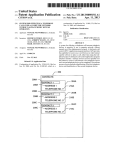Download FC3000S Microprocessor Control System for Elevator User Manual
Transcript
FC3000S Microprocessor Control System for Elevator User Manual FC3000S Microprocessor Control System for Elevator Copyright Declaration 《 FC3000S Microprocessor Control System for Elevator 》 is copyright-protected by Hangzhou FreeControl Co., Ltd. All rights reserved. We will try our best to notify our customer if there is amendment of the function, software or design of our products. However, we don’t guarantee that our customer will be informed. Please pay attention to the version and date of the manual you are using, and contact us or our agent in time to get the latest version of manual. Zhuhai Alpha E&M Co., Ltd. TEL: (+86)-0756-3326175 FC3000S Microprocessor Control System for Elevator Safety Warnings Please confirm at the arrival of the product Notice . Don’t install the equipment if the control device has been damaged Transportation Notice . During transportation, the commodity shall be handled with care to avoid the possibility of damaging the control device. . During transportation, please do not touch the components of the control device with hands to avoid damage caused by static electricity. . During transportation, please do not touch the control device with wet hands to avoid the possibility of damaging Zhuhai Alpha E&M Co., Ltd. it. TEL: (+86)-0756-3326175 FC3000S Microprocessor Control System for Elevator Installation Notice • • • • • • Please install the system to metal or other incombustible substance to avoid the danger of fire. Make sure there is no combustible substance nearby to avoid the danger of fire. The machine cabinet that install equipment shall meet relative standards. Never install the system at any place where there might be water splash Never drop screws, spacer plates or other metal objects into the control device. Do not put the cover plate or face plate under any pressure to avoid the possibility of damaging the controller control device. • Absorbing circuit must be added to all inductive load. Absorbing circuit must be added to the coil side of all inductive load such as replay, contactor, brake coil etc. Use RC for absorption for ac type, the resistance is 100 Ω/4W and capacitance is 0.1uF; Use reverse parallel connection diode for absorbing DC type, DC brake circuit with comparatively larger current can use commute bridge rectifier to replace diode. • Earth connection of screened wire of rotating encoder is very important! Make sure that screened wire is used and one of the ends is earthed. Some encoder with poor anti-jamming ability will affect the sense of comfort and cause noise of the motor or even render the elevator unable to work normally. • As to well cable and traveling cable, please pay attention to that the heavy current wire (including power supply for door operator, safety circuit, door feedback circuit, illumination circuit etc.) and weak current wire (including communication line, DC0V, DC 24V, terminal landing forced deceleration switch, terminal limits switch etc.) are separated. • Twisted-pair wire must be used as communication line. Distance between twisted-pair wire should be 20mm to 30mm. If condition allows, it would be better to use thetwisted-pair wire, and the screen layer should be connected to earth. • If the heavy current wire are parallel laid with the weak current wire (commonly seen in cable accompanying the elevator), please make sure that the heavy current wire is laid at one side and weak current wire is at the other side, and they are separated by earthed line. • All above these wiring rules must be specified clearly in the plan drawings. The usage of every line must be indicated clearly. • The casing of control cabinet, earth end of inverter, casing of motor and the cabinet of the car should be connected to earth. Hall call box should be connected to earth too, or signals transmission may be impaired. Wiring Notice • Wiring should be conducted by qualified professional to avoid electrical shock accidents or damages of the control device. • Before wiring, please make sure that the power is completely switched off to avoid getting electrical shock and damaging the control device. • When energizing, please don’t touch any place with electricity to avoid damaging control device or getting electrical shock. • Please notice the different volt level of different terminals and do not mix them, or the control device might be damaged. • • Please fix the terminal bolt with suitable torque , or failure might occur. Thewire connected to impulse port should be screened or failure might occur. Zhuhai Alpha E&M Co., Ltd. TEL: (+86)-0756-3326175 FC3000S Microprocessor Control System for Elevator Operation control device Notice • Installation must be conducted by qualified professional personnel to avoid any accident or damaging the control device. • Do not operate the control device with wet hands, or the control device, it might be damaged and electric shock might occur. Plugging in or out the plug-in parts of the control device should be performed when the power supply is switched off to avoid damaging the control device or getting hurts. • • The work of changing parts should be performed by professionals and bits of wire or metal objects are forbidden to be left in the machine to avoid the possibilities of damaging the control device, getting electrical shock or fire. • • Parameter setting must be changed if the control device has been changed. The resistance between CANH and CANL shall be around 60Ω after all the wiring has been finished, or the elevator might not be able to work steadily. Environment requirements Notice Item Requirements Place Indoor Ambient temperature 0~+40℃ Relative Humidity 5~95%(No fog) Environment No direct sunlight, dust, erosive gas, oil fog, steam and drops of water etc. Avoid salty environments. No dramatic temperature drop which might cause fog Altitude Less than 1000 meters Vibration Vibration range: Less than 3mm(2-9HZ), 9.8m/s²(9-20HZ)2 m/s²(20-55HZ), 1 m/s²(55-220HZ) Please contact us for more information and confirmation before using the equipment in any special environment. Zhuhai Alpha E&M Co., Ltd. TEL: (+86)-0756-3326175 FC3000S Microprocessor Control System for Elevator Contents Section 1: Brief introduction of the system 1.1 Components of the system -----------------------------------------------------------------1-1 1.2 Appearance of each module-----------------------------------------------------------------1-2 1.3 Structure of the elevator control system---------------------------------------------------1-8 Section 2: Main control device 2.1 Appearance -----------------------------------------------------------------------------------2-1 2.2 Introduction of terminals -------------------------------------------------------------------2-1 Section 3:Control board, Extension board in car 3.1CB_VE1controldeviceboard in car------------------------------------------------------------3-1 3.1.1 Appearance and size-----------------------------------------------------------------------3-1 3.1.2 Introduction of terminals------------------------------------------------------------------3-2 3.2 CEB_VE1 Extension board in car---------------------------------------------------------3-4 3.2.1 Appearance and size-----------------------------------------------------------------------3-4 3.2.2 Introduction of terminals------------------------------------------------------------------3-5 Section 4: Hall call control device 4.1 Floor settings----------------------------------------------------------------------------------4-1 4.2 HC_VE1、HC_LCD1616、HC_LCD_MI Hall control device------------------------------4-3 4.2.1 Appearance and size-----------------------------------------------------------------------4-3 4.2.2 Introduction of terminals------------------------------------------------------------------4-3 4.3 HC_VE2 Hall callcontrol device---------------------------------------------------------------------4-5 4.3.1 Appearance and size------------- ---------------------------------------------------------4-5 4.3.2 Introduction of terminals------------------------------------------------------------------4-5 4.4 HC_VE3 Hall call control device---------------------------------------------------------------------4-5 4.4.1 Appearance and size-----------------------------------------------------------------------4-6 4.4.2 Introduction of terminals------------------------------------------------------------------4-6 4.5 JPS-II Hall Hall call control device------------------------------------------------------------------4-8 4.6 JPS-III Hall callcontrol device-----------------------------------------------------------------4-9 4.7 JPS-II-04 Car floor display control device----------------------------------------------4-10 4.8 JPS-III-04 Car floor display control device ---------------------------------------------4-11 Section 5 :System functions 5.1 Major functions of FC3000S elevator control system----------------------------------5-1 Section 6: Parameters setting 6.1 Structure of menu----------------------------------------------------------------------------6-1 6.1.1 Main page of menu------------------------------------------------------------------------6-1 6.1.2 Different levels of menu------------------------------------------------------------------6-2 Section 7: Common failures and troubleshooting 7.1 Failure codes and names of their represent--------------------------------------------7-1 Zhuhai Alpha E&M Co., Ltd. TEL: (+86)-0756-3326175 FC3000S Microprocessor Control System for Elevator 7.2 Detailed introduction of failures -----------------------------------------------------------7-2 7.3 Other common failures and brief analysis ------------------------------------------------7-7 Section 8 :Warnings at adjustment -―――――――――――――――――8-1 Zhuhai Alpha E&M Co., Ltd. TEL: (+86)-0756-3326175 FC3000S Microprocessor Control System for Elevator Section one: Brief introduction of the system 1.1 System components The design of FC3000S elevator control system is based on the concept of distributive control with the whole system composed of main control device, car control device and internal hall call display control device, external hall callcontrol device (also used for car floor display) ,etc.,which worked coordinately through communication by CAN BUS. This method simplifies the installation process, improves stability and facilitates troubleshooting. Names and installation position of each control device are listed as below: Control device Name Main control device Car control device Type Installation position MB_VE1 Control cabinet in machine room CB_VE1 Car extension board CEB_VE1 external hall call control device & Car floor display control device Car operation cabinet Note With 12 floors call signal input port With 8 floors call signal input port each HC_VE1 16×16 LED dot matrix HC_VE2 7×11and 5×7 LED dot matrix HC_VE3 graphic High light LCD display HC_LCD1616、 HC_LCD_MI Hall Call box & Car operation cabinet 16×16 LCD dot matrix segment high light LCD display JPS-II 7×11and 5×7 LED dot matrix JPS-III 7×11and 5×7 LED dot matrix 1.2 Appearance of each module Picture 1: Main control device MB_VE1 Zhuhai Alpha E&M Co., Ltd. 1-1 TEL: (+86)-0756-3326175 FC3000S Microprocessor Control System for Elevator Picture 2 :Car control device CB_VE1 Picture 3 :hall call control device CEB_VE1 1-2 Picture 4: Zhuhai Alpha E&M Co., Ltd. hall call control device HC_VE1(displaying side) TEL: (+86)-0756-3326175 FC3000S Microprocessor Control System for Elevator Picture 5: hall call control device HC_VE1(components side) Picture 6: hall call control device HC_VE2(Displaying side) 1-3 Picture 7 : hall call control device HC_VE2(Components side) Zhuhai Alpha E&M Co., Ltd. TEL: (+86)-0756-3326175 FC3000S Microprocessor Control System for Elevator Picture 8 : hall call control device HC_VE3 (Displaying side) Picture 9 :hall call control device HC_VE3 (components side) Picture 10 : hall call control device HC_LCD1616 (Displaying side) 1-4 Zhuhai Alpha E&M Co., Ltd. TEL: (+86)-0756-3326175 FC3000S Microprocessor Control System for Elevator Picture 11 : hall call control device HC_LCD1616 (Components side) Picture 12 : hall call control device HC_LCD_MI (Displaying side) Picture 13 : Hall call control device HC_LCD_MI (Components side) 1-5 Zhuhai Alpha E&M Co., Ltd. TEL: (+86)-0756-3326175 FC3000S Microprocessor Control System for Elevator Picture 14 :Hall call control device JPS-III Picture 15 :Car floor display control device JPS-III-04 Picture 16 : Hall call control device JPS-III 1-6 Zhuhai Alpha E&M Co., Ltd. TEL: (+86)-0756-3326175 FC3000S Microprocessor Control System for Elevator Picture 17 : Car floor display all control device JPS-II-04 1-7 Zhuhai Alpha E&M Co., Ltd. TEL: (+86)-0756-3326175 FC3000S Microprocessor Control System for Elevator 1.3 Structure of the elevator control system Inverter Traction machine Door lock and safety circuit 80-120V AC Feedback of elevator speed Remote monitor DC24V Power Community monitor CAN BUS Parallel and group control Well signal and function input CAN BUS communication line(four core twisted pair shielded cable) Hall call at every floor Car . Hall call at every floor 。。 。。 。。 Control of door operator and illumination Car expand board Status broadcaster Floor indicator in the car Elevator switch lock Fire switch In the picture, CAN BUS is used in the communication between main board and hall call or car, community monitor and parallel and group control. 1-8 Zhuhai Alpha E&M Co., Ltd. TEL: (+86)-0756-3326175 FC3000S Microprocessor Control System for Elevator Section 2: Main control device 2.1 Appearance Appearance and size of main control device MB_VE1: Size:215×155(terminals not included) Installation size: 205×145(mm) 2.2 Introduction of terminals Available terminals are:J1、J2、J3、J4、J5、J6、J7、J8。See picture above for their positions. require that from left to right terminals are numbered in sequence. For example:J1 terminal,from left to right, they are J1.1、J1.2 …..J1.5, and the rest are numbered in the same way. J1 terminal: Power input terminal Terminal Definition Note Technical index J1.1 V+ Power input J1.2 V+ Power input Input voltage:DC24V±7.5%; Input current: Imax≦200mA J1.3 PG Earth connecting terminal J1.4 V- Power input J1.5 V- Power input GND 2-1 Zhuhai Alpha E&M Co., Ltd. TEL: (+86)-0756-3326175 FC3000S Microprocessor Control System for Elevator J2、J3 terminal:Input terminals of switch signals. Outer circuit of the input terminal can be constantly on or off. Terminal Definition Details Technical index and note J2.1 COM1 Common signal end of input terminal of switch signals J2.2 MC_FB Feedback signals control device J2.3 BC_FB Feedback signals contactor J2.4 BR_FB Feedback signals of brake J2.5 INS1 Inspection signal 1 J2.6 INS2 Inspection signal 2 J2.7 INS_UP Upward inspection signals J2.8 INS_DN Downward inspection signals J2.9 UP_LMT Up limit signal J2.10 DN_LMT Down limit signal of of main brake J2.11 1LS Up forcing slowdown switch 1 signal(Nearest toterminal landing) J3.1 2LS Up forcing slowdown switch 2 signal J3.2 3LS Down forcing slowdown switch 1 (Nearest toterminal landing) signal J3.3 4LS Down forcing slowdown switch 2 signal J3.4 DZ Door zone signals J3.4 OL Overload signals J3.6 FL Full load signals J3.7 LL Light loading signal J3.8 FIRE Fire signal J3.9 FC1 Spare terminal 1 J3.10 FC2 Spare terminal 2 Rated input voltage: DC24V/5mA Maximum input voltage: DC48V/10mA Input signal turning voltage: DC18.5V When input signal of INS1 and INS2 are different, report failure 8 When input signals are simultaneously effective when they should not be, report failure 13 Load signal can be connected to main board or control board in car. But if corresponding setting in the menu is L, the terminal that is not in use should be short connected to common terminal J4 Terminal: CAN BUS communication terminal Terminal Definition J4.1 GND J4.2 CAN1L CAN1 BUS L J4.3 CAN1H CAN1 BUS H J4.4 GND J4.5 CAN2L CAN2 BUS L J4.6 CNA2H CAN2 BUS H J4.7 GND J4.8 CAN3L CAN3 BUS L J4.9 CAN3H CAN3 BUS H Zhuhai Alpha E&M Co., Ltd. Details Ground of Power Technical index Electricity index: 5VDC/80mA,±10﹪ Ground of Power 2-2 Ground of Power TEL: (+86)-0756-3326175 FC3000S Microprocessor Control System for Elevator CAN1 is used to connect modules in the well CAN2 is used for parallel and group control: main board in this system supports group control function. Single elevator mode is a special mode for group control. CAN3 is used for remote monitor and community monitor. There are 3 jumper terminals JC1、JC2、JC3 above J4 terminal, corresponding to CAN1、CAN2、CAN3 communication ports respectively. They are jumping terminals for CAN BUS terminal resistance(120Ω). When the terminal is the farthest end of CAN BUS, short connect this jumping terminal and the resistance is conducted . CAN BUS only add resistance to the farthest two ends. Therefore, resistance between CANH、CANL shall be about 60Ω. J5 terminal :Feedback signals and input pulse signals terminals of inverter Termin al Definitio n J5.1 FAULT J5.2 V_SAME Output signal of conformability of speed of inverter J5.3 RUN Output signal of inverter running or brake J5.4 READY J5.5 COM2 Common end of inverter output signals J5.6 PULSE J6.7 COM3 Input terminal of pulse signals. Voltage of PULSE terminal must be higher than that of COM3 terminal. Details Technical index Output signal of inverter failure (Zero speed signal for YASKAWA) Rated input: :DC24V/5mA Maximum input: DC48V/10mA Input signal turning voltage: DC18.5V Jumping wire to deal with different input voltage. See chart below. Under PULSE input terminal, there is a four-bits DIP switch. Different state of the switch is corresponding to different pulse signal input voltage. See chart below: (Blank represents OFF states) DIP.1 DIP.2 DIP.3 DIP.4 ON Corresponding PG signal voltage 2V ON 5V ON 12-15V ON 24V 2-3 Zhuhai Alpha E&M Co., Ltd. TEL: (+86)-0756-3326175 FC3000S Microprocessor Control System for Elevator J6 terminal: relay output terminal is used for controlling inverter. See the drawings for details. Terminal Definiti on Details Technical index J6.1 COM4 Common end of EN/DN、UP Relay output: J6.2 EN/DN Downward or activation signals 3A, J6.3 UP Upward signal 30V DC/250VACRES J6.4 COM5 J6.5 V1 Speed out 1 J6.6 V2 Speed out 2 J6.7 V3 Speed out 3 J6.8 COM6 J6.9 NC1 Common end of V1、V2、V3 Spare terminal MAX number of speed is 8 (combination of V1 V2 and V3 ) J7 terminal: Relay output terminal Terminal Definitio n J7.1 COM7 J7.2 MC1 Main contactor 1 control output signal J7.3 MC2 Main contactor 2 control output signal J7.4 BC1 Brake contactor 1 control output signal J7.5 BC2 Brake contactor 2 control output signal J7.6 COM8 Details Technical index and note Common end of J7.2-J7.5 output (between power and inverter) signals Common end for OPEN and CLOSE signal J7.7 OPEN Control signal of door opening J7.8 CLOSE Control signal of door closing J7.9 COM9 J7.10 FIRE_R At fire state, output signal of the state of elevator when it returns to the fire main floor and open the door J7.11 COM10 J7.12 NC2 Zhuhai Alpha E&M (between inverter and motor) Spare terminal Co., Ltd. TEL: (+86)-0756-3326175 FC3000S Microprocessor Control System for Elevator J8 terminal:High voltage input signal port Terminal Definitio n Details J8.1 SAFTY Input port for examination signals of safety circuit J8.2 C_DOOR Input port for examination signals of car door lock J8.3 H_COOR Input port for examination signals of hall door lock J8.5 POWER Input port for examination signal of power supply J8.5 COM11 Common ends Technical index AC or DC 110V±10﹪,1.5mA Input signal turning voltage: 65V Internal inspection resistance: 51KΩ See picture below。 51K Door lock switch H_DOOR :K Insulation resistance 2-4 COM11 Wiring figure of outer circuit of J8 terminal NOTICE Special warnings for J8 terminal: z Do not connect this terminal to AC220V Power, or the circuit may be damaged z According to relative standards: Insulation resistance of control circuit shall not be less than 0.25MΩ z The system requirement: Insulation resistance of safety and door lock circuit shall not be less than 0.1MΩ. z When insulation resistance is 0.25MΩ, after the door lock breaks, the voltage of examination input terminal and COM11 is (51/(51+250))*110=18V. z When insulation resistance is 0.1MΩ, after the door lock breaks, the voltage of examination input terminal and COM11 is (51/(51+100))*110=37V. z When corresponding circuit breaks and the voltage of input terminal is too high, it means the insulation of the circuit does not meet requirements, which would impair the running of the elevator. Please add contactor transfer to corresponding circuit. 2-5 Zhuhai Alpha E&M Co., Ltd. TEL: (+86)-0756-3326175 FC3000S Microprocessor Control System for Elevator Section 3:Control board,Extension board in car 3.1 CB_VE1 control board in car An elevator car can use 4 control boards at most, which are used for double door system and persons with disability elevator. Define the function of control board through the setting of DIP switch DIP.1、DIP.2. See chart below: ??????????????? DIP.1 DIP.2 signal voltage corresponding to PG OFF OFF A door standard control board in car ON OFF A Door Control board without obstacle in car. OFF ON B door standard control board in car ON ON B Door Control board without obstacle in car. 注:1、Blank means OFF 2、Control board in car can be used in combination listed as below: a. Single standard control board in car, single car door elevator b. Double standard control board in car, single car door elevator c. Standard control board in car + without obstacle control board in car , single car door elevator d. Single standard control board in car, double car doors elevator e. Double standard control board in car, double car doors elevator f. Double standard control board in car + without obstacle double control board in car, double car doors elevator 3.1.1 Appearance and size Size of car control device: 262×87 Installation size:87×(110+142)(mm) 3-1 Zhuhai Alpha E&M Co., Ltd. TEL: (+86)-0756-3326175 FC3000S Microprocessor Control System for Elevator 3.1.2 Introduction of terminal J1 terminal: input terminal for switch state signal. Outer circuit of the input terminal can be constantly on or off. Terminal Definition Details Technical index J1.1 ODL Open door limit 1 J1.2 CDL Close door limit 1 J1.3 SED1 Safety edges for door J1.4 OL Overload J1.5 FL Full load J1.6 LL Light load J1.7 INS Spare J1.8 INC1 Spare J1.9 COM1 Common end of power supply of input signal Rated input:DC24V/5mA Maximum input: DC48V/10mA Input signal turning voltage: DC18.5V J2 terminal: input terminal for switch state signal Terminal Definition Details Technical index J2.1 UP Attendant upwards button ( attendant orientation button) Rated input: J2.2 DOW Attendant downwards button(attendant orientation button) DC24V/5ma J2.3 MAN Attendant service J2.4 DIR Direct run J2.5 SPE Special service Maximum input: DC48V/10mA Input signal turning voltage: DC18.5V J2.6 ODL2 Door open limit 2 J2.7 CDL2 Door close limit 2 J2.8 SED2 Safety edges of door 2 J2.9 COM2 Common end of power supply of input signal J3 terminal: Relay output terminal Terminal Definition Details Technical index J3.1 LAMP Car illumination control J3.2 COM3 Common end of J3.1 output terminal J3.3 OP1 Door open relay1 J3.4 CL1 Door close relay 1 J3.5 OP2 Door open relay 2(Used in double door operators system) J3.6 CL2 Door close relay 2(Used in double door operators system) J3.7 COM4 Common end of J3.3-J3.6 output terminal J3.8 BELL J3.9 COM5 Relay output: 3A, 30V DC/250VACRES. bell chime Common end of J3.8 output 3-2 Zhuhai Alpha E&M Co., Ltd. TEL: (+86)-0756-3326175 FC3000S Microprocessor Control System for Elevator J3.10 ONC1 Spare J3.11 COM6 Common end of J3.10 output J3.12 BUZ J3.13 COM7 Output of overload buzzer Common end of J3.12 output J4 terminal:Terminal of Power and CAN BUS Termina l Definition J4.1 DC24V+ DC24V Power + J4.2 DC24V- DC24V Power - J4.3 PE Earth connecting J4.4 CANH CAN BUS L J4.5 CANL CAN BUS H Details Technical index 24VDC/130mA,±10﹪ 5VDC/80mA,±10﹪ There are 16 4-pin sockets in the car control board, for the input and output of functions and internal selection. They are defined as below: Terminal Definition Details Technical index 1 OP1 Door open button 1 and indicator light 2 CL1 Door close button 1 and indicator light 3 OP2 Door open button 2 and indicator light Button output:5VDC/3.3mA 4 5 CL2 A1 Door close button 2 and indicator light B Floor internal choice and indicator light Indicator light output: 6 A2 BFloor+1 internal choice and indicator light 24VDC,≦160mA 7 A3 BFloor+2 internal choice and indicator light 8 A4 BFloor+3 internal choice and indicator light 9 A5 BFloor+4 internal choice and indicator light 10 A6 BFloor+5 internal choice and indicator light 11 A7 BFloor+6 internal choice and indicator light 12 A8 BFloor+7 internal choice and indicator light 13 A9 BFloor+8 internal choice and indicator light 14 A10 BFloor+9 internal choice and indicator light 15 A11 BFloor+10 internal choice and indicator light 16 A12 BFloor+11 internal choice and indicator light 4PIN terminal: connect to button(call button, open&close door button) Note: B Floor is the lowest landing floor and it is set by main board menu. Its value can be anywhere from B8 ~ 64 3-3 Zhuhai Alpha E&M Co., Ltd. TEL: (+86)-0756-3326175 FC3000S Microprocessor Control System for Elevator See the circuit diagram of every 4-pin socket on the right part of picture below: two upper terminals are connected to buttons and two lower terminals are connected to indicating lights. As to the control device in the car, the end marked with A1-A12 is 1st foot of the terminal Definition of pin on the circuit board: from top to bottom they are 4(GND)、3(IN)、2(OUT)、1(DC24V) CON1 terminal is used for the extension of internal selection button and indictor. And detailed introduction will be presented latter. CON2 is used for extension function. It can be connected to module of voice announcer at arrival CON3 terminal is used for extension function, and can be connected to LCD display in the car. Wiring plan: CL1 OP2 CL2 A1 A2 A3 A4 A5 A6 A7 A8 A9 A10 A11 A12 OP1 CL1 OP2 CL2 A1 A2 A3 A4 A5 A6 A7 A8 A9 A10 A11 A12 OP1 Wiring plan 3.2 CEB_VE1 Extension board in the car Car Control device can control 12 floors without extension board. Car Internal instruction can be added by extension board if the floors is more than 12. One extension board can add 8 internal choices to the control panel and 7 extension boards can be connected to control panel in the car at most. The signals of extended internal choices are ordinarily added according to the sequence of extension board. 3.2.1 Appearance and size Size: 97mmX58mm Installation size:87mmX48mm 3-4 Zhuhai Alpha E&M Co., Ltd. TEL: (+86)-0756-3326175 FC3000S Microprocessor Control System for Elevator Zhuhai Alpha E&M Co., Ltd. TEL: (+86)-0756-3326175 FC3000S Microprocessor Control System for Elevator 4-1 3.2.2 Terminal introduction J1-J8 is corresponding to internal call signals in 8 floors. Please see planning drawings for detailed information of the connection of the terminals. Section 4 Hall call control device HC_VE1、HC_VE2、HC_VE3、HC_LCD1616、HC_LCD_MI With DC 24V power supply ,onboard DC5V (原文没有)switch power, hall call control device is installed at every floor to collect call signals of each floor and display the running direction and the floor at which the elevator is running at. The hall call board at main floor can also collect signals of elevator lock and fire. 4.1 Floor setting There is an 8 digit DIP Switch on the hall call board (See picture below) for setting the function of the call board. DIP.8: only used for setting the displaying direction of HC_VE1 dot matrix: When DIP.8 is OFF, display normally; and when DIP.8 is ON, the display will be turn around 90 degree. The setting of DIP.7-DIP.1 are listed below:Blank represents OFF and“1” represents ON Purpose DIP.7 DIP.6 Testing 1 1 Internal display board HC_VE3 BCD Code input 1 1 1 DIP.5 DIP.4 DIP.3 DIP.2 DIP.1 1 1 1 1 1 1 1 Below settings are for external control board 8th floor underground 1 1 7th floor underground 1 1 1 6th floor underground 1 1 1 5th floor underground 1 1 4th floor underground 1 1 3th floor underground 1 1 2th floor underground 1 1 1th floor underground 1 1 1 1 Floor 1 Floor 2 1 Floor 3 1 Floor 4 Floor 5 Floor 6 Floor 7 Floor 8 Floor 9 1 Zhuhai Alpha E&M 1 1 1 1 1 1 1 1 Co., Ltd. 1 TEL: (+86)-0756-3326175 1 FC3000S Microprocessor Control System for Elevator Floor 10 1 Floor 11 1 1 Floor 12 1 1 Floor 13 1 1 Floor 14 1 1 Floor 15 1 1 1 Floor 16 1 1 1 1 1 Floor 17 1 Floor 18 1 Floor 19 1 1 Floor 20 1 1 Floor 21 1 1 Floor 22 1 1 Floor 23 1 1 1 Floor 24 1 1 1 Floor 25 1 1 Floor 26 1 1 Floor 27 1 1 1 Floor 28 1 1 1 Floor 29 1 1 1 Floor 30 1 1 1 Floor 31 1 1 1 1 Floor 32 1 1 1 1 1 1 1 1 1 1 1 1 1 Floor 33 1 。 。 NOTE: 1. There can be 64 floors at most, and the setting of DIP switch increases by binary system. 2. When it is used for internal display board, UP1 terminal is connected to door open delay button to realize the function of long-time door opening action. Zhuhai Alpha E&M Co., Ltd. TEL: (+86)-0756-3326175 FC3000S Microprocessor Control System for Elevator 4.2 HC_VE1、control device The installation sizes of three hall control devices are the same : HC_VE1: use 16×16 LED dot matrix display,displaying floor and running direction. It can also rolling display Chinese characters. HC_LCD1616:use 16×16 LCD dot matrix display,displaying floor and running direction. It can also display rolling Chinese characters. HC_LCD_MI:High light LCD segment display, steadily displaying floor and running direction. 4.2.1 Appearance and size Size: 180X70 Installation size:170X60(mm) 4.2.2 Terminal introduction J1 Terminal:Input terminal of power and CAN BUS Terminal Definition Details J1.1 DC24V+ DC24V Power + J1.2 DC24V- DC24V Power - J1.3 CANL CAN BUS L J1.4 CANH CAN BUS H Technical index 24VDC/80mA,±10﹪ 5VDC/80mA,±10﹪ 4-3 Zhuhai Alpha E&M Co., Ltd. TEL: (+86)-0756-3326175 FC3000S Microprocessor Control System for Elevator J2 is input port for keys and fire switch signals; UP1 is A door upwards button and its indicator light DW1 is A door downwards button and its indicator light; UP2 is B door upwards button and its indicator light; DW2 is B door downwards button and its indicator light; Under normal circumstance, UP2 and DW2 are not used. 4-4 Zhuhai Alpha E&M Co., Ltd. TEL: (+86)-0756-3326175 FC3000S Microprocessor Control System for Elevator 4.3 HC_VE2 hall call control device 5X7 and 7X11 two dot matrix modules, indicating floor and running direction. It can also display rolling Chinese characters, to tell the passengers the state of the elevator running. 4.3.1 Appearance and size Size: 180X52 Installation size:170X42(mm) 4.3.2 Terminal introduction J1 is input terminal for power and CAN BUS. Terminal Definition Details J1.1 DC24V+ DC24V Power + J1.2 DC24V- DC24V Power - J1.3 CANL CAN BUS L J1.4 CANH CAN BUS H Technical index 24VDC/80mA,±10﹪ 5VDC/80mA,±10﹪ J2 is input port for key and fire signals; UP is upwards button and its indicator light; DOWN is downwards button and its indicator light. 4-5 Zhuhai Alpha E&M Co., Ltd. TEL: (+86)-0756-3326175 FC3000S Microprocessor Control System for Elevator 4.4 HC_VE3 hall call control device 128×64 graphic LCD (Blue background, white character) display, indicating the floor, running direction and state of the elevator. 4.4.1 Appearance and size Size: 180X70 Installation size: 170X60 (mm) 4.4.2 Terminal introduction 4.4.2.1 J1、UP、DN、J2 terminals J1 is input terminal for powerand CAN BUS: Terminal Definition Details J1.1 DC24V+ DC24V Power+ J1.2 DC24V- DC24V Power - J1.3 CANL CAN BUS L J1.4 CANH CAN BUS H Technical index 24VDC/80mA,±10﹪ 5VDC/80mA,±10﹪ J2 is input port for key and fire signals; UP is upwards button and its indicator light; DN is downwards button and its indicator light. 4-6 Zhuhai Alpha E&M Co., Ltd. TEL: (+86)-0756-3326175 FC3000S Microprocessor Control System for Elevator 4.4.2.2 J3 terminal When DIP switch DIP.5, DIP.7 are “ON” and the rest are “OFF”,J3 terminal is input terminal for BCD code, which is used in paralleled elevators. J3.UP_L Upwards indicator light,output port of OC door J3.DN_L Downwards indicator light,output port of OC door J3.DC24V+ J3.12 Fire signal input port J3.11 Maintenance (Inspection) signal input port J3.10 Downwards signal input port J3.9 Upwards signal input port J3.5~J3.8 input port for tens digit display J3.1~J3.4 input port for units digit display J3.8 J3.7 J3.6 J3.5 Display J3.4 J3.2 J3.2 J3.1 Display Blank 0 1 1 1 1 1 1 2 2 1 1 1 1 3 3 1 1 4 4 1 1 1 1 5 5 1 1 1 1 6 6 1 1 1 1 1 1 7 7 1 1 8 8 1 1 1 1 9 9 1 1 - 1 1 - 1 1 1 1 1 1 B B 1 1 1 1 G G 1 1 1 1 1 1 P P The rest are set as Blank, spared for extension character modules NOTE: 1 represents connection to DC 24V, blank represents opening outer circuit. Signal voltage range of input port: DC12~30V 4-7 Zhuhai Alpha E&M Co., Ltd. TEL: (+86)-0756-3326175 FC3000S Microprocessor Control System for Elevator 4.5 JPS-II Hall callcontrol device 5X7 and 7X11 two dot LED matrix modules, indicating floor and running direction. It can also display rolling Chinese characters to tell passengers the state of the elevator running. 4.5.1 Appearance and size Size: 168X58 Installation size:160X46(mm) 4.5.2 Terminal introduction J1 is input terminal for power and CAN BUS. Terminal Definition Details J1.1 DC24V+ DC24V Power + J1.2 DC24V- DC24V Power - J1.3 CANL CAN BUS L J1.4 CANH CAN BUS H Technical index 24VDC/80mA,±10﹪ 5VDC/80mA,±10﹪ J2 is input port for key and fire signals; UP is upwards button and its indicator light; DOWN is downwards button and its indicator light. 4-8 Zhuhai Alpha E&M Co., Ltd. TEL: (+86)-0756-3326175 FC3000S Microprocessor Control System for Elevator 4.6 JPS-II-04 Car floor display control device 5X7 and 7X11 two dot matrix modules, indicating floor and running direction. It can also display rolling Chinese characters to tell passengers the state of the elevator running . 4.6.1 Appearance and size Size: 122X66 Installation size:105X54(mm) 4.6.2 Terminal introduction J1 is input terminal for power and CAN BUS. Terminal Definition Details J1.1 DC24V+ DC24V Power + J1.2 DC24V- DC24V Power - J1.3 CANL CAN BUS L J1.4 CANH CAN BUS H Technical index 24VDC/80mA,±10﹪ 5VDC/80mA,±10﹪ 4-9 Zhuhai Alpha E&M Co., Ltd. TEL: (+86)-0756-3326175 FC3000S Microprocessor Control System for Elevator 4.7 JPS-III Hall call control device 5X7 and 7X11 two LED dot matrix modules, indicating floor and running direction. It can also display rolling Chinese charactersto tell the passengers state of the elevator running. 4.7.1 Appearance and size Size: 246X55 Installation size:(75&145)X45(mm) 4.7.2 Terminal introduction J1 is input terminal for power and CAN BUS. Terminal Definition Details J1.1 DC24V+ DC24V Power + J1.2 DC24V- DC24V Power - J1.3 CANL CAN BUS L J1.4 CANH CAN BUS H Technical index 24VDC/80mA,±10﹪ 5VDC/80mA,±10﹪ J2 is input port for key and fire signals; UP is upwards button and its indicator light; DOWN is downwards button and its indicator light. 4-10 Zhuhai Alpha E&M Co., Ltd. TEL: (+86)-0756-3326175 FC3000S Microprocessor Control System for Elevator 4.8 JPS-III-04 Car floor display control device 5X7 and 7X11 two dot LED matrix modules, indicating floor and running direction. It can also display rolling Chinese characters to tell passengers the state of the elevator running. 4.8.1 Appearance and size Size: 170X119 Installation size:162X105(mm) 4.8.2 Terminal introduction J1 is input terminal for power and CAN BUS. Terminal Definition Details J1.1 DC24V+ DC24V Power + J1.2 DC24V- DC24V Power - J1.3 CANL CAN BUS L J1.4 CANH CAN BUS H Technical index 24VDC/80mA,±10﹪ 5VDC/80mA,±10﹪ 4-11 Zhuhai Alpha E&M Co., Ltd. TEL: (+86)-0756-3326175 FC3000S Microprocessor Control System for Elevator Section 5 : System function 5.1 Major functions of FC3000S elevator control system 1. Inspection operation mode When the inspection switch in the car or machine room is at inspection position, press UP/DOWN button and the elevator will run at inspection speed. It runs only when the button is pressed. Press button incessantly and the elevator will run. It will stop when the button is released. Similarly, when inspecting, door opening and closing button function is in the same way. 2. Floor memory learning automatically Attention: adjustment operator should not leave machine room during elevator auto-learning process. Attention: Before the auto-learning, make sure the data in the basic parameters are correct and outer circuits are functioning normally. The process of auto-learning should be performed and ended manually. Operation is carried out by menu and it can be stopped anytime in the course of Auto-learning If the car is not at the base floor when the auto learningstarts through menu, it will go down to the base floor automatically. Then the elevator run upwards. When it arrives the door zone of top floor, it will stop automatically. Press ENTER again, the auto-learning process ends. The system will save the learning data. after about 10 seconds ,Take off the power switch, after about another 10 seconds ,the elevator can be powered up again. During auto-learning, floor and number of input pulses can be read form the LCD display. If the auto-learning fails, it will quit the process and shows “auto-learning failed”. It will also show auto-learning succeeds” if the process is successfully completed. 3.Collective control mode In automation or attendant control mode, the elevator will automatically collect the car instruction and hall instruction , control the car running, cancel the instructions that have been served. Passengers at every floor can call the elevator by pressing up or down button. 4.Attendant operation mode Through switch in the operation box, attendant control operation can be selected. Under this mode, the elevator has functions as follows: A. Attendant can change the running direction B. Do not automatically close the door ( the door will close when attendant presses close button.) C. When hall call is registered, the internal call signal corresponding the elevator will be shined. D.cancel wrong selection. If a floor has been chosen, press the internal call button of this floor again then selection of this floor will be canceled. 5.Firemen operation This function can be categorized to two different situations: 1. Return back to fire main floor function Description: as soon as the fire switch is on, the elevator will cancel all call signals, slow down and stop at a nearest floor without opening the door. Then it will go back to fire main floor immediately and open the door. This is the most basic fire function, which is supported by all version of software. 2. Fire service function Description: after the fireman switch has been on and the elevator comes back to fire mainfloor, it will run in firemen operation mode. in this mode, the elevator will not answer hall call and only answer one internal instruction at a time. The operation of elevator door is as below: when the elevator is not at fire main floor, the door will not 5-1 Zhuhai Alpha E&M Co., Ltd. TEL: (+86)-0756-3326175 FC3000S Microprocessor Control System for Elevator open when it stops; press the door opening button and the door will open; If you release the button when the door is not fully open, the door will automatically close at once. The door will stay at opening status when it is fully open. The door also should be closed manually. Press the closing button, the door will close; when it is not fully closed, and the closing button is released, it will open again. Attention: This function is effective only when the option of “Fire activation” in the menu is “yes”. Attention: Fire mode’s requirements for elevator are very strict. for example: the fireproofing quality of the door. If the elevator is not Fire elevator, do not activate this function. Our company is not responsible for any of the results caused by this action. 6.Special service mode: In this mode, the elevator will not answer hall call, and the door will not close automatically. Only one car internal instruction is answered. Other operation methods for special service run are similar to attendant operation. 7.Jog to the nearest floor after failure When the elevator gets back to normal status after a failure ,and the failure is not a safety one, it will jog slowly to the nearest floor if there is a car or hall call. Attention: After the elevator adjustment has been finished, do adjust the elevator inspection running speed to <0.3m/s, otherwise the elevator may not be able to find the door zone because of too fast speed . 8.Automatically open door when landing In automation or attendant mode, after the elevator slows down and the car stops at a floor, it will open the door automatically if it is in the door zone. 9.Open door when car instruction button of this floor is pressed When the elevator stops in the door zone of certain floor, it will open the door when the instruction button of this floor is pressed car 10.Door open responding to hall call of the local floor When hall call button of local floor has been pressed, and the elevator has no running direction, or the running direction is the same with that of hall call, the elevator is not full loaded,door will open automatically if the elevator is at the door zone and in a stop state. If .the button will not be released, door remains open. 11.Close the door earlier if door close button is pressed In the automatic mode, when the door is fully open, press door close button, it will answer immediately and close the door in advance, except the first door open after the elevator run stop. 12.Door open button to open the door When the elevator is not running and stops at the door zone and the door is still or in the process of closing, press door open button, it will immediately execute the door opening command. 13.Reopen the door at reopen signals When door safety edges of door or screen detector is acting, or the door is not closed completely in certain time, the door will reopen unconditionally. 14.Door open or not close when over loading When over loading, the elevator will not close the door, or will open the door if it has been closed. At the Zhuhai Alpha E&M Co., Ltd. TEL: (+86)-0756-3326175 5-2 FC3000S Microprocessor Control System for Elevator same time, the buzzer for overload will keep buzzing. 15.Door open or close only when the button is pressed In inspection mode, door open or close only when the button is pressed. When the door opening or closing button is pressed, the door will open or close; the action will stop as soon as the button is released. 16.Attendant change the running direction In attendant mode, when the elevator has not started running yet, the attendant can press UP or DOWN button to change the elevator running direction. 17.External call of this floor can decide the direction of the elevator when it has no direction When the elevator stops at a certain floor without direction, External call of this floor can decide the direction of the elevator. 18. Farthest call decide the direction of the elevator The elevator answers the farthest external call, slows down and stops, Then the running direction of the elevator is consistent with the direction of external call until the door close, even there is no other instructions. Before the door closes, the direction of elevator is determined by the farthest external call. The time from the elevator stopping to the door is closed is called pre-direction time. 19.Cancel wrong call signal in the car In attendant 、fire or special mode, if passenger presses some button to register and then find that it is not the target floor he wants to go, he can press the same button again and the selection will be canceled. Attention: If “internal call signals elimination” in the control parameter is selected as “YES”, this function will be also activated in the automatic run mode. 20.Automatically cancel signals in the car when changing running direction When the elevator is changing direction at the terminal floors, it will cancel all call instructions in the car. 21.Direct running for full loading In automation mode, when overload the elevator will answer internal calls only, ignoring external calls. 22.Attendant button for direct running without answering hall call In attendant mode, before the elevator slows down, if direct run button has been pressed, then during this trip, it will answer internal calls only, ignoring external calls. 23.Bell chime During the slowdown and leveling process, the bell chime on the top or bottom of the car will ring to remind the passengers inside or those waiting outside that the elevator is leveling. 24.Automatically switch off illumination and fans during waiting If there is no instructions in a certain period of time set by menu, illumination and fans will be switched off. As soon as the elevator receives instruction, they will be switched on and put to use,(need to add relay). Attention: time can be set through the 13th option “illumination off delay in the car” in time parameter menu. 5-3 Zhuhai Alpha E&M Co., Ltd. TEL: (+86)-0756-3326175 FC3000S Microprocessor Control System for Elevator 25.Automatically return to main floor In automation mode ,when the function of automatically return to main landing is effective, the elevator will return to landing floor if there is no demand or external call registration in a certain period of time set by menu. Attention: this function is activated when the 4th option of the control parameter menu “automatically return to main floor” is set as “YES”. Attention: the time is set by the 12th option of time parameter menu “time of returning to main floor” 26.Adjustment of leveling accuracy If discrepancy of leveling within 100 mm occurs at certain floor, it can be remedied by setting leveling compensation through the menu, to ensure a precise leveling. For example: a building of five floors, if discrepancy of going up 5 floor is +50mm (i.e. the car is 50mm higher), and the discrepancy of going down 5 floor is -30mm(i.e. the car is 30mm lower),then in the menu up compensation value for 5 floor is set as+50mm, 5 floor down compensation value is set as -30mm. 27.Set service floor freely Through LCD operator you can set which floors to stop and which floors to pass by freely 28.Floor display of elevator running status Indicator in the car or hall will display running status of the elevator, such as special mode etc. inspection, fire, failure or 29. rolling display of running direction in Chinese characters or dot matrix Dot-matrix display is used both in the car and hall. Its characteristics are plenty of characters and symbols, vivid display and elegant style of font. 30.Record failure history The system can record 100 failures code that occurred recently, including time and failure code. 31. Verify floor position signal automatically Every time the elevator gets to terminal landing floor, the system will automatically verify signals of floor position. 32.Fire emergency return travel When fire switch is on, the elevator will cancel all internal or external instructions and go back to fire main floor directly. 33.Firemen operation Exclusive status for firemen. This function is for fire elevator only. Activation of this function is forbidden if the elevator is not special fire elevator. 34.Anti-troublemaking when light loading When the elevator is light loading, and there are more than three internal calls have been registered, it will cancel all internal instructions. Attention: to activate this function, set the 5th option of the control parameter menu “anti-troublemaking” as “YES” 5-4 Zhuhai Alpha E&M Co., Ltd. TEL: (+86)-0756-3326175 FC3000S Microprocessor Control System for Elevator 35. Elevator overtravel protection If the elevator can’t slow down normally and cannot stop after it arrives at the predeterminec floor, then the elevator will jog to the next floor and stop. 36.Speed monitor at terminal landings At the terminal landing floor, the system will automatically control the speed to avoid rushing the roof or bumping to the pit. 37.Inspection and protection of the main contactor and brake contactor The system will inspect whether the main contactor and brake contactor is functioning reliably. If the status of the contacting point and coil is different, it will stop all the function of the car until the main board is powered up again and repositioned. 38.Protection against failure of inverter When system detects failure of inverter, it will take action to protect against it. The elevator will stop running and at the same time the main board will try to reset inverter. If the inverter has been reset, and works normally again, then the elevator will continue to run normally. 39.Group control mode Group control means centralized control of several elevators. The system is capable of group controlling for 2 to 8 elevators. In the group control system, several elevators work coordinately to answer the hall call in the fastest speed and most efficient method, reducing the time passengers wait and the energyspend. 40. Lock the elevator In automation operation mode , if the elevator lock switch is off, then the elevator will cancel all hall calling instructions. It will still work normally, and only execute demands in the car until there is no demand anymore. Then it will go back to main floor. After the door open, the illumination, electric fans will be switch off. The door-opening light will turn on. 10 seconds of detention latter, the door will shut automatically, and the elevator stops running, then turn off illumination and fans in the car after delaying time to light off. Only after the elevator lock switch is reset will the elevator start to work normally again. 41.LCD screen shows status, speed, direction and floor of elevator LCD operation board displays the status, speed, direction and floor of the elevator. Moreover, through LCD operation board, you can set parameters and checks the record of failures etc. 42.Watch dog protection of the main machine There is watch dog protection function on the main control board. When CPU fails or the program is functioning abnormally, WDT circuit will force the main control device CPU to reset to former status. 43.Remember position of elevator after power off If the power cuts off when the elevator is running or standing, the main board will save current position and floor of the car. When it is powered up again, the elevator will use these saved information to avoid errs. 44.Count the times of elevator trip The main board can record trip times of the elevator. This record will not be lost when the power is off. The times of tripshow at the LCD of main board and in the main interface menu. 45. Anti-block function of the buttons Zhuhai Alpha E&M Co., Ltd. 5-5 TEL: (+86)-0756-3326175 FC3000S Microprocessor Control System for Elevator If any UP or DOWN button of external call board, selection buttons or door open/close button in the car is blocked, the system will identify this problem and the pertinent button will be inactive until it works normally again. 46. Suitable for double door system Satisfy the demand for double door elevator control, meeting the requirements of elevator door system in Hong Kong. 47.Conveniently set the door opening or closing method For double door system, door opening and closing method can be set respectively at each floor through menu of main .board. 48. Display at each floor can be set freely Display of floors can be set at will through menu. For example: display content at each floor can be set freely and conveniently. It can run through 4, 13 and 18 floor without indicating the floor. Underground floor can be shown as B1, B2. 49. High light LCD display panel in the car(Optional) Optional high light LCD display panel in the car, enhancing the appearance of the whole elevator. 50.Voice announcement at arrival (Optional) Car control board can be connected with a voice announcer at arrival (optional). If the system is equipped with this function, voice announcer will announce the arriving floor every time when it is leveling; Every time before the door closes, voice announcer will announce the direction it is going etc. 5-6 Zhuhai Alpha E&M Co., Ltd. TEL: (+86)-0756-3326175 FC3000S Microprocessor Control System for Elevator Section 6: Parameter setting FC3000S elevator control system provides mighty and convenient setting parameters function. Through LCD display module and 6 keys users can easily set parameters concerning elevator running, carry out floor memory learning, check the failure history record etc. The system adopts hierarchy menu. The LCD display is 128X64 dot matrix, which can display Chinese character, English and numbers. The six keys are: UP, DOWN, LEFT, RIGHT, ENTER,RETURN ENTER is a key with multiple function. Its function corresponds to the tips at the left-down corner of the interface. RETURN is the key for going back. Its function corresponds to the tips at the right-down corner of the interface. The LCD display and the positions of the keys are as follows: 6.1 Structure of the menu 6.1.1 Main page of the menu After the main board is powered up, it will show the company name, and after 3 seconds, it will enter menu main page. FC3000_S01 Press the UP and DOWN keys to show the content: running status of the elevator, load, the action of signal input port etc. FC3000_S01 Single elevator Auto 2.00m/S Stop 1 floor▼ Menu N=000006 times At the main page of the menu, press ENTER key into the password interface. 6-1 Zhuhai Alpha E&M Co., Ltd. TEL: (+86)-0756-3326175 FC3000S Microprocessor Control System for Elevator FC3000S main board has 2 passwords: 1. Password for entering the menu: users cannot change the password. 00000000 2. Password for changing the parameters: this password is required to input when changing the parameters of the elevator ******** The input password is not shown, and the correct password should be entered at the corresponding position. 6.1.2 Different levels of menu Main menu No. Name of menu 1 Basic Parameter 2 Control parameter 3 Slowdown distance 4 Time parameter 5 Input setting 6 Set landing floor 7 Floor display 8 Leveling compensation 9 Call setting 10 Door open method 11 Failure records 12 Floor memory learning 13 Language 14 About 15 System time Note 6.1.2.1 Basic parameter menu No. Menu name 1 Inverter type 2 Door operator 3 Speed segment number 4 Start valve speed 5 S point speed Note Choose the type of inverter Choose the type of door operator The number of normal speed segments output Speed valve value to judge whether the elevator is activated normally Spare 6-2 Zhuhai Alpha E&M Co., Ltd. TEL: (+86)-0756-3326175 FC3000S Microprocessor Control System for Elevator 6 Inspection speed 7 Running speed 1 8 Running speed 2 9 Running speed 3 10 Running speed 4 11 Diameter of traction sheave 12 Traction machine Speed ratio 13 Encoder RPM 14 Frequency division ratio 15 Highest landing floor 16 Lowest landing floor 17 Main landing floor 18 Elevator lock mainfloor 19 Fire main floor Speed value of inspection running Speed 1 of fast running Speed 2 of fast running(effective when number of speed segment>2) Speed 3 of fast running(effective when number of speed segment>3) Speed 4 of fast running(effective when number of speed segment>4) Diameter of traction sheave deceleration ratio of traction machine×traction ratio Actual pulse value of encoder The same with frequency division rate of inverter Actual highest floor of the elevator(automatically written in after auto-learning) Actual lowest landing floorof the elevator (range: B8-63) The floor that elevator goes back to while waiting (range: B8-64) The floor that elevator lands after locking (range: B8-64) returning to the main floor at fire (range: B8-64) 6.1.2.2 Control parameter menu No. Menu name 1 Control mode 2 Group control mode 3 Monitor function 4 Automatically return to main floor Decide whether the automatically main floor returning function is ON or OFF 5 Anti troublemaking Decide whether the anti troublemaking function of the elevator is ON or OFF 6 Fire function activation 7 Internal call signal elimination Decide whether the function internal call signal elimination after double clicks is ON or OFF 8 Group elevators ID Set the ID number of each elevator (must be different) when group control 9 Monitor ID 10 Main board elevator activations Zhuhai Alpha E&M Co., Ltd. Note Choose the running mode of the elevator Decide whether the fire function running is ON or OFF Equivalent to elevator key signal of external call board. It will be lost after power off TEL: (+86)-0756-3326175 6-3 FC3000S Microprocessor Control System for Elevator 6.1.2.3 Slowdown distance menu No. Menu name Note 1 Slowdown distance 1 Slowdown distance corresponding to running speed 1 2 Slowdown distance 2 Slowdown distance corresponding to running speed 2 3 Slowdown distance 3 Slowdown distance corresponding to running speed 3 4 Slowdown distance 4 Slowdown distance corresponding to running speed 4 6.1.2.4 Time parameter menu No. Menu name 1 MC2 operate delay 2 BC1 operate delay 3 Speed output delay 4 BC1 release delay Code Value Note 0.00s When there is vibration during door closing, set this time parameter to avoid the vibration of MC2 contactor T2 0.50s The time starts from MC2 operates. When “RUN” signal is effective, main board will make BC1 to operate. T3 0.70s The time starts from MC2 operates. When time is up, main board will send signal of speed segment to inverter 0.65s In the time set by this parameter after the elevator arrives at leveling and the speed segments output is cancelled, the system will make BC1 release. T1 T4 5 VF stop delay T5 0.30s In the time set by this parameter after BC1 releases, direction and activation is cancelled. This time should be adjusted according to brake electrical system release time to prevent the elevator from sliding back. 6 MC2 release delay T6 0.70s To define the length of time after C1 is released to cancel MC2 output. 7 Door close delay 1 T7 3s After the door is open, standard time for the elevator to remain the state of door opening. 8 Door close delay 2 T8 10s After the door is open, the time for the elevator to remain the state of door opening without obstacles. 9 Door reopen at failure T9 8s In the time set by this parameter after the door closes, the door is still not closed,it will reopen. 2s In the time set by this parameter after the door closes, the door lock is connected and the door is effectively closes, but the door closing signal is still effective. When the door operator system display bouncing back action after it closes, extend this time. 10 Forced door close time T10 11 Door open extension T11 300s 12 Time of T12 150s Zhuhai Alpha E&M Co., Ltd. It is used when there is a lot of cargo coming in and out. Press this door open extension button and the door will automatically close after the time set by this parameter. The door can be closed manually. The door is closed. When the elevator waits for this TEL: (+86)-0756-3326175 FC3000S Microprocessor Control System for Elevator returning to main floor period of time, it will automatically return to the set “main floor”. 13 Illumination delay in car T13 150s The door is closed. When the elevator waits for this period of time, the illumination in the car will be switched off. 14 Maximum running time T14 30s No. Menu name Code Value Note 12s This is the period of time during which inverter is without electricity after the safety circuit breaks and the inverter fails. Some inverter cannot restore effectively if the time without electricity is too short. This time is the time the system keeps the elevator wait after the inverter is powered on to give the inverter enough time to be powered up. 2s After BC2 and BC1 operates, when the time set by this parameter is due, and feedback signal BR_FB of brake contactor opening is effective, the system will make BC2 release, and the resistance of brake circuit will be short connected. 2s After BC1 releases, this delay is activated. When it is due, the main board will judge whether the action of Brake contactor releasing is completed. If BR_FB is effective, it means brake contactor fails. The system will report failure. This time should be adjusted according to the mechanical delay of brake contactor release. 15 16 17 VF restoring time BC2 release delay Brake contactor release delay T15 T16 T17 6-4 Time schedule of output signals: 6-5 Zhuhai Alpha E&M Co., Ltd. TEL: (+86)-0756-3326175 FC3000S Microprocessor Control System for Elevator 有定向:With orientation, at the moment the door lock closes 达到平层位置: Arriving at leveling position 6.1.2.5 Input setting menu No. Menu name 1 READY 2 RUN H 3 V_SAME H 4 FAULT 5 MC_FB 6 BC_FB 7 BR_FB 8 INS1 9 INS2 10 INS_UP 11 INS_DN 12 UP_LMT 13 DN_LMT 14 1LS 15 2LS 16 3LS 17 4LS 18 DZ 19 OL 20 FL 21 LL 22 FIRE 23 FC1 24 FC2 25 SAFTY 26 C_DOOR In this circumstance, DZ input should be set 27 H_DOOR 28 POWER 29 ODL 30 CDL 31 SED 32 DIR as “L”. Circumstance 2: when the elevator is at the door zone: Door zone switch is connected, and indicator light of the DZ port of the main board is on; when the elevator is not at the door zone: Door zone switch is disconnected, and indicator light of the DZ port of the main board is on; In this circumstance, DZ input should be set as “H” Zhuhai Alpha E&M Co., Ltd. Value ● H ● L L Note Each input port can be set as effective at “H” or “L” When corresponding input is effective, the terminal will display●. When it is set as “H”: If indicator light of corresponding input port is on, the signal of this port is effective; ● If indicator light of corresponding input port is off, the signal of this port is ineffective; When it is set as “L”: If indicator light of corresponding input port is on, the signal of this port is ineffective; If indicator light of corresponding input port is off, the signal of this port is effective; ● For example: The door zone signals: When the elevator is at the door zone, the door zone signal is effective. Circumstance 1:when the elevator is at the door zone: Door zone switch is disconnected, and indicator light of the DZ port of the main board is off; TEL: (+86)-0756-3326175 FC3000S Microprocessor Control System for Elevator 6.1.2.6 Setting landing floor Floor Setting Note Floor B8 ON Landing floorcan only be set after floor memory learning automatically The floors that permits elevator landing are set as “ON” The floors that does not permits elevator landing are set as “OFF” …… Floor 1 ON Floor 2 ON …… Floor 64 ON 6.1.2.7 Floor 6-6 Floor Setting Note Floor B8 AB Ways of displaying at floors Setting options are:0、1、2、3、4、5、6、7、8、9、A、B、 C、D、E、F、G、L、M、P、S、T and nothing . . Floor 1 01 Floor 2 B2 . . Floor 64 ST 6.1.2.8 Leveling compensation Floor Setting Floor B8 upwards Floor B8 downwards 0mm -15mm . . Floor1 upwards Floor1 downwards -1mm 33mm . . Floor64 upwards Floor64 downwards Zhuhai Alpha E&M -40mm -10mm Co., Ltd. Note Leveling accuracy can be adjusted through menu to get an very exact leveling accuracy. Positive and negative of data: When the car is higher than the floor, the data is positive; when the car is lower it is negative. For example: Running upwards to floor 1, the elevator is 3mm lower than the floor; Running downwards to floor 1, it is 38mm higher than the floor. Then set the parameter like this: Set: floor 1 upwards –3mm Floor 1 downwards 38mm After this setting, the elevator can level correctly. If the measurement is inaccurate, or the settings of inverter have been changed, then the leveling of elevator is inaccurate again. It can be adjusted in this way: If running upwards to floor 1, the elevator is 2mm higher than the floor, and running downwards, it is 5mm lower than the floor. Then add this measurement valve to the number set before, then the result is the number to be set. Set: Floor 1 upwards –3+2=-1mm Floor 1 downwards 38+(-5)=33mm TEL: (+86)-0756-3326175 FC3000S Microprocessor Control System for Elevator 6.1.2.9 Call setting Floor Status and setting Floor B8 ON . . Floor 1 OFF Floor 2 OFF Floor 3 ON . . Floor 64 OFF Note If there is internal choice and hall call signal for correspondence floor, then it will display “ON”, otherwise display “OFF”. When the floor where the cursor is pointing to shows “OFF”, press ENTER key, and it will change to “ON”. Then main board call answering signal will be activated and the elevator will answer the signal. This method is called main board call. Use of main board call: During the adjustment and testing, Set the elevator as “exclusive usage” through the “control parameters” in the main board menu. Call the elevator through the main board and the elevator won’t have to open the door when it stops. By this way, adjustment and testing process can be performed more efficiently, since there is less disturbance. 6-7 6.1.2.10 Door open method Floor Door open method Floor B8 A Door open method can be set independently at each floor: For example, the setting at the left : Floor 1 B Floor 2 AB Floor 3 DD When the elevator arrives at floor When the elevator arrives at floor When the elevator arrives at floor door is closed, then open B door. When the elevator arrives at floor close simultaneously. . . . . Floor 64 B Note “B8”, open A door “1”, open B door “2”, open A door first. After A “3”, door A and B open and 6.1.2.11 Failure records 003 Failure records No. 001 Failure 30 2006/03/26 11:36 When a failure occurs, the control system will automatically inspect and judge the type of failure, and save the information with the time the failure occurs for later inquiry by maintenance personnel. It can save 100 records of failure at most. Press UP or DOWN to turn over the pages of records of failure history. Zhuhai Alpha E&M Co., Ltd. TEL: (+86)-0756-3326175 FC3000S Microprocessor Control System for Elevator 6.1.2.12 Floor memory learning Floor memory learning Start floor memory learning? Start Back At this interface, Press ENTER (Start), the elevator begins floor memory learning automatically. The interface changes to as follows: 6-8 Floor memory learning Floor2 Learning Pulse=00037252 End While floor memory learning, the elevator will be sent back to the lowest floor first. Then it will run to the top floor. The learning process will end automatically. The elevator runs at inspection speed during the learning process. If failure occurs during the learning, press ENTER to end the process. There will be corresponding tips if the learning succeeds or fails. Pulse is the data got from the lowest floor. After the learning ends, the data is all the pulse data got from bottom floor to the top floor. 6.1.2.13 Language There are Chinese and English menu. Use this option to select the language, Chinese or English. 6.1.2.14 About the system 6.1.2.15 System time Through this setting the system time can be adjusted. System time will be utilized while recording failures. When the system is powered off, the system clock is maintained by batteries. If the batteries voltage is low, the time will be incorrect. So please change the batteries in time. The standard life span of battery is two years. The battery has certain shelf life. Our warranty of battery is: one year after leaving the factory. 6-9 Zhuhai Alpha E&M Co., Ltd. TEL: (+86)-0756-3326175 FC3000S Microprocessor Control System for Elevator Section 7 Common failures and methods to deal with them FC3000S system is able to automatically judge whether the system failed or not. If there is a failure, it will automatically record and save the failure code for latter reference by maintenance personnel. Understanding the meaning of these failures and knowing how to deal with them is very helpful for adjustment on site. FC3000S system will record 100 failures that occur recently. If the records are full, then new records will replace old ones. Note: when a failure occurs, the code of failure will show at main menu for the convenience of checking the failures occurred before. 7.1 Failure code and the failure name it represents See following chart: Failure code Failure name Methods to deal with it 00 Main contactor operation failure Power off and restore 01 Main contactor release failure Power off and restore 02 Brake contactor operation failure Power off and restore 03 Brake contactor releases failure Power off and restore 04 Inverter failure Restore automatically 05 Inverter starting failure Restore automatically 06 Speed lost during running Power off and Scraping door lock during running Restore after door lock functions normally 08 Failure of inspection signal circuit Power off and restore 09 PG failure Power off and restore 10 Door zone lost during running Restore after door zone is normal Safety circuit breaks while stopping Restore after safety circuit functions normally 07 11 restore 12 (not defined at present) 13 Failure of input port Power off and restore 14 Over time running Power off and restore Safety circuit breaks while running Restore after safety circuit functions normally door opening limit switch failure of door A Report the failure without stop running door closing limit switch failure of door A Report the failure without stop running 18 Door opening failure of door A Restore after normal door opening 19 Door closing failure of door A Restore after normal door closing Short connection of door lock Restore after normal door opening and closing Short connection of hall door lock Restore after normal door opening and closing 22 Poor contact of door lock Manually adjustment of door lock 23 Poor contact of hall door lock Manually adjustment of door lock door opening limit switch failure of door B Report the failure without stop running 15 16 17 20 21 24 Zhuhai Alpha E&M Co., Ltd. TEL: (+86)-0756-3326175 FC3000S Microprocessor Control System for Elevator Failure code Failure name Methods to deal with it 7-1 door closing limit switch failure of door B Report the failure without stop running 26 Door opening failure of door B Restore after normal door opening 27 Door closing failure of door B Restore after normal door closing 28 (not defined at present) 29 (not defined at present) 25 30 31 Slowdown failure at leveling Report the failure without stop running lose door zone signal arriving at leveling position Restore after door zone is normal 7.2 Detailed introduction of Trouble Here we explain the possible course of each failure.。There maybe one or multiple reasons for a single failure. Now we explain possible reasons that may result in the failure, but the real reasons causing the failures should be determined by inspection personnel basing on analysis of the situation on site. Trouble_00: Main contactor operates failure Two seconds after main board sending out the demanding signal for main contactor to operate,if it has not received feedback signals indicating that main contactor operates, then the system regards failure of main contactor operate occurs,and it will record the failure, cancel all output control demand and stop the elevators. Possible causes: coil circuit of main contactor or feedback circuit breaks, input voltage is too low, main contactor is blocked and cannot operate, feedback point of main contactor is fiercely interfered or the connection is not good. Trouble_01 :Main contactor releases failure Two seconds after main board sending out the demand of main contactor release,if there is still no feedback signals indicating that main contactor releases, then the system regards a failure of main contactor release occur, and it will record the failure and stop the elevators. Possible causes: short connection of circuit of main contactor loop or feedback loop; input voltage is too low; main contactor is blocked and would not release; feedback point of main contactor is fiercely interfered or the connection is not good. Trouble_02: Brake contactor operates failure While the elevator is running, BC-FB does not become “ON” in scheduled time, then this failure will be reported. Trouble_03 :Brake contactor releases failure While the elevator is running, BC-FB does not become “OFF” in scheduled time, then this failure will be reported. Trouble_04: Inverter failure When the control device receives failure signals from inverter, this failure will be reported. The system 7-2 will stop the elevators and forbid restarting. Main board will cut off the power of inverter and try to restore it. If there is still failure after 3 times, then the system will forbid restarting. Zhuhai Alpha E&M Co., Ltd. TEL: (+86)-0756-3326175 FC3000S Microprocessor Control System for Elevator Trouble_05: Inverter starting failure Main board has sent out signals to inverter, however it does not receives RUN feedback signals from inverter. Then it regards the inverter starting failure occurs, and it will stop the elevator and try to start again. If the elevator would not start again 8 times continuously, it will stop running. Possible causes: RUN signal failure of inverter, too low about input voltage or break of the controlling line from main board to inverter. Trouble_06: Speed lost during running The elevator is running at a certain speed, however, through calculation based on basic parameters and PG feedback pulse, the main board figures out that the speed is comparatively slow. So it regards a failure of speed lost occurs and identify the failure. The elevator would then run at inspection speed and the main board will slow the elevator down until it stops at the door zone and forbid it from restarting. Possible causes: break of pulse signal line from inverter to main board, wrong wiring of feedback port of pulse signal, motor does not work or inappropriate setting of basic parameters (too fast of the start or stop speed). Trouble_07: Scraping door lock during running. If the elevator scrapes door lock during running, the main board will notice it and stop the elevator. After the door lock circuit is closed again, the failure will be eliminate. The elevator will work normally again, but the failure records will remember the failure. Possible cause: Connection of door lock is not good, false connection of door lock circuit or door vane scraps door lock etc. . Trouble_08: inspection signal circuit failure According to standard (14.1.2.3 and 14.1.2.1.1 b), elevator inspection operation can be carried out by the methods of safety circuit. Safety circuit is based on redundant design, with at lest two return circuits are used, disregarding the possibility of simultaneous failure of these two circuits. When the first failure occurs, the main board should stop the elevator. So, two lines of examination signal are connected to the main board. When they are inconsistent, it means something is wrong in either circuit. Then the main board will mark this failure and stops the elevator. Possible cause: one of the two lines of inspection signals is broken or the connection is not good; input voltage is too low; or one of the two inspection loops of the control device is damaged. Trouble_09: PG failure After the elevator starts normally, if during the running, there is no pulse signals received, then it is regarded that PG failure occurs. The elevator would run at inspection speed instead, and slowdown and stop at door zone. It is forbidden to run again. Possible cause: feedback line of pulse signal is broken or the connection is not good; or the dial switch of main board is set at the wrong position. Trouble_10 :Door zone failure When The elevator is in fast running and if it is at the leveling position during well floor memory learning, and it does not receive door zone signals, the main board will regard a door zone signals failure occurs. It will report the failure. If it can receive door zone signal again, the failure will be eliminated. Possible cause: too low input voltage, the position of light block board is not right; or the door photo-electronic device fails. 7-3 Zhuhai Alpha E&M Co., Ltd. TEL: (+86)-0756-3326175 FC3000S Microprocessor Control System for Elevator Trouble_11: Break of safety circuit while stopping When the elevator is stopping, if the safety circuit breaks, the elevator will report this failure. After the safety circuit recovers and the failure is eliminated, the elevator can run normally again. Trouble_12 :Not defined yet. Trouble_13: I/O terminal failure When two signals are effective at the same time, which is impossible in normal situation; for example, upper or lower limits signals received at the same time, or upper and lower emergency slowdown signals received at the same time, then the main board will regard that a failure occurs at the I0 terminal. It will mark the failure out, stop the elevator and forbid restarting. After the failure is eliminated, the elevator will continue to run normally again. Possible cause: Outer switch fails, wrong setting of control device parameters, too low about input voltage. Trouble_14: Overtime running When the elevator is running normally, if the time of elevator to finish one trip exceeds what is required, door zone signals have no changes, then main board stops the elevator directly and forbids restarting. Trouble_15 :Safety circuit breaks during running While the elevator is running, if the safety circuit breaks, this failure will be reported. After the safety circuit recovers, the failure is eliminated and the elevator will run normally. Trouble_16 : door opening limit switch failure of door A While the door operator1 is closing elevator door, and there is door lock signal after the door has been closed. If at this time there is still door opening limit switch signal, then the main board regards a door opening limit switch failure occurs at door A. Trouble_17 : door closing limit switch failure of door A While the door operator1 is opening elevator door, there is no door lock signal after the process has been completed. If at this time there is still Closing door limit switch signal, then the main board regards door operator1 door closing limit switch failure occurs. Trouble_18: Door opening failure of door A Door operator1 opens the door. After the time that timer is preset for door opening , there is still door closing limit switch signal, the door lock has not been break and the door is still not full open. A door operator1 opening failure occurs. Trouble_19: Door closing failure of door A Door operator1 closes the door. After the time timer preset for door closing, there is no door closing limit switch signal, and no door lock signal. Then the main board regards that door operator1 closing failure occurs. Trouble_20 :Short connection of car door lock During the process of door opening and after the door is fully open, the car door lock does not break. The car door lock is regarded as blocked, and the failure is marked out. The elevator is forbidden from restarting. Possible causes: Car door is short connected; Insulation resistance value of car door lock is too low may cause this failure too. Trouble_21 :short connection of hall door lock At the door zone, while the system is opening the door, after the door is fully open and it’s time to the preset time during door open process, the car door lock breaks, but the hall door lock is still connected. Then the system regards the hall door lock of local floor is screened. It would report this failure and forbid the elevator from restarting again. Possible causes are: Hall door is short connected; or the insulation resistance of hall door lock is too low. Zhuhai Alpha E&M Co., Ltd. TEL: (+86)-0756-3326175 7-4 FC3000S Microprocessor Control System for Elevator Trouble_22: poor connection of car door lock During the process of door closing, after the door is fully closed, there is no car door lock signal. Then the car door lock is regarded as with poor connection and the failure is marked out. After the door is open again, if the door lock signal works normally, main board will dismiss this failure. The elevator will continue to work normally, but the failure is recorded. Trouble_23: Poor connection of hall door lock At the door zone, during the process of door closing, after the door is fully closed, there is no hall door lock signal. Then the hall door lock is regarded as with poor connection and the failure is marked out. Opening the door again, if the hall door lock signal works normally, then main board will dismiss this failure. The elevator will continue to work normally, but the failure is recorded. Trouble_24 : door opening limit switch failure of door B While the door operator2 is closing elevator door, and there is door lock signal after the door has been closed. If at this time there is still door opening limit switch signal, then the main board regards a door opening limit switch failure occurs at door operator 2. Trouble_25 : door closing limit switch failure of doorB While the door operator2 is opening elevator door, there is no door lock signal after the process has been completed. If at this time there is still door closing limit switch signal, then the main board regards door operator2 door closing limit switch failure occurs. Trouble_26: Door opening failure of door B Door operator2opens the door. After the preset timefor door opening , there is still door closing operator switch signal, the door lock has not been broken and the door is still not full open. A door operator2 opening door failure occurs. Trouble_27 :Door closing failure of door B Door operator2 closes the door. After the preset time for door closing , there is no door closing limit switch signal, and no door lock signal. Then the main board regards that door operator2 closing failure occurs. Trouble_28: Not defined yet Trouble_29 :Not defined yet Trouble_30 :Slowdown failure While running at the speed segment, if the elevator gets to levelling position of scheduled floor after deceleration, but the main board has not got the speed conformity signal(V_Same). Then the main board would report this failure. Trouble_31 :Door zone failure at leveling When the elevator runs normally and gets to the door zone of scheduled landing floor, it does not receive door zone signal. Then this failure would be reported. If there is door zone signal after the elevator stops, the elevator can start again normally; and then if the elevator stops and still there is no door zone signal, it can also restart but at inspection speed to find the door zone. If it cannot find door zone after running for two floors, the elevator would stop. Possible causes: too low input port voltage, the position of light block board is not right, or the photo-electronic device of door zone fails. Zhuhai Alpha E&M Co., Ltd. TEL: (+86)-0756-3326175 7-5 FC3000S Microprocessor Control System for Elevator 7.3 Other common failures and brief analysis 1.Inspection operation can’t be carried out May be the wiring is wrong, or the input setting at the menu is not consistent with the outer switches that are actually used. 2. Fast run can’t be carried out after floor memory learning. Possible causes: a. floor memory learning has not been carried out strictly according to the steps introduced in previous chapters. b. Door zone switch failure. Maybe the door zone switch failed to act, wrong wiring or the setting of high or low level effective for door zone signal switch option in the menu is wrong. c. PG failure. The main board has not received pulse signal. Causes may be poor connection of pulse signal creended wire, break of signal wire or damage of PG. 3. Communication failure. No display, or no call or command can be registered. Possible causes may be: a. Inappropriate connection of four communication lines or one of them breaks. b. Terminal resistance is poorly connected. Make sure that in the circumstance of power off, resistance between CANH and CANL should be from 60Ω to 70Ωand its value is steady. c. Incorrectly or reverse connection of the four lines 24V+、24V-、CANH、CANL. Make sure that in the circumstance of power on, no matter in the control cabinet, operation box or calling box, the voltage between 24V+ and 24V- should be around +24V. Voltage between CANH and CANL should be between+0.05V~+0.2V. 4. Once in a while, serial communication breaks or fails, and the floor display is abnormal Possible causes are: a. The earth connection of the whole system is abnormal (also check the earth connection of the b. power ) Wiring of communication is not separated with high voltage power line. 5. Sudden stop during running Possible causes are: a. During running, the door vane touches hall door lock switch and activate the switch. b. During running, the steel rope is too long after stretching, and it hit safety circuit switch of the compensation chain pit (such as buffer switch) and activate the safety circuit switch. 6. Speed lost during running Possible causes are: a. Screened line is not used as wiring of encoder. The signals of encoder are interfered by electromagnetic wave. b. Metal net of screened line of encoder is connected with earth line of motor (appropriate method is connecting metal net of screenedline with earth line of control device signal. Never connect it to the protecting earth line). c. The quality of the encoder is poor or it is damaged. 7-6 Zhuhai Alpha E&M Co., Ltd. TEL: (+86)-0756-3326175 FC3000S Microprocessor Control System for Elevator 7. At some floors, calling signals can be registered, but no elevator answers them. Possible cause is: settings of DIP switch of floor control device are wrong. 8. The door of elevator won’t close Possible causes are: a. Switch or the circuit of switch of safety edges of door fails. b. External call or internal choice buttons are blocked. c. Door opening button are blocked. d. door closing limit switch acts before the door is fully closed or the circuit is different. e. Disconnection or break of door closing signal line between main control device and door operator device. f. Disconnection of power of door operator ,no power for door operator device. g. Failure of door operator itself. h. Over loading of elevator. 9. Elevator can only run upwards, but not downwards. Possible causes are: Switch of upper limit is OFF or the circuit of upper limit switch breaks. 10. Elevator can run only downwards, not upwards. Possible causes are: Switch of down limit is off or the circuit of down limit switch breaks. Possible causes listed in this chapter are common failures. In an actual situation, a careful check up and consideration are needed before a judgment is made. 7-7 Zhuhai Alpha E&M Co., Ltd. TEL: (+86)-0756-3326175 FC3000S Microprocessor Control System for Elevator Section 8 Warnings at adjustment Problems that need special attention during elevator adjustment (including the sequence of adjustment action) 1. At the initial stage of installation before inspection running, first set the effective status of each input port at the “input settings” of the menu, and set the required basic parameters at the “basic parameters”. Pay special attention to the setting of these two parameters: Frequency division ratio: if the PG signal of the main board comes from the frequency division port of inverter, then the value should be the same with the set for frequency division ration of the inverter. Deceleration ratio=deceleration ratio of traction machine×traction ratio 2. Before floor memory learning, carry out an upwards inspection run. Please check the running speed shown on LCD to confirm if it is the same with the running speed for setting. If they are different, please check the basic parameters. And then check the PG signals to the main board. The floor memory learning can only be started when the set speed at inspection run is the same with that shown on main board LCD. 3. Position of forcing slowdown switches When the speed segments the elevator running at are over 2, two forcing switch are needed at the terminal floors. They are defined as below: LS1 Upwards low speed forcing slowdown switch, corresponding to the slowdown distance at low running speed. LS2 Upwards high speed forcing slowdown switch, corresponding to the slowdown distance at highest running speed LS3 Downwards low speed forcing slowdown switch, corresponding to the slowdown distance at low running speed. LS4 Downwards high speed forcing slowdown switch, corresponding to the slowdown distance at highest running speed Before the learning, there is no need to care about the position of the forcing switches. Only make sure that when the elevator is at door zone of the bottom floor, LS3 and door zone signals should both be ON; when the elevator is at door zone of the top floor, LS1 and door zone signals are both be ON. The elevator can only finish the learning under this circumstance. 4. start floor memory learning of elevator 5. Adjust the slowdown distance, the sense of comfort during starting and stopping, and the running speed etc. If PG failure occurs during the adjustment (failure 09), please adjust the running speed (1, 2, 3 ,4) in the basic parameter to twice the value of the highest speed. If the failure still exists, please check PG signal. 6. After finishing work mentioned above, please pay attention to the work listed below: a) Position of forcing switches Position of LS1 and LS3: the distance between these two switches and the terminal leveling position should be the same with or a bit larger than the slowdown distance 1 in the menu. Position of LS2 and LS4: the distance between these two switches and the terminal leveling position should be the same with or a bit larger than the slowdown distance corresponding to the highest running speed. For example: if speed segments in the basic parameter are set as 3, then the distance from these two switches to the terminal leveling position should be the same or a bit larger than the slowdown distance3. Zhuhai Alpha E&M Co., Ltd. TEL: (+86)-0756-3326175 8-1 FC3000S Microprocessor Control System for Elevator 7. Problems requiring special attention Floor memory learning should be carried out again every time after the adjustment of forcing slowdown switches. 8. After finishing the work of 1 to 7, run the elevator at every speed from low to high. It is recommended to run the elevator several times at each speed. Then check the running speed in the basic parameter and you may discover that speed value(include but not limit to V1、V2、V3、V4) corresponding to elevator running speed have been changed. Main board gains these values of constant speed by the through running the elevator at different running speed. Compare these values to the constant speed value shown on the main board to see whether they are the same or not. If not, follow these procedures: a) Start the floor memory learning process again b) Adjust the values to the actual running speed Running speed in the basic parameter will affect the PG failure judgment. 9. Special attention ! Each time after changing the running speed and slowdown distance, it is recommended to adjust the position of forcing slowdown switches and start floor memory learning again. If only the running speed has been changed, the slowdown distance has not been changed, there is no need to adjust the position of forcing slowdown switches. But it is recommended to start floor memory learning again. if you don’t want to carry out the Floor memory learning, then you should adjust setting of the running speed in the basic parameter menu to the corresponding elevator running speed. If the discrepancy is too large, the system may report PG failure. (Please see failure09, PG failure for more information) 10. Why the distance between forcing slowdown switches and the terminal leveling position should be the same with or a bit larger than the corresponding slowdown distance in the menu? The slowdown distance set in the menu is the distance required for the elevator to slow down normally at each speed after adjustment. The consistence of the forcing slowdown distance with corresponding slowdown distance ensures that in the circumstance of floors mix up caused by various reason or wrong well signal the elevator would decelerate normally and stop at the door zone at the terminal floors. If the forcing slowdown distance is smaller than the set slowdown distance in the menu, then it may bump into the top or bottom if the elevator runs abnormally. If the forcing slowdown distance is much larger than the slowdown distance in the menu, then it may take too much time for the elevator to get to the terminal floors because the slowdown distance is too long. 8-2 Zhuhai Alpha E&M Co., Ltd. TEL: (+86)-0756-3326175