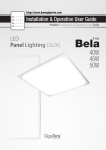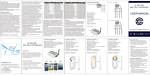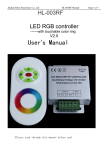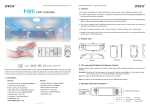Download The LT-DMX-2000 dmx512 controller
Transcript
LT-DMX-2000 dmx512 controller Manual Page 1 of 4 The LT-DMX-2000 dmx512 controller (Version V1.0) USER’S Manual Zhuhai Ltech Electronics Co. LTD (Precaution: Before using the controller, please read this brochure carefully.) 1. Features: (1)Universal standard DMX512 console,512 control channels. ( 2 ) Adopted 32 bit RISC processor with strong functions in data processing. (3)Adopted SD card to store unlimited data(as per SD card capability), demo unlimited effects with long time lasting and easy update of the effects. (4)Net working In-phase with several DMX controllers, controlling many groups of Led lights. ( 5 ) Compatible with our Led lights to realize DMX address auto distributing. Structure: LT-DMX-2000 dmx512 controller Manual Page 2 of 4 2. Project Conjunction: 3. Function of keys M:switch menu among MAIN MENU, PLAY STYLE, MASTER/SLAVE WORK STYLE and BURN ADDRESS. Δ :upwards choice ∇ :downwards choice E:Enter LT-DMX-2000 dmx512 controller Manual 4. Menu Instruction: Page 3 of 4 (1) Main Menu: Main menu displays the effect name, serial number and total effect quantity of being playing. Press Δ and ∇ to upwards/downwards choose other effects; press M , switch to other menus. (2) Play Style Choose play styles by pressing Δ and ∇ : circle play all effects(Play All), or only play current effects(Play One). (3) Master/Slave Work Style While in Work Style menu, both Master and Slave style can be set at, when there’s only one controller working, it should be set at the Master Style, when several controllers net working in a single network, one controller should be set at the Master Style sending in-phase data signals, while other controllers at the Slave Style receiving in-phase data signals. Remark: under Salve Style, if controller failed in receiving in-phase data signals, the system restarts about every 3 minutes. (4) Burn Address While in Burn Address, press button E, enter auto address burning process LT-DMX-2000 dmx512 controller Manual Page 4 of 4 when LCD displaying as follows, at this time, controller don’t respond to key button operation. Using our Led lights, under the control of the Master Controller, firstly all the LED lights connected together will be extinguished entirely, then brighten one by one as the connection sequence, when all the lights are bright, the address burning process has been finished, at this time, press button M and back to Main Menu, entering Play Style. 5. Controller net working Several controllers connected together can control many groups of lights, demo in-phase effects, conjunction diagram as follows: The function of the two in-phase signal port appears the same, general net cable can be used as the connection cable, in a single network, only one controller works at the Master style sending in-phase data signals, while other controllers work at the Slave Style receiving in-phase data signals. The quantity of net working controller is unlimited, but needs another signal repeater per 32 controllers or 600 m of connection distance.