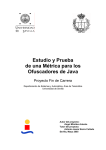Download - Integration New Media
Transcript
Integration New Media's
Moka Xtra
For Macromedia® Director®
Version 1.1
User Manual
© Integration New Media, Inc 2002–2003 | Manual Version 1.2 | 2003-03-26
Contents
Contents
2
License Agreement
4
Welcome to Moka Xtra
6
System Requirements
6
Installation
6
Accessing custom Java™ class libraries
7
How to register your Moka Xtra license
7
Technical support
7
About INM
8
Contacting us
8
Java™ types and signatures
9
The JClassBrowser tool
9
Data types
10
Object types
10
java.lang.String type
10
Signature types
10
Using Moka Xtra
12
Checking for a valid JRE™
12
Creating an instance of Moka Xtra
12
Checking if New was successful
13
Creating an instance of a Java™ class
13
Calling Java™ methods
13
Simple Java™ method call
13
Passing arrays to Java™ classes
14
Starting a Java™ class main() function
14
Passing an absolute path to a Java™ object
14
Destroying the instance of a class
15
Closing the Xtra instance
15
Debugging your code
15
Problems on Mac OS X
15
Basic documentation
16
Delivering to the end user
17
Standalone projectors
17
Mac projectors
17
Distributing the Java™ Runtime Engine
17
Delivering Shockwave projectors and movies
18
Where to learn more
19
FAQ’s, Demos and Tech Notes
19
MokaXtra-L discussion list
19
Moka Xtra®
2
Java™ web sites
19
Methods Reference
20
New
20
moka_CreateJavaObject
21
moka_DestroyJavaObject
22
moka_CallJavaMethod
22
moka_CallStaticJavaMethod
23
moka_GetClassInfo
23
moka_GetCurrentJVMInstalled
24
moka_GetJavaMember
25
moka_GetLastJavaException
25
moka_GetStaticJavaMember
26
moka_Path
26
moka_Register
27
moka_SetJavaMember
27
moka_SetStaticJavaMember
28
moka_TranlsateToSignature
28
Error Codes
29
Index
30
Apple, Mac and Macintosh are trademarks or registered trademarks of Apple
Computer, Inc. in the United States and/or other countries. Macromedia, Director
and Xtra are trademarks or registered trademarks of Macromedia, Inc. in the United
States and/or other countries. Microsoft, Internet Explorer, Windows and Windows
NT are trademarks or registered trademarks of Microsoft Corporation, registered in
the U.S. and/or other countries. Sun, Sun Microsystems, and the Java technology
are trademarks or registered trademarks of Sun Microsystems, Inc. in the United
States and other countries.
Other trademarks, trade names and product names contained in this manual may be
the trademarks or registered trademarks of their respective owners, and are hereby
acknowledged.
Moka Xtra®
3
License Agreement
PLEASE READ THIS LICENSE AGREEMENT CAREFULLY BEFORE USING Integration New Media's
MOKA XTRA. BY USING Integration New Media's MOKA XTRA, YOU AGREE TO BECOME BOUND BY
THE TERMS OF THIS LICENSE AGREEMENT.
The enclosed computer program(s), license file and data (collectively, "Software") are licensed, not sold, to you by
Integration New Media, Inc. ("INM") for the purpose of using it for the development of your own products
("Products") only under the terms of this Agreement. INM and its licensors reserve any rights not expressly granted
to you. INM and its licensors grant you no right, title or interest in or to the Software. The Software is owned by
INM and its licensors and is protected by International copyright laws and international treaties.
1. License.
License
(a)
You may install one copy of the Software on a single Windows-compatible computer and one copy on a single
Macintosh-compatible computer. To "install" the Software means that the Software is either loaded or installed
on the permanent memory of a computer (i.e., hard disk). This installed copy of the Software may be accessible
by multiple computers, however, the Software cannot be installed on more than one computer at any time. You
may only install the Software on another computer if you first remove the Software from the computer on
which it was previously installed. You may not sublease, rent, loan or lease the Software.
(b)
You may make one copy of the Software in machine-readable form solely for backup purposes. As an express
condition of this Agreement, you must reproduce on each copy any copyright notice or other proprietary notice
that is on the original copy supplied by INM.
(c)
Your license is limited to the particular version (collectively "Version") of the Software you have purchased.
Therefore, use of a Version other than the one encompassed by this License Agreement requires a separate
license.
(d)
The Software contains a license file (.LIC), which is subject to the restrictions set forth above and may not be
distributed by you in any way. However, INM and its licensors grant you a royalty-free right to reproduce and
distribute the file named "Moka Xtra.X32" on Windows, “Moka Xtra.XTR” on Mac (collectively, "Runtime
Kit") provided that (i) you distribute the Runtime Kit only in conjunction with and as part of your own
Products; (ii) own a license for the specific Version of the Software that contains the Runtime Kit; (iii) agree to
indemnify, hold harmless and defend INM and its licensors from and against any claims or lawsuits, including
attorney's fees, that arise or result from the use or distribution of your Products with the Runtime Kit.
(e)
Any third party who may distribute or otherwise make available a product containing the Runtime Kit must
purchase its own license of the Software.
(f)
Any third party who will use the Runtime Kit in an authoring environment must purchase its own license of the
Software.
(g)
Notwithstanding any other terms in this License, if the Software is licensed as an upgrade or update, then you
may only use the Software to replace previously validly licensed versions of the same software. You agree that
the upgrade or update does not constitute the granting of a second license to the Software (i.e., you may not use
the upgrade or update in addition to the software it is replacing, nor may you transfer the software which is
being replaced to a third party).
2. Restrictions.
Restrictions
(a)
The Software contains trade secrets in its human perceivable form and, to protect them, you may not
MODIFY, TRANSLATE, REVERSE ENGINEER, REVERSE ASSEMBLE, DECOMPILE,
DISASSEMBLE OR OTHERWISE REDUCE THE SOFTWARE TO ANY HUMAN PERCEIVABLE
FORM. YOU MAY NOT MODIFY, ADAPT, TRANSLATE, RENT, LEASE, LOAN OR CREATE
DERIVATIVE WORKS BASED UPON THE SOFTWARE OR ANY PART THEREOF.
(b)
THE SOFTWARE IS NOT INTENDED FOR USE IN THE OPERATION OF NUCLEAR FACILITIES,
AIRCRAFT NAVIGATION, AIR TRAFFIC CONTROL, OR OTHER ENVIRONMENTS IN WHICH
THE FAILURE OF THE SOFTWARE COULD LEAD TO DEATH, PERSONAL INJURY, OR SEVERE
PHYSICAL OR ENVIRONMENTAL DAMAGE.
(c)
You may not transfer or assign your rights under this License to another party without INM's prior written
consent. Assignment application forms can be obtained from INM's sales department.
3. Copyright notices.
notices You may not alter or change INM's and its licensors' copyright notices as contained in the
Software. You must include a copyright notice, in direct proximity to your own copyright notice, in substantially the
following form "Portions of code are Copyright ©2001-2003 used under license by Integration New Media, Inc.".
4. Acceptance.
Acceptance The Software shall be deemed accepted by you upon delivery unless you provide INM, within two (2)
weeks therein, with a written description of any bona fide defects in material or workmanship.
5. Termination.
Termination This Agreement is effective until terminated. This Agreement will terminate immediately without
notice from INM or judicial resolution if you fail to comply with any provision of this Agreement. Upon such
Moka Xtra®
4
termination you must destroy the Software, all accompanying written materials and all copies thereof, and Sections 6
and 7 will survive any termination.
6. Limited Warranty
Warranty. INM warrants for a period of ninety (90) days from your date of purchase (as evidenced by a
copy of your receipt) that the media on which the Software is recorded will be free from defects in materials and
workmanship under normal use and the Software will perform substantially in accordance with the manual. INM's
entire liability and your sole and exclusive remedy for any breach of the foregoing limited warranty will be, at INM's
option, replacement of the disk, refund of the purchase price or repair or replacement of the Software.
7. Limitation of Remedies and Damages
Damages. In no event will INM, its parent or subsidiaries or any of the licensers,
directors, officers, employees or affiliates of any of the foregoing be liable to you for any consequential, incidental,
indirect or special damages whatsoever (including, without limitation, damages for loss of profits, business
interruption, loss of business information and the like), whether foreseeable or not, arising out of the use of or
inability to use the Software or accompanying written materials, regardless of the basis of the claim and even if INM
or an INM representative has been advised of the possibility of such damage. INM's liability to you for direct
damages for any cause whatsoever, and regardless of the form of the action, will be limited to the greater of US
$199.00 or the money paid for the Software that caused the damages.
THIS LIMITATION WILL NOT APPLY IN CASE OF PERSONAL INJURY ONLY WHERE AND TO THE
EXTENT THAT APPLICABLE LAW REQUIRES SUCH LIABILITY. BECAUSE SOME JURISDICTIONS
DO NOT ALLOW THE EXCLUSION OR LIMITATION OF LIABILITY FOR CONSEQUENTIAL OR
INCIDENTAL DAMAGES, THE ABOVE LIMITATION MAY NOT APPLY TO YOU.
8. General.
General This Agreement will be construed under the laws of the Province of Quebec, except for that body of law
dealing with conflicts of law. If any provision of this Agreement shall be held by a court of competent jurisdiction to
be contrary to law, that provision will be enforced to the maximum extent permissible, and the remaining provisions
of this Agreement will remain in full force and effect.
9. The parties acknowledge having requested and being satisfied that this Agreement and its accessories be drawn in
English. Les parties reconnaissent avoir demandé que cette entente et ses documents connexes soient rédigés en
anglais et s'en déclarent satisfaits.
Moka Xtra®
5
Welcome to Moka Xtra
Integration New Media’s Moka Xtra blends the functionality of
Java™ with Director’s rich-media interface. Through the Lingo
API, Director applications can call Java™ classes, and get and set
the values of Java™ class members. With this Xtra, multi-media
developers will now be able to accomplish complex tasks in Director
that could not be achieved through Lingo alone. Java™
programmers will love the ease of creating engaging user interfaces
in Director.
To keep up with the latest Moka Xtra developments, bookmark the
URL and visit the product site regularly:
http://www.MokaXtra.com
System Requirements
• Director 7 and higher (including Director MX on both Mac OS X
and Windows)
Macintosh
• All Macintosh computers equipped with Mac OS 8.1 and higher,
including Mac OS X.
• Mac OS Runtime for Java™ (MRJ) version 2.1 or later installed
on the end-user’s system. The MRJ is included with the Mac OS.
It is recommended to use MRJ 2.2 because of bugs in version 2.1.
For versions of Mac OS prior to 8.6, you will probably have to
upgrade the MRJ, because MRJ 2.1 began shipping with Mac OS
8.6.
Windows
• All Windows computers equipped with Windows
9x/NT/2000/XP
• Sun JRE™ (Java™ Runtime Environment) 1.3.x or 1.4.x
installed on the end-user’s system, or distributed with the
projector (see Delivering to the end user)
To download Sun’s Java Platform (Java™ VM and Java™ API)
go to:
http://java.sun.com/getjava/index.html
Installation
To install Moka Xtra for authoring (i.e., in the Director application):
1 Make sure Director is not running,
Moka Xtra®
6
2 Place the Xtra (On the PC: a file named “MokaXtra.x32
MokaXtra.x32”,
MokaXtra.x32 on
Mac: a file named “MokaXtra.XTR
MokaXtra.XTR”)
MokaXtra.XTR into Director’s Xtras
folder. This folder is located in the same place as the Director
application (a typical folder path for Windows is: C:\Program
Files\Macromedia\Director 8.5\Xtras).
3 Create a subfolder within Director’s Xtras folder, and name it
“Moka Xtra”.
4
Move the JClassBrowser tool, the file named
“JClassBrowser.d
JClassBrowser.dcr
JClassBrowser.dcr”,
cr into this new Moka Xtra folder. This will
ensure that the tool is available by clicking Xtras > Moka Xtra >
JClassBrowser from Director’s menu.
5 Launch Director.
Accessing custom Java™ class libraries
Java™ class libraries that you create may be located in any folder
accessible to Director. You specify the path(s) for Moka Xtra to
locate them when you instantiate Moka Xtra, using the New method.
The classes you create may be uncompressed, as .class files, or
compressed in .jar or .zip files. See New in the Methods Reference
section.
How to register your Moka Xtra license
Note: The free evaluation
version of Moka Xtra contains
all the functionality of the
licensed version, except that a
Demo Version alert appears
when Moka Xtra is instantiated.
Click the alert box to close it.
Note: Never distribute the license
number. If your movie must be
sent to other developers, first
remove the license number from
your script.
In order to ship a product that uses Moka Xtra you must purchase a
license for the software. Please make sure to read and agree to the
License Agreement (see License Agreement) before purchasing
your Moka Xtra license. To purchase a license, visit our online store
at: http://www.IntegrationNewMedia.com/store/,
or contact us by phone at:
+1 800 400 1772 or +1 514 871 1333, Option 5.
To register your Xtra, and remove the “Unregistered” alert screen,
you need to call the Moka Xtra method moka_Register(thekey)
at the beginning of each Director movie that uses the Xtra. The
string parameter theKey is the license number that was given to
you by INM upon purchase of the license. It must be entered in
quotes. To avoid making mistakes we recommend you copy/paste
this number from the email that Integration New Media sends you.
Example: moka_Register(“J1R9-T6K8-2HC2-J391”)
Technical support
The MokaXtra-L discussion list is the best place to get support and
benefit from the experience of the community of Moka Xtra users.
If you need further assistance or personal attention, our Technical
Support team is pleased to help you. Contact them by E-mail
Moka Xtra®
7
(preferred) or by phone. See Contacting us below. Licensed users
are given priority status when contacting Technical Support.
About INM
Integration New Media (INM) specializes in the development of
cross-platform software components for multimedia applications
and on-line communication networks. INM offers a wide range of
products, solutions and services related to multimedia applications.
Our Home Page is located at:
http://www.IntegrationNewMedia.com/
We develop high-quality products, such as V12 Database Engine,
GoldenGate Database Connector, SecureNet Xtra and PDF Xtra,
and also offer customized services at various levels, including:
• Programming Services: We offer programming expertise in Director,
Authorware, C++, Java, Flash programming, and Visual Basic. Our
expert programmers can provide you with the programming support you
need, while remaining completely behind the scenes.
• Turnkey Solutions: We have the experience and expertise to manage
and develop entire new media projects from conception to completion.
• Custom Xtras:
Xtras With our years of experience and proven track record,
we are sure to develop the right custom Xtra for your Director or
Authorware project.
• Emergency Assistance: We can provide emergency assistance for
questions or issues that are specific to your project.
For further information about our services, please contact our Sales
team (see below).
Contacting us
We encourage you to contact us with questions, comments or
feedback. We can be reached at:
Integration New Media, Inc.
1425 Rene-Levesque West, Suite 906
Montreal, Quebec, Canada H3G 1T7
Phone:
+1 514 871 1333, Option 5
+1 800 400 1772 (North America)
Info:
[email protected]
Sales:
[email protected]
Support:
[email protected]
Web:
http://www.IntegrationNewMedia.com/
Moka Xtra®
8
Java™ types and signatures
Understanding the concept of Java™ types and signatures is
fundamental to using Moka Xtra. Most of the Moka Xtra methods
require the signature of the Java™ class, method or member you are
accessing, as one of the parameters. Because Java™ methods can
be “overloaded” (there are more than one way to use them), the
signature uniquely identifies which implementation of a method you
are using.
To help you obtain the correct signatures and reduce the risk of
errors in typing them, we have developed the JClassBrowser tool.
The JClassBrowser tool
The JClassBrowser tool retrieves the names of all methods and
members for Java™ classes accessible on your local machine, and
gives you their signatures. Because Java™ signatures are not easy
to remember and they are case sensitive, this tool is very helpful to
use while coding Moka Xtra method calls in Lingo.
The JClassBrowser tool (JClassBrowser.dcr) is a Shockwave movie
that comes with the Moka Xtra download package. Before starting
Director, you should place this file in a folder named Moka Xtra,
within Director’s Xtras folder. The JClassBrowser tool is then
accessible from Director, as a MIAW (movie in a window), by
clicking Xtras > Moka Xtra > JClassBrowser
JClassBrowser, from the menu bar.
IMPORTANT NOTE:
The path format differs
depending on the platform.
Follow the examples at the top of
the Paths window.
Follow these steps to retrieve the signature of a Java™ method or
member:
1 Click the Paths… button to add the paths where your own Java™
classes reside. You don’t have to enter the path for the currently
installed JVM. Once your paths are defined, click OK.
OK
2 In the Class Name field, type in the name of a class. Remember
it is case sensitive! Click Get Info to see a listing of all the
methods and members of that class.
3 Click the Super Class button if you want information about the
parent class.
4 Use the back and forward arrow buttons to go back to previous
classes.
5 Click a method or member name and the JClassBrowser displays
the possible declarations in a field below.
6 If there are multiple declarations, click the one you want to
execute and its signature is displayed.
Click Copy to copy the signature to the clipboard. Then paste it
directly into your Lingo code.
Moka Xtra®
9
Data types
This table shows the Java™ equivalents of Lingo types.
Lingo
Java™
Java
Integer
int, byte, boolean, short, long
Float
float, double
Date
long (contains the number of
milliseconds that have passed
since January 1st, 1970).
String
java.lang.String
Object (string in the format ‘<Java
Class "ClassName" 0x……..>’)
List (all list elements must be
of the same type)
array
Object types
When Java™ returns a reference to an object (except
java.lang.String), Lingo receives this reference in the form of a
string, the content of which resembles an xtra instance value (e.g.:
<Java Class "java.util.Date" 0x45AE5400>). If the reference is
equal to <null>, Lingo receives the string "NULL".
java.lang.String type
The java.lang.String type is automatically converted by the xtra to a
string upon input and output.
Signature types
Most of Moka Xtra’s methods require the signature of the Java™
method to be executed. This table shows how each variable type is
represented in the signature:
Signature
Type
Z
boolean
B
byte
C
char
S
short
I
int
J
long
F
float
D
double
Moka Xtra®
10
V
void
L fully-qualified-class ;
fully-qualified-class
[type
type[]
(arg-types) ret-type
method type
Examples :
Method
Signature
Public Fct()
()V
Public int Fct(String)
(Ljava/lang/String;)I
Public int[] Fct(int,
String)
(ILjava/lang/String;)[I
Moka Xtra®
11
Using Moka Xtra
To take advantage of the JVM classes or your own customdeveloped Java™ classes, you must first create an instance of the
Moka Xtra, and an instance of each Java™ class you want to use.
When you are finished using a Java™ class, you must destroy its
instance. When you no longer need the Moka Xtra instance you
must destroy it also.
The basic procedure for using Moka Xtra is as follows:
1 Check for a valid Java™ Runtime Engine (JRE™)
2 Create an instance of the Moka Xtra
3 Create instances of any classes you want to use (except for static
methods/members)
4 Call the relevant Moka Xtra methods to call Java™ methods or
get/set member variables
5 Destroy the class instances you created previously
6 Set the global Moka Xtra instance to zero
Checking for a valid JRE™
On Mac OS 8 and higher, the Java™ Runtime Engine (JRE™)
ships with the operating system. It is called Mac OS Runtime for
Java™ (MRJ + theversion number). Therefore, you don’t need to
check if there is a Java™ runtime engine on Mac, unless you need a
specific version of the MRJ.
On Windows, you have two options:
1 Distribute the JVM alongside your projector, on CD-ROM (see
Distributing the Java™ Runtime Engine).
2 Check to make sure the user has a valid Java™ Runtime Engine
installed.
The method, moka_GetCurrentJVMInstalled() returns a string
containing the default installed Java™ Virtual Machine. If there is
no JVM installed, it returns an empty string. Your application
should call this method before attempting to create an instance of
Moka Xtra. This way, if there is no JVM present, you can alert
users to download the version of JVM they need or even send them
to the URL where they can download the JVM, before running your
application (see moka_GetCurrentJVMInstalled in the Methods
Reference section of this manual).
Creating an instance of Moka Xtra
Call New to create an instance of Moka Xtra. Generally, you store a
newly created Xtra instance in a global variable for future use. The
following example uses the New method of Moka Xtra.
Example:
gMoka = new(xtra "MokaXtra", the moviepath)
Moka Xtra®
12
The first parameter is Moka Xtra. The second parameter is a string
that contains the absolute path (or paths) to your custom classes.
Separate multiple paths using a semi-colon.
You must specify the full, absolute path. However, you can use
Director’s properties, the moviePath and the
applicationPath, so you only need to append the relative path.
Example:
myPath = the applicationpath & "myClass1;" & the
applicationpath & "myClass2;" & the applicationpath &
"myClass3"
gMoka = new(xtra "MokaXtra", myPath)
See New in the Methods Reference section of this document for
more examples of how to specify the class path.
Checking if New was successful
You should always ensure that the Xtra was created successfully
immediately after calling New. New can fail for many reasons, such
as a lack of free memory or as a result of misplaced files.
Example:
if NOT ObjectP(gMoka) then alert "Moka Xtra Init Failed"
Creating an instance of a Java™ class
Note: If you are using static Java
methods and members, you do not
need to create an instance of those
classes before referencing them. In this
case, just use the object name directly,
rather than the instance variable.
See
moka_CallStaticJavaMethod,
moka_GetStaticJavaMember, moka_,,
Once the Moka Xtra is instantiated, use the method
moka_CreateJavaObject() to create an instance of the class you
need to use. The first parameter is the full class name. The second
is the signature of the class (see Java™ types and signatures). Be
sure to verify if the class was created successfully before calling any
Moka Xtra methods that use it.
Example:
-- Create an instance of the java.util.Date class
gJavaDate =
gMoka.moka_CreateJavaObject("java/util/Date","()V")
-- check if the class instance was created
if (stringP(gJavaDate)) then
--- call Java methods of the class
-else
alert("Error: Java class not created.")
end if
Calling Java™ methods
Moka Xtra methods allow you to call Java™ class methods as well
as get and set Java™ class members.
Simple Java™ method call
This example converts a string entered by the user, to upper case.
Within the java/lang/String class, there is a function toUpperCase,
Moka Xtra®
13
declared as:
public toUpperCase()
Its corresponding signature is:
"()Ljava/lang/String;"
In Lingo, the code would look like this:
gMoka = new(xtra "MokaXtra", the moviepath)
JString = gMoka.moka_CreateJavaObject("java/lang/String",
"(Ljava/lang/String;)V",member(“UserID”).text)
if (stringP(JString)) then
-- call toUpperCase method to convert string
capUserID = gMoka.moka_CallJavaMethod(JString,
"toUpperCase","()Ljava/lang/String;”)
-- destroy the instance of the class
gMoka.moka_DestroyJavaObject(JString)
else
alert("Error: Java class not created.")
end if
Passing arrays to Java™ classes
To pass a parameter that is an array in Java™, use a Lingo list.
Example:
The Java™ function you are calling is declared as:
public String DoSomething(String[] passedString)
The corresponding signature is:
"([Ljava/lang/String;)Ljava/lang/String;"
In Lingo, the code looks like this:
gMoka = new(xtra "MokaXtra", the moviepath)
gMyClass = gMoka.moka_CreateJavaObject("MyClass","()V")
if (stringP(gMyClass)) then
-- call DoSomething method, passing 3 string values in
a list
errCode =
gMoka.moka_CallJavaMethod(gMyClass,"DoSomething","([Lj
ava/lang/String;)Ljava/lang/String;",["aaa","bbb",”ccc
”])
else
alert("Error: Java class not created.")
end if
Starting a Java™ class main() function
To start a Java application that contains the main() function, use
the Moka Xtra method CallJavaStaticMethod().
Example:
(gMoka.CallJavaStaticMethod("myClass", "main",
"([Ljava/lang/String;)V", [<arguments>]))
Passing an absolute path to a Java™ object
File paths are formatted differently depending on the operating
system, and there are special considerations when coding crossplatform Java™ applications that require absolute file paths. For
this reason, Moka Xtra has a built in function, moka_Path(), which
automatically tests the end-user’s operating system and converts a
file path to the format needed by Java™, if necessary.
Moka Xtra®
14
IMPORTANT NOTE:
moka_Path() ignores all
strings that contain a Unix-style
path or any forward-slash
characters. Therefore, applying
moka_Path() more than once
on the same string will have no
effect.
You should use moka_Path() as you would use a type conversion
function, whenever you call a Java™ object that requires a file path.
Example:
pFile = gMoka.moka_CreateJavaObject("java.io.File",
"(Ljava/lang/String;)V", moka_Path(theFileName))
moka_Path(theFileName)
Destroying the instance of a class
When you are finished using a Java™ class instance, use the
moka_DestroyJavaObject method to destroy it and free up the
memory it occupied.
-- Destroy the instance of the java.util.Date class
gMoka.moka_DestroyJavaObject(JavaDate)
Closing the Xtra instance
When the Xtra instance has completed its function and is no longer
required, close it by calling setting the global variable to 0. Closing
an Xtra performs mandatory housekeeping tasks and closes
unneeded files. It also frees the memory occupied by the Xtra. All
Xtra instances created with New must be ultimately set to 0 once
they are no longer needed.
Example:
set gMoka = 0
Debugging your code
Moka Xtra has a small set of error codes that are returned when
errors are encountered accessing Java™ objects (see Error Codes).
However, debugging your Java™ code from Director is not trivial.
Use the Moka Xtra method, moka_GetLastJavaException() to
return the last exception thrown by a Java™ function. It returns
"none" if everything is OK.
Call moka_GetLastJavaException() after each call to a Java™
method and do your own error handling based on the string value
returned.
Once you modify your Java™ class, you have to close and restart
Director in order to load the new version of the class.
Problems on Mac OS X
If your project seems to work correctly on Windows and Mac OS
8/9, but you are experiencing problems on Mac OS X, verify any
file or folder paths that are used. Java™ expects Unix-formatted
absolute paths. On Mac OS X, all volumes, except the system
volume, are prefixed by “/Volumes”.
We recommend using moka_Path() to convert any absolute path
passed to a Java™ object. However, beware that moka_Path() will
ignore any strings containing the forward slash character.
Therefore, you cannot append a Mac Classic-style path, with colon
Moka Xtra®
15
(:) folder delimiters, to an already converted Unix path and pass that
string to moka_Path(). The ZipSample demo project, available on
our website illustrates how to deal with this issue:
http://www.MokaXtra.com/demos
Basic documentation
The Methods Reference section of this manual describes all the
Moka Xtra methods, and provides examples of their usage. In
addition, Director has a built-in mechanism that provides quick
documentation for Lingo developers as you work. In the Message
Window, type:
put interface (Xtra "MokaXtra")
where Xtra "MokaXtra" is the name of the Xtra library, not of an
instance of the Xtra.
The above command returns the following Xtra description:
-- "xtra MokaXtra
-- Moka Xtra 1.1 Release 7 (c)1999-2003 Integration New Media,
Inc.
new object me, string
moka_CreateJavaObject object me, string, string, *
moka_DestroyJavaObject object me, string
moka_CallJavaMethod object me, string, string, string, *
moka_CallStaticJavaMethod object me, string, string, string, *
moka_GetJavaMember object me, string, string, string
moka_SetJavaMember object me, string, string, string, any
moka_GetStaticJavaMember object me, string, string, string
moka_SetStaticJavaMember object me, string, string, string, any
moka_GetClassInfo object me, string
moka_TranslateToSignature object me, string
-- Global handlers -*moka_Register string
*moka_GetCurrentJVMInstalled
*moka_GetLastJavaException
"
Methods that expect a fixed number of parameters are those for
which each parameter is listed. Methods that accept a variable
number of parameters are those followed by a *.
Moka Xtra®
16
Delivering to the end user
Standalone projectors
For playback as a standalone projector, you must deliver the Moka
Xtra file (on Windows: MokaXtra.X32,
MokaXtra.X32 on Mac: MokaXtra.XTR)
MokaXtra.XTR
in a folder named "Xtras" located in the same folder as the projector
itself. You also need to put your custom Java™ classes somewhere
within that folder and specify that path in the Moka Xtra New
method.
Mac projectors
Director MX treats Mac OS X and Classic MacOS (Mac OS 8.6 –
9.x) as separate platforms, requiring separate executables. However,
through Director MX, there is a way to distribute a single a crossplatform projector that runs on both Mac OS 9.x and Mac OS X.
For complete details on this solution, go to the technote named
“Considerations for creating a Macintosh projector bundle” on
Macromedia’s website:
http://www.macromedia.com/support/director/ts/documents/bu
ndle_proj.htm
Distributing the Java™ Runtime Engine
NOTE: Since version 1.4 .1, Sun
permits the redistribution of the
JRE with a value-added
application.
On Mac OS 8 and higher the Sun Java™ Runtime Engine is
included with the operating system, so there is less of a need to
distribute it with your application. However, there is no guarantee
on Windows, that your end-user has a valid JVM, or what version is
installed.
To ensure that your Windows end-user has the JVM for your
application, you can distribute the Java™ Runtime Engine with
your project, on CD.
When Moka Xtra is initialized, using NEW(), it looks for a valid
JRE™ using the following algorithm:
1 Check if there is a JRE™ right beside the movie (or in Director’s
folder, in authoring mode) – i.e., if the JRE™ folders "lib" and
"bin" are at the same level as the application (either your
projector or Director).
2
If step 1 fails, it checks if the JRE™ is located in a folder named
“JRE”, beside the movie (or in Director’s folder, in authoring
mode) - i.e., if the JRE™ folders "lib" and "bin" are in a folder
named “JRE”
3 If step 2 fails, it checks in the Windows registry to locate the
current version used on the system.
4
If step 3 fails, it returns an error code (-5001).
For more information on distributing the Sun JRE™ go to
http://servlet.java.sun.com/help/legal_and_licensing/#63
Moka Xtra®
17
Delivering Shockwave projectors and
movies
Because Moka Xtra allows you to call any Java™ class from
Director (both the standard JVM classes and your own customized
classes), it cannot be Shockwave safe. That is, we cannot guarantee
that the Java™ classes it accesses will not be harmful. Therefore, if
you need to deliver your project as a Shockwave movie, you must
create your own Verisign approved auto-download package.
The support team at Integration New Media can assist you in
creating the Shockwave auto-download package. In order to do this
you would first need to obtain your own Verisign certificate. For
more information, contact our support team at:
[email protected]
Moka Xtra®
18
Where to learn more
FAQ’s, Demos and Tech Notes
The Moka Xtra FAQs page, on INM’s website is where you can
find answers to questions you might have about the product’s
capabilities and requirements. Visit the FAQ page at:
http://www.MokaXtra.com/FAQ/
For answers to technical questions, visit the Tech Notes section.
Tech notes address specific technical issues that have been identified
by INM’s development team and by support cases that are reported.
Technotes often contain sample code and sample movies that can
help increase your productivity with the Xtra.
http://www.IntegrationNewMedia.com/support/MokaXtra/Tech
Notes/
To help you get started quickly with Moka Xtra, we have posted
open-source demo projects that use Moka Xtra and custom Java™
classes. Download these demos from:
http://www.MokaXtra.com/demos
MokaXtra-L discussion list
MokaXtra-L is a mailing list devoted to discussions on Moka Xtra
and related topics. New announcements concerning Moka Xtra are
also posted in this forum. Subscribe to this list by clicking:
http://www.IntegrationNewMedia.com/support/list/.
Java™ web sites
On the web you can find many sites that provide Java™ classes,
tutorials and projects. Here are just a few that may be useful:
• Java.Sun.com home page
• Sun's Java API doc
• Apache Jakarta Project
• Jakarta: Excalibur
• GameLan Repository
• Cloudscape Java database
• PointBase Java database
• Apple's Java developer doc
Moka Xtra®
19
Methods Reference
The example code shown in this section uses the “dot syntax”,
where the object name is specified, followed by a “.”, followed by
the method name and its parameters, in parentheses.
In this example, gMoka is the instance of the Moka Xtra and the
method moka_DestroyJavaObject is called to destroy the instance
of the JavaDateFormat class:
gMoka.moka_DestroyJavaObject(JavaDateFormat)
The equivalent expression, without using the dot syntax, looks like
this:
moka_DestroyJavaObject(gMoka, JavaDateFormat)
New
Syntax
Parameters
IMPORTANT NOTE:
The path formats specified here
are only to be used in Moka
Xtra’s New() method. If you
are passing an absolute file path
as a parameter to a Java™
method, you should use
moka_Path() method to
ensure that the path is properly
formatted for the user’s operating
system.
New(xtra “MokaXtra”, UserClassPath,)
UserClassPath: String containing the list of access paths to the classes.
On all the platforms the paths must be absolute. The formats vary
depending on the operating system:
• On Windows: "drive:path1\path2". The folder separator is
backslash, "\". Multiple paths are separated by a semi-colon, ";".
• On Mac OS 8, 9 or X: "drive:path1:path2". The folder separator is
colon, ":". Multiple paths are separated by a semi-colon, ";".
• On Mac OS X (using the Unix way): "/volumes/drive/path1/path2".
The folder separator is forward slash, "/". The path must start with
"/volumes/". Multiple paths are separated by a colon, ":".
There should be no spaces between the paths and delimiters, but there can
be spaces within folder names.
If the Java™ classes are contained in a file of type jar or zip, the access
path must also include the full name of the jar or zip file.
Description
Create a new instance of the Moka Xtra xtra. At this time, the Java™
Virtual Machine is started.
On Mac there is only one version of the JVM installed, so you don’t have
to worry about where it is located.
On Windows, Moka Xtra uses the following algorithm to locate the JRE™
to start:
1 Moka Xtra checks if there is a JRE™ right beside the movie (or in
Director’s folder in authoring mode) – i.e., if the JRE™ folders "lib"
and "bin" are at the same level as the application (either your projector
or Director).
2 If step 1 fails, it checks if the JRE™ is located in a folder named
“JRE”, beside the movie (or in Director’s folder, in authoring mode) i.e., if the JRE™ folders "lib" and "bin" are in a folder named “JRE”
3 If step 2 fails, it checks in the Windows registry to locate the current
default version used on the system.
Moka Xtra®
20
4 If step 3 fails, it returns an error code (-5001).
Example
-- on Windows
gMoka = xtra ("MokaXtra").new(the moviepath)
or
gMoka = xtra ("MokaXtra").new(the moviepath&";C:\Utils")
or
gMoka = xtra ("MokaXtra").new(the moviepath&"myClasses.jar")
-- on Mac OS 9
gMoka = xtra ("MokaXtra").new(the moviepath & ":Utils")
or
gMoka = xtra ("MokaXtra").new(the moviepath & ":Utils” &
“;HardDrive:Jacob:myclasses”)
-- on Mac OS X
gMoka = xtra ("MokaXtra").new("/volumes/Judy/Utils/”)
or
gMoka = xtra ("MokaXtra").new(
"/volumes/Judy/Utils/:/volumes/Jorge/Tools")
See also
Signature types
moka_CreateJavaObject
Syntax
Parameters
moka_CreateJavaObject(MokaInstance, ClassName, Signature,
Arg1, Arg2,...)
MokaInstance: Instance of the Moka Xtra xtra.
ClassName: Name of the class. (N.B. the name of the class is case
sensitive). If the class is a class that is distributed with Java™, it is
necessary to use the complete name (see example).
Signature: String containing the constructor class signature.
Arg1..Arg2: Parameters to pass to the method. (Possible Lingo types:
Integer, Float, Date, String or List).
Description
Example
Create an instance of the Moka Xtra xtra. The reference is returned in the
form of a string. A negative value is returned in the case of an error.
-- Create an instance of the java.util.Date class
JavaDate = gMoka.moka_CreateJavaObject("java/util/Date","()V")
if (stringP(JavaDate)) then
-- manipulate the date
-- Destroy the instance of the class
gMoka.moka_DestroyJavaObject(JavaDate)
else
alert("Error: Java class not created")
end if
See also
Signature types, Data types, moka_DestroyJavaObject
Moka Xtra®
21
moka_DestroyJavaObject
Syntax
Parameters
moka_DestroyJavaObject(MokaInstance, ClassInstance)
MokaInstance: Instance of the Moka Xtra xtra.
ClassInstance: Instance of the class to be destroyed (string)
Description
Example
Destroy an instance of a class. This method must be called subsequent to a
call to the moka_CreateJavaObject method, or when an instance of a
class is returned to Lingo by the methods moka_CallJavaMethod,
moka_CallStaticJavaMethod, moka_GetJavaMember or
moka_GetStaticJavaMember. A negative value is returned in the case of
an error.
-- Create an instance of the java.util.Date class
JavaDate = gMoka.moka_CreateJavaObject("java/util/Date","()V")
-- Retrieve an instance of java.text.DateFormat
JavaDateFormat =
gMoka.moka_CallStaticJavaMethod("java/text/DateFormat",
"getDateInstance", "(I)Ljava/text/DateFormat;", 0)
-- manipulate the date
-- Destroy the instances of the classes
gMoka.moka_(JavaDateFormat)
gMoka.moka_DestroyJavaObject(JavaDate)
See also
moka_CreateJavaObject, moka_CallJavaMethod,
moka_CallStaticJavaMethod, moka_GetJavaMember,
moka_GetStaticJavaMember
moka_CallJavaMethod
Syntax
Parameters
moka_CallJavaMethod(MokaInstance, ClassInstance,
MethodName, Signature, Arg1, Arg2,...)
MokaInstance: Instance of the Moka Xtra xtra.
ClassInstance: Instance of the class (string) that contains the method
MethodName.
MethodName: Name of the method to call (N.B. The name of the method
is case sensitive).
Signature: String containing the method signature.
Arg1..Arg2: Parameters to pass to the method. (Possible Lingo types:
Integer, Float, Date, String or List).
Description
Example
Execute a call to a class’s method. The data type returned depends on the
signature used. If an instance of a class is returned, this instance must be
destroyed in the call to the moka_DestroyJavaObject method. A
negative value is returned in the case of an error.
-- Create an instance of the java.util.Date class
JavaDate = gMoka.moka_CreateJavaObject("java/util/Date","()V")
-- Retrieve an instance of java.text.DateFormat
JavaDateFormat =
gMoka.moka_CallStaticJavaMethod("java/text/DateFormat",
"getDateInstance", "(I)Ljava/text/DateFormat;", 0)
Moka Xtra®
22
-- put today’s date into the message window
put gMoka.moka_CallJavaMethod(JavaDateFormat, "format",
"(Ljava/util/Date;)Ljava/lang/String;", JavaDate)
-- Destroy the instances of the classes
gMoka.moka_DestroyJavaObject(JavaDateFormat)
gMoka.moka_DestroyJavaObject(JavaDate)
See also
Signature types, Data types, moka_DestroyJavaObject
moka_CallStaticJavaMethod
Syntax
Parameters
moka_CallStaticJavaMethod(MokaInstance, ClassName,
MethodName, Signature, Arg1, Arg2,...)
MokaInstance: Instance of the Moka Xtra xtra.
ClassName: Name of the class (not an instance). Note that the name of
the class is case sensitive. If the class is a class that is distributed with
Java™, it is necessary to use the complete name (see example).
MethodName: Name of the method to call (N.B. The name of the method
is case sensitive).
Signature: String containing the method signature.
Arg1..Arg2: Parameters to pass to the method. (Possible Lingo types:
Integer, Float, Date, String or List).
Description
Example
Execute a call to a class’s static method. The data type returned depends
on the signature used. If an instance of a class is returned, this instance
must be destroyed in the call to the moka_DestroyJavaObject method.
A negative value is returned in the case of an error.
-- Retrieve an instance of java.text.DateFormat
JavaDateFormat =
gMoka.moka_CallStaticJavaMethod("java/text/DateFormat", \
"getDateInstance", "(I)Ljava/text/DateFormat;", 0)
See also
Signature types, Data types, moka_DestroyJavaObject
moka_GetClassInfo
Syntax
Parameters
moka_GetClasInfo(MokaInstance, ClassName)
MokaInstance: Instance of the Moka Xtra xtra.
ClassName: Name of the class (not an instance). Note that the name of
the class is case sensitive. If the class is a class that is distributed with
Java™, it is necessary to use the complete name (see example).
Description
Returns a multi-dimensional list of information about a Java™ class.
NOTE: This method is used by the JClassBrowser tool and is NOT
supported for developer usage.
Example
-- Retrieve a multi-dimensional list of info about the class
list = moka_GetClassInfo(x,"java.util.Dictionary")
put list
-- [#modifier: "public abstract", #superClass: "java.lang.Object",
Moka Xtra®
23
#Constructors: [[]], #methods: [[#name: "put", #Args:
["java.lang.Object", "java.lang.Object"], #return:
"java.lang.Object", #modifier: "public abstract"], [#name:
"get", #Args: ["java.lang.Object"], #return:
"java.lang.Object", #modifier: "public abstract"], [#name:
"size", #Args: [], #return: "int", #modifier: "public
abstract"], [#name: "remove", #Args: ["java.lang.Object"],
#return: "java.lang.Object", #modifier: "public abstract"],
[#name: "elements", #Args: [], #return:
"java.util.Enumeration", #modifier: "public abstract"],
[#name: "keys", #Args: [], #return: "java.util.Enumeration",
#modifier: "public abstract"], [#name: "isEmpty", #Args: [],
#return: "boolean", #modifier: "public abstract"]], #members:
[]]
See also
Signature types, Data types
moka_GetCurrentJVMInstalled
Syntax
moka_GetCurrentJVMInstalled()
Parameters
None.
Description
Returns a string containing the version of the default installed Java™
Virtual Machine (JVM) or Java™ Runtime Engine (JRE™) that will be
used by Moka Xtra. If there is no JVM installed,
moka_GetCurrentJVMInstalled() returns an empty string.
Examples
• Windows: "Sun JRE 1.4"
• Mac OS 8 - 9: "MRJ 2.2.5"
• Mac OS X: "MRJ 3.x"
On windows a user can install more than one JVM. Moka Xtra uses the
one declared as the default in the registry:
HKEY_LOCAL_MACHINE\SOFTWARE\JavaSoft\Java Runtime
Environment\CurrentVersion
Example
-- retrieve the default Java Virtual Machine installed on Windows
--
and initalize the Moka Xtra instance
On StartMovie
curJVM = moka_GetCurrentJVMInstalled()
if (curJVM contains "Sun JRE 1.3") OR (curJVM contains "Sun JRE
1.4") then
jvmInstalled = true
else
jvmInstalled = False
end if
if jvmInstalled then
gMoka = New(xtra "MokaXtra", the MoviePath)
else
alert "This application requires Java Virtual Machine version
1.3 or 1.4. Please install the appropriate JVM from
http://Java.Sun.com"
quit
end if
end StartMovie
See also
New
Moka Xtra®
24
moka_GetJavaMember
Syntax
Parameters
moka_GetJavaMember(MokaInstance, ClassInstance,
MemberName, Signature)
MokaInstance: Instance of the Moka Xtra xtra.
ClassInstance: Instance of the class (string) that contains the member
MemberName.
MemberName: Name of the member to read (N.B. The name of the
member is case sensitive).
Signature: String containing the member signature.
Description
Example
Returns the content from a member of a class instance. The type of data
returned depends on the signature used. If an instance of a class is
returned, this instance must be destroyed in the call to the
moka_DestroyJavaObject method. A negative value is returned in the
case of an error.
-- Create an instance of the Test class
Test = gMoka.moka_CreateJavaObject("Test","()V")
-- Retrieve the value
myField = gMoka.moka_GetJavaMember(Test, "field", "I")
-- Detroy the instance of the class
gMoka.moka_DestroyJavaObject(Test)
See also
Signature types, Data types, moka_DestroyJavaObject,
moka_SetJavaMember
moka_GetLastJavaException
Syntax
moka_GetLastJavaException()
Parameters
None.
Description
Returns a string containing the last exception thrown by a Java™ function.
If no exception was thrown, moka_GetLastJavaException() returns
“None”.
Example
In message window:
put getLastJavaException()
-- "java.util.zip.ZipException: ZIP file must have at least one
entry"
In code:
err = pJavaVM.moka_CallJavaMethod(pZipOutputStreamEx, "zip",
"(Ljava/lang/String;I)I", theName, theBufferSize)
if err <> 0 then
if (getLastJavaException() contains "ZIP file must have at
least one entry") then
alert "File not found. Check that the path is correct."
end if
end if
Moka Xtra®
25
moka_GetStaticJavaMember
Syntax
Parameters
moka_GetStaticJavaMember(MokaInstance, ClassName,
MemberName, Signature)
MokaInstance: Instance of the Moka Xtra xtra.
ClassName: Name of the class. (N.B. the name of the class is case
sensitive). If the class is a class that is distributed with Java™, it is
necessary to use the complete name (see example).
MemberName: Name of the member to read (N.B. the name of the
member is case sensitive).
Signature: String containing the member signature.
Example
-- Create an instance of the java.util.Date class
JavaDate = gMoka.moka_CreateJavaObject("java/util/Date","()V")
-- Retrieve the value of member FULL
dateFull =
gMoka.moka_GetStaticJavaMember("java/text/DateFormat","FULL","
I")
-- Retrieve an instance of java.text.DateFormat
JavaDateFormat =
gMoka.moka_CallStaticJavaMethod("java/text/DateFormat",
"getDateInstance", "(I)Ljava/text/DateFormat;", 0)
-- put today’s date into the message window
put gMoka.moka_CallJavaMethod(JavaDateFormat, "format",
"(Ljava/util/Date;)Ljava/lang/String;", JavaDate)
-- Detroy the instances of the classes
gMoka.moka_DestroyJavaObject(JavaDateFormat)
gMoka.moka_DestroyJavaObject(JavaDate)
See also
Signature types, Data types, moka_DestroyJavaObject,
moka_TranlsateToSignature
moka_Path
Syntax
moka_Path(thePath)
Parameters
thePath: String containing a valid absolute path.
Description
Converts an absolute path to the correct format for Java™ depending on
the operating system. This function allows you to use Director’s global
variables, the moviePath and the applicationPath within your code
and not have to worry about the conversions needed for Java™.
On Windows, this function does not alter the path.
On Mac, the path is converted to a Unix path. The conversion is slightly
different depending on if it’s OS 8/9 or Mac OS X and depending on
which volume the path references (the system volume is treated differently
on OS X).
Use moka_Path() as you would use a type conversion function, whenever
you call a Java™ object that requires a file path. moka_Path() ignores all
strings that contain a Unix-style path or any forward-slash characters.
Therefore, applying moka_Path() more than once on the same string will
have no effect.
Moka Xtra®
26
Example
theFileName = the moviePath & “myfolder:myfile”
-- convert the path within the Moka Xtra method call
gFileObj = gMoka.moka_CreateJavaObject("java.io.File",
"(Ljava/lang/String;)V", moka_Path(theFileName))
moka_Path(theFileName)
moka_Register
Syntax
moka_Register(theKey)
Parameters
theKey: String containing a valid license number.
Description
Change the content of a member of a class instance. A negative value is
returned in the case of an error.
Example
moka_Register(“J1R9-T6K8-2HC2-J391”)
See also
How to register your Moka Xtra license
moka_SetJavaMember
Syntax
Parameters
moka_SetJavaMember(MokaInstance, ClassInstance,
MemberName, Signature, Arg)
MokaInstance: Instance of the Moka Xtra xtra.
ClassInstance: Instance of the class (string) that contains the member
MemberName.
MemberName: Name of the member to read (N.B. The name of the
member is case sensitive).
Signature: String containing the member signature.
Arg: Value to put into the member instance. (Possible Lingo types:
Integer, Float, Date, String or List).
Description
Example
Change the content of a member of a class instance. A negative value is
returned in the case of an error.
-- Create an instance of the Test class
Test = gMoka.moka_CreateJavaObject("Test","()V")
-- Retrieve a value
myField = gMoka.moka_GetJavaMember(Test, "field", "I")
-- Modify the value in Lingo
myField = myField + specialValue
-- Set the value in the class
myField = gMoka.moka_SetJavaMember(Test, "field", "I")
…
-- Call some methods of the class
-- Detroy the instance of the class
gMoka.moka_DestroyJavaObject(Test)
See also
Signature types, Data types, moka_GetJavaMember
Moka Xtra®
27
moka_SetStaticJavaMember
Syntax
Parameters
moka_SetStaticJavaMember(MokaInstance, ClassName,
MemberName, Signature, Arg)
MokaInstance: Instance of the Moka Xtra xtra.
ClassName: Name of the class. (N.B. The name of the class is case
sensitive). If the class is a class that is distributed with Java™, it is
necessary to use the complete name (see example).
MemberName: Name of static member to change (N.B. The name of the
member is case sensitive).
Signature: String containing the member’s signature.
Description
Example
Change the content of a static member of a class. A negative value is
returned in the case of an error.
-- change the value of the current date
gMoka.moka_SetStaticJavaMember("java/util/Calendar",
"DAY_OF_MONTH", "I", 15)
See also
Signature types, Data types, moka_GetStaticJavaMember
moka_TranlsateToSignature
Syntax
Parameters
moka_TranslateToSignature(MokaInstance,JavaType)
MokaInstance: Instance of the Moka Xtra xtra.
JavaType:string containing a Java™ type.
Description
Example
Returns the signature of a Java™ variable type. The JClassBrowser tool
uses this method to build up the signature of Java™ classes, methods and
members.
NOTE: This method is used by the JClassBrowser tool and is NOT
supported for developer usage.
put moka_TranslateToSignature(x,"byte[]")
-- "[B"
See also
Signature types, Data types
Moka Xtra®
28
Error Codes
- 5001
Unable to create Java™ virtual machine
- 5002
The Java™ virtual machine was already created
- 5003
No more memory available
- 5004
Unable to find class
- 5005
Unable to find method
- 5006
Invalid call to a Java™ method
- 5007
Invalid argument
- 5008
Invalid class instance
- 5009
Invalid license number
Moka Xtra®
29
Index
moka_CallStaticJavaMethod, 23
moka_CreateJavaObject, 21
moka_DestroyJavaObject, 22
moka_GetClassInfo, 23
moka_GetCurrentJVMInstalled, 24
moka_GetJavaMember, 25
moka_GetLastJavaException, 25
moka_GetStaticJavaMember, 26
moka_Path, 26
moka_Register, 27
moka_SetJavaMember, 27
moka_SetStaticJavaMember, 28
moka_TranlsateToSignature, 28
New, 12, 20
Methods Reference, 20
Moka Xtra Instance, 12
moka_Path, 14, 15
C
Checking for local JVM, 12
Class instance
creating, 13
destroying, 15
Closing an Xtra, 15
Contact Information, 8
Creating
Xtra-Instance, 12
D
Data types, 10
Debugging, 15
Delivering to end user, 17
Destroying class instance, 15
Destroying Moka Xtra instance, 15
Dot Syntax, 20
O
Object types, 10
E
Error checking, 15
Error Codes, 29
P
paths, 13, 14, 15
I
R
Installation, 6
Integration New Media, Inc, 8
Registration, 7
S
J
Signature
Java™ class browser tool, 9
Signature types, 10
Standalone projectors, 17
Syntax, 20
System Requirements, 6
Java™ class paths, 7
JClassBrowser tool, 9
L
License Agreement, 4
Licensing, 7
M
Methods, 16
moka_CallJavaMethod, 22
Moka Xtra®
30