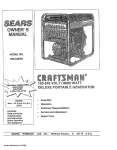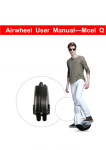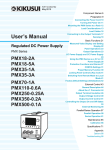Download Mitaka Kohki OH-2 Surgical Stand User Manual
Transcript
OH- 2 USERS MANUAL MITAKA KOHKI CO., LTD. CONTENTS SUMMARY.. .......................................................................................... 1 ..... .2 PARTS NAME ................................................................................. A) PREPARATION 1. 2. 3. 4. 5. 6. 7. 8. 9. 10. 4 4. BEFORE THE OPERATION Transport .................................................................................. Check power supply and fuses.. ....... I:. ..................................... Power on .................................................................................... Hand grips.. ............................................................................ Check Illumination, Focus and Zoom ...................................... Select the parts of microscope ............................................... Check TV, 35mm camera and its film , ..................................... also the position of assistant;s microscope c’ Balance Adjustment ................................................................. Positioning.. ............................................................................ Cover the OH stand with microdrape.. .................................... Fix the base of stand ............................................................... .4 .5 9 .l 1 13 .15 16 18 .24 .27 20 8) DURING THE’OPERATION 12. Regulation of illumination, iris and 35mm camera .. . . .. . .. . ..... .. . . 29 30 13. Hand switch ,.........................,................................................~. C) AFTER THE OPERATION 14. 15. 16. 47. 18. 19. Remove the OH stand ..... .. ... ....-.............................................. 31 Removing the microdrape . ... . ....... ..... ..... .. .... ..... .. . .. .. . .. . .. ..... . ... . 32 Power off . .... . .. .. .... ... .. ......... .. ... .. .... ...... .. ... ...... .. .. .. . .. . .. . .. ... ....~...33 Place the Dust cover on the microscope *...*......................*..... 34 Transport the stand to the storage room ..... ..... ... . .. . .. .. .. .... ... .. . 34 Cleaning, inspection, maintenance ... ........ .... ..... .. .. . . .. . .. .. .... ... .. 35 Thank you very much for your purchase of the OH stand This stand enables the microscope’s various spatial motions, XYZ transference, right and left and back and forth, by six axis. Each axis has an electromagnetic tons on the hand grip. tilt brake which can be easily released with the but- Adjustment of the level is not needed. The stand can be used in any direction around the base because the “Over Head Position” is available. Surgeons benefit from positioning with this stand, and can change to the posterior fossa sitting position easily by pressing the All free button. Please read this manual carefully before use to obtain maximum benefits of the I instrument. Parts name r \ - 17 3 G / \ \ 5\ 3 1’ Q., / I I \ I I I I 0 --.-. El ---..a. c-. ----. -.-mm roya 9\Q --@ i 0 I\ \ Control Panel I lv\ w 23 02 4 L-l\ A) PREPARATI0.N 1. BEFORE THE OPERATION Transport How to transport Set the lock lever for Brake 2 and Brake 3 to the free position. 1. Fold the arm as shown above fi& .l. Loosen the clamp knob for lever. 2. Rotate the lever for base brake anti-clockwise. The microscope stand will be free to transport. 3. Use the handle on the column to transport the stand to its working location. (CAUTIONI) Do not handle the arm or the microscope carrier and be careful lest the microscope be accidentely hit. 4. For safety, rotate the brake lever clockwise and lock it afler transportation. 4 2) The regulation of power supply on the control panel is as follows. Voltage : AC 1OOV 12ov (+15-10%) 220v 240V Power : 310VA Frequency : 50/60Hz Protecting type for electric shock .. class I Protecting type for &lectric shock .. 1eveb.B. Fuse I fuse holder position 1tire lag type-. The power supply needs to be set to the correct input voltage in accordance with the country. Check the input voltage display that it is set properly. If it is not so, select the nearest voltage from 1OOV, 12OV, 220V and 240V. (For example, the voltage in USA is 115V, then select 12OV.) (Example) In case of change from 120V to 240V. 0 Remove the power cable out from AC socket. (Fig. 1) 0 Open the cover with a screw driver. (width 4mm) (Fig. 1) QI Pull the selector out, then set it where “24OV ac” is visible in the window. (Fig. 2) @ Close the cover correctly. 3) Check fuses There are 2 fuses in AC socket. (Fig. 2) The regulation offuses on the control panel is as follows. 0 Q 0 @ 0 0 T T T 5.OA 5.OA 3.OA 3.OA 250Vac 25OVac 25OVac 25OVac 1oov : 2x 120v 220V 240V : : : 2x 2x 2x 0 Sign for “See users manual” Q Voltage selectors Different in each country. Select the nearest voltage from 4 values. B Number of fuses needed: 2x + Two pieces @ Type: T + Time lag type (CAUTIONI) Not available except time lag type. @ The regulation of current: 5.OA for lOOV, 120V 3.OA for 22OV, 240V (8 The regulation of voltage: 25OVac Q Sign of fuse 0 -c 5 e (When fuse has failed) Change fuse in accordance with Fig.1 I Fig. 2, P. 7. 0 0 (3 Remove the power cable from AC socket. (Fig. 1) Open the cover with a screw driver. (width 4mm) (Fig. 1) Remove the fuse holder, then change the failed fuse to the correct one. Set the fuse holder correctly in accordance with an arrow mark. @ Close the wver correctly. (CAUTION!) If new fuse fails again, remove the power cable from AC outlet, then contact the service agency. (spare fuses) Keep 2 spare fuses at least near the stand for immediate use. 3. Power on 1) Check the power switch is OFF, then put the ptug into AC outlet. 2) Turn the power switch ON. (CAUTION!) l Keep voltage, power and frequency showed on the control panel. l Put th8 plug into AC outlet with a ground terminal. l Grip the plug properly when putting in and putting out. -3) Check that the green light is on when the power switch is turned on. No. Name 1 Lever for fixing hand grip 2 Key for XYZ free 3 Focusswitch 4 Zoom switch 5 Hand grip 6 Key for All free I 4. Hand Aries 1) Set hand grips The hand grips can be set at any convienient position. Set the hand grips in accordance with the estimation of microscopes during the operation. inclination (How to set the hand grips) @ Turn the power switch off to avoid misoperation. 0 Turn the lever @ anti-clockwise, the hand grip @ will be free. select favored position, then turn the lever 0 clockwise, the hand grip will be fixed. (CAUTION!) To avoid the hand grips lessening, tighten the lever @ firmly. 11 c-1 2 CY \ ‘7 / 3 o/ 0 o/8 \o 8 POWER No. 1I Name 1 Regulating knob for focus speed 2 Regulating knob for illumination 3 Regulaitng knob for zoom speed 1 4 I Selecting knob 1 or 2 I 5 I Socket for control A I 6 1 Socket for control 8 7 Socket for additional function 0 Function display t \ 5. Check Illumination, Focus and Zoom ‘I) Function of control panel 0 Regulating knob for focus speed The focus speed can be adjusted with this knob. 0 Regulating knob for illumination The microscope illumination can be adjusted with this knob. a Regulating knob for zoom Speed The zoom speed can be adjusted with this knob. @Selecting knob 1 or 2 lf you select position “l”, sock&A is available. is available;.and select position.‘?!;:-socket @ Socket for control A 8 Socket for control B @ Socket for additional function Socket for connection of additional function, for example, foot switch for shutter of 35 mm camera. (8, Function display Display for the function inspection. (Service Check) 13 B 2) Check the funtions 0 Confirm the illumination is off, turn on the main switch. 0 Turn the regulating knob for illumination clockwise to the desired brightness. When the halogen bulb fails during the operation, you can change to the spare bulb immediately. Check each bulb is working. (CAUTIONI) #The bulb may fail, if you move the changing knob too fast. *Change the failed bulb to a new one as soon as possible. Q) Check focus switch and zoom switch. @ Set the regulating knob for zoom speed and focus speed to your desired setting. 14 Locked hiked fj. Free Free Select the microscope parts Select the microscope parts being used in the operation. Lock the lever for 6rake 2 and Brake 3 when you set or change the parts of the microscope. (For example, change the position of the assistant’s microscope and TV camera, add the dual stereoscope.) 7. Check TV, 35mm camera and its film, also the position of assistant’s microscope The cab18 from IV camera is atfach8d along th8 arm. 1) Connect the cables of the TV and 35mm cameras. (Problems may occur if you connect the cables with the power on.) 2) Check the cables do not disturb the motion of the arms. 3) Check film and the batteries for 35mm camera are available. 4) The position of assistant scope The standard position of the microscope is that assistant scope is rightside and TV and 35mm camera are leftside. When you want to change the position, pleas8 proceed as follows. (CAUTION!) Lock the lever for Brake 2 and Brake 3, when you change positions. 0 Turn the power switch off. a Detach the assistant scope. Hold the assistant scope with one hand and loosen th8 knob (h) on both sides Detach the assistant scope and store it safely. Keep the knob (i) tightened. 16 a Hold TV and 35mm cameras with one hand, and detach them in the same way. (P- 19) Then attach them to the other side correctly and tighten the knob (h). @ Reattach the assistants’s microscope in the same way. (p. 19) @ If you use a TV camera, check the direction of display is the same as that of microscope. If they are not, adjust by rotating the N camera. (CAUTIONI) After the adjustment, tighten the clamp properly. (8 Check the vision of 35mm camera is the same as the TV display through the viewfinder. If it is not, adjust by rotating 35mm camera. After the adjustment, close the viewfinder. 17 I’ Sy9tmIEtiY 8~tasCE c;OJUST r----j t4icro:Cope I rriseS* 0 I Hicfo:co?t +lcwers ', 0C 0 * J / knob &d&&g -a- 8. Balance Adiustment Adjust the balance of the microscope after selecting the specification to be used in the operation. Turn the power switch on. 1) Balance A+ B Set the selection knob to Balance A + B 0 Balance A When the black button on the hand grip is pressed and th8 front side of the microscope is heavier, turn the knob A clockwise (dotted line), if the back is heavier, turn the knob A anti-clockwise (solid line). If the microscope stops at any set angle, it is well balanced. 18 f? 01 8AIANCE ADJUST 0 Balance B Tilt the microscope W.as the picture shows, then press the black button on the hand grip1 If the top of the microscope is heavier, turn the knob B anti-clockwise (solid line), if the bottom is heavier, turn the knob B clockwise (dotted line). When the microscope stops at any angle, it is well balanced. Repeat the balancing A and balancing B until both are well balanced. +----- (3 Balance C Set the selecting knob to Balance C. If the microscope is not well balanced, it tilts to the left or the right when the black button is pressed. If the microscope tilts to the left (the left hand grip lowers), turn the knob C anticlockwise (solid line), if it tilts to the right (the left hand grip raises), turn the knob C clockwise (dotted line). When the microscope stops at any angle, it is well balanced. BALANCE ADJUST SY~:~.SIre& I1 @ Balance D Release the lock levers for Brake 2 and Brake 3. Set the selecting knob to Balance D. When the black button on the hand grip is pressed the microscope lowers, turn the switch to “Microscope lowers”, it it raises, turn the switch to “Microscope raises”. 21 When the stand is balanced, check fine balance for all six Brakes. ( Br. 1 - Br. 6) 22 0 J BALANCE ADJUST . @ Set the selecting knob to “Systdm ready”, after adjusting balance A - D. Check the motion of microscope in all directions and angles. Adjusting the balance is not always needed unless accessories for the microscope (ex. IV or 35mm camera, 180’ dual stereoscope) are changed. c 9. Positioning The stand can be set to any position in the operating theater-within therangeof reach, but not obstructing other instruments. The microaoope can be used in any direction arround the base and can be moved when it is not needed during the operation without having to move the base. (Setting) 1) Place the operating lights so that they do not obstructing the position of the microscope. 2) Release the brake lever of the base. 3) Turn the knob for illumination on. 4) Determine the best position for the stand, move the instrument to this position. l See the figure of positioning OH Stand and other instrument for operation. 5) Lock the brake lever for the base. The OH Stand has a long and curved arm, so it enables the “Over head position” to be easily used. 25 Fig. I Tilt angle to the right and left Fig. 2 Tilt angle to the back and forth The microscope can be tilted to the right and left 55’ (Fig. l), and to the back and forth position 150’ (Fig. 2). B) DURING THE OPERATION 12. Requlation of illumination, iris and 35mm camera 1) Regulate the illumination The illumination can be regulated with the knob on the control panel. It can also be regulated with the built-in iris of the beam splitter. (CAUTION!) Keep the iris of the beam splitter open except in special cases beCaUS8 it has an influence on the TV and 35mm cameras. 2) Caution when taking photographs aRegulate the illumination to 12V. (End of black indicator) QOpen the iris in the beam splitter. (When the bulb fails) The knob for changing the bulb is on the underside of the lamphouse. Change the spare bulb by sliding the knob. (See p. 16) Do not forget to change the failed bulb after the operation. 13. Hand switch 1) XYZ free Press the white button, three brakes (Br. 1 - Br. 3) are released and the microscope can be moved freely in XYZ axis. The microscope can be moved weightlessly at any position because it is well balanced. This function is used as follows. 0 Guide the target in the field of microscope’s vision. 0 Adjust the focus roughly. @ Move the microscope to any favorite position. 2) All free Press the black button, the microscope will be All free. All six brakes (Br. ! - Br. 6) are released. The microscope can be operated smoothly to any position. C) AFTER THE OPERATION 14. Remove the OH stand Remove the stand from the operating field do not obstruct anyone in th8 operating theater. 1) Release the lever for base brake before removing the stand. 2) Check that obstacles and the power cables of other instruments are not, in the way. 3) Grip and push the handle for trawport of the stand. (CAUTIONI) Release the lock lever for Brake 2 and Brake 3.