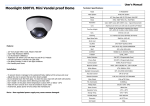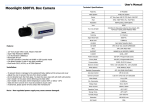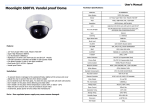Download PTI--User Manuals
Transcript
PTI--User Manuals 1 de 5 http://www.pti-nj.com/UserManuals/ICCDCamera110-manual.html Select a Method 6 Model IC-110, 200, 300 & 300B Intensified CCD Cameras OPERATION MANUAL CONTENTS 1. DESCRIPTION Introduction Specifications Warnings 2. INSTALLATION Unpacking Mounting Options Electrical Connections 3. OPERATION Controls Using the Camera 4. SERVICE Troubleshooting Fuse Replacement 1. DESCRIPTION INTRODUCTION Congratulations on your purchase of an intensified CCD camera from Photon Technology International. Our cameras feature advanced imaging components carefully designed, tested and assembled using state-of-the-art manufacturing techniques to give you the performance you need at an affordable price. While these cameras were designed specifically for low-light imaging applications such as ratio fluorescence microscopy, they can be used for many other applications that require very low-light imaging capabilities. Optional lenses and monitors are available from PTI for you to assemble systems for security monitoring, astronomy, nocturnal wildlife observation, and much more. NOTE: Please read the entire User's Manual, especially the Warnings section, before unpacking, installing and using your new camera. SPECIFICATIONS Video Output: 1 volt p-p, 75 ohms, two BNC output connectors Video Format: NTSC (RS-170) or CCIR Video Rate: 30 frames/sec. @ 60 Hz (NTSC) 25 frames/sec. @ 50 Hz (CCIR) Sync: Internal sync generator, external composite sync input, H and V sync outputs, BNC connectors Intensifier and Gain: IC-110, Gen-2 S25, 10,000 typ.; IC-200, Gen-2 S25, 15,000 typ.; IC-300, Gen-3 GaAs, >30,000 typ. Sensitivity: IC-110, 200 mA/lum; IC-200, 300 mA/lum; IC-300, 800 mA/lum Spectral Response: IC-110 and IC-200, 400 to 900 nm; IC-300, 500 to 900 nm Resolution: IC-110, 20 lp/mm typ.; IC-200, 30 lp/mm typ.; IC-300, 40 lp/mm typ. CCD Sensor: 768H x 494V (NTSC) Quantum Efficiency: 10% typ. (at peak response) Gamma: 1 Lens Mount: CS-mount (standard C mount requires adapter ring) Camera Body Mount: Standard 1/4-20, two locations Power Supply: "Smart" Universal Power Supply 95-240 VAC, 50/60 Hz Controls: Intensifier Gain, Black Level, Selectable Dual Video Gain, 5-Mode Test Function, Controller Display Brightness Gain Selection: Internal with front panel switch, external with TTL signal, BNC input connector Indicators: Sync lock and video overload Camera Dimensions: IC-110, 6.30 in. long (163 mm); IC-200 and IC-300, 8.5 in. long (218 mm); all models, 2.50 in. diameter (63.50 mm) Camera Weight: ~2 lb. Controller Dimensions: 7.3 in. long, 1.5 in. high, 7.25 in. deep WARNINGS 1. The intensifier of the camera is extremely light-sensitive. The protective cap must remain on the camera at all times except when installed.Remove the protective cap only under very low light level conditions. Even brief exposure to normal room lighting may cause permanent damage, which will void the camera warranty. 2. Prior to turning on the camera, all controls must be turned to their extreme counterclockwise position. Failure to do so can cause permanent damage to the intensifier, which will void the camera warranty. 3. Never operate the camera under conditions that could expose it to high or uncontrolled light levels. Extreme care must be taken to prevent excessive light from reaching the photocathode surface while the high voltage is turned on. Permanent damage to the intensifier may result, which will void the camera warranty. 21/07/2008 01:54 p.m. PTI--User Manuals 2 de 5 http://www.pti-nj.com/UserManuals/ICCDCamera110-manual.html 4. A warning indicator on the controller will light should a video signal overload occur. Do not continue to operate the camera under conditions that cause a video overload, or damage to the CCD, controller and/or other video equipment may result. 5. If the camera is not to be used for a long period of time, dismount the camera, replace the protective cap, and store it in the original packing materials. 6. Do not attempt to clean the photocathode surface with anything but filtered pressurized air. Direct contact with the surface will damage the intensifier, which will void the camera warranty. 7. Do not attempt to open the camera or the controller. To do so will void the warranty, and may result in damage to the camera and exposure to hazardous voltages inside the controller. Return to Contents 2. INSTALLATION UNPACKING IMPORTANT: Review the Warnings Section in before unpacking the camera. The camera is shipped in protective packaging that should prevent any damage. However, the package and its contents should be thoroughly inspected for shipping damage. Any shipping damage claims must be made to the shipper, not to PTI. The camera body is wrapped in plastic that bears a warning sticker. The camera should be installed only under very low light level conditions. As long as the protective cap remains on the camera body, the camera can be exposed to any normal room lighting conditions. MOUNTING OPTIONS The camera can be mounted to a microscope with a standard C-mount adapter and TV relay lens. These parts are available from PTI if required. The camera is lightweight and does not require additional support. Alternatively, the camera can be fitted with a lens (two optional lenses are available from PTI) and attached to a tripod or other camera mount that has a standard 1/4-20 threaded fitting. To attach the camera to a tripod or similar fixture, the tripod adapter must first be attached to the top or bottom of the camera body. Locate the adapter in the packing materials: it is a black rectangular block with two threaded holes and four mounting holes. Place the adapter block over the four small holes on the bottom of the camera head, insert the four small attachment screws, and tighten them securely. Refer to the figure below. ELECTRICAL CONNECTIONS The camera is a simple and easy-to-use system, requiring an absolute minimum of connections. Connect the Line Power Supply cable to the back of the camera controller and to a surge-protected outlet. Be sure the power switch is in the OFF position before making the line supply connection. Using the BNC cable supplied, connect the camera controller to the device that will receive the video signal. Connect the cable to either "VIDEO OUT" connector. (Another peripheral device can be connected to the other VIDEO OUT jack.) 21/07/2008 01:54 p.m. PTI--User Manuals 3 de 5 http://www.pti-nj.com/UserManuals/ICCDCamera110-manual.html Connect the camera cable supplied to the "CONTROLLER" connector on the back of the camera body, and also to the "CAMERA" connector on the back of the controller. The camera system is now ready to use. For other applications, the controller also has the following additional connectors: GAIN SEL A standard TTL signal applied to this BNC connector will change the GAIN control selection. No signal or a logic low signal (0VDC) selects GAIN 1. A logic high signal (+5VDC) selects GAIN 2. (Refer to Using the camera for an explanation of the two GAIN settings.) NOTE: The TTL signal and the front panel GAIN selector switch are mutually exclusive. If the front panel switch is set to GAIN 2, the logic signal received is ignored. If the logic signal received is held high (GAIN 2), the selector switch setting is ignored. To utilize an external TTL signal, leave the selector switch set to GAIN 1. To use the manual switch, keep the logic signal low, or disconnect the cable. When in doubt, the illuminated legends above the GAIN controls always indicate which GAIN setting is in effect. SYNC IN If the camera must be synchronized to a peripheral device, an external composite sync signal can be supplied to this BNC connector. The camera will sense it and automatically synchronize to it. If no sync signal is received, the camera defaults to its own internal sync generator. H-SYNC OUT-V Horizontal and vertical sync signals are present at these output BNC connectors so that peripheral video devices requiring a sync signal can be connected to the controller. The sync signal will correspond to whatever the camera is using for its sync, either the internal generator or an externally supplied signal. 1-VIDEO OUT-2 Up to two peripheral video devices can be connected. If a single device is connected to the controller, it does not matter which connector is used. The same video signal is available at both BNC connectors. The Camera body has these additional connectors: VIDEO An unadjusted composite video signal is available at this BNC connector for special applications. AUX This connector is not used for camera applications. Return to Contents 3. OPERATION CONTROLS Ten-turn dials are used for the main camera controls so that maximum resolution and ease of setting the levels is achieved. The camera controller features the following controls: VOLTAGE The VOLTAGE dial adjusts the gain of the intensifier in the camera. On the IC-110, it adjusts the voltage supplied to the intensifier, which has the effect of varying its gain. On all other models, the control changes the actual gain of the intensifier. The control does not adjust the gain of the video signal produced by the CCD sensor in the camera. BLACK The BLACK ten-turn dial adjusts the reference black level of the video signal produced by the instrument. GAIN 1 and GAIN 2 The GAIN 1 and GAIN 2 ten-turn dials control the gain of the internal video amplifier. Two controls are provided so that two different settings can be quickly compared. A toggle switch above and between the two dials controls which setting is in effect. These settings can also be selected by a TTL signal delivered to the GAIN SEL connector on the back of the controller. NOTE: The TTL signal and the front panel GAIN selector switch are mutually exclusive. If the front panel switch is set to GAIN 2, the logic signal received is ignored. If the logic 21/07/2008 01:54 p.m. PTI--User Manuals 4 de 5 http://www.pti-nj.com/UserManuals/ICCDCamera110-manual.html signal received is held high (GAIN 2), the selector switch setting is ignored. To utilize an external TTL signal, leave the selector switch set to GAIN 1. To use the manual switch, keep the logic signal low, or disconnect the cable. When in doubt, the illuminated legends above the GAIN controls always indicate which GAIN setting is in effect. DIM This control allows you to adjust the brightness of the illuminated legends on the camera controller. It has no effect on the Power On indicator. MODE (Back Panel) To evaluate and adjust peripheral video devices receiving the camera's signal, five test patterns are available. Use this rotary switch to select: NORM: Normal video from the camera. GRAY SCALE: Vertical bars of progressively lower brightness. HORIZ LINES: White horizontal lines against a black background. VERT LINES: White vertical lines against a black background. CROSSHATCH: White horizontal and vertical lines against a black background. DOTS: Small white dots regularly spaced on a black background. POWER The controller power on-off switch is located on the back panel next to the line supply cord. The Camera body has these additional controls: GAIN (selector) This slide switch sets the internal camera gain to AUTO, FIXED or MAN (manual). For most applications, the switch should remain set to MAN. GAIN (adjust) With the GAIN selector set to MAN, this potentiometer will adjust the camera's internal gain setting. NOTE: The internal gain is set at the factory, and should not be changed. USING THE CAMERA IMPORTANT: Review the Warnings Section before operating the camera. Prior to turning on the main power switch, be certainall controls are set to zero, in their extreme counterclockwise position. Failure to do so can result in damage to the intensifier. It is recommended that this camera only be powered on after room lights have been dimmed. Room lighting should only be restored if the user isabsolutely certain that the photocathode is protected from high light levels. After turning on the camera controller and peripheral video equipment,slowly turn the VOLTAGE control up until an image is obtained. This will usually occur within the first half-turn, after which the control will have little or no effect on the image. Note: Use as low a VOLTAGE setting as necessary to obtain an image. This will extend the life of the intensifier. The intensifier has a built-in limiting device to prevent excessive voltages from being applied to the intensifier. However, damage can still result if the intensifier is operated at maximum voltages for long periods of time or under high light-level conditions. The camera controller has a built-in video signal overload indicator (see below). This indicator will illuminate red when the video signal received from the camera exceeds 750 millivolts. If this indicator comes on, reduce the VOLTAGE control until it goes out. The BLACK and GAIN controls will have no effect. The BLACK level control is used to adjust the output reference black level of the instrument. It is normally left in the zero (0) position. The video output is DC-coupled and has a 75 ohm impedance. The voltage level is factory-calibrated to be zero (0) volts during the "back porch" portion of the video signal, and is constant regardless of changes in video amplitude. It can be set to a positive value if necessary with this control. Note that if peripheral video equipment is AC-coupled, changing the BLACK level will have no effect. Such equipment usually will have its own black-level control arrangement, either via hardware or software. For DC-coupled devices, the camera's BLACK control will function normally. GAIN 1 and GAIN 2 adjust the gain of the internal video amplifier. When the GAIN controls are set to zero (0), gain is unity (1) and the video amplitude is 1 volt maximum. This is the normal setting. 21/07/2008 01:54 p.m. PTI--User Manuals 5 de 5 http://www.pti-nj.com/UserManuals/ICCDCamera110-manual.html The video gain can be increased by turning the GAIN controls clockwise. The maximum gain is approximately 4-5 times when driving a 75 ohm load. Two gain settings can be compared using the manual selector switch or by a logic signal (refer to theElectrical Connections and Controls sections for details). The green SYNC indicator shows that a proper sync signal is being received from the camera. It will remain on during normal operation. The MODE selector switch (on the controller back panel) is used to calibrate, adjust and evaluate peripheral video equipment. Five different patterns are available to check things such as video level, impedance matching, monitor alignment and convergence, etc. In the NORM position, the signal from the camera is output. The BLACK level and GAIN controls will affect the test pattern output in the same manner as the image signal. The test pattern generator is factory-calibrated to match the camera output. Note: When the MODE switch is set to GRAYSCALE, the VIDEO indicator will light up. This verifies that the video signal is properly calibrated to 750 millivolts. Return to Contents 4. SERVICE TROUBLESHOOTING If the camera appears to be malfunctioning, follow the procedures in this section before calling PTI for service. No power: Check the line supply cord. Check the controller fuse (refer to the following section). No image: Ensure that a low-light image is reaching the photocathode. Check the camera and video cables. Check that the controller power is on and the VOLTAGE control is above zero. Check that the MODE switch is set to the NORM position. Poor image quality: Raise or lower the VOLTAGE control. Check for proper video impedance matching of peripheral equipment. VIDEO indicator on: Lower the VOLTAGE control setting. Lower the amount of light reaching the photocathode. Check the Video Mode selector switch setting. SYNC indicator off: Check the camera cable. FUSE REPLACEMENT The camera controller fuse is located on the back panel next to the Power On-Off switch. To replace the fuse: 1. Unplug the line supply cord from the outlet. 2. Disconnect the line supply cord from the Camera Controller. 3. With a small straight-blade screwdriver, pry off the fuse cover by inserting the screwdriver blade into the slot just inside the line cord socket and pulling gently. 4. Remove the fuse from the holder and replace the fuse. Be sure to use a fuse of the same type and rating. 5. Press the fuse holder back into place. NOTE: The fuse is the only user-serviceable part in the controller, and the camera has no user-serviceable parts. For any repair service needs, contact the PTI Service Department. Return to Contents Home | About | Products | Applications | Brochures | Events | Service | Contact | Site Map 21/07/2008 01:54 p.m.