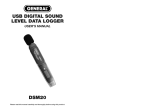Download User Instructions for Thermo-Hygrometer PN
Transcript
PTH8708 USER’S MANUAL FEATURES: • Simultaneous Display of Temperature and Humidity •°F/°C Switch • Auto Power Off: Approximately after 20 minutes •MIN/MAX Memory •RESET Switch •HOLD Switch •Pocket-sized • Belt or Pocket Clip GENERAL TOOLS & INSTRUMENTS™ 80 White Street New York, NY 10013-3567 PHONE (212) 431-6100 FAX (212) 431-6499 TOLL FREE (800) 697-8665 SPECIFICATIONS: • Range: 14° to 122°F (-10° to 45°C) • Humidity Range: 5 to 95% RH •Accuracy: ±5% from 5 to 95% RH ±2°F(±1°C) e-mail: [email protected] www.generaltools.com PTH8708 User’s Manual Specifications subject to change without notice ©2008 GENERAL TOOLS & INSTRUMENTS™ NOTICE -WEARE NOT RESPONSIBLE FOR TYPOGRAPHICAL ERRORS. MAN#PTH8708 06/08 Ideal for: HVAC, Hospitals, Laboratories, Computer Rooms, Paper Mills, General Use, Wood & Furniture Industry, Industrial, Printing, Nurseries, Film Processing, Greenhouses, Tobacco Industry DIGITAL TEMPERATURE /HUMIDITY PEN •Resolution: 0.1°F/0.1°C • Sensor: Electronic Capacitance Polymer Film Sensor • Power Source: 1 “CR2032” battery (included) • Battery Life: 150 hours • Dimensions: 6.9" x 1.7" x 0.6" (175 x 42 x 16 mm) •Weight: 1.6 oz (45 g) •Color: Dark Gray NORMAL MEASUREMENTS 1.Turn meter on by pressing “ON/OFF” button. 2. Press “C/F” key to convert reading to desired range. Both temperature and relative humidity measurement will display simultaneously. MIN/MAX FUNCTIONS 1. Press and hold “MIN/MAX” button until (MIN) appears on display. Display is now showing minimum humidity and temperature reading in memory. 2. Press and hold “MIN/MAX” button again until (MAX) appears on display. Display is now showing maximum humidity and temperature readings in memory. 3. To return to current temperature and humidity readings, press and hold “MIN/MAX” button until (MIN) or (MAX) disappears from display. 4. To clear current “MIN” and “MAX” reading from memory, press and hold “RESET” button until entire display flashes. DATE HOLD FUNCTIONS 1. Press “HOLD” button until (HLD) appears in display. The current reading is now being held and will not change until “HOLD” function is cancelled. 2. Press “RESET” button to cancel the “HOLD” function. The Hold function can be used for temperature, humidity, dew-point and wet bulb. AUTO POWER OFF 1. Unit will turn itself off after 20 minutes.(Sleep mode) 2. To override Auto Power Off function (Non-Sleep Mode) press “ON/OFF” and “MIN/MAX” button simultaneously. After the full display appears release “ON/OFF” button, the display will show “n” in left side. When “n” appears, then release “MIN/MAX” button. Unit will now be in Non-sleep Mode. CHANGING THE BATTERY 1.Use a coin to turn off the battery cover. 2. Put the battery whose “+” faces out into the battery compartment, place the battery cover back and lock it. NOTE: Remember low batteries will tend to give inaccurate readings,so make sure you have good batteries. Please do not immerse probe into liquids as this will cause permanent damage to the sensor.