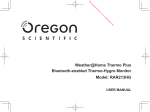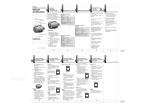Download DIGITAL VACUUM METER VC9200 - General Tools And Instruments
Transcript
DIGITAL VACUUM METER USER’S MANUAL VC9200 Please read this manual carefully and thoroughly before using this product. TABLE OF CONTENTS Introduction . . . . . . . . . . . . . . . . . . . . . . . . . . . . . . . . . . . . . . . . . . 2 Key Features . . . . . . . . . . . . . . . . . . . . . . . . . . . . . . . . . . . . . . . . . 2 What’s in the Package . . . . . . . . . . . . . . . . . . . . . . . . . . . . . . . . . . 3 Product Overview . . . . . . . . . . . . . . . . . . . . . . . . . . . . . . . . . . . . . 3 Setup Instructions . . . . . . . . . . . . . . . . . . . . . . . . . . . . . . . . . . . . . 4 Operating Instructions . . . . . . . . . . . . . . . . . . . . . . . . . . . . . . 4 – 6 Making Real-Time Measurements . . . . . . . . . . . . 4 – 5 Data Logging (Optional) . . . . . . . . . . . . . . . . . . . . 5 – 6 Specifications . . . . . . . . . . . . . . . . . . . . . . . . . . . . . . . . . . . . . . . . 6 INTRODUCTION Thank you for purchasing the VC9200 Digital Vacuum Meter. Please read this user’s manual carefully and thoroughly before using the instrument. The VC9200 Digital Vacuum Meter can measure air, gas or oil pressure in automotive, industrial, lab, HVAC/R and medical environments. An optional kit containing data logging software, a PC driver, an RS-232 cable, and an RS-232 to USB adaptor cable is available. KEY FEATURES • Heavy-duty sensor • Jumbo LCD • Eight measurement unit options : torr, bar, mmHg, µmHg, Pascal (Pa), kPa, in.Hg, psi • Min/Max memory + data hold • 1/4 in. pressure port connector • RS-232 output jack; optional PC data logging kit includes RS-232 to USB adaptor • 10-minute Auto Power Off (can be disabled for data logging) • Low battery icon • Powered by “9V” battery (not included) 2 WHAT’S IN THE PACKAGE The VC9200 comes in a hard plastic carrying case inside a box. Inside the case are the instrument, a vacuum sensor with ¼ in. NPT and PS port connectors, and this user’s manual. PRODUCT OVERVIEW The figure below shows all of the controls, indicators and physical features of the VC9200. Familiarize yourself with their functions and positions before moving on to the Setup Instructions and Operating Instructions. 1. LCD 2. POWER button 3. HOLD button 4. MAX./MIN. button 5. UNIT button 6. Battery compartment (on back) 7. INPUT socket for vacuum sensor 8. RS 232 OUT jack 9. 1/4 in. NPT port connector 10. Vacuum sensor 11. Vacuum sensor output plug 12. 1/4 in. NPT to 1/4 in. PS adaptor 13. 1/4 in. PS port connector 3 SETUP INSTRUCTIONS INSTALL BATTERY The DVG92’s battery compartment is under a cover on the lower back of the unit (Callout 6 of the figure). To open the compartment, turn the meter over and insert a flat-head screwdriver in the slot at the bottom of the compartment cover to pry it open. Set the cover aside. Plug a “9V” battery into the wired socket inside the compartment. The terminals of the battery and the socket mate in only one way, with the smaller male terminal plugging into the larger female terminal. Replace the compartment cover and snap it shut. When the icon appears in the upper left corner of the LCD, it’s time to change the “9V” battery—although measurements will remain accurate for several hours after the icon first appears. OPERATING INSTRUCTIONS MAKING REAL-TIME MEASUREMENTS Insert the vacuum sensor output plug (Callout 11 of the figure) into the INPUT socket on the top of the meter (Callout 7). 1. Power on the meter by pressing the POWER button (Callout 2) 2. Choose a measuring unit by repeatedly pressing the UNIT button (Callout 5). The options are: torr, bar, mmHg, µmHg (displayed as uH9), PA (displayed as - - PA), kPa, in.Hg and psi. 3. Remove the black rubber cap from the 1/4 in. PS port connector (Callout 13). If the equipment whose vacuum pressure you wish to measure has a PS port, screw the 1/4 in. PS port connector into it. If the equipment has an NPT port, unscrew the 1/4 in. NPT to 1/4 in. PS adaptor (Callout 12) from the 1/4 in. NPT port connector (Callout 9) and screw the 1/4 in. NPT port connector into the equipment. 4. With the equipment powered on and operating normally, read the measured vacuum pressure on the LCD. To hold a reading (“freeze” the display), press the HOLD button (Callout 3). The term HOLD will appear on the left side of the LCD. To release the display, press the HOLD button again. 4 The VC9200 can track the highest (maximum) and lowest (minimum) values recorded during a measurement session. To begin a measurement session, briefly press the MAX./MIN. button (Callout 4). The term REC will appear on the left side of the LCD. To display the highest value measured since the measurement session began, briefly press the MAX./MIN. button. The maximum value will be displayed on the LCD, along with the term Max on the bottom line. To display the lowest value measured since the measurement session began, briefly press the MAX./MIN. button again. The term Max on the bottom line will be replaced by the term Min on the left side of the LCD. As long as REC appears on the left side of the LCD, the MAX./MIN. button can be used to toggle between the highest and lowest values. To end a measurement session and return to displaying real-time values, press and hold the MAX./MIN. button for at least 3 seconds. REC will disappear from the left side of the LCD. If no front-panel buttons are pressed during any 10-minute period, to extend battery life the VC9200 will automatically power itself off—unless it is operating in REC (Min/Max) mode. DATA LOGGING (OPTIONAL) You can operate the VC9200 as a data logging instrument by purchasing the optional SW/2CAB kit. The kit contains an RS-232 cable, an RS-232 to USB adapter, and separate discs containing data acquisition (logging) and driver software for most Windows PCs. To prepare the meter for data logging, insert the round, 3.5mm diameter plug of the cable included in the SW/2CAB kit into the RS 232 OUT jack on the top of the meter (Callout 8 of the figure on p. 3). Insert the USB plug at the other end of the cable into a USB port of your PC. To log vacuum pressure data, begin by connecting the meter to the target equipment as described in the Making Real-Time Measurements section. Then install the drivers and run the software, which converts data logs to Excel-compatible tables or graphs. The SW/2CAB kit includes a manual describing how to install and operate the software. 5 Before beginning an unattended data logging session, remember to disable the VC9200’s Auto Power Off (APO) function by switching to operation in REC (Min/Max) mode. Once the APO function has been disabled, the meter will remain on and able to log data until its battery is drained of charge. A fresh “9V” battery should provide dozens of hours of operating time under normal circumstances. SPECIFICATIONS Measurement Ranges/Resolutions: Measurement Accuracy: Sampling Time: Auto Power Off Trigger: Current Consumption: LCD Size: Operating Temperature: Dimensions of Meter: Weight of Meter: Dimensions of Vacuum Sensor: Weight of Sensor: Power Source: 6 0 to 1125 torr/1 torr 0 to 1500 mbar/1 mbar 0 to 1125 mmHg/1mm Hg 0 to 1,125,000 µmHg/1000 µmHg 0 to 150,000 Pa/100 Pa 0 to 150 kPa/0.1 kPa 0 to 21.75 psi/0.01 psi 0 to 44.3 in.Hg/0.02 in.Hg ±1% of full-scale value at room temperature 0.8 seconds 10 minutes of front-panel inactivity 7.1 mADC (typical) 2.4 x 1.3 in. (61 x 34mm), with 0.6 in. (15mm) high digits 32° to 122°F (0° to 50°C)@<80%RH 7.1 x 3.1 x 1.4 in. (180 x 78 x 34mm) 7.76 oz. (220g) 4.8(L) x 1.2(D) in. (74 x 30mm) 6.4 oz. (183g) (1) “9V” battery (not included) NOTES ____________________________________________________ ____________________________________________________ ____________________________________________________ ____________________________________________________ ____________________________________________________ ____________________________________________________ ____________________________________________________ ____________________________________________________ ____________________________________________________ ____________________________________________________ ____________________________________________________ ____________________________________________________ ____________________________________________________ ____________________________________________________ ____________________________________________________ ____________________________________________________ 7 GENERAL TOOLS & INSTRUMENTS 80 White Street New York, NY 10013-3567 PHONE (212) 431-6100 FAX (212) 431-6499 TOLL FREE (800) 697-8665 e-mail: [email protected] www.generaltools.com VC9200 User’s Manual Specifications subject to change without notice ©2014 GENERAL TOOLS & INSTRUMENTS NOTICE - WE ARE NOT RESPONSIBLE FOR TYPOGRAPHICAL ERRORS. MAN# VC9200 3/13/14 8