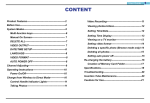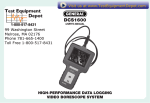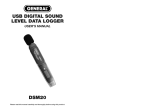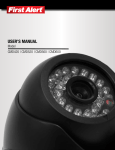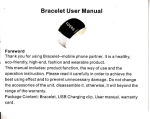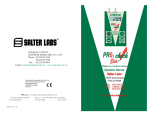Download DCS1600-1P-070310:Layout 1 - General Tools And Instruments
Transcript
DCS1600-1P-070310:Layout 1 7/3/10 12:36 PM Page 1 DCS1600ART USER’S MANUAL ARTICULATING BORESCOPE PROBE DCS1600-1P-070310:Layout 1 7/3/10 12:36 PM Page 2 2 DCS1600-1P-070310:Layout 1 7/3/10 12:36 PM Page 3 3 DCS1600-1P-070310:Layout 1 7/3/10 12:36 PM Page 4 Product Features (1) (7) (4) (5) (2) (3) (1) Insert Tube (4) Console (2) Camera Lens (5) Control Wheel (3) Bending Neck (6) Connecting Cable (7) Connector 4 DCS1600-1P-070310:Layout 1 7/3/10 12:36 PM Page 5 2) Getting Started Step 1 Connect Articulation handle with your fasta. And then tighten the screw nut. Step 2 Press and hold down the button on your Fasta console for 3seconds until the image is displayed on the monitor. Step 3 Aim the camera lens at the selected object. Press capture a .JPG image, or to to begin recording a .ASF video. 5 DCS1600-1P-070310:Layout 1 7/3/10 12:36 PM Page 6 3) Manipulate Moving View Want to bend the tip right side, just rotate the control wheel clock wise. Want to bend to the left side, just rotate the wheel counter clock wise. 6 DCS1600-1P-070310:Layout 1 7/3/10 12:36 PM Page 7 Lock Twist the knob clockwise to lock bending neck in place. When you want to fix the bending neck angle, just twist the lock shaft clock wise to the lock position. Light Adjustment Twisting light adjusting wheel on your Fasta consle to adjust the brightness of the light source. 7 DCS1600-1P-070310:Layout 1 7/3/10 12:36 PM Page 8 4) Specification Camera system & Insert tube Insert tubes diameter Rescolution Housing Light Sour ce Length Field of View Depth of Field (DOF) Working Temperature Articulation Angle Articulation Radius 6.0 mm 325(H)*250(V) stainless Steel White LED 1M (Option: 2M, 3M) Horizontal field angle 46 º Vertical field angle 34º Diagonal field angle 56º 1cm~6cm 32° to 131°F (0° to 55°C) 2 Way 1.89+/- .04" (48 +/-1mm) Handle Dimensions Weight 8 5.5x1.4x1.3" (139x35x32mm) 7.8 oz. (.220kg) DCS1600-1P-070310:Layout 1 7/3/10 12:36 PM Page 9 5) Trouble Shooting 1.Unable to turn on the console Users will not be able to turn on the console when the battery is very low or empty. Please re-charge before use. 2.Can turn on the unit but the image does not appear on the monitor Please check the insertion tube connector or simply re-connect the insertion tube to correct the problem. 3.Unable to capture photos/videos Please check the status of the SD card. Users will not be able to capture photos or video if the SD card is not installed properly or if it is full, write protected or damaged. 6) Insert Tube Maintenance •To avoid danger, please do not put the insert tube into any flammable liquid or gas. •The insert tube contains a series of small wires that control the optics and electronics of the camera tip. To ensure long-term reliability, do not bend the insert tube more than 180 degrees, and always bend the insert tube in as large an arc as possible during usage and storage. 7) Camera and Lens cleaning •User may clean the camera lens with a cotton swab and small amount of cleaning naphtha. 9 DCS1600-1P-070310:Layout 1 7/3/10 12:36 PM Page 10 •The articulation handle is designed for industrial use only. Do not use the system for human or any other biological inspection. •Do not insert the insert tube into any flammable gas or liquid (such as a fuel tank) to avoid dangers. •Do not use the articulation handle in a fuel tank or other dangerous environments such as a gasoline or alcohol storage tank. •Do not use any corrosive liquid for cleaning, such as alcohol. •Do not try to disassemble the product. This presents a shock hazard and could damage the unit. •Do not bend the insert tube over 180 degrees during usage or storage. •Please use only recommended components or accessories. Unapproved accessories and components may cause damage. •Please do not use the articulation handle in a medical facility or on an airplane, as the wireless signal may interfere with other critical equipment nearby. •Avoid direct exposure to sunlight for long periods of time. •Store the system in a cool, dry and well-ventilated place. •Store the system in a cool, dry and well-ventilated place. 10 DCS1600-1P-070310:Layout 1 7/3/10 12:36 PM Page 11 Notes ____________________________________________________ ____________________________________________________ ____________________________________________________ ____________________________________________________ ____________________________________________________ ____________________________________________________ ____________________________________________________ ____________________________________________________ ____________________________________________________ ____________________________________________________ ____________________________________________________ ____________________________________________________ ____________________________________________________ ____________________________________________________ ____________________________________________________ ____________________________________________________ ____________________________________________________ ____________________________________________________ ____________________________________________________ ____________________________________________________ ____________________________________________________ 11 DCS1600-1P-070310:Layout 1 7/3/10 12:36 PM Page 12 GENERAL TOOLS & INSTRUMENTS 80 White Street New York, NY 10013-3567 PHONE (212) 431-6100 • FAX (212) 431-6499 TOLL FREE (800) 697-8665 e-mail: [email protected] www.generaltools.com DCS1600 User’s Manual Specifications subject to change without notice. ©2010 GENERAL TOOLS & INSTRUMENTS NOTICE - WE ARE NOT RESPONSIBLE FOR TYPOGRAPHICAL ERRORS. MAN#DCS1600 7/10