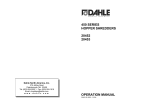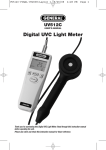Download DCS700 - General Tools And Instruments
Transcript
DCS700 USER’S MANUAL VIDEOFLEX™ DATA LOGGING VIDEO BORESCOPE 3" 50 103 135 130 1000 180 ø 11 Function / Application This inspection camera features a micro-camera which sends color video images to the LCD so that areas which are difficult to access (cavities, shafts, masonry or inside cars, for example) can be checked. The data recorded, which can include both still images and video recordings, can be saved when captured for evaluation at a later point in time. 15 14 6 7 1 11 2 3 4 5 8 13 9 10 12 1 2 3 4 5 6 7 8 9 10 LCD Zoom out/ Navigate/ Rewind LED lighting DEL: Delete USB 2.0 port Toggle mode ON/OFF REC: Trigger/ Record/ Confirm Zoom in/ Navigate/ Forward Record mode 11 12 13 14 15 Slot for SD card Playback mode Connection for flex cable Battery compartment Camera head LED Lens NOTE: The camera focus is set to 2" (50mm). Objects outside this range may appear blurred. Settings mode [17/33] a b d e i h c j p f g r k l s 2008/10/11 16:28 q a Battery status h Battery status m Menu language b SD card active i n Format SD card c Insert SD card Pause/Stop/Playback Forward/Rewind Restore factory settings d Intensity of LED lighting (0%, 33%, 66%, 100%) j o p q Zoom level (100%-300%) k Timeline Date/Time e r Date/Time l Recording date/time LCD brightness f s Software version g Available memory space on SD card Recording number/Number of recordings Changeover 50/60 Hz First use (1-6) 1 2 3 4 AA AA AA 1. AA 3. 2. 1. 4x AA 2. Removing the SD card 5 ! 1. 2. 6 Setting the menu language 3 sec ON a. Changing the language Languages Languages To return to recording mode, press and hold down the button (8) for 3 seconds. Languages Record mode Playback mode Settings mode ON 3 sec Still images/Video recordings Line up the camera head on the flex cable and move it to the required position. If lighting conditions are poor, switch on the LED lighting. Zoom in on distant or small objects. Press the REC button briefly (< 2 seconds) to take a still image and save it to the SD card.Press and hold down the REC button (> 2 seconds) to start a video recording. To stop recording, release the REC button. 1 LED lighting 2 Zoom 1x = 33% 2x = 66% 3x = 100% 4x = 0% 1x = 10% 2x = 20% 30x = 300% 3.a Still image 3.b 1 sec Video >2 sec xx sec Record mode Playback mode Settings mode ON 3 sec Playback of still images/video recordings The last image or video recorded is shown on the display. Use the arrow keys to browse forward and back through the recordings. A video recording is identified by a red “Pause” symbol. During playback, the REC button is used for the “Play/Pause” functions and the arrow keys for “Forward/Rewind”. To delete a recording, press the “DEL” button. 1 Navigation 2 Delete recording [17/33] Delete selection? [17/33] 2. 1. 2008/10/11 16:28 1x = 16/33 2x = 15/33 3x = 14/33 4.a 1x = 17/33 2x = 01/33 3x = 02/33 Playback NO YES 2008/10/11 16:28 3. Delete selection? NO YES 4.b Forward/Rewind [17/33] [17/33] [17/33] [17/33] [17/33] [17/33] 1x 2x Record mode Playback mode Settings mode ON 3 sec a. Changing the language Languages Languages Languages Formatting will delete all data. Do you wish to continue? Formatting will delete all data. Do you wish to continue? NO NO YES YES b. Format SD card Formatting c. Restore factory settings Factory settings Do you wish to restore the factory settings? Do you wish to restore the factory settings? NO NO YES YES d. Change frequency Flicker filter e. Set date/time (press the Date/Time Flicker filter Flicker filter button to return to the menu) Date/Time Date/Time 2000 / 01 / 18 2008 / 01 / 18 16 : 04 16 : 04 – + f. Display brightness Brightness -1,0 -2,0 0,0 1,0 2,0 g. Software Version Version v810140 -1,0 -2,0 0,0 1,0 2,0 USB data transfer Data saved on the SD card can be transferred to PC either with a suitable card reader or directly via the USB port. Please refer to the manual supplied with your card reader for information about connecting your card adapter or card reader to a PC. 1 2 2. 1. 3. Camera head/Focus The VideoFlex is fitted with a camera head as standard. The head is set to a focus of 2" (50mm). 2" (50mm) Objects far outside this range may appear blurred. < 2" (50mm) > 2" (50mm) Instructions for use • It is absolutely vital to ensure that the VideoFlex does not come into contact with chemicals, current, moving or hot objects. This can damage the device and put its user at risk of serious injury. • The LCD unit must not be immersed in water. • The camera head is not acid-resistant or fireproof. • The VideoFlex must not be used for medical examinations/examining people. • The device should always be stored in the case in which it was supplied. • Strong vibrations and extreme deviations in temperature should be avoided. TECHNICAL DATA Technical revisions reserved. 11/08 Camera Head < ø .7" (17mm), water-resistant, IP 67 Camera Focus 2" (50mm) Screen Type 3.0" LCD Display Resolution 320 x 240 pixels Image/Video Resolution 1280 x 960 pixels/640 x 480 pixels Image Format/Video Format JPEG/AVI Screen Lighting 5 brightness levels LED 3 brightness levels Zoom 3x digital zoom in 10% increments Memory 1 GB SD card (supports up to max. 2 GB) Length of Flex Cable 3.3ft (1m) extensions available as optional extras Port USB 2.0 Auto Shutdown 5 min Power Source 4 “AA” 1.5 V batteries Operating Temperature 32° to 113°F (0° to 45°C) Storage Temperature 14° to 158°F (-10° to 70°C) Weight including batteries and flex cable 26.1oz (740g) Warranty The warranty period is 2 years from the date of purchase. The warranty covers all material or manufacturing defects occurring during this time. The following are excluded from warranty: Damage due to improper use (e.g. operation with wrong type of current/voltage, connection to unsuitable power source, fall onto hard surface, etc.) or improper storage, normal wear and tear, and defects which only insignificantly impair the value or suitability for use. Any tampering by unauthorised persons will render this warranty void. In the event that you need to claim warranty, please contact your point of purchase. GENERAL TOOLS & INSTRUMENTS™ 80 White Street New York, NY 10013-3567 PHONE (212) 431-6100 FAX (212) 431-6499 TOLL FREE (800) 697-8665 e-mail: [email protected] www.generaltools.com DCS700 User’s Manual Specifications subject to change without notice ©2009 GENERAL TOOLS & INSTRUMENTS™ NOTICE - WE ARE NOT RESPONSIBLE FOR TYPOGRAPHICAL ERRORS. MAN#DCS700 03/09