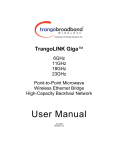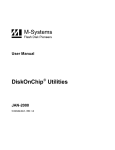Download user manual NTC 2094
Transcript
Installer Manual NTC/2094 DVB-RCS Indoor Unit Newtec Productions n NTC/2094 DVB-RCS Indoor Unit Installer Manual Edit 5 for NTC/2097 v2.1.0 Page 1 of 30 Installer Manual NTC/2094 DVB-RCS Indoor Unit Newtec Productions TO WHOM IT MAY CONCERN ________________________________________________ EC DECLARATION OF CONFORMITY ________________________________________________ We, NEWTEC n.v. declare that our product -"NTC/2094/AB DVB-RCS" Indoor Unit to which this declaration relates is in conformity with : the requirements of the R&TTE Directive 1999/5/EC in accordance with the harmonised standards listed below : For the essential EMC requirements contained in Directive 89/336/EEC EN 55022:1998 Radio disturbance characteristics of information technology equipment EN 61000-3-2:2000 Limits for harmonic current emissions EN 61000-3-3:1995 Limitation of voltage changes, voltage fluctuations and flicker in public low-voltage supply systems EN 55024:1998 Immunity characteristics of information technology equipment EN 61000-4-2:1995+A2:2000 EN 61000-4-3: EN 61000-4-4: EN 61000-4-5: EN 61000-4-6: Electro Static Discharge 1995Radiated Susceptibility 1995Electrical Fast Transient/Burst immunity 1995 Surge immunity 1996Immunity to conduct disturbances For the safety requirements contained in Directive 73/23/EEC EN 60950:92 incl. A1-A4 and A11:97 Safety of information technology equipment st Done at Sint-Niklaas, on November 21 , 2003 Dirk Breynaert, Managing Director ____________________________________________________ NEWTEC nv. Laarstraat 5 B-9100 Sint-Niklaas Belgium. Edit 5 for NTC/2097 v2.1.0 Tel: 32.(0)3.7806500 Fax:32.(0)3.7806549 Page 2 of 30 Installer Manual NTC/2094 DVB-RCS Indoor Unit Newtec Productions Relevant EMC information (to FCC rules) This device complies with Part 15 of the FCC Rules. Operation is subject to the following two conditions: (1) this device may not cause harmful interference, and (2) this device must accept any interference received, including interference that may cause undesired operation. SAFETY Please read this chapter before installation and use of the instrument The power cord, used to connect the equipment to a socket outlet, must have an incorporated earthing ground. The mains plug shall only be inserted in a socket outlet provided with a protective earth contact. The building installation shall be regarded as providing protection in accordance with the rating of the wall socket outlet. In USA and Canada, the equipment may only be used with a 15 A branch circuit protection. Any interruption of the protective conductor, inside or outside the instrument, is likely to make the instrument dangerous. Intentional interruption is prohibited. Power cords must have the following specifications to ensure a proper and safe power connection: 1) 250 Vac, 10 A, 1 mm2 (EU) or 16 AWG (US, CA). 2) The appropriate national specification are listed below: a) For the USA and Canada: Use cord set SVT or SJT (North America) with plug (5-15P or 6-15P) and moulded on appliance connector, IEC60320 type. Similar type cords, conform to UL817 may be employed." b) Europe- Use cord set “H03 VV-F or H03 VVH2-F” with moulded on appliance connector, IEC60320 type and plug according the national wiring rules. i) Denmark-Supply cord of single-phase equipment having a rated current not exceeding 10 A shall be provided with a plug according to the Heavy Current Regulations, Section 107-2-D1. Class I equipment provided with socket-outlets with earth contact or which are intended to be used in locations where protection against indirect contact is required according to the wiring rules shall be provided with a plug in accordance with standard sheet DK 2-1a or DK 2-5a. ii) Ireland-Apparatus which is fitted with a flexible cable or cord and is designed to be connected to a mains socket conforming to I.S. 411 by means of that flexible cable or cord and plug, shall be fitted with a 13 A plug in accordance with Statutory Instrument 525:1997 National Standards Authority of Ireland (Section 28) (13 A Plugs and Conversion Adaptors for Domestic Use) Regulations, 1997. iii) Spain-Supply cords of single-phase equipment having a rated current not exceeding: - 2.5 A shall be provided with a plug according to UNE EN 50075:1993 - 10 A shall be provided with a plug according to UNE 20315:1994 CLASS I EQUIPMENT provided with socket-outlets with earth contacts, or which are intended to be used in locations where protection against indirect contact is required according to the wiring rules, shall be provided with a plug in accordance with UNE 20315:1994 iv) Switzerland-Supply cords of equipment having a rated current not exceeding 10 A shall be provided with a plug complying with SEV 1011 or IEC 884-1 and one of the following dimension sheets: SEV 6532-2.1991 Plug Type 15 3P+N+PE 250/400 V, 10 A SEV 6533-2.1991 Plug Type 11 L+N 250 V, 10 A SEV 6534-2.1991 Plug Type 12 L+N+PE 250 V, 10 A EN 60309 applies for plugs for currents exceeding 10 A. Edit 5 for NTC/2097 v2.1.0 Page 3 of 30 Installer Manual NTC/2094 DVB-RCS Indoor Unit Newtec Productions v) UK- Apparatus which is fitted with a flexible cable or cord and is designed to be connected to a mains socket conforming to BS 1363 by means of that flexible cable or cord and plug, shall be fitted with a "standard plug" in accordance with Statutory instrument 1786: 1994 - The Plugs and Sockets etc. (Safety) Regulations 1994, unless exempted by those regulations. NOTE: "Standard plug" is defined in SI 1786: 1994 and essentially means an approved plug conforming to BS 1363 or an approved conversion plug. To allow a proper air-cooling of the equipment, do not cover the ventilation holes. No user serviceable parts inside. Refer servicing to qualified personnel. To prevent electrical shock, do not remove covers. In case the cover of the equipment has been removed, it is imperative that the equipment is closed before power is supplied. The closure of the equipment, with the top lit, is ensured by tightening the two screws on the rear panel. Whenever it is likely that safety protection is impaired, the instrument must be made inoperative and secured against unintended operation. The appropriate servicing authority must be informed. For example, safety is likely to be impaired if the instrument shows visible damage. WARNINGS Do not use the equipment in damp surroundings. Avoid direct contact with water. Never place the equipment in direct sunlight. The outside of the equipment may be cleaned using a lightly dampened cloth. Do not use any cleaning liquids containing alcohol, methylated spirit or ammonia etc. Edit 5 for NTC/2097 v2.1.0 Page 4 of 30 Installer Manual NTC/2094 DVB-RCS Indoor Unit Newtec Productions Contents 1 RELEASE HISTORY ........................................................................................................................................ 6 2 WHO SHOULD READ THIS MANUAL?....................................................................................................... 6 3 CONTACT INFORMATION............................................................................................................................ 6 4 LIST OF ACRONYMS ...................................................................................................................................... 6 5 GENERAL SPECIFICATIONS........................................................................................................................ 7 5.1 5.2 DESCRIPTION ................................................................................................................................................. 7 FEATURES...................................................................................................................................................... 7 6 DVB-RCS SYSTEM ARCHITECTURE.......................................................................................................... 8 7 FRONT PANEL CONTROL............................................................................................................................. 8 8 FRONT CONTROL BUTTONS ....................................................................................................................... 9 9 REAR PANEL CONNECTIONS...................................................................................................................... 9 10 CONFIGURATION ..................................................................................................................................... 10 10.1 DESCRIPTION ............................................................................................................................................... 10 10.2 LOGIN .......................................................................................................................................................... 10 10.3 USER INTERFACE START UP ......................................................................................................................... 11 10.4 GENERAL IDU SET UP.................................................................................................................................. 12 10.5 ENTERING CORRECT GPS COORDINATES WITH GUI .................................................................................... 13 10.6 IP - CONFIGURATION ................................................................................................................................... 14 10.7 PORT FORWARDING ..................................................................................................................................... 16 10.7.1 Port forwarding configuration ............................................................................................... 17 10.7.2 Configured servers ............................................................................................................... 18 10.8 VPN CONFIGURATION ................................................................................................................................. 19 10.9 VALUE ADDED SERVICES ............................................................................................................................. 20 10.10 IDU FIRMWARE ....................................................................................................................................... 21 10.11 POINTING PROCEDURE............................................................................................................................. 22 10.12 SIT COMMISSIONING ............................................................................................................................... 24 10.13 TERMINAL STATUS .................................................................................................................................. 25 10.14 TCP ACCELERATION ............................................................................................................................... 25 10.15 VPN CONNECTIONS ................................................................................................................................ 25 10.16 DHCP LEASES......................................................................................................................................... 26 10.17 EVENT LOG .............................................................................................................................................. 27 10.18 PEP SERVICE ........................................................................................................................................... 28 10.19 VPN SERVICE .......................................................................................................................................... 28 10.20 USER MANAGER....................................................................................................................................... 29 11 DATA SUMMARY....................................................................................................................................... 30 12 PERFORMANCE......................................................................................................................................... 30 Edit 5 for NTC/2097 v2.1.0 Page 5 of 30 Installer Manual NTC/2094 DVB-RCS Indoor Unit Newtec Productions 1 Release History Version/Edit Date Details Edit 0 February 25, 2004 First internal pre-release Edit 1 May 19, 2004 Update according UL regulations Edit 2 May 27, 2004 Update according UL regulations Edit 3 July 22, 2004 Update for release 2.0.0 Edit 4 August 4, 2004 Update of screenshots Edit 5 November 5, 2004 Update for release 2.1.0 2 Who should read this manual? This manual will provide the “installer” with the necessary information to install and configure the NTC 2094 IDU via the user interface of the NTC 2097 POP router. 3 Contact information Should you have questions about your installation or NTC 2094, contact your service provider. 4 List of Acronyms ACM : Adaptive Coding & Modulation ALC : Automatic Level Control BDM : Burst Demodulator BUC : Block Up Converter CCC : Customer Care Centre CCMT : Customer Configuration Management Tool CPE : Customer Premises Equipment CRA : Constant Rate Assignment DHCP : Dynamic Host Configuration Protocol DNS : Domain Name Server DVB : Digital Video Broadcast FLE : FW Combiner & IP Encapsulator FW : Forward (Link) GPS : General Positioning System HPS : HTTP Pre-fetching Server HTTP : Hyper Text Transfer protocol IP : Internet Protocol ISP : Internet Service Provider LNA : Low Noise Amplifier LNB : Low Noise Block Converter Edit 5 for NTC/2097 v2.1.0 MF- TDMA : Multi Frequency-Time Division Multiple Access NAT : Network Address Translation NCR : Network Clock Reference OMT : Ortho Mode Transducer PMS : POP Management Server PMT : Performance Monitor Tool QoS : Quality of Service RCS : Return Channel by Satellite RLP : Return Link Processor RT : Return (Link) SAP : Satellite Access Provider SDR : Sit Drive SIT : Satellite Interactive Terminal SLR : Satellite Link Router SME : Small-Medium-Sized Enterprise SOHO : Small Office Home Office TCP : Transmission Control Protocol VBDC : Volume Based Dynamic Capacity VPN : Virtual Private Network VSAT : Very Small Aperture Terminal WCS : Web Caching Server Page 6 of 30 User Manual NTC/2094 DVB-RCS Indoor Unit Newtec Productions 5 General specifications 5.1 Description The DVB-RCS Indoor Unit (IDU) is a flexible unit designed for use in IP Broadband Satellite Access Networks. The highly integrated design supports IP over DVB on the Forward Link and IP over ATM on the Return Link and is fully compliant with the DVB-RCS standard. IP broadband applications such as web browsing, E-mail, file transfer, video and audio streaming are supported by the terminal as well as the unique Multi-Cast capability of Satellite Networks. The IF-transmit range from 2500 to 3000 MHz and IF-receive range from 950 to 2150 MHz allows connection to a wide choice of Outdoor equipment, all within the specifications of DVB-RCS. To provide flexible Network Operations, the indoor unit supports TDMA and MF-TDMA access methods on the Return Link. The Return channel supports rates up to 1 Mb/s while the unit is easily connected to a LAN via the integrated 10Base-T interface. 5.2 Features • • • • • • • • • • • Edit 5 for NTC/2097 v2.1.0 Broadband Wireless Access DVB-RCS compliant MF-TDMA Return Channel Supports IP broadband applications Supports Uni- & Multicast IP traffic SNMP manageable Compact reliable design Standard SFF housing Easy installation & deployment Supports ODUs operating at Ka/Ka-Band, Ka/Ku-Band and Ku/Ku-Band SB2100CB Rev. D and tuner/demodulator type SU1278/SVA Page 7 of 30 User Manual NTC/2094 DVB-RCS Indoor Unit Newtec Productions 6 DVB-RCS system architecture The IDU is part of the Newtec 2Way-Sat platform. It is installed at the end users premises along with the outdoor unit (ODU) and POP Router: Transparent Satellite Forward Return POP LAN LAN IDU POP HUB ODU IDU ODU SIT INTERNET Router HUB BACKBONE station WEB E-mail Server Server Satellite Interactive Terminal HUB Internet Gateway IDC 7 Front panel control The front panel control LEDs indicate, when lit: 1. TX: Traffic bursts are sent towards the outdoor unit (ODU). 2. RX: Traffic is received from the forward link. 3. ON: The 10 MHz reference signal from block up converter in the ODU is received by the IDU. 4. Ethernet TX: Traffic is sent towards the POP router. 5. Ethernet RX: Traffic is received from the POP router. Edit 5 for NTC/2097 v2.1.0 Page 8 of 30 User Manual NTC/2094 DVB-RCS Indoor Unit Newtec Productions 8 Front control buttons On the front of the IDU the user has access to two buttons: 1. The power button to switch the IDU on and off. Bare in mind that during normal operational conditions, the IDU will not be switched on and off. 2. The reset button, used to reboot the IDU. 9 Rear panel connections At the rear of the IDU equipment, the following connectors are available: 1. Power supply 2. Test 1: This DB-9 connector is used for lab testing purposes only. It is not accessed by the end user. 3. Test 2: To be accessed by Newtec certified installer only. Used for initial installation and configuration of the IDU. 4. LAN: RJ-45 connection used to connect to the POP router with crossed Ethernet cable 5. ODU TX (N) connector: RF traffic from IDU to ODU 6. ODU RX (F) connector: RF traffic from ODU to IDU Edit 5 for NTC/2097 v2.1.0 Page 9 of 30 User Manual NTC/2094 DVB-RCS Indoor Unit Newtec Productions 10 Configuration The configuration of the IDU is done via the graphical interface of the POP router. In case this equipment has to be replaced or removed, the following procedure is applicable: 1. 2. 3. 4. 5. 6. Switch off the unit with the “POWER” button. Remove Ethernet cable. Remove ODU TX (N) cable. Remove ODU RX (F) cable RF. Remove power cable from wall outlet Remove power cable from IDU. 10.1 Description After installation of the outdoor unit and pointing of the antenna, the installer can start with the configuration of the IDU & POP router by using web interface on the POP router. 10.2 Login Connect IDU with crossed Ethernet cable to LAN2 of POP router. Connect POP (LAN1) to PC with crossed Ethernet cable and put PC on DHCP. Open internet explorer and go to http://192.168.0.1:2097 (web interface POP router) A login window asks for username and password: This username and password is provided by your ISP. Edit 5 for NTC/2097 v2.1.0 Page 10 of 30 User Manual NTC/2094 DVB-RCS Indoor Unit Newtec Productions 10.3 User Interface start up After introducing the right user name and password, the user interface of the Pop Router is shown: On the left the different configuration and monitoring pages can be selected. These pages will all be displayed in the main window. Edit 5 for NTC/2097 v2.1.0 Page 11 of 30 User Manual NTC/2094 DVB-RCS Indoor Unit Newtec Productions 10.4 General IDU set up • • • • • • • • • • • • • • ISP ID: Identifier given to the ISP by the Satellite Access Provider (SAP). SIT ID: identification given to the SIT (identical to the CCMT SIT ID). Network ID: fixed value, given by the SAP. Interactive Network ID: fixed value, given by the SAP. Population ID base: Value given by the SAP, depending on the used RLP. Population ID Mask: fixed value, given by the SAP. Forward Link RF-Frequency (GHz): forward frequency. Forward Link Symbolrate (MBaud): forward symbolrate. Forward Link Modulation and FEC: forward modulation type. Return Link RF-Output Attenuator (dB): attenuation on the return link. LNB Low-Band LO-Frequency (GHz): the LO frequency of the outdoor unit. LNB High-Band LO-Frequency (GHz): the LO frequency of the outdoor unit. Return Link 128kBaud PRBS Frequency (GHz): the frequency of the PRBS tone. GPS Position Tracking (NMEA-0183 GGA): Switch on, for non static SIT. After modifying the parameters, click on the “Update Values” button to acknowledge the change. The installer can continue modifying other parameters in other windows and commission the SIT afterwards, via the “SIT Commissioning” window. Edit 5 for NTC/2097 v2.1.0 Page 12 of 30 User Manual NTC/2094 DVB-RCS Indoor Unit Newtec Productions 10.5 Entering correct GPS coordinates with GUI First write down longitude, latitude and elevation from GPS receiver on the antenna site. For example: Longitude = E 49° 48’ 01.0’’ Latitude = N 40° 24’ 16.9’’ Elevation = 125m Introduce these figures in the appropriate fields in the next window: By clicking on the button “Update Values”, the correct “X,Y,Z” coordinates of the SIT are calculated and introduced in the configuration file of the POP router. The installer can continue modifying other parameters in other windows and commission the SIT afterwards, via the “SIT Commissioning” window. Edit 5 for NTC/2097 v2.1.0 Page 13 of 30 User Manual NTC/2094 DVB-RCS Indoor Unit Newtec Productions 10.6 IP - Configuration To update an IP address just click on it, a window will be opened where the new address can be introduced. Click on the “OK” button to accept the changes: Edit 5 for NTC/2097 v2.1.0 Page 14 of 30 User Manual NTC/2094 DVB-RCS Indoor Unit Newtec Productions To update a netmask, just click on it, a window will be opened where the new address can be introduced: The installer can continue modifying other parameters in other windows and commission the SIT afterwards, via the “SIT Commissioning” window. Edit 5 for NTC/2097 v2.1.0 Page 15 of 30 User Manual NTC/2094 DVB-RCS Indoor Unit Newtec Productions 10.7 Port Forwarding Port Forwarding is the technique of taking packets destined for a specific TCP or UDP port and machine, and 'forwards' them to a different port and/or machine. This is done 'transparently', meaning that network clients can not see that Port Forwarding is being done. They connect to a port on a machine when in fact the packets are being redirected elsewhere. Prerequisites: To be able to configure the port forwarding, the firewall has to be disabled. (See section: value added services) By clicking on the button “Port-Forwarding” in the Configuration menu, the next window is displayed: Edit 5 for NTC/2097 v2.1.0 Page 16 of 30 User Manual NTC/2094 DVB-RCS Indoor Unit Newtec Productions 10.7.1 Port forwarding configuration To configure the port forwarding, click on “Add Ports”. 3 consecutive settings have to be made: Specify target protocol: Provide a protocol for the port forwarding entry: Destination IP address: IP address of the server to which the traffic is forwarded. Port: enter the port or port range. The installer can continue modifying other parameters in other windows and commission the SIT afterwards, via the “SIT Commissioning” window. Edit 5 for NTC/2097 v2.1.0 Page 17 of 30 User Manual NTC/2094 DVB-RCS Indoor Unit Newtec Productions 10.7.2 Configured servers After configuring the port forwarding, the next window displays all entries: A rule can easily be removed by selected the desired rule and clicking on the “Delete Ports” button. Edit 5 for NTC/2097 v2.1.0 Page 18 of 30 User Manual NTC/2094 DVB-RCS Indoor Unit Newtec Productions 10.8 VPN configuration A Virtual Private Network, or VPN, is a private communications network usually used within a company, or by several different companies or organisations, communicating over a public network. To enable this VPN service, the VPN client service must be activated. (See section: value added services) Local VPN ID: The identification which was given to the Local SIT during the VPN topology design. Password: Password of the local VPN SIT. Remote VPN ID: The id which was given to the Remote SIT during the VPN topology design. Password: Password of the remote VPN SIT. Remote VPN IP-Address: IP address of the remote SIT Network IP address Remote LAN: Network IP address of the LAN connected to the remote SIT. IP netmask Remote LAN: Netmask of the LAN connected to the remote SIT. Edit 5 for NTC/2097 v2.1.0 Page 19 of 30 User Manual NTC/2094 DVB-RCS Indoor Unit Newtec Productions 10.9 Value added services To configure the value added services of the POP Router, click on “Device Services” This allows the user to enable DHCP server and Firewall of the POP Router. To switch a service “on” or “off”, click on the “ON/OFF” action button. After changing the ON/OFF status of a service, commission the SIT via the “SIT Commissioning” window. Edit 5 for NTC/2097 v2.1.0 Page 20 of 30 User Manual NTC/2094 DVB-RCS Indoor Unit Newtec Productions 10.10 IDU Firmware This window allows the management of the IDU bootimage. It displays the Primary and Secondary Bootimage, currently installed on the IDU. All available bootimages on the POP and on a USB storage media (when available) are listed and can be selected for uploading to the IDU. Edit 5 for NTC/2097 v2.1.0 Page 21 of 30 User Manual NTC/2094 DVB-RCS Indoor Unit Newtec Productions 10.11 Pointing Procedure !WHEN INSTALLING A TEST SIT ALWAYS CONTACT YOUR SAP This command will be used for adjusting the cross-polar of the antenna together with your SAP. Go to the menu “Antenna Pointing” in the configuration menu. The PRBS frequency and the timeout of the carrier are retrieved from the IDU. To change the PRBS settings, go to the “General IDU Setup” page. Click on the “Start” button to activate the PRBS tone. Edit 5 for NTC/2097 v2.1.0 Page 22 of 30 User Manual NTC/2094 DVB-RCS Indoor Unit Newtec Productions Click on the “OK” button to acknowledge. The IDU will reboot and start transmitting the PRBS tone at the programmed frequency and during the programmed number of seconds. The next window is shown: Wait until the IDU has rebooted. This will take about 2 min. Then check with the HUB station if the return is ok. If the return is ok, wait until the PRBS times out or reboot the IDU to disable the PRBS tone. Edit 5 for NTC/2097 v2.1.0 Page 23 of 30 User Manual NTC/2094 DVB-RCS Indoor Unit Newtec Productions 10.12 SIT Commissioning This window allows the installer to commission the SIT with all modified settings. Click on the “OK” button to acknowledge. Edit 5 for NTC/2097 v2.1.0 Page 24 of 30 User Manual NTC/2094 DVB-RCS Indoor Unit Newtec Productions 10.13 Terminal Status This window displays the status and the monitored parameters of the SIT. 10.14 TCP Acceleration Under development 10.15 VPN Connections Under development Edit 5 for NTC/2097 v2.1.0 Page 25 of 30 User Manual NTC/2094 DVB-RCS Indoor Unit Newtec Productions 10.16 DHCP Leases This window displays the active and expired DHCP leases which have been issued by the POP router. A DHCP lease can be deleted by selecting the appropriate address in the IP address list. Edit 5 for NTC/2097 v2.1.0 Page 26 of 30 User Manual NTC/2094 DVB-RCS Indoor Unit Newtec Productions 10.17 Event log All activity done in the user interface of the POP router is logged in a log file and is displayed in the Activity log window: Edit 5 for NTC/2097 v2.1.0 Page 27 of 30 User Manual NTC/2094 DVB-RCS Indoor Unit Newtec Productions 10.18 PEP Service The Log file of the Tellinet software is displayed. This log can be used whenever troubleshooting is needed. 10.19 VPN Service Under development Edit 5 for NTC/2097 v2.1.0 Page 28 of 30 User Manual NTC/2094 DVB-RCS Indoor Unit Newtec Productions 10.20 User manager It is possible to create new users for the graphical user interface, by adding them in the next window. Be aware that users can only be created with the same or less privileges as the logged in user. Edit 5 for NTC/2097 v2.1.0 Page 29 of 30 User Manual NTC/2094 DVB-RCS Indoor Unit Newtec Productions 11 Data summary The exposed wiring between IDU and ODU is limited to less then or equal to 140 feet and instructions are provided to avoid exposure of wiring to accidental contact with lightning and power. The ODU circuitry is treated, in this case, as SELV. So, no primary protector is needed in accordance with NEC Sections 725-54 (c); NEC Section 800-30 and NEC article 810. For Canada: CEC Rule 16-224;CEC Rule 60-200, 60-202 and CEC Section 60. ETHERNET 10 BASE-T USER INTERFACE connector: RJ-45 SATELLITE INTERFACE RF IN (RX) : connector: impedance: frequency: acquisition range : LNB power: Input level: RF OUT (TX) : connector: impedance: frequency: Signalling: ODU-power: TX level: F(f) 75 Ohm 950 – 2150 MHz +/- 3 MHz 13/17 Volt & 22 kHz tone / 0.35 A max -65dBm to -25dBm N(f) 50 Ohm 2500 -3000 MHz 10 MHz tone from ODU @ -10 dBm typ. +24 Volt / 35 Watt max. -9dBm typically CONFIGURATION & MANAGEMENT INTERFACE SNMP MIB access through RJ-45 Command Line Interface via RS-232 POWER SUPPLY : 110/230V & 60/50 Hz (select switch on the back) MECHANICAL : Small Form Factor Housing (SFF),399mm(D)x324mm(W)x95mm(H), weight 5.5 kg 12 Performance Tx & Rx SYMBOL RATES Rx rate: Tx rate: Tx & Rx TRAFFIC RATES Rx rate: Tx rate: 4 to 30 Mbaud up to 1 Mbaud 2 Mbps up to 1 Mbps PROTOCOL SUPPORT IPv4, TCP, UDP SNMP, ICMP, IGMP, TELNET, PACKET FILTER ARP ENVIRONMENTAL : operating temp.: 0° to +50°C storage temp.: -20° to +70°C up to 95% condensing Edit 5 for NTC/2097 v2.1.0 Page 30 of 30