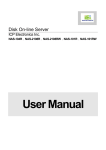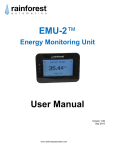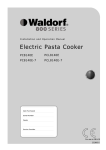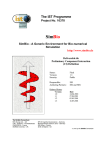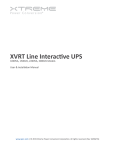Download SOLATRA Installation Guide/User manual
Transcript
Solar grid‐connected inverter SOLATRA Installation Guide/User manual Table of Contents Installation Manual Notes on this Manual..............................................................................................................................3 Safety ......................................................................................................................................................3 Unpacking ...............................................................................................................................................6 Installing the Inverter..............................................................................................................................6 Selecting the place of installation...........................................................................................................6 Wall mounting.........................................................................................................................................7 Electrical Connection ..............................................................................................................................8 Overview of the connection area ...........................................................................................................8 Connecting the inverter to the public grid AC isolator ......................................................................... 10 Connecting the inverter to the photovoltaic field DC isolator .............................................................10 DC isolator requirement .......................................................................................................................11 Fuse .......................................................................................................................................................11 Communication.....................................................................................................................................11 Commissioning......................................................................................................................................11 Decommissioning..................................................................................................................................12 Maintenance and Cleaning ...................................................................................................................12 Troubleshooting....................................................................................................................................13 Technical Data.......................................................................................................................................14 User Manual Notes on this Manual............................................................................................................................16 Safety ....................................................................................................................................................16 Information on the Display ...................................................................................................................19 Maintenance and Cleaning ...................................................................................................................21 Contact..................................................................................................................................................21 2 Installation Manual Notes on this Manual This installation guide describes the assembly, installation, commissioning and maintenance of Solatra inverter of the SLT‐2100TL. Store this manual where it will be accessible at all times. This guide is for qualified electrical technicians. The tasks described in this manual may only be performed by qualified electrical technicians only. If you have any questions, please contact your local dealer or Solatra support centre. Safety The Solatra inverter is a solar inverter which converts the DC power to AC power and feed it into the public grid. The operational limits of inverters must be observed. Improper use may cause lethal hazard. Inverters may only be operated with PV modules. Do not connect any sources of energy other than PV modules to the inverter. • The installation of Solatra must be performed in full compliance with national and local standards and regulations. • The inverters must be installed by a qualified electrician who is responsible for observing existing standards and regulations. In addition, opening of the inverter, and any electrical installation, repair or modification of the inverter may also only be performed by authorized electrician. • Read and understand all the instructions contained in this guide before installing and commissioning the inverter. • The connection to the public grid must be done only after receiving approval from the distribution utility as required by national and state regulations, and can be done only by qualified personnel. • Enclosure body can get hot during operation. The temperature of some parts of inverter enclosure can reach over 60°C in normal operation, particularly the temperature of the cooling fins. Do not touch the part for danger of burn. Mount the inverter in such a way that it cannot be touched inadvertently. • Do not mount the inverter on flammable construction materials. • Do not mount the inverter in areas where highly flammable materials are stored. • Do not mount the inverter in areas with a risk of explosion. • Before cleaning the cooling fins, disconnect the system from the public grid by switching off the AC circuit breaker and DC circuit breaker (isolator) on the PV generator. 3 Safety symbol used: The following types of safety instructions and general information appear in this document Attention This symbol marks hazards that may lead to severe injuries. There is also the Danger of damage or destruction of hardware respectively software. Info symbol: 1 This symbol marks helpful information Further symbols to specify sources of danger: Caution! Danger of life‐threatening voltage! Even in disconnected state the device may still provide high contact voltage! Caution! Risk of Electric Shock, Do Not Remove Cover. No User Serviceable Parts Inside. Refer Servicing To Qualified Service Personnel. Caution! WARNING – For Continued Protection Against Risk Of Fire, Replace Only With Same Type And Ratings Of Fuse. 4 Caution! When the photovoltaic array is exposed to light, it supplies a dc voltage to this equipment. Caution! ATTENTION inverse voltage! Capacitors are discharged 30 minutes After disconnection DC plugs. See instruction manual! Caution! Risk of electric shock – Both AC and DC voltage sources are terminated Caution! Hot surface! Do not touch. Risk of burns. 5 Unpacking Check all components in the package box and any visible external damage. Contact your dealer if anything is damaged or missing. Object A B C D E Description Solatra inverter Template AC connector Expansion bolts Installation Guide/User manual Quantity 1 1 1 3 1 Installing the Inverter DANGER! Inverter can cause fires! • Do not mount inverter directly under the sunlight. • Do not mount the inverter on flammable construction materials. • Do not mount the inverter in areas where highly flammable materials are stored. • Do not mount the inverter in areas with a risk of explosion. CAUTION! Danger of burn injuries due to hot enclosure parts! Selecting the place of installation Consider the following requirements when selecting where to install: y Mount on the solid surface where is suitable for inverter’s weight and dimensions. y Mounting location should have sufficient room around the inverter to enable easy installation and removal from the mounting surface. y Mount in a well ventilated place. y Do not expose the inverter to direct sunlight to avoid power production degradation. y Install at eye level to ensure operating status display easy to read. y The ambient temperature should be below 40°C to ensure optimal operation. y The recommended minimum clearances around the inverter are shown below: 6 30cm 30cm 30cmm 50c Wall mounting 1. Use template to mark the position of the holes and drill the holes. 2. Place two top expansion tube into the holes if necessary then insert the appropriate screws and washers. 3. Attach the inverter to the wall through top mounting bracket at back of the inverter. 4. Screw the inverter to the wall through bottom mounting bracket at back of the inverter. Only tighten the screws hand‐tight. 5. Check to ensure the inverter is firmly fastened. 7 Electrical Connection Overview of the connection area The following diagram shows the connection areas on the bottom of the inverter. Object A B C Description DC connectors for connecting the PV cables Socket for AC connection RS485 communication port WARNING: • Make sure electrical design is in compliance with the National and local standard/regulations. • Mount the Solatra inverter firmly before making electrical connections • When disconnecting Solatra inverter from the grid, always disconnect the AC switch before DC disconnection. • The limiting DC input of inverter may not be exceeded: The maximum input voltage is 600V maximum input current is 18A WARNING: Make sure electrical design is in compliance with the National and local standard/regulations. WARNING: Installed in accordance with the National Wiring Rules of Standard AS/NZS 3000. WARNING: A DC isolator must be used before the Inverter 8 WARNING: Mount the Solatra inverter firmly before making electrical connections WARNING: When disconnecting Solatra inverter from the grid, always disconnect the AC switch before DC disconnection. WARNING: The limiting DC input of inverter may not be exceeded: The maximum input voltage is 600V maximum input current is 18A Attention: To avoid injuries of your hands we recommend wearing protective gloves during dismounting and transport of the inverter. Attention: Do not remove cover when the machine is operating. 9 Connecting the inverter to the public grid AC isolator 1. Use 2.5mm^2 three cores cable as AC cable. 2. Switch off the circuit breaker or isolator and make sure no voltage is present. 3. Strip approx.30mm from the AC cable and shorten the L N and PE by 4‐5mm. 4. Put cable gland and socket tube through the AC cable. 5. Insert the protective earth PE (green‐yellow) in the screw terminal with the earth sign on the AC socket and tighten the screw. 6. Insert the neutral conductor N (blue) in the screw terminal N on the socket and tighten the screw. 7. Insert the phrase L (brown or black) into screw terminal L on the socket and tighten the screw. 8. Make sure the wires are securely connected. 9. Put socket sleeve onto the socket and click them tightly. 10. Place the AC connection socket tightly onto the AC socket on the inverter. Connecting the inverter to the photovoltaic field DC isolator 1 Before connection the polarity of connections and DC voltage has to be measured. Please make sure that on all poles the same number of PV modules is used in the same circuit, roof alignment and shadow conditions and therefore identical voltage conditions exist 1 When the photovoltaic array is exposed to light, it supplies a dc voltage to this equipment 1. Switch off the circuit breaker or isolator and secure against re‐connection. 2. Check the connection cables of the PV modules for correct polarity and the maximum input voltage of inverter is not exceeded. 3. Check the strings for ground faults. 4. Check the DC plug connector for correct polarity and connect it. 10 DC isolator requirement A DC isolator must be used before the inverter is installed in accordance with the National Wiring Rules of Standard AS/NZS3000. Fuse For continued protection against risk of fire, replace only with the same type and ratings of fuse. Communication The Solatra inverter is equipped with a communication port RS485 interface for communicated with monitoring data or updating data. Commissioning Check the following requirements before commissioning: • The inverter is firmly mounted. • Correct connection of the AC cable (grid) • Correct connection of the DC cable (PV strings) • The enclosure lid is securely screwed in place • The circuit breaker or isolator is installed correctly The start‐up procedure is as follows: 1. Switch DC circuit breaker or isolator (PV strings) ON. 2. Switch AC circuit breaker or isolator (grid) ON. 3. After turn the switch on, the Solatra inverter starts the connection sequence. The check routine is indicated on the LC display. The check routine may take 30 seconds to minutes depending on the grid condition. The screens are shown the check results during this self test phrase: • “Boosting …”, connection in process • Vpv voltage value and status check with specified operating range • Grid voltage and frequency value and status check with specified operating range 4. When the self test is completed, the Solatra inverter starts operating and green light stays on. This means the inverter is operating and converts DC power to feed back the grid. 5. If the self‐test shows a negative result, the inverter will repeat the self‐test procedure until grid voltage and frequency parameters and configuration are found to be in the specified range. The red light will turn on once then off. 11 Important note The inverter clock has to be set to correspond with the local time. Inverter may not work properly if time setting is incorrect. Decommissioning Warning: DANGER! Risk of lethal electric shock Make sure the AC and DC side is switched off The decommissioning procedure is as follows: 1. Disconnect the circuit breaker or isolator and secure against re‐connection. 2. Using a current measure ensure that there is no current to all DC cables. 3. Unlock all DC plug connectors. 4. Pull out the AC plug connector. 5. Check whether the display and lights have gone out. 6. Ensure that there is no voltage at the DC plugs. Remove all cables from the inverter. 7. Loosen the screw between the inverter and solid mounting surface. 8. Dismount the inverter upward from the solid mounting surface. Maintenance and Cleaning Check the correct operation of the inverter at regular intervals. Dust and pollen can cause heat accumulation that can result in yield losses. Also check the inverter and the cables for visible external damage. Have repairs carried out if necessary. Cleaning the Cooling Fins The heat dissipation of the inverter can be restricted if the cooling fins are dirty. Use a suitable soft brush to clean the cooling fins. Do not use corrosive, solvent‐containing, abrasive cleaners or polishes. CAUTION! Danger of burn injuries due to hot enclosure parts! Do not touch the inverter’s enclosure during operation. 12 1 Risk of electric shock from energy stored in capacitor, do not remove cover Until 30 minutes after disconnecting all sources of supply. Troubleshooting Error Cause Explanation/Correction InvRY Fail Inverter relay damages or PV power can’t drive the inverter to start When sunlight energy is too strong, the inverter relay may be damaged. If yes, the Relay needs to be replaced. If not, reboot the unit or wait for the sunlight energy getting normal. GridRY Fail Grid relay or fuse damages Replace the grid relay or fuse. Vgrid Too High Grid voltage is too high Grid voltage is too high. Wait for the grid voltage returns to normal. Vgrid Too Low Grid voltage is too low Grid voltage is too low. Wait for the grid voltage returns to normal. Freq Too High Grid frequency is too high Wait for the grid frequency returns to normal. Freq Too Low Grid frequency is too low Wait for the grid frequency returns to normal. Iac Too High Output current is too high The unit will reboot automatically. Vpv Too Low PV voltage is too low PV voltage too low cannot start the inverter working. Vpv Too High PV voltage is too high High voltage will damage the unit components. The unit is force to stop working. CtrT Too High The unit temperature is too Wait for the unit temperature cool down 13 high and return to working range. Vgrid H/L Int The grid voltage is suddenly jumping too high or dropping too low The unit will reboot automatically to protect itself. Vpv<50% The PV voltage is suddenly dropping more than 50% comparing to previous voltage value The unit will reboot automatically to protect itself. Phase Error The grid frequency change suddenly The unit will reboot automatically to protect itself. Time error The time showed on the screen hasn’t been set properly Inverter clock must be set as local time. Technical Data Model SLT‐2100TL Nominal input voltage 380V dc Max input voltage 600 V dc MPPT operating Voltage range From 60 V dc to 580 V dc MPPT efficiency >99% Array configuration One Max. operating current 15A Max. short circuit current 18A Min. operating input power 30w Max. input power 2300 W Max. output power 2100W Grid voltage maximum range From 205 to 264Vac Nominal grid voltage 230Vac Nominal grid frequency 50 Hz Nominal output current 9A 14 Maximum efficiency >97% Internal consumption during stand‐by <7W Optimized operating ambient temperature From‐25°C to +50°C (from‐13°F to 122°F) Enclosure protection level IP65 Audible Noise <10dBA Dimensions (H x W x D): 590x360x313mm Weight 15kg User Manual Notes on this Manual This manual describes the operation of Solatra inverter of the SLT‐2100TL. Store this manual where it will be accessible at all times. This manual is for qualified personnel. The tasks described in this manual may only be performed by qualified personnel. If you have any questions, please contact your local dealer or Solatra support centre. Safety The Solatra inverter is a solar inverter which converts the DC power to AC power and feed it into the public grid. The operational limits of inverters must be observed. Improper use may cause lethal hazard. Inverters may only be operated with PV modules. Do not connect any sources of energy other than PV modules to the inverter. • The inverters must be installed by an authorized skilled electrician who is responsible for observing existing standards and regulations. In addition, opening of the inverter, and any electrical installation, repair or modification of the inverter may also only be performed by authorized skilled electrician. • Enclosure body can get hot during operation. The temperature of some parts of inverter enclosure can reach over 60°C in normal operation, particularly the temperature of the cooling fins. Do not touch the part for danger of burn. • Do not lay flammable and explosive materials close to the system. • Make sure that the system is out of the children’s reach. • Do not put any things on top of the inverter. • Before cleaning the cooling fins, disconnect the system from the public grid by switching off the AC circuit breaker and DC circuit breaker (isolator) on the PV generator. 15 Safety symbol used: The following types of safety instructions and general information appear in this document Attention This symbol marks hazards that may lead to severe injuries. There is also the Danger of damage or destruction of hardware respectively software. Info symbol: 1 Information provides tips that are valuable for the optimal operation of the product. Further symbols to specify sources of danger: Caution! Danger of life‐threatening voltage! Even in disconnected state the device may still provide high contact voltage! Caution! Risk of Electric Shock, Do Not Remove Cover. No User Serviceable Parts Inside. Refer Servicing To Qualified Service Personnel.” Caution! WARNING – For Continued Protection Against Risk Of Fire, Replace Only With Same Type And Ratings Of Fuse. Caution! When the photovoltaic array is exposed to light, it supplies a DC voltage to this equipment. 16 Caution! ATTENTION inverse voltage! Capacitors are discharged 30 minutes After disconnection DC plugs. See instruction manual! Caution! Risk of electric shock – Both AC. and DC. voltage sources are terminated. Caution! Hot surface! Do not touch. Risk of burns. Information on the Display Solatra inverter is supplied with LC display and function keys on front of enclosure lid. UP Escap e Butto n Butto n LCD Display Down Butto n Enter Button During the operation, the display shows the operating data of the inverter continuously. Use up and down button to obverse the following main menu diagrams. Date: 2011/01/15 Time: 11:24:36 Pout: 872W E‐today: 2.47kWh Firstly, the date, time, instant inverter power output and today latest energy production. Ppeak: 1034W Vpv: 198.0V Idc: 5.91A Next, PV array data includes today maximum power point reached, instant PV array voltage and instant PV array current. Vgrid: 248.9V Iac: 3.48A Freq: 49.9Hz The last, AC power information includes instant grid voltage, instant AC current and instant grid frequent. 17 User can also obverse the PV system production in certain period of time. By pressing enter button in the main menu interface display shows submenu list like following diagram. Sub menu list contains statistics, settings, troubleshoot and information items. →Statistics Settings Troubleshoot Information Use up and down button to select “Statistics” and press enter button. →7 days 12 months Select “7 days” to obtain past 7 days operating information. 2011/01/14 Energy: 4.17kWh RunTime: 9h Ppeak: 1034W Use up and down button to choose date. Here it is shown the date of 2011/01/14 operating information. 7 days →12 months Select “12 months” to obtain past 12 months operating information. 2011/01 Energy: 59.4kWh RunTime: 110h Ppeak: 1034W Use up and down button to choose month. Here it is shown the January 2011 operating information. Press ESC button to return submenu list. Inverter date and time can be set by selecting “Settings” in submenu list. It is important to set the date and time accurately for inverter operation and data observation. Inverter may switch off even in the full sun daytime if the inverter time was set as night time. Statistics →Settings Troubleshoot Information →2011/01/11 11:24:36 Use up and down button to select “Settings” and press enter button. Use up, down and enter button to select and change year, month, date, hour, 18minute and second. Press enter button to confirm and ESC button to exit “Setting” function. Use troubleshoots function to detect any system fault code and history. Use up and down button to select “Troubleshoots” and press enter button. Statistics Setting →Troubleshoot Information Error1: None Error2: None Error code will show if the system suffers any dysfunction. Press ESC button to return submenu list. Inverter model number and software firmware version can be found in Information item. Statistics Setting Troubleshoot →Information Use up and down button to select “Information” and press enter button. Mod: SLT‐2100TL V: 021110321V1.0 Inverter model number and software firmware version is shown Maintenance and Cleaning Check the correct operation of the inverter at regular intervals. Dust and pollen can cause heat accumulation that can result in yield losses. Also check the inverter and the cables for visible external damage. Have repairs carried out if necessary. Cleaning the Cooling Fins The heat dissipation of the inverter can be restricted if the cooling fins are dirty. Use a suitable soft brush to clean the cooling fins. Do not use corrosive, solvent‐containing, abrasive cleaners or polishes. CAUTION! Danger of burn injuries due to hot enclosure parts! Do not touch the inverter’s enclosure during operation. 19