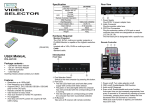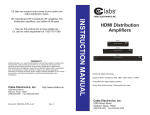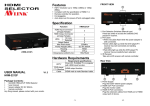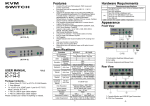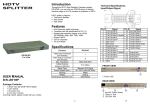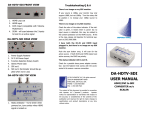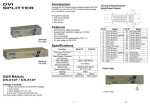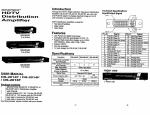Download HDMI Distribution Amplifier Introduction Features Specifications
Transcript
HDMI Distribution Amplifier Introduction Through the HDMI Distribution Amplifier, you can use one DVD player/TV receiver to display identical image on 2,4,8 projectors or HDTV by HDMI port. Technical Specifications Input/Output Signal HDMI Distribution Amplifier is ideal for: Test bench facilities Data Center Help desks Features (HS-2312FS) 1 In 2 Out Use PanelLink digital technology. Compliant with the specification of HDMI 1.3. Support high-resolution display up to UXGA, 480p, 480i, 720p, 1080i, 1080p, deep color up 12 bits. 2 HDMI input and select one to all output (displays) by switch key on front panel (HS-2328FS only). Can be cascaded. 1U rack design for HS-2314FS, HS-2318FS, HS-2328FS. (HS-2314FS) 1 In 4 Out Specifications (HS-2318FS) 1 In 8 Out Function (HS-2328FS) 2 In 8 Out USER MANUAL V1.0 HS-2312FS / HS-2314FS / HS-2318FS / HS-2328FS HS-2312FS HS-2314FS HS-2318FS HS-2328FS HDMI Input Connector 1 2 (A-Type Female) HDMI Output Connector 2 4 8 (A-Type Female) Max. Resolution UXGA, 1080p (12Bits) Cable Distance 10 m (Max.) (Device to Monitor) Signal Type Standard HDMI Signal Power Adapter (Min.) DC 12V 600mA AC 100~240V Housing Metal Weight 620 g 975 g 2340 g 2360 g Dimensions (LxWxH) 269x104 200x75x45 440x185x45 mm x45 Package Contents- Pin # Signal 1 TMDS Data 2+ 2 TMDS Data 2 Shield 3 TMDS Data 24 5 6 7 8 9 10 Pin # Signal 11 TMDS Clock Shield 12 TMDS Clock 13 CEC TMDS Data 1+ 14 TMDS Data 1 Shield TMDS Data 1TMDS Data 0+ TMDS Data 0 Shield TMDS Data 0TMDS Clock+ 15 16 17 18 19 Reserved (N.C. on device) SCL SDA DDC/CEC Ground +5 Power Hot Plug Detect FRONT VIEW 1. Power LED REAR VIEW 1. Input Power Jack 2. “HDMI In” Port 3. “HDMI Out” Port 1 AVLINK HS-2312FS or HS-2314FS or HS-2318FS or HS-2328FS HDMI Distribution Amplifier 1 user manual 1 HDMI 1.8M cable (Male to Male) 1 power adapter DC 12V 600mA for HS-2312FS, HS-2314FS 1 AC power cord for HS-2318FS, HS-2328FS 2 rack rails, 8 screws for HS-2314FS only 2 rack rails, 6 screws for HS-2318FS, HS-2328FS Any thing missed, please contact with your vendor. *There are 2/4/8 out ports for HS-2312FS / HS-2314FS / HS-2318FS (HS-2328FS). -1- -2- Installation 1. Turn off the DVD player/TV receiver and monitors. 2. Connect the HDMI male extension cable between the DVD player/TV receiver and the “HDMI In” port of Distribution Amplifier. 3. Connect the HDMI male/female extension cables between the monitors and the “HDMI Out” ports of Distribution Amplifier. 4. Connect the power cord and turn on the Distribution Amplifier. 5. Turn on the DVD player/TV receiver and monitors. Note: Have to install all TVs with the same resolution limited. We suggest user connect TV from “HDMI Out 1” first. Because Distribution Amplifier will simulation EDID from “HDMI Out 1”. We suggest user connect source equipment to Distribution Amplifier by 1.8M cable for better video quality. P.S.: The example cascades the 2 and 4 ports Distribution Amplifier; however, you can cascade the HDMI Distribution Amplifier with demanded port. Operation for cascade: 1. The function to display identical image on more monitors, you have to attach another Distribution Amplifier. 2. Connect the HDMI male/female extension cable between the former Distribution Amplifier of the “HDMI Out 1” port and the latter Distribution Amplifier of the “HDMI In” port. Note: Even though you are allowed to cascade the Distribution Amplifier with varied ports, the image might become unstable if cascade too many tiers of Distribution Amplifier. © C&C TECHNIC TAIWAN CO., LTD. All rights reserved. Trademarks: All the companies, brand names, and product names referred to this manual are the trademarks or registered trademarks belonging to their respective companies. -3- -4-