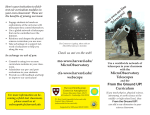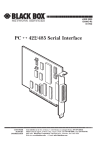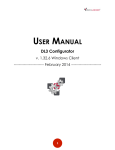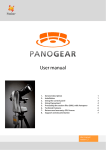Download single page manual for pdf - Site design by Paul Fretheim
Transcript
Classroom... Micro Economy!!! Copyright 1995 • All Rights Reserved Paul Fretheim, PerSoft P.O. Box 238 Independence, CA [email protected] Micro Economy™ User Manual Contents Chapter 1. Classroom Organization .... 1 The Micro Economy™ Classroom .............................................. 1 Introducing the Classroom Micro Economy to Your Room ....... 1 Paying the Students ..................................................................... 2 Student Auditors .......................................................................... 3 Charges for Privileges ................................................................. 3 Rewarding the Students ............................................................... 4 Enforcing the Rules ..................................................................... 5 Chapter 2. Getting Started.................... 6 Copying the Program to Your Hard Drive .................................. 6 Creating An Alias ........................................................................ 8 Renaming the New Alias ............................................................. 9 Placing the Alias In The Apple Items Folder ............................ 10 Chapter 3. Setting Up Your Bank....... 12 The Teacher Utilities ................................................................. 12 Setting the Passwords ................................................................ 15 Creating One File ...................................................................... 18 Deleting One File ...................................................................... 19 Setting the Interest ..................................................................... 20 Chapter 4. Using the Bank .................. 22 Paying All the Students ............................................................. 22 Paying Individual Students ........................................................ 24 Accessing the Accounts ............................................................. 25 Viewing Balances ...................................................................... 27 Printing a Statement .................................................................. 28 Using Accounts ......................................................................... 28 Chapter 5 Setting Up the Auditor Checklists .......... 32 Using the Teacher Utilities ......................................................... 32 Naming the Checklists ................................................................ 34 Creating a Special Name List ..................................................... 35 Setting Bonuses .......................................................................... 37 Setting Fines ............................................................................... 41 Setting a Password ...................................................................... 42 Chapter 6 Using the Auditor Checklists ................ 44 Accessing the Checklists ............................................................ 45 Calculating Fines and Bonuses ................................................... 46 Chapter 7 - Records ............................... 48 The Records Stack ...................................................................... 48 Searching for a Record ............................................................... 49 Chapter 8 - Creating Reports ............... 51 Generating Reports ..................................................................... 52 Printing Reports .......................................................................... 54 Accessing a Single Report .......................................................... 56 Printing One Report .................................................................... 58 Deleting All Reports ................................................................... 59 Deleting One Reports ................................................................. 59 Chapter 9 Printing the Classroom Money ............. 61 Opening the Pict Files ................................................................ 61 Creating Printing Masters ........................................................... 62 Printer Requirements .................................................................. 63 Classroom Organization 1 The Micro Economy™ Classroom Classroom Micro Economy provides the teacher or an entire school with an easy, effective, planned, and painless system for classroom or all-school management. Introducing the Classroom Micro Economy to Your Room Introducing the Micro Economy management system to your classroom or school can be accomplished with a minimum amount of time and effort. The plan outlined below is not meant to be adhered to religiously. Each teacher will probably make alterations to the plan to fit their specific needs and style. One of the beauties of the Micro Economy is its flexibility and adaptability to varying situations. Hundreds of schools all across the US and Canada are using the program to great benefit. In the my school and many others the program is in use building-wide. Our librarian fines for overdue books in the classroom money. If a child helps the custodian, the custodian has her own supply of cash with which to reward students. We started with just one classroom using the system and 1 gradually the program has expanded to include the entire school. You may be starting something that will eventually help your entire school. The steps below outline introducing Micro Economy to one classroom. If you have any questions, remember you can reach us via Internet at [email protected]. On the first day of school, lay out the class rules to the children in a clear and concise manner. Write the rules on the board or on the overhead and go over them with the children as you write them. Rules 1) Obey the teacher. 2) Respect the rights and feelings of your classmates. 3) Remain in your seat unless you have permission to be out of your seat. 4) Listen when the teacher is talking and do not interrupt. 5) Raise your hand and wait to be called on before talking. 6) Come into the room as quickly as possible when the bell rings. Sit down in your seat at once, quiet, ready to work. 7) All students are expected to do all assignments and to work as hard as they can at school to finish all assignments at school! Any work that is not finished at school automatically becomes homework!!! Distribute copies of the class rules to each of the children and attach a copy of the class rules to a letter which is sent home with the children. In order to receive their initial $300 to get them started the child must return the rules sheet signed by a parent in the appropriate space. Paying the Students After each child returns the rules paper with their parent’s signature and gets the $300 in cash, you can operate for the time being on a cash basis. Tell the students about the bank and let them know that in the next few days they will have the opportunity to deposit their cash into a bank account. Interest in depositing their money is usually slow until someone loses their cash. This tends to heighten interest in having the money deposited. The Bank pays interest. This is another incentive. The weekly salary is paid by direct deposit to the account of each student automatically when the student bankers do the weekly banking chores. 2 They are permitted to withdraw their cash at designated times from their bank accounts if they so desire. The bank’s cash reserves are kept in the teacher's desk in a low security locked drawer which has generally been adequate for 3rd grade security. Counterfeiting is usually not a problem until the 5th grade. (just kidding) Student Auditors Children love the responsibility of serving as as “Auditors.” These students check to see who has and who has not turned in the assignment which was due that day in the subject they are assigned to keep track of. Such responsibilities are good for the kids and are consistent with Dewey's concept of "Authentic Education" and help prepare the children for responsibilities at home and at work. The auditors work with the Auditor Checklist stack to check off each child who has turned in their work. The students who have not turned in their assignments are automatically fined for each assignment not turned in, and the children who have done their work are paid. The auditors are paid the same salary as the bankers. You will probably want to wait a while after the start of school to impose this regimen as that gives everyone a chance to get a cash balance so they feel a part of the system before they go broke. Charges for Privileges Charge for privileges such as going to the bathroom or getting a drink during class time. Except for within 15 minutes of a regularly scheduled break, it costs $40 to go to the bathroom. Close to a break the charge is $200. Talking out of turn results in a $50 fine and that can go up for repeated offenses. Hitting, racist comments and other serious offenses result in at least a $500 fine and often in $1000 dollar fines or greater. Rent can be charged for desks. Another idea is to start the year with desk ownership. If a child goes broke, their desk is auctioned off and, henceforth, they will have to pay rent to the owner. 3 Another way of dealing with "going broke" is that they “lose their chair” and must stand. They earn money at the rate of $5 for every minute they stand, so a $50 fine to a broke student forces them to stand for 10 minutes. To impose a fine, simply announce it. The bankers then record the debit and take care of any record keeping. Since being a banker requires learning to use the software don’t rotate that job as often. Choose good role models for the job of banker. For example, a useful rule is that you must have a “clean record” for at least a month to qualify to be a banker. The operation of the software is detailed in the later sections of this manual. You probably can just boot the Bank and Checklists up and run them, but the later chapters of this manual give a complete, illustrated, explanation of all the functions of the programs. Rewarding the Students The first opportunity to spend their money is usually at auctions which are held during the last period on Fridays. The teacher can go to a novelty store and purchase trinkets and other items to auction off, but a more useful method for obtaining items for sale is to ask the children to bring in items from home that they no longer want. Often these items turn out to be books that have been read, so that the Friday auctions turn into a book exchange. Be sure to encourage this. Kids can start businesses selling items they manufacture. Desk cleaning is a service which is often marketable and the number of businesses that the children come up with can be very surprising. The creativity this authentic education allows to flower in your students will amaze you! Once the businesses are functioning, the money takes on a great deal of value for the students and becomes a powerful tool of persuasion for the teacher and the students themselves. Disputes between students result in lawsuits and expensive settlements the children abhor and avoid at all costs. Your discipline becomes studentcentered and exemplary behavior seems to magically appear and stay with a minimum effort by the teacher! 4 Enforcing the Rules The list of classroom rules should be relatively short. You can post the rules in the classroom. A sample “fine sheet” appears below. Award a bonus for any assignment or help a child gives. We have a class meeting and decide what jobs need to be done and make sure there are enough jobs so everyone has one. One job is to make sure that the other kids do their jobs and to pay them for their work. I am working on getting a listServe discussion group on Micro Economies going on the internet. Please send your e-mail address to [email protected] so you can be included in the list. Fines Fines will increase for repeat offences. People without money will lose their chair and will have to stand. Failure to follow instructions Interrupting Late homework Assignment not turned in Out of your seat without permission Name calling Famous flying objects Bad language Racist Comments Hitting or other physical injuries to another person Other 200 50 50 50 50 200 500 500 1000 1000 Teacher discretion 5 Getting Started 2 Copying the Program to Your Hard Drive You should always lock the master disk of any software by sliding the small plastic square in the upper corner of the disk up so there is a small square opening in the corner before inserting it in your drive. Also, it is a good idea to make a backup copy on a floppy disk as soon as you have copied the program to your hard drive. The procedures for copying the program to your hard drive are detailed below. This chapter also includes instructions for making an alias and placing it in your Apple Items Folder, so you can access the Bank and Checklists from your Apple Menu. Figure 2-1. After you place your locked disk in your drive the drive will whir for a moment and then your desktop will look like this, with an icon for your hard drive and an icon for the Micro Economy™ disk. 6 Figure 2-2. Now point at the Micro Economy™ icon and hold down the button on your mouse. The icon will change color as you select it. Figure 2-3. Now double-click the icon . Figure 2-4. The disk's window will appear. Double-click the Total Bank.sea icon. Figure 2-5. This dialog box will appear. Click the "Desktop" button. When the files are extracted they will appear on your Macintosh desktop. You can put them in a folder later. 7 Creating a folder You may want to keep your Bank in its own folder. To create a folder choose "New Folder" from the File menu when you are in Finder. Name your new folder and then move the 3 money picts and the "Total Bank" file to the new folder. Accessing the Program With System 7 the best way to access the program is to put an alias of the each stack in your Apple Menu Items folder. This process is detailed below. Creating An Alias To create an alias you begin by selecting the object you want to create an alias of by clicking on its icon to highlight it. Figure 2-6. First select the item for which you wish an alias, in this case, "Total Bank." Figure 2-9. Then you choose "Make Alias" from the file menu. 8 Renaming the New Alias Two items in the same folder cannot have the same name, but as soon as you move the alias to another location you can give it any name you wish, including the same name as the original item. Figure 2-10. The alias then appears next to the icon of the original item, with the word "alias" appended to the name. Alias names are also distinguishable by their type style, as they appear in italics. Figure 2-11. If you wish the alias to have the same name as the original, move the alias from the folder the original is in before renaming it. 9 Placing an Alias In TheApple Items Folder Figure 2-12. Place the new alias into the Apple Menu Items folder in the System folder. Figure 2-13. After the alias is in the Apple Items Menu, (found in the system folder) the Bank can be opened from the Apple Menu. 10 11 Setting Up Your Bank 3 The Teacher Utilities The first step in using the bank for your classroom electronic banking machine is to enter the students names and establish an account for each student. This process is detailed in figures 1-10 of this chapter. Later in the chapter you will find instructions for setting the dollar amounts of the various student salaries, setting the passwords, adding just one account, and deleting one account. Figure 3-1. When the bank opens, after the copyright page dissolves you will see the "Teller card." To begin the setup process, click on "Setup." Figure 3-2. Until a password is set, you just click on OK to go to the "Teacher Utilities" card. After a password is set you will have to type the password in before clicking on OK to go to the "Teacher Utilities" card. 12 Figure 3-3. The "Teacher Utilities" card. Figure 3-4. To start setting up the files click on "Create files." Figure 3-5. Click on "Initialize" to continue. 13 Figure 3-6. Click on "Initialize" if you do not wish to save a copy of the existing account files (if any). Skip ahead to figure 9 if you do wish to save a copy of the bank and its current files. Figure 3-7. Now type in the names of each student for whom you wish an account created. You need not enter the names in alphabetical order as the accounts will be automatically alphabetized, by last name, although you enter them first name first. Figure 3-8. Now click on "Initialize." Creating the files will take a few moments. The beach ball cursor will appear as the stack is compacted at the end of the process. 14 This manual is not complete. After I return from a business trip on 08/12/99 a complete version will be posted. Thank you for your patience. Paul Fretheim