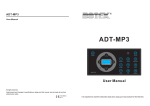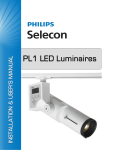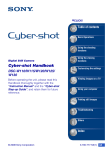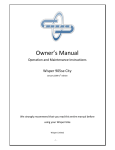Download AN706-00041-2v0-E
Transcript
The following document contains information on Cypress products.
AN706-00041-2v0-E
FM3 Family
32-BIT MICROCONTROLLER
FM3 family Application Note
Simple AV System Solution
(JPEG, I2S, MP3, AAC, USB)
Application Note
ARM and Cortex-M3 are the trademarks of ARM Limited in the EU and other countries.
AN706-00041-2v0-E
All Rights Reserved.
The contents of this document are subject to change without notice. Customers are advised to consult with
FUJITSU sales representatives before ordering.
The information, such as descriptions of function and application circuit examples, in this document are
presented solely for the purpose of reference to show examples of operations and uses of Fujitsu
semiconductor device; Fujitsu does not warrant proper operation of the device with respect to use based on
such information. When you develop equipment incorporating the device based on such information, you
must assume any responsibility arising out of such use of the information. Fujitsu assumes no liability for
any damages whatsoever arising out of the use of the information.
Any information in this document, including descriptions of function and schematic diagrams, shall not be
construed as license of the use or exercise of any intellectual property right, such as patent right or
copyright, or any other right of Fujitsu or any third party or does Fujitsu warrant non-infringement of any
third-party’s intellectual property right or other right by using such information. Fujitsu assumes no liability
for any infringement of the intellectual property rights or other rights of third parties which would result from
the use of information contained herein.
The products described in this document are designed, developed and manufactured as contemplated for
general use, including without limitation, ordinary industrial use, general office use, personal use, and
household use, but are not designed, developed and manufactured as contemplated (1) for use
accompanying fatal risks or dangers that, unless extremely high safety is secured, could have a serious
effect to the public, and could lead directly to death, personal injury, severe physical damage or other loss
(i.e., nuclear reaction control in nuclear facility, aircraft flight control, air traffic control, mass transport
control, medical life support system, missile launch control in weapon system), or (2) for use requiring
extremely high reliability (i.e., submersible repeater and artificial satellite).
Please note that Fujitsu will not be liable against you and/or any third party for any claims or damages
arising in connection with above-mentioned uses of the products.
Any semiconductor devices have an inherent chance of failure. You must protect against injury, damage or
loss from such failures by incorporating safety design measures into your facility and equipment such as
redundancy, fire protection, and prevention of over-current levels and other abnormal operating conditions.
If any products described in this document represent goods or technologies subject to certain restrictions on
export under the Foreign Exchange and Foreign Trade Law of Japan, the prior authorization by Japanese
government will be required for export of those products from Japan.
The company names and brand names herein are the trademarks or registered trademarks of their
respective owners.
Copyright© 2011-2012 FUJITSU SEMICONDUCTOR LIMITED all rights reserved
1
AN706-00041-2v0-E
Revision History
Rev
Date
Remark
1.0
Aug.23,2011
First Edition
2.0
Feb.06,2012
Correction format
Correction lineup of FM3
Correction by RoHS c compliant for board, parts change,
and software change
2
AN706-00041-2v0-E
Table of Contents
Revision History .......................................................................................................................2
Table of Contents .....................................................................................................................3
Target products ........................................................................................................................4
1
INTRODUCTION ..............................................................................................................5
2
SIMPLE AV SYSTEM BOARD .........................................................................................5
2.1
System Operation .....................................................................................................6
2.2
Hardware...................................................................................................................7
2.2.1
External Appearance of Simple AV System Board ............................................7
2.2.2
Hardware Block Diagram ...................................................................................8
2.3
Software ....................................................................................................................9
2.3.1
Software Block Diagram ....................................................................................9
2.3.2
Operation Flow of Entire Application .............................................................. 10
2.3.2.1
MP3 ......................................................................................................... 10
2.3.2.2
2.3.3
3
AAC ......................................................................................................... 14
2
I S Operation .................................................................................................. 17
2.3.3.1
I2S Driver API........................................................................................... 18
2.3.3.2
Usage Example I2S Driver API ................................................................ 19
PERFORMANCE .......................................................................................................... 21
3.1
Performance Measurement Environment .............................................................. 21
3.2
Performance Measurement Items ......................................................................... 22
3.3
Performance Measurement Results ...................................................................... 24
3.3.1
Amount of ROM/RAM Used ........................................................................... 24
3.3.2
Processing Time ............................................................................................. 26
3.3.3
CPU Occupancy ............................................................................................. 29
3.3.3.1
MP3 Play in Progress .............................................................................. 29
3.3.3.2
AAC Play in Progress .............................................................................. 30
3
AN706-00041-2v0-E
Target products
This application note is described about below products;
(TYPE0)
Series
Product Number (not included Package suffix)
MB9B500B
MB9BF504NB,MB9BF505NB,MB9BF506NB
MB9BF504RB,MB9BF505RB,MB9BF506RB
MB9B300B
MB9BF304NB,MB9BF305NB,MB9BF306NB
MB9BF304RB,MB9BF305RB,MB9BF306RB
4
AN706-00041-2v0-E
1
INTRODUCTION
This application note is for those planning to design an image output processing system or
process audio data using a microcontroller of the FM3 family made by Fujitsu
Semiconductor. This document takes specific examples of a system or audio output control,
LCD control and decoding of audio or image data contained in a USB memory, and gives the
ROM and RAM size required by the FM3 family, and actual measurement results of CPU
occupancy and system processing speed.
2
SIMPLE AV SYSTEM BOARD
The simple AV system described in the application notes conducts the following
operations. For details, see the User Manual for the simple AV system board.
① Reads image/audio files in USB memory (JPEG, MP3, AAC)
② Switch detection
③ Image/audio file decoding (JPEG, MP3, AAC)
④ Image output (LCD display)
⑤ Touch panel control
⑥ Audio output
Audio Output
Touch Panel Control
Image Output
Image/Audio File Read
Image/Audio File Decode
Switch Detection
Figure 1 Simple AV System Board Schematic View
5
AN706-00041-2v0-E
2.1
System Operation
◆Image data processing
(1) Reads JPEG files in USB memory connected to the USB interface.
(2) Decodes JPEG files.
(3) Outputs decoded JPEG files on the LCD.
* JPEG file processing is not implemented if audio data is AAC.
(See "3.3.1 Amount of ROM/RAM Used")
◆Audio data processing
(1) Reads audio data in USB memory connected to the USB interface.
(2) Decodes read audio files.
(3) Outputs decoded audio data to DA converter(DAC).
* Format of output audio data can be modified by middleware assembled. The
application notes contain performance measurement results for MP3 and AAC file
processing.
LCD Board
ICE
USB Memory
PC(Integrated Development Environment)
Microcontroller Board
Microcontroller(Middleware, Sample Program)
Figure 2 System Configuration Diagram
6
AN706-00041-2v0-E
2.2
Hardware
2.2.1 External Appearance of Simple AV System Board
A photograph of the outer external appearance of the simple AV system board is shown in
Figure 3.
Figure 3 Photograph of External Appearance of Simple AV System Board
7
AN706-00041-2v0-E
2.2.2 Hardware Block Diagram
The hardware block diagram of the system is shown in Figure 4.
Figure 4 Hardware Block Diagram
8
AN706-00041-2v0-E
2.3
Software
2.3.1 Software Block Diagram
The software block diagram of the system is shown in Figure 5.
Application
Application
Audio
Play
Application Switch
LED
Interface
Detection Control
Image
Display
MP3/AAC
Middleware Decoder
Library
I2S
Control
Driver
Hardware
JPEG
Encoder/
Decoder
Library
LCD
Control
Driver
Audio
Play
File System
[MDF]
USB Host
Mass Storage Class
(MSC)Driver
USB
Host
Driver
Touch
Panel
Control
driver
Driver
Timer Control
Driver
Target Board
Fujitsu Semiconductor Library
Figure 5 Software Block Diagram
9
AN706-00041-2v0-E
2.3.2 Operation Flow of Entire Application
2.3.2.1
MP3
(1) The application operation flow with audio data playback stopped is as follows.
① USB MSC device connection/disconnection judgment is executed in the main
loop.
② If a USB memory is connected, after reading the JPEG files from the USB
memory and displaying the images for selection, switch pressing detection and
touch panel detection are conducted.
③ If the play/stop switch is detected to be pressed down, or if not detected, but an
area of the touch panel is detected to have been touched, the JPEG files
corresponding to the selected MP3 file are read from the USB memory and
displayed for playback. If the selection previous switch or selection next switch
are detected to have been pressed down, MP3 file selection is shifted and LED
control is executed.
④ The MP3 selected from the USB memory is then opened.
⑤ The MP3 file header is read, MP3 file header analysis processing is conducted
and operation shifts to audio data playback in progress status.
This operation is shown in Figure 6.
10
AN706-00041-2v0-E
Timer interrupt(ch.2)(1ms)
USB-MSC device connection/
disconnection judgement
Media files
select.jpg
picture1.jpg
picture2.jpg
picture3.jpg
picture4.jpg
picture5.jpg
No
Switch detection module
Was media connected?
Play/Stop
switch
Yes
JPEG
File
Read all JPEG files and display
images for selection on LCD
Switch chattering
processing
Selection
previous
switch
Selection
next switch
Switch
state
Switch press detection
music1.mp3
No
Was the Play/Stop
switch pressed?
music2.mp3
LED control driver module
Yes
music3.mp3
LED1 LED2 LED3 LED4 LED5
Read JPEG files corresponding to
selected MP3 file numbers and
display image for playing on LCD
music4.mp3
music5.mp3
Was the
Selection previous
switch or Selection next
switch pressed?
Open selected MP3 file
Read selected MP3 header data
and execute MP3 header analysis
processing
MP3
header
No
Yes
Change to audio data
playback state
Select MP3, LED control
Touch panel
state
Touch panel detection
No
Was touch of
touch panel detected?
Timer interrupt(ch.2)(1ms)
Yes
Was the detected area
1-4, or 6?
LED
state
Touch panel control
driver module
No
Area 1 Area 2 Area 3
Yes
Select MP3, LED control
Read JPEG files corresponding to
selected MP3 file numbers and
display image for playing on LCD
LED state
Area 4 Area 5 Area 6
Area 7 Area 8 Area 9
Open selected MP3 file
MP3
header
Read selected MP3 header data
and execute MP3 header analysis
processing
Change to audio data
playback state
Figure 6 Application Operation Flow (Audio Playback Stopped Status, Case of MP3)
11
AN706-00041-2v0-E
(2) The application operation flow with audio data playback in progress is as follows.
① USB MSC device connection/disconnection judgment is executed in the main
loop.
② If the USB memory has been removed, stop playback, close the opened MP3 file,
quit the file system and operation shifts to initialization status.
③ If the USB memory is connected, play/stop switch press down detection and
touch panel touch detection are executed.
④ If the play/stop switch is detected to have been pressed down, or if not detected,
but an area of the touch panel is detected to have been touched, playback is
stopped, the MPA file is closed, all JPEF filed are read from the USB memory, that
images for selection are displayed and operation shifts to audio data playback
stopped status.
⑤ It is confirmed whether there is enough empty area in an input buffer.
⑥ If there is enough empty area, the MP3 file is read from the USB memory and
copied in the input buffer.
⑦ One frame of the input buffer is decoded and stored in the RAW buffer.
⑧ When 1 frame had been decoded, the RAW buffer is up-sampled and buried in
the output buffer.
⑨ With DMA ch2 interrupt, data is sent from the output buffer to I2S in sequence.
This operation is shown in Figure 7.
12
AN706-00041-2v0-E
USB-MSC device connection/
disconnection judgement
Timer interrupt(ch.2)(1ms)
Was media disconnected?
Media files
select.jpg
picture1.jpg
picture2.jpg
picture3.jpg
picture4.jpg
picture5.jpg
No
Switch detection module
Yes
JPEG
file
Stop MP3 play
Play/Stop
switch
Close MP3 file
Switch chattering
processing
Selection
previous
switch
Selection
next switch
End file system
music1.mp3
Change to initialization state
music2.mp3
music3.mp3
music4.mp3
music5.mp3
Switch
state
Swith press detection
Was the Play/Stop
switch pressed?
No
Timer interrupt(ch.2)(1ms)
Yes
Touch panel control
driver module
Stop MP3 play
Close MP3 file
Area 1 Area 2 Area 3
Read all JPEG files and display
images for selection on LCD
Area 4 Area 5 Area 6
Change to audio data
playback stop state
Area 7 Area 8 Area 9
Touch panel
state
Touch panel detection
Was touch of
touch panel detected?
No
Yes
No
Stop MP3 play
Close MP3 file
Are there enough empty
area in the input buffer?
Yes
Read all JPEG files and display
images for selection on LCD
Read MP3 data from media
and copy in the input buffer
Change to audio data
playback stop state
One frame of the data in the
input buffer is decoded, then
store it to the RAW buffer
DMA interrupt(ch.2)
Sampling data
output module
PCM
data
I2S
output
No
Was one frame
decoded successful?
Output
buffer
Yes
Up-sample the RAW buffer data
and copy it to the output buffer
PCM
data
Figure 7 Application Operation Flow (Audio Playback Status, Case of MP3)
13
AN706-00041-2v0-E
2.3.2.2
AAC
(1) The application operation flow with audio data playback stopped is as follows.
① USB MSC device connection/disconnection judgment is executed in the main
loop.
② If the USB memory is connected, switch press-down detection is executed.
③ If the play/stop switch is detected to have been pressed down, the AAC file
selected from the USB memory is opened. If the selection previous switch or
selection next switch are detected to have been pressed down, AAC selection is
shifted and LED control is executed.
④ The AAC file header is read, AAC file header analysis processing is conducted
and operation shifts to audio data playback status.
This operation is shown in Figure 8.
Timer interrupt(ch.2)(1ms)
USB-MSC device connection/
disconnection judgement
No
Switch detection module
Play/Stop
switch
Was media connected?
Switch chattering
processing
Selection
previous
switch
Selection
next switch
Yes
Switch
state
Switch press detection
Media files
LED control driver module
Was the Play/Stop
switch pressed?
music1.aac
music2.aac
Yes
Open selected AAC file
music3.aac
music4.aac
music5.aac
No
AAC
header
Read selected AAC header data
and execute AAC header
analysis processing
Change to audio data
playback state
LED1 LED2 LED3 LED4 LED5
Was the
Selection
previous switch or
Selection next switch
pressed?
No
Yes
Select AAC, LED control
LED state
Figure 8 Application Operation Flow (Audio Playback Stopped Status, Case of AAC)
14
AN706-00041-2v0-E
(2) The application operation flow with audio data playback in progress is as follows.
① USB MSC device connection/disconnection judgment is executed in the main
loop.
② If the USB memory has been removed, stop playback, close the opened AAC file,
quit the file system and operation shifts to initialization status.
③ If the USB memory is connected, play/stop button press-down detection is
executed.
④ If the play/stop button is detected to have been pressed down, playback stops,
the AAC file is closed, and operation shifts to audio data playback stop status.
⑤ It is confirmed whether there is enough empty area in an input buffer.
⑥ If there is enough empty area, the AAC file is read from the USB memory and
copied in the input buffer.
⑦ One elementary stream of the input buffer is decoded and stored in the RAW
buffer.
⑧ When 1 elementary stream had been decoded, the RAW buffer is up-sampled
and buried in the output buffer.
⑨ With DMA ch2 interrupt, data is sent from the output buffer to I2S in sequence.
This operation is shown in Figure 9.
15
AN706-00041-2v0-E
USB-MSC device connection/
disconnection judgement
Timer interrupt(ch.2)(1ms)
Was media disconnected?
No
Switch detection module
Yes
Stop AAC play
Play/Stop
switch
Close AAC file
Switch chattering
processing
Selection
previous
switch
Selection
next switch
End file system
Change to initialization state
Switch
state
Swith press detection
Was the Play/Stop
switch pressed?
No
Yes
Stop AAC play
No
Are there enough empty
area in the input buffer?
Close MP3 file
Yes
Media files
Change to audio data
playback stop state
Read AAC data from media
and copy in the input buffer
music1.aac
DMA interrupt(ch.2)
Sampling data
output module
One frame of the data in the
input buffer is decoded, then
store it to the RAW buffer
music2.aac
PCM
data
I2S
output
music3.aac
No
Was one frame
decoded successful?
music4.aac
music5.aac
Output
buffer
Yes
Up-sample the RAW buffer data
and copy it to the output buffer
PCM
data
Figure 9 Application Operation Flow (Audio Playback Status, Case of AAC)
16
AN706-00041-2v0-E
2.3.3 I2S Operation
With the simple AV solution, in order to transmit data by 44.1kHz or 48kHz sampling to
DAC, MFS channels 4 and 5 are used as CSIO in the slave mode and the clock inputs 8
divisions of 11.2896MHz or 12.288MHz.
As for data, PCM data for which results of decoded MP3 or AAC file are output by
up-sampling to 44.1kHz or 48kHz. (For up-sampling, see "3.2 Performance Measurement
Items")
PCM data output to I2S is shown in Figure 10.
16bit
16bit
L1
R1
L2
L1:Left 1st sample
L2:Left 2nd sample
R2
・・・・・
R1:Right 1st sample
R2:Right 2nd sample
Figure 10 PCM Data Output to I2S
PCM data is synchronized and output to DAC from MFS channel 5, and left/right data is
synchronized and output to DAC from channel 4. PCM data is transmitted to MFS using
DMAC channel 2 and left/right data using DMAC channel 3.And left/right data is set 1bit
earlier than PCM data.I/O format of I2S is shown in Figure 11.
~~
SCK4_0/SCK5_1
(Clock input)
SOT4_0
(LR Output)
SOT5_1
(Data Output)
~~
~~
Left Channel
D1
D0
D15
D14
~~
~
D12~
~~
Right Channel
D2
D1
D0
D15
D14
~~
~~
D12
D2
D1
D0
Figure 11 I2S I/O Format
Because PCM data of 1 sample output to DAC is 16-bit Stereos (2ch), it is
(11.2896[MHz]/8) / 16[bit] / 2[ch] = 44100[Hz]
(12.288 [MHz] /8) / 16 [bit] / 2 [ch] = 48000 [Hz],
and is therefore played at the sampling rate of 44.1kHz or 48kHz.
For details concerning the MFS and DMAC usage method, see the "FM3 32 bit
Microcontroller MB9Axxx/MB9Bxxx Series Peripheral Manual".
17
AN706-00041-2v0-E
2.3.3.1
I2S Driver API
This section provides a brief description of the I2S driver's API.
Function
void I2S_Init (void)
Overview
Initializes I2S driver.
Set MFS initial settings (CSIO settings) and DMAC initial settings.
Parameter
None
Return
None
value
Function
STATUS I2S_Start (uint8_t audio_sample_rate)
Overview
Starts I2S operation.
Set data for DMAC and activates CSIO.
Be sure to initialize by I2S_Init function before function is invoked.
Parameter
audio sample_rate
Sampling rate
AUDIO_SAMPLE_44100 44.1kHz
AUDIO_SAMPLE_48000 48kHz
Return
I2S_RET_OK
Successful
value
I2S_RET_ILLEGAL_ERROR
Not yet initialized, operating or stopped
Function
STATUS I2S_Stop (void)
Overview
Completes I2S operation.
Stop CSIO.
Parameter
None
Return
I2S_RET_OK
Successful
value
I2S_RET_ILLEGAL_ERROR
Not yet initialized or stopped
Function
uint8_t I2S_Get_Status(void)
Overview
Gets I2S operating status.
Parameter
None
Return
I2S_STATUS_INIT
Initialization status (I2S can be started)
value
I2S_STATUS_START
Start (I2S operating) status
I2S_STATUS_STOP
Stop (I2S cannot be started) status
18
AN706-00041-2v0-E
2.3.3.2
Usage Example I2S Driver API
The source codes for places using the I 2S driver API are shown in Figure 12, Figure 13
and Figure 14. The figure gives the AUDIO_PlayTask for audio.c, AUDIO_DecodeStop
function used in the AUDIO_PlayTask function and AUDIO_Init function used in
AUDIO_DecodeStop. See the sample program for audio.c.
void AUDIO_PlayTask(void)
{
(An omission)
i2s_status = I2S_Get_Status();
Gets I2S operating status
/* check I2S status,if I2S stopped,change audio task to stop */
if (i2s_status == I2S_STATUS_STOP)
{
if (( s_AudioPlayStage != AUDIO_STAGE_STOP) &&
(s_AudioPlayStage != AUDIO_STAGE_INIT))
{
AUDIO_SetAudioStage(AUDIO_STAGE_STOP);
}
}
/* stop loop until decode one frame or stop(some error happened) */
while (decode_loop == TRUE)
{
switch (s_AudioPlayStage)
{
(An omission)
case AUDIO_STAGE_UPSAMPLE:
(An omission)
/* the audio playing not been started */
if (s_AudioStartFlg == FALSE)
{
/* start I2S */
if ((s_AudioSampleRate == SAMPLING_RATE_8000HZ) ||
(s_AudioSampleRate == SAMPLING_RATE_12000HZ) ||
(s_AudioSampleRate == SAMPLING_RATE_16000HZ) ||
(s_AudioSampleRate == SAMPLING_RATE_24000HZ) ||
(s_AudioSampleRate == SAMPLING_RATE_32000HZ) ||
(s_AudioSampleRate == SAMPLING_RATE_48000HZ)) {
I2S_Start(AUDIO_SAMPLE_48000);
Starts I2S operation(48kHz)
} else {
I2S_Start(AUDIO_SAMPLE_44100);
Starts I2S operation(44.1kHz)
}
s_AudioStartFlg = TRUE;
}
(An omission)
break;
case AUDIO_STAGE_STOP:
/* stop playing audio */
AUDIO_DecodeStop();
(An omission)
Please refer to
AUDIO_DecodeStop function
}
}
return;
}
Figure 12 AUDIO_PlayTask Function Source Code (Excerpt)
19
AN706-00041-2v0-E
void AUDIO_DecodeStop(void)
{
/* stop I2S operation */
(void)I2S_Stop();
Stops I2S operation
/* free the memory for library context */
if (s_LibContext != NULL)
{
free(s_LibContext);
s_LibContext = NULL;
}
/* close file */
FS_close(s_AudioPlayFileNo);
/* AUDIO module initialize */
AUDIO_Init();
Please refer to
AUDIO_Init function
return;
}
Figure 13 AUDIO_DecodeStop Function Source Code
void AUDIO_Init(void)
{
(An omission)
/* initialize I2S */
I2S_Init();
Initializes I2S driver
/* up-sampling initialize */
UPSAMPLE_Init();
return;
}
Figure 14 AUDIO_Init Function Source Code (Excerpt)
20
AN706-00041-2v0-E
3
PERFORMANCE
3.1
Performance Measurement Environment
The performance measurement environment is given in Table 1.
Table 1 Performance Measurement Environment
Remarks
No.
Part Number
Description
Manufacturer
(Ver. No.,
etc.)
1
ICE
ULINK2
KEIL
μVision V4.20.03.0
KEIL
MCB9B500 Vers.2
KEIL
Integrated
2
development
environment
3
Microcontroller
board
4
LCD board
5
Middleware
6
Middleware
Fujitsu
―
Semiconductor
Multi Device File Access Library
Fujitsu
V03L01(object for small MCU)
Semiconductor
MP3 Decoder Library for FM3
Fujitsu
V01 Evaluation
Semiconductor
MPEG-4/2 AAC LC Decoder
7
Middleware
Library (2ch) for FM3 V01
Evaluation
JPEG Baseline Process
8
Middleware
Encoder/Decoder Library for FM3
V01 Evaluation
9
Sample
program
10 USB memory
Fujitsu
Fujitsu
Semiconductor
Semiconductor
― (equipment that supports USB Full
Speed)
(*1) Middleware is for evaluation.
A separate contract is required for usage.
21
V01L01 (*1)
V01L01 (*1)
Semiconductor
Fujitsu
―
V03L01 (*1)
―
V01L01 (*1)
AN706-00041-2v0-E
3.2
Performance Measurement Items
Performance measurement items are given in Table 2.
Table 2 Performance Measurement Items
No. Performance
Condition 1
Condition 2
Remarks
Measurement
Items
1
MP3 decoder JPEG decoder assembly, Compile
Amount
ROM/RAM
2
used
of assembly (*2) screen display assembly
AAC decoder
assembly (*2)
3
4
5
No
JPEG
assembly,
decoder
no
screen
display assembly
conditions:
optimization
Compile
conditions:
No
optimization
MP3 Decode
1 frame decode time
Up-sampling
Set to 1 unit (*4) I2S output
MP3 decoder (*3)
buffer
assembly (*2) JPEG decode
1 scan decode time
6
No
LCD display
1 JPEG data display time
7
Processing
USB data read
JPEG/MP3 file
8
time
AAC Decode
1ES (*5) decode time
(*1)
AAC decoder Up-sampling
Set to 1 unit (*4) I2S output
assembly (*2) (*3)
buffer
9
10
USB data read
11
Common
connection
detection
MP3 play in Sampling rate: 32kHz
CPU
progress
Bit rate: 96kbps
Sampling rate: 48kHz
14 occupancy
Bit rate: 128kbps
AAC play in
progress
Time from USB connection
to
MSC
(*6)
connection
detection
Bit rate: 64kbps
13
16
(*6)
Sampling rate: 24kHz
12
15
MSC
AAC file
Sampling rate: 24kHz
Bit rate: 64kbps
Sampling rate: 32kHz
22
Channel mode: Joint Stereo
Channel mode: Joint Stereo
Channel mode: Joint Stereo
Channel mode: Stereo
Channel mode: Stereo
AN706-00041-2v0-E
No. Performance
Condition 1
Condition 2
Remarks
Measurement
Items
Bit rate: 96kbps
Sampling rate: 48kHz
17
Bit rate: 128kbps
Channel mode: Stereo
(*1) Main operating frequency conditions: 80MHz, APB1/APB2/APB3:40MHz
(*2) MP3 decoder and AAC decoder cannot be assembled simultaneously.
(*3) Because sampling frequency for audio data input to DAC is fixed at 44.1kHz or 48kHz,
the following up-sampling processing is used.
8/12/16/24/32KHz => 48kHz
11.025/22.05kHz
=> 44.1kHz
(*4) 1 unit is as follows according to sampling rate.
8,16,32(kHz):3072byte
11.25,12,22.05,24,44.1,48(kHz):2048byte
(*5) ES: Elementary Stream
(*6) MSC: Mass Storage Class
23
AN706-00041-2v0-E
3.3
Performance Measurement Results
3.3.1 Amount of ROM/RAM Used
The amount of ROM and RAM used when the decoding file is MP3 and when it is AAC are
given in Table 3 and Table 4 respectively.
Table 3 Amount of ROM/RAM Used for MP3 Decoder Assembly
Unit: Bytes
ROM
MP3 Decoder
RAM
Variable
Stack
Heap
34403
0
364
19148
7914
252
124
0
MDF (*1)
21362
6588
2344
204
USB host driver
11804
268
376
2048
4070
92
920
0
Application
2191
29
6360
0
Audio playback
19660
16979
6360
0
Screen display
6904
8301
2368
2048
Others
7380
259
64
0
32768
(Secured area)
(Secured area)
8192
24576
JPEG
Encoder/Decoder
USB host
MSC driver
Total
115688
65536
Amount of ROM used : 113.0 Kbytes (*2)
Amount of RAM used : 64.0 Kbytes (*2)
Stack
: Area size secured on system given in total
Max. usage size given for each item
Heap
: Area size secured on system given in total
(*1) Multi Device File Access Library
(*2) 1Kbyte = 1024byte
24
AN706-00041-2v0-E
Table 4 Amount of ROM/RAM Used for AAC Decoder Assembly
Unit: Bytes
RAM
ROM
AAC Decoder
Variable
Stack
Heap
90364
168
1104
29388
-
-
-
-
MDF (*2)
21362
6588
1536
204
USB host driver
11804
268
376
2048
4070
92
920
0
Application
1603
21
6360
0
Audio playback
19652
17511
6360
0
-
-
-
-
7413
256
64
0
24904
(Secured area)
(Secured area)
8192
32256
JPEG
Encoder/Decoder (*1)
USB host
MSC driver
Screen display (*1)
Others
Total
156268
65360
Amount of ROM used : 152.6 Kbytes (*3)
Amount of RAM used : 63.8 Kbytes (*3)
Stack
: Area size secured on system given in total
Max. usage size given for each item
Heap
: Area size secured on system given in total
(*1) Image display impossible because screen display requires 8K of RAM.
(*2) Multi Device File Access Library
(*3) 1Kbyte = 1024byte
25
AN706-00041-2v0-E
3.3.2 Processing Time
Processing time measurement results are given in Table 5.
Table 5 Processing time
No.
Condition 1
Condition 2
Condition 3
Processing
time
Sampling rate: 24kHz
1
Bit rate: 64kbps
8.7ms
Channel mode: Joint Stereo
Sampling rate: 32kHz
2
MP3 Decode
Bit rate: 96kbps
18.2ms
Channel mode: Joint Stereo
Sampling rate: 48kHz
3
Bit rate: 128kbps
16.5ms
Channel mode: Joint Stereo
Sampling rate: 24kHz
4
Bit rate: 64kbps
3.10ms
Channel mode: Joint Stereo
Sampling rate: 32kHz
5
MP3 decoder
Up-sampling
Bit rate: 96kbps
1.75ms
Channel mode: Joint Stereo
assembly
Sampling rate: 48kHz
6
Bit rate: 128kbps
1.90ms
Channel mode: Joint Stereo
Capacity 26813 bytes, YUV
7
JPEG decode
Capacity 93265 bytes, YUV
8
4:4:4
Capacity 26813 bytes, YUV
9
4:2:0
LCD display
10
11
12
4:2:0
Capacity 93265 bytes, YUV
4:4:4
USB data read
348ms
860ms
396ms
920ms
JPEG file (*1)
4.04ms
MP3 file (*2)
2.02ms
26
AN706-00041-2v0-E
No.
Condition 1
Condition 2
Condition 3
Processing
time
Sampling rate: 24kHz
13
Bit rate: 64kbps
17.2ms
Channel mode: Stereo
Sampling rate: 32kHz
14
AAC Decode
Bit rate: 96kbps
16.4ms
Channel mode: Stereo
Sampling rate: 48kHz
15
Bit rate: 128kbps
Channel mode: Stereo
AAC decoder
16
14.5ms
Sampling rate: 24kHz
assembly
Bit rate: 64kbps
1.35ms
Channel mode: Stereo
Sampling rate: 32kHz
17
Up-sampling
Bit rate: 96kbps
2.3ms
Channel mode: Stereo
Sampling rate: 48kHz
18
Bit rate: 128kbps
1.72ms
Channel mode: Stereo
19
20
Common
USB data read
AAC file (*2)
MSC
-
connection
detection
(*1) 2048 bytes read
(*2) 1024 bytes read
27
2.02ms
526ms
AN706-00041-2v0-E
Measurement location for processing time are as follows.
① MP3 decode, AAC decode
From before to after place where audio_decode_decoding called
② Up-sampling
From before to after place where audio_decode_upsample called
③ JPEG decode
From
before
to
after
place
where
JPEGDecodeScan
function
and
JPEGGetScanHeader in image_scan_decode function called
④ LCD display
From before to after place where IMAGE_Show function called
⑤ USB data read
JPEG file: From before to after place where image_code_input function called
MP3/AAC file: From before to after place where audio_decode_read function
called
⑥ MSC connection detection
From place immediately preceding USB connection detection status is set in
av_demoapp_usb_event_callback function to place following completion of internal
processing in av_demoapp_msc_connect_callback function.
See
sample
program
for
location
of
audio_decode_decoding
function,
audio_decode_upsample function, JPEGGetScanHeader function, JPEGDecodeScan
function, IMAGE_Show function, image_code_input function, audio_decode_read function
invocation,
av_demoapp_usb_event_callback
av_demoapp_msc_connect_callback function.
28
function,
and
AN706-00041-2v0-E
3.3.3 CPU Occupancy
3.3.3.1
MP3 Play in Progress
CPU processing status when MP3 is played is shown in Figure 15.
(Vertical line is 10 ms unit.)
Sampling Rate:24kHz, Bit Rate:64kbps, Channel Mode:Joint Stereo
24ms
USB data read
2.02ms
MP3 decode
8.7ms
3.1ms
Up-sampling
Play processing
operation status
(
operating)
Sampling Rate:32kHz, Bit Rate:96kbps, Channel Mode:Joint Stereo
36ms
USB data read
2.02ms
MP3 decode
18.2ms
1.75ms
Up-sampling
Play processing
operation status
(
operating)
Sampling Rate:48kHz, Bit Rate:128kbps, Channel Mode:Joint Stereo
24ms
USB data read
2.02ms
MP3 decode
16.5ms
1.90ms
Up-sampling
Play processing
operation status
(
operating)
Figure 15 Processing Status While MP3 Plays
CPU occupancy is as given in Table 6 while MP3 plays.
Table 6 CPU Occupancy While MP3 Plays.
Conditions
CPU
occupancy (%)
Sampling Rate
Bit Rate
Channel Mode
24kHz
64kbps
Joint Stereo
57.6
32kHz
96kbps
Joint Stereo
70.8
48kHz
128kbps
Joint Stereo
93.0
29
AN706-00041-2v0-E
3.3.3.2
AAC Play in Progress
CPU processing status when AAC is played is shown in Figure 16.
(Vertical line is 10 ms unit.)
Sampling Rate:24kHz, Bit Rate:64kbps, Channel Mode:Stereo
42.7ms
USB data read
2.02ms
AAC decode
17.2ms
1.35ms
Up-sampling
Play processing
operation status
(
operating)
Sampling Rate:32kHz, Bit Rate:96kbps, Channel Mode:Stereo
32ms
USB data read
2.02ms
AAC decode
16.4ms
2.3ms
Up-sampling
Play processing
operation status
(
operating)
Sampling Rate:48kHz, Bit Rate:128kbps, Channel Mode:Stereo
21.3ms
USB data read
2.02ms
AAC decode
14.5ms
1.72ms
Up-sampling
Play processing
operation status
(
operating)
Figure 16 Processing Status While AAC Plays
CPU occupancy is as given in Table 7 while AAC plays.
Table 7 CPU Occupancy While AAC Plays.
Conditions
CPU Occupancy
(%)
Sampling Rate
Bit Rate
Channel Mode
24kHz
64kbps
Stereo
58.4
32kHz
96kbps
Stereo
71.9
48kHz
128kbps
Stereo
93.6
-End-
30