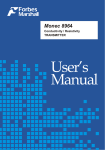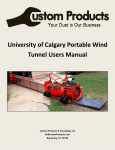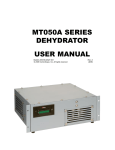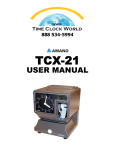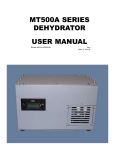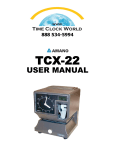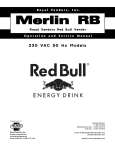Download Thermo / Neslab ThermoFlex 1400 Recirculating Chiller
Transcript
Looking for more information? Visit us on the web at http://www.artisan-scientific.com for more information: • Price Quotations • Drivers· Technical Specifications. Manuals and Documentation Artisan Scientific is You~ Source for: Quality New and Certified-Used/Pre:-awned ECJuiflment • Fast Shipping and DelIve1y • Tens of Thousands of In-Stock Items • Equipment Demos • Hundreds of Manufacturers Supported • Leasing / Monthly Rentals Service Center Repairs Experienced Engineers and Technicians on staff in our State-of-the-art Full-Service In-House Service Center Facility • Consignment InstraView Remote Inspection Remotely inspect equipment before purchasing with our Innovative InstraView-website at http://www.instraview.com We bUy used equipment! We also offer credit for Buy-Backs and Trade-Ins Sell your excess. underutilized. and idle used equipment. Contact one of our Customer Service Representatives todayl Talk to a live person: 88EM38-S0URCE fB88-887-68721 I Contact us by email: [email protected] I Visit our website: http://www.artisan-scientific.com Thermo Scientific NESLAB ThermoFlexTM Recirculating Chillers Thermo Scientific Manual P/N U00933 Rev. 07/11/08 Installation Operation Basic Maintenance Visit our Web site at: http://www.thermo.com/tc Product Service Information, Applications Notes, MSDS Forms, e-mail. Voice Info: (800) 258-0830 Label 1 Label 2 Thermo Fisher Scientific Sales, Service, and Customer Support 25 Nimble Hill Road Newington, NH 03801 Tel : (800) 258-0830 or (603) 436-9444 Fax : (603) 436-8411 www.thermo.com/tc 25 Nimble Hill Road Newington, NH 03801 Tel: ( 8 0 0 ) 2 5 8 - 0 8 3 0 Sales: 8:00 am to 5:00 pm Service and Support: 8:00 am to 6:00 pm Monday through Friday (Eastern Time) Fax: ( 6 0 3 ) 4 3 6 - 8 4 1 1 [email protected] Dieselstrasse 4 D-76227 Karlsruhe, Germany Tel : +49 (0) 721 4094 444 Fax : +49 (0) 721 4094 300 [email protected] Building 6, No. 27 Xin Jinqiao Rd., Shanghai 201206 Tel : +86(21) 68654588 Fax : +86(21) 64457830 [email protected] Statement of Copyright Copyright © 2008 Thermo Fisher Scientific. All rights reserved. This manual is copyrighted by Thermo Fisher Scientific. Users are forbidden to reproduce, republish, redistribute, or resell any materials from this manual in either machinereadable form or any other form. Contents Preface ..................................................................................................................................i Compliance...............................................................................................................i WEEE/RoHS .........................................................................................................i After-Sale Support..................................................................................................ii Unpacking................................................................................................................ii Warranty...................................................................................................................ii Feedback...................................................................................................................ii Section 1 Safety...................................................................................1-1 Warnings...............................................................................................................1-1 Section 2 General Information..............................................................2-1 Description..........................................................................................................2-1 Specifications.......................................................................................................2-1 Section 3 Installation............................................................................3-1 Site Requirements...............................................................................................3-1 Electrical Requirements.....................................................................................3-3 Plumbing Requirements.....................................................................................3-5 Fluid Requirements.............................................................................................3-8 Water Quality - Standards and Recommendations........................................ 3-9 Water Treatment Kit (North America Only)................................................3-11 Compatibility with Recommended Fluids.....................................................3-12 Filling Requirements .......................................................................................3-14 Section 4 Operation . ............................................................................4-1 Basic Controller...................................................................................................4-1 Setup.....................................................................................................................4-2 Start Up................................................................................................................4-2 Controller Loops.................................................................................................4-4 Setpoint Loop......................................................................................................4-5 Setup Loop...........................................................................................................4-6 Diagnostic Loop ..............................................................................................4-10 Shut Down.........................................................................................................4-11 Thermo Scientific NESLAB ThermoFlex Contents Section 5 Additional Options/Accessories. ...............................................5-1 Auto Refill ..........................................................................................................5-1 Internal DI Cartridge.........................................................................................5-2 External DI Cartridge........................................................................................5-3 P1 and P2 Pump Pressure Relief Valve (Internal Configuration)............... 5-4 P1 and P2 Pump Pressure Relief Valve (External Configuration).............. 5-5 Flow Control with Flow Readout.....................................................................5-6 P1 and P2 Pump Pressure Relief with Flow Readout.................................. 5-6 Anti Drainback....................................................................................................5-6 SEMI.....................................................................................................................5-7 Other Options...................................................................................................5-11 Other Accessories.............................................................................................5-11 Section 6 Preventive Maintenance............................................................................... 6-1 Preventive Maintenance Timer . ......................................................................6-1 Fluid Bag Filter....................................................................................................6-2 Fluid Diffuser...................................................................................................... 6.2 Reservoir Cleaning..............................................................................................6-3 Condenser Filter..................................................................................................6-4 DI Filter (Optional) . .........................................................................................6-6 Service Codes......................................................................................................6-8 Section 7 Troubleshooting......................................................................7-1 Operational Error Codes...................................................................................7-1 Checklist...............................................................................................................7-8 Adjusting the Controller PID Values.............................................................7-10 Section 8 Additional Information.............................................................8-1 Draining................................................................................................................8-1 Internal Process Fluid Temperature Sensor (rdt1) Calibration.................... 8-3 Optional Process Fluid Flow Transducer (FLo) Calibration....................... 8-5 Wetted Materials..................................................................................................8-7 Shipment/Storage...............................................................................................8-8 Appendix A Country Specific 230 VAC, 50 Hz, 1 Ø Requirements Appendix B Global Voltage Configuration Instructions Appendix C Analog I/0 and Remote Sensor Appendix D Serial Communications WARRANTY NESLAB ThermoFlex Thermo Scientific FACILITY INLET FACILITY OUTLET Figure B Cast Bronze Facility Inlet See Steps 1 and 3. Cast Bronze Facility Outlet See Steps 1 and 3. Water-cooled units only Power Inlet See Step 6. Circuit Protector See Step 7. See Figure B. A B PROCESS INLET PROCESS OUTLET Connect the ThermoFlex PROCESS OUTLET (A) to the fluid inlet on your application. Connect the ThermoFlex PROCESS INLET (B) to the fluid outlet on your application. Ensure the connections are sealed and secure. For air-cooled units skip to Step 4. Stainless Steel Process Inlet See Steps 1 and 2. Cast Bronze Process Outlet See Steps 1 and 2. Cast Bronze Process Outlet (Units with flow transducers) See Steps 1 and 2. See Figure B. Before using any fluid or performing maintenance where contact with the fluid is likely refer to the manufacturer’s MSDS for handling precautions. If your unit is equipped with a positive displacement pump, ensure your application plumbing lines and fittings are rated to withstand a minimum of 110 psi. Never connect process fluid lines to your facility water supply or to any pressurized liquid source. Never use flammable or corrosive fluids with this unit. Never place unit in a location where excessive heat, moisture, inadequate ventilation, or corrosive materials are present. The unit is designed for indoor use only. Safety Precautions: See Figure A. Slowly fill reservoir with clean process fluid (see Table 1), Verify the appropriate voltage. Insert female end of power cord utilizing sight tube for easy fluid level monitoring. When the reser- into chiller and then insert male end of power cord into power outlet. voir is full replace the reservoir cap. Since the reservoir capacity may be small compared to your application and air may need to be purged from the lines, have extra cooling fluid on hand to keep the system topped off when external circulation is started. Note: Be careful not to fill the reservoir MAX above MAX LEVEL fill LEVEL line. This will result in a unit over flow error (O FLO) which will cause the unit to shut MIN LEVEL down. See Figure B. PROCESS INLET PROCESS OUTLET Controller See Step 8. Power Button See Step 8. Water-cooled units only Figure A Pull out the plastic shipping plugs. Removable Grill Level Indicator See Step 5. Integrated Funnel See Step 5. Reservoir Cap See Step 4. B FACILITY INLET FACILITY OUTLET 0 – 95% Propylene Glycol/Water 0 – 95% Ethylene Glycol/Water Deionized water (1-3 MΩcm, compensated) Filtered/Single Distilled Water Appropriate Fluids: Table 1. See Figure B. Place the circuit protector located on the rear of the unit to the on ( I ) position. The controller display will indicate a series of scrolling bars ( ). The bars will scroll upward indicating the controller is doing a self-test which takes approximately 15 seconds. See Figure B. For water-cooled units only. A Connect the ThermoFlex FACILITY OUTLET (A) to your facility water return or drain. Connect the ThermoFlex FACILITY INLET (B) to your facility water supply. Ensure the connections are sealed and secure. • An adjustable wrench • Facility water supply and return (water-cooled units) • Appropriate hose or plumbing • Appropriate size clamps or connection type • Teflon® Tape or appropriate sealant What you need to get started: . See Figure A. Please see reverse side for additional steps. The controller will display SEtuP. Press See Figure A. Remove the reservoir cap by unscrewing it counterclockwise. • Press to save all settings Press to restart the procedure • Press to abort all settings The display will go blank The unit will automatically start. • Press unit’s setpoint by pressing . If desired, you can change/verify the When the unit starts the controller will display the process fluid temperature. The Setup procedure is now complete. (If applicable, see boxes on right to set up options) • Press to display OFF Range: +5°C to +40°C Factory Default: +20°C SP is used to adjust the setpoint. • Press to change the setting to return to the temperature display • If desired, use • The display will flash between SP and 20 • Press to change display to off, L2 or L3 • If desired, use to display OFF • If desired, press CArE is used to set the preventative care cleaning frequency reminder for the unit’s air and fluid filters. **fLt = fault (shut down) **indC = indicate (continue to run) to display indC • If desired, press • Press • If desired, press • Press • The display will flash between StArt and on Range: on or OFF Factory Default: on StArt enables/disables auto restart. ALr configures the unit’s reaction to temperature, pressure, and flow (optional) alarm limits - either shut down (fLt) or continue to run (indC). See manual for more information. to adjust the value Range: fLt* or indC** Factory Default: fLt • Press • The display will flash between ALr and fLt • Press • If desired, use • Press • The display will flash between Sound and on Range: on or OFF Factory Default: on Turns the unit’s audible alarm on or off. • Press Range: 0 to 30 seconds Factory Default: 0 seconds dELAY is the length of time the pump can exceed the Hi P1 Alarm Limit before shutting down. to sequence to the next display • The display will flash between dELAY and 0 • Press to adjust the value Range: off, L1 - 1000 hours, L2 - 2000 hours, L3 -3000 hours Factory Default: L1 • Press • The display will flash between CArE and L1 • Press to adjust the value • If desired, use • If desired, use to adjust the value • The display will flash between dELAY and 10 Range: 0 to 30 seconds Factory Default: 10 seconds Range: 4 to 40 psi Factory Default: 4 psi to adjust the value dELAY is the length of time the pump can exceed the Lo P1 Alarm Limit before shutting down. • Press • If desired, use Lo P1 sets the Pump’s Low Pressure Discharge Alarm Limit. to adjust the value • Press • The display will flash between Lo P1 and 4 • Press • If desired, use • Press • The display will flash between Hi P1 and 100 Range: 4 to 100 psi Factory Default: 100 psi Range: +4°C to +40°C Factory Default: +4°C • Press • The display will flash between Lo t and 4 Hi P1 sets the Pump’s High Pressure Discharge Alarm Limit. to sequence to the next display • Press • Do the same for Gallons and PSI • If desired, use • Press • The display will flash between Hi t and 42 Range: +4°C to +42°C Factory Default: +42°C Scales: °C/°F Gallons/Liters PSI/Bar/KPAS Factory Defaults: °C, Gallons, PSI • Press • The display will flash between UnitS and °C • If desired, use to change the scale to °F Hi t sets the fluid’s High Temperature Alarm Limit. UnitS are the temperature, fluid flow and pressure scales. Lo t sets the fluid’s Low Temperature Alarm Limit. Press to continue the setup procedure. NOTE: Once any Setup step is completed, meaning you pressed the key a second time, you cannot repeat the step to make corrections. You can make corrections after the unit is started, refer to the manual Section 4. Quick Start - Used for Initial Start Up Only — perform steps 9 to 20 for all units. • Press Display: 8 dAtA is used to display the number of bits per communication. Range: even, odd, or none Factory Default: none PAr is used as a means to check for communication errors. • Press • If desired, use to change the setting • Press • The display will flash between PAr and none • Press • Press • The display will flash between dAtA and 8 • Press Range: 2 or 1 Factory Default: 2 StoP is used to indicate the end of a communication’s packet. u id (unit id) is used in RS485 only. Identifies devices connected to the RS485 port. to change the setting • Press • If desired, use See Step 20. to change the setting Range: 1 to 32 Factory Default: 1 • Press • The display will flash between u id and 1 • Press • If desired, use • Press • The display will flash between StoP and 2 • Press to change the rate • If desired, use • If desired, use to change the mode • Press • The display will flash between BAud and 9600 Range: 9600, 4800, 2400, 1200, 600, or 300 bits per second. Factory Default: 9600 BAud is used to select the speed rate for serial communication. If your unit does not have serial communications see Step 20. • Press • The display will flash between SEr and OFF Range: off, rS232, rS485 Factory Default: off SEr is used to enable/disable and to configure serial communications mode. Option - Serial Communications (Steps C to H) • Press to adjust the value • If desired, use • If desired, use to adjust the value • Press • The display will flash between LoFLO and 0.5 Range: 0.5 to 20.0 GPM Factory Default: 0.5 GPM Range: 0.5 to 20.0 GPM Factory Default: 5.0 GPM • Press • The display will flash between HiFLO and 5.0 LoFLO sets the low flow alarm limit. HiFLO sets the high flow alarm limit. Option - Flow Transducer (Steps A and B) Preface Compliance CSA Approved - Laboratory equipment-electrical File # 105974_C_000 CLASS: 8721-05 CAN/CSA-C22.2 No. 61010-1-04 CLASS: 8721-05 ANSI/UL Standard 61010-1 CSA approval for the ThermoFlex3500 & ThermoFlex5000 is pending. Products tested and found compliant with the requirements defined in the EMC standards defined by 89/336/EEC as well as Low Voltage Directive (LVD) 73/23/EEC can be identified by the CE Mark on the rear of the unit. The testing has demonstrated compliance with the following directives: WEEE/RoHS z LVD, 73/23/EEC IEC/EN 61010-1 z EMC, 89/336/EEC IEC/EN 61326-1 For any additional information, refer to the Declaration of Conformity that shipped with the unit. This product is required to comply with the European Union’s Waste Electrical & Electronic Equipment (WEEE) Directive 2002/96/EC. It is marked with the following symbol: Thermo Fisher Scientific has contracted with one or more recycling/ disposal companies in each EU Member State, disposed of or recycled this product through them. Further information on Thermo Fisher Scientific’s compliance with these Directives, the recyclers in your country, and information on Thermo Scientific products which may assist the detection of substances subject to the RoHS Directive are available at: www.thermo.com/WEEERoHS Thermo Scientific NESLAB ThermoFlex i Preface After-sale Support Thermo Fisher Scientific is committed to customer service both during and after the sale. If you have questions concerning the unit operation, or questions concerning spare parts or Service Contracts, call our Sales, Service and Customer Support phone number, see inside cover for contact information. When calling, please refer to the labels on the inside cover. These labels list all the necessary information needed to properly identify your unit. Feedback We appreciate any feedback you can give us on this manual. Please e-mail us at [email protected]. Be sure to include the manual part number and the revision date listed on the front cover. Warranty Thermo Scientific NESLAB ThermoFlex units have a warranty against defective parts and workmanship for 24 months from date of shipment. See back page for more details. Unpacking Retain all cartons and packing material until the unit is operated and found to be in good condition. If the unit shows external or internal damage contact the transportation company and file a damage claim. Under ICC regulations, this is your responsibility. Out of Box Failure An Out of Box Failure is defined as any product that fails to operate in conformance with sellers published specifications at initial power up. Install the unit in accordance with manufacturer's recommended operating conditions within 30 days of shipment from the seller. Any Temperature Control product meeting the definition of an Out of Box Failure must be packed and shipped back in the original packaging to Thermo Fisher Scientific for replacement with a new unit; Seller to pay the cost of shipping. Customer must receive a Return Material Authorization (RMA) from Thermo Fisher prior to shipping the unit. ii NESLAB ThermoFlex Thermo Scientific Section 1 Safety Safety Warnings Warnings are posted throughout the manual. These warnings are designated by an exclamation mark inside an equilateral triangle and text highlighted in bold. Read and follow these important instructions. Failure to observe these instructions can result in permanent damage to the unit, significant property damage, or personal injury or death. The lightning flash with arrow symbol, within an equilateral triangle, is intended to alert the user to the presence of non-insulated "dangerous voltage" within the unit's enclosure. The voltage may be of significant enough magnitude to constitute a risk of electrical shock. Make sure you read and understand all instructions and safety precautions listed in this manual before installing or operating your unit. If you have any questions concerning the operation of your unit or the information in this manual, please contact us. See inside cover for contact information. Never place the unit in a location where excessive heat, moisture, or corrosive materials are present. S The unit construction provides protection against the risk of electrical shock by grounding appropriate metal parts. The protection may not function unless the power cord is connected to a properly grounded outlet. It is the user's responsibility to assure a proper ground connection is provided. S Always turn the unit off and disconnect the supply voltage from its power source before moving the unit. S Never connect the process fluid inlet or outlet fittings to your building water supply or any water pressure source. S Never use flammable or corrosive fluids with this unit. Use of these fluids will void the manufacturer’s warranty. S Do not use automotive antifreeze. Commercial antifreeze contains silicates that can damage the pump seals. Use of automotive antifreeze will void the manufacturer’s warranty. S Before using any fluid or performing maintenance where contact with the fluid is likely refer to the manufacturer’s MSDS for handling precautions. S Thermo Scientific NESLAB ThermoFlex 1-1 Section 1 Performance of installation, operation, or maintenance procedures other than those described in this manual may result in a hazardous situation and may void the manufacturer's warranty. S Transport the unit with care. Sudden jolts or drops can damage the unit's components. S Drain the unit before it is transported and/or stored in near or below freezing temperatures, see Draining in Section 8. Store the unit in the temperature range -25°C to 60°C (with packaging), and <80% relative humidity. S The circuit protector located on the rear of the unit is not intended to act as a disconnecting means. S Observe all warning labels. S Never remove warning labels. S Never operate damaged or leaking equipment. S Never operate the unit without process fluid in the reservoir. S Always turn off the unit and disconnect the power cord from the power source before performing any service or maintenance procedures, or before moving the unit. S Never operate the unit with panels removed. S Never operate equipment with damaged power cords. Refer service and repairs to a qualified technician. 1-2 NESLAB ThermoFlex S S Thermo Scientific Section 2 General Description Specifications Information The Thermo Scientific NESLAB ThermoFlexTM recirculating chiller is designed to provide a continuous supply of fluid at a constant temperature and volume. The unit consists of an air-cooled or water-cooled refrigeration system, heat exchanger, recirculating pump, polyethylene reservoir, and a microprocessor controller. ThermoFlex900 ThermoFlex1400 Process Fluid Temperature Range + 5°C to +40°C +5°C to +40°C +41°F to +104°F +41°F to +104°F Ambient Temperature Range + 10°C to +40°C +10°C to +40°C + 50°F to +104°F +50°F to +104°F Temperature Stability ± 0.1°C ± 0.1°C Cooling Capacity at 20°C 60 Hz 900 W (3074 BTU) 1400 W (4781 BTU) 50 Hz 750 W (2561 BTU) 1170 W (3996 BTU) ThermoFlex2500 +5°C to +40°C +41°F to +104°F +10°C to +40°C +50°F to +104°F ± 0.1°C 2500 W (8538 BTU) 2200 W (7513 BTU) Reservoir Volume Gallons 1.9 1.9 1.9 Liters 7.2 7.2 7.2 Footprint or Dimensions (HxWxD) Inches 27 5/16 x 14 3/16 x 24 9/16 27 5/16 x 14 3/16 x 24 9/16 28 15/16 x 17 1/8 x 26 1/2 Centimeters 69.4 x 36.0 x 62.4 69.4 x 36.0 x 62.4 73.6 x 43.6 x 67.3 Unit Weight (empty) lb 130.5 130.5 175.5 kg 59.2 59.2 79.6 Pumps P 1 - Positive Displacement 60 Hz 2.1 gpm @ 60 psid 50 Hz 1.7 gpm @ 60 psid P 2 - Positive Displacement 60 Hz 4.1 gpm @ 60 psid 50 Hz 3.3 gpm @ 60 psid • Specifications obtained at sea level using water as the recirculating fluid, at a 20°C process setpoint, 25°C ambient condition, at nominal operating voltage. Other fluids, fluid temperatures, ambient temperatures, altitude or operating voltages will affect performance. • Air-cooled units retain their full rated capacity at 20°C setpoint in ambient temperatures up to 25°C (77°F). For ambient temperatures above 25°C please de-rate the cooling capacity 3% for every 1°C above 25°C (77°F), up to a maximum ambient temperature of 40°C (104°F). Please note that when operating at a process temperature lower than 20°C the de-rate percentage may increase due to additional gains from losses to ambient. For water-cooled units refer to Section 3. • Additional dimensions are shown at the end of this section, add 1/8" (3 cm) to height for SEMI units. • Unit weight is for air-cooled units. Subtract 30 pounds (14 kilograms) for water-cooled units. • Thermo Fisher Scientific reserves the right to change specifications without notice. Thermo Scientific NESLAB ThermoFlex 2-1 Section 2 Specifications ThermoFlex3500 Process Fluid Temperature Range + 5°C to +40°C +41°F to +104°F Ambient Temperature Range + 10°C to +40°C + 50°F to +104°F Temperature Stability ± 0.1°C Cooling Capacity at 20°C 60 Hz 3500 W (11953 BTU) 50 Hz 3050 W (10416 BTU) Reservoir Volume Gallons 1.9 Liters 7.2 Footprint or Dimensions (HxWxD) Inches 38 7/8 x 19 1/4 x 30 3/4 Centimeters 98.7 x 48.8 x 78.0 Unit Weight P 1/ P 2/P 3/P 4 (empty) lb 264/264/270/303 kg 120/120/123/138 Pumps P 1 - Positive Displacement 60 Hz 2.1 gpm @ 60 psid 50 Hz 1.7 gpm @ 50 psid P 2 - Positive Displacement 60 Hz 4.1 gpm @ 60 psid 50 Hz 3.3 gpm @ 60 psid P 3 - Centrifugal Pump 60 Hz 10 gpm @ 34 psid 50 Hz 10 gpm @ 22 psid P 4 - Centrifugal Pump 60 Hz 15 gpm @ 59 psid 50 Hz 15 gpm @ 38 psid +5°C to +40°C +41°F to +104°F +10°C to +40°C +50°F to +104°F ± 0.1°C 5000 W (17076 BTU) 4400 W (15027 BTU) 1.9 7.2 38 7/8 x 19 1/4 x 30 3/4 98.7 x 48.8 x 78.0 NA/264/270/303 NA/120/123/138 - - 4.1 gpm @ 60 psid 3.3 gpm @ 60 psid 10 gpm @ 34 psid 10 gpm @ 22 psid 10 gpm @ 59 psid 10 gpm @ 38 psid • Specifications obtained at sea level using water as the recirculating fluid, at a 20°C process setpoint, 25°C ambient condition, at nominal operating voltage. Other fluids, fluid temperatures, ambient temperatures, altitude or operating voltages will affect performance. • Air-cooled units retain their full rated capacity at 20°C setpoint in ambient temperatures up to 25°C (77°F). For ambient temperatures above 25°C please de-rate the cooling capacity 3% for every 1°C above 25°C (77°F), up to a maximum ambient temperature of 40°C (104°F). Please note that when operating at a process temperature lower than 20°C the de-rate percentage may increase due to additional gains from losses to ambient. For water-cooled units refer to Section 3. • Additional dimensions are shown at the end of this section, add 1/8" (3 cm) to height for SEMI units. • Unit weight is for air-cooled units. Subtract 30 pounds (14 kilograms) for water-cooled units. Add 27 pounds (12 kilograms) for global voltage units. • Thermo Fisher Scientific reserves the right to change specifications without notice. 2-2 ThermoFlex5000 NESLAB ThermoFlex Thermo Scientific Section 2 ThermoFlex900 Cooling Capacity BTU/Hr Watts 5000 Cooling Capacity 4000 1400 1200 1000 3000 2000 60 Hz 800 50 Hz 600 400 1000 200 10 20 50 ThermoFlex1400 Cooling Capacity 30 40 60 70 80 90 Temperature Setpoint 100 °C °F BTU/Hr Watts 2000 Cooling Capacity 6000 5000 1500 60 Hz 4000 3000 2000 50 Hz 1000 500 1000 10 50 20 60 70 30 80 40 °C 90 100 °F Temperature Setpoint • Specifications obtained at sea level using water as the recirculating fluid, at a 20°C process setpoint, 25°C ambient condition, at nominal operating voltage. Other fluids, fluid temperatures, ambient temperatures, altitude or operating voltages will affect performance. • Air-cooled units retain their full rated capacity at 20°C setpoint in ambient temperatures up to 25°C (77°F). For ambient temperatures above 25°C please de-rate the cooling capacity 3% for every 1°C above 25°C (77°F), up to a maximum ambient temperature of 40°C (104°F). Please note that when operating at a process temperature lower than 20°C the de-rate percentage may increase due to additional gains from losses to ambient. For water-cooled units refer to Section 3. • Thermo Fisher Scientific reserves the right to change specifications without notice. Thermo Scientific NESLAB ThermoFlex 2-3 Section 2 ThermoFlex2500 Cooling Capacity BTU/Hr Watts 12000 3500 Cooling Capacity 10000 8000 6000 3000 60 Hz 2500 50 Hz 2000 1500 4000 2000 1000 500 10 20 50 ThermoFlex3500/5000 Cooling Capacity BTU/Hr Cooling Capacity 7000 20000 6000 12000 60 70 80 90 Temperature Setpoint 4000 100 °C °F A: 5000, 60 Hz B: 5000, 50 Hz C: 3500, 60 Hz D: 3500, 50 Hz 5000 A 4000 B C 3000 8000 40 Watts 24000 16000 30 D 2000 1000 10 50 20 60 70 30 80 40 °C 90 100 °F Temperature Setpoint • Specifications obtained at sea level using water as the recirculating fluid, at a 20°C process setpoint, 25°C ambient condition, at nominal operating voltage. Other fluids, fluid temperatures, ambient temperatures, altitude or operating voltages will affect performance. • Air-cooled units retain their full rated capacity at 20°C setpoint in ambient temperatures up to 25°C (77°F). For ambient temperatures above 25°C please de-rate the cooling capacity 3% for every 1°C above 25°C (77°F), up to a maximum ambient temperature of 40°C (104°F). Please note that when operating at a process temperature lower than 20°C the de-rate percentage may increase due to additional gains from losses to ambient. For water-cooled units refer to Section 3. • Thermo Fisher Scientific reserves the right to change specifications without notice. 2-4 NESLAB ThermoFlex Thermo Scientific Section 2 Bar Pumping Capacity P 1/P 2 7 PSID 100 A: P 2, 60 Hz B: P 2, 50 Hz C: P 1, 60 Hz D: P 1, 50 Hz 6 80 5 Pressure 4 A 60 D 3 B C 40 2 1 20 5 1 Pumping Capacity P 3/P 4 Bar PSID 7 100 10 2 15 3 Flow Rate 20 4 LPM 5 GPM A: P 4, 60 Hz B: P 4, 50 Hz C: P 3, 60 Hz D: P 3, 50 Hz 6 80 5 Pressure 4 A 60 B 3 40 2 1 C D 20 20 5 40 10 60 15 Flow Rate 80 20 100 25 LPM GPM • Pump curves are nominal values. • Pump performance results were obtained with no restrictions on the return to the system. Please note that utilizing either the external or internal DI option will result in a 0.5 gpm reduction of available flow. • Specifications obtained at sea level using water as the recirculating fluid, at a 20°C process setpoint, 25°C ambient condition, at nominal operating voltage. Other fluids, fluid temperatures, ambient temperatures, altitude or operating voltages will affect performance. • Thermo Fisher Scientific reserves the right to change specifications without notice. Thermo Scientific NESLAB ThermoFlex 2-5 Section 2 ThermoFlex900 - 5000 Dimensions (Inches/Centimeters) A B C Front View Process discharge fluid connection (M and L - P 1, P 2 pump units with a flow transducer 1/2" FPT) L J Process fluid discharge connections D and J - P 3, P 4 pumps 3/4" FPT E and K - P 1, P 2 pumps 1/2" FPT Process fluid return connection F and I - P 3, P 4 pumps 3/4" FPT F and I - P 1, P 2 pumps 1/2" FPT See Section 3 for additional plumbing information Water-cooled only M Facility water connections K D E F O G N H I Process fluid drain (1/4" FPT) P Rear View 2-6 NESLAB ThermoFlex Thermo Scientific Section 2 V T U Top View Shipping crate dimensions (approximate): S R Q Side View ThermoFlex900/1400 ThermoFlex900/1400 ThermoFlex2500 21” wide 23" wide 35” tall 36" tall 40” deep 40" deep ThermoFlex2500 ThermoFlex 3500/5000 ThermoFlex3500/5000 A* 5 27 /16" 69.4 cm 28 /16" 73.6 cm 38 7/8" 98.7 cm B 12 /16" 30.9 cm 15 /8" 38.4 cm 17 /16" 43.7 cm /16" 2.4 cm 1" 2.5 cm 1" 2.5 cm 3 15 1 3 C 15 D* NA NA NA NA 22" 55.9 cm E* 9 14 /16" 37.0 cm 1 16 /8" 40.9 cm 18 /2" 46.9 cm F* 11 /16" 29.4 cm 13 /8" 33.3 cm 15 /8" 39.1 cm G* 4 /8" 11.2 cm 5 /16" 15.1 cm 4 /8" 11.2 cm H 2 /2" 6.4 cm 2 /2" 6.4 cm 2 /2" 6.4 cm I 1 /8 " 4.2 cm 1 /8" 4.2 cm 2 /16" 5.6 cm J NA NA NA NA 1 /16" 5.0 cm K 5 1 /8 " 4.2 cm 1 /8" 4.2 cm 1 /16" 3.4 cm L 1 /16" 3.3 cm 1 /4" 3.1 cm 1 /4" 3.1 cm M* 3 25 /4" 65.4 cm 27 /16" 69.4 cm 36 /2" 92.7 cm N* 3 /16" 10.0 cm 5" 12.7 cm 6" 15.2 cm O* 10 /16" 27.2 cm 12 /16" 32.5 cm 12" 30.5 cm P 1 /8" 2.9 cm 1 /16" 3.0 cm 1 /4" 3.2 cm Q 24 /16" 62.4 cm 26 /2" 67.3 cm 30 /4" 78.0 cm R 3 /8" 8.6 cm 3 /8" 9.2 cm 3 /16" 8.7 cm S 1 18 /2" 47.0 cm 20 /16" 51.0 cm 1 24 /2" 62.2 cm T 3 17 /16" 43.7 cm 19 /16" 48.8 cm 1 23 /2" 59.7 cm U 14 /16" 36.0 cm 17 /8" 43.8 cm 1 19 /4" 48.8 cm V 20" 50.8 cm 22" 55.9 cm 26 /8" 67.0 cm 9 3 1 5 5 15 11 1 9 3 3 1 15 1 5 5 1 5 13 3 1 5 1 3 1 1 3 3 1 3 15 5 1 1 1 3 7 3 * Add 1/8" (3 cm) for SEMI units. • Thermo Fisher Scientific reserves the right to change specifications without notice. Thermo Scientific NESLAB ThermoFlex 2-7 Section 2 2-8 NESLAB ThermoFlex Thermo Scientific Section 3 Site Requirements Installation Ambient Temperature Range* 10°C to 40°C (50°F to 104°F) Relative Humidity Range 10% to 80% (non-condensing) Operating Altitude* Sea Level to 8000 feet (2438 meters) Overvoltage Category II Pollution Degree 2 Because of the decrease in air density, maximum temperature for the air entering the ThermoFlex is reduced by 1°C per 1,000 feet above sea level. In addition, cooling capacity is reduced 1.2% per 1,000 feet above sea level. Never place the unit in a location where excessive heat, moisture, inadequate ventilation, or corrosive materials are present. NOTE Fluid temperatures at the application may differ from the chiller due to environmental heat loss/gain. Heat is also lost through the plumbing when the setpoint is at or below room temperature. Applications with long lengths of plumbing may need additional insulation. Units installed below the end-user application may enable system fluid to drain back into the chiller and cause spillage. Thermo Fisher offers an antidrainback kit to prevent any spillage, see Section 5. NOTE ThermoFlex2500 air-cooled units are equipped with a two-speed fan. Should the unit's internal ambient temperature reach 50°C for 30 seconds, or reach 53°C, the fan speed will switch from slow speed to high speed to maintain internal temperatures within acceptable limits. When the temperature reaches 44°C or below for at least 15 minutes the speed will return to low. When in high speed the unit's decibel level increases significantly. Thermo Scientific NESLAB ThermoFlex 3-1 Section 3 Air-cooled units can be installed with both sides blocked, or one side and the rear. See illustration below. The front of the unit needs a minimum clearance of 24". Air will enter the front of the system and exit through the sides and rear. Having two sides blocked can impact the unit's performance due to changes in air flow. If your installation requires two blocked sides please ensure that the following requirements are met: Process Setpoint Temperature: Below 30°C Ambient: Below 40°C Before operating the unit in conditions outside any of those listed on this page please contact Thermo Fisher Scientific's Sales, Service and Customer Support to review your installation. Figure 3-1 Minimum Clearance 3-2 NESLAB ThermoFlex Thermo Scientific Section 3 Electrical Requirements The unit construction provides protection against the risk of electrical shock by grounding appropriate metal parts. The protection may not function unless the power cord is connected to a properly grounded outlet. It is the user's responsibility to assure a proper ground connection is provided. The user is responsible to ensure that the power cord provided meets local electrical codes. If not, contact qualified installation personnel. The unit is intended for use on a dedicated outlet. The ThermoFlex has an internal circuit protection that is equivalent (approximately) to the branch circuit rating. This is to protect the ThermoFlex, and is not intended as a substitute for branch circuit protection. Electrical Service Requirements (Standard units): ThermoFlex900 Voltage Frequency Phase Branch Circuit Line Cord Requirements Plug 15A 5-15P 15A 5-15P 15A 6-15P 100 VAC 50 Hz 1Ø 115 VAC 60 Hz 1Ø 200 VAC 50 Hz 1Ø 208-230 VAC 60 Hz 1Ø 15A 6-15P 230 VAC 50 Hz 1Ø *16A , 15A , 13A - Phase Branch Circuit Line Cord Requirements Plug 20A 5-20P 20A 5-20P 15A 6-15P 1 2 ThermoFlex1400 Voltage Frequency 100 VAC 50 Hz 1Ø 115 VAC 60 Hz 1Ø 200 VAC 50 Hz 1Ø 208-230 VAC 60 Hz 1Ø 15A 230 VAC 50 Hz 1Ø *16A , 15A , 13A - Phase Branch Circuit Line Cord Requirements Plug 20A 6-20P 20A 6-20P 1 2 6-15P 3 ThermoFlex2500/3500/5000 Voltage Frequency 200 VAC 50 Hz 1Ø 208-230 VAC 60 Hz 1Ø 208-230 VAC P4 Pump 60 Hz 1Ø 50 Hz 1Ø 230 VAC 30A 6-30P *16A1, 15A2, 13A3 - NESLAB ThermoFlex 3-3 * Refer to Appendix A for country specific ratings. Thermo Scientific Section 3 Electrical Service Requirements (Global Voltage units): ThermoFlex900 Voltage Frequency Phase Branch Circuit Requirements Line Cord Plug 115 VAC 60 Hz 1Ø 15A 5-15P 100 VAC 50/60 Hz 1Ø 15A 5-15P 200/208/230 VAC 60 Hz 1Ø 15A 6-15P 200/230 VAC 50 Hz 1Ø **16A1, 15A2, 13A3 6-15P ThermoFlex1400 Voltage Frequency Phase Branch Circuit Requirements Line Cord Plug 115 VAC 60 Hz 1Ø 20A 5-20P 100 VAC 50/60 Hz 1Ø 20A 5-20P 200/208/230 VAC 60 Hz 1Ø 15A 6-15P 200/230 VAC 50 Hz 1Ø **16A1, 15A2, 13A3 6-15P ThermoFlex2500 Voltage Frequency Phase Branch Circuit Requirements Line Cord Plug 200/208/230 VAC 60 Hz 1Ø 20A 6-20P 200/230 VAC 50 Hz 1Ø **16A1, 15A2, 13A3 6-20P Phase Branch Circuit Requirements Line Cord Plug 50 60 Hz 1Ø 20A 6-20P 60 Hz 1Ø 30A 6-30P ThermoFlex3500/5000 Voltage Frequency 200 230 VAC 208-230 VAC P4 Pump ** Units selected for 230 VAC operation have a range of -10% to +7%. Refer to Appendix A for country specific ratings. For installation information on Global Voltage units refer to Appendix B. Refer to the nameplate label located on the rear of the unit for specific electrical requirements. 3-4 NESLAB ThermoFlex Thermo Scientific Section 3 Plumbing Requirements Ensure that the shipping plugs are removed from all fittings before installation. Never connect the process fluid lines to your facility water supply or any pressurized liquid source. To prevent damage to the unit's plate exchanger, centrifugal pumps require a 3.8 gpm (14.9 lpm) minimum flow rate. NOTE To prevent a pump discharge pressure error code, ensure your plumbing installation will develop a back pressure greater than 4 PSI. The process fluid plumbing connections are located on the rear of the (process outlet) and (process unit and are labeled inlet). The connections for units with P1 and P2 pumps are ½" Female NPT, P3 and P4 pumps are ¾" FPT. The process outlet connection is cast bronze, the process inlet connection is stainless steel. Outlet connection for units with a flow transducer 1/4" Male NPT Reservoir Drain Plug Figure 3-2 Plumbing Connections (1 of 2) Process w Fluid Flo Application Process w Fluid Flo Figure 3-2 Plumbing Connections (2 of 2) Thermo Scientific Connect the process outlet to the fluid inlet on your application. Connect the process Inlet to the fluid outlet on your application. Ensure all connections are secure and that the proper sealant/lubricant for the fitting material is used. NESLAB ThermoFlex 3-5 Section 3 NOTE P1 and P2 pumps are capable of producing 110 psi. Ensure your plumbing is rated to withstand this pressure. An external pressure relief valve is available, see Section 5. S Keep the distance between the unit and the instrument being cooled as short as possible. Ensure tubing is straight and without bends. If diameter reductions are required, make them at the inlet and outlet of your application, not at the ThermoFlex. Water-Cooled Units For water-cooled units the facility water plumbing connections are also located on the rear of the unit and are labeled FACILITY INLET and FACILITY OUTLET. The connections are also ½" Female NPT. Both connections are cast bronze. Connect the FACILITY INLET to your facility water supply. Connect FACILITY OUTLET to your facility water return or drain. Ensure the all connections are secure and that the proper sealant/lubricant for the fitting material is used. Figure 3-3 Plumbing Connections, Water-cooled Units Facility Water Maximum Inlet Pressure must not exceed 150 PSIG. Facility Water Maximum Pressure Differential must not exceed 50 PSID under any condition. (Pressure Differential = Inlet Pressure - Outlet Pressure) 3-6 NESLAB ThermoFlex Thermo Scientific Section 3 45 4.5 40 4.0 35 3.5 30 3.0 °C 25 2.5 20 2.0 15 1.5 PSID 10 1.0 5 0.5 Facility Pressure Drop PSID Facility Temperature °C The facility water must meet the following conditions for the ThermoFlex1400 units to maintain its full rated capacity. 0 0.5 1.0 1.5 2.0 2.5 3.0 3.5 Facility Flow - GPM Facility Temperature °C 45 25 40 20 35 30 15 25 °C 20 10 PSID 15 10 5 5 2 4 6 Facility Flow - GPM Facility Pressure Drop PSID The facility water must meet the following conditions for the ThermoFlex2500 units to maintain its full rated capacity. 8 Facility Temperature °C 45 45 40 40 35 35 30 25 20 20 PSID 15 15 10 10 5 5 2 Thermo Scientific 30 °C 25 4 6 Facility Flow - GPM 8 Facility Pressure Drop PSID The facility water must meet the following conditions for the ThermoFlex3500 and ThermoFlex5000 units to maintain its full rated capacity. 10 NESLAB ThermoFlex 3-7 Section 3 Fluid Requirements Never use flammable or corrosive fluids with this unit. Do not use automotive antifreeze. Commercial antifreeze contains silicates that can damage the pump seals. Use of automotive antifreeze will void the manufacturer’s warranty. Acceptable fluids are: Filtered/Single Distilled water 0 - 95% Ethylene Glycol/Water 0 - 95% Propylene Glycol/Water Deionized water (1 - 3 MΩcm, compensated) Check the fluid concentration on a regular basis. Changes in concentration can impact system performance. Before using any fluid or performing maintenance where contact with the fluid is likely refer to the manufacturer’s MSDS for handling precautions. Ethylene glycol (EG) is hygroscopic, it will absorb water from its environment. This can affect the freezing point and boiling point of the fluid over time. This may result in system failure. When using EG/water or PG/water, top-off with EG/water or PG/ water. Do not top-off with plain water. Topping-off with plain water can severely affect the freezing point and boiling point of the fluid. This may result in system failure. Do not use a Deionization (DI) filter cartridge with Inhibited EG or Inhibited PG. A DI filter will remove inhibitors from the solution rendering the fluid ineffective against corrosion protection. Also, inhibitors increase fluid conductivity. 3-8 NESLAB ThermoFlex Thermo Scientific Section 3 Water Quality and Standards Process Fluid Permissible (PPM) Microbiologicals (algae, bacteria, fungi) 0 Inorganic Chemicals Calcium <25 Chloride <25 Copper <1.3 0.020 ppm if fluid in contact with aluminum iron Iron <0.3 Lead <0.015 Magnesium <12 Manganese <0.05 Nitrates\Nitrites <10 as N Potassium <20 Silicate <25 Sodium <20 Sulfate <25 Hardness <17 Total Dissolved Solids <50 Other Parameters pH Resistivity 6.5-8.5 0.01* Desirable (PPM) 0 <0.6 <10 <1.0 <0.1 0 <0.1 <0.03 0 <0.3 <1.0 <0.3 <1 <0.05 <10 7-8 0.05-0.1* * MΩcm (Compensated to 25°C) Unfavorably high total ionized solids (TIS) can accelerate the rate of galvanic corrosion. These contaminants can function as electrolytes which increase the potential for galvanic cell corrosion and lead to localized corrosion such as pitting. Eventually, the pitting will become so extensive that refrigerant will leak into the water reservoir. As an example, raw water in the United States averages 171 ppm (of NaCl). The recommended level for use in a water system is between 0.5 to 5.0 ppm (of NaCl). Recommendation: Initially fill the tank with distilled or deionized water. Do not use untreated tap water as the total ionized solids level may be too high. Although the initial fill may be as high as 10 MΩcm (compensated to 25°C), the desired level for long time usage for units equipped with a deionization filter is 1 to 3 MΩcm (compensated to 25°C). The above two recommendations will reduce the electrolytic potential of the water and prevent or reduce the galvanic corrosion observed. Thermo Scientific NESLAB ThermoFlex 3-9 Section 3 Water Quality/Materials Compatibility, units with in-line partial flow deionization filter 15.00 Not Recommended, Increasingly Corrosive Resistivity (MΩcm @ 25°C) 10.00 Operations with Plastic and Stainless Steel Systems 3.00 1.00 Operations with Mixed Metals Copper/Brass/ Stainless Steel 0.10 0.05 10 20 CONSULT MATERIALS ENGINEER 30 40 50 60 70 80 °C Temperature Facility Water Permissible (PPM) Microbiologicals (algae, bacteria, fungi) 0 Inorganic Chemicals Calcium <40 Chloride <250 Copper <1.3 0.020 ppm if fluid in contact with aluminum iron Iron <0.3 Lead <0.015 Magnesium <12 Manganese <0.05 Nitrates\Nitrites <10 as N Potassium <20 Silicate <25 Sodium <20 Sulfate <250 Hardness <17 Total Dissolved Solids <50 Desirable (PPM) 0 <0.6 <25 <1.0 <0.1 0 <0.1 <0.03 0 <0.3 <1.0 <0.3 <50 <0.05 <10 NOTE A corrosion inhibitor is recommended if mixed metals are in the facility water loop. 3-10 NESLAB ThermoFlex Thermo Scientific Section 3 Water Treatment Kit (North America Only) A Thermo Fisher Treatment Kit is available and is designed to minimize the effects of corrosion, scale, fouling, and microbial contamination. It allows the system to continue providing reliable service with optimal efficiency for the life of the unit. The kit includes a biocide and corrosion inhibitor capable of treating up to ten gallons of application water and is designed to provide protection for a period of six months. This kit is compatible with the following fluids: • Filtered/Singled Distilled Water • Uninhibited Ethylene Glycol/Water • Uninhibited Propylene/Water • Deionized (DI) Water* • Reverse Osmosis (RO) Water *Do not use the Thermo Fisher Water Treatment Kit with a DI filtered system; the filter will remove a portion of the reagent’s active ingredients limiting its effectiveness. Thermo Scientific NESLAB ThermoFlex 3-11 Section 3 Compatibility with Recommended Fluids Filtered/Singled Distilled water This fluid is recommended primarily because it has all microorganisms that cause biological fouling removed through vaporizing and condensing the water. However, distilled water does not remain pure for very long when exposed to the atmosphere. Air-born spores can contaminate the water and activate algae growth. An effective maintenance plan would include switching out the fluid with newly distilled water every six months. The particulates that have been filtered out in the process are also preventive in keeping the system “clean” of contaminants. NOTE Distilling water that contains an additive could increase the concentration of that additive in the water. Uninhibited Ethylene Glycol/Water Ethylene glycol is used to depress the freezing point of water as a coolant. We recommend not using the uninhibited (no corrosion additives) ethylene glycol. It is more corrosive to copper than plain water so it is not recommended unless required for the application. Inhibited Ethylene Glycol/ Water Inhibited glycol can be used to increase the operating temperature range of the fluid but not as a “pre-mixed anticorrosive” solution. Industry standards use a pH standard of 8 to determine when the fluid has become corrosive. Dowtherm® is an ethylene based product that contains dipotassium phosphates in a 4% concentration. The recommended use of Dowtherm® is mixing with distilled or deionized water or water that contains less than 25 ppm chloride and sulfate and less than 100 ppm total hardness of CACO3. The general term, inhibited glycol/water, is too close to meaning inhibited water. Inhibited water can have many types of additives including chromate that will quickly foul the cooling system. Some inhibitor additives can release the bonding agent in the carbon graphite in the P2 pumps so they are incompatible, such as Sodium Hydroxide. Uninhibited Propylene Glycol/Water Although the use of propylene glycol is similar to ethylene glycol, propylene glycol is considered “safe” to use in the food industry. Propylene is less dense than ethylene and will have a tendency to weep through mechanical seals. 3-12 NESLAB ThermoFlex Thermo Scientific Section 3 Inhibited Propylene Glycol/Water Same issues as with uninhibited propylene and inhibited ethylene glycol. Deionized Water (1-3 MΩcm, compensated) Deionized water has had the conductive ions that cause galvanic corrosion between dissimilar metals removed. NOTE This is not the normal state of water, so if it is too pure deionized water is aggressive to metal. The result is the leaching of metallic ions from metal surfaces which causes pitting. NEVER use flammable or corrosive fluids with this unit. Do not use automotive antifreeze. Commercial antifreeze contains silicates that can damage the pump seals. Use of automotive antifreeze will void the manufacturer’s warranty. Thermo Scientific NESLAB ThermoFlex 3-13 Section 3 Filling Requirements Ensure the reservoir drain plug on the back of the unit is in place and that all plumbing connections are secure. Before using any fluid refer to the manufacturer’s MSDS for handling precautions. Locate and remove the reservoir cap by unscrewing it counterclockwise. Figure 3-4 Reservoir Cap To prevent the introduction of particulates into the system, fill the unit with the reservoir bag filter in place. Units are shipped with a bag filter in place. For information on changing the bag filter, see Section 6. The polyethylene reservoir has a sight tube and ball for easy fluid level monitoring. Slowly fill the reservoir with clean process fluid through the funnel only, failure to comply may result in internal spillage. NOTE Filling the reservoir above MAX LEVEL fill line will result in a unit over flow error (O FLO)causing the unit to shut down. MAX Reservoir Sight Tube & Ball MIN Figure 3-5 Reservoir Sight Tube & Ball Since the reservoir capacity may be small compared to your application and air may need to be purged from the lines, have extra cooling fluid on hand to keep the system topped off when external circulation is started. Replace the reservoir cap by screwing it clockwise. Cap should be hand tight. 3-14 NESLAB ThermoFlex Thermo Scientific Section 4 Basic Controller Operation The controller controls temperature using a Proportional-IntegralDerivative (PID) algorithm. It is designed with self-diagnostic features and an easy to use operator interface. mode + enter - Figure 4-1 Basic Controller This key is used to start and stop the unit. This key is used to navigate through the controller displays and to increase adjustable values. This key is used to navigate through the controller displays and to decrease adjustable values. Thermo Scientific enter This key has two functions. Press it once to make changes. Press it again after changes are made in order to continue onto other displays. mode This key is also used to navigate through the controller loops. NESLAB ThermoFlex 4-1 Section 4 Setup NOTE For first time use, please refer to the quick start instructions included with your unit or the copy in this manual. The manual's version follows the Table of Contents. S Before starting the unit, double check all electrical and plumbing connections. Have extra recirculating fluid on hand. If the unit will not start refer to Section 7 Troubleshooting. Start Up • Place the circuit protector located on the rear of the unit to the on ( I ) position. The display will indicate a series of upward scrolling bars ( ). • The bars will scroll upward indicating the controller is initializing the unit. The initialization takes approximately 15 seconds. • When the bars disappear the controller display will go blank. • key on the controller. The display will show the Press the process fluid temperature. The pump and refrigeration system will also start. If the auto restart is enabled and the unit shuts down as a result of a power failure, when power is restored the unit will automatically restart. Auto restart is enabled using the Setup Loop, see Setup Loop in this Section. S NOTE After initial start up, check your plumbing for leaks. S 4-2 NESLAB ThermoFlex Thermo Scientific Section 4 If desired, press the key to display the pump's discharge pressure - P1. The display will alternate between P1 and the pump's discharge pressure value. If the unit is equipped with an optional flow transducer, pressing the key again will display the flow rate - FLo. The display will alternate between FLo and the flow rate value. key again to display the process fluid temperature. Press the xx.x°C indicates the controller display is alternating between the two displays. P1 xx P1 - Pump discharge pressure in PSI, bar or kPa*. FLo xx FLo - Flow rate in liters or gallons* (optional feature). Figure 4-2 Main Loop Thermo Scientific * See Setup Loop in this Section to select desired scales. NESLAB ThermoFlex 4-3 Section 4 Controller Loops The controller has the capability to display various loops which indicate operating conditions and parameters within the unit. The loops are selected and changed by pressing the appropriate keys. When the controller is first powered up it goes through a short initialization and then displays the process fluid temperature. Use the key combination shown below to scroll through the loops. xx.x°C mode SP mode SEtuP mode mode diA Figure 4-3 Controller Loops (Unit running) SP is the Setpoint Loop and is used to display and change the setpoint. The setpoint is the desired process fluid temperature needed for your application. The Setpoint Loop is accessed by pressing the mode key, see next page. SEtuP is the Setup Loop. The Setup Loop allows you to display and/or alter different parameters of the controller. The Setup Loop is accessed from the Setpoint Loop by pressing the mode key. diA is the Diagnostic Loop. The Diagnostic Loop allows you to display the operating times for various components within the unit. The Diagnostic Loop is accessed from the Setup Loop by pressing the mode key. NOTE The loops can be accessed and changed without the unit running as long as the circuit protector is in the on ( I ) position. S mode SP mode SEtuP mode mode diA Figure 4-4 Controller Loops (Unit not running) 4-4 NESLAB ThermoFlex Thermo Scientific Section 4 Setpoint Loop ( ) Ensure the controller is either a blank screen (not yet initialized) or displaying the process fluid temperature. mode Press the key and the controller display will alternate between SP and the setpoint value. If no change is required press the the process fluid temperature. enter key to return the display to If a setpoint change is required, use the keys. The setpoint range is +5°C to +40°C. NOTE If the are not used within one minute the controller will time out and return to the process fluid temperature display and any changes will not be accepted. S Once the desired value is displayed press the the change. enter key to confirm The display will return to the process fluid temperature. xx.x°C mode indicates the controller display is alternating between the two displays. SP xx.x°C enter Figure 4-5 Setpoint Loop Thermo Scientific NESLAB ThermoFlex 4-5 Section 4 Setup Loop ( ) Use the Setup Loop to adjust/verify the following controller settings. • Scales: °C or °F, Liters or Gallons, PSI, Bar or kPa • High and low temperature alarm limits • High and low pump discharge pressure alarm limits and time delays • Fault reaction to a temperature, pressure or flow (optional) alarm limit (continue to run or shut down) • Audible alarm enabled/disabled • Auto restart feature enabled/disabled • Preventive care cleaning frequency reminder for air and fluid filters Optional Features: • Analog I/O feature enabled/disabled • Auto refill alarm • DI filter cartridge preventive maintenance interval • High/low flow alarm limits • Serial communications feature enabled/disabled • Anti drainback valve position • Save/abort all changes To enter the Setup Loop ensure the controller display is either a blank screen (unit off) or displaying the process fluid temperature. Press the key and the display will indicate SP, press it again to display SEtuP. key to continue, or press Press the process fluid temperature or blank display. twice to return to the to sequence down through the loop. Use to Use sequence back through the loop up to the Hi T display , see next page. To change any parameter: 4-6 NESLAB ThermoFlex Press the Use the Press key. keys to change a displayed value. key to confirm the change. Thermo Scientific Section 4 xx.x°C SP mode mode SEtuP enter UnitS enter UnitS degx Hi t enter Hi t xx xx Lo t Hi P1 enter Lo P1 enter xx xx ALr Figure 4-6 Setup Loop (All Units) Thermo Scientific enter enter enter diA9 mode xx.x°C • UnitS are the temperature, fluid flow and pressure display scales. °C or °F Defaults: °C Scales: Gallons or Liters Gallons PSI, Bar or kPa PSI • Hi t is the fluid's High Temperature alarm limit. Default: +42°C Range: +4°C to +42°C Exceeding this limit flashes Hi t and, if enabled, sounds the alarm. The unit reaction depends on the alarm configuration (see ALr on next page). • Lo t is the fluid's Low Temperature alarm limit. Default: +4°C Range: +4°C to +40°C Exceeding this limit flashes Lo t and, if enabled, sounds the alarm. The unit reaction depends on the alarm configuration (see ALr on next page). • Hi P1 is the pump's High Pressure discharge alarm limit. Range: 4.0 PSI to 100.0 PSI Default: 100.0 PSI Exceeding this limit flashes Hi P1 and, if enabled, sounds the alarm. • dELAY is the length of time the pump can exceed the Hi P1 alarm limit. NOTE This feature is active only if the unit is configured to shut down with a pressure alarm. Default: 0 seconds Range: 0 to 30 seconds Exceeding this limit flashes Hi P1 and, if enabled, sounds the alarm. The unit reaction depends on the alarm configuration (see ALr on next page). enter xx Lo P1 dELAY enter xx Hi P1 dELAY enter xx xx Lo t enter enter mode • Lo P1 is the pump's Low Pressure discharge alarm limit. Range: 4.0 PSI to 40.0 PSI Default: 4.0 PSI Exceeding this limit flashes Lo P1 and, if enabled, sounds the alarm. • dELAY is the length of time the pump can exceed the Lo P1 alarm limit. NOTE This feature is active only if the unit is configured to shut down with a pressure alarm. Default: 10 seconds Range: 0 to 30 seconds Exceeding this limit flashes Lo P1 and, if enabled, sounds the alarm. The unit reaction depends on the alarm configuration (see ALr on next page). NESLAB ThermoFlex 4-7 Section 4 CONTINUED FROM PREVIOUS PAGE ALr FLt enter ALr indC on Sound enter Sound oFF on StArt enter AUto oFF CArE enter CArE xx Lx • ALr is used to configure the unit's reaction for exceeding an alarm limit (temperature, pressure and flow (optional). The selected configuration will apply to all the alarms. The unit will either shut down (FLt) or continue to run (indC). In each configuration, the controller will display the error code and sound the audible alarm, if enabled. Default: FLt Range: FLt or indC • Sound is used to turn the audible alarm on or off. Default: on Range: on or off • StArt is used to enable/disable the auto restart. Range: on or off Default: off • CArE is used to set the preventive care cleaning frequency reminder for the unit's air and fluid filters, in hours. The time selected is based on your operating environment, see Section 6. Default: L1 Range: off L1 (1000 hours) L2 (2000 hours) L3 (3000 hours) Exceeding this limit flashes FLtrS, see Section 6. NOTE If your unit is equipped with any of the Optional Features refer to the next page. StorE Save all changes Abort all changes Figure 4-6 Setup Loop (All Units) 4-8 NESLAB ThermoFlex When the display indicates StorE press to save all changes or press to abort all changes. The display will return either the process fluid temperature or, if the unit was off when you entered the loop, a blank screen. Thermo Scientific Section 4 CONTINUED FROM PREVIOUS PAGE CArE Shaded displays appear only on units equipped with that option. OPT FiLL di t HiFLO • OPt is used to configure the analog in/out mode of operation. See Appendix C. enter enter enter SEc di t HiFLO xx xxx xx enter enter enter • FiLL is used to set the time limit the auto refill has for filling the unit's reservoir to the normal operating level. Default: 45 seconds Range: 0 to 900 seconds Exceeding the time limit flashes rEFiL and the auto refill will shut down. • di t is used to set the preventive care cleaning frequency reminder for the unit's DI filter cartridge. Default: 448 hours Range: 0 to 9999 hours Exceeding the limit flashes Di, see Section 6. • HiFLO is used to set the high flow alarm limit. Default: 5.0 GPM Range: 0.5 to 20.0 GPM Exceeding this limit flashes HiFLO and, if enabled, sounds the alarm. The unit's reaction depends on the alarm (ALr) setting. • LoFLO is used to set the low flow alarm limit. Default: 0.5 GPM Range: 0.5 to 20.0 GPM LoFLO enter LoFLO xx enter NOTE Centrifugal pumps require a minimum flow rate of 3.8 gpm (14.4 lpm). Exceeding this limit flashes LoFLO and, if enabled, sounds the alarm. The unit's reaction depends on the alarm (ALr) setting. • SEr is used to configure the serial communications mode of operation. See Appendix D. SEr drAin enter drAin yES no enter • drAin is used to open and close the unit's anti drainback valve for draining, see Section 5. Default: no Range: yes or no NOTE The valve automatically closes when you exit the drAin display. StorE Save all changes Abort all changes Figure 4-7 Setup Loop (Optional Features) Thermo Scientific When the display indicates StorE press to save all changes or press to abort all changes. The display will return either the process fluid temperature or, if the unit was off when you entered the loop, a blank screen. NESLAB ThermoFlex 4-9 Section 4 Diagnostic Loop ( ) The Diagnostic Loop is used to view or reset the operating times of various unit components. To enter the Diagnostic Loop ensure the controller display is either a blank screen (unit off) or displaying the process fluid temperature. mode Press the key and the display will indicate SP, press . display SEtuP, press mode again to display enter Press to enter the loop or press temperature or blank display. Use the mode mode again to to return to the process fluid key to sequence down through the loop. Use the key to sequence up through the loop. xx.x°C mode SP mode SEtuP mode mode xx.x°C enter FLtrS xxxx di xxxx unit FLtrS - Indicates the total time the air and fluid filters have been in use, in hours. If desired, press and hold enter and then press to reset the value to 0, see Section 6. di - Indicates the total time the di filter cartridge has been in use, in hours. If desired, press and hold enter and then press to reset the value to 0, see Section 6. unit - Indicates the unit operating time, in hours. This value can not be reset. Figure 4-8 Diagnostic Loop 4-10 NESLAB ThermoFlex Thermo Scientific Section 4 Shut Down Press the key on the controller. NOTE To protect the unit's compressor, the unit will enter a 20 second shut down cycle before the refrigeration system and pump shut down. During this time the display will indicate OFF . The bars will scroll downward indicating the controller is in the shut down cycle. S When the display goes blank it is safe to place the circuit protector located on the rear of the unit to the off ( 0 ) position. Using any other means to shut the unit down can reduce the life of the compressor. Always turn the unit off and disconnect it from its supply voltage before moving the unit. S The circuit protector located on the rear of the unit is not intended to act as a disconnecting means. S Thermo Scientific NESLAB ThermoFlex 4-11 Section 4 4-12 NESLAB ThermoFlex Thermo Scientific Section 5 Auto Refill Options/Accessories The Auto Refill provides makeup fluid to replace any fluid lost to evaporation, etc. It requires a pressurized fluid source connection to the ¼" Female Pipe Thread fitting on the rear of the unit. Figure 5-1 Auto Refill Fitting The auto refill fluid must also meet water quality standards or the valve may fail to operate as designed, see Section 3. The auto refill valve input pressure must be < 80 PSI to ensure the valve functions properly. The auto refill operates when all of the following conditions are met: • Fluid is available • The unit is turned on • The fluid reaches a low level condition. The auto refill shuts off when: • Thermo Scientific The fluid reaches the correct operating level. NESLAB ThermoFlex 5-1 Section 5 Internal DI Cartridge A partial flow DI filter cartridge is designed to provide between 1 and 3 MΩcm water resistivity. NOTE The DI option results in a 0.5 gpm reduction of available flow. NOTE The Puralite sensor that comes with the DI cartridge requires a separate power source. Do not use a Deionization (DI) filter cartridge with Inhibited EG or Inhibited PG. A DI filter will remove inhibitors from the solution rendering the fluid ineffective against corrosion protection. Also, inhibitors increase fluid conductivity. Remove the two thumbscrews securing the DI access panel to the top of the unit. If there is a cartridge in place, first undo the hose fitting by pressing on the quick disconnect located on the top white connection. White Connector Blue Connector The DI Cartridge will overpressure if it is removed from the unit before removing the hose fitting. Figure 5-2 Internal DI Cartridge Next rotate the cartridge ¼ turn counterclockwise to remove it. Remove the new cartridge from the shipping bag. The cartridge has a blue and a white connector. Lower the cartridge into the unit with the blue connector facing downward. Press down on the cartridge lightly to engage and then rotate it ¼ turn clockwise or until you feel the filter clock into place. Hose Fitting Push the hose fitting into the quick disconnect located on the white end of the cartridge. Quick Disconnect Figure 5-3 DI Fittings Replace the access panel and thumbscrews. The Puralite sensor on the back of the unit turns red when the cartridge needs changing. NOTE The cartridge can be changed with the unit running, however, since the cartridge runs in a parallel arrangement, disconnecting the cartridge adds to the main flow (0.5 GPM for positive displacement pumps). The additional flow will cause an increase in system pressure which may cause a high fluid pressure fault. 5-2 NESLAB ThermoFlex Thermo Scientific Section 5 External DI Cartridge A partial flow DI filter cartridge is designed to provide between 1 and 3 MΩcm water resistivity. NOTE The DI option results in a 0.5 gpm reduction of available flow. NOTE: The Puralite sensor that comes with the DI cartridge requires a separate power source. Do not use a Deionization (DI) filter cartridge with Inhibited EG or Inhibited PG. A DI filter will remove inhibitors from the solution rendering the fluid ineffective against corrosion protection. Also, inhibitors increase fluid conductivity. If there is a cartridge in place, first undo the hose fitting by pressing on the quick disconnect located on the top white connection. The DI Cartridge will overpressure if it is removed from the unit before removing the hose fitting. Remove the new cartridge from the shipping bag. The cartridge has a blue and a white connector. Figure 5-4 External DI Cartridge Lower the cartridge into the bracket with the blue connector facing downward. Press down on the cartridge lightly to engage and then rotate it ¼ turn clockwise or until you feel the filter click into place. Push the hose fitting into the quick disconnect located on the white end of the cartridge. The Puralite sensor turns red when the cartridge needs changing. NOTE The cartridge can be changed with the unit running, however, since the cartridge runs in a parallel arrangement, disconnecting the cartridge adds to the main flow (0.5 GPM for positive displacement pumps). The additional flow will cause an increase in system pressure which may cause a high fluid pressure fault. Thermo Scientific NESLAB ThermoFlex 5-3 Section 5 P1 and P2 Pump Pressure Relief Valve (Internal Configuration) The pressure relief valve, located on the top left rear of the unit, is used to set the desired system back pressure to your application. The valve is factory preset to 80 ± 5 psi (550 ± 1 kPa). Packing Nut Adjusting Screw If the unit is not plumbed to an application, set the pressure by installing a loop of hose equipped with a shut-off valve between the supply and return fittings. Start the unit and allow it to prime, then close the valve. Figure 5-5 Nut and Screw Use the controller's to display P1, it should display 80 ± 5 psi. Figure 5-6 Main Loop Use a screwdriver to turn the adjusting screw (counterclockwise to reduce pressure) until the controller displays the desired setting. NOTE Due to internal back pressure, the minimum pressure setting for a deadheaded pump is 32 psi for a P 2 pump, and 8 psi for a P 1 (these settings prohibit external flow from the unit). If the unit is plumbed to an application, ensure the unit is off. Then back out the adjusting screw counterclockwise to reduce pressure. Turn the unit on. Ensure that there is back pressure in the system. Turn the adjusting screw until the controller displays the desired setting. Do not exceed 100 psi. When complete, inspect the area around the 5/8" packing nut for fluid. If fluid is present, slightly tighten the nut and reinspect. NOTE Should the unit start to vibrate the valve setting may be the cause. Changing the pressure setting ± 5 psi will eliminate the vibration. 5-4 NESLAB ThermoFlex Thermo Scientific Section 5 P1 and P2 Pump Pressure Relief Valve (External Configuration) Adjusting Screw The pressure relief valve is used to set the desired system back pressure (P1) to your application. The valve is factory preset to 80 ± 5 psi (550 ± 1 kPa). Packing Nut The valve's inlet/outlet connections are ½" FNPT. If the unit is not plumbed to an application, set the pressure by installing a loop of hose equipped with a shut-off valve between the supply and return fittings. Start the unit and allow it to prime, then close the valve. Use the controller's Figure 5-7 Nut and Screw to display P1, it should display 80 ± 5 psi. Figure 5-8 Main Loop Use a screwdriver to turn the adjusting screw (counterclockwise to reduce pressure) until the controller displays the desired setting. NOTE Due to internal back pressure, the minimum pressure setting for a deadheaded pump is 40 psi for a P 2 pump, and 22 psi for a P 1 (these settings prohibit external flow from the unit). If the unit is plumbed to an application, ensure the unit is off. Then back out the adjusting screw counterclockwise to reduce pressure. Turn the unit on. Ensure that there is back pressure in the system. Turn the adjusting screw until the controller displays the desired setting. Do not exceed 100 psi. When complete, inspect the area around the 5/8" packing nut for fluid. If fluid is present, slightly tighten the nut and reinspect. Thermo Scientific NESLAB ThermoFlex 5-5 Section 5 Flow Control with Flow Readout Flow control is achieved using a 3-way valve plumbed to the auxiliary port on the rear of the unit. The valve's outlet connection is ½" FNPT for P1 and P2 pumps, ¾" FNPT for P3 and P4 pumps. Valve Handle Press the controller's down arrow twice to display the controller's FLo display, see previous page. Turn the valve handle until the desired rate is displayed. Figure 5-9 Flow Control NOTE The valve is sensitive to slight adjustments. P1 and P2 Pump Pressure Relief with Flow Readout The Pressure Control with Flow Readout works just like the Pressure Relief Valve discussed on the previous page. It allows you to control the pressure going to your application. This valve is plumbed into the unit's auxiliary port, allowing you to also monitor the flow rate to your application using the controller's FLo display, see previous page. Discharge Line Drain Plug Figure 5-10 Pressure Control The valve's outlet connection is ½" FNPT. Anti Drainback Units installed below the end-user application may allow system fluid to drain back into the chiller and cause spillage. The anti-drainback valve is designed to prevent any such spillage. The valve automatically closes anytime the unit is powered down or if the pump shuts down. This option is required if your unit is more than 24 feet below your application, or if there is a possibility of flood back due to the occasional opening of the process lines for either application swaps or unit servicing. See Section 8 for additional draining information. 5-6 NESLAB ThermoFlex Thermo Scientific Section 5 SEMI SEMI units were evaluated and found compliant with: SEMI S2-0703 Product Safety Assessment SEMI S8-0705 Ergonomic Assessment SEMI S14-0704 Fire Risk Assessment Emergency Off (EMO) A guarded red mushroom shaped push-button switch with twist-to-reset is provided in the front of the unit to turn off the unit in case of an emergency. The button head is engraved with “EMO” in large white filled letters. NOTE The EMO is controlled by a safety circuit and is not influenced by the unit's firmware/software. Activation of the EMO button will remove power from the main contactor coil stopping operation of the unit. The controller will display Er 48. Resetting the EMO button will not restart the unit. After all hazards have been removed reset the unit by pushing the RESET button on the control panel. In the local mode, the unit will restart by pressing the START STOP button again. In the serial communications mode, send the appropriate start command. In the analog/digital I/O mode, cycle the on/ off input. Unit Circuit Breaker Interrupt Rating The rear panel mounted unit main power circuit breaker has an Interrupting Capacity (AIC) of 3,000 amps. Lockout/Tagout (LOTO) Before performing Chiller maintenance, the energy sources associated with the Chiller system must be lockout and tagged out (LOTO). Hazard control features added to the system (e.g., safety interlocks, EMO) are not a substitute for turning off and locking out electrical or fluid energy. For units rated 20 Amps or less, electrical LOTO is accomplished by removing the power cord and closing the locking device on the power receptacle located on the rear of the unit. For other units, electrical LOTO is the responsibility of the user and can be provided by: Thermo Scientific • Using the main disconnect (knife switch at system control cabinet). • Disconnecting main power at the facility power source prior to the system controller cabinet. • In addition, follow all OSHA and local facility LOTO directives. NESLAB ThermoFlex 5-7 Section 5 Drip Pan and Drain The unit is equipped with a secondary containment (drip pan) in case there is a leak. The drip pan drain located on the rear of the unit. Install the supplied nylon 1/4 turn quick disconnect (QD) fitting into the drain fitting. The QD is barbed for a 1/2" ID hose. Since the pan will not hold more than 110% of the reservoir volume connect the drain to guide the fluid to an appropriate spillage location. Barb for 1/2" ID Hose A C B 1/4 Turn Quick Disconnect Drip Pan Drain Fitting Figure 5-11 Drip Pan Drain ThermoFlex900/1400 5-8 NESLAB ThermoFlex A 3 /2" 8.8 cm B 2 3/4 " C ThermoFlex2500ThermoFlex3500/5000 10.1 cm 3 3/8" 11.3 cm 7.0 cm 2 11/16" 6.8 cm 2 3/4" 7.1 cm 6 /16" 17.7 cm 6 /16" 16.7 cm 9 /16" 24.3 cm 1 15 4" 9 9 Thermo Scientific Section 5 Seismic Tie-Downs Install the seismic tie-downs to the unit as shown below. Then secure the unit to the floor with user-supplied hardware. 5/16" Washers 5/16" Nut 5/16" Bolt A 5/16" Washer C B D Side View Front View Figure 5-12 Seismic Tie-Downs ThermoFlex900/1400 ThermoFlex2500ThermoFlex3500/5000 A 2 11/16" 6.8 cm 2 11/16" 6.8 cm 2 11/16" B* 18 ½ " 47.0 cm 20 /16" 51.0 cm 24 ½" 62.2 cm C* 19 1/16" 48.4 cm 22 1/16 " 56.1 cm 24 1/8" 61.3 cm D 20 9/16" 52.2 cm 23 9/16" 59.9 cm 25 5/8" 65.1 cm 1 6.8 cm * Distance between Ø.53 Seismic mounting holes Thermo Scientific NESLAB ThermoFlex 5-9 Section 5 Center of Gravity ( ± ½", P 2 pump, standard unit, no fluid in tank) A B A C Top View Side View Figure 5-13 Center of Gravity ThermoFlex900/1400 ThermoFlex2500 ThermoFlex3500/5000 A 10 ¾ " 27.3 cm 12" 30.5 cm 13 3/8" 34.0 cm B 6 ¾ " 17.2 cm 8 3/8" 21.3 cm 9" 22.9 cm C 13 ½" 34.3 cm 13 ½" 34.3 cm 16" 40.6 cm Weight Distribution* ThermoFlex900/1400 ThermoFlex2500 ThermoFlex3500/5000 Left Front 29.5 lbs 13.4 kg 42.8 lbs 19.5 kg 56.6 lbs 25.7 kg Left Rear 28.8 lbs 13.1 kg 43.6 lbs 19.8 kg 66.4 lbs 30.1 kg Right Front 34.3 lbs 15.6 kg 46.9 lbs 21.3 kg 64.9 lbs 29.4 kg Right Rear 33.4 lbs 15.1 kg 47.7 lbs 21.6 kg 76.1 lbs 34.6 kg * Standard unit, P 2 pump, no fluid in tank 5-10 NESLAB ThermoFlex Thermo Scientific Section 5 Other Options Other Accessories There are many other options available for your system that can improve its performance in your application. Please contact Thermo Fisher Scientific's Sales, Service and Customer Support to assist you with questions that you may have regarding upgrading your ThermoFlex, see inside cover for contact information. Installation kit - includes replacement air and fluid filters Maintenance kit - includes a set of hoses, adaptor fittings and Teflon® tape Fluids Fluid treatment kit Please contact Thermo Fisher Scientific's Sales, Service and Customer Support to assist you with questions that you may have regarding accessories for your ThermoFlex, see inside front cover for contact information. Thermo Scientific NESLAB ThermoFlex 5-11 Section 5 5-12 NESLAB ThermoFlex Thermo Scientific Section 6 Preventive Maintenance Timer (CArE) Preventive Maintenance The ThermoFlex chiller has an integrated preventive maintenance timer that will alert you when it is time to perform preventive maintenance. This unique feature will remind you to change your air and fluid filters. Based on the environment in which your chiller is located, you can choose from four levels of preventive maintenance off, L1, L2, and L3: • off – Disables the alert • L1 – 1,000 hours - default setting · Heavy manufacturing environment · Airborne particulate created during manufacturing process • L2 – 2,000 hours · Typical production environment • L3 – 3,000 hours · Clean environment – filtered air · Typically laboratory or research environment Change/set the level using the Setup Loop, see Section 4. When the unit exceeds the chosen limit, the controller will flash and (if enabled) an audible alarm will sound. enter . This will automatically restart the To clear this message press preventive maintenance timer for your filters. Each time the unit exceeds the chosen time, the controller will remind you that it is time to change your filters. If you change your filters before the preventive timer trips, you can clear the timer by using the Diagnostic Loop, see Section 4. NOTE For air-cooled units, both the air and fluid filters in the ThermoFlex can be changed while the unit is running. For water-cooled units, only the fluid filter can be changed while the unit is running. S Thermo Scientific NESLAB ThermoFlex 6-1 Section 6 Fluid Filter Bag The reservoir has a fluid bag filter designed to prevent the introduction of particulates into the system. Units are shipped with a bag filter in place. NOTE The fluid bag filter can be removed with the unit operating. Before using any fluid or performing maintenance where contact with the fluid is likely refer to the manufacturer’s MSDS for handling precautions. When it is time to replace the bag, gently pull up on the plastic funnel housing to remove it and simply pull the bag out of the unit. Replacement bags are available from Thermo Fisher Scientific. Fluid Bag Filter Funnel Housing Wire Mesh Fluid Diffuser Figure 6-1 Fluid Filter Bag and Diffuser Fluid Diffuser When you remove the bag you will notice a wire mesh fluid diffuser inside the reservoir supply line. The diffuser is used to help streamline the flow into the reservoir. After several bag replacements turn the unit off and remove the diffuser to inspect it for debris/damage. The fluid velocity into the reservoir will rapidly increase with the diffuser removed and cause splashing. Turn the unit off before removing the diffuser. This is especially critical when using ethylene or propylene glycol. NOTE To prevent particulates from entering the reservoir, ensure the fluid bag filter is in place before removing the diffuser. Do not operate the unit unless the diffuser is installed. 6-2 NESLAB ThermoFlex Thermo Scientific Section 6 Reservoir Cleaning The user is responsible for maintaining reservoir fluid quality. Check the fluid on a regular interval. Start with frequent checks until a regular interval (based on your application) is established. If cleaning is necessary, flush the reservoir with a fluid compatible with the process fluid and the unit's wetted parts, see Section 8. Before using any fluid or performing maintenance where contact with the fluid is likely refer to the manufacturer’s MSDS for handling precautions. S Reservoir Sight Tube Clean the sight tube by gently pulling up on the plastic funnel housing to remove it (see illustration on previous page) and then gently pulling out the black sight ball stopper from the tube. Use a long soft-bristle ¼" brush. Use caution not to scratch the glass. For easier replacement, wet the stopper first and then use a twisting motion to install it in the sight tube. Ball Stopper Sight Tube Figure 6-2 Reservoir Cleaning Thermo Scientific NESLAB ThermoFlex 6-3 Section 6 Condenser Filter Clean the filter through the grille using a vacuum with a soft-bristle brush. Remove the one-piece grille assembly when it is time for a more thorough cleaning To remove it first pull the bottom of the assembly away from the unit and then pull it away from the top. Failure to clean/replace the condenser filter will lead to a loss of cooling capacity and lead to premature failure of the cooling system. S NOTE Water-cooled units have an embedded screw located at the top of the grille securing it to the unit. Loosen the screw to remove the grille. S The condenser framing and fins located behind the grille assembly are very sharp. Use caution when removing the assembly. S Water- cooled units also have a fan with sharp blades, ensure the unit is off before removing the assembly. S Screw (Water-cooled units) CAUTION - Sharp edges Figure 6-3 Screen Removal Once removed, vacuum the filter with a soft-bristle brush or wash it Shake off as much of the excess water as possible before reinstalling. 6-4 NESLAB ThermoFlex Thermo Scientific Section 6 To change the filter remove the three screws securing the filter to the grille assembly and then pull on the filter's plastic brace to remove it. The easiest way to replace the filter is to bow it as shown below and slide one end under the tabs on the grille, then under the other end. Replace the screws. Press the grille back into place. For water cooled units tighten the screw at the top of the grille. Brace Figure 6-4 Condenser Filter Thermo Scientific NESLAB ThermoFlex 6-5 Section 6 DI Filter (Optional) Establish a preventive maintenance schedule for the DI filter cartridge based on your specific application. A Puralite sensor is located on the back of your chiller. The sensor will illuminate red when it is time to change the DI filter cartridge. Figure 6-5 Puralite The unit also has a separate integrated audible alarm that works independently of the Puralite. The alarm is based on unit run hours that will alert you when it is time to change your filter. This feature is especially helpful if the Puralite sensor is not readily accessible, see Setup Loop in Section 4. If you already know how often your DI filter needs changing, you can input the number of hours into the Setup Loop's di t display, see Section 4. When your unit exceeds this time, the controller will flash DI and the audible alarm, if enabled, will sound. To clear this message and stop the audible alarm press enter . This will automatically restart the preventive maintenance timer for your DI filter. If you change the filter before the preventive maintenance timer alerts you, you can clear the timer by accessing the Diagnostic Loop di display see Section 4. If you aren’t sure how often to change your DI filter cartridge use the Setup Loop's default time of 448 hours. When alerted, check the Puralite sensor on the back of the unit to see if it is illuminated. If it is not illuminated reset the timer for another 448 hours by pressing enter and 6-6 NESLAB ThermoFlex Thermo Scientific Section 6 then checking the Puralite periodically. If the Puralite has turned red and the controller alarm has not gone off, access the Diagnostic Loop unit display, see below. Check the system run hours, this will give you an accurate DI replacement time. Adjust the DI filter alarm to match the time needed between filter cartridge changes. NOTE It may be necessary to monitor the Puralite three or four times to establish an accurate changing schedule. Also, DI filter operating time is reduced every time new fluid is added. xx.x°C mode SP mode SEtuP mode diA9 mode xx.x°C enter FLtrS xxxx FLtrS - Indicates the total time the filter has been in use, in hours. and If desired, press and hold then press to reset the value to 0. di xxxx di - Indicates the total time the di filter cartridge has been in use, in hours. and then If desired, press and hold press to reset the value to 0. unit - Indicates the unit operating time, in hours. This value can not be reset. unit Figure 6-6 Filter Timer Reset Thermo Scientific NESLAB ThermoFlex 6-7 Section 6 Service Codes The controller also displays Service Codes. These codes are based on the component run time and are established to avoid unplanned failures. The unit will continue to run. Contact Thermo Fisher Scientific's Customer Support when any of these codes are displayed. SEr 1 SEr 2 SEr 3 SEr 4 SEr 5 SEr 6 You can press the enter key to clear any service code. Note the service code number because once cleared, the code will not reappear. 6-8 NESLAB ThermoFlex Thermo Scientific Troubleshooting Air and fluid filters require preventive maintenance/ replacement. The process fluid flow rate has exceeded the adjustable setting’s value. Unit continues to run. Unit reaction depends on HiFLo adjustable setting chosen in the Setup Loop, Alr setting. See Section 4. FLtrS HiFLO Thermo Scientific Cause Internal DI cartridge may need replacing. Reaction Unit continues to run. Error Code di NESLAB ThermoFlex •Contact our Sales, Service and Customer Support. •If flow transducer was recently calibrated double check calibration, see Section 8. •Adjust flow if unit is equipped with a flow control valve (option), see Section 5. •Check all application and plumbing shut off valves for correct position. •Verify your HiFLo setting, see Section 4, and adjust setting if necessary. •If your filters do not need cleaning, you may increase the number of hours between preventive care reminders. There are three levels, see Section 6. •If the unit is still running press enter to see if the code clears, the limit may have been only temporarily exceeded. •If the Puralite sensor is green, see Section 6 to revise DI cartridge run time. •Check air and fluid filters. If required, clean/change air and fluid filters, see Section 6. Actions •Check the Puralite sensor on the rear of the unit, if the light is red change the cartridge. See Section 6. The controller can display Error Codes. If the unit is still running press enter to see if the code clears, a limit may have been only temporarily exceeded. If the unit shut down the controller will continue to flash the error code. Press enter to clear the display and silence any alarm. Once the cause of the shut down is identified and corrected, start the unit. If the cause was not corrected the error code will reappear. Error Codes Section 7 7-1 The process fluid temperature exceeded Setup Loop alarm value. Unit reaction depends on Hi t adjustable setting chosen in the Setup Loop, Alr setting. See Section 4. Hi t If operating at high altitude NOTE If the unit does shut note that heat removal down it can be restarted, but capacity decreases 1.2% it will shut down again if the per 1,000 feet above sea level. Also, the maximum process fluid temperature temperature of the air goes above the customer adjustable setting within two entering the unit must be reduced by 1°C per 1,000 feet minutes. above sea level. Cause The pump’s discharge pressure exceeded Setup Loop alarm value. Reaction Unit reaction depends on Hi P1 adjustable setting chosen in the Setup Loop, Alr setting. See Section 4. Error Code Hi P1 •If the internal process temperature sensor (RTD1) was recently calibrated, double check calibration to ensure that it was done properly, see Section 8. •Contact our Sales, Service and Customer Support. •Verify/adjust controller PID values, see Section 7. •Ensure unit has adequate ventilation, see Section 3. •Bring cooler air in from another area or exhaust the hot air into another location using an auxiliary fan. •Ensure that the heat load being applied to the chiller is not too high. Contact Thermo Fisher for assistance on calculating heat loads. •Clean air filter. Dirt and debris on filter can prevent the unit from functioning at full capacity, see Section 6. •Ensure the unit meets all environmental requirements, see Section 3. •Verify your Hi t setting, see Section 4. Actions • If the unit is still running press enter to see if the code clears, the limit may have been only temporarily exceeded. •Verify your Hi P1 setting, see Section 4. •Check application valves and ensure that they have not changed or been closed. NOTE If routine shut-off of the process flow is required then an external pressure relief valve should be added, see Section 5. • May occur as a result of changing the internal DI cartridge. Disconnecting the cartridge adds an additional 0.5 gpm to the main flow (for positive displacement pumps). See Section 5. • Check for debris in the application or external filters. • Double check fluid lines. Excessive bends, long tubing and diameter reductions can affect the pump’s discharge pressure. NOTE If diameter reductions must be made, they should be made at the inlet and outlet of your application, not at the chiller. •Contact our Sales, Service and Customer Support. • If the unit is still running press enter to see if the code clears, the limit may have been only temporarily exceeded. Section 7 Thermo Scientific Unit reaction depends on Lo P1 Pump’s discharge pressure is adjustable setting chosen in the below Setup Loop alarm Setup Loop, Alr setting. See value. Section 4. Lo P1 Cause High refrigeration pressure. Reaction Unit will shut down. Error Code HPC NESLAB ThermoFlex •Contact our Sales, Service and Customer Support. •Unit requires >5 PSIG application pressure drop. If a bypass valve has been installed, some restriction may need to be added to the bypass line. •Ensure that chiller reservoir is not empty. •Verify your LoP1 setting, see Section 4. •Contact our Sales, Service and Customer Support. •If the unit is still running press enter to see if the code clears, the limit may have been only temporarily exceeded. •Check facility water flow rate and pressure •Ensure facility water is on and connected Water-cooled units •Contact our Sales, Service and Customer Support. •Ensure unit has adequate ventilation, see Section 3. •Bring cooler air in from another area or exhaust the hot air into another location using an auxiliary fan. •Ensure that the ambient temperature is not exceeding the recommended range, see Section 3. •Clean air filter. Dirt and debris on filter can prevent the filter from functioning at full capacity, see Section 6. Actions Air-cooled units 7-3 LoFLo Error Code Lo t Unit reaction depends on LoFLo adjustable setting chosen in the Setup Loop, Alr setting. See Section 4. NOTE If the unit does shut down it can be restarted, but it will shut down again if the process fluid temperature goes below the customer adjustable setting within two minutes. Reaction Unit reaction depends on Lo t adjustable setting chosen in the Setup Loop, Alr setting. See Section 4. Section 7 •Verify your Lo t setting, see Section 4. Actions • If the unit is still running press enter to see if the code clears, the limit may have been only temporarily exceeded. The process fluid flow rate has gone below the adjustable setting’s value. •Contact our Sales, Service and Customer Support. •If flow transducer has recently been calibrated, double check calibration to ensure it was done properly, see Section 8. •Check all valves in your application and plumbing lines to ensure that they have not changed or closed. NOTE If routine shut-off of the process flow is required then disable the low flow alarm by setting the alarm to 0.5 gpm, see Section 4. •Adjust flow if unit is equipped with a flow control valve (option), see Section 5. •Verify your LoFLo setting, see Section 4. •Contact our Sales, Service and Customer Support. • If the unit is still running press enter to see if the code clears, the limit may have been only temporarily exceeded. •For water-cooled units check facility water temperature. •Install insulation to external plumbing lines to reduce heat loss. •Add insulation to external plumbing lines to reduce the heat-loss to the environment. •Verify/adjust controller PID values, see Section 7. •Ensure that the ambient temperature is not exceeding the recommended low-range, see Section 3. If your application load Unit may not to be able to reach setpoint in low ambient is constant and/or the lower temperature can be temporarily tolerated, then continue operation. (The ThermoFlex will control temperatures. setpoint when sufficient heat is added.) Cause Process fluid temperature is below Setup Loop alarm value. The auto refill did not reach the minimum operating level within the time chosen for the customer adjustable fill setting, chosen in the Setup Loop, see Section 4. Auto refill will shut off. Unit will continue to run. Unit willl not start. rEFiL SEr X Er 4 Thermo Scientific There is an overflow condition in the reservoir. Unit will shut down. O FLO The auto refill successfully filled within the time frame chosen for the customer adjustable fill setting, but the unit tries to refill 5 times in 40 hours. Service code. Normal if new software installed. Cause Reservoir fluid level too low for normal operation. Reaction Unit will shut down. Error Code LLF NESLAB ThermoFlex •If error remains, contact our Sales, Service and Customer Support. •See Service Codes in Section 6. •Clear the error code. •Contact our Sales, Service and Customer Support. •Check rEFil settings and adjust if necessary, see Section 4. •Contact our Sales, Service and Customer Support. •Check the supply pressure on the auto refill supply line. With low pressure the auto refill time span setting may be set too low and the reservoir does not have time to fill. Check rEFiL settings and adjust if necessary, see Section 4. •Contact our Sales, Service and Customer. Support. •Check for leaks •Check for clogged reservoir filter. •Contact our Sales, Service and Customer Support. •Ensure the reservoir was not filled above the MAX LEVEL line. •Check the supply pressure on the auto refill supply line. With low pressure the auto refill time span setting may be set too low and the reservoir does not have time to fill. Check rEFiL settings and adjust if necessary, see Section 4. •Check auto refill operation, see Section 5. •Check for leaks. Actions •Excessive evaporation. Ensure the unit is operating with the funnel and cap in place. 7-5 Bad temperature sensor calibration. Reservoir fluid temperature exceeded the factory preset value of +43°C. Unit continues to run. Unit will shut down. Unit will shut down. Unit will shut down. Unit will shut down. Unit will shut down. Unit will shut down. Er 16 Er 22 Er 23 Er 24 Er 25 Er 26 Er 32 Refrigeration temperature sensor shorted. Refrigeration temperature sensor open. Internal temperature sensor shorted. Internal temperature sensor open. Refrigeration suction gas temperature exceeded 50°C. If operating at high altitude note that heat removal capacity decreases 1.2% per 1,000 feet above sea level. Also, the maximum temperature of the air entering the unit must be reduced by 1°C per 1,000 feet above sea level. Cause No, or bad, connection. Reaction Communications error. Error Code Er 15 Section 7 •Contact our Sales, Service and Customer Support. •Contact our Sales, Service and Customer Support. •Contact our Sales, Service and Customer Support. •Contact our Sales, Service and Customer Support. •Contact our Sales, Service and Customer Support. •Contact our Sales, Service and Customer Support. •If the internal process temperature sensor (RTD1) was recently calibrated, double check calibration to ensure that it was done properly, see Section 8. •Verify/adjust controller PID values, see Section 7. •Ensure unit has adequate ventilation, see Section 3. •Bring cooler air in from another area or exhaust the hot air into another location using an auxiliary fan. •Ensure that the heat load being applied to the chiller is not too high. Contact Thermo Fisher for assistance on calculating heat loads. •Ensure the unit meets all environmental requirements, see Section 3. •Clean air filter. Dirt and debris on filter can prevent the unit from functioning at full capacity, see Section 6. •Contact our Sales, Service and Customer Support. •Contact our Sales, Service and Customer Support. •Redo calibration, see Section 8. Actions •Check the serial communication connection. Unit will shut down. Unit will shut down. Er 35 Er 36 Thermo Scientific Reaction Unit will shut down. Error Code Er 33 •For water-cooled units check facility water temperature. •Install insulation if necessary. •Ensure that the ambient temperature is not exceeding the recommended range, see Section 3. •Add insulation to external plumbing lines to reduce the heat-loss to the environment. •Verify/adjust controller PID values, see Section 7. Actions •Check ambient temperature. Unit may not to be able to reach setpoint at low ambient temperatures. If your load is constant, then turn your unit on. Unit will control setpoint when sufficient heat is added. Process pressure (P1) below factory preset limit of 3 psi. NESLAB ThermoFlex •Contact our Sales, Service and Customer Support. •Unit requires >5 PSIG application pressure drop. If a bypass valve has been installed, some restriction may need to be added to the bypass line. •Contact our Sales, Service and Customer Support. •Ensure that the chiller reservoir is not empty. •Double check fluid lines. Excessive bends, long tubing and diameter reductions can affect the pump’s discharge pressure. NOTE: If diameter reductions must be made, they should be made at the inlet and outlet of your application, not the chiller. •Contact our Sales, Service and Customer Support. Process pressure (P1) •Check application valves and ensure that they have not changed exceeded factory preset value or been closed. NOTE: If routine shut-off of the process flow is of 105 psi for greater than required then an external pressure regulator accessory should be 30 seconds. NOTE: A lower added - contact Thermo Fisher. Hi P1 dELAY time overrides •May occur as a result of changing the internal DI cartridge. the 30 seconds and will shut Disconnecting the cartridge adds an additional 0.5 GPM to the down the unit sooner, see main flow (for positive displacement pumps), see Section 5. Section 4. •Check for debris in the application or clogged external filters. Cause Reservoir fluid temperature below the factory preset value of +3°C. 7-7 Invalid level fault. Unit sensed both a high level and low level reservoir fluid level. Shorted remote temperature probe. Open remote temperature probe. Analog remote setpoint is enabled and the unit receives a voltage or current level that is outside the unit’s set point range. Unit will shut down. Unit will shut down. Unit will shut down. Unit will shut down. Unit willl not start. Unit willl not start. Unit will continue to run using the last valid setpoint received. Er 42 Er 48 Er 58 Er 59 Er 62 Er 63 Er 64 Thermo Scientific Cause Communication error between display and main control board. Internal communications error. Unit’s EMO button depressed. Low flow fault. Flow dropped below 0.1 GPM for more than 15 seconds. Reaction Unit will shut down. Error Code Er 41 NESLAB ThermoFlex •The error can be cleared only after a valid set point is received, or the remote analog setpoint is turned off. •Contact our Sales, Service and Customer Support. •Contact our Sales, Service and Customer Support. •Contact our Sales, Service and Customer Support. •Contact our Sales, Service and Customer Support. •If flow transducer has recently been calibrated, double check calibration to ensure it was done properly, see Section 8. •Check all valves in your application and plumbing lines to ensure that they have not changed or closed. NOTE: If regular shut-off of the process flow is required then disable the low flow alarm or by setting the alarm to 0.5 GPM, see Section 4. •Adjust flow if unit is equipped with a flow control valve (option), see Section 5. •When able, reset EMO. •Contact our Sales, Service and Customer Support. •Contact our Sales, Service and Customer Support. Actions •Cycle circuit protector on rear of unit off and on. Section 7 7-8 Section 7 Checklist Unit will not start For first time use, please refer to the quick start instructions included with your unit or the copy in this manual. The manual's copy follows the Table of Contents. Check the controller for error codes, see Error Codes in this section. Ensure the circuit protector is in the on ( I ) position. For Global Voltage units ensure the unit is properly configured, see Appendix B. Make sure supply voltage is connected and matches the unit's nameplate rating ±10%. NOTE Once RS232 or RS485 is activated, all keypad operations are disabled except for turning the unit off and changing the serial communication's settings. S Unit shuts down Ensure button wasn't accidently pressed. Ensure the circuit protector is in the on ( I ) position. Check the controller for error codes, see Error Codes in this section. Make sure supply voltage is connected and matches the unit's nameplate rating ±10%. Restart the unit. Clearing Error Codes Note the code in case it cleares before you are done troubleshooting. If desired, silence the audible alarm by pressing any key. If the unit shut down the controller will continue to flash the error code. Press enter to clear the display and silence any alarm. Refer to Error Codes in this section. Once the cause of the shut down is identified and corrected, start the unit. If the cause was not corrected the error code will reappear. If the unit is still running press enter to see if the code clears, a limit may have been only temporarily exceeded. If the error code does not clear press until the display flashes between the error code and the temperature and then press enter. If the code still does not clear refer to Error Codes in this section. Thermo Scientific NESLAB ThermoFlex 7-9 Section 7 Unit will not circulate process fluid Check the reservoir level. Fill, if necessary. Unit requires >5 PSIG application pressure drop. If a bypass valve has been installed, some restriction may need to be added to the bypass line. Check the application for restrictions in the cooling lines. Ensure the reservoir bag filter is not clogged. The pump motor overloaded. The internal overtemperature/ overcurrent device will shut off the pump causing the flow to stop. This can be caused by low fluid, debris in system, operating unit in a high ambient temperature condition or excessively confined space. Allow time for the motor to cool down. Make sure supply voltage matches the unit's nameplate rating ±10%. Inadequate temperature control Verify the setpoint. Make sure the condenser/air filter is free of dust and debris. Ensure your unit's installation complies with the site requirements listed in Section 3. Make sure supply voltage matches the unit's nameplate rating ±10%. If the temperature continues to rise, make sure your application's heat load does not exceed the rated specifications. Check for high thermal gradients (i.e., the application load is being turned on and off or rapidly changing). If operating at high altitude note that heat removal capacity decreases 1.2% per 1,000 feet above sea level. Also, reduce the maximum temperature for the air entering the ThermoFlex by 1°C per 1,000 feet above sea level. Verify/adjust controller PID values, see Section 7. Ensure the unit was shut down properly, see Section 4. If not the compressor may be damaged. Unit vibration The optional pressure relief valve setting may be the cause. If it is, change the pressure setting ± 5 psi to eliminate the vibration. Please contact Thermo Fisher Scientific Sales Service and Customer Support if you need any additional information, see inside cover for contact instructions. 7-10 NESLAB ThermoFlex Thermo Scientific Section 7 Adjusting the Controller PID Values The controller controls temperature using a Proportional-IntegralDerivative (PID) algorithm. Should your unit experience temperature control issues, adjusting the controller's PID values may correct the condition. NOTE Thermo Fisher recommends that only a qualified technician adjust the PID values. Incorrect values will hamper unit performance. xx.c°C mode CAL mode mode tunE enter Pro xx.x enter x.xx xx.x enter x.x xx.x enter enter int enter dEr enter • Pro proportional value Range: 0.0 to 99.9 Factory Preset: 10.0 • int integral value Range: 0.00 to 9.99 Factory Preset: 0.50 • dEr derivative value Range: 0.0 to 9.9 StorE Figure 7-1 Adjusting PID Values Thermo Scientific NESLAB ThermoFlex 7-11 Section 7 7-12 NESLAB ThermoFlex Thermo Scientific Section 8 Additional Information Draining Before using any fluid or performing maintenance where contact with the fluid is likely refer to the manufacturer’s MSDS for handling precautions. Position a suitable pan beneath the drain port at the rear of the unit. The drain pan must be shallow (under 3½” in height) and have a volume of approximately 3 gallons. Remove ¼” Male NPT pipe plug from drain port. This will drain the return line, reservoir, plate exchanger, and the suction side of the pump. To drain the discharge side of the pump disconnect the ½” Female NPT outlet connection (the brass fitting) on the rear of the unit. NOTE Internally the unit does not contain a large quantity of fluid on the discharge side however take care to contain what fluid does drain, a wet-vac can be employed to minimize the potential for spillage. If the unit is equipped with the flow control or pressure relief with flow control option, open the valve or remove the drain plug in order to drain the discharge line. If the unit is equipped with the anti drainback option, enter the Setup Loop and utilize the drAin display to open the valve, see Section 4. Opening the valve allows the fluid to drain out of the unit. Reinstall ¼” Male NPT pipe plug using a sealant suitable for the wetted materials prior to refilling the unit. Figure 8-1 1/4" Male NPT Reservoir Drain Plug Thermo Scientific NESLAB ThermoFlex 8-1 Section 8 Water-Cooled Draining water-cooled units is accomplished by removing the right side panel. Use a Philips head screwdriver to remove the five screws indicated in the illustration below. Slide the panel back approximately one inch, then lift slightly from the rear to disengage the panel's two tabs from their slots. Install a 7/16" ID tube on the drain petcock valve located on the lower end of the exchanger. Open the valve to allow fluid to drain into an external device. When draining is complete close the valve and replace the panel. A wet-vac is needed on the facility water inlet connection to thoroughly drain any remaining fluid from the lines. Petcock Valve Figure 8-2 Water-Cooled 8-2 NESLAB ThermoFlex Thermo Scientific Section 8 Internal Fluid Temperature Sensor (rdt1) Calibration The ThermoFlex has been designed to minimize the need for calibration. However, if calibration is desired or recommended by our Sales, Service and Customer Support, please use the following procedure. This procedure requires a running unit and a calibrated reference thermometer. NOTE Uninsulated applications may cause the internal temperature and an external reference temperature to differ and to fluctuate. If inaccurate calibration is suspected, place the reference thermometer as close to the ThermoFlex process outlet as possible. S NOTE If it is more convenient, perform the low-end calibration before doing the high-end. S Do not pick calibration points that are outside the safe operating limits of the fluid in your application. For example with water, 40°C and 5°C are typical high and low calibration points. Run the unit to a suitable high-end calibration point. Place a calibrated reference thermometer in the reservoir. Ensure the fluid temperature is stabilized. To enter the Calibration Loop ensure the controller display is displaying the process fluid temperature, see the diagram on next page. Press and hold the and then press the mode key. The display will indicate CAL. enter Press the enter key and the controller will display rtd1. Press again enter and the controller will display r1 H (high-end calibration). Press again and the controller will flash between r1 H and the temperature. Use to adjust the temperature to match the reference thermometer. Press the enter key again to accept the value. Press the key until StorE is displayed, press accept the new value, press to abort it. to Run the unit to a suitable low-end calibration point. At the r1 L (low-end calibration) display repeat the procedure. Press the key until StorE is displayed, press accept the new value, press key to abort it. to NOTE After pressing the button at the StorE prompt wait several seconds before proceeding to ensure that a bad calibration message (Er 16) does not appear. Premature use of the keypad after pressing may cancel the bad calibration error message. S Thermo Scientific NESLAB ThermoFlex 8-3 Section 8 xx.x°C Shaded displays appear only on units equipped with that option. mode CAL mode enter rtd1 enter r1 H indicates press and hold. indicates the controller display is alternating between the two displays. enter r1 H xx xx.x enter r1 L enter Flo r1 L xx xx.x enter r rtd A in Aout1 StorE Figure 8-3 Internal Temperature Sensor Calibration If you have any questions please contact Thermo Fisher Scientific's Sales, Service and Customer Support. 8-4 NESLAB ThermoFlex Thermo Scientific Section 8 Optional Process Fluid Flow Transducer (FLo) Calibration The ThermoFlex has been designed to minimize the need for calibration. However, if calibration is desired or recommended by our Sales, Service and Customer Support, please use the following procedure. This procedure requires a running unit, a calibrated reference flowmeter and an external flow control valve. Connect a calibrated reference flowmeter to the outlet line. Using an external flow control valve, increase the flow to a suitable high-end calibration point. Ensure the flow is stabilized. To enter the Calibration Loop ensure the controller display is displaying the process fluid temperature, see the diagram on the next page. Press and hold key. The display will indicate CAL. the and then press the key and the controller will display rtd1. Press Press the and the controller will flash until the controller displays FLo. Press between HiFLo and the flow rate. Use to adjust the rate to match the reference flowmeter. Decrease the flow to a suitable low-end calibration point (avoid a zero flow rate). Ensure the flow is stable. key and the controller will flash between LoFLo and the Press the flow rate. Use to adjust the rate to match the reference flowmeter. Press the values, press key and StorE is displayed, press to abort them. to accept both NOTE After pressing the button at the StorE prompt wait several seconds before proceeding to ensure that a bad calibration message (Er 16) does not appear. Premature use of the keypad after pressing may cancel the bad calibration error message. Thermo Scientific NESLAB ThermoFlex 8-5 Section 8 xx.x°C mode CAL mode Shaded displays appear only on units equipped with that option. indicates press and hold. enter indicates the controller display is alternating between the two displays. rtd1 Flo enter HiFLo xx xx.x enter LoFLo r rtd xx xx.x enter A in Aout1 StorE Figure 8-4 Flow Transducer Calibration If you have any questions please contact Thermo Fisher Scientific's Sales, Service and Customer Support. 8-6 NESLAB ThermoFlex Thermo Scientific Section 8 Wetted Materials P1 and P2 Pumps P3 and P4 Pumps 300 Series Stainless Steel 316 Series Stainless Steel Bronze Carbon Carbon Graphite Silicon Carbide Ceramic Fluorocarbon (Viton®) Fluorocarbon (Viton®) Polysulfone Tank Polyethylene Brass Pyrex® Plumbing 300 Series Stainless Steel Bronze Fluorocarbon (Viton®) Nickel Polypropylene EPDM Brass Copper Teflon® PPS (flow transducer) Nitrile (Buna-n®) Funnel Acetac Copolymer (Celcon®) Thermo Scientific NESLAB ThermoFlex 8-7 Section 8 Shipment/Storage Transporting and/or storing the unit in near or below freezing temperatures requires draining, see Draining in this Section. Store the unit in the temperature range of -25°C to 60°C (with packaging), and <80% relative humidity. S Do not store the unit for more than 90 days. S 8-8 NESLAB ThermoFlex Thermo Scientific Country Specific 230 VAC, 50 Hz, 1Ø Requirements Appendix A Refer to the nameplate label located on the rear of the unit for specific electrical requirements. 1. Units shipped to the following locations require a 16 Amp service: Afghanistan, Albania, Algeria, Andorra, Angola, Argentina, Armenia, Austria, Azerbaijan, Belarus, Belgium, Benin, Bolivia, Bosnia and Herzegovina, Brazil, Bulgaria, Burkina Faso, Burundi, Cambodia, Cameroon, Cape Verde, Central African Republic, Chad, Chile, Comoros, Congo, Croatia, Czech Republic, Denmark, Djibouti, DR Congo, Ecuador, Egypt, Eritrea, Estonia, Ethiopia, Finland, France, French Guiana, Gabon, Georgia, Germany, Greece, Guinea, Hungary, Iceland, Indonesia, Iran, Iraq, Israel, Italy, Ivory Coast, Jordan, Kazakhstan, Kyrgyzstan, Latvia, Lebanon, Liberia, Libya, Liechtenstein, Lithuania, Luxembourg, Madagascar, Mali, Mauritania, Moldova, Monaco, Mongolia, Morocco, Mozambique, Namibia, Nepal, Netherlands, Niger, North Korea, Norway, Paraguay, Peru, Poland, Portugal, Romania, Russia, Rwanda, Saint Vincent and the Grenadines, San Marino, Sao Tome and Principe, Saudi Arabia, Senegal, Serbia, Slovakia, Slovenia, Somalia, South Africa, South Korea, Spain, Sweden, Switzerland, Syria, Tajikistan, Thailand, Togo, Tunisia, Turkey, Turkmenistan, Ukraine, Uruguay, Uzbekistan, Vanuatu, Vatican City, Vietnam. 2. Units shipped to the following locations require a 15 Amp service: Australia, China, Fiji Islands, Nauru, New Zealand, Papua New Guinea, Solomon Island, Tonga, Tuvalu. 3. Units shipped to the following locations require a 13 Amp service: Abu Dhabi, Bahrain, Bangladesh, Botswana, Brunei, Cyprus, Dominica, Gambia, Ghana, Gibraltar, Grenada, Hong Kong, India, Ireland, Kenya, Kiribati, Kuwait, Lesotho, Malawi, Malaysia, Maldives, Malta, Mauritius, Myanmar, Nigeria, Oman, Pakistan, Qatar, Saint Lucia, Seychelles, Sierra Leone, Singapore, Sri Lanka, Sudan, Swaziland, Tanzania, Uganda, United Arab Emirates, United Kingdom Yemen, Zambia, Zimbabwe. Thermo Scientific NESLAB ThermoFlex A-1 Global Voltage Configuration Instructions Appendix B Units equipped with the Global Voltage option have a voltage configuration panel located behind the refrigeration access panel on the rear of the unit. • Use a 1/4” socket to remove the four screws securing the access panel to the unit. • The configuration panel has two 3-position toggle switches, one for voltage and one for frequency. All units are shipped with the toggle switch in the center SHIP position. Place each switch to the settings that match the voltage/frequency supplied to the unit. • Reinstall the refrigeration access panel. 115 60 HZ SHIP 100 50 HZ 115/100 Volt units 208 - 230 60 HZ SHIP 200 50 HZ 208-230/200 Volt units Refrigeration Access Panel for 900, 1400, and 2500 units. Figure B-1 Global Voltage Thermo Scientific For 3500 and 5000 units remove the upper access panel. NESLAB ThermoFlex B-1 Appendix C Analog I/0 and Remote Sensor Analog I/O Connector Pinout 8 7 6 5 4 3 2 1 15 14 13 12 11 10 9 Install your analog input/output device to the 15-pin female connector on the rear of the unit. Analog I/O is activated using the Setup Loop, see page C-3. PIN NAME NOTES DEFINITION 1 DIGITAL INPUT COMMON Common for digital inputs (pins 12, 13 and 14) 2 Not Used 3 LOW LEVEL Note 1 (Only if option chosen) Dry Relay Contact: Reference to pin 11. Closes if either level switch is in the “low” position for more than 1 second. 4 CONFIGURABLE RELAY 2 Note 1 Dry Relay Contact: Reference to pin 11. Closes when any configured fault or warning occurs, see Table 2. 5 PUMP ON Note 1 Dry Relay Contact: Reference to pin 11. Closes when pump is turned on. Opens when pump is turned off. 6 Common for analog signals (pins 2, 7 and 15) ANALOG GROUND 7 RESERVOIR TEMP OUT Note 2 OR EXTERNAL SENSOR TEMPERATURE IF EXTERNAL SENSOR ENABLED Analog Voltage Output 0-10VDC, 10mV/°C, or 4-20mA: Reference to pin 6. This voltage output is proportional to the reservoir fluid temperature: Default scale= 0–10V (where: 0V = Low Temp Span, 10V = Hi Temp Span) Optional Range = 10mV/ OC. (Ex: 200mV = 20°C) (Max Load @ 10V = 5mA) or 4-20mA, 4mA = low temp span, 20 mA = high temp span (maximum output current = 5mA @10VDC. Contact us for details. 8 LOW FLOW Note 1 (Only if option chosen) Dry Relay Contact: Reference to pin 11. Closes when a low flow occurs while the pump is on. Note: To allow the pump to get up to speed at startup, the pump runs for 3 - 5 seconds before the low flow sensor is read. 9 CONFIGURABLE RELAY 1 Note 1 (Normally Open) Dry Relay Contact: Reference to pin 11. Closes when any of the configured faults occur, see Table 1. 10 CONFIGURABLE RELAY 1 Note 1 (Normally Closed) Dry Relay Contact: Reference to pin 11. Complement of pin 9 (open when pin 9 is closed). 11 RELAY COMMON Common for all relay contacts (pins 3, 4, 5, 8, 9, 10). 12 REMOTE START Note 3 ENABLE Digital Input (Isolated): Reference to pin 1. Connect to pin 1 to allow unit to be remotely turned on/off through pin 14 REMOTE START. Note 1: All relay contacts (except for Pin 10) are normally OPEN when power is off. Pin 10 contacts are normally CLOSED when power is off. Relay contacts are rated: 24V AC/DC, 2A, <= 0.08 Ohm maximum each or 5A total for all relays combined, 1mA minimum, switching capacity: 48VA/48W (Resistive load only). Note 2: Jumper Configurable (Default = 10mV/°C) Note 3: Sink 0.5mA @ 5VDC (Rated for signal level gold contact or TTL device) Thermo Scientific NESLAB ThermoFlexC-1 Appendix C PIN NAME NOTES DEFINITION 13 REMOTE SETPOINT Note 3 ENABLE Digital Input (Isolated): Reference to pin 1. Connect to pin 1 to allow the setpoint to be changed remotely through pin 15 Remote Setpoint. 14 REMOTE START Note 3 Digital Input (Isolated): Reference to pin 1. Connect to pin 1 to turn unit on. Disconnect to turn unit off. Note: Pins 1 and 12 must be connected to allow operation from this pin. 15 REMOTE SETPOINT Note 2 Analog Voltage Input 0-10VDC, 10mV/°C, or 4-20mA: Reference to pin 6. Apply a DC voltage to this pin to adjust the unit’s setpoint: Default Range = 0 – 10V (where: 0V = Low Temp Span, 10V = Hi Temp Span) (Input Impedance > 600K) Optional Range = 10mV/ OC. (Ex: 200mV = 20°C) (Max Input Voltage = 10VDC, or 4-20mA, 4mA = low temp span, 20 mA = high temp span. Contact us for details. Note 1: All relay contacts (except for Pin 10) are normally OPEN when power is off. Pin 10 contacts are normally CLOSED when power is off. Relay contacts are rated: 24V AC/DC, 2A, <= 0.08 Ohm maximum each or 5A total for all relays combined, 1mA minimum, switching capacity: 48VA/48W (Resistive load only). Note 2: Jumper configurable (default = 10mV/°C) Note 3: Sink 0.5mA @ 5VDC (rated for signal level gold contact or TTL device) NOTE When making your connection to the ThermoFlex Analog I/0 connector, in order to comply with the EMC directive: • Use a shielded I/0 cable • Connect the remote end of the cable shield to earth ground. • Connect cable shield to ThermoFlex end connector. A I/0 15-pin D-sub 15 conductor cable with shield Connect shield to earth ground Connect shield to ThermoFlex connector Figure C-1 Analog I/0 Connector C-2 NESLAB ThermoFlex Thermo Scientific Appendix C OPt enter rELAY r rtd enter CodE 1 xx xxxxx enter CodE 2 xx xxxxx enter xx on enter xx OFF • rELAY is used to configure the code for relays 1 and 2, see Tables 1 and 2 on the next page. (Example: To have just the tank overflow or drip pan error fault activated for either relay you would enter code 6.) • r rtd is used to enable/disable the remote temperature sensor. See Table 3 for pin out information. enter r.Start xx on enter xx OFF NOTE There is no other indication on the unit that the remote sensor is enabled. • r.Start is used to enable/disable the remote start/stop. enter NOTE The analog I/O remote start/stop capability has priority over the controller's start/stop, as well as any serial communications start/stop message. r SEt xx on enter xx OFF • r SEt is used to enable/disable the remote setpoint. NOTE When remote setpoint is enabled a flashing dot will appear on the controller's display as shown below. enter xx.x C AnAin xx tYPE1 enter enter dAC xx on xx OFF enter ---- Thermo Scientific This display depends on your unit configuration, see Section 4. enter xx.x C xx.x C • AnAin is used to configure the analog voltage input type. Type 1: 0 - 10 VDC (Default) Type 2: 10 mV/°C Type 3: 4 - 20 mA • dAC is used to enable/disable the digital to analog converter. Once enabled, the desired output type can be selected. Type 1: 0 - 10 VDC (Default) Type 2: 10 mV/°C Type 3: 4 - 20 mA NESLAB ThermoFlex C-3 Appendix C Table 1 Error Low Level (option) Tank Overflow Drip Pan Full (option) Low Temp High Temp Low Flow (option) High Flow (option) Low Resistivity (option) High Resistivity (option) Configurable Relay #1 Error Number 31 44 57 19* 21* 27* 29* 28* 30* Factory Default Enable Disable Disable Disable Disable Enable Disable Disable Disable High Pressure 60* Disable Analog Input Low Pressure 61* Disable Unit Fault Any Fault Enable Pump/Unit Shut Off Status bit(s) Disable Refrigeration Shut Off Status Bit Disable Limit Fault (option) 39, 40, 45, 46, 47, 48 Enable Sensor Fault 17, 18, 23, 24, 25, 26+ Enable external sensor opened or shorted Code 1 1 (Default) 2 4 8 16 32 (Default) 64 128 256 1024 2048 (Default) 4096 8192 16384 (Default) 32768 Default Relay Code 1 = 18465 *Regardless of alarm setting - fault or indicator Table 2 Configurable Relay #2 Error Error Number Factory Default Low Level (option) 20 Disable Tank Overflow 44 Disable Drip Pan Full (option) 57 Disable Auto Refill Error (option) 43 Disable Low Temp 19* Enable High Temp 21* Enable Low Flow (option) 27* Disable High Flow (option) 29* Disable Low Resistivity (option) 28* Disable High Resistivity (option) 30* Enable High Pressure 60* Disable Low Pressure 61* Disable Indicator (warning) Any Indicator Enable PM Timer (option) 50 - 56 Disable Comm Error 15, 41, 42 Disable Sensor Fault 17, 18, 23, 24, 25, 26+ Enable external sensor opened or shorted Code 2 1 2 4 8 16 (Default) 32 (Default) 64 128 256 512(Default) 1024 2048 4096 8192 16384 32768 (Default) Default Relay Code 2 = 33328 *Regardless of alarm setting - fault or indicator C-4 NESLAB ThermoFlex Thermo Scientific Appendix C Analog Input Calibration The analog input uses a 2-point calibration. Depending on how the analog input is configured Type1, Type2 or Type 3, the HMI will display either volts, millivolts or milliamps. The calibration procedure is: xx.x°C mode CAL mode enter – Connect a 9.50v/0.400mv/20.00ma reference voltage/current source to the analog input, pins 6 and 15. rtd1 – The HMI will display 9.50/0.0400/20.00. Use the arrow keys to adjust the display to match the applied input voltage/current. Flo – Allow the analog input to stabilize, approximately 10 seconds. – Enter the measured reference voltage/current using the HMI by pressing the enter key. The firmware will use this value and the theoretical analog value and those from the low end to calculate a linear gain and offset. r rtd A in – Start with default high and low endpoints each consisting of a voltage/current value and a theoretical analog input value. This will permit calibration of either point first. Both ends must be calibrated for the entire calibration to be valid. enter Ai Hi Ai Lo Aout1 StorE enter enter Ai Hi 9.50 xx.x enter Ai Lo 0.50 xx.x enter – The display will automatically go to the low calibration message. Press enter to calibrate the analog input at the low end. – Connect a 0.50v/0.050mv/4.00ma reference voltage/current source to the analog input. – The HMI will display 0.50/0.050/4.00. Use the arrow keys to adjust the display to match the applied input voltage/current. Allow the analog input to stabilize, approximately 10 seconds. – Enter the measured reference voltage/current using the HMI by pressing the enter key. The firmware will use this value and the theoretical analog input value and those from the high end to calculate a linear gain and offset. – If the gain and offset are acceptable, the calibration is accepted and the calibration is now valid at the low end. Otherwise, the calibration is rejected and a bad calibration error message is displayed. Thermo Scientific NESLAB ThermoFlex C-5 Appendix C Analog Output Calibration The analog output uses a 2-point calibration. Depending on how the analog output is configured Type1, Type2 or Type 3, the HMI will display either volts, millivolts or milliamps. The calibration procedure is: xx.x°C – Start with default high and low endpoints each consisting of a voltage/current value and a theoretical DAC value. This will permit calibration of either point first. Both ends must be calibrated for the entire calibration to be valid. mode CAL mode – Connect a 9.50v/0.400mv/20.00ma reference voltage/current meter to the DAC output, pins 6 and 7. – The HMI will display 9.50/0.0400/20.00. Use the arrow keys to adjust the output to match the display of 9.50v/0.400mv/20.00ma. enter rtd1 – Allow the DAC output and voltage reading to stabilize, approximately 10 seconds. – Enter the measured reference voltage/current using the HMI by pressing the enter key. The firmware will use this value and the theoretical DAC value and those from the low end to calculate a linear gain and offset. Flo – The display will automatically go to the low calibration point. r rtd – Use the arrow keys to adjust the output to match the displayed value. Allow the DAC output and voltage to stabilize, approximately 10 seconds . A in Aout1 enter – Enter the measured reference voltage/current using the HMI by pressing the enter key. The firmware will use this value and the theoretical DAC value and those from the high end to calculate a enter 9.50 xx.x Ao Hi linear gain and offset. Ao Lo StorE C-6 NESLAB ThermoFlex 4.50 xx.x enter – If the gain and offset are acceptable, the calibration is accepted and the calibration is now valid at the low end. Otherwise, the calibration is rejected and a bad calibration error message is displayed. Thermo Scientific Appendix C Remote Sensor Connector Pinout Table 3 Pin 1 2 3 4 5 6 7 8 9 White NA NA White NA NA Red NA Red (4th wire not connected to the control board) 1 2 3 4 5 6 7 8 9 Figure C-2 Remote Sensor Connector Thermo Scientific NESLAB ThermoFlex C-7 Appendix C Remote Sensor Calibration This procedure requires a running unit and a calibrated reference thermometer. xx.x°C Using the OPt loop, ensure the remote setpoint mode is enabled (rSEt) mode CAL mode NOTE If it is more convenient, perform the low-end calibration before doing the high-end. rtd1 Do not pick calibration points that are outside the safe operating limits of the fluid in your application. For example with water, 40°C and 5°C are typical high and low calibration points. Flo Place the remote sensor and a calibrated reference thermometer in the high temperature remote reservoir. Ensure the fluid temperature is stabilized. enter r rtd enter rtd H rtd L enter enter rdt H xx.x enter rdt L xx.x enter A in Aout1 StorE Press the key and the controller will display rtd H. Press again and the controller will flash between rtd H and the temperature. Use the arrow keys to adjust the temperature to match the reference thermometer. Press the key again to accept the value. Place the remote sensor and calibrated reference thermometer in a low temperature reservoir. At the rtd L (low-end calibration) display repeat the procedure. Press the down arrow key until StorE is displayed, press the up arrow to accept the calibration, press the down arrow key to abort it. NOTE After pressing the up arrow button at the StorE prompt wait several seconds before proceeding to ensure that a bad calibration message (Er 16) does not appear. Premature use of the keypad after pressing may cancel the bad calibration error message. C-8 NESLAB ThermoFlex Thermo Scientific Appendix D NC Serial Communications Protocol NOTE Appendix D assumes you have a basic understanding of communications protocols. Connect your PC to the applicable connector on the rear of the unit. Use the Setup Loop, see Section 4, to enable serial communications. NOTE Once RS232 or RS485 is activated, all keypad operations are disabled except for turning the unit off and changing the serial communication's settings. Figure D-1 Connectors SEr BAud xx xxxx SEr enter xx xxxx enter 8xx xxx • dAtA is used to display the number of bits per communication. Range: Fixed at 8 enter StoP enter enter PAr xx enter enter uid xx enter enter ---- Thermo Scientific • SEr is used to enable/disable and to configure serial communications. Default: oFF Range: oFF, rS232, rS485 • BAud is used to select the speed rate for serial communications. Range: 9600, 4800, 2400, 1200, 600, or 300 bits Default: 9600 enter dAtA enter This display depends on your unit configuration, see Section 4. • StoP is used to indicate the end of the communication packet. Default: 2 Range: 2 or 1 • PAr is used as a means to check for communication errors. Default: none Range: even, odd, or none • u id (unit id) is used in RS485 only. Identifies devices connected the the RS 485 port. Default: 1 Range: 1 to 99 NESLAB ThermoFlexD-1 Appendix D All data is sent and received in binary form, do not use ASCII. In the following pages the binary data is represented in hexadecimal (hex) format. The NC Serial Communications Protocol is based on a master-slave model. The master is a host computer, while the slave is the chiller's controller. Only the master can initiate a communications transaction (half-duplex). The slave ends the transaction by responding to the master’s query. The protocol uses RS-232/RS-485 serial interface with the default parameters: 9600 baud, 8 data bits, 1 stop bit, and no parity. RS-485 offers a a slave address selection, default parameter: 1. The unit can be controlled through your computer’s serial port by using the unit's standard female 9-pin connection. RS-232 COMM RS-485 COMM Pin # Function Pin # Function 1 No connection 1 No connection 2 TX 2 No connection 3 RX 3 No connection 4 No connection 4 No connection 5 GND = Signal ground 5 No connection 6 No connection 6 No connection 7 No connection 7 No connection 8 No connection 8 T+ 9 No connection 9 T- TX = Transmitted data from controller RX = Received data to controller. Hardware Mating Connector AMP Part# 745492-2 or equivalent 5 4 3 2 1 9 8 7 6 Communication cables are available from Thermo Fisher. Contact us for additional information. All commands must be entered in the exact format shown in the tables on the following pages. The tables show all commands available, their format and responses. Controller responses are either the requested data or an error message. The controller response must be received before the host sends the next command. The host sends a command embedded in a single communications packet, then waits for the controller’s response. If the command is not understood or the checksums do not agree, the controller responds with an error command. Otherwise, the controller responds with the requested data. If the controller fails to respond within 1 second, the host should resend the command. D-2 NESLAB Thermo- Thermo Scientific Appendix D NOTE All byte values are shown in hex, hex represents the binary values that must be sent to the chiller. Do not use ASCII. The framing of the communications packet in both directions is: Checksum region Lead char Addr-MSB Addr-LSB Command n d-bytes d-byte 1 ... d-byte n Checksum OxCA/OxCC Lead char Addr-msb Addr-lsb Command n d-bytes d-byte 1 ... d-byte n Checksum 0xCA (RS-232) 0xCC (RS-485) Device address is 1 (RS-232) Most significant byte of slave address (RS-232: 0) Least significant byte of slave address (RS-232: 1) Command byte (see Table of Commands) Number of data bytes to follow 1st data byte (the qualifier byte is considered a data byte) ... nth data byte. Bitwise inversion of the 1 byte sum of bytes beginning with the most significant address byte and ending with the byte preceding the checksum. (To perform a bitwise inversion, "exclusive OR" the one byte sum with FF hex.) When a command has no value associated with it (e.g. REQ ACK), “n d-bytes” will be set to 0. Values such as temperature and flow are sent as either 2 or 4 byte signed integers, depending on how they are stored in the controller RAM. When the controller sends a value, a qualifier byte is sent first, followed by a 2 or 4 byte integer (the least significant byte is sent last). The qualifier indicates the precision and units of the value. The host does not send the qualifier byte; it must send the value using the correct precision, units and number of bytes. The host first inquires about a value it wants to change, then uses the number of data bytes and the qualifier byte it receives to generate the proper integer to send. Thermo Scientific NESLAB ThermoFlex D-3 Appendix D Analog Values b.7 b.6 b.5 b.4 b.3 b.2 b.1 b.0 Index 0 1 2 3 4 5 6 7 8 *Qualifier Byte Precision of measurement Unit of measure index Unit of Measure Unit NONE Temperature in °C Temperature in °F Flow liters per minute Flow in gallons per minute Time in seconds Pressure in PSI Pressure in bars Resistivity in MW-cm E.g., A qualifier byte of 0x12 indicated that the value contains one decimal point and the units are °F , i.e. 98.6°F. Examples to set setpoint to 25°C: A. The precision and units are 1°C; a 2 byte integer is used. If you already know this, skip to step 3. 1. Master sends: CA 00 01 70 00 8E 2. Slave responds: CA 00 01 70 03 01 00 14 76 Response indicates: uses a 2 byte integer precision and units are 1°C 3. Master sends: CA 00 01 F0 02 00 19 F3 4. Slave responds: CA 00 01 F0 03 01 00 19 F1 (Request Setpoint 1) Precision =1, units =°C, value=20 (20 x 1°C=20°C) (nn=03) (d1=01) (Set Setpoint 1 to 25°C) Precision =1, units =°C, value=250 (250 x 1°C=25°C) B. The precision and units are 0.1°C; a 2 byte integer is used. If you already know this, skip to step 3. 1. Master sends: CA 00 01 70 00 8E (REQ SETPOINT1) 2. Slave responds: CA 00 01 70 03 11 00 C8 B2 Precision =0.1, units =°C, value=200 (200 x 0.1°C=20.0°C) Response indicates: uses a 2 byte integer (nn=03) precision and units are 0.1°C (d1=11) 3. Master sends: CA 00 01 F0 02 00 FA 12 (Set Setpoint 1 to 25.0°C) 4. Slave responds: CA 00 01 F0 03 11 00 FA 00 Precision =0.1, units =°C, value=250 (250 x 0.1°C=25.0.0°C) See Additional Command Examples in this Appendix. D-4 NESLAB ThermoFlex Thermo Scientific Appendix D Table of Commands Command M: Master Sends S: Slave Responds Notes REQ ACK M: lc a1 a2 00 00 cs S: lc a1 a2 00 02 v1 v2 cs protocol version v1=0; v2=1 REQ UNIT SW VER M: lc a1 a2 02 00 cs S: lc a1 a2 02 nn d1 … dn cs Unit SW version in ASCII REQ DISPLAY MSG M: lc a1 a2 07 00 cs S: lc a1 a2 07 nn d1 … dn cs Display message in ASCII REQ STATUS M: lc a1 a2 09 00 cs S: lc a1 a2 09 nn d1 … dn cs see Request Status Table in this Appendix ERROR M: S: lc a1 a2 0F 02 en ed cs Response Only! ed = Error Data en = Error Number 1: Bad Command 2: Bad Data 3: Bad Checksum See Error in this Appendix REQ FLOW1 M: lc a1 a2 10 00 cs S: lc a1 a2 10 03 d1 d2 d3 cs Process REQ TEMP1 M: lc a1 a2 20 00 cs S: lc a1 a2 20 03 d1 d2 d3 cs Process Fluid Supply Temperature (RTD1) REQ TEMP2 M: lc a1 a2 21 00 cs S: lc a1 a2 21 03 d1 d2 d3 cs Refrigeration Suction Temperature (RTD2) REQ TEMP3 S: lc a1 a2 22 03 d1 d2 d3 cs M: lc a1 a2 22 00 cs Refrigeration Ambient Temperature (RTD3) REQ ANALOG1 M: lc a1 a2 28 00 cs S: lc a1 a2 28 03 d1 d2 d3 cs Process Fluid Supply Pressure (P1) REQ ANALOG2 M: lc a1 a2 29 00 cs S: lc a1 a2 29 03 d1 d2 d3 cs Refrigeration Suction Pressure (P2) Request Status Request Measurements Thermo Scientific Fluid Supply Pressure (P1) NESLAB ThermoFlex D-5 Appendix D Request Low Alarm Values REQ LO FLOW1 M: lc a1 a2 30 00 cs S: lc a1 a2 30 03 d1 d2 d3 cs Process Alarm REQ LO TEMP1 M: lc a1 a2 40 00 cs S: lc a1 a2 40 03 d1 d2 d3 cs Process Alarm REQ LO ANALOG1 M: lc a1 a2 48 00 cs S: lc a1 a2 48 03 d1 d2 d3 cs Pressure Process Supply Alarm REQ HI FLOW1 M: lc a1 a2 50 00 cs S: lc a1 a2 50 03 d1 d2 d3 cs Process Alarm REQ HI TEMP1 M: lc a1 a2 60 00 cs S: lc a1 a2 60 03 d1 d2 d3 cs Process Alarm REQ HI ANALOG1 M: lc a1 a2 68 00 cs S: lc a1 a2 68 03 d1 d2 d3 cs Pressure Process Supply Alarm REQ SETPT1 M: lc a1 a2 70 00 cs S: lc a1 a2 70 03 d1 d2 d3 cs Process Fluid Setpoint REQ COOL P TERM1 M: lc a1 a2 74 00 cs S: lc a1 a2 74 03 d1 d2 d3 cs REQ COOL I TERM1 M: lc a1 a2 75 00 cs S: lc a1 a2 75 03 d1 d2 d3 cs REQ COOL D TERM1 M: lc a1 a2 76 00 cs S: lc a1 a2 76 03 d1 d2 d3 cs Request High Alarm Values Request PID Settings D-6 NESLAB ThermoFlex Thermo Scientific Appendix D Set Status Settings SET KEYSTROKE M: lc a1 a2 80 02 d1 d2 cs S: lc a1 a2 80 02 d1 d2 cs See Keystroke in this Appendix SET ON/OFF ARRAY M: lc a1 a2 81 nn d1 … dn cs S: lc a1 a2 81 nn d1 … dn cs See Set On/Off Array in this Appendix di: 0 = OFF, 1 = ON, 2 = no change SET CALIBRATION M: lc a1 a2 82 05 d1 … d5 cs S: lc a1 a2 82 07 d1 … d7 cs See Calibration in this Appendix SET COPY CALIBRATION S: lc a1 a2 84 nn d1 d2 d3 cs M: lc a1 a2 84 03 d1 d2 d3 cs Copy calibration data between unit, backup and reset calibration memory. See Set Copy Calibration in this Appendix. SET LO FLOW1 M: lc a1 a2 B0 02 d1 d2 cs S: lc a1 a2 B0 03 d1 d2 d3 cs Process Alarm SET LO FLOW3 M: lc a1 a2 B2 02 d1 d2 cs S: lc a1 a2 B2 03 d1 d2 d3 cs Process Fault SET LO TEMP1 M: lc a1 a2 C0 02 d1 d2 cs S: lc a1 a2 C0 03 d1 d2 d3 cs Process SET LO ANALOG1 M: lc a1 a2 C8 02 d1 d2 cs S: lc a1 a2 C8 03 d1 d2 d3 cs Pressure Process Supply Alarm Set Low Alarm Values Thermo Scientific Alarm NESLAB ThermoFlex D-7 Appendix D SET High Alarm Values SET HI FLOW1 M: lc a1 a2 D0 02 d1 d2 cs S: lc a1 a2 D0 03 d1 d2 d3 cs Process Alarm SET HI TEMP1 M: lc a1 a2 E0 02 d1 d2 cs S: lc a1 a2 E0 03 d1 d2 d3 cs Process Alarm SET HI ANALOG1 M: lc a1 a2 E8 02 d1 d2 cs S: lc a1 a2 E8 03 d1 d2 d3 cs Pressure Process Supply Alarm SET SETPT1 M: lc a1 a2 F0 02 d1 d2 cs S: lc a1 a2 F0 03 d1 d2 d3 cs Process Fluid Setpoint SET COOL P TERM1 M: lc a1 a2 F4 02 d1 d2 cs S: lc a1 a2 F4 03 d1 d2 d3 cs Cool P Term SET COOL I TERM1 M: lc a1 a2 F5 02 d1 d2 cs S: lc a1 a2 F5 03 d1 d2 d3 cs Cool I Term SET COOL D TERM1 M: lc a1 a2 F6 02 d1 d2 cs S: lc a1 a2 F6 03 d1 d2 d3 cs Cool D term SET PID Settings D-8 NESLAB ThermoFlex Thermo Scientific Appendix D Request Status Table Basic nn d1 d2 d3 d4 4 b0 Unit Running b1 RTD1 open or shorted b2 RTD2 open or shorted b3 RTD3 open or shorted b4 High Temp fixed fault b5 Low Temp fixed fault b6 High Temp fault or warn b7 Low Temp fault or warn b0 High Pressure fault or warn b1 Low Pressure fault or warn b2 Drip Pan fault b3 High Level fault b4 Phase Monitor fault b5 Motor Overload fault b6 LPC fault b7 HPC fault b0 External EMO fault b1 Local EMO fault b2 Low Flow fault b3 AutoRefill fault b4 Sense 5V fault b5 Invalid level fault b6 Low fixed flow warn b7 Low pressure fault (set at factory) b0 Low pressure fault (set at factory) b1 Unit powering up b2 Unit powering down Thermo Scientific NESLAB ThermoFlex D-9 Appendix D Error The slave detected an error in the message it received from the master, so it returns this command instead of echoing the command sent by the master. The slave returns the command it received from the master in the ed byte, and an error code in the en byte. en 1 2 3 Error Bad command – not recognized by slave Bad data Bad checksum Some errors may not result in any response. The slave ignores incoming bytes until it sees the valid lead character and its slave address. Then it must receive the correct number of bytes (determined by the length byte) before it can respond. If an incomplete frame is received, the slave will timeout and clear its input buffer without responding. Set On/Off Array This command is used to set the state of various features of the unit, such as whether the unit is on or off, and whether the remote probe is enabled or disabled. The number of features and their position in the array is product specific. Sending a 0 in the array turns off or disables the feature while sending a 1 turns on or enables it. Sending a 2 does not change the state of the feature. In all cases, the array is returned showing the state of each feature after the command has been carried out. Sending all 2’s effectively turns this command into a request status command. nn 1 d1 Unit On/Off Set Keystroke This command is used to effect a keystroke remotely as if someone pressed the key on the HMI. Value 0 1 2 3 4 5 6 7 D-10 Null Enter Up/Yes Down/No Mode On/Off NESLAB ThermoFlex Thermo Scientific Appendix D Set Calibration This command is used to do a two-point calibration. The command contains the identification of the item to calibrate (RTD1, ANALOG IN 2, etc.), whether it is the high or low point, and the entered calibration value. The controller takes the entered value and the current reading along with the entered value and reading at the other calibration point, and calculates calibration constants. If successful, the pass status byte and the new entered value are returned and the new calculated value matches the new entered value. Otherwise, the fail status byte and the old entered value are returned and the new calculated value matches the old entered value. The return message also includes a qualifier byte that indicates the unit of measure and number of decimal places in the entered value. Master Sends: lc a1 a2 82 05 d1 d2 d3 d4 d5 cs Slave Returns: lc a1 a2 82 07 d1 d2 d3 d4 d5 d6 d7 cs Master Byte Notes d1 Identifier Byte Indicates the item to calibrate and whether it is the high or low point. d2 Entered Value (m.s.b.) The calculated value should match this after the calibration is complete. This is a 32 bit int which is the value x1000. For example, 20°C is d3 Entered Value represented by 20000. d4 Entered Value d5 Entered Value (l.s.b.) Slave Byte Notes d1 Identifier Byte Indicates the item to calibrate and whether it is the high or low point. d2 Pass / Fail Byte 0 = Fail; 1 = Pass d3 Qualifier Byte Appropriate units; precision=3 d4 Entered Value (m.s.b.) Returns the most recently accepted calibration point. This is a 32 bit int which is the value x1000. For example, 20°C is represented by 20000. d5 Entered Value d6 Entered Value d7 Entered Value (l.s.b.) Thermo Scientific NESLAB ThermoFlex D-11 Appendix D Identifier Byte Bits b.7 (m.s.b) b.6-b.0 Notes Low or High 0 = Low; 1 = High 7 bit ID: 00h 01h 02h 03h 04h 05h 06h 07h 10h 11h 12h 13h 14h 15h 16h 17h 18h 19h 20h 21h 30h 31h 32h 33h 38h 39h RTD1 RTD2 RTD3 RTD4 RTD5 RTD6 RTD7 RTD8 ANALOG IN 1 ANALOG IN 2 ANALOG IN 3 ANALOG IN 4 ANALOG IN 5 ANALOG IN 6 ANALOG IN 7 ANALOG IN 8 RESISTIVITY 1 RESISTIVITY 2 FLOW1 FLOW2 ANALOG IN 9 ANALOG IN 10 ANALOG IN 11 ANALOG IN 12 ANALOG OUT 1 ANALOG OUT 2 Process Suction Ambient / Water Example: Calibrate the low point of RTD2 at 20°C using RS-232. Master Sends: CA 00 01 82 05 01 00 00 4E 20 08 Slave Returns: CA 00 01 82 07 01 01 31 00 00 4E 20 D4 D-12 NESLAB ThermoFlex Thermo Scientific Appendix D Set Analog Out Cal This command is used to do a two-point calibration of the analog output. Master Sends: lc a1 a2 83 06 d1 d2 d3 d4 d5 d6 cs Slave Returns: lc a1 a2 83 01 d1 cs Byte Master Slave d1 ID (1 = ANALOG_OUT1) Status (1=OK) d2 MODE see table below d3 Entered Value MSB d4 Entered Value d5 Entered Value d6 Entered Value LSB MODE Function Entered Value 0 Exit - 1 Set output to high point voltage - 2 Enter actual high point voltage Volts x10000 3 Set output to low point voltage - 4 Enter actual low point voltage Volts x10000 5 Calibrate - 6 Set output to mid point voltage - Procedure: – Use mode 1 to set the output to the high point voltage (10V). Use the previous calibration to calculate the DAC value for 10V. – After the output settles, read it and use mode 2 to send the actual voltage x10000 to the controller. – Use mode 3 to set the output to the low point voltage (0V). Use the previous calibration to calculate the DAC value for 0V. – After the output settles, read it and use mode 4 to send the actual voltage x10000 to the controller. – Use mode 5 to calculate the new calibration constants. The calibration uses the entered voltages and the actual DAC values to calculate the new calibration parameters. – Use modes 1, 3 and 6 to set the output to 0V, 5V and 10V respectively to check the calibration. – Exit Analog Output Calibration using mode 0. Thermo Scientific NESLAB ThermoFlex D-13 Appendix D Set Copy Calibration This command is used to copy calibration parameters from one location to another. The source and destination must be different. Use the 7 bit Identifier Byte from the SET CALIBRATION command. D-14 d1 Source d2 Destination d3 Calibration ID NESLAB ThermoFlex 0=Reset; 1=Backup; 2=Unit See 7 bit Identifier Byte from SET CALIBRATION command. Thermo Scientific WARRANTY Thermo Fisher Scientific warrants for 24 months from date of shipment the Thermo Scientific NESLAB ThermoFlex unit according to the following terms. Any part of the unit manufactured or supplied by Thermo Fisher Scientific and found in the reasonable judgment of Thermo Fisher to be defective in material or workmanship will be repaired at an authorized Thermo Fisher Repair Depot without charge for parts or labor. The unit, including any defective part must be returned to an authorized Thermo Fisher Repair Depot within the warranty period. The expense of returning the unit to the authorized Thermo Fisher Repair Depot for warranty service will be paid for by the buyer. Our responsibility in respect to warranty claims is limited to performing the required repairs or replacements, and no claim of breach of warranty shall be cause for cancellation or recision of the contract of sales of any unit. With respect to units that qualify for field service repairs, Thermo Fisher Scientific’s responsibility is limited to the component parts necessary for the repair and the labor that is required on site to perform the repair. Any travel labor or mileage charges are the financial responsibility of the buyer. The buyer shall be responsible for any evaluation or warranty service call (including labor charges) if no defects are found with the Thermo Scientific product. This warranty does not cover any unit that has been subject to misuse, neglect, or accident. This warranty does not apply to any damage to the unit that is the result of improper installation or maintenance, or to any unit that has been operated or maintained in any way contrary to the operating or maintenance instructions specified in this Instruction and Operation Manual. This warranty does not cover any unit that has been altered or modified so as to change its intended use. In addition, this warranty does not extend to repairs made by the use of parts, accessories, or fluids which are either incompatible with the unit or adversely affect its operation, performance, or durability. Thermo Fisher Scientific reserves the right to change or improve the design of any unit without assuming any obligation to modify any unit previously manufactured. THE FOREGOING EXPRESS WARRANTY IS IN LIEU OF ALL OTHER WARRANTIES, EXPRESSED OR IMPLIED, INCLUDING BUT NOT LIMITED TO WARRANTIES OR MERCHANTABILITY AND FITNESS FOR A PARTICULAR PURPOSE. OUR OBLIGATION UNDER THIS WARRANTY IS STRICTLY AND EXCLUSIVELY LIMITED TO THE REPAIR OR REPLACEMENT OF DEFECTIVE COMPONENT PARTS AND Thermo Fisher Scientific DOES NOT ASSUME OR AUTHORIZE ANYONE TO ASSUME FOR IT ANY OTHER OBLIGATION. Thermo Fisher Scientific ASSUMES NO RESPONSIBILITY FOR INCIDENTAL, CONSEQUENTIAL, OR OTHER DAMAGES INCLUDING, BUT NOT LIMITED TO LOSS OR DAMAGE TO PROPERTY, LOSS OF PROFITS OR REVENUE, LOSS OF THE UNIT, LOSS OF TIME, OR INCONVENIENCE. This warranty applies to units sold in the United States. Any units sold elsewhere are warranted by the affiliated marketing company of Thermo Fisher Scientific. This warranty and all matters arising pursuant to it shall be governed by the law of the State of New Hampshire, United States. All legal actions brought in relation hereto shall be filed in the appropriate state or federal courts in New Hampshire, unless waived by Thermo Fisher Scientific. Looking for more information? Visit us on the web at http://www.artisan-scientific.com for more information: • Price Quotations • Drivers· Technical Specifications. Manuals and Documentation Artisan Scientific is You~ Source for: Quality New and Certified-Used/Pre:-awned ECJuiflment • Fast Shipping and DelIve1y • Tens of Thousands of In-Stock Items • Equipment Demos • Hundreds of Manufacturers Supported • Leasing / Monthly Rentals Service Center Repairs Experienced Engineers and Technicians on staff in our State-of-the-art Full-Service In-House Service Center Facility • Consignment InstraView Remote Inspection Remotely inspect equipment before purchasing with our Innovative InstraView-website at http://www.instraview.com We bUy used equipment! We also offer credit for Buy-Backs and Trade-Ins Sell your excess. underutilized. and idle used equipment. Contact one of our Customer Service Representatives todayl Talk to a live person: 88EM38-S0URCE fB88-887-68721 I Contact us by email: [email protected] I Visit our website: http://www.artisan-scientific.com