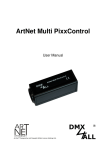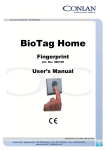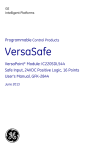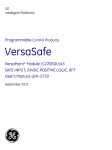Download PR1000 Manual
Transcript
Proximity Reader PR 1000 Art. No.: 460101 User's Manual PR1000v.2 User Man. ENGjun11 Page 2 PR 1000 Introduction PR 1000 is a flexible proximity reader for a lot of application: At normal work the yellow LED is lit (the left one).Activation by a confirmed transponder/card, the yellow and the green LED are lighting for the activation time. If not confirmed... the red LED is lighting shortly. There is a buzzer integrated also for indication, either confirmed/not confirmed transponder/card (2 different sounds). Additional the buzzer can be activated directly by GND on the brown wire. The transponders/cards (TR) are stored in positions from 1 to 1000. At delivery all positions are empty. The first TR shown after power up will be the Master Transponder (MT). The next shown will be Control Transponder (CT). Now the proximity reader is for programming(see page 3 for reset the PR 1000) User Transponder (UT). Transponder(cards for PR 1000 Position: 00 0 1 2 3 4 5 6 7 8 9 10 11 12 13 14 15 16 17 18 19 20 21 Transponder: MT CT UT 1 UT 2 UT 3 Name: Position: 22 23 24 Transponder: Name: 1000 Programming the Transponder/cards (TR) impulse: Show MT 1 time (yellow LED is flashing) (the proximity reader is now in programming mode), show a new TR, will be confirmed by sound and flashing. Show the next etc. - there is space for 1000 TR. All TR will be stored from position 1 and the following numbers up. The time up for programming mode is approx. 10 seconds after every programming. The programmed transponder will activate the output for approx. 5 seconds (impulse). Programming the Transponder (TR) toggle: Show MT 2 times after each other (MT2) (green LED flashing). Show a new TR, will be confirmed by sound and lighting. The TR programmed will activate the output as a toggle. The positions can be mixed up for either input/toggle TR's. All TR will be programmed on the first free space in the positions. Delete TR: Show MT 3 times (red LED flashing). Show the TR/TR's you wish to delete. That/those positions are now free.. Delete a TR not present: Show MT 4 times (green and red LED flashing). Show the transponder programmed just before that TR you want to delete e.g.: TR 12 has to be deleted. MT 4 times - show TR from position 11 and TR 12 is now deleted. Position 12 is now free e.g. 2: Delete TR 13 - MT 4 times - show TR from position 11 etc. NB: All new programmed TR will be stored on the first free space. Delete TR on position 1: Show MT 5 times (all LED flashing). TR on position 1 is now deleted. Installing your new PR 1000 Proximity Reader: Wire color Inst - Prox Red Black Yellow Green/white Brown Orange Blue Function Description +12 V DC 0 V, GND Open collector output, 500 mA. 0V active Sabotage loop 0V active buzzer/Hold 0V active red LED 0 V active, for REX button. REX-time as for pulse. Supply, 9 – 15 V / 100 mA Supply Output for door opening, relay, alarm etc. Short cut in the reader Extern controlling/Hold function Extern controlling Output for door opening, relay, alarm etc. User's Manual Page 3 Advanced options in the PR 1000 Proximity Reader: Generally it is the installer who is setting up the parameters/programming of the proximity reader. Reset the PR 1000 Make a short cut between the yellow and the brown core. Connect the power. Remove the short cut. Now the proximity reader is back in factory default. No MT, CT or TR is active. All is reset. Yellow LED is flashing. The first TR shown will be the MT. The next TR shown will be CT. PR 1000 is now ready for programming the User Transponder (transponders up 1000 pcs). Set up by the Control Transponder (CT): CT can be used in configuration to the MT and all parameters can be set up as the following: Configuration of the Proximity Reader: Indication* ØOO -- Ø Ø Action CT1 CT2 Indication -- Ø Ø -- -- -- Action MT MT -- -- -- CT3 -- -- -- MT -- -- --- Ø O -- Ø Ø -- O Ø CT4 CT5 CT6 CT7 -- Ø O -- Ø Ø -- O Ø -- Ø Ø MT MT MT MT -- Ø ø CT8 ØØØ MT øøø CT9 Description Programming New value Buzzer on/off, repeat On = Ø, Off = O Shift Locked Indication 1-8, 1 – 8, see the LED repeat MT to choose indication 1 – 8 Shift Unlocked Indication 1-8, 1 – 8, see the LED repeat MT to choose indication 1 – 8 Not in function for PR 1000 Toggle open collector 2 polarity ’—’: Ø = invert, 0 = not invert Not in function for PR 1000 Set open collector output time Time between CT7 and MT is impulse time. 0 = toggle Save and exit All the chosen parameters will be saved and in function. Exit without save, same as time up *: Explanation to the indications: LED indication: (default: Yellow for locked, yellow and green for unlock). Indication ØOO -- Ø Ø -- Ø O ØØØ Yellow LED On Different Different Flash Green LED Off On Flash Flash Red LED Off On Off Flash Examples for some settings: Save new set up: CT8 - MT. Leave programming without saving: Wait for time up. LED goes back to normal lighting. Examples: UT = User Transponder. UT1 = User Transponder 1 etc. Example 1: MT1, UT1, UT2, UT3: 3 User Transponders are now programmed (for impulse). Placed in position 1 to 3. Exaples 2: MT1, UT1, UT2, MT2, UT3, UT4: 2 User Transponders are now programmed (for impulse) and 2 for toggle. Example 3: MT1, MT2, MT3, UT3: User Transponder 3 is deleted. Example 4: CT2, MT3: LED lighting for normal use is now changed to no. 3 (as shown on the proximity reader) CT4, CT5, CT6, CT7, CT8 and MT then the setup is saved in the reader. Specifications: Voltage: Output (yellow core): Extern controlling buzzer and red LED Extern controlling buzzer, Hold and lock Operating temperature: Humidity: Color: Dimensions (H x W x D): Cable: + 9 – 15 V DC, 100 mA. max. 500 mA. -30° C til + 80° C. 100%, IP67. Black, optional white. 130 x 50 x 8 mm. 2,5 m, 8 core. Page 4 PR 1000 Quick Guide to PR 1000: How to program the Master- and Control Transponder Present the first TR on the Prox spot. A beep sound can be heard and the first TR is now programmed as the Master Transponder. Now present the second TR on the Prox spot. The reader responds with a beep sound and the second TR is now programmed as the Control Transponder. After programming the Master and the Control Transponder wait approx. 10 seconds and the reader is back to normal mode. How to program a user Transponder (with impulse) Present your Master Transponder 1 time on the Prox spot. The reader is now ready to program user Transponders. Present a Transponder on the Prox spot. To add more user Transponders, repeat this step. After programming the user Transponders wait approx. 10 seconds and the reader is back to normal mode. How to program a user Transponder (as toggle) Present your Master Transponder 2 times on the Prox spot. The reader is now ready to program user Transponders. Present a Transponder on the Prox spot. To add more user Transponders, repeat this step. After programming the user Transponders wait approx. 10 seconds and the reader is back to normal mode. How to delete a user Transponder Present your Master Transponder 3 times on the Prox spot. The reader is now ready to delete user Transponders. Present the Transponder on the Prox spot you want to delete. To delete more user Transponders, repeat this step. After you have deleted those user Transponders you wished to delete wait approx. 10 seconds and the reader is back to normal mode. How to delete a defect/lost user Transponder Present your Master Transponder 4 times on the Prox spot. The reader is now ready to delete a defect or lost user Transponder. Present the user Transponder which is one position lower than the lost user Transponder on the Prox spot (e.g. the user Transponder on pos. 12 is missing, present user Transpooinder from pos. 11). After you have deleted those user Transponders you wished to delete wait approx. 10 seconds and the reader is back to normal mode. How to delete the Transponder on position 1 Present your Master Transponder 5 times on the Prox spot and the Transponder on position 1 is now deleted. Wait approx 10 seconds and the reader is back to normal mode. Thank you, for choosing Conlan's porducts. Please contact our support service for further information whenever needed..