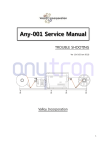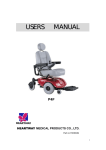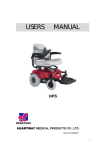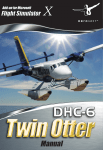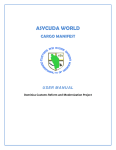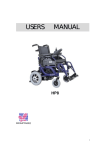Download View Owner`s Manual - Power Plus Mobility Inc.
Transcript
USERS MANUAL HP6RT HEARTWAY MEDICAL PRODUCTS CO., LTD. Part no:70030061 1 COMPONENTS Your power wheelchair is shipped partially disassembled for protection during shipping. After unpacking, please check whether you have received the following main components as our standard specification (See Fig.1). 1. Main frame with motor 2. Backrest 3. Seat 4. Saddle set 5. Headrest set 6. Footrest (Right) 1 7 8 6 7. Footrest (Left) 8.Controller 9.Charger 10.Skirt guard(Left) 11.Skirt guard(Right) 3 10 9 (Fig 1) 2 11 2 5 SAFETY INSTRUCTION Operation of Chair 1. Always ensure that the power is switched off when getting in or out of the wheelchair. This will eliminate the possibility of accidentally activating the joystick and causing injury to yourself or others. 2.Always check that the drive wheels are engaged (drive mode) before driving. 3.Set the speed control knob according to your driving ability and the environment in which you are going to operate. We recommend that you keep your speed at the slowest position (fully press the deceleration button) until you are familiar with the driving characteristics of the vehicle. We also recommend that you use the slowest speed when using your power wheelchair indoors. 4.Always reduce your speed when making sharp turns. 5.Do not switch off the power when the wheelchair is still moving forward. This will bring the chair to an extremely abrupt stop. 6.Avoid jerky stop/start motions as it will result in excessive current draw from the batteries, increased tire wear and the rapid wearing of the gear boxes and motors. 7.To brake in an emergency, simply release the joystick. Ramps and Curbs 8. When driving up or down ramps, be sure to check that the angle of the slope is less than 10 degrees (slopes about 1/6). Also check that ramp surface is roughened to prevent slipping. Never drive across a slope or turn sharply on a slope. 9. When driving up curbs, always check the height of the curb to ensure that it does not exceed 1-1/2”(40mm) height. Transfers, Reaching and Bending 10. Transferring on and off the HP6RT requires a good sense of balance. To eliminate the possibility of injury. We recommend performing the following tasks before attempting a transfer: Position chair so that the distance between your power chair and the object to which you are transferring is close enough for a safe transfer. Turn the power off Ensure that your power chair not in freewheel mode. Flip up or remove armrests Flip up footplate or remove footrests Turn both caster wheels towards the transfer direction to improve power chair stability during transfer. 3 11. When reaching, bending or leaning while seated on your power chair, make sure that you maintain a stable center of gravity to keep the power chair from tipping. Always use a seat belt, and keep feet on the footplate at all time. 12. For safety reason, make sure that your weight does not exceed the recommended weight limit of the wheelchair. Consult your dealer for the specified weight limits for your particular model. 13. Do not attempt to lift or move a power chair by any of its removable parts. Personal injury and damage to the power chair may result. 14. Do not stand on the footplate directly. 15. Never try to use your wheelchair beyond its limitations as described in this manual. 16. Do not operate your vehicle if it is not functioning properly. 17. Do not connect any electrical or mechanical device to the vehicle. Failure to obey this instruction may result in injury and will void the warranty. 18. Never use electronic radio transmitters such as CB, walkie-talkies, portable computers or cellular phones while using the vehicle without first turning the vehicle off Use While Under The Influence Of Medication Or Alcohol 19. Check with your physician if you are taking any medication that may affect your ability to operate your power wheelchair safely. 20.Do not operate your vehicle while you are under the influence of alcohol, as this may impair your ability to operate your power chair in a safe manner. Electromagnetic interference (EMI) from Radio Wave Sources 1.The rapid development of electronics, especially in the area of communications, has saturated our environment with electromagnetic (EM) radio waves that are emitted by television, radio and communication signals. These EM wave are invisible and their strength increases as one approaches the source. All electrical conductors act as antennas to the EM signals and, to varying degrees, all power wheelchairs and scooters are susceptible to electromagnetic interference (EMI). The interference could result in abnormal, unintentional movement and/or erratic control of the vehicle. The United States Food and drug Administration (FDA) suggests that the following statement be incorporated to the user’s manual for all power wheelchairs like the HP6RT. 2.Be aware of nearby transmitters such as radio or TV stations and try to avoid coming close to them. 4 3.If unintended movement or brake release occurs, turn the powered wheelchair off as soon as it is safe. 4.Be aware that adding accessories or components, or modifying the powered wheelchair, may make it more susceptible to interference from radio wave sources.(Note: It is difficult to evaluate the effect on the overall immunity of the powered wheelchair). 5.Report all incidents of unintended movement or brake release to the powered wheelchair manufacturer, and note whether there is a radio wave source nearby. Power wheelchairs and motorized scooters (in this section, both will be referred to as powered wheelchairs) may as susceptible to electromagnetic interference (EMI), which is interfering electromagnetic energy emitted from sources such as radio stations, TV stations, amateur radio (HAN) transmitter, two-way radios and cellular phones. The interference (from radio wave sources) can cause the powered wheelchair to release its brakes, move by itself or move in unintended directions. It can also permanently damage the powered wheelchair’s control system. The intensity of the EM energy can be measured in volts per meter(V/m).Each powered wheelchair can resist EMI up to a certain intensity. This is called “immunity level”. The higher the immunity level, the greater the protection. At this time, current technology is capable of providing at least 20 V/m of immunity level, which would provide useful protection against common sources of radiated EMI. Following the warnings listed below should reduce the chance of unintended brake release or powered wheelchair movement that could result in serious injury: Do not turn on hand-held personal communication devices such as citizens band (CB) radios and cellular phones while the powered wheelchair is turned on. TURN OFF YOUR POWERED WHEELCHAIR AS SOON AS POSSIBLE WHEN EXPERIENCING THE FOLLOWING: Unintentional motions Unintended or uncontrollable direction. Unexpected brake release The FDA has written to the manufacturers of power wheelchairs asking them to test new products to be sure they provide a reasonable degree of immunity against EMI. The FDA requires that a powered wheelchair should have an immunity level at least 20 V/m, which provides a reasonable degree of protection against more common sources of EMI. The higher the immunity level, the greater the protection. Your powered wheelchair has an immunity level of 20 V/M which should protect against common sources of EMI. 5 ENVIRONMENTAL CONDITIONS Environmental conditions may affect the safety and performance of your power wheelchair. Water and extreme temperatures are the main elements that can cause damage and affect performance. A) Rain, Sleet and Snow If exposed to water, your power wheelchair is susceptible to damage to electronic or mechanical components. Water can cause electronic malfunction or promote premature corrosion of electrical components and frame. B) Temperature Some of the parts of the power wheelchair are susceptible to change in temperature. The controller can only operate in temperature that ranges between 18 (-8 ) and 122 (50 ). At extreme low temperatures, the batteries may freeze, and your power wheelchair may not be able to operate. In extreme high temperatures, it may operate at slower speeds due to a safety feature of the controller that prevents damage to the motors and other electrical components. 6 ASSEMBLY INSTRUCTION 1.Installing the Saddle set and Seat Connection point (Fig 2) Slide the saddle set (#4) into the Connection points (both sides) in the main frame (#1)(See Fig 2), put down the saddle set and connect the front connection point and make sure that tighten the tension knob in the front connection point.(See Fig 3). Put the seat (#3) on the saddle set in the correct direction.(See Fig 4). Front connection point (Fig 3) (Fig 4) Lift up the back frame (See Fig 5) and adjust the comfortable angle, then insert the bolt into the desired location and tighten the bolt and knob with Allen key (No #6) and wrench(No #13) (See Fig6) 7 Allen Key (Fig 5) Wrench (Fig 6) 2. 2. Installing the skirt guard and Armrest 2-1 Install the skirt guards (#10,#11) Place the skirt guard bracket on the seat frame and go through the 2 *M8 bolts into the holes of the seat frame.(See Fig 7), Use the Allen key and wrench to tighten the bolts and nuts(See Fig 8). Insert the skirt guard support tube into the bracket in the correct direction (See Fig 9). Tighten the tension knob. (Fig 10) Bracket (Fig 7) (Fig 8) Tension knob (Fig 9) (Fig 10) 8 2-2 Install the Armrest Lift up the armrest bottom tube, take off the E- plastic clip and slide the armrest up tube into the bottom tube (See Fig 11). Then insert the E-plastic clip into the correct location. (See Fig 12) E-plastic clip (Fig 11) (Fig 12) Note: 1. When you assemble the skirt guard’ bracket on the seat frame, the suggestive hole position is the 6th. The skirt guard will hit the armrest bottom tube if you assemble on the backward hole location.(Fig 13) 2. The right skirt guards is lower than the left one, because the controller swingway bracket will lead the right skirt guard lower. The 6th hole. (Fig 13) Pin location (Fig 14) U Bracket 3.Installing the Backrest Put the backrest (#2) into the saddle set. Make sure the round tube fit into the U bracket and the pin locate in correct position (See Fig 14). Insert the spring pin into the hole (in U bracket) and let the spring to attach the other end. (See Fig 15,16) 9 (Fig 15) (Fig 16) 4. Installing the Headrest Loosen the lever of saddle set, put the headset (#5) into the clamp then fasten the lever. (See Fig17) Saddle Lever (Fig 17 ) 5.Installing the Footrest Insert the footrest (with left-#7 and Right-#6 each) into footrest frame with side direction (See Fig 18) then turn 90 degree to correct direction (See Fig 19) and make sure the pin jumps into the correct position. (See Fig 20) 10 (Fig 18 ) (Fig 19) (Fig 20) 6.Installing Controller and Connect Cables Assemble the controller (#8) on right armrest bracket with 2 screws.(See Fig 21). There are 1 main plug and 2 extended plugs. Please connect the 9 pins with the main frame (#1) plug and connect the other 2 plugs color by color (See Fig 22).You have to plug in the main frame for other cables (connect for color by color) and make sure they are tightly connected.(See Fig 23) Controller 9 pins plug (Fig 22) head screw driver (Fig 21) Plug-in color by color (Fig 23) 11 ADJUSTMENTS FOR SEATING CONFORT To maximize seating comfort, your power wheelchair lets you adjust: Armrest height and angle Seat depth and width Headrest angle Backrest angle and width Controller position A. Armrest Height and Angle Adjustment A-1:To adjust the Height: wrench (Fig 24) (Fig 25) Allen key take off the plastic end cap (Fig 24) loosen the bolt with Allen key (No #6) and Wrench (#13)(Fig 25) move and locate the bolt into the desired height hole tighten the bolt and put the end cap back A-2:To adjust the Angle: E-plastic clip (Fig 26) (Fig 27) Take off the E-plastic clip (See Fig 27) slide the armrest up tube in desired angle (See Fig 26) insert the E-plastic clip into the hole 12 B. Seat Depth and Width Adjustment B-1:To adjust the Depth (Fig 28) use Allen keys to loosen the 4 bolts in footrest frame (Fig 28) slide the footrest frame in or out for desired depth tighten the bolts with Allen key B-2:To adjust the Width Bolts (Fig 29) use Allen keys to loosen the 4 bolts under the seat frame (Fig 29) slide the seat frame in or out for desired width tighten the bolts with Allen key 13 C. Headrest Angle Adjustment loosen the headrest lever (back the headrest) turn the headrest to your desired angle (See Fig 30) tighten the headrest lever Headrest Lever (Fig 30) D. Backrest Angle and Width Adjustment D-1:To adjust the Angle loosen the bolt with Allen key (No # 6 )and wrench(# 13) move the backrest to your comfortable angle(See Fig 31) insert the bolt and nut and tighten Note: There are 7 different angles when you adjust the backrest to fit your comfortable seating from 90 to 135 . (See Fig 32) (Fig 31) (Fig 32) D-2-1:To adjust the backrest plastic tear off the attachment and open the backrest cover loosen the bolts with Allen key (No # 4 ) slide in or out for backrest plastic parts (left and right) separately to your desired width(See Fig 33) 14 tighten the bolts and nuts D-2-2:To adjust the backrest tube loosen the bolts with Allen key (No #5) slide in or out for the tube (left and right) separately to your desired width (See Fig 34) tighten the bolts and nuts. (Fig 33 ) (Fig 34) Allen Key E. Controller Position Adjustment You can adjust the controller position easily by rotating the controller supporter.(See Fig 35 & 36) (Fig 35) Controller Supporter 15 (Fig 36) OPERATION The power wheelchair is simple to operate. However, we recommend that you read carefully the following instructions to become familiarized with your new vehicle. A Word of Caution: Before you turn the power on, always be aware of the environment that surrounds you to select your desired speed. For indoor environments we recommend that you select the slowest speed setting. For outdoor operation of this vehicle we recommend that you select a speed that is comfortable for you to control it safely. The following steps are required to operate your vehicle safely with the HP6RT controller (See Fig 37) TILT Button ON/OFF TILT Button HORN SPEED CONTROL (Fig 37) A. Driving: 1.Controller ON/OFF Switch Press the ON/OFF button (I/O) switch located in front of the joystick to activate your power wheelchair. The battery condition meter will light up to indicate the current charge of your battery. Pressing the ON/OFF button again will deactivate the controller. 2.Speed Control The speed control buttons allow you to set the forward speed to your desired setting. Pressing the speed increasing button will set the speed at the faster settings while the speed will slow down if you press the speed decreasing button. The controller sets the reverse speed, acceleration and deceleration proportionally and automatically for your safety. 16 3.Joystick The joystick controls the direction, speed and tilt degree of your vehicle, pointing the joystick away from the neutral position,(center), will move the vehicle in the direction where the joystick is pointing. The farther away (forward/backward) the joystick is from the neutral position, the faster the vehicle will go. The farther away to the right/ left the joystick is pointing, the sharper the turn of the vehicle will be. The farther away to the front/ back the joystick is pointing, the tilt angle of the seat of the vehicle will be. To operate the vehicle by pushing gently the joystick in the direction you want to go. Returning the joystick to its neutral position (center) will reduce the speed and stop the vehicle by automatically applying the electromagnetic brakes. Notes: After pressing the controller ON/OFF switch, allows two seconds to elapse before engaging the joystick. This is a safety feature to prevent sudden start. Gentle operation of the joystick will result in smoother transitions in speed and direction, while sharp operation of the joystick will result in drastic transitions in direction and velocity. In case of emergency, let go of the joystick and the chair will come to a stop. There is a safety design called inhibit switch device in the vehicle. The drive power will be off automatically when the user sits on the vehicle and uses the tilt function exceed a certain angle. Warning: The tilt angle adjustment range is from 0 to 45 for your vehicle. Never stop tilting if you keep far way the joystick until to the maximum degree. Only adjust the comfortable angle when you use tilt function then stop for safety. B. Controller Display The controller display is a multifunction visual display. It can provide five types of information:1)ON/OFF status ,2)battery condition meter, 3) Horn , 4) acceleration, 5)deceleration buttons, 6)tilt function. 1. ON/OFF Status When the power is on, the controller’s LED will be lit up. If the LED is not lit, the controller is OFF. 2.Battery Condition Meter The battery condition meter is composed of 10 segments (three of red, four of yellow, and three of green). It enables you to monitor battery charge. The battery condition meter indicates the approximate amount of battery charge left. Red, yellow and green LEDs indicate that the batteries are fully charged Red and yellow LEDs indicate that you should charge the batteries if 17 possible. Red LEDs indicate that you should charge the batteries as soon as possible, because low battery voltage may cause your power wheelchair to become inoperative. Note: When the batteries begin to approach a discharged state, the first red LED will begin to flash slowly, reminding you that the batteries need to be charged immediately. C. Free-Wheeling: Because the motors are designed to engage the electromagnetic brakes when the vehicle is not in use or when the power is OFF, they also have a manual feature that allows them to “free-wheel”. Free-wheeling is accomplished by turning the free-wheeling levers to the freewheeling position.(See Fig 38) Warning ! Never free-wheel your power wheelchair on a slope. Never free-wheel the motors while operating your vehicle. Always remember to engage the motors before turning the power back ON. Free wheel Levers Breaker (Fig 38) (Fig 39) D. Electromagnetic Brakes: Your power wheelchair comes with an Electromagnetic Brakes., i.e. an automatic magnetic disc safety brake which is also known as Fail-Safe brake. The Electromagnetic Brakes are automatic and work when the power wheelchair is ON but in a steady state (i.e. Joystick is released to the neutral position), even when the chair is on a slope. The Electromagnetic Brakes will also be set whenever the power wheelchair is OFF, but the motor levers are in the engaged (vertical) position.(See Fig 39) Note: Please refer to the section titled to check brakes in the Maintenance & Repair section in page 22 to make sure brakes are in good condition. E. Thermal Protection: Your power wheelchair controller is equipped with a safety system called thermal 18 rollback. A built-in circuit monitors the temperature of the controller and motors, the controller reduces the motor voltage and speed of the power wheelchair. The reduction of the speed allows the electrical components to cool down. Although your power wheelchair will resume its normal speed when the temperature returns to a safe level, we recommend that you turn the power off and wait for 5 minutes before restarting to allow the components to cool down if you find that you have lost speed suddenly. F. Main Circuit Breaker: The main circuit breaker reset button is located near the seat of the back side on the mainframe.(Fig 39 ) The main circuit breaker monitors the electric current drawn from the battery. It is a safety feature built in your power wheelchair for your extra safety. When the batteries and motors are heavily strained (e.g., from excessive loads), the main circuit breaker will trip to prevent damage to motors and the electronics. If the circuit breaker trips, wait for approximately one minute and then depress the button to reset it. Then turn on the controller power, and continue normal operation. If the main circuit breaker continues to trip repeatedly, contact your authorized dealer. BATTERIES & CHARGER BATTERY 19 We recommend that you use deep-cycle batteries that are sealed and maintenance free for your power wheelchair. Both sealed lead-acid (SLA) and gel cell are deep-cycle batteries and are similar in performance. Deep-cycle batteries are specifically designed to provide power, drain down, and then accept a relatively quick recharge. Lead-acid batteries should be charged as often as possible. Specification of the battery that we recommend: Type: Size: Voltage: Amp Hours: Deep –cycle sealed lead-acid or gel cell 50AH 12V each 50 amp hours Depending on the use, terrain and driving conditions, the batteries will provide a range of 22 miles of travel. However, even if the power chair is not in use, we recommend that the batteries are charged periodically. Note: Do not use any automotive batteries. They are not designed to handle a long, deep discharge and also are unsafe for use in power chairs. The useful life of a battery is quite often a reflection of the care it receives. CHARGER The battery charger takes the standard wall outlet voltage (alternating current )and converts it into VDC (direct current).The batteries use direct current to run your power chair. When the batteries are fully charged, the amperage from the charger is almost zero. This is how the charger maintains a charge but does not overcharge the battery. Note: The batteries can not be charged after they are discharged to nearly zero voltage. CHARGING INSTRUCTIONS To recharge the batteries, follow the steps below: Place your power wheelchair close to a standard electrical wall outlet. Turn the controller power OFF Plug the charger power cord (Round head) into the controller Plug the charger power cord into a standard wall outlet. A red and a yellow (if battery charge is low) LEDs will illuminate. When charging is completed, the yellow LED will turn green. Disconnect the charger power cord from the wall outlet when the batteries are fully charged. (See Fig 40) Important! Do not use for voltage input unless specified. Make sure your present voltage 20 input (110V or 220V) and adjust manually. (See Fig 41) Plug-in Controller Plug-in Wall Outlet (Fig 40) (Fig 41) Note: Always charge your batteries in well ventilated areas. The charger is intended for indoor use only. Protect from moisture. For maximum performance , it is recommended that you replace both batteries at the same time if the batteries are weak. If the chair will not be used for a long period of time, arrange to have the batteries fully charged for at least once every month. According to the battery type and condition of the batteries, they usually can be fully charged in 4-10 hours. This will be indicated when the status light in the battery charger side panel turns green. Charging the battery longer than necessary will not harm the battery. We recommend that you charge the batteries for 8 to 10 hours after daily use. Do not charge the batteries for more than 24 hours. Note: There is a battery circuit diagram labeled on the backside of the shroud. Please refer this diagram before you assemble the battery. MAINTENANCE & REPAIR Your power wheelchair is designed for minimal maintenance. However, like any 21 motorized vehicle it requires routine maintenance. To keep your HP6RT for years of trouble-free operation, we recommend you follow the maintenance checks as scheduled. DAILY CHECKS 1. With the controller turned OFF, perform a joystick check. Make sure it is not bent or damaged and that it returns to center when you release it. Visually inspect the rubber boot around the base of the joystick for damage. Do not handle or try to repair it. 2. Visually inspect the controller harnesses. Make sure that they are not frayed, cut or have any exposed wires. 3. Inspect the battery condition meter on the controller to determine if batteries need to be charged. WEEKLY CHECKS 1. Inspect the connections by disconnecting the controller and charger harnesses from the electronics connector housing. Look for signs of corrosion. 2. Ensure that all parts of the controller system are securely fastened to your power wheelchair. Do not over tighten any screws. 3. Check for proper tire inflation. Your power wheelchair comes with standard flat-free solid tires. If your power wheelchair comes with optional air tires, make sure to maintain the pressure of the tires between 30-35 psi. 4. Check the brakes. This test should be carried out on a level surface with at least three feet of clearance around your power wheelchair. To check the brakes (your power wheelchair may move slightly when performing this test) Turn on the controller and turn down the speed and response adjustment knob. After one second, check that the battery condition meter remains on condition. Slowly push the joystick forward until you hear the parking brakes click then immediately release the joystick. You must be able to hear each parking brake operates within a few seconds of joystick release Repeat this test of the brake for the back, left and right joystick positions SEMI-ANNUAL CHECKS 1.Check the motor brushes. We recommend that your authorized dealer inspects the bushes every six months, or sooner if your power wheelchair is not operating smoothly. If inspection determines excessive wear on the brushes, they must be replaced or motor damage will result. Warning! Failure to maintain the brushes could void the power wheelchair warranty. To inspect or replace the motor brushes: 22 1.Unscrew the motor brush caps. (See Fig 42) 2.Remove the brushes. 3.Inspect the brushes for wear (See Fig 43) 4.Replace the brushes if necessary. New Motor Brush Worn Motor Brush (Fig 42) Motor Brush caps (Fig 43) 1. Inspect the state of the battery terminals every six months. Make sure that they are not corroded and the connections are tight. Periodically apply a thin film of petroleum jelly on the surface of terminals to guard against corrosion. PERIODICAL CHECKS 1. Make sure to keep the controller clean while protecting it from rain or water. Never hose off your power wheelchair or place it in direct contact with water. 2. Keep wheels free from lint, hair, sand and carpet fibers. 3. Visually inspect the tire tread. If less than 1/32”, please have your tires replaced by your local dealer. 4. All upholstery can be washed with warm water and mild soap. Occasionally check the seat and back for sagging, cuts, tears and replace if necessary. Do not store your chair in damp condition as this will lead to mildew and rapid deterioration of the upholstery parts. 5. All moving mechanism will benefit from simple lubrication and inspection. Lubricate using petroleum jelly or light oil. Do not use too much oil, otherwise small drips could stain and damage carpets and furnishings etc. Always perform a general inspection of the tightness of all nuts and bolts. If you get one of these error codes, contract your local dealer. 23 FLASHING LIGHTS DIAGNOSIS AND SOLUTION 1 The battery needs charging or there is a bad connection to the battery. Check the connections to the battery. If the connections are good, try charging the battery. 2 The left motor has a bad connection. Check the left motor connection. 3 The left motor has a short circuit to a battery connection. Contact your local dealer. 4 The right motor has a bad connection. Check the right motor connection. 5 The right motor has a short circuit to a battery connection. Contact your local dealer. 6 The power chair is being inhibited by the battery charger. Unplug the battery charger. 7 A joystick fault is indicated. Make sure that the joystick is in the neutral (center) position before turning on the controller. 8 A controller system fault is indicated. Make sure that all connections are secure. 9 The parking brakes have a bad connection. Check the parking brake and motor connections. Make sure the controller connections are secure. 10 An excessive voltage has been applied to the controller. This is Usually caused by a poor battery connection. Check the battery connections. The following symptoms could indicate serious problems with your power wheelchair. Contact your local dealer if any of the following arises: 1. Motor noise 2. Frayed harnesses 3. Cracked or broken connectors 4. Uneven wear on any of tires 5. Jerky motion 6. Pulling to one side 7. Bent or broken wheel assemblies 8. Does not power up 9. Powers up, but does not move 24