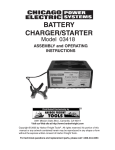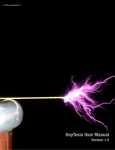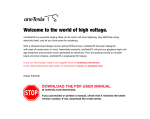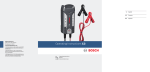Download Pre-soldered tinyTesla User Manual
Transcript
© 2015 oneTesla LLC Pre-soldered tinyTesla User Manual Version 1.0 pre-soldered User Manual v1.0 i Running list of errata You are currently reading version 1.0 of the pre-soldered tinyTesla User Manual. Before continuing, go to onetesla.com/downloads and check that v1.0 is the most up-to-date version. If not, download the errata or the latest version of the manual. This page will be continuously updated with corrections. . pre-soldered User Manual v1.0 ii Welcome! With tinyTesla you’ll learn about electronics, flex your soldering muscles, shoot lightning and play music using electricity! A Tesla coil is a device that uses resonant circuits and alternating current to produce extremely high voltages. Originally invented by Nikola Tesla in the late 1800s, Tesla coils have progressed from spark-gap circuits to designs involving modern solid-state switching devices such as MOSFETs and IGBTs. While there are many types of Tesla coils, what they all have in common are air-cored induction coils. Using a Tesla coil is the best way to produce a continuous high-voltage streamer. We’ve designed a Tesla coil kit that’s both easy to build and beautiful. tinyTesla is an SSTC, or “solid state Tesla coil,” which balances performance, musical ability, and reliability. But be careful! Building hardware can be tricky if you’re inexperienced or don’t have the proper equipment. Work with good tools, pay close attention, and ask for help when you need it. Need help? Go to our support forum at onetesla.com/forum Need replacement parts? Contact us at [email protected] Check out all of our educational tutorials at onetesla.com/tutorials Check out our other kits at www.onetesla.com! Note: We try our best to keep all images and instructions consistent with the latest revision of the pre-soldered tinyTesla hardware, but the photos in this manual and on our website are not always identical to the components you receive in your kit. They will, however, maintain the same functionality. Most of all, have fun! How to Handle your Tesla Coil With the solderless tinyTesla kit, we’ve done the majority of assembly for you. However, your Tesla coil still needs some tender loving care to operate well! We have done two rounds of testing on every driver board before packing it up. The first test was a low-power test to verify that the logic operates properly. The second test was a full-power test to verify that the coil shoots sparks like it should. You can be sure that your driver and interrupter boards work out of the box. However, the fact that the boards are pre-assembled and tested does not make the Tesla coil a plug-and-play device. You still need to treat it as a delicate object that needs the utmost of attention when completing mechanical assembly and powering it up yourself. Without being careful, it’s very easy to break your driver board and need soldering to repair it. Follow the instructions carefully and operate your Tesla coil conservatively to ensure longevity of your coil. If you need help, we’re here for you on our forum and by email at [email protected]. We are happy to give advice for free, and repairs or replacements for a fee. pre-soldered User Manual v1.0 1 Safety Warnings ADULT SUPERVISION REQUIRED Adult Supervision Required Users under 18 should only use this kit under the supervision of an experienced adult. Pacemaker Warning Persons with electronic medical implants such as pacemakers should not be near the Tesla coil during operation. EMI from the coil may interfere with the pacemaker’s function. Ozone Warning ADULT SUPERVISION ADULT REQUIRED SUPERVISION REQUIRED The high temperature of the Tesla coil streamers causes the gases that make up air to form other compounds, including ozone (which can often be smelled when the coil is in operation) and nitrogen oxides. Keep the Tesla coil work area well-ventilated to prevent the buildup of irritating gases such as ozone and nitrogen oxides, which become toxic if concentrated. Fire Hazard The arcs from the Tesla coil can set flammable objects on fire. Keep all flammable objects away from the Tesla coil while it is in operation. ADULT SUPERVISION REQUIRED Ear Protection Recommended The Tesla coil output is loud; ear protection is recommended. Eye Glasses Required Always wear eye protection while soldering. Power semiconductors may overheat and fail violently, causing a shrapnel hazard. Wear safety glasses when working on the board while it is energized. Only power up the board when it is fully enclosed inside the chassis. RF Warning Keep sensitive electronics away from the Tesla coil at all times. Use the entire length of the included fiber optic cable to distance your computer from the Tesla coil. ADULT SUPERVISION REQUIRED ADULT SUPERVISION REQUIRED pre-soldered User Manual v1.0 2 Before you begin Have the right equipment Be up-to-date Ensure you have the latest version of the manual, and if not, download the errata sheet or the newest version at onetesla.com/downloads. Read the tutorials All of our tutorials can be found at onetesla.com/tutorials nHow a Tesla coil works Observe good workspace practices nKeep your workspace neat and orderly. nAlways obey common sense. nDo not continue work if at any point you feel uncomfortable with the hazards a challenging electronics project poses. Step 1: Having the proper tools for electronic assembly, particularly a powerful enough soldering iron, will make your life much easier! Here are the tools you need to assemble your Tesla coil: nsafety glasses nsmall pliers nsmall screwdriver nhot glue gun nmultimeter Optional but useful: npacking tape n masking tape You will also need.... n spray-on or paint-on polyurethane varnish n a mini USB cable to connect to the tinyTesla interrupter n a laptop running 1T Panel or other MIDI control software Varnish the Secondary Your secondary coil needs a few thick insulating layers to keep it safe. A polyurethane paint-on or spray-on varnish works great. Coat your coil in at least three layers of varnish. It’s better to start this process early to allow enough time for the varnish to dry (typically one night per coat). Don’t skip this step! An unvarnished secondary will arc over immediately, even at low power. If you want a quick way to increase your insulating layer thickness, add some packing tape to your coil. Be very careful to remove all the air bubbles under the tape! To increase the effectiveness of the tape, cut the edge at a steep angle. The seam of the tape is the most likely place to have arcing, and cutting at a shallow angle increases the seam length, increasing the distance the sparks have to jump. pre-soldered User Manual v1.0 3 Step 2: Place the interrupter in its chassis The interrupter case is an anodized extruded aluminum chassis with two end caps that screw into the extrusion. Slide the board into the extrusion and screw on the caps using 6mm M3 screws. Note that the interrupter MUST be in its case when you use it to control the Tesla coil! The metal chassis provides shielding necessary to protect your interrupter from electromagnetic interference. Step 3: Verify proper interrupter operation The interrupter is powered over USB and can be controlled using our 1T Panel software available for download at onetesla.com/downloads. You will need a mini USB cable to connect to the interrupter. It behaves like a MIDI device and can also be controlled via other MIDI software. See Appendix A for a description of 1T Panel. If it doesn’t work USB device is not recognized or drops out... The interrupter has two modes: live mode (switch to the right) and fixed mode (switch to the left). Note: every time you want to switch modes, you need to power cycle (unplug and plug back in) the interrupter. Place the switch in the live mode position (right-hand side). This places the interrupter into MIDI mode. Using a mini USB cable, connect the interrupter to a computer. Confirm that the USB device is recognized and does not throw an error. Use 1T Panel to raise and lower the power and confirm that the LED in the fiber optic transmitter raises and lowers in brightness accordingly. The interrupter set to live mode. Flip the switch to the left for fixed mode. pre-soldered User Manual v1.0 Interrupter doesn’t respond to software... n Unplug all other USB devices from your laptop. n Ensure the USB cable is securely installed. n Try a different computer to compare results. n Remember that you can use fixed mode to do a quick check of whether your coil works, whether or not it’s recognized by a computer. n n Ensure that the software you’re using is transmitting on MIDI channel 0. Ensure that the software you’re using is outputting to the appropriate USB port. 4 Step 4: Wind the Primary If you haven’t already, finish varnishing your secondary before you proceed. The primary coil is 6 turns of Teflon wire that’s wound on top of the secondary turns, slightly above the bottom of the secondary coil. We strongly recommend putting an additional layer of electrical tape or kapton tape underneath the primary, on top of the secondary’s varnish, to add to the resiliency of your coil. A. B. C. Tape down the end of the primary to hold it in place. Wind 6 turns without overlapping the wire. Twist together the ends of the wire to hold the coil in place. Tighten the twist with a pair of pliers to remove any slack in the windings. If you coil the wire sufficiently tightly it will stay in place by itself. If you want it to be slip-proof, use a small amount of hot glue or tape to hold it in place. Just remember that if you need to add more varnish to your coil later, you will need to remove the primary! Step 5: Assemble and Attach the Antenna The antenna picks up the coil’s electric field and provides a feedback signal necessary for the Tesla coil’s control loop. The antenna is connected to the coil through the same header as the primary. A. B. C. D. Peel the protective paper off of the acrylic pieces that comprise the antenna base. Assemble the base of the antenna. The parts should press fit together, but you can use a little bit of glue if you want the base to be sturdier. Use two 10mm screws and nuts to fasten the antenna brass rod to the base. Strip the free end of the antenna wire and wrap it around one of the screws. Tighten the nut firmly to hold the rod and wire in place. Connect the long middle wire of the primary connector to the antenna’s brass rod in one of two ways: either solder it directly to the brass rod, or clamp it between the rod and a nut. Check with a multimeter to ensure continuity between the wire and the brass rod. pre-soldered User Manual v1.0 5 Step 6: Assemble the End Cap Your secondary ring terminals will come pre-soldered and taped to the side of the secondary tube. The wires are extremely delicate. Use extreme care when unwrapping the coil from its protective bubble wrap. When building your endcap, leave no wire loose. Any sagging wire around the secondary will result in arcing where you don’t want it. If your lead wire is long, you will need to carefully wrap it around the top of the tube and keep it taut. A. B. C. D. Which glue do I use? Hot glue is great because it’s sturdy enough to hold the coil together, but if you make an error you can still force apart the pieces. If you prefer your coil more drop-proof, use super glue or epoxy. Note that super glue clouds acrylic, so be sparing if you use it! Build the end cap for the secondary according to the diagram. Don’t worry if it’s not pretty; remember that with the toroid mounted, you don’t see the end cap! Glue the end cap in place on top of the secondary tube. Rotate your tube so that the secondary wire is taut and does not sag into the tube! Sagging wire acts like a breakout point inside the secondary and will cause internal arcing. If you want to be extra-safe, you can insulate your exposed bit of wire with some hot glue. Check for continuity between the bolt and the bottom ring terminal to verify that the wire is still intact. Remove any stray strings of hot glue inside the tube. Any stray bits inside the Broken wire? If the wire breaks and you have access to a soldertube can also result in internal arcing when you power up your coil later. ing iron, use some fine-grit sandpaper to remove enamel from the end of the wire to be able to solder to it. Place a small amount of glue between each layer to hold the end cap assembly together. pre-soldered Place a small amount of glue on the rim to keep the cap in place. User Manual v1.0 6 Step 7: A. B. Mount the Secondary, Toroid and Breakout Point Place the secondary tube over the main board, orienting the notches appropriately. Use M3 screws to mount the tube, and don’t forget to screw through the ring terminal to ground the secondary. Don’t over-tighten these screws! Light pressure is sufficient to hold the tube in place. Plug in the primary coil connector. Step A. C. D. Mount the toroid onto the secondary tube and fasten it using an M6 nut. Place the breakout point straight across the toroid. It should stick out about 3 inches. The breakout point should simply lay across the top, but if you want to hold it in place you can use some aluminum tape. Step C. Step D. pre-soldered User Manual v1.0 7 Step 8: A. B. C. Every time you turn on the coil Reference this startup procedure every time you turn on the coil! Start with no cables connected to your tinyTesla coil, and AC power cable UNPLUGGED. Every time you turn off the coil To turn off the coil, FIRST cut the interrupter First, confirm that your interrupter is working by connecting it to a laptop and signal first, THEN cut AC power. Cutting off the verifying that it responds normally by observing the output of the fiber optic coil from AC power while the interrupter is still transmitter. As you raise and lower the power, the output should become sending a signal can cause indeterminate states brighter and dimmer accordingly. Set whatever computer program you’re in the logic circuitry as the voltage rails sag, and using to only slightly above its lowest power setting and pause output to can blow your IGBT bridge! the interrupter. Connect the fiber to the coil and the interrupter, and space the interrupter the full length of the fiber from the coil. NEVER plug in the coil without the optical fiber securely installed. D. E. F. G. Startup and Shutdown FIRST plug the power cable into the coil, THEN plug it into AC power. Caution! The board is now energized. Proceed with extreme caution. Note that the coil can be loud when it turns on. This procedure ensures that you’re not handling the coil at the moment you power it up, in case it behaves unexpectedly. If the fuse blows or you notice something else unusual happen, UNPLUG THE COIL IMMEDIATELY and proceed to the troubleshooting steps ahead. Use your laptop to send a MIDI signal to the interrupter at low power. You should see and hear a small, clean-sounding spark coming from the breakout point. If it looks OK, slowly increase the power while watching for any problems such as flashover on the secondary, arcing to the antenna, arcing inside the coil, or any other strange behavior. To stop operation, use your control software to stop sending MIDI signals to the interrupter. Always stop your coil using the interrupter rather than cutting AC power! WAIT 5 MINUTES AFTER TURNING OFF THE COIL TO ALLOW CAPACITORS TO DISCHARGE. Step 7: ADULT SUPERVISION REQUIRED Common Problems and Solutions If it just works… Hooray! Good job following the directions. Share your success on our forum, and if you take great pictures or video we’ll showcase your build on our website and social media! If nothing happens… If you paid no attention to the direction of your primary winding, 50% of the time, your coil will do nothing! The phasing on the board needs to match the direction in which your primary is wound. Simply rotate the phasing jumpers and try again. If switching the phasing doesn’t help, don’t panic! The majority of issues are caused by poor soldering or an obvious mistake during assembly. Check the following: n Is your primary plugged in? n Is your interrupter actually outputting a signal? n Is the antenna positioned too far away? n Have you tried both phasing directions? n Is your coil plugged in and AC power working? n Is the fuse installed? pre-soldered User Manual v1.0 Coils do nothing half the time! 50% of the time, your board’s phasing will not match the direction of your primary. Simply rotate your phasing jumpers and try again. Rotate the phasing jumpers 90° 8 If you see an arc down the coil... Stop! Your driver is working (hooray!), but it’s outperforming your secondary. If you run the coil for any longer when you see arcs down the secondary, you’re going to degrade the wire’s enamel, and in the worst case, burn through the fine wire of the secondary. Fortunately there’s an easy solution, and that’s to add more varnish. Add varnish until you think there’s enough, and then add one more coat. There’s no such thing as too much varnish. If you need to just patch just one spot, you can use some hot glue, electrical tape or kapton tape. Put packing tape on top of the varnish to add extra insulation. If you hear an arc but don’t see it... Stop! Do not turn up the power! Increasing power on a coil that’s misbehaving never ends well. Always stop and fix the problem before turning it up. DO NOT CONTINUE OPERATING A COIL THAT’S ARCING OVER Taking good care of your secondary is essential to a long-lasting Tesla coil. As soon as there is an arc on the secondary, the insulation and wire enamel are compromised. The problem will only get worse with time unless you treat it right away. Stop operating immediately and patch the burned spot with a dab of hot glue, epoxy, varnish, or even tape. It’s possible to get a completely arc-free secondary that lasts a long time if you take care of it properly. Several things could be happening when there’s a weak output. The coil could be arcing on the inside rather than from the breakout point, which is caused by stray drips of glue or sagging wire on the inside of the secondary tube. Problems with the logic or gate drive signal could be causing the coil to perform very weakly. Check your 15V rail carefully using the procedure in Step 15. Check that nothing is shorting on the underside of the board. If the spark sounds nTry moving the antenna around. Bringing it closer to the hissy or crackly… coil often improves performance, but remember not to bring it too close, or you will get arcing to it. n Check your grounding. The top of the secondary to the ground pin of the power cord should read ~600Ω. If it reads significantly higher you have a break somewhere which you need to hunt down and fix. nConsistent poor performance despite hearing gate drive buzz (see Step 15) can indicate an issue with gate drive signals. Check your 15V rail carefully. n You may have a bad solder joint which is picking up noise and affecting your driver’s logic signals. Inspect your sol dering on both the interrupter and the driver board. It nev er hurts to re-flow your joints with a good iron to fix po tential cold joints that are near-impossible to see. n Your USB cable may be poorly shielded and may be picking up noise. Keep in mind that a little bit of hissing or crackling is inherent to the operation of the coil, and that audio quality will not be perfect. pre-soldered User Manual v1.0 9 The fuse blows during operation... There are a few possible causes of spontaneous failure during operation. If your fuse blows, DO NOT simply replace the fuse and try again. Your coil will probably need repair that involves soldering. Reference the full tinyTesla kit user manual for instructions on making repairs yourself. We can do repairs or replacements for a fee. Interrupter latch-up happens when the microcontroller crashes, leaving the transmitter outputting high. A momentary large, loud spark from the coil and green flash from the fuse blowing is likely to be the interrupter latching up to 100% duty cycle rather than it’s typical <10% duty cycle. You can confirm the interrupter latched up by observing a continuous light from the optical transmitter. Next time you power up your coil, take care to coil your USB cable and unplug your control laptop from its AC charger. Ensure that your interrupter is fully enclosed inside its metal chassis. IGBT overload can occur if you draw too much current from the coil. If you run the coil at full power and draw an arc from it using a grounded metal object for example, you may stress the IGBTs too much. If you run the coil at full power for too long, the IGBTs may overheat. Give the coil a break for a few minutes between songs at full power. How to Check your IGBTs Use a multimeter to check that your IGBTs behave like a diode between pins 2 and 3. On a resistance measurement setting, the pins should read open in one direction and a near short in the other direction. Some multimeters have a diode test feature which shows you the diode voltage drop, which is a better test. A complete open or short in both directions indicates dead IGBTs. Help, I don’t see my problem here! We can’t predict every single failure mode that may happen. If you encounter a problem that isn’t covered here, take a look at our online help forum at onetesla.com/forum. Someone else may have had the same problem and figured out a solution. Please post on the forum rather than emailing us for support, so that everyone can learn from how you resolved your issue! Step 8: Operation Safety Rules The Tesla coil is a dangerous high voltage device. Used properly, it is an educational and fun electronics project that displays beautiful electrical arcs and lets you play with a unique form of sound creation. Used improperly, it can lead to serious injury. Always follow the directions! Treat your energized Tesla coil the same way as you would treat an open flame. You wouldn’t let burning stove unattended, nor let a child access matches and kerosene, would you? Don’t leave your Tesla coil unattended or in a situation where a child or unqualified operator can access it. n Keep away from the coil while operating! Keep yourself, other people, and sensitive electronics a minimum distance of the length of the fiber optic cable apart from the Tesla coil. Persons with pacemakers or other medical implants should not be in the area. ADULT n Never touch the output of the Tesla coil! The sparks will burn you if you come in SUPERVISION contact with them. REQUIRED n Always follow the startup and shutdown procedures when turning on and off your Tesla coil. pre-soldered User Manual v1.0 10 Operation Rules How you operate your Tesla coil has a huge effect on its longevity. To have a Tesla coil that runs successfully for a long time, you must be vigilant about operating it conservatively and watching for any problems every time you turn it on. n n n n Watch for flashover on the secondary and patch burned spots IMMEDIATELY, or the problem will only get worse. A secondary can last for a very long time if it is treated with care. Listen for changes in the sound of the sparks. A change in the sound indicates a problem, such as an ungrounded secondary or a damaged silicon component. Don’t pull arcs from the coil at full power using a grounded metal object. You can draw too much current and destroy your IGBTs this way. Don’t run your coil for too long without a break to let it cool down. How long “too long” can be varies, and heavily depends upon the duty cycles in the songs you’re playing. We recommend giving the coil a few minutes to cool off after playing a song at full power. Tips and Tricks The best environment in which to run a Tesla coil is on a clear table away from other objects that the coil could potentially arc to. Unlike DRSSTCs, tinyTesla does not have stringent tuning requirements and is not highly sensitive to its environment. You should generally keep your Tesla coil away from other electronics, particularly sensitive devices like unshielded computers. If doing an extended run of your Tesla coil, use half power or less. It will prolong its run time and spare you from a migraine! To make your life a little easier, use a power strip with an on/off switch rather than using the cord to plug in and unplug your Tesla coil. Put a fluorescent bulb next to your Tesla coil to see it light up! Regularly check our Official Tips and Tricks on the forum for other advice. pre-soldered User Manual v1.0 Irreparable damage? We understand that there are some problems that may be beyond your skill level to fix. If you encounter such an issue, please contact us at [email protected]. We will help you troubleshoot the issue. If we can’t fix it via email, you can send your kit back for repairs at an additional cost. Appendix a: guide to 1t panel 1T Panel is a Windows program that sends MIDI commands, and is designed for ease of controlling any oneTesla interrupter, particularly tinyTesla’s interrupter which is controlled over USB. Download 1TPanel at onetesla.com/downloads. 1T Panel Features: n Fixed frequency (single-tone) and MIDI modes of control n Volume control n Pitch control in fixed frequency mode n MIDI song playlist n MIDI analysis tools Overview Controls When you open the software, the status bar at the bottom of the window should show Found oneTesla USB controller on port X. If no controller is plugged in, or if your controller isn’t working, it should show Error: no controller found. Furthermore, if your controller is malfunctioning, chances are Windows will throw an error when it tries to initialize the device. Menus Playback Controls { { Volume Control Non-Windows Users If you’re a Mac or Linux user unable to install 1TPanel, you can control your Tesla coil interrupter with any MIDI playback software that supports output to USB devices. Ensure that the software lets you send Master Volume commands in order to set the overall coil power level. The tinyTesla interrupter accepts commands on MIDI channel 0. Always check your software for correct behavior by looking into the output of the optical transmitter before connecting your interrupter to the coil! This is especially important if using software other than 1T Panel. Fixed Mode Selector Song Queue Status Bar pre-soldered User Manual v1.0 12 Volume Drag the Volume slider up or down to change the master volume for all modes. If you’re starting your coil for the first time or doing a test after changes, you should drag it all the way down before pressing play. Always start on low power and gradually increase the power, watching your coil for problems. Fixed Mode If you click Fixed Mode the following dialog pops up. Playing a Song To open a song, use the File menu. Open replaces the entire queue with a single song. Add adds a song to the end of the queue. pre-soldered User Manual v1.0 Dragging the sliders changes the frequency and power (note that adjusting fixed mode power does not adjust master volume). In fixed mode, the status bar displays the frequency and the duty cycle. Duty cycle is given in percent. Click a song in the queue and click the Play arrow to start it. The slider is an indicator and does not seek. 13 The Tools Menu The Tools menu provides a few useful features to analyze the selected song. Spectrum Spectrum provides a chart of note count versus MIDI note number. This is useful for determining how a song will make the coil perform. The coil produces longer sparks with less power draw when playing high notes. Songs in a higher register also tend to sound better. Nyan Cat Flight of the Bumblebee Satisfaction View Notes View Notes shows a plot of notes playing versus time: Nyan Cat pre-soldered Flight of the Bumblebee User Manual v1.0 Satisfaction 14 Duty Cycles Duty Cycles plots duty cycle versus time. This is useful for determining how much power the coil will draw while playing a given song. The more white in the dialog, the hotter the coil will run. Nyan Cat Flight of the Bumblebee Satisfaction Options Finally, Options contains a few useful playback utilities. Play notes on channel lets you change the MIDI channel that is played back. This is useful if the primary track in your file is not on channel zero. Shift low notes up adds an octave to low notes. Setting a limit of 127 shifts the entire song up an octave. Limits other than 127 will possibly cause the song to sound off-key, but may be useful for coils which cannot tolerate low notes (fortunately not ours!). Finally, Custom velocity curve allows you to load a lookup table (LUT) for actual velocity versus file velocity. The software expects this as a space or tab-delimited text file containing 128 numbers between 0 and 127 (127 being 100% power), corresponding to the playback duty cycles for MIDI velocity 0 to 127. This is useful for applications such as linearizing the output of the coil. Need help? Go to the sub-forum on 1T Panel at onetesla.com/forum. pre-soldered User Manual v1.0 15