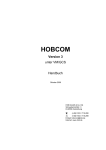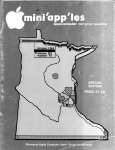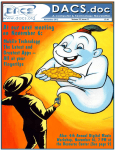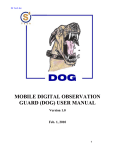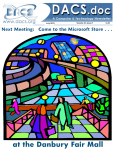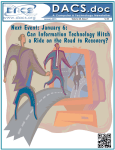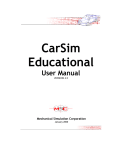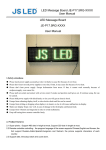Download OpenOffice: - Danbury Area Computer Society
Transcript
Januar y 2006 Volume 17, Issue 1 Next Meeting: OpenOffice: In from the Cold and Open for Business DACS past prez, Jim Scheef, on office computing for the rest of us President’s File P RESIDENTIAL R AMBLINGS H appy New Year! I hope you all had a joyous holiday season. Before I get in to the nuts and bolts of this months column I’d like say something to the thousands of our fellows Americans who are at this moment on the front lines in Afghanistan and Iraq… Thank you, and God bless you. News & Notes Annual Meeting Recap–We held our annual meeting in December. Sean Henderson & Lisa Leifels were elected to the board directors; they join incumbents Howard Berger, Charles Bovaird, Richard Corzo, John Gallichotte, Bill Keane, Bruce Preston, Jeff Setaro, Jim Scheef & Jamie Yates. Lisa and Sean replace retiring directors Marc Cohen and Anna Collens. I’d to thank Marc & Anna for their tireless dedication and service to DACS. They’ll both be missed. Election of Officers–In March the board of directors will be electing the officers who will conduct the day-to-day operations of DACS for the coming year. Currently we have five officers - President, two Vice Presidents, Secretary, and Treasurer. I’d like to add another vice president who will be responsible for marketing and public relations. If you’re interested, please contact me or any board member. Changes–We’re looking into making some changes to the format of the general meetings. Before we make any final decisions, I’d to hear your ideas. E-mail me IN THIS ISSUE PRESIDENT’S FILE 2 DIRECTORS’ NOTES 3 HELP LINE 3 PREVIEW - OPENSOURCE 4 REVIEW - JOHN PATRICK 5 CIRCUIT RIDER - JIM SCHEEF 6 TEXAS HOLD-EM 7 SIG NEWS & NOTES 8 CALENDAR 9 COPYING PROGRAMS TO NEW PC 10 COMPUTERS EVERYWHERE 11 REBATE GAMES 12 RANDOM ACCESS 13 BOARD CANDIDATES 15 2 • JAN 2006 with your comments, criticisms and/or suggestions. Commentary Blogs Matter I’m an information junkie; I routinely read the Wall Street Journal, The Washington Post, The Washington Times, The New York Sun, and The Times of London. I’ve also taken to reading a variety of blogs, for news and analysis. Blogs have had a fundamental effect on the way we gather and exchange information. It wasn’t that long ago that the delivery of news and analysis was controlled by a relatively small number of “media companies.” That’s changed dramatically over the last decade—first with Matt Drudge “searching the wires looking for fires” and now with an ever increasing number of bloggers who are relentlessly searching the news wires for stories that might otherwise go unnoticed, or who provide commentary and analysis on the major events of the day. In addition to commentary and analysis, bloggers often provide valuable first hand accounts of events. A case in point is many soldiers who blog about their experiences in Iraq… If you haven’t read their blogs, please do. The stories they tell provide an important balance to reporting done by the major media outlets. Some of my favorite’s are: · They Call Us, “Doc”, (http:// 278medic.blogspot.com/), · J Barne’s Coffee Shop (http:// jbarnescoffee.blogspot.com/), · Major K. (http://www.visetveneratio. com/), · America’s Son (http://americasson.blogspot.com/), · One Marine’s View (http:// shepherdaway.blogspot.com/), · A Soldier’s Diary (http:// soldiersdiary110.blogspot.com/), Some of my other favorite blogs include: · The American Thinker (http:// www.americanthinker.com/), · Power Line (http://www.power lineblog.com/), · Captain Quarters (http:// www.captains quartersblog.com/), · ThreatsWatch (http://www.threats watch.org/), · F-Secure’s Antivirus Research Weblog (http://www.f-secure.com/weblog/), · Mark Russinovich’s Sysinternals Blog (http://www.sysinternals.com/Blog/). Check them out. PRESIDENT’S FILE, Continued on page 4 Member ship Membership Inf or ma tion Infor mation dacs.doc, ISSN 1084-6573, is published monthly by the Danbury Area Computer Society, 4 Gregory Street, Danbury, CT 06810-4430. Annual subscription rates: $25 to regular members, $20 to students (included in dues). P ostmaster Send address changes to Danbury Area Computer Society, Inc., 4 Gregory Street, Danbury, CT 06810-4430. Editorial Committee Managing Editor: Associate Editor: Production Editor: Technical Editor: Editor-at-large Allan Ostergren Ted Rowland Marc Cohen Bruce Preston Mike Kaltschnee Contrib utor s Contributor utors Charles Bovaird Richard Corzo Jeff Setaro Larry Buoy Jim Scheef Richard Ten Dyke DACS, its officers and directors assume no liability for damages arising out of the publication or non-publication of any article, advertisement, or other item in this newsletter . The editors welcome submissions from DACS members. Contact Allan Ostergren at 860-2100047 ([email protected]. Advertisers, contact Charles Bovaird at (203) 792-7881 ([email protected]) Nonprofit groups may request permission to reprint articles from dacs.doc or http://dacs.org by sending e-mail to [email protected]. Reprinted articles shall credit the copyright holder and a copy of the final publication shall be mailed to: Danbury Area Computer Society, Inc. 4 Gregory Street Danbury CT 06811-4403 Attn. Reprints Links to articles reprinted on the web can be sent to: [email protected] Tec hnical Suppor echnical Supportt dacs.doc is prepared using an AMSYS Pentium 733 and HP LaserJet 1300 printer.Software packages used to publish dacs.doc include: Microsoft Windows XP, Office 2003, TrueType fonts, Adobe PageMaker 7.0, Calendar Creator 8.0 for Windows. Security for dacs.doc file transfer provided by AVP. Internet access provided by Mags.net Applications & Hardware to enhance dacs.doc are welcome. Don Neary APCUG Liaison 203-746-5538 http://www.dacs.org Directors’ Notes Officers PRESIDENT: Jeff Setaro (203) 748-6748 ([email protected]) Vice Presidents: Gene Minasi, Jamie Yates, Gloria Arnold SECRETARY: Lisa Leifels • TREASURER: Charles Bovaird A Directors [email protected] Charles Bovaird Howard Berger Richard Corzo John Gallichotte Sean Henderson Lisa Leifels Bill Keane Bruce Preston Jim Scheef Jeff Setaro Jamie Yates (203) 792-7881 (860) 355-9837 (203) 797-1518 (203) 426-0394 (203) 837-0308 (203) 270-7584 (203) 438-8032 (203) 438-4263 (860) 355-0034 (203) 748-6748 (203) 746-0892 [email protected] [email protected] [email protected] [email protected] [email protected] [email protected] [email protected] [email protected] [email protected] [email protected] [email protected] Committees NEWSLETTER: Allan Ostergren: (860) 210-0047; [email protected]) PROGRAM: Jamie Yates • WEB MASTER: Scott Preston ([email protected]) PR: Gloria Arnold ([email protected]) • APCUG LIAISON: Don Neary (203) 746-5538 RESOURCE CENTER: (203) 748-4330 • WEB SITE: http://www.dacs.org HelpLine Volunteers have offered to field member questions by phone. Please limit calls to the hours indicated below. Days means 9 a.m. to 5 p.m.; evening means 6 to 9:30 p.m. Please be considerate of the volunteer you are calling. HelpLine is a free service. If you are asked to pay for help or are solicited for sales, please contact the dacs.doc editor; the person requesting payment will be deleted from the listing. Can we add your name to the volunteer listing? d = day e = evening Pr og r am Pro Name Phone # Alpha Four Dick Gingras (203) 775-1102 (d e) APL Charles Bovaird (203) 792-7881 ( e) C/UNIX/ObjC Kenneth Lerman (203) 426-4430 (d e) Clipper Dick Gingras (203) 426-0484 ( e) Dbase/DOS Alan Boba (203) 264-1753 ( e) DOS John Gallichotte (203) 426-0394 (d e) Electronics Andrew Woodruff (203) 798-2000 (d e) Focus Jim Scheef (860) 355-0034 ( e) Hardware John Gallichotte (203) 426-0394 (d e) Interface-Instrumentation Andrew Woodruff (203) 798-2000 (d e) Microsoft Access Dick Gingras (203) 426-0484 ( e) Newdeal Marc Cohen (203) 775-1102 (d e) Paradox Alan Boba (203) 264-1753 ( e) PhotoShop/Dreamweaver Anna Collens (203) 746-5922 ( e) Statistics/Data Analysis Charles Bovaird (203) 792-7881 (d e) SQL Server Chuck Fizer (203) 798-9996 (d ) Viruses Jeff Setaro (203) 748-6748 (d ) Visual Basic Chuck Fizer (203) 798-9996 (d ) HTML/Java James Costello (203) 426-0097 ( e) Windows Nick Strother (203) 743-5667 ( e) regular meeting of your Board of Directors was held at the Resource Center on Monday, December 12, 2005. Present were Messrs. Bovaird, Berger, Cohen, Corzo, Gallichotte, Henderson, Keane, Setaro and Yates. Also present was Lisa Leifels. President Jeff Setaro presided and Secretary Lisa Leifels kept the record. Minutes of the last meeting held on November 7, 2005 were approved. Treasurer Charles Bovaird reported current cash assets of $13,544.69, consisting of total bank and postal accounts in the amount of $13,413.58, plus postage on hand of $131.11. Subtracting a liability of prepaid dues in the amount of $4,693.00 left a net equity of $8,851.69. He also reported that the current membership is 343. Howie Berger offered the idea of changing the format of the general meeting and suggested that there be less emphasis on the main presentation and a short talk on another topic be added. Richard Corzo liked the idea of a “What’s New” section. Jamie suggested adding a URL’s of the month. John thought we should talk about new computer appliances. The new section would be a chance to address the diverse interests of our members. As for what is on the agenda for the General Meetings in the new year, Jim Scheef will be our first speaker in January, with a discussion on OpenOffice. He will also cover alternatives to using Microsoft Office including Star Office. In February, Jamie Yates will give a short talk on the steps he takes to keep his computer running smoothly. Then there will be a Smart Home presentation, showing how computers can automate the home of your future. In March the general meeting topic will be CAD, or in other words Computer Aided Design. Howie asked if there was any way we can get some feedback to ask our members what they thought of the presentation. Jeff Setaro said we have done surveys in the past, but it was hard to collect and analyze the information. Jamie said he would create an exit survey for the January Meeting. Press releases were sent to the Danbury News-Times and the CitizenNews in New Fairfield and Sherman to DIRECTORS’ NOTES, Continued on page 4 http://www.dacs.org JAN 2006 • 3 President’s File, Continued from page 2 End Notes I’ve been making concerted effort to catch up on reading of late. Here’s my winter reading list so far. If you have any suggestions send me an e-mail. · Chain of Command, by Caspar Weinberger and Peter Schweizer, · Consent to Kill : A Thriller, by Vince Flynn, · White, by Christopher Withcomb, · Inside CentCom: The Unvarnished Truth About the Wars in Afghanistan and Iraq, by Michael DeLong, · The Last Big-Gun Naval Battle: The Battle of Surigao Strait, by Howard Sauer, · The American St. Nick, by Peter Lion, · War Stories III: The Heroes Who Defeated Hitler, by Oliver L. North and Joe Musser. That’s it for this month… As always I welcome your questions & comments. You can reach me at [email protected] or [email protected]. —JEFF SETARO Directors’ Notes, Continued from page 3 advertise last month’s general meeting. Jeff Setaro did a taped interview with I95 on the morning of John Patrick’s presentation. Charter television also ran 30 second public service announcements. Howie said he would find out how much it costs to advertise future meetings on the Danbury News-Times website. John Gallichotte is an intern with Charter Communications, and generously offered to videotape the December General Meeting. Unfortunately, the clip didn’t work on the wireless microphone, which prevented the meeting from being on the air. John recommended we request a truck shoot, which would provide additional cameras to tape the next meeting. Howie offered to fill out the necessary paperwork to make this happen. Richard Corzo brought up the problem that there were discrepancies between the website calendar and the newsletter calendar. Jeff communicated that the website calendar is now the master calendar. Calendar changes should be sent to Scott Preston, who had done a terrific job of keeping the DACS website up to date. —LISA LEIFELS 4 • JAN 2006 Meeting Preview Alternatives to Microsoft Office By Jamie Yates A T OUR TUESDAY, January 3, General Meeting, Jim Scheef, former DACS president, will present several free, compatible alternatives to Microsoft Office. It’s hard to believe that there are a number of offerings out there that are both free, Micro-soft compatible, and run on multiple platforms, such as Linux, Windows and Mac.. The two offerings he will focus on will be: 1. OpenOffice.org 2.0 2.ThinkFree Office Online beta OpenOffice.org 2.0 is the productivity suite that individuals, governments, and corporations around the world have been expecting for the last two years. Easy to use and fluidly interoperable with every major office suite, OpenOffice.org 2.0 realizes the potential of open source. With new features, advanced XML capabilities and native support for the OASIS Standard OpenDocument format, OpenOffice.org 2.0 gives users around the globe the tools to be engaged and productive members of their society without having to use Microsoft products. ThinkFree Office Online? Think you can’t open Office documents without paying hundreds of dollars for software? Think again! Just visit ThinkFree Office Online and you can open, edit, and create Office documents with this easy and convenient online service, new from ThinkFree. With ThinkFree Office Online you can: • Create Microsoft Office-compatible documents from the Web • Open and edit your Office documents anywhere and anytime • Post documents directly to your blog without any conversion • Create powerful Web presentations using a familiar interface • Convert your existing documents to PDF format ThinkFree Office offers all this in an online fashion, so you can create, input, and modify Office formatted documents from any Internet terminal worldwide. It also allows you to save your documents in the widely used PDF format. ThinkFree Office is currently in beta test. For those interested in an a compatible alternative to the very expensive Microsoft Office line of products this will be an excellent way for you to learn about some of the packages available out there. This meeting is open and free to everyone so invite anyone you know who would be interested in this topic. J AMIE is DACS program director, and a prolific volunteer in the area community THIS IS YOUR LAST NEWSLETTER If the membership date on your mailing label reads EXP 10\2005 or earlier You need to renew your DACS membership NOW Are you up to your nose with computer questions?. DACS Special Interest Groups may have the answers. If not, let us know, and we’ll try to create a new SIG that helps fulfill your special needs. http://www.dacs.org Meeting Review The Future of the Internet By Jamie Yates http://www.dacs.org munity, it quickly sets a new level of expectation throughout the Internet. The Internet is becoming more democratic, with services like blogging and podcasting available to all. Everyone has the ability to easily and inexpensively publish their points of view for the world to see and critique. One of his biggest points is that end-to-end solutions need to be provided. For example, why can’t you book a hotel room on a hotel site and easily use your airline miles to pay for it without having to go to multiple sites to complete the transaction. His advice to organizations implementing services on the Internet is to think outside-in and listen to what users want, and © Milam 2006 A T OUR TUESDAY, December 6, DACS General Meeting, John Patrick, President of Attitude LLC, presented his perspective of the current status and future of the Internet. John has kept the DACS membership updated each December for the last dozen or so years on where the Internet is and where it is going. He started out by telling us that the Internet is currently only being used to about 5% of its potential. Although this seems like a low number it is several times better than the 2% number he stated last year. Also, he pointed out that many of the businesses on the Web still don’t get it as to how customers want to use the Internet and how many improvements are needed to make the experience easy and productive. He gave many examples of both good and bad business use of the Internet. For example, a company that requests contact for some items using electronic communication (email) and other items requiring phone or fax only during business hours. In a 24/7 world this makes communicating difficult when customers may be in time zones that make phone contact difficult or impossible. John’s presentation was excellent, and provided the audience with food for thought, setting a higher level of expectation for what the Internet can eventually do. For every example of what isn’t being done today, he gave examples of what could be done. With the number and types of mobile devices growing rapidly and the ability to stay connected whereever you are via hotspots and cell phones the ability to access and use information and communicate is becoming more and more important. He pointed out that user expectations are rising everyday. When a service is provided by one organization to the user com- not what is easiest for the organization. Think big, act bold, start simple, and iterate fast is John’s mantra. He also believes strongly that bad things (spam, viruses, spyware, etc.) should be blocked with technology not laws. We all will wait patiently for John to return next year to hear about the progress that has been made and what we still have to look forward to in the future. If you want to know more about John Patrick visit his web site at http:// patrickweb.com/. J AMIE is DACS program director, and a prolific volunteer in the area community Smart advertisers reach over 500 active computer users and software buyers by taking advantage of the attractive advertising rates in DACS.DOC Introducing . . . the hybrid PC JAN 2006 • 5 Commentary Circuit Rider Version 3.8 By Jim Scheef A Seminal Event E ACH YEAR, THE December general meeting is also the club’s annual meeting. The primary business is the election of the directors who actually run the club. This year’s election went very smoothly, so smoothly in fact that no one noticed that Marc Cohen is no longer on the board. This might not seem like a big deal, but Marc has been on the board longer than anyone. Marc has been a club member longer than anyone. Marc is not just a founding member, he is THE founding member. Way back in the early 80’s, Marc bought an Osborn portable computer. It came with a bunch of software. To get some help in learning to use his new computer and software, Marc called Osborn Computers out in California and asked for the names of other Osborn owners in the area. They sent him a list. (Can you imagine the security and privacy implications of doing this today?) After a few phone calls, the first meeting of the Danbury Osborn Group (DOG) took place at a local diner. Since then, Marc has always been involved in the club–and not just watching from the sidelines. Whatever needs to be done, Marc has been there to help. In all likelihood, the newsletter you are reading was addressed by Marc. In the interest of not allowing any good deed to go unpunished, I propose that the club create the position of Director Emeritus to honor Marc and his many, many contributions to DACS. The Patriot Act – Yet again Last month I suggested that you call your Congresspeople and ask that they protect your civil liberties in the final version of the renewal of the incredibly mis- 6 • JAN 2006 named USA Patriot Act. Well, our Congresspeople have surprised me once again by not (yet) renewing the Patriot Act. Much of the act is already permanent. Congress made only the most controversial sixteen sections expire after four years. So here we are, four years later discussing these draconian provisions once again. Only this time we have had the opportunity to do something about them. The most controversial part of the act is Section 215, often called the library section. So what is so controversial about library records? Well, the truth is that the section covers more than just libraries. Section 215 allows the search of just about ANY records in matters involving national security. There are any number of problems here, but the biggest is that all the FBI needs to do to conduct such a search is to say they want to conduct the search; there is no opportunity for review, and even the person asked to provide the records is forbidden from telling anyone. Since questioning the request involves talking about the request, they are between a rock and a hard place from the get-go. So, if you’ve been telling yourself that you don’t need to worry about this because you don’t use the library, well think again. “All records” includes credit card, medical, travel, any business records, and stuff none of us have thought of. Librarians as a group have been one of the most vocal in opposing the act. While your local public librarian might think twice about providing the FBI with the fact that you wanted to read a book on Islam, your health insurance company, your credit card company (I hesitate to call them banks), even your employer, will all give you up in a heartbeat. If you use one of the national internet service providers, I would expect that your web viewing history and email correspondents are also obtainable by the FBI with little more than a mouse click. Republican senator, John Sununu (N.H.) said, “Those that would give up essential liberties in pursuit of a little temporary security deserve neither liberty nor security.” (He almost managed to quote Benjamin Franklin correctly.) The growing concern from Republican senators means that there is a fighting chance that we could emerge from this debate with some part of our civil liberties still intact. Once again, I ask that you step up to the plate and call our senators and tell them how you feel– even if you don’t agree with me. More on Firefox This past month I upgraded to Firefox 1.5, the current version, on both Windows and Linux. In the process I discovered that almost all of the extensions run on both operating systems and probably work on the Mac as well. This is really cool, because Firefox is pretty anemic by itself; the extensions are what let you customize Firefox to suit your needs. If you haven’t discovered the extensions, click on the Tools menu and then pick Extensions. A special Firefox web site will open where you can choose from literally hundreds of extensions. I find the biggest problem is figuring out what is available. After installing some extension and continuing to browse through the list, I sometimes find another one that does the same thing, only better. Extensions are little programs (often less than 100k) that add some feature to Firefox. For example, one of my favorite extensions is called PlainOldFavorites. This little gem allows Firefox to use all of your Internet Explorer “Favorites” (aka: bookmarks) directly without any conversion whatever. You can even add a new favorite in Firefox, and then use it later from Internet Explorer. Since both browsers are using the same favorites, there is nothing to synchronize. Another good one is NoScript which allows you to control which web sites can execute JavaScript on your machine. This is one of those programs that can be rather annoying in operation. You will be amazed to learn that some web sites run scripts from four or even five domains. You’ve always known that lots of web sites get their advertising from DoubleClick. With NoScript installed, you will see how pervasive DoubleClick really is—unless you allow it, of course—but then what’s the point? [There is an easy way to rid yourself of DoubleClick advertising if you are running Circuit Rider, Continued on page 13 http://www.dacs.org Programming Texas Hold-Em, an Evolutionary Approach By Richard Ten Dyke T HIS IS A STORY—a real-life story—about three things: the game called “Texas Hold-Em”, object-oriented programming, and evolution. Yes, really. In the game of Poker, with its many variations, only one thing remains constant: four aces beats a full house. The game has morphed from a legend of the old west to an internet and TV phenomenon. From the simple Five Card Stud to Texas Hold-em, the game has acquired a colorful variety with wild cards and cute names. Only the rank of hands remains— sort of. There are some poker games where the “worst hand” wins, and the definition of the worst hand varies from time to time and from place to place. Texas Hold-Em is but distantly related to the original concept of poker. In this game, a player holds only two cards that one can call one’s own. Five cards additional are shown face up, on the table, for all players to share. A player makes his best hand out of the combination of these seven cards. With two “hole” cards, a player can only have one of 1,326 hands: the number of possible two-card combinations from a 52 card deck. The number of unique hands is even less when you consider that it doesn’t matter if you are holding an Ace-Queen of Spades or an Ace-Queen of Hearts. All that matters in the game is that the two cards are an AceQueen and that they are of the same suit. From a practical point of view, there are only 169 unique two-card hands. The value of a hand depends upon how it works with the shared cards on the table. Object-oriented programming (OOP) is a technique for creating complex and interactive computer programs. The folks at Xerox PARC (Palo Alto Research Center) came up with OOP while developing http://www.dacs.org the Graphic User Interface and the mouse. Object-oriented programming first emerged as a language called SmallTalk, which, along with LISP, was a tool used in Artificial Intelligence. I saw it first in 1983 at an AI conference at the University of Pittsburgh. SmallTalk and LISP were loved by student developers because it provided a means of creating programs with very complex logical structures. And both suffered from the same problem. They were “interpreted” languages rather than “compiled.” Because of this, every user of a program also had the power to change the program itself. Programs written in these interpreted languages could not be widely distributed and at the same time assure that the program would always be running as originally intended. However, one of the best features of object- oriented programming was the ease of re-using code. Functions which were originally designed as subroutines could be reconstituted as “objects” and more easily reused by other programs. This benefit of SmallTalk was highly valued, and several compiled object-oriented languages including C++ and Cocoa have been created using SmallTalk concepts. Darwinian evolution will play a role in this story by allowing a computer program to learn to play the game. We will create a poker tournament in which computerized players will play against each other. The players with the better strategies will beget new little poker players to carry on in the family tradition, and the not-so- good ones will die off. What we hope to learn from this is whether the poker strategies which evolve improve over time and also whether they diverge into separate playing styles in the way that a single species can bifurcate into two distinct species over time. Studying how evolution works is the main purpose of the exercise,\; but to be honest, I haven’t figured out how to do it yet, although I have some ideas. Together, we will see if it works. In short, this will be a mystery story, and you and I will get to the solution about the same time. The Game: In Texas Hold-Em, each player is dealt two hole cards, face down. A round of betting takes place...Then three new cards are placed face up on the table. This is called “The Flop.”...Another round of betting...A fourth card is placed face up on the table, called “The Turn.” More betting...A fifth card on the table, face up, called the “The River.” A final round of betting...The winner is based on the generally accepted rank of hands: High Card, Pair, Two Pair, Three of a Kind, Straight, Flush, Full House, Four of a Kind, Straight Flush. At each round of betting, players can fold, bet or raise. With so many table cards shared, it is easily possible for two or more hands to be tied as winners. In those instances, the pot is usually divided. The betting can differ from a normal poker game. Some games are limit games and some are played with pot-limit betting, leading to the expression “All In” when a player wants to bet everything he has on the table. If that player wins, his winnings are limited to the amount he would have won if the betting had stopped at that level. If he loses, he is gone, out of the game. Betting holds the key to playing the game successfully. With numerous opportunities to bluff, and with large stakes, the psychology of the betting game can overshadow the value of the hands. Of course, a computer does not have emotions, like fear or hope. By necessity the computer will play a very mechanical although not a totally predictable game. This may be as easily good or bad. We will have to see. The Plan Our first step will be to create a computer program to play a simplified game and play it ourselves for training. This will help when we get to the point where we are trying to develop a computer generated strategy. After reviewing a few object-oriented programming languages, the one we we will use is called “Real Basic” which is related to the original BASIC programming language in the same sense that the Queen Mary is related to the Staten Island Ferry. Many of the old BASIC data structures and statements are still there, but a lot has been added, making it quite a different language. Texas Hold-em, Continued on page 13 JAN 2006 • 7 Special Interest Groups SIG NOTES: January 2006 Access. Designs and implements solutions using Microsoft Access, and with SQL Server as a back-end to the database program. Contact: Bruce Preston, 203 431-2920 ([email protected]). Meets on 2nd Tuesday, 7p.m., at the DACS Resource Center. Next meeting: Jan 10 Advanced Operating Systems. Explores OS/2, Linux, and NT operating systems. For info, follow link to Don's site on dacs.org. Contact: Bill Keane ([email protected]) 203-438-8032. Meets 2nd Wednesday, 7:30 p.m., at the DACS Resource Center. Next meeting: Jan 11 Macintosh. Focuses on all aspects of the Mac operating system. Contact: Richard Corzo ([email protected]) Meets 1st Thursday at DACS Resource Center at 7 p.m. Next Meeting: Jan 5 Microcontroller. Investigates microcontroller applications from theory to hands-on implementation and member projects. Contact: John Gallichotte, 203 426-0394,([email protected]). Meets on 4th Tuesday, 7:00 p.m., at the DACS Resource Center. Next Meeting: In hiatus until further notice. dotNET. Programs for Web site/server. Contact: Chuck Fizer ([email protected]). Meets 1st Wednesday, 4-6 p.m., at the DACS Resource Center. Next Meeting: Jan 4 Open Source Web Programming. Focuses on open source tools for Windows and Linux. Contact: John Lansdale, 914-533-2002. Meets on 3rd Monday, 7:00 p.m. at the DACS Resource Center. Next Meeting: Jan 16 Excel/Math. Review of mathematics with emphasis on programming spreadsheets for business applications. Contact: Charles Bovaird, 203-792-7881 ([email protected]). Meets on 3rd Thursday, 7 p.m. at the DACS Resource Center. Next meeting: Jan 19 PC Maintenance. Review of PC hardware and OpSys maintenance and use. Contact: Charles Bovaird, 203-792-7881 ([email protected]). Meets on 4th Thursday, 7 p.m. at the DACS Resource Center. Next meeting: Jan 22 Digital Imaging. All about digital cameras, retouching and printing. Contact: Ken Graff at 203 775-6667 ([email protected]). Meets last Wednesday, 7 p.m.at the DACS Resource Center. Next Meeting: Jan 25 Server. Explores Back Office server and client applications, including Win NT Servers and MS Outlook. Contact: Jim Scheef ([email protected]) Meets 2nd Thursday, 7 p.m., at the DACS Resource Center. Next meeting: Jan 12 Investment Strategies. Discusses various investment strategies to maximize profits and limit risk. Contact: Paul Gehrett, 203 426-8436, ([email protected]). Meets 3rd Thursday, 7:30 p.m., Edmond Town Hall, Newtown. Next Meeting: Jan 19 Jobs. Networking and discussion of the jobs search environment. Contact: Charles Bovaird, 203-792-7881 ([email protected]). Meets on 3rd Friday, 7 p.m. at the DACS Resource Center. Next meeting: TBA Linux. Provides Help in installing and maintaining the Linux operating system. Also of interest to Apple owners using OS X. Contact: Bill Keane ([email protected]) 203-438-8032 Meets 3rd Wednesday, 7:30 pm at the DACS Resource Center. Next Meeting: Jan 18 Visual Basic. Develops Windows apps with Visual Basic. Contact: Chuck Fizer, 203 798-9996 ([email protected]) or Jim Scheef, 860 355-8001 (JScheef@Telemarksys. com). Meets 1st Wednesday, 7p.m., at the DACS Resource Center. Next Meeting: Jan 4 Wall Street. Examines Windows stock Market software. Contact: Phil Dilloway, 203 367-1202 ([email protected]). Meets on last Monday, 7p.m., at the DACS Resource Center. Next Meeting: Jan 30 Web Design. Applications for designing and creating Web sites. Contact: Anna Collens, 203-746-5922 ([email protected]). Meets 3rd Tuesday, 7-9 p.m. at the DACS Resource Center. Next Meeting: Feb 21 SIG News & Events d.t.Net. The dotNet and VB.NET SIG meetings this month featured Greg Austin’s challenge to report on the INETA involvement in the Microsoft Launch of their new platform Visual Studio 2005. This DACS SIG was contacted to present a copy of the Microsoft products launch for Visual Stiudio 2005 and SQL Server 2005 to our group. Greg accepted the challenge and at this month’s meeting, he presented a project developed with Visual Studio 2005. Next month Greg will complete the mission with a presentation on SQL Server 2005. Our SIG notes documentor extraordinaire Claude Prevots captured the action as follows. For the day’s sessions we enjoyed a brilliant and informative talk by Greg Austin on the latest version of Visual Studio 2005 from Microsoft. Our afternoon session and evening session were combined to preview a full scope of aids to the developers. Only a few highlights can be reported from this rich panorama of features. Our initial session concerned features of Smart Client which was an application for distribution of music shows. Benefits to developers from Visual Studio include rich Web services, high development productivity, a responsive user interface, and a broad reach of capability. This application was based on a Windows Forms template. Data binding is facilitated. This application relies on Microsoft Framework 2.0 and it includes capabilities for a user such as displays of shows in prospect and ability to purchase tickets. Stress for development is on the visual design of features rather than extensive coding, and where needed code is drawn from snippets. Here the angels are in the details. Our evening session concentrated on the use of ASP.NET 2.0 to build cutting edge solutions in which we saw controls, a SIG Notes, Continued on page 14 8 • JAN 2006 http://www.dacs.org January 2006 Danbury Area Computer Society Sunday 1 Monday 2 Tuesday 3 4 7:00 P.M. GENERAL MTG 8 9 10 7:00 PM Board of Directors 15 16 Wednesday 7:00 PM Access Bruce Preston 203 431-2920 17 Thursday 5 4 PM Internet Prog. 7 PM Vis ual Basic Chuck Fizer 203 798-9996 11 18 Saturday 6 7 13 14 20 21 Macintosh 7:00 PM Richard Corzo [email protected] 12 7:30 PM Advanced OS Bill Keane 203 438-8032 Friday 7:00 PM Server Jim Scheef 860 355-0034 19 7:00 PM Math Charles Bovaird 203 792-7881 Opensource Web Program. 7:00 PM John Lansdale 914-533-2002 22 23 7:30 PM Linux Bill Keane 203 438-8032 24 25 26 7:00 PM Digital Imaging Ken Graff 203 775-6667 29 30 7:00 PM WALL STREET Phil Dilloway 203 367-1202 http://www.dacs.org 31 7:30 PM Investment Paul Gehrett 203 426-8436 DACS.DOC Deadline 27 28 7:00 PM PC Maintenance Charles Bovaird 203 792-7881 Dec 2005 S M T W T 1 4 5 6 7 8 11 12 13 14 15 18 19 20 21 22 25 26 27 28 29 F 2 9 16 23 30 S 3 10 17 24 31 Feb 2006 S M T W T 1 2 5 6 7 8 9 12 13 14 15 16 19 20 21 22 23 26 27 28 F 3 10 17 24 S 4 11 18 25 JAN 2006 • 9 Tips & Tricks Why Can’t I Just Copy My Programs to My New Computer? By Brian K. Lewis, Ph.D., Sarasota PCUG, Florida www.spcug.org L ET’S START THIS with a discussion of imaging software. Some thing that many of us use to backup our hard drives. Imaging software makes a very complete “bit-mapped” copy of your hard drive. Bitmapping means that everything contained on the hard drive is being copied, usually to a compressed file. Generally, imaging software also backs up open files, those that are currently in use on your computer. Most, but not all, regular backup software can only make copies of files that are not in use at the time of the backup. Thus it is very easy for a standard backup to miss some files or to produce a backup of your hard drive that is incomplete, especially with regard to files currently in use by your Operating System (OS). Imaging software overcomes this problem. So when you buy, build or upgrade to a new computer, why can’t you simply use your image file to transfer all of your programs and data from one computer to another? The basic answer is related to the difference in hardware between the two computers. If you are just replacing a hard drive in your computer, you can use the image file to move everything to the new drive. Some imaging software allows you to “clone” the old hard drive to a new drive. That is, providing both drives are connected to the same computer. However, when you change to a new computer with a new motherboard, CPU, chipset, USB ports, sound and/or integrated video are different and require new drivers. The image file contains a complete copy of the Registry that has all the settings needed to connect to your hardware. It also has all the settings for the software installed on your hard drive. These settings are references to the files on your hard drive that are absolutely essential for the proper operation of both hardware and 10 • JAN 2006 software. On Windows versions prior to WinXP/Win2K, the registry was contained in two files: system.dat and user.dat. In Windows XP this has changed greatly. The registry is now found in files in hidden folders within the System32 folder and the Documents & Settings Folder. Presumably this is to prevent users from deleting vital files. You can examine the Registry by running “regedit”. However, it is not advisable to make changes to the Registry unless you are a very experienced user. It is quite easy to corrupt the Registry and find that your computer will not run. The Registry has five main branches in WinXP/Win2K. In earlier versions there were six. These are identified as keys. The most important are HKEY_ CLASSES_ROOT which has all the file types used by your software; HKEY_ LOCAL_MACHINE which contains all the information on the hardware and software in your computer. So if you used the image file to transfer everything from your old computer to your new computer you would overwrite the Registry settings for the hardware and pre-installed software on your new computer. This would very likely prevent it from completing a boot-up. It is really not practical to try to selectively transfer items from the Registry on the old computer. This would introduce other problems. I did a search in the registry for items related to one application. The search found 128 entries. This may not have been all of them. Considering the number of programs you might have on your hard drive, the total number of entries to be transferred is mind-boggling. Another example, the Windows folder contains many Dynamic Link Library (DLL) files that are associated with the particular version of Windows you have been running. There are also many shared DLL’s used by Windows and your application software. How do you know which ones should be transferred and which ones will create problems with your new OS or your new software. Finally, the motherboard, chipset and CPU in your new computer require driver files that are specific to them and very likely are quite different from the drivers used on your old computer. Faced with this problem, what do you do? The most commonly used solution is to dig out all the original disks for your application software. Find the serial numbers and/or other information needed to do a new installation on your new computer. Once you have the programs installed you can transfer the data files for each application. This gives you a clean install for your software and, if the programs are compatible with the new OS, you will have no problem running your applications. This, however, can be a long and tedious process. Also, what happens when you can’t find the original program discs? Maybe it was download and you didn’t keep the install file or make a copy of it. Or maybe you can’t find the serial numbers you need to install some of your programs. Then you have to ask the software manufacturer for help, providing you registered the software when you first installed it. There is another option. I got into all this because I have just built a new computer and needed to transfer all, or most all, of my software to a new computer. I had used two different transfer programs in past upgrades and found them to be somewhat lacking in both accuracy and speed. Since my new computer is running Window XP Pro I also looked at the “Transfer Files & Setting” Wizard. This transfers the Internet browser and e-mail settings between the two computers, providing you are using Internet Explorer and Outlook or Outlook Express. It will also transfer the contents of your “My Documents” folder. It will not transfer any applications. For me this was useless, since I don’t use IE or OE. In my searching for possible solutions I found a program called “Move-Me” from Spearit Software. It is the first transfer program I’ve found that uses network connections to move programs, data files, settings, etc between your old and new computers. It can also use the USB ports or the parallel ports. These are much slower than a LAN connection. Move-Me also works with removable media that can http://www.dacs.org be read by both computers. Now before you get too excited, this is not a free program. It will cost you $39.95 for the Internet download version. You can download a trial version that has all the information and help files. It just will not do any transfer until you enter the serial number. That you get only after paying for it. The only thing that makes me nervous about the whole process is that you have to turn off your software firewall and virus checker during the serial number validation process. This validation requires that you be connected to the Internet. In my case I still had a hardware firewall in my router, but that’s not always sufficient protection. But I went ahead and ran the software. (You know the saying “Fools rush in……) Yes, it did work, but with some glitches. First let me say it transferred over 12 gigabytes of programs and data from the old to the new in just over 1.5 hours. Now that is a definite time saving. I had estimated it would take me more than a day to reinstall all my software and move the data files. Only a couple of applications and my external devices needed to be reinstalled after the move. By that I mean printers, scanner and external drive. The big exception was the Bookmarks for Firefox and the e-mail address book and mail settings for Thunderbird. Those I had to transfer manually. Once I found the instructions on the Mozilla websites, the setup went quickly. The point of all this is, if you buy a new computer, try to get the dealer to transfer your old software as part of the deal. If you do it yourself, a file copy won’t work. You need special transfer software like Move-me or Aloha Bob’s PC Relocator. However, if you don’t have a LAN connection between your computers, expect to spend 1 hour per gigabyte for a USB 2.0 transfer and much, much more time with a parallel port transfer. Dr. Lewis is a former university & medical school professor. He has been working with personal computers for more than thirty years. He can be reached via e-mail: bwsail at yahoo.com. BRIAN K. LEWIS, PH.D., is a member of the Sarasota PCUG, Florida, www.spcug.org. This article was provided by the Editorial Committee of the Association of Personal Computer User Groups (APCUG), an international organization of which this group is a member. http://www.dacs.org Commentary Computers everywhere By Charles Bovaird D O YOU KNOW when you have purchased a computer? The simple computer in your stove— (have you bought a new electric stove lately?) It comes with a built in computer. The difference between the stove computer and your personal computer is that the stove computer performs a very limited set of functions, maybe ten-to-fifteen. If you read the instructions, usually two or three times, then performed each operation, you eventually convince yourself that you understand how they work. Two years later the number display reads _ _ !_ !_! !_ _! ! ! !_! and none of the button controls do anything. The paperwork that came with the stove was not useful in resolving this problem. Maybe a $100 service call would solve the problem. You unplug and re-plug the stove into the power outlet, like we sometimes do with our PC (hope your stove is not hard wired). This action does not reset it. You can not find a user manual among the paperwork you meticulously saved when you purchased the stove. Next, you go to the manufacturer’s web site and download a user manual. Near the last page, you read something about a ‘Sabbath Mode’ and how to reset the stove’s computer pressing two buttons simultaneously. A computer-reset button on the back of the stove —or better on the front—would have been more noticeable and convenient. Maybe a $3 computer display could display the characters ‘SAB’ better than one designed to display numbers only. I would rather have a visible reset button. Enter the (complex) PC. It has millions of functions and you can add millions more by installing more application programs. Worse than that, they change the operating system programs quite frequently. If you do not care to learn how to manage your computer— its operating system, your application programs, and your data—you will find that others will manage it for their own purposes, sometimes contrary to your wishes. Now, if you want the vast flexibility of a computer, you will commit yourself to an unending learning program. So come join DACS and help us help you become an informed computer user. CHARLES BOVAIRD is DACS Treasurer, and leader of the Excel/Math, Jobs, and PC Maintenance SIGS. Post Your Biz on dacs.org We would like to post a directory of our members’ business services on the DACS web site. These would preferably be computer related, hardware and software solutions, Web design, etc., but can include Accounting, Travel, Advertising, Public Relations, or any other business service that you might be able to provide to all our members. At some future date we may include the directory in our newsletter. To get your listing, post your name, business, phone, e-mail and Web address to [email protected],. JAN 2006 • 11 Computer Shopping Don’t be a loser at the rebate games by Jim Sanders M OST OF US HAVE bought something that sounded like a great value — “After Rebate or Rebates.” Everywhere from a great price to FREE! Most are legitimate. Most require a fair amount of work to claim. Most are never claimed. Most say you will have to wait 6 to 10 weeks for a check (for some that turns into 6 to10 months). Many have tricky fine print. A few are outright scams! Below are a list of things that you should do, as opposed to just think about, if your going to buy an item with a rebate and have any real intention of claiming the rebate and actually getting it. Following that are three emails that dealt with a denied rebate claim for our new President Elise Edgell. If you are going to buy an item with a rebate, while you are at the checkout stand, NOT AFTER YOU GET HOME, do the following: - Write down the sales clerk’s name then ask him to show you that you have all the items needed to claim the rebate. Ask him to put an X on the correct UPC barcode. - Make sure you have a copy of the correct rebate form(s). Some are inside the box. You just paid for the item, it is yours, open the box and read the terms. - If it is an upgrade rebate, it is better to find out if your old product qualifies BEFORE you go to the store. Check the vendor’s website, call the store and ask! READ THE FINE PRINT! THEN READ IT AGAIN! - Read the “Proof of Purchase” requirement list. - Does it require the original “Sales Receipt” or is a copy OK. If the original is required, ask the store for a duplicate original that is acceptable for a product exchange if there is a problem with the product. Some stores provide a “Rebate Receipt.” Make sure that matches the requirement list. 12 • JAN 2006 - Check the postmark requirement, I have seen one that gave you only three days to get it postmarked. Don’t wait till the last day to mail it. - Make sure a website address and/or telephone number is included that you can use to contact the rebate center about your rebate. Most of the upscale rebate centers include an 800 number. - Make two copies of ALL documentation submitted. If a cheesy rebate center decides to tell you they never received your request, without copies, you’re up the proverbial creek. I am working on an article about using your scanner for this purpose. - I think it is a good idea to include one of the documentation photocopies with the submission to make the point that you have copies. Mark it “CC: Vendor, My Files.” On the larger rebates, buying the $0.95 proof of delivery service at the post office is cheap insurance. Having a witness to the mailing doesn’t hurt. Error on your side of the game. If it says 6 to 8 weeks, check at 6 weeks, don’t wait three months. Be reasonable with phone calls but check the website as often as you like. Mark your calendar to remind yourself to check on the rebate. Keep a folder for all of your rebates. Move completed ones to another folder. Once you get your rebate check, read how long it is good for. Some are good for 6 months. Most are void after 60 days. A few are void after 30 days. I got one that was expired when it was delivered. When you think you have been shafted, don’t just grimace and bear it, complain. Complain to the retailer. Complain to the vendor. If all else fails, file a complaint with the FTC at www.ftc.gov. You can also file a complaint with the Better Business Bureau at www.bbb.org. Taking the retailer to Small Claims Court is an option. The email exchange with BFG Technologies, Inc. Dear Sir, My name is Jim Sanders, and I am the editor of the North Orange County Computer Club’s newsletter, the Orange Bytes. PDF copies of the publication are available at http:// www.noccc.org. For several weeks I have been gathering material for an article on the rebate games. Our members should see it in the next issue of the newsletter. This is a hot issue with our members as a number have been burned by various rebate offers. In a lot of cases it was due to not reading the fine print, not crossing all T’s or dotting all I’s, a claim that the request was never received or not received in time. In some instances the rebate was a pure scam. A few refused rebates may be caused by human error on the part of the highly trained, intelligent, well paid staff of the rebate center. A common reason given for a rebate denial is that a required piece of documentation was not included. All too often, that claim cannot be refuted as the original was sent in and the suggestion to photocopy all submitted documentation was not followed because of the hassle involved. In an interesting coincidence of timing, our club President, Elise Edgell, showed me the rebate denial post card that she received on 7/16/ 2005. The reason given for the refusal: “We did not receive a sales receipt with your request.” She purchased a BFG GeForce FX 5500 OC at a special Fry’s Electronics’ one day sale where a $50 rebate was offered on your product. In this case, Elise did scan all the documentation sent in with the rebate and kept it as a JPG file. In addition, the original documentation was stapled to a printout of that file and a notation was hand printed on that sheet, in bold marker pen: “CC: Vendor, My Files.” That file is attached to this email. As both of us bought the product and requested the rebate in the same way, it will be interesting to see if I get the same post card. I understand that you contract the rebate function to other companies, but the typical club member that has a problem thinks the problem is with the company that made the product and offered the rebate. It is your reputation that suffers, not the rebate center. Would you express your opinion on which of the above reasons might be the cause of this rebate being denied? Sincerely, Jim Sanders, Editor, NOCCC Orange Bytes Hi Jim, Thanks for contacting BFG Technologies, and thanks for giving us the opporhttp://www.dacs.org tunity to clarify this particular rebate situation. Looking at the picture in your attachment of Elise’s submission, it appears there is not a copy of her “Sales Receipt” included along with the other required items. In addition to the “Rebate Form/Receipt” and the “Proof of Purchase” cut from the box, a copy of the “Sales Receipt” is required. With Fry’s it can sometimes be confusing because they label the Rebate Form as a “Rebate Receipt”. This could lead a customer into thinking that the form was both the rebate form AND the sales receipt, although they are actually two separate items. Some additional information that may be of interest; this is one of two rebates that have the highest redemption rates we have ever run. This indicates to us that a majority of customers are including all the correct documentation and getting the rebate for this particular program. In this particular case, the rebate house did refuse the rebate on proper grounds. However, we will contact the rebate house and approve Elise’s rebate, and yours as well. We often do that for customers who contact us and believe that that they were denied incorrectly. We look into individual cases and make approvals where the facts support it. Thanks again for giving us the opportunity to respond. If you have any further questions, please feel free to contact us. Kind regards, John @ BFG Hi John, Thank you for your quick response and also for fixing the problem. In an effort to resolve why it became a problem in the first place, I made a trip to the Anaheim Fry’s Electronics store. I asked to speak to the person in charge of dealing with rebates. The woman that responded to that request was pleasant enough, but not very helpful. I asked why Fry’s was having their checkout clerks tell customers that the “Rebate Receipt” is the same as the full sales receipt for rebate purposes. Her response was: “Well, sometimes it is and sometimes it’s not.” The discussion lasted several minutes. It bogged down into questions of semantics, perception, lack of explicit wording, and responsibility. Her rebuttal to your assertion that it is a “Rebate Form/Receipt” was that if you cut that form in two just above the line “Rebate Form:” you have a “Receipt” and a “Re- bate Form.” That to help the customer by not having multiple, small, separate documents that are more easily lost, or difficult to match up with the appropriate rebate form, they are printed together. That the “Proof of purchase requirements:” Section 3, says “a copy of your receipt,” not “Sales Receipt,” not “Full Sales Receipt,” not “Rebate Receipt,” just “Receipt.” That obviously the “Rebate Receipt” is a receipt. I commented that the Fry’s IT department controlled what is printed and how it is printed. That it would be trivial for them to better separate the two forms with a couple of extra blank lines, a line of asterisks, and a line that says “Cut here.” That they could easily have changed Section 3 to explicitly state what kind of “Receipt” was required. That if printing the “Rebate Receipt” is supposed to be a courtesy to the customer, it would be trivial to have the computer print out a “Duplicate Sales Receipt” when that was required by the vendor. That if Fry’s is going to the effort to provide this courtesy service at all, they should go the extra step, and endeavor to do it correctly, rather than in the current, confusing, fashion. I commented that Fry’s apparently feels it is their responsibility to remind customers that they should make a copy of all documentation submitted for a rebate by handing out a yellow sheet with that warning, why not expand it to include a caution about the receipt problem. Her response was in essence, I don’t have any control over what the IT department does. I counted to ten, thanked her for her time and left. I hope this feedback helps you with future programs. Sincerely, Jim Sanders Editor, NOCCC Orange Bytes On 7-23-05 we put on our best optimistic face and went to the http:// www.rebatestatus.com website to see how well the rebate had been approved. We were hoping to see a message like: “The check is in the mail.,” and lo and behold we did. Pony Express or 4th Class, but in the mail. JIM SANDERS is Editor, North Orange County Computer Club ([email protected]) This article was provided bt the Editorial Committee of the Association of Personal Computer User Groups (APCUG), an international organization of which this group is a member. Circuit Rider, Continued from page 6 a DNS server (easy on Linux), but that’s another story.] Look at the extensions, and have fun adding features to Firefox. Version numbers I was asked a few weeks ago if I could come up with something more imaginative for these columns than a simple version number. Ok, here’s the story. The version number counts these columns from when I first started after becoming DACS president. I continued the count when I moved to IPP (immediate past president). As any programmer knows, indexes should be zero-based, so my first column was version 0.0. The end of my first year was 0.11. If you don’t understand, I really don’t care – the numbers stay! Hopefully, you have all enjoyed the holiday traditions of your religious persuasion. If you have no religious persuasion, I hope you were not bothered by those who do (credit to Bruce Preston). JIM is past president of DACS. Texas Hold-em, Continued from page 7 It employs the basic (small b) concepts of variables, statements and functions, but with the concepts of object-oriented programming added. Real Basic can be compiled on a Mac or a PC, and programs can be created to run on either platform. Another possible choice of language was Cocoa, which is a Mac-only language based on Objective-C which itself was based on SmallTalk. However, compared to Real Basic, Cocoa is more C like, more complex, and requires more attention to be paid to memory management. Another possible choice, C++, is not actually an object-oriented language, but allows the creation of object-oriented data structures called “classes.” Of the three, Real Basic is a more understandable language, and I chose it for that reason. In the next installment, we will first discuss using Real Basic to create the the first program. Following installments will record our success—or lack of—in getting the computer to play the game successfully. R ICHARD T EN D YKE has previously contributed to this newsletter on the topic of Digital Photography and computer creativity. He is retired from IBM and can be reached at [email protected]. All opinions are his own, and he welcomes comments. JAN 2006 • 13 http://www.dacs.org ©2006 Richard Ten Dyke Random Access December 2005 Jim Scheef, Moderator W E WELCOME QUESTIONS FROM the floor at the start of our General Meetings. In addition, members who are not able to attend the General Meeting may submit questions to [email protected]. We will ask the question for you and post the reply in DACS.ORG. Please provide as much information as possible since we can’t probe during the session. Q. (AskDACS) Occasionally, when I am in Outlook (POP3 mode), I delete a message in error. It sets up a filter such that I don’t get any subsequent messages from the sender. I tried removing the filter—it appears to be gone, but the sender is still blocked. How do I repair this condition? A. It sounds like you have added the sender to your blocked sender list rather than created a filter. The recommendation from the floor was to look in INBOX / ACTIONS / JUNK MAIL. Doing a search in Outlook HELP with the words BLOCK SENDER gives details. Q. (AskDACS) I need to send a monthly report to a committee with about a dozen members. I have a distribution list established in Outlook that I use. However, when I sent it, the members are not disclosed. I then get messages back from committee members asking if I sent a copy to someone on the list. Is there a way to force the members of the distribution list to be revealed? A. Usually, we get the opposite question, as many people do not like to have their e-mail addresses shown on large (and yours is not) distribution lists as eventually these lists fall into the hands of spammers. For that reason, Outlook does not offer the capability. We’d suggest that you create a small file with any text editor such as Notepad or Wordpad and place just the individuals’ names (without e-mail address) in the file. Then copy and paste the names into your document whereever you want it. Q. Whenever I start my web browser, it always takes me to a site named Morewill—I don’t want to go there, I never asked to go there, but that’s where it takes me. How do I fix this? A. Your browser has been hijacked—one of several annoying things that can happen on the web. If using TOOLS, 14 • JAN 2006 then INTERNET OPTIONS, then DEFAULT PAGE in your web browser doesn’t cure it (and we doubt that it will) then you need to use a tool that will find where it is being overridden and fix it. We would suggest that you download Hijack This! – a free utility that you can get at http:// www.spywareinfo.com/~merijn/ downloads.html. When you run it, you will get a list of everything that is currently running in your machine, or that is set to launch when the machine starts. Note that Hijack This! makes absolutely no value judgment whatsoever as to whether a program, driver, utility, browser helper object, etc. is good or bad. It will classify items as to what kind of item it is, and indicate what caused it to load. If you are unsure about an item, use Google to do a search on the item and see what is said about it. There are also many sites which have posting boards where you may copy-and-paste the log from HiJack This!, and board members will analyze the log and tell you what to delete. Each item in the HiJack This! Listing has a check box – if you check it and then click “Fix Checked” it will remove the offending item. Just be sure that you don’t remove something you really need, such as the Windows Kernel. Q. I am running Windows Me, and have Zone Alarm and Cookie Cop installed as well. When I connect to the internet over WiFi, I get disconnected after about 5 minutes, even if I am active. What is causing the disconnection? I don’t get any error messages, and the signal strength is fine. A. Do you have an unused on-board network interface adapter (for a wired connection) ? If so, Windows is getting confused because there is no activity on that connection which it thinks is the preferred connection. Go to Control Panel / Network Connections and see if you can change the priority of the network adapters. Alternatively, go into Control Panel / System / Device Manager and disable the unused network interface card. If it is a notebook machine that you sometime connect to a wired network, you may want to set up a hardware profiles (wired, wifi) that you select at boot time. Q. I have set up a Verizon DSL Commercial account. They tell me that I don’t need Anti-Virus, Firewall, Anti-Spyware software etc. as they provide it. Should I trust them? A. More and more ISPs are now providing security features as part of their service. Some are great, some are adequate, and there are probably some out there that don’t do a good job. We don’t know which group Verizon falls into, as we don’t know which tools they are using. The conservative approach would be to still run your own defensive mechanisms as well. If you get into a situation where you need some support from Verizon, they may require you to temporarily disable your firewall so that they may use a remote access tool. But this should be the rare situation, and once you are configured it shouldn’t be needed at all. “You trust your mother, but you still cut the cards.” Q. What is Wild Tangent, where did it come from, and how do I remove it? A. Wild Tangent claims to be the leading on-line game developer, they develop and distribute first and third party downloads. Their games are popular with many as they have implemented 3D effects, etc. However they are also advertising ridden, and some classify them as spyware, as it sends back information such as OS, CPU, memory, video card, sound card, and the web site that did the installation. It is also said to do periodic checks to see if there is an update, and may perform the update without approval. The latest version of AOL’s AIM includes it. It is especially annoying and hard to remove. This page http://www.pchell.com/support/ wildtangent.shtml has manual removal instructions. http://www.dacs.org Q. My boot of Windows XP Pro sometimes goes for several minutes, then stalls before it gets to the desktop. Doing a power off/power on cycle usually fixes it. Any suggestions? A. We suggest the following: (1) Bring up the machine in Safe Mode. You do this by tapping the F8 key several times during the power on self test (POST). This is long before you see the “Windows Flag” logo—if your machine displays the memory check during POST, then that’s the time to do it. If your machine displays a manufacturer’s logo (such as a DELL screen or HP or COMPAQ or IBM etc.) then that’s the time to do it. You will get a charactermode menu that offers SAFE MODE, SAFE MODE WITH NETWORKING, SAFE MODE WITH COMMAND PROMPT, etc. Select just plain SAFE MODE. Your boot will proceed (but very slowly) as Windows brings up the machine with baseline drivers. When it starts up, you will get a notification message that you are running in Safe Mode—you will get the words “Safe Mode” in the four corners of your screen, and your video will be set to VGA mode (640x480 with just 256 colors). That’s all normal. When the machine settles down (hourglass is gone) just do a standard shutdown/restart. When you do a boot into safe mode, windows resets many files such as the desktop cache which might be the problem. Once you get the machine up in normal mode, we’d suggest that you do the normal system maintenance, such as clearing your Internet cache (Control Panel / Internet Options / Delete Files ) and delete temporary files. Remember that any file or folder in C:\TEMP, C:\TMP, or C:\WINDOWS\TEMP that is dated prior to the time of your starting the machine is “fair game” for deletion. When in Windows Explorer click on VIEW then DETAILS to expose the tabular view of folders which includes the file’s timestamp. BRUCE PRESTON is president of West Mountain Systems, a consultancy in Ridgefield, CT specializing in database applications. A DACS director, Bruce also leads the Access SIG. Members may send tech queries to Bruce at [email protected]. http://www.dacs.org SIG Notes, Continued from page 8 page framework and server applications. Again we had a view of our prior application but now with a concentration on Master Pages and Content Pages in a namespace Page.Master. Now with ASP.NET 2.0 we can create a new Web site without the use of Internet Information Services (IIS). Connection to data sources can be a choice of SQL Server 7 or later, MS Access, XML or others. Of special interest is the Web Site Administration Tool with which connection strings can be modified. Our enthusiasm was high in both sessions and we accorded Greg a round of applause for each session of stimulating talk and discussion. As always, we enjoyed our pizza break but Chuck and Greg generously took this interval to include help to Urey, an attendee with some problems of programming. For a larger observation, we must grant Microsoft some recognition for commercial realization in Visual Studio 2005 of two concepts of software engineering. One concept comes from Steve Jobs with his NeXT advanced development machine which facilitated building of applications by assembling visual components. Another concept is that of the software factory in which components of objects and code snippets are integrated swiftly into a finished application built of reusable software. Greg gave us a heady review to give substance for perspective on this panorama of advanced capabilities. Server. The planned program for the December Server SIG meeting was to complete the installation of DotNetNuke, a web portal written in the dotNET Framework and released as open source under the BSD license. However, at the dotNET and VB SIG meetings the day before, we all got so excited about the new 2.0 dotNET Framework that I lost all enthusiasm for working on anything that runs in the “old Framework”. So our attention shifted instead on other fun stuff. Just for fun, we started to investigate a text editor called WinVi that had been recommended by newly elected DACS director Sean Henderson. While WinVi was a disappointment (sorry Sean), we did find a web site called “The Vi Lovers Home Page” at http://thomer.com/vi/ vi.html. If you want to learn to use Vi, then I suggest that you peruse this site. Personally, if you want to use Vi on Windows, I suggest the version that comes with CygWin (cygwin.com). This FREE CLASSIFIEDS DACS members may publish noncommercial, computer-related classified ads in dacs.doc at no charge. Ads may be placed electronically by fax or by modem, or hard-copy may be submitted at our monthly general meeting. Fax your ads to Charlie Bovaird at 203 792-7881. Leave hard-copy classifieds with Charlie, Marc, or whoever is tending the members’ table at the meeting. For Sale. HP P920 19" CRT 1280x1024 resolution - $30.00 Samsung SyncMaster 512n 15" Flat Panel - $75.00 HP 200i DVD+RW Drive - $20.00 Contact: Jeff Setaro @ 203-748-6748 or [email protected] version is a text-only editor that runs in a console terminal session (as God intended) and is every bit as hard to use as Vi running on any **IX machine. The next Server and Networking SIG meeting will be Thursday, January 12th at 7pm in the DACS Resource Center. Web Design. The December web design SIG looked at some PhotoShop techniques. How to manipulate images, use layers, slice designs and create HTML pages. We briefly looked at image optimizing, but a more detailed talk will cover that subject in the spring. Some curious “Emerging Issues” regarding the new Dreamweaver 8 program were also discussed. This excellent upgrade has some exiting new features, however, a visit to the Macromedia site can be worthwhile for the latest updates. There will be no meeting in January, however we will be back February 21st. Subject to be determined, any suggestions considered! For more information visit: www.anna graphics.com/sigsite. JAN 2006 • 15 Voic e oice ffor or Joanie One- to four-color printing Direct from disk high speed black & white and color copying now available For All Your Printing, Graphics, and Copying Needs 3 Commerce Drive Danbury, CT 06810 (203)792-5045 Fax (203)792-5064 [email protected] Help give the gift of speech Call Shirley Fredlund at 203 770-6203 and become a Voice for Joanie volunteer. January 3 • Jim Scheef - OpenOffice February 7 • Jamie Yates - Tweaking Your PC March 7 • Computer Aided Design (CAD) This space available Contact Charles Bovaird Phone: (203) 792-7881 E-mail: [email protected] dacs.doc THE NEWSLETTER OF THE DANBURY AREA COMPUTER SOCIETY, INC. 1/9 PG 1 Insertion $26 6 Insertions $130* HORZ 10 ” 7 1/2” 2 1/8” HORZ 1/3 PG 1 Insertion $72 6 Insertions $360* 2/9 PG 1 Insertion $50 6 Insertions $250* 2” 3 1/2” FULL PG 1 Insertion $170 6 Insertions $850* DEADLINE FOR COPY IS 15th OF THE MONTH. NEWSLETTER NORMALLY ARRIVES IN MAIL BY 1st OF EACH MONTH.ALL PAYMENTS IN ADVANCE WITH COPY TO: CHARLES BOVAIRD,TREASURER DANBURY AREA COMPUTER SOCIETY 4 GREGORY STREET DANBURY CT 06810-4430 TEL: 203-792-7881 E-mail [email protected] BUSINESS CARD Special rate $14 Per Insertion 7 1/2” 1/2 PG 1Insertion $100 6 Insertions $500* GUARANTEED US MAIL=450+ OTHER DISTRIBUTION=100+ PDFFULL-COLORVERSIONDISTRIBUTED ON WEB SITE WWW.DACS.ORG 3 1/8” 4 5/8” 4 7/8” 7 1/8” 2 1/8” 3 1/8” 2 1/8” V E R T 10” 3 1/8” V E R T 6 1/4” Rate Card * 6 INSERTIONS AT 5 TIMES THE SINGLE INSERTION RATE Order Form ADS CAN BE SUBMITTED AS CAMERA READY ART, OR VIA E- COMPANY MAIL AS A PDF, JPG OR TIF FILE. Editors will set up ads submitted ADDRESS as plain text without additional charge. CONTACT PHONE FAX E-MAIL SIZE 1/9 2/9V 2/9H 1/3V 1/3H HALF PAGE FULLPAGE ISSUE DATE__________ BUSINESS CARD SIZE_____ (V H) SINGLE 6 INSERTIONS TOTAL $ _________ Comments___________________________________ ___________________________________________ ___________________________________________ Sketch ad in this box ___________________________________________ In addition to the general meeting, DACS sponsors many anbury Area Computer Society is a nonprofit corporation organized under section special interest groups (SIGs) where members can learn and (501) (C) (3) of the US Tax Code. Its purpose share information about a specific topic. Each SIG plans its is to promote education, knowledge sharing, net- own meeting schedule and program topics. Our newsletter, dacs.doc is published monthly for working and communication between users of personal computers. DACS is an all volunteer organi- our members, and mailed to arrive before the general zation, with no employees. The major source of in- meeting. It features articles written by members and othcome is member dues. Members can volunteer to ers on timely topics including product and software reviews, issues and trends in personal computing and “howbecome instructors, lecturers, DACS officers and board members, committee members, or SIG to” articles on sound, video, digital photography, etc. In addition, each issues includes the calendar of meetings, leaders. We sponsor or participate in community sup- announcements on SIGs and other DACS events. port projects by collecting, repairing, and redis- dacs.doc has won numerous prizes over the years for its tributing used computer equipment and software design and content. Through its activities, DACS offers numerous opto community service providers such as schools, libraries, and patient/client support groups. portunities to network both professionals and computer DACS members provide pickup, refurbishing, hobbyists. Our Special Interest Groups are an excellent installation, and training assistance as needed. way for members to both learn and share application or Firms or individuals with equipment to donate hardware knowledge. Any DACS member can form a special interest group on any topic where there is intershould leave a message on the DACS Infoline (203-748-4330).or send an email to est. Most SIGs meet in our Resource Center in downtown Danbury. [email protected]. If you have concerns, requests, or suggestions reThe Voice for Joanie program was created in 1992 through the initiative of DACS member, garding DACS or its programs, please contact Shirley Fredlund. This program provides computer- [email protected]. DACS officers and board memassisted speech for victims of amyotrophic lateral bers’ phone numbers are listed on page 3 of dacs.doc. sclerosis (“Lou Gehrig’s Disease”). DACS members have contributed volunteer time and technical assistance since the program began. Voice for Joanie and DACS have earned national computer industry recognition and financial assistance for this vital collaboration. Our general meetings are held on the first Tuesday of each month in the Danbury Hospital Auditorium at 7 p.m. These meetings are open to the public.The main presentation is scheduled from 8-9:30, preceded by casual networking, announcements and Random Access, an informal question and answer session. A The DACS Resource Center is in Ives Manor, Lower Level, free product raffle is often held at the con198 Main Street, Danbury, CT 06810 (203-748-4330). clusion of the main presentation. DANBURY AREA COMPUTER SOCIETY, Inc. Individual Membership Application Personal Information Name ___________________________________ Home Phone ( )_________________ Address _________________________________ Work Phone ( )_________________ City _____________ State________ Zip _______ Fax: ( Company ________________________________ E-Mail: _____________@___________ )_______________________ Billing Information Regular Membership - Includes printed newsletter. 1 Year ( ) $25.00 3 Years ( ) $68.00 Electronic Membership - Newsletter available for download from www.dacs.org. 1 Year ( ) $15.00 3 Years ( ) $45.00 Student Membership - Includes printed newsletter. 1 Year ( ) $10.00 Payment by cash, check or mail order, payable to: Charles Bovaird, Treasurer DACS, Inc 4 Gregory Street Danbury, CT 06810-4430 Tell Us About Yourself Please take a moment to answer the following questions. Answer all that apply. Hours a week you use computers _____ How did you learn about DACS? _______________________ Hardware: PC___ MAC___ desktop___ laptop___ palm___ other_______ OPSYS: Windows___ MAC___ LINUX___ other_________ Communications: Dialup___ HI-Speed____ WiFi____ LAN____ other_______ Applications: Office____ Financial____ other______ Digital: Music___ Photo___ CAM___ TV___ other______ Business: Corporate Employee___ private employee___ professional___ business owner___ Company Name ___________________________________________________________ Office use only: Paid ______________ Check # ______________ Membership # ____________ Meeting Location Traveling West on I-84, Take Exit 6. Turn right at exit ramp light at North Street. Turn right on Hayestown Avenue’ Turn right on Tamarack Avenue. Follow Tamarack Avenue uphill to traffic light. Turn left at this light onto Hospital Avenue. Follow Hospital Avenue to appropriate visitor parking lot on right. Traveling East on I-84: Take Exit 5. After stop sign, go straight ahead to intersection of Main Street and North Street. Go straight through onto North Street Turn right off North Street to Maple Avenue. Go on Maple Avenue to Osborne Street. Turn left on Osborne Street. Turn left onto Hospital Avenue Follow Hospital Avenue to appropriate visitor parking lot on right. Danbury Hospital 24 Hospital Avenue Danbury, CT