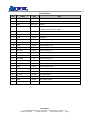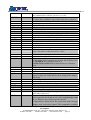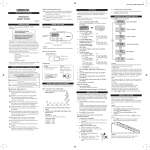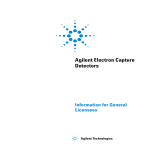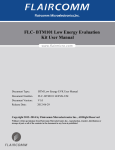Download Product Specification BL-4011
Transcript
Version 1.2 Product Specification Bluetooth v4.0 BLE Single Mode Module [Generic & AT-command Version] BL-4011 Version: 1.2 Atech OEM Inc. 7F, AAEON Building, N0.43, Sec. 4, Keelung Rd., Taipei City 10607, Taiwan, R.O.C. Tel: 886-2-2377-0282 Fax:886-2-2377-0283 www.atechoem.com/wl Page. 1 Version 1.2 Revision History Edition # Reason for revision Issue Date 1.0 Initial Document 2014/3/6 1.1 Modify Application Circuit 2014/5/6 1.2 Modify Software & Operation Mode 2015/1/30 Atech OEM Inc. 7F, AAEON Building, N0.43, Sec. 4, Keelung Rd., Taipei City 10607, Taiwan, R.O.C. Tel: 886-2-2377-0282 Fax:886-2-2377-0283 www.atechoem.com/wl Page. 2 Version 1.2 Copyright Notice Copyright © 2010 AtechOEM Technology Co., Ltd. All Rights Reserved. Reproduction without permission is prohibited. Trademarks AtechOEM is a registered trademark of AtechOEM Technology Co., Ltd. Disclaimer Information in this document is subject to change without notice and does not represent a commitment on the part of AtechOEM. AtechOEM provides this document “as is,” without warranty of any kind, either expressed or implied, including, but not limited to, its particular purpose. AtechOEM reserves the right to make improvements and/or changes to this manual, or to the products and/or the programs described in this manual, at any time. Information provided in this manual is intended to be accurate and reliable. However, AtechOEM assumes no responsibility for its use, or for any infringements on the rights of third parties that may result from its use. This product might include unintentional technical or typographical errors. Changes are periodically made to the information herein to correct such errors, and these changes are incorporated into new editions of the publication. Technical Support Contact Information If you encounter any technical issues while using BL-4011, do not hesitate to contact us @AtechOEM. Our technical staff will help you resolve the technical issues. You can contact us by email or phone. The following is our technical contact: •Hours: 9:30AM to 5:30PM (GMT+08:00) •Phone: +886.2.2377.0282 Atech OEM Inc. 7F, AAEON Building, N0.43, Sec. 4, Keelung Rd., Taipei City 10607, Taiwan, R.O.C. Tel: 886-2-2377-0282 Fax:886-2-2377-0283 www.atechoem.com/wl Page. 3 Version 1.2 CONTENTS 1. OVERVIEW ........................................................................................................................................5 1.1. MODEL ................................................................................................................................................5 2. TYPICAL APPLICATIONS ..........................................................................................................6 3. PRODUCT INFORMATION ........................................................................................................7 4. HARDWARE .......................................................................................................................................8 4.1. BLOCK DIAGRAM.................................................................................................................................8 4.2 PIN ASSIGNMENT ..................................................................................................................................8 4.3. MECHANICAL SPECIFICATION ............................................................................................................10 4.4. PCB LAYOUT FOOTPRINT ..................................................................................................................12 4.5. ELECTRICAL CHARACTERISTICS ........................................................................................................13 4.6. RADIO CHARACTERISTICS..................................................................................................................14 4.7. APPLICATION CIRCUIT........................................................................................................................15 5. SOFTWARE & OPERATION MODE: DATA-TRANSFER APPLICATION .........17 5.1. APPLICATION ARCHITECTURE WITH CLIENT-MODE AND SERVER-MODE .............................................17 5.2. SPP CONNECTION EXAMPLE IN AT-COMMAND MODE ........................................................................18 5.3. CONFIGURATION IN SERVER MODE ....................................................................................................19 5.4. AT COMMAND SPECIFICATION ...........................................................................................................21 Atech OEM Inc. 7F, AAEON Building, N0.43, Sec. 4, Keelung Rd., Taipei City 10607, Taiwan, R.O.C. Tel: 886-2-2377-0282 Fax:886-2-2377-0283 www.atechoem.com/wl Page. 4 Version 1.2 1. Overview BL-4011, Bluetooth low energy (BLE) single mode module is targeted for low power sensors and accessories. It offers GATT profile as the based lower profile. We could also provide other standard BLE profiles such as proximity, find me … etc. The module provides flexible hardware interfaces to connect sensors, simple user interfaces – AT commands. The single mode radio enables it to connect to the dual mode Bluetooth products already in the market, as well as other Bluetooth low energy devices/ sensors. It can be used in equipments like a heart rate sensors, pedometers, watches, blood pressure meters, weight scales, households sensors, collector devices, security tags, wireless keys, proximity sensors, HID keyboards and mice. It can be powered directly with 1.8V ~ 3.6V power source, such as a standard 3V coin cell battery. BL-4011 only consumes a little energy in different sleep mode, for example 780nA in lowest power sleep mode. AtechOEM provides a proprietary GATT-based profile to our customers. The profile is similar to the classic SPP (Serial Port Profile) described in Bluetooth v2.1. Customers could use this special profile to transfer raw data between GATT-based connection in their application. AtechOEM also offer customized firmware services to meet specific applications more tightly. 1.1. Model Following Table shows the different models in BL-4011 series. BL-4011A BL-4011E BL-4011N Chip antenna on board U.FL connector RF Pin Out Atech OEM Inc. 7F, AAEON Building, N0.43, Sec. 4, Keelung Rd., Taipei City 10607, Taiwan, R.O.C. Tel: 886-2-2377-0282 Fax:886-2-2377-0283 www.atechoem.com/wl Page. 5 Version 1.2 2. Typical Applications Home automation Sports & fitness Industrial automation Security & Proximity Health care & Consumer wellness Sensors & Controls Mobile phone accessories Small data transferring ■ Single Mode Connection Logical Diagram Following diagram describes how to use BL-4011 in an application. ■ Single/Dual Mode Connection Logical Diagram Following diagram describes how to use BL-4011 and other Bluetooth modules in an application. Atech OEM Inc. 7F, AAEON Building, N0.43, Sec. 4, Keelung Rd., Taipei City 10607, Taiwan, R.O.C. Tel: 886-2-2377-0282 Fax:886-2-2377-0283 www.atechoem.com/wl Page. 6 Version 1.2 3. Product Information ■ Product Number : BL-4011 ■ Product Description: Bluetooth v4.0 Single Mode BLE 1010 Module ■ Product Features: Chip CSR1010 Standard Bluetooth v4.0 Single mode / BLE EEPROM 256kbits RF band 2.4~2.4835GHz ISM band Host Interface UART Debug Interface SPI Digital Interface UART / GPIO / I2C Analog Interface AIO RF Output Power Up to 8.5dBm Typically Sensitivity >-93dBm Antenna Chip Antenna / U.FL connector / RF Pin Out Power voltage 1.8 V ~ 3.6V Dimension 20.7mm x 12.6mm x 1.7mm Atech OEM Inc. 7F, AAEON Building, N0.43, Sec. 4, Keelung Rd., Taipei City 10607, Taiwan, R.O.C. Tel: 886-2-2377-0282 Fax:886-2-2377-0283 www.atechoem.com/wl Page. 7 Version 1.2 4. Hardware BL-4011 is a surface-mount module designed to be integrated to a system board as a Bluetooth low energy subsystem or standalone system. The power supply ranges from 1.8VDC to 3.6 VDC, so it is suitable for battery application. Digital data (PIO) and analogue interface (AIO) are supported in BL-4011. Following sections describe all hardware specifications and application reference. 4.1. Block Diagram 4.2 Pin Assignment The following picture shows pinouts of BL-4011 from the top of the module. Atech OEM Inc. 7F, AAEON Building, N0.43, Sec. 4, Keelung Rd., Taipei City 10607, Taiwan, R.O.C. Tel: 886-2-2377-0282 Fax:886-2-2377-0283 www.atechoem.com/wl Page. 8 Version 1.2 Pin Definition: Pin Name 1 GND 2 RF 3 GND 4 WAKE Type Note Passive Ground In/Out RF Port Passive Ground In Wake up BL-4011 If in Hibernate or Dormant mode. 5 AIO2 In/Out Analog I/O 6 AIO1 In/Out Analog I/O 7 AIO0 In/Out Analog I/O 8 PIO0 / UART Tx In/Out General Purpose I/O 9 PIO1 / UART Rx In/Out General Purpose I/O 10 PIO3 In/Out General Purpose I/O 11 PIO4 In/Out General Purpose I/O 12 SPI CLK In/Out Internal Testing Use 13 SPI CSB In Internal Testing Use 14 SPI MOSI Out Internal Testing Use 15 SPI MISO In Internal Testing Use 16 PIO9 In/Out General Purpose I/O 17 PIO10 In/Out General Purpose I/O 18 PIO11 In/Out General Purpose I/O 19 SPI / PIO # SEL 20 PIO2 In/Out General Purpose I/O 21 I2C SCL In/Out I2C Clock In/Out 22 I2C SDA In/Out I2C Data In/Out 23 VDD Power Main Power Supply 24 GND Passive In Function Selection Ground Atech OEM Inc. 7F, AAEON Building, N0.43, Sec. 4, Keelung Rd., Taipei City 10607, Taiwan, R.O.C. Tel: 886-2-2377-0282 Fax:886-2-2377-0283 www.atechoem.com/wl Page. 9 Version 1.2 4.3. Mechanical Specification BL-4011A BL-4011E Atech OEM Inc. 7F, AAEON Building, N0.43, Sec. 4, Keelung Rd., Taipei City 10607, Taiwan, R.O.C. Tel: 886-2-2377-0282 Fax:886-2-2377-0283 www.atechoem.com/wl Page. 10 Version 1.2 BL-4011N Atech OEM Inc. 7F, AAEON Building, N0.43, Sec. 4, Keelung Rd., Taipei City 10607, Taiwan, R.O.C. Tel: 886-2-2377-0282 Fax:886-2-2377-0283 www.atechoem.com/wl Page. 11 Version 1.2 4.4. PCB Layout Footprint Atech OEM Inc. 7F, AAEON Building, N0.43, Sec. 4, Keelung Rd., Taipei City 10607, Taiwan, R.O.C. Tel: 886-2-2377-0282 Fax:886-2-2377-0283 www.atechoem.com/wl Page. 12 Version 1.2 4.5. Electrical Characteristics Min Typ. Max. Unit 1.8 3.3 3.6 V Normal Standby @ 3.3V - 1.39 - mA TX (Normal mode) @ 3.3V - - 22.77 mA RX (Normal mode) @ 3.3V - - 20.88 mA Shallow Sleep @ 3.3V - - 486 uA Deep Sleep @ 3.3V - - 4.9 uA Hibernate Sleep @ 3.3V - - 1.9 uA Dormant Sleep @ 3.3V - - 900 nA Supply Voltage ■ Operating Conditions Voltage Range 1.8V ~ 3.6V o o o o Operating Temperature Range -30 C ~ 85 C Storage Temperature Range -40 C ~ 85 C Relative Humidity (Operating) ≤90% Relative Humidity (Storage) ≤90% Atech OEM Inc. 7F, AAEON Building, N0.43, Sec. 4, Keelung Rd., Taipei City 10607, Taiwan, R.O.C. Tel: 886-2-2377-0282 Fax:886-2-2377-0283 www.atechoem.com/wl Page. 13 Version 1.2 4.6. Radio Characteristics Frequency Min Typ Max BT Spec. Unit 2.402 - 8.56 - 2.440 - 8.99 - 2.480 - 8.99 - dBm 2.402 - -92 - dBm 2.440 - -92 - 2.480 - -92 - dBm 2.402 - - kHz 2.440 - 2.480 - (GHz) Tx Output Power (Average) Rx Sensitivity (FER) Carrier Frequency Offset ±10 ±10 ±10 - <=-70 ±150 dBm dBm kHz kHz FER -5 2.440 -20 ~ 10 - 2.402 Maximum Input Level dBm <= 30.800 % dBm 2.480 Modulation Characteristics (F1) Modulation Characteristics (F2) PER Report Integrity Antenna Gain 2.402 - 253.5 262.5 225 < kHz 2.440 - 260.2 265.3 F1avg kHz 2.480 - 255.9 262.6 < 275 kHz 2.402 - 225.8 214.3 2.440 - 228.2 211.4 2.480 - 222.7 211.1 Cycle 1 - 50 - Cycle 2 - 50 - Cycle 3 - 50 - - - 0.5 - kHz >= 185 kHz kHz 50.0 <= PER <= 65.4 % % % - dBi Atech OEM Inc. 7F, AAEON Building, N0.43, Sec. 4, Keelung Rd., Taipei City 10607, Taiwan, R.O.C. Tel: 886-2-2377-0282 Fax:886-2-2377-0283 www.atechoem.com/wl Page. 14 Version 1.2 4.7. Application Circuit Atech OEM Inc. 7F, AAEON Building, N0.43, Sec. 4, Keelung Rd., Taipei City 10607, Taiwan, R.O.C. Tel: 886-2-2377-0282 Fax:886-2-2377-0283 www.atechoem.com/wl Page. 15 Version 1.2 Atech OEM Inc. 7F, AAEON Building, N0.43, Sec. 4, Keelung Rd., Taipei City 10607, Taiwan, R.O.C. Tel: 886-2-2377-0282 Fax:886-2-2377-0283 www.atechoem.com/wl Page. 16 Version 1.2 5. Software & Operation Mode: Data-Transfer Application The special firmware in BL-4011 supports two different operation modes: Client mode and Server mode. This special firmware allows BL-4011 to transfer data through the UART interface, which is similar to the SPP profile in Bluetooth v2.1 standard. BL-4011 with Client-mode firmware can initiate the connecting process between client and server. With Server-mode firmware, BL-4011 can advertise its information and wait for the client’s connecting. AtechOEM also can provide standard GATT-based profiles issued in Bluetooth SIG. We also provide customized firmware to our customers to apply to different applications. 5.1. Application Architecture with Client-mode and Server-mode Application architecture of BL-4011 with Client and Server mode is showed as below. The Client-mode also can be connected by an smart phone based on GATT connection. The data can be transferred through an UART interface or an APP on a smart phone. Atech OEM Inc. 7F, AAEON Building, N0.43, Sec. 4, Keelung Rd., Taipei City 10607, Taiwan, R.O.C. Tel: 886-2-2377-0282 Fax:886-2-2377-0283 www.atechoem.com/wl Page. 17 Version 1.2 5.2. SPP Connection Example in AT-command mode The following example describes simple connecting process between client and server mode in BL-4011. Atech OEM Inc. 7F, AAEON Building, N0.43, Sec. 4, Keelung Rd., Taipei City 10607, Taiwan, R.O.C. Tel: 886-2-2377-0282 Fax:886-2-2377-0283 www.atechoem.com/wl Page. 18 Version 1.2 5.3. Configuration in Server Mode ■ Default Configurations in Server Mode: Bluetooth UART Profile GATT / BLE_SPP (Private) Baud Rate 2400 bps Device Name BLE_SPP Data Bits 8 BLE_SPP Service UUID 0x3a1bc6e0fb0611e1b9c20002a5d5c51b Parity No BLE_SPP_DATA 0xcc330a40fb0911e1a84d0002a5d5c51b Stop Bits 1 characteristic UUID BLE SPP RemoteIO 0xd2127900f28e11e2b7780800200c9a66 Characteristic UUID ■ Hardware configuration: PIO 3 4 9 Name PIO3 PIO4 PIO9 Description States State controlled by remote device. Output state is low state after boot. Direction Output Output Output Low state less than 4 second: change state. (reference to state button configuration table described at below) 10 State Button Input Low state more than 4 second: reset default 11 Link LED Output High: LED On Low: LED Off ■ LED Status: Status Link LED steadily on Link LED blinking Descriptions Connection established. Server role: Device is advertising. Client role: Device is scanning. Link LED off No power supply or device is idle. ■ State button configuration: Client Role Original State New State Idle Connecting Scanning Idle Description Connect to the device specified by “DEVICE= “. Abort scanning and return to idle state. Atech OEM Inc. 7F, AAEON Building, N0.43, Sec. 4, Keelung Rd., Taipei City 10607, Taiwan, R.O.C. Tel: 886-2-2377-0282 Fax:886-2-2377-0283 www.atechoem.com/wl Page. 19 Version 1.2 Connecting Connected Server Role Original State Idle Advertising Connected Idle Idle Abort connecting and return to idle state. Disconnect and return to idle state. New State Description Advertising Idle Idle Start advertising Abort advertising and return to idle state. Disconnect and return to idle state. Notice The adaptor operates at either command mode or data mode. The adaptor only accepts commands at command mode, and only transmits data at data mode. The adaptor could receive data whether its operational mode is command mode or data mode while the adaptor has connected with another device. The adaptor always operates at command mode after boot. The operational mode will NOT be changed whether two devices has been connect or disconnect. User should be changing it manually. Atech OEM Inc. 7F, AAEON Building, N0.43, Sec. 4, Keelung Rd., Taipei City 10607, Taiwan, R.O.C. Tel: 886-2-2377-0282 Fax:886-2-2377-0283 www.atechoem.com/wl Page. 20 Version 1.2 5.4. AT Command Specification Setup Command Set (capital letter or lowercase letter is allowed) Command Value Description +++ Set the local adaptor change the data mode into command mode. The time interval between character will be more than the time: [1 sec] +++ [1 sec] This command should NOT include the terminal characters “\r” or “\n”. All command listed at below should include the terminal character “\r\n” EXIT Put the local adaptor into data mode. ADDRESS= ? Inquire the Bluetooth Address of the local adaptor. This command is used to start advertising. This command is ADVERT= available only when the adaptor is in the server role. Reponse “End advertising process” if the advertising time out and without any connection. Y N Check the connection status between control terminal and the local adapter. Response: “OK” when the connection is ok. This command is used to enable/disable auto-advertising feature. It is available only when the adaptor is in the server role. AT AUTOADV= Y N The server role adapter will automatically enter advertising state. The server role adapter will NOT automatically enter advertising state. This command is used to specify the baud rate of COM port. BAUD= (Default) 2400 4800 9600 19200 38400 57600 115200 R ? CONNECT= 1~8 ? P N DEFAULT= Start advertising Stop advertising 2400 bps 4800 bps 9600 bps 19200 bps 38400 bps 57600 bps 115200 bps Restore the default settings. (Baud rate =2400 bps) Inquire the current baud rate. This command is used to establish a connection manually. It is available only when the adaptor is in the client role. Connect the adaptor to a Bluetooth device in the neighborhood found through “SCAN=?” Display the MAC address of the latest connected device. Connect to the device specified by “DEVICE= “. Disconnect the two adapters in the command mode. This command is used to restore the default settings and originate a warm start. Atech OEM Inc. 7F, AAEON Building, N0.43, Sec. 4, Keelung Rd., Taipei City 10607, Taiwan, R.O.C. Tel: 886-2-2377-0282 Fax:886-2-2377-0283 www.atechoem.com/wl Page. 21 Version 1.2 Restore the default settings. The command will re-start the system for 1 second. Specify device is a top priority device when the client device trying DEVICE= to connect. This command is only avaiable when auto-connection. Xxxxxxxxxxxx “xxxxxxxxxxxx” is a string of 12 hexadecimal digits. Clear the specify device content. R Inquiry the designated address that can be paired and connected. ? This command is used to enable/disable auto-pair feature. AUTOPAIR= Start the aotu-pair process. Y NAME= This command is used to specify a name for the adaptor. “xx….xx” is a character string with the length from 2 to 20. xx…xx Restore the default settings name=“BLE SPP” R Y PARITY= (Default) ? Inquire the name of the local adaptor. N O E ? None parity bit Odd parity bit Even parity bit Inquire the current setting. This command is used to specify parity bit setting of COM port. PIO[para]= H L PROMPT= (Default) N Y ? ROLE= (Default) C S ? This command is used to set remote pio output state. [para] is the number of PIO interested to control. Set remote PIO output high state. Set remote PIO output low state. The command is used to decide whether result messages are prompted when Setup commands are executed. The result messages are: OK/ERROR for command execution, or CONNECT/DISCONNECT/Try Connect Device for connection status. Not prompt result messages. Prompt result messages. Inquire the current setting. This command is used to specify whether the adaptor is in the master or slave role. If the device role is changed, the adaptor will reboot. Set the adaptor to the client role. Set the adaptor to the server role. Inquire the current role of the adaptor. RESET= Y RSSI= ? SCAN= Reboot the adaptor. Received signal strength indication Display the Received signal strength indication in command mode when connected. This command is used to search for any Bluetooth device which supported Atech-SPP service in the neighborhood within 10 sec. If any device is found, its name and its 12-digit-address will be listed. The search ends with a message “Inquiry ends. xx device(s) found.” This command is available Atech OEM Inc. 7F, AAEON Building, N0.43, Sec. 4, Keelung Rd., Taipei City 10607, Taiwan, R.O.C. Tel: 886-2-2377-0282 Fax:886-2-2377-0283 www.atechoem.com/wl Page. 22 Version 1.2 only when the adaptor is in the client role by manual. ? STATUS= ? STOP= (Default) 1 2 ? VERSION= ? Inquire Bluetooth devices in the neighborhood, listing 8 devices the maximum. Inquire all the current setting of the adapter. Display all the current setting of the adapter This command is used to specify one or two stop bits of COM port. One stop bit. Two stop bits. Inquire the current setting. This command is used to inquiry the firmware version. Inquire the version codes. Atech OEM Inc. 7F, AAEON Building, N0.43, Sec. 4, Keelung Rd., Taipei City 10607, Taiwan, R.O.C. Tel: 886-2-2377-0282 Fax:886-2-2377-0283 www.atechoem.com/wl Page. 23 Version 1.2 Federal Communication Commission Interference Statement This equipment has been tested and found to comply with the limits for a Class B digital device, pursuant to Part 15 of the FCC Rules. These limits are designed to provide reasonable protection against harmful interference in a residential installation. This equipment generates, uses and can radiate radio frequency energy and, if not installed and used in accordance with the instructions, may cause harmful interference to radio communications. However, there is no guarantee that interference will not occur in a particular installation. If this equipment does cause harmful interference to radio or television reception, which can be determined by turning the equipment off and on, the user is encouraged to try to correct the interference by one of the following measures: . Reorient or relocate the receiving antenna. . Increase the separation between the equipment and receiver. . Connect the equipment into an outlet on a circuit different from that to which the receiver is connected. . Consult the dealer or an experienced radio/TV technician for help. FCC Caution: To assure continued compliance, any changes or modifications not expressly approved by the party responsible for compliance could void the user's authority to operate this equipment. (Example use only shielded interface cables when connecting to computer or peripheral devices). End Product Labeling This transmitter module is authorized only for use in devices where the antenna may be installed such that 20 cm may be maintained between the antenna and users. The final end product must be labeled in visible area with the following: “Contains FCC ID: YX6BL4011” End Product Manual Information The user manual for end users must include the following information in a prominent location “IMPORTANT NOTE: To comply with FCC RF exposure compliance requirements, the antenna used for this transmitter must be installed to provide a separation distance of at least 20cm from all persons and must not be colocated or operating in conjunction with any other antenna or transmitter.” This device complies with part 15 of the FCC rules. Operation is subject to the following two conditions (1) This device may not cause harmful interference and (2) This device must accept any interference received, including interference that may cause undesired operation. IMPORTANT NOTE: In the event that these conditions can not be met (for example certain laptop configurations or colocation with another transmitter), then the FCC authorization is no longer considered valid and the FCC ID can not be used on the final product. In these circumstances, the OEM integrator will be responsible for reevaluating the end product (including the transmitter) and obtaining a separate FCC authorization. This device is intended only for OEM integrators under the following conditions: The antenna must be installed such that 20 cm is maintained between the antenna and users. As long as a condition above is met, further transmitter test will not be required. However, the OEM integrator is still responsible for testing their end product for any additional compliance requirements required with this module installed (for example, digital device emissions, PC peripheral requirements, etc.). Atech OEM Inc. 7F, AAEON Building, N0.43, Sec. 4, Keelung Rd., Taipei City 10607, Taiwan, R.O.C. Tel: 886-2-2377-0282 Fax:886-2-2377-0283 www.atechoem.com/wl Page. 24