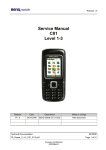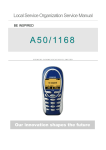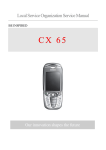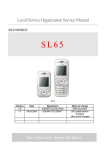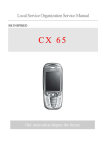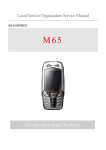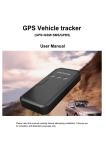Download Service Repair Instruction
Transcript
Release 1.0 Service Manual A31 Level 1-3 Release Date Department Notes to change R 1.0 28.12.2005 BenQ Mobile S CC CES New document 10/2005 Technical Documentation TD_Repair_L2.5L_A31_R1.0.pdf Page 1 of 46 Company Confidential 2005©BenQ Release 1.0 Table of Content 1 Key Feature ................................................................................................................................3 2 A31 Interface to Accessories ...................................................................................................4 3 Unit Description of A31.............................................................................................................5 4 Exploded View of A31 ...............................................................................................................6 5 Disassembly of A31 ..................................................................................................................7 6 Assembly of A31 .....................................................................................................................11 7 BenQ Mobile Service Equipment User Manual.....................................................................15 8 GRT Software: Functionality Configuration..........................................................................16 9 GRT Software: Regular Usage ...............................................................................................18 10 JPICS (Java based Product Information Controlling System) ............................................23 11 International Mobile Equipment Identity, IMEI......................................................................29 12 General Testing Information...................................................................................................30 13 Introduction of Service Repair Documentation for Level 3 Basic Repairs – A31..............36 14 List of available Level 3 Basic Parts......................................................................................37 15 Hardware Requirements .........................................................................................................37 16 A31 Board Layout....................................................................................................................38 17 SIM Card Problems .................................................................................................................39 18 IO Connector Problems ..........................................................................................................40 19 Main Keypad Illumination Problems......................................................................................41 20 Connector Battery ...................................................................................................................42 21 Display Problems ....................................................................................................................43 22 Connector RF Internal Antenna .............................................................................................44 23 Filter EMI Problems .................................................................................................................46 10/2005 Technical Documentation TD_Repair_L2.5L_A31_R1.0.pdf Page 2 of 46 Company Confidential 2005©BenQ Release 1.0 1 Key Feature Supported Systems Stand-by Time Talk Time Battery Technology Battery Capacity Weight Volume Length Width Thickness SIM Functionality / Security Controls Antenna Data Services Display / Display Illumination Camera Connectivity Features Band GSM 900/1800 Band GSM 850/1900 EGSM (GSM phase 2/phase 2+) GPRS multislot class 8, coding scheme 1-4* Vocoders FR, HR, EFR, AMR Up to 270 h (standard battery) Up to 300 min (standard battery) Li-Ion 820 mAh Less than 2 h for 100% 85 g 75 cm³ 102 mm 46 mm 17.6 mm SIM Application Toolkit (Rel. 99) SIM lock, various levels PIN 1 & 2 control Ciphering A5.1 and A5.2 SIM plug-in (3/1.8 V), SAT rel 99 Integrated Mobile Internet access (WAP 1.2.1 & parts of 2.0) Data download OTA via SMS or WAP MMS class 3 EMS rel. 4.3 Data services (CSD) at 9.6 Kbps & GPRS (up to 53.6 Kbps) 128 x 128 pixels, 65,536 colors, CSTN, 7 lines plus headline n/a Serial cable 4-way navigation key & two soft keys 65,536 color display Messaging: SMS, EMS, MMS 32-chord polyphonic ring tones Basic organizer: event reminder, address book, and calendar Mobile Phone Manager software, WAP, GPRS Java MIDP 1.0, Java based games and applications Speed dialing keys, Programmable soft keys Handsfree talking Alarm function Calculator Stopwatch Silent alert (Vibra) External Antenna Connector in the phone offers an interface for a built-in car kit 10/2005 Technical Documentation TD_Repair_L2.5L_A31_R1.0.pdf Page 3 of 46 Company Confidential 2005©BenQ Release 1.0 2 A31 Interface to Accessories The car cradle is the same design of the G85 existing design. Nano I/O connector is for G85 generation. The compatible interface is suitable to use the travel charger. 10/2005 Technical Documentation TD_Repair_L2.5L_A31_R1.0.pdf Page 4 of 46 Company Confidential 2005©BenQ Release 1.0 3 Unit Description of A31 The A31 Finch is designed as a Mono Block with non-exchangeable housing. The Upper case and battery cover are painted parts (1k; 2 colours). IMD Lens will be mounted by double adhesive, display, 128X128(reuse from Pegasus); semi-bridge keypad, 4-way Navi-Key, 12 keys block; IMD lens (1pcs only); No ID concept will be realized on Battery Cover. 10/2005 Technical Documentation TD_Repair_L2.5L_A31_R1.0.pdf Page 5 of 46 Company Confidential 2005©BenQ Release 1.0 4 Exploded View of A31 10/2005 Technical Documentation TD_Repair_L2.5L_A31_R1.0.pdf Page 6 of 46 Company Confidential 2005©BenQ Release 1.0 5 Disassembly of A31 All repairs as well as disassembling and assembling have to be carried out in an ESD protected environment and with ESD protected equipment/tools. For all activities the international ESD regulations have to be considered. For more details please check information in c – market https://market.benqmobile.com/SO/welcome.lookup.asp There you can find the document “ESD Guideline”. Step 1 Remove Battery Cover Assy and Battery. Step 2 Remove screws with the Torque – Screwdriver T5+ 10/2005 Technical Documentation TD_Repair_L2.5L_A31_R1.0.pdf Page 7 of 46 Company Confidential 2005©BenQ Release 1.0 Step 3 Remove Vibramotor by using Tweezers. Step 4 Remove Loudspeaker by using Tweezers. Step 5 Remove MMI from Upper Case Assy by using the Alternative Opening Tool carefully. 10/2005 Technical Documentation TD_Repair_L2.5L_A31_R1.0.pdf Page 8 of 46 Company Confidential 2005©BenQ Release 1.0 Step 6 To avoid scratches it is mandatory to place a protection foil onto the Display!!! Step 7 Remove Display by using the alternative opening tool carefully. 10/2005 Technical Documentation TD_Repair_L2.5L_A31_R1.0.pdf Page 9 of 46 Company Confidential 2005©BenQ Release 1.0 Step 8 Remove Earphone. Press the hocks together and lift the earphone up. Step 9 Remove keypad by using tweezers. 10/2005 Technical Documentation TD_Repair_L2.5L_A31_R1.0.pdf Page 10 of 46 Company Confidential 2005©BenQ Release 1.0 Overview Lower Parts Overview Upper Parts Vibramotor Loudspeaker Earphone Display Screws Upper Base Assy PCB 6 Keypad Battery Cover Assy Battery Lower Case Assy Assembly of A31 Step 1 Assemble Keypad by using Tweezers. Step 2 Assemble Earphone by using Tweezers. 10/2005 Technical Documentation TD_Repair_L2.5L_A31_R1.0.pdf Page 11 of 46 Company Confidential 2005©BenQ Release 1.0 Step 3 Assemble Display module. Step 4 Remove the display protection foil. Step 5 Assemble Receiver by using tweezers. 10/2005 Technical Documentation TD_Repair_L2.5L_A31_R1.0.pdf Page 12 of 46 Company Confidential 2005©BenQ Release 1.0 Step 9 Assemble the Vibramotor by using tweezers. Step 10 Assemble MMI and Upper Case Assy. Step 11 Assemble Lower Case Assy. 10/2005 Technical Documentation TD_Repair_L2.5L_A31_R1.0.pdf Page 13 of 46 Company Confidential 2005©BenQ Release 1.0 Step 9 Assemble Battery and Battery Cover Assy. 10/2005 Technical Documentation TD_Repair_L2.5L_A31_R1.0.pdf Page 14 of 46 Company Confidential 2005©BenQ Release 1.0 7 BenQ Mobile Service Equipment User Manual Introduction Every LSO repairing BenQ Mobile handset must ensure that the quality standards are observed. BenQ Mobile has developed an automatic testing system that will perform all necessary measurements. This testing system is known as: BenQ Mobile Service Equipment • For disassembling / assembling Torque – Screwdriver Part Number: F 30032 – P 228 – A1 Opening tool (Case opening without destroying) Part Number: F 30032 – P 38 – A1 Alternative Opening tool Part Number: F30032 – P583 – A1 Tweezers • For testing All mobile phones have to be tested with the GRT – Software. The service partner is responsible to ensure that all required hardware is available. For additional Software and Hardware options as well as the supported GRT equipment, please check the GRT User manual. 10/2005 Technical Documentation TD_Repair_L2.5L_A31_R1.0.pdf Page 15 of 46 Company Confidential 2005©BenQ Release 1.0 8 GRT Software: Functionality Configuration Sep 1: Select „Settings >> SWUP / JPICS” Step 2: Proceed as follows: ¾ ¾ ¾ ¾ Select all required Variants you need to repair (click onto the “+” in front of the product name. Check Com-Port setting. If necessary change it Check speed setting. Select always the lowest speed if your PC does not have a fast serial card Enter the value for “JPICS Server Timeout”. Be careful, this value defines how long GRT tries to reach the server until you get an error message. Do not select a very long time 2 3 4 1 10/2005 Technical Documentation TD_Repair_L2.5L_A31_R1.0.pdf Page 16 of 46 Company Confidential 2005©BenQ Release 1.0 Step 3: Connect to GRM Server • Choose in the section „GRM” the „Connect to GRM Database“ functionality 1 2 3 • Enter your GRT-Username and Password into this fields Activate always both boxes if you connect to the database. Start with “Connect” It you IT infrastructure parameter have changed, use this button to move to the configuration mask End the connection with a click onto the „Exit button“ (appearing after successful data exchange) GRT Software has now finished all required settings and configuration tasks. All files have been down- and uploaded. In dependency of the selected number of mobile phones and variants the volume of transferred date could be (~100MB) 10/2005 Technical Documentation TD_Repair_L2.5L_A31_R1.0.pdf Page 17 of 46 Company Confidential 2005©BenQ Release 1.0 9 GRT Software: Regular Usage Step 1: Select the section SWUpdate Step 2: Choose the area you want to work with • Personal Repair Personal Repair is always accessible. Basis for the decision if a SW-Update is authorised by BenQ Mobile is the so called Service Release-Table . Example: Mobile Phone has already SW50. Service -Release-Table shows SW50 In this case SW-Update is not necessary and therefore not authorised In any case customer data can be erased on request. (xfs and mapping have to be activated) Of course JPICS hardware and authorisation have to be available. • Operator SWAP This area is only accessible if you are released by the service management to perform SW-Updates for Net-Operators. Basis for the decision if a SW-Update is authorised by BenQ Mobile is the so called Master-Table . Customer data will be erased without any exception and any chance to influence by the user. JPICS hardware and authorisation have to be available. • Operator SWUpdate This area is only accessible if you are released by the service management to perform SW-Updates for Net-Operators. Basis for the decision if a SW-Update is authorised by BenQ Mobile is the so called Master-Table . Like in “Personal Repair” customer data can be erased on request. (xfs and mapping have to be activated) Of course JPICS hardware and authorisation have to be available. 10/2005 Technical Documentation TD_Repair_L2.5L_A31_R1.0.pdf Page 18 of 46 Company Confidential 2005©BenQ Release 1.0 9.1 Window explanation This general explanation is valid for all SW-Update channels (Personal Repair, Operator SWAP, Operator SWUpdate) After using „Check Variant“ Phone IMEINumber will be shown here Window to select the mobile phone CPU Shows the different SW –Versions a) SW inside the mobile phone b) Version of Service Release Table SW c) Version of Master Table SW Start button Update for SW- Stop / leave SW-Update 1.1.1.1.1.1.1 Automatic read out function of phone type/Variant. Appearing in the window above. Select boxes for: Content = xfs Settings = mapping Attention: Activation of the boxes will cause erase of customer date while SWUpdate Remarks: In case of malfunction please check o Is the correct phone type selected o Is the correct COM-Port selected o If a variant is missing, move back to Settings select the missing variant and conncet the GRM Server. Then continue with SW-Update. 10/2005 Technical Documentation TD_Repair_L2.5L_A31_R1.0.pdf Page 19 of 46 Company Confidential 2005©BenQ Release 1.0 5.1 9.2 Case 1: Personal Repair (green) Step 1: Carry out step 1 – 4 to start SW-Update. 1 4 3 Select the mobile phone CPU type Start SW-Update Choose if customer data shall be erased. If “Yes” activate the boxes in front of xfs and mapping 2 1.1.1.1.1.1.2 Read out phone type/Variant. >>Appears in the window above. Remarks: - The decision about a BenQ Mobile authorised SW-Update depends only on the Service Release-Table . The SW which is booted by GRT can be below the SW mentioned in the Service Release Table, if this SW is not released for the Net-Operator If xfs and mapping are activated, GRT will erase in any case the customer data even if the action is cancelled. If the user wants to download an other variant then the automatically identified one, he has simply to select an other variant from the list. Afterwards he has to start the SW-Update 10/2005 Technical Documentation TD_Repair_L2.5L_A31_R1.0.pdf Page 20 of 46 Company Confidential 2005©BenQ Release 1.0 9.3 Case 2: Operator SWAP (red) Step 1: Carry out step 1 – 4 to start SW-Update. 1 4 3 Select the mobile phone CPU type Start SW-Update Choose if customer data shall be erased. If “Yes” activate the boxes in front of xfs and mapping 2 1.1.1.1.1.1.3 Read out phone type/Variant. >>Appears in the window above. Remarks: - The decision about a BenQ Mobile authorised SW-Update depends only on the Master-Table . The user has no chance to influence the decision Xfs and mapping are always activated there is no chance to deactivate them. GRT will erase in any case the customer data even if the action is cancelled. If the user wants to download an other variant then the automatically identified one, he has simply to select an other variant from the list. Afterwards he has to start the SW-Update 10/2005 Technical Documentation TD_Repair_L2.5L_A31_R1.0.pdf Page 21 of 46 Company Confidential 2005©BenQ Release 1.0 9.4 Case 3 Operator SWUPdate (blue) Step 1: Carry out step 1 – 4 to start SW-Update. 1 4 3 Select the mobile phone CPU type Start SW-Update Choose if customer data shall be erased. If “Yes” activate the boxes in front of xfs and mapping 2 1.1.1.1.1.1.4 Read out phone type/Variant. >>Appears in the window above. Remarks: - The decision about a BenQ Mobile authorised SW-Update depends only on the Master-Table . The user has no chance to influence the decision Xfs and mapping can be activated on demand. GRT will erase in any case the customer data even if the action is cancelled. If the user wants to download an other variant then the automatically identified one, he has simply to select an other variant from the list. Afterwards he has to start the SW-Update 10/2005 Technical Documentation TD_Repair_L2.5L_A31_R1.0.pdf Page 22 of 46 Company Confidential 2005©BenQ Release 1.0 10 JPICS (Java based Product Information Controlling System) Overview The following functions are available for the LSO: • General mobile information • Generate PINCODE • Generate SIMLOCK – UNLOCK – Code • Print IMEI labels • Lock, Unlock and Test the BF - Bus 10/2005 Technical Documentation TD_Repair_L2.5L_A31_R1.0.pdf Page 23 of 46 Company Confidential 2005©BenQ Release 1.0 The access to the JPICS server which is located in Kamp – Lintfort is protected by chip card and in addition using secure socket layer (SSL) connection. The JPICS server is only available for authorized users with a specially coded smart card. These smart cards and the administration of the JPICS web server and the PICS database – server can only be provided by the JPICS – TRUST – Center of the responsible department in Kamp – Lintfort. In case of any questions or requests concerning smart cards or administration of the databases please ask your responsible BenQ Mobile Customer Care Manager. 10/2005 Technical Documentation TD_Repair_L2.5L_A31_R1.0.pdf Page 24 of 46 Company Confidential 2005©BenQ Release 1.0 Installation overview The following installation description assumes that a web browser is already installed. JPICS is tested with the following browsers: 1. Internet Explorer Version 5.5 and higher 2. Netscape Version 6 and higher For further information regarding supported browsers, browser version and supported operating systems, see the Sun FAQ’s. Here is a step by step instruction to install all the required components: It is necessary to follow this order! 1. Smart Card Reader (Omnikey: Cardman 2020 USB or Cardman 3121 USB) 2. CardOS interface (BenQ Mobile Version 3.0 B) 3. Java Runtime Environment (Sun) 4. Java additional components Every user is responsible for a proper installation matching the license agreements. For installation and further access you need the following: 1. The JPICS Installation – CD 2. The Smart Card JPICS. These cards can be ordered via your responsible Customer Care Manager within BenQ Mobile or on http://jpics.BenQ.com/jpics/admin/requestnew_jpics.jsp 3. A supported Smart Card Reader (Omnikey Cardman) in order to access your Smart Card. Remark: We recommend using Cardman 2020 USB or Cardman 3121 USB. Serial card readers are not supported!!! 10/2005 Technical Documentation TD_Repair_L2.5L_A31_R1.0.pdf Page 25 of 46 Company Confidential 2005©BenQ Release 1.0 Generate Codes In the JPICS application you can choose to generate: • Masterphone codes • Simlock – Unlock – Codes Masterphone codes The Masterphone code is used to unlock blocked mobiles. Masterphone codes can only be supplied for mobiles which have been delivered in a regular manner. 10/2005 Technical Documentation TD_Repair_L2.5L_A31_R1.0.pdf Page 26 of 46 Company Confidential 2005©BenQ Release 1.0 Simlock – Unlock – Code The Simlock – Unlock – Codes can only be generated if the following conditions are given: • Mobile must have an active Simlock inside. • The user must be given the authorization to obtain Simlock – Unlock – Codes for the variant of the operator to which the mobile was delivered last time. 10/2005 Technical Documentation TD_Repair_L2.5L_A31_R1.0.pdf Page 27 of 46 Company Confidential 2005©BenQ Release 1.0 Printing IMEI label The module “printing IMEI label” offers the possibility to re-print IMEI labels for mobiles again. You are able to print 1 label in just one step. To prevent that misaligned labels are being printed, the setting “Print test labels = 9” is activated by default. After having printed a well aligned test label you can uncheck the setting and print the correct label. Hint: For correct printing of IMEI labels you must have a Zebra – label printer with special material that fits for label printing. This printer has to be connected to local LPT1 printer port (also see Installation of IMPRINT) and MUST feature a printing resolution of 300dpi. 10/2005 Technical Documentation TD_Repair_L2.5L_A31_R1.0.pdf Page 28 of 46 Company Confidential 2005©BenQ Release 1.0 11 International Mobile Equipment Identity, IMEI The mobile equipment is uniquely identified by the International Mobile Equipment Identity, IMEI, which consists of 15 digits. Type approval granted to a type of mobile is allocated 6 digits. The final assembly code is used to identify the final assembly plant and is assigned with 2 digits. 6 digits have been allocated for the equipment serial number for manufacturer and the last digit is spare. The part number for the A31 is S30880-S2920-#xxx where the last for letters specify the housing and software variant. A31 series IMEI label is accessible by removing the battery. Re – use of IMEI label is possible by using a hair – dryer to remove the IMEI label. On this IMEI label, BenQ Mobile has also includes the data code for production or service, which conforms to the industrial standard DIN EN 60062. The data code comprises of 2 characters: first character denotes the year and the second character denotes the month. For example: S5 CODE Year Month CODE P 2002 MARCH 3 R 2003 APRIL 4 S 2004 MAY 5 T 2005 JUNE 6 U 2006 JULY 7 To display the IMEI number, exit code and SW/HW version, key: * # 0 6 # 10/2005 Technical Documentation TD_Repair_L2.5L_A31_R1.0.pdf Page 29 of 46 Company Confidential 2005©BenQ Release 1.0 12 General Testing Information General Information The technical instruction for testing GSM mobile phones is to ensure the best repair quality. Validity This procedure is to apply for all from BenQ Mobile authorized level 1 up to 3 workshops. Procedure All following checks and measurements have to be carried out in an ESD protected environment and with ESD protected equipment/tools. For all activities the international ESD regulations have to be considered. Get delivery: ¾ Ensure that every required information like fault description, customer data a.s.o. is available. ¾ Ensure that the packing of the defective items is according to packing requirements. ¾ Ensure that there is a description available, how to unpack the defective items and what to do with them. Enter data into your database: (Depends on your application system) ¾ Ensure that every data, which is required for the IRIS-Reporting is available in your database. ¾ Ensure that there is a description available for the employees how to enter the data. 10/2005 Technical Documentation TD_Repair_L2.5L_A31_R1.0.pdf Page 30 of 46 Company Confidential 2005©BenQ Release 1.0 Incoming check and check after assembling: !! Verify the customers fault description!! ¾ After a successful verification pass the defective item to the responsible troubleshooting group. ¾ If the fault description can not be verified, perform additional tests to save time and to improve repair quality. - Switch on the device and enter PIN code if necessary unblock phone. - Check the function of all keys including side keys. - Check the display for error in line and row, and for illumination. - Check the ringer/loudspeaker acoustics by individual validation. - Perform a GSM Test as described on page 36. Check the storage capability: ¾ Check internal resistance and capacity of the battery. ¾ Check battery charging capability of the mobile phone. ¾ Check charging capability of the power supply. ¾ Check current consumption of the mobile phone in different mode. Visual inspection: ¾ Check the entire board for liquid damages. ¾ Check the entire board for electrical damages. ¾ Check the housing of the mobile phone for damages. SW update: ¾ Carry out a software update and data reset according to the master tables and operator/customer requirements. Repairs: The disassembling as well as the assembling of a mobile phone has to be carried out by considering the rules mentioned in the dedicated manuals. If special equipment is required the service partner has to use it and to ensure the correct function of the tools. If components and especially soldered components have to be replaced all rules mentioned in dedicated manuals or additional information e.g. service information have to be considered 10/2005 Technical Documentation TD_Repair_L2.5L_A31_R1.0.pdf Page 31 of 46 Company Confidential 2005©BenQ Release 1.0 GSM Test: With the availability of the GRT Test /Alignment software, this tool has to be used to perform the outgoing test! >Connect the mobile/board via internal antenna (antenna coupler) and external antenna (Car cradle/universal antenna clip) to a GSM tester >Use a Test SIM For Triple Band phones use a separate test case, if the test software allows only one handover. Skip the GSM Band test cases if not performed by the mobile phone Example: 1. Test file 2. Test file Band 1 = GSM900 / Band 2 = GSM1800 Band 1 = GSM1900 Internal Antenna Test case 1 Location Update 2 Call from BS 3 TX GSM Band 1 4 5 Handover to GSM Band 2 Including Handover Check TX GSM Band 2 6 Call release from BS Parameter • GSM Band 1 • BS Power = -55 dBm • middle BCCH • low TCH • highest PCL • BS Power = -75 dBm • middle BCCH • low TCH • highest PCL • BS Power = -75 dBm • middle BCCH • low TCH • highest PCL0 • BS Power = -75 dBm • middle BCCH Measurements • Display check Limits • individual check • Ringer/Loudspeaker check • individual check • Frequency Error • Phase Error RMS • Phase Error Peak • Average Power • Power Time Template • GSM Spec. • Frequency Error • Phase Error RMS • Phase Error Peak • Average Power • Power Time Template • GSM Spec. 10/2005 Technical Documentation TD_Repair_L2.5L_A31_R1.0.pdf Page 32 of 46 Company Confidential 2005©BenQ Release 1.0 External Antenna 7 Call from MS 8 TX GSM Band 1 9 RX GSM Band 1 10 11 Handover to GSM Band 2 Including Handover Check TX GSM Band 2 12 RX GSM Band2 13 Call release from MS • GSM900 • high TCH • second highest PCL • BS Power = -75 dBm • middle BCCH • high TCH • second highest PCL • BS Power = -75 dBm • middle BCCH • high TCH • BS Power = -102 dBm • 50 Frames • middle BCCH • high TCH • second highest PCL • BS Power = -75 dBm • middle BCCH • high TCH • BS Power = -102 dBm • 50 Frames • middle BCCH • Keyboard check • individual check • Frequency Error • Phase Error RMS • Phase Error Peak • Average Power • Power Time Template • RX Level • RX Qual • BER Class Ib • BER Class II • BER Erased Frames • GSM Spec. • Frequency Error • Phase Error RMS • Phase Error Peak • Average Power • Power Time Template • RX Level • RX Qual • BER Class Ib • BER Class II • BER Erased Frames • GSM Spec. • GSM Spec. • GSM Spec. Final Inspection: The final inspection contains: 1) A 100% network test (location update, and set up call). 2) Refer to point 3.3. 3) A random sample checks of: - Data reset (if required) - Optical appearance - complete function 4) check if PIN-Code is activated (delete the PIN-Code if necessary). Basis is the international standard of DIN ISO 2859. Use Normal Sample Plan Level II and the Quality Border 0, 4 for LSO. Remark: All sample checks must be documented. 10/2005 Technical Documentation TD_Repair_L2.5L_A31_R1.0.pdf Page 33 of 46 Company Confidential 2005©BenQ Release 1.0 Annex 1 Test SIM Card There are two different “Test SIM Cards” in use: 1) Test SIM Card from the company “ORGA” Pin 1 number: PUK 1 : 0000 12345678 Pin 2 number: PUK 2 : 0000 23456789 2) Test SIM Card from the company “T-D1” Pin 1 number: PUK : 1234 76543210 Pin 2 number: PUK 2 : 5678 98765432 10/2005 Technical Documentation TD_Repair_L2.5L_A31_R1.0.pdf Page 34 of 46 Company Confidential 2005©BenQ Release 1.0 Annex 2 Varta Date code example N 9 A VA Year (N:2001, O:2002...) Month (1:Jan, 2:Feb,…9:Sep, O:Oct, N:Nov, D:Dec) Revision Letter (A, B,…) Hitachi / Maxwell Date code example Supplier Code (Maker’s marking) N 9 A MX Year (N:2001, O:2002...) Month (1:Jan, 2:Feb,…9:Sep, O:Oct, N:Nov, D:Dec) Revision Letter (A, B,…) Sanyo Date code example Supplier Code (Maker’s marking) N 9 A SY Year (N:2001, O:2002...) Month (1:Jan, 2:Feb,…9:Sep, O:Oct, N:Nov, D:Dec) Revision Letter (A, B,…) NEC Date code example Supplier Code (Maker’s marking) N 8 A NT Year (N:2001, O:2002...) Month (1:Jan, 2:Feb,…9:Sep, O:Oct, N:Nov, D:Dec) Revision Letter (A, B,…) Panasonic Date code example Supplier Code (Maker’s marking) O N A PAN Year (N:2001, O:2002...) Month (1:Jan, 2:Feb,…9:Sep, O:Oct, N:Nov, D:Dec) Revision Letter (A, B,…) Sony Date code example Supplier Code (Maker’s marking) P N A SO Year (O:2002, P:2003...) Month (1:Jan, 2:Feb,…9:Sep, O:Oct, N:Nov, D:Dec) Revision Letter (A, B,…) Supplier Code (Maker’s marking) 10/2005 Technical Documentation TD_Repair_L2.5L_A31_R1.0.pdf Page 35 of 46 Company Confidential 2005©BenQ Release 1.0 13 Introduction of Service Repair Documentation for Level 3 Basic Repairs – A31 Purpose This part of Service Repair Documentation is intended to carry out repairs on BenQ Mobile repair level 3basic (only for workshops without level 3 equipment (special agreement required). The described failures shall be repaired in BenQ authorized local workshops only. The level 3basic partners are obliged to send exchanged boards (SWAP) to the next higher Service Repair Partner. All repairs have to be carried out in an ESD protected environment and with ESD protected equipment/tools. For all activities the international ESD regulations have to be considered. Assembling/disassembling has to be done according to the latest A31 Level 1-3 repair documentation. The Service Partner has to ensure that every repaired mobile Phone is checked according to the latest released General Test Instruction document (both documents are available in the Technical Support section of the C-market). Check at least weekly C-market for updates and consider all A31 related Customer Care Information A31 Part number on IMEI label: S30880-S2920 - #xxx Scrap Handling: All Scrap information given in this manual are related to the SCRAP-Rules and instructions. Attention: Consider the new "LEAD-FREE" soldering rules (available in the communication market), avoid excessive heat. Scope This document is the reference document for all BenQ Mobile authorised Service Partners which are released to repair BenQ Mobile phones up to level 3Basic. Terms and Abbreviations 10/2005 Technical Documentation TD_Repair_L2.5L_A31_R1.0.pdf Page 36 of 46 Company Confidential 2005©BenQ Release 1.0 14 List of available Level 3 Basic Parts (According to Component Matrix V1.09 - check C-market for updates) Product A31 A31 A31 A31 A31 A31 A31 A31 A31 A31 A31 A31 ID V286 V287 V288 V289 V290 V291 X1400 X1603 X211 X2202 X3800 Z1601 Order Number L36840-L2082-D670 L36840-L2082-D670 L36840-L2082-D670 L36840-L2082-D670 L36840-L2082-D670 L36840-L2082-D670 L36334-Z97-C213 L36334-Z97-C337 L50634-Z93-C364 L36334-Z97-C205 L36334-Z93-C297 L50620-U6029-D670 Description CM LED BLUE TOP LED BLUE TOP LED BLUE TOP LED BLUE TOP LED BLUE TOP LED BLUE TOP CONNECTOR BATTERY 3-POL CONNECTOR SIM CARD READER K1 IO-JACK NANO 12-POL CONNECTOR DISPLAY 10POL CONNECTOR ANTENNA 6mm FILTER EMI (Fi-Type6) PB Free 15 Hardware Requirements (According to L2.5L-L2.5 General soldering information V1.3 - check C-market for updates) Jigs, Tools and working materials for all described repairs: hot air blower soldering gun tweezers flux solder 10/2005 Technical Documentation TD_Repair_L2.5L_A31_R1.0.pdf Page 37 of 46 Company Confidential 2005©BenQ Release 1.0 16 A31 Board Layout Lower board side Connector SIM-Card IO Jack Nana 12-Pol Earphone Connector Antenna Connector Battery Upper board side Disdiode Led´s 10/2005 Technical Documentation TD_Repair_L2.5L_A31_R1.0.pdf Page 38 of 46 Company Confidential 2005©BenQ Release 1.0 17 SIM Card Problems Fault Symptoms Customer: Handset does not accept SIM card GRT: SIM Card Problems Back to customer without repair SIM Card Problems Watch for oxidation and damaged pads of the SIM Card reader Caused by customer SCRAP - has to be send separately to WSC Okay Not okay Exchange the damaged Filter Check the status of the EMI Filter visually Okay Not okay - check for twisted or bent contacts - Check for dry joints Check the status of the SIM Card reader visually Okay Exchange SIM Card reader Not okay Use the resistor test function of a multimeter to check connection between spring contacts and soldering contacts. The value must be ~0Ω Okay Continue with higher repair level Connector SIM Card Reader Use soldering iron to remove defective component. Avoid excessive heat! Watch surrounding components! Resolder new component afterwards. E-commerce order number: L36334-Z97-C337 E-commerce order name: CONNECTOR SIM CARD READER K1 Soldering temperature: ~ 360°C TIP Temp. EMI Filter Use hot air blower to remove defective component. Avoid excessive heat! Watch surrounding components! Resolder new component afterwards. E-commerce order number: L50620-U6029-D670 E-commerce order name: FILTER EMI (Fi-Type6) PB Free Soldering temperature: ~ 360°C TIP Temp IRIS Diagnose Code: 43300 Interface/SIM Card reader/Mechanical Damage 10/2005 Technical Documentation TD_Repair_L2.5L_A31_R1.0.pdf Page 39 of 46 Company Confidential 2005©BenQ Release 1.0 18 IO Connector Problems Fault Symptoms Customer: Charging Problems Problems with external loudspeaker or microphone when using a car kit Problems with accessories connected at the IO connector GRT: No connection to GRT Back to customer without repair IO connector Problems Watch for oxidation and damaged pads of the IO connector Caused by customer SCRAP - has to be send separately to WSC Okay Not okay Clean IO connector Check the dust inside the IO connector Okay Not okay Exchange IO connector - check for twisted or bent contacts - Check for dry joints Check the status of the IO connector visually Not okay Use the resistor test Function of a multimeter to check connection between spring contacts and soldering contacts. The value must be ~0Ω Okay Continue with higher repair level Connector IO Jack Use soldering iron to remove defective component. Avoid excessive heat! Watch surrounding components! Resolder new component afterwards. E-commerce order number: L50634-Z93-C364 E-commerce order name: IO-JACK NANO 12-POL Soldering temperature: ~ 360°C TIP Temp. IRIS Diagnose Code: 46100 Interface/Charging Connector/Mechanical Damage 47300 Interface/Data Interface/Mechanical Damage 4B100 Interface/Headset Connector/Mechanical Damage 10/2005 Technical Documentation TD_Repair_L2.5L_A31_R1.0.pdf Page 40 of 46 Company Confidential 2005©BenQ Release 1.0 19 Main Keypad Illumination Problems Fault Symptoms Customer: Main keypad illumination does not work GRT: Current measured failed Back to customer without repair LED’s Problems Watch for oxidation and damaged pads of the LED’s Caused by customer Okay Not okay SCRAP - has to be send separately to WSC - check for twisted or Bent contacts - Check for dry joints Check the status of the battery connector visually Not okay Exchange Keypad LED’s Use the diode test function of a multimeter to check the status of the diode. The typical voltage drop on the diode is 1.7 V when testing the diode function with the multimeter. Okay Continue with higher repair level LED WHITE TOP Use soldering iron to remove defective component. Avoid excessive heat! Watch surrounding components! Resolder new component afterwards. Attention: Remove Metal Dome Sheet before!!! E-commerce order number: L36840-L2082-D670 E-commerce order name: LED BLUE TOP Soldering temperature: ~ 360°C TIP Temp. IRIS Diagnose Code: 36000 Keys / Illumination 10/2005 Technical Documentation TD_Repair_L2.5L_A31_R1.0.pdf Page 41 of 46 Company Confidential 2005©BenQ Release 1.0 20 Connector Battery Fault Symptoms Customer: GRT: Mobile does not switch on No connection to GRT Battery connector problems Watch for oxidation and damaged pads of the Battery connector Okay Not okay Check the status of the battery connector visually Back to customer without repair Caused by customer SCRAP - has to be send separately to WSC - check for twisted or Bent contacts - Check for dry joints Okay Exchange battery connector Not okay Use the resistor test function of a multimeter to check connection between spring contacts and soldering contacts. The value must be ~ 0Ω. Continue with higher repair level Connector BATTERY Use hot air blower to remove defective component. Avoid excessive heat! Watch surrounding components! Resolder new component afterwards. E-commerce order number: E-commerce order name: Soldering temperature: IRIS Diagnose Code: L36334-Z97-C213 CONNECTOR BATTERY 3-POL 240 - 255°C 13000 Battery/Mechanical Damage 10/2005 Technical Documentation TD_Repair_L2.5L_A31_R1.0.pdf Page 42 of 46 Company Confidential 2005©BenQ Release 1.0 21 Display Problems Fault Symptoms Customer: Display problems GRT: Current measured failed Back to customer without repair Display Problems Watch for oxidation and damaged pads of the Display connector Not okay Okay Not okay SCRAP - has to be send separately to WSC - check for twisted or Bent contacts - Check for dry joints Check the status of the Display connector visually Not okay Exchange Display connector Use the resistor test function of a multimeter to check connection between spring contacts and soldering contacts. The value must be ~0Ω Caused by customer Okay Continue with higher repair level Connector DISPLAY Use hot air blower to remove defective component. Avoid excessive heat! Watch surrounding components! Resolder new component afterwards. E-commerce order number: E-commerce order name: Soldering temperature: IRIS Diagnose Code: L36334-Z97-C205 CONNECTOR DISPLAY 10POL ~ 360°C TIP Temp. 21000 Display / Performance 22000 Display / Background Illumination 10/2005 Technical Documentation TD_Repair_L2.5L_A31_R1.0.pdf Page 43 of 46 Company Confidential 2005©BenQ Release 1.0 22 Connector RF Internal Antenna Fault Symptoms Customer: GRT: Network search No location update possible Failure by TX/RX measurements No location update possible Back to customer without repair RF connector Problems Caused by customer Watch for oxidation and damaged pads of the RF connector Not okay SCRAP don’t send back to WSC Okay Check for dust inside the RF connector Not okay Not okay Clean RF connector - check for twisted or Bent contacts - Check for dry joints Check the status of the RF connector visually Okay Exchange Battery connector Not okay Use the resistor test function of a multimeter to check connection between input and output contacts. The value must be ~0Ω Okay Level 2 Repair Connector RF Use hot air blower to remove defective component. Avoid excessive heat! Watch surrounding components! Resolder new component afterwards. E-commerce order number: L36334-Z93-C297 E-commerce order name: CONNECTOR ANTENNA 6mm Soldering temperature: 240 - 255°C IRIS Diagnose Code: 81100 Radio / No Contact / Int. Antenna 81200 Radio / No Contact / Ext. Antenna 82100 Radio / Low Receiving Signal / Int. Antenna 82200 Radio / Low Receiving Signal / Ext. Antenna 10/2005 Technical Documentation TD_Repair_L2.5L_A31_R1.0.pdf Page 44 of 46 Company Confidential 2005©BenQ Release 1.0 83100 Radio / Dropped Calls / Int. Antenna 83200 Radio / Dropped Calls / Ext. Antenna 84100 Radios / Call Setup / Int. Antenna 84200 Radio / Call Setup / Ext. Antenna 10/2005 Technical Documentation TD_Repair_L2.5L_A31_R1.0.pdf Page 45 of 46 Company Confidential 2005©BenQ Release 1.0 23 Filter EMI Problems Fault Symptoms Customer: Handset does not allow data communication via I/O connector GRT: No service mode possible No software update possible Back to customer without repair EMI Filter Problems Watch for oxidation and damaged pads of the EMI Filter Caused by customer SCRAP - has to be send separately to WSC Okay Not okay Not okay Exchange the damaged Filter Check the status of the EMI Filter visually Okay Exchange EMI Filter Not okay Use the resistor test function of a multimeter to check connection between spring contacts and soldering contacts. Okay Continue with higher repair level EMI Filter Use hot air blower to remove defective component. Avoid excessive heat! Watch surrounding components! Resolder new component afterwards. E-commerce order number: E-commerce order name: Soldering temperature: IRIS Diagnose Code: L50620-U6029-D670 FILTER EMI (Fi-Type6) PB Free ~ 360°C TIP Temp 47000 Data connectivity 11/2005 Technical Documentation TD_Repair_L1-L3_M580_R1.0.pdf Page 46 of 46 Company Confidential 2005©BenQ