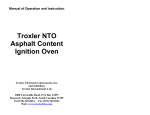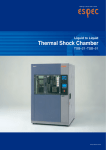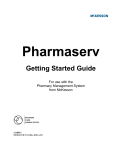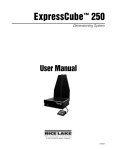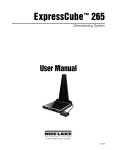Download Spinmaster FFC2000 V1073
Transcript
Stelar s.r.l - 2001 Spinmaster FFC - 2000 Fast Field Cycling NMR Relaxometer Reference Manual (updated to version 1.0.73) STELAR s.r.l. via E.Fermi, 4 - 27035 Mede (PV) - Italy Tel. +39 0384 820096 Fax +39 0384 805056 [email protected] http://www.stelar.it Stelar SPINMSTER FFC2000 - Reference manual Reference Manual for Stelar Fast Field Cycling Relaxometer Contents Page 1. Introduction . . . . . . . . . . . . . . . . . . . . . . . . . . . . . . . . . . . . . . . . . . . . . . . . . . . . . 1 2. Hardware . . . . . . . . . . . . . . . . . . . . . . . . . . . . . . . . . . . . . . . . . . . . . . . . . . . . . . . 2 2.1 Overview (block diagram and sub-units) . . . . . . . . . . . . . . . . . . . . . . . . . 2 2.2 Installation . . . . . . . . . . . . . . . . . . . . . . . . . . . . . . . . . . . . . . . . . . . . . . . . 4 2.3 Switching ON and OFF the relaxometer . . . . . . . . . . . . . . . . . . . . . . . . . 6 2.4 Spinmaster – a Universal NMR console . . . . . . . . . . . . . . . . . . . . . . . . . . 2.4.1 Variable temperature controller . . . . . . . . . . . . . . . . . . . . . . . . . . 2.4.2 RF and Digital Unit . . . . . . . . . . . . . . . . . . . . . . . . . . . . . . . . . . . 2.4.2.1 DDS rf unit . . . . . . . . . . . . . . . . . . . . . . . . . . . . . . . . . . . 2.4.2.2 RF transmitter unit . . . . . . . . . . . . . . . . . . . . . . . . . . . . . . 2.4.2.3 RF receiver unit . . . . . . . . . . . . . . . . . . . . . . . . . . . . . . . . 2.4.2.4 AQM unit . . . . . . . . . . . . . . . . . . . . . . . . . . . . . . . . . . . . . 2.4.3 Power supply unit . . . . . . . . . . . . . . . . . . . . . . . . . . . . . . . . . . . . . 9 10 12 13 14 15 16 17 2.5 Preparing for measurements . . . . . . . . . . . . . . . . . . . . . . . . . . . . . . . . . . 2.5.1 Probe tuning . . . . . . . . . . . . . . . . . . . . . . . . . . . . . . . . . . . . . . . . 2.5.2 Null current calibration and magnetic field offset . . . . . . . . . . . . 2.5.3 Sample temperature setting . . . . . . . . . . . . . . . . . . . . . . . . . . . . 2.5.4 Temperature compensation of Magnet . . . . . . . . . . . . . . . . . . . . . 2.5.5 Field homogeneity adjustment . . . . . . . . . . . . . . . . . . . . . . . . . . . 20 20 20 22 22 23 2.6 Troubleshooting . . . . . . . . . . . . . . . . . . . . . . . . . . . . . . . . . . . . . . . . . . . . 2.6.1 Safety interlocks . . . . . . . . . . . . . . . . . . . . . . . . . . . . . . . . . . . . . . 2.6.2 Maintenance . . . . . . . . . . . . . . . . . . . . . . . . . . . . . . . . . . . . . . . . . 2.6.3 Problems and Actions . . . . . . . . . . . . . . . . . . . . . . . . . . . . . . . . . . 24 24 25 26 2.7 Data Acquisition principles . . . . . . . . . . . . . . . . . . . . . . . . . . . . . . . . . . . . 31 2.7.1 Preparing for an acquisition . . . . . . . . . . . . . . . . . . . . . . . . . . . . . . 31 2.7.2 Data normalization . . . . . . . . . . . . . . . . . . . . . . . . . . . . . . . . . . . . 32 2.7.3 Hardware aspects of acquisition . . . . . . . . . . . . . . . . . . . . . . . . . . 32 2.7.4 Quadrature detection . . . . . . . . . . . . . . . . . . . . . . . . . . . . . . . . . . . 32 2.7.5 Phase cycling . . . . . . . . . . . . . . . . . . . . . . . . . . . . . . . . . . . . . . . . 33 2.7.5.1 Phase cycling in NMR . . . . . . . . . . . . . . . . . . . . . . . . . . . 33 2.7.5.2 Basics of phase encoding . . . . . . . . . . . . . . . . . . . . . . . . . 34 2.7.5.3 Interrupted cycles . . . . .. . . . . . . . . . . . . . . . . . . . . . . . . . 35 2.7.5.4 Quadrature detection (QD) Phase cycling . . . . . . . . . . . . . 36 2.7.5.5 Table of implemented Receiver phases . . . . . . . . . . . . . . . 37 2.7.5.6 Decoupler AND/OR X-device cycling . . . . . . . . . . . . . . . 37 2.7.5.7 Elimination of instrumental artifacts . . . . . . . . . . . . . . . . 38 2.7.5.8 Compensation of Equipment imperfections . . . . . . . . . . . . 39 2.7.5.9 Zero offset elimination in LR-NMR . . . . . . . . . . . . . . . . . . 40 2.7.5.10 Suppression of the acoustic ringing . . . . . . . . . . . . . . . . . 40 2.7.5.11 Phase cycle filters for genuine FFC components . . . . . . . 41 Copyright Stelar s.r.l 2001 Stelar SPINMSTER FFC2000 - Reference manual 2.7.6 Ringing artifacts . . . . . . . . . . . . . . . . . . . . . . . . . . . . . . . . . . . . . . . 42 2.7.7 Arrayed parameter experiments . . . . . . . . . . . . . . . . . . . . . . . . . . 45 3. 4. Tutorial (how to ...) . . . . . . . . . . . . . . . . . . . . . . . . . . . . . . . . . . . . . . . . . . . . . . . 47 3.1 Signal location and conditioning . . . . . . . . . . . . . . . . . . . . . . . . . . . . . . . . 47 3.2 Relaxation rate measurement at a given field . . . . . . . . . . . . . . . . . . . . . . 50 3.3 Measuring a complete NMRD profile . . . . . . . . . . . . . . . . . . . . . . . . . . . 52 3.4 90 degree pulse calibration . . . . . . . . . . . . . . . . . . . . . . . . . . . . . . . . . . . 53 3.5 Probe tuning . . . . . . . . . . . . . . . . . . . . . . . . . . . . . . . . . . . . . . . . . . . . . . 54 3.6 Writing a simple task script (automation) . . . . . . . . . . . . . . . . . . . . . . . . 57 3.7 Magnet Temperature Compensation Factor . . . . . . . . . . . . . . . . . . . . . . 58 Software . . . . . . . . . . . . . . . . . . . . . . . . . . . . . . . . . . . . . . . . . . . . . . . . . . . . . . . 60 4.1 Getting Started . . . . . . . . . . . . . . . . . . . . . . . . . . . . . . . . . . . . . . . . . . . . 4.1.1 Computer requirements . . . . . . . . . . . . . . . . . . . . . . . . . . . . . . . . 4.1.2 Installation . . . . . . . . . . . . . . . . . . . . . . . . . . . . . . . . . . . . . . . . . . 4.1.3 List of Program files . . . . . . . . . . . . . . . . . . . . . . . . . . . . . . . . . . 4.1.4 Copyright Agreement . . . . . . . . . . . . . . . . . . . . . . . . . . . . . . . . . 60 61 61 61 62 4.2 Software Review . . . . . . . . . . . . . . . . . . . . . . . . . . . . . . . . . . . . . . . . . . . 62 4.2.1 Main Window . . . . . . . . . . . . . . . . . . . . . . . . . . . . . . . . . . . . . . . 4.2.1.1 Main Menu . . . . . . . . . . . . . . . . . . . . . . . . . . . . . . . . . . . 4.2.1.2 Immediate Mode Buttons . . . . . . . . . . . . . . . . . . . . . . . . 4.2.1.3 Scans Counter . . . . . . . . . . . . . . . . . . . . . . . . . . . . . . . . . 4.2.1.4 Top Macro panel . . . . . . . . . . . . . . . . . . . . . . . . . . . . . . . 4.2.1.5 Multi-page control . . . . . . . . . . . . . . . . . . . . . . . . . . . . . . 4.2.1.6 Overlapped display screens . . . . . . . . . . . . . . . . . . . . . . . 4.2.1.7 Status Bar . . . . . . . . . . . . . . . . . . . . . . . . . . . . . . . . . . . . . 62 62 65 66 66 66 66 67 4.2.2 System Parameters . . . . . . . . . . . . . . . . . . . . . . . . . . . . . . . . . . . . 4.2.2.1 Parameters Review . . . . . . . . . . . . . . . . . . . . . . . . . . . . . . 4.2.2.2 Categories of Parameters . . . . . . . . . . . . . . . . . . . . . . . . . 4.2.2.3 Editing of Parameters . . . . . . . . . . . . . . . . . . . . . . . . . . . . 4.2.2.4 Values of Parameters . . . . . . . . . . . . . . . . . . . . . . . . . . . . 4.2.2.5 Parameters interdependence . . . . . . . . . . . . . . . . . . . . . . . 4.2.2.6 Pulser interval parameter options . . . . . . . . . . . . . . . . . . . 4.2.2.7 Parameters options syntax . . . . . . . . . . . . . . . . . . . . . . . . 4.2.2.8 Saving/loading Parameters . . . . . . . . . . . . . . . . . . . . . . . . . 67 67 68 69 70 70 71 75 76 4.2.3 Immediate Execution Mode . . . . . . . . . . . . . . . . . . . . . . . . . . . . . 77 4.2.4 Macro Command Mode . . . . . . . . . . . . . . . . . . . . . . . . . . . . . . . . 77 4.2.5 Evaluation of Acquired Data . . . . . . . . . . . . . . . . . . . . . . . . . . . . 78 4.3 AcqNMR parameters . . . . . . . . . . . . . . . . . . . . . . . . . . . . . . . . . . . . . . . . 78 4.4 Numeric data evaluation procedure . . . . . . . . . . . . . . . . . . . . . . . . . . . . . 86 4.4.1 Evaluation of Acquired data . . . . . . . . . . . . . . . . . . . . . . . . . . . . 4.4.2 Numeric evaluation review . . . . . . . . . . . . . . . . . . . . . . . . . . . . . 4.4.3 Evaluation procedure . . . . . . . . . . . . . . . . . . . . . . . . . . . . . . . . . 4.4.3.1 Evaluation data page . . . . . . . . . . . . . . . . . . . . . . . . . . . . Copyright Stelar s.r.l 2001 86 86 87 87 Stelar SPINMSTER FFC2000 - Reference manual 4.4.3.2 List of raw data (LRD). . . . . . . . . . . . . . . . . . . . . . . . . . . . 4.4.3.3 List of stored parameters (LSP) . . . . . . . . . . . . . . . . . . . . . 4.4.3.4 Data window averages (WAV) . . . . . . . . . . . . . . . . . . . . . 4.4.3.5 Data window Absolute magnitude (WAM) . . . . . . . . . . . . 4.4.3.6 Data window Signed magnitude (WSM) . . . . . . . . . . . . . . 4.4.3.7 Offset and phase estimate . . . . . . . . . . . . . . . . . . . . . . . . 4.4.3.8 Offset and phase estimate algorithm . . . . . . . . . . . . . . . . 4.4.3.9 Relaxation rate estimate . . . . . . . . . . . . . . . . . . . . . . . . . 4.4.3.10 Relaxation rate estimate algorithm . . . . . . . . . . . . . . . . . 88 89 89 90 90 92 92 93 94 Appendix – A 1. 2. 3. 4. 5. Parameter definition file (parameter.def) . . . . . . . . . . . . . . . . . . . . . . . . . 96 Hardware definition file (hardware.def) . . . . . . . . . . . . . . . . . . . . . . . . . . 98 Pulse sequence script . . . . . . . . . . . . . . . . . . . . . . . . . . . . . . . . . . . . . . . . . 100 Working with parameters DAAM and DAAP . . . . . . . . . . . . . . . . . . . . . 104 Available pulse sequences and macros . . . . . . . . . . . . . . . . . . . . . . . . . . . . 105 Copyright Stelar s.r.l 2001 Spinmaster FFC-2000 - Reference manual page 1 of 1 1. Introduction Ever since the introduction of Nuclear Magnetic Resonance (NMR), there has been great interest in relaxation phenomena, including their field dependence. Starting in the fifties, mechanical methods for shuffling a sample between locations with different magnetic fields had been used to acquire T1 dispersion profiles (plots of longitudinal relaxation time as a function of field intensity at a constant temperature). In such methods, a high field magnet is used to prepolarize the sample in order to boost signal intensity; thereafter, the sample is allowed to relax within a second magnet whose field can be set to any desired value. However, since mechanical shuffling methods were found unsuitable for fast relaxing samples with T1 values below 100 ms, it became evident that faster - and more flexible - electronic methods would have to be applied. This implied the development of low-inductance, air-coil magnets and power supplies capable of switching the field electronically to any desired value in a short span of few milliseconds while maintaining the high field stability and homogeneity required by NMR at the same time. The approach, known as Fast Field Cycling, has enjoyed success in several academic laboratories in the past. Nowadays, this technique is looked upon as an important analytical tool for NMR research and material characterization, both in industrial and academic environments. Stelar’s Spinmaster FFC-2000 Relaxometer is the first commercially available system aimed to attain this purpose. As a research-grade instrument, SPINMASTER FFC-2000 provides the User with both a set of pre-programmed experiments and a lot of freedom in designing one’s own pulse & field sequences. The classical approaches to measure T1 at variable field strengths are the pre-polarization sequence (PP), suitable at low relaxation fields, and the non-polarized sequence (NP), usable at higher Brlx (Relaxation field). Basic prepolarized sequence BACQ BPOL BRLX BRLX PW90 Transmitter BACQ B=0 PW90 Transmitter Acquisition Acquisition TPOL Basic nonpolarized sequence SWT TAU SWT STIM TPOL SWT TAU SWT STIM The upper trace shows the switching of field values between the fixed polarization field Bpol, the variable relaxation field Brlx and the fixed detection field Bacq. The next trace shows the transmitter gate with the RF pulse (of width PW90) followed, after a small delay, by the FID acquisition. The last trace shows the times involved: TPOL SWT TAU polarization delay magnet switch-off/on time variable relaxation interval For every given Brlx, the signal is measured as a function of the time TAU, keeping the other times constant. This time dependence is due exclusively to the relaxation in the field Br. Similar definitions apply to the NP (non polarized) sequence. Copyright © Stelar s.r.l 2001 Spinmaster FFC-2000 - Reference manual page 2 of 2 This is the instruction manual of Spinmaster FFC-2000. It is divided into three sections: Hardware, Tutorial and Software. 2.0 Hardware 2.1 Overview Stelar's FFC relaxometer is designed to measure the field dependence of NMR spinlattice relaxation time T1 (Nuclear Magnetic Relaxation Dispersion – NMRD – profiles), from 10 kHz to a maximum operating magnetic field of 20 MHz (in proton Larmor frequency units). Highlights: • Minimum operating costs (no use of cryogen). • Wide field range from 200 µT to 0.5 T. • Multi-nuclear operation. • Efficient and accurate temperature control (−140 to +140°C with a 0.1°C resolution). • Research grade versatility (Stelar Universal NMR Console). • Simplicity of use (fully automated acquisition of T1 NMRD profiles). Cooling enclosure Solenoid Magnet Magnet Power Supply and control circuits for switching Fig. 1 Block diagram of FFC NMR relaxometer FFC Spinmaster consists of five different units, each one containing several subsystems; these units and subunits are listed below. Copyright © Stelar s.r.l 2001 Spinmaster FFC-2000 - Reference manual page 3 of 3 1. Spinmaster console • • • • Variable Temperature Control (VTC) unit for sample temperature control Pulse programmer and signal acquisition (AQM) unit RF unit: - DDS RF synthesizer - RF Receiver - RF Power transmitter Power supply unit 2. Magnet Power Supply • • • • • • Power MOSFET Banks Reference and Field Regulation units Interlocks system Current and Magnet temperature display Magnet temperature compensation system Electronic power supply for all the above-mentioned systems. 3. Cooling System • • • Magnet liquid cooling pump Cooling liquid tank reservoir Cooling liquids, heat exchanger 4. Magnet and Probe • • • Magnet Probe and air flux heater Preamplifier and front end box 5. Computer and AcqNMR32 software for data acquisition. Specifications of the Spinmaster - FFC NMR Relaxometer Magnet Maximum field Homogeneity : : : Power Supply Max. Power Max. Current Switchable levels : : : : Switching time Mains : : Cooling Unit Water request : : Copyright © Stelar s.r.l 2001 Special design, aluminium air coil system 0.5 Tesla better than 100 ppm over 1cm3 15 kW 350 A 4 levels (off, Bpol, Brelax, Bacq) each level is software controlled with 12 bit resolution < 0.15 ms / MHz 400 VAC / 22 kW and 220 VAC / 2 kW Dual independent, thermally coupled loops. Secondary is a closed circuit using a cooling fluid at room temperature. Primary circuit uses tap water with regulated consumption. 2000 l/hr of water at 20°C (0.7bar) at maximum power Spinmaster FFC-2000 - Reference manual page 4 of 4 Temperature controller : Range* : Precision and stability : Gas Flow : Standard Gas flow system −140 to +140°C 0.1°C 1000 l/hr at 1-3 atm, dehumidified and filtered. NMR console RF broad band unit from 2.5 - 80 MHz. Two channel receiver with quadrature and envelope detection PC based data acquisition system. * : Real temperature range at sample position strongly depends on dewar glass isolation. 2.2 Installation The typical space needed by the Spinmaster FFC-2000 is about 16m2 as shown in the following figure (Fig. 2.) Fig. 2. Typical installation plan Copyright © Stelar s.r.l 2001 Spinmaster FFC-2000 - Reference manual page 5 of 5 Mains for Stelar FFC magnet power supply 1. The magnet power supply of the Stelar FFC NMR Spectrometer has peak power consumptions from 8 kW (at 10 MHz 1H) to 20 kW (at 25 MHz 1H). Typical average power is much lower, but mains must be specified for peak consumption lasting as long as the longest polarization/relaxation interval. 2. For European Installations, the transformer of the magnet and its cooling system should be connected to 3-phase (+neutral and GND) 400 V/50 Hz line. The current into the neutral pole is ideally zero and is monitored for proper operations. 3. Versions for 3-phases 380 V or 420 V are available. 4. If needed, isolation transformer may be used as long as it is 3meters away from the magnet. It must be capable to supply 22 kW with 3-phases+neutral+GND. 5. Magnet and its cooling system are powered through a single 22 kVA transformer with the primary connected to a 3-phase, 400V outlet. 6. Spinmaster Console is connected to a standard 220 V / 6 A mains. Cooling water • • • • Maximum temperature = 20oC. Flow during the peak power consumption = 2000 l/hr. If closed cycle cooling water system is used, the minimum pressure difference between inlet and outlet should be 0.7 bar Inner diameter of tap-water tube = One inch (1") : OD = 30mm Gas flow for sample temperature control • • • Dry air or Nitrogen gas 1000 l/hr (1 to 3 atm) Dehumidified and filtered Copyright © Stelar s.r.l 2001 Spinmaster FFC-2000 - Reference manual 2.3 page 6 of 6 Switching ON and OFF the Relaxometer Switching ON: Switch ON procedure is described below. The different parts or switches can be located on the photographs (shown at the end of this section (Fig.3)) by following the corresponding letters in square brackets with bold-italic, for example [A]. 1. Open the primary cooling water supply tap. 2. Check the magnet cooling liquid level [A] 3. Turn on the Main Switch. This switch is located at the bottom of the rear panel of Magnet Power Supply and Cooling System Unit. 4. Switch the main AC power of the magnet power supply ON (the knob is located on the left side of the Magnet Power Supply Unit front panel with a title "Electronic Power Supply") [B]. This switch also gives power to the Cooling System. 5. Turn the AC power switch of the RF and digital unit [C] ON. This switch is located on the right side at the bottom of front panel of the Spinmaster console. 6. Turn the cooling system ON by pressing the buttons (in sequence) RESET and PUMP-ON on the left side of the Magnet Power Supply and Cooling System front panel [D]. Keep the PUMP-ON button pressed for 2 seconds. At this point, all the four interlock lights of the cooling system should be off and the pump should be running. 7. Switch the computer♣ ON and execute the AcqNMR32 program. 8. Select "Magnet ON" in Hardware Menu to turn the magnet ON. If you start the acquisition with the Magnet OFF, you will get the following message. Magnet is OFF Should I try to switch ON? Answer Y for confirmation and the Magnet Power Supply should switch ON. Should the unit remain off, press the RESET and ON button [E] just above the Electronic Power Supply knob [B] or try one more time, starting at point 4 (switching ON causes a spike propagating through the mains which can sometimes trip an interlock). Should you not succeed, take a note of which interlock LED is lighted and consult section 2.6.1 (Trouble shooting - safety interlock). It is also possible to switch the magnet ON manually by pressing the buttons RESET and ON [E] located at the left side of the Magnet Power Supply and Cooling System unit front panel. ♣ Check whether the parallel port mode is set to EPP in the BIOS setup. Copyright © Stelar s.r.l 2001 Spinmaster FFC-2000 - Reference manual page 7 of 7 9. Turn ON the Temperature Compensation by pressing the green toggle button [F] on the console (please see section 2.5.4 for more details about temperature compensation) 10. Switch the RF transmitter ON by pressing in sequence the RESET and ON buttons [G] located near the AC power switch of RF unit [C] (Spinmaster console). 11. Switch the temperature control Unit (VTC) [H] ON. 12. Select the XY monitor under View menu (or hit F9 key) in AcqNMR32 program. Note: If you get an error message as "Aqm Device not found" or "communication error", first exit from the software and follow the instructions given below. Switch off the PC (not just restart) and Spinmaster. Check whether the communication cable (LPT to Spinmaster cable) is connected firmly. Then first switch on PC. Switch on the Spinmaster and load the AcqNMR program. Switching OFF: 1. Exit from the AcqNMR32 program. This operation should turn OFF the magnet power supply. If this does not happen, switch it off manually by pressing the OFF button [E] on the left side of the front panel of Power Supply and Cooling System. 2. Turn the temperature compensation off by pressing the green toggle button [F]. 3. Switch the cooling system off by pressing the PUMP-OFF button on the right side of its front panel [D]. 4. Switch the RF transmitter off by pressing the STAND BY button [G]. 5. Switch the AC power switch on the RF and Digital unit [C] off. 6. Switch the temperature control unit [H] off. 7. Switch the Magnet Power Supply unit off by turning OFF its main knob [B]. 8. Close the primary cooling water supply (tap) and the dry air/nitrogen supply. Booting the Spinmaster Console: The Data Acquisition Manager (AQM) in the Spinmaster Console controls CPU, hardware interfaces and data acquisition. When the console is switched ON its application program(s) must be loaded from the host PC, a process called booting (the unit has practically no software, except a small communication routine). Once the programs are loaded, they accept acquisition parameters via the serial interface. The process of setting the acquisition parameters of the AQM according to those displayed by the host acquisition program is called updating. Copyright © Stelar s.r.l 2001 Spinmaster FFC-2000 - Reference manual page 8 of 8 Both booting and updating are done automatically when the console is switched ON the first time. However, it is possible to force a boot or an update at any time by selecting the corresponding buttons in Hardware menu, or by pressing Ctrl-B for boot & update or Ctrl-U for the update (Note: the boot always terminates with an update). Magnet power supply and cooling system Spinmaster Console (RF and Digital Unit) I J F E A H K B D G Fig. 3. Photograph of Magnet Power supply and cooling system unit and Spinmaster console A – Cooling Liquid (Galden) Tank B – Power ON/OFF switch (for power supply and cooling unit) C – Power ON/OFF switch for Spinmaster Console D – Cooling system ON/OFF/Reset switch E – Magnet ON/OFF/Reset switch F – Thermal compensation circuit Enable/disable switch G – RF-Transmitter ON/OFF/Reset switch H – Variable Temperature Controller unit Power ON/OFF switch I – Magnet Current/Voltage/Temperature display switch J – Opening for refilling Cooling liquid. K – Cooling Circuit main board Copyright © Stelar s.r.l 2001 C Spinmaster FFC-2000 - Reference manual page 9 of 9 2.4 Spinmaster – a Universal NMR console Spinmaster consists of Variable Temperature Controller Unit (A), RF and Digital Unit (B) and Power Supply Unit (C) as shown in Fig. 4. A brief description and functioning of each unit is given in the following sections. The different parts or switches can be identified in the photograph by following the corresponding letters in square brackets with bold-italic, for example [A]. A B C Fig. 4. Spinmaster Console A – Variable Temperature Control Unit B – RF and Digital Unit C – Power Supply Unit Copyright © Stelar s.r.l 2001 Spinmaster FFC-2000 - Reference manual page 10 of 10 2.4.1 Variable Temperature Controller Unit (optional) Spinmaster Variable Temperature Controller allows setting of the sample temperature between – 140 and +140°C with a resolution of 0.01°C and a small temperature gradient over the sample region. The incorporated calibration procedures allow fine sensor and set point calibration in order to minimize temperature gradient on the sample. The front and rear view of VTC Unit is shown in Fig. 5 and Fig. 6 respectively. 1 2 3 5 4 Fig. 5. Front view of VTC unit [1] Air flow meter – to monitor and regulate the airflow [2] AC main switch – switches ON/OFF the VTC unit [3] Safety Interlocks – gives basic diagnostic and troubleshooting [4] Display unit – displays temperature [5] Key pad – sets the temperature and allows keying in the program. VTC - Rear Panel: 1 2 3 Fig. 6. Rear view of VTC Unit [1] Thermocouple - in [2] Power output to the Heater [3] Evaporator connection [4] AC main power cable Copyright © Stelar s.r.l 2001 4 Spinmaster FFC-2000 - Reference manual page 11 of 11 We now summarize the operating instructions, which are detailed in the separate user's manual for Variable Temperature Controller (VTC) unit. We would like to give brief operating instructions to set the temperature in VTC. To operate above and below room temperature two different procedures must be followed. (i) Above room temperature: • • Insert the heater into the probe (glass dewar) and connect the cable to HEATER socket on rear panel of VTC (see Fig. 6) Connect the dry air or nitrogen gas supply tubes to the appropriate places (inlet and outlet) and set a correct flow level on the flow meter/regulator. (ii) Below room temperature: • • • • • Connect the evaporator cable to EVAPORATOR socket on the rear panel of VTC (see Fig.6) Fill the evaporator dewar with liquid nitrogen Insert the evaporator rod slowly, and wait for a while till it reaches thermal equilibrium Secure the evaporator rod with the clamping ring Connect the dewar transfer line between the evaporator and probe. Take extra care while connecting the transfer line to the probe because the joint is metal-glass. First insert the transfer line into the holder (as shown in the figure 6.a). Adjust the level (up and down direction) of the transfer line to the probe. Do not apply more stress on the glass dewar in the probe, i.e. do not fix the transfer line and probe tightly. Either place the transfer line near to the glass dewar (gently touching) of the probe or leave 0.5 mm gap between these two. Tighten the transfer line to the holder using the knob and use the provided metal clip to connect transfer line and the probe dewar. Probe Transfer line Holder Transfer line Knob Fig. 6.a Liquid Nitrogen Transfer Line Holder Assembly (iii) Setting the temperature (after i or ii) • Switch ON the instrument or reset the VTC either by pressing the RESET button or by pressing the keys 1,2,3 simultaneously. Copyright © Stelar s.r.l 2001 Spinmaster FFC-2000 - Reference manual • page 12 of 12 The text VTC91 appears on display for few seconds, unless one of the following keys is pressed. ENT/PRT immediately terminates the 5-seconds wait and goes to the temperature monitoring routine 0,1,2,... executes Program 0,1,2,... (if implemented). CAL/PRG invokes the SPECIAL PROCEDURES menu RST followed by CAL/PRG will ask whether to switch over to the TD-MATE operating system (see the TROUBLE SHOOTING section of VTC manual). FOR MORE DETAILS PLEASE REFER TO VTC USER'S MANUAL • Press 1 when the message "VTC91" appears on the display, to set the temperature. Next the unit prompts the user to enter the airflow level and set point. The heater/evaporator starts working after setting the set-temperature. The set temperature can be increased or decreased to the desired value later by pressing CAL/PRG button and setting the new value. Please check the appropriate LED's (heater or evaporator and Power) are ON. 2.4.2 RF and Digital Unit The latest generation of direct digital synthesizers (DDS), programmable logic and fast A/D & D/A converters are implemented in the RF electronics of Spinmaster. The unit operates in the 2.2 to 80 MHz band and all pertinent settings (system frequency, transmitter phases, attenuation, signal phases, quadrature calibration and probe tuning) are under digital control. The rf receiver is a dual channel quadrature detector (with an option for amplitude detection). A short receiver dead time (<10µs) allows acquisition of NMRD profiles in solids with fast decaying FID's. The pulser in the AQM unit has 12-digital output lines, individually programmable with 50 ns resolution, used to control the timing of complex RF pulses and external events. 1 3 2 Fig. 7 RF and digital unit of Spinmaster Copyright © Stelar s.r.l 2001 4 Spinmaster FFC-2000 - Reference manual page 13 of 13 [1] Direct Digital Synthesizer (DDS) rf Unit [2] RF power transmitter unit [3] RF receiver unit [4] Acquisition Manager (AQM) A summary of the functions of each unit with a wiring diagram is given below. The schematics are provided with the system. 2.4.2.1. DDS rf unit: The DDS unit consists of (i) clock generator (ii) a DDS with its control circuitry (iii) an rf modulator. The clock generator sends a sinusoidal reference signal at 80MHz as output. This clock output from the generator is divided by a factor of 2 and the resultant 40MHz clock output is available for Acquisition Manager. The DDS controller is used to control the system frequency (an NMR parameter – can be varied from 2MHz to 90MHz) and the phase difference between two channels (real and imaginary). RF and pulse modulator produce the pulsed rf output which is to be fed to the transmitter. The level (peak to peak) of this pulsed RF output can be varied from 0.25V to 2.5V. The quartz stabilized reference clock goes to the DDS, to auxiliary outputs to the front panel, and to a frequency divide unit which produces a 40 MHz digital clock (for the AQM unit) and a non-committed 10 MHz digital clock (for synchronization of an external synthesizer). The DDS is a dual channel device which sends two sinusoidal signals in quadrature (0° and 90°) with a frequency ν ≤ 30 MHz (limit set by the anti-alianing filters) as the outputs. The main frequency (selected by a logic input in the front panel) is programmed through the DDS interface. Both of DDS outputs are frequency multiplied and fed to splitters to provide the reference signals (REF 0° and REF 90°) to the receiver (after a level-tuning stage) and to the transmitter modulator. One output of the modulator (switched by an external logic signal) goes to a probe-tuning output, the other output, after a variable-gain amplifier (output from –6 to +14 dBm) goes to the transmitter amplifier. 6 8 7 12 2 1 9 3 4 5 11 10 Fig. 8. Front view of DDS unit Copyright © Stelar s.r.l 2001 Spinmaster FFC-2000 - Reference manual page 14 of 14 The output/input of DDS Unit are [1] The master clock output (80MHz) is available at two outputs (80 MHz SMB connectors). [2] AQM CLK gives 40MHz clock output, which is to be connected to the AQM unit. [3] An additional 10MHz clock output is available in the DDS RF unit (10 MHz). [4,5] 0o and 90o phase shifted rf outputs are available at the REF 0o and REF 90o OUT connectors. [6] TUNE continuous rf output (~0 dBm) for tuning the probe [7] TX PULSE a transmitter pulse input - from AQM Unit [8] TX OUT pulsed rf output - to the RF power transmitter [9] P-INC allows synchronization of Tx pulse phase with pulse sequence timing [10] F-SEL allows a fast switching between two different Spectrometer Frequencies The levels of REF 0°, REF 90° can be individually adjusted (+7 dBm to 15 dBm) with the two trimpots [11] near these outputs. The level of pulsed rf output can also be adjusted: Program 0 dB for Tx base attenuation parameter (TATT) and adjust the trimpot [12] to get the maximum pulsed rf level. 2.4.2.2. RF transmitter Unit: The rf power transmitter unit of Spinmaster delivers up to 300 W in the pulse mode. The maximum power level can be adjusted through the AcqNMR software (TATT - Tx base attenuation under Hard window in Acq.Par page) and the Tx level in DDS unit. Fig. 9. Front view of RF power Transmitter Unit IN : pulsed rf input from DDS unit OUT : amplified pulsed rf output to the probe tuning box BLANK : to enable/disable transmitter Copyright © Stelar s.r.l 2001 Spinmaster FFC-2000 - Reference manual page 15 of 15 2.4.2.3. RF receiver unit This RF receiver unit is a quadrature receiver with an additional diode detection channel and Programmable Amplifier Filters (PAF). 1 5 2 6 8 4 3 11 9 10 7 Fig. 10. Front view of RF receiver Unit Signal In [1] REF 90o [2] REF 0o [3] RX ON [4] OUT A [5] OUT B [6] VDC out [7] : : : : : : : input signal from the pre-amplifier/probe 90o phase shifted rf reference input – from DDS unit 0o phase rf reference input – from DDS unit Receiver enable – from AQM unit Signal output from Real channel – to AQM unit (IN A) Signal output from Imag. channel – to AQM unit (IN B) Auxiliary (+15 V dc unfused.) output to the pre-amplifier in tuning box- [8], [9], [10] -trimpots for offset level adjustment. [8] and [9] to adjust the DC offset of Channel B (imag) and Channel A (Real) respectively; [10] sets the DC offset for Diode detection. Gain.Adj [11] − fine adjustment of the imag channel gain (it balances gains of the two channels). Copyright © Stelar s.r.l 2001 Spinmaster FFC-2000 - Reference manual page 16 of 16 2.4.2.4. AQM unit: Acquisition Manager is the heart of SpinMaster. It is connected to a standard PC parallel port which transmits logical commands called interface primitives. Its own CPU (Z180) decodes the instructions into a set of commands to be sent to the hardware interface at planned time intervals. Furthermore, this CPU, reports the current status of the hardware and of the experiment to the PC program (AcqNMR32), programs the hardware units through a proprietary bus (stelar bus♣) and sends the acquired data to the host. At boot time, the Z180 executes a configuration routine and establishes communication with the PC. In practice, the time-critical portions of the instructions are executed by the pulser, which is loaded by the Z180. The host may stop/start the Z180 and the instruction flow that it controls, but the AQM executes the configuration and sequence instructions independently. 1 2 3 4 5 7 8 6 9 Fig. 11. Front view of AQM Unit IN A IN B [1] [2] : Channel A input for data accumulation – (from RF receiver unit) : Channel B input for data accumulation – (from RF receiver unit) ♣ The Stelar bus is a parallel, bi-directional 8-bit bus generated by an AQM (Acquisition Manager), which controls the various subunits of Spinmaster (DDS, RF receiver etc). Copyright © Stelar s.r.l 2001 Spinmaster FFC-2000 - Reference manual EXT.CLK DAC P1-12 LED COM 1&2 Host Comp S-Bus [3] [4] [5] [6] [7] [8] [9] : : : : : : : page 17 of 17 External Clock (40MHz) input – (from DDS unit) Analog outputs (digital-to-analog converter) Programmable 12 channel pulser output (P1 to P12) Voltage indicator Vdd, Vcc, Vss Serial ports Parallel port connection to the Host Computer's parallel port (LPT). Stelar Bus to interface and control all the units. 2.4.3 Power Supply Unit This unit provides the regulated dc power supply to the RF and Digital unit of Spinmaster (including the Transmitter) 2 5 3 1 4 Fig. 12. Front view of Power Supply Unit [1] AC mains switch [2] RF Transmitter power ON/OFF switch and interlock RESET switch [3] dc voltage indicator (+8.5, – 8.5, +18.5, –18.5 V – the corresponding fuses are inside the power supply unit. To replace the blown fuses, open the front panel and locate the fuses just below the corresponding LED (which doesn’t glow as an indication of the blown fuse) [4] RF Transmitter Interlocks [5] Fuses for AC mains. Copyright © Stelar s.r.l 2001 Spinmaster FFC-2000 - Reference manual page 18 of 18 Wiring Diagram of Spinmaster for standard operation: TB. Synt TB. Tx TB.RFout TB. Pwr Computer - LPT Fig.13. Wiring (external) diagram of SpinMaster * TB : Tuning Box P4, P5 and S-Bus from AQM to FFC Power supply unit back panel. Copyright © Stelar s.r.l 2001 TB. Gate Spinmaster FFC-2000 - Reference manual DDS RF Receiver REF 0o REF 0o REF 90o REF 90o page 19 of 19 AQM AQM.CLK EXT.CLK P.INC P8 Tx PULSE Tx Tuning Box Probe IN Tx OUT S-BUS Transmitter S-BUS RF-OUT Signal IN OUT A IN A OUT B IN B Rx ON Rx1 S-BUS S-BUS PWR 15v VDC P10 Blank Out Tune Copyright © Stelar s.r.l 2001 Tx.IN Rx2 GATE P4 & P5 S-BUS to FFC-Magnet power supply unit Host Comp. LPT of Computer SYNT Spinmaster FFC-2000 - Reference manual 2.5 page 20 of 20 Preparing for measurements There are several parameters to be adjusted and monitored before starting the experiment. Users are strongly recommended to follow the procedures outlined in this section. 2.5.1 Probe tuning Section 3.6 (Probe tuning) describes how to use the built-in system to tune the probe perfectly. The procedure requires: (i) connecting the probe cables at the front end, (ii) selecting the system frequency (SF) and executing the tuning routine, (iii) adjusting the tuning and matching knobs of the probe until the “monitor window” of the PC displays a sharp resonance curve at its center. Once the probe is tuned, leave the tuning window (by pressing Kill button) and restore the RF connections for normal operation. Then either hit Ctrl-U or press the Update button in the Hardware menu to update the Spinmaster. 2.5.2 Null current calibration and Magnetic field offset The current offset of the magnet is critical while measuring T1 at low magnetic fields (<50kHz of 1H). A positive offset may limit the minimum Larmor frequency to several kHz, causing an artificial plateau in the 1/T1 vs νL curve; a negative offset will produce large difference between nominal and effective fields. It is better to perform this calibration when the apparatus has run experiments for several hours. To correct the current offset (IOFF), select Calibrate Magnet offset in the Hardware menu. The magnet current will be automatically calibrated. The presence of the Earth’s magnetic field and any residual magnetic field at the position of the magnet due to other sources, e.g. other super-con magnets, may be partially compensated. The parallel component (relative to the Zeeman field of the magnet) of this net residual field can be partially compensated using a “magnetic field offset”. The value of this parameter is fixed in the Hard menu under Acq.Par page (FOFF). For the best result, user is requested to do this calibration manually as described at the end of this sub-section. Parallel component compensation becomes important only for relaxation fields lower than 10kHz or when the sample has a strong dispersion in the low kHz frequency range. Default profiles using the macros stop at 10kHz and therefore, only calibration of the magnet current offset is necessary. If at 10kHz, a non-exponential magnetization evolution is observed, it indicates the presence of a high magnetic field at the position of the magnet from other source(s) . In this case it is recommended to compensate the parallel component. To compensate the background magnetic field the following procedure should be followed. 1. Load a PP sequence (Bpol=10MHz) 2. Set BRLX to zero Copyright © Stelar s.r.l 2001 Spinmaster FFC-2000 - Reference manual page 21 of 21 3. Set the magnet current offset (IOFF) and background magnetic field offset (FOFF) to zero in hardware configuration page (Hard under Acq.par page). 4. Calibrate the Magnet offset by clicking Calibrate magnet offset in Hardware menu. 5. Set a 0.5 to 1 second polarizing pulse (TPOL) and a long (~ 10 s) delay tau (TAU). Execute "Go and Adjust". Check the voltage across the magnet with the help of a multi-meter. During the polarization period, the voltage across the magnet will be of the order of few volts hence the polarization pulse can be easily recognized. Later, during the relaxation interval (tau) the voltage across the magnet should be zero. If it is not so, the magnet B offset (FOFF) parameter should be used to adjust it during the relaxation intervals. (1 mV corresponds to 650 Hz). So, the voltage across the magnet should be adjusted very near to zero. The following figure shows result of a multi-block PP sequence (16 blocks) when either the magnet current offset or environmental field compensation or both are not set properly. One can see the modulation of frequency in the FID. In this case, user is requested to follow the procedure given above for null current calibration and environmental field compensation. The following figure shows the result after completing the procedure described above. Copyright © Stelar s.r.l 2001 Spinmaster FFC-2000 - Reference manual page 22 of 22 2.5.3 Sample temperature setting An art line of the operating instructions for the Variable Temperature Controller (VTC) is given. There are two different procedures to be followed to operate above and below room temperature. Please follow the instructions given below for better operation of VTC. Connections: (i) Above room temperature: • Insert the heater into the probe (glass dewar) and connect the cable to HEATER socket on the rear panel of VTC. • Connect the dry air or nitrogen gas supply tube to the appropriate places (inlet and outlet) and set a correct flow level on the flow meter/regulator. (ii) Below room temperature: • Connect the evaporator cable to the EVAPORATOR socket on the left rear panel. • Fill the evaporator dewar with liquid nitrogen • Immerse the evaporator rod slowly into the dewar and wait for a while till it reaches thermal equilibrium • Clamp the ring fasten around the dewar neck. • Connect the transfer line from the evaporator to the probe as described in Section 2.4.1. Operation: • Switch ON the instrument or reset the VTC either by pressing the RESET button or by pressing the keys 1,2,3 simultaneously. • The text VTC91 appears on display for few seconds, unless one of the following keys is pressed. ENT/PRT immediately terminates the 5-seconds wait and goes to the temperature monitoring routine 0,1,2,... executes Program 0,1,2,... (if implemented). CAL/PRG invokes the SPECIAL PROCEDURES menu RST followed by CAL/PRG will ask whether to switch over to the TD-MATE operating system (see the TROUBLE SHOOTING section). FOR MORE DETAILS PLEASE REFER TO VTC USER'S MANUAL • Press 1 when the message "VTC91" appears on the display, to set the temperature. Now the unit will prompt for entering the airflow level and set point. Once the set point has been entered, the heater/evaporator starts working. The set temperature can be increased/decreased later by pressing CAL/PRG button and setting the new desired value. Please check the appropriate LED's (heater or evaporator and Power) are ON. 2.5.4 Temperature compensation of Magnet When a heavy current passes through the magnet coils during the experiment, the resulting heat causes a mechanical stress that shifts the magnetic field produced by a fixed current. This effect becomes important for high current - long time pulses. The temperature Copyright © Stelar s.r.l 2001 Spinmaster FFC-2000 - Reference manual page 23 of 23 compensation is a circuit that senses the magnet temperature and adds a current related to the temperature increase. The compensation system should be switched off for very short relaxation times and polarising pulses (few ms). F button in Fig.3. To set proper temperature compensation, it is crucial to know the rate of magnetic field shift due to the thermal jump of the magnet after a current pulse. The magnetic field shift can be evaluated by measuring the frequency shift in the NMR signal, while the thermal jump can be estimated from the magnet temperature display at the front panel of the Power Supply (set the display to “∆T” [I in Fig. 3]). The coefficient describing the proportionality between NMR frequency shift and temperature jump is displayed under hard in Acq. parameter page (MTCF Magnet temperature compensation factor Hz/deg). The relationship between frequency shift ∆ν and temperature change ∆T is approximately linear and the coefficients are originally set at the factory. To activate the temperature compensation system, switch it on using the green button [F in Fig. 3] located at the Field Regulation panel of the Magnet Power Supply. The “∆T NULL” regulation can be adjusted to a sufficiently low value (close to zero) when no current is passing through the magnet. This situation is convenient while dealing with low or medium T1 dispersion. The user may recalibrate MTCF and ∆T with the procedure described in Section 3.9. For samples with very high relaxometric dispersion and long T1 at higher fields, it is recommended to set ∆T NULL to a low value at the end of the polarizing pulse of a PP sequence. The frequency (F1) and current (IOFF) offsets should be corrected after setting the temperature compensation. 2.5.5 Field homogeneity adjustment This adjustment is very important to get a better S/N and also to minimize the error in T1 measurements. Set the frequency a little off resonance (F1 observed offset) to get a FID with 5÷20 oscillations. Make sure that the sample (2mM MnCl2 solution is appropriate) is kept exactly in the middle of the rf coil and adjust the probe position up and down to get the longest and most regularly decaying FID. Fasten the probe at the optimal position. Copyright © Stelar s.r.l 2001 Spinmaster FFC-2000 - Reference manual 2.6 page 24 of 24 Troubleshooting In this section we list security features, possible problems and related solutions. 2.6.1 Safety interlocks Spinmaster FFC-2000 is equipped with a number of safety interlocks designed to prevent major damages when a fault condition occurs. The interlock circuits drive status LEDs which turn on when the interlock is active. When any one (or more) of the interlock LEDs lights up, try to reset it by pressing the closest RESET button. If it persists to be lighted, proceed as indicated below. • Spinmaster Console (LEDs located at the front side, bottom right): Transmitter interlocks Imax and Tmax Interlock LED Meaning Recommended Action / Note Imax Tmax SWR DUTY Excess current Excess temperature Standing-wave-ratio Duty cycle Contact Stelar (probably internal defect) Contact Stelar (probably internal defect) not used in this version not used in this version • Cooling System (LEDs located on the front panel of Magnet Power Supply, right side) Interlock LED Recommended Action / Note Make sure tap water is open and the pressure is sufficient Tap water pressure Check whether the pump is working. Contact Stelar. Cooling liquid pressure Add cooling fluid to the system Cooling liquid level Contact Stelar (this should never happen) Cooling liquid temperature Note: the cooling liquid pressure LED is always ON when the pump is not running. • Magnet Power Supply (LEDs located on the front panel, left side): Interlock LED Meaning Recommended Action / Note Check cooling system interlock status (four interlocks) Cooling system CS Cooling liquid level not used (implemented on cooling system) ML Coolant low pressure not used (implemented on cooling system) CLP MOSFET bank #1 overheats. Check hoses. Contact Stelar Bank 1 Over Temp. BOT1 MOSFET bank #2 overheats. Check hoses. Contact Stelar Bank 2 Over Temp. BOT2 MOSFET bank #3 overheats. Check hoses. Contact Stelar Bank 3 Over Temp. BOT3 Bank 4 Over Temp. MOSFET bank #4 overheats. Check hoses. Contact Stelar BOT4 BROT1&3 Bridge Rectifier Over Temp. Check if heat-sink fan is working*. Contact Stelar Magnet Over current First over-current sensor. Reduce current. Contact Stelar OC II Magnet Over Temp. Reduce duty cycle. Contact Stelar MOT Magnet Over current Second over-current sensor. Reduce current.Contact Stelar OC I Phase Lock One or more AC input phases are dead (fuse??) PL MOSFET Bank Failure There are too many burned-out transistors. Replace them. MBF Program Failure The Spinmaster Console is most probably OFF. PF * Heat sink fan is located at the left side in the bottom of the Power Supply & Cooling System rack. Copyright © Stelar s.r.l 2001 Spinmaster FFC-2000 - Reference manual page 25 of 25 2.6.2 Maintenance (a) Cooling fluid refilling The FFC magnet is cooled by a costly cooling fluid called GALDEN D80 (boiling point 80°C), produced by Ausimont SpA, Italy. The fluid, though very heavy (1.75 kg/l), has quite low viscosity and high vapor pressure. Consequently, even though the cooling circuit is sealed, minor losses may occur and it is necessary to compensate for them with periodic refillings. The cooling liquid level can be easily checked just by looking at the cooling liquid tank through the glass window provided for this purpose. Looking inside from above, the level can be easily checked. The position of the opening for refilling is shown in Fig.3. (J). During a refill, the Cooling System must be switched OFF Use a clean plastic funnel (the cooling liquid is chemically inert) and reduce the time of the operation as much as possible in order to avoid coolant losses through evaporation. The coolant has no known toxic effects, so no special precautions are needed. (b) Magnet temperature Magnet temperature is measured using a thermocouple which is in thermal contact with the inner coil of the magnet. This reading drives the main safety device, the Magnet Over Temperature (MOT) interlock, of the magnet. A periodic check of this lecture is highly recommended. The test is simple and is based upon the supposition that if the thermocouple is not correctly stuck to the magnet layer, it will be cooled by the liquid flux giving as a consequence, an incorrect lecture. To have a proper comparative situation the thermal jump of the magnet after a current pulse (applied using any PP or NP sequence) needs to be measured. This test should be performed before starting measurements after installation of the relaxometer and later at least once in six months. A typical curve obtained through a PP sequence at different magnetic field levels is displayed in Fig. 13a. It is worth observing that the temperature of the magnet tends to reach an equilibrium value after sometime on the application of current. Of course, the raising velocity and final value of the temperature will be higher the stronger the magnetic field. This imposes a limit on the duty cycle of the system. In other words, even when the maximum field is 0.5T, it is not advisable to leave the system at continuous work. The maximum field at which the system can operate with continuous current depends on the water temperature of the cooling system. Copyright © Stelar s.r.l 2001 o ∆ T in Magnet temperature ( C) Spinmaster FFC-2000 - Reference manual page 26 of 26 4 MHz 5.65 MHz 8 MHz 11.2 MHz 16 MHz 20 MHz 30 25 20 15 10 5 0 0 5 10 15 20 25 BON time (sec) Fig. 13a. Magnet current pulse vs thermal jump 2.6.3 Problems and Actions Smoke, burning smell: Press the emergency button at the front panel of the Magnet Power Supply and Cooling System and switch off the spin master console power supply as well as the VTC units. Try to identify/rectify the problem and/or contact Stelar. Magnet temperature: If the magnet temperature is higher than usual after an hour or more of operation, the likely cause may be the non-functioning of primary water-cooling circuit (tap water pressure interlock would have been enabled at this point and it would have switched off the system automatically) or a large current offset. Therefore, (i) Check the primary cooling water supply. (ii) Check the presence of a high permanent current (of the order of few A) in the magnet by setting the display (I in Fig. 3) in the “current” position. Power supply: If the power supply does not turn on even when all interlocks’ lights are off, boot the Spinmaster console (Ctrl-B). If the problem persists, switch off the Spinmaster, check that the computer is not blocked. Interlocks: If one or more interlocks cannot be reset, or is/are activated without any apparent reason, there may be an internal failure. Call Stelar. Fuses: If one or more voltages are missing at the “POWER SUPPLY” unit located at the front panel of the Power Supply rack (see LEDs in its front panel), one or more fuses could have got blown. To check, open the front panels of the power supply and replace the blown fuses (see the figure given below). Copyright © Stelar s.r.l 2001 Spinmaster FFC-2000 - Reference manual page 27 of 27 Details of Fuses used in Spinmaster FFC-2000 Fuse No. FU4, FU5 FU6 FU1, FU2, FU3 FU7, FU8, FU9 FU10, FU11, FU12 F1,F2,F4 F7, F8, F9 F5, F6 F10, F12 F3 F11 FH1, FH2 Rating T 2A T 1A T 3.15A T 3.15A T 16A T 2A T 50mA T 250mA T 1A T 3,15A T 4A F 0.5A F1, F3 F2 32 FUSE (FU1) T 1A T 3.15A F 50mA (5x20) 20 A AUTO 3A 31 FUSE (FU2) 1 FUSE (FU2) FH8, FH9 FH6, FH7 FH4 FH2 FH1 FH3 FH5 Copyright © Stelar s.r.l 2001 Location Control Unit Panel (5x20 or 6.3x32) (5x20) Power plane (CERAMIC) Power Rack Main Board (5x20) Control Unit Back Plane (5x20) Cooling System Main Board (5x20) MOSFET Driver SPINMASTER CONSOLE T 2.5A Power Supply Main T 0.5A Board 6. 7 T 10A 5x20 T 6.3A 5x20 or 6.3x32 T 4A T 2A 6.3x32 T 5A Spinmaster FFC-2000 - Reference manual FUSE (AC mains power supply) F1, F2, F3 FUSE HEATER, EVAPORATOR page 28 of 28 VTC T 2A (5x20) F 1.6A (5x20) F 6.3A (5x20 or 6.3x32) Variable Temperature Control Unit Magnet field cycle: Illogical results may suggest that the magnet field cycle does not correspond to the program sequence. Check at the “shunt” monitor connector using a scope whether the magnet current corresponds to the programmed cycle. If it does not, check the “reference” monitor (keep in mind that in this case the signal is inverted). If the reference corresponds to the programmed cycle, then some problem could be present in the “FIELD REGULATION” board or in the power supply. In this case call Stelar. If even the reference does not correspond to the programmed cycle, check all connections between the PC and the Power Supply unit. Reboot the system if necessary. If the problem persists call Stelar. Noisy relaxation curves at low fields: If the relaxation curve becomes non-exponential at low fields, or the last points of the profile become noisy and/or scattered, check the offset current and B offset. Check slew rate and switching time settings. Check possible oscillations or instabilities in the magnet current (shunt connector). MOSFET Testing: If the MBF interlock is enabled, a few MOSFETs might have gone bad. If the positive arm of MOSFET or one of its two fuses is broken, at a field level of 6 MHz (1H) or more, then the corresponding red LED will blink. If the negative arm of MOSFET or one of its two fuses is broken the corresponding yellow LED will glow continuously. NOTE: When a large field is switched ON and OFF with a high slew rate, all LEDs will blink faintly because of driver saturation. It is normal and can be used to check the LEDs. If more than 3 positive arm MOSFETs are broken and high fields are required for long times, the power switches off and MBF (Mosfet Bank Failure) interlock is raised. If this condition occurs you cannot switch on the power. To determine the broken MOSFETs proceed as follows: 1. 2. 3. 4. 5. 6. 7. 8. 9. Check that slew rate is not more than 5 MHz/ms. Choose standard PP experiment. Set the acquisition field at 8-10 MHz 1H. Set the polarization and relaxation fields at zero level. Check that switching time is at least 3 ms. Better set it to 5 ms. Launch “Go and Adjust” mode. Check MOSFET bank for blinking LEDs. Switch off power. Check gate and source fuses and MOSFET next to blinking LED. Usually broken fuses mean that the corresponding MOSFET is broken. 10. Replace broken parts. Copyright © Stelar s.r.l 2001 Spinmaster FFC-2000 - Reference manual page 29 of 29 Always Cooling Mode: There is an option to keep the cooling circuit in “always cooling” mode which efficiently reduces the thermal stress on magnet and the observed error in T1 measurements are lowered sufficiently when compared to “cooling & bypass” mode. Users are advised to use “always cooling” mode only if they have a closed loop cooling water system. The only disadvantage of this “always cooling” mode when running water is used is the wastage of enormous quantity of water. Follow the procedure to change this setting: 1. Open the front door of cooling pump unit. 2. Identify the dial (A in the following figure) on the left side of cooling liquid tank. 3. Set the dial at the desired temperature and this will become the threshold temperature for “cooling & bypass” mode. A Copyright © Stelar s.r.l 2001 Spinmaster FFC-2000 - Reference manual page 30 of 30 Galden Pump Pressure indicator: (related to cooling liquid pressure interlock) If the pressure of secondary coolant liquid (Galden) goes lower than the threshold level (indicated by the red-pointer), it enables the “cooling liquid pressure” interlock and switches off the magnet as well as the cooling pump. Cooling Liquid pressure: safety level set-point swtich Galden Tank Pressure indicator: (related to cooling liquid pressure interlock) If the pressure inside the Galden Tank becomes higher than the threshold level (indicated by the red-pointer), it enables the “cooling liquid pressure” interlock and switches off the magnet as well as the cooling pump. Pressure in Galden Tank: safety level set-point switch Copyright © Stelar s.r.l 2001 Spinmaster FFC-2000 - Reference manual page 31 of 31 Cooling Water pressure indicator: (rear side of Magnet enclosure) (related to tap-water pressure interlock) Water pressure indicator OUT Control switch IN If the pressure (and/or flow) of primary coolant liquid (water) goes below the set point (indicated by the red-pointer in the case of pressure), it enables the “tap-water pressure” interlock and switches off the magnet. Note: Flow meter is not visible in the above picture. To change the threshold in Flow meter, the wooden panels have to be removed. 2.7 Data Acquisition principles 2.7.1 Preparing for an acquisition Before starting an acquisition, make sure that: - All the required hardware has been installed, enabled, and tuned (probehead, decoupler, cooling air, homogeneity, VTC, etc.) - The sample is in place and, if required, spinning - The desired acquisition parameters are specified. We recommend a specify beforehand. The non-essential parameters such as the file name, notes, sample name, temperature etc. can be specified even at this stage. - Also, make sure that the parameters are reasonable. Despite all the internal checks, it is possible to "devise" an experiment dangerous to the health of the spectrometer. Copyright © Stelar s.r.l 2001 Spinmaster FFC-2000 - Reference manual page 32 of 32 2.7.2 Data Normalization In all Stelar systems, the data intensities are always normalized to an absolute scale. This means the following. While the acquisition and display hardware is exploited to its maximum capacity and resolution (which implies the use of scales that are different from the physical ones), all normalizations are always kept track of by both, the acquisition program and the data evaluation program. The intensities of the FIDs and spectra are therefore always referred to a standard condition. This normalization includes the gains of all receiver stages (e.g., AF and RF gains in FFC) and other factors influencing signal intensity. If all scans are equal, the same signal intensity is observed in any number of accumulations on the same sample; the differences will consist in the noise level which decreases as the square root of the number of completed scans. In other cases, the result will be the arithmetic average of all scans. This approach is found extremely useful in practice. Consider, for example, the following consequences: - It is allowed to direct, absolute comparisons between spectra of the same sample acquired with different number of scans. - It is admissible to make absolute comparisons between spectra acquired with different gain factors. Notice, however, that Stelar can only guarantee the linearity and calibration of our own AF amplifier (± 0.2% precision) while other gain factors may be only indicative. 2.7.3 Hardware aspects of acquisition Experimental data originate at the RF receiver on the spectrometer console. From there they are routed to a 4thorder Butterworth programmable AF-receiver and filter in the STELAR Console Interface (CI) and finally to the ADC digitizer board. The digitizer, under the hardwired control of a sweep and display controller, stores the digitized data in a local RAM buffer called FDB (Fast Digitizer Buffer). Data present in FDB are displayed in the XY-monitor on the graphics window for inspection. The local CPU (which controls all the CI) fetches the data from FDB and moves them over to a soft "sector" within its own memory buffer. The latter is called DAB (Data Accumulation Buffer) since the CPU adds/subtracts the incoming data to/from its current contents. The display of the accumulated data is not automatic; the result can be viewed only at the end of the accumulation when it is automatically copied on to the FDB and hence displayed on the XY monitor. Should the accumulated data overflow the 12-bit XY-monitor resolution, they are automatically normalized (this does not happen when the data range is small). The accumulated data are available to the Host through a 60K Baud communication link. When the Host receives the data, it stores them on a disk for further evaluation. Wherever they move, the data are always accompanied by a full set of acquisition parameters. In fact, as soon as data are present, no essential acquisition parameters may be changed until the data are either discarded or stored on disk. During transfer to the Host, the data are automatically normalized to 16 bits in order to minimize the propagation of digitization errors. 2.7.4 Quadrature Detection In quadrature detection one uses two RF receivers whose reference frequencies are the same but for a 90 degrees shift in phase. Stelar actually mounts two distinct digitizers and data accumulation buffers also so that the LF data from the two channels can be digitally sampled at the same time (some other Companies use a single digitizer and multiplex the two channels). In any case, each channel's LF data pass through a distinct set of LF filters. In order to use this Copyright © Stelar s.r.l 2001 Spinmaster FFC-2000 - Reference manual page 33 of 33 hardware, just set the parameter FTM (Fourier Transform Mode) to 0 and adjust your carrier offset (and/or magnetic field) to match the approximate center of the sample spectrum. When both the in-phase ("real") and the out-of-phase ("imaginary") components of the signal are available, it is possible to place the carrier frequency at the center of the spectrum and use the complex FFT routine to distinguish between the positive and the negative frequencies. The advantages of this arrangement are: 1. Cut-off frequencies of the LF filters (i.e., the receiver band-width) may be reduced to half the value used in single detection. This decreases the noise, and therefore increases the Signal-toNoise ratio, by 41% (square root of 2). For samples requiring long accumulations, this slashes the acquisition time to one half. 2. The full spectral power distribution of the RF pulse is exploited. In other words, coverage of the whole spectrum by a nonselective pulse is much better. All this boils down to the fact that in order to obtain results comparable to single detection, the required pulse amplitude is two times lower (a factor of 4 in power!). 3. When both signal components are known, it is possible to calculate the FID envelope (independent of offset!) in a direct way, rather than indirectly through the Hilbert transform. This is particularly interesting in Low-Resolution FFC (FID shapes of solids). Pseudo-quadrature When User’s instrument has only one signal channel, some of the advantages of quadrature detection listed above can still be achieved. Putting FTM=0, the system will behave as though there were two data channels with one of them always giving exact zero- as the output. See the sub-section on Quadrature Detection Phase Cycling of the Phase Cycling section of this manual to see how, using proper transmitter & receiver phase cycling. This situation can be exploited to obtain much the same data as with quadrature detection. The process, unfortunately, requires twice the time as single detection so that, for a given accumulation time, there is no improvement/deterioration in S/N ratio but the other advantages of quad detection are fully present. 2.7.5 Phase Cycling 2.7.5.1 Phase Cycling in NMR The concept of phase cycling is very important in NMR. It was, originally introduced for the suppression of several types of instrumental artifacts, such as DC offset, coherent spikes, pulse width & phase misadjustment, etc. However, the use of phase cycling as a "filter" for genuine NMR components soon became apparent and proved to be a major success (examples: elimination of a contaminating spin echo from an FID; extraction of a particular multi-quantum coherence). This concept has eventually been extended even further in order to accommodate cyclic variations not just in the transmitter and receiver phase settings but also in other acquisition parameters and/or hardware device states. The most notable examples include sequence with sophisticated management of decoupler states in HR-NMR or sequences involving different settings of a generic X-device (such as the magnet in Fast-Field-Cycling relaxometry). Copyright © Stelar s.r.l 2001 Spinmaster FFC-2000 - Reference manual page 34 of 34 2.7.5.2 Basics of Phase encoding In a one-pulse sequence, the phase of the pulse can take on any value between −180 and +180 degrees (all RF phases are ofcourse referred relative to the receiver reference phase. The most common settings are 0 and 180 degrees and, when quadrature detection is used, 90 and −90 degrees. In the literature, these values are often denoted by alternative symbols. The most common notation, supported by the NMR32 program, is x, −x, y, and −y, respectively. Basic values of the accumulation signs: + − A S Add Subtract in phase detection, Add in diode detection Add (the same as +) Subtract always The diode detection being rather uncommon, it is henceforth assumed that the normal phase detection is being used so that the + and − signs have their conventional meaning. The accumulation sign setting is usually referred to as the receiver phase even though, as in the above example, it need not require any phase control hardware. However, we will see that in quadrature detection, a completely general receiver "phase" handling may employ a hardware device. Similar to the case of the transmitter phase, alternative notations for the receiver phase are also quite common. The most commonly used symbols x and −x correspond to our + and −, respectively. Multi-pulse sequences In the sequences with more than one pulse per scan, the phase cycle codes (admissible values of parameters PH1,PH2,...) are of the type pp...ps. In other words, there is one phase-code digit for each pulse. In an n-pulse sequence, the number of transmitter phase combinations is 5n (including the pulsesuppression setting 4). Considering also the receiver phase options, soon this number becomes overwhelmingly large. The actual phase cycle programming therefore has to be guided by NMR principles in order to reduce the cycle lengths to reasonable values and to achieve the desired effects. So far, only four distinct phase-setting values p=0,1,2,3 or 4 have been considered. In reality, the system will accept up to 16 distinct phase settings which are countersigned by the characters p=0,1,2,...,9,A,B,C,D,E, and F. The exact setting of the pulser channels corresponding to these characters is given by acquisition parameter TXPH in the Configuration Parameters Table. On those instruments which are capable of generating only four distinct transmitter phases, the settings 4-9 and A-F are normally configured as 'no pulse'. Instruments mounting the Stelar broadband synthesizer are capable of generating virtually any transmitter phase; the standard transmitter phase values are then set to: 0 0 deg 5 45 deg A 60 deg F 30 deg 1 90 deg 6 135 deg B 150 deg G 120 deg 2 180 deg 7 −135 deg C −120 deg H −150 deg 3 −90 deg 8 −45 deg D −30 deg I −60 deg 4 no pulse 9 spare (0) E spare (0) J spare (0) Copyright © Stelar s.r.l 2001 Spinmaster FFC-2000 - Reference manual page 35 of 35 Review of the phase-cycling concept: The parameters PH1, PH2, ... are used to control the transmitter phase during each of the distinct intervals which appear in a pulse sequence, as well as the associated "receiver phase". The latter is in quotation marks since, for most instruments, receiver phase is not under hardware control and the term describes the software mode used to combine the data acquired in a particular scan with the data accumulation buffer(s). The parameter PH1 must always be defined. The subsequent PH2, PH3.... are defined up to a certain number PHn. The consecutive phase control parameter (if present) contains a dot, indicating the end of the phase cycle and all the following PHx parameters are marked as "-na-" (not applicable). The parameters editing routine checks that this structure is always maintained without the User bothering about it particularly. In this case, the phase cycle is said to have a length n. The complete phase cycle which is programmed on the pulser consists of n repetitions i=1,2,...,n of the basic experiment specified by the parameter EXP, each repetition differing only by the transmitter phases, and the accumulation mode according to the corresponding PHi, and optionally also by the decoupler and/or X-device settings (see the appropriate Chapter of the manual). Note that what actually set the transmitter phase are simply the pulser channels specified by the parameter TXPH. There is a slight extension of this concept for instruments equipped with the Stelar synthesizers, but we will now gloss over this detail. There is no reason why, if need be, all these pulser channels could not be used for a fast control of devices other than the controller of transmitter phases and/or the decoupler control. In this way the existing software can be used to control laser flashes, two distinct decouplers, field gradients, etc. However, the NMR3 software foresees a more coherent way of controlling such X-devices. See the Chapter on Decoupler and X-devices for more details. Phase Cycle Interleaving: In principle, MS scans can be collected with one phase setting and the resulting FID be saved before collecting another block of MS scans with another phase setting and saving that FID, etc.; these FIDs could be added or subtracted later during data evaluation. However, this block approach has two disadvantages: First, in each block, the experimental artifacts get accumulated which could lead to memory overflow and thus invalidate the approach. For example, any offset voltage accumulates linearly and thus limits severely the maximum number of scans that can be collected before the accumulation memory overflows. Second, during a long accumulation, there is a possibility of a slow drift in the experimental conditions (temperature, field homogeneity), which will not reflect in the same way in all the blocks. Phase alternation on consecutive scans is therefore superior to the block-by-block approach. This aspect of the phase cycling is called the principle of interleaving. 2.7.5.3 Interrupted cycles When the parameter MS (maximum scans) is set to a value larger than phase-cycle length, the phase cycle is repeated for as many times as necessary to complete the MS scans. Obviously, Copyright © Stelar s.r.l 2001 Spinmaster FFC-2000 - Reference manual page 36 of 36 MS should be ideally a multiple of the phase cycle length. Sometimes this may be inconvenient or overlooked. It can also easily happen that the accumulation is interrupted with NS (number of completed scan) rather arbitrarily. When the number of actually completed scans is not a multiple of the phase cycle length, the benefits of phase cycling are partially lost since the last cycle is incomplete. This will make little difference in a long accumulation, but should be avoided in experiments with moderate number of scans. 2.7.5.4 Quadrature detection (QD) Phase cycling In this section it is assumed that the User already knows the principles and purpose of Quadrature Detection. If not, User is advised to read the corresponding section of this manual before proceeding further. In QD the RF signal is split into two orthogonal LF receiver channels, each with its own LF filters, amplifiers, and digitizers. If the two channels do not have exactly the same gain or are not exactly orthogonal in phase, the data will exhibit artifacts such as: - So-called "ghost" signals in the spectrum which are reflections of real signals around the carrier frequency. - Modulations of the FID envelops in LR-FFC applications. Consider now the normal QD accumulation using the receiver phases + and - . Let [a] denote the data vector acquired in one scan by the first digitizer and [b] the one acquired by the second digitizer. Denote further [I] as the in-phase component accumulation buffer and [O] as the outof-phase accumulation buffer. Then the accumulation with receiver phases + or - can be symbolically expressed as: Receiver + : Receiver - : [I] = [I]+[a] , [O] = [O]+[b] [I] = [I]-[a] , [O] = [O]-[b] When combined with phase alternation (0 and 180 degrees) of the excitation pulse phase, such procedures lead to the usual advantages of phase cycling but do not mitigate the differences between the two channels. In order to achieve this, we need to introduce two more ways of signal accumulation (receiver phases): Receiver \ : [I] = [I]+[b] , [O] = [O]-[a] Receiver / : [I] = [I]-[b] , [O] = [O]+[a] to be used with transmitter pulse phases of +90 and -90 degrees. For the simplest sequence S1P, the above considerations lead to the following phase cycle of length 4 : 0+ , 1\ , 2- , 3/ . Cycles like this one will compensate exactly for any discrepancy in gain or, more generally, in amplitude transfer functions of the two channels. A partial compensation of phase differences will also occur. Note that when one of the two channels is completely missing, the above phase sequence will still perfectly compensate for its absence; this is the principle of pseudo-quadrature detection. It is also possible that the phase of the second receiver channel is -90 degrees instead of +90. One can easily verify which case applies by observing a single scan signals with phase settings 0+ and 1\, respectively. If the signals are the same, then the second channel is shifted by +90 degrees. If, however, they are of opposite sign, it is shifted by -90 degree (contact Stelar for further action). The most perfect quadrature detection phase cycle, permitting a full compensation of Copyright © Stelar s.r.l 2001 Spinmaster FFC-2000 - Reference manual page 37 of 37 both amplitude and phase mis-adjustments of the two channels, is known as CYCLOPS. It has length of 8 and requires a hardware commutation between the two LF signal channels. This hardware is not present in many older (as well as some newer) instruments. 2.7.5.5 Table of implemented Receiver phases -------------------------------------------------------------------------------------------RXTAB Character Meaning -------------------------------------------------------------------------------------------+ or A Add U to AU, Add V to AV - or S Subtract U from AU, Subtract V from AV / Add V to AU, Subtract U from AV \ Subtract V from AU, Add U to AV -------------------------------------------------------------------------------------------Notes: 1. In Diode Detection (parameter PDMX=D), - acts as +. Use of A/S is suggested for really adding/subtracting data. 2. If the parameter FTM (Fourier Transform Mode) is set to 1/-1 (single detection), / and \ are interpreted as A and S, respectively. 3. If FTM is set to 0 (quadrature detection) and user’s instrument consists of only one digitizer, the software will work as though two digitizers were available, but the data coming from channel V were zero (pseudo-quadrature). 2.7.5.6 Decoupler AND/OR X-device Cycling: Decoupler (i.e., a second RF source) is a device which has found ample use in NMR. Usually, it may operate in a number of modes, such as C (continuous wave), B (broadband modulated), H (homodecoupling mode) or O (off), some of which can be further combined with different RF phase settings (0,1,2,3,...). As such, it is an example of what is called a multi-state X-device. Other examples might be one or more field-gradient generators, pulsed UV or laser lamps, etc. Every pulse sequence (EXPeriment) contains a certain number of distinct classes of intervals during which the X-device might be in a different mode. The software must enable the User to assign freely the X-device modes to interval classes. Every such combination then represents a sub-variety of the basic EXPeriment. The AcqNMR32 software provides ways to: - label the operating modes of an X-device by the following letters: O, C, B, H, 0, 1, 2, 3, 4, 5, 6, 7, 8, 9 - assign a distinct combination of logical pulser channels to each of these modes (letters) by means of the configuration parameter DCCH (decoupler channels). The auxiliary parameter DCEN (decoupler enable) is used to indicate which of the logical pulser channels requires the decoupler to be switched ON. - assign any combination of X-device modes to the distinct interval classes by means of the User parameter DCS (decoupling sequence). Note that the length of the DCS string determines the number of the interval classes in the selected EXPeriment. The above-listed possibilities, even though apparently quite sophisticated, are still not versatile enough for certain NMR techniques. The different combinations of letters composing the string parameter DSC can be compared to the different settings of the RF phase of the pulses in a multiCopyright © Stelar s.r.l 2001 Spinmaster FFC-2000 - Reference manual page 38 of 38 pulse sequence. It is therefore hardly surprising to find out that, just like what has been done in the way of phase cycling, is to be introduced as the concept of X-device cycling. In order to appreciate the need for the use of this concept, consider the following classical example. Suppose that the state of a device (e.g. a broadband decoupler) prior to an NMR scan is suspected to have an influence on the acquired data. In order to verify this suspicion one might acquire two scans, one with the device ON during the relaxation delay, and one with the device OFF. A comparison of the two data blocks would give us the answer (in this case, a rediscovery of the NOE effect). If the nature of signals is such that many scans need to be accumulated then it would be best to alternate the two types of scans and add/subtract them to/from the data accumulation buffer. The above of course is X-device cycling at work. Usually, X-device cycling is intimately combined with the RF pulse phase cycling. The AcqNMR software combines the two cycling processes in the following way: If the DCS sequence does not contain a question mark in any position, then the sequence is repeated exactly as is done during each phase cycle. In other words, there is no X-device cycling. If the DCS sequence contains a question mark in one or more positions, then a new Parameters’ Table containing the parameters DCX1, DCX2.... (DCX stands for Decoupler/Xdevice) appears. There are always exactly as many of these parameters sets (and accessible to the User) as the set phase-cycle parameters PH1, PH2, ... The default setting for each DCXn mimics the DCS sequence with the question marks replaced by O (off). The User may input for each DCXn any valid combination of the X-device mode letters. The combination becomes valid during the execution of the phase cycle PHn. This scheme, while relatively simple, guarantees maximum flexibility required by many of the modern NMR techniques and gives the User the possibility to fully exploit his/her fantasy in designing new ones. 2.7.5.7 Elimination of Instrumental Artifacts Consider the simplest possible sequence, S1P. The FID collected in each scan consists of three parts: 1. The desired, noiseless signal generated by the nuclei. 2. The noise generated within the sample and the receiver. 3. The transient response of the spectrometer to the RF pulse in the absence of a sample. These artifacts include: * zero offset * spurious frequencies * pulse-induced RF ringing, * acoustic ringing, etc. The most obvious application of phase cycling aims at the elimination of the artifacts listed above as part 3. While it is conceptually impossible to eliminate the noise (part 2) by any means other than accumulation, those instrumental artifacts which are coherent with the excitation can be eliminated in just two scans. This includes the zero offset and some of the spurious Copyright © Stelar s.r.l 2001 Spinmaster FFC-2000 - Reference manual page 39 of 39 frequencies (coherent spikes); the RF ringing can be suppressed only partially due to its imperfect coherence. Imagine, for example, that we acquire two scans: the first one with the sample present and the second without a sample. Subtracting the second from the first, the coherent part of the artifacts (i.e., that part which is reproducible in all the scans) will be eliminated. Similar results can be achieved simply by using zero pulse width in the second scan without taking the sample out; however, this will not compensate for any pulse-induced transients. Moreover, since the second scan is void of any true signal, it will degrade the signal-to-noise ratio (S/N). A far better approach is to use, in the second scan, an excitation pulse of identical width as in the first one but with its RF phase shifted by 180 degrees (phase inversion). This leads to inversion of the true signal while leaving all the coherent artifacts unchanged. Consequently, the subtraction leads to their elimination while the signal is in fact added and there is no loss of S/N ratio. In a long acquisition, one should therefore, alternate RF transmitter pulses with phases of 0 and 180 degrees and, in correspondence, add/subtract the acquired FID's. Programming such a phase cycle is very simple. Look up the parameters PH1, PH2, PH3, ... in the parameters’ table. Each of them encodes one 'step' in the phase cycle. The cycle starts with PH1 and terminates when a dot (.) is encountered. In the S1P experiment it is allowed to input codes of the type ps, where p= 0,1,2,3,4 and s= +,-. Input 0+ for PH1 (this refers to the first scan to be added to the accumulation buffer) and 0- for PH2 (this is the second scan, with inverted RF phase, to be subtracted from the buffer) and a dot (.) for PH3 in order to terminate the sequence (during execution, it will be repeated cyclically). Now the phase cycle is ready; set MS to an even number and GO! 2.7.5.8 Compensation of Equipment Imperfections Even the signal actually generated by the nuclei is often not quite ideal. This is due, in part, to unavoidable instrumental imperfections: a perfectly homogeneous magnetic field, an RF coil with perfectly uniform excitation profile, an absolutely linear signal receiver, a pair of absolutely identical LF filters for quadrature detection, etc. cannot be produced. Signal distortions resulting from such imperfections are often minimized by proper combinations of transmitter pulse phases (consider, for example, the Meiboom-Gill modification of the classic Carr-Purcell experiment. Further progress can be often achieved by proper phase cycling. We will consider a few typical examples. Reduction of the receiver non-linearity As a trivial example, consider the case of receiver non-linearity. The transfer function of any receiver can be written as V' = A*V*(1+c1*V+c2*V^2+c3*V^3+....) , where V is the input signal, V' is the output voltage, A is the small-signal gain, and c1,c2,c3,... are small coefficients which should be ideally zero but, alas, are non-zero in practice. Their presence leads to the appearance of bothersome combination bands in the spectra. Fortunately, even the simplest phase cycle alternating additions of positive FID's with subtractions of negative FID's reduce the problem by canceling out the terms linked to the odd coefficients c1,c3,... Copyright © Stelar s.r.l 2001 Spinmaster FFC-2000 - Reference manual page 40 of 40 2.7.5.9 Zero Offset Elimination in LR-NMR The elimination of zero offset by means of phase cycling is very important in low resolution FFC where evaluation is often done directly on the FID. Since the 'zero' signal level is then absolute and independent of any calibration, it is not necessary to collect the whole FID. Measurements, which would be otherwise limited by the zero-value calibration (e.g., humidity in solids), also benefit in precision by up to 2 orders of magnitude. 2.7.5.10 Suppression of the Acoustic Ringing Acoustic ringing is a pernicious phenomenon which can often impair or even preclude successful NMR measurements. Source of this acoustic ringing is the mechanical vibration of probe assembly after an RF pulse (the effect often leads to audible sounds from the probe hence the name). As the probe assembly vibrates at all its mechanical resonance frequencies, the B0 flux though the receiver coil oscillates and generates a signal, which has nothing in common with the NMR signal from the sample. The best way of suppressing the ringing is, of course, to get rid of the probe vibrations. Despite a considerable amount of research in this direction success in avoiding this acoustic ringing has been limited due to various inherent reasons. It can be shown that the phenomenon grows inversely with the square of the ratio of B0 to the operating frequency. While it is usually negligible for protons, it becomes often a nightmare for nuclei with low gyro-magnetic ratios such as deuterium, nitrogen, rhodium, etc. We will now show how acoustic ringing may be suppressed by means of multi-pulse sequences and a proper phase cycling. Apart from suppressing acoustic ringing, these methods serve also as a test in those cases where it is not clear whether a background artifact in the FID is an NMR signal or probe ringing. In order to separate a genuine NMR signal from an artifact, it is first of all necessary to find a situation in which the two phenomena exhibit different behaviors (ideally opposite). In the case of the receiver-zero offset, for example, it is sufficient to invert the phase of the excitation RF pulse ('good' signal changes sign, 'bad' signal does not). Acoustic ringing is more pernicious since it also reflects the phase of the RF pulse!. In order to make it behave differently from an NMR signal, one therefore, needs at least two RF pulses. One method consists of using spin-echo (there is no acoustic echo!) to delay the start of acquisition until the ringing dies-out. This may help but it changes the FFC timing considerably, interferes with relaxation measurements and cannot be used in solids (no echo). A much better method uses the following trick. Suppose that the nuclei is excited using a pulse PW to obtain an FID with the positive NMR signal plus the ringing due to PW. The measurement is repeated but this time first a 180 degrees pulse P1 is applied and then apply PW (same width, same phase) after a short time (tau) to acquire the FID which now contains three components: the negative NMR signal (here is the difference in behavior!), the ringing due to PW and the ringing due to P1. Subtracting the two FID's, the ringing due to PW cancels and only the ringing due to P1 is left out. The latter may be small if tau is long enough, but this has the same drawbacks as the echo. What must be done is to repeat the whole pair of scans, but this time with inverted phase of the P1 pulse. Since phase inversion of a 180 degrees pulse has no effect on the NMR signal but inverts the ringing due to this pulse, summing all four FIDs eliminates all the ringing effects completely; moreover, tau may be so short that it can be neglected with respect to T1 (a few microseconds are sufficient). Copyright © Stelar s.r.l 2001 Spinmaster FFC-2000 - Reference manual page 41 of 41 The reader may have noticed that the above argument applies only if the acoustic response to any series of excitation pulses is linear (additive). Fortunately, this seems to be true to a very large extent. In practice, the method described above is implemented as follows: Use the twopulse sequence S2P. Set the width of P1 to 180 degrees and PW to anything you would use normally (e.g., 90). Now specify, “enable the phase cycle PHCY”. The setting '4' amounts to the complete suppression of the corresponding pulse and this is exactly what is needed. The sequence has been pre-programmed in AcqNMR under the name PPXRING, NPXRING etc. Following the same general principle as above, other more complex sequences have been included which permit more sophisticated measurements (relaxation times etc similar) to be done in the presence of acoustic ringing. 2.7.5.11 Phase Cycle Filters for Genuine NMR Components This category of phase cycling applications is, by far, the most rewarding (genuine signal components can be untangled from each other) but at the same time, the most complicated from the theoretical point of view. It has become the essence of multiple-quantum NMR spectroscopy as well as of an amazing number of applications dealing with the coherence transfer in coupled nuclear systems. We cannot do much more here than refer the reader to NMR literature dealing with the topic. However, in order to illustrate the principle, we shall consider a couple of simple examples. 1. Echo suppression under fast repetition conditions It is a common practice in 13C HR-NMR to use repetition times comparable to the relaxation times in order to maximize the signal collected in a given period of time. While using the standard S1P sequence, this often leads to the formation of echo (a small, but perceptible increase of the FID envelope towards its end). Such an echo is out of phase with respect to the main signal and, since its relative magnitude varies from line to line, it reduces the signal and complicates the phase correction of the resulting spectra. Since the sign of an echo depends upon the relative phase of the two preceding pulses, while the sign of the FID depends only on the phase of the last pulse, the obvious cure is the following phase cycle: 0+,2-,2-,0+. This is the commonly used single detection phase cycle in all commercial HR-NMR instruments (known as the AP mode). It is also the phase cycle set-up automatically by the AcqNMR software upon specifying the S1P sequence. 2. Echo suppression in IR Consider now the Inversion Recovery sequence for the measurement of longitudinal relaxation curves. The standard sequence is 180-tau-90-acquisition, with the phases of both pulses equal. This method is sensitive to the B1 inhomogeneity (most often linked to the sample extending beyond the receiver coil). There are two distinct complicating effects whenever B1 (the RF field) is inhomogeneous. First, the 180 degrees pulse is not perfect and generates a significant transverse component of magnetization which decays roughly within the same time as a normal FID (say T2*). Second, the 90 degrees pulse is not perfect and this leads to the formation of an echo at time tau after the start of acquisition. The amplitude of the echo decays roughly with T2. The corresponding deviations from the ideal behavior are: Copyright © Stelar s.r.l 2001 Spinmaster FFC-2000 - Reference manual page 42 of 42 - When tau is comparable to T2*, the acquired signal is burdened by an undesirable component which is a) out of phase with respect to the signal (phase distortion) and b) offset dependent. - When tau is comparable to T2, the acquired signal will comprise the echo (depending upon the scan time). Unless the echo is well distinct from the FID part of the signal, it is impossible to eliminate it; the result is an anomalous decrease of M0-M for small values of tau, especially if the evaluation is based upon peak intensities in the spectrum. Both of the above problems are to a large extent cured by the phase cycle 00+, 10+, 02-, 12- (the default for IR and IR/S). An alternative would be the implementation of a pulsed gradient unit and application of a homo-spoil pulse between the two RF pulses. 2.7.6 Ringing Artifacts There are three categories of false signals which have the property of changing phase in accordance with phase of the excitation RF pulse: They are linked, respectively, to the following phenomena: 1) probe RF ringing 2) acoustic ringing of the probe 3) acoustic ringing of the sample In all these cases one faces pernicious artifacts which can sometimes impair or even preclude successful NMR measurements. The difficulty in dealing with these artifacts stems from the fact that they can not be suppressed by the simple phase cycling sufficient for the elimination of those artifacts which are insensitive to RF-phase (such as receiver offsets). In order to separate a genuine NMR signal from an artifact, it is first of all necessary to find a situation in which the two phenomena exhibit different behavior. In the case of the receiver-zero offset, for example, it was sufficient to invert phase of the excitation RF pulse ('good' signal changes sign, 'bad' signal does not). Acoustic ringing is more pernicious since it responds to phase of the RF pulse just like a true NMR signal! In order to make it behave differently from the latter, at least two RF pulses are needed. One method consists of using spin-echo (there is no acoustic echo!) to delay the start of acquisition until the ringing dies-out. This may help but it changes the NMR timing by a considerable amount, interferes with relaxation measurements and cannot be used in solids (no echo). A much better method uses the following trick. Suppose that the nuclei is excited with a pulse PW to obtain an FID with the positive NMR signal, plus the ringing due to PW. The measurement is repeated but with application of first a 180 degrees pulse P1and then application of PW (same width, same phase) after a short wait time (tau) and the FID is acquired, which, now contains three components: the negative NMR signal (here is the difference in behavior!), the ringing due to PW, and the ringing due to P1. Subtracting the two FID's, the ringing due to PW cancels and only the ringing due to P1 is left out. The latter may be small if tau is long enough, but this has the same drawbacks as echo. Whole pair of scans should be repeated but, this time, with inverted phase of the P1 pulse. Since phase inversion of a 180 degrees pulse has no effect on the NMR signal but inverts the ringing due to this pulse, summing all four FIDs Copyright © Stelar s.r.l 2001 Spinmaster FFC-2000 - Reference manual page 43 of 43 eliminates all the ringing effects completely; moreover, tau may be so short that it can be neglected with respect to T1 (a few microseconds are sufficient). The reader may have noticed that the above argument applies only if the acoustic response to any series of excitation pulses is linear (additive). Fortunately, this seems to be true to a very large extent. In practice, the method described above is implemented as follows: Use the two-pulse sequence S2P. Set the width of P1 to 180 degrees and PW to anything you would use normally (e.g, 90). Now specify the phase cycle PH1=40+, PH1=00-, PH2=40+, PH3=20-, PH4=. Setting '4' amounts to complete suppression of the corresponding pulse and this is exactly what is desired. Probe RF ringing: NMR probes are almost always constructed as resonant LC circuits. Such devices are characterized by a number of parameters, the most important of which are - resonance frequency matching the nuclear Larmor frequency at the signal-detection field and - Q-factor (or quality factor) characterizing the 'sharpness' of the resonance band of the probe. The whole purpose of using the tuned circuits is to increase the sensitivity (Signal/Noise ratio) of the probe, intended as an RF sensor. Since the sensitivity is directly proportional to Q, the value of Q of a tuned probe is always much larger than 1. In practice it may range from 10 to 200, depending upon the type of samples to be measured (solids/liquids) and/or upon the operating frequency. The problem with this approach is that the excitation RF pulses do not 'excite' just nuclei but also the tuned RF circuit. Once the desired RF pulse is over, the circuit keeps oscillating (ringing) for some time with exponentially decreasing oscillation amplitudes. The free oscillations occur at the self-resonance frequency of the circuit but their starting phase respects that of the RF pulse (whose frequency may be slightly different, provided it is within the bandwidth of the probe). They thus simulate a genuine signal with a well-defined line-width and offset. The decay rate of such RF ringing is easy to estimate since its characteristic time is QT, where T is the period of the operating RF. Thus, for a probe of Q=50 tuned to 50 MHz, we expect the ringing decay time to be of the order of 1 µs. This is already quite bad since we need the ringing to decay in amplitude from that of the RF pulse to well below the signal level - a ratio of at least 6 orders of magnitude. In our example, almost 14 µs are needed for the ringing to decay by such a factor. This is the reason why probe RF ringing is often the dominant contribution to the socalled dead time of the receiver system. When the operating frequency is lower than in our example, the situation becomes progressively worse. At operating frequency of 2.5 MHz, for example, a Q-factor of 50 leads to QT = 20µs with a detectable ringing duration superior to 280 µs - long enough to simulate an NMR resonance line with a half-width of 16 kHz! The recognition of such an artifact can be made exploiting the following criteria: 1) The probe RF ringing signal is independent of the presence of the sample. 2) It is also independent of the applied static magnetic field (this distinguishes it from acoustic ringing). Copyright © Stelar s.r.l 2001 Spinmaster FFC-2000 - Reference manual page 44 of 44 3) Unlike a true NMR signal, it cannot be inverted by applying a 270 degrees pulse. While its dependence on the phase of the RF-pulse is the same as for true NMR signals, the dependence on its width is not - with increasing RF-pulse duration, the probe-ringing signal increases monotonously towards some 'saturation' value while a true NMR signal follows the sine-like nutation curve. This is important since it is the only way to distinguish probe RF ringing from an NMR signal originating from the probe-assembly materials. There are at least three methods of fighting probe RF ringing: - Decreasing the Q value. We have seen that the RF ringing transients decrease exponentially with decreasing Q, while probe sensitivity decreases only linearly. A modest reduction of Q may therefore be a good solution in situations where the problem is not too severe. - Active suppression. It is possible to design fast, gated switches which short-circuit the probe for a few microseconds after the pulse and thus discharge the RF energy stored in its resonant LC tank. Though such devices increase design complexity and represent an avenue for additional pick-up noise, they may be the only viable solution in the case of really severe ringing problems. - Special phase-cycling sequences. For a detailed description of this surprisingly efficient approach, consult the frame Note on ringing artifacts. Acoustic ringing of the Probe: Acoustic ringing is a pernicious phenomenon which can sometimes impair or even preclude successful NMR measurements. Its source is the mechanical vibration of the probe assembly after an RF pulse (the effect often leads to audible sounds from the probe - hence the name). As the probe assembly vibrates at all its mechanical resonance frequencies, the B0 flux though the receiver coil oscillates and generates a signal, which has nothing in common with NMR. For the receiver to pick-up the signal, it must contain Fourier components with frequencies close to the operating frequency. For mechanical vibrations, this is less likely at high frequencies than at low ones, especially since we anyway talk about high-frequency ultra-sound waves (1-20 MHz) propagating through the probe materials (in particular, those used to provide mechanical support for the probe). The signal induction process presumes also the presence of magnetic field so that we expect the phenomenon to be more pronounced at high fields than at low field. More rigorously, it is possible to show that the problem grows with the square of the ratio of field intensity to the operating frequency which amounts to saying that it correlates with the inverse square of the gamma-ratio of the measured nuclei. In practice, it is usually negligible for nuclides with high gamma such as proton or fluoride but becomes often prominent for low-gamma nuclides such as deuterium. The recognition of the acoustic probe ringing artifact can be made using the following criteria: 1) The signal is independent of the presence of the sample. 2) It disappears when the magnetic field is switched off or the probe taken out of the field (this distinguishes it from RF ringing). Copyright © Stelar s.r.l 2001 Spinmaster FFC-2000 - Reference manual page 45 of 45 There are many methods to fight acoustic ringing of a probe assembly (see, for example, the review by Gerothanassis I.P., Methods of Avoiding the Effects of Acoustic Ringing in Pulsed Fourier Transform NMR Spectroscopy, in Progress in NMR Spectroscopy, Editors Emsley J.W, Feeney J. and Sutcliffe L.H, Vol.19, pp.267-329, 1987). The best way is, of course, suppression of the probe vibrations themselves. Despite a considerable amount of research in this direction, there seems to be a limit to the reduction in acoustic ringing of the probe assembly. An alternative way is the use of multi-pulse sequences and a proper phase cycling as described in the frame Note on ringing artifacts. 2.7.7 Arrayed parameter experiments A simple NMR experiment is based on what is often called a pulse sequence, though much more than a sequence of RF pulses is involved (one should talk about sequence of events rather than pulses). In any case, a simple sequence leads to almost a one-dimensional data array consisting of a number of complex-valued data points acquired at some pre-defined time instants, i.e., a Y(t) type of array which we shall refer to as an elementary data block. A typical example is a single FID. However, the acquired data usually depend upon a number of parameters, some of which may be pulser interval delays. Thus, for example, classical relaxation time measurements employ two RF pulses separated by a delay (tau) and the focal point of interest is the dependence of the signal on the tau value. In such cases, one needs to acquire FIDs taken with many different values of tau which implies a series of simple sequences, repeated until sufficiently detailed 2D-grid of data points Y(t, tau) is collected. In principle, one could collect the single FIDs manually, changing the value of the parameter tau everytime. This, however, would be extremely tedious. To automate such procedures is the purpose of arrayed-parameter experiments or, as we shall call them, multi-block experiments. Theoretically, the arrayed parameter might be any of the system parameters which has any kind of impact on the data (e.g., the filter cutoff frequency). However, the present software allows only pulse interval parameters to be arrayed. Converting any simple pulse sequence into a multi-block experiment is extremely simple. All one has to do is to set a few parameter in the Acq.Par.|nDim parameters table: 1) Set the parameter NBLK (Number of Blocks) to some non-zero, positive value. This shall enable the parameters BACR and BGRD (Block grid type). Depending upon the current contents of BGRD, either the parameters BINI (First value) and BEND (Final value) or the parameter BLST (List of ranges) shall also become accessible. 2) Within BACR (Block acronym), specify the acronym of the arrayed parameter (e.g, TAU). Keep in mind that (i) only currently accessible parameters classified as pulse intervals shall be accepted and (ii) the value of the specified arrayed parameter is now handled automatically and cannot be changed manually. 3) Specify the arrayed parameter's range(s) (click the link to see detailed instructions). The resulting multi-block experiment, being defined exclusively through the standard, predefined system parameters, can be still run within the immediate execution mode. It thus represents the lowest automation level (level 1). Copyright © Stelar s.r.l 2001 Spinmaster FFC-2000 - Reference manual page 46 of 46 All the multi-block parameters get written into saved parameter files as well as into data files and are restored back upon loading parameters from any of the two sources. In this way, all your modifications can be easily saved and subsequently reloaded when needed. Naturally, the DefaultSequences.ssf file contains many ready-made multi-block sequences (usually, but not always, containing the postfix /S in their name). If you wish, you can convert these back to single-block sequences by setting NBLK=0 and checking whether the value of the originally arrayed parameter is what you want (once NBLK is null, the parameter becomes again editable by hand). Arrayed parameter ranges: The range of values of an arrayed parameter can be specified in several ways, illustrated here is the example of multi-block experiments. 1) When the value of BGRD (Block acronym) is NOT equal to LIST, the parameter BLST is disabled and the NBLK (Number of blocks) values of the arrayed parameter specified in BACR (Block acronym) are distributed between the two extreme values BINI (First value) and BEND (Last value). The point BINI is always included; when NBLK is greater than 1, BEND is also included. When NBLK is greater than 2, the distribution of the intermediate points is: - Linear if BGRD = LIN - Linear on logarithmic scale if BGRD = LOG Notes: - BINI may be greater, equal to, or smaller than BEND. - In the case of LOG distribution, a value smaller than 1e-6 s (e.g., 0) is automatically handled as 1e-6. To maintain compatibility with evaluation procedures, however, one should avoid such controversial settings. 2) When the value of BGRD (Block acronym) is equal to LIST, the parameters BINI and BEND are disabled and the NBLK values are distributed according to the multi-range script specified in BLST (List of ranges). This script is a list of elementary ranges separated by commas. In its simplest form, an elementary range may be a single numeric value, so that BLST might contain, for example, 1, 1.1, 2, 4.3, 10. However, the multi-range syntax offers more powerful features also. An elementary range may be set up in the form: <first value>:<final value>;<grid type>:<number of points> where <first value> and <final value> are numeric values (analogous to BINI and BEND), <grid type> is either LIN (linear) or LOG (logarithmic) and <number of points> has the plain-language meaning. An example of a valid elementary range specification is 10:0.01;LOG:15 Notes: - <first value> may be greater, equal to, or smaller than <final value>. - In the case of LOG distribution, a value smaller than 1e-6 s (e.g., 0) is automatically handled as 1e-6. - The separators ":" and ";" are completely interchangeable. Copyright © Stelar s.r.l 2001 Spinmaster FFC-2000 - Reference manual page 47 of 47 - Unlike in case (1), the number of blocks specified by NBLK need not necessarily coincide with the total number of values in the multi-range. In such a case, when NBLK is smaller, only the first NBLK listed values shall be considered; otherwise, when NBLK be greater, the multirange list is stepped through cyclically (in general, however, Users are likely to keep the two values identical). The final point a User should bear in mind is the that the parameters BINI and BEND in the first case as well as all numeric values in the second case (except <number of points>) may be expressions containing other parameters as arguments. Thus, for example, the following multirange specification is legal: 0, T1MX:0.01;LOG:16, 4*T1MX:0.05;LIN:15 3. Tutorial 3.1 Signal Location and Conditioning 1. Sample preparation: Use a sample with good S/N and short T1 (few milliseconds). Water doped with MnCl2 (2mM concentration) and acidified with HCl to PH = 2 will be suitable. Otherwise use a sample with T1 at 8MHz no longer than 30ms and with a nice and long (liquid-like) FID. Sample tube diameter = 10 mm Volume of sample = ~1 ml 2. Switch ON the relaxometer as per the instructions given in Section 2.3 (page 7). 3. Place the sample in the magnet hole taking special care of the positioning. 4. Set Frequency SF = BACQ = 9.25 MHz, NUC = 1H and tune the probe as described in the tutorial section (Section 3.6). 5. Now set the following parameters to the indicated values: • • • • • • • • • • • • • • • RF attenuation = 25 AF Gain = 1 EXP = pp Recycle delay = 0.2 TPOL = 0.2 Switching Time = 0.003 TAU = 0.001 BRLX =1 Block size = 1000 Sweep Width = 500000 FLTR = 270000 Max.Scans =1 Dummy Scan =0 PW90 = 6 to 9 RINH = 16 NOTE: All these default parameters are stored in a file "std-sample-default.par". So, the users can load (using Load parameter in Tools menu) these values from this file instead of typing them individually. Please remember, these values are to begin with the acquisition and not the Copyright © Stelar s.r.l 2001 Spinmaster FFC-2000 - Reference manual page 48 of 48 final parameters. User should optimize all the necessary parameters depending on the signal condition. 6. Press GO button to acquire one FID. Now use F1 correction button to put the signal in resonance. Now the User may play with the parameters (like changing the gain, rf attenuation, sweep width, 90pulse width etc.) to get a better FID. Before F1 correction on signal: After F1 correction and RPHS: If signal is not observed on the display, one should proceed as follows: Copyright © Stelar s.r.l 2001 Spinmaster FFC-2000 - Reference manual • • • • page 49 of 49 Check whether the transmitter is ON. Change the data acquisition mode to Go and Adjust mode and observe the display by varying BACQ parameter by 100kHz at time from 9.5 MHz and to 9 MHz. In the same situation check the position of the probe in the magnet. After marking the actual position, shift it up and down observing the display window. Check the existence of magnetic field in the magnet. Take out the sample and introduce a screwdriver or any ferromagnetic small bar, all the time hold with your hand. If the magnet is pulsing, you should feel the magnetic force shots in your hand. If not: contact Stelar (be sure you are using a ferromagnetic material). Now proceed with the help of an electronic expert!! • • Check the output of the transmitter on a 50 ohms load. If RF pulse is absent when the Go and Adjust mode is active, then contact us. Connect a scope to the SHUNT BNC connector in the front panel of the power supply unit. Check that no oscillations are present during the acquisition pulse, specially in the second half part. If no oscillation is detected, measure the value of the pulse amplitude (both relaxation and acquisition levels) and send the data to us. 7. Use the command Go and Adjust under Hardware menu to start scanning and then change the parameters as per the situation. While you are in the Go and Adjust mode, the system will allow you to change any parameter even during acquisition (however, the final data will be automatically discarded). You should now see FID on the display window. If there is no trace of a signal, what might be wrong is the acquisition field intensity (BACQ). If the specified nucleus is proton (1H), it must correspond to SF, i.e., the RF working frequency (± 50 kHz); otherwise, it can be obtained by multiplying SF by the ratio γH/γX of the gyromagnetic factors of proton (γH) and of the specified nucleus (γX). If there is no signal even with the BACQ parameter correct, check whether the RF transmitter is ON (is easy to forget about it). If it is OFF, press Quit (interrupt acquisition), switch ON the transmitter and try again. Otherwise, there is a more serious problem. Check the pre-amp cable connections to make sure that there is no mistake (normal connections are listed in section 3.6). You can also check if the magnet power supply unit is working as expected, by connecting a scope to the SHUNT monitoring output on the Magnet Power Supply. 8. Change the parameter F1 (F1 observe offset [Hz]) in steps of 5000 Hz until you get close to resonance (you can make the step finer when you get close enough). Make sure you see the resonance signal and not a Nyquist sideband by temporarily reducing the AF filter aperture AF filter [Hz] (FLTR) to about 10000 Hz - the persistence of signal proves the correctness of the signal. . Copyright © Stelar s.r.l 2001 Spinmaster FFC-2000 - Reference manual page 50 of 50 9. If the resonance offset F1 exceeds ±50000 Hz, compensate it by varying the acquisition field BACQ. Note that in order to decrease F1 by a given amount, you must increase BACQ by the same amount. For example, if you want to move the offset 7000 Hz down, you must increase BACQ by 0.007 (it is in MHz !). 10. You should now have a signal, which is close to resonance with F1 comprised between −5000 and +5000 Hz. 3.2 Relaxation rate measurement at a given field In this section we describe the general procedure to evaluate T1 using multi-block NP/S and PP/S sequences. First decide the field at which you want to do the T1 measurement and enter this value in BRLX filed in the Main parameter page. Then check for the default values in the appropriate columns as described in Section 3.1 (basic parameters setup). Then optimize all parameters concerning switching time, RF transmission, receiver and acquisition using the PP or NP sequence. Receiver gain can be specified through Rf attenuation (RFA) and Af gain (GAIN) in the Main parameter page. Set acquisition parameters (BS; scan size and SW; sweep width) and the AF filter (FLTR) to your best convenience according to the signal characteristics. Adjust receiver inhibit Rx inhibit [us] (RINH) and acquisition delay Acq.delay [us] (ACQD) pulses in the Acq.par page (see the figure given below with the logic). PW RF RECEIVER INHIBIT ACQUISITION DELAY RINH ACQD STIM In contrast with conventional NMR, signal accumulation in FFC experiments does not guarantee an improvement on the signal to noise (S/N) ratio due to the higher instability of the acquisition field. However, the problem can be handled by acquiring only a reduced window of the FID. For this reason, the default value of BS is 32. Anyway, the system allows the user to apply his/her own criteria. Copyright © Stelar s.r.l 2001 Spinmaster FFC-2000 - Reference manual page 51 of 51 We start from the supposition that all the mentioned parameters are previously optimized using the NP or PP sequences. Before loading the staggered sequence it is highly recommended that the user saves the parameters. To do it, the command Save parameters in the Actions menu should be used. This operation will generate a .par file in the working directory. To select directory just specify it and the name of the data file in Acquired Data file (FILE). Now choose NP/S sequence if BRLX is higher than 4MHz of proton Larmor frequency otherwise choose PP/S sequence for T1 measurement. Some parameters will be changed to defaults and must be defined again if you are using different values. These parameters are: BS (Scan size), SW (Sweep Width [Hz]), FLTR (AF filter [Hz]), and phases of RF pulses. In the Main parameter page, couple of new parameters are enabled Maximum T1 [sec] (T1MX) and No. of blocks (NBLK) in ndim in AcqPar page. At the same time, the parameter Delay tau [sec] is displayed as output. The Maximum T1 [sec] requires the maximum possible value for the T1 to be measured. This value is used by the program to calculate the different TAU intervals, ranging from a maximum of 4 times T1MX to a minimum of 1 ms (default values). T1MX is also used by the program to set the thermal balancing magnetic field pulses. An inadequate value of T1MX could be an important source of systematic errors. It is highly recommended to run a test measure to set the proper value of this parameter before measurements. The number of different TAU intervals is specified through the NBLK parameter (number of blocks). The default value of this parameter is 1 just to win time (after setting all parameters specify the number of blocks, otherwise, the program will evaluate all TAU intervals at any change of parameters resulting in an unnecessary wastage of time). Collect one FID and correct the frequency offset (Correct F1 in Evaluate menu). After incorporating this correction, correct the Receiver phase (RPHS) value as suggested by the program. Now the setup is ready to start T1 experiment at a desired field. Change the value of Max.Scans (MS) to 4, Dummy scans (DS) to 0 or 1 or 2 and press GO button for data acquisition. Dummy scans are useful to pre-establish the thermal cycle of the magnet before Copyright © Stelar s.r.l 2001 Spinmaster FFC-2000 - Reference manual page 52 of 52 starting acquisition. They are very important while using short re-cycle delays (Recycle delay [s]) and a high number of scans. After completing four scans, save the data by pressing SAVE button and calculate the T1 value by clicking Evaluate dialog button in Evaluate menu. In this page user can select various types of data evaluation, like, R1 estimate, window averages, magnitude, offset and phase estimate. Also, the user can set the window on the data point for evaluation (EWIP, EWEP, EWIB, EWEB). M0 1st pt M0 in NP in PP 1st pt 0 τ τ The magnetization recovery for NP and PP sequence is shown in the above figures. If default phase cycling setting is being used, a multiple of 4 scans is recommended in order to make full use of the desired effect. 3.3 Measuring a complete NMRD profile Profiles can be measured in manual form using NP/S and PP/S (or NPX/S, PPX/S, etc.). However, the program includes a set of macros to run automatic profiles. To run a macro, first all parameters need to be set. A possible general procedure is described below: • Set the correct temperature of the sample. • Use the NP or NPX sequence to set all parameters concerning the magnet cycle (switching times, slew rate, pre-scan delay etc.,), RF (receiver gain, 90o pulse width, etc.) and acquisition (scan size, spectral width, etc.) at the maximum desired Larmor frequency of the profile. • Check the need of temperature compensation and set it if necessary. For long relaxation times care is needed in setting the appropriate duty cycle to avoid working at extreme temperatures or measurement interruptions due to interlock interventions. • Check the current (IOFF) and B0 (FOFF) offsets if the profile is extended up to 10kHz or less. • Load the NP/S (or NPX/S, NPx/S, etc, depending on the macro to be used) sequence and check parameters. Define data and results files. Measure T1 at the maximum desired frequency for the profile. • Save the parameters. If necessary, print parameters using Ctrl+P or click Print parameters button in Tools menu. • Load the macro to be used and follow instructions. Parameters such as maximum expected T1, pre-scan delay, polarization time, etc. would be required. Copyright © Stelar s.r.l 2001 Spinmaster FFC-2000 - Reference manual page 53 of 53 Instructions to use the macro file (DefaultMacros.smf) to acquire NMRD Profile automatically. 1. Load the AcqNMR32 program. 2. Load the basic PP pulse sequence 3. Optimize all the relevant parameters, for example, BPOL (Polarization Field) BRLX (Relaxation field) PW90 (90 degree Pulse width) TATT (Tx attenuation) RINH (Receiver Inhibit) ACQD (Acquisition Delay) RPHS (Receiver Phase) SWT (Switching Time) BS (Scan Size) SW (Sweep width) FLTR (observe filter) RFA (RF attenuation) GAIN (Af Gain) PHCY (Phase Cycle enable) (* should be enabled for better result) 4. Now try to get a very good signal at BRLX = 1MHz Once all the above parameters you are optimized User is ready to run the Macro (Profile) to acquire NMRD profile automatically. Now Select Run Macro from Tools menu or by pressing Ctrl, M keys together. This window will show the defaultmacro.smf file and ask the user to select the macro available in this defaultmacro.smf file. Now select PROFILE macro and press Accept button. This action starts running the profile macro and asks the user to feed other relevant parameters like, output DATA file name (.sdf format), profile result file name (.sef format which will have BRLX, T1, R1, Error in R1, % error in R1, Zone, DATA file name), Starting & end value of BRLX, TPOL, CD, etc. A brief instruction is given in the window whenever the macro asks the user to feed the value. Please read the instruction carefully and feed the data. First the Macro acquires one data set at the Starting BRLX value with two scans to find out the approximate T1MX and F1 values and asks the user to verify this data set. If this value is as expected, press OK button and then the macro will continue to collect data (no more input is needed). You can see the result in Reports page, also in the Stelar Export File (.sef). At the end of the data collection, the profile macro switches off the magnet automatically. To avoid switching off of the magnet (in case, the User desires it to be ON), just make the StandBY statement (second line from the bottom in the Macro file) as a comment statement (insert an ' in the first column of the line). 3.4 90 degree pulse calibration Setting a correct 90-degree pulse is very important in relaxation time measurement experiments. One should take extra care of this 90-degree pulse width. First, set up a PP or NP sequence using a short T1 sample. Go to the Conf menu under Acq.par page and check the value Copyright © Stelar s.r.l 2001 Spinmaster FFC-2000 - Reference manual page 54 of 54 of the transmitter RF input attenuation (TATT, Tx base attenuation). It should be set to 12 as default. Now, use the command Go and Adjust in the Hardware menu or by pressing Ctrl+F5 to start the experiment. Adjust the values of the pulse width using PW90 parameter in the Conf menu under Acq.par page to set the maximum FID (or increase it until the FID goes to zero to determine a 180o pulse). If the resulting width for a 90o pulse is not short enough then decrease the transmitter attenuation (TATT) and repeat. Or as an alternative, select "ANGLE_FFC" pulse sequence to determine the 90-degree pulse. By default the pulse width is varied from 0 to 31 µs in steps of 2 µs. User can modify these values in “Acq.par|n.dim”. According to the figure given above, the 90° pulse width is 7 µs. NOTE: Please remember to change the pulse-width when you change the experiment type from ANGLE.FFC to PP or other sequence. 3.5 Probe tuning This section guides the user to tune the probe for a desired acquisition frequency very easily with the help of software program. To start tuning, first operating frequency of the probe should be defined. To do it set the desired value for the parameter SF (system frequency in MHz) in the Main parameter page. It is also needed to select Q for the probe depending on the sample signal property (switch located at the probe). Set the following values: Nuc = 1H SF = 9.25 MHz RFA = 35 Note: "data acquisition is done at the same field (in the case of 1H) corresponding to the resonance frequency of the probe (ie. SF). Next, connect the cables, including the correct λ/4 cable, for probe tuning at the preamplifier box as shown in the following figure (Fig. 14.) Copyright © Stelar s.r.l 2001 Spinmaster FFC-2000 - Reference manual page 55 of 55 Synt Sig Out Probe Transmitter Out Synt TuneOut ProbeT TX SIG OUT PROBE λ/4 RF OUT GATE PREAMPLIFIER Power supply PWR PRE IN Fig. 14. RF cable connections for Probe Tuning During tuning, only the tuning box is used (the pre-amplifier is bypassed). Now from the hardware menu of the AcqNMR32 program, select Tune Probe. The graphic data display window (on the right side in the Main window of AcqNMR32) will display the probe mismatch function in dB (10 dB per vertical division) as a function of frequency (the horizontal scale). The central vertical line corresponds to the current System Frequency (SF in Main parameter page). The resonance dip of the probe should be observable (unless it is outside the displayed frequency range). If the mismatch line goes above the upper border of the window, change the gain to increase or decrease the RF attenuation (RFA) in the Main parameter page. If the resonance dip is not observed, increase the frequency span in the XY monitor (lower left hand corner). Example: In the following fig, the resonance dip is far away from the center frequency (ie. SF). Copyright © Stelar s.r.l 2001 Spinmaster FFC-2000 - Reference manual page 56 of 56 Now, use the tuning and matching knobs on the probe to position the dip at the desired central frequency and make it as profound as possible (a 20 dB dip is acceptable but try to get as much as possible) as shown in the following figure. You can expand and reduce both the horizontal and vertical scales. If the resonance dip doesn’t coincide with the base line (a thin gray line at the bottom of XY monitor), it should be made to coincide with the base line by turning the potentiometer Part no.10 in Fig.10. NOTE: If adjustment is done in the potentiometer (ie. Part no. 10 in Fig.10), DC offset in receiver channels (A and B) should be checked. If there is any offset, it should be decreased as explained at the end of this sub-section. Now once again check the tuning. If the RFA is very small (for ex. RFA=20), you get the picture like the following: Once the probe is tuned, user should come out of the tuning window by pressing Kill button and the RF cables should be connected for normal operation as shown below (Fig. 15.). Copyright © Stelar s.r.l 2001 Spinmaster FFC-2000 - Reference manual page 57 of 57 Transmitter Out Synt TuneOut ProbeT TX SIG OUT Probe PROBE Sig Out λ/4 RF OUT Power supply PWR Gate GATE PREAMPLIFIER PRE IN Fig. 15. RF cable connections for normal measurements Now to update the Spinmaster console either Ctrl-U or the Update button in the Hardware menu should be pressed. How to decrease the Receiver offset? When some offset is observed in the receiver channels (A or B or both), attempt should be made to reduce the DC offset by turning the potentiometers corresponding to each channel [Part no. 9 (for channel A) and 8 (for channel B) in Fig. 10]. Follow the procedure given below: RF cables connections for normal operation (Fig. 15). Magnet ON: Transmitter ON: No sample is placed in the magnet: Select Go and Adjust mode. Expand the vertical scale in the XY monitor (16/div or 8/div). Select Channel A in the XY monitor (bottom Right Hand side). The noise level should coincide with the base line. If not, turn Part no 9 in Fig.10 to reduce the offset. Select Channel B in the XY monitor The noise level should coincide with the base line. If not, turn Part no 8 in Fig.10 to reduce the offset. 3.6 Writing a simple task script (automation) In this section we explain how to write an automation program using Macro commands. Macro commands: are prepared independent of the application program (e.g., using a text editor) and saved in a macro commands file. This is certainly the most powerful method, Copyright © Stelar s.r.l 2001 Spinmaster FFC-2000 - Reference manual page 58 of 58 permitting full exploitation of the macro-commands metalanguage as well as a number of non-orthodox "tricks" forbidden to a generic user. If you want to follow this approach, however, read the chapter "Introduction to macro commands" and keep in mind that: a) Macro commands are in fact high-level language programs. Therefore, they must be carefully checked and tested before use. b) STELAR is not responsible for whatever errors you might commit in your own macros. We supply a number of tested, pre-prepared macros in special file (DefalultMacros.SMF). These macro-command libraries are intended to grow continuously as a result of customer requests as well as our own initiatives (ask periodically for an update). Executing an Automation Procedure The execution of an automation file is very simple. Just select the "Execute Macro" in Tools menu or press Ctrl and M keys together and the system will guide you through the following steps: a) You will be asked to input few parameters (not all acquisition parameters!). Since the automation routine presumes that all parameters not handled explicitly during its editing are completely free, you might by error run a C13 automation routine with F19 probe and preamplifier. Check for such obvious incongruencies and press Y or N. If you press Y, then: b) You will be prompted to input for the name of a data file. Most automated procedures generate many spectra which are stored in separate zones of a data file. By default, the data file is supposed to be the currently specified one (if any). However, the system will in any case ask for confirmation in order to avoid erroneous mix-up of data. Press ENTER to confirm the default file or type-in a new name. From this point on, the execution of the automatic procedure will be fully operator independent (except for actions which have been pre-programmed into the procedure). During any accumulation which is a part of an automation procedure, you can interrupt the process by pressing Kill button. In this case, the system will ask for confirmation of the current accumulation abort and, separately, of the automation macro abort. Please see the separate document "Macro Command Language – Brief Review of the implemented syntax" (file name is "MacroSyntax.Doc") for more information. 3.7 Magnet Temperature Compensation Factor Before starting this experiment, first User should locate and condition the proton NMR signal by adjusting the relevant NMR parameters. For example, the following values may be used. EXP=PP, BPOL=10MHz, BRLX=0.1MHz, BACQ=SF=9.25MHz, TPOL=0.2, RD=0.2, MS=4, BS=512,SW=500000. Keep the FID at resonance (using “correct F1” function). Copyright © Stelar s.r.l 2001 Spinmaster FFC-2000 - Reference manual page 59 of 59 Now, the procedure described below should be followed to find out the correct Magnet Temperature Compensation Factor (Hz/deg.C). 1. Switch off the Magnet Temperature Compensation button [F] 2. Select PP sequence 3. Set MS = 1, TPOL = 10sec, RD = 1 4. Set the magnetic field (BPOL) as 0 MHz 5. Press GO button to acquire the signal. 6. Keep the FID at resonance and note down the F1 offset value (Say FEY.0) 7. Set BPOL as 1 MHz 8. Note down the initial magnet temperature 9. Click GO 10. During the 10sec Polarization period, note down the maximum mag.temp it could reach. • Due to this long polarization period, the resonance frequency will shift and the FID will no longer be in Resonance. 11. Now select the F1 correction option and find out the correct resonance frequency (Say FEY.1) 12. Calculate the frequency shift (difference between FEY.0 and FEY.1) 13. Repeat the experiment with different Polarization field (BPOL) (1, 1.41, 2, 2.82, 4, 5.65, 8, 11.2, 16, 20 MHz). For example, Field MHz Tstart Tmax ∆T ∆f Hz Ave. ∆f Jump Hz in ∆f 0 9.2 9.2 0 10635 10100 10651 10461 - 11926 11347 11308 11527 -1066 10219 10763 11583 10855 -394 9609 10479 10611 10233 288 9991 9916 10340 10082 379 9219 9121 9245 9195 1266 8413 8605 8482 8500 1961 6354 6413 6379 6382 4079 1 1.41 2 2.82 4 5.65 8 9.2 9.3 9.2 9.4 9.5 9.6 9.6 9.3 9.5 9.6 10.1 10.6 11.8 14.1 Copyright © Stelar s.r.l 2001 0.1 0.2 0.4 0.7 1.1 2.2 4.5 Spinmaster FFC-2000 - Reference manual 11.3 9.6 16.0 18.6 9.6 20.0 9.0 28.2 9.6 page 60 of 60 18.6 38.6 29.0 2334 2235 2208 2259 8202 -8271 -8602 -8628 -8500 18961 -23671 -23815 -23865 -23783 34244 Plot of ∆T vs Jump in ∆f gives the Mag.Temp. Compensation factor. The slope of this plot is 1150. This is the correct value of Magnet Temperature Compensation Factor and should be inserted in the appropriate place (Hard page under Acq.Par page). Frequency (∆f) in Hz 35000 Slope (MTCF) = 1150 30000 25000 20000 15000 10000 5000 0 0 5 10 15 20 25 30 Temperature (∆T) in °C 4. Software The purpose of AcqNMR software package is: - Data acquisition and accumulation (time averaging) Real-time display of the data on XY monitor Storage and retrieval of the acquired data and parameters on a disk Display and evaluation of the acquired data The following sections will give all the details of AcqNMR software and its usage. 4.1 Getting Started AcqNMR software comes with an on-line manual (AcqNMR.hlp). User can access this manual at any time by pressing the key F1 or select Content or Index in the Help menu. Copyright © Stelar s.r.l 2001 Spinmaster FFC-2000 - Reference manual page 61 of 61 4.1.1 Computer requirements The product is a 32 bit Windows program written for Windows-95* and Windows 98* operating systems running with an Intel microprocessor of the type Intel 80486, 80586, Pentium II$ or higher. The code is compact and optimized and will run with any of these systems. However, the minimum recommended system requirements are: - - A 300 MHz Pentium II with 64 Mbytes of RAM. Unless you are connected to a network printer, make sure that you have at least two parallel printer ports (e.g., LPTI and LPT2). One of these shall be used to interface the computer with the Stelar NMR hardware. If you use a network printer and your LPT1 port is free, you don't need any additional port. Video resolution of 1024x768 pixels, with large font and 256 or more colors. The Stelar Spinmaster console connects just to a parallel port (LPT1, LPT2 or LPT3) with no plug-in board. * Windows 95 and Windows 98 are trademarks of Microsoft Corporation Intel 80486, 80586, Pentium are trademarks of Intel Corporation $ 4.1.2 Installation Before installing the NMR32 software package, please verify whether your computer meets the minimum requirements (Section 3.1.1) to run it. You then decide in which directory you want to install the program (if it does not exist yet, create a new one) and copy into it all the program files. If the package you have received is zipped, unzip it directly into the directory you have chosen. If the directory where you have just copied the new version contained an earlier version of the NMR32 program, it may contain the file $$Last$$.par with values of last-used parameters. We recommend that before running the new version you delete this file in order to avoid possible parameter conflicts. 4.1.3 List of program files The NM32 program package contains the following files: - AcqNmr.exe - AcqNmr.hlp - Aqm96.rom - Hardware.def - Parameters.def - Nuclides.def - DefaultSequences.ssf - DefaultMacros.smf Main executable On-line manual Acquisition and Control Manager loadable firmware Hardware configuration definitions (user specific) Default value for NMR parameters Table of nuclides and their basic properties Pulse sequence scripts supplied by Stelar Macro commands scripts supplied by Stelar During execution, the program may generate additional files of the following types. *.par Parameter file *.sdf Stelar data file containing raw acquired data (+ parameters) *.sef Stelar export file Copyright © Stelar s.r.l 2001 Spinmaster FFC-2000 - Reference manual page 62 of 62 4.1.4 Copyright Agreement The NMR32 package is protected against unauthorized use by a hardware key. This takes away from you the responsibility of making sure that no third party copies the package illicitly for his/her own use. It also gives you a complete freedom in making backup copies of the installation diskette (we recommend the use), running the software at your home (as long as you care the key with you), etc. Any attempt at invalidating the protection key, either in hardware or in software, will be considered a deliberate violation of copyright laws. Apart from any other legal actions, STELAR will consider void, any warranty and/or maintenance contracts or agreements, and stop any kind of service and/or collaboration with a customer who will hurt our interests by transgressing this copyright agreement. 4.2 Software Review 4.2.1 Main Window The main program window contains the following components: - - - Main menu Immediate mode buttons Scans counter Top-macro panel Multi-page control - Main parameters sheet - Acquisition parameters sheet - Evaluation parameters sheet - Reports sheet Overlapped display screens - XY monitor screen - Data Display (DisDat) Screen - Multi-Block graph - User graph - System log - Parameter option Status bar 4.2.1.1 Main Menu The main menu contains a number of items, each of which opens a pull-down window with a submenu. To select a main menu item, either click on it or press the Alt key together with the letter (underlined), which identifies the menu. List of main menu items: - Tools - Evaluate - Hardware - Configuration - View - Help - Exit Copyright © Stelar s.r.l 2001 Spinmaster FFC-2000 - Reference manual page 63 of 63 Tools: The Tools entry of the main menu contains these submenus (*) and commands (-): * Load parameters …. to load parameters from a file - Save parameters …. to save current parameters in a parameter file - Clear modified flags …. to remove the modified-parameter flags and display enhancements - List pulse sequence …. to print the detailed list of pulser channel settings in current sequence. - Execute macro …. to run a macro command Load parameters: Full sets of program parameters can be loaded from two different sources: parameter files or data files. The Load parameters submenu (part of the main menu Tools) therefore contains two items: - from a Parameter file To load a complete set of system parameters from a previously saved parameters file, use this submenu and select the option 'from a parameters file'. When a file open dialog appears, select an existing parameters’ file (default extension .par) and press the Open button to load the set of parameters it contains. Not all parameters are loaded. Some parameters, such as those describing the instrument's hardware configuration, may not be modified at all. Generally, only those parameters which are User-accessible are loaded. Consequently, different users may exchange parameter files among themselves even though their instrument may have incompatible configurations. - from a Data file To load a complete set of system parameters from a previously saved data file zone, use this submenu and select the option 'from a Data file'. When a Data source dialog appears, select a zone of an existing data file (default extension .sdf) and press the Open button to load the set of parameters it contains. The criteria for parameters loading are the same as in the case of 'loading parameters from a parameters file'. For more information about the parameters used, see the separate topic on Parameters List Pulse Sequence prints-out the detailed list of pulser channel settings in current sequence. This is rather technical information and may be of interest to you if you develop and test novel pulse sequence. It is also helpful whenever you have any doubts about the details of the Stelar implementation of any of the pre-programmed experiment. Execution of a Macro command This command of the main menu permits to execute a macro. The system prompts the operator for the input of a macro command name and proceeds further based on the commands written in that particular Macro. Evaluate: The Evaluate entry of the main menu contains the following commands: - Evaluate data …. On-line data evaluation Copyright © Stelar s.r.l 2001 Spinmaster FFC-2000 - Reference manual - Correct F1 using last data - Correct T1MX using last data page 64 of 64 …. Used for fast offset correction …. Used for fast maximum T1 correction Hardware: The Hardware entry of the main menu contains these commands (-) and submenus (*): - Go and adjust …. Repeat the experiment while adjusting parameters - Update …. Forced update of hardware interfaces - Boot and Update …. Reinitialize AQM and update hardware interfaces - Tune probe …. Probe-tuning procedure - Calibrate magnet offset …. Trims magnet current offset (null value) - Simple scope …. Use the ADC's as simple scope inputs - Magnet On …. To switch on the magnet - Magnet Off …. To switch off the magnet - Printer setup …. Standard windows printer setup protocol * Diagnostics …. Run a diagnostics form (Window) Configuration: The configuration entry of the main menu contains this submenu: System log features: To trace the hardware diagnostics activity - Trace ON …. Write detailed output to the Log (full trace of all activities) - Trace OFF …. Standard Log output only Edit system files: To edit the default files such as *.def, defaultmacro, defaultsequences View: The View entry of the main menu contains these commands: - XY monitor …. Brings to front the XY monitor graphic sheet - DisDat window …. Brings to front the Display Data graphic sheet - Multi-block window …. Brings to front the multi-block graphic sheet - User graph …. Brings to front the user defined graphic sheet - System log …. Brings to front the System Log sheet - Parameters options …. Shows the parameter options (full width parameters display) - Hide options …. Hides the parameter options Run: To run any other external applications like, calculator, notepad etc. Help: The Help entry of the main menu contains these commands (-): - Contents …. Opens the run-time manual at the Contents page - Index …. Displays the keyword search form of the run-time manual - About …. Shows basic features of the program (version, copyright) Exit: This command is used to quit the NMR32 program. Copyright © Stelar s.r.l 2001 Spinmaster FFC-2000 - Reference manual page 65 of 65 4.2.1.2 Immediate mode buttons The immediate mode buttons are located in the upper left part of the main window, just under the window's main menu. They are: - Button Go Starts data acquisition. If another acquisition is in progress it generates a warning and does nothing. Instead, it stops a non-critical activity (go and adjust, digital scope) which is underway and then Goes. Before starting an acquisition, the system tests the current status of the interface and automatically executes the following actions: - If the Spinmaster console interface (CI) is not switched ON then a proper error message is issued and nothing more happens (the same applies to the cases where an attempt to communicate with the CI fails). - If the CI is on line but not booted (its programs were as yet not loaded), the CI booting routine is executed before proceeding further. This is completely automatic (just wait for few seconds). - If the CI is booted but not updated (the current values of the hardware-related parameters were so far not transmitted to it), the update routine is executed automatically. This may take few seconds depending upon the hardware which must be set-up. The acquisition can actually start only when the CI is updated; then it runs "in background" meaning that, most of the system commands (e.g those of the evaluation menu) may execute while acquisition is in progress. On the other hand, one cannot -Modify an essential acquisition parameter, such parameters are said to be "locked" by the active background process. -Load a parameters’ file -Load parameters from a pre-existent data file -Issue a new "Go" or "Go and Adjust" command which is ignored without warning. (You may of course interrupt the acquisition process by the specific "Quit" command. Another way, which always works, but which we do not recommend at all, is by re-booting the system –an action resulting in loosing the acquired data.) The following actions cause loss of data of an acquisition in progress: -Switch off either the Host or the Console Interface -Reset the Host by pushing the RESET button or by pressing the Ctrl-Alt-Del combination. -Resetting the Host via software from another program (this monstrous way of terminating execution is not as rare as it should be -–beware especially of game programs, test them first). -Running programs which do such fine things as canceling the Host memory or Disk. -Beware also of resident programs, they might be in conflict with AcqNMR. Try them first extensively and if you have a problem, contact us. - Button Quit Waits until current scan is completed and then stops acquisition. The acquisition normally stops once the pre-set maximum number of scans (MS) has been reached. In some cases, however, the user may want to interrupt the acquisition manually. This is particularly true (in fact unavoidable) when MS has been set to large value. The manual termination can be achieved by pressing Quit button. The system interrupts acquisition immediately upon reception of the Quit command. If there is a scan in progress at the moment, it waits until the current scan is completed and then stops acquisition. Remember that in multi-block experiments, a scan consists of one FID in each block. - Button Cont Reserved for a future implementation of the continuation Copyright © Stelar s.r.l 2001 Spinmaster FFC-2000 - Reference manual page 66 of 66 - Button Save Saves the acquired data to disk. This command initializes the transfer of acquired data from the Console Interface into a disk file on the Host computer. It appends the newly acquired data as a new data zone of the current Data Acquisition File (data FILE). If FILE value is void, displays a file selection dialog and allows the user to specify a data file (either a new one or an old one). - Button Zap Discards the last acquired data zone of the data acquisition file. It happens quite often, especially when setting up the instrument, that the last acquired data zone of the Data Acquisition File is of no more use and may be discarded. This button provides a fast way to do so. - Button Kill Stops the data acquisition without completing scan and saving data. 4.2.1.3 Scans Counter The scans counter panel is located in the upper part of the main window. It displays the number of scans completed and block number in multi-block experiments. When dummy scans (DS) are performed, they are displayed as negative integers. The scans counter is updated about once a second. When the actual scanning is faster this will cause the counter to apparently jump over blocks or even whole scans. This is normal and does not imply any loss of data. Remember that the data acquisition and accumulation is carried out by the AQM under stringent pulser control and timing. The PC is simply periodically interrogating the AQM about the current status of the acquisition. When the PC is real busy or holding on for some reason, the scans display may even stop altogether but the scanning and data collecting nevertheless proceed normally. As soon as the PC is free again, the counter (as well as data display) gets updated. 4.2.1.4 Top-Macro panel The top-macro panel is located in the upper part of the main window, at the side of the scans counter. It is visible only while a macro command is in execution (see macro command mode), in which case it bears the name of the command on reddish background. When a macro calls another one, the text in the panel does not change (that's why it is called top-macro panel). In the immediate execution mode, the top-macro panel is not visible. 4.2.1.5 Multi-page control The main multi-page control is a virtual display device bearing several tabbed sheets (pages) among which the User can choose by clicking the desired tab. The following sheets are present: - Main parameters sheet - Acquisition parameters sheet - Evaluation parameters sheet - Reports sheet 4.2.1.6 Overlapped display screens These are rectangular areas (screens) in the right part of the main window. Since they are overlapped, only one screen can be seen at a time. The User can select a screen either by clicking the proper item in the View submenu or by clicking the right mouse button on the currently Copyright © Stelar s.r.l 2001 Spinmaster FFC-2000 - Reference manual page 67 of 67 displayed screen - an action which pops-up a fast menu which partially duplicates (and complements) the View submenu of the main menu. The following screens are available: - XY monitor screen DisDat window Multi-Block window User graph System log Parameter option 4.2.1.7 Status bar The status bar is located at the bottom of the main program window. It is divided into two singleline windows. The left window displays short hints as the User moves the cursor over various controls and menu items. The right window displays the X and Y coordinates of the mouse cursor when it moves across the XY monitor screen on which there are displayed data. The values are in real-world units (e.g., X is in milliseconds, when an FID is displayed. In the case of multi-block data, the block number is also shown. 4.2.2 System Parameters 4.2.2.1 Parameters review Parameters are used to configure the whole system, set-up the hardware, define the sequence of events during data acquisition, annotate the acquired data, configure some of the data evaluation procedures, display evaluation results, etc., etc. In a certain sense, every statement that can be made about the state of the system and/or the acquired data amounts to specifying the value of some parameter. The program manages over 200 parameters, of which about one half are displayed. Roughly half again of the latter can be edited by the User while the remaining ones are not accessible but display useful information. The parameters, together with their attributes (flags, default values and options) are defined in the parameters definition file Parameters.def. This is an installation-specific plain-text file. Extreme caution must be exercised while editing this file since certain modifications are potentially detrimental to the instrument hardware. Users should never do so themselves. The basic components of a system parameter are: Name: Acronym: A long, descriptive name of the parameter A brief name (at most four characters) used to refer to the parameter in situations where long, descriptive names are not acceptable (pulse sequence scripts, macro commands scripts, data files parameter previews, etc.) Value: Current value of the parameter. This may be a number or a string. Moreover, some numeric values may be defined indirectly by means of an arithmetic expression involving other parameters as arguments Copyright © Stelar s.r.l 2001 Spinmaster FFC-2000 - Reference manual page 68 of 68 Comment or Options: This is usually a comment string containing a brief description of the parameter. In some cases, however, the string is defined at run time by the system and/or by the User and affects the operation of the instrument 4.2.2.2 Categories of parameters There are many parameter attributes according to which parameters can be classified. A typical User, however, needs to distinguish only the following categories (they are not mutually exclusive - a parameter may belong to more than one category): - Accessible parameters - Inaccessible parameters - Hidden parameters - Pulser interval parameters - File parameters Accessible Parameters The value of an accessible parameter can be edited at run time. When User clicks an accessible parameter's name, its background changes color to light blue this is the parameter cursor. Each parameter page has its own parameter cursor which is lighted when the page has focus. The cursor can be also moved up and down by means of the up- and down-arrow keys. As it moves, however, it jump over parameters which are inaccessible or hidden. When a User-accessible parameter is marked by the cursor, pressing the Enter key opens a valueediting box in the parameter's value field (the same effect is achieved by a single mouse click on the value field). Some parameters (in particular the RF pulses PW,P1,P2,P3,... and the delays D1,D2,D3,...) may be accessible/not accessible depending upon the experiment or context. The fact that a parameter is accessible and its value can be edited does not mean that the same applies to its options. The two concepts, in fact, have nothing in common (see pulser interval parameters). Inaccessible parameters The values of some inaccessible parameters are displayed but cannot be edited. Inaccessible parameters essentially just convey information. The background color of the name and value fields of an inaccessible parameter is very light gray. Clicking on any of these fields has no effects. The inaccessibility of some parameters (in particular PW, P1, P2, P3, …. and delays D1, D2, D3, …) depends upon the experiment (pulse sequence) loaded. In principle, inaccessibility is context-dependent. It may happen that a parameter is inaccessible and therefore its value cannot be edited, but this does not apply to its options. In particular, the options of all pulser interval parameters, which are not hidden, can be always edited. Copyright © Stelar s.r.l 2001 Spinmaster FFC-2000 - Reference manual page 69 of 69 Hidden parameters A hidden parameter has a display location but is not used at all in the current context (experiment, pulse sequence). Only its acronym is shown but none of its other attributes. The background color of its field is dark gray and no field is accessible for editing. Pulser interval parameters A pulser interval parameter defines the duration of an interval during the execution of an experiment (pulse sequence). It therefore represents an input datum for pulser programming. Pulser interval parameters therefore include: - all RF Pulses (PW, P1 to P16), - all Delays (D0 to D16), - Receiver Inhibit interval (RINH) - Acquisition delay (ACQD) - Sweep time (STIM) - End-of-sweep accumulation directives (ENDS). This is a pseudo-interval of zero duration whose options define what is known as the receiver phase cycle. The pulser interval parameters can also be easily recognized by the fact that, when not hidden, their options field has a white background color and can be edited. The options of such parameters in fact determine which pulser channels are active as well as what is the observed channel RF phase and transmitter attenuation. To edit a pulser interval parameter, select it with the parameters cursor (see accessible parameters) and press 'O'. To edit all options, use the 'View|Parameter options' menu and click the field of the desired parameter. This, in fact, is the only way to edit the options when the parameter's value is inaccessible. File parameters Parameters like FILE, EDF1, EDF2 denote data files. For such parameters, the value field contains the 'clean' file name (without path) while the path to the file's directory is written by the system into the parameter's options field. This is only system-supplied information; the options field of these parameters is not directly editable. 4.2.2.3 Editing of Parameters To edit an accessible parameter, click its value field or press “Enter” while the parameter cursor is positioned at the parameter's name. As a result, a combo box appears over the parameter's value field and a new value may be entered. The values listed in the pull-down window of the combo box depend upon the type of parameter: - for parameters which have a limited set of allowed values, a list in the pull down menu assists in the selection. If the parameter is a string (e.g. PHCY), the input value must be one of the list, otherwise the input is not accepted. If the parameter is of a numeric type (e.g., FLTR) the admissible value closest to the one entered is selected. - for parameters, which are not limited to a predefined set of values, the pull-down window shows the editing history of the parameter, i.e., a certain number of values, which were input recently by the User. This is helpful since it often happens that one wants to return to a previously used value. Copyright © Stelar s.r.l 2001 Spinmaster FFC-2000 - Reference manual page 70 of 70 Many numeric parameters are limited to either integer values and/or to an allowed range of values. For such parameter, whatever value is input, it is always checked and, if illegal, the nearest allowed value is automatically chosen. 4.2.2.4 Values of parameters The parameter value is a string which, depending upon the particular parameter, is interpreted either as an alphanumeric string or as a number. The value may be subject to editing constraints (see parameters editing), which apply also when the parameter is set from a macro command. The length of RF pulses (PW90, P1 to P16) are expressed in degrees of the nutation angle and converted into times before downloading to the pulser using the current 90 degrees pulse width (PW90) as conversion factor. If PW90 is 5 µs and P1 is set to 180° degree, its length is 10 µs. The pulser interval parameters represent a special case. Their values are inherently numeric but, unlike other parameters, they admit an indirect definition by means of an arithmetic formula. For example, D2 may be set to (2*D1) to keep D2 twice as long as D1. The formula is evaluated during virtual pulser programming (virtual pulser is a software image of the real pulser). Once the actual value is known, the system displays it in the parameter value field by appending the string "=<value>" to the formula. In our example, if D1 is 0.3, the value field of D2 would eventually show "(2*D1) = 0.6". The following rules apply to parameter value formulae: 1. An expression must be enclosed in parenthesis to inform the program that a “calculation” should be needed. The opening parenthesis is what tells the computer that there is a formula rather than a simple value. 2. All four arithmetic operations may be used. 3. Parentheses may be used as usual, provided they are properly closed. 4. There is no limit to the complexity of the formula. 5. Arguments for arithmetic operations may be: a) numeric constants (expressed in any numeric format) b) acronyms of parameters admitted in formulas (see below). The parameters admitted in formulas include: - All pulser interval parameters, except the RF. - A selection of auxiliary parameters such as T1MX, TPOL, RD, TAU and EDLY. If the specified parameter is not allowed in the expression, the program just issue a proper warning. 4.2.2.5 Parameters interdependence Some parameters, such as the User notes N1,N2,N3, are stand-alones in the sense that they do not interact with others. Most of the core NMR parameters, however, are inter-dependent to a considerable degree. Thus, for example, when a User changes SW (the sweep width) then the system: a) calculates the corresponding Nyquist frequency (taking into account current value of FTM), b) sets the corresponding dwell time DW, c) considering the current value of block size (BS), calculates and sets the sweep time (STIM), d) when autofilter parameter (AFLT) is set, uses DW to calculate and set the proper filter (FLTR). Copyright © Stelar s.r.l 2001 Spinmaster FFC-2000 - Reference manual page 71 of 71 Such local chains of interdependencies (some with loops) are a rule rather than an exception and their complete map is of considerable complexity. Fortunately, they operate in a completely automatic way and, in most cases, in accordance with User's intuition. 4.2.2.6 Pulser interval parameter options Every pulser interval parameter has, apart from its value, a User-accessible field in which it is possible to specify a number of additional, mostly hardware oriented properties called options. In particular, they make it possible to define/control: - Transmitter RF phase. - Transmitter RF attenuation. - Generic pulser channels switch - Accumulation directive(s) known as receiver phase - In the case of Fast-Field-Cycling, one of four preset magnetic field level. - In HR-NMR, the decoupler state. - States of any pulser-controlled device (X-device states). At run-time, the options are normally hidden from view by one of the graphic windows. In order to gain access to them, use the View|Parameter options main menu command or the Show options command present in many of the popup menus (alternatively, press Alt-O). The reverse is achieved by the View|Hide options main menu command or by the Hide options command of popup menus (alternatively, press Ctrl-O). Once displayed, the options can be edited in a way similar to editing of parameter values - just click on the current option value or, if you don't like mouse, press "O" and a combo box shall appear, allowing you to input a new value. The input string may encode any number of elementary options. In order to be accepted, however, it must respect a precise syntax. The syntax of parameter options supports what was once known as phase cycling. In its present form, this concept goes much further, allowing acquisition cycles in which, during consecutive sweeps (or scans), various hardware devices (not just RF phase selectors) run cyclically through pre-defined sets of states. Taking full advantage of this powerful and exciting feature is very easy and does not require any modification of the program's executable. (i) Transmitter RF phase As far as the software is concerned, the RF phase controller is an intrinsic pulser-controlled device which may appear in pulser interval parameters options with the pre-defined device identifier p. As such, it may take part in data acquisition phase cycling. An argument of the p-device option specification may be any real number between −360 and +360. Its value denotes the RF phase in degrees which (on Stelar instruments, the RF phase is digitally controlled with a resolution better than 1 degree). Alternatively, one can use the following symbols for standard RF phase settings: x y −x −y 0 degrees 90 degrees 180 degrees -90 degrees Example of a valid phase-cycle specification: p(x,−x,45,−45,y,−y). Copyright © Stelar s.r.l 2001 Spinmaster FFC-2000 - Reference manual page 72 of 72 Clearly, the transmitter RF phase is irrelevant when there is no pulse. Consequently, it is usually specified only for the PW and P1, P2, ... parameters, though it is not formally illegal to specify it in any pulser interval parameter. Such a specification, however, has no practical effect since the RF phase is set to the receiver phase value (parameter RPHS) whenever the transmitter is gated OFF. When the phase option is omitted, the default value of 0 degrees is assumed. Exploiting the p-device option, one can easily program the so-called composite pulses with almost arbitrary in-pulse phase variations. (ii) Transmitter RF attenuation As far as the software is concerned, the RF attenuation controller is an intrinsic pulser-controlled device which may appear in pulser interval parameters options with the pre-defined device identifier "a". As such, it may take part in data acquisition phase cycling. The a-device option arguments may be integers in the range from −63 to 63 (do not use the + sign!). The values indicate relative observed transmitter output attenuation in dB. Example of a valid RF attenuation specification for P1 (attenuated always by 6 dB): a(6) Example of another attenuation specification for P1 (pulse is alternately On and Off): a(0,63) Clearly, the transmitter attenuation is irrelevant when there is no pulse. Consequently, it is usually specified only for the PW and P1, P2, ... parameters, though it is not formally illegal to specify it in any pulser interval parameter. Such a specification, however, has no practical effect since the attenuator is set to 63 dB (maximum suppression) whenever the transmitter is gated OFF. This helps the transmitter gate to suppress both RF and noise at any time except during a pulse. The actual attenuator value set in the hardware is the sum of the a-option specification and the value of the parameter TATT (base transmitter attenuation) which thus represents a pre-defined null level. The resulting sum must be within the range 0 - 63 dB. When negative, it is automatically reset to 0; when greater than 63, it is automatically set to 63. For example, when TATT = 15 then a(−3) evaluates to 12 but a(−18) evaluates to 0 and, likewise, a(3) evaluates to 18 but a(63) evaluates to 63. Exploiting the a-device option, one can easily program the so-called profiled pulses with almost arbitrary amplitude envelopes. Warning: Although the attenuations are specified in dB, the actual output level need not be what you expect since the specification applies to the input signal level to the final transmitter booster. It then depends upon the latter unit's class (A,B,C) and linearity, what the output pulse RF amplitude shall actually be. With most class C transmitter boosters, the non-linearity is quite strong and the transition from completely OFF to completely ON occurs within a limited range of some 12 dB (the purpose of the TATT parameter is in fact to adapt the transmitter input level to its opening threshold). If you need to know quantitatively the correspondence between the attenuation level settings and the actual output power, you should pre-calibrate them. (iii) Pulser channels switch The pulser channels switch is an intrinsic pulser-controlled device which may appear in pulser interval parameters options with the pre-defined device identifier c. As such, it may take part in data acquisition phase cycling. Copyright © Stelar s.r.l 2001 Spinmaster FFC-2000 - Reference manual page 73 of 73 The c-device option arguments may be strings of letters, each of which specifies a combination of pulser channels which should be made active during the specified interval. (iv) Receiver Phase The special parameter ENDS (End of sweep) located at the bottom of the Acq.par|Delays parameters table is somewhat anomalous since a) its value is irrelevant and inaccessible, b) it accepts option specifications like a pulser interval parameter but c) it does not correspond to any actual time interval within a pulse/experiment sequence. The purpose of this parameter is to define what we call accumulation directives. Accumulation directives tell the acquisition & accumulation manager board (AQM) what to do after every pulser scan/sweep. A list of such directives is transferred to the AQM every time the pulser is programmed so it can be viewed as an extension of the pulser program. At present, the ENDS parameter's options follow the general syntax of all pulser interval parameter but only the phase option is significant and has any practical effect on the data. It tells the AQM in which way the acquired data should be summed/subtracted to the accumulation buffer after every scan - a piece of information which is an essential part of any phase cycling process. This information is traditionally referred to as the receiver phase - a term originated from early days of NMR when data accumulation was carried out by rather inflexible hard-wired gear and the flexibility required by phase cycling was achieved by using a special receiver phase selector acting on the two reference channels of the RF phase detector. Today, this kind of approach has been all but abandoned since it requires additional hardware where software is sufficient along with being much more flexible. There are four different modes of "adding" newly acquired data to the accumulation buffers. These are distinguished by the receiver phase settings x, −x, y, and −y in the p(...) option of the ENDS parameter. Considering that the AQM manages two input channels (the in-phase Achannel and the out-of phase B-channel) and two corresponding accumulation buffers (I and II), the four accumulation modes are: Rec."phase" A buffer B buffer x added to I added to II −x subtracted I subtracted from II y added to II subtracted from I −y subtracted from II added to I With this convention, setting up both single- and quadrature-detection phase cycles is extremely easy since there is a direct correspondence between the RF pulse phases and the receiver phase. In the one-pulse sequence, in particular, when the pulse phase is cycled according to the PW parameter option p(x,−x,y,−y) then the receiver phase must be cycled according to the corresponding ENDS option p(x,−x,y,−y) in order to accumulate the data according to the quad-detection CYCLOPS technique. Copyright © Stelar s.r.l 2001 Spinmaster FFC-2000 - Reference manual page 74 of 74 (v) Magnetic field level (in FFC) A User-defined X-device is any external piece of hardware which can be controlled by means of one or more pulser output channels (TTL control voltage levels). Any such device can be assigned a device identifier (a small letter other than p or a which are reserved for intrinsic devices). Apart from the identifier, one must also define a set of possible device states, each of which is labeled by a single capital letter and is assigned a distinct combination of pulser control channels. All X-devices are defined in the Parameters.def text file in a way which shall be described below. Once the definitions are made, the X-device may appear in pulser interval parameters options and thus take part in data acquisition phase cycling. Typical examples of X-devices are (assignments based on current Stelar conventions): m ... fast-field-cycling magnet field multiplexer with the following states: O ... Off (no pulser channel) R ... Relaxation field (pulser channel I) A ... Acquisition field (pulser channel V) P ... Polarization field (pulser channels IV) d ... RF decoupler with the following states: O ... Off (no pulser channel) C ... CW irradiation (pulser channel O) B ... Broad-band modulated irradiation (pulser channels OM) H ... Homodecoupling (pulser channels OX) We shall use the m-device as an example of how the X-devices are defined. Essentially, just one parameter, SSPC, appearing within the Parameters.def file is involved (if it is not displayed in your Configuration Parameters Table, you can inspect its current settings by means of the macro command ShowNmrPar with argument "SSPC"). Its value is a string (usually HTRRIVOMXFDSZ) which assigns a letter to every pulser output channel (ask Stelar for the order in which the respective BNC connectors are mounted on the AQM back panel). What interests us more, however, is the options string of the SSPC parameter. Even though SSPC is not a pulser interval and, even if displayed, its options string is not accessible, the content of its options string is not a comment. It is the place where all X-devices are defined. In the FFC case that we are discussing, there the following specification: m(O=, R=I, A=V, P=IV) which is interpreted by the system as follows: There is a device with identifier m which has four pulser-controlled states labeled as O, R, A and P. Each state is assigned a combination of pulser channels (using the pulser channel definitions discussed in the preceding paragraph). Thus, for example, when the delay interval D3 has been given the elementary option m(P), the m-device shall be driven in state P during that interval, meaning that pulser channels I and V shall be both active. This is all we need to define and synchronize FFC magnet cycling with the pulse sequences! Copyright © Stelar s.r.l 2001 Spinmaster FFC-2000 - Reference manual page 75 of 75 Let us now consider a hypothetical example. Suppose we wish to interface a UV flash lamp controlled by a single ON/OFF pulser channel, synchronized with the pulse sequences with full data-acquisition cycling capabilities. We shall assign the letter f to this device (notice that letters p, a and m are already taken up) and denote its states as O (flash OFF) and F (flash ON). We must edit the Parameters.def file, setting the parameter's SSPC options string to m(O=, R=I, A=V, P=IV) f(O=,F=O) In this case the pulser channel used for the lamp control shall be 'O'. We have chosen this one since it is still free. Keep in mind that channels T (transmitter gate), R (receiver gates), F (internal CPU flag), D (internal digitizer strobe) and S (sweep start) have pre-assigned meanings and may not be used. One cannot use the channels specified by the parameters TXEN (transmitter enable) and PINC (phase increment) and the channels used up by other devices (in this case I and V which control the magnet)also. The last thing to check is the TTL channel polarity defined by the parameter PCPM (pulser channel polarity mask). If the letter in the PCPM value string corresponding in position to letter O in SSPC value string is H, the channel is at high TTL voltage when active and at low TTL voltage when inactive (positive logic); otherwise, when the PCPM letter is L, the situation is inverted (negative logic). Since there are also moments when the pulser output is disabled, we have to check that in such a state the 'O' output is low and the lamp is OFF. This is configured by means of a pull-up/pull-down jumper on the AQM board (again, if you encounter difficulties, consult Stelar). At this point it is sufficient to reenter the AcqNMR32 program and the f-device becomes operative. For example, should we desire in some sequence to have the magnet in the P-state (polarization field) and the lamp in the Y-state (ON) during the D3 interval, we would give D3 the options string m(P) f(Y) 4.2.2.7 Parameters options syntax Pulser interval parameter options are specified by means of a single-string script containing any number of elementary options which may be (but need not be) separated by white space. All specified elementary options shall be in effect during the pulser interval specified by the parameter. Each elementary option specification consists of: - Device identifier, which is a small letter specifying either an intrinsic device or a User-defined one. - A list of arguments enclosed in parentheses and separated by commas. Each argument defines a state of the specified device. For User-defined X-devices, the states are represented by capital letters. In the case of intrinsic devices, numeric values and special codes may be meaningful (see below). The list of arguments corresponds to one complete cycle, specific to the particular combination of pulser interval & device (cycle lengths for different devices may be different). When there is just one argument, the device shall be set to the specified state in all scans. Multiple elementary options with the same device are not allowed and shall not be accepted. Copyright © Stelar s.r.l 2001 Spinmaster FFC-2000 - Reference manual page 76 of 76 Likewise, elementary options specifying an unknown device shall not be accepted Example of a valid options string: Assume that the specified options of D3 are x(L) y(A,B) z(P,Q,R) presuming that there are three X-devices x, y, z which can be set to the following states: L for device x, A, B for device y, P, Q and R for device z. The options specify that during D3 the three devices shall be in the following states: x=L, y=A, z=P in the first scan x=L, y=B, z=Q in the second scan x=L, y=A, z=R in the third scan x=L, y=B, z=P in scan #4 x=L, y=A, z=Q in scan #5 x=L, y=B, z=R in scan #6 x=L, y=A, z=P in scan #7 (the same situation as in the first scan), etc., in a cycle of total length 6. In order to complete the example, we need to know where and how are the devices x, y, z (and their possible states) defined. For this, we must distinguish between a) pre-defined intrinsic devices and b) User-defined devices which require a definition in the Parameters.def file. Please go through section 3.2.2.6 for more details. 4.2.2.8 Saving (Loading) Parameters in (from) a Parameters File A parameter file is not to be confused with a data file since it contains only parameters and no data. The default extension for this parameters file is *.par To save the current set of parameters in a parameters file, use the submenu Tools|Save parameters. When a file save dialog appears, specify a file name (or select an existing one) and press the Save button. When the specified file already exists, you shall be asked whether it may be overwritten; otherwise, a new file is created. Keep in mind that you don't need to specify the file name extension (though you may do so). When missing, the default extension .par of parameter files is automatically appended. A parameters file is a plain text file containing a list of all parameters. Each parameter entry contains its current value and, if operational, its current options. Loading parameters from a parameters file or data file Loading parameters from a parameters file is quite straightforward and requires only the specification of the path\name of an existing parameters file. Not all the parameters are actually saved/loaded in/from the parameter files. In general, only the parameters which characterize the data are considered; these are the same which are saved together with data in individual zones or data files. Parameters which regard only the data Copyright © Stelar s.r.l 2001 Spinmaster FFC-2000 - Reference manual page 77 of 77 system environment (file name, current path, current zone), the console interface (CI) technical characteristics or other hardware configuration parameters are obviously not transferred. Notice that upon exit AcqNMR program, the system always saves its last parameters, and reloads them (if present) upon executing again. This "last parameters" file is called $$Last$$.par. You may reload it at any time if you wish to restore the start-up conditions. If you delete this file, a set of primordial parameters will be created, based upon the sacred parameter definitions file (*.def) (please do not think about modifying these *.def files). 4.2.3 Immediate Execution Mode In the immediate execution mode the user manually edits the system parameters and then uses the immediate mode buttons to acquire data (Go button) and save them (Save button). In this mode there is very little automation but the User has the possibility to modify literally every aspect of the experiment. It is used, in general, for preparatory work on a new type of sample/samples or for development of new experimental techniques. While the system acquires data in the immediate mode, actions which use the instrument's hardware (another acquisition, probe tuning, digital scope, magnet null current calibration, diagnostics, etc.) are forbidden. It will also not allow the User to change any of the system parameters, which might have an effect on the data (while parameters which do not affect data may still be edited). In order to proceed with any such action, the User must make sure that the data acquisition has stopped and that there are no unsaved data on the AQM (Acquisition and Control Manager) board. For the first part (stopping acquisition), he/she must either - wait until the preset maximum number of scans (MS) has been reached, - or press the Quit button and wait until the current scan is completed and acquisition stops, - or press the Kill button to interrupt the acquisition and discard the acquired data. For the second part (getting rid of acquired data), he/she must either - press the Save button and save the data in a new zone of a data file, - or press the Kill button to discard the data (thereafter the Kill button will become disabled). 4.2.4 Macro command mode The macro command mode is entered through the 'Tools|Run macro' menu option. Macro commands represent a powerful automation feature. Once a macro command is launched, the system: 1. Displays the command name in the top-macro panel 2. Disables all the immediate mode buttons except Kill which may be used to interrupt the macro. 3. Disables the main menu and even the window's system menu. 4. Disables editing of all parameters. Copyright © Stelar s.r.l 2001 Spinmaster FFC-2000 - Reference manual page 78 of 78 The User may still inspect parameter tables, report sheet, XY monitor, system log, etc. but no change is allowed in the parameter. As soon as the macro command's execution terminates, the system reverts to the immediate execution mode. 4.2.5 Evaluation of acquired data An on-line numeric evaluation of the acquired data is provided by the 'Evaluate|Evaluation dialog' menu command. The program displays a dialog where the User can select: 1. The data source, i.e., a zone in a data file. 2. The evaluation procedure to carry out. 3. The destination of the results (report sheet and/or export file) 4. An optional export file for the results. Once the selections are made and the Execute button of the dialog is pressed, the selected evaluation procedure is carried out and the results are sent to the selected destinations. Some of the evaluation procedures, such as raw data list, may appear trivial. However, since they convert binary data to a formatted ASCII form, they represent a useful way of exporting raw data to external data-evaluation programs. Estimation of F1 and receiver phase (RPHS): Select "correct F1 using the last data" option in Evaluate menu or press |Ctrl> and |F6> keys together to compute the offset F1 and the receiver phase RPHS from the acquired data. In the case of multi-block data, it averages the results over a range of blocks (EWIB, EWEB). The final data are displayed in the Evaluation page and wherever F1 parameter is listed. The FID window which should be used for the calculation, as well as the range of blocks which should be used, are specified by the parameter EWIP, EWEP, EWIB, EWEB. Estimation of T1 and T2: Select "Evaluation Dialog" in Evaluate menu to estimate the relaxation time and rate of a multi-block data array under the assumption that the phenomenon is a single exponential decay. It accepts only multi-block data. The calculation is based on the magnitude averages taken over an FID window. Statistical evaluation of the result is also carried out and all the results are displayed in the Evaluation page. The FID window which should be used for the calculation, as well as the range of blocks that should be used, are given by the parameters EWIP, EWEP, EWIB, EWEB. Notice that: 1. Data evaluation is always possible even while immediate mode data acquisition is in progress, but 2. it is disabled during a macro command execution. 3. More complex data evaluation procedures may be implemented as macro commands. 4.3 AcqNMR Parameters In this section we will review and comment all the FFC acquisition parameters which are of any relevance to the user. We will list all the parameters which could appear in principle. Copyright © Stelar s.r.l 2001 Spinmaster FFC-2000 - Reference manual page 79 of 79 In Main parameter page: SMPL : Sample Name - plain ASCII input EXP : Experiment type Always accessible. Setting a new EXP starts an extensive update of many parameters. In particular, all Pn and Dn (pulse and delay) are reset (including option switches), as well as all parameters related to specialized hardware. According to the selected experiment, whole groups of parameters may be declared –na– (not applicable), others may become active and still others may be enabled/disabled for User access. TEMP : Temperature of the sample This parameter is not interfaced hence it acts like a comment notes. FILE : Acquisition Data file name Always accessible. It enables the file access dialog box and asks the user to enter/select the data file name. SF : Spectrometer frequency (reference for the measuring channel) When SF is changed, the system will update the field of acquisition (BACQ) according to the current NUC. Do not forget that, each time you change SF, you must change/tune, the spectrometer hardware – probe head. F1 : Observe offset Carrier offset from SF (in Hz). RFA : RF attenuation RF level attenuation in dB. GAIN : AF Gain AF receiver gain factor T1MX : Maximum T1 value in seconds TPOL : Polarization time in seconds SWT : Switching time of the magnet (in seconds) RD : Re-cycle Delay in seconds. Time between repetition of experiments. TAU : Delay tau (in seconds). Duration of relaxation field (BRLX) EDLY : Echo delay in microseconds. Delay between 90 degree and 180 degree pulse. BPOL : Polarization Field in MHz BRLX : Relaxation Field in MHz BACQ : Acquisition Field in MHz These field values are specified by means of 1H Larmor frequency. Copyright © Stelar s.r.l 2001 Spinmaster FFC-2000 - Reference manual page 80 of 80 In Acq.Par page: in User Page USER : User ID OPER : Operator name MXZN: Number of valid data zone in the data file. N1 to N4 and AUX1 to AUX3: are notes. Users can use these columns to write some comments about their sample/experiment etc. These comments are stored in the data file when you save the data. in Basic Page NUC : Nucleus A list of nucleus will be displayed when you click this item. User can select the nucleus (or type 1H, 2H, 31P etc.) according to their experiment. The chemical symbol input is caseinsensitive. When changing nucleus, the acquisition field (BACQ) value will change automatically according to the System Frequency (SF). NS : Number of actually completed scans Inaccessible from the keyboard, maintained by the system. This parameter indicates the number of scans which have been completed during an acquisition. MS : Maximum number of scans Always accessible. Allowed values are 0 to 2147483647 (i.e. 231-1). This is the maximum number of desired scans. After a data acquisition has been started, it proceeds until it is either interrupted by the operator or until MS scans are completed. If MS is set to 0, the acquisition proceeds indefinitely and can be stopped only by the operator. When setting MS, the acquisition time (TTIM) is recalculated. DS : Dummy scans Dummy scans are useful to pre-establish the thermal cycle of the magnet before starting acquisition. They are very important when using short recycle delays (RD) and a high number of scans. BS : Block Size Number of data points in a single block. BS must be a power of 2; its minimum value is 2 in single detector mode and 4 in quadrature detection. The maximum value is 32768 (32K). In quadrature detection (FTM=0) BS is split into halves, one reserved for the in-phase ("real") data and the other for the out-of-phase ("imaginary") data. STIM : Sweep time This sweep time is calculated from the block size (BS) and sweep width (SW). During this time magnet is in Acquisition field. SW : Sweep width. Spectral window width in Hz (Nyquist frequency). The maximum range is 10MHz. In practice, SW determines the dwell time (DW) i.e. the time interval between two consecutive samples of the data. The relationship is SW = 0.5/DW in single detection and SW = 1/DW in quadrature. Copyright © Stelar s.r.l 2001 Spinmaster FFC-2000 - Reference manual page 81 of 81 In both cases, SW equals the Nyquist frequency. The latter is the maximum frequency which, when present, is correctly defined by the digitized data; any frequency which is higher will be folded back into the Nyquist range. SW can therefore also be considered as the Spectral Window for the "true" signals. Ideally, however, any signal frequency (spectral line in HR-FFC), which is outside this window, should be filtered-out before the digitization. Consequently, a change in SW not only causes an update of DW but also sets a default value of FLTR (the frequency cut-off of the LF filters) if you enable auto-filter (AFLT) mode in Conf window. RTIM : Repetition time. Not accessible to the user. It is the repetition interval between the scans in seconds. When T1MX, TPOL are changed, RTIM also changes accordingly. TTIM : Total time Not accessible. Total time required for one experiment. This value is calculated from the relation TTIM = RTIM*MS. FLTR : Cut off frequency of the audio signal filters. in Pulse page: PW : Acquisition pulse (default value is 90o) P1 to P16 : Pulser channel The values of RF pulses (PW, P1 to P16) are given in degrees of the nutation angle. During virtual pulser programming these values are converted to time intervals using the current 90 degrees pulse width (PW90) as conversion factor. Thus if PW90 is 5 µsec and P1 is set to 180 degrees, it eventually evaluates to 10 µsec. in Delay page: D0 to D16 : Delay channel Depends on the sequence being used, these delay channels are activated and assigned the values automatically according to the pulse script. in nDim page: NBLK : Number of Blocks in an experiment The number of different TAU intervals is specified through the NBLK parameter (number of blocks). The default value of NBLK is 1 to save the time (after setting all parameters specify the number of blocks, otherwise, the program will evaluate all TAU intervals at any change of parameters resulting in an unnecessary wastage of time). BACR : Block Acronym Parameter which changes between the blocks (usually TAU) BINI : Initial value of the Block parameter For example, in PP/S sequence, the initial value of BINI is 4*T1MX. BEND : Final value of the Block parameter (default value is 0.001sec). BGRD : Block Grid type Type of point distribution from BINI to BEND (Linear or Logarithmic or user specified). Copyright © Stelar s.r.l 2001 Spinmaster FFC-2000 - Reference manual page 82 of 82 BLIST: User specified point distribution from BINI to BEND. For example, if the user wants to use two different sets of point distribution over the range, use the following rule A1:B1:T:N;A2:B2:T:N where A and B are initial and end values of the range, T is type of point distribution either LIN or LOG and N is the number of points in the range A and B. One can use expressions also in the place of A and B but they should be enclosed by parenthesis. Example: 0:0.1:LOG:8;0.1:10:LIN:10 OR P1,P2,P3,……..Pn where P's are points. Ex. 0,0.1,0.2,0.5,0.9,1.5,2;5,10,20 in Conf page: HEAD : Probe head Type/code of the used probe head. This is just a note. PW90 : 90 degree pulse width. Duration of 90-degree pulse in microseconds. PDMX: Phase/Diode detection Select P for phase detection mode or D for diode detection. FTM : Fourier Transform detection mode. Always accessible. Allowed values: -1, 0, +1. FTM is used to specify the detection mode. When FTM=0 (which is the default value) the quadrature detection is used, while FTM=+1 or –1 indicates the use of a single detector channel. In the later case, there is no difference in the acquired data for the two settings; they are used only in the data evaluation routine to achieve proper orientation of the spectra. The logic behind the three values is linked to the carrier frequency with respect to the spectrum: -1 indicates that the carrier is at the left border of the spectrum (high carrier offset, low field); 0 indicates that the carrier is at the centre of the spectrum and thus implies the use of quadrature detection; +1 indicates that the carrier is at the right border of the spectrum (low carrier offset, high field). The system has no way to check whether the F1 offset really is where it should be with respect to the spectrum. An incorrect indication may result in folding or in the reversal of the spectrum. It is important to note that on systems which actually have two detectors in quadrature, the FTM=0 settings will result in the use of both of them. Systems with only one digitizer will "simulate" the other by replacing the second channel data with zeros. It is still possible to take advantage of the FTM=0 mode, provided that one uses a correct phase cycle (pseudoquadrature). See also the Quadrature Detection section of this manual for more details. B1 : B1 field in Gauss. This value is determined from PW90. RINH : Receiver inhibit After application of a PW90 pulse, the receiver is disabled for a RINH time to avoid loading the audio filter. RINH is of the order of the receiver + probe dead time. Copyright © Stelar s.r.l 2001 Spinmaster FFC-2000 - Reference manual page 83 of 83 ACQD : Acquisition Delay Acquisition starts after this delay time from the acquisition Pulse (90opulse). RPHS : Receiver Phase To maximize the in-phase signal just after the FID. QPHC : Quadrature phase setting To adjust the orthogonality of the two signal channels. Further details can be found from the Quadrature Detection section. PHCY : Phase Cycle Enable. To enable or disable Phase cycling method. Further details can be found from Phase Cycling section. AFLT : Auto filter mode This parameter enables/disables automatic audio filter settings (FLTR) DAAM : Data acquisition and accumulation mode BASIC: the normal mode used MUTE: this mode completely suppresses monitoring of data during acquisition except for the scans counter which remains active. DAAP : delay between acquisition enquiries (in milliseconds). To control the rate at which the PC checks the progress of acquisition. Its value is in milliseconds. The recommended default value is 200 (allowed range is 10 to 2000) For a detailed description of these two parameters, see section 4 in Appendix – 1. in Hard page: INST : Instrument type (not accessible) B0 : Larmor field (in Tesla) The field corresponding to System Frequency (SF) and F1 (B0 = SF+F1) IOFF : Magnet current offset. When running relaxation measurements at low magnetic fields, the current offset of the magnet becomes very important. A high positive offset could limit the minimum Larmor frequency for the relaxation profile to several kHz (this will originate an artificial plateau), while a negative offset will produce undesired effects on the magnetization. For more details please see the section 2.4.2 Null current calibration. FOFF : Magnet B offset (Compensation of background magnetic field) For more information please refer section 2.4.6 Environmental Field compensation SLEW : Magnet slew rate (MHz/ms) This parameter determines the slope of the Magnet Switching pattern. MTCF: Magnet Temperature Compensation Factor (Hz/degC) For further details please refer section 4.9 Copyright © Stelar s.r.l 2001 Spinmaster FFC-2000 - Reference manual page 84 of 84 SSPC : Pulser Channels PCPM : Pulser Polarity mask TXEN :Tx enable channel - used to enable the power output of final RF boosters PINC : Phase increment channel – used to advance DDS phase & attenuation stack address The above four parameters are not accessible. TATT : Transmitter base attenuation This changes the amplitude of pulsed RF input to the transmitter. The default value is 18. If your 90-deg pulse length is not short enough, decrease this TATT value. in Evaluation page: in quick results page sheet EDF1 : Data file name EDZ1 : Data zone – Number of the evaluated data zone EACV : Brelax (MHz) - Value of the parameter specified in EACN ET1 : T1 (sec) – Value of Relaxation time ER1 : R=1/T1 (sec-1) – Relaxation Rate ER1D : Error in R (+/−) – Absolute error in Relaxation Rate ER1E : Error in R (%) – Relaxation Rate (and T1) relative error EDF2 : Data file EDZ2 : Data zone – Number of the evaluated data zone EF1 : F1 estimate (Hz) – Mean value of the Signal Offset EF1S : F1 spread (Hz) – Maximum-minimum offset value (for multiblock data only) ERPH : Rx.phase estimate – Estimated Receiver phase (mean value) from the acquired data in Parameters page sheet EWIP : Initial point – starting point for the evaluation in a single block EWEP: End point – Final point for the evaluation in a single block EWIB : Initial Block – Starting Block for the evaluation EWEB: End Block – Final block for the evaluation (for more details about these four parameters, see the following section "Numeric Data Evaluation Procedure) EACN : Acronym of 3rd Dimension parameter in 3D data PREP : Parameters, those are to be displayed when selecting a zone in a data file This parameter is actually a configuration structure for the Data File Selection dialogs. These are displayed at various occasions, including: - Loading parameters from a data file (menu Tools|Load parameters|from a Data File), - Selecting a data file & zone in the Data Evaluation Task dialog (menu Evaluate|Evaluate data). The value of the PREP parameter is a list of parameter acronyms, separated by commas, which shall be displayed in the Parameters preview window of any Data File Selection dialog. When the list is void (a blank string), all stored parameters of the data file zone are shown. When a listed parameter is not found among the stored ones, it is ignored (remember that parameters with void values and/or hidden parameters are never stored in data files). PREP itself is not stored in data files but it is listed in parameter files. Its value therefore remains unchanged when loading system parameters from a data file, but it gets updated when loading a parameter file. Copyright © Stelar s.r.l 2001 Spinmaster FFC-2000 - Reference manual page 85 of 85 F1CL : Maximum F1 shift (absolute value) This parameter is used by the F1 correction routine (menu command Evaluate|Correct F1). Its purpose is to prevent a “wrong” F1 correction which might occur with very noisy data. The current value of F1 shall never change by more than the value of F1CL. For example, if current value of F1 is 12000 Hz and F1CL is set to 20000, the newly estimated F1 shall not exceed the interval of -8000 to 32000 Hz. Should the calculated F1 value be lower than -8000 Hz, it would be replaced by -8000 Hz; likewise, should it exceed 32000 Hz, it would be reset to that value. The default value of F1CL is 50000 Hz. The User can change this to anything from 10 kHz and 100 kHz (clearly, only positive values are allowed). The limits are specified in the Parameters.def file and, if need be, may be changed. Note: The F1CL value does not limit the User in directly setting the F1 value (either manually or from a macro). It is tested exclusively upon exit from the F1 correction routine. T1CR : T1 correction routine. T1CR is a parameter with a predefined list of possible values. There are three types of relaxation rate estimation procedures that exists in this software. This parameter is to select one out of the three procedures to be used for T1 correction method. (For a detailed description of the individual evaluation procedure see the following section "Numeric Data Evaluation Procedure") T1CL : T1MX correction lower limit. T1CU : T1MX correction upper limit. These three parameters (T1CR, T1CL, T1CU) are used exclusively by the T1MX correction routine (menu command Evaluate|Correct T1MX). Their purpose is a) to specify which T1 evaluation procedure should be used and b) to prevent a non-sensual T1 correction which might occur when, for whatever reason, the data are pathological. Note that in FFC (Fast Field Cycling) T1MX is a critical parameter since it determines the duration of the intervals when the magnet is switched ON. Imposing an upper limit on T1MX is therefore not just a logical thing to do but an important safety feature as well. T1CL is the lower limit for T1MX. Should the T1MX correction end up with a value smaller than T1CL, it would be reset to this limit. The default for this parameter is 0.001s (1ms) with an allowed range of 0.0001s (0.1ms) to 1s. T1CU is the upper limit for T1MX. Should the T1MX correction end up with a value greater than T1CU, it would be reset to this limit. The default for this parameter is 5s with an allowed range of 1s to 10s. Note: The T1CL and T1CU values do not limit the User in directly setting the T1MX value (either manually or from a macro). They are tested exclusively upon exit from the T1 correction routine. The default values of all the above parameters, as well as their ranges, are defined in the Parameters.def file and, should it be necessary, can be modified. Copyright © Stelar s.r.l 2001 Spinmaster FFC-2000 - Reference manual 4.4 Numeric Data Evaluation Procedure 4.4.1 Evaluation of acquired data page 86 of 86 An on-line numeric evaluation of the acquired data is provided by the 'Evaluate|Evaluate data' menu command. The program displays an evaluation task definition dialog where the User can select: 1. The data source, i.e., a zone in a data file. 2. The evaluation procedure to carry out. 3. The destination of the results (report sheet and/or graphic sheet) 4. An optional export file for the results. Once the selections are made and the Execute button of the dialog is pressed, the selected evaluation procedure is carried out and the results are sent to the selected destinations. Some of the evaluation procedures, such as raw data list, may appear trivial. However, since they convert binary data to a formatted ASCII form, they represent a useful way of exporting raw data to external data-evaluation programs. Notice that: a) Data evaluation is possible even while immediate mode data acquisition is in progress, while b) it is disabled during a macro command execution. c) More complex data evaluation procedures can be implemented as macro commands. 4.4.2 Numeric Evaluation Review It is evident that, in principle, a data acquisition package is not responsible for the subsequent evaluation of the acquired data. In NMR, in particular, the types and the complexity of the acquired data are such that off-line evaluation programs (sometimes written ad-hoc by the User) are quite common. Despite this fact, however, the NMR32 package includes a number of on-line data evaluation routines. The reasons for including such procedures are multiple: a) Data export Data export to external programs is of course a must. One can always export raw data, but often it is preferable to subject them first to a partial, application-neutral pre-processing (e.g., exporting magnitudes of the signals rather than the in-phase and out-of-phase components). b) Routine measurements It turns out that in any branch of NMR, some 90% of data processing are standard and can be covered by very few well-defined routines, while the remaining 10% are spread over a vast number of non-standard evaluation procedures. Having the standard routine(s) available on-line within the framework of the data acquisition program is practical. c) Experiment optimization Even a preliminary evaluation may be extremely useful when one tries to optimize the data acquisition parameters for a particular sample. In NMR relaxometry, for example, an approximate knowledge of the actual relaxation times is essential for proper settings of acquisition parameters. Copyright © Stelar s.r.l 2001 Spinmaster FFC-2000 - Reference manual 4.4.3 page 87 of 87 Evaluation Procedure A run-time list of the currently available data evaluation procedures appears in a list box of the evaluation task definition dialog. The procedures can be divided into two categories: 1. Procedures applicable to any data set: - LRD List of raw data LSP List stored parameters WAV Data Window : Average(s) WAM Data Window: Signed magnitude(s) WSM Data Window: Absolute magnitude (s) Offset and Phase estimate(s) 2. Procedures applicable only to multi-block data sets: - RAM RSM RAV T2M T2R - Relaxation rate estimate using WAM procedure Relaxation rate estimate using WSM procedure Relaxation rate estimate using real WAV T2* estimate using magnitudes T2* estimate using real part All evaluation procedures operate on the data subset specified by the 'data-window parameters'. The procedures listed in category (2) also make use of the parameter EACN (Evaluation Acronym). The value of EACN does not affect calculations - it just specifies a parameter, which characterizes the whole multi-block data set (e.g., the relaxation field BRLX). The value of the latter is listed in the evaluation procedure's reports together with its principal results. 4.4.3.1 Evaluation Data Page The data window (or data subset) is defined by means of two pairs of parameters within the evaluation parameters table: a) EWIP and EWEP (Evaluation Window Initial Point and Evaluation Window End Point, respectively) define a section of each FID data array to be used (don't get confused by the term window which in this case refers to a section of experimental data rather than a WINDOWS window). By convention, data points numbering starts at 1. Setting EWEP to 0 (default) is equivalent to saying 'until the last FID data point'. When non-zero, logic commands that EWEP should be greater than EWIP. Should this not be the case, the evaluation procedure automatically swaps the two values. Since the first few points of a FID are often 'contaminated' by pulse leakage and/or filter settling artifacts, the default value for EWIP is 6. However, the User may set it to any value greater than 0. When any of the two parameters is larger than the size of the FID data array, the evaluation procedure replaces it automatically by the actual size. b) EWIB and EWEB (Evaluation Window Initial Block and Evaluation Window End Block, respectively) define an interval of data blocks to consider in multi-block experiments (these two parameters are ignored when evaluating a single-block data set). By convention, data blocks numbering starts at 1. Setting EWEB to 0 (default) is equivalent to saying 'until the last data block'. When non-zero, logic commands that EWEB should be greater Copyright © Stelar s.r.l 2001 Spinmaster FFC-2000 - Reference manual page 88 of 88 than EWIB. Should this not be the case, the evaluation procedure automatically swaps the two values. The default value for EWIB is 1. When any of the two parameters is larger than the actual number of blocks, the evaluation procedure replaces it automatically by the latter value. Note: The right window displays the X and Y coordinates of the mouse cursor when it moves across the XY monitor screen on which data are displayed. The values are in real-world units (e.g., X is in milliseconds when an FID is displayed. In the case of multi-block data, the block number and point number is also shown. EWEB EWIB M Fitted Curve EWIP EWEP τ Fig. 15. FID obtained from a typical multi-block sequence 4.4.3.2 List of Raw Data (LRD) This evaluation procedure does nothing at all with the data except converting them to an ASCII form. It is used principally to export the raw data into ASCII files usable by other applications. This procedure generates a report consisting of a listing of all data points comprised in the selected data zone. Since the report may be quite long (thousands of lines), it may get truncated when sent to the program's Report Sheet (1000 lines maximum). However, no such truncation occurs when the report is written into an export file. The following report format is used: sec Real Imag ------------------------------------------------Block 1 1.067e−04 4.902e+01 −7.800e+01 3.167e−05 1.220e+02 −1.112e+02 ... Copyright © Stelar s.r.l 2001 Spinmaster FFC-2000 - Reference manual Block 2 1.067e−04 3.167e−05 ... ... 1.386e+02 2.000e+02 page 89 of 89 −1.099e+02 −9.197e+01 The 'imaginary' components of each data point are listed only when the data are acquired using quadrature detection (FTM = 0). The terms 'Real' and 'Imag' refer simply to the detector channels A (in-phase) and B (out-of phase) and do not imply the employment of any phasing algorithm. 4.4.3.3 List of Stored Parameters (LSP) This evaluation procedure is much like the LRD (list of raw data) except that the Report it generates does not contain data but rather a list of all the parameters stored in the selected data file zone. The parameters are listed in the same order in which they appear in the parameter tables (with a line of hyphens separating parameters belonging to different tables). Like LRD, when graphic output has been specified, the LSD procedure produces the DisDat graph. This amounts to a very efficient and comfortable data zone preview since one ends-up with a simultaneous view of the DisDat graph and a scrollable list of all pertinent parameters. 4.4.3.4 Data Window Averages (WAV) This evaluation procedure generates one complex datum for each FID window (i.e., one for each block). The returned value is the arithmetic average of all the data points, which lay within the window. The report generated by the procedure has the following format: TAU R-Average I-Average --------------------------------------------------2.800e−01 1.187e+02 −4.897e+01 2.615e−01 1.359e+02 −5.568e+01 ... ... When the original data have no 'imaginary' part (FTM ≠ 0), the result has none, too, and the IAverages are not listed. The terms R-Average and I-Average refer simply to the detector channels A (in-phase or 'real') and B (out-of phase or 'imaginary'); they do not imply the employment of any phasing algorithm. The arrayed parameter whose values are listed in the first column is the one whose acronym was specified in BACR (nDim parameters table) during acquisition of the data. Its values are recalculated using the stored BINI, BEND and BGRD parameters. When there is just a single block and therefore no BACR parameter, the first column heading is null and the value is 0. NOTE: When EWIP = EWEP, the FID window consists of just one point. In this case the procedure simply lists the signal values at this point for all blocks of a multi-block experiment. When graphic output has been specified, the WAV procedure produces the DisDat graph (original, untreated data) plus the Multi-block graph plotting the window averages against the arrayed-parameter values. Copyright © Stelar s.r.l 2001 Spinmaster FFC-2000 - Reference manual page 90 of 90 4.4.3.5 Data Window: Absolute Magnitude (WAM) This evaluation procedure generates one real datum for each FID window (i.e., one for each block). The returned value is the average of the magnitudes of all data points, which lay within the window as determined by the formula. 1 n 1 n m = ∑ ak + ibk = ∑ ak2 + bk2 n k =1 n k =1 where n is the number of data points in the window and ak, bk are the A-channel (in-phase, 'real') and B-channel (out-of-phase, 'imaginary') components of the signal. The report generated by the procedure has the following format: TAU Magnitude ------------------------------------2.800e−01 1.300e+02 2.615e−01 1.474e+02 ... ... Because of the 'rectification' feature of the procedure, the resulting magnitudes may be somewhat contaminated by anomalous noise contribution. This is negligible for data with large signal-tonoise amplitudes. When the S/N ratio is low, however, the contribution of the 'rectified' noise to the resulting values may become significant (even with zero signal, we obtain a non-zero value). The net result of this systematic bias is a reduction of the estimated relaxation rate. The analysis of this problem is a matter of a separate Application Note. Like for WAV, the arrayed parameter whose values are listed in the first column is the one whose acronym was specified in BACR (nDim parameters table) during acquisition of the data. Its values are re-calculated using the stored BINI, BEND and BGRD parameters. When there is just a single block and therefore no BACR parameter, the first column heading is (null) and the corresponding value is 0. When the original data have no 'imaginary' part (FTM≠0), the WAM procedure defaults to WAV. In many applications, this makes it possible to use the same procedure to generate valid intermediate data for all acquisition modes (quadrature phase detection, single-channel phase detection and diode detection). When graphic output has been specified, the WAM procedure produces the DisDat graph (original, untreated data) plus the Multi-block graph plotting the window 'magnitudes' against the arrayed-parameter values. 4.4.3.6 Data Window: Signed magnitudes (WSM) This evaluation procedure is like WAM (data-window absolute magnitudes) except for an aposteriori attempt to determine the sign of the signal. In particular, this becomes a necessity when, upon stepping of the arrayed parameter, the signal changes sight (a typical example is the IR sequence). In the case that the data were acquired using quadrature phase detection, the estimate of the actual sign of the signal is carried out as follows: Copyright © Stelar s.r.l 2001 Spinmaster FFC-2000 - Reference manual page 91 of 91 1) First, the data block wi th the largest absolute magnitude is chosen as 'reference'. 2) For any other block, one calculates the signal correlation coefficient for the two blocks, i.e., n c = ∑ wk (a k + ibk )(a ' k + ib ' k )* k =1 n ∑w , k k =1 where the apostrophe indicates the reference data, the asterix denotes complex conjugate and wk are suitable positive weight factors (at present, wk=1). The discriminating quantity is the real part of c - when it is positive, the block is considered 'in-phase' with the reference data and assigned a positive value; otherwise, it is considered to be negative. Notice that, since both 'real' and 'imaginary' components of the signals are used, the procedure is totally insensitive to the receiver phase (mis)adjustment. It shall fail and make incorrect sign estimates, however, when there are large signal phase variations between the blocks. Though this is not likely to happen (barring a hardware defect), a situation of this kind may be 'simulated' by instabilities of the signal offset due to magnetic field variations, combined with the use of data points far from the RF pulse. Just after a pulse, the signal always starts with the correct phase, regardless of its offset from resonance. However, when there are field instabilities (like it might happen in FFC), the 'good' region may be masked by the system's dead time and/or by the use of data window points with excessively large indices. Any sign mis-attribution is usually immediately evident from the generated multi-block graph (non-monotonous curve). If this happens, follow the above generic guidelines to correct the problem or, if possible, avoid using the WSM routine. In any case, if the multi-block graph is not monotonous, don't use the RSM procedure to evaluate the relaxation rate of the data. The data generated by this procedure are subject to the same 'rectification' problem as in the case of the WAM procedure. In some cases, actually, the situation is better since, after the sign correction, some of the data points may be affected positively and some negatively (there shall appear to be a discontinuous 'step' upon crossing zero signal level). Consequently, fitting procedure such as the one estimating the relaxation rate (RSM) may end up with a less biased value. When the original data were acquired using phase sensitive detection but have no 'imaginary' part (FTM≠0), the WSM procedure - like WAM - defaults to WAV and the two procedures become identical. A somewhat different case occurs when the data are acquired in diode detection in which case all points are positive already at the detector level and the above procedure would be pointless. If such data refer, for example, to an IR multi-block experiment, the sign correction is still essential but can be attempted only as a simple guess. The applied algorithm in this case is the following: 1) Start with the first data block and proceed forward for as long as the data values keep monotonously increasing or decreasing. If the whole set is monotonous, the data are left unchanged and we have finished. Otherwise, denote the last monotonous block as b1 and 2) starting from the very last data block, proceed backward for as long as the data vary monotonously and denote the last encountered block as b2 (unless the data are very noisy, we shall have b1=b2). 3) Invert the sign of all blocks b for which b<(b1+b2)/2. The report generated by the procedure has the same format as for the WAM procedure. Likewise, the graphic output of WSM also follows the same general rules, which apply, to WAM. Copyright © Stelar s.r.l 2001 Spinmaster FFC-2000 - Reference manual page 92 of 92 4.4.3.7 Offset and Phase estimate This evaluation procedure is applicable only to quadrature-detection data (FTM = 0). When applied to single-detection data, it issues a warning and does nothing more. With quad data, it generates two real values for each FID window (i.e., one for each block). The returned values are the estimated frequency offsets of the signal from resonance and its estimated phase just after the RF pulse (time t = 0). The report generated by the procedure has the following format: TAU Offset cor. Phase cor. --------------------------------------------------2.800e-01 1.259e+03 -1.261e+01 2.615e-01 1.139e+03 -9.465e+00 2.429e-01 1.134e+03 -1.142e+01 ... ... where the offset correction is in Hz and phase correction is in degrees. They are called 'corrections' since they should be added to the acquisition parameters F1 and RPHS, respectively, to acquire an in-resonance, in-phase signal. Such an action, of course, is meaningful only with freshly acquired data and it is exactly what happens upon execution of the menu command Evaluate|Correct F1 using last data in the case of single-block experiments (in multiblock experiments, the command first averages the offset & phase corrections over the blocks specified by EWIB and EWEB). With old data, the procedure can be used to check how far from resonance the signal was and how well was the receiver phase adjusted. The arrayed parameter whose values are listed in the first column is the one whose acronym was specified in BACR (nDim parameters table) during acquisition of the data. Its values are recalculated using the stored BINI, BEND and BGRD parameters. When there is just a single block and therefore no BACR parameter, the first column heading is null and the value is 0. Every time the offset & phase correction routine is run, the results are used to modify the parameters EDF2, EDZ2, EF1, EF1S, ERPH in the Eval|Quick Results table. Keep in mind, however, that EF1 and ERPH do not report the corrections but rather the actual corrected values of F1 and RPHS, respectively. Also, in multi-block experiments, the averages of the offset and phase corrections over all blocks specified by EWIB and EWEB are used to calculate EF1 and ERPH, respectively. The F1 spread EF1S the difference between the largest and the smallest value of offset correction among all the blocks (it is a measure of the stability of the offset varies during the experiment). 4.4.3.8 Offset and Phase estimate algorithm Let [zk], k = 1,2,...,n be an array of consecutive, complex data points of an FID, taken at times tk = t1+(k−1)d, where the values of t1 and d are known (they can be easily calculated using the absolute index of the first point, the acquisition delay parameter ACQD and the dwell time parameter DW). Explicitly, zk=ak+ibk, where ak, bk are the A-channel (in-phase, 'real') and Bchannel (out-of-phase, 'imaginary') components of the acquired signal. Copyright © Stelar s.r.l 2001 Spinmaster FFC-2000 - Reference manual page 93 of 93 When projected onto the Cartesian complex plane, an ideal FID describes a spiral (with time as a parameter) starting at a point z0 at t=0 and converging to z=0 with time going to infinity. The [mean] offset from resonance is in this context defined as the [mean] rate of variation of the azimuth A(z) of z(t). This is a quantity, which is easily estimated from the experimental data set (note that, since averages are involved, the algorithm tends to suppress the unavoidable experimental noise). The azimuth difference (in radians) between two data points z, z' is a ' b − b' a A( z ) − A( z ' ) ≡ ∆( z , z ' ) = sin− 1 (a 2 + b 2 )( a ′2 + b′2 ) and the average offset (in Hz) for the given data set is f = n −1 1 1 ∆ ( zk +1 , z k ) . ∑ 2π d ( n − 1) k =1 Once the offset has been determined, it is easy to back-extrapolate the azimuth of the first data point z1 to time t=0 and thus determine the azimuth of z0 which defines the overall phase (or 'receiver phase’) of the signal. This step, however, is burdened by the noise present in the single data point z1 (no averaging) and hence the phase estimate is much less reliable than the offset estimate and should be trusted only for signals with high signal-to-noise ratio acquired close to resonance. In any case, on most instruments, the receiver phase remains constant in time and fairly independent of gain and filter settings. Moreover, it does not influence the outcome of T1 estimates so that its adjustment is in no way critical. 4.4.3.9 Relaxation Rate Estimate (RAM, RSM, RAV) These evaluation procedures are applicable only to multi-block data sets (minimum 3 blocks) in which the signal magnitudes depend exponentially on the arrayed parameter (usually TAU). When less than 3 blocks are present in the data zone, a warning is issued and nothing gets done. The difference between the procedures lies exclusively in the employed intermediate set of multi-block data (see the pertinent sections for a more detailed discussion of their nature). These are: - RAM uses data generated by WAM (data-window absolute amplitudes) - RSM uses data generated by WSM (data-window signed amplitudes) - RAV uses data generated by WAV (data-window averages) Internally, the procedure first calculates the intermediate multi-block data set and then calculates the relaxation rate R1 (the inverse of T1) by fitting them to the formula mk (τk ) = a + be − rτk and identifying R1 with the optimum value of r. Here the index k ranges over all the blocks specified by the evaluation parameters EWIB and EWEB, τk is the value of the arrayed Copyright © Stelar s.r.l 2001 Spinmaster FFC-2000 - Reference manual page 94 of 94 parameter (specified by BACR) for the k-th block and a, b, r are the quantities to be estimated by the multivariate, nonlinear fitting algorithm. The report generated by the procedure has the following format: BRLX 6.001e-02 R1 1.384e+01 +/4.081e-01 Zone File 18 <filename> Notice that the procedure lists the value of the parameter indicated by EACN (in this case BRLX) also. It is up to the user to indicate in EACN a parameter which physically characterizes each set of multiblock data. Apart from generating the report, the procedure also uses the results to modify the parameters EDF1, EDZ1, EACV, ET1, ER1, ER1D and ER1E in the Eval|Quick Results table. Notes of caution: The estimated R1 error interval (e) resulting from the fit of a single multiblock experiment is not to be confused with the r.m.s. scatter in R1 values (s) when the same experiment is repeated many times. Two situations must be distinguished: a) The decay is truly mono-exponential (i.e., any deviation from mono-exponential behaviour is much smaller than the experimental noise). In this case one expects a strong correlation between e and s, with s exceeding e due to experiment repetition statistics and additional error sources (statistics alone predicts a factor of about 2). When data accumulation is used, both e and s are expected to diminish with the square-root of the number of scans. b) When the decay is not really mono-exponential, the 'fitting error' e contains a systematic component which may be quite large and which is independent of the number of scans. The apparent scatter, however, reflects only the reproducibility of the measurements which is the same as in the former case and tends to zero as the number of scans is increased. Anomalously high fitting errors and 'normal' dispersion curve scatter invariably indicate that the decays are not mono-exponential and need to be handled by an external data-evaluation software. Keep also in mind that the reproducibility of the error estimate is much poorer than the error itself. This is a normal statistical phenomenon; an error estimate of, let's say, 2% may be easily burdened by an order-of magnitude higher uncertainty so that repeated experiments may show fitting errors e scattered over an interval ranging from 1% to 3%. 4.4.3.10 Relaxation Rate Estimate Algorithm Let [mk] and [τk] be, respectively, the arrays of average data-window magnitudes and of the arrayed parameter values (the index k ranges over all considered blocks, assumed to be n in number, n>2). These data are to be fitted by the theoretical formula (the hypothesis) mk (τk ) = a + be − rτk where a, b, and r are some as yet unknown parameters. This requires a non-linear, threeparameter, least-squares fit in which one minimizes the quantity Q ( a, b, r ) = ∑ [mk (τk ) − (a + be − rτk )]2 k with respect to a, b and r. It is convenient to split the task into two distinct parts. Copyright © Stelar s.r.l 2001 Spinmaster FFC-2000 - Reference manual page 95 of 95 1. Assuming the value of r to be fixed, the formula is linear with respect to a and b. The optimal values of these two parameters are therefore easily determined using standard linear correlation formulae. The resulting 'optimal' values of a1, b1 and Q1 are then non-linear functions of r, i.e., a1=a1(r), b1=b1(r) and Q1=Q1(r), with Q1(r) being approximately quadratic around its absolute minimum. 2. Using the function which calculates Q1(r) for any value of r, its minimum value can be determined numerically using some standard method (in our case the Brendt's algorithm with simple interval bisection). Clearly, if the minimum of Q1(r) occurs at r = r2 then Q2=Q1(r2)=Q(a1(r2),b1(r2),r2) coincides with the 'absolute' minimum of Q(a,b,r). What we have gained is the possibility to evaluate the function Q1(r) for any r and, in particular, in the vicinity of the optimum at r2 where we expect it to be approximately quadratic with the quadratic coefficient related to the confidence interval of r. Notice that, along the curve Q1(r)=Q(a1(r), b1(r), r), the parameters a and b vary dynamically so as to remain optimal for every value of r. This is essential since otherwise the error estimates for r would be grossly overoptimistic. Q Q1(r) Without dynamic adjustment of a, b ∆Q r2 ∆r Q2 r Numeric values of the confidence interval are based on the least significant increment of Q. Assuming that the optimum value Q2 of Q is due entirely to random experimental errors (this is false for non-exponential decays!), the least significant increment ∆α Q can be determined for any given significance level α by means of the Fisher statistic with both degrees of freedom set to n−1. The confidence interval ∆α r for r then comprises the r values for which Q1(r) − Q2= ∆α Q and the probable error e=∆r/2 is obtained, as usual, by setting α=0.69... This may sound complicated but it actually turns out that, in the quadratic case, the result is excellently approximated by the simple formula: e= Q2 (n −1)Q1" (r 2) where Q1"(r) is the second derivative of Q1(r) which is easily estimated numerically. Copyright © Stelar s.r.l 2001 Spinmaster FFC-2000 - Reference manual page 96 of 96 Appendix –A 1) Parameter Definition file (parameter.def) The Parameters.def file defines the structure of the parameters set pertinent to your installation. It is a crucial element of the NMR32 package, which must be present in the same directory as the executable AcqNMR.exe file. When absent, the program shall issue a warning and terminate before completing its initialization. The file is installation-specific. Though most of the parameters are common to all Stelar instruments and MUST be present, some of their values and properties may be specific for the particular instrument in question. Moreover, there are some optional parameters whose very presence are installation-specific and indicate the presence of a particular hardware. The file contains plain ASCII text and therefore can be edited by any suitable plain-text editor. However, since the information contained therein is critical (in the sense that unqualified modifications could preclude proper functioning of the system and even endanger some of its hardware), Stelar discourages Users from editing this file, unless they are quite experienced and clear, any intended modifications beforehand with the Company. Users shall be held responsible for any negative consequences of violating this rule. In any case, before you incorporate any changes, make a copy of the original file so that you can restore it if anything goes wrong. Syntax rules: --------------------------------------------------------------------------------------------------------------------* The file contains only plain ASCII text. * Within the file, the significant section starts with a line beginning with ->Parameters: and ends with a line beginning by '->', usually ->End Anything before and after such a section is a comment. * Each parameter definition takes up one line. * The order in which the parameters appear may be relevant in some contexts (e.g., Updating). * Extra white space (blanks, tabulators, empty lines) is ignored. * Lines starting with a vertical bar '|' are ignored (comment line) * Each parameter definition line contains the following items, separated by '|' : Item Description Note Acronym Brief reference name 1-4 characters (usually capital letters and digits) |Full name Extended name displayed in tables any string |Display page Index of parameters display table 1- 9; 0 means don't display |Location Location index within the page 1-18; 0 means don't display |MainLocation Location index in Main Pars page 1-18; 0 means don't display in the Main Pars page |Flags A string of letters which may include: A User accessible I Integer number F Floating point (real) number Copyright © Stelar s.r.l 2001 Spinmaster FFC-2000 - Reference manual page 97 of 97 s S B C V D E H P p T U W O string value string in CAPITAL letters only MultiBlock parameter may be computed through a formula Admissible as a variable in expressions affects Data Evaluation parameter, save only in parameter files Hidden, unless enabled in a sequence rf Pulse affects pulser timing pulser Timing delay Update upon loading (unless hidden) Write into parameter and data files accepts Options |Value Default initialization value Initial default values must be mutually coherent |Domain type Describes the input constants type:RLLlDN/otherModifier letters R Range L List L1 Implies that only the listed values can be accepted D Double list N/other No constraint Modified letter These are optionalallowed with RLD u Round to nearest upper admissible value (up) d Round to nearest lower admissible value (down) n/other Round to nearest admissible value (nearest) |Domain script Defines the input constraint values: Syntax depends upon Domain Type. type R: <min.val>,<max.val>,<step> All items are optional. type L: <val>,<val>,...,<val> While editing, the list is in the popdown window |Comment/Options Any comment or, for parameters with the O (accepts Options) flag, initial value of the Options field. This value shall appear in the Parameter Options field. Notes: - Unlike full names, many of the parameter acronyms are pre-assigned conventional meaning and used within the executable file. In other words, if you change, for example, the full name or location or default value of F1, nothing bad shall happen. If you change the acronym F1 to something else, however, offset shall stop working! - Some of the data may be generated and set-up during initialization, depending upon the type of installed hardware. Thus, for example, the standard Stelar filters have a double-list type of input domain constraint but the actual domain script is computer-generated during the filter device initialization, based upon parameters listed in the Hardware.def file. This is the preferential way of how the specified hardware can adapt its related parameters. Here is a typical parameter-definition line: SF |System frequency |2| 3| 6|ADWUF |9.21 |R |0.001,120,0.001|[MHz] Larmor frequency rounded to .001 MHz Copyright © Stelar s.r.l 2001 Spinmaster FFC-2000 - Reference manual page 98 of 98 2) Hardware Definition file (hardware.def) The installation-specific Hardware.def file defines the hardware structure of the instrument. It is a crucial element of the NMR32 package which must be present in the same directory as the executable AcqNMR.exe file. When absent, the program shall issue a warning and terminate before completing its initialization. The file contains plain ASCII text and therefore can be edited by any suitable plain-text editor. However, since the information contained therein is critical (in the sense that unqualified modifications would almost certainly preclude proper functioning of the system and possibly endanger some of its hardware), Stelar strongly discourages Users from editing this file, unless they are Stelar-trained to do so and have discussed any intended modifications with the Company prior to applying them. Users shall be held directly responsible for any negative consequences of violating this rule. In any case, before you incorporate any changes, make a copy of the original file so that you can restore it if anything goes wrong. Syntax rules: --------------------------------------------------------------------------------------------------------------------* The file contains only plain ASCII text. * Lines starting with '->???:', where ??? is a device name, contain device definition scripts. All other lines are ignored (comment lines). * Each elementary device definition takes up one line of script. * The definition scripts for all devices listed below are required, even when the corresponding device is not installed (see below)! Additional devices may be required, depending upon the type of the principal units. * The order in which the device script lines appear may is irrelevant. * Extra white space (blanks, tabulators, empty lines) is ignored. * Each script line contains one to two fields separated by a vertical bar: The first field is the TypeScript, the second is the InterfaceScript. * Within each field there is a number of items separated by commas. TypeScript items: 1. Device type (a decadic number). The type denotes particular type (make) of the device. When type=0, the device is absent and the rest of the line is ignored. 2. The consecutive items are called Type Configuration parameters. They may be either decadic (e.g.,13) or hex (0xD) numbers which shall be loaded into a parameter's type-configuration array. Their interpretation is device- and type- dependent and is normally explained on a comment line within the Hardware.def file which follows the particular device definition script line. InterfaceScript items (when present): 1. Name of the interface device driver (void if there is none). The driver is a device carrying out the actual interface actions and its definition script must appear among somewhere in the file. Copyright © Stelar s.r.l 2001 Spinmaster FFC-2000 - Reference manual page 99 of 99 2. Name of an interfaced parameter (void if there is none). A device may not have more than one interfaced parameter. To interface more than one parameter, one must define owned sub-devices, each associated with one of the parameters. 3. Interface code size (decadic or hex number). This item is significant only if there is an interfaced parameter It specifies how many bytes of code does the interface actually use. 4. The consecutive items are called Interface Configuration parameters. They may be either decadic (e.g.,13) or hex (0xD) numbers which get loaded into a parameter's interface-configuration array. Their interpretation is device- and type- dependent and is normally explained on a comment line within the Hardware.def file which follows the particular device definition script line. As an example, consider the device ObserveFilter whose definition script is ->ObserveFilter: 3 (SPM),31,100,470,30000 | Sbus,FLTR,1,5,2 The TypeScript "3 (SPM),31,100,470,30000" indicates that it is of type 3 (the contents of the following parentheses are irrelevant). In this case, the following type-configuration parameters indicate that it has 31 steps per range and three linear ranges starting with cut-off frequencies of 100, 470, and 30000 Hz, respectively. The InterfaceScript "Sbus,FLTR,1,5,2" indicates that it is set by means of the Sbus device, its associated parameter is FLTR, the interface is done by setting a single byte which is to be written at the Sbus address 5, index 2. Should you analyze the Hardware.def file, you would see that the InterfaceScript of Sbus ("Aqm") passes all interface requests to the Aqm device which passes them further to the Computer device which does the actual job. Following is the list of devices which MUST be defined in the Hardware.def file of any Stelar NMR instrument. Normally, however, many other devices (subunits of the principal units) need also to be defined. Thus any type of Aqm assembly (Acquisition and Control Manager) is likely to contain devices like ->Pulser:, ->SweepGenerator:, ADC channels, etc. This, however, goes beyond the introductory nature of this Chapter. ->Instrument: ->Computer: ->ComputerLpt: ->Sbus: ->Aqm: ->ObserveTransmitter: ->ObserveReceiver: ->Magnet: ->Lock: ->Decoupler: Copyright © Stelar s.r.l 2001 Spinmaster FFC-2000 - Reference manual page 100 of 100 3) Pulse Sequence Script Introduction: This section describes the pulser sequence programming language employed by the STELAR NMR32 data acquisition program. Like in the case of macro-commands, it is a User- and Application-oriented fourth generation language (4GL). However, since the purposes of the two languages are quite different, their syntax differs so much that, unfortunately, any similarity between the two types of scripts stops here. The definitions and descriptions which follow are comprehensive but very compact. The interested reader is invited to print out and study portions of the file DefaultSequences.ssf supplied with the NMR32 package. It contains all the pre-programmed library sequences, many of which can serve as examples. A pulser sequence script consists of a contiguous segment of plain, case insensitive ASCII text. Its beginning is marked by a text line starting (apart from any white space) with the keyword SEQUENCE, followed by the name of the sequence. The sequence script terminates with a text line starting with the keyword END SEQUENCE. Individual pulser sequence segments thus appear as text blocks of the form SEQUENCE SequenceName .... 'sequence-script body .... .... END SEQUENCE (attention: unlike all the rest of the script, the keywords SEQUENCE and END SEQUENCE must be in CAPITAL letters). Any number of pulser sequences may be grouped together into a single pulser sequences file. The only additional requirement on such files is that, in order to be recognized by the software, their first line must start with the discriminator string STELAR Script File and, preferably, their file-type extension should be "ssf" standing for "Stelar sequences file". Apart from the discriminator condition, there are no other limitations. Any text which does not appear within a SEQUENCE....END SEQUENCE text bracket is simply ignored - a fact which may be exploited conveniently for comments and/or descriptions of arbitrary extension. Stelar supplies one pulser sequences file named DefaultSequences.ssf which should be located in the same directory as the executable file. The software, however, includes mechanisms for searching and selecting pulser sequences located in text files anywhere in the system (including a network). Users are encouraged to write their own pulser sequences and store them in their own pulser sequence files. Basic Rules: There are some simple rules which hold everywhere within the body of a pulse sequence script: Copyright © Stelar s.r.l 2001 Spinmaster FFC-2000 - Reference manual page 101 of 101 1. Extra white space is ignored. Things like strings of blanks and/or tabulators, for example, have the same meaning as a single blank. A new line is recognized by the LF (line-feed) character. CR (carriage return) is treated as a blank and so are all other ASCII control characters. 2. Apostrophe (') starts a comment extending up to the end of the line. 3. Sequence header. Pure comment lines immediately following the SEQUENCE declaration line constitute the sequence header which is displayed in the preview box in experiment/sequence selection dialogs. It may (and should) contain a brief description of the sequence and instructions for the final User on how to use it. 4. Empty lines are ignored. The only exception to this rule is header termination since an empty line is sufficient to terminate the macro header. 5. The script is structured as a series of instructions or commands. Longer commands are usually written one per line, in which case they do not require a special terminator (the line-feed itself is a valid terminator). Short commands, however, are often packed several per line in which case they must be terminated by semicolons. Script Section: The body of a pulser sequence script is divided into two sections: the sequence-proper section, followed by a setup section. The end of the sequence-proper section and start of the setup section is marked by the keyword #SETUP. The general structure of a pulser sequence script is therefore SEQUENCE SequenceName .... .... 'sequence-proper section .... #SETUP .... .... 'setup section .... END SEQUENCE The two sections are scanned by the software at different times and for different reasons. When a new experiment is specified (parameter EXP), the syntax of the corresponding pulser sequence script is checked (both section). Should an error be detected, the script is rejected and the EXP parameter is not allowed to change. Otherwise, the script is loaded into a RAM buffer and its setup section is scanned in order to initialize the values and/or access flags and option strings of any specified parameters. The initial values and option string of the initialized parameters need not remain intact forever. If the parameter is User-accessible (or defined by means of a formula including other Useraccessible parameters), its value may be changed at any time by the operator. At the moment of pulser programming, the actual, current value of each parameter must be used. Copyright © Stelar s.r.l 2001 Spinmaster FFC-2000 - Reference manual page 102 of 102 It is during pulser programming that the sequence-proper section is scanned by the software in order to generate the proper sequence of pulser steps. Notice that, while the setup section is scanned only once (just after changing the parameter EXP), the sequence-proper section is scanned every time the pulser needs re-programming which happens quite often. However, this does not imply re-opening its source file since the sequence script is stored in RAM. Setup section: The setup section of a pulser sequence script is scanned just once when loading a new experiment (parameter EXP). The order in which its individual items appear is not particularly important (except in special cases). Each of its commands consists of 1. A parameter acronym, followed by the following optional items: 2. Parameter User-access configuration consisting of one of the following characters: = enable User access : disable User access space don't modify 3. Initial value to be set when the sequence is first loaded (remember that, subsequently, the value of the parameter may still change). A plain numeric value may be specified either directly as a number (any format) or as a string constant (e.g.,"23"). Values may be initialized also to expressions; in this case, they must be enclosed in parentheses and follow the expression-value syntax rules. String values must be "enclosed in quotation marks". 4. Initial settings of pulser parameter options. This item, if present, must be enclosed in square brackets. When the parameter is a pulser interval, the contents of the brackets are copied into its options field when the sequence is loaded (again, this does not preclude subsequent changes). When any of the optional items is missing, its current value is left unchanged. In order to understand properly the initialization process, keep in mind that, upon loading a new pulser sequence but prior to any script-driven initialization, the system takes the following actions: a) Resets number of blocks (parameter NBLK) to zero. b) Clears option specifications of all pulser interval parameters. c) Restores original display & access flags of all parameters according to the original specification in the file Parameters.def. d) Hides all pulser interval parameters. During the initialization process, the "hidden" flag of every encountered parameter (including the ones appearing within expressions) is automatically removed. The rule is that when a parameter is used, it should be displayed, regardless of whether it is User-accessible or not (unless, of course, its display location in the file Parameters.def is null). The #SETUP section includes the parameter ENDS with the initial settings of the receiver phase cycle almost always. Example of a #SETUP section: D0 :(RD) PW = 90 [p(x,-x,y,-y)] ENDS [p(x,-x,y,-y)] Copyright © Stelar s.r.l 2001 Spinmaster FFC-2000 - Reference manual page 103 of 103 Sequence section: The sequence section of a pulser sequence script is scanned every time the [virtual] pulser is programmed. The chronological order in this section's items is essential since it defines the sequence of individual pulser steps during the pulse sequence execution. Each sequence section command is 1) either the acronym of a pulser interval parameter 2) or a special pulser sequence directive, preceded by the # character. ad 1) A parameter acronym defines a pulser step whose duration and active pulser channels are defined by the current value of the specified parameter and by its options. Within this general framework, however, some parameters are associated with special default actions listed in the following Table Parameter Action RF pulses (PW,P1,P2,...) Turns ON the T-channel (transmitter) D0, ACQD and STIM Turns ON the R-channel (receiver) D0 Sets pulser into ARMED state (idle but with active output) PW Resets the time origin (automatic #TIME0 directive) STIM Triggers a sweep (S-channel ON for one step) STIM Sets XOFF (time-scale offset of the sweep) Note: Each sequence should start with the pre-scan delay D0 which should not appear elsewhere. The D0 settings are also effective while the instrument is in the "updated" but "idle" state. Sequence Directives: The pulser sequence directives may appear only within the sequence section of a pulser sequence script. They are distinguished from NMR parameters by being preceded by the # sign and interpreted by the system during pulser programming and used to implement special actions such as loops, pulser-controlled data-acquisition (ADC strobes), etc. A related special feature are the pulser programming registers distinguished by the # sign, followed by a numeric index (#0, #1, #2, ..., #99). These can be assigned numeric values, operated upon and, more generally, appear as arguments in expressions (together with constants and numeric system parameters). The following directives are currently implemented: Directive Action #<index> = <expression> Assignment of a pulser programming register #<label>: Target location for the GOTO <label> directive.<label> is any user-defined string. #GOTO <label> Unconditional pulser program jump #IF <relation> <command> Conditional execution of a sequence <command>(a pulser interval parameter or a directive).<relation> is a construct of the form<expression><relation operator><expression>,where <relation operator> is one of <,=,>,<=,>=,<>,><. #TIME0 Sets the time-axis origin for subsequent data points #ADC Generates an ADC strobe. When at least one #ADC is present, the experiment type (EXPT) is set to 1(explicit data-points timing array) instead of 0 (regular timing grid). #SWEEP Generates a sweeper strobe. #SETUP Ends SEQUENCE section and starts SETUP section Copyright © Stelar s.r.l 2001 Spinmaster FFC-2000 - Reference manual page 104 of 104 4) Working with the parameters DAAM and DAAP The new parameter DAAM (Data Acquisition and Accumulation Mode) introduces the potentially rich topic of various data acquisition modes. At present it admits two possibilities: BASIC MUTE which is the mode used up to now. which completely suppresses monitoring of data during acquisition, except for the scans counter which remains active. In both cases, the second new parameter DAAP (Data Acquisition and Accumulation Parameter) is used to control the rate at which the PC checks the progress of acquisition. Its value is in milliseconds and its recommended default value is 200 (allowed range is 10 to 2000). The difference between the two modes lies in different timing when scan needs to be repeated very fast and/or the data blocks are large. To understand the effect, consider the various situations which may occur: (i). BASIC mode A. When the theoretical time interval between successive scan starts (repetition time) is larger than the software overhead related to accumulation and/or display-data transfer to PC, the time lost due to data processing is quite small since most of it is done in parallel with pulser & sweeper actions. The actual delay due to software in this case is roughly 18 ms per 1K of complex data points which is the time needed to move data from the ADC buffers to a core AQM memory buffer (we call the latter flash buffer). This is a plain transfer - all more sophisticated processing is done later. For comparison, with the old AQM we were loosing about 120 ms/1Kpoints - always! The new algorithm is much more efficient. B. Since the full BASIC-mode processing cycle takes about 160 ms/Kpoints, things start changing when the theoretical repetition rate is smaller than this number. In this case, the processing cannot be completed in parallel and ends up delaying consecutive scan starts. The most unfavorable situation is reached when the theoretical repetition time is lower than 18ms/Kpoints. The processing then does not allow it to go below about 160ms/Kpoints - slower than the old AQM! In case A, the parameter DAAP has no perceivable effect on overall acquisition timing. Somewhat surprisingly, however, its effect is relatively modest even in case B. The reason is, of the 160 ms of processing, roughly 20 are taken up by the flash buffer transfer, 50 by data accumulation, 50 by refreshing a "scope image" on the AQM, and 50 by the actual transfer of the image data to the PC (all values except the last one are intended for 1 K of complex data points). Since the transfer to PC is asynchronous and has low priority, not all blocks are transferred so that last number must be proportionally reduced. The maximum average overhead then lies between about 150 and 170 ms/Kpoints and its variation with DAAP is relatively small. In FFC one normally uses small block sizes. For example, with a block size of 64 points, the minimum overhead is about 18*(64/1024) = 1.125 ms/block, while the maximum is about 160*(64/1024) =10 ms/block. Since the recycling delay, polarization and relaxation intervals and Copyright © Stelar s.r.l 2001 Spinmaster FFC-2000 - Reference manual page 105 of 105 field switching times normally take up longer, all processing (except for the flash buffer transfer) is done in parallel and all the software overhead we have is just a bit over 1ms per block. In classical NMR, however, situations may arise (not very often) when most of the time shall be spent in data processing by the AQM. In such cases the new AQM appears about 30-40% slower than the old one. These are the situations when to use the MUTE mode. (ii). MUTE mode In this mode, the "scope image" on the AQM is not maintained and no graphic data are communicated to the PC during acquisition. The User sees a blank screen and just the scan counter goes on at the rate given by DAAP. Once the accumulation has stopped, however, all the data are transferred to the PC and are displayed on the "scope". This corresponds exactly to what we had with the old system. However, the maximum processing overhead is now only about 60 ms/1points - twice as fast as with the old device. Moreover, due to the parallelism, it becomes effective only when the theoretical repetition time is lower than 60 ms - for larger repetition times the contribution is only 18 ms/1Kpoints. This is the absolute minimum for the AQM board - and it has nothing to do with AQM to PC communication. Practical recommendations One does not need any particular speed while working "manually" - setting up parameters, checking on things, etc. It is only needed in long accumulations and/or in automations. So prepare your acquisition using the BASIC mode and, if you need to go at maximum speed, switch to the MUTE mode only before launching the automated acquisition. If what you plan is an acquisition controlled by a macro and generating lots of data zones, you can always write the macro in a way so as to display the data of the preceding zone while a new one is being acquired. Alternatively, if monitoring the input is what you want, you can always hook up a classical scope to the analog inputs. 5) Available pulse sequences and Marcos There are several pulse sequences available in the "DefaultSequences.ssf" file. When you select a particular pulse (EXP) from the default file, a detailed description of that pulse is displayed on the window. However, here we list the pulse sequences available for the user. Pulse Sequences ANGLE.FFC PP PP/S PPX/S NP NP/S : : : : : : nutation angle determination. Simple pre-polarized sequence balanced, multi-block pre-polarized sequence Balanced, multiblock, pre-polarized sequence without TAU-range defaults simple non-polarized sequence balanced, multi-block non-polarized sequence Copyright © Stelar s.r.l 2001 Spinmaster FFC-2000 - Reference manual NPX/S defaults PP1E PP1E/S NP1E NP1E/S IR IR/S PPXRING PPXRING/S NPXRING NPXRING/S IRXRING IRXRING/S PPUB/S NPUB/S PP1E PP1E/S NP1E NP1E/S PPCPMG PPCPMG/S NPCPMG NPCPMG/S IR1E IR1E/S IRCPMG IRCPMG/S page 106 of 106 : Balanced, multiblock, non-polarized sequence without TAU-range : : : : : : : : : : : : : : : : : : : : : : : : : : Pre-Polarized sequence using an echo for signal detection balanced, multi-block version of PP1E Non-Polarized sequence using an echo for signal detection balanced, multi-block version of NP1E Simple Inversion Recovery sequence balanced, multi-block Inversion Recovery sequence pre-polarized sequence with ringing suppression balanced, multi-block version of PPXRING non-polarized sequence with ringing suppression balanced, multi-block version of NPXRING inversion recovery sequence with ringing suppression balanced, multi-block version of IRXRING unbalanced, multi-block pre-polarized sequence unbalanced, multi-block non-polarized sequence Pre-Polarized sequence using an echo for signal detection balanced, multiblock version of PP1E Non-Polarized sequence using an echo for signal detection balanced, multiblock version of NP1E Pre-Polarized sequence with CPMG signal detection multiblock version of PPCPMG Non-Polarized sequence with CPMG signal detection multiblock version of NPCPMG Inversion-Recovery sequence with echo detection multiblock version of IR1E Inversion Recovery sequence with CPMG detection multiblock version of IRCPMG Profile ProfileX : : Profile1E : to acquire a FFC NMRD profile using PP/S and NP/S sequences to acquire a FFC NMRD profile using PPX/S and NPX/S sequences (with BINI,BEND,BGRD predefined by User). to acquire a routine FFC NMRD profile using echo acquisition (PP1E/S and NP1E/S) to acquire NMRD profile using PP and NP sequences with CPMG signal detection. to acquire NMRD profile using IR sequence to acquire NMRD profile using IR sequence with CPMG signal detection to evaluate T1 with user defined EWIP, EWEP, EWIB and EWEB on an already collected data file (Off-line evaluation). to inspect a NMR Parameter (including hidden parameters) Macros ProfileCPMG : ProfileIR : ProfileIRCPMG : Evaluation : InspectNmrPar : Copyright © Stelar s.r.l 2001