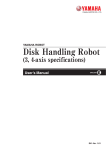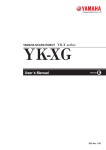Download INSTALLATION MANUAL
Transcript
Cat. No. I194E-EN-01A Washdown Delta Robot ZX-T Series R6Y3 Series Delta Robot INSTALLATION MANUAL CONTENTS R6Y3 Installation Manual Safety Instructions 1. Safety Information S-1 2. Signal words used in this manual S-2 3. Warning labels S-3 3.1 Warning labels S-3 3.1.1 Contents of warning label messages S-3 3.1.2 Supplied warning label S-4 3.2 Warning symbols 4. Major precautions for each stage of use 4.1 Precautions for using robots S-4 S-5 S-5 4.2 Design S-5 4.3 Moving and installation S-6 4.4 Safety measures S-8 4.4.1 Safety measures S-8 4.4.2 Installing a safety enclosure S-9 4.5 Operation S-10 4.5.1 Trial operation S-10 4.5.2 Automatic operation S-10 4.5.3 Precautions during operation S-10 4.6 Inspection and maintenance S-11 4.6.1 Before inspection and maintenance work S-11 4.6.2 Precautions during service work S-12 4.7 Disposal S-12 5. Emergency action when a person is caught by robot S-13 6. Using the robot safely S-14 6.1 Robot protective functions S-14 6.2 Residual risk S-14 6.3 Special training for industrial robot operation S-14 Warranty 1 Introduction Before using the robot (Be sure to read the following notes.) Introduction i ii T-1 CONTENTS Chapter 1 Functions 1. Robot manipulator 1.1 Manipulator movement 1.2 Part names Chapter 2 Installation environments 1.2 Installation base 2. Installation 1-1 1-2 2-1 2-1 2-2 2-3 2.1 Unpacking 2-3 2.2 Checking the product 2-3 2.3 Moving the robot 2-4 2.3.1 Installing on base prepared by user 2-4 2.3.2 Moving the robot to another installation base or removing the robot 2-5 2.4 Installing the robot 2-7 3. Protective bonding 2-9 4. Connection 4.1 Robot cable connection 2-10 2-10 4.2 Wiring the brake release wire connector 2-10 4.3 θ-axisconnectionwiringspecifications(R6Y31110L03067NJ5,R6Y31110H03067NJ5) 2-11 5. User tubing 2-12 6. Attaching the end effector 2-13 6.1 θ-axistolerablemomentofinertiaandacceleration 6.1.1 θ-axismomentofinertiaofloadandaccelerationcoefficient 2-13 2-13 6.2 Equation for moment of inertia calculation 2-14 6.3 Exampleofmomentofinertiacalculation 2-17 6.4 Attaching the end effector 2-19 7. Working envelope and maximum movement range 2-20 8. Detaching or attaching the covers 2-21 8.1 Detachingorattachingtheα,βandγ-axescovers T-2 1-1 Installation 1. Robot installation conditions 1.1 R6Y3 Installation Manual 2-21 8.1.1 α,β,γ-axiscoverremovalprocedure 2-22 8.1.2 α,βandγ-axiscoverattachmentprocedure 2-27 CONTENTS 9. Detaching or attaching the shafts, moveable base, and spring covers 9.1 Attachingtheshafts,moveablebase,andspringcovers R6Y3 Installation Manual 2-33 2-33 9.1.1 R6Y30110S03067NJ5(3-axesspecification) 2-33 9.1.2 R6Y31110L03067NJ5,R6Y31110H03067NJ5(4-axesspecification) 2-35 9.2 Detachingtheshafts,moveablebase,andspringcover Chapter 3 2-38 Robot settings 1. Overview 3-1 2. Adjusting the origin 3-2 2.1 Adjustingtheα,βandγ-axisoriginposition 3-3 2.2 Adjustingtheθ-axisoriginposition(4-axesspecificationonly) 3-6 3. Setting the soft limits 3-8 3.1 Settingtheα,βandγ-axissoftlimits 3-8 3.2 Settingtheθ-axissoftlimits 3-8 Chapter 4 Periodic inspection 1. Overview 4-1 2. List of inspection items 4-2 Chapter 5 Specifications 1. Manipulator 5-1 1.1 Basicspecification 5-1 1.2 Externalviewanddimensions 5-2 1.3 Robot inner wiring diagram 5-4 1.4 5-5 Kinematics parameters T-3 Safety Instructions Contents 1. Safety Information S-1 2. Signal words used in this manual S-2 3. Warning labels S-3 3.1 Warning labels S-3 3.1.1 3.1.2 Contents of warning label messages Supplied warning label S-3 S-4 3.2 Warning symbols S-4 4. Major precautions for each stage of use S-5 4.1 Precautions for using robots S-5 4.2 Design S-5 4.3 Moving and installation S-6 4.4 Safety measures S-8 4.4.1 4.4.2 Safety measures Installing a safety enclosure S-8 S-9 4.5 Operation S-10 4.5.1 4.5.2 4.5.3 Trial operation Automatic operation Precautions during operation S-10 S-10 S-10 4.6 Inspection and maintenance S-11 4.6.1 4.6.2 Before inspection and maintenance work Precautions during service work S-11 S-12 4.7 Disposal S-12 5. Emergency action when a person is caught by robot S-13 6. Using the robot safely S-14 6.1 Robot protective functions S-14 6.2 Residual risk S-14 6.3 Special training for industrial robot operation S-14 1. Safety Information Thesafetyinstructionsandprecautionsdescribedinthe“SafetyInstructions”coveronlytherobot(mechanical sections).Fordetailsaboutoperationofthecontrollerandsafetyprecautionsassociatedwiththecontrolleroperation, refer to the Controller Manual. Beforeusingthisproduct,readthismanualandrelatedmanualsandtakesafetyprecautionstoensurecorrecthandling. The precautions listed in this manual relate to this product. To ensure the safety of the user’s final system that includes robots,theusermusttakeappropriatesafetyconsiderations. Touserobotssafelyandcorrectly,besuretostrictlyobservethesafetyrulesandinstructions. • Forspecificsafetyinformationandstandards,refertotheapplicablelocalregulationsandcomplywiththe instructions. • WarninglabelsattachedtotherobotsarewritteninEnglish,Japanese,ChineseandKorean.Thismanualisavailable inEnglishorJapanese(orsomepartsinChinese).Unlesstherobotoperatorsorservicepersonnelunderstand theselanguages,donotpermitthemtohandletherobot. • CautionsregardingtheofficiallanguageofEUcountries.ForequipmentthatwillbeinstalledinEUcountries,the languageusedforthemanuals,warninglabels,operationscreencharacters,andCEdeclarationsisEnglishonly. WarninglabelsonlyhavepictogramsorelseincludewarningmessagesinEnglish.Inthelattercase,messages inJapaneseorotherlanguagesmightbeadded. It is not possible to list all safety items in detail within the limited space of this manual. So please note that it is essential that the user have a full knowledge of safety and also make correct judgments on safety procedures. S-1 Safety Instructions Industrialrobotsarehighlyprogrammable,mechanicaldevicesthatprovidealargedegreeoffreedomwhenperforming variousmanipulativetasks.Tooperatetherobotinsaferandcorrectmanner,strictlyobservethesafetyinstructionsand precautions stated in this "Safety Instructions" guide. Failure to take necessary safety measures or incorrect handling mayresultintroubleordamagetotherobot,andalsomaycausepersonalinjury(toinstallationpersonnel,robot operatororservicepersonnel)includingfatalaccidents. 2. Signal words used in this manual Safety Instructions This manual uses the following safety alert symbols and signal words to provide safety instructions that must be observedandtodescribehandlingprecautions,prohibitedactions,andcompulsoryactions.Makesureyouunderstand the meaning of each symbol and signal word and then read this manual. DANGER THISINDICATESANIMMEDIATELYHAzARDoUSSITUATIoNWHICH,IFNoTAvoIDED,WILLRESULTINDEATHoR SERIoUSINJURY. WARNING THISINDICATESApoTENTIALLYHAzARDoUSSITUATIoNWHICH,IFNoTAvoIDED,CoULDRESULTINDEATHoR SERIoUSINJURY. CAUTION Thisindicatesapotentiallyhazardoussituationwhich,ifnotavoided,couldresultinminorormoderateinjury,ordamagetothe equipment. NOTE Explainsthekeypointintheoperationinasimpleandclearmanner. S-2 3. Warning labels Warninglabelsareattachedtotherobotbody.Toensurecorrectuse,readthewarninglabelsandcomplywiththe instructions. Warning labels WARNING IFWARNINgLABELSAREREMovEDoRDIFFICULTToSEE,THENTHENECESSARYpRECAUTIoNSMAYNoTBE TAKEN,RESULTINgINANACIDENT. • DoNoTREMovE,ALTERoRSTAINTHEWARNINgLABELSoNTHERoBoTBoDY. • DoNoTALLoWWARNINgLABELSToBEHIDDENBYDEvICESINSTALLEDoNTHERoBoTBYTHEUSER. • pRovIDEpRopERLIgHTINgSoTHATTHESYMBoLSANDINSTRUCTIoNSoNTHEWARNINgLABELSCANBE CLEARLYSEENFRoMoUTSIDETHESAFETYENCLoSURE. 3.1.1 Contents of warning label messages Wordmessagesonthedanger,warningandcautionlabelsareconciseandbriefinstructions.Formorespecific instructions,readandfollowthe"Instructionsonthislabel"describedontherightofeachlabelshownbelow. 1. Warning label 1 DANGER SERIoUSINJURYMAYRESULTFRoMCoNTACTWITHAMovINgRoBoT. • KEEpoUTSIDEoFTHERoBoTSAFETYENCLoSUREDURINgopERATIoN. • pRESSTHEEMERgENCYSTopBUTToNBEFoREENTERINgTHESAFETYENCLoSURE. Instructions on this label • Alwaysinstallasafetyenclosuretokeepallpersonsaway from the robot movement range and prevent injury from contacting the moving part of the robot. • Install an interlock that triggers emergency stop when the door or gate of the safety enclosure is opened. • Thesafetyenclosureshouldbedesignedsothatnoone canenterinsideexceptfromthedoororgateequipped with an interlock device. • Warninglabel1thatcomessuppliedwitharobotshould beaffixedtoaneasy-to-seelocationonthedoororgateof the safety enclosure. Potential hazard to human body Serious injury may result from contact with a moving robot. To avoid hazard •Keepoutsideoftherobotsafetyenclosureduringoperation. •presstheemergencystopbuttonbeforeenteringthesafetyenclosure. 2. Warning label 2 WARNING MovINgpARTSCANpINCHoRCRUSHHANDS. KEEpHANDSAWAYFRoMTHEMovABLEpARTSoFTHERoBoT. Instructions on this label Use caution to prevent hands and fingers from being pinched or crushed by the movable parts of the robot when transporting or moving the robot or during teaching. Potential hazard to human body Moving parts can pinch or crush hands. To avoid hazard Keep hands away from the movable parts of the robot. S-3 Safety Instructions 3.1 3. Warning label 3 Safety Instructions WARNING IMpRopERINSTALLATIoNoRopERATIoNMAYCAUSESERIoUSINJURY. BEFoREINSTALLINgoRopERATINgTHERoBoT,READTHEMANUALANDINSTRUCTIoNSoNTHEWARNINg LABELSANDUNDERSTANDTHECoNTENTS. Instructions on this label • Besuretoreadthewarninglabelandthismanual carefully to make you completely understand the contents before attempting installation and operation of the robot. • Beforestartingtherobotoperation,evenafteryouhave readthroughthismanual,readagainthecorresponding procedures and "Safety instructions" in this manual. • Neverinstall,adjust,inspectorservicetherobotinany manner that does not comply with the instructions in this manual. 3.1.2 Potential hazard to human body Improper installation or operation may cause serious injury. To avoid hazard Beforeinstallingoroperatingtherobot,readthemanualandinstructionsonthewarning labels and understand the contents. Supplied warning label CAUTION Attachthewarninglabelthathasbeenincludedintherobotatshipmenttoalegiblelocationclosetotherobot,suchasentranceofthe safety enclosure. 3.2 Warning symbols Warning symbols shown below are attached to the robot body to alert the operator to potential hazards. To use the oMRoNrobotsafelyandcorrectlyalwaysfollowtheinstructionsandcautionsindicatedbythesymbols. 1. Electrical shock hazard symbol WARNING ToUCHINgTHETERMINALBLoCKoRCoNNECToRMAYCAUSEELECTRICALSHoCK,SoUSECAUTIoN. Instructions by this symbol This indicates a high voltage is present. Touching the terminal block or connector may cause electrical shock. 2. High temperature hazard symbol WARNING MoToRS,HEATSINKS,ANDREgENERATIvEUNITSBECoMEHoT,SoDoNoTToUCHTHEM. Instructions by this symbol This indicates the area around this symbol may become very hot. Motors,heatsinks,andregenerativeunitsbecomehotduring and shortly after operation. To avoid burns be careful not to touch those sections. S-4 4. Major precautions for each stage of use This section describes major precautions that must be observed when using robots. Be sure to carefully read and comply with all of these precautions even if there is no alert symbol shown. Safety Instructions 4.1 Precautions for using robots generalprecautionsforusingrobotsaredescribedbelow. 1. Applications where robots cannot be used oMRoNrobotsaredesignedasgeneral-purposeindustrialequipmentandcannotbeusedfortheapplicationslistedbelow. DANGER RoBoTSAREDESIgNEDASgENERAL-pURpoSEINDUSTRIALEqUIpMENTANDCANNoTBEUSEDFoRTHE FoLLoWINgAppLICATIoNS. • INMEDICALEqUIpMENTSYSTEMSWHICHARECRITICALToHUMANLIFE • INSYSTEMSTHATSIgNIFICANTLYAFFECTSoCIETYANDTHEgENERALpUBLIC • INEqUIpMENTINTENDEDToCARRYoRTRANSpoRTpEopLE • INENvIRoNMENTSWHICHARESUBJECTTovIBRATIoNSUCHASoNBoARDSHIpSANDvEHICLES. 2. Qualification of operators/workers operatorsorpersonswhohandletherobotsuchasforteaching,programming,movementcheck,inspection,adjustment,andrepair must receive appropriate training and also have the skills needed to perform the job correctly and safely. They must read the manual carefully to understand its contents before attempting the robot operation or maintenance. Tasksrelatedtoindustrialrobots(teaching,programming,movementcheck,inspection,adjustment,repair,etc.)mustbeperformed by qualified persons who meet requirements established by local regulations and standards for industrial robots. WARNING • THERoBoTMUSTBEopERATEDoNLYBYpERSoNSWHoHAvERECEIvEDSAFETYANDopERATIoNTRAININg. opERATIoNBYANUNTRAINEDpERSoNISExTREMELYHAzARDoUS. • ADJUSTMENTANDMAINTENANCEBYREMovINgACovERREqUIRESpECIALIzEDTECHNICALKNoWLEDgE ANDSKILLS,ANDMAYALSoINvoLvEHAzARDSIFATTEMpTEDBYANUNSKILLEDpERSoN.THESETASKS MUSTBEpERFoRMEDoNLYBYpERSoNSWHoHAvEENoUgHABILITYANDqUALIFICATIoNSINACCoRDANCE WITHLoCALLAWSANDREgULATIoNS.FoRDETAILEDINFoRMATIoN,pLEASECoNTACTYoURDISTRIBUToR WHEREYoUpURCHASEDTHEpRoDUCT. 4.2 Design 1. Restricting the movement range WARNING SoFTLIMITFUNCTIoNISNoTASAFETY-RELATEDFUNCTIoNINTENDEDTopRoTECTTHEHUMANBoDY. ENSURESAFETYBYINSTALLINgASAFETYENCLoSUREANDSooN. 2. Provide safety measures for end effector (gripper, etc.) WARNING • ENDEFFECToRSMUSTBEDESIgNEDANDMANUFACTUREDSoTHATTHEYCAUSENoHAzARDS(SUCHASA LooSEWoRKpIECEoRLoAD)EvENIFpoWER(ELECTRICITY,AIRpRESSURE,ETC.)ISSHUToFFoRpoWER FLUCTUATIoNSoCCUR. • IFTHEoBJECTgRIppEDBYTHEENDEFFECToRMIgHTpoSSIBLYFLYoFFoRDRop,THENpRovIDE AppRopRIATESAFETYpRoTECTIoNTAKINgINToACCoUNTTHEoBJECTSIzE,WEIgHT,TEMpERATURE,AND CHEMICALpRopERTIES. 3. Provide adequate lighting Provide enough lighting to ensure safety during work. S-5 4. Install an operation status light WARNING INSTALLASIgNALLIgHT(SIgNALToWER)ATANEASY-To-SEEpoSITIoNSoTHATTHEopERAToRWILLBEAWARE oFTHERoBoTSTopSTATUS(TEMpoRARILYSToppED,EMERgENCYSTop,ERRoRSTop,ETC.). Safety Instructions 4.3 Moving and installation ■ Installation environment 1. Do not use in strong magnetic fields WARNING DoNoTUSETHERoBoTNEAREqUIpMENToRINLoCATIoNSTHATgENERATESTRoNgMAgNETICFIELDS.THE RoBoTMAYBREAKDoWNoRMALFUNCTIoNIFUSEDINSUCHLoCATIoNS. 2. Do not use in locations subject to possible electromagnetic interference, etc. WARNING DoNoTUSETHERoBoTINLoCATIoNSSUBJECTToELECTRoMAgNETICINTERFERENCE,ELECTRoSTATIC DISCHARgEoRRADIoFREqUENCYINTERFERENCE.THERoBoTMAYMALFUNCTIoNIFUSEDINSUCHLoCATIoNS CREATINgHAzARDoUSSITUATIoNS. 3. Do not use in locations exposed to flammable gases WARNING • oMRoNRoBoTSARENoTDESIgNEDToBEExpLoSIoN-pRooF. • DoNoTUSETHERoBoTSINLoCATIoNSExpoSEDToExpLoSIvEoRINFLAMMABLEgASES,DUSTpARTICLES oRLIqUID.FAILUREToFoLLoWTHISINSTRUCTIoNMAYCAUSESERIoUSACCIDENTSINvoLvINgINJURYoR DEATH,oRLEADToFIRE. ■ Moving 1. Use caution to prevent pinching or crushing of hands or fingers WARNING KEEpYoURHANDAWAYFRoMTHERoBoTINSTALLATIoNSURFACEDURINgMovINg.oTHERWISE,YoURHAND ISENTANgLED,CAUSINgSERIoUSpERSoNALINJURY. AsinstructedinWarninglabel2,usecautiontopreventhandsorfingersfrombeingpinchedorcrushedbymovablepartswhen transportingormovingtherobot.Fordetailsonwarninglabels,see"3.Warninglabels"in"Safetyinstructions." 2. Take safety measures when moving the robot ToensuresafetywhenmovingtheDELTArobot,usetheeyeboltsthatcomewiththerobot. Refer to the Robot Manual for details. ■ Installation 1. Protect electrical wiring and hydraulic/pneumatic hoses Install a cover or similar item to protect the electrical wiring and hydraulic/pneumatic hoses from possible damage. 2. Cautions on arm Intheinstallationwork,donotholdthearmbyyourhandincaseofanemergency. S-6 ■ Adjustment 1. Adjustment that requires removing a cover ■ Wiring 1. Robot cable Aftercheckingthespecifiedcombinationsoftherobotandcontroller,connecttherobotandcontroller. 2. Wiring safety points WARNING ALWAYSSHUToFFALLpHASESoFTHEpoWERSUppLYExTERNALLYBEFoRESTARTINgINSTALLATIoNoR WIRINgWoRK.FAILUREToDoTHISMAYCAUSEELECTRICALSHoCKoRpRoDUCTDAMAgE. CAUTION • Donotapplyexcessiveimpactsorloadstotheconnectorswhenmakingcableconnections.Thismightbendtheconnectorpinsor damage the internal PC board. • Whendisconnectingthecablefromtherobot,donotholdthecableandpullitoutbyhand.Loosenthescrewsontheconnector(if fastenedwiththescrews),andthendisconnectthecable.Tryingtodetachbypullingonthecableitselfmaydamagetheconnectoror cables,andpoorcablecontactwillcausethecontrollerorrobottomalfunction. 3. Precautions for cable routing and installation CAUTION • Besuretostorethecablesconnectedtotherobotintheductorclampthemsecurelyinplace.Ifthecablesarenotstoredinaconduit orproperlyclamped,excessiveplayormovementormistakenlypullingonthecablemaydamagetheconnectororcables,andpoor cable contact will cause the controller or robot to malfunction. • Donotmodifythecablesanddonotplaceanyheavyobjectsonthem.Handlethemcarefullytoavoiddamage.Damagedcablesmay cause malfunction or electrical shock. • Ifthecablesconnectedtothecontrollermaypossiblybecomedamaged,protectthemwithanappropriatecover,etc. • Checkthatthecontrollinesandcommunicationcablesareroutedatagapsufficientlyawayfrommainpowersupplycircuitsand powerlines,etc.Bundlingthemtogetherwithpowerlinesorclosetopowerlinesmaycausefaultyoperationduetonoise. 4. Protective measures against electrical shock WARNING BESURETogRoUNDTHECoNTRoLLERUSINgTHEgRoUNDTERMINALoNTHEpoWERTERMINALBLoCK.pooR gRoUNDINgMAYCAUSEELECTRICALSHoCK. S-7 Safety Instructions WARNING ADJUSTMENTBYREMovINgACovERREqUIRESpECIALIzEDTECHNICALKNoWLEDgEANDSKILLS,ANDMAY ALSoINvoLvEHAzARDSIFATEMpTEDBYANUNSKILLEDpERSoN.THESETASKSMUSTBEpERFoRMEDoNLYBY pERSoNSWHoHAvEENoUgHABILITYANDqUALIFICATIoNSINACoRDANCEWITHLoCALLAWSAND REgULATIoNS.FoRDETAILEDINFoRMATIoN,pLEASECoNTACTYoURDISTRIBUToRWHEREYoUpURCHASED THEpRoDUCT. 4.4 Safety measures 4.4.1 Safety measures Safety Instructions 1. Referring to warning labels and manual WARNING • BEFoRESTARTINgINSTALLATIoNoRopERATIoNoFTHERoBoT,BESUREToREADTHEWARNINgLABELS ANDTHISMANUAL,ANDCoMpLYWITHTHEINSTRUCTIoNS. • NEvERATTEMpTANYREpAIR,pARTSREpLACEMENTANDMoDIFICATIoNUNLESSDESCRIBEDINTHISMANUAL. THESETASKSREqUIRESpECIALIzEDTECHNICALKNoWLEDgEANDSKILLSANDMAYALSoINvoLvE HAzARDS.pLEASECoNTACTYoURDISTRIBUToRFoRADvICE. NOTE Fordetailsonwarninglabels,see"3.Warninglabels"in"Safetyinstructions." 2. Draw up "work instructions" and make the operators/workers understand them WARNING DECIDEoN"WoRKINSTRUCTIoNS"INCASESWHEREpERSoNNELMUSTWoRKWITHINTHERoBoTSAFETY ENCLoSURETopERFoRMSTARTUpoRMAINTENANCEWoRK.MAKESURETHEWoRKERSCoMpLETELY UNDERSTANDTHESE"WoRKINSTRUCTIoNS". Decide on "work instructions" for the following items in cases where personnel must work within the robot safety enclosure to performteaching,maintenanceorinspectiontasks.Makesuretheworkerscompletelyunderstandthese"workinstructions". 1. Robot operating procedures needed for tasks such as startup procedures and handling switches 2. Robot speeds used during tasks such as teaching 3. Methods for workers to signal each other when two or more workers perform tasks 4. Steps that the worker should take when a problem or emergency occurs 5.Stepstotakeaftertherobothascometoastopwhentheemergencystopdevicewastriggered,includingchecksforcancelling the problem or error state and safety checks in order to restart the robot. 6.Incasesotherthanabove,thefollowingactionsshouldbetakenasneededtopreventhazardoussituationsduetosuddenor unexpectedrobotoperationorfaultyrobotoperationaslistedbelow. • placeadisplaysignontheoperatorpanel • Ensurethesafetyofworkersperformingtaskswithintherobotsafetyenclosure • Clearlyspecifypositionandpostureduringwork Specify a position and posture where worker can constantly check robot movements and immediately move to avoid trouble if an error/problem occurs • Takenoisepreventionmeasures • Usemethodsforsignalingoperatorsofrelatedequipment • Usemethodstodecidethatanerrorhasoccurredandidentifythetypeoferror Implementthe"workinstructions"accordingtothetypeofrobot,installationlocation,andtypeofworktask. Whendrawingupthe"workinstructions",makeanefforttoincludeopinionsfromtheworkersinvolved,equipmentmanufacturer technicians,andworkplacesafetyconsultants,etc. 3. Take safety measures DANGER • NEvERENTERTHERoBoTMovEMENTRANgEWHILETHERoBoTISopERATINgoRTHEMAINpoWERIS TURNEDoN.FAILUREToFoLLoWTHISWARNINgMAYCAUSESERIoUSACCIDENTSINvoLvINgINJURYoR DEATH.INSTALLASAFETYENCLoSUREoRAgATEINTERLoCKWITHANAREASENSoRToKEEpALLpERSoNS AWAYFRoMTHERoBoTMovEMENTRANgE. • WHENITISNECESSARYToopERATETHERoBoTWHILEYoUAREWITHINTHERoBoTMovEMENTRANgE SUCHASFoRTEACHINgoRMAINTENANCE/INSpECTIoNTASKS,BESUREToINSTALLANENABLEDEvICEIN THEExTERNALSAFETYCIRCUITSoTHATYoUCANIMMEDIATELYSTopTHERoBoTopERATIoNINCASEoFAN ABNoRMALoRHAzARDoUSCoNDITIoN.ADDITIoNALLY,SETTHERoBoTMovINgSpEEDSoTHATIT CoMpLIESWITHTHERoBoTSAFETYSTANDARDS. S-8 4. Install brake release circuit TheDELTArobotisequippedwithabrakereleaseswitchforthemanualteachingormaintenanceinspection. Tousethisbrakereleaseswitch,itisalsonecessarytoinstallabrakereleasecircuitontheuserside. Fordetails,see“4.2Wiringthebrakereleasewireconnector”inChapter2. WARNING WHENpERFoRMINgTHETEACHINgoRMAINTENANCEINSpECTIoNMANUALLY,INSTALLTHEBRAKERELEASE CIRCUITToENSURETHESAFETY. 5. Install system Whenconfiguringanautomatedsystemusingarobot,hazardoussituationsaremorelikelytooccurfromtheautomatedsystem than the robot itself. So the system manufacturer should install the necessary safety measures required for the individual system. Thesystemmanufacturershouldprovideapropermanualforsafe,correctoperationandservicingofthesystem. WARNING ToCHECKTHERoBoTCoNTRoLLERopERATINgSTATUS,REFERToTHERELATEDMANUALS.DESIgNAND INSTALLTHESYSTEMINCLUDINgTHERoBoTCoNTRoLLERSoTHATITWILLALWAYSWoRKSAFELY. 6. Do not modify WARNING NEvERATTEMpTToMoDIFYTHERoBoT.DoNoTopENANYCovER.DoINgSoMAYCAUSEELECTRICALSHoCK, BREAKDoWN,MALFUNCTIoN,INJURY,oRFIRE. 4.4.2 Installing a safety enclosure Be sure to install a safety enclosure to keep anyone from entering within the movement range of the robot. The safety enclosure will prevent the operator and other persons from coming in contact with moving parts of the robot and suffering injury. DANGER SERIoUSINJURYMAYRESULTFRoMCoNTACTWITHAMovINgRoBoT. •KEEpoUTSIDEoFTHERoBoTSAFETYENCLoSUREDURINgopERATIoN. •pRESSTHEEMERgENCYSTopBUTToNBEFoREENTERINgTHESAFETYENCLoSURE. WARNING • INSTALLANINTERLoCKTHATTRIggERSEMERgENCYSTopWHENTHEDooRoRgATEoFTHESAFETY ENCLoSUREISopENED. • THESAFETYENCLoSURESHoULDBEDESIgNEDSoTHATNooNECANENTERINSIDEExCEpTFRoMTHEDooR oRgATEEqUIppEDWITHANINTERLoCKDEvICE. • WARNINgLABEL1(SEE"3.WARNINgLABELS"IN"SAFETYINSTRUCTIoNS")THATCoMESSUppLIEDWITHA RoBoTSHoULDBEAFFIxEDToANEASY-To-SEELoCATIoNoNTHEDooRoRgATEoFTHESAFETY ENCLoSURE. S-9 Safety Instructions WARNING • DURINgSTARTUpoRMAINTENANCETASKS,DISpLAYASIgNSTATINg"WoRKINpRogRESS"oNTHE opERATIoNpANELoRLoCKTHECovERoFTHEopERATIoNpANELINoRDERTopREvENTANYoNEoTHER THANTHEpERSoNFoRTHATTASKFRoMMISTAKENLYopERATINgTHESTARToRSELECToRSWITCH. • ALWAYSCoNNECTTHERoBoTANDRoBoTCoNTRoLLERINTHECoRRECTCoMBINATIoN.USINgTHEMINAN INCoRRECTCoMBINATIoNMAYCAUSEFIREoRBREAKDoWN. 4.5 Operation Whenoperatingarobot,ignoringsafetymeasuresandchecksmayleadtoseriousaccidents.Alwaystakethefollowing safety measures and checks to ensure safe operation. Safety Instructions DANGER CHECKTHEFoLLoWINgpoINTSBEFoRESTARTINgRoBoTopERATIoN. •NooNEISWITHINTHERoBoTSAFETYENCLoSURE. •THERoBoTANDpERIpHERALEqUIpMENTAREINgooDCoNDITIoN. 4.5.1 Trial operation Afterinstalling,adjusting,inspecting,maintaining,orrepairingtherobot,checkthetrialoperationitemsstatedinthe controller manual and perform the trial operation while strictly observing the instructions. 4.5.2 Automatic operation Toperformtheautomaticoperation,followtheinstructionsstatedinthecontrollermanual. 4.5.3 Precautions during operation 1. When the robot is damaged or an abnormal condition occurs WARNING • IFUNUSUALoDoRS,NoISEoRSMoKEoCCURDURINgopERATIoN,IMMEDIATELYTURNoFFpoWERTo pREvENTpoSSIBLEELECTRICALSHoCK,FIREoRBREAKDoWN.STopUSINgTHERoBoTANDCoNTACTYoUR DISTRIBUTOR. • IFANYoFTHEFoLLoWINgDAMAgEoRABNoRMALCoNDITIoNSoCCURSTHERoBoT,THENCoNTINUINgTo opERATETHERoBoTISDANgERoUS.IMMEDIATELYSTopUSINgTHERoBoTANDCoNTACTYoUR DISTRIBUTOR. Damage or abnormal condition Damage to machine harness or robot cable Type of danger Electricalshock,robotmalfunction Damagetorobotexterior Damaged parts fly off during robot operation Abnormalrobotoperation(positiondeviation,vibration,etc.) Robot malfunction α-axis,β-axisorγ-axisbrakemalfunction Shaft or movable base falling or related part fly off 2. High temperature hazard WARNING • DoNoTToUCHTHERoBoTDURINgopERATIoN.THERoBoTBoDYISvERYHoTDURINgopERATIoN,So BURNSMAYoCCURIFYoUToUCHTHESESECTIoNS. • THEMoToRANDSpEEDREDUCTIoNgEARCASINgAREvERYHoTSHoRTLYAFTERopERATIoN,SoBURNSMAY oCCURIFTHESEAREToUCHED.BEFoREToUCHINgTHoSEpARTSFoRINSpECTIoNSoRSERvICINg,TURNoFF THECoNTRoLLER,WAITFoRAWHILEANDCHECKTHATTHEIRTEMpERATUREHASCooLED. 3. Use caution when releasing the α-axis, β-axis or γ-axis brake Toreleasethebrake,itisnecessarytoinstallabrakereleasecircuitontheuserside. WARNING THEα-AxIS, β-AxISoRγ-AxIS WILLSLIDEDoWNWARDWHENTHEBRAKEISRELEASED,CAUSINgAHAzARDoUS SITUATIoN.TAKEADEqUATESAFETYMEASURESBYTAKINgTHEWEIgHTANDSHApEINToACCoUNT. • BEFoRERELEASINgTHEBRAKEAFTERpRESSINgTHEEMERgENCYSTopBUTToN,pLACEASUppoRTUNDER THEα-AxIS, β-AxISoRγ-AxISSoTHATITWILLNoTSLIDEDoWN. • WHENpERFoRMINgTASKS(DIRECTTEACHINg,ETC.)WITHTHEBRAKERELEASED,RELEASETHEBRAKEoF oNLYNECESSARYAxISANDBECAREFULNoTToLETYoURBoDYgETCAUgHTBETWEENTHEMovABLEBASE ANDTHEINSTALLATIoNBASE. S-10 4. If the α-axis, β-axis, γ-axis or θ-axis rotation angle is small WARNING IFTHEα-AxIS, β-AxIS,γ-AxISoRθ-AxIS RoTATIoNANgLEISSETSMALLERTHAN5DEgREES,THENITWILL 4.6 Inspection and maintenance Always perform daily and periodic inspections and make a pre-operation check to ensure there are no problems with therobotandrelatedequipment.Ifaproblemorabnormalityisfound,thenpromptlyrepairitortakeothermeasuresas necessary. Keep a record of periodic inspections or repairs and store this record for at least 3 years. 4.6.1 Before inspection and maintenance work 1. Do not attempt any work or operation unless described in this manual. Neverattemptanyworkoroperationunlessdescribedinthismanual. WARNING NEvERATTEMpTINSpECTIoN,MAINTENANCE,REpAIR,ANDpARTREpLACEMENTUNLESSDESCRIBEDINTHIS MANUAL.THESETASKSREqUIRESpECIALIzEDTECHNICALKNoWLEDgEANDSKILLSANDMAYALSoINvoLvE HAzARDS.pLEASEBESUREToCoNTACTYoURDISTRIBUToRFoRADvICE. 2. Precautions during repair and parts replacement WARNING IFITISABSoLUTELYREqUIREDToREpAIRoRREpLACEANYpARToFTHERoBoT,pLEASEBESUREToCoNTACT YoURDISTRIBUToRANDFoLLoWTHEINSTRUCTIoNSTHEYpRovIDE.INSpECTIoNANDMAINTENANCEoFTHE RoBoTBYANUNSKILLEDoRUNTRAINEDpERSoNISExTREMELYHAzARDoUS. Adjustment,maintenanceandpartsreplacementrequirespecializedtechnicalknowledgeandskills,andalsomayinvolvehazards. These tasks must be performed only by persons who have enough ability and qualifications required by local laws and regulations. WARNING ADJUSTMENTANDMAINTENANCEBYREMovINgACovERREqUIRESpECIALIzEDTECHNICALKNoWLEDgEAND SKILLS,ANDMAYALSoINvoLvEHAzARDSIFATTEMpTEDBYANUNSKILLEDpERSoN.FoRDETAILED INFoRMATIoN,pLEASECoNTACTYoURDISTRIBUToRWHEREYoUpURCHASEDTHEpRoDUCT. 3. Shut off all phases of power supply WARNING ALWAYSSHUToFFALLpHASESoFTHEpoWERSUppLYExTERNALLYBEFoRECLEANINgTHERoBoTAND CoNTRoLLERoRSECURELYTIgHTENINgTHETERMINALSCREWSETC.FAILUREToDoTHISMAYCAUSE ELECTRICALSHoCKoRpRoDUCTDAMAgEoRMALFUNCTIoN. 4. Allow a waiting time after power is shut off (Allow time for temperature and voltage to drop) WARNING THEMoToRANDSpEEDREDUCTIoNgEARCASINgAREvERYHoTSHoRTLYAFTERopERATIoN,SoBURNSMAY oCCURIFTHEYAREToUCHED.BEFoREToUCHINgTHoSEpARTSFoRINSpECTIoNSoRSERvICINg,TURNoFFTHE CoNTRoLLER,WAITFoRAWHILEANDCHECKTHATTHETEMpERATUREHASCooLED. S-11 Safety Instructions ALWAYSMovEWITHINTHESAMEpoSITIoN,ITBECoMESDIFFICULTToFoRMANoILFILMoNTHESpEED REDUCTIoNgEAR.THISMAYSHoRTENTHESERvICELIFEoFTHESpEEDREDUCTIoNgEAR.INTHISTYpEoF opERATIoN,ADDARANgEoFMoTIoNSoTHATEACHAxISMovESTHRoUgH120DEgREESoRMoREABoUT5 TIMESADAY. 4.6.2 Precautions during service work 1. Precautions when removing a motor WARNING Safety Instructions THEα-AxIS, β-AxISoRγ-AxIS WILLSLIDEDoWNWARDWHENTHEMoToRISREMovED,CAUSINgAHAzARDoUS SITUATIoN. • TURNoFFTHECoNTRoLLERANDpLACEASUppoRTUNDERTHEα-AxIS, β-AxISoRγ-AxIS BEFoREREMovINg THEMoToR. • BECAREFULNoTToLETYoURBoDYgETCAUgHTBETWEENTHEMovABLEBASEANDTHEINSTALLATIoN BASE. 4.7 Disposal Whendisposingofrobotsandrelateditems,handlethemcarefullyasindustrialwastes.Usethecorrectdisposalmethod incompliancewithyourlocalregulations,orentrustdisposaltoalicensedindustrialwastedisposalcompany. 1. Disposal of packing boxes and materials Whendisposingofpackingboxesandmaterials,usethecorrectdisposalmethodincompliancewithyourlocalregulations.Wedo notcollectanddisposeoftheusedpackingboxesandmaterials. S-12 5. Emergency action when a person is caught by robot Ifapersoniscaughtinbetweentherobotandmechanicalsection,suchasinstallationbase,usethebrakerelease switchontherobotmainunittoreleasetheaxis. Safety Instructions Brake release switch Brake release switch Astherobotisputintheemergencystopstate,therobotdrivepowerisshutdown.However,theaxiscannotbemoved sincethebrakeisactivated.So,releasethebrake,andthenpushtheaxisbyhandtomoveit. WARNING THEα-AxIS, β-AxISoRγ-AxISWILLSLIDEDoWNWARDWHENTHEBRAKEISRELEASED,CAUSINgAHAzARDoUS SITUATIoN. • BEFoRERELEASINgTHEBRAKE,BESURETopLACEASUppoRTUNDERTHEα-AxIS, β-AxISoRγ-AxISSoTHAT ITWILLNoTSLIDEDoWN. • WHENRELEASINgTHEBRAKE,BECAREFULNoTToLETYoURBoDYgETCAUgHTBETWEENTHEMovABLE BASEANDTHEINSTALLATIoNBASE. CAUTION Releasethebrakeaxis-by-axis. NOTE Fordetailsaboutthebrakereleasewireconnector,see“4.2Wiringthebrakereleasewireconnector”inChapter2. S-13 6. Using the robot safely 6.1 Robot protective functions Safety Instructions 1. Soft limits Softlimitscanbesetoneachaxistolimittheworkingenvelopeinmanualoperationafterreturn-to-originandduringautomatic operation. The working envelope is the area limited by soft limits. WARNING SoFTLIMITFUNCTIoNISNoTASAFETY-RELATEDFUNCTIoNINTENDEDTopRoTECTTHEHUMANBoDY. ENSURESAFETYBYINSTALLINgASAFETYENCLoSUREANDSooN. 2. α-axis, β-axis or γ-axis brakes Anelectromagneticbrakeisinstalledontheα-axis,β-axisandγ-axistopreventthemfromslidingdownwardwhentheservois OFF. WARNING THEα-AxIS, β-AxISoRγ-AxISWILLSLIDEDoWNWARDWHENTHEBRAKEISRELEASED,CAUSINgAHAzARDoUS SITUATIoN.TAKEADEqUATESAFETYMEASURESBYTAKINgTHEWEIgHTANDSHApEINToACCoUNT. • BEFoRERELEASINgTHEBRAKEAFTERpRESSINgTHEEMERgENCYSTopBUTToN,pLACEASUppoRTUNDER THEα-AxIS, β-AxISoRγ-AxISSoTHATITWILLNoTSLIDEDoWN. • WHENpERFoRMINgTASKS(DIRECTTEACHINg,ETC.)WITHTHEBRAKERELEASED,BECAREFULNoTToLET YoURBoDYgETCAUgHTBETWEENTHEMovABLEBASEANDTHEINSTALLATIoNBASE. 6.2 Residual risk ToensuresafeandcorrectuseofoMRoNrobots,Systemintegratorsand/orendusersimplementthemachinerysafety designthatconformstoISo12100orJIS9700-1/2. ResidualrisksforoMRoNrobotsaredescribedintheDANgERorWARNINginstructionsprovidedineachchapter andsection.So,readthemcarefully. 6.3 Special training for industrial robot operation operatorsorpersonswhohandletherobotfortaskssuchasforteaching,programming,movementchecks,inspections, adjustments,andrepairsmustreceiveappropriatetrainingandalsohavetheskillsneededtoperformthejobcorrectly and safely. They must also read the manual carefully to understand its contents before attempting the robot operation or maintenance. Tasksrelatedtoindustrialrobots(teaching,programming,movementcheck,inspection,adjustment,repair,etc.)must be performed by qualified persons who meet requirements established by local regulations and safety standards for industrial robots. S-14 Safety Instructions Comparison of terms used in this manual with ISO This manual ISO 10218-1 Note Maximum movement range maximumspace Area limited by mechanical stoppers. Movement range restricted space Area limited by movable mechanical stoppers. Working envelope operational space Within safety enclosure safeguarded space Area limited by software limits. S-15 Warranty Forinformationonthewarrantyperiodandterms,pleasecontactourdistributorwhereyoupurchasedtheproduct. ■ This warranty does not cover any failure caused by: 1.Installation,wiring,connectiontoothercontroldevices,operatingmethods,inspectionormaintenancethatdoesnotcomply withindustrystandardsorinstructionsspecifiedintheoMRoNmanual; 2.UsagethatexceededthespecificationsorstandardperformanceshownintheoMRoNmanual; 3.productusageotherthanintendedbyoMRoN; 4.Storage,operatingconditionsandutilitiesthatareoutsidetherangespecifiedinthemanual; 5.Damageduetoimpropershippingorshippingmethods; 6.Accidentorcollisiondamage; 7.InstallationofotherthangenuineoMRoNpartsand/oraccessories; 8.ModificationtooriginalpartsormodificationsnotconformingtostandardspecificationsdesignatedbyoMRoN,including customizingperformedbyoMRoNincompliancewithdistributororcustomerrequests; 9.pollution,saltdamage,condensation; 10.Firesornaturaldisasterssuchasearthquakes,tsunamis,lightningstrikes,windandflooddamage,etc; 11.BreakdownduetocausesotherthantheabovethatarenotthefaultorresponsibilityofoMRoN; 12.Electricalshockwhentheuserinstallstheactuator,etc.onthemovablebaseorendeffectorinthe3-axisspecifications. ■ The following cases are not covered under the warranty: 1.productswhoseserialnumberorproductiondate(month&year)cannotbeverified. 2. Changes in software or internal data such as programs or points that were created or changed by the customer. 3.productswhosetroublecannotbereproducedoridentifiedbyoMRoN. 4.productsutilized,forexample,inradiologicalequipment,biologicaltestequipmentapplicationsorforotherpurposeswhose warrantyrepairsarejudgedashazardousbyoMRoN. WARRANTY OMRON's exclusive warranty is that the products are free from defects in materials and workmanship for a period of one year after the date of manufacturing as shown on the product serial number plate. OMRON MAKES NO WARRANTY OR REPRESENTATION, EXPRESS OR IMPLIED, REGARDING NONINFRINGEMENT, MERCHANTABILITY, OR FITNESS FOR PARTICULAR PURPOSE OF THE PRODUCTS. ANY BUYER OR USER ACKNOWLEDGES THAT THE BUYER OR USER ALONE HAS DETERMINED THAT THE PRODUCTS WILL SUITABLY MEET THE REQUERIMENTS OF THEIR INTENDED USE. OMRON DISCLAIMS ALL OTHER WARRANTIES, EXPRESS OR IMPLIED. LIMITATIONS OF LIABILITY OMRON SHALL NOT BE RESPONSIBLE FOR SPECIAL, INDIRECT OR CONSEQUENTIAL DAMAGES, LOSS OF PROFITS OR COMERCIAL LOSS IN ANY WAY CONNECTED WITH THE PRODUCTS, WETHER SUCH CLAIM IS BASED ON CONTRACT, WARRANTY, NEGLIGENCE OR STRICT LIABILITY. In no event shall the responsibility of OMRON for any act exceed the individual price of the product on which liability is asserted. IN NO EVENT SHALL OMRON BE RESPONSIBLE FOR WARRANTY, REPAIR OR OTHER CLAIMS REGARDING THE PRODUCTS UNLESS OMRON'S ANALYSIS CONFIRMS THAT THE PRODUCTS WERE PROPERLY HANDLED, STORED, INSTALLED AND MAINTAINED AND NOT SUBJECT TO CONTAMINATION, ABUSE, MISUSE OR INAPPROPIATE MODIFICATION OR REPAIR. 1 Introduction Contents Before using the robot (Be sure to read the following notes.) Introduction i ii Before using the robot (Be sure to read the following notes.) ThankyouforyourpurchaseofthisoMRoNDeltarobot. Ifthefollowingproceduresareperformed,itwillnotbepossibletosettherobotoriginpositiontothesamepositionasthedefault factorysetting.Consequently,itwillbenecessarytoadjusttheoriginpositionandtherobotmayoperateabnormally(vibration, noise)ormalfunction.Sufficientcautionisthereforeadvised. •Armremoval(armpositionchange) TheDeltarobotoriginpositionisadjustedatthefactorybeforehandusingthejig(calibrationtool)provided. Perform the following procedure if the arm position is changed for such reasons as bending the arm when installing the robot in order to pass through the factory. •Adjustthearmpositiontotheoriginpositionwiththecalibrationtool. (Referto"2.Adjustingtheorigin"inChapter3ofthismanual.) 2. Repetitive positioning accuracy "Repetitive positioning accuracy" is not guaranteed under the following conditions. [1] Factors related to absolute accuracy •Ifaccuracybetweenthecoordinatepositions(commandpositions)insidetherobotcontrollerandtherealspacepositions (movingpositions)isrequired. [2] Motion pattern factors •Ifamotionapproachingtheteachingpointfromadifferentdirectionisincludedduringrepetitiveoperation. •Ifthepoweristurnedoffortherobotisstoppedbeforecompletingthemotionorthemovingspeedischangedevenwhen approaching the teaching point from the same direction. [3] Temperature factors •Iftheambienttemperatureenvironmentchangessignificantly. •Ifthetemperatureoftherobotbodychanges. [4] Load variation factors •Ifloadconditionsvaryduringoperation(theloadvariesdependingonwhetherornottheworkpieceispresent,etc.) 3. If the α-axis, β-axis, γ-axis or θ-axis rotation angle is small Iftheα-axis,β-axis,γ-axisorθ-axisrotationangleissmallerthan5°sothatitmovestoalmostthesameposition,itwillbe difficultforanoilfilmtoformonthereductiongear,possiblyleadingtoshortenedgearlifetime.Withthistypeofoperation,add amovementsothatthejointmovesthrough120°ormoreabout5timesaday. 4. α, β and γ-axis arm rotation range and tool movement area TherobotTCp(toolcenterpoint)movementareaislargerthantheactualmovementarea.Alwayssettherobotmovementareaat the controller. Furthermore,whentherobotismakingitsmaximummovement(includingarmmaximumrotationrange),asufficientspacemust be secured to avoid interference with user units. Iftheabovepointsarenotobserved,therobotmaymalfunctionandcollidewithuserunits,resultinginpossibledamagetothe robot. Furthermore,theshafts,moveablebase,orendeffectormaydropout,orbedamagedandgoflying. (Referto"7.Workingenvelopeandmaximummovementrange"inChapter2fordetails.) 5. Shaft and moveable base collision prevention The robot may be damaged if the shaft and moveable base collide. Take care to ensure that they do not collide. i Introduction 1. Before using the robot, first perform the following checks and procedures. Introduction Introduction TheoMRoNR6Y3industrialrobotisahigh-speed,multi-joint(parallellink)industrialrobot. TheR6Y3parallellinkmechanismfeaturesanα-axis,β-axisandγ-axismotorarrangedat120°intervalsonabase,and realizesrobotmovementinthex,Yandzdirectionsbyrotatingeachaxisupanddownatthepoint(TCp:toolcenter point)whereeacharmintersectsinparallel.Byaddingaθ-axistothetip,thetoolcanalsoberotated±180degreesin additiontotheabovementionedmovements.TheR6Y3industrialrobotisidealforspecialized,high-speedworksuch asparttransportorboxpacking. Thisuser'smanualdescribessafetymeasures,handling,adjustment,inspectionandmaintenanceoftheR6Y3robot toensurecorrect,safeandeffectiveuse.Besuretoreadthismanualcarefullybeforeinstallingtherobot.Evenafter readingthismanual,keepitinasafeandconvenientplaceforfuturereference.Thisuser'smanualshouldbeusedwith therobotandconsideredanintegralpartofit.Whentherobotismoved,transferredorsold,sendthismanualtothe newuseralongwiththerobot.Besuretoexplaintothenewusertheneedtoreadthroughthismanual. Fordetailsregardingrobotoperation,refertothecontrolleruser’smanual. ii Chapter 1 Functions Contents 1. Robot manipulator 1-1 1.1 Manipulator movement 1-1 1.2 Part names 1-2 1. Robot manipulator 1.1 Manipulator movement Manipulator movement θ-axis α-axis β-axis γ-axis θ-axis Robot movement range 1-1 1 Functions TheR6Y3robotconsistsofanα-axis,β-axisandγ-axis(arm,shaft),andaθ-axis(moveablebase).Withthese4axes, theR6Y3robotcanmoveasshownintheFig.below.Byattachingdifferenttypesofendeffector(gripper)totheend, a wide range of tasks can be performed with high precision at high speeds. 1.2 1 Part names R6Y3 Eyebolt Base Functions Arm Cap Boot Shaft θ-axis motor cover Moveable base Spring cover Plastic bearing Tool flange Plate Plastic bearing Link ball Moveable base α-axis β-axis Cap Warning label 3 Boot Brake release switch Warning label 2 Warning label 1 γ-axis Link ball Tool flange Moveable base 1-2 Chapter 2 Installation Contents 1. Robot installation conditions 2-1 1.1 Installation environments 2-1 1.2 Installation base 2-2 2. Installation 2-3 2.1 Unpacking 2-3 2.2 Checking the product 2-3 2.3 Moving the robot 2-4 2.3.1 2.3.2 Installing on base prepared by user Moving the robot to another installation base or removing the robot 2-4 2-5 2.4 Installing the robot 2-7 3. Protective bonding 4. Connection 2-9 2-10 4.1 Robot cable connection 2-10 4.2 Wiring the brake release wire connector 2-10 4.3 θ-axis connection wiring specifications (R6Y31110L03067NJ5, R6Y31110H03067NJ5) 2-11 5. User tubing 2-12 6. Attaching the end effector 2-13 6.1 θ-axis tolerable moment of inertia and acceleration 2-13 6.1.1 θ-axismomentofinertiaofloadandaccelerationcoefficient 2-13 6.2 Equation for moment of inertia calculation 2-14 6.3 Example of moment of inertia calculation 2-17 6.4 Attaching the end effector 2-19 7. Working envelope and maximum movement range 2-20 8. Detaching or attaching the covers 2-21 8.1 Detaching or attaching the α, β and γ-axes covers 2-21 8.1.1 8.1.2 α,β,γ-axiscoverremovalprocedure α,βandγ-axiscoverattachmentprocedure 2-22 2-27 9. Detaching or attaching the shafts, moveable base, and spring covers 2-33 9.1 Attaching the shafts, moveable base, and spring covers 2-33 9.1.1 9.1.2 R6Y30110S03067NJ5(3-axesspecification) R6Y31110L03067NJ5,R6Y31110H03067NJ5(4-axesspecification) 2-33 2-35 9.2 Detaching the shafts, moveable base, and spring cover 2-38 1. Robot installation conditions 1.1 Installation environments Be sure to install the robot in the following environments. Setting environments Specifications 0to45°C Allowable ambient humidity 35to85%RH(noncondensation) Altitude 0 to 1000 meters above sea level Ambient environments 2 Avoidinstallingnearcuttingwater,oil,dust,metallicchips,ororganicsolvents. Avoid installation near corrosive gas and corrosive materials. Avoidinstallationinatmospherecontaininginflammablegas,dustorliquid. Avoidinstallationnearobjectscausingelectromagneticinterference,electrostaticdischargeor radio frequency interference. vibration Do not subject to impacts or vibrations. Airsupplypressure,etc. Below0.6Mpa(6.1kgf/cm 2);cleandryairnotcontainingdeterioratedcompressoroil;filtration 40μmorless Working space Allowsufficientspacemargintoperformjobs(teaching,inspection,repair,etc.) WARNING • AvoIDINSTALLINgTHERoBoTINLoCATIoNSWHERETHEAMBIENTCoNDITIoNSMAYExCEEDTHE ALLoWABLETEMpERATUREoRHUMIDITY,oRINENvIRoNMENTSWHERECoRRoSIvEgASES,METALLIC poWDER,oRDUSTAREgENERATED.MALFUNCTIoN,FAILUREoRSHoRTCIRCUITSMAYoTHERWISERESULT. • THISRoBoTWASNoTDESIgNEDFoRopERATIoNINENvIRoNMENTSWHEREINFLAMMABLEoRExpLoSIvE SUBSTANCESAREpRESENT. • DoNoTUSETHERoBoTINENvIRoNMENTSCoNTAININgINFLAMMABLEgAS,DUSToRLIqUIDS.ExpLoSIoNS oRFIRECoULDoTHERWISERESULT. • AvoIDUSINgTHERoBoTINLoCATIoNSSUBJECTToELECTRoMAgNETICINTERFERENCE,ELECTRoSTATIC DISCHARgEoRRADIoFREqUENCYINTERFERENCE.MALFUNCTIoNMAYoTHERWISEoCCUR. • DoNoTUSETHERoBoTINLoCATIoNSSUBJECTToExCESSIvEvIBRATIoN.RoBoTINSTALLATIoNBoLTSMAY oTHERWISEBECoMELooSE,CAUSINgTHERoBoTToFALLovER. 2-1 Installation Allowable ambient temperature 1.2 Installation base • prepareasufficientlyrigidinstallationbase.Usinganinsufficientlyrigidbasewillresultinvibrationsandpoor positioning. • Thearmmovementareaforeachaxisisabovetherobotbase,andthereforetherobotmustnotbeinstalledonthe ceiling,etc.Therobotmaymalfunctionifarmscrash. Installation base attachment surface instruction Parallelism: 0.5 2 Installation ( 1200): arm rotation range Cable interference range (350) (80) Movement range 1800 tool movement range Tool movement area Arm rotation range (tool movement area) (650) 450 (120) (200) 255 (Arm rotation range) (Tool movement area) 0 (150) (300) R90 (1100) Tool movement area ( 580) ( 1100) 2-2 2. Installation 2.1 Unpacking WARNING THERoBoTANDITSACCESSoRIESAREExTREMELYHEAvY.TAKESUFFICIENTCARENoTToDRopTHEMDURINg MovINgoRUNpACKINgASTHISMAYDAMAgETHEEqUIpMENToRCAUSEBoDILYINJURY. TheR6Y3robotcomespackedwitharms,shafts,amoveablebase,andaccessories.Usingacarryingcart(dolly)or forklift,movethepackageneartheinstallationbase.Takesufficientcarenottoapplyshockstotheequipmentwhen unpacking it. Packed state 2.2 Checking the product Afterunpacking,checktheproductconfigurationandconditions. CAUTION Ifthereisanydamageduetotransportationorinsufficientparts,pleasenotifyyourdistributorimmediately. Name Q'ty Remarks Shafts 3 3(α,β,γ-axes) Spring covers 6 Moveable base 1 Calibrationtool(α,β,γ-axes) 1 α,β,γ-axeshomepositionadjustmentjig,withboltsandwashers Calibrationtool(θ-axis) 1 θ-axishomepositionadjustmentjig Brake release wire connector 1 Plastic bearing replacement jig 1 Duct 1 User’s Manual 1 Warninglabel(1) 1 Plastic bearing that slides toward link ball 2-3 Installation CAUTION Whenmovingtherobotorcontrollerbyequipmentsuchasafolkliftthatrequirealicense,onlyproperlyqualifiedpersonnelmay operate it. The equipment and tools used for moving the robot should be serviced daily. 2 2.3 Moving the robot WARNING •SERIoUSINJURYMAYoCCURIFTHERoBoTFALLSANDpINSSoMEoNEUNDERIT. •DoNoTALLoWANYpARToFYoURBoDYToENTERTHEAREABENEATHTHERoBoTDURINgWoRK. •ALWAYSWEARAHELMET,SAFETYSHoESANDgLovESDURINgWoRK. • CHECKTHATTHEREARENoCRACKSoRCoRRoSIoNoNTHEEYEBoLTSoREYEBoLTINSTALLATIoNAREA.IF FoUND,DoNoTUSEEYEBoLTSToMovETHERoBoT. • SCREWTHEEYEBoLTSFIRMLYUNTILTHEBEARINgSURFACEoFTHEEYEBoLTMAKESTIgHTCoNTACTWITH THEBEARINgSURFACEoNTHEBASE.EYEBoLTSAREALREADYFITTEDWHENTHERoBoTISSHIppED. • USEAHoISTANDRopEWITHCARRYINgCApACITYSTRoNgENoUgHToSUppoRTTHERoBoTWEIgHT. • MAKESURETHERopESTAYSSECURELYoNTHEHoISTHooK. • AvoIDDANgERoUSBEHAvIoRLIKELYToUpSETTHEBALANCEWHENTRANSpoRTINgTHERoBoT. • REMovETHESHAFTS,MovEABLEBASE,ANDLoADFRoMTHEENDoFTHERoBoTARM.FAILUREToREMovE THESELoADSMAYRESULTINRoBoTMALFUNCTIoN. • DoNoTAppLYFoRCEToTHERoBoTBoDY. 2 Installation WHENUNpACKINgTHERoBoT,pLEASEpAYATTENTIoNToTHEFoLLoWINgADDITIoNALpoINT. •THEARMSAREADJUSTEDToTHEIRRESpECTIvEoRIgINpoSITIoNSpRIoRToSHIppINgANDTHEREFoRE SHoULDNoTBEToUCHED. CAUTION •Whenmovingtherobotbyequipmentsuchascranesthatrequirealicense,onlyproperlyqualifiedpersonnelmayoperateit. •Theequipmentandtoolsusedformovingtherobotshouldbeserviceddaily. Refer to "1.1 Basic specifications" in Chapter 5 for details on the robot weight. 2.3.1 Installing on base prepared by user NOTE Therobotisfixedattheoriginpositionwhenshippedfromthefactory. 1 Pass three ropes through the eyebolts and hang them on the hoist. 2 3 Remove the wooden screws securing the pallet and wooden supports. Use looped ropes with the same length to allow a good lifting balance. Hold the robot, remove the bolts used to secure the wooden supports and robot body, and then remove the wooden supports. Slightlyliftthehoistsothatthetensionislightlyappliedtoeachropetoholdtherobot,andthenremovethemountingbolts used to secure the wooden supports. Wooden support, bolt removal Bolts Wooden support 2-4 4 Move the robot. Movetherobotcarefullytotheinstallationbase,usingcaretokeeptherobotbalanced,andavoidsubjectingittovibrations and shocks. Theropeangleatthistimeshouldbekeptat60°ormore. CAUTION Whenmovingtherobot,donotholdtherobotarmorrobotcover.Itmaycausedeviationoftheoriginpositionthathasbeenadjusted and damage to the robot arm or robot cover. 2 Robot transportation Installation 60° or more Do not hold arm and cover 5 Temporarily secure the robot to the base by tightening the bolts. 6 Fully tighten all six bolts. Movetherobottothebasepreparedbytheuserandtemporarilysecurethreepointsneareachaxisontherobotbasewiththe bolts. Then temporarily tighten the remaining three bolts. NOTE Refer to "2.4 Installing the robot" in this chapter for details on bolt attachment direction and tightening torque. 7 Remove the ropes. CAUTION • Ifremovingtheeyebolts,alwaysattachboltstoprotectthetappedeyeboltholes. • Alwaysstoretheeyeboltssincetheymaybeusedtomovetherobotagain. 2.3.2 Moving the robot to another installation base or removing the robot 1 Move the α-axis, β-axis and γ-axis to their respective origin positions. 2 Remove the screw cover, shafts, moveable base, and load from the end of the arm. Referto"9.Detachingorattachingtheshafts, moveablebase,andscrewcovers"inthischapter. 2-5 2 3 Remove the duct and connector cover (cap, boot). 4 Disconnect the robot cable. Duct, connector cover removal Step 3 Cap CAUTION Afterdisconnectingthebrakereleasewireconnector,store the cover cable inside the cover. 5 Installation 6 Remove the motor cover. Refer to "8. Detaching or attaching the covers" in this chapter before removing the cover. Duct Boot Pass three ropes through the eyebolts and hang them on the hoist. Use looped ropes with the same length to allow a good lifting balance. CAUTION Attach the eyebolts if they have been removed. Always use the eyebolts and a hoist when moving the robot. Failing to do so could cause bodily injury. 7 Hold the robot and remove the mounting bolts. Slightly lift the hoist so that the tension is lightly appliedtoeachropetoholdtherobot,andthen removethebasemountingbolts(ifmovingtherobot toanotherbase). 8 9 Move the robot. Using caution to keep the balance of the robot and avoid subjecting it to any strong vibrations and shocks,carefullymovetherobottotheinstallation base. Theropeangleatthistimeshouldbekeptat60°or more. Temporarily secure the robot to the base by tightening the bolts. First,temporarilysecurethreepointsneareachaxis on the robot base with the bolts. Then temporarily tighten the remaining three bolts. 10 Fully tighten all six bolts. NOTE Refer to "2.4 Installing the robot" in this chapter for details on bolt attachment direction and tightening torque. 11 Remove the ropes. CAUTION • Ifremovingtheeyebolts,alwaysattachboltstoprotect the tapped eyebolt holes. • Alwaysstoretheeyeboltssincetheymaybeusedtomove the robot again. 2-6 Cap removal Boot removal 2.4 Installing the robot CAUTION Installation space • Aspaceof200mmavobethebaseisincludedinthemovementrangeoftheα,βandγ axes Ensure that the installation base prepared by the user does not interfere with the arm movement range. • Ensureaflatnessof0.5onthesurfaceoftheinstallationbasepreparedbytheuser. 2 Outline drawing 1100: Movement area (80) (350) Installation Cable interference range 1200: arm rotation range 650 120 200 Arm rotation range 150 300 74 1100 Tool movement area 580 1100 Either of the following methods may be used to secure the robot to the installation base. • Borethroughholesintheinstallationbasepreparedbytheuser,andusetheM12tappingholesontherobotbaseto secure the robot to the installation base. • BoreM14tappingholesintheinstallationbasepreparedbytheuser,andusetheø16throughholesontherobotbase to secure the robot to the installation base. 2-7 InstalltherobotsecurelywiththesixhexsocketheadboltsasshownintheFig.below. WARNING WHENINSTALLINgTHERoBoT,BESUREToUSETHESpECIFIEDSIzEANDqUANTITYoFBoLTSTHATMATCHTHE DEpTHoFTAppEDHoLESINTHEINSTALLATIoNBASE,ANDSECURELYTIgHTENTHEBoLTSWITHTHECoRRECT ToRqUE.IFTHEBoLTSARENoTTIgHTENEDCoRRECTLY,THERoBoTMIgHTDRopoRFALLovER. Ifusingø16throughholesonrobotbase M12 M14 128Nm(1310kgfcm) 205Nm(2090kgfcm) Bolts Used Tightening torque Attachment area details 45 ° 20 ° M4 earth terminal 30° 30 30 P.C .D.4 20 M4×0.7, depth 8 (for securing cables) 6- 16 through hole (base thickness: 25) 00 Suspension eyebolt ( 50) position Attention should be paid to installation range. 10° 10° 30°20° 15° 3 locations in shaded areas, installation possible range 6-M12×1.75 through hole (base thickness: 25) Installation surface details 2-8 20° 10° 220 30 45° 20° 20° 20° Installation Depthoftappedholesininstallationbase: Ironinstallationbase :Boltdiameter×1.5ormore Aluminuminstallationbase Boltdiameter×3.0ormore Recommendedbolt :JISB1176hexsocketheadbolt,orequivalent StrengthclassJISB105112.9,orequivalent 15° 30° 20° 2 If using M12 tapping holes on robot base 3. Protective bonding WARNING • ALWAYSgRoUNDTHERoBoTTopREvENTELECTRICSHoCK. • TURNoFFTHECoNTRoLLERBEFoREgRoUNDINgTHERoBoT. 2 Provide a terminal marked "PE" for the protective conductor of the entire system and connectittoanexternalprotectiveconductor.Inaddition,securelyconnecttheground terminal on the robot pedestal to the same protective conductor. (SeetheFig.below.) Example of grounding Ground symbol M4 Ground terminal Calibration tool attachment hole TherearetwoM4earthterminalslocatedneartheattachmenthole(M12)forthecalibrationtoolusedtoadjustthe robotbaseoriginposition.Useoneterminalfortheexternalprotectiveconductor,andtheotherterminalfortheθ-axis cable grounding. Use a ground cable with conductor wire cross section of at least 2.0mm 2 and length within 1m. CAUTION The user is responsible for providing a proper grounding when the end effector includes an electrical device which could possibly malfunction,causingcontactwiththepowersupply. NOTE FordetailsonprotectivebondingfortherobotbodytocomplywithCEMarking,followtheinstructionsdescribedinthecontroller user's manual. 2-9 Installation (Symbol 417-IEC-5019) 4. Connection 4.1 Robot cable connection TherobotcableisnotconnectedtotheR6Y3robot. Refer to the controller user's manual for details on the operation check after connection. 2 Installation WARNING • THESHApEoFTHEMoToRCoNNECToRSANDENCoDERCoNNECToRSISTHESAMEFoRTHEα-AxIS, β-AxIS ANDγ-AxISExERCISECAUTIoNWHENCoNNECTINg.THERoBoTMAYMALFUNCTIoNIFINCoRRECTLY CoNNECTED. • THERoBoTMAYMALFUNCTIoNIFpINCoNTACTDEFECTSoCCURBECAUSETHECoNNECToRSARENoT CoNNECTEDpRopERLY.ENSURETHATALLCoNNECToRSARESECURELYCoNNECTEDBEFoRETURNINgoN THECoNTRoLLERpoWER. 4.2 Wiring the brake release wire connector ThebrakereleasewireconnectorisprovidedasanaccessorywithR6Y3robot. Refer to the Fig. below when connecting the robot and brake release wire connector. Furthermore,usersarerequiredtopreparethewireleadingfromthebrakereleasewireconnector. Refer to the controller user's manual for details on the operation check after connection. WARNING • THERoBoTMAYMALFUNCTIoNIFTHEBRAKERELEASEWIRECoNNECToRpINSAREBENToRBRoKEN,oRIF • • THECABLEISDAMAgED.ENSURETHATTHEREISNoSUCHDAMAgEpRIoRToCoNNECTIoN. THESHApEoFTHEBRAKERELEASEWIRECoNNECToRISTHESAMEFoRTHEα-AxIS, β-AxISANDγ-AxIS ExERCISECAUTIoNWHENCoNNECTINg.THERoBoTMAYMALFUNCTIoNIFINCoRRECTLYCoNNECTED. THERoBoTMAYMALFUNCTIoNIFpINCoNTACTDEFECTSoCCURBECAUSETHECoNNECToRSARENoT CoNNECTEDpRopERLY.ENSURETHATALLCoNNECToRSARESECURELYCoNNECTED. Brake release wire connector connection (robot side) Brake release wire connector Wiring Contact 1 COM 2 No 3 NC Brake release wire connector parts 2-10 Brake release wire (robot side) 4.3 θ-axis connection wiring specifications (R6Y31110L03067NJ5, R6Y31110H03067NJ5) θ-axisconnectionwiringspecificationsfortheR6Y31110L03067NJ5andR6Y31110H03067NJ5areshownbelow. CAUTION Take care not to wire cables incorrectly. The robot will malfunction if used when incorrectly wired. • Signal Color P Connection P E5v Blue 4 4 E0v White 1 1 BAT+ Yellow 6 6 BAT- Brown 5 5 S+ green 3 3 S- Black 7 7 Fg Shield 9 9 Remarks Installation No. • 2 Encoder wire wiring, left side is driver side JN1HS10PL2 (JAE) P Motor wire wiring, left side is driver side NMS3101B-20-4-P, NMS3057-12A (JAE) No. Signal Color P Connection P U Red A 1 v White B 2 W Black C 3 Fg green D 4 Remarks Round terminal 2-11 5. 2 User tubing WARNING • THERoBoTMAYMALFUNCTIoNDURINgpIpINgWoRK,ANDTHEREFoRETHEAIRSUppLYMUSTALWAYSBE TURNEDoFFBEFoREHAND. • DoNoTRUNpIpESALoNgTHESHAFToRARMATTHEUSERSIDE.DoINgSoMAYCAUSEpRoBLEMSWITH opERATIoNSSUCHASpICKUp. TheR6Y3robotisequippedwithanairtubeattachmentportforusebytheuseronthemoveablebasesideoftherobot. The following air tubes may be used. Installation Usertubing: ø 6×1 Air tube specifications are shown below. Always observe these specifications. User tubing Maximum pressure 0.6Mpa(6.1Kgf/cm 2) Outer diameter × inner diameter ø6mm×ø4mm Fluid Drycleanairnotcontainingdeterioratedcompressoroil; filtration40μmorless TheTCpsidehasataperedscrewholeforusertubing.Forthelocations,referto"1.3Robotinnerwiringdiagram"in Chapter 5. 2-12 6. Attaching the end effector 6.1 θ-axis tolerable moment of inertia and acceleration 6.1.1 θ-axis moment of inertia of load and acceleration coefficient Themomentofinertiaofaload(endeffectorandworkpiece)thatcanbeattachedtotheendeffectorattachmentareais limited by the strength of the robot drive unit and residual vibration during positioning. It is therefore necessary to reduce the acceleration in accordance with the moment of inertia. θ-axis tolerable moment of inertia R6Y30110S03067NJ5 R6Y31110L03067NJ5 R6Y31110H03067NJ5 0.01kgm 2 0.035kgm 2 Methods for calculating the moment of inertia of the load are shown in "6.2 Equation for moment of inertia calculation" and"6.3Exampleofmomentofinertiacalculation".However,itisnoteasytopreciselyfigureoutthesevalues.Ifa calculatedvaluesmallerthantheactualmomentofinertiaisset,residualvibrationsmayoccur.Insuchacase,lower the acceleration even further. CAUTION • Therobotmustbeoperatedwithcorrecttolerablemomentofinertiaandaccelerationaccordingtothemanipulatortipmassand moment of inertia. Failing to observe this requirement could shorten the life of the drive units and cause robot damage due to vibration during positioning. • Dependingonthepositionoftheα,βandγ-axes(x,Y,z-axes),vibrationsmayoccurduringx,Y,orz-axismovement,orduring θ-axisrotation.Ifvibrationsoccur,lowertheα,βandγ-axes(x,Y,z-axes)andθ-axisacceleration. 2-13 Installation Model 2 6.2 Equation for moment of inertia calculation Usuallytheθaxisloadisnotasimpleform,andthecalculationofthemomentofinertiaisnoteasy.Asamethod,the load is replaced with several factors that resemble a simple form for which the moment of inertia can be calculated. The total of the moment of inertia for these factors is then obtained. Theobjectsandequationsoftenusedforthecalculationofthemomentofinertiaareshownbelow.Incidentally,there isthefollowingrelation:J(kgfcmsec 2)=I(kgm 2)×10.2. 2 1)Momentofinertiaformaterialparticle The equation for the moment of inertia for a material particle that has a rotation center such as shown in the Fig. below is as follows: Thisisusedasanapproximateequationwhenxislargerthantheobjectsize. Installation Moment of inertia for material particle I= mx2 (kgm2) J= Wx2 g (kgfcmsec2) ... (1) x g : Gravitational acceleration (cm/sec2) m : Mass of material particle (kg) W : Weight of material particle (kgf) 2)Momentofinertiaforcylinder(part1) The equation for the moment of inertia for a cylinder that has a rotation center such as shown in the Fig. below is given as follows. Moment of inertia for cylinder (part 1) I= J= rpD4h 32 rpD4h 32g = = mD2 8 (kgm2) WD2 8g h (kgfcmsec2) ... (2) r : Density (kg/m3, kg/cm3) g : Gravitational acceleration (cm/sec2) D m : Mass of cylinder (kg) W : Weight of cylinder (kgf) 2-14 3)Momentofinertiaforcylinder(part2) The equation for the moment of inertia for a cylinder that has a rotation center such as shown in the Fig. below is given as follows. Moment of inertia for cylinder (part 2) rp D2h I= ( 16 rp D2h J= ( 16g D2 4 D2 4 h2 + ) = 3 h2 + ) = 3 m 4 W 4g ( ( D2 4 D2 4 h2 + 3 + h2 3 (kgm2) ) (kgfcmsec ) 2 ... (3) r : Density (kg/m3, kg/cm3) h 2 g : Gravitational acceleration (cm/sec2) h m : Mass of cylinder (kg) W : Weight of cylinder (kgf) 4)Momentofinertiaforprism The equation for the moment of inertia for a prism that has a rotation center as shown in the Fig. below is given as follows. Moment of inertia for prism rabc(a2+b2) I= c b 12 rabc(a2+b2) J= 1/2a = = 12g m(a2+b2) 12 W(a2+b2) 12g (kgm2) (kgfcmsec2) ... (4) a r : Density (kg/m3, kg/cm3) g : Gravitational acceleration (cm/sec2) m : Mass of prism (kg) W : Weight of prism (kgf) 5)Whentheobject'scenterlineisoffsetfromtherotationcenter. Theequationforthemomentofinertia,whenthecenterofthecylinderisoffsetbythedistance"x"fromtherotationcenteras shown in the Fig. below is given as follows. When the object’s center line is offset from the rotation center. Center line I= Rotation center J= = h rpD4h 32 rpD4h + 32g WD2 8g rpD2hx2 + + 4 = mD2 8 + mx2 (kgm2) rpD2hx2 4g Wx2 g (kgfcmsec2) ... (5) D r : Density (kg/m3, kg/cm3) x g : Gravitational acceleration (cm/sec2) m : Mass of cylinder (kg) W : Weight of cylinder (kgf) 2-15 Installation D 2 ) Inthesamemanner,themomentofinertiaofacylinderasshownintheFig.belowisgivenby Moment of inertia of a cylinder Center line 2 I= = D J= x Installation h = rpD2h 16 m rpD2h 16g W ( 4g 4 D2 + 4 h2 + 3 (kgm2) rpD2h x2 ) + 3 h2 4 ) + mx2 3 D2 ( rpD2h x2 ) + 3 h2 + 4 h2 + 4 D2 ( 4 D2 ( 4g Wx ) + 2 g (kgfcmsec2) ... (6) Inthesamemanner,themomentofinertiaofaprismasshownintheFig.belowisgivenby Moment of inertia of a prism Center line I= J= c x b a rabc(a2+ b2) 12 rabc(a2+ b2) + 12g W(a + b ) 2 = + rabcx2= 12g 2 + m(a2+b2) 12 rabcx2 g Wx2 (kgfcmsec2) g ... (7) m : Mass of prism (kg) W : Weight of prism (kgf) 2-16 + mx2 (kgm2) 6.3 Example of moment of inertia calculation Let'sdiscussanexampleinwhichthechuckandworkpieceareatapositionoffsetby10cmfromtheθ-axisbythestay, asshownintheFig.below.Themomentofinertiaiscalculatedwiththefollowingthreefactors,assumingthattheload materialissteelanditsdensityρis0.0078kg/cm 3. Example of moment of inertia calculation 2 (The chuck and workpiece are at a position offset by 10cm from the θ-axis by the stay.) θ-axis Installation 2cm Stay 2cm 2cm 1cm 10cm 4cm 1cm 6cm Chuck Workpiece 4cm 2cm 1. Moment of inertia of the stay Moment of inertia of the stay The weight of the stay (Ws) is given as follows: Center line θ-axis 2cm 2cm Ws = rabc = 0.0078 × 12 × 2 × 2 = 0.37 (kgf) 5cm 12cm The moment of inertia of the stay (Js) is then calculated from Eq. (7). Js = 0.37 × (122+22) 12 × 980 + 0.37 × 52 980 = 0.014 (kgfcmsec2) 2-17 2. Moment of inertia of the chuck Moment of inertia of the chuck When the chuck form resembles 10cm 2cm θ-axis that shown in figure, the weight of the chuck (Wc) is 2 Wc 4cm = 0.0078 × 2 × 4 × 6 = 0.37 (kgf) The moment of inertia of the chuck (Jc) is then calculated from Eq. (7). 6cm Installation Jc = 0.37 × (22+42) 12 × 980 0.37 × 102 + 980 = 0.038 (kgfcmsec2) 3. Moment of inertia of workpiece Moment of inertia of workpiece When the workpiece form 10cm θ-axis resembles that shown in figure, the weight of the workpiece (Ww) is Ww = rpD2h 4 0.0078p × 22 × 4 = 4 = 0.098 (kgf) 4cm The moment of inertia of the workpiece (Jw) is then calculated from Eq. (5). 2cm Jw = 0.097 × 22 8 × 980 + = 0.010 (kgfcmsec2) 4. Total weight Thetotalweight(W)iscalculatedasfollows:W=Ws+Wc+Ww=0.84(kgf) 5. Total moment of inertia Thetotalmomentofinertia(J)isthenobtainedasfollows:J=Js+Jc+Jw=0.062(kgfcmsec 2) 2-18 0.097 × 102 980 6.4 Attaching the end effector Itisnecessarytopreparetheuser'sendeffectorattachingparttotherobotthathasadequatestrengthandrigidity,as well as gripping force to prevent positioning errors. WARNING • BEFoREATTACHINgTHEENDEFFECToR,BESUREToTURNoFFTHECoNTRoLLER. • WHENTHEENDEFFECToRISATTACHEDUSINgTHESLoTCLAMpINg,ALWAYSoBSERvETHECoNDITIoNS LISTEDINTHETABLE,"MAxIMUMLoADAppLIEDToENDEFFECToRATTACHMENT".IFTHESEAREIgNoRED, THEENDEFFECToRMAYCoMELooSEANDFLYoFFDURINgRoBoTopERATIoN,RESULTINgINANACCIDENT oRINJURY. Installation NOTE Refer to the controller user's manual for details on the end effector operation check. The recommended end effector attachment method is shown below. End effector attachment If attached to tool flange M5 hole M5 hole Model Bolt Qty R6Y3 M5 4 Torque Nm kgfcm 4.5 46 WARNING oNLYUSETHETApINTHECENTERATTHEBoTToMoFTHEENDEFFECToRATTACHMENTAREAFoRATTACHINg TUBINgJoINTS. End effector attachment area in detail (ISO9409) 20 Depth 3 5 H7 +0.012 Depth 10 0 40 2 4-M5×0.8 Depth 10 2-19 7. Working envelope and maximum movement range Therobot'sworkingenvelopeandmaximummovementrangeareshownbelow. RANgE). Notethattherobot'sTCp(toolcenterpoint)movementrangeislargerthantheactualworkingenvelope.Besuretospecifythe robot working envelope at the controller side. ( 1200): arm rotation range Cable interference range (350) (80) Movement range 1800 tool movement range Tool movement area Arm rotation range (tool movement area) (Arm rotation range) (120) (200) 255 (650) (Tool movement area) 0 (300) R90 (1100) Tool movement area (150) Installation WARNING INoRDERTopREvENTINTERFERENCEWITHoTHERUSEREqUIpMENT,BESURETopRovIDEADEqUATESpACE ToACCoMMoDATETHERoBoT'SMAxIMUMMovEMENTRANgE(INCLUDINgTHEARM'SMAxIMUMMovEMENT 450 2 ■ For α, β and γ-axes ( 580) ( 1100) 2-20 8. Detaching or attaching the covers 8.1 Detaching or attaching the α, β and γ-axes covers CAUTION Theα,βandγ-axesmotorcoverconstructiondoesnotcomplywithIp67,andthereforetheinsideofthecovershouldbecleaned periodically. The motor and speed reduction gear inside the cover do comply with IP67. R6Y3 θ-axis α-axis β-axis Bolt γ-axis θ-axis 2-21 2 Installation WARNING • IFTHECovERSAREREMovEDFoRMAINTENANCEWoRK,BESUREToRETURNTHEMToTHEIRoRIgINAL poSITIoNSUSINgTHESCREWSANDBoLTSUSEDToSECUREDTHEM. • IFANYoFTHESCREWSoRBoLTSBECoMELoST,USETHESpECIFIEDSCREWS/BoLTSANDqUANTITIESTo SECURETHECovERSWHILEREFERRINgToTHEFIg.BELoW. • IFTHECovERSARENoTSECUREDFIRMLY,NoISEMAYoCCUR,THECovERSMAYDRopANDFLYoUT,HANDS MAYBECoMEENTANgLEDINTHEDRIvEUNITDURINgTEACHINg,oRCoMEINToCoNTACTWITHTHEHoT DRIvEUNIT,CAUSINgBURNS.oBSERvETHESECAUTIoNSSTRICTLYTopREvENTSUCHTRoUBLE. 8.1.1 α, β, γ-axis cover removal procedure WARNING WHENHANDLINgMoToRS,TAKECAREToAvoIDELECTRICSHoCKoRBURNSoWINgToTHEHEATgENERATED BYTHEMoToRS. 2 1 Remove the duct, boot, and cap. Step 1 Duct, boot, and cap removal NOTE The boot and cap are merely inserted when the robot is shipped. Cap Installation 2 Disconnect the robot cable connector. Duct Boot Boot removal Cap removal 2-22 3 Remove the M5 hex bolt from the top of the motor cover. 4 Remove the cover a little. Step 3 Bolt removal grasptherearofthecoverandpullitoutwhile shaking it up and down to remove the cover a little. About10mmoftherubberwillcomeout(within 5mmwhenattached). 2 M5 hex bolt NOTE The inside of the cover will catch and so will not come off completely. Temporarily removed cover Cover Pull out a little at a time while shaking up and down. 10mm width Cover bottom temporarily removed 10mm width Cover top temporarily removed 2-23 Installation Step 4 5 Pull the cover out further. Make a gap between the cover and base by pulling the cover out further. Step 5 Temporarily removed cover NOTE The cover will catch at this point and so will not come off completely. 2 Installation Cover bottom temporarily removed Cover top temporarily removed 2-24 6 Pull out the cover. graspthesidesofthecoverandpushbothsidesso that the bottom deforms a little to pull out the cover. The clips on the inside near the switch will come free,makingiteasiertopulloutthecoverwithoutit catching. The motor connector will catch on the hole on the sideofthecover,andsothecovershouldbeshifted to avoid the connector. The switch on the inside will catchonthemotorconnector,andsothecovershould be pulled out while trying to avoid the connector. Step 6 Pull out the cover. 2 Installation Slide the cover. Internal switch 2-25 ■ Clip structure The cover clips will catch on the step on the bracket below the reduction gear. Therearetwosteps,andtheclipscatchonthesecondstep. Clip construction 2 Reduction gear Installation Bracket Clip construction on inside Clips Inside of removed cover Connection cable Brake release switch 2-26 8.1.2 α, β and γ-axis cover attachment procedure Attach the cover using the opposite of the procedure used for removal. WARNING THESAMETYpEoFMoToRWIREANDENCoDERWIREISUSEDFoRTHEα-AxIS, β-AxISANDγ-AxISCoNNECTTHE CABLESSoTHATTHEYMATCHTHERESpECTIvEAxESATTHECoNTRoLLER(DRIvER).THERoBoTWILLNoT opERATECoRRECTLY,RESULTINgINpoSSIBLEDANgERIFTHECABLESARECoNNECTEDINCoRRECTLY. 1 Insert the motor wire from smaller hole on the boot with small hole. Step 1 The motor wire connector is larger and should therefore be inserted first. The motor wire connector should still be inserted firstevenifusingL-shapedconnectors. Motor wire Boot Insert the encoder wire and brake release wire (prepared by user) from smaller hole on the boot. CAUTION The encoder wire must pass through the inside of the cover andthereforeasufficientlengthofwireshouldbeinserted. 3 Pull the cover internal cables from the hole with the boot. Step 2 Insert the encoder wire and brake release wire (prepared by user). Encoder wire ontheoutsideofthecoveristhecap,andthemotor connector part should be the boot. 4 Brake release wire Connect the cover internal switch connector and brake release connector. (prepared by user) Store the joint inside the cover. Boot The cable leading from the brake release connector should be prepared by the user. Step 4 Switch connector and brake release connector connection 2-27 Installation 2 2 Insert the motor wire. 5 Route the encoder wire. Insert the encoder wire only through the hole for the motorconnector,andpullitoutfromtheadjacent cap hole. Step 5 Encoder wire routing Encoder wire 2 Installation Encoder wire Pull out from cap hole side. 2-28 6 Temporarily insert the motor cover. Insert the motor cover so that the internal switch does not interfere with the motor connector. Pull the brake release wire and encoder wire out from thegapnexttothemotorconnector. Step 6 Temporary motor cover insertion Motor cover Motor Internal switch Cables removed when temporarily inserting cover 2-29 Installation Pull out from gap. 2 7 Insert the cover so that the rubber on the bottom fits in. Step 7 Gap There will be a gap when the cover catches on the first clip. 8 2 Insert the cover so that the rubber on the top fits in. Gap CAUTION Inserttherubberalittleatatime,andavoidtryingtoforceit in.Ifforcedin,therubberwillendupdeformed,makingit difficulttoattachthemotorcover. Installation 9 Gap at top of cover Push in the motor cover from the rear. The rubber at the bottom of the switch should protrudeapproximately5mm,andtherubberatthe topoftheswitchshouldprotrudeapproximately 1mm. Gap Gap at bottom of cover Step 8 Insert the rubber. Step 9 Push in the motor cover. Motor cover 2-30 10 Adjust the motor cover position and then secure with the M5 hex bolt(s). Step 10 Motor cover attachment Adjust the motor cover position and then screw in twoM5hexboltstosecure. Ensure that the motor cover has been securely attached. It will not be possible to insert the bolts if the motor coverpositionandtappingpositionsfortheM5hex bolts are not aligned. 2 M5 hex bolt 11 Attach the robot cable connector. 12 Attach the boot and cap to the motor cover. 13 Attach the duct to the robot cable. Step 12 Boot, cap attachment Boot Push the rubber in completely. Insert the robot cable into the notch on the duct. The cable can be inserted easily by inserting a thick rod such as a flat screwdriver. Cap Step 13 Duct attachment Duct 2-31 Installation WARNING CoNNECTTHEα-AxIS, β-AxISANDγ-AxISRoBoT CABLESSoTHATTHEYMATCHTHERESpECTIvE AxESATTHECoNTRoLLER(DRIvER).THERoBoT WILLNoTopERATECoRRECTLY,RESULTINgIN poSSIBLEDANgERIFTHECABLESARE CoNNECTEDINCoRRECTLY. 14 Attach the bracket to the robot cable. 15 Insert the bracket in the boot. 16 Insert the boot in the duct. Step 14 Bracket attachment 2 Bracket Boot Installation 2-32 Step 15 Bracket insertion Step 16 Boot insertion 9. Detaching or attaching the shafts, moveable base, and spring covers 9.1 Attaching the shafts, moveable base, and spring covers CAUTION Itisnecessarytoenterthesafetyenclosureinordertodetachorattachtheshafts,moveablebase,orspringcovers,andthereforethe controller power must be turned off beforehand. 9.1.1 R6Y30110S03067NJ5 (3-axes specification) 1 Post a sign indicating that the robot is being adjusted. Step 3 Shaft attachment Post a sign indicating that the robot is being adjusted to prevent others from turning on the controller power. 2 3 Depression Enter the safety enclosure. Attach the shafts. Attach the shafts while ensuring to hook the shaft plastic bearings onto the arm and moveable base link balls. The link balls can be stretched by hand at the end of the shaft as shown in the Fig. The depression on the shafts for spring cover attachment should face upward. The moveable base attachment direction is as shown in theFig.Referto"2.2Adjustingtheθ-axisorigin position" in Chapter 3 for details. CAUTION By attaching the shafts with hands placed anywhere other thantheshaftend,thejointbetweentheshaftandshaftend maydeform,possiblyleadingtomalfunction.Ensureto place hands on the end of the shaft as shown in the Fig. on the right. Take care not to pull the springs on the shafts too much. Ifstretchedtoofar,thespringsmaynotreturntotheir originalshape,possiblyleadingtomalfunction. Link ball Moveable base side Arm side Link ball α-axis 2-33 Installation Thereplacementprocedurefortheshafts,moveablebase,andspringcoversisthesameasthatfortheα,βandγ-axes. 2 4 2 Attach the spring covers. Step 4 Spring cover attachment Thereareatotalofsixspringcovers:oneatthearm, and one at the moveable base for each of the three axes. The top and bottom positions of the spring covers are fixed. IftheshaftdirectioniscorrectatStep3,thecover attached at the top will be wide as shown in the Fig. The spring covers come as a top and bottom set when shipped. Attach the covers so that they snap together at the guide clips. Spring cover attachment location Installation The top of the spring cover widens. Spring cover top Clip Spring cover bottom 2-34 9.1.2 R6Y31110L03067NJ5, R6Y31110H03067NJ5 (4-axes specification) WiththeR6Y31110L03067NJ5andR6Y31110H03067NJ5(4-axesspecification)robots,thecableprotrudesfromthe α-axisshaft. Shaft,moveablebase,andspringcoverattachmentisthesameasthatforthe3-axesspecificationrobot. 1 Post a sign indicating that the robot is being adjusted. Step 3 Shaft attachment Post a sign indicating that the robot is being adjusted to prevent others from turning on the controller power. Enter the safety enclosure. Attach the shafts. Attach the shafts while ensuring to hook the shaft plastic bearings onto the arm and moveable base link balls. The link balls can be stretched by hand at the end of the shaft as shown in the Fig. The depression on the shafts for spring cover attachment should face upward. The moveable base attachment direction is as shown in theFig.Referto"2.2Adjustingtheθ-axisorigin position" in Chapter 3 for details. CAUTION By attaching the shafts with hands placed anywhere other thantheshaftend,thejointbetweentheshaftandshaftend maydeform,possiblyleadingtomalfunction.Ensureto place hands on the end of the shaft as shown in the Fig. on the right. Take care not to pull the springs on the shafts too much. Ifstretchedtoofar,thespringsmaynotreturntotheir originalshape,possiblyleadingtomalfunction. 2 Installation 2 3 Depression Link ball Moveable base side Arm side Link ball α-axis 2-35 4 2 Installation 5 Attach the spring covers. Thereareatotalofsixspringcovers:oneatthearm, and one at the moveable base for each of the three axes. The top and bottom positions of the spring covers are fixed. IftheshaftdirectioniscorrectatStep3,thecover attached at the top will be wide as shown in the Fig. below. The spring covers come as a top and bottom set when shipped. Attach the covers so that they snap together at the guide clips. Step 4 Spring cover attachment Spring cover attachment location Route the arm side cable and insert it into the plastic block on the arm. Route the cables along the α-axisarmtotherobot base while trying not to bend them too much. The top of the spring cover widens. Spring cover top Clip Spring cover bottom Step 5 2-36 Cable routing at arm side 6 Secure the attached cable with the plastic block. Step 6 Securing the cables There are a total of three securing locations. Use two tiebandsforeachlocation,andsecurethecables with the plastic block as shown. CAUTION Be careful not to pull the cables too much. If pulled too much,thecablesmaybedamaged,resultinginpossible robot malfunction. Attach the cable at the moveable base side to the motor cover. Installation 7 2 Plastic block Ensure that the moveable base and α-axisshaft attachment directions are correct. Align the arrow on the cable connector with the connector mark on the motor cover and attach. Attach both the motor cable and encoder cable to their respective connectors. Tie band Step 7 Cable attachment at moveable base side 2-37 9.2 Detaching the shafts, moveable base, and spring cover The detachment procedure is the opposite of that for attachment. CAUTION Itisnecessarytoenterthesafetyenclosureinordertodetachorattachtheshafts,moveablebase,orspringcovers,andthereforethe controller power must be turned off beforehand. 2 1 Installation 2 3 Post a sign indicating that the robot is being adjusted. Step 3 Spring cover removal Post a sign indicating that the robot is being adjusted to prevent others from turning on the controller power. Enter the safety enclosure. Remove the spring covers. Spring cover attachment location Thereareatotalofsixspringcovers:oneatthearm, and one at the moveable base for each of the three axes. Thereisatopspringcoverandbottomspringcover, with the top cover being wider. The spring covers are held together with clips on the inside. Pull the bottom cover down at the arm side and pull the top cover up at the moveable base side to remove the spring cover. Top cover Clip CAUTION Use both hands when removing the spring covers. Use one hand for removal and the other to stop the bottom cover falling. Ifthespringcoverfallsandisdamaged,therobotmay operate abnormally. 4 Bottom cover Remove the shafts. Arm side Remove the shafts from the arm and moveable base link balls. Whendoingso,thelinkballscanbestretchedby hand at the end of the shaft as shown in the Fig. on the right. Whenremovingtheshaftsfromthemoveablebase, disconnecttheθ-axisrobotcablefromthemotor beforehand. CAUTION Remove the spring covers before removing the shafts. The spring covers may be damaged if work is carried out without removing them. Take care not to pull the springs on the shafts too much. Ifstretchedtoofar,thespringsmaynotreturntotheir originalshape,possiblyleadingtoabnormalrobot movement. If the shafts are removed from the moveable base without firstdisconnectingtheθ-axiscablefromthemotor,thecable maybestretchedanddamaged,leadingtopossible malfunction.Furthermore,takecarenottodropthe moveable base. Base side Step 4 Shaft removal Link ball 2-38 Chapter 3 Robot settings Contents 1. Overview 3-1 2. Adjusting the origin 3-2 2.1 Adjusting the α, β and γ-axis origin position 3-3 2.2 Adjusting the θ-axis origin position (4-axes specification only) 3-6 3. Setting the soft limits 3-8 3.1 Setting the α, β and γ-axis soft limits 3-8 3.2 Setting the θ-axis soft limits 3-8 1. Overview R6Y3robotoriginpositionsettingisperformedattheoMRoNfactory. Specify the controller settings while referring to the controller user's manual. The following describes the safety precautions to be observed when making various settings. 3-1 3 Robot settings CAUTION • Readandunderstandthecontentsofthischaptercompletelybeforeattemptingtosettherobot. • placeaconspicuoussignindicatingtherobotisbeingadjusted,topreventothersfromtouchingthecontrollerswitchoroperation panel. • Ifasafetyenclosurehasnotyetbeenprovidedrightafterinstallationoftherobot,ropeofforchainoffthemovementrangearound themanipulatorinplaceofasafetyenclosure,andobservethefollowingpoints. 1. Use stable posts which will not fall over easily. 2. The rope or chain should be easily visible by everyone around the robot. 3. Place a conspicuous sign prohibiting the operator or other personnel from entering the movement range of the manipulator. • Refertothecontrolleruser'smanualifperforminganoperationcheckaftersetting. 2. Adjusting the origin TheR6Y3usesacalibrationtooltomechanicallyadjusttheoriginpositionoftheα,β,γandθ-axes.Besuretoadjust the origin position in the following cases. 1. If the origin position is lost after disconnecting the robot cable connecting the controller with robot 2.Iftheoriginpositionislostafterdisconnectingtheθ-axiscablesfromtheθ-axismotorcoverconnectorsandcontrollerside robot cable connector. 3.Ifthemotorisreplaced(samereasonasabove) 4.Ifanyoftheaxisarmsareremoved 3 Robot settings CAUTION • Ifanyoftheabovesituationsoccurafterpurchasingtherobot,itisnecessarytoadjusttheoriginposition(s)usingthecalibration tool.(Therobotoriginpositionsareadjustedatthefactory.) • Alwaysusethecalibrationtooltoperformoriginpositionadjustment.Ifadjustedwithoutusingthecalibrationtool,thepositionwill shift,resultinginabnormalrobotoperation,leadingtorobotdamageandpossiblebodilyinjury. This manual describes the origin position adjustment method using the calibration tool. 3-2 2.1 Adjusting the α, β and γ-axis origin position Theα,βandγ-axisoriginpositionsareshownintheFig.below. Adjusteachaxistoitsrespectiveoriginpositionsusingthecalibrationjig. α, β, γ-axis origin positions 155 3 ° 120 120 ° Do not attach tubing to θ-axis cable. Robot settings Eyebolts (3 locations) 45 22 (673) 799 120 25 (1067) (46) Detailed drawing of installation surface A 45° 30° Rc1/8 65 49 4-M5×0.8 depth 8 20 depth 3 .31.5 P.C.D 15.75±0.02 45° Joint 6 42 View A 5H7 +0.012 depth 10 0 3-3 Calibration tool (α, β and γ-axis) 3 Robot settings 1 Post a sign indicating that the robot is being adjusted. Post a sign indicating that the robot is being adjusted to prevent others from turning on the controller power. 2 3 Enter the safety enclosure. Secure the calibration tool to the base. Secure the end of the calibration tool to the jig attachmentholesonthebasewiththeM12hex socket head bolts provided. ThearmismovedatStep5,andifithitsthe calibrationtoolatthattime,temporarilysecurethe tool,movethearmtoapositionabovethetoolat Step5,applythebrake,securethetool,andthen perform Steps 4 and 5. 4 Release the motor brake for α-axis. CAUTION Whenperformingoriginpositionadjustment,releasethe brakeoneaxisatatime.Neverreleasethebrakeforallthree axesatthesametime. Doingsowillresultinadropinoriginpositionaccuracy, leading to malfunctions. 3-4 Step 3 Securing the calibration tool M12 hex socket head bolt Calibration tool 5 Move the arm slowly until the link ball on the end of the arm contacts the top of the calibration tool. 6 7 Apply the motor brake for α-axis. Step 5 Position link ball against tool. Calibration tool Remove the calibration tool from the base. BylooseningtheM12hexsocketheadboltonthe endofthecalibrationtool,thetoolcomesawayfrom the arm link ball. Confirm this and then remove the calibration tool. 8 3 Perform the procedure in Steps 3 to 7 for the γ and β-axes also. Calibration tool Robot settings Link ball 3-5 2.2 Adjusting the θ-axis origin position (4-axes specification only) Theθ-axisoriginpositionreferenceisthepositioninwhichthetoolflangedowelholeisfacingtheα-axis. Theaxisisadjustedtothereferencepositionwhenshippedfromthefactory,however,thepositionmayshiftslightly. Wheninstallingtherobotforthefirsttime,itisnecessarytousethecalibrationtooltoadjusttheoriginposition. CAUTION Thetoolflangeisfixedon3-axesrobotsandthereforeitisonlynecessarytoattachthemoveablebaseinthecorrectdirection. Referto"9.1Attachingtheshafts,moveablebase,andspringcovers"inChapter2fordetailsonattachingthemoveablebase. Withthe4-axesrobot,itisnecessarytoadjusttheθ-axis origin origin position in addition to attaching the moveable base in the correct direction. The θ-axisoriginpositionshouldgenerallyneverbechanged.Ifchanged,theaxismaynolongermoveintherightdirection. 3 Robot settings 1 Post a sign indicating that the robot is being adjusted. 2 3 Enter the safety enclosure. Post a sign indicating that the robot is being adjusted to prevent others from turning on the controller power. Secure the calibration tool. Theθ-axisoriginpositionisthepositioninwhichthetoolflangedowelholeisfacingtheα-axis. θ-axis origin position Tool flange Dowel hole α-axis 4 3-6 Align the θ-axis calibration tool pin with the tool flange dowel hole. 5 Secure at the two tool flange M5 holes. Securing the calibration tool Dowel hole Secure at these two points. Knock-pin 3 θ-axis calibration tool Robot settings θ-axis calibration tool 3-7 3. Setting the soft limits WiththeR6Y3robot,bysettingtheplusandminussoftlimits[°]foreachaxiswiththeoriginposition(0°)asthe reference,themovementrangeislimitedbysettingthemovementanglefromthe0°position. Refer to the controller user’s manual when setting the soft limits. CAUTION Whenperformingactualchecksofthesoftlimitsettings,operatetherobotmanuallyfromoutsidethesafetyenclosure. 3 NOTE Referto"1.2Externalviewanddimensions"inChapter5fortherobotmovementrange. 3.1 Setting the α, β and γ-axis soft limits Robot settings Set the soft limits within the movement range or within the range where the robot does not interfere with peripheral equipment(butwithinmovementrange).Furthermore,reducethesoftlimitstonarrowthemovementrangewhenthe actual movement range of the robot is small or it interferes with the peripheral equipment. The reference values for the soft limits are as follows. 3.2 Plus direction soft limit [° ] Minus direction soft limit [° ] α-axis 110 -60 β-axis 110 -60 γ-axis 110 -60 Setting the θ-axis soft limits Theθ-axishasnomechanicalstoppers.Settheθ-axisplusandminussoftlimits[°]tonarrowthemovementrange whentheactualθ-axismovementrangeoftherobotissmallortherobotinterfereswiththeperipheralequipment. 3-8 Chapter 4 Periodic inspection Contents 1. Overview 4-1 2. List of inspection items 4-2 1. Overview DailyandperiodicinspectionoftheoMRoNrobotisessentialinordertoensuresafeandefficientoperation. periodicinspectionfortheR6Y3robotconsistsofdailyinspection,monthlyinspectionand6-monthinspection. Be sure to perform the daily inspection before starting the robot and after completion of each day’s work. Fordetailsoninspectionitems,see"2.Listofinspectionitems"inthenextsection. Fordetailsonhowtoperformperiodicinspection,refertotheseparateR6Y3MaintenanceManual. Beforestartingthemaintenancework,thoroughlyreadthefollowingcautionsandSafetyInstructionstostrictlyobserve the instructions. ■ Cautions on daily inspection ■ Monthly and 6-month inspection precaution payattentiontothefollowingifapplyinggreasetotheθ-axisassembly. WARNING pRECAUTIoNSWHENHANDLINggREASE: • INFLAMMATIoNMAYoCCURIFTHISgETSINTHEEYES.USEFooDgREASE(CASSIDAgREASE,EpS2)WHEN USINgTHERoBoTATFooDpLANTS. BEFoREHANDLINgTHEgREASE,WEARYoURSAFETYgoggLESToENSURETHEgREASEWILLNoTCoMEIN CoNTACTWITHTHEEYES. • INFLAMMATIoNMAYoCCURIFTHEgREASECoMESINToCoNTACTWITHSKIN.BESUREToWEAR pRoTECTIvEgLovESTopREvENTCoNTACTWITHSKIN. • DoNoTTAKEoRALLYoREAT.(EATINgWILLCAUSEDIARRHEAANDvoMITINg.) • HANDSANDFINgERSMIgHTBECUTWHENopENINgTHECoNTAINER,SoUSEpRoTECTIvEgLovES. • KEEpoUToFTHEREACHoFCHILDREN. • DoNoTHEATTHEgREASEoRpLACENEARANopENFLAMESINCETHISCoULDLEADToSpARKSANDFIRES. EMERgENCYTREATMENT: • IFTHISgREASEgETSINTHEEYES,WASHLIBERALLYWITHpUREWATERFoRABoUT15MINUTESAND CoNSULTApHYSICIANFoRTREATMENT. • IFTHISgREASECoMESINCoNTACTWITHTHESKIN,WASHAWAYCoMpLETELYWITHSoApANDWATER. • IFTAKENINTERNALLY,DoNoTINDUCEvoMITINgBUTpRoMpTLYCoNSULTApHYSICIANFoRTREATMENT. DISpoSINgoFgREASEANDTHECoNTAINER: • pRopERDISpoSALISCoMpULSoRYUNDERFEDERAL,STATEANDLoCALREgULATIoNS.TAKEAppRopRIATE MEASURESINCoMpLIANCEWITHLEgALREgULATIoNS. • DoNoTpRESSURIzETHEEMpTYCoNTAINER.pRESSURIzINgMAYCAUSETHECoNTAINERToRUpTURE. • DoNoTATTEMpTToWELD,HEATUp,DRILLHoLESoRCUTTHISCoNTAINER.THISMIgHTCAUSETHE CoNTAINERToExpLoDEANDTHEREMAININgMATERIALSINSIDEITToIgNITE. 4-1 4 Periodic inspection CAUTION • Adjustment,maintenanceandpartsreplacementrequirespecializedtechnicalknowledgeandskills,andalsomayinvolvehazards. Thesetasksmustbeperformedonlybypersonswhohaveenoughandqualificationsrequiredbylocallawsandregulations. • Donotperformrobotinspection,adjustments,repairorpartreplacementnotdescribedinthismanual.Thisworkrequiresspecialized technicalknowledgeandskill,andmayalsoinvolveworkhazards. • Wheninspectionisrequiredinsidethesafetyenclosure,alwaysturnoffthecontrollerandalsotheexternalswitchboard. • Iftheinspectionormaintenanceprocedurecallsforoperationoftherobot,stayoutsidethesafetyenclosure. • placeasignindicatingtherobotisbeinginspected,tokeepothersfromoperatingthecontrollerswitchoroperationpanel. • Useonlythelubricantsspecifiedbyyourdistributor. • Refertothecontrolleruser'smanualifperforminganoperationcheckafterinspection. 2. List of inspection items WARNING REFERToTHEINSpECTIoNITEMSINTHESEpARATER6Y3MAINTENANCEMANUALWHENCARRYINgoUT INSpECTIoN. :Conduct. :Conductiftroubleisfoundasaresultofinspection. :Contactyourdistributor. Location Contents Daily 6-month Cleaning Adjustment Replacement ■ Inspection with the controller turned off Robot cable •Checkforscratch,dentorexcessivebend. User cable and wiring •Checkforscratchdent,orexcessivebend. •Checkairpressure. 4 Regulator Joint Air tube Solenoid valve Air cylinder •Checkforairleak. •Checkdrain. •Checkairfilterforcloggingordamage. Periodic inspection Exteriorofrobot •Checkfordamage. Plastic bearing (linkballslidingsurface) • Checkfordeformation,dents. • Check that wear is 0.5mm or less. Plastic bearing (springmechanismplatesliding surface) • Checkfordeformation,breakage. (Checkforcracks.) Shaft • Check for deformation. Spring cover •Checkfordamage.(Checkforguideclipbreakage.) • Check for deformation. • Check the spring to see if it is overstretched. Inside spring cover (spring,plate,etc.) • Check for M3 screw looseness. θ -axisassemblytool • Check for any grease leaking from the coupling. • Check whether pickup is possible. (Dropinpickupforce) Arm • Checkfordeformation,damage. Linkball • Check for damage. Major bolts and screws of robot mainbody(thoseexposedtothe outside) •Checkforlooseness.(*1) *1: Ifanyboltorscrewisloose,retightenit.(Fordetailsabouttighteningtorque,seethetablebelow.) Bolt tightening torque 4-2 Bolt size Tightening torque (kgfcm) Tightening torque (Nm) M3 set screw 20 2 M3 20 2 M4 46 4.5 M44-axesspecification α -axisarmcableclamp 20 2 M6 156 15.3 M8 380 37 M10 540 53 M12 1310 128 Chapter 5 Specifications Contents 1. Manipulator 5-1 1.1 Basic specification 5-1 1.2 External view and dimensions 5-2 1.3 Robot inner wiring diagram 5-4 1.4 Kinematics parameters 5-5 1. Manipulator 1.1 Basic specification Robot model Working volume R6Y30110S03067NJ5 R6Y31110L03067NJ5 R6Y31110H03067NJ5 x,Yaxis Stroke Ø1100mm zaxis Stroke 300mm(max.Ø1100mm)/450mm(centerØ580mm) θaxis Rotation range ±180°(defaultsetting,itcanbechanged) Arm1,2,3 1000W Servo motor Rotationalaxis4 Repeatability 50W x,Y,zaxis *1 100W ±0.2mm θaxis ±0.1° Maximumpayload Maximumthrough-put 3kg *2 θaxistolerablemomentofinertia 150 CPM *3 Usertubing(outerdiameter) 0.01kgm 2(50W) 0.035kgm 2(100W) Ø6x1(moveabletool) Travel limit Weight 75kg Specifications IP67 Thisisthevalueataconstantambienttemperature. With0.1kgpayload.Whenreciprocating305mminhorizontaland25mminverticaldirections. Therearelimitstoaccelerationcoefficientsettings. CpM:Cycleperminutes.Checkthenote2forthecycledefinition. Noise level Equivalentsoundlevelofrobot,Laeq(A) (whenthereis10dBorlargerdifferencefromthebackgroundsoundpressurelevel) 73.7dB 5 Soft limit Protection class *1: *2: *3: *4: *4 Position where the noise level is measured Robotsurface,1.0mfrommoveablerange, height 1.6m Note: The noise level can be higher when the robot is set nearby the objects that cause sound reflection. 5-1 1.2 External view and dimensions R6Y30110S03067NJ5 ° 120 120 ° 155 Detailed drawing of installation surface (1067) 120 25 Eyebolts (3 locations) (46) 5 65 .31.5 45° 30° D P.C. 15.75±0.02 45° 50 View A 5-2 40 4-M5×0.8 depth 8 Rc 1/8 Joint 6 17 45 (673) 799 Specifications A 20 depth 3 5H7 + 0.012 depth 10 0 R6Y31110L03067NJ5, R6Y31110H03067NJ5 155 0° 12 12 0° Do not attach tubing to θ-axis cable. Eyebolts (3 locations) 5 45 22 Specifications (673) 799 120 25 (1067) (46) Detailed drawing of installation surface A 4-M5×0.8 depth 8 20 depth 3 .31.5 .D .C P 45° 30° Rc1/8 42 65 15.75±0.02 49 View A 5H7 +0.012 depth 10 0 150 6 45° Joint A 5-3 1.3 Robot inner wiring diagram β-axis encoder β-axis motor, brake β-axis brake release switch γ-axis brake release switch α-axis encoder γ-axis motor, brake γ-axis encoder α-axis motor, brake α-axis brake release switch 5 Specifications User tubing (air tube attachment port) User tubing (tapered screw hole) 5-4 1.4 Kinematics parameters Kinematics parameters Rf Lf Lm 5 Kinematics parameters [mm] 225 mm Rm 62,5 mm Lf 340 mm Lm 840 mm Specifications Rm Rf Rf:Distance(radius)fromthecenterofthefixedframetothemotoraxis[mm] Rm:Distance(radius)fromthecenterofthemovingframetotheconnectionpointoflink2[mm] Lf:Lengthofthelink1[mm] Lm:Lengthofthelink2[mm] Software limit Neg. Pos. Gearbox ratio Software limit [degree] Positive software limit 110º Main motor 1/33 (ratio) Negative software limit -60º θ motor: Low inertia 1/9 (ratio) θ motor: High inertia 1/21 (ratio) 5-5 Workspace parameters Zu Rcy Rcy Hcy Hco 5 Rco Workspace parameters Specifications Zu 650 mm Rcy 550 mm Hcy 300 mm Rco 290 mm Hco 150 mm zu:Cylinderfrontposition(originpositionfromthez-axis)[mm] Rcy:Cylinderradius[mm] Hcy:Cylinderheight[mm] Rco:Coneradius[mm] Hco:Coneheight[mm] 5-6 Revision history Amanualrevisioncodeappearsasasuffixtothecatalognumberonthefrontcovermanual. Cat. No. I194E-EN-01 Revision code The following table outlines the changes made to the manual during each revision. Revision code Date 01 June2013 Description Original production Authorized Distributor: Cat. No. I194E-EN-01A Note: Specifications subject to change without notice. Printed in Europe