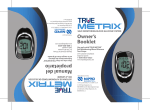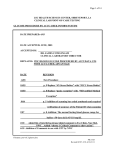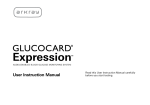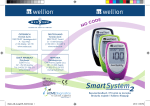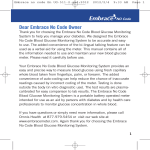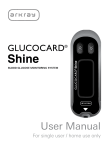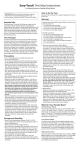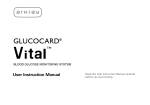Download Owner`s Booklet Libreta del propietario
Transcript
Fort Lauderdale, FL 33309 U.S.A. © 2015 Nipro Diagnostics, Inc. TRUEtrack and the Nipro Diagnostics logo are trademarks of Nipro Diagnostics, Inc. A4NPD03 Rev. 26 Manufactured by: 24/7 Customer Care English or Spanish 1-800-803-6025 www.niprodiagnostics.com Owner’s Booklet Libreta del propietario Atención al cliente las 24 horas, 7 días a la semana Inglés o español 1-800-803-6025 www.niprodiagnostics.com Fabricado por: Fort Lauderdale, FL 33309 EE. UU. © 2015 Nipro Diagnostics, Inc. TRUEtrack y el logotipo de Nipro Diagnostics son marcas comerciales de Nipro Diagnostics, Inc. • A4NPD03 Rev. 26 Dos pasos simples INSERTE LA TIRA DE PRUEBA 2 APLIQUE LA MUESTRA DE SANGRE 2 APPLY BLOOD SAMPLE Solo para referencia rápida; no se pretende que sea un sustituto del instructivo completo. Lea toda la Libreta del propietario y las Instrucciones para el uso del producto antes de realizar pruebas. INSERT TEST STRIP 1 For quick reference only, not intended as a substitute for complete instructions. Please read entire Owner’s Booklet and product Instructions for Use before testing. 1 Two simple steps Welcome to the TRUEtrack® Blood Glucose Monitoring System Congratulations on your purchase of the TRUEtrack Blood Glucose Monitoring System. You now have a very simple and accurate way to test your blood glucose (sugar) level, anytime, anywhere. Our Commitment to You Our goal is to provide you with quality healthcare products and dedicated customer service. If you have questions about using TRUEtrack products, visit our web site at: www.niprodiagnostics.com. Instructions for use of the System in a professional multi-patient setting are included in the Quality Assurance/Quality Control Manual. The QA/QC Manual is available, call 1-800-803-6049 or 1-954-677-4599. CAUTION! Please read complete Owner’s Booklet and all product Instructions for Use. Expected Results for people without diabetes1: Plasma Blood Glucose Result Before eating < 100 mg/dL TT_OB_GutsENG_A4NPD04r26.indd 1 1 7/16/15 1:43 PM Importance of Blood Glucose Monitoring The more you know about diabetes, the better you will be able to take care of yourself. A Doctor or Diabetes Healthcare Professional will determine your target range for your blood glucose results and how often to test. Having the majority of your results within your target range helps slow or stop complications of diabetes. Having most blood glucose results within your target range shows how well a treatment plan is working to control glucose levels. NEVER change your treatment plan without consulting with your Doctor or Diabetes Healthcare Professional. Use of the TRUEtrack in a manner not specified in this Owner’s Booklet is not recommended and may affect your ability to determine your blood glucose. TT_OB_GutsENG_A4NPD04r26.indd 2 2 7/16/15 1:43 PM FOR PATIENTS IMPORTANT HEALTH and SAFETY INFORMATION: WARNING! NEVER reuse Test Strips. NEVER wipe Test Strips with water, alcohol or any cleaner. DO NOT attempt to remove blood or control sample from Test Strips or clean Test Strips and re-use. Reuse of Test Strips will cause inaccurate results. • NEVER add a second drop of sample to Strip. Adding more sample gives an error message. The TRUEtrack Blood Glucose Monitoring System is for one person use ONLY. DO NOT share your Meter or your Lancing Device with anyone, including family members. DO NOT use on more than one person. ALL parts of your Blood Glucose Monitoring System could carry blood-borne diseases after use, even after cleaning and disinfection.2,3 For cleaning and disinfecting your Meter see Meter Care, Cleaning/Disinfection. For cleaning and disinfecting your Lancing Device see the Instructions for Use. Caution! We suggest cleaning the Meter when visibly dirty. Wash your hands thoroughly with soap and warm water after handling the Meter, Lancing Device, or Test Strips as contact with blood presents an infection risk. TT_OB_GutsENG_A4NPD04r26.indd 3 3 7/16/15 1:43 PM IMPORTANT INFORMATION: Health Related Information DO NOT perform capillary blood glucose testing on critically ill patients. Capillary blood glucose levels in critically ill patients with reduced peripheral blood flow may not reflect the true physiological state. Reduced peripheral blood flow may result from the following conditions (for example):4 •shock • severe hypotension • severe dehydration • hyperglycemia with hyperosmolarity, with or without ketosis. • Low blood glucose (hypoglycemia) symptoms may be: - trembling, sweating, intense hunger, nervousness, weakness, and trouble speaking. • High blood glucose (hyperglycemia) symptoms may be: - intense thirst, a need to urinate often, a dry mouth, vomiting, and headache. If you have any of these symptoms, check your blood glucose. If your result does not match the way you feel, repeat the test. If your results still do not match the way you feel, call your Doctor or Healthcare Professional. TT_OB_GutsENG_A4NPD04r26.indd 4 4 7/16/15 1:43 PM Important Information For the most accurate results using TRUEtrack: • Read all instructions before testing. • TRUEtrack is an in vitro (outside body) quantitative system that is used for self-testing and point-of-care (bedside) testing of human whole blood only. • Check Codes. Code in Meter Display must match Code on vial of TRUEtrack Test Strips being used and Code Number printed on Code Chip. • Meter displays results as plasma values. • Use only TRUEtrack Test Strips and TRUEcontrol® Glucose Control Solution with TRUEtrack Meter. • Do not use for diagnosis of diabetes or for testing blood glucose in newborns. • The TRUEtrack is recommended for testing of human capillary whole blood only. TRUEtrack is not recommended for use with venous samples. • Perform Quality Control Testing before performing a blood test for the first time. Note: Three levels of TRUEcontrol Glucose Control Solution are available for Quality Control Testing. We recommend testing at least 2 levels of Control. Contact place of purchase or call for assistance to obtain Control. • Set date and time for correct Morning Average values. • When using the meter for the first time, check the unit of measure in the meter Display after performing a control or blood test. Result must display in the correct unit of measure (mg/dL). • If the result does not display in the correct unit of measure, DO NOT use the meter and DO NOT use the meter result to determine treatment. TT_OB_GutsENG_A4NPD04r26.indd 5 5 7/16/15 1:43 PM Health Related Information For Healthcare Professionals: If comparing results between TRUEtrack and a lab system, perform a TRUEtrack blood test within 30 minutes of lab test. Results from TRUEtrack are considered accurate if within +/– 20% of lab results.5 If patient has recently eaten, fingerstick results from TRUEtrack can be up to 70 mg/dL higher than venous lab results.6 Do not use venous blood with TRUEtrack. Instructions for use of the System for more than one person may be found in the Quality Assurance/Quality Control Manual. The QA/QC Manual is available, call 1-800-803-6025 or 1-954-677-4599. TT_OB_GutsENG_A4NPD04r26.indd 6 6 7/16/15 1:43 PM Table of Contents Fast Test Guide............................................... inside front cover Introductory Information...................................................... 1-6 Know Your System Meter................................................................................... 8-10 Test Strip ................................................................................11 Test Strip Vial Label..............................................................12 Control Bottle Label..............................................................13 Getting Started ..................................................................................................14 Coding.............................................................................. 15-16 Quality Control Tests............................................................17 Automatic Self Test............................................................17 Control Test.................................................................. 18-21 Testing your Blood How to Obtain a Blood Sample......................................... 22-23 How to Test Blood Glucose................................................ 24-25 System Out of Range Warning Messages...............................26 Set Up (Time, Date)............................................................... 27-28 Memory Morning Averages (14 and 30 Day)........................................29 Viewing Results in Memory....................................................30 Care, Cleaning/Disinfection and Troubleshooting Caring for TRUEtrack........................................................ 31-32 Changing Battery.......................................................................33 Troubleshooting.........................................................................34 Display Messages............................................................. 35-37 System Specifications....................................................................38 Chemical Composition.................................................................39 Meter Warranty.............................................................................40 References.......................................................................................40 TT_OB_GutsENG_A4NPD04r26.indd 7 7 7/16/15 1:43 PM Know Your System Front of Meter Meter Top of Meter 1 2 4 3 5 ➀ Button - Decrease numbers in Set Up; remove Control Symbol; move backward by time/date when viewing results in Memory. ➁ Button - Select settings; view Morning Average values; view results in Memory. ➂ Button - Increase numbers in Set Up; add Control Symbol; move forward by time/date when viewing results in Memory. ➃Display - Shows test results, messages, user prompts, and other information. ➄Test Port - Insert TRUEtrack Test Strip here. TT_OB_GutsENG_A4NPD04r26.indd 8 8 7/16/15 1:43 PM Back of Meter 10 Right Side of Meter 6 8 Left Side of Meter 1027 7 6 7 9 ➅Data Port - Contact Customer Care at the number located on cover for more information. ➆Code Chip Port - Insert the Code Chip here. ➇Battery Compartment - Use one non-rechargeable 3V lithium battery (#CR2032), positive (“+”) side up. Note: See Changing Battery for details. ➈Meter Label - Contains telephone number for assistance. ➉Serial Number Label - Identifies Meter when calling for assistance. TT_OB_GutsENG_A4NPD04r26.indd 9 9 7/16/15 1:43 PM Display 1 2 10 3 4 9 5 6 7 8 1.Time, Date, 14/30 Day Average, Code. 2.Result in Memory. 3.14- or 30-Day Morning Average. 4.Test result. 5.Battery Symbol (see Display Messages). 6.Temperature Symbol (see Display Messages). 7.Drop Symbol - Apply blood or Glucose Control. 8.Control Symbol (see Glucose Control Test). 9.Unit of Measure. Note: Factory Set. Cannot be changed by user. 10.Time is P.M. Note: “AM” does not appear. “PM” is not an option if factory setting is for 24-hour clock. TT_OB_GutsENG_A4NPD04r26.indd 10 10 7/16/15 1:43 PM Test Strip Front of Test Strip 1 2 ➀ Contact End - Insert into Meter with Contacts (metallic blocks) facing up before adding sample. ➁ Sample Tip - Touch sample (blood or Glucose Control) to edge of Tip. Placement of Sample to Test Strip Correct Incorrect • Allow sample (blood or Glucose Control drop) to be drawn into Sample Tip. Contacts Face Up Caution! Holding the Test Strip Sample Tip to the blood sample too long after the Meter begins testing may cause inaccurate results. Note: Do not apply blood or Glucose Control to top of Test Strip. • Do not smear or scrape drop with Test Strip. • Do not apply more sample to Test Strip after removing from drop. Note: Do not insert Sample Tip with sample into Meter for testing. May damage meter. TT_OB_GutsENG_A4NPD04r26.indd 11 11 7/16/15 1:43 PM Test Strip Vial Label 1 2 3 4 May 30, 2015 3 ➀Code - Match Code in Meter Display with Code on Code Chip and Code on Test Strip vial label before testing. All Codes MUST match for accurate results. ➁Lot Number (LoT) - Used for identification when calling for assistance. ➂Expiration Dates (EXP) - Write date first opened on vial label. Discard vial and unused Test Strips 120 days after written date or date printed next to EXP, whichever comes first. ➃Control Range - Range of numbers in which Control Test result must fall to assure System is working properly. Caution! Use of Test Strips or Glucose Control past the Expiration Dates may give incorrect test results. Discard out-of date products and test with new products. TT_OB_GutsENG_A4NPD04r26.indd 12 12 7/16/15 1:43 PM Glucose Control May 30, 2015 Control Bottle Label 3 1 2 ➀Lot Number (LoT) - Used for identification when calling for assistance. ➁Expiration Dates (EXP) - Write date first opened on bottle label. Discard bottle if either 3 months after opening or date printed next to EXP on bottle label has passed, whichever comes first. ➂Control Level (0, 1, or 2) - Three levels of TRUEcontrol Control are available. We recommend testing at least 2 levels of Control. Use the number on the cover for information on how to obtain different levels of Control. TT_OB_GutsENG_A4NPD04r26.indd 13 13 7/16/15 1:43 PM Getting Started The Meter turns on automatically when a Test Strip Contact End is inserted into the Test Port or when is pressed (see Set Up and Memory). The Meter turns off automatically after the Test Strip is removed from the Test Port or after 2 minutes of non-use. Meter comes with pre-set time and date. Before using the Meter for the first time or after a battery change, check the time and date and update as needed (see Set Up). TT_OB_GutsENG_A4NPD04r26.indd 14 14 7/16/15 1:43 PM Coding Code Chip is packaged with each box of Test Strips. Note: After all Test Strips are used from box, remove Code Chip from Meter and discard. Open new box of Test Strips and insert new Code Chip into Meter before testing. 1. Start with Meter off. Remove and open Code Chip package from box of Test Strips to be used. Match Code printed on Code Chip to Code printed on vial label. 102 7 Caution! If Codes do not match, do not use Test Strips. Call for assistance. 2. If Codes match, insert Code Chip into Code Chip Port as shown, locking in place. 7 102 TT_OB_GutsENG_A4NPD04r26.indd 15 15 7/16/15 1:43 PM 3. Insert Test Strip into Test Port. Meter turns on. “Code” and number appear in Display. 4. Match to Code number on vial label. If Codes match, begin testing. Caution! If “Code ----” shows in Display, reinsert Code Chip and then reinsert Test Strip. If “Code ----” still shows in Display or if Codes do not match, DO NOT use Test Strips. Test results could be incorrect. Call for assistance. TT_OB_GutsENG_A4NPD04r26.indd 16 16 7/16/15 1:43 PM Quality Control Testing To assure you are getting accurate and reliable results, TRUEtrack offers two kinds of quality control tests. These tests let you know that your TRUEtrack System is working properly and your testing technique is good. Automatic Self-Test An Automatic Self-Test is performed by the Meter each time a Test Strip is inserted correctly into the Test Port. Insert a Strip into the Test Port. The Meter is working properly if: • the full Display appears, then • the time appears in the upper part of the Display, and then, • the Drop Symbol begins to blink If an error message appears in the Display, the Meter will not perform a test. See Troubleshooting or call for assistance (see cover for phone number). Full Display Caution! If any segments are missing in the Display when Meter is first turned on, do not use the Meter for testing. Call for assistance. TT_OB_GutsENG_A4NPD04r26.indd 17 17 7/16/15 1:43 PM Control Test We recommend performing Control Tests for practice before using your Meter for the first time to test your blood. Control Tests should be performed: • For practice to ensure your testing technique is good, • Occasionally as you use the vial of Strips, • When opening a new vial of Strips, • If results seem unusually high or low, • If a vial has been left open or exposed to extreme heat or cold, or humidity, • If Meter damage is suspected (Meter was dropped, crushed, wet, etc.) Note: Three levels of TRUEcontrol Glucose Control Solution are available for Quality Control Testing. It is important to perform Control Tests with more than one level of Control to assure your System is working properly and your testing technique is good. Contact place of purchase or call for assistance to obtain Control. Caution! Control ranges printed on Test Strip vial label are for Control Test results only and are not suggested levels for your blood glucose. Do not drink Glucose Control. Only the most current Control Test result is stored in Memory. TT_OB_GutsENG_A4NPD04r26.indd 18 18 7/16/15 1:43 PM How to Test Glucose Control Use ONLY TRUEcontrol Glucose Control Solution with the TRUEtrack Meter 1. Wash hands with soap and water, dry thoroughly. Allow Control, vial of Test Strips and Meter to adjust to room temperature (68-77°F). Write date first opened on Control Label and/or Test Strip vial label. 2. Check dates on Control label and Test Strip vial label. Do not use Control if 3 months past written opened date or past date printed next to EXP, whichever comes first. Do not use Test Strips 120 days past written opened date or past date printed next to EXP, whichever comes first. Discard out-of-date products and use new products if either date has passed. 3. Swirl or invert bottle gently to mix Control. DO NOT SHAKE! 4. Remove Test Strip from vial. Recap vial immediately. Note:Use Test Strip quickly after removal May 30, 2015 from vial. Test Strips that have been left out of vial too long will give an error message. If error message appears in Display, discard old Test Strip and test with new Test Strip. 5. Insert Test Strip Contact End (Contacts facing up) into Test Port. Meter turns on. Keep Test Strip in Contacts Meter until testing is finished. Face Up TT_OB_GutsENG_A4NPD04r26.indd 19 19 7/16/15 1:43 PM 6. Match Code in Display with Code on Test Strip vial label being used. If Codes do not match, see Coding. 7. Press . Control Symbol appears in Meter Display. 8. Turn Control bottle upside down. Squeeze one drop of Control onto a clean tissue. Wipe off bottle tip. 0 09 001 LB NE 20 U 9J Note: If you decide not to perform a Control Test, press to remove Control Symbol. Control Symbol 9 10 00 00 E 2 LB UN 9J 9. Gently squeeze a drop on a small piece of unused aluminum foil or clear plastic wrap. Dispose after use. 10.With Test Strip still in Meter, touch edge of Sample Tip to drop of Control and allow drop to be drawn into Test Strip. Remove Test Strip from drop when Meter beeps. Meter begins countdown. TT_OB_GutsENG_A4NPD04r26.indd 20 20 7/16/15 1:43 PM Note: If Meter does not beep or begin countdown soon after placing Sample Tip to Control drop, discard Test Strip. Repeat test with new Test Strip. If problem persists, see Troubleshooting. 11.Compare result to Control range printed on Test Strip vial label. If result is in range, System can be used for testing blood. If result does not fall within range, repeat test using a new Test Strip. Note: Control Test result shows the Control Symbol in the Display. Note: When using the meter for the first time, check the unit of measure in the meter Display after performing a control or blood test. Result must display in the correct unit of measure (mg/dL). If the result does not display in the correct unit of measure, DO NOT use the meter and DO NOT use the meter result to determine treatment. Caution! If Control Test result is outside range, test again. If result is still outside range, System should not be used for testing blood. Call for assistance (see cover for phone number). 12.Remove Strip from Meter and discard. Meter turns off. Recap Control bottle tightly. TT_OB_GutsENG_A4NPD04r26.indd 21 21 7/16/15 1:43 PM Obtaining a Blood Sample Refer to Lancing Device “Instructions for Use” for detailed instructions. Caution! The Lancing Device is for single patient use ONLY. For cleaning/disinfecting your Lancing Device see Lancing Device Care in the Lancing Device Instructions for Use. Wash your hands thoroughly with soap and warm water after handling the Meter Lancing Device, or Test Strips. Contact with blood presents an infection risk. • Never share lancets or lancing device. • Lancets are for single use only. Do not re-use. From Fingertip 1. Prepare fingertip by washing hands in warm, soapy water. Rinse well. Dry thoroughly. 2. Place end of Lancing Device against tip of finger. Lance fingertip. 3. Set Lancing Device aside. To help blood drop form, lower hand to waist level, gently massaging finger from palm to fingertip. Allow blood drop to form before attempting to apply to Test Strip. Always recap, remove and discard used Lancet in appropriate container when testing is complete. Note: Used Strips and lancets are considered biohazardous. Dispose used Strips and lancets in approved biohazard container. TT_OB_GutsENG_A4NPD04r26.indd 22 22 7/16/15 1:43 PM From Forearm 1. Select area to be lanced. Wash with soap and warm water, rinse and dry thoroughly. 2. Rub area vigorously or apply a warm compress to increase blood flow. 3. Place end of Lancing Device firmly against forearm. Press trigger button. Apply firm pressure on lancing device for 10 seconds. Note: Some lancing devices include a special end cap for alternate site testing. Check lancing device Instructions for Use. Important Notes Regarding Forearm Testing7 • Check with your Doctor or Diabetes Healthcare Professional to see if forearm testing is right for you. • Results from forearm are not always the same as results from fingertip. •Use fingertip instead of forearm for more accurate results: - Within 2 hours of eating, exercise, or taking insulin, - If your blood sugar may be rising or falling rapidly or your routine results are often fluctuating, - If you are ill or under stress, - If your forearm test results do not match how you feel, - If your blood sugar may be low or high, - If you do not notice symptoms when blood sugar is low or high. TT_OB_GutsENG_A4NPD04r26.indd 23 23 7/16/15 1:43 PM How to Test Blood Glucose Check supplies. Always check your supplies before using. Check Meter for damage (damaged or cracked Display, missing or damaged buttons). If any damage is seen, do not use Meter. Call for assistance. Check Test Strip vials for damage. Discard any vials that appear cracked or broken. 1. Check dates on Test Strip vial being used. Do not use if 120 day past written date or date printed next to EXP, whichever comes first. 2. Wash hands (and forearm for alternate site testing). Rinse well and dry thoroughly. 3. Remove Test Strip from vial. Recap vial immediately. Note: Use Test Strip quickly after removal from vial. Test Strips that have been left out of vial too long will give an error message when used. Discard old Test Strip and use new Test Strip for testing. 4. With Meter off, insert Test Strip Contact End (Contacts facing up) into Test Port. Meter turns on. Keep Strip in Meter until testing is finished. TT_OB_GutsENG_A4NPD04r26.indd 24 Contacts Face Up 24 7/16/15 1:43 PM 5. Match Code in Display to Code on Test Strip vial being used. If Codes do not match, see Coding. 6. Drop Symbol appears in Display. 7. Lance fingertip or forearm. Allow drop to form. 8. With Test Strip still in Meter, touch edge of Sample Tip to blood drop and allow blood to be drawn into Strip. Remove Test Strip Sample Tip from sample drop immediately after the Meter beeps and starts to countdown on Meter Display. Caution! Holding the Test Strip Sample Tip to the blood sample too long after the Meter begins testing may cause inaccurate results. Note: If Meter did not beep or begin countdown soon after touching blood drop to Sample Tip, discard Test Strip. Repeat test with new Test Strip and new blood drop. If problem persists, see Troubleshooting. 9. After countdown, result is displayed with date and time. Remove Test Strip and discard. Result is stored in Memory. Meter turns off. Note: When using the meter for the first time, check the unit of measure in the meter Display after performing a control or blood test. Result must display in the correct unit of measure (mg/dL). If the result does not display in the correct unit of measure, DO NOT use the meter and DO NOT use the meter result to determine treatment. 10. Record result in log book. Note: Used Test Strips and lancets are considered biohazardous. Dispose used Test Strips and lancets in approved biohazard container. TT_OB_GutsENG_A4NPD04r26.indd 25 25 7/16/15 1:43 PM System Out of Range Warning Messages CAUTION! TRUEtrack measures blood glucose results from 20-600 mg/dL. If blood glucose result is less than 20 mg/dL, “Lo” appears in Meter Display. If blood glucose result is greater than 600 mg/dL, “Hi” appears in Meter Display. Always repeat test to confirm Low (“Lo”) and High (“Hi”) results. If results still display “Lo” or “Hi”, call your Doctor or Diabetes Healthcare Professional immediately. Note:“Lo” results are included in the Morning Average as 20 mg/dL. “Hi” results are included as 600 mg/dL. TT_OB_GutsENG_A4NPD04r26.indd 26 26 7/16/15 1:43 PM Set Up (Time/Date) 1. Start with Meter off. Do not insert Test Strip. Press and hold . Date/Time appears in display. Release after full Display appears and Meter beeps. Set Time 2. The hour flashes. To change, press or on top of Meter to select the hour. Like many alarm clocks, to set “PM”, scroll through hours until “PM” appears in Display. Note:“PM” does not display if Meter is factory set to 24-hour clock. Press to set. 3. The minutes flash. To change, press the minutes. Press TT_OB_GutsENG_A4NPD04r26.indd 27 Full Display Hour PM or to select to set. Minutes 27 7/16/15 1:43 PM Set Date 4. The month (number) flashes. To change, press or to select the month. Press to set. 5. The day (number) flashes. To change, press or to select the day. Press to set. 6. The year flashes To change, press or to select the year. Press to set. Day Year Month Exit Set-up To review settings, press . Make changes as needed, per instructions above. Press and hold until Display goes blank. Options are saved. Meter turns off. TT_OB_GutsENG_A4NPD04r26.indd 28 28 7/16/15 1:43 PM Memory Morning Averages (14 and 30 Day) For Morning Average values, only the earliest blood test result performed between 4:00 am - 9:59 am (according to Meter clock) is used. Meter clock must be set correctly (see Set Up) for accurate Morning Average values. 1. Start with Meter off. Press and release . Display shows 14 day Morning Average value and then 30 day Morning Average value. 14 Day 2. Meter switches between 14 and 30 Average day Morning Average values for 2 minutes before turning off. 3. If there are no Morning Average values, 3 dashes are displayed. 4. Press and release to view results 30 Day in Memory. Press and hold to Average turn Meter off, or Meter turns off after 2 minutes of inactivity. TT_OB_GutsENG_A4NPD04r26.indd 29 No Averages 29 7/16/15 1:43 PM Viewing Results in Memory Memory stores 365 results, which are displayed from most recent to oldest. The oldest result is removed from Memory when Memory is full and a new result is added. 1. Start with Meter off. Press and release . Meter displays date and time followed by 14 and 30 Day Morning Averages. Press again to Memory view most recent result in Memory. 2. Press and release to advance to the first blood glucose result in Memory. 3. Press and release again to view the latest Control Test result. The Control Test result shows the Control Symbol in Display. Only one Control Test result is stored in Memory. 4. Continue to press and release Control to advance through the blood Symbol glucose results. Holding scrolls through the results quickly. Press and release to reverse through the results. 5. Press and hold to turn Meter off. Meter also turns off automatically after 2 minutes of inactivity. TT_OB_GutsENG_A4NPD04r26.indd 30 30 7/16/15 1:43 PM Caring for TRUEtrack • Store System (Meter, Glucose Control, Test Strips) in Carrying Case to protect from liquids, dust and dirt. • Store in a dry place at room temperature (36-86°F). DO NOT REFRIGERATE OR FREEZE. • Do not keep meter in an area where it may be crushed (i.e. back pocket, drawer, bottom of bag, etc.). Meter Care, Cleaning/Disinfection To Clean the Meter (removing blood or soil): Cleaning removes blood and soil, disinfecting removes infectious agents. -We suggest cleaning your Meter when visibly dirty. Never put Meter in liquids or allow any liquids to enter the Test Port. -Wipe Meter with a clean, lint-free cloth dampened with 70% Isopropyl alcohol. - Let Meter air dry thoroughly before using to test. - Do not use bleach to clean the Meter. For assistance contact Customer Care using the phone number on the cover of the Owner’s Booklet. For Healthcare Professionals, please refer to the Quality Assurance/Quality Control Manual for instructions on Meter care, cleaning and disinfection. Instructions for use of the System for more than one person may be found in the Quality Assurance/ Quality Control Manual. The QA/QC Manual is available, call 1-800-803-6025 or 1-954-677-4599. TT_OB_GutsENG_A4NPD04r26.indd 31 31 7/16/15 1:43 PM Glucose Control Care • Write date opened on Control label. Discard 3 months after opening or after date printed next to EXP, whichever comes first. • After use, wipe bottle tip clean and recap tightly. • Store at room temperature (36°-86°F). DO NOT REFRIGERATE OR FREEZE. Test Strip Care • Store Test Strips in original vial only. Do not transfer old Test Strips to new vial. • Write date opened on Test Strip vial. Discard unused Test Strips from vial 120 days after opening or after date printed next to EXP, whichever comes first. Use of Test Strips past either date may give incorrect results. • Close vial immediately after removing Test Strip. Use Test Strip quickly after removal from vial. Never store Test Strips outside of vial. Store in a dry place at room temperature below 86°F. DO NOT REFRIGERATE OR FREEZE. • Do not reuse Test Strip. • Do not bend, cut or alter Test Strips in any way. Code Chip Care • Code Chip must remain in Meter until all Test Strips from box are used, then discard old Code Chip. • Insert new Code Chip from new box of Test Strips immediately before using Test Strips. TT_OB_GutsENG_A4NPD04r26.indd 32 32 7/16/15 1:43 PM Changing Battery Replace battery when Low or Dead Battery Symbols appear in Display or Meter does not turn on. Low Dead 1. Lift tab on Battery Cover. 2. Turn Meter over, tap gently to loosen and remove battery. 3. Insert new battery, positive (“+”) side up. Close cover. Note: Use non-rechargeable 3V lithium battery (#CR2032). 4. Discard old battery in appropriate container. 5. Turn Meter on. If Meter will not turn on, check that battery was installed properly. If not, reinsert battery and try again. Call for assistance if problem persists. Warning! Battery is not rechargeable. If you have a cable or a cradle for downloading results to a computer, DO NOT plug the usb cable end into an electrical outlet. Trying to recharge the battery or power the meter by plugging into an electrical outlet will cause meter to catch on fire or melt. Caution! Battery is not rechargeable. Battery might explode if mishandled or incorrectly replaced. Do not dispose of battery in fire. Do not disassemble or attempt to recharge battery. Dispose according to local/country specific regulations. Note: Replacing battery may affect date and time settings. Check date and time by going to Set Up and scrolling through the time/date settings by pressing . TT_OB_GutsENG_A4NPD04r26.indd 33 33 7/16/15 1:43 PM Troubleshooting 1) After inserting Test Strip, Meter does not turn on. Reason Test Strip inserted upside down or backwards Test Strip not fully inserted Test Strip Error Dead or no battery Battery in backwards Action Remove Test Strip. Re-insert correctly. Remove Test Strip. Re-insert Strip fully into Meter. Repeat with new Test Strip. Replace battery. Battery positive (“+”) side must face up. Call for assistance. Meter Error 2) After applying sample, test does not start/ Meter does not beep or begin countdown. Reason Action Sample drop too small Repeat test with new Test Strip and larger drop. Sample applied after two Repeat test with new minute shut-off Test Strip and apply drop after Meter beeps. Problem with Test Strip Repeat with new Test Strip. Problem with Meter Call for assistance. TT_OB_GutsENG_A4NPD04r26.indd 34 34 7/16/15 1:43 PM Messages Display Reason Action Temperature Error Temperature change too quick Wait 10 minutes for Meter and Test Strips to reach room temperature before testing. Temperature Too Cold Meter temperature less than 50°F Move Meter and Test Strips to area between 50°-104°F before testing. Temperature Too Hot Meter temperature greater than 104°F Move Meter and Test Strips to area between 50°-104°F before testing. Sample Not Detected or Using Wrong Test Strip Retest with new or correct Test Strip and larger sample. Used Test Strip or Test Strip outside of vial too long. Repeat with new Test Strip. If error persists, call for assistance. TT_OB_GutsENG_A4NPD04r26.indd 35 35 7/16/15 1:43 PM Messages (continued) Display Reason Action Meter Error Call for assistance. Test Strip Error, Very high blood glucose result (higher than 600 mg/dL) Retest with new Strip. If error persists, call for assistance. If you have symptoms such as fatigue, excess urination, thirst, or blurry vision, follow your healthcare professional’s advice for high blood glucose. Test Strip Removed During Test Retest with new Test Strip. If error persists, call for assistance. Meter Error Call for assistance. Code Chip Error Remove Code Chip and reinsert. If error persists, call for assistance. TT_OB_GutsENG_A4NPD04r26.indd 36 36 7/16/15 1:43 PM Messages (continued) Display Reason Action Communication Error Turn Meter off and on again. If error persists, call for assistance. Low Battery About 50 tests can be done before battery must be replaced. Dead Battery Replace battery. Code Chip Error WARNING!! Out of range - Hi Result > 600 mg/dL Out of range - Lo Result < 20 mg/dL TT_OB_GutsENG_A4NPD04r26.indd 37 Remove Code Chip and re-insert. If error persists, call for assistance. WARNING!! Retest with new Test Strip. If result is still “Hi” or “Lo” contact Doctor immediately. 37 7/16/15 1:43 PM System Specifications Result Range: 20-600 mg/dL Sample Size: Minimum 1 microliter (1 µL) Sample: Human capillary whole blood or TRUEcontrol Glucose Control Solution Test Time: 10 seconds Result Value: Plasma values Assay Method: Electrochemical Reference Method: Yellow Springs Instrument (YSI) Power Supply: One 3V lithium battery #CR2032 (non-rechargable) Battery Life: Approximately 1,100 tests or 1 year Automatic shut-off: After two minutes of non-use Weight: 1.66 ounces Size: 3.52” x 2.15” x 0.67” Memory Size:365 blood glucose results, 1 Control Test result Operating Range (Meter & Test Strips): Relative Humidity: 10-90% (Non-condensing) Temperature: 50°-104°F Hematocrit: 30-55% Note: Use within specified environmental conditions only. TT_OB_GutsENG_A4NPD04r26.indd 38 38 7/16/15 1:43 PM Chemical Composition TRUEtrack Test Strips: Glucose Oxidase (Aspergillus sp.) 2.5 Units, Mediators, Buffers and Stabilizers. TRUEcontrol Glucose Control: Contents: Volume: 3 mL. Water - 73%, D-glucose - 0.09 - 0.20%, Viscosity Enhancing Agent - 25%, Inorganic Salts 1.8%, Amaranth - 0.08%, and Preservatives - 0.03%. TT_OB_GutsENG_A4NPD04r26.indd 39 39 7/16/15 1:43 PM TRUEtrack Limited Lifetime Warranty Nipro Diagnostics, Inc. provides the following Warranty to the original retail purchaser of the TRUEtrack Meter: 1)Nipro Diagnostics, Inc. warrants this Meter to be free of defects in materials and workmanship at the time of purchase. If the meter is ever inoperative, Nipro Diagnostics, Inc. will replace the Meter with an equivalent Meter, at its option, at no cost to the purchaser. Failure of the meter due to abuse or use not in accordance with the instructions for use is not covered by this Warranty. 2) This Warranty does not include the battery supplied with the Meter. 3)Do not take the Meter apart. This action will void the Warranty and cause the Meter to display false results. 4)The duration of any implied Warranty, including any implied Warranty of merchantability or fitness for a particular purpose shall be limited to the lifetime in use with the original user in accordance with any state law to the contrary. 5)Nipro Diagnostics, Inc. disclaims liability for incidental or consequential damages for breach of any expressed or implied Warranty, including any implied Warranty of merchantability or fitness for a particular use with respect to the Meter. Some states do not allow the exclusion or limitation of incidental or consequential damages, so the above limitations or exclusion may not apply. 6)This Warranty gives the user specific legal rights, and the user may also have other rights which vary state to state. Your Nipro Diagnostics, Inc. Customer Care Representative will be able to provide detailed information regarding procedures for returning your Meter, if necessary. References 1. American Diabetes Association. Diagnosis and Classification of Diabetes Mellitus. Diabetes Care, Volume 36, Supplement 1, January 2013. 2. FDA Public Health Notification: Use of Fingerstick Devices on More than One Person Poses Risk for Transmitting Blood Borne Pathogens: Initial Communication (2010)http://www.fda.gov/ MedicalDevices/Safety/AlertsandNotices. 3. CDC Clinical Reminder: Use of Fingerstick Devices on More than one Person Poses Risk for Transmitting Bloodborne Pathogens (2010) http://www.cdc.gov/injectionsafety/FingerstickDevicesBGM.html. 4. Atkins, S. H., Dasmahapatra, A., Jaker, M.A., Chorost, M. I., Redd, S., Fingerstick Glucose Determination in Shock. Annals of Internal Medicine, 114:1020-1024, 1991. 5. Data on file. 6. Larsson-Cohn U: Difference between capillary and venous blood glucose during oral glucose tolerance tests. Scand J Clin Lab Invest 36:805-808, 1976. 7. U.S. Food and Drug Administration. Blood Glucose Meters, Getting the Most Out of Your Meter. [Electronic Version]. Retrieved December 22, 2009 from http://www.fda.gov/MedicalDevices/ Safety/AlertsandNotices/TipsandArticlesonDeviceSafety/ucm109371.htm. TT_OB_GutsENG_A4NPD04r26.indd 40 A4NPD04 Rev. 26 EN 40 7/16/15 1:43 PM