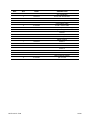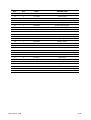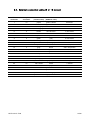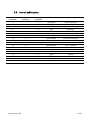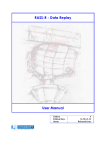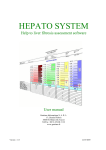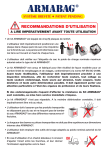Download i141 USER MANUAL - SIC
Transcript
i141 USER MANUAL SIC MARKING 13 route de Limonest Z.A.C. de la Braille 69380 LISSIEU - FRANCE Phone : (+33).04.72.54.80.00 Fax : (+33).04.78.47.39.40 E-Mail : [email protected] http://www.sic-marking.com NOTI141US – R00 TABLE OF CONTENTS TABLE OF CONTENTS 3 PRESENTATION 5 INSTALLATION AND START-UP 7 1. Unpacking ...............................................................................................................7 2. Installation ..............................................................................................................7 2.1. Fastening............................................................................................................ 7 2.2. Connections ....................................................................................................... 8 USE OF THE MACHINE 9 1. Safety......................................................................................................................9 2. Controller................................................................................................................9 3. Software..................................................................................................................9 4. Marking machine.....................................................................................................9 4.1. Positioning and clamping of the part to be marked ............................................. 9 4.2. Machine adjustment ......................................................................................... 10 4.3. Launch / Stop the marking ............................................................................... 10 MAINTENANCE 13 1. Introduction ..........................................................................................................13 2. After-sales service.................................................................................................13 3. Preventive maintenance .........................................................................................14 4. Trouble shooting ...................................................................................................15 APPENDIX 17 1. stylus assembly .....................................................................................................19 1.1. General layout (overall dimensions) .................................................................. 19 1.2. General layout (References)............................................................................... 20 1.3. Terminology and references general layout....................................................... 21 1.4. Terminology and references spare parts ........................................................... 21 2. marking machine...................................................................................................23 2.1. General layout (overall dimensions) .................................................................. 23 2.2. I 141 Terminology and references..................................................................... 24 NOTI141US – R00 3/30 2.3. Terminology and references X-Y table .............................................................. 26 2.4. electrical chart .................................................................................................. 28 2.5. External connection cables (5 or 10 meters)...................................................... 29 2.6. Internal cabling plan ......................................................................................... 30 NOTI141US – R00 4/30 PRESENTATION Thank you for choosing a dot marking system (also called micro-percussion) for your marking applications. SIC MARKING systems contribute to improve the tracability of your products while complying with the industrial standards. We would like to welcome you as a user of our systems. This guide contains the installation and use instructions of the dot marking type machines. We recommend that you read it carefully before installing the system. Please contact our technical department for any further information. NOTI141US – R00 5/30 NOTI141US – R00 6/30 INSTALLATION AND START-UP 1. UNPACKING Except if we deliver the system, it is generally supplied in an appropriate packaging, which needs to be kept for any return of the material. Remove the sub-systems carefully (controller, control handbox, possible options …) from their packages. The machine should only be lifted by the column and the base ; it should never be lifted by the head housing. Weight of the machine : 35 kg 2. INSTALLATION 2.1. Fastening Column-type machines o Install the machine on a rigid and stable support frame o After installing the entire marking machine, fasten the base with 2 M10 screws. Integrated-type machines o Install the machine on a rigid and stable support frame o Fasten the marking head onto the machine by complying with the indications of the integration plan, available thread length 12 mm max. Portable-type machines o No fastening : marking gun designed to be held manually Note : The integrated and portable type machines are designed to function in all positions (vertical, horizontal, stylus towards the bottom or the top) NOTI141US – R00 7/30 2.2. Connections • Using the SUB-D 25 connector, connect the marking machine to the "marker" connector located at the rear of the controller. For the integrated type machines, proceed the same way using a connection cable. • Correctly fasten the screws of the connector. Note : for more details about the connections, please check the controller manual. Never unplug the controller when it is under tension as it may seriously damage the material. switch on / off Accessory (3rd axis) MARKER I/O START / STOP KEYBOARD SERIAL HOST power supply PC (port COM1) control handbox mechanical part keyboard (option) NOTI141US – R00 8/30 USE OF THE MACHINE 1. SAFETY An intense use may cause the temperature of the system to rise up to 100°C. It is recommended to wear safety glasses. It is also recommended to wear a noise reducing helmet. Acoustic value of the machine : 76 dB on a piece of steel at medium speed The marking system should never be used without any surface to mark as the marking head may break. 2. CONTROLLER See controller manual 3. SOFTWARE See software manual 4. MARKING MACHINE 4.1. Positioning and clamping of the part to be marked Even if the part is not submitted to high forces, it is necessary to immobilize it in order to reach an optimal marking quality. NOTI141US – R00 9/30 Depending on the type of parts and the working conditions, the clamping system can vary from the simple manual fastening of the part against an angle iron (bracket) to the mechanical, magnetic or pneumatic fastening. When using a marking gun, place the universal non-skid support against the surface to be marked and manually hold the gun during the marking. The fastening device should maintain the part so that the stylus movements are parallel to the surface to be marked. For the portable type machines, if the marking is always conducted on the same type of parts, we advise you to make a customized tooling to always keep the same marking position. 4.2. Machine adjustment The marking quality highly depends on the part to be marked ; a smooth and flat surface is much easier to mark than a rough and irregular surface. It is generally necessary to adapt the marking force to the height of the character. The smaller the character is, the lower the impact has to be to obtain a good legibility. The software also enables to choose various widths for the marking matrix. To obtain a good marking quality, it is fundamental to adjust the force and the distance. When using marking guns, the distance between the stylus and the part can be modified by adjusting the position of the front plate. For your information, hereafter are some values about the distance between the stylus and the part depending on the marking force : Force 1 2 3 4 5 6 7 8 9 Minimum distance 0.5 0.5 0.5 1 1 2 3 5 6 Maximum distance 1 2 3 5 6 7 9 9 9 Maximum distance between the stylus and the part : 9 mm We recommend that you make trials before marking a new part. 4.3. Launch / Stop the marking o Set the controller in marking mode (for more information, please see the software manual) NOTI141US – R00 10/30 o Position the part to be marked o Launch the marking by pressing the "Start" button on the control handbox or the "Marche" button on the gun handle (portable type machine) o To stop the marking, press the "Stop" button on the control handbox or press the "Marche" button of the gun handle for more than 2 seconds. NOTI141US – R00 11/30 NOTI141US – R00 12/30 MAINTENANCE 1. INTRODUCTION Dot marking machines have been developed and realized especially to meet the needs of our clients who want a machine which is : - Performing, - Robust, - Reliable, - Ergonomic. It requires very little maintenance and if you observe the preventive maintenance recommendations, you will increase the life-expectancy of your machine. However, if a problem of any kind should occur, please refer to this manual, which will help you solve the problem. 2. AFTER-SALES SERVICE Please contact our local distributor first. To find out about our local distributor, you can check our website : www.sic-marking.com If you can not reach our distributor, please call SIC MARKING at +33.4.72.54.80.00. SIC MARKING or its distributor offer the following services : Phone support Please do not hesitate to contact us for any technical problem. On-site intervention We can help you install, set up the machine on-site, as well as repair it and provide personal training. Maintenance contract Thanks to the maintenance contract, we provide regular maintenance of your marking machine. NOTI141US – R00 13/30 3. PREVENTIVE MAINTENANCE If you want to keep your machine in a good working condition, it is necessary to do the following actions : - clean the stylus pin guide and the stylus assembly regularly - avoid dust and abrasive particles on the guiding and driving elements How to clean the stylus pin guide and the stylus assembly - Unplug the marking machine - Unscrew the stylus pin guide (see General layout of the stylus assembly in appendix) - Remove the stylus, the spring and the core - Clean all parts and remove the grease - Lubricate the stylus and the stylus pin guide using exclusively the oil supplied with your maintenance kit. - Reassemble the machine and manually fasten the stylus pin guide Note : please pay attention to the direction when reassembling the core (see General layout of the stylus assembly in appendix) NOTI141US – R00 14/30 4. TROUBLE SHOOTING Problem The stylus assembly does not move on the X and Y axes Check Check that : - The controller is on - See controller manual - A marking program is loaded and the controller is in marking mode (see software manual) - Load a program and set the machine in marking mode - The machine is correctly linked to the controller - Reposition the connectors - The cable is in working condition - - The control handbox is connected (except for gun marking machines) Open the connectors and check the wires either visually or with a ohmmeter. - Reposition the connectors - Remove any obstacle or clean the guiding rails and the driving mechanisms The marking head does not go back home before marking The stylus assembly moves (X,Y) but the stylus does not The marking quality is terrible : - The movements on the X and Y axes are not blocked when the machine is on. Check that : - The sensors cables are correctly connected and in good working condition - Reconnect the wires or replace the damaged cables - The origin sensors work properly (in home position, the red lights located on the sensors are off, otherwise they are on). - Replace the sensors - The driving belts are not broken on the integrated type or column type machines - Replace the damaged belt Check that : - The stylus is not blocked by anything - Disassemble the machine, clean it, lubricate it with the oil provided in your maintenance kit and re-assemble (see General layout in appendix) - The solenoid is in good working condition (no overheating, short circuit…) - Replace the solenoid Check that : The dots are not aligned - - - Solution The impacts are not regular The part is correctly maintained during the entire marking process and the machine is correctly fastened The marking speed is not too high compared with the marking to be made (size) Redo the marking after fastening the part and/or the machine properly Reduce the marking speed - There is no backlash in the X and Y axes - Please contact the after sales service - The distance between the stylus and the part is correct - Change the distance (see manual) - Replace the stylus - The stylus pin is in good working condition - Clean the stylus pin guide and the stylus - The stylus can move correctly - Change the stylus pin guide - There is no backlash between the stylus pin guide and the stylus If you have checked everything and the system still does not work, please contact our after sales services. NOTI141US – R00 15/30 APPENDIX NOTI141US – R00 17/30 NOTI141US – R00 18/30 1. STYLUS ASSEMBLY 1.1. General layout (overall dimensions) NOTI141US – R00 19/30 1.2. General layout (References) NOTI141US – R00 20/30 1.3. Terminology and references general layout REF QTY CODE DESCRIPTION 1 1 Body 2 1 Solenoid 3 1 Core 4 1 Support mount 5 1 Stylus guide l 60 6 1 Stylus pin l 60 10 1 Spring 11 1 O ring 12 1 Locking O ring 1.4. Terminology and references spare parts REF QTY CODE DESCRIPTION 1à4 1 3 200 003 Solenoid assembly 6 1 1 120 012 Stylus pin L 60 5 1 1 120 017 Stylus guide L 60 1 1 120 013 Stylus pin L 80 1 1 120 023 Stylus guide L 80 1 1 120 014 Stylus pin L 100 1 1 120 024 Stylus guide L 100 1 2 120 006 Spring 10 NOTI141US – R00 21/30 NOTI141US – R00 22/30 2. MARKING MACHINE 2.1. General layout (overall dimensions) NOTI141US – R00 23/30 2.2. I 141 Terminology and references NOTI141US – R00 24/30 REF NOTI141US – R00 QTY CODE DESCRIPTION 1 4 100 312 X-Y mechanism 1 1 220 073 Cover with identification 1 3 100 040 Power cable 2 1 310 010 Side cap 1 3 100 037 Intermediate cable 2 3 100 038 X and Y motor cable 1 1 220 017 Sheet metal 2 way connector support 1 1 310 014 Carriage and support frame 1 1 110 093 Bracket 1 1 110 094 table fixation plate 1 1 120 096 fixation plate 1 1 110 095 bellow support 1 1 220 074 bellow 1 1 1 220 075 bellow 2 1 1 220 076 bellow 3 1 1 220 077 bellow 4 1 1 220 078 bellow 5 1 1 220 080 bellow 6 2 1 220 079 bellow support bracket 2 2 120 090 pin ∅5 x 20 25/30 2.3. Terminology and references X-Y table NOTI141US – R00 26/30 REF QTY CODE DESCRIPTION 16 1 1 110 066 X axis mount 11 1 1 110 067 Y axis mount 12 1 1 110 068 Y chariot 19 1 1 220 057 X motor mount 14 1 1 220 058 Y motor mount 21 1 1 220 058 X lead screw support 23 1 1 220 059 Y lead screw support 6 2 1 120 073 Bushing 13 1 4 100 318 X axis lead screw + nut mount 8 1 4 100 319 Y axis lead screw + nut mount 22 1 2 120 018 X guiding rail 24 1 2 120 016 Y guiding rail 15 1 2 230 055 Wired X motor 18 1 2 230 054 Wired Y motor 7 2 2 120 021 608ZZ ball bearing 5 2 2 120 080 Bearing 17 2 2 110 003 Pressure screw 1 2 1 120 019 Washer 10 2 2 120 010 Motor pulley 2 2 2 120 011 Axis pulley 9 1 2 120 023 X driving belt 3 1 2 120 035 Y driving belt 20 2 2 230 004 Origin sensor 4 2 2 120 022 Seal 25 1 2 110 005 detection screw 26 1 2 110 006 pin ∅4x32 NOTI141US – R00 27/30 2.4. electrical chart NOTI141US – R00 28/30 2.5. External connection cables (5 or 10 meters) SUB D 25 19 pins color color connector connector (standard cable) (ROBOTIC cable) 1 12 purple green & brown solenoid 1 2 12 black green & white solenoid 1 4 3 brown & gray red & brown Y axis motor 5 4 whie & gray red & white Y axis motor 6 5 brown blue & brown Y axis motor 7 7 white blue & white Y axis motor 8 8 yellow pink X axis motor 9 9 green gray X axis motor 10 10 brown & green pink & white X axis motor 11 11 green & white pink & gray X axis motor 12 1 pink white start / stop button 13 2 gray brown start / stop button 14 12 red yellow solenoid 1 15 12 blue green solenoid 1 16 18 white & yellow red & blue Dallas bus 17 13 red & blue red "L" & "+" sensors 18 14 pink & gray blue "-" sensors 19 17 yellow & brown gray & pink Dallas ground 20 15 red & white black Y sensor 21 16 red & brown purple X sensor 22 6 blue & white yellow & brown solenoid 2 23 6 brown & blue yellow & white solenoid 2 24 6 pink & brown white & gray solenoid 2 25 6 pink & white gray & brown solenoid 2 NOTI141US – R00 element 29/30 2.6. Internal cabling plan 19 pins 8 pins 12 pins connector connector connector color element 3 1 gray & pink Y axis motor (red) 4 2 green Y axis motor (yellow) 5 3 gray Y axis motor (blue) 6 9 blue solenoid 2 7 4 red & blue Y axis motor (orange) 8 1 black X axis motor (red) 9 2 white & gray X axis motor (yellow) 10 3 white & green X axis motor (orange) 11 4 white & yellow X axis motor (blue) green & yellow solenoid 1 yellow & brown "L" & "+" sensors yellow & brown "L" & "+" sensors brown & green "-" sensors 12 13 8 5 13 14 5 6 14 6 brown & green "-" sensors 15 7 yellow Y sensor white X sensor 16 7 17 11 brown & gray Dallas ground 18 12 white & red Dallas bus NOTI141US – R00 30/30