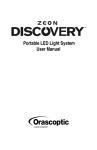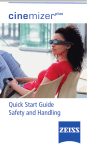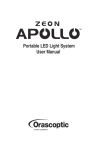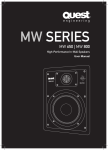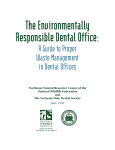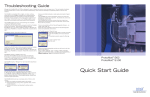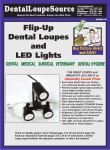Download Telescope User Manual
Transcript
Telescope User Manual OPERATING INSTRUCTIONS Orascoptic® Telescopes Getting started With Orascoptic® Telescopes Although your new telescopes have been fully tested and adjusted by our factory technicians, they may need to be initially customized to your facial anatomy. Please read the following guide to learn how to adjust and care for your new telescopes — now and in the future. If you need help, call a trained technician. See the back of this manual for contact information. Table of Contents 1. Before Using – Adjust Your Telescopes . . . . . . . . . . . . . . . . . . . . . . . . . . . . . . . . . 2 2. Side Shields – Titanium Frames . . . . . . . . . . . . . . . . . . . . . . . . . . . . . . . . . . . . . . . 6 3. Side Shields – Designer Sports Frames . . . . . . . . . . . . . . . . . . . . . . . . . . . . . . . . . 7 4. Using Your Orascoptic Telescopes . . . . . . . . . . . . . . . . . . . . . . . . . . . . . . . . . . . . . 8 5. Cleaning Instructions . . . . . . . . . . . . . . . . . . . . . . . . . . . . . . . . . . . . . . . . . . . . . . . . 8 6. Telescope Prescription Service . . . . . . . . . . . . . . . . . . . . . . . . . . . . . . . . . . . . . . . . 8 7. Cleaning and Refurbishing Service . . . . . . . . . . . . . . . . . . . . . . . . . . . . . . . . . . . . . 9 8. Laser Loupe Safety Instructions . . . . . . . . . . . . . . . . . . . . . . . . . . . . . . . . . . . . . . . 9 1 OPERATING INSTRUCTIONS Orascoptic® Telescopes Before Using – Adjust Your Telescopes 1. Level Frame a. Look in mirror. b. Level frame top with the pupils of eye (Fig.1). c. If not level, a local optician will usually adjust at no charge. (Fig. 1) 2. Adjust Headstrap Use of headstrap distributes weight around head, allowing all-day wearing comfort. a. Loosen bead. b. Place frames on head, tighten bead comfortably. c. To remove, loosen bead, grasp temples, pull up and forward (Fig. 2). (Fig. 2) (Fig. 3) 3. Adjust Nosepad Squeeze or spread nose pad wires so that pad sits flat on nose (Fig. 3). a. To lower frame, spread pad apart. b. To raise frame, squeeze pad together. Titanium Frames Rudy Project and Revolution Frame 2 OPERATING INSTRUCTIONS Orascoptic® Telescopes 4. Check Working Distance a. Sit in your working position and focus on operating site (Fig. 4). b. Have someone measure from your eye to the operating site. Distance should match working distance ordered. c. If distance is incorrect, call Technical Support (see back of manual). * For HiRes ™ Plus Telescopes Only If ordered working distance is close to your actual working distance, you can fine tune the working distance. (Fig. 4) * CAUTION – DO NOT make large adjustments. The telescopes have been factory adjusted to focus at or near the ordered working distance. a. Close one eye – gently turn the opposite, outer telescope housing to focus on operating site. b. Repeat the procedure by closing the other eye and adjust the other telescope. 5a. Check Interpupillary Distance – Through-the-Lens and Through-the-Flip Telescopes Correct Incorrect (Fig. 5) When the focus is properly adjusted, the two circles that form the field-of-view should form an ellipse (Fig. 5). If the field is not clear, there is double vision, eye strain or no field-of-view: a. Reposition frame and/or telescope on your face until there is a clear field (Fig. 6). Note if you have raised or lowered the frame on your face. (Fig. 6) Raise or lower to gain clear field-of-view b. If the frame needs to be lowered – spread the nosepads. c. If the frame needs to be raised – squeeze the nosepads together. d. 01 Standard Frame Only: If the frame needs to be raised or lowered further, the nosepad requires remounting (Fig.7). e. Unscrew nosepad and move to the higher or lower position and remount nosepad. (Fig. 7) Three nosepad mounting positions (01 standard frame only) 3 OPERATING INSTRUCTIONS Orascoptic® Telescopes 5b. Check Interpupillary Distance – Flip-Up Telescopes Incorrect Correct (Fig. 8) a. Flip telescopes down so they touch the eyeglass lens. b. Your eye pupil distance is preset to your measured distance. Verify that image is correct (Fig. 8). c. If incorrect, rotate pupil knob until you see one oval or circular field without overlapping circles (Fig. 9). (Fig. 9) 6a. Check Downward Angle – Through-the-Lens and Through-the-Flip Telescopes Your telescopes’ downward working angle has been preset at the factory. To check the angle: a. Put the telescopes on and look downward at your targeted operating site. b. Have someone look at them from the side. They should be able to draw an imaginary line from your pupils through the middle of the telescopes to the target (Fig.10). c. If they are not aligned, raise or lower the frames as explained in Step 5 to adjust so that the telescopes are in alignment with the imaginary line. d. If you require assistance, call technical support (see back of manual). (Fig. 10) Declination Angle 4 OPERATING INSTRUCTIONS Orascoptic® Telescopes Lower Hinge Screw 6b. Check Downward Angle – Flip-Up HiRes™ Telescopes a. Hinge Angle A comfortable, downward angle has been preset at the factory. (Fig. 11) 1. In your operating position, with telescopes flipped down, have someone look at them from the side. They should be able to draw an imaginary line through the middle of the telescope to the operating site. 2. If not, loosen the lower hinge screw and adjust height and angle to match the imaginary line (Fig. 11). b. Change Downward Angle – Bridge Hinge Mount (01 Standard Frame Only) Your telescopes are mounted in one of two sets of holes on the frames center bridge (top or bottom) (Fig. 12). 1. Top holes, raise the hinge. 2. Bottom holes, lower the hinge. 3. To change, remove the two screws on the front of the bridge and reattach in the opposite holes. (Fig. 12) 6c. Check Downward Angle – Flip-Up Dimension-3® and HiRes™ Plus Telescopes (Fig.13) Oculars are mounted on the back holes The telescopes are mounted to the hinge in one of two holes located at the ends of the PD bar. They may be mounted on the “back” hole for more direct line-of-vision, (Fig. 13), the one closest to the eyeglass lens. If a steeper downward working angle is desired to facilitate a more ergonomic posture, unscrew the telescope thumbnuts and move the telescopes to the front hole (Fig. 14). (Fig. 14) Front hole steeper angle 5 OPERATING INSTRUCTIONS Orascoptic® Telescopes 7. Check Convergence Angle Due to varying facial anatomy, sometimes the preset convergence angle (Fig. 15) may not be aligned properly with your eyes. You may see two circles, or sometime in the future they could become misaligned. Incorrect a. If you have correctly performed Steps 5 and 6, and you still experience two circles (double vision), call Technical Support (see back of manual). Correct (Fig. 15) Convergence Angle Side Shields - Titanium Frames 01 02 Victory Open both frame temples. Place the inside channel of the side shield over the narrow, straight metal edge of the temple, closest to the black temple tip. Press down until the side shield snaps into place. Fold the temple in and slide the shield forward until it clears the front of the frame. Straighten the temple. The side shield should overlap the frame front. Repeat on the other temple. 6 OPERATING INSTRUCTIONS Orascoptic® Telescopes Side Shields - Designer Sports Frames Rudy Project Revolution Rudy Project 2 1 Open both frame temples. Place the side shield on the temple arm so that the short grooved channel (1) is on the silver portion of the temple arm. The edge of the long grooved channel will insert into the opening between the black and silver portions of the temple arm (2). Snap the side shield onto the temple. The side shield should be positioned so it slightly overlaps the carrier lens. Repeat on the other temple. Revolution Open both frame temples. Slide the side shield over the tip of the temple arm so that the temple arm is in the grooved channel. Slide the shield forward so that the embossed Rudy Project emblem shows in the open shield window. The side shield should be positioned as close as possible to the carrier lens without overlapping. Repeat on the other temple. 7 OPERATING INSTRUCTIONS Orascoptic® Telescopes Using Your Orascoptic Telescopes Depending on the magnification level of your telescopes you could experience some disorientation. This is normal. Some professionals begin to use the telescopes full-time and some require a breaking-in period. If you experience difficulty, gradually increase the length of daily use. Generally a break-in period lasts no more than two to three weeks. Call Technical Support if you need assistance. See back of manual. Cleaning Instructions Your telescopes are manufactured from the highest quality components and will provide you with a long, useful life, with proper care. These are precision optical instruments that must be properly cleaned and protected from rough use and improper storage. To avoid scratching the telescope lenses, rinse the telescopes and frame under fast-running water to remove gross debris. DO NOT SUBMERGE IN ANY LIQUID OR AN ULTRASONIC CLEANER OR DAMAGE MAY RESULT. You may disinfect using either a quaternary ammonium disinfectant such as CaviCide®, or a phenol alcohol-based spray such as Lysol® brand disinfectant. Follow the label directions. DO NOT USE AN AUTOCLAVE, CHEMICLAVE, GLUTARALDEHYDE, IODOPHOR OR ANY OTHER STERILIZATION METHOD, OR DAMAGE MAY RESULT. If there are any questions, please call Customer Service at the toll-free number on the back of this manual. Finally, clean all lens surfaces with an optical lens cleaning cloth that is formulated for use with coated lens surfaces. These cleaning cloths can be purchased at major retail chains, optical stores and drug stores. Telescope Prescription Service When your eyes change, you can send your telescopes into our optical laboratory to install your new prescription. Package your telescopes and prescription carefully. In the U.S. call technical Support (see back of manual) to make arrangements. Ship them to the address on the back of this manual. Outside the U.S. call your Orascoptic distributor to arrange for lens change service. DO NOT SHIP BEFORE CALLING TO MAKE ARRANGEMENTS. When coordinating the return of your telescope, please allow sufficient time for the installation of your prescription. If you are sending in a through-the-lens telescope, your new prescription needs to be installed in both the eyeglass lens and inside the telescopes. Please discuss your schedule with Technical Support or your distributor to coordinate the return shipment of your telescopes. If you ever need a prescription change to your Revolution Rx Insert, there is no need to send in your loupes for maintenance. For a nominal price, Orascoptic will make you a new insert to accommodate your new prescription. 8 OPERATING INSTRUCTIONS Orascoptic® Telescopes Cleaning And Refurbishing Service When your frame and telescopes need cleaning and refurbishing, call to arrange for timely service. See back of manual. Optical lab technicians will clean your telescopes and frame, and replace worn-out screws, nosepad, temple tips and headstrap. Your telescopes will look like new! Laser Loupe Safety Instructions If you have purchased a loupe with laser filters, please note the following: The human eye is extremely sensitive to laser radiation. THE FAILURE TO FOLLOW THESE INSTRUCTIONS CAN RESULT IN BLINDNESS OR OTHER SEVERE AND PERMANENT DAMAGE TO YOUR EYES. 1. INSPECT YOUR LASER LOUPES FOR DAMAGE AND FIT BEFORE EACH USE. Scratched, cracked, or loose fitting loupes may permit the laser beam to reach the eye directly and should not be used. 2. ENSURE THE WAVELENGTH IMPRINTED ON YOUR LASER LOUPES MATCHES THE WAVELENGTH OF THE BEAM BEING TRANSMITTED BY THE LASER YOU ARE OPERATING. Each wavelength requires a different type of protective eyewear. If the wavelength at which your laser operates is not the same as the wavelength imprinted on your Laser Loupes, you must select different eyewear protection, as your Laser Loupes will not provide any protection to your eyes. 3. NEVER LOOK DIRECTLY INTO A LASER BEAM EVEN WHEN WEARING YOUR LASER LOUPES. Your Laser Loupes are designed to only protect against incidental exposure from stray or diffused reflection of the laser beam’s energy. 4. YOUR LASER LOUPES MUST BE WORN AT ALL TIMES WHILE OPERATING YOUR LASER. Kerr Corporation continuously improves its products as a result of customer feedback. At time of shipment, products may reflect improvements in appearance and function. U.S. Technical Support: 800-369-3698 Outside the U.S. Call Your Local Distributor 9 U.S. Technical Support: 800-369-3698 Outside the U.S. Call Your Local Distributor Kerr Corporation 3225 Deming Way, Suite 190 • Middleton, WI 53562 USA Phone: 608-831-2555 • Fax: 608-828-5265 www.orascoptic.com In Canada: Synca • 800-667-9622 © 2009 Kerr Corporation U.S. Patent Numbers: 7,072,124; 6,061,189; 6,201,640 5,463,500; 6,163,413; 5,627,690 and 6,667,832 Other Patents Pending European Union Representative Kerr Italia S.r.l. Via Passanti, 332 I-84018 Scafati(SA), Italy Rev. C 3/09 AO-INSTR-ZZ-1-OR