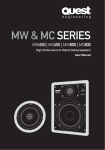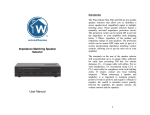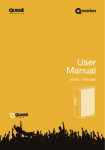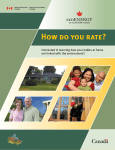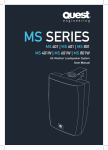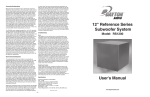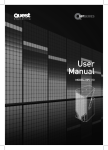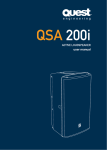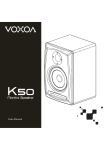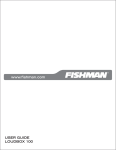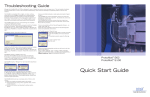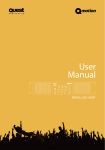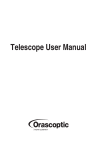Download MW Series User Manual
Transcript
MW SERIES MW 650 | MW 800 High-Performance In-Wall Speakers User Manual MW 650 | MW 800 User Manual MW 650 | MW 800 User Manual Safety Precautions Safety P.03 Features P.04 Before Installation P.05 Installation P.06 Installation/Wiring P.07 Painting P.10 Specifications P.11 Quest Engineering strongly advise unless you possess skill in the proper use of hand and power tools and have a thorough understanding of local building and fire codes, then the installation of this speaker should be carried out by suitably qualified personnel following locally authorised and approved safety standards. A familiarity with the area behind the wall or ceiling where you plan to install the speakers is extremely important. Improper installation can cause serious injury or death. If in doubt contact your Quest Engineering dealer or a professional installation technician. Do not attempt to clean the plastic enclosure with solvents or petrochemical based cleaners. Installation allowing direct precipitation is not advised and installation practise must prevent liquids from entering the speaker enclosure. Do not place sources of heat on the speaker cabinet such as lighting equipment or smoke machines, and where possible please keep out of direct sunlight. Attention Register Your Product Before connecting or operating your new Quest Engineering speaker, please study the accompanying instruction manual paying particular attention to the operating precautions and wiring procedure. Thank you for choosing Quest. Please take the time to complete your product registration card which is included with the packaging. Registering your Quest Engineering product will: WARNINGS CONTENTS Contents 3 • CONFIRM YOUR WARRANTY Quest Engineering will not assume responsibility for incorrect installation or operation of this product. • REGISTER YOUR PRODUCT • PROTECT YOUR NEW PRODUCT REGISTER ONLINE: www.questaudio.net/registration User Manual MW Series High-Performance In-Wall Speakers MW Series High-Performance In-Wall Speakers User Manual 4 MW 650 | MW 800 User Manual Description Adjusting the Tweeter A Word on Safety The Quest Engineering MW Series High-Performance In-Wall Speakers are the ideal choice for supplying high-fidelity sound without the need to use any floor or shelf space. Designed to work right out of the box and into the wall, the Quest MW Series provide Dynamic Balance components and aim-able tweeters to ensure amazing clarity, spacious imaging and a well-balanced sound in any listening position The MW series can also be painted to match any decor blending with your environment to provide nothing but high-performance sound. You can improve the imaging and detail your Quest MW Series In-Wall Speakers provide by aiming the tweeter toward your listening position. When using the MW Series as front/main home theatre speakers, aim the tweeter toward your chosen listening position. When you install your Quest MW Series InWall Loudspeakers, make sure you are aware of the weight of your particular model (see specifications page 11 for the weight of your particular model) and the sturdiness of the material into which you are installing the speaker. Also be aware of any concealed studs, electrical wiring or plumbing in the wall into which you are installing the speakers. If unsure of a safe way to install these speakers, consult a professional installer, your authorised Quest Engineering Dealer, or a building contractor. Placement Options To adjust the tweeters, do so by holding the edges of the tweeter carefully between the thumbs and forefingers of both hands, then rock the tweeter slightly to aim it toward the desired location. Your Quest Engineering MW Series In-Wall Speakers can provide you with nearly endless placement options. Please take in to consideration your placement options prior to installation, as an installation requires holes to be cut in to your walls. If you are unsure about the correct way to install or the best way to place your in-wall speakers please consult a professional audio installation technician. You can fill a room with sound by installing in-wall speakers in nearly any wall or ceiling location. Quest MW Series In-Wall Loudspeakers have a wide dispersion pattern, allowing you to focus their sound accordingly. For rear/surround speakers installed in walls or ceilings, aim the tweeter toward the nearest reflecting wall, such as an adjacent wall or ceiling, for a more diffused sound field. If you prefer a more direct sound, simply aim the tweeters toward your listening position. Note: Quest MW Series In-Wall Speakers are not magnetically shielded and should not be placed closer than 30 cm from a television or video monitor. If you experience discolouration or distortion on your display, immediately move the speakers away from your television or monitor. If you plan to install your MW Series speakers where they may be in direct contact with water, it is advisable to use a silicone sealant or caulk between the frame of the speaker and the wall surface. This seal should prevent water from getting behind the loudspeaker and possibly damaging the wall surface. Do not position the speaker where water can pool on the surface of the woofer cone or tweeter dome, as this will greatly decrease the speaker’s useful life. Getting the Best Results Preparation is the key to a tidy and successful installation and performance. For best bass response the speaker baffle should be as close as possible to an airtight seal, so no vibrating air from the back of the box can leak through to the front. “Whistles” and poor bass response will be the result of poor installation. Time spent carefully measuring and cutting wall and ceiling surfaces will save patch up time later. Also clearly establish that there is sufficient depth in wall and ceiling cavities to accommodate the speaker. With correct installation and wiring to rigid and airtight surfaces, your MW series speaker will deliver sonic results normally associated with top-end hi-fidelity transducers. cable runs, 1.5 – 2.5 mm cable is better. Matching amplifier power to the speaker load will also deliver clarity at higher dB levels and is safer for the speakers. What You Will Need • Pencil for marking the location of installation • Keyhole saw, utility knife or materialappropriate incising implement for cutting dry wall or other wall material • Spirit Level • Screwdriver, preferably powered, with Phillips-Head bit BEFORE INSTALLATION FEATURES MW 650 | MW 800 User Manual 5 • Power drill with appropriate bit – optional, for starting wall cut. Steps to Installation Success • Ensure the material into which you intend to mount the speakers – plaster, dry wall, panelling, stone, etc. – can support the weight of the speakers (refer to specification page for the weight of your product). • This is an important point! Make sure the locations you select do not conceal studs, electrical wiring or plumbing. Prior to installation, hold the speaker in your chosen location to make sure it clears obstacles such as studs, corners, beams, lighting fixtures and door/window frames. Your cutout must be at least 25 mm from adjoining walls or ceiling, internal studs or plumbing. Another important point is to make sure you have enough amplifier power for the job intended. A 100 watt speaker driven by a distorting 20 watt amplifier will not realise the speaker’s full potential. A low powered amplifier delivering signal through long distances of very thin wire will not give the best results. For long speaker User Manual MW Series High-Performance In-Wall Speakers MW Series High-Performance In-Wall Speakers User Manual MW 650 | MW 800 User Manual INSTALLATION Installation • Using the template provided, trace the installation location with a pencil. You can do this by holding the template in your preferred location and tracing around it. Use a spirit level to ensure the template is straight and plumb. This is the exact cutout size [figures 1-3]. • Carefully cut the hole with the appropriate cutting tool for your wall material. Start the hole by drilling a hole inside of your tracing (with the drill-bit touching the line). Use this hole to insert the saw or knife and begin cutting [figure 4]. • Once you have cut the hole, fish your previously positioned wiring out of the hole and connect the speaker [figure 6]. Follow the hook-up directions included with your receiver. Strip 12 mm of insulation from each of the two conductors of the wire to expose the bare metal and twist each of the conductors into a single un-frayed strand (so you have two unfrayed strands). Note that one of the terminals on the rear of each speaker is red (+) and the other is black (-). Ensure you connect the wire from the red terminal (+) of your amplifier, or receiver, to the red terminal (+) on your speaker and make sure the black terminal (-) of your amplifier, or receiver, to the black terminal (-) on your speaker [figure 7]. Most wire has some indicator (such as colour-coding, ribbing or writing) on one of the two conductors to help you maintain consistency. 6 User Manual INSTALLATION/WIRING MW 650 | MW 800 User Manual 7 FIGURE 1 Use the template provided along with a Level to set out the cut out hole. FIGURE 2 Mark out the template using a permanent M marker. FIGURE 5 You should now have the space to insert Y the speaker speaker. peaker. FIGURE 3 Remove template to show cutting guides. FIGURE 4 Using an appropriate tool, cut out the marked area. FIGURE 6 Fish your previously positioned wir F wiring out of the hole ready to connect the speaker. MW Series High-Performance In-Wall Speakers FIGURE 7 Ensure connection to the correct terminals. Connect by pushing down on the terminal. MW Series High-Performance In-Wall Speakers User Manual • To install the speaker, first carefully remove the grille using a straightened paper clip or other pointed metal tool. Insert the point into one of the grille perforations near a corner and lift the grille free. Never use a knife or screwdriver to pry between the grille and the speaker frame. Doing so will cause damage to your speaker. • Loosen the rotating wall clamps by unscrewing them. Make sure the rotating wall clamps are flipped inwards, so that your speaker fits into your cutout without MW 650 | MW 800 User Manual nicking your wall [figures 8-9]. Then place the speaker carefully into the cutout. It is a good idea to use your level to help correctly align the speaker [figure 10]. Tighten the wall clamp screws with a screwdriver. This will rotate the wall clamps and secure the speaker to the wall [figure 11]. Please note, tightening the centre screws before tightening the corners will give you the most flush fit to your wall. Warning: Do not over-tighten the wall clamp screws. • Carefully reinstall the grille by fitting it into its recess so that it is just resting on the frame. Starting with one corner, go around the speaker and push the grille into the grille notch a little bit at a time. Be gentle as the grille may easily bend out of shape with rough handling. You will feel a positive “snap” when it is fully in place. Congratulations, you have successfully installed your Quest Hi-Performance In-Wall Speakers. Enjoy! INSTALLATION INSTALLATION MW 650 | MW 800 User Manual 8 9 +3 +3 +2 +1 0db MW 800 -3 -2 -1 high frequency volume control FIGURE 8 Ensure all locating lugs are straight before inserting the speaker into the wall User Manual MW Series High-Performance In-Wall Speakers FIGURE 9 Incorrect Operation depicted above. FIGURE 10 Once you have put the speaker in the wall align again using a Level Level. +2 +1 0db MW 800 -3 -2 -1 high frequency volume control FIGURE 11 Carefully tighten all fastening screws. Do not over-tighten these screws. MW Series High-Performance In-Wall Speakers User Manual MW 650 | MW 800 User Manual Painting Your In-Wall Speakers Painting the Grille Here’s what you will need: 1. The grille of the MW Series speaker features an even, protective powder coating, making it an ideal paint primer. MW 650 Specifications Size 307 mm (L) x 209.5 mm (W) x 91.5 mm (D) Nominal Power 60 W 2. Grilles must be spray painted. Do not use a brush and paint. Thick, brushed paint is highly likely to clog the grille holes. Max Power 120 W DCR Woofer: 6.5 Ω, Dome Tweeter: 5.4 Ω W Mounting Diameter 271.5 mm (L) x 185 mm (W) x 80 mm (D) Weight 1.85 Kg • A paper clip, corkscrew or other tool with a pointed tip, to be used for removing the paintable grille. • Masking tape • Paint Mask; to cover the un-paint-able areas – this is supplied. Preparing to Paint 1. Separate the parts of the speaker. If the speaker is not yet installed, the grille can be removed simply by pushing the clamp screws forward, to push the grille off the speaker from the inside. If the speaker is already in the wall, carefully hook the grille with a bent paper clip and pull it gently away from the frame. 2. When painting the frame of the speaker, use the supplied painting masks to carefully mask off the front of the speakers to protect the drivers and baffles while painting. You can do this while the speaker is already installed in the wall – e.g. if you are repainting the room. If you do not have the paint mask, carefully mask the speaker components using paper and masking tape. Painting the Frame 1. Apply paint to the exposed (unmasked) parts, using two or more thin coats. Spray painting is recommended for the best finish. 3. Before spray painting the grille, carefully remove the grille’s fabric scrim by peeling it away from the inside of the grille. Place this on a clean, flat surface where it will not get wrinkled. 4. After removing the grille by carefully hooking it with a bent paper clip (or cork screw) and pulling it gently away from the frame, spray on two thin coats of finish colour. If you are using a compressor and spray gun, use the finest, most diffuse setting. Be careful not to fill the holes in the grille with paint. 5. When the grille is dry, carefully press the fabric scrim back into place, on the inside of the grille. The special fabric scrim hides the speaker’s drivers from view, and will not interfere with the sound. 6. Carefully reinstall the grille by fitting it into its recess, so that it is just resting on the frame. Starting with one corner, go around the speaker and push the grille into the grille notch, a little bit at a time. Please be gentle, as the grille may easily be bent out of shape by rough handling. You will hear a positive “snap” when it is fully in place. Quest Engineering MW Series In-Wall Speaker Specifications Characteristics Impedance 8 Ω ±1.2 Ω Resonant Frequency Range 60 Hz ± 20% Frequency Response Fo~20 KHz ± 4 KHz SPL 86 dB ± 2 dB Polarity Cone paper must be moved forward when connecting the terminal marked (+) or red with A positive instantaneous voltage Crossover Cut Off Frequency 3000 Hz Insulation More than 1 MΩ between terminal & a bare metal section of speaker MW 800 Specifications Size 358 mm (L) x 255 mm (W) x 99.5 mm (D) Nominal Power 80 W Max Power 160 W DCR Woofer: 7.2 Ω, Dome Tweeter: 5.4 Ω W Mounting Diameter 323 mm (L) x 220 mm (W) x 88 mm (D) Weight 2.65 Kg SPECIFICATIONS PAINTING • Paint of your choice – for an easier way to complete the job, we strongly advise spray painting the grille 10 MW 650 | MW 800 User Manual 11 Characteristics Impedance 8 Ω ±1.2 Ω Resonant Frequency Range 55 Hz ± 20% Frequency Response Fo~20 KHz ± 4 KHz SPL 87 dB ± 2 dB Polarity Cone paper must be moved forward when connecting the terminal marked (+) or red with A positive instantaneous voltage Crossover Cut Off Frequency 3000 Hz Insulation More than 1 MΩ between terminal & a bare metal section of speaker 2. When the paint is completely dry, remove the masking material. All specifications are correct at time of printing, Quest Engineering reserves the right to change specifications at any time and won’t be held responsible for any typographic errors in this publication. User Manual MW Series High-Performance In-Wall Speakers MW Series High-Performance In-Wall Speakers User Manual www.questaudio.net