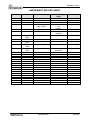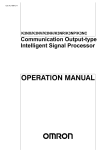Download AiRRmonia user manual
Transcript
OPERATION AND TECHNICAL MANUAL © Copyright Mechatronics Master Register Number: Dated: Issue No: MRN-053 December 2010 9.1 Manufacturer: Mechatronics Manufacturing BV Phone +31 (0) 229 - 29 11 29 Fax +31 (0) 229 - 24 15 34 E-mail [email protected] Homepage www.mechatronics.nl Postal Address P.O. Box 225, 1620 AE Hoorn The Netherlands Office Address De Corantijn 13 1689 AN Zwaag The Netherlands © Copyright Mechatronics All rights reserved. Subject to changes without prior notice. Rights of modification reserved. Issued by the After sales Department of Mechatronics. Amendment record AMENDMENT RECORD SHEET Issue No Date Preliminary 1 2 3 July 2001 Aug 2001 Nov 2001 Jan 2002 4 5 May 2002 August 2003 Section 9 Section 2, 4,5 and 9 6 November 2004 July 2006 November 2007 February 2008 December 2010 All 7 8 9 9.1 MRN-053 Issue 9.1 AiRRmonia Manual Revised Section(s) Revised Page No(s) All All Section 14 New section All All Section 14.2 and 14.3 Index Section 9 The complete sections All Authorised H.E. van Dijk H.E. van Dijk H.E. van Dijk H.E. van Dijk H.E. van Dijk H.E. van Dijk H.E. van Dijk Section 5, 14, See history list H.E. van Dijk H.E. van Dijk Section 4.3 H.E. van Dijk Section 9.3.1 December 2010 K factor calculation corrected H.E. van Dijk Page VII History of the manual HISTORY OF THE MANUAL Date July 2001. Issue Changes Preliminary Start manual to build for scratch Spelling and layout adjustments Aug 2001 Issue 1 Corrections in section 6 & 7 New drawings section 14 Latest Update on the photo's Corrections in section 2.3 Corrections in section 3 Nov 2001 Issue 2 Corrections in section 5 Corrections in section 9 Corrections in section 11 Rewritten section 13 Add Index Jan 2002 Issue 3 Section 14 Drawing Computer board and Valve PC control board Change make up of section 9 May 2002 Issue 4 New drawings section 14 Section 2. Small corrections in the introduction Section 4 new labels are issued Section 5 Key board add new menu August 2003 Issue 5 structure for software version 1.09 Auto calibration Section 9 Getting started and auto calibration Revision Mechatronics house style November Issue 6 Corrections in all sections 2004 July 2006 November 2007 Issue 7 Issue 8 Section 5 Update the menu layout Remove appendix H Flow diagram Update drawing measure principal appendix F Section 14 add drawing AMIN100065 Section 2.3.1. Part number change AMIN010008 for AMIN010015 Section 6.1. Take off all tubing Section 6.2. Take off all tubing and changed part number AMIN010008 for AMIN010015 Section 7.1. Take off all tubing. Section 8.6. is removed. Section 9.2.1. removed the instrument will settle…. Section 9.3.1. The formula Authorised H. E van Dijk H. E van Dijk H. E van Dijk H.E. van Dijk H.E. van Dijk H.E. van Dijk H.E. van Dijk H.E. van Dijk H.E. van Dijk TCC50 = (TCC500 − TCC0 )xK − TCC0 Corrected by TCC50 = (TCC 500 − TCC 0 ) + K − TCC 0 MRN-053 Issue 9.1 AiRRmonia Manual December 2010 Page VIII History of the manual February 2008 December 2010 Issue 9 Section 9.3.3. Detector 2 must be in the same range as Detector 1 plus 60 till 200 mV. Detector 2 must be in the same range as Detector 1 plus 60 till 200 mV. Sections 9.3.4. and 9.3.5. removed detector 1 must…. and the Tcc is …. Section 11.1.2. removed 750 hour maintenance Section 4.3 Prepare 50 ppB calibration liquid. Correction on preparation 50ppB 10 parts must be 9 parts TCC 50 = (TCC 500 − TCC 0 ) + K − TCC 0 Issue 9.1 MRN-053 Issue 9.1 AiRRmonia Manual corrected by TCC 50 = (TCC 500 − TCC 0 ) * K + TCC 0 December 2010 Page IX CONTENTS Contents Page No. AMENDMENT RECORD SHEET ..............................................................................................VII HISTORY OF THE MANUAL....................................................................................................VIII CONTENTS................................................................................................................................ 10 1. 2. 3. 4. 5. 6. 7. 8. 9. INTRODUCTION ................................................................................................................. 13 1.1. SYSTEM OVERVIEW....................................................................................... 13 INSTRUMENT DESCRIPTION ........................................................................................... 16 2.1. AIRRMONIA...................................................................................................... 16 2.2. TECHNICAL SPECIFICATION ......................................................................... 16 2.3. TOOLS AND ACCESSORIES .......................................................................... 17 2.3.1. Part list ........................................................................................... 17 INSTALLATION .................................................................................................................. 18 3.1. PRE INSTALLATION ........................................................................................ 18 3.2. FIELD INSTALLATION ..................................................................................... 18 REAGENTS ........................................................................................................................ 19 4.1. STORAGE ........................................................................................................ 19 4.2. CONTAINERS .................................................................................................. 19 4.3. PREPARE THE 50 PPB CALIBRATION LIQUID. ............................................ 19 4.4. LABELS ............................................................................................................ 20 KEYBOARD........................................................................................................................ 21 5.1. MENU STRUCTURE AIRRMONIA................................................................... 22 5.2. MENU ITEMS ................................................................................................... 24 DETECTION BLOCK .......................................................................................................... 25 6.1. REPLACEMENT OF THE ION EXCHANGE COLUMN.................................... 25 6.2. REPLACEMENT OF THE MEMBRANE ........................................................... 26 6.3. REPLACEMENT OF THE TEMPERATURE SENSOR .................................... 27 6.4. REPLACEMENT OF THE DETECTOR SENSOR............................................ 27 SAMPLE BLOCK................................................................................................................ 28 7.1. REPLACEMENT OF THE MEMBRANE ........................................................... 28 SYRINGE PUMP ................................................................................................................. 30 8.1. DESCRIPTION OF THE SYRINGE PUMP....................................................... 30 8.2. REPLACEMENT OF THE SYRINGE................................................................ 31 8.3. REPLACE THE TEFLON TIPS......................................................................... 31 8.4. ADJUSTMENT OF THE SENSORS ................................................................. 31 8.5. ADJUSTMENT OF THE SYRINGE STROKE................................................... 31 GETTING STARTED .......................................................................................................... 32 9.1. PRE INSTALLATION ........................................................................................ 32 9.2. START-UP THE INSTRUMENT ....................................................................... 32 9.2.1. Step one ......................................................................................... 32 9.2.2. Step two ......................................................................................... 33 9.3. CALIBRATION PROCEDURE .......................................................................... 33 9.3.1. Automatic calibration ...................................................................... 33 MRN-053 Issue 9.1 AiRRmonia Manual December 2010 Page 10 10. 11. 12. 13. 14. 15. 9.3.2. Service calibration .......................................................................... 35 9.3.3. Calibration of blank value ............................................................... 35 9.3.4. Calibration of 50 ppB value ............................................................ 36 9.3.5. Calibration of 500 ppB value .......................................................... 36 9.4. MEASUREMENT START ................................................................................. 37 9.5. MEASUREMENT STOP ................................................................................... 37 9.6. SETTING / SERVICE........................................................................................ 38 9.6.1. Settings .......................................................................................... 39 9.6.2. Service ........................................................................................... 40 SYSTEM MESSAGES ........................................................................................................ 41 10.1. SYSTEM MESSAGES ...................................................................................... 41 10.2. ERROR MESSAGES........................................................................................ 41 MAINTENANCE .................................................................................................................. 42 11.1. MAINTENANCE TIME SCHEDULE.................................................................. 42 11.1.1. <150 hour ....................................................................................... 42 11.1.2. 1500 hour ....................................................................................... 42 11.1.3. 2100 hour ....................................................................................... 42 11.1.4. 4500 hour ....................................................................................... 42 11.1.5. 8500 hour ....................................................................................... 43 DATA MANAGEMENT ....................................................................................................... 44 12.1. RS232 CONNECTION...................................................................................... 44 12.2. DATA STORAGE.............................................................................................. 44 12.3. DOWN LOAD DATA ......................................................................................... 44 12.4. PROCESS THE DATA...................................................................................... 45 UPLOAD NEW SOFTWARE .............................................................................................. 46 13.1. INSTALL THE DOWNLOAD SOFTWARE........................................................ 46 13.2. INSTALL THE INTERFACE.............................................................................. 47 13.3. CONNECT THE INTERFACE TO THE PC BOARD......................................... 47 13.4. RUN THE UPLOAD SOFTWARE..................................................................... 47 DRAWINGS ........................................................................................................................ 50 14.1. LIQUID FLOW................................................................................................... 50 14.2. LIQUID FLOW (PRESS) ................................................................................... 51 14.3. CONNECTORS ON THE COMPUTER BOARD .............................................. 52 14.4. MOTOR AND VALVE PC CONTROL BOARD. ................................................ 53 APPENDIX SECTION OF MRN-053 AIRRMONIA ............................................................. 55 APPENDIX A - CONNECTORS............................................................................................ 56 APPENDIX B - PC SERIAL DATA CABLE FOR DOWN LOAD THE DATA ...................... 57 APPENDIX C - CONTROL COMMANDS. ............................................................................ 58 APPENDIX D - AIRRMONIA DATA STRING FORMAT....................................................... 61 APPENDIX E - CALIBRATION FORMAT STRING TO THE AIRRMONIA.......................... 62 APPENDIX F - MEASURE PRINCIPAL ............................................................................... 63 APPENDIX G - MENU STRUCTURE PAGE 1, 2 AND 3...................................................... 64 ALPHABETICAL INDEX ........................................................................................................... 68 MRN-053 Issue 9.1 AiRRmonia Manual December 2010 Page 11 Contents MRN-053 Issue 9.1 AiRRmonia Manual December 2010 Page XII Section - Introduction 1. INTRODUCTION The AiRRmonia analyser contains a membrane sampler for quantitative sampling of gas-phase ammonia. After diffusion through the membrane, the ammonia is absorbed in a sampling solution. Ammonium-containing aerosols are not collected in the sampler. The sample solution is pumped continuously through the detector for conductivity measurement after selective membrane diffusion. 1.1. System Overview The AiRRmonia is installed in an aluminium weatherproof box. Inside the box you will find a container apartment for the reagent and the waste container. On top of the frame there is the keyboard what give you control of the instrument. The AiRRmonia can run on the mains 240 or 120 volt and on battery power or even on solar panels. At the backside of the frame, there are the power chassis, the communication connectors, and the toggle switch for the power control. Photo 1 AiRRmonia MRN-053 Issue 9.1 AiRRmonia Manual December 2010 Page 13 Section - Introduction MRN-053 Issue 9.1 AiRRmonia Manual December 2010 Page 14 Section - Introduction MRN-053 Issue 9.1 AiRRmonia Manual December 2010 Page 15 Section - Instrument description 2. INSTRUMENT DESCRIPTION 2.1. AiRRmonia This instrument is a Gas-phase ammonia-measuring instrument. The unit is user friendly and works with ready to use reagents. This feature gives the instrument good reproducible results over a long period of time. The E-EPROM storage capacity is sufficient to leave the AiRRmonia in the field for 3-week period. The AiRRmonia has the potential to detect from 0,1µg/ m³ up to 100µg/ m³ (preliminary data). The instrument has a build in 2-points auto-calibration set. The mass Flow Controlled sampling has a flow of 1l/min. The measure period is time controlled and the highest sample resolution is one sample every 1 minute. 2.2. Technical specification Dimensions Length Width Height Weight Weight for the reagent Power supply Battery operated Real time data Output RS- 232 Selectable MRN-053 Issue 9.1 AiRRmonia Manual 62 cm 40 cm 50 cm 25 kg is exclusive the liquid. 1.5 kg for the liquid. 90-264VAC 50/60 Hz; 10VA 12 VDC, 8VA. Available every second. 19200-8-N-1 default setting. 9600-8-N-1 4800-8-N-1 December 2010 Page 16 Section - Instrument description 2.3. Tools and Accessories For maintenance is a standard toolkit with a selection of screwdrivers and hex keys in the range from 2 mm till 5 mm. A cutter for cutting Tie-raps, a pair of scissors and some hand gloves for changing the membrane. for starting the flow from the bottles into the system use a syringe, (AMIN109003). 2.3.1. Part list The following part numbers can be order Order number QWLV030014 QWLV030015 QWLV030016 QWLV030018 QWLV040001 QEPC079001 AMIN010015 AMIN019006 AMIN020010 AMIN039011 AMIN049020 Part description Diluter Syringe 250 μl Diluter Syringe 2500 μl Teflon tips for the 250 μl syringe units. Teflon tips for the 2500 μl syringe units. Air filter Upload tool for instrument software Membrane for Detection block. Resin for the detection block Membrane for Sample block. Syringe pump motor CO2 filter assembly Table 1 Part list MRN-053 Issue 9.1 AiRRmonia Manual December 2010 Page 17 Section - Installation 3. INSTALLATION 3.1. Pre Installation Before the AiRRmonia can be used for the first time, you have to do a pre set-up of the instrument. In the pre set-up, you have to rinse, fill the tubing and the syringes with reagents from the containers without trapping air bubbles. To fill the system and do the calibration it will take some time. If everything is done correctly the instrument is ready for use. For more details, see section Getting started. 3.2. Field Installation To avoid any false measurements in the field do not touch the bottle connectors with your hands. Recommendation is to use hand gloves. Check all the tube connections and there are no air bubbles trapped in the tubes and/or in the syringes. Check the levels in the containers. The containers can hold liquid for 6 days. After detection of empty bottle the instrument will stop. Check the level of the waste container. When the detection ‘waste container full’ the instrument will stop. Make sure there is a free passes way of air to the air inlet of the AiRRmonia. Connect the AiRRmonia to the power source, switch on and start the measurement. The instrument will show the first menu in the display. For details and a full description of the entire menus, see section Getting started & Keyboard. MRN-053 Issue 9.1 AiRRmonia Manual December 2010 Page 18 Section -Reagents 4. REAGENTS There is no need for mixing the fluid; the reagents are ready for use. 4.1. Storage Store the regent in a 4 - 8 °C cool place. 4.2. Containers The following reagents are supplied in bottles for the AiRRmonia QRR029001 De-mineralised water 0.25 L QRR029024 De-mineralised water 1L QRR029025 De-mineralised water 10L QRR029002 Sodium Hydroxide solution 0.25L QRR029022 Sodium Hydroxide solution 1L QRR029026 Standard 500 ppB ammonium 0.25 L QRR029027 Standard 500 ppB ammonium 1L QRR029028 Standard 50 ppB ammonium 0.25 L Waste container 2.5 L 4.3. Prepare the 50 ppB calibration liquid. To make the 50 ppB solution, take 1 part of the 500 ppb and 9 part of de-mineralised water and mix well. The 50 ppB solution has a short expire date. Prepare the 50 ppB when needed for the calibration. MRN-053 Issue 9.1 AiRRmonia manual December 2010 Page 19 Section - Regents 4.4. Labels The containers have the following labels: Demineralized water Sodium Hydroxide solution H2O NaOH store at 4-8°C Waste store at 4-8°C Standard 500 ppb ammonium Standard 50 ppb ammonium 500ppb NH4 50ppb NH4 store at 4-8°C store at 4-8°C Figure 1 Stickers MRN-053 Issue 9.1 AiRRmonia manual December 2010 Page 20 Section– Keyboard 5. KEYBOARD 7 8 9 F1 4 5 6 F2 1 2 3 F3 0 F1 F2 F3 Function key 1 Function key 2 Function key 3 Escape key Back space Enter key MRN-053 Issue 9.1 AiRRmonia manual December 2010 Page 21 Section– Keyboard 5.1. Menu structure AiRRmonia MRN-053 Issue 9.1 AiRRmonia manual December 2010 Page 22 Section– Keyboard Note: There is an A4 sized page in the appendix Menu Structure MRN-053 Issue 9.1 AiRRmonia manual December 2010 Page 23 Section - Keyboard 5.2. Menu items Navigating through the menu’s During normal operation, the main menu is displayed. To access submenus and functions, press the item number shown at the front of the line. Press ESC to return to previous menus and to abort functions. Function keys F2 and F3 are reserved for future purposes. The submenus are listed with menu number (see overview in section 5.1) The legend is; Bold text in line the display [Bold text] Menu (4-1) Use the number keys 4 and 1 to go to the menu Press the function key F2 <F2> Menu (4-1-4-1) means the following keystrokes: Key 4 [Setting/Service] Key 1 [Settings] Key 4 [More] Key 1 [Running mean/min] MRN-053 Issue 9.1 AiRRmonia manual December 2010 Page 24 Section - Detection Block 6. DETECTION BLOCK Photo 2 Detection block 6.1. Replacement of the Ion exchange column Replacement of the ion column must be done in a proper accommodation. First, change the Ion exchange column before you change the membrane. Take the Detection block out of the instrument. The best way; • Disconnect to bottle from the system • Take off all the tubing from the detection block. • Disconnect the two connectors. (Temperature sensor and the detector sensor) • Take out the Detection block by loosing the two hex screws. Take the Detection block in front of you. Turn the detection block so you have access to the filling cap of the Ion exchange column. Unscrew the cap and suck carefully the old Ion exchange column out of the block by using a syringe. Be careful not to loose the two glass filters. Fill the Ion exchange column with the new resin by using a syringe AMIN019006. Be careful when you fill the tube and watch the two glass filters that they are still in place. Replace the cap and close it careful, the remaining liquid has to find his way through the filters to the membrane. Replace the Detection block or start to change the membrane. MRN-053 Issue 9.1 AiRRmonia manual December 2010 Page 25 Section - Detection Block 6.2. Replacement of the membrane Replacement of the membrane must be done in a proper accommodation. Before you replace the membrane, check if you want to change the ionisation. The best sequence is first the ionisation, then the membrane. See the above section for instruction for replace the ionisation. The best way; • Disconnect to bottle from the system • Take off all the tubing from the detection block. • Disconnect the two connectors. (Temperature sensor and the detector sensor) • Take out the Detection block by loosing the two hex screws. Now you have the Detection block in front of you. Turn around the block and remove the 10 screws. Turn the block tentative around again and hold the sections of the block together. Between the membrane and block, there are two glass filters and we don't want to loose them. Take off the plastic upper part. Remove the old membrane and please think about the two glass filters. The best way to handle the new membrane is to use hand cloves. This is to prevent any touch with the membrane to avoid any false measurement in the field. Clean the top block with water. Dry the block. • Take the new membrane out of the bag. AMIN010015 • Place the new membrane; make sure there are no hairs or dust on the block. • Replace the plastic upper part, turn the Detector block and replace the screws. • First tie the screws hand tied. • Tie the screws gentle in a cross over movement (See table). First start at number 1 and tie this screw next is number 2 etc. By doing this we divide the pressure equal over the metal block. Do not over do the tiding of the screws because all the force will be in the plastic block. By over doing this you take a risk that the sample block will cleave after a while. You can use a torsion spanner with a moment of 100 Ncm to tie up the screws. If everything went well, you can see along the edge a slightly colouring of the white colour of the membrane. Number of crossing 1 7 9 3 Screws in the block O O O O Screws in the block O O O O Number of crossing 5 4 10 8 Sequence of cross movement of the screws • 6 O O 2 Replace the Detector block in the instrument and connect the two connectors and the tubing in the correct places. MRN-053 Issue 9.1 AiRRmonia manual December 2010 Page 26 Section - Detection Block 6.3. Replacement of the temperature sensor This is a manufactory job. Please return instrument to Mechatronics. Order a replacement for the Detector sample block. 6.4. Replacement of the Detector sensor This is a manufactory job. Please return instrument to Mechatronics. Order a replacement for the Detector sample block. MRN-053 Issue 9.1 AiRRmonia manual December 2010 Page 27 Section - Sample block 7. SAMPLE BLOCK Photo 3 Sample block 7.1. Replacement of the membrane Replacement of the membrane must be done in a proper accommodation. The best way is; • Disconnect the bottle from the system. • Take off al the tubing the valve block. • Take off the input tube with number 1 from the sample block. • Take off the tube with the filter from the mass flow control unit. • Make loose the valve unit by unscrewing the two hex screws. The valve unit is hanging loose in the instrument. • Take out the Sample block by loosing the two hex screws and shift in the slot and take it out the instrument. MRN-053 Issue 9.1 AiRRmonia manual December 2010 Page 28 Section - Sample block Now you have the Sample block in front of you with filters connectors on both sides. • • • • • • • • • • • Turn around the block and remove the 10 screws. Take off the heavy metal plate. Remove the old membrane. Clean the block with water. Dry the block. Take the new membrane out of the bag. AMIN020010. The best way to handle the new membrane is to use hand cloves. This is to prevent any touch with the membrane to avoid any false measurement in the field. Place the new membrane; make sure there are no hairs or dust on the block. Replace the metal block and put the screws back. First tie the screws hand tied. Tie the screws gentle in a cross over movement (See table). First start at number 1 and tie this screw next is number 2 etc. By doing this we divide the pressure equal over the metal block. Do not over do the tiding of the screws because all the force will be in the plastic block. By over doing this you take a risk that the sample block will cleave after a while. You can use a torsion spanner with a moment of 100 Ncm to tie up the screws. If everything went well, you see along the edge a slightly colouring of the white colour of the membrane. Number of crossing 1 7 9 3 Screws in the block O O O O Screws in the block O O O O Number of crossing 5 4 10 8 Sequence of cross movement of the screws 6 O O 2 Now replace the Sample block in the instrument. Connect the tube with the filter on the mass flow block and the tube with number 1 to the sample block. Replace the valve block and connect the tubing in the correct place. Tube number 14 is at the bottom location and tube number 13 is at the top location. Tie the screws of the valve block. Do not over do this because it is plastic. Tie the now the screws of the sample block. MRN-053 Issue 9.1 AiRRmonia manual December 2010 Page 29 Section - Syringe pump 8. SYRINGE PUMP Photo 4 the Syringe pump. 8.1. Description of the Syringe pump The syringe pump consists of 2 times three syringes in a row. We have two type of flows trough the system a waste and a measure flow. The syringe works in two directions, one direction is the sucking phase and the other direction is the compress phase. The sucking stroke is, when the syringe piston moves from the bottom end to the top. The other way around is the compress stroke, when the syringe stroke moves from the top end to the bottom. The sucking stroke is taking the liquid out of the bottles. The compress stroke is pressing the liquid to the Sample and Detection block and the waste to the waste container. With two sets of syringe, we have a constant flow of liquid through the sample and detection block by moving the "pump engine" in an up/down sequence. A set of control valves switch the liquid direction to the compress stroke or to the sucking stroke. MRN-053 Issue 9.1 AiRRmonia manual December 2010 Page 30 Section Syringe block 8.2. Replacement of the Syringe Unscrew the two screws from the attachment block. Unscrew the syringe from the syringe block. Click the syringe out of the holder by using some force. Beware of the rubber ring in the syringe block. Place the new syringe on the syringe block and refit the attachment block. 8.3. Replace the Teflon tips First, take the syringe out the "pump engine” as described in section Replacement of the syringe. 1. Take the piston out of the syringe 2. Cut the Teflon tip of the plunger with a sharp knife. Be careful not to damage the metal plunger 3. Replace the old tip for the new tip assembly 4. Moisten the tip with water to ease the tip back into glass syringe barrel 5. Replace the piston in the syringe and set the unit back in the "pump engine". 8.4. Adjustment of the sensors Those adjustments are done by Mechatronics in the factory. There is no need to make adjustments in the field. 8.5. Adjustment of the syringe stroke This adjustment is done by Mechatronics in the factory. There is no need to make adjustments in the field. MRN-053 Issue 9.1 AiRRmonia manual December 2010 Page 31 Section - Getting started 9. GETTING STARTED 9.1. Pre installation Place the Bottles in the container apartment and connect the right bottle to the correct bottle adapter plug. (See bottle connection in section Drawing). Use hand gloves to avoid hand contact with the tubing of the bottle adapters to avoid false readings in the flied. To get the liquid out of the bottle use syringe AMIN109003 with a soft tube at the end and suck the liquid out of the bottle. The rest is done by gratify fill and time, it will take some time before the instrument is filled up with the liquid without air bubbles trapped in the tubing. If air bubbles are trapped in the system use the [Vent option] in Menu (2-2-4). Check in which circuit the air is trapped select the circuit and change the direction of the pump as many times till the air is out of the system. 9.2. Start-up the instrument Connect the instrument to the mains and switch ON. First we clean the instrument by starting the liquid flow through the syringe pump and the tubing. 9.2.1. Step one The instrument is switched on and the display shows the main menu. Go to [Pump on/off] Menu (2-2-1) and press <F2>. This action start the liquid flow through the system Go to [Display data] Menu (2-4) and monitor the value of the Detector 1 and Detector 2. The F2 and F3 keys toggle you through the data displays to view the data. Check the temperature is in the range of the outside temperature plus or minus 2 or 3 degrees. If those values are present in the data display we the instrument is ready for the next step. MRN-053 Issue 9.1 AiRRmonia manual December 2010 Page XXXII Section - Getting started 9.2.2. Step two Switch on the air pump. Return to the main menu by pressing the <ESC> key. Switch on the [Air pump] Menu (2-1). This is a toggle function; pressing F2 the pump is on and press F2 again the pump is off. Return to the display to view the data Menu (2-4). Check the increase of the voltage on Detector-2. Next check is the airflow this must be 1 litre/minute. Press <ESC> key until you reached the main menu. Select now [Measure] Menu (1) and use the F2 or the F3 key to toggle through the data display and check the airflow value. There is now airflow through the instrument and this flow has effect on the value of the Detector-2. In about 10 minutes you will see a increase of the Detector-2 value. If this is in order the instrument is ready for calibration. Switch the [Air pump] Menu (2-1) 9.3. Calibration procedure 9.3.1. Automatic calibration Parameter settings Menu (3-1-1) [Start after] This value shows after how many hours the instrument will start to do the next automatic calibration. Hours are show in whole numbers in the range 1 …240. When select 0 no calibration will be is done. Menu (3-1-2) [Set cal. Period] The value shows the waiting period between the next automatic calibration. Example: If the number is 5 the next calibration will start after 5 hours. MRN-053 Issue 9.1 AiRRmonia manual December 2010 Page 33 Section - Getting started Menu (3-1-3) [Set K constant] Factor K is used for the 50 ppB calibration value according the following formula: K= TCC50 − TCC0 TCC500 − TCC0 TCC 50 = (TCC 500 − TCC 0 ) * K + TCC 0 The K factor is established on 0.247. The Zero calibration takes 120 minutes. A new value of the TCC0 will be accepted if the numbers are in a range of 1 and 300. If the values are not in the range the last calibration figures will be used. The 500 calibration takes 120 minutes A new value of the TCC500 will be accepted if the numbers are in a range of 500 and 2000. If the values are not in the range the last calibration figures will be used. The TCC will be the mean calculated value for the set-up period what is set in Menu (4-1-4-1) [Running mean/min.] MRN-053 Issue 9.1 AiRRmonia manual December 2010 Page 34 Section - Getting started 9.3.2. Service calibration We have to do 3 calibrations 1. Find the blank value 2. Find the 50 ppB value 3. Find the 500 ppB value To perform this calibration we select the [Service cal]. Menu (3-2) Use the <ESC> key to return to the Main menu. Select [New cal] Menu (3-2-1). Select which one of the value you want to calibrate, Start logging , and observe the raw data in Progress or see in New value your new Tcc value. If you values of the Tcc are in your acceptation press 2 in Menu (3-2-11/2/3) to accept the new value. There is an option in this menu to put a manual value in for that calibration range. After all calibrations are done, press <ESC> and select Save new calibration. Now the instrument is ready for use with the new set of calibration values. Be aware as soon you out of the menu 14 structure the calibration is stopped. If this happened you have to restart the calibration for one of the values. 9.3.3. Calibration of blank value Select [0 ppB] Menu (3-2-1-1). In [Progress 0 ppB] Menu (3-2-1-1-1) you see the raw data for that moment. Monitor the values in the Progress display; • Detect temperature is the temperature of the detection block. • The Tcc is the value of the Detector 2 minus Detector 1 plus the temperature correction and must be in a range 60-200. MRN-053 Issue 9.1 AiRRmonia manual December 2010 Page 35 Section - Getting started 9.3.4. Calibration of 50 ppB value For this calibration you need the container with the 50 ppB solution. Take the bottle adapter out of the container what holds the 500 ppB solution and put this in the bottle with the 50 ppB solution. Select [50 ppB] Menu (3-2-1-2). In [Progress 50 ppB] Menu (3-2-1-2-1) you see the raw data for that moment. Monitor the values in the Progress display; • Detect temperature is the temperature • Detector 1 must be in the range of 100 till 200 mV • The Tcc is the 200 ±20% of the value Detector-1. The value of Tcc can more or less be checked by subtracts Detector 2 and Detector 1. This gives you in indication of the acceptation of the value. The duration of the calibration will take a minim of 20 minutes. The calibration is correct if the reading is a stable. 9.3.5. Calibration of 500 ppB value Make sure the bottle adapter is in the container with the 500 ppB solution. Select [500 ppB] Menu(3-2-1-3). In [Progress 500 ppB] Menu (3-2-1-3-1) you see the raw data for that moment. Monitor the values in the Progress display; • Detect temperature is the temperature of the detection block. • Detector 1 must be in the range of 100 till 200 mV • The Tcc is the 800 ±20% of the value Detector-1. The value of Tcc can more or less be checked by subtracts Detector 2 and Detector 1. This gives you in indication of the acceptation of the value. The duration of the calibration will take a minim of 20 minutes. The calibration is correct if the reading is a stable. MRN-053 Issue 9.1 AiRRmonia manual December 2010 Page 36 Section - Getting started 9.4. Measurement start If all the calibration values are stored in memory you can start the measure sequence. Set your [Measure period] Menu (4-1-2) to desired period. The instrument is collecting data every second and calculates the average over the set period of time (selectable from 1 till 99 minutes). This calculated time average is stored in memory. Press <ESC> key until you are returned in the mean menu. Press Measure Menu (1) and the instrument starts to measure. The air pump and the syringe pump are running, the data is stored in the data memory. When you press key <1> you come automatically in the data view displays. Toggle through the menus to select the desired data display by using the F2 and or F3 key. 9.5. Measurement stop To stop the measurement press the <ESC> key and return to the manual mode. Switch off the [Air pump] Menu (2-1), the [Syringe pump] Menu (2-2-1) and select the pump on/off. Be aware after you stop the flow in the instrument for some time the instrument can generate errors on the Detector and temperature sensors. You can reset this errors via the menu [Settings/Service] in the menu [Clear errors] Menu(4-2-3). MRN-053 Issue 9.1 AiRRmonia manual December 2010 Page 37 Section - Getting started 9.6. Setting / Service In this section the setting and the service mode of the instrument. In the [Settings] Menu (4-1) the following changes or settings can be altered: - Data and time Measure period Clear the memory More options Running mean/min Auto start Logging on/off - More options - Fan on/off - Baud rate In the [Service] Menu (4-2) the following service are available: - Status Errors Clear errors Software version MRN-053 Issue 9.1 AiRRmonia manual December 2010 Page 38 Section - Getting started 9.6.1. Settings [Date and time] Menu (4-1-1) Set the correct date and time or alter the date or time. When changing one of the settings, you have to continue to fill in the date until the last setting input. [Measure period] Menu (4-1-2) Set time period, selectable from 01 till 99 minutes. The instrument is collecting data every second and calculates the average over that set time period and stored the calculated time average is memory. [Clear the memory] Menu (4-1-3) Clear the memory. All collected data is cleared and the last stored calibration values are restored. A maximum of 99 Calibration values are stored in the memory. After clear memory the last calibration is restored as number 1 in the calibration list. [More options] Menu (4-1-4) The following settings can be made or select. [Running mean/min] Menu (4-1-4-1) Set period of time, selectable from 0.5 till 60 min. [Auto start] Menu (4-1-4-2) Is a future to restart after a power failure, is selectable Auto start yes or no. This setting is stored in memory [Logging on/off]. Menu (4-1-4-3) Select logging data on or off. [More options] Menu (4-1-4-4) The following settings can be made or select. [Fan On /Off] Menu (4-1-4-4-1) Is by default on and can be switch off. This setting is stored in memory. [Baud rate] Menu (4-1-4-4-2) Is selectable 4800, 9600, 19200 with fixed parameters 8-n-1. MRN-053 Issue 9.1 AiRRmonia manual December 2010 Page 39 Section - Getting started 9.6.2. Service [Status] Menu (4-2-1) is not available. [Errors] Menu (4-2-2) is not available. [Clear errors] Menu (4-2-3) you press <3> this will cancel the error or alarm of the instrument. [Software version] Menu (4-2-4) MRN-053 Issue 9.1 AiRRmonia manual December 2010 Page 40 Section - System Messages 10. SYSTEM MESSAGES 10.1. System messages The system gives two types of messages, the system and the error messages System list System number NN System description Not available yet 10.2. Error messages Error list Error number Error 1 Error 2 Error 3 Error 4 Error 5 Error 6 Error description Bottle empty or waste full Temperature out of range Detector I out of range Detector II out of range Data Memory full 3 point calibration Memory full Table 2 Error list MRN-053 Issue 9.1 AiRRmonia manual December 2010 Page 41 Section - System Messages 11. MAINTENANCE The instrument needs maintenance to keep the instrument in top condition. On this moment there is not enough flied information available to set-up a maintenance schedule. We recommend the following schedule for this moment. 11.1. Maintenance time schedule The following schedule can be set-up for the maintenance. Running Hours Description of the maintenance <150 1 week period 1500 2 month period 2100 3 month period 4500 6 month period 8500 12 month period Table 3 Maintenance schedule 11.1.1. <150 hour • • • • • Down load the data Replace the regents Clean the waste bottle Check the calibration values Run a calibration check 11.1.2. 1500 hour Clean the cyclone pot of the sample block with De-mineralised water 11.1.3. 2100 hour 1500 hour maintenance plus: • Replace the syringe which pumps the lye if needed. Part number AMIN030149 11.1.4. 4500 hour 2100 hour maintenance plus: Replace the Teflon tips in the syringe or replace the old syringe by new ones. Replace the air pump Replace the disk filter Replace the membrane of the detection block Replace the membrane of the sample block MRN-053 Issue 9.1 AiRRmonia manual December 2010 QWLV030006, QWL030007 AMIN030149, AMIN030150 AMIN040130 QWLV040001 AMIN010015 AMIN020010 Page 42 Section - Maintenance 11.1.5. 8500 hour Is the 4500 hour maintenance The Master flow controller has no maintenance or calibration schedule MRN-053 Issue 9.1 AiRRmonia manual December 2010 Page 43 Section - Data management 12. DATA MANAGEMENT The AiRRmonia has a standard RS232 date communication with default settings of 19200-8-n-1. The data is storage in E-Eprom. The data is standard ACII format and is readable in any communication software such as ProComm or Hyper Terminal. The connection cable between the Instrument and the PC is a standard 9 to 9 pin 1 in 1 computer cable, what can be obtained in any PC shop. 12.1. RS232 connection The data string is in ACII format. Data is sending every 1-second to the serial output. Set-up your communication parameters to 19200 Baud, 8 charters, no party bit and 1 stop bit. See also your software instructions of the communications software 12.2. Data storage The data is held in instrument E-Eprom with storage capacitates of 512 Kbytes. This data memory can hold more then a 32,000 samples. An example: One samples every minute x 60 x 24 hours x 7 days that makes 10,080 samples. 12.3. Down load data Use communication software like ProComm for download the data. Set the correct parameters in the set up file and download the data into a file. The down load time from 10.000 samples takes about 6 minutes with a communication speed of 19200 baud. The instrument is during the download period offline. To start the download sequence from AiRRmonia to Host PC use the key combination [ESC] and the capital letter < Y >. When the data is down loaded from the instrument into the PC, the keyboard is frozen and the instrument does not collecting data. See for more key combination Appendix Control Commandos. MRN-053 Issue 9.1 AiRRmonia manual December 2010 Page 44 Section - Data management 12.4. Process the data The data file can be import and processed in Excel by using the import wizard. To change the time and data format select the whole column, go to format cell and select date in the format of the date time. This will do the trick. MRN-053 Issue 9.1 AiRRmonia manual December 2010 Page 45 Section-upload new software 13. UPLOAD NEW SOFTWARE The AiRRmonia is software controlled. The new software can be up-dated by using a micro controller flash program to upload the software in the memory of the AiRRmonia. (The software program can be ordered by Mechatronics QEPC079001). The AVR CD contains the following files. 13.1. Install the download software This software must be installed on a PC. Insert the CD in the CD drive and select the set-up program of the CD. See for details your manual how to operate Windows. The set-up program will install the software via the installation wizard. Follow the wizard instructions. After the installation the software and restart your PC the software is ready for use. MRN-053 Issue 9.1 AiRRmonia manual December 2010 Page 46 Section-upload new software 13.2. Install the interface Install the interface with the serial cable to one of the serial ports of your computer. 13.3. Connect the interface to the PC board. Connect the flat cable from the interface to the PC board in connector J12. This connector is located direct under the microprocessor. 13.4. Run the upload software Click on the Start Icon in the Window Icon bar at the bottom of the screen, go to program and click on the Icon AMTELAVR Tools, click on the AVR studio Icon and the program will start and show the following screen. MRN-053 Issue 9.1 AiRRmonia manual December 2010 Page 47 Section-upload new software Select in the main task balk the Icon AVR. The program responds with the next screen Check the following windows; Select in the Device window the Atmega103/L MRN-053 Issue 9.1 AiRRmonia manual December 2010 Page 48 Section-upload new software Load the AiRRmonia program file into window FLASH. Use the select button and select the program hex file. This file can be on your hard disk or on floppy. Check in the window Programming mode that the option Erase device before programming and Verify device after programming is set. Press the key <Program> MRN-053 Issue 9.1 AiRRmonia manual December 2010 Page 49 Section - Drawings 14. DRAWINGS 14.1. Liquid flow MRN-053 Issue 9.1 AiRRmonia manual December 2010 Page 50 Section - Drawings 14.2. Liquid flow (press) MRN-053 Issue 9.1 AiRRmonia manual December 2010 Page 51 Section - Drawings 14.3. Connectors on the computer board MRN-053 Issue 9.1 AiRRmonia manual December 2010 Page 52 Section - Drawings 14.4. Motor and valve PC Control board. MRN-053 Issue 9.1 AiRRmonia manual December 2010 Page 53 Section - Drawings This page is empty MRN-053 Issue 9.1 AiRRmonia manual December 2010 Page 54 Section appendix 15. APPENDIX SECTION OF MRN-053 AIRRMONIA Appendix A - Connectors Appendix B - Control Commands Appendix C - AiRRmonia string format Appendix D - Measure principal Appendix E - Menu structure Appendix F - Flow Diagram Appendix section Appendix Page 55 Appendix - Connector cables APPENDIX A - CONNECTORS DC power socket Pin No. Appendix section Function +12V DC (Brown) 0V (Blue) Appendix Page 56 Appendix - Connector cables APPENDIX B - PC serial DATA CABLE for down load the data Wiring diagram for a 9 pin 1 to 1 cable. Pin No. Male 1 2 3 4 5 6 7 8 9 Signal name DCD RxD TxD DTR GND DSR RTS CTS RI Information Data carrier detect Received data Transmit data Data terminal ready Ground Data set ready Request data to send Clear to send Ring indicator Pin No Female 1 2 3 4 5 6 7 8 9 Down load cable for the software Is a special cable with dongle and interface is needed for upload new software in the instrument computer. Appendix section Appendix Page 57 Appendix - Control Commands APPENDIX C - Control Commands. AiRRmonia Protocol RS232 Commandos: Host ⇒ AiRRmonia GetStatus GetDate GetMode GetPeriod GetLogging StartMeasure GetCalData GetData Esc ? Esc D Esc M Esc P Esc L Esc E Esc X Esc Y Return status (hexadecimal value) Get date and time Get mode status Get measure period Get data logging setting Set Measure mode Get calibration data Get data ClearMem GetSamples Esc C Esc N Software V1.12 Clear memory (Calibration and measurement data is cleared) Get number of samples stored in memory GetAirPump GetLiqPump GetValve GetFan GetHeater GetInfo ClearError StopMeasure GetCal1 GetCal2 GetCal3 Esc A Esc Q Esc V Esc F Esc H Esc I Esc ! Esc S Esc 1 Esc 2 Esc 3 Software V1.13 Get air pump setting Get syringe pump setting Get valve setting Get fan setting Get heater setting Get software version Clear error flag + bottle error Stops air pump + syringe pump Get calibration 1 (0 ppB) result Get calibration 2 (50 ppB) result Get calibration 3 (500 ppB) result Reset Resets AiRRmonia (see Change settings) Esc = Escape (ASCII 27; HyperTerminal = “Escape” key) Appendix section Appendix Page 58 Appendix - Control commands Data returned: AiRRmonia ⇒ Host GetStatus ?xxxx<CR><LF> Hexadecimal value (see Status bits) D01-01-2001 12:00 1= Measure 2= Calibration xx = 01 till 99 (minutes) 0 = Logging OFF 1 = Logging ON Confirmation! See appendix E for string format See appendix D for string format GetDate GetMode Ddd-mm-yyyy hh:mm<CR><LF> Mx<CR><LF> GetPeriod GetLogging Pxx<CR><LF> Lx<CR><LF> StartMeasure GetCalData GetData E<CR><LF> Xdata<CR><LF> Ydata<CR><LF> ClearMem GetSamples Software V1.12 C<CR><LF> Confirmation! Nsamples<CR><LF> Number of samples (length variable!) GetAirPump Ax<CR><LF> GetLiqPump Qx<CR><LF> GetValve Vx<CR><LF> GetFan Fx<CR><LF> GetHeater Hx<CR><LF> GetInfo ClearError StopMeasure GetCal1 GetCal2 GetCal3 Reset I Vx.xx<CR><LF> ! <CR><LF> S<CR><LF> 1:xxxx<CR><LF> 2:xxxx<CR><LF> 3:xxxx<CR><LF> R<CR><LF> Software V1.13 0 = Air pump OFF 1 = Air pump ON 0 = Syringe pump OFF 1 = Syringe pump ON 0 = Measure valve 1 = Calibration 1 valve 2 = Calibration 2 valve 0 = Fan OFF 1 = Fan ON 0 = Heater OFF 1 = Heater ON Vx.xx = software version Confirmation! Confirmation! xxxx = 0000 till 9999 xxxx = 0000 till 9999 xxxx = 0000 till 9999 Confirmation! <CR> = Carriage Return (ASCII 13) <LF> = Line Feed (ASCII 10) Status bits 0 = Air pump 1 = Syringe pump 2 = Fan 3 = Heater 4 = Auto start 5 = Error flag 6 = Bottle 7 = Data memory 8 = Calibration memory Appendix section Example: “?001E” Air pump = OFF Syringe pump = ON Fan = ON Heater = ON Auto start = ON Appendix Page 59 Appendix - Control commands Change settings: Host ⇒ AiRRmonia Software V1.13 <STX>R<CR> Reset SetAirPump <STX>Ax<CR> SetLiqPump <STX>Qx<CR> SetValve <STX>Vx<CR> SetLogging <STX>Lx<CR> SetFan <STX>Fx<CR> SetHeater <STX>Hx<CR> SetPeriod SetCal1 SetCal2 SetCal3 SetDate <STX>Px<CR> <STX>1xxxx<CR> <STX>2xxxx<CR> <STX>3xxxx<CR> <STX>Ddd-mm-yyyy hh:mm<CR> Reset AiRRmonia! 0 = Air pump OFF 1 = Air pump ON 0 = Syringe pump OFF 1 = Syringe pump ON 0 = Measure valve 1 = Calibration 1 valve 2 = Calibration 2 valve 0 = Logging OFF 1 = Logging ON 0 = Fan OFF 1 = Fan ON 0 = Heater OFF 1 = Heater ON xx = 01 till 99 (minutes) xxxx = 0000 till 9999 xxxx = 0000 till 9999 xxxx = 0000 till 9999 D01-01-2001 12:00 <STX> = Start of Text (ASCII 2 ; HyperTerminal = “Ctrl + b” keys) <CR> = Carriage Return (ASCII 13; HyperTerminal = “Enter” key) The AiRRmonia will respond with sending the new setting (see Data returned). Appendix section Appendix Page 60 Appendix - Data string APPENDIX D - AiRRmonia data string format. Normal format … 67 chars incl. crlf Y;JJJJJ.jjjjj;PP;M;CC;EEEE;TTTT;fff;sssss;SSSSS;-tttt;-0NH4;-0NH3<cr><lf> <EOT> is send after the last result. Example … Y;37106.87032;01;1;01;0002;2766;104;01474;12231;08613;02418;01972 Norm Y JJJJJ.jjjjj PP M Elements & details Start of String Time and date in 1900 format PP = Measure period in minutes M = status bit CC EEEE Calibration number Status bit TTTT TTTT = detected temperature in C Fff = airflow Sssss = mV of Detector 1 SSSSS= mV of Detector 2 Ttttt = temperature correct conductivity NH4 = calculated resulted NH3 = calculated resulted CR = carriage return LF = Line feed Fff Sssss SSSSS -tttt -0NH4 -0NH3 CR LF Excel format 01 till 99 1= Measure 2= calibration 00 till 99 See Status bits o o C / 100 L/min / 100 mV / 10 mV / 10 mV / 10 ppB / 10 μgr/m3 /100 Table 4 Data string information <CR> = Carriage Return (ASCII 13) <LF> = Line Feed (ASCII 10) <EOT> = End of Transmission (ASCII 4) Note: Transmission can be stopped by sending: <Esc><Esc> Appendix section Appendix Page 61 Appendix - Calibration format APPENDIX E - Calibration format string to the AiRRmonia. Normal format … 51 chars incl. Crlf X;CC;JJJJJ.jjjjj;Coco;Ccccc;COco;CCccc;COCo;CCCcc<cr><lf> <EOT> is send after the last calibration. Example … X;01;36526.50000;0000;00834;0050;02638;0500;10371 Norm X CC JJJJJ.jjjjj Coco Ccccc COco CCccc COCo CCCcc CR LF Elements & details Start of String Calibration number Time and date in 1900 format Cal.Opl 1 Cond.cal 1 Cal.Opl 2 Cond.cal 2 Cal.Opl 3 Cond.cal 3 CR = carriage return LF = Line feed 00 till 99 Excel format ppB mV / 10 PpB mV / 10 PpB mV / 10 Table 5 Calibration string information <CR> = Carriage Return (ASCII 13) <LF> = Line Feed (ASCII 10) <EOT> = End of Transmission (ASCII 4) Note: A maximum of 99 Calibration values are stored in the memory. After clear memory the last calibration is restored as number 1 in the list. Appendix section Appendix Page 62 Appendix – Measure principal APPENDIX F - Appendix section Measure principal Appendix Page 63 Appendix - Menu structure APPENDIX G - Appendix section Menu structure page 1, 2 and 3 Appendix - Menu structure Appendix section Appendix - Menu structure Appendix section Appendix - Menu structure Appendix section Alphabetical Index ALPHABETICAL INDEX 5 H 50 ppB ..............................................32, 33 500 ppB ......................................16, 32, 33 Host ..................................................41, 55 I A ion column ..............................................22 Accessories ............................................14 ACII format .............................................41 air bubbles....................................15, XXIX air inlet....................................................15 air pump ...........................................30, 34 airflow ...............................................30, 56 AiRRmonia .............................................11 auto start ...............................................36 K keyboard.....................................11, 15, 41 L logging........................................32, 33, 36 M B Baudrate................................................36 blanco.....................................................32 bottle connectors ....................................15 C calibration ...................................16, 32, 33 calibration liquid......................................16 Clear error .................................34, 35, 37 Clear memory.............................36, 55, 56 CO2 filter ................................................14 Commandos....................................41, 55 communication software.........................41 compress phase .....................................27 conductivity.............................................11 cross over movement .......................23, 26 D Detector................11, XXIX, 30, 33, 38, 56 Detector sample block............................24 detector sensor...........................22, 23, 24 Dimensions ...........................................13 download period .....................................41 E E-Eprom ...........................................13, 41 Excel.................................................42, 56 F filter...................................................25, 26 G Master Register Number ..........................2 Measure period ....................13, 34, 36, 56 Measurement start .................................34 Measurement stop..................................34 membrane ................11, 14, 22, 23, 25, 26 memory ....................34, 36, 38, 41, 43, 56 O Output RS- 232 .....................................13 P pre set-up ...............................................15 Prepare the 50 ppB ................................16 ProComm ...............................................41 R Real time data .......................................13 resin..................................................14, 22 RS232 ..............................................41, 55 S sample block ........................14, 23, 25, 26 sensor.............................22, 23, 24, 28, 34 storage ...................................................41 Storage...................................................41 Store the regent......................................16 string.......................................................55 String ................................................41, 57 sucking phase ........................................27 syringe..................................14, 15, 22, 28 syringe pump..........................27, XXIX, 34 syringe stroke .........................................27 Gas-phase ammonia ..............................13 glass filters .......................................22, 23 T Teflon tips...............................................28 MRN-053 Issue 9 AiRRmonia Manual February 2008 Index Page 68 Alphabetical Index temperature sensor ................................34 Tools.......................................................14 U W wast ............................................11, 27, 38 Weight ...................................................13 Weight for the reagent .........................13 upload...............................................43, 54 Upload tool .............................................14 MRN-053 Issue 9 AiRRmonia Manual February 2008 Index Page 69