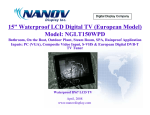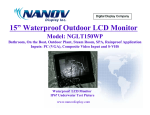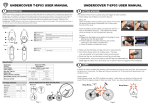Download PowerPoint 프레젠테이션 - Nanov Display, Inc.
Transcript
55” Recessed multi screens application Video walls ( 3x3 ) www.bomoon.com www.nanovdisplay.com February 2014 NANOV Video walls monitor features General screen mount Information Main Features ◦ “A” grade DID exclusive TFT-LCD panels – Super Narrow Bezel. ◦ Maximizing life time and reliability by using qualified reliable main parts of display. ◦ Display vivid High Definition (Full HD) digital and analogue images by applying superior image scaling & processing technologies through various inputs of Composite BNC, PC RGB(D-Sub 15p) and HDMI. ◦ Display one extended high definition image on the overall Video wall by using HDMI input & output ports and exclusive display control program without any additional processor. ◦ User friendly multi-functional exclusive display control software. ◦ Easy maintenance from the front of Video wall screen by using the front opening mechanism. ◦ Easy installation, screen setting and cabling from the front of Video wall. Product images ( Mount included ) Metal cabinet Control board box LCD panel Front view Copyright 2000-2014 © Nanov Display Inc. All rights reserved. Rear view 2 <www.nanovdisplay.com> 1. General information > Drawing with measurements > BM-S55XXD series Screen measurements < NBM-S5531D Series > NOTE : All drawings are not necessarily to scale. Some dimensions are subject to change without prior notice. Refer to the dimensions prior to performing installation of your Video wall. Not responsible for typographical or printed errors. Copyright 2000-2014 © Nanov Display Inc. All rights reserved. 3 <www.nanovdisplay.com> 3. Main components > BM-S55XXD series Main components VESA mount holes (600 * 400) LVDS cable Metal cabinet Control Board box LCD panel LCD panel mounting brackets(L/R) Copyright 2000-2014 © Nanov Display Inc. All rights reserved. 4 Inverter & Dimming cable <www.nanovdisplay.com> 3. Main components > Control board box Control board box Cooling Fan Cooling fan control cable Screen ID Switch A/D board SMPS HDMI, RGB, RS-232C In/Output port Noise filter AC Inlet & Power On/Off switch Video BNC, Component In/Output port Copyright 2000-2014 © Nanov Display Inc. All rights reserved. LVDS cable 5 Inverter cable <www.nanovdisplay.com> 4. Mechanical functions > Screen ID switch Mechanical Functions Screen ID switch Every screen should be set it’s own Screen ID with the Screen ID switch for RS-232C control. Screen ID setting for 3 by 3 video wall configuration. OFF = 0 ON = 1 Vertical Horizontal Screen ID number ID 1 0.0 ID 2 0.1 ID 3 0.2 ID 4 1.0 ID 5 1.1 ID 6 1.2 ID 7 2.0 ID 8 2.1 ID 9 2.2 Copyright 2000-2014 © Nanov Display Inc. All rights reserved. 6 <www.nanovdisplay.com> 4. Mechanical functions > Front opening mechanism process + LCD panel and Metal cabinet assembly Front opening mechanism process Release four(4) screw bolts out with a screw driver. Spring lock (L/R) LCD panel and Metal cabinet assembly LCD panel mounting brackets(L/R) Metal cabinet Control board box LCD panel with Control board box Extendable rail with hook Copyright 2000-2014 © Nanov Display Inc. All rights reserved. 7 <www.nanovdisplay.com> 4. Mechanical functions > Individual screen position tuning Individual screen position tuning LCD panel position adjusting bolt (at Left / Right) - Adjust LCD panel position to the Upside Metal cabinet position adjusting bolt (at Left / Right) - Adjust Metal cabinet position to the Upside Copyright 2000-2014 © Nanov Display Inc. All rights reserved. 8 <www.nanovdisplay.com> 4. Mechanical functions > Separate LCD panel assembly from Video wall Separate LCD panel assembly from Video wall Pull out the LCD panel assembly which need to be repaired. Copyright 2000-2014 © Nanov Display Inc. All rights reserved. 9 <www.nanovdisplay.com> 4. Mechanical functions > Separate LCD panel assembly from Video wall Separate LCD panel assembly from Video wall ① Push down the hook lock with a finger. ② Pull the LCD panel to the front. ③ Take the finger off ④ LCD panel is released from the hook lock. Two(2) hook locks (Left & right at bottom) Copyright 2000-2014 © Nanov Display Inc. All rights reserved. 10 <www.nanovdisplay.com> 4. Mechanical functions > Separate LCD panel assembly from Video wall Separate LCD panel assembly from Video wall The front opening Mechanism process ① Lift up the LCD panel assembly with special care. ② Take the LCD panel assembly out with special care. * Two person work recommended. Copyright 2000-2014 © Nanov Display Inc. All rights reserved. 11 <www.nanovdisplay.com> 5. Product composition > Standard accessories & packages per a unit 5. Product Composition Standard accessories & packages per a unit 1. Metal cabinet 4. HDMI cable 2. TFT-LCD panel with Control board box (LCD panel assembly) 5. RS232C cable 3. M6/15 bolt * 8EA M8/20 bolt * 2EA 6. AC Power cable Customized bracket 7. Wall mounting bracket (Option) 8. Control Program & User Manual Copyright 2000-2014 © Nanov Display Inc. All rights reserved. 12 <www.nanovdisplay.com> 6. Video wall installation process - Wall mounting application > Step 16. 55 inches 3x3 Dimension 2063mm (NBM-S531D) 3650mm (NBM-S5531D) 217mm (depth) LCD panel position tuning (L/R, U/D) Copyright 2000-2014 © Nanov Display Inc. All rights reserved. 5.5mm [L/R] (Bezel open) 5.5mm [U/D] (Bezel open) 13 <www.nanovdisplay.com> 6. Video wall installation process - Recessed wall application > Step 1. Recessed wall Installation 3 by 3 Video wall Step 1. 5mm bigger than Video wall 5mm bigger than Video wall Additional Built Wall Copyright 2000-2014 © Nanov Display Inc. All rights reserved. Size of the metal frame needs to be 10mm bigger than Video wall size. 5mm bigger than Video wall Metal frame 50 * 100 mm Square metal pipe 5mm bigger than Video wall 14 <www.nanovdisplay.com> 6. Video wall installation process - Recessed wall application > Step 2. Step 2. Open space for Video wall Additional Built Wall Metal frame Copyright 2000-2014 © Nanov Display Inc. All rights reserved. 15 <www.nanovdisplay.com> 6. Video wall installation process - Recessed wall application > Step 3. Step 3. Put the metal cabinets on the metal frame from the bottom line. Copyright 2000-2014 © Nanov Display Inc. All rights reserved. 16 <www.nanovdisplay.com> 6. Video wall installation process - Recessed wall application > Step 4. Step 4. M6 bolt (For binding each metal cabinet between Up/Down and Left/Right screens.) Copyright 2000-2014 © Nanov Display Inc. All rights reserved. 17 <www.nanovdisplay.com> 6. Video wall installation process - Recessed wall application > Step 5. Step 5. Fix the bound whole metal cabinet to the metal frame with self-drilling screws. Self-drilling screw Copyright 2000-2014 © Nanov Display Inc. All rights reserved. 18 <www.nanovdisplay.com> 6. Video wall installation process - Recessed wall application > Step 6. Step 6. Hang the LCD panel assemblies onto the metal cabinets and then close them. Copyright 2000-2014 © Nanov Display Inc. All rights reserved. 19 <www.nanovdisplay.com> 6. Video wall installation process - Recessed wall application > Step 7. Step 7. Cabling works from the rear side of Video wall. Copyright 2000-2014 © Nanov Display Inc. All rights reserved. 20 <www.nanovdisplay.com> 6. Video wall installation process - Recessed wall application > Step 8. Step 8. Tempered glass can be sealed onto the metal frame. Tempered glass Copyright 2000-2014 © Nanov Display Inc. All rights reserved. 21 <www.nanovdisplay.com> 6. Video wall installation process - Recessed wall application > Step 9. Step 9. The rear side of Video wall needs to be opened for cooling and ventilation. Copyright 2000-2014 © Nanov Display Inc. All rights reserved. 22 <www.nanovdisplay.com> 1. General information > Specification sheet Specification sheet NBM-S4631D NBM-S4633D NBM-S5531D NBM-S5532D 46inch 46inch 55inch 55inch Resolution 1920 x 1080 1920 x 1080 1920 x 1080 1920 x 1080 Brightness 700cd/m2 (Direct LED) 450cd/m2 (Direct LED) 700cd/m2 (Direct LED) 450cd/m2 (Direct LED) 3500:01:00 3500:01:00 3500:01:00 3500:01:00 H:1.8mm / V:3.7mm H:1.8mm / V:3.7mm H:1.8mm / V:3.7mm H:1.8mm / V:3.7mm Model Name TFT-LCD size (Diagonal) Contrast Ratio Frame (One Side, Bezel) 178°/ 178°(Horizontal / Vertical) Viewing Angle Lifetime 50,000 Hours Features Frame rate conversion, On-chip versatile OSD engine High-Quality Advanced Scaling Fully programmable zoom & shrink ratios / Independent horizontal & vertical and zoom & shrink / Variable sharpness control DVI Input / Output Port (HDMI) Supports up to WUXGA (1920x1080, 60Hz), supports up to HDTV signal (720p, 1080i) Analog RGB PC Input / Output Port (15pin D-sub female) Supports up to WUXGA (1920x1080, 60Hz), supports up to HDTV signal (720p, 1080i) Component Input / Output Port (BNCX3) Supports up to HDTV signal (720p, 1080i) Motion adaptive noise reduction - improves picture quality for off-air material Per-pixel motion adaptive de-interlacing Adaptive 4H comb filer for the best image quality. Supports to NTSC, PAL/SECAM Video Input / Output Port (BNC x1) Phase and image positioning, Input format detection. Compatibility with all graphic cards and standard VESA mode Auto Configuration and Auto Detection SetSystem Control (RS-232C) input/output port (9 pin D-Sub) Source Select, Magnification ratio change, Color Brightness, Contrast, Picture Position - Up / Down / Left / Right, Function reset, LCD Panel Light On / Off, Display Mode (Text / Video) Set. 220 Power Consumption (Max, Watt) 180 200 Free Voltage (AC 85V~243V) LCD Panel + Scaler board (MAX) Dimension (H x V x D, mm) 250 1,023.98 x 578.57 x 216 Copyright 2000-2014 © Nanov Display Inc. All rights reserved. 1023.98 x 578.57 x 216 23 1215.3 x 686.1 x 217 1215.3 x 686.1 x 217 <www.nanovdisplay.com>