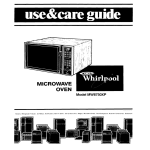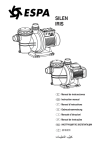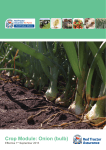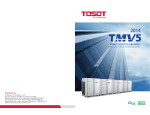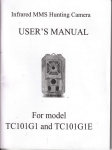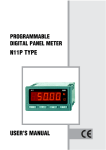Download User`s Manual - Metertech Inc.
Transcript
There are now more than 600 types of agricultural chemicals introduced on the market in the world, including pesticides, bactericides, herbicides, rodenticides, nematicides, molluscides, plant growth regulators, and others. Among them, pesticides cause the greatest harm to the human body. Organophosphorus and Carbamates are the two most toxic pesticides for they have neurotoxicity despite their effectiveness in killing insects. The theory of Speedy Biochemical Method used by Accutest is based on Product Introduction Product Introduction highly-susceptible AChE testing to examine the total toxicity of highly toxic Organophosphorus and Carbamates. Accutest detects the inhibition of the enzyme acetylcholinesterase (AChE) from vegetables and fruits. The higher the inhibition rate, the higher the total toxicity of agricultural chemical residues. 1 Table of Contents Table of Contents 1. General information 1-1 Standard equipment.................3 1-2 Specifications ..........................5 1-3 Meter characteristics ................7 1-4 Guideline of operation safety ....8 5. Testing procedures 5-1 Turning on the meter ...............20 5-2 Control test..............................21 5-3 Sample test .............................24 5-4 Understanding the test results ..27 2. Functional settings 2-1 Date and time..........................9 2-2 Temperature scale .................11 2-3 Beeper function .....................12 6. Meter memory 6-1 Browsing meter memory ..........28 6-2 Deleting meter memory ............30 7. Commonly used pesticides..............32 3. Before doing the test ..................13 8. Important Information ...................33 4. Preparation of the samples 4-1 Leaves ..................................14 4-2 Rhizome ................................14 4-3 Vegetables/Fruits for juice ......15 2 9. Specifications ................................37 10. Important information ..................38 This instruction manual includes safety information and warnings. Please read through in detail and adhere to all the warnings. Caution: Before using this instrumeter, please be sure to read "guidelines of operation safety." 1-1 Standard equipment After unpacking, please check the equipment and supplies based on the packing list. If 1. General information 1. General information you find supplies missing or broken parts, please contact our customer service department immediately for exchange. The instrumeter package and its accessories are listed below: Package Contents Optional Equipment: Accutest Meter ........x 1 30 Accutest strips package CD User Manual.......x 1 Power adapter Quick Guide..............x1 Buffer solution AAA Battery.............x 4 3 Product Introduction USB port Power supply Strip cartridge port Buttons 4 Buttons On/Off Power and Enter Memory readings: recall previous test values SET: screendisplay values can be adjusted Control test Sample test Computer connection: export the test values to computer SET C S ˚C ˚F Functional settings: settingdate, temperature,and keypad tone % YEAR 1. General information 1-2 Screen Display NO. indicates “removing the cartridge” indicates “inserting the cartridge” appears, indication to drop the sample solution on the Accutest strip 5 1. General information SmileyFace Battery SET Date Cartridge 6 Thermometer SadFace C S ˚C ˚F % YEAR NO. Celsius Fahrenheit Inhibitionrate Number Items to be tested: vegetables, fruits, rice, corn and crops, organic fruits and vegetables, materials for Chinese medicine. Users: Purchasers of vegetables and fruits, wholesalers, hotels, schools, restaurants, companies, community welfare committees, families, individuals, and any units that need to examine agrochemical residues. Testing time:10 minutes to prepare samples, 3 minutes for testing, the result in % 1. General information 1-3 Meter Characteristics inhibition will appear on the LCD display. Easy to preserve: Accutest strips can be preserved for 3~6 months when keeping the strips in a dry environment with dry agent, and sealed container. Testing modes: Control test and sample test. Easy to operate: Requires little or no training to use the Accutest Enzyme Inhibitor Testing Solution. 7 1. General information LCD display: Large LCD display for inhibition rate, test procedure, and meter status. Internal memory: Stores up to 320 sets of memory. PC link (Optional): Export data to PC with specially designed software. Control testing: A control group serves as a comparison standard to ensure the accuracy of testing results. Temperature recording: Current temperature of operation can be recorded to ensure the accuracy of testing results. The Accutest meter be power by AAA batteries, or AC power adapter. 1-4 Guideline of operational safety Please note power voltage used must be the same as specified. This meter is based on precision optics, please do not plug or unplug power supply (when using AC power) while the meter is on. Error in operation may cause damage to the meter. 8 2-1 Set Date and time Note: Accutest automatically memorizes test results with testing date and time. It is recommended to set the correct date and time prior to the testing, so that correct test date and time can be stored in the meter memory. 1. Press and hold the Enter key to turn on the meter. "Test" will appear on the LCD screen and show "Good" when the meter is turned on successfully. Press "Up down key" until "Function key" flashed and press "enter" 2. Functional Setting 2. Functional Setting The main screen will show up on the screen. Press ▲▼ until the Function Setting iconflashes. Press Enter 9 2. Functional Setting 10 2. Use the ▲▼ arrow key until the year-month-date appears, then press enter to confrim. 3. When set shows up on the upper left corner of the LCD screen, the year will flash. SET 4. Press ▲▼ to set the correct year. Press to confirm. 5. Press ▲▼ to set the correct month. Press to confirm. to confirm. 6. Press ▲▼ to set the correct date. Press YEAR NO. to confirm. 7. Press ▲▼ until hh:mm:ss time appears then press Enter 8. SET will show on the upper left corner of the LCD screen. 9. Press ▲▼ to set the correct hour. Press to confirm. 10. Press ▲▼ to set the correct minute. Press to confirm. 11. Press ▲▼ to set the correct second. Press to confirm. 12. Press ▲▼ until the appears on the screen 13. Press key until flashes. 14. Press ▲▼ key until only the flashes, then press to return to the main menu. 1. Press and hold the Enter key to turn on the meter. "Test" will appear on the LCD screen and show "Good" when the meter is turned on successfully. Press ▲▼ until flashed and press "enter" 2. Functional Setting 2-2 Set temperature scale (Celsius or Fahrenheit) 2. Press ▲▼ until the Function Setting icon flashes. Press Enter . 3. Press ▲▼ until the temperature appears and "SET" shows up on the upper left corner of the screen. 4. Press to switch between Celsius and Fahrenheit 5. Press until flashes. 6. Press ▲▼ until flashes, then press to return to the main menu. SET 11 2. Functional Setting 12 2-3 Beeper function 1. Press and hold the to turn on the meter. "Test" will appear on the LCD screen and show "Good" when the meter is turned on successfully. Press ▲▼ until flashed and press "enter" 2. Press ▲▼ until the "BEEP" appears and "SET" shows up on the upper left corner of the screen. 3. Press "enter key" to switch between On and Off. 4. Press ▲▼ until only the appears on the screen. 5. Press to exit and return to the main menu SET Preparation of the buffer solution 1. Add distilled or cooled boiled water of the buffer powder till 100ml, and shake accordingly. 3. Before doing the test 3. Before doing the test Buffer Solution Note: It is natural for the buffer agent to agglomerate under room temperature, please do not be alarmed. Liquid form buffer solution can be stores for 8 months. Keep away from children. 13 4. Preparation of the samples 14 4. Preparation of the samples The sampling method of vegetables and fruits is to sample the edible parts as instructed below: 4-1 Leaves 1. Take two slices of vegetables leaves, and cut an area of 6cm2 2. Place 2 pieces of 6cm 2 sample leaves into a container, such as paper cup 3. Add 6ml of buffer solution into the sample container using the large pipette(3ml). Large pipette is 3ml, you will need to use the large pipette twice. Let the sample and buffer solution sit for 10min 4-2 Rhizome 1. Take two slices of vegetables leaves, and cut an area of 6cm2 2. Place 2 pieces of 6cm 2 sample leaves into a container, such as paper cup 3. Add 6ml of buffer solution into the sample container using the large pipette(3ml). Large pipette is 3ml, you will need to use the large pipette twice. Let the sample and buffer solution sit for 10min 1. Squeeze or blend the vegetable/fruit to extract the juice. Add two to three drops of the juice into a suitable container, such as a paper cup. 2. Add 6ml of buffer solution into the sample container using the large pipette(3ml). Large pipette is 3ml, you will need to use the large pipette and add twice. Let the sample and buffer solution sit for 10min Note: Vegetables with edible viscous agents, such as yam, green onion, garlic, onion, mushroom, scallion, gumbo, and others, should not be cut into pieces or blended to extract juice for sampling, for this can result in false-positive error, or overestimating pesticide residues. Vegetables and fruits filled with natural colorants, such as mulberry, blueberry, carrots, and others, should not be cut into pieces or blended to extract juice for sampling, for this can cause confounding. Citrus vegetables and fruits high in acidity, such as lemon, strawberry, and others, only requires 50c.c. of cold water in the buffer solution. The testing method is the same as the Ch.4-3. 3. Before doing the test 4-3 Vegetables/fruits that make juice 15 4. Preparation of the samples 16 Note: Vegetables and fruits filled with water, such as watermelon, orange, and others, should be peeled before sampling. The skins of citrus fruit, including tangerine, orange, Sunkist, pomelo, kumquat, and others, include plant derivatives, which can cause false-positive error meaning overestimate the results. Samplingmethod Typesofvegetablesand fruits Ordinarysampling Use scissors to cut vegetable samples (2 pieces with 2.5cm length and width) Use craft knife to slice off a vegetable sample (1 piece with 2.5cm length and width) Specialsampling (extractingjuice) Extract two drops of samples into the buffer solution) Leafy vegetables Ordinarysampling Cabbage, broccoli, Chinese mustard, edible rape, spinach, lettuce, leafy sweet potato, leaf mustard, Basil, Garland chrysauthemum Specialsampling (extractingjuice) Slice off the flower on the surface of Broccoli Fruitsand vegetables Slice off the surface of egg plant and sweet pepper or corn granules Cucurbitvegetables Slicing off sampling pieces of pumpkin, Balsan pear (bitter gourd), Luffa (sponge gourd), cucumber ,wax gourd, bottle gourd (calabash gourd) Extract two drops of tomato juice 4. Preparation of the samples Samplingmethod 17 4. Preparation of the samples 18 Samplingmethod Ordinarysampling Legumes Peel the skins of peas, kidney beans, soy beans, green beans, and lima beans, and extract bean curd for sample testing Rhizome Peel off the skin and cut off the edible part of carrot, yam, water bamboo, potato, taro, bamboo shoot, asparagus, and burdock for sample testing Specialsampling (extractingjuice) Fruits Ordinarysampling Peel off the skin and cut out the edible part of apple and banana for sample testing Specialsampling (extractingjuice) Peel the skin and extract the juice of citrus fruit (including tangerine, orange, Sunkist, pomelo, kumquat), litchi, longan, melon or fruit (including papaya, watermelon, cucumis melon, muskmelon, Cantaloupe, melon, pear, peach, plum, loquat, passion fruit, jujube, coconut) 4. Preparation of the samples Samplingmethod 19 5. Testing procedures 20 5. Testing procedures 5-1 turning on the meter 1. Make sure the AC power supply is plugged in, or there are batteries in the battery compartment. 2. Press and hold the key to turn on the meter. "Test" will appear on the LCD screen and show "Good" when the meter is turned on successfully. Press "Up down key" until "Function key" flashed and press "enter" 3. The main screen will show up on the screen. The Test Strip icon flashes . 1.After the meter is turned on successfully ,press ▲▼until the Test Stripicon flashes. Press Enter to enter the testing mode. 2.Press ▲▼ until the letter "C" (forControl) flashes. Press Enter to enter the Control test mode. The current temperature will appear on the screen, together with icon stoin dicate you may proceed to the next step. C C 5. Testing procedures 5-2 Control Test ˚C 3.Unseal the test strip ColorDeveloping Recgent(darkbrown) White Reaction Zone (apply sample solution here) 21 5. Testing procedures 4.Place the test strip in the black foldable cartridge.The arrow sign on the test strip must be on top of the arrow sign on the cartridge. 5.Using the small transfer pipette, add 3 drops of the buffer solution on the white reaction zone the one on the side of the sign. arrow Note: Make sure the buffer solution cover the whole reaction zone. 6.Press the meter will start 60 seconds count down. Note: If the cartridge is inserted before the 60 seconds countdown is completed. The message "PULL out" will appear on the screen to indicate you've made a mistake in running the test. Please remove the test strip cartridge from the meter and repeat the test from step 3. 22 Buffer Solution Note: If the foldable cartridge is not inserted into the strip cartridge port during the 15 seconds countdown, the meter will give an error message "Err". Press any button and redo the test from step 3. Please do not touch or move the cartridge during the testing. 5. Testing procedures 7. The meter will beep when the 60 seconds countdown completes. Fold the cartridge and insert the cartridge into the meter within 15 second. The meter will perform a 15 second count down to ensure you insert the cartridge into the meter test window within 15 second 8. The meter will start to run the test. Messages "CAL1" and "CAL2" will appear on the screen, followed by the 180 seconds countdown. 9. The meter will beep when the 180 seconds countdown completes. The message "GET" will appear on the screen to indicate the control test is done. Pull out the cartridge. Press Enter to return to the testing mode screen. You may proceed to the sample test now. C 23 5-3 Sample Test 5. Testing procedures 24 1. Press ▲▼ until the letter "S" (for Sample) flashes. Press Enter to enter the Sample test mode. The current temperature will appear on the screen, together with icons to indicate you may proceed to the next step. 2.Place the test strip in the black foldable cartridge.The arrow sign on the test strip must be on top of the arrow sign on the carBuffer Solution tridge. 3.Using the small transfer pipette, add 3 drops of the buffer solution on the white reaction zone the one on the side of the sign. arrow Note: Make sure the buffer solution cover the whole reaction zone. 4.Press Enter The meter will start 60 seconds count down. Note: If the cartridge is inserted before the 60 seconds countdown is completed. The message "PULL out" will appear on the screen to indicate you've made a mistake in running the test. Please remove the test strip cartridge from the meter and repeat the test from step 3. 5. Press Enter The meter will start 60 seconds countdown. Note: If the cartridge is inserted before the 60 seconds countdown is completed. The message "PULL out" will appear on the screen to indicate you've made a mistake in running the test. Please remove the test strip cartridge from the meter and repeat the test from step 2. 6. The meter will beep when the 60 seconds countdown completes. Fold the cartridge and insert the cartridge into the meter within 15 second. The meter will perform a 15 second count down to ensure you insert the cartridge into the meter within 15 second 5. Testing procedures Note: Make sure the sample solution cover the whole reaction zone. Make sure to maintain the cleanliness of the white reactive area. C S 25 5. Testing procedures Note: If the foldable cartridge is not inserted into the strip cartridge port during the 15 seconds count down, the meter will give an error message "Err". Press any button and redo the test from step 2. C S 7. The meter will start to run the test. Messages "CAL1" and "CAL2" will appear on the screen, followed by the 180 seconds countdown. 8.The meter will beep when the 180 seconds countdown completes. The test result will appear on the screen. The meter will automatically save the test result, together with testing date, time, temperature, and test sequence number in the memory. Pull out the cartridge. Press to return to the testing mode screen. You may repeat the test from step 1. Note: Please do not touch or move the cartridge during the testing. The screen will show "HI" when the test result is higher than 85%, and "LO" when the test result is lower than 15%. 26 5-4 Understanding the test results When the test result is higher than 40%, it is likely the sample contains pesticide residual. It is advised to wash the tested sample and redo the test again. 5. Testing procedures Note: When you finish all the sample testing, press ▲▼ until both the letters "C" and "S" appear next to the Test Strip icon. Press Enter to return to the main screen. You can turn the meter off by pressing and holding Enter . The meter automatically turns off after 3 minutes of idling. 27 6. Meter Memory 6. Meter Memory Accutest meter provides memory function. The meter can store up to 320 test results. 6-1 Browsing the meter memory. 1. Press and hold the Enter key to turn on the meter. "Test" will appear on the LCD screen and show "Good" when the meter is turned on successfully. Press ▲▼ until flashed and press "enter" 2. The main screen will show up on the screen. Press ▲▼ until the Memory icon flashes. Press . 3. The latest test result together with testing time and testing sequence number will appear on the screen. 4. Press ▼ to view the previous result. Press ▼ again to view the result before that, and so on. The oldest test result has the testing sequence number 001. 28 Testing value Testing time NO. Testing number 5.Press ▲ to go back to the most recent test result. 6.Press to show the testing date of the test record. Navigate between the test 5. Testing procedures Records records by pressing▲▼as step 3 and 4. NO. 7.Press to show the testing temperature of the test record. Navigate between the test records by pressing▲▼as step 3 and 4. ˚C 8.Press to return to the main screen. NO. 29 6. Meter Memory 6-2 Deleting the meter memory 1.Press and hold the to turn the meter on. "TEST" will appear on the screen. "............Good" will appear on the screen in about 10 seconds to show that the meteris turned on successfully The main screen will show up on the screen. Press▲▼ until the Function Setting icon flashes. Press Enter . 2.Press ▼ until the Delete Memory screen appears, where "Out"and the number of memorized records on the screen and the Memory icon flashes. 3.Press to indicate you wish to delete all the records. The screen will show the message "Clear" and the number of records in the memory. 30 may then press▲▼only the Function Setting icon appears on the screen and press Enter to exit and return to the main screen. YEAR NO. 4. Press▲or ▼to confirm the delete. The screen will show the message "Clear" and the number of record in the memory will become zero. 5. Press to return to the Delete Memory screen. 5. Testing procedures Note: If you do not wish to delete the memorized records, press Enter after step 3 will take you back to the Delete Memory screen. You 6. Press▲▼until only the Setting icon appears on the screen and press Enter to exit and return to the main screen. 31 7. Commonly used pesticides 32 7. Commonly used pesticides Agriculturalchemicals Names Scopeofuse Organophosphorus Dichlorvos, Methamidophos, Mevinphos, Parathion, Monocrotophos, Ethion, Dicrotophos, EPN, Disulfoton, Diazinon, Dioxathion, and Fenchlorphos Leaf vegetables, melons, fruits, mushroom, legume, rootvegetables, pear, rice, orange Carbamates Aldicarb, Carbaryl, Carbofuran, Methomyl, Mipc-Ethoprophos, Oxamyl, Propoxur Leafvegetables, melons, fruits, berries, orange, pear, rice, and The device will start light calibration upon powering-up. If the reflection value detected is within acceptance range, then a happy face will appear, or otherwise, the system will display a sad face when error is detected. Control group Sample group C S C S Enter the control mode after powering on. After 60 sec of reaction time, the system will enter a 15-sec countdown. If no cartridge is inserted, then the screen will display “Err” Enter the control mode with the cartridge inserted after 60 seconds of reaction time. If the cartridge is removed during the measurement and fails to be replaced within 15 seconds, then the screen will display “Err 2” C S C S Enter the sample mode after powering on. After 60 sec of reaction time, the system will enter a 15-sec countdown. If no cartridge is inserted, then the screen will display “Err” Enter the sample mode with the cartridge inserted after 60 seconds of reaction time. If the cartridge is removed during the measurement and fails to be replaced within 15 seconds, then the screen will display “Err 2” 8. Signal illustration and explanation 8. Signal illustration and explanation 33 7. Commonly used pesticides 34 Symbols Explanations Battery low Abnormal temperature (below 10˚C or over 40˚C) Successful power-on Abnormal power-on SET C S Set-up mode Data-transfer mode Data-memory mode Function-selection mode Enter the control-testing mode Enter the sample-testing mode Remove cartridge Apply control/sample on a test strip Please apply a drop of sample Problem solving Replace new battery and reset time Make sure the device is operating under a specified temperature range. Please restart the device. If a sad face still appears, please contact our customer service. ˚C ˚F Hi Year Celsius Fahrenheit Enzyme inhibition over 85% Lo Enzyme inhibition under 15% YEAR Problem solving Wait for 60-sec reaction time to complete If you question the testing result, please conduct a new test again. 8. Signal illustration and explanation Symbols Explanations Please insert the cartridge into the optic port Insert cartridge Remove cartridge Warning that the cartridge is not yet inserted Please place a strip on the cartridge Please place a strip inside the cartridge 35 9.Specifications 36 9.Specifications Model AccuTest Light source LED Detection method Reflectance Measurement unit % inhibition Rate Detection range 15%~85% Detection time 180s Wavelength 615nm Precession +/- 3% Working temp 10~40C (50~104F) Internal memory 320sets Display 52 x 32 mm LCD Data output USB Power Ʃ 100~240V DC 6 +/- 0/6V AAA battery x 4 Dimension 89.5(W) x 160(D) x 36.6(H) mm Weight 0.16KG *Metertech reserve the right to alter specifications without notice The meter has such functions as automatic numbering, inhibition rate calculating, and automatic test records storing. The meter can memorize up to 320 test results. Based on the principle of "what you test on is what you eat", focus on the edible part of sample when sampling. Please use samples processed on the same day. Please perform a control test after 24hr or the variation in environment temperatures is larger than 5 degrees. When you make buffer solution, cooled down boiled water must be used to mix with the buffer agent. Processed buffer solution can be preserved 8 months under room temperature (25°C or 77°F). Keep the meter and cartridge clean for accurate results Accutest Enzyme Inhibitor Testing Solution cannot test tea leaves. Tea leaves will give a false negative result Diazinon is generalized pesticide of Organophosphorus compounds, but it's thiophosphate group. Thiophosphate group would lead to obvious different sensitivity for the direct inhibition of acetylcholine activity compared with non-thiophosphate pesticide of Organophosphorus 10. Important information 10. Important information 37