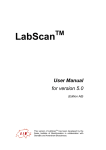Download Ettan Spot Handling Workstation
Transcript
GE Healthcare Ettan Spot Handling Workstation System Manual Ettan Spot Handling Workstation 2.1 Important user information All users must read this entire manual to fully understand the safe use of Ettan Spot Handling Workstation. WARNING! The WARNING! sign highlights instructions that must be followed to avoid personal injury. It is important not to proceed until all stated conditions are met and clearly understood. WARNING! Avoid exposure to hazardous laser radiation. CAUTION! The Caution! sign highlights instructions that must be followed to avoid damage to the product or other equipment. It is important not to proceed until all stated conditions are met and clearly understood. Note The Note sign is used to indicate information important for trouble-free and optimal use of the product. CE Certifying This product meets the requirements of applicable CEdirectives. A copy of the corresponding Declaration of Conformity is available on request. The CE symbol and corresponding declaration of conformity, is valid for the instrument when it is: – used as a stand-alone unit, or – connected to other CE-marked GE Healthcare instruments, or – connected to other products recommended or described in this manual, and – used in the same state as it was delivered from GE Healthcare except for alterations described in this manual. Recycling This symbol indicates that the waste of electrical and electronic equipment must not be disposed as unsorted municipal waste and must be collected separately. Please contact an authorized representative of the manufacturer for information concerning the decommissioning of your equipment. WARNING! This is a Class A product. In a domestic environment this product may cause radio interference in which case the user may be required to take adequate measures. 4 Ettan Spot Handling Workstation System Manual 18-1153-54 Edition AD Contents Contents List of figures ................................................................................................................ 7 1 Introduction 1.1 1.2 1.2.1 1.3 1.4 1.5 1.5.1 1.5.2 1.5.3 1.5.4 The System Manual ............................................................................... 9 System overview ................................................................................. 10 Rating label............................................................................................. 13 Package contents ................................................................................ 14 Accessories ............................................................................................. 15 Associated documentation ............................................................. 15 Ettan Spot Handling Workstation Safety Handbook .......... 15 Ettan Spot Handling Workstation Site Preparation Guide 15 Ettan Spot Handling Workstation User Manual .................... 15 Ettan Spot Handling Workstation Online Help ...................... 15 2 System description 2.1 2.2 2.2.1 2.2.2 2.2.3 2.3 2.3.1 2.3.2 2.3.3 2.4 2.4.1 2.4.2 2.4.3 2.4.4 2.5 2.6 2.6.1 2.6.2 2.6.3 2.7 2.7.1 2.7.2 2.7.3 2.7.4 General ..................................................................................................... 17 The Cabinet ............................................................................................ 19 Front panel controls and indicators ........................................... 21 External controls and connections ............................................. 23 Safety switches .................................................................................... 23 The Spot Picker & Spotter ................................................................ 24 The picker head .................................................................................... 26 Video camera ........................................................................................ 27 The spotter head.................................................................................. 28 The digestion system......................................................................... 29 The multiple probe head .................................................................. 30 The dryer ................................................................................................. 31 The ion generator ................................................................................ 32 The incubator ........................................................................................ 33 The transfer robot ............................................................................... 35 The hotel .................................................................................................. 36 Gel hotel ................................................................................................... 36 Microplate/MS sample tray hotel ................................................ 36 Barcode reader ..................................................................................... 37 Workflow in Ettan Spot Handling Workstation ..................... 38 Batch run start ...................................................................................... 38 Spot picking ............................................................................................ 38 Digestion .................................................................................................. 40 Spotting (standard method)............................................................ 44 Ettan Spot Handling Workstation System Manual 18-1153-54 Edition AD 5 Contents 3 Start-up and shutdown 3.1 3.2 3.3 3.4 3.5 3.5.1 Starting the workstation .................................................................. 45 Before batch start-up ........................................................................ 46 Pause batch mode .............................................................................. 46 Shutting down the workstation .................................................... 47 Emergency shutdown ....................................................................... 47 Reset the Emergency Stop.............................................................. 48 4 User Maintenance 4.1 4.2 4.3 4.4 4.4.1 4.4.2 4.4.3 4.5 4.5.1 4.5.2 4.5.3 4.6 4.6.1 4.7 4.7.1 4.8 4.8.1 4.9 4.9.1 4.9.2 4.9.3 4.9.4 4.10 4.11 System administration...................................................................... 49 User interface ........................................................................................ 50 User maintenance schedule .......................................................... 51 Cleaning procedures .......................................................................... 52 Instruments ............................................................................................ 52 Gel trays................................................................................................... 52 Microplate lids ....................................................................................... 52 Camera alignment .............................................................................. 53 Required accessories ......................................................................... 53 Focus and aperture adjustment .................................................. 53 Alignment procedure ......................................................................... 55 Changing the spotter needle ......................................................... 60 Changing procedure .......................................................................... 61 Changing the digester needles ..................................................... 68 Changing procedure .......................................................................... 68 Changing picker head ....................................................................... 73 Changing procedure .......................................................................... 73 Priming...................................................................................................... 77 Priming the Digester .......................................................................... 77 Priming the Picker ............................................................................... 78 Priming the Spotter............................................................................. 78 System priming .................................................................................... 79 Changing syringes .............................................................................. 80 Preventive maintenance .................................................................. 82 5 Troubleshooting 6 Specifications 6.1 Technical specifications ................................................................... 85 6.2 Performance specification .............................................................. 86 6.3 Regulatory requirements ................................................................. 86 6.4 Ordering information ......................................................................... 87 6.4.1 Accessories ............................................................................................. 87 6.4.2 Related products.................................................................................. 89 Index ............................................................................................................................. 91 6 Ettan Spot Handling Workstation System Manual 18-1153-54 Edition AD List of figures List of figures Fig 1-1. Fig 1-2. Fig 1-3. Fig 2-1. Fig 2-2. Fig 2-3. Fig 2-4. Fig 2-5. Fig 2-6. Fig 2-7. Fig 2-8. Fig 2-9. Fig 2-10. Fig 2-11. Fig 2-12. Fig 2-13. Fig 2-14. Fig 2-15. Fig 2-16. Fig 2-17. Fig 2-18. Fig 2-19. Fig 2-20. Fig 2-21. Fig 2-22. Fig 2-23. Fig 2-24. Fig 3-1. Fig 3-2. Fig 4-1. Fig 4-2. Fig 4-3. Fig 4-4. Fig 4-5. Ettan Spot Handling Workstation ............................................... 11 Ettan Spot Handling Workstation configuration ................. 12 Rating label layout ............................................................................ 13 Ettan Spot Handling Workstation ............................................... 17 Reagent/waste bottles and syringe pump module ........... 18 The cabinet’s lower left compartment ..................................... 19 The cabinet’s lower right compartment .................................. 20 Front panel controls and indicators .......................................... 22 Mains connections and ventilation outlet .............................. 23 Safety switch on the cabinet door ............................................ 23 The Spot Picker & Spotter ............................................................... 24 The Syringe pump module ............................................................ 25 The picker head ................................................................................... 26 Spring action when lowering the picker head ..................... 26 The video camera .............................................................................. 27 Spot picker and spotter heads ..................................................... 28 Spotting onto a MALDI target ....................................................... 28 The Digester .......................................................................................... 29 The 8-needle multiple probe head ............................................. 30 The enzyme cooler ............................................................................ 30 The dryer ................................................................................................ 31 The ion generator ............................................................................... 32 The incubator ....................................................................................... 33 Microplate lid. ....................................................................................... 34 The transfer robot .............................................................................. 35 The hotel ................................................................................................. 36 Barcode reader .................................................................................... 37 Ettan Spot Handling Workstation front panel ...................... 45 The Emergency Stop button on the cabinet´s front panel 47 The System Configuration window ........................................... 50 Accessories for camera alignment ............................................ 53 Calibration plate 18-1156-66 ....................................................... 60 The picker head ................................................................................... 73 Final appearance of the assembled picker head ............... 75 Ettan Spot Handling Workstation System Manual 18-1153-54 Edition AD 7 List of figures 8 Ettan Spot Handling Workstation System Manual 18-1153-54 Edition AD Introduction 1 1 Introduction IMPORTANT! Ettan™ Spot Handling Workstation is intended for research use only and should not be used in any clinical procedures for diagnostic purposes. Ettan Spot Handling Workstation is a fully integrated instrument for automatic processing and transfer of biomolecules from polyacrylamide electrophoresis gels to targets used in MALDI-ToF mass spectrometer (MS). Processing is done in three steps: 1 Spot picking from 2-D electrophoresis gels. This step is defined as removing material of interest from polyacrylamide electrophoresis gels (contained in gel plugs) and dispensing it into microplate wells. 2 Digestion of the picked proteins. This step is defined as pre-treatment (washing, destaining, etc.), enzymatic cleaving and extracting biomolecules from the gel plugs. Digestion comprises a number of substeps, including dispensing into microplate wells and drying, both as an intermediate and a last step. 3 Spotting (dispensing) of samples onto targets for the MS. This step is defined as pre-treatment (dissolving, etc.) and transfer of extracted biomolecules and matrix solution from microplate wells or containers to MALDI targets. 1.1 The System Manual This manual provides technical information, process descriptions and startup/shutdown instructions for Ettan Spot Handling Workstation. In addition, maintenance schedules and instructions for user maintenance are included. Ettan Spot Handling Workstation System Manual 18-1153-54 Edition AD 9 1 Introduction 1.2 System overview Ettan Spot Handling Workstation consists of the following sub-systems (see Fig. 1-1): 10 • Cabinet • Spot Picker & Spotter • Digester with dryer and incubator • Transfer robot • Gel hotel • Microplate/MS sample tray hotel • Ettan Spot Handling Workstation control software running under Windows 2000® operating system on a PC • PC with frame grabber card for video display Ettan Spot Handling Workstation System Manual 18-1153-54 Edition AD Introduction 1 Transfer robot Dryer (hidden) Digester Incubator (hidden) Reagent bottles Waste bottles Cabinet Spot Picker & Spotter Gel hotel Microplate/MS sample tray hotel Fig 1-1. Ettan Spot Handling Workstation. Ettan Spot Handling Workstation System Manual 18-1153-54 Edition AD 11 1 Introduction Control Panel Ventilation Fan Syringe Pump Camera to GRABBER Gilson 215 Gilson 215 Multi Probe CCD Camera Power Multi Valve Door Interlock Run Error Interlock Stop GSIOC Enzyme Cooler Reset Barcode Reader Mains Robot Temp- & I/O Dryer System Computer Incubator Controller and Power Supply for Robot RS232 Ethernet RS232 Barcode Reader RS232 Mouse Fig 1-2. Ettan Spot Handling Workstation configuration. The sub-systems are described in detail in the System description chapter of this manual, where brief descriptions of the individual components are also given. Ettan Spot Handling Workstation control software is described in the separate Ettan Spot Handling Workstation User Manual and Online Help. The package contents are described in Section 1.3. 12 Ettan Spot Handling Workstation System Manual 18-1153-54 Edition AD Introduction 1 1.2.1 Rating label The rating label is located at the right side of cabinet close to the mains connections. The layout of rating label, see figure below. Fig 1-3. Rating label layout. Ettan Spot Handling Workstation System Manual 18-1153-54 Edition AD 13 1 Introduction 1.3 Package contents Ettan Spot Handling Workstation is delivered with the products listed in Table 1-1. For ordering information, refer to Section 6.4. Table 1-1. Ettan Spot Handling Workstation, delivered products. Product 14 Quantity Ettan Spot Handling Workstation control software 1 Picker head 1.4 mm for 1.0 mm thick gels 2 Picker head 2.0 mm for 1.0 mm thick gels 2 Reference markers, sheet incl. 560 pieces 2 Gel tray 12 Gel holder 24 Glass lid for gel tray 12 Tubing, Spot Picker & Spotter 1 Tubing, Digester 1 Tubing, waste 1 Camera calibration foot 5 Calibration plate 1 Waste bottle, 15 liter 2 Reagent bottle, 5 liter 3 Reagent bottle, 2 liter 3 Reagent bottle, 1 liter 4 Ettan Spot Handling Workstation System Manual 18-1153-54 Edition AD Installation of ÄKTAcrossflow 10 1.4 Accessories In addition to the items delivered with the system, Ettan Spot Handling Workstation requires the following accessories: • Image scanner: ImageScanner™, or Typhoon™* • Gel image evaluation software, e.g. ImageMaster™ (Nonlinear Dynamics) See Chapter 6 for specifications and ordering information. * If you want to use other scanners, please contact GE Healthcare. 1.5 Associated documentation 1.5.1 Ettan Spot Handling Workstation Safety Handbook Provides the safety instructions that must be strictly followed for the safe use of Ettan Spot Handling Workstation. 1.5.2 Ettan Spot Handling Workstation Site Preparation Guide Provides the data needed to prepare the laboratory for the installation of Ettan Spot Handling Workstation. 1.5.3 Ettan Spot Handling Workstation User Manual Contains detailed operating instructions. 1.5.4 Ettan Spot Handling Workstation Online Help An online help function can be reached from the software. A troubleshooting guide is also included in this function. Ettan Spot Handling Workstation System Manual 18-1153-54 Edition AD 15 1 Introduction 16 Ettan Spot Handling Workstation System Manual 18-1153-54 Edition AD System description 2 2 System description 2.1 General Fig 2-1. Ettan Spot Handling Workstation. Ettan Spot Handling Workstation consists of fully integrated instruments for the automatic processing and transfer of biomolecules from polyacrylamide electrophoresis gels to MALDI-ToF MS targets. To control the system, a personal computer running Ettan Spot Handling Workstation control software is included. Communication between the computer and the various modules and components of Ettan Spot Handling Workstation is achieved via high speed data network connections. Reagent bottles for the fluid handling equipment and the syringe pump module are placed on shelves to the left of the cabinet. The waste bottles are placed on the bottom shelf. The bottles are connected to the instruments via tubing through the cabinet wall, see Fig. 2-2. Ettan Spot Handling Workstation System Manual 18-1153-54 Edition AD 17 2 System description Reagent bottles for the Digester Syringe pump module Reagent bottles for the Spot Picker & Spotter Waste bottles Fig 2-2. Reagent/waste bottles and syringe pump module. 18 Ettan Spot Handling Workstation System Manual 18-1153-54 Edition AD System description 2 2.2 The Cabinet The purpose of the cabinet is to house all mechanics, for operator and personnel safety, to protect personnel from hazardous chemicals, and to avoid contamination of samples in process. The operator has access to all components via the cabinet doors. The cabinet consists of two main parts: 1 The left part contains (see Fig. 2-3): • Digester and Spot Picker & Spotter (upper compartment) • computer and temperature-I/O controller (lower compartment) 2 The right part contains (see Fig. 2-4): • robot, dryer, incubator and hotel for gel trays, microplates and MS sample trays (upper compartment) • power supply and control equipment for the robot (placed on a sliding shelf in the lower compartment) The cabinet is equipped with an evacuation fan for transporting process air to the ventilation system. Since most of the evacuated air will contain fumes that are heavier than air, the inlet to the evacuation fan is located at a low level. In addition, the cabinet has filters for the incoming air to minimize contaminants in the cabinet. TemperatureI/0 controller Computer Fig 2-3. The cabinet’s lower left compartment. Ettan Spot Handling Workstation System Manual 18-1153-54 Edition AD 19 2 System description The robot´s power supply The robot´s control equipment Fig 2-4. The cabinet’s lower right compartment. 20 Ettan Spot Handling Workstation System Manual 18-1153-54 Edition AD System description 2 2.2.1 Front panel controls and indicators The layout of the Ettan Spot Handling Workstation front panel is shown in Fig. 2-5. The front panel has two control buttons: Emergency Stop When activating this red push-button, the workstation´s instruments and the transfer robot immediately cease movement and all motors are de-energized. WARNING! If the Picker/Spotter or the Digester is in its homing procedure when the emergency stop button is activated, the homing will be completed before the instrument ceases movement. Homing means that the unit is seeking its zero position. The text “HOMING” is shown in the unit´s display. Reset This non-latching push-button is used to acknowledge closed cabinet doors. The push-button´s yellow indicator is on when one or several cabinet doors are opened, and will go off after acknowledgement. Power This blue indicator is on when the mains power is switched on, i.e. when power is present in the workstation. Running This blue indicator is on during batch processing, and is flashing when a batch process is in Pause Batch mode. The indicator is off when no batch is present in the workstation. Error This red indicator is on if an error occurs, and is flashing when a warning appears in the Handle Events dialog. To acknowledge the warning, select the warnings row, and click Clear warning. The error indicator will stop flashing. Ettan Spot Handling Workstation System Manual 18-1153-54 Edition AD 21 2 System description Power indicator (blue) Running indicator (blue) Error indicator (red) Emergency Stop push-button (red) Reset push-button (yellow) Fig 2-5. Front panel controls and indicators. 22 Ettan Spot Handling Workstation System Manual 18-1153-54 Edition AD System description 2 2.2.2 External controls and connections The controls and connections located at the right side of the cabinet are shown in Fig. 2-6. Mains power switch Mains power inlet Ventilation outlet Fig 2-6. Mains connections and ventilation outlet. The following connections are located at the left side of the cabinet, see Fig. 2-2. 1 Reagent bottle tubing. 2 Waste bottle tubing. 3 Syringe pump module tubing. 2.2.3 Safety switches The upper doors of the cabinet are equipped with safety switches. The switches are mounted at the same level as the lower part of the doors. Cabinet door Safety switch Fig 2-7. Safety switch on the cabinet door. Ettan Spot Handling Workstation System Manual 18-1153-54 Edition AD 23 2 System description 2.3 The Spot Picker & Spotter The Spot Picker & Spotter is a robotic system that can move the picker/ spotter head in three directions: X, Y and Z. The syringe pump (see Fig. 29) allows precise handling of liquid and picked gel plugs. The valve next to the syringe pump controls the flow from the liquid supply, and to/from the picker/spotter head. The picker head and the spotter head are mounted on the same robot arm. This is possible since they are not used at the same time. The picker head movements are guided by a camera system. The camera, which is attached to the Z-arm, is connected to the PC via a frame grabber card. Reference markers on the gel are identified using the camera. This enables the pick list coordinates from the scanned gel to be transferred to picker head positions during automated picking. Two microplate supports and a vial holder for matrix solutions and calibrants are placed beside the gel tray. Z-arm X-arm Rinse station for Spot Picker Waste tube Rinse station for Spotter Video camera Y-arm Spot Picker head Gel tray Spotter head Gel tray support (4 pcs) Microplate support (2 pcs) Vial holder Fig 2-8. The Spot Picker & Spotter. Note: Fig. 2-8 shows a previous spotter head design. 24 Ettan Spot Handling Workstation System Manual 18-1153-54 Edition AD System description 2 Valve Syringe pump for Spot Picker Syringe pump for Spotter Fig 2-9. The Syringe pump module. The syringe pump module is placed on a shelf to the left of the cabinet, see Fig. 2-2. Ettan Spot Handling Workstation System Manual 18-1153-54 Edition AD 25 2 System description 2.3.1 The picker head The picker head is mounted on the Z-arm just behind the video camera. Tube fitting Piston Retaining spring Punch Fig 2-10. The picker head. The retaining spring creates a pressure against the gel backing during picking, thus ensuring that the gel plug will be properly excised. When the Z-height is correctly adjusted, the picker head should be lowered until a gap is formed between the piston and the body of the picker head, thereby allowing the spring to press against the gel backing. Fig 2-11. Spring action when lowering the picker head. 26 Ettan Spot Handling Workstation System Manual 18-1153-54 Edition AD System description 2 2.3.2 Video camera The video camera is used to establish the coordinates for the gel to be picked. By detecting the reference markers on the gel and comparing with the coordinates in the pick list, the picking coordinates can be determined. Since the camera lens is located at a distance from the picker head, its position relative to the picker head has to be precisely defined to ensure high precision picking. The camera alignment routine provides the means for this, see Chapter 4. Also, instructions for adjustment of camera focus and aperture are provided in Chapter 4. Aperture setting Focus setting Fig 2-12. The video camera. The video signal is processed by a frame grabber card in the PC before displaying the image in Ettan Spot Handling Workstation control software. Ettan Spot Handling Workstation System Manual 18-1153-54 Edition AD 27 2 System description 2.3.3 The spotter head The spotter head is mounted on a bracket on the same Z-arm as the spot picker head. Spotter head Spotter needle Spot Picker head Fig 2-13. Spot picker and spotter heads. Spotter needle Rinse station MALDI target MS sample tray 96-well microplate Vial holder Fig 2-14. Spotting onto a MALDI target. 28 Ettan Spot Handling Workstation System Manual 18-1153-54 Edition AD System description 2 2.4 The digestion system The Digester is a robotic system designed to prepare gel plugs for enzymatic digestion of proteins and subsequent extraction of peptides. The instrument has an 8-needle multiple probe head that can move in the X, Y and Z directions. The multiple probe head is connected to an 8-channel multi-probe dilutor. An 8-position valve actuator with a common outlet is used to select the different liquid solvents. The rinse station has two positions for rinsing; one for shallow rinsing of the needles and one for deep rinsing. Also included in the digestion system are a dryer and an incubator, see descriptions below. Valve actuator Rinse station VALVEMATE REMOTE MODE Multi-probe dilutor Multiple probe head Enzyme cooler Enzyme container Microplate Fig 2-15. The Digester. Ettan Spot Handling Workstation System Manual 18-1153-54 Edition AD 29 2 System description 2.4.1 The multiple probe head The 8-needle multiple probe head is mounted on the Z-arm. Z-arm Multiple probe head Digester needles Fig 2-16. The 8-needle multiple probe head. Enzyme container Enzyme cooler Fig 2-17. The enzyme cooler. 30 Ettan Spot Handling Workstation System Manual 18-1153-54 Edition AD System description 2 2.4.2 The dryer The purpose of the dryer is to evaporate the liquid/gel plug in the microplate wells and to dry peptide extract. The dryer consists of open chambers with space for six microplates. Each microplate position has a heater located underneath. The dryer is also equipped with fans for air circulation. An air distributor is placed above the microplate position to direct the air flow into each microplate well. An evacuation fan in the cabinet then transports the air to the ventilation system. Note: The upper two microplate positions have no air circulation. Microplate position Heater Air distributor Fig 2-18. The dryer. Ettan Spot Handling Workstation System Manual 18-1153-54 Edition AD 31 2 System description 2.4.3 The ion generator The purpose of the ion generator is to neutralize the electrostatic charged air surrounding the microplates when placed in the dryer, and thus minimize the electrostatic influence on the gel plugs. The ion generator is mounted in a separate box attached to the upper part of the dryer, see figure below. Ion generator box Dryer Fig 2-19. The ion generator. 32 Ettan Spot Handling Workstation System Manual 18-1153-54 Edition AD System description 2 2.4.4 The incubator The purpose of the incubator is to establish a constant temperature during enzymatic digestion at a predefined time. The incubator has one closed chamber with space for twelve microplates and is equipped with heating control. During incubation, the microplates are covered with separate lids (see Fig. 2-21) to avoid evaporation. The lid is located above each microplate position, and is placed onto the microplate by the robot when it inserts the microplate into the incubator. Microplate lid (12 pcs) Fig 2-20. The incubator. Ettan Spot Handling Workstation System Manual 18-1153-54 Edition AD 33 2 System description Fig 2-21. Microplate lid. 34 Ettan Spot Handling Workstation System Manual 18-1153-54 Edition AD System description 2 2.5 The transfer robot A robot system with six degrees of freedom is used as a bridge between the different modules in Ettan Spot Handling Workstation. The robot handles gel trays, microplates and MS sample trays as well as opens and closes the incubator door. In addition, the robot can handle the lids for both gel trays and microplates. The robot is equipped with a servo gripper for handling gel trays as well as microplates and MS sample trays. Servo gripper Fig 2-22. The transfer robot. Ettan Spot Handling Workstation System Manual 18-1153-54 Edition AD 35 2 System description 2.6 The hotel The hotel is divided into two sections; one containing shelves for microplates and MS sample trays, and one with rails for gel trays. MS sample tray Barcode reader Gel tray Microplate Microplate/MS sample tray hotel Gel hotel Fig 2-23. The hotel. 2.6.1 Gel hotel The gel hotel has space for twelve gel trays. The bottom position of the hotel is used to lift off the glass lid from the gel tray. When in this position, the robot lowers the gel tray approx. 10 mm and the glass lid remains on the shelves for temporary storage. Note: The gel tray has a silicone sealing on the top edge. This protects the gel during storage. 2.6.2 Microplate/MS sample tray hotel The Microplate/MS sample tray hotel can house 24 microplates and 12 MS sample trays for a batch run. 36 Ettan Spot Handling Workstation System Manual 18-1153-54 Edition AD System description 2 2.6.3 Barcode reader WARNING! LASER RADIATION. DO NOT STARE INTO BEAM OR VIEW DIRECTLY WITH OPTICAL INSTRUMENT. CLASS 2 LASER PRODUCT. Do not open cover to the internal barcode reader. Refer servicing to qualified service personnel. The barcode reader, located at the top of the hotel, is used to track samples from gel to microplate to MALDI targets. After moving a gel tray, a microplate or a MS sample tray from the hotel, the transfer robot will stop at the reading position in front of the barcode reader. Fig 2-24. Barcode reader. Ettan Spot Handling Workstation System Manual 18-1153-54 Edition AD 37 2 System description 2.7 Workflow in Ettan Spot Handling Workstation This section gives a brief step-by-step description of the workflow through Ettan Workstation. For detailed description, refer to Ettan Spot Handling Workstation User Manual. 2.7.1 The workstation´s control software starts to identify all gel trays, microplates and MS sample trays. 2 The transfer robot moves the gel tray to the bottom position of the hotel to lift off the glass lid. 3 The robot moves the gel tray to the Spot Picker & Spotter. 4 The robot picks up a microplate from the hotel and moves it to the Spot Picker & Spotter. 2.7.2 38 Batch run start 1 Spot picking 1 The Spot Picker locates the reference markers. 2 The picker head moves to the rinse station. 3 The picker head moves to a gel spot according to pick list coordinates. Ettan Spot Handling Workstation System Manual 18-1153-54 Edition AD System description 2 4 The gel spot is released from the gel backing (under liquid) by punching and sideways movements (“jazz”). 5 The gel plug is aspirated using Milli-Q™ water as hydraulic liquid. 6 The gel plug is dispensed into a microplate well together with Milli-Q water or destaining buffer. 7 The picker head moves to the rinse station for washing using Milli-Q water (optional). Ettan Spot Handling Workstation System Manual 18-1153-54 Edition AD 39 2 System description 2.7.3 40 Digestion 1 The robot moves the finished microplate with gel plugs and picker liquid up to the Digester. 2 The Digester aspirates the picker liquid from the gel plug wells and moves it to the rinse station. 3 The Digester destains and equilibrates the gel plugs remaining (prior to enzyme addition and digestion) by one, or several washing procedure(s). 4 The robot moves the finished microplate to the dryer for dehydration of the gel plugs under a predetermined time (to enhance enzyme entry into the gel plug before digestion). 5 The robot moves the microplate back to the Digester. Ettan Spot Handling Workstation System Manual 18-1153-54 Edition AD System description 2 6 The multi-probe head moves to the enzyme container. 7 The Digester adds enzyme (e.g. Trypsin) which enters into and rehydrates the gel plugs. 8 The Digester adds buffer (if needed). 9 The multiple probe head moves to the rinse station. Ettan Spot Handling Workstation System Manual 18-1153-54 Edition AD 41 2 System description 10 The robot moves the finished microplate to the incubator for enzymatic digestion under a predetermined time. During incubation, the microplate is covered with a lid to avoid evaporation. 11 The robot moves the microplate from the incubator back to the Digester (position in front of the enzyme container). 12 The robot moves a new, empty microplate from the hotel to the Digester (position in front of the rinse station). 42 Ettan Spot Handling Workstation System Manual 18-1153-54 Edition AD System description 2 13 The Digester moves the digested samples (extracted from the gel) to the empty microplate. 14 The robot moves the finished microplate to the dryer for drying under a predetermined time. 15 The robot moves the finished microplate to the Spot Picker & Spotter. 16 The robot moves an MS sample tray from the hotel to the position beside the microplate. Ettan Spot Handling Workstation System Manual 18-1153-54 Edition AD 43 2 System description 2.7.4 Spotting (standard method) 1 The Spotter dissolves the sample in the microplate by using Matrix solution. 2 The Spotter mixes the sample in the microplate well by a defined number of aspirating/dispensing cycles. 3 The Spotter transfers the sample to the MALDI target. 4 The sample is left on the MALDI target for air drying. 5 The spotter needle moves to the rinse station for rinsing in spotter liquid. The workstation continues the processing to complete the required batch run. 44 Ettan Spot Handling Workstation System Manual 18-1153-54 Edition AD Start-up and shutdown 3 3 Start-up and shutdown This chapter provides start-up and shutdown instructions for Ettan Spot Handling Workstation. Refer to Ettan Spot Handling Workstation User Manual for instructions on the consumables needed for a batch run. 3.1 Starting the workstation To start Ettan Spot Handling Workstation: 1 Turn on mains power to Ettan Spot Handling Workstation with the mains power switch at the right side of the cabinet, see Fig. 2-6. 2 Check that Ettan Spot Handling Workstation is operating: • the Power indicator should light • the PC should show the log-on screen Power indicator (blue) Running indicator (blue) Error indicator (red) Emergency Stop push-button (red) Reset push-button (yellow) Fig 3-1. Ettan Spot Handling Workstation front panel. 3 Log-in to Windows 2000. Further operating instructions are provided in Ettan Spot Handling Workstation User Manual. Ettan Spot Handling Workstation System Manual 18-1153-54 Edition AD 45 3 Start up and shutdown 3.2 Before batch start-up Before starting a batch run, the following checks should be done: CAUTION! Always make sure that no foreign objects are left inside the cabinet. 1 Check that the correct spot picker head for the actual batch run is selected. For instructions on changing spot picker head, see Chapter 4 User Maintenance of this manual. 2 Check that there is not any calibration plate in the Spot Picker & Spotter and the Digester. 3 Check that there is not any microplate in the Spot Picker & Spotter, the Digester, the incubator and the dryer. 4 Check that there is not any gel tray glass lid in the lower part of the gel hotel. 5 Check that all microplates and MS sample trays are placed into the center position in the frame of the hotel shelf. 6 Check that tubing and couplings are connected and tightened. 7 Check that the waste bottles are empty. Further operating instructions are provided in Ettan Spot Handling Workstation User Manual. 3.3 Pause batch mode The pause batch mode can be used when a temporary stop is needed, e.g. to remove a foreign object. Proceed as follows: 1 In the Batch Processing dialog, click the Pause button. 2 Wait until the Running indicator on the cabinet’s front panel flashes. 3 Open the cabinet door(s) and remove the foreign object. 4 Close the cabinet door(s). 5 Press the Reset button on the cabinet’s front panel. Further operating instructions are provided in Ettan Spot Handling Workstation User Manual. 46 Ettan Spot Handling Workstation System Manual 18-1153-54 Edition AD Start up and shutdown 3 3.4 Shutting down the workstation When not in use, shut down the workstation: 1 In the menubar, choose command File:Exit. 2 Log-out from Windows 2000. 3 Switch off mains power with the mains power switch at the right side of the cabinet. 3.5 Emergency shutdown In the event of an emergency, press the Emergency Stop button on the front panel of Ettan Spot Handling Workstation, see Fig. 3-2 below. When pressing the Emergency Stop button or if a cabinet door is opened during a run, the workstation´s instruments and the transfer robot immediately cease movement and all motors are de-energized. WARNING! If the Picker/Spotter or the Digester is in its homing procedure when the emergency stop button is activated, the homing will be completed before the instrument ceases movement. Homing means that the unit is seeking its zero position. The text “HOMING” is shown in the unit´s display. Emergency Stop push-button (red) Fig 3-2. The Emergency Stop button on the cabinet´s front panel. Ettan Spot Handling Workstation System Manual 18-1153-54 Edition AD 47 3 Start up and shutdown 3.5.1 Reset the Emergency Stop IMPORTANT! Do not switch-off mains power. When mains power is switched-on after a switch-off, the transfer robot cannot perform homing. Call GE Healthcare Service. For information how to reset the emergency stop, re-start or abort a batch run, refer to Ettan Spot Handling Workstation User Manual. 48 Ettan Spot Handling Workstation System Manual 18-1153-54 Edition AD User Maintenance 4 4 User Maintenance User maintenance is important for safe and trouble-free operation of Ettan Spot Handling Workstation. Preventive maintenance should be performed on a yearly basis by qualified service personnel. This chapter provides instructions for user maintenance and service operations. WARNING! MOVING PARTS. Do not read any barcodes with the external barcode reader while performing user maintenance inside the cabinet. Output signals from the barcode reader will be interpreted by the Spot Picker & Spotter and Digester units as a command to move to their home positions. WARNING! NO SERVICEABLE PARTS INSIDE. Do not open covers. Service and preventive maintenance should be performed by qualified personnel. Contact your GE Healthcare representative for more service information. 4.1 System administration A competent person at the laboratory should be trained and appointed as system administrator for Ettan Spot Handling Workstation. The system administrator should be responsible for the results and data backup. Ettan Spot Handling Workstation System Manual 18-1153-54 Edition AD 49 4 User Maintenance 4.2 User interface Parts of the user maintenance are handled from the System Configuration window, see Fig. 4-1 below. Fig 4-1. The System Configuration window. 50 Ettan Spot Handling Workstation System Manual 18-1153-54 Edition AD User Maintenance 4 4.3 User maintenance schedule Table 4-1 lists the maintenance operations that should be performed by the user at regular intervals. Table 4-1. User maintenance. Interval Action Instructions/reference Daily Check the transfer robot’s working area Due to the risk of collision, check that no foreign objects are left in the cabinet When required Clean the workstation Wipe the cabinet and the instrument covers with a soft damp tissue. Let dry completely before use. See Section 4.4 Clean the microplate lids See Section 4.4.3 Ettan Spot Handling Workstation System Manual 18-1153-54 Edition AD 51 4 User Maintenance 4.4 Cleaning procedures 4.4.1 Instruments Cleaning the instruments regularly For proper function, the instruments should be kept clean and dry. Chemical stains and dust should be removed. 1 Wipe the instrument covers with a soft damp tissue. If needed, use a mild detergent to remove stains. 2 Let the instrument dry completely before use. 3 Rinse the buffer lines with Milli-Q water or equivalent, using the prime syringe tool. 4.4.2 Gel trays When a batch run is completed: 1 Remove the gel from the gel tray and store/discard as appropriate. 2 If the gel is to be discarded, scrape the gel off the glass plate with a plastic spacer or similar object. Then put the plates into a 5% Decon™ solution (or equivalent) overnight to remove any gel fragments which adhere to the plate. 3 Rinse the liquid out of the gel tray with Milli-Q water or equivalent and leave the gel tray to dry. 4.4.3 52 Microplate lids 1 Wipe the lid with a soft damp tissue. If needed, use a mild detergent. 2 Rinse the lid with Milli-Q water or equivalent and let dry. 3 Carefully insert the lids into the incubator. Ettan Spot Handling Workstation System Manual 18-1153-54 Edition AD User Maintenance 4 4.5 Camera alignment WARNING! MOVING PARTS. Do not read any barcodes with the external barcode reader while performing user maintenance inside the cabinet. Output signals from the barcode reader will be interpreted by the Spot Picker & Spotter and Digester units as a command to move to their home positions. 4.5.1 Required accessories Following accessories are needed for the camera alignment: • Gel tray • Camera alignment foot, code no. 18-1143-33 • White paper • Double-sided adhesive tape Alignment position Camera alignment foot Gel tray Gel tray support Fig 4-2. Accessories for camera alignment. 4.5.2 Focus and aperture adjustment Before starting the camera alignment, check that the camera lens is focused on the bottom of the gel tray: Ettan Spot Handling Workstation System Manual 18-1153-54 Edition AD 53 4 User Maintenance 54 1 From the menubar, select System:System Configuration. 2 Click on System Service. 3 Click on Start. The Service Utilities dialog appears. Ettan Spot Handling Workstation System Manual 18-1153-54 Edition AD User Maintenance 4 4 Click on View Camera Image. This will open a camera window on the screen. 5 Place the gel tray onto its support in the Picker/Spotter. 6 Place a piece of white paper (size approx. 100 × 100 mm) with printed black text into the corner of the tray beneath the camera. Ensure that the paper lays flat on the bottom of the tray. 7 If necessary, adjust the aperture to normal brightness by using the aperture setting ring, see figure below. Aperture setting ring Focus setting ring 8 Adjust the focus to a sharp picture by using the focus setting ring, see figure above. 9 IMPORTANT! Set the aperture to 4 (four). 10 Remove the gel tray. 11 Perform the camera alignment procedure, see Section 4.5.3 below. 4.5.3 Alignment procedure CAUTION! Before starting camera alignment, make sure that the Zarm is properly mounted as high as possible on the Y-arm. 1 Prepare the gel tray as follows, see Fig. 4-2: • Place a piece of white paper in the center of the gel tray using adhesive tape. Ettan Spot Handling Workstation System Manual 18-1153-54 Edition AD 55 4 User Maintenance • Place a strip of double-sided adhesive tape onto the white paper across the alignment position in the center of the gel tray. • Place the gel tray onto the gel tray support in the Picker/Spotter. 2 From the menubar, select System:System Configuration. 3 Click on the Camera Alignment tab. WARNING! MOVING PARTS. Do not enter the Spot Picker & Spotter´s working area directly after clicking the camera alignment tab since the picker/spotter head and camera assembly can make sudden, rapid movements. Wait at least 30 seconds before applying the camera alignment foot. 56 Ettan Spot Handling Workstation System Manual 18-1153-54 Edition AD User Maintenance 4 4 Apply the calibration alignment foot onto the picker head. 5 Close the cabinet door. 6 Press Reset on the cabinet´s front panel. 7 Check the Confirm that the marker is placed on the pick head box. Ettan Spot Handling Workstation System Manual 18-1153-54 Edition AD 57 4 User Maintenance 8 Click the Start button. WARNING! MOVING PARTS. Do not enter the Spot Picker & Spotter´s working area directly after clicking the Start button since the picker/ spotter head and camera assembly can make sudden, rapid movements. The status bar is yellow during processing and turns into green when the camera alignment is completed. 9 58 Open the cabinet door. Ettan Spot Handling Workstation System Manual 18-1153-54 Edition AD User Maintenance 4 10 Repeat steps 4 to 8 until all status bars are green. 11 Click the Save button to save the alignment values. 12 Remove the gel tray. 13 Close the cabinet door. 14 Press Reset on the cabinet’s front panel. Ettan Spot Handling Workstation System Manual 18-1153-54 Edition AD 59 4 User maintenance 4.6 Changing the spotter needle WARNING! MOVING PARTS. Do not read any barcodes with the external barcode reader while performing user maintenance inside the cabinet. Output signals from the barcode reader will be interpreted by the Spot Picker & Spotter and Digester units as a command to move to their home positions. Note: Calibration plate, code no. 18-1156-66, is needed for the changing procedure. Digester needles knobs (8 pos.) Picker head knob (1 pos.) Spotter needle knob (1 pos.) Fig 4-3. Calibration plate 18-1156-66. 60 Ettan Spot Handling Workstation System Manual 18-1153-54 Edition AD User Maintenance 4 4.6.1 1 Changing procedure From the menubar, select System:System Configuration. Ettan Spot Handling Workstation System Manual 18-1153-54 Edition AD 61 4 User Maintenance 62 2 Click on System Service. 3 Click on Start. Ettan Spot Handling Workstation System Manual 18-1153-54 Edition AD User Maintenance 4 The Service Utilities dialog appears. 4 In the Service Utilities dialog, click on Change Spotter Needle. 5 Open the cabinet door. WARNING! MOVING PARTS. Do not enter the Spot Picker & Spotter´s working area directly after opening the cabinet door(s) since the picker/ spotter head can make sudden, rapid movements. Wait at least 30 seconds before entering this working area. 6 Place the calibration plate onto plate position 1. Ettan Spot Handling Workstation System Manual 18-1153-54 Edition AD 63 4 User Maintenance 7 In the Spotter Needle Change dialog, click on Next. The spotter needle moves to a position 1.0 mm above and 50 mm to the right of the calibration position. Note: The Spotter Needle Change dialog shows a picture of the previous spotter head design. 8 Replace the spotter needle as follows: • Loosen the four needle holder screws with an Allen key, see figure below. Do not remove the needle holder. Tubing Upper retaining nut Connector Lower retaining nut Needle holder Screw (4 pcs) Spotter needle 64 Ettan Spot Handling Workstation System Manual 18-1153-54 Edition AD User Maintenance 4 • Lift out the needle with its tubing and connector from the needle holder, see figure below. Connector Spotter needle Low retaining nut • Loosen the lower retaining nut. Use a wrench to hold the connector while loosen the nut. Do not remove the retaining nut. • Remove the worn needle. • Carefully insert the new needle. Press the needle against its innermost position. • Fingertighten the retaining nut. • Carefully insert the needle with its tubing and connector into the needle holder. • Tighten the four screws while holding the tip of the needle approx. 1 mm above the calibration plate. Be carefully not to scratch the needle against the calibration plate. Ettan Spot Handling Workstation System Manual 18-1153-54 Edition AD 65 4 User Maintenance 9 Click on Next. The spotter needle moves to the calibration position. 10 Adjust the XYZ-positions against the calibration plate using the Nudge Needle position buttons as follows: • Carefully lower the needle towards the calibration knob. Stop lowering when the needle is approx. 0.5 mm above the calibration knob. • Adjust the XY-position against the center of the calibration knob. The tip of the needle must point precisely to the center of the calibration knob. Press the Check Position button to verify the adjustment. The picker/ spotter head moves to the home position and then back to its new XY-position. If necessary, re-calibrate the XY-position. • Adjust the Z-position so that a strip of thin aluminum foil is barely stuck between the needle and the knob. Do as follows: 1. Carefully lower the needle (0.1 mm steps) while moving slightly the aluminum foil sideways. Stop lowering when the foil is stuck. 2. Press the Check Position button to verify the adjustment. The foil should stick. 3. Raise the needle 0.1 mm and press the Check Position button to verify. The aluminum foil should not stick. 4. Lower the needle 0.1 mm and press the Check Position button to verify that the aluminum foil now sticks. Re-calibrate if necessary. 66 Ettan Spot Handling Workstation System Manual 18-1153-54 Edition AD User Maintenance 4 • Check that the tip of the needle points precisely to the center of the calibration knob, see figure above (item 4.6.1.9). • If necessary, re-calibrate the XY-position. 11 Click on Next. 12 Click on Finish to save the changed position values. 13 Remove the calibration plate. Ettan Spot Handling Workstation System Manual 18-1153-54 Edition AD 67 4 User Maintenance 4.7 Changing the digester needles WARNING! MOVING PARTS. Do not read any barcodes with the external barcode reader while performing user maintenance inside the cabinet. Output signals from the barcode reader will be interpreted by the Spot Picker & Spotter and Digester units as a command to move to their home positions. Note: Calibration plate, code no. 18-1156-66, is needed for the changing procedure, see Fig. 4-3. 4.7.1 Changing procedure 1 From the menubar, select System:System Configuration. 2 Click on System Service, then click Start. 3 In the Service Utilities dialog, click on Change Digester Needles. 4 Open the cabinet door. WARNING! MOVING PARTS. Do not enter the Digester´s working area directly after opening the cabinet door(s) since the digester head can make sudden, rapid movements. Wait at least 30 seconds before entering this working area. 5 68 Place the calibration plate onto plate position 1. Ettan Spot Handling Workstation System Manual 18-1153-54 Edition AD User Maintenance 4 6 In the Digester Needle Change dialog, click on Next. The digester needles move to a position 1.0 mm above and 50 mm to the right of the calibration position. 7 Replace the digester needles as follows: • Loosen and remove the retaining nuts with its tubing on top of the needle holder Tubing with tubing end ferrules Retaining nut Needle holder Digester needles Needle guide Note: Be careful not to lose the tubing end ferrules. • Remove the worn needles Ettan Spot Handling Workstation System Manual 18-1153-54 Edition AD 69 4 User Maintenance • Carefully insert the new needles • Let the needles drop down through the holes in the needle guide • Attach the retaining nuts with its tubing • Finger tighten the retaining nuts • Loosen the stop screw with an Allen key Stop screw Allen key 8 Click on Next. 9 Check that the needles are flush with the calibration plate, i.e. the needles should be resting on the calibration plate. Adjust if necessary. 10 Tighten the stop screws while holding the needles slightly against the calibration plate. 70 Ettan Spot Handling Workstation System Manual 18-1153-54 Edition AD User Maintenance 4 11 Check that the needles are flush with the calibration plate. If not, repeat the procedure. 12 Click on Next. The digester needles move to a position 1.0 mm above the calibration position. 13 Adjust the XY-position of the needles against the calibration plate using the Nudge Needle position buttons. The tip of the needles must be clearly within the area of the calibration knobs. 14 Press the Check Position button to verify the adjustments. The digester needles move to the home position and then back to the new XY-position. 15 Visually check the needle positions. If necessary, re-calibrate XY-positions. 16 Click on Next. Ettan Spot Handling Workstation System Manual 18-1153-54 Edition AD 71 4 User Maintenance 17 Click on Finish to save the changed position. 18 Remove the calibration plate. 72 Ettan Spot Handling Workstation System Manual 18-1153-54 Edition AD User Maintenance 4 4.8 Changing picker head WARNING! MOVING PARTS. Do not read any barcodes with the external barcode reader while performing user maintenance inside the cabinet. Output signals from the barcode reader will be interpreted by the Spot Picker & Spotter and Digester units as a command to move to their home positions. The Spot Picker can be used with two sizes of picker heads (1.4 and 2.0 mm). The picker heads are easily changed by a simple screw-in/screwout method. After changing a picker head, a camera alignment should be performed to establish the offset between the picker head and the camera lens. The gel Z-position may also have to be adjusted in the System Configuration Spot Picker window. Retaining spring O-ring Punch Fig 4-4. The picker head. Note: Calibration plate, code no. 18-1156-66, is needed for the changing procedure, see Fig. 4-3. 4.8.1 Changing procedure 1 From the menubar, select System:System Configuration. 2 Click on System Service, then click Start. Ettan Spot Handling Workstation System Manual 18-1153-54 Edition AD 73 4 User Maintenance 3 In the Service Utilities dialog, click on Change Picker Head. 4 Open the cabinet door. WARNING! MOVING PARTS. Do not enter the Spot Picker & Spotter´s working area directly after opening the cabinet door(s) since the picker/ spotter head can make sudden, rapid movements. Wait at least 30 seconds before entering this working area. 5 Place the calibration plate onto plate position 1. 6 In the Picker Head Change dialog, click on Next. The picker head moves to a position 100.0 mm to the left of the calibration position. 7 Remove the picker head as follows: • 74 Hold the top of the picking piston with one hand, and with the other unscrew the picker head from the base of the piston. Ettan Spot Handling Workstation System Manual 18-1153-54 Edition AD User Maintenance 4 • 8 When the picker head is completely unscrewed from the base of the piston, place it in a safe location until it is required once more. Make sure that the retaining spring is also kept safe. Attach the new picker head as follows: • Place the retaining spring over the screw thread on the top of the picker head. • Screw the picker head onto the base of the piston, making sure that the screw thread is inside the piston. At the same time, hold the top of the piston steady with your other hand. • Slowly screw the picker head into the piston while holding the top of the piston still with the other hand. Tighten the picker head against the stop position. Fig 4-5. Final appearance of the assembled picker head. 9 In the Picker Head Change dialog, click on Next Ettan Spot Handling Workstation System Manual 18-1153-54 Edition AD 75 4 User Maintenance The picker head moves to the calibration position. 10 Adjust the XYZ-position of the picker head against the calibration knob using the Nudge Picker Head position buttons. 11 Press the Check Position button to verify the adjustment. The picker head moves to the home position and then back to its new XYZposition. 12 Click on Next. 13 Click on Finish to save the changed position. 14 Remove the calibration plate. Proceed by calibrating the distance between the picker head and the camera. For instructions on camera alignment, see Section 4.5. IMPORTANT! The new picker head must be registered in the “Picker Head Management”, see Ettan Spot Handling Workstation User Manual. 76 Ettan Spot Handling Workstation System Manual 18-1153-54 Edition AD User Maintenance 4 4.9 Priming Priming the syringes removes air bubbles in the spot picker/spotter and digester tubing, and also rinses the tubing with fresh solution. Priming is performed as follows: • before starting spot picking, spotting and digestion processing, see descriptions 4.9.1, 4.9.2, 4.9.3 and 4.9.4 below • automatically during spotting and digestion processing However, additional priming should be performed: • after replacement of syringes • if the system will not be used for a longer period of time, and is to be filled with distilled water • if the system is contaminated Note: After priming, check that all tubing, outside and inside the workstation, are filled with liquid and no air is visible. Note: Priming can also be done from the Batch Processing window, refer to Ettan Spot Handling Workstation User Manual. 4.9.1 Priming the Digester 1 Check that the tube fittings are properly tightened. 2 From the menubar, select System:System Configuration. 3 Click on System Service, then click Start. 4 In the Service Utilities dialog, click on System Priming. Ettan Spot Handling Workstation System Manual 18-1153-54 Edition AD 77 4 User Maintenance The System Priming Digester dialog appears. 5 Check the Enable Digester Priming box. 6 Enter recommended values and check the Valve Position boxes for the valve positions which have connected liquids. 7 Click on Start. 8 The Digester moves to its rinse station. 9 When priming is finished, click on Exit. 4.9.2 1 Check that the tube fittings are properly tightened. 2 In the System Priming dialog, select Picker. 3 Check the Enable Picker Priming box. 4 Enter recommended values. 5 Click on Start. 6 The Spot Picker & Spotter moves to its rinse station. 7 When priming is finished, click on Exit. 4.9.3 1 78 Priming the Picker Priming the Spotter Check that the tube fittings are properly tightened. Ettan Spot Handling Workstation System Manual 18-1153-54 Edition AD User Maintenance 4 2 In the System Priming dialog, select Spotter. 3 Check the Enable Spotter Priming box. 4 Enter recommended values. 5 Click on Start. 6 The Spot Picker & Spotter moves to its rinse station. 7 When priming is finished, click on Exit. 4.9.4 System priming Priming of the Digester, the Picker and the Spotter can also be done at the same time. Do as follows: 1 Check the Enable Digester Priming, the Enable Picker Priming and the Enable Spotter Priming boxes. 2 Enter recommended values. 3 Click on Start. 4 When priming is finished, click on Exit. Ettan Spot Handling Workstation System Manual 18-1153-54 Edition AD 79 4 User Maintenance 4.10 Changing syringes WARNING! MOVING PARTS. Do not read any barcodes with the external barcode reader while performing user maintenance inside the cabinet. Output signals from the barcode reader will be interpreted by the Spot Picker & Spotter and Digester units as a command to move to their home positions. 1 From the menubar, select System:System Configuration. 2 Click on System Service, then click Start. 3 In the Service Utilities dialog, click on Change Syringes. 4 To enable replacement of syringe(s), click on Lower Digester Syringes, Lower Picker Syringe or Lower Spotter Syringe respectively. The following will happen: • The needle/needles/picker head move(s) to its rinse station • The syringe pump moves to its home position • The syringe(s) lowers/lower Note: When replacing the spotter syringe, remember to mount the enclosed sealing into the connection between the tubing and the new syringe. 5 80 Before replacement, the plunger of the new syringe should be wetted as Ettan Spot Handling Workstation System Manual 18-1153-54 Edition AD User Maintenance 4 follows: • Remove the plunger from the barrel • Dip the plunger tip into Milli-Q water, and re-insert the plunger into the glass barrel • Work the plunger up and down 5-6 times, re-wetting the tip, if necessary 6 After replacement of syringe(s), click on Exit. Ettan Spot Handling Workstation System Manual 18-1153-54 Edition AD 81 4 User Maintenance 4.11 Preventive maintenance GE Healthcare recommends preventive maintenance (PM) to be performed by qualified service personnel during the yearly service visit. The extent of the PM is to be agreed in the service contract. Recycling This symbol indicates that the waste of electrical and electronic equipment must not be disposed as unsorted municipal waste and must be collected separately. Please contact an authorized representative of the manufacturer for information concerning the decommissioning of equipment. 82 Ettan Spot Handling Workstation System Manual 18-1153-54 Edition AD Troubleshooting 5 5 Troubleshooting For information on troubleshooting, refer to Ettan Spot Handling Workstation User Manual and Online Help. Recycling This symbol indicates that the waste of electrical and electronic equipment must not be disposed as unsorted municipal waste and must be collected separately. Please contact an authorized representative of the manufacturer for information concerning the decommissioning of equipment. Ettan Spot Handling Workstation System Manual 18-1153-54 Edition AD 83 5 Troubleshooting 84 Ettan Spot Handling Workstation System Manual 18-1153-54 Edition AD Specifications 6 6 Specifications For complete specifications of each component, refer to the individual hardware documentation. Relevant system specifications are listed below. 6.1 Technical specifications Table 6-1. Ettan Spot Handling Workstation technical specifications. Ettan Spot Handling Workstation Mains voltages 100/120/230/240 V AC + 10-15%, 50/60 Hz ± 2 Hz Operating temperature 18–30 °C (65–86 °F) Dimensions 251.5 × 129 × 198.5 cm (W × D × H) Total weight 645 kg Power consumption 1600 VA Sample source Polyacrylamide gels cast on glass or GelBond PAG film backing Maximum gel size 276 × 212 mm Minimum gel size 180 × 160 mm Gel thickness compatibility 1 mm Spot picker head diameter 1.4, 2.0 mm Detection system compatibility Silver, Coomassie™, fluorescence Barcode reader: Max. output radiation 1.2 mW (223 us) Emitted wavelength 670 nm Max. beam divergence 60 degrees Ettan Spot Handling Workstation System Manual 18-1153-54 Edition AD 85 6 Specifications 6.2 Performance specification Table 6-2. Ettan Spot Handling Workstation performance specification. Ettan Spot Handling Workstation Process capacity 6.3 12 Ettan DALT II gels and 1152 protein spots per batch in approx. 30 hours (depending on method). Regulatory requirements Ettan Spot Handling Workstation meets or exceeds the standards listed in Table 6-3. Table 6-3. Regulatory requirements, Ettan Spot Handling Workstation. 86 Safety UL 1260, UL 1492 (camera), CSA C22.2 - No. 151, IEC 1010-1 EMC EN 50082-1, EN 50022 (frame grabber), FCC Class A EMI EN 50081-1, EN 50024 (frame grabber) Ettan Spot Handling Workstation System Manual 18-1153-54 Edition AD Specifications 6 6.4 Ordering information 6.4.1 Accessories Table 6-4 lists the accessories that can be ordered from GE Healthcare. Table 6-4. Accessories for Ettan Spot Handling Workstation. Product Quantity Code No. Ettan Spot Handling Workstation: Ettan Microplate 96 well, 100 pcs 1 18-1150-42 Reagent bottle 1 18-1158-79 Waste bottle 1 18-1158-81 Sealing for incubator lid, 12 pcs 1 18-1160-40 Gel tray trolley 1 18-1149-79 Picker head 1.4 mm for 1.0 mm thick gels 1 18-1147-03 Picker head 2.0 mm for 1.0 mm thick gels 1 18-1143-64 Reference markers, sheet incl. 560 pcs 2 18-1143-34 Gel holder, 2 pcs 1 18-1156-27 Gel tray incl. gel holders and glass lid 1 18-1150-39 Glass lid for gel tray 1 18-1156-28 Spot Picker: Syringe, 1 ml 1 18-1143-41 Tubing and fittings 1 18-1143-63 Inlet tubing package 1 18-1156-29 Camera alignment foot 5 18-1143-33 Syringe, 100 μl 1 18-1143-55 Needle 1 18-1166-15 Tubing and fittings 1 18-1166-14 Vial with cap, 1 ml, 100 pcs 1 18-1152-75 Spotter: Ettan Spot Handling Workstation System Manual 18-1153-54 Edition AD 87 6 Specifications Product Quantity Code No. Ettan Sample Slide Kit 2 18-1147-18 MS sample tray: Bruker*, Bruker Daltonics 1 18-1155-99 Micromass*, Micromass Ltd. 1 18-1156-00 Voyager™* 1 18-1156-02 Digester: Tubing and fittings 1 18-1156-31 Syringes, 500 μl 8 18-1170-86 Enzyme container, 48 pcs 1 18-1157-75 Calibration plate 1 18-1156-66 Needles 2 18-1143-57 * Delivered without targets. 88 Ettan Spot Handling Workstation System Manual 18-1153-54 Edition AD Specifications 6 6.4.2 Related products Table 6-5 list products that are related to Ettan Spot Handling Workstation. These products can be ordered from GE Healthcare. Table 6-5. Products related to Ettan Spot Handling Workstation. For code numbers marked with an asterisk (*), see www.gehealthcare.com. Product Code No. Ettan DALT II large vertical gel system * Ettan DALT II Pre-cast Gel 12.5 17-6002-36 Ettan DALT II Buffer Kit 17-6002-50 Immobiline™ DryStrip gels and buffers * Trypsin, 10 × 250 ìg for 10 full batch runs (10 × 1152 samples) 17-6002-75 TFA, 50 ml for 10 full batch runs (10 × 1152 samples) 17-6002-76 4-HCCA, 10 × 20 mg (pre-weighed) for 10 full batch runs (10 × 1152 samples) 17-6002-77 ImageMaster 2D Elite Software 80-6350-56 ImageScanner 18-1134-45 ImageScanner Geometry Calibration Kit 18-1145-55 Typhoon 8600 * Ettan MALDI-ToF Pro 120 V 18-1156-54 Ettan MALDI-ToF Pro 220 V 18-1156-53 Ettan Spot Handling Workstation System Manual 18-1153-54 Edition AD 89 6 Specifications 90 Ettan Spot Handling Workstation System Manual 18-1153-54 Edition AD Index Index A accessories ..........................................................................................................15, 87 associated documentation ................................................................................. 15 attaching picker head .......................................................................................................... 75 B backup, results and data ...................................................................................... 49 barcode reader ......................................................................................................... 37 before start-up .......................................................................................................... 46 C cabinet .......................................................................................................................... 19 calibration plate ........................................................................................................ 63 camera ......................................................................................................................... 27 camera alignment ................................................................................................... 53 changing digester needles ................................................................................................ 68 picker head .......................................................................................................... 73 spotter needle .................................................................................................... 60 syringes ................................................................................................................. 80 cleaning regular .................................................................................................................... 52 computer ..................................................................................................................... 19 consumables .............................................................................................................. 45 D digester ......................................................................................................................... 29 digester needles changing ............................................................................................................... 68 dryer ............................................................................................................................... 31 E enzyme cooler ....................................................................................................29, 30 external connections .............................................................................................. 23 F fan ................................................................................................................................... 19 filter ................................................................................................................................ 19 frame grabber card ................................................................................................ 27 H hotel ............................................................................................................................... 36 Ettan Spot Handling Workstation System Manual 18-1153-54 Edition AD 91 Index I I/O controller .............................................................................................................. 19 image scanner .......................................................................................................... 15 ion generator ............................................................................................................. 32 M maintenance regular .................................................................................................................... 49 MALDI-ToF MS target ............................................................................................. 17 matrix solution .......................................................................................................... 24 microplate lid ............................................................................................................. 33 O ordering information .............................................................................................. 87 accessories .......................................................................................................... 87 related products ................................................................................................ 89 P package contents .................................................................................................... 14 performance specification .................................................................................. 86 picker head ................................................................................................................. 26 attaching ............................................................................................................... 75 changing ............................................................................................................... 73 priming spot picker/spotter ........................................................................................... 77 R reagent bottles .......................................................................................................... 17 related products ....................................................................................................... 89 robot .............................................................................................................................. 35 control equipment ............................................................................................ 19 power supply ...................................................................................................... 19 S schedule, user maintenance .............................................................................. 51 servo gripper .............................................................................................................. 35 specifications ............................................................................................................. 85 spot picker/spotter .................................................................................................. 24 spotter needle changing ............................................................................................................... 60 starting the workstation ....................................................................................... 45 sub-systems ............................................................................................................... 10 syringe pump ............................................................................................................. 24 system description .................................................................................................. 17 92 Ettan Spot Handling Workstation System Manual 18-1153-54 Edition AD Index T technical specification ........................................................................................... 85 temperature controller .......................................................................................... 19 transfer robot ............................................................................................................. 35 U user maintenance .................................................................................................... 51 V video camera ............................................................................................................. 27 W waste bottles .............................................................................................................. 17 workflow ....................................................................................................................... 38 Ettan Spot Handling Workstation System Manual 18-1153-54 Edition AD 93 Index 94 Ettan Spot Handling Workstation System Manual 18-1153-54 Edition AD Elanders Östervåla 2006 www.gehealthcare.com Ettan, ImageMaster, Immobiline, ImageScanner and Typhoon are trademarks of GE Healthcare companies. GE, imagination at work and GE monogram are trademarks of General Electric Company. GE Healthcare Bio-Sciences AB Björkgatan 30 751 84 Uppsala Sweden Microsoft and Windows are either registered trademarks or trademarks of Microsoft Corporation in the United States and/or other countries. Decon is a trademark of Decon Laboratories Ltd. Milli-Q is a trademark of Millipore Corporation. Voyager is a trademark of Applied Biosystems Inc. All goods and services are sold subject to the terms and conditions of sale of the company within GE Healthcare which supplies them. GE Healthcare reserves the right, subject to any regulatory and contractual approval, if required, to make changes in specifications and features shown herein, or discontinue the product described at any time without notice or obligation. Contact your local GE Healthcare representative for the most current information. © 2006 General Electric Company – All rights reserved. GE Healthcare Bio-Sciences AB, a General Electric Company. GE Healthcare Bio-Sciences AB Björkgatan 30, SE-751 84 Uppsala, Sweden GE Healthcare Europe GmbH Munzinger Strasse 5, D-79111 Freiburg, Germany GE Healthcare UK Ltd Amersham Place, Little Chalfont, Buckinghamshire, HP7 9NA, UK GE Healthcare Bio-Sciences Corp 800 Centennial Avenue, P.O. Box 1327, Piscataway, NJ 08855-1327, USA GE Healthcare Bio-Sciences KK Sanken Bldg. 3-25-1, Hyakunincho, Shinjuku-ku, Tokyo 169-0073, Japan Asia Pacific Tel: +85 65 62751830 Fax: +85 65 62751829 • Australasia Tel: +61 2 8820 8299 Fax: +61 2 8820 8200 • Austria Tel: 01 /57606 1613 Fax: 01 /57606 1614 • Belgium Tel: 0800 73 890 Fax: 02 416 8206 • Canada Tel: 1 800 463 5800 Fax: 1 800 567 1008 • Central, East, & South East Europe Tel: +43 1 972 720 Fax: +43 1 972 722 750 • Denmark Tel: +45 70 25 24 50 Fax: +45 45 16 2424 • Eire Tel: 1 800 709992 Fax +44 1494 542010 • Finland & Baltics Tel: +358 9 512 3940 Fax: +358 9 512 39439 • France Tel: 01 69 35 67 00 Fax: 01 69 41 98 77 • Germany Tel: 0800 9080 711 Fax: 0800 9080 712 • Greater China Tel: +852 2100 6300 Fax: +852 2100 6338 • Italy Tel: 02 26001 320 Fax: 02 26001 399 • Japan Tel: 81 3 5331 9336 Fax: 81 3 5331 9370 • Korea Tel: 82 2 6201 3700 Fax: 82 2 6201 3803 • Latin America Tel: +55 11 3933 7300 Fax: +55 11 3933 7304 • Middle East & Africa Tel: +30 210 96 00 687 Fax: +30 210 96 00 693 • Netherlands Tel: 0800-82 82 82 1 Fax: 0800-82 82 82 4 • Norway Tel: +47 815 65 777 Fax: +47 815 65 666 • Portugal Tel: 21 417 7035 Fax: 21 417 3184 • Russia & other C.I.S. & N.I.S Tel: +7 495 956 5177 Fax: +7 495 956 5176 • Spain Tel: 902 11 72 65 Fax: 935 94 49 65 • Sweden Tel: 018 612 1900 Fax: 018 612 1910 • Switzerland Tel: 0848 8028 10 Fax: 0848 8028 11 • UK Tel: 0800 515 313 Fax: 0800 616 927 USA Tel: +1 800 526 3593 Fax: +1 877 295 8102 imagination at work 18-1153-54 AD 08/2006