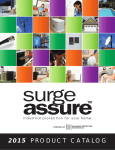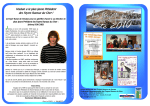Download DO - Galileo - University of Virginia
Transcript
1 . Operating Instructions .for VPT Experiments . at UVa’s HEP Laboratory . .Written by .John Christopher Jones .Summer 2010 [DRAFT] . Contents 1 Contents i 2 List of Figures ii 3 List of Tables ii 4 1 Preamble 1.1 How This Document Was Written . . . . . . . . . . . . . . . . . . . . . . . . . . . . . . . . . 1.2 Conventions Used in This Text . . . . . . . . . . . . . . . . . . . . . . . . . . . . . . . . . . . 1.3 Links . . . . . . . . . . . . . . . . . . . . . . . . . . . . . . . . . . . . . . . . . . . . . . . . . 1 1 1 2 2 Overview 2.1 Introduction . . . . . . . . . . . . . . . . . . . . . . . . . . . . . . . . . . . . . . . . . . . . . 2.2 Experimental Setup . . . . . . . . . . . . . . . . . . . . . . . . . . . . . . . . . . . . . . . . . 3 3 3 10 I Equipment 6 12 3 Superconducting Solenoidal Magnet 3.1 Cryogen System . . . . . . . . . . . . . . . . . . . . . . . . . . . . . . . . . . . . . . . . . . . 3.2 Warnings . . . . . . . . . . . . . . . . . . . . . . . . . . . . . . . . . . . . . . . . . . . . . . . 7 7 8 4 The 4.1 4.2 4.3 Rig Amplifier Board [fixme]� . . . . . . . . . . . . . . . . . . . . . . . . . . . . . . . . . . . . . . LED Pulser Boards [fixme]� . . . . . . . . . . . . . . . . . . . . . . . . . . . . . . . . . . . . . Vacuum Photo-triodes . . . . . . . . . . . . . . . . . . . . . . . . . . . . . . . . . . . . . . . . 9 9 9 10 5 6 7 8 9 11 13 14 15 16 17 18 19 5 High Voltage Supply 14 20 6 Low Voltage Supply 16 21 7 National Instruments 18 7.1 PXI Crate . . . . . . . . . . . . . . . . . . . . . . . . . . . . . . . . . . . . . . . . . . . . . . 18 7.2 LabVIEW . . . . . . . . . . . . . . . . . . . . . . . . . . . . . . . . . . . . . . . . . . . . . . 20 7.3 ReadyNAS (RNAS) . . . . . . . . . . . . . . . . . . . . . . . . . . . . . . . . . . . . . . . . . 22 II Operations Manual 23 8 Getting Started 24 8.1 Installing LabVIEW 2009 . . . . . . . . . . . . . . . . . . . . . . . . . . . . . . . . . . . . . . 24 8.2 Installing the VPT VIs . . . . . . . . . . . . . . . . . . . . . . . . . . . . . . . . . . . . . . . 24 8.3 Getting the Latest Data . . . . . . . . . . . . . . . . . . . . . . . . . . . . . . . . . . . . . . . 25 9 PXI 9.1 9.2 9.3 9.4 9.5 9.6 9.7 9.8 9.9 9.10 Crate Logging into the PXI Crate (RDP) . Launching LabVIEW . . . . . . . . . Opening Project VPT Stability . . . . Starting Data Acquisition . . . . . . . Stopping Data Acquisition . . . . . . Restarting Data Acquisition . . . . . Resuming Data Acquisition . . . . . . Shutting Down The Crate (software) Powering On Hardware . . . . . . . . Powering Down Hardware . . . . . . . . . . . . . . . . . . . . . . . . . . . . . . . . . . . . . . . . . . . . . . . i . . . . . . . . . . . . . . . . . . . . . . . . . . . . . . . . . . . . . . . . . . . . . . . . . . . . . . . . . . . . . . . . . . . . . . . . . . . . . . . . . . . . . . . . . . . . . . . . . . . . . . . . . . . . . . . . . . . . . . . . . . . . . . . . . . . . . . . . . . . . . . . . . . . . . . . . . . . . . . . . . . . . . . . . . . . . . . . . . . . . . . . . . . . . . . . . . . . . . . . . . . . . . . . . . . . . . . . . . . . . . . . . . . . . . . . . . . . . . . . . . . . . . . . . . . . . . . . . . . . . . . . . . . . . . . 27 27 27 27 27 27 27 28 28 28 28 22 23 24 25 26 27 28 29 30 31 32 33 34 35 36 37 38 39 40 41 10 Low 10.1 10.2 10.3 10.4 Voltage Supply Panel Controls . Setting Voltage . Setting Current System Set . . . . . . . . . . . . . . . . . . . . . . . . . . . . . . . . . . . . . . . . . . . . . . . . . . . . . . . . . . . . . . . . . . . . . . . . . . . . . . . . . . . . . . . . . . . . . . . . . . . . . . . . . . . . . . . . . . . . . . . . . . . . . . . . . . . 29 29 29 29 29 11 High Voltage Supply 11.1 Verifying Cable Configuration . . . . 11.2 Verifying the Voltage Settings . . . . 11.3 Killing the High Voltage . . . . . . . 11.4 Ramping Down the High Voltage . . . 11.5 Ramping Up the High Voltage . . . . 11.6 Turning Off the High Voltage System 11.7 Turning On the High Voltage System . . . . . . . . . . . . . . . . . . . . . . . . . . . . . . . . . . . . . . . . . . . . . . . . . . . . . . . . . . . . . . . . . . . . . . . . . . . . . . . . . . . . . . . . . . . . . . . . . . . . . . . . . . . . . . . . . . . . . . . . . . . . . . . . . . . . . . . . . . . . . . . . . . . . . . . . . . . . . . . . . . . . . . . . . . . . . . . . . . . . . . . . . . . . . . . . . . . . . . . . . . . . . . . . . . . . . . . . . 30 30 30 30 30 31 31 31 . . . . . . . . . . . . . . . . . . . . . . . . . . . . . . . . . . . . . . . . . . . . 12 Vaccum Photo-triodes (VPTs) 32 12.1 Cleaning . . . . . . . . . . . . . . . . . . . . . . . . . . . . . . . . . . . . . . . . . . . . . . . 32 12.2 Mounting VPTs . . . . . . . . . . . . . . . . . . . . . . . . . . . . . . . . . . . . . . . . . . . 32 13 Maintainence 13.1 Schedule . . . . . . . . . . 13.2 Measuring Cryogen Levels 13.3 Filling LN2 Cryogen . . . . 13.4 Ordering LN2 Cryogen . . 13.5 Filling LHe Cryogen . . . . 13.6 Ordering LHe Cryogen . . . . . . . . . . . . . . . . . . . . . . . . . . . . . . . . . . . . . . . . . . . . . . . . . . . . . . . . . . . . . . . . . . . . . . . . . . . . . . . . . . . . . . . . . . . . . . . . . . . . . . . . . . . . . . . . . . . . . . . . . . . . . . . . . . . . . . . . . . . . . . . . . . . . . . . . . . . . . . . . . . . . . . . . . . . . . . . . . . . . . . . . . . . . . . . . . . . . . . . . . . . . . . . . . . . . . . . . . . . . . . . . 33 33 33 34 34 34 34 List of Figures 1 2 3 4 5 6 7 8 9 10 11 12 13 14 15 16 17 18 19 20 43 44 45 46 47 48 49 50 51 52 53 54 55 56 57 58 59 60 61 62 63 64 65 Schematic View of CMS Electromagnetic Calorimeter . . . . . Rig Connections . . . . . . . . . . . . . . . . . . . . . . . . . . Signal Path in Teststand . . . . . . . . . . . . . . . . . . . . . . Distribution Box for Cathode Signal to Terminal Block . . . . Top-down external view of Superconducting Solenoidal Magnet VPT Angle Adjustment Lever . . . . . . . . . . . . . . . . . . . Photograph of Vacuum Photo-Triode . . . . . . . . . . . . . . . VPT Electron Action . . . . . . . . . . . . . . . . . . . . . . . VPT Electron Potential Well (qualitative) . . . . . . . . . . . . VPT Pulse Shape . . . . . . . . . . . . . . . . . . . . . . . . . . VPT Angle Repsponse Example . . . . . . . . . . . . . . . . . VPT Long Term Effect . . . . . . . . . . . . . . . . . . . . . . Front Panel of the SY1527LC System . . . . . . . . . . . . . . BK Precision 9130 Front View . . . . . . . . . . . . . . . . . . Front View of the PXI-1042 Chasis . . . . . . . . . . . . . . . . PXI Local Bus and Star Trigger Routing . . . . . . . . . . . . LabVIEW Block Diagram of Host - Main.vi . . . . . . . . . . LabVIEW (default) Icon and Connection Panels . . . . . . . . LabVIEW Arrangement Buttons . . . . . . . . . . . . . . . . . Kimtech Science Kimwipes . . . . . . . . . . . . . . . . . . . . . . . . . . . . . . . . . . . . . . . . . . . . . . . . . . . . . . . . . . . . . . . . . . . . . . . . . . . . . . . . . . . . . . . . . . . . . . . . . . . . . . . . . . . . . . . . . . . . . . . . . . . . . . . . . . . . . . . . . . . . . . . . . . . . . . . . . . . . . . . . . . . . . . . . . . . . . . . . . . . . . . . . . . . . . . . . . . . . . . . . . . . . . . . . . . . . . . . . . . . . . . . . . . . . . . . . . . . . . . . . . . . . . . . . . . . . . . . . . . . . . . . . . . . . . . . . . . . . . . . . . . . . . . . . . . . . . . . . . . . . . . . . . . . . . . . . . . . . . . . . . . . . . . . . . . . . . . . . . . . . . . . . . . . . . . . . . . . . . . . . . . . . . . . . . . . . . . . . . . . . . . . . . . . . . . . . . . . . . . . . 3 4 5 5 7 9 10 10 11 11 12 12 14 16 18 19 20 21 21 32 List of Tables 1 2 3 42 66 67 68 69 70 71 72 73 74 75 76 77 78 79 80 81 82 83 84 85 86 Keyboard Symbols . . . . . . . . . . . . . . . . . . . . . . . . . . . . . . . . . . . . . . . . . . . . CAEN Nuclear Components . . . . . . . . . . . . . . . . . . . . . . . . . . . . . . . . . . . . . . . DC Power Supply Channel Configuration . . . . . . . . . . . . . . . . . . . . . . . . . . . . . . . ii 2 15 16 87 88 89 List of Tables iii 4 5 17 30 DC Voltage Requirements . . . . . . . . . . . . . . . . . . . . . . . . . . . . . . . . . . . . . . . . High Voltage Group 01 . . . . . . . . . . . . . . . . . . . . . . . . . . . . . . . . . . . . . . . . . 90 91 1. PREAMBLE 1 1 Preamble 1.1 92 How This Document Was Written 93 This document was written in LATEX, and was compiled with XƎTEX 0.94 from MacTEX 2009 for Unicode support. The Lucida Grande font is used for sans-serif typefaces, available on Mac OS X. Anonymous Pro is used for the monospaced font, also available on Mac OS X. A number of LATEX packages were used. The document was typeset with the Memoir class. Graphics are provided with the TikZ package. The glossary was constructed with the glossaries package. Tables make use of the booktabs and multirow packages. Links are provided by the hyperref package. Several other packages are loaded for symbol support: amsmath, textcomp, ucs, xunicode, xltxtra. 100 1.2 101 1.2.1 Conventions Used in This Text Font Conventions The following conventions are used in this text: Example File → Open keys /foo/bar command -o file.ext --file 〈named field〉 LabVIEW CAEN CAEN SY1527LC SY1527 1.2.2 94 95 96 97 98 99 102 103 Description For menu items, a sans-serif font is used with → between the menu items. For short key sequences that sould be pressed, a sans-serif font is used. For directories, filenames, and paths, a mono-spaced font is used. For commands that should be entered literally into a terminal, a bold mono-spaced font is used. For options the user should supply, a brief description of the option is surrounded in angle brackets. For software, application names, and operating systems, a sans-serif font is used. The maker of a component is typeset this way. The make (manufacturer) and model number of a component are typeset this way. The model number of a component is typeset this way. Advisories ⚠ AVOID hazards pointed out by the warning signs. ✓ DO read positive recommendations in boxes like this. ✗ DO NOT ignore negative recommendations without consulting with the experiment maintainer. 104 105 106 107 1. PREAMBLE 1.2.3 2 Symbols Used 108 For brevity and consistency, a number of standard symbols are used to represent keyboard keys. These conventions were largely adopted from Mac OS X. 109 110 Table 1: Keyboard Symbols Symbol ⇧ ⌃ ⌥ ⌘ ⌦ ⌫ ⎋ ↩ ← ↑ → ↓ ⇥ Name Also Known As Shift Control Option Command Delete Right Delete Left Escape Return Left Up Right Down Tab — — Alt Windows Key — — — Enter — — — — — Four of these keys are modifiers: ⌘, ⇧, ⌃, ⌥. These keys do nothing on their own (except for ⌘, which toggles the Start Menu in Windows), and have to be combined with another character. This is denoted by joining two keys, such as ⌘C (Copy, OS X) or ⌃C (Copy, Windows). 1.3 Links Google Manual.pdf §1.3 Links LabVIEW 112 113 114 If this document is viewed as a PDF, you’ll be able to follow hyperlinks throughout the document. These links have different styles depending on their destination: Example 111 Description External link to URI (hyperlink) External link to local companion files Internal link within the same document Internal link to glossary definition 115 116 2. OVERVIEW 2 2.1 3 Overview 117 Introduction 118 The University of Virginia is part of the CMS experiment at CERN. The CMS detector is a multistage general purpose detector. The first inner stage of the detector is the electromagnetic calorimeter (Ecal). The central cavity of CMS is cylindrical, with the beam coming in along its axis. The walls of the cylinder IEEE TRANSACTIONS ON NUCLEAR SCIENCE, VOL. 51, NO. 5, OCTOBER 2004 are formed by the Ecal detectors. The rounded walls are the barrel, and at either end are the endcaps. The detectors are made of two main components. The masses that react with the beam products are dense inorganic PbWO4 (“lead-tungstate”) scintillator crystals. Behind those scintillators are the scintillation detectors. In the barrel, these detectors are avalanche photodiodes (APDs). In the endcap, these detectors are Vacuum Photo-Triodes (VPTs.) Some of the main objectives of the CMS detector, such as the discovery of the Higgs boson, will be seen primarily in the Ecal. If a light (<140 GeV) Higgs boson is discovered, it will be from a H0 → 2γ decay. 140 P. GeV and through GeV the boson isA. predicted to decay two Z bosons, which further Brown, D. J. A. Above Cockerill, S. Flower, P. R.600 Hobson, B. Higgs W. Kennedy, L. Lintern, C. S. into Selby, decay into four leptops, such as electrons and muons. Electrons and photons will be detected by the Ecal. O. Sharif, M. Sproston, and J. H. Williams m Phototriodes for the CMS Electromagnetic Calorimeter Endcap 119 120 121 122 123 124 125 126 127 128 129 130 Taken from K.W. Bell et al., “Vacuum Phototriodes for the CMS Electromagnetic Calorimeter Endcap,” IEEE Transactions on Nuclear Science, vol. 51, no. 5, pp. 2284-2287, 2004. surement of scintillation light from the lead the Compact Muon Solenoid (CMS) electro(ECAL) poses a substantial technical chalthe endcap regions, where the radiation levels odetectors must be fast, sensitive, radiationh significant internal gain in a magnetic field ured performance characteristics of the first duction vacuum phototriodes (VPT), develeds of CMS, will be described. rimetry, photodetectors, photomultipliers. I. INTRODUCTION Muon Solenoid (CMS) experiment [1] is eneral-purpose detectors currently being ation at the LHC proton-proton collider at Fig. 1. Schematic view of CMS electromagnetic calorimeter. The vacuum ctromagnetic calorimeter (ECAL) detectorFigure 1: Schematic View of CMS Electromagnetic Calorimeter phototriodes will be mounted at the rear of the endcap crystals, seen in the ay of scintillating lead tungstate crystals; cutaway endcap on the left of the figure. tly tapered to generateAs a quasipointing ge- in on-axis, the majority of the beam products are produced just off-axis. This means the beam comes [3]. The neutrondosage, fluence will intense, ranging Fig. 1. The barrel, of length 6 m and radius that the endcaps receive200 thekGy highest radiation and also the be detectors need to be especially hardened cm in the ECAL barrel to cm at the inner proximately 61 000against crystals,neutron while theradiation. end- fromThe PbWO crystals scintillate in the visible spectrum, near 420 nm. The 4 edge of the endcap. Radiation tolerance is therefore a vital con- glass. Glass tends to imately 15 000 crystals, each crystal being faceplates of the VPTs are made of a radiation-hard UV-transmitting borosilicate siderationradiation. in the detector todetector. The endcap crystals 30 30to neutron darken whenareexposed The design. glass used for the VPT faceplates is manufactured in small The LHC will operate at a frequency 40 MHz, so that on and 220 mm long, corresponding to a batches and is proven to have less than 10 % transmission lossofafter a dose of 20the kGy over a 48 hour period 60 calorimeter interval between beam crossings will be only 25 ns. The ECAL ely 25 radiation lengths. The using a Co source, prior to being accepted for use in VPT production. therefore be of capable responding on optical this timescale solenoidal magnetic The field exact of CMS. The must performance characteristics VPTs of under extended loads intostrong magnetic fields are provide prompt information to the triggering system. channel which drives the ECAL design is still being studied. The University of Virginia has previously studied their performance under temperature further constraint onfield the ECAL arises from ggs boson to two photons; thisand willalso be the variation, under aAnon-axial magnetic (§4.3.1photodetector Further Reading.) We are currently (Summer the fact that the scintillation light output of lead tungstate is over time. covery channel for2010) the Higgs if its mass studying their long term response behavior, which has been shown to decay V/c . The detection of this decay process rather weak; the Y/Nb-doped crystals used in CMS typically equires that the energy resolution of the yield 50 photons per MeV of energy deposited, requiring the 2.2 Setup use of a photodetector with internal gain. han 1% for photons of 100Experimental GeV energy. Finally, the photodetectors must function satisfactorily in the conditions expected at the LHC impose The experimental setup at UVa has two main sections: The PXI Crate and the Rig. The PXI Crate sends 4-T solenoidal magnetic field of CMS. on the detector technology. The radiation signals from its 2.. Field Programmable Gate Array (FPGA) module to the rig’s LED boards. The boards The photodetectors chosen for the ECAL barrel are avalanche collider operation will be very harsh. The send a photon pulse to VPTs housed inside a 3.8 T magnetic field, and the VPT translates those photons ceive an integrated gamma dose of up to photodiodes (APDs) [4]. The neutron radiation flux in the endinto a charge on its anode. The anode signal is amplified by a Stephenson amplifier, and that amplified for these solid-state detectors, and Vacuum rs of operation. The dose rate is a strongly caps is too severe signal is sent back to the PXI Crate’s 3.. Switch. The PXI Crate then processes and records the signals. f rapidity, with an expected integrated dose Phototriodes (VPTs) will be used. The properties of these dey in the central region of the endcap, while vices will be described in the remainder of this paper. r edge of the endcap could be as high as II. DESCRIPTION OF THE CMS VACUUM PHOTOTRIODES ovember 14, 2003; revised March 23, 2004. This work A vacuum phototriode (VPT) is a single-stage photomulti- 131 132 133 134 135 136 137 138 139 140 141 142 143 144 145 146 147 2. OVERVIEW 4 Conceptually part of the rig, a high voltage supply provides a +800 V and +600 V potential difference to the VPT’s anode and dynode, respectively. A low voltage supply provides power to the LED pulser boards and the Stephenson amplifier. Figure 2 is a conceptual view of the conduits between the components of the rig. The “Amp” branch is a simplification. Only the VPT anode connects to the amp, which then connects to the .7. Switch. The VPT cathode bypasses the amp and connects to the 3.. Switch. The PIN diode (§2.2.2 VPT Branch), part of the VPT node here, also bypasses the Amp to connect to the 7.. Switch. 148 149 150 151 152 153 154 .PXI Crate . .2. FPGA .. /. .7. Switch 3 c. a t5 .opt ica l .High-Voltage .ca t5 .Amp† .SHVC .LED Pulser Board † C .BN C .BN .Low-Voltage . .VPT it cu c. ir Conceptual node; anode only Figure 2: Rig Connections 2.2.1 LED Branch The FPGA sends three TTL signals to a set of powered line driver chips (74LS241N and 74LS241PC), which then drives the TTL signals over BNC cables to the powered LED board. Each TTL signal corresponds to a single LED. (§4.2 LED Pulser Boards [fixme]�) Load Signal is a simple simulated collider beam signal, intended to represent photon activity during beam events. Soak Signal is a faux load between beam events to maintain the VPT’s response curve. Reference Signal is a measurement pulse inserted between the load and soak pulses to measure the VPT’s response characteristics. Each of the three optical signals that the LED board emits are multiplexed (muxed) into five different optical fibers, and terminate in light-sealed boxes containing a VPT and a PIN diode. The PIN diode’s signal can be used to make adjustments do to variations in LED light output on a pulse-by-pulse basis. The light from each fiber is projected onto the entirety of the VPT’s photocathode. So, in total, each VPT receives three fibers (one from each LED), and there are five PIN diodes (one for each VPT) acting as references for LED light output. 2.2.2 VPT Branch A VPT (§4.3 Vacuum Photo-triodes) is a single stage photomultiplier. The VPT’s photocathode, dynode, and anode accumulate charge as light impacts the photocathode, with the most charge accumulating on the anode. As photons strike the photocathode, electrons are liberated. A large potential of +600 V is driven from the photocathode to the dynode, The current from the VPT’s anode and cathode are ultimately routed 155 156 157 158 159 160 161 162 163 164 165 166 167 168 169 170 171 172 173 174 2. OVERVIEW . 5 .Multiple Cables . 7.. Switch .Single Cable . .reference . . 2.. FPGA .load . .soak .reference .LED Board .load . .soak . PT V . . IN P . 6.. Oscilloscope . .anode . .PIN . .anode .Amp . 1. System Controller . . 3.. Switch . 5.. DMM . . ode .cath .Humiter . . . Figure 3: Signal Path in Teststand to the PXI Crate’s switches, and then on to the crate’s DMM or oscilloscope. Before that, they go through an amplification stage. The VPT’s anode is connected directly to a Stephenson amplifier (§4.1 Amplifier Board [fixme]�), which connects to the 7.. high-frequency switch. The PIN diode signal passes unmodified to that same .7. highfrequency switch. The cathode signal cables connect to a distribution box near the PXI Crate. The distribution box then routes their signals to the terminal block on the 3.. low-frequency switch. All of these signals leave the rig over BNC cables before terminating at or adjacent to the PXI Crate. 175 176 177 178 179 180 181 Figure 4: Distribution Box for Cathode Signal to Terminal Block A temperature and humidity monitor is mounted next to the rig, and a single cat5 cable carries power to it and returns its readings to the .3. low-frequency switch via the distribution box. It connects via MOLEX connector next to the cathode signal BNC connectors. 182 183 184 Part I Equipment 6 185 186 3. SUPERCONDUCTING SOLENOIDAL MAGNET 3 7 Superconducting Solenoidal Magnet 187 . Figure 5: Top-down external view of Superconducting Solenoidal Magnet The laboratory at HEP houses a Type-I superconducting solenoidal (“supersolenoid”) electromagnet wired for persistent operation. Lacking the flux-resistive characteristics of Type-II superconductors, a TypeI superconducting electromagnet is able to maintain a constant field over the course of years, rather than the weeks to months of a higher temperature Type-II supersolenoid. However, like all known Type-I superconductors, its critical temperature lies just north of 4 K, necessitating that it be cooled with liquid helium (LHe). Similar to other small LHe cryogen systems, the supersolenoid uses a three-chamber system. The outer chamber is under partial vaccum to insulate the interior chambers from ambient temperature. The middle chamber is filled with liquid nitrogen to cool the interior chambers to a maximum of 78 K. The innermost chamber, which houses the superconducting solenoid, is filled with liquid helium. Liquid helium comes into direct contact with the supersolenoid. Superconducting magnets have a number of significant advantages over ferromagnetic solenoids. Operating at high currents, they can be relatively compact compared with their ferromagnetic cousins. Of practical benefit in the lab, their interior (where the field direction and magnitude is nearly uniform) can be empty and externally accessible, as in our lab. Ferromagnetic solenoids must house a ferromagnetic yoke along their axis to achieve the field strengths of supersolenoids. When wired in persistent mode, a supersolenoid requires no additional electrical power and may remain at full strength while disconnected from a power source indefinitely. While in persistent mode, a supersolenoid’s field is more stable than a ferromagnetic solenoid, which is practically advantageous when measurements must be taken over extended periods. 3.1 Cryogen System Maintenance of the superconductor’s cryogen system is detailed in §13 Maintainence. The cryogens boil off, and need to be monitored regularly, as detailed in §13.2 Measuring Cryogen Levels. 3.1.1 Liquid Nitrogen The liquid nitrogen boils off at a rate of 10 % per day when it is nearly full. The rate increases somewhat as the tank approaches empty. It’s generally good policy to keep the LN2 level as high as possible, filling on Mondays and Fridays in case a fill must be missed for some reason. The liquid nitrogen is usually delivered in 240 L dewars, such as the Taylor-Wharton XL-65 dewar. For filling instructions, see §13.3 Filling LN2 Cryogen. 3.1.2 Liquid Helium The liquid helium boils off at a rate of 10 % per week. One full 250 L liquid helium dewar will fill the magnet’s tank from 20 % to around 95 %. For filling instructions, see §13.5 Filling LHe Cryogen. 188 189 190 191 192 193 194 195 196 197 198 199 200 201 202 203 204 205 206 207 208 209 210 211 212 213 214 215 216 217 218 3. SUPERCONDUCTING SOLENOIDAL MAGNET 3.2 8 Warnings ⚠ AVOID proximity to the magnet if you carry medical equipment, including remote monitors and pacemakers. ⚠ AVOID contact with the outer casing while the high voltage is active. The central cavity of the magnet houses high voltage equipment. Although the outer casing of the magnet should not carry an electric potential, improper grounding, wiring, or cable failure may occur. The high voltage to this equipment should be powered down before touching the outer casing of the magnet or the rig. ⚠ AVOID bringing magnetic materials near the magnet. The strength of the magnetic field grows inversely to the cube of distance—that is, much faster than intuition may suggest. Screwdrivers, metallic watches, and even metal glasses have been known to be pulled off of individuals passing by the magnet. Remember to remove your wallet before approaching the 10 000 gauss line near the magnet, because it will erase your credit cards. 219 220 221 222 223 224 225 226 227 228 229 230 4. THE RIG 4 9 The Rig 231 The rig is a mounting system attached to the superconducting magnet. It includes mounts for the VPTs themselves, in addition to the LED pulser boards and the Stephenson amplifiers. The current rig was assembled during the 2009–2010 school year by Michael Balazs, Brian Francis, and Benjamin H. “BH” Kent (Associate Machine Shop Foreman). It features a number of improvements over the previous rig: It can accomodate up to five (5) VPTs at once, up from two. It also has a notched lever on the rear to rotate the VPTs from −25◦ → +25◦ , up from 0 → 23◦ . 232 233 234 235 236 237 238 Figure 6: VPT Angle Adjustment Lever The LED boards are now mounted inside the field near the VPTs, clearing a large amount of floorspace that was used for an articulating arm that protruded out of the field and limited the angle of rotation available for the VPTs. A new housing has been constructed for the LED boards, VPTs, and Stephenson amplifiers. 4.1 Amplifier Board [fixme]� The Vacuum Photo-Triodess (VPTs) are connected directly to a high-speed low-noise charge amplifier. At the heart of the amplifier circuit is a National Semiconductor CLC428 (datasheet), which is the “Stephenson pre-amp chip.” [fixme]� (Talk to Mike. Having trouble following paper trail.) 4.2 LED Pulser Boards [fixme]� [fixme]� The LEDs in use are probably 5mm LED RL5-B5515. [David Phillips et al] 239 240 241 242 243 244 245 246 247 248 4. THE RIG 4.3 10 Vacuum Photo-triodes 249 The electromagic calorimeter (Ecal) is composed of scintillators and scintillator detectors. The scintilators are transparent PbWO4 crystals. These crystals are relatively weak scintillators, producing only ˜50 photons per MeV. [K.W. Bell, et al.] As such, to reach the energy resolutions needed by CMS the photodetectors must have a built-in gain mechanism with low noise production. In the barrel of CMS, Avalance PhotoDiodes (APDs) are used. However, in endcap, where radiation levels much higher, Vacuum Photo-Triodes (VPTs) are used. 250 251 252 253 254 255 Figure 7: Photograph of Vacuum Photo-Triode A Vacuum Photo-Triode (VPT) is a specific electronic light sensor with a built-in photo-electron multiplier effect. Like a photodiode, it exploits the photoelectric effect to liberate electrons with incoming photons. As photons strike the photocathode, electrons are ejected. (The photocathode has effectively infinite current to replenish its electrons.) In addition to the energy from the incident photon, the electrons are imparted with an additional 1400 eV of potential energy from the high voltage applied to the anode and dynode. .γ . − . .e− .e .Cathode .0 V 257 258 259 260 e..− e. − . 256 . e. − .Anode . 800 V + . ynode D .+600 V Figure 8: VPT Electron Action The emitted photoelectron falls towards the anode and may miss the anode mesh and collide with the dynode, causing secondary electron emissions which will fall back towards the anode. If the initial photoelectron hits the anode mesh, it may also cause secondary emissions which will impact the dynode and cause tertiary emissions to fall back to the dynode. The electrons continue falling up and down the potential energy well causing secondary emissions until their kinetic energy at the anode is less than the work function, and so get absorbed without secondary emissions. This results in a rapid rise in output (anode) current 261 262 263 264 265 266 4. THE RIG 11 followed by a slower fall off. This process is extremely fast, returning to zero current from a pulse of 420 nm light in around 200 ns. The 200 ns response time of VPTs makes them acceptable for use in CMS, which operates at 40 MHz (T = 25 ns). The chance of beam products interacting with the same barrel crystal before complete recovery is small, and the occasional overlapping event can be detected accounted for. 267 268 269 270 271 .U (x) . .x .Dy no de de e od .An tho .Ca Figure 9: VPT Electron Potential Well (qualitative) Taken from Christine Drown’s PHY 393 Spring 2008 Paper Figure 10: VPT Pulse Shape When we test a VPT at HEP, we send a pulse of light from a single source (an LED) down at least two different fibers. One fiber illuminates the photocathode of the VPT, while the other illuminates a standardized PIN diode. We use the PIN diode’s output as a reference for the light input to the VPT. We can then calculate the gain, or the amount of charge amplification the VPT provides. VPTs have a number of interesting characteristics that need to be studied. One of the reasons VPTs were chosen is that they continue to function in strong non-axial magnetic fields, due to their single-stage photomultiplier design. However, they still exhibit varibility in their response within non-axial magnetic fields. The field in CMS is not entirely uniform between the beam axis and the outer edges of the endcap. Therefore, the relative gain of each VPT is affected by the direction of the magnetic field, which varies continuously depending on how far from the beam axis the VPT is placed. VPTs also demonstrate a burn-in effect which can sometimes be quite pronounced. The amplification VPTs produce degrades over time, so that the same pulsed photocurrent will result in less output days later. The effect is not permanent, however. The self-correcting behavior of VPTs was being studied at UVA in 2009 when an electrical failure of the old NIM crate damaged several instruments and interrupted the experiment. 4.3.1 Further Reading • D.C. Imrie. Long-Term Behaviour Of Three Prototype Vacuum Phototriodes Operated With High Photocurrents. January 2000. 272 273 274 275 276 277 278 279 280 281 282 283 284 285 286 287 288 289 4. THE RIG 12 VPTs: 16280 16270 16271 Response (ADC counts) 650 600 550 500 450 400 VPT 16280 350 VPT 16270 VPT 16271 300 -20 -10 0 Angle (deg) 10 Figure 11: VPT Angle Repsponse Example Figure 12: VPT Long Term Effect 20 4. THE RIG 13 • M.N. Achasov, et al. Compact Vacuum Phototriodes for operation in strong magnetic field. 26 February 2001. • K.W. Bell, et al. Vacuum Phototriodes for the CMS Electromagnetic Calorimeter Endcap. October 2004. • P.Adzic, et al. Intercalibration of the barrel electromagnetic calorimeter of the CMS experiment at start-up. October 2008. At UVA • C. Drown. Properties of Vacuum Photo-Triodes in a 4 T Magnetic Field. Spring 2008. • D.G. Phillips II, et al. A Measurement of the Temperature Stability of Vacuum Phototriodes for the CMS ECAL. • J.C. Jones. Long Term VPT Response of Vacuum Photo-Triodes. Fall 2008. 290 291 292 293 294 295 296 297 298 299 300 5. HIGH VOLTAGE SUPPLY 5 14 High Voltage Supply 301 Our high voltage supply is made by CAEN. CAEN is one of the main companies responsible for the design and manufacturing of components in ATLAS, CMS, ALICE, and LHCb. To date, CAEN has supplied the LHC with 6138 units. The modular CAEN high voltage supply replaced an aging power supply in 2009. Our high voltage modules are housed in an 8U-high 19 inch-wide CAEN SY1527LC Universal Multichannel Power Supply System, which acts as a chasis and system controller for the various installed modules. The SY1527 system has four main sections: On the front are the CPU and Front Panel section, and the Power Supply section. On the rear are the Board Section and the Fan Unit. The LC designation means “low type: Revision date: cost,” Document and refers to lack of Title: a built-in LCD screen, compact switch, alphanumeric keyboard, andRevision: I/O Control User's Manual (MUT) Mod. SY1527, universal multichannel power supply system 20/03/2008 15 section. 302 303 304 305 306 307 308 309 310 Taken from CAEN SY1527 User Manual, Figure 2.3 n CAEN Nuclear Reset Interface Bus Off P Remote o w e r +48 OK +5 +12 -12 Local Remote IN OUT Figure 13:2.3Front Panel of the SY1527LC System Fig. – Front panel of the SY1527LC system Table 2.4 – Technical specifications of the SY1527LC The Power Supply Section housesred/orange up to four power supplyup units, provide power the whole system. RESET, LED, lights as awhich RESET occurs: it isto initially red and then We use one optional powerbecomes supply inorange, addition to the primary power supply. The Board Section houses up depending on the duration of the RESET signal; to 16 Displays Channel Boards.WeOK, use yellow two standard HV boards, which distribute high voltage to the experimental LED, lights up as the system is turned on. rig. However, the system capable of housing otherLEDs, types light of boards, lowpower voltage and generic I/O is+5, +12, -12, +48, green up as including the relevant supply is present boards. (We do not use CAEN LV boards; for our needs they are cost prohibitive.) MAIN switch (rear panel) to power the Power Supply Section; The system may be controlled either locally or remotely. A small 7.7 inch color LCD and a standard PS/2 Switches POWER ON key (front panel, primary power supply) to power on the system keyboard are attached to the system for local control. The system can be remotely controlled over RS232 locally or to enable its remote power on. (serial) or ethernet. Over ethernet, the system can be logged into via telnet. CAEN has also developed a RESET push button: if TRESET > TRCPU = 100÷200 ms Æ CPU is reset; if TRESET C language library (CAEN HV Wrapper) for remotely monitoring and controlling system parameters over Buttons > TRCH = TRCPU+900 ms Æ CPU, boards are reset and the channels are turned TCP/IP. (Currently, remote control is not set up.) off. Reset must be enabled via software (RESET FLAG window, see § 7.1.22). A key on the primary power supply (front, bottom-right module) may be set to Off, Local, or Remote. H.S. CAENET; Off completely powers down the rig, and immediately kills any voltage supply channels without ramping LOCAL NET (ONLY for connection to a SY3527; see § 7.1.26); downRemote the voltage. Local powers on the system and provides local control via the LCD and keyboard. Remote a One PS/2 connector forNIM, external PC keyboard; sets the system to allow remote power-on using RS232, or ethernet. Control VGA-standard connector for external VGA monitor; Interfaces ETHERNET (TCP/IP); RS232 interface for external VT100 or PC. 311 312 313 314 315 316 317 318 319 320 321 322 323 324 5. HIGH VOLTAGE SUPPLY 15 Model Number Location Description SY1527LC A1531 A1532 A1833D A1833N Chasis Front Front Rear Rear Modular power supply chasis Primary chasis power supply Auxillary chasis power supply Positive high voltage supply Negative high voltage supply Table 2: CAEN Nuclear Components ✗ DO NOT power down the system by turning the key on the primary power supply without first initiating a software-controlled ramp-down. ✓ DO power down the rig by first setting all of the channels to ramp down, and then turning off the system with the key. For detailed information on the SY1527 system see the CAEN SY1527 User Manual. At present, only the positive HV channel board is used to supply +800 V and +600 V to the five VPT anodes and dynodes, respectively. These ten cables run across the floor to the magnet and connect to the rig. For further operating instructions, see §11 High Voltage Supply. 325 326 327 328 329 330 331 332 333 6. LOW VOLTAGE SUPPLY 16 Model 9130 6 Triple Output Low Voltage Supply Programmable DC Power Supply Most of the pieces of equipment in the rig have low voltage and current requirements. For our external power supply, we use two BK Precision 9130 Triple Output Programmable DC Power Supplies. 334 335 336 Taken from BK Precision 9130 Manual. Figure 14: BK Precision 9130 Front View The BK Precision 9130 Triple Output Programmable DC Power Supply has three independent outputs providing 0–30 V & 0–3 A on two channels, and 0–5 V & 0–3 A on a third. It can be remotely controlled over USB or RS232. It is also rack mountable, at 2 U×½ U. Supply Channel 1 1 1 1 2 3 2 2 2 1 2 3 Voltage 337 338 339 Current Distributed to… 12.0 V 0.665 A LCD Monitor Power 12.0 V 0.082 A LED Pulser Board Power, Humiditer Power 5.0 V 0.045 A LED Pulser Board Voltage Bias, Trigger’s Pulse Generator Chip Power 10.0 V 0.421 A Supply 2 is wired in series to provide a ±5 V supply 0.0 V 〈OFF〉 relative to the ground shared by the Stephenson Series CH1+3 Amp and FPGA, rather than a floating ground. Table 3: DC Power Supply Channel Configuration For detailed information on the external power supplies, see the BK Precision 9130 Manual. Table 3 lists the voltage each channel is set to, and what it is currently connected to. Table 4 lists the cables which require low voltage supplies and where they’re currently connected. The FPGA is capable of meeting the voltage and current requirements for the LED boards, and directly connecting them would also allow the LED bias to be controlled directly by the FPGA. That would permit us to control the photocurrent automatically. They were removed from the FPGA while tracking down a source of signal noise, and may be safely re-attached to the FPGA at a later date. The “Trigger Pulse Generator Chip” is a pair of a 74LS241N and 74LS241PC line drivers, chips designed to be able to drive signals over BNC cables. The trigger signals run from the FPGA to the generator chips and then on to the LED boards themselves. The FPGA isn’t capable of driving the BNC cables directly. 340 341 342 343 344 345 346 347 348 349 6. LOW VOLTAGE SUPPLY 17 Cable Name Cable Pair blue green orange brown LED Voltage LED LED LED LED Bias Bias Bias Power Humiditer LCD Panel Supply ±5 V ±5 V ±5 V ±12 V Supply Supply Supply Supply ±5 V to earth ground Stephenson Amp Local Power Voltage 1, 1, 1, 1, Ch Ch Ch Ch 3 3 3 2 Supply 2 ±5 V ±12 V Supply 1, Ch 3 Supply 1, Ch 2 green Power ±12 V Supply 1, Ch 2 red & black Power ±12 V Supply 1, Ch 1 blue Trigger Pulse Gen brown Not used Table 4: DC Voltage Requirements 7. NATIONAL INSTRUMENTS 7 18 National Instruments 350 Chapter 1 7.1 Getting Started PXI Crate 351 Front-panel LED that canexperimental indicate powertest-stand supply failure The National Instruments PXI • Crate is a programmable capable of automating many aspects of an experiment.• It can be configured to control the experiment, perform advanced analog Carrying handle for portability and digital signalling and sampling, control power supplies, perform DAQ, process and export data, and • Tilt feet for bench-top applications more. 7.1.1 Chassis Description NI PXI-1042 Chasis 352 353 354 355 356 What we refer to as the “PXI Crate” or just “the crate” is a National Instruments (NI) NI PXI-1042 series Figures 1-1 and 1-2 show the key features of the PXI-1042 chassis chasis and the NI-designed modules it houses. The chasis itself is a Compact 3U rack-mountable chasis front and back panels. Figure 1-1 shows the front view of the PXI-1042. that provides Universal AC, a power overload breaker, air temperature regulation, and a removable modular Figure 1-2 shows the rear view of the PXI-1042. Figure 1-3 shows the power supply. In most cases, replacing a faulty component can take seconds. rear view of the PXI-1042Q. 357 358 359 360 Taken from National Instruments NI PXI-1042 Series User Manual and Specifications 10 NI PXI-1042 3 1 2 3 4 1 2 3 4 5 5 6 7 Backplane Connectors (Located in Slots 1–8) On/Off (Standby) Power Switch Removable Feet Power LED Controller Expansion Slots 8 6 7 8 9 10 3 9 System Controller Slot Star Trigger Slot Peripheral Slots Filler Panel Chassis Model Figure 1-1. Front View of the PXI-1042 Chassis Figure 15: Front View of the PXI-1042 Chasis The chasis backplane supplies several busses to each slot. First, all modules share the 64-bit CompactPCIcompatible PXI bus. Second, a Star Trigger Bus originates from Slot .2. , and connects to the other six peripheral slots. Third, a Local Bus connects all seven peripheral slots in a daisy chain; the left-local bus signals on Slot 2.. are used for Star Trigger, and the right-local bus signals on Slot .8. are not routed. The Local Bus is 13-lines wideCorporation and can pass anything from1-3high-speed TTL to analog signals up User to 42 V. Fourth, © National Instruments NI PXI-1042 Series Manual the Trigger Bus provides eight shared trigger lines to all eight slots. Finally, the chasis supplies a 10 MHz system reference clock signal (PXI_CLK10) independently to each peripheral slot. The clock signal is also accessible externally via rear-mounted BNC connectors. 361 362 363 364 365 366 367 368 7. NATIONAL INSTRUMENTS Chapter 1 19 Getting Started Taken from National Instruments NI PXI-1042 Series User Manual and Specifications Local Bus Peripheral Slot [8] Peripheral Slot [7] Local Bus Peripheral Slot [4] Local Bus Peripheral Slot [3] Star Trigger/Peripheral Slot [2] System Controller Slot [1] Star Triggers PCI Arbitration and Clock Signals Figure 1-4. PXI Local Bus and Star Trigger Routing Figure 16: PXI Local Bus and Star Trigger Routing Trigger Bus All slots share eight trigger lines. You can use these trigger lines in a variety of ways. For example, you can use triggers to synchronize the operation of different PXI peripheral other one module The chasis at HEP is configuredseveral with the following modules, modules. describedInin theapplications, following sections: can control carefully timed sequences of operations performed on other modules A in full-featured the system. Modules can pass triggersrunning to one another, allowing .1. PXI-8104 Embedded Computer embedded computer Windows XP (downprecisely timed responses to asynchronous external events the system graded from Windows Vista Business by default by NI). This module ultimately controls allisthe other or controlling. components in the crate. Itmonitoring hosts an RDP server for remote login. The maximum amount of RAM has 7.1.2 .. 2 .. 3 Modules been installed, 2 GiB, as two SO-DIMMs of PC2-5300 1 GiB, 128 MiB×64, CL 5, 1.18 inch max (NI part numberReference 779302-1024).Clock It also features a Celeron M 440 (1.86 GHz single-core), a 60 GB SATA System hard drive, and gigabit ethernet. As it occupies the System Controller slot, it is generally referred to The PXI-1042 Series chassis supply the PXI 10 MHz system clock signal as the system controller in NI literature. For detailed information see the PXI-8104 User Manual. The (PXI_CLK10) independently to each peripheral slot. An independent internal hard drive is only used for system and experiment software. All experimental data is stored buffer (having a source impedance matched to the backplane and a skew of on the ReadyNAS. less than 250 ps between slots) drives the clock signal to each peripheral slot.a You can use this common reference clock synchronize PXI-7851R FPGA Essentially reprogrammable integrated circuit, the signal FPGAtocontrols all the real-time multiple modules in a measurement or control system. You can drive trigger signals. The module itself has a break-out box connector, and the break-out box houses the PXI_CLK10 from an trigger externalsignals. source through the the PXI_CLK10_IN connections to devices which receive external (Namely, LED pulser pin boards.) The on the break-out box is an NI SCB-68 . P2 connector of the Star Trigger Slot. Refer to Table B-4, P2 (J2) Connector Pinout for the Star Trigger Slot. Sourcing an external clock on [fixme] 24-Channel two-wire tobackplane’s as “the switch.” a also single large this pinMultiplexer automatically Referred replaces the 10 MHzFeaturing source. You external port, the switch connects of the 24 two-wire to the busses. switching can driveany PXI_CLK10 from the channels 10 MHz REF INinternal connector on the The rear of mechanism is software controlled. AnSourcing NI TB-2605 multiplexing blockautomatically is currently mounted the chassis. an external clock onterminal this connector directly on it. This switch receives the cathode current and humiter signals and routes them to the DMM. [fixme] �ThisSeries is either an PXI-2501 or PXI-2503 multiplexer. NI PXI-1042 User Manual 1-8 ni.com 369 370 371 372 373 374 375 376 377 378 379 380 381 382 383 384 385 386 387 388 389 .. PXI-4110 DC Power Supply A software-controlled DC power supply, not currently in use. 4 390 .. PXI-4071 PXI Digital Multimeter A software-controlled Digital Multimeter. 5 391 .. PXI-5154 Digitizer/Oscilloscope A high frequency (2 GS/s) oscilloscope, optimized for automated 6 testing. .. PXI-2593 16-Channel Multiplexer A 16-channel high frequency switching multiplexer, able to handle 7 frequencies from DC to 500 MHz. This switch receives the anode and PIN diode signals and routes 392 393 394 395 7. NATIONAL INSTRUMENTS 20 them to the oscilloscope. [fixme]�All signals requiring measurement are routed from this multiplexer to either the DMM or the Oscilloscope. [fixme]�Wouldn’t it make more sense for this multiplexer to be adjacent to the 24-channel multiplexer so that they could communicate directly over the local bus? 7.2 LabVIEW 396 397 398 399 400 401 Figure 17: LabVIEW Block Diagram of Host - Main.vi LabVIEW is a graphical programming environment used for developing programs called virtual instruments, or Virtual Instruments (VIs), which imitate physical instruments. LabVIEW uses a visual programming language called “G” for building virtual instruments. “G” is a data-flow driven language, as opposed to a procedural like C or functional language like LISP or Haskell. [fixme]�(rephrase) In LabVIEW program execution is determined by the availability of data to the components inside a VI. As such, LabVIEW’s programs are inherently parallel, meaning that different parts of the program can run simultaneously. To get started with LabVIEW right away, read the manual Getting Started with LabVIEW. This manual is also available from within the LabVIEW 2009 “Getting Started” dialog when the application is launched, in the right-hand pane under “Help.” For historical background on LabVIEW, see the Wikipedia entry. The remainder of this section is a conceptual crash-course in LabVIEW. For hands-on practice, …[fixme]� 7.2.1 Block Diagram and Front Panel A Virtual Instrument (VI) is a program in LabVIEW for which LabVIEW provides a visual programming interface. Every VI has a front panel, which is a visual representation of its inputs and outputs, and a block diagram, which is a functional diagram of how to process its inputs and to produce its outputs. The actual programming of a VI takes place in the block diagram. However, you generally start creating the VI from the front panel, much like how you generally start writing a function with its interface or signature. A VI may be made of atomic logic units, like numbers, arithmetic, and control structures like loops and conditional branches. It will contain any widgets you created on the front panel. It may also contain any number of additional VIs. VIs referenced within another VI are called “sub-VIs,” for the sake of discussion, but are otherwise the same as any other VI. 402 403 404 405 406 407 408 409 410 411 412 413 414 415 416 417 418 419 420 421 422 7. NATIONAL INSTRUMENTS 21 Figure 18: LabVIEW (default) Icon and Connection Panels From the front panel, a small icon is visible in the upper right-hand corner of the window. This is how the VI appears when placed in another VI. If you right-click this icon from the front panel (only) and select “Show Connector” and then a component on the front panel, you’ll reveal connection pins that you can assign to front panel components by clicking the pin and then a front panel component. If you use this VI as a sub-VI, you’ll be able to fill in front panel inputs and read front panel outputs from another VI by using the pin connections. The block diagram will automatically be populated with the required components for the front panel and the pin connections you’ve designated from the front panel. Connections between block diagram components can be made by clicking on the small pin-out location you wish to start from and the small pin-in location on the destination. A wire will be drawn from the source to the destination. The style (color, thickness, pattern) will indicate its type. LabVIEW will only allow you to complete connections between compatible types, but it will automatically insert conversion components for you, if possible. New components may be dragged onto the block diagram from the “Controls” palette. The exact behavior produced by a left-click varies with the click’s distance from an element. For instance, clicking adjacent to a wire splices a branching connection into the wire, while clicking exactly on the wire allows you to select the wire itself. The cursor will change to help you determine what will happen. 423 424 425 426 427 428 429 430 431 432 433 434 435 436 437 438 Figure 19: LabVIEW Arrangement Buttons Because editing with the mouse can be a bit tedious, LabVIEW has a number of tools to automate a lot of large-scale housekeeping on block diagrams. Under the Edit menu, you can automatically Remove Broken Wires and Clean Up Diagram. In the toolbar of the block diagram, you’ll find menus to align, distribute, group/layer, and clean up selected components. 7.2.2 Projects and VIs 440 441 442 443 A collection of LabVIEW files and [non-LabVIEW files] that you can use to create build specifications and deploy or download files to targets. —Definition of project from Getting Started with LabVIEW A project in LabVIEW is a somewhat informal collection of files which can aggregate dependencies and help build and deploy files to targets. A project is not even necessary for most tasks in LabVIEW and VIs can be designed and run without creating a project. This is a little different from a lot of development suites, which use projects to define the development environment. (VIs run in the proprietary LabVIEW runtime environment, which handles things like execution, compilation, and dependency resolution.) You need to use a project if you need to build and deploy a file to a target, such as an FPGA or some other statically programmed instrument. Other than that, projects have little to do with the programming and running of VIs. 7.2.3 439 Documentation There are a number of useful sources of documentation for LabVIEW. One of the most useful tools is the Context Help, found under Help → Show Context Help. This will reveal a palette window that will give you information about whatever component you hover the mouse over. For instance, when hovering over a wire it will tell you the data type the wire caries. If you hover over 444 445 446 447 448 449 450 451 452 453 454 455 456 457 458 459 7. NATIONAL INSTRUMENTS 22 a component on the block diagram, it will tell you what that component does, what its connections are, and which are optional. You can also get detailed help on anything you can get context help on by clicking the question mark on the lower edge of the context help window. (Select the component to keep the context help fixed on it.) Usually the best way to find out how to do something new is to find an example. The example search engine can be found in LabVIEW by navigating to Help → Find Examples…. One of the directories listed under “Browse” tab is called “Fundamentals,” which will show you how to deal with the basics, such as basic data types, control structures, and file I/O. Going through most of the examples in this directory will help you become familiar with the visual vocabulary of LabVIEW. The official National Instruments forums are also a useful source of information. In addition, the UVa Site License includes a support contract. For help …[fixme]�. 7.3 ReadyNAS (RNAS) The ReadyNAS (RNAS) is a ready-made NAS solution. NAS is an acronym for Network-Attached Storage, a file-level (as opposed to block-level) remote storage system. The NetGEAR ReadyNAS NV+ acts as a network filesystem for the PXI Crate in addition to the crate’s native filesystem on its local SATA hard drive. The RNAS is backed up daily by Brian Wright. Much of your interaction with the crate will happen indirectly, via the RNAS. You’ll usually want to edit VIs locally and then upload them to the RNAS when its time to update the experiment’s software. VIs are usually programmed to log their data to the RNAS, so you’ll retreive the latest data from the RNAS as well. The main exception to this is any VI which requires access to the crate’s peripheral hardware, such as the FPGA, DMM, oscilloscope, or switches. These components need to be programmed and tested from LabVIEW on the PXI Crate itself, as in §9.1 Logging into the PXI Crate (RDP). The RNAS is configured for FTP access. For FTP directions, see §8.2 Installing the VPT VIs and §8.3 Getting the Latest Data. ✗ DO NOT upload VIs without first making sure that LabVIEW on the crate has closed those VIs. ✗ DO NOT directly edit VIs or use viewing or processing VIs to view or edit data directly from the RNAS if you have chosen to mount the remote filesystem. You may corrupt LabVIEW state (on the crate or your own computer), or cause availability or timing errors in ongoing experiments. ✓ DO make a local copy of any VI or data you wish to use. You may safely copy data files while they are being written to. 460 461 462 463 464 465 466 467 468 469 470 471 472 473 474 475 476 477 478 479 480 481 482 483 484 485 486 487 488 489 490 Part II Operations Manual 23 491 492 8. GETTING STARTED 8 24 Getting Started 8.1 Installing LabVIEW 2009 You will need access to LabVIEW to start and stop experiments, to view data, and to export data. As of Summer 2010, you’ll need LabVIEW 2009. The National Instruments site-licensed installation discs are located in the HEP building in a small square black CD-sized zipper pouch with a blue spine. The pouch’s spine is labeled National Instruments Academic Site License 2009: Software for Classrooms, Labs & Research. 8.1.1 Mac Locate the white DVD labeled “NI LabVIEW 2009.” This disc also bears the label “Third Quarter 2009” on the left-hand side. Insert the disc and install the package titled LabVIEWPro2009.mpkg. You’re done. 8.2 Installing the VPT VIs 493 494 495 496 497 498 499 500 501 502 503 Copy the most recent VPT VIs from the ReadyNAS to a convenient location. Their remote location is: 504 ftp://hep-diskarray.physics.virginia.edu/teststand/VPT Stability Scanner/v3.0 - 5 VPTs 505 All data is stored on the ReadyNAS (see 7.3) and accessible via FTP. Open an FTP connection to ftp://hep-diskarray.physics.virginia.edu/ The “/teststand/” directory contains all of the data which is intended for use by the PXI Crate. To install the latest version of the VPT Stability Scanner VIs, download the directory /teststand/VPT Stability Scanner/v3.0 - 5 VPTs If you’re unfamiliar with FTP, you may use any of the following methods: 8.2.1 Method 1: Using Finder First, connect to the server. To do this for the first time: 506 507 508 509 510 511 512 513 1. Select Finder from the Dock. 514 2. Press ⌘K (or select Go → Connect to Server from the menubar) 515 3. Enter the server address as 516 ftp://teststand:[email protected] 517 4. (optional) Click the “+” button to add it to your favorite servers. 518 5. Press the Connect button. 519 If you’ve added the server to your favorites and later “eject” the server, you can reconnect by the following procedure: 520 521 1. Select Finder from the Dock. 522 2. Press ⌘K (or select Go → Connect to Server from the menubar) 523 3. Select ftp://teststand:[email protected] from the favorites list. 524 4. Press the Connect button. 525 8. GETTING STARTED 25 Opening an FTP site in Finder works exactly like any regular folder in Finder. If you like, you can switch the view to “Browser Mode” by hitting the clear oblong oval in the far upper right hand corner of the window. Navigate to teststand → VPT Stability Scanner and drag v3.0 - 5 VPTs to a convenient location. Note: Do not attempt to view data on the remotely mounted server. Copy the VIs and the data to your local hard drive before working on them. It was discovered through trial and error that it’s best to view the data on a machine separate from the one that is taking data. Working non-locally with data or VIs while an experiment is running may cause problems for you or the experiment. 8.2.2 Method 2: Using wget If you have a unix-like operating system (Linux, Mac OS X), or use Cygwin on Windows, and are comfortable on the command line, wget is an excellent tool to use. This method duplicates the directory structure of hep-diskarray, which can be very convenient for maintaining consistency between your local copy and the PXI Crate. Open a terminal and cd to a directory where you’d like to store your mirrored directories. To mirror only the latest running VPT VI software, run: wget -m "ftp://teststand:[email protected]\ /teststand/VPT Stability Scanner/v3.0 - 5 VPTs" This will copy the VIs (*.vi) in the following directory structure to your working directory: hep-diskarray.physics.virginia.edu/ teststand/ VPT Stability Scanner/ v3.0 - 5 VPTs/ C/ ... FPGA Bitfiles/ ... *.vi If you don’t want to copy the directory structure and just want the VIs themselves, cd to your own directory and run a command like the following to copy the desired files directly without the directory structure above. wget "ftp://teststand:[email protected]\ /teststand/VPT Stability Scanner/v3.0 - 5 VPTs/*.vi" 8.3 Getting the Latest Data The location of the latest data is always subject to change. All data is usually located in a /data/ directory under the particular experiment’s main directory on the RNAS, such as /teststand/VPT Stability Scanner/. Check with the current experiment maintainer for the latest location. For demonstration purposes, we’ll assume the latest data is located on the RNAS in the following files: 526 527 528 529 530 531 532 533 534 535 536 537 538 539 540 541 542 543 544 545 546 547 548 549 550 551 552 553 554 555 556 557 558 559 560 561 562 /teststand/VPT Stability Scanner/data/Taken with v3.0/Raw Data/ VPT2181.dat VPT2182.dat VPT2183.dat VPT2814.dat VPT2185.dat 563 564 565 566 567 568 8. GETTING STARTED 8.3.1 26 Method 1: Using Finder If hep-diskarray.physics.virginia.edu is not already mounted, mount it. If you’re not sure if it’s mounted: 569 570 1. Open Finder from the Dock. 571 2. Press ⇧⌘C 572 3. Look for hep-diskarray.physics.virginia.edu in the window presented. 573 Now you’re ready to locate and copy the data. 1. Navigate to hep-diskarray.physics.virginia.edu → teststand → VPT Stability Scanner → data → Taken with v3.0 → Raw Data 574 575 576 2. Select VPT2181.dat through VPT2185.dat. 577 3. Copy them to a convenient location on your hard drive. 578 8.3.2 Method 2: Using wget Note: The bash shell is assumed. To mirror the most recent data for local viewing, run: wget -m "ftp://teststand:[email protected]\ /teststand/VPT Stability Scanner/data/Taken with v3.0/Raw Data/VPT218[12345].dat" If you don’t want to copy the directory structure, just drop the “-m” option. 579 580 581 582 583 584 9. PXI CRATE 9 27 PXI Crate 9.1 9.1.1 585 Logging into the PXI Crate (RDP) Mac 586 587 You’ll need to download and install Microsoft’s Remote Desktop Connection Client for Mac. 588 1. Launch Remote Desktop Connection for Mac. 589 2. In the “Computer:” field, enter the IP address 128.143.196.230. Press Connect. 590 3. When prompted, use the username administrator and password !UVAVPT 591 If desired, you can make local (Mac) hard drives and printers available to the PXI Crate while you’re logged in by editing the connection. (File → Edit a Connection) 9.1.2 Linux 592 593 594 You’ll need to download and install rdesktop for accessing Windows Termainal Services. Rdesktop is available through the package management systems of most distributions, such as Debian, Ubuntu, and Redhat. A Gnome frontend to rdesktop is also available, called grdesktop. These directions assume rdesktop: 1. [fixme]� 595 596 597 598 599 9.2 Launching LabVIEW 600 9.3 Opening Project VPT Stability 601 9.4 Starting Data Acquisition 602 1. Open the VPT Stability project as in §9.3. 603 2. Open the Host - Main.vi VI from the project file viewer. 604 3. Press the 605 • • • • 9.5 Run Once button. You will be prompted for information: VPT 1–5 reference numbers Angle in field (degrees) Min. wait time (seconds) Load on/off time (hours) Stopping Data Acquisition 1. If necessary, log into the PXI crate as in §9.1 Logging into the PXI Crate (RDP). 2. Locate the Host - Main.vi window, listed under the Window menu of any LabVIEW window. The front panel is preferable, but not necessary. 3. Hit the 9.6 Stop button. Restarting Data Acquisition Follow this procedure if you were taking data and wish to start over with the same VPTs: 606 607 608 609 610 611 612 613 614 615 616 1. If desired, copy the old data files to a safe location. 617 2. Delete the original data files. 618 3. Begin following §9.4 Starting Data Acquisition. 619 9. PXI CRATE 9.7 28 Resuming Data Acquisition Follow this procedure if you wish to resume recording data to the same files after an interruption: 1. If necessary, log into the PXI crate as in §9.1. 2. Locate one of the data files and open it in a text editor. Copy the first column of the last line. This is the time offset to resume at. 3. If necessary, start LabVIEW (§9.2), open project VPT Stability (§9.3), and/or open Host - Main.vi. 4. On the top row of the Host - Main.vi front panel is a text input box labeled Test Start Time Offset. Click to edit the contents and paste the time offset from step 2. 5. Press the Run Once button. When prompted, enter the original VPT numbers, and the rest of the information as before. 9.8 Shutting Down The Crate (software) Follow this procedure if you wish to shut down the PXI Crate to later reboot it: 620 621 622 623 624 625 626 627 628 629 630 631 1. If necessary, log into the PXI crate as in §9.1 Logging into the PXI Crate (RDP). 632 2. If necessary, shut down DAQ as in §9.5 Stopping Data Acquisition. 633 3. Close LabVIEW. [fixme]� menu commands; do not save VIs? 634 4. [fixme]� Click the start button and navigate to Start → Logout, then choose Power Off when prompted. 635 9.9 Powering On Hardware 1. Locate the power button on the lower left-hand side of the front of the PXI Crate. Next to the button is an LED light. 2. If the light near the button is lit, the crate is already powered on. If it is not lit, press the power button. 9.10 Powering Down Hardware 1. First perform a software shutdown as in §9.8 Shutting Down The Crate (software). 2. Check if the power LED is still lit. It is located on the lower left-hand side of the front of the PXI Crate, near the power button. 3. If still powered, press the power button once. 636 637 638 639 640 641 642 643 644 645 10. LOW VOLTAGE SUPPLY 10 29 Low Voltage Supply For operating instructions, including troubleshooting, reference the BK Precision 9130 User Manual, or the BK Precision Model 9130 product page. 10.1 Panel Controls The On/Off key controls the output state (on/off) of all three channels simultaneously. To control the output state of an individual channel, use the number keys 1–3. Use the 1–3 keys to set the output state of channels 1–3. Similarly, use 4–6 keys to set the voltage, and 7–9 keys to set the current for each channel. 10.2 Setting Voltage There are three different methods to set the voltage: 646 647 648 649 650 651 652 653 654 655 1. Press V-set. Enter a numeric value with the keypad, then press Enter. 656 2. Press V-set. Then use the ↑↓ arrow keys to select a channel. Adjust the voltage with the knob. 657 3. Press the 4, 5, or 6 key to select channel 1, 2, or 3. Then enter a numerical value on the keypad. Then press Enter. 10.3 Setting Current There are three different methods to set the current. They are identical to the methods to set the voltage, except that you press I-set instead of V-set, and the keys 7, 8, or 9 instead of 4, 5, or 6. 658 659 660 661 662 1. Press I-set. Enter a numeric value with the keypad, then press Enter. 663 2. Press I-set. Then use the ↑↓ arrow keys to select a channel. Adjust the voltage with the knob. 664 3. Press the 7, 8, or 9 key to select channel 1, 2, or 3. Then enter a numerical value on the keypad. Then press Enter. 10.4 System Set System Set is a menu available from the Menu button. One of the things it allows you to do is set channels for series or parallel operation. Supply two should have Out Serial Set set to 1+3. For serial use, Ch1− should be connected to Ch3+, and Ch1+ and Ch3− should connect to the load. (Ch 2+3 serial operation is not permitted.) 665 666 667 668 669 670 671 11. HIGH VOLTAGE SUPPLY 11 30 High Voltage Supply 672 All high voltage supply directions are carried out with the small LCD display and keyboard attached to the large red CAEN Nuclear SY1527LC rack-mounted system. 11.1 Verifying Cable Configuration 673 674 675 Inspect the back of the high voltage unit. The module inserted in the middle, marked “12 CH POS” near the bottom in blue, should have ten cables connected to channels 0 through 9. Verify the layout by reading the cable labels and comparing them with Table 5 (p. 30). 676 677 678 Table 5: High Voltage Group 01 Channel 0 1 2 3 4 5 6 7 8 9 Cable Label Channel Name HV HV HV HV HV HV HV HV HV HV VPT1-Anode VPT1-Dynode VPT2-Anode VPT2-Dynode VPT3-Anode VPT3-Dynode VPT4-Anode VPT4-Dynode VPT5-Anode VPT5-Dynode Anode 1 Dynode 1 Anode 2 Dynode 2 Anode 3 Dynode 3 Anode 4 Dynode 4 Anode 5 Dynode 5 Voltage 800.00 600.00 800.00 600.00 800.00 600.00 800.00 600.00 800.00 600.00 V V V V V V V V V V Current 20.00 20.00 20.00 20.00 20.00 20.00 20.00 20.00 20.00 20.00 µA µA µA µA µA µA µA µA µA µA Inspect the rig inside the superconducting solenoidal magnet. When viewed from the rear, which faces the exterior door, the high voltage cables enter from the front (opposite) side and are attached to the VPT mounting rig on the left-hand side. Visually verify that the top five cables facing you are labeled “HV Anode 1” through “HV Anode 5” from top to bottom. Verify from the front side that the top five cables facing you on the right-hand side are labeled “HV Dynode 1” through “HV Dynode 5.” 11.2 Verifying the Voltage Settings Killing the High Voltage 1. Turn the key to the off position. 682 683 685 686 688 689 See §11.4 Ramping Down the High Voltage for ramp-down instructions. 11.4 681 687 ⚠ AVOID killing the high voltage unless it’s worth the risk of damaging the equipment. ✓ DO ramp the voltage down before shutting the system down whenever possible. 680 684 From the front of the rack, examine the color LCD monitor below the high voltage unit. Verify that the voltage settings correspond to Table 5 (p. 30). 11.3 679 Ramping Down the High Voltage [fixme]� Placeholder until detailed walkthrough can be practiced 690 691 692 693 1. Toggle group mode from the Groups menu. 694 2. Turn off any channel; while group mode is enabled all grouped channels will ramp down together. 695 11. HIGH VOLTAGE SUPPLY 11.5 31 Ramping Up the High Voltage [fixme]� Placeholder until detailed walkthrough can be practiced 696 697 1. Toggle group mode from the Groups menu. 698 2. Turn on any channel; while group mode is enabled all grouped channels will ramp up together. 699 11.6 Turning Off the High Voltage System The system rarely needs to be entirely turned off. Channel boards and power supplies may be hot swapped and channels only need to be ramped down before disconnecting cables. However, there is an additional safety factor in powering the entire system down before tampering with high voltage. 700 701 702 703 1. Ramp down the voltage (see 11.4, p. 30). 704 2. Turn the key to the off position. 705 11.7 Turning On the High Voltage System To turn the high voltage on from a power-off state: 706 707 1. Turn the key to the local position. 708 2. Ramp up the voltage (see 11.5, p. 31). 709 Note: In the future, the key may need to be turned to remote. Check with the experiment maintainer if there are additional cables connected to the front panel. 710 711 12. VACCUM PHOTO-TRIODES (VPTS) 12 12.1 32 Vaccum Photo-triodes (VPTs) Cleaning 712 713 Only the photocathode face needs to be cleaned. Fingerprints should be wiped away using disposable lens cloths. A small green cardboard box of Kimwipes Delicate Task Wipers is usually located near the rig for easy access. 714 715 716 Figure 20: Kimtech Science Kimwipes 12.2 Mounting VPTs Each VPT has three cables connected to the anode (tan/white), dynode (blue), and cathode (gold/yellow). The cathode is sometimes labeled with the letter “K” from the Russian spelling. The dynode and cathode colors can be remembered with the euphemistic mnemonic as “KY dB.” 717 718 719 720 13. MAINTAINENCE 13 33 Maintainence 13.1 Schedule This section lists tasks which must be done regularly to maintain the experimental equipment or ongoing experiments. The following vocabulary is used in this section: daily semi-daily biweekly monthly as needed 721 722 723 Once per day, at any time unless otherwise specified Every other day Twice a week, or every 3-4 days Once per month As often as necessary; frequency determined by another maintenance step 724 13.1.1 Under All Conditions 725 The following tasks must be carried out whether or not an experiment is currently under way. 726 daily as needed as needed monthly Measure cryogen levels Fill LN2 cryogen Fill LHe cryogen Measure magnetic field strength 13.1.2 Experiment: VPT Stability 727 The following tasks are only required during VPT Stability experiments. 728 daily biweekly 13.2 Verify DAQ is still running Examine data for experimental errors Measuring Cryogen Levels Cryogen levels should be checked daily. Under normal conditions the cryogen evaporation rate is virtually constant. However, checking daily will reveal if a fill was done improperly, or if a quench occured. 729 730 731 1. Locate the cryogen lab notebook near the cryogen gauges. 732 2. Record the current date and time in the notebook. 733 3. Read the liquid nitrogen gauge, which is always on. Record the measurement in the notebook. 734 4. To begin taking a liquid helium measurement, press the green power button to turn on the gauge. 735 5. Wait several seconds, then press the black “MAN” button to take a measurement. The “Sample” light will light up. 6. Wait until the “Sample” light goes out, then read the measurement from the LCD display. It’s a percentage. 736 737 738 739 7. Record the LHe measurement in the notebook. 740 8. Press the green power button to turn off the LHe gauge. 741 ✗ DO NOT leave the liquid helium gauge powered on. It will unnecessarily heat the cryogens and cause them to boil off more rapidly. 742 743 13. MAINTAINENCE 13.3 34 Filling LN2 Cryogen ✓ DO consider filling Monday and Friday, and always well before reaching 10 % capacity. 1. Measure and log the cryogen levels, as in §13.2. 2. Climb up the ladder and unscrew the wingnut from the c-clamp at the base of the black ventilation tower. 3. Remove the c-clamp, ventilation tower, and the o-ring beneath the tower. 4. Climb down and slowly turn the blue valve (connected by pipe to the magnet). Allow the LN2 to flow slowly at first to cool the valve and piping, then open the valve all the way. A constant plume of white vapour will shoot from the valve where the ventilation tower was removed. 744 745 746 747 748 749 750 751 752 5. Return to the LN2 gauge and monitor the fill. It takes 10 min on average to fill 25 %. 753 6. Dust frost off the ventillation tower valve every 5–10 min or so. 754 7. Once the gauge reaches 100 %, return to the LN2 dewar and shut off the blue valve. 755 8. Climb up the ladder and thoroughly clean the tower valve. 756 9. Replace the o-ring, ventillation tower, and re-attach the c-clamp. 757 10. Firmly tighten the wingnut on the c-clamp by hand. 758 11. Return to the cryogen gauges and record the 100 % LN2 level, as in §13.2. 759 ✗ DO NOT forget to replace the o-ring. Failing to replace the o-ring is the easiest mistake to make during an LN2 fill and will cause LN2 to boil off more rapidly. ✓ DO move the empty dewar through the computer room and out the doors to the concrete patio. 13.4 Ordering LN2 Cryogen 760 761 762 763 [fixme]� Chris in the stock room in the Beams building handles orders. 764 13.5 765 Filling LHe Cryogen ✓ DO fill between 20–30 % capacity to use an entire LHe dewar. [fixme]�Placeholder for practiced fill 766 767 768 ✓ DO move the empty dewar through the computer room and out the doors to the concrete patio. 13.6 Ordering LHe Cryogen Mike (HEP) handles orders. Takes 2–3 weeks. 769 770 771 GLOSSARY 35 Glossary BNC: A common type of RF connector for terminating coaxial cable. Cables terminated at both ends by BNC connectors are colloquially called BNC cables. BNC connectors are 50 Ω terminators. BNC stands for Bayonet Neill-Concelman. « 5 » DAQ: An abbreviation for Data Acquisition, DAQ refers to the process of capturing digital representations of physical processes. By definition DAQ, involves (typically analog) sensors, circuitry to translate the analog signal into a digitizable form, and an ADC (Analog to Digital Converter). Colloquially, DAQ can also refer to the process of capturing those digital signals and recording them. « 18 » FPGA: Field Programmable Gate Array: A Reconfigurable I/O (RIO) device; essentially a programmable integrated circuit (IC). It can be programmed through LabVIEW (from the system controller only) to provide real-time signalling, triggering, or processing. « 3, 19 » LabVIEW: Software development environment created by National Instruments’ for building and deploying programs, called Virtual Instruments, written in the visual programming langauge G. « 2, 24 » LED board: LED pulser board designed and built by Mike Arenton. Receives electrical triggers from the PXI Crate and sends optical pulses to the VPTs and PIN diodes. « 3 » MOLEX: Molex is a large supplier of electronic interconnects. Molex connector is a vernacular term for the two-piece interconnects manufactured by Molex. « 5 » NI: National Instruments « 18, 19 » PXI Crate: The National Instruments crate and contents, including hardware modules and software to control the experiment and perform data acquisition (DAQ). « 3, 18, 22, 24, 25 » quench: An abnormal termination of magnet operation, caused by part of the superconducting material entering the normal resistive state. A quench has not yet occured under HEP supervision. A quench should not damage the magnet itself, but it can induce kilo-volt spikes and arcing and the rapid boil-off of cryogens can cause asphyxiation. « 33 » ReadyNAS: See RNAS « 19 » rig: Aluminum mounting brace attached to the supersolenoidal magnet, housing the LED pulser boards, VPT mounting enclosure, and anode amplifier boards. « 3 » RNAS: ReadyNAS, a specific NAS product produced by Netgear. RNAS is a specific independent hardware module located in the HEP Computer Room [fixme]�. « 22, 35 » System Controller: Generic term for the device that is housed in slot .1. of a National Instruments PXI chasis. This is almost always an Embedded Computer. « 19 » 772 773 774 775 776 777 778 779 780 781 782 783 784 785 786 787 788 789 790 791 792 793 794 795 796 797 798 799 800 801 802 VI: Virtual Instrument « 20 » 803 VPT: Vacuum Photo-Triodes « 9 » 804 VPT VI: Literally Vacuum Photo-triode Virtual Instruments; Refers to the HEP software written in LabVIEW for the National Instruments hardware. Includes software and hardware logic. « 24, 25 » 805 806