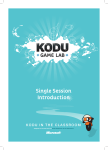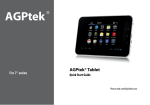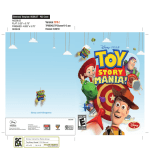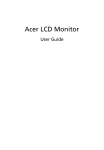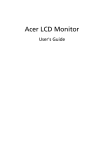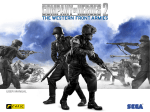Download Kinect SportS
Transcript
Kinect Sports in the Classroom X b o x 3 6 0 i n E d u c at i o n Contents 1.0 Introduction and Background������������������������������������������������������������������������������������������������������������������������������������������������������������������� 3 2.0 About Kinect Sports����������������������������������������������������������������������������������������������������������������������������������������������������������������������������������������������� 4 2.1 The Sports������������������������������������������������������������������������������������������������������������������������������������������������������������������������������������������������������������������ 4 2.2 PEGI Age Rating�������������������������������������������������������������������������������������������������������������������������������������������������������������������������������������������������� 4 3.0 Using Xbox 360 in the Classroom������������������������������������������������������������������������������������������������������������������������������������������������������� 5 3.1 Technical ability and set up��������������������������������������������������������������������������������������������������������������������������������������������������������������������� 5 4.0 How Does Kinect Sports Support the Curriculum������������������������������������������������������������������������������������������������������ 6 5.0 Ideas For Using Kinect Sports to Support the Curriculum����������������������������������������������������������������������������� 7 5.1 Supporting Literacy and English������������������������������������������������������������������������������������������������������������������������������������������������������� 7 Idea 1: The History of Sport Idea 2: Instructional Writing Idea 3: Advertising Campaign 5.2 Supporting Numeracy������������������������������������������������������������������������������������������������������������������������������������������������������������������������������� 10 Idea 4: Data Collection Idea 5: Data Processing Idea 6: Averages and Probability Idea 7: Simple Sums: Distance and whole numbers Idea 8: Simple Sums - Time and decimals 5.3 Supporting Health and Wellbeing������������������������������������������������������������������������������������������������������������������������������������������������ 15 Idea 9: Setting, Serving and Slicing Idea 10: Developing Motor Skills 6.0 Conclusion����������������������������������������������������������������������������������������������������������������������������������������������������������������������������������������������������������������������� 17 2 1.0 Introduction and Background Kinect Sports is a fun interactive game for Xbox 360. As well as being engaging in its own right, it is possible to collectively use the console, Kinect™ for Xbox 360 and Kinect Sports to create powerful classroom learning opportunities to support key learning activities. This resource has been designed to provide some of ideas and strategies for how you might choose to use Kinect Sports in the classroom. These ideas are best dipped into and used as a stimulus for a one-off lesson or project. We have provided ideas to support the teaching of literacy, numeracy, health and wellbeing. The ideas are designed to give a different and more engaging context to your regular curriculum work. 3 2.0 About Kinect Sports Kinect Sports, developed by Rare, is fun sports video game for Xbox 360 that makes really good use of Kinect™ for Xbox 360. The game allows multiple players to engage in six different motion-controlled sports. Each sport involves a variety of challenges and experiences. The game also includes a Sports Party mode that allows lots of players to play in a tournament or series of tournaments. 2.1 The Sports Kinect Sports consists of six sports, including: Bowling, Boxing, Track and Field, Table Tennis, Volleyball and Football (Soccer). CC Bowling is a ten-pin sport played from a first-person perspective. Available game modes are solo game, 2-4 player competitive match or a selection of challenge modes. CC Boxing contains three-round matches for one or two players, either split-screen or over Xbox LIVE1. CC Track and Field is a selection of track and field events including Hurdles, Sprint, Javelin, Discus Throw and Long Jump. CC Table Tennis includes the opportunity for solo or doubles matches. CC Football (Soccer) can be played solo against a computer-controlled team, with two players (cooperative or competitive) or in one of the skill-based challenge modes. CC Beach Volleyball supports solo play against a computer-controlled team, or two players (co-operative or competitive) either split-screen or over Xbox LIVE1. 2.2 PEGI Age Rating Kinect Sports is rated PEGI 12. The reason for this is because of the boxing. Some of the mini-games within Kinect Sports are suitable for a younger age group. But because of Kinect Sports’ rating, educators should use their own professional judgment before using the game with younger audiences. 1Broadband Internet required; service fees may apply. Additional Subscriptions and/or requirements apply on Xbox LIVE. See xbox.com/live. Features vary by region. Games, add-ons and media content sold separately. 4 3.0 Using Xbox 360 in the Classroom The Xbox 360 and Kinect™ for Xbox 360 make great additions to the classroom. As well as being able to play games, you can use the console and Kinect sensor to connect to other classrooms around the world via Xbox LIVE1. Xbox LIVE has loads of features, and some of the best ones include Video Kinect (a simple but powerful video conferencing solution); the ability to create Xbox Avatars (great for those Internet Safety and Responsible Use Lessons); and you can even use your Xbox 360 to update your class or school Facebook and Twitter pages. Kinect Sports allows you to complete with other players at virtual sporting events via Xbox LIVE. This is a great way to develop international education and citizenship in your classroom. When using Xbox 360 in the classroom, it is important to emphasise to students that it is not a games console but a platform and tool that they will be able to use to help improve their learning. Although games and playing games may sometimes be used as a reward, the best use of Xbox 360 in the classroom emphasises that the console is part of and augments the normal learning experience. 3.1 Technical ability and set up Technical expertise is a worry for some teachers. But this is more of an exercise in trust. If you don’t know how to set up an Xbox 360, ask one of your class. Many of them will know how to do it and the rest will figure it out very quickly. One thing that you will need to do is prepare part of your room to use Kinect™ for Xbox 360 particularly if you want more than one person playing at any time (which you do). One challenge that you may encounter with younger children playing the Kinect™ is that they step out of the play area and the Kinect™ sensor can’t see them. In the classroom, a quick solution to this is to mark the sensor area on the ground with masking tape so that they have a visual reference. 1Broadband Internet required; service fees may apply. Additional Subscriptions and/or requirements apply on Xbox LIVE. See xbox.com/live. Features vary by region. Games, add-ons and media content sold separately. 5 4.0 How Does Kinect Sports Support the Curriculum The best way to think about how to link Kinect Sports to the curriculum is to approach the title in a completely different way. Instead of thinking about a ‘computer game’ consider how sport can be used as a context for cross-curricular work or how could you use data generated in the game to support the teaching of maths. The diagram below shows some of the ways you could do this: Literacy Numeracy Researching the history of sport Teaching time and decimals using track and field event results Opportunities for Sports Journalism Calculating averages using bowling Developing a marketing pitch to sell ‘in game’ advertising Collecting and processing data from sports results Health and Wellbeing Development of motor skills using mini games Collaborative and peer working in multi player mode Virtual Sport Vs Real Sport Comparison The above ideas are not exhaustive. Some of them, in fact, are described in more detail in the next section of this resource document. 6 5.0 Ideas For Using Kinect Sports to Support the Curriculum The following section outlines some ways in which you can use Kinect Sports with groups of young people. For each lesson idea, we have described the background, the activity and any supporting resources that are needed. In all cases we have left the detail of the lesson and the length of time that you wish to spend on it to the professional judgment of the classroom teacher. Each lesson idea is highly flexible and can be adapted for local need and circumstance. Many of the lessons are best delivered as stand-alone activities, though. But how you use the content to follow is entirely at your discretion. 5.1 Supporting Literacy and English Idea 1: The History of Sport Background Kinect Sports consists of six sports including Bowling, Boxing, Track and Field, Table Tennis, Volleyball and Football (Soccer) as well as a variety of mini-games that are associated with some of the sports. As well as being fun to play individually or collaboratively, Kinect Sports also provides an opportunity for learners to learn more about real-life sports, including how they have developed and evolved over time. Activity In this activity, we are going to challenge learners to pick their favorite aspect of Kinect Sports (Bowling, Boxing, Track and Field, Table Tennis, Volleyball and/or Football), and research how their selected sport has developed over time. Learners may wish to investigate the sport as a whole or an aspect of the sport - such as its historical development, famous sport people, early versions, rule changes, controversies and the like. Projects should be well researched and can be presented in a variety of forms, such as a written piece, blog post or podcast. Ideally, different members of the class will pick a different sport and sub-topic. This allows opportunities for peer presentations and information sharing. Supporting Resources Learners should have experienced playing each of the sports and have developed an interest in at least one of them (virtually or in real life). Bing Web, Image and Video Search can be used to find out more information about a chosen sport or topic. 7 Idea 2: Instructional Writing Background Kinect Sports is highly intuitive. This means the actions in the game resemble many that occur in real life. The game also provides a useful tutorial before you start playing each sport which re-caps what you have to do to in order to succeed. Imagine that these tutorials were not there and you had to explain to another person how to succeed in one of the games. Activity In this activity, we are going to challenge learners to write a piece of instructional writing that explains to another person (who has never played Kinect Sports before), how to play one of the games. This activity is a lot more challenging than it sounds and leaners will need to spend some time playing Kinect Sports and then breaking the components and actions down within the game. The hardest sports to describe are Football and Beach Volleyball. So it might be worth picking some of other sports in the game to describe as a first attempt. You can also make the challenge for learners harder or easier by stating if the person they are describing the game to has played the real version of the sport before. Note: Kinect Sports also provides a really good opportunity for learners to carry out some virtual sports journalism. Supporting Resources Learners need to be very familiar with at least one of the games within Kinect Sports. This will include playing the game and watching other people play the game. 8 Idea 3: Advertising Campaign Background When you play Kinect Sports, if you look carefully you will see that parts of the game have been used for advertising - just like in real life. For example, you can see adverts around the football stadium and also on the volleyball posts in Beach Volleyball. Activity In this activity, we are going to challenge learners to develop their own campaign to sell ‘virtual advertising’ on Kinect Sports. In teams, learners should be asked to: CC Research possible game advertising spaces for one or more of the Kinect Sports games. CC Carry out market research into the number of regular players of the game alongside its global reach. CC Decide on some possible brands and companies to try and sell advertising to. CC Develop a pitch for potential advertisers and give this pitch to groups of peers to discuss and evaluate. Supporting Resources Learners need to be very familiar with all of the games within Kinect Sports. This should include playing the game and watching other people play the game to identify possible advertising space and opportunities. 9 5.2 Supporting Numeracy Idea 4: Data Collection Background Games like Kinect Sports are great for supporting numeracy. The reason for this is that all of the minigames produce data and numbers. The challenge for the creative teacher is to look for opportunities within the game and then use this data to incorporate into young peoples’ learning. Getting learners to keep track of their progress and scores throughout the game provides a good way to introduce methods of data collection and analysis. Activity For this activity, it is envisaged that learners will keep track of their game scores, game times and progress over a period of time. The learning challenge for this particular activity is how they will record both individual and team mates’ data. Depending on the Kinect Sports game, there are a number of ways that they can choose to do this, including: CC Tally Chart CC Bowling Score Card CC Computer Spread Sheet CC Written Notes CC Own Method The advantages of each of the above methods should be discussed with the class. Supporting Resources Learners should have experience of playing a variety of the Kinect Sports games over a period of time to help them collect enough data so that it can eventually be processed. The Microsoft Office Suite (in particularly Microsoft Excel) provides a handy range of tools to help learners collect and then process data. 10 Idea 5: Data Processing Background Games like Kinect Sports are great for supporting numeracy. The reason for this is that all of the minigames produce data and numbers. The challenge for creative teachers is to look for opportunities within the game and incorporate these into young peoples’ learning. Getting learners to keep track of their progress and scores throughout the game provides a good way to introduce methods of data collection (see Idea 4). Once enough data has been collected, it can then be processed and analysed. Activity For this activity, it is envisaged that learners have completed Idea 4 and have been tracking their game scores, game times and achievements over a period of time. The challenge in this next activity is for learners to consider how they will process their data. Examples of the ways that data may be processed by learners for the Track and Field events include: CC A column graph showing race times in the sprint or the hurdles. CC A bar chart showing the total distance achieved in the long jump, javelin or discus. CC A scatter plot showing comparisons of distance thrown in discus compared to distance thrown in javelin. CC A line chart showing progress in a particular event over time. Supporting Resources Learners should have experience of playing a variety of Kinect Sports games over a period of time to help them collect enough data. The Microsoft Office suite (in particularly Microsoft Excel) provides a handy range of tools to help learners process their data. 11 Idea 6: Averages and Probability Background Games like Kinect Sports are great for supporting numeracy. The reason for this is that all of the minigames produce data and numbers. The challenge for creative teachers is to look for opportunities within the game and incorporate these into young peoples’ learning. Getting learners to keep track of their progress and scores throughout the game provides a good way to build up a collection of data that can then be used for analysis purposes. Bowling is a particularly good sport for quickly collecting data to reinforce the teaching of probability and averages. Activity In this activity, we will challenge learners to play and record data whilst playing Bowling on Kinect Sports. The data generated and collected from the game will be used to introduce the concept of averages. Using the data, work with your class to explain and then calculate the mean, median and mode. This is also a useful point to discuss what we mean by ranges of data and to discuss the data range. If you have collected enough data, it is also possible to use this methodology to introduce the concept of probability, including: fractions, decimals and percentages. Supporting Resources Learners should have experience of playing Bowling on Kinect Sports. Playing in groups of four allows you to collect a lot of data quickly. The Microsoft Office (in particularly Microsoft Excel) provides a handy range of tools to help learners process their data. 12 Idea 7: Simple Sums: Distance and whole numbers Background Games like Kinect Sports are great for supporting numeracy. The reason for this is that all of the sports games produce data and numbers. The challenge for creative teachers is to look for opportunities within the game to incorporate these into young peoples’ learning. Some of the games in Kinect Sports (such as the Javelin and Discus) are good for generating questions about distance and whole numbers. Activity The Javelin event gives us a fantastic opportunity to create some simple sums. There are a number of things that you can do, for example: CC Throw the Javelin and round-up your throw to the nearest whole number or ten. CC Calculate the average of your three throws (you get three attempts to throw the javelin in the game). CC What is the total distance on all three of your throws? CC Assuming the length of the Javelin area is 100 metres, how much further would you have to throw your javelin before the spectators would be in danger? (NB. Change the length of the throwing area to keep your sums dynamic). CC How much further would you have to throw your javelin to break the Kinect Sports Javelin World Record? NOTE: This simple idea also works well with Discus and Long Jump. Supporting Resources Learners should have experience of playing Kinect Sports and developed ways to be able to quickly record the data that they generate. Microsoft also provides a number of other tools to supporting the teaching of mathematics and numeracy. This includes the Microsoft Maths Worksheet Generator. 13 Idea 8: Simple Sums - Time and decimals Background Games like Kinect Sports are great for supporting numeracy. The reason for this is that all of the sports games produce data and numbers. The challenge for creative teachers is to look for opportunities within the game and then incorporate these into young peoples’ learning. Some of the games in Kinect Sports (such as the hurdles) are good for generating questions about time, including adding units of time together and understanding units of time (such as minutes and seconds). Activity Hurdles give us a fantastic opportunity to create some simple sums. There are a number of things that you can do, for example: CC Completing a race and adding together the times of you and your team mates together. CC Working out how much faster you would have had to run to beat a world record. Or working out how much you beat the world record by. CC Working out your average speed as a team. Note: This activity also works well with the sprint. Supporting Resources Learners should have experience playing Kinect Sports and have developed ways to be able to quickly record the data that they generate. Microsoft also provides a number of other tools to supporting the teaching of mathematics and numeracy. This includes the Microsoft Maths Worksheet Generator. 14 5.3 Supporting Health and Wellbeing Idea 9: Setting, Serving and Slicing Background One of the wonderful things about Kinect™ for Xbox 360 is that, because you are the controller, you’re able to imitate real sporting movements using your entire body. Obviously some actions have been adapted for the game (Eg. running on the spot for the sprint race), but almost all actions mimic real life. Beach Volley Ball is a good example of this. Activity In this activity, we are going to challenge learners to see if using Kinect™ for Xbox 360 can actually help improve sporting technique in real life. With the use of qualified instruction (normally with your PE Department), complete a combination of outdoor and virtual sporting activities. It is interesting to compare who is better at the virtual events and who is better at real-life events and who is about the same at both. Work with your class to create a hypothesis and then design and carry out a scientific investigation to test it out. Note: Heart rate monitors and video analysis can all contribute to an investigation around these topics. Supporting Resources Be familiar with most aspects of Kinect Sports and have access to someone who is qualified to run some or all of the sporting activities in real life. 15 Idea 10: Developing Motor Skills Background As well as being good fun and great at getting you to up and moving, Kinect Sports is also very effective at developing motor skills. As well as the main sporting activities in the game, some of the mini-games are also really good for this in particular, Paddle Panic and Target Kick. Activity Challenge learners to improve their motor skills by playing some of the mini-games in Kinect Sports. Although this may not be appropriate for all young people, we have found that these short, fun activities are excellent for developing motor skills in young children and children who have challenges with coordination and balance. These simple motor skill activities can be turned into communication skill activities by blind folding one of the players (who then receives the instructions of what to do from a peer - Target Kick is particularly good for this). Note: Many of these simple motor skill activities can be incorporated into some of the other lesson ideas in this resource document. Eg. The ideas supporting numeracy. Supporting Resources Learners should have extensive experience of playing Kinect Sports for the blind folded communication skills activities. 16 6.0 Conclusion Xbox 360, Kinect™ for Xbox 360 and Kinect Sports collectively have massive potential for the classroom. If you use any of the ideas in this pack - or if you have some of your own ideas - why don’t you get in contact with us via the UK Microsoft Partners in Learning Community. http://uk.partnersinlearningnetwork.com Further Resources: If you enjoyed these games and in-classroom activities, then be sure to visit the Microsoft Partners in Learning website: http://www.microsoft.com/uk/education/schools/partners-in-learning/default.aspx 17 Advice on Safer Gaming than adults to experience these seizures). The risk of photosensitive epileptic seizures may be reduced by taking the following precautions: For advice on safer gaming, please visit our Play Smart, Play Safe website at www.playsmartplaysafe.eu. Additionally, please note the following console use and healthy gameplay pointers. CC Sit or stand farther from the TV screen. CC Use a smaller TV screen. CC Play in a well-lit room. Console Set-Up, Use and Care CC Do not play when you are drowsy or tired. Failure to properly set up, use and care for the Xbox 360 video game and entertainment system can increase the risk of serious injury or death or damage to the Xbox 360 video game and entertainment system. Please read the manual and the manuals of any accessories accompanying your console for important safety and health information. Keep all manuals for future reference. For replacement manuals, go to www.xbox.com/support. If you, your relatives or anyone in your care/supervision have a history of seizures, consult a doctor before playing. Musculoskeletal Disorders Use of game controllers, keyboards, mice or other electronic input devises may be linked to serious injuries or disorders. Before allowing children to use the Xbox video game and entertainment system: i. Determine how each child can use the Xbox 360 console (playing games, connecting to Xbox LIVE, replacing batteries, making electrical, AV cable and network connections), and whether they should be supervised during these activities. ii. If you allow children to use the Xbox 360 console without supervision, be sure to explain all relevant safety and health information and instructions. When playing video games, as with many activities, you may experience occasional discomfort in your hands, arms, shoulders, neck or other parts of your body. However, if you experience symptoms such as persistent or recurring discomfort, pain, throbbing, aching, tingling, numbness, burning sensation or stiffness, DO NOT IGNORE THESE WARNING SIGNS. PROMPTLY SEE A QUALIFIED HEALTH PROFESSIONAL, even if the symptoms occur when you are not playing a video game. Symptoms such as these can be associated with painful and sometimes permanently disabling injuries or disorders of the nerves, muscles, tendons, blood vessels and other parts of the body. These musculoskeletal disorders (MSDs), include carpal tunnel syndrome, tendonitis, tenosynovitis, vibration syndromes and other conditions. The Xbox 360 console will not play copied or ‘pirated’ games or other unauthorized media. Attempting to defeat the Xbox 360 anti-piracy protection system will cause your Xbox 360 console to stop working permanently. It will also void your Limited Warranty and may make your Xbox 360 console ineligible for authorized repairs, even for a fee. While researchers are not yet able to answer many questions about MSDs, there is general agreement that many factors may be linked to their occurrence, including medical and physical conditions, stress and how one copes with it, overall health and how a person positions and uses their body during work and other activities (including playing a video game). Some studies suggest that the amount of time a person performs an activity may also be a factor. You must accept the terms and conditions of the Limited Warranty and accompanying user manual to use your Xbox 360 console. If you do not accept these terms and conditions, do not set up or use your Xbox 360 console and return it to Microsoft for a refund. Play Healthy Some guidelines that may help you play more comfortably and possibly reduce your risk of experiencing an MSD can be found in the Healthy Gaming Guide at www.xbox.com. These guidelines address topics such as: Important Health Warnings About Playing Video Games Photosensitive Seizures A very small percentage of people may experience a seizure when exposed to certain visual images, including flashing lights or patterns that may appear in video games. Even people who have no history of seizures or epilepsy may have an undiagnosed condition that can cause these ‘photosensitive epileptic seizures’ while watching video games. CC Positioning yourself to use comfortable, not awkward, postures. CC Keeping your hands, fingers and other body parts relaxed. CC Taking breaks. CC Developing a healthy lifestyle. These seizures may have a variety of symptoms, including lightheadedness, altered vision, eye or face twitching, jerking or shaking of arms or legs, disorientation, confusion or momentary loss of awareness. Seizures may also cause loss of consciousness or convulsions that can lead to injury from falling down or striking nearby objects. If you have any questions about how your own lifestyle, activities or medical or physical condition may be related to MSDs, see a qualified health professional. Hearing Loss Extended exposure to high volumes when using a headset may result in temporary or permanent hearing loss. Some unapproved third-party headsets may produce higher sound levels than approved Xbox 360 headsets. Immediately stop playing and consult a doctor if you experience any of these symptoms. Parents or those supervising should watch for or ask children about the above symptoms (children and teenagers are more likely 18 © and ℗ Microsoft UK Limited, 2011. All rights reserved.