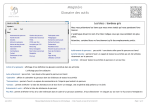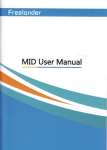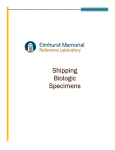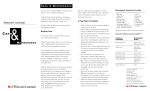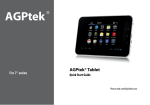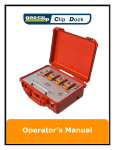Download a pdf version for printing
Transcript
JISC RSC Scotland iTech Case Study Using Webinar Technology for Learning @Edinburgh College Summary Annette Allison, learning technologist at Milton Road Campus, Edinburgh College, was involved in the Jisc funded SWaNI SWEET project (Synchronous Web Enabled Employee Training). The project introduced Big Blue Button Virtual Classroom, trialling the software and eventually running live classrooms from college and from outreach centres with work-based learners in the hospitality sector. Annette also experienced a different system, Blackboard Collaborate, while participating as a student on the On-Line Communications & e-Tutoring course with JISC RSC Scotland recently and has also used the Adobe Connect product. This case study is based around her experiences of using webinar software for learning and the lessons learned. About the Institution Annette Allison works for Edinburgh College at the Milton Road and Midlothian campuses. She is a learning technologist and part of the learning technology team that helped to develop the use of Big Blue Button at the College. Her job involves assisting lecturing staff to use new technologies for learning & teaching together with supporting learners in their studies. The Challenge The challenge for the SWEET project was to run a REHIS elementary food hygiene course as a trial and use webinar technology as a mechanism for remote course delivery as a proof of concept. This course is usually run faceto-face over two half days (6 hours including assessment) and learners come from all over Scotland to take part. The idea behind this project is to use a Virtual Classroom to allow students to take part without leaving their workplace/home provided they had access to the internet. The tutor would work with learners face to face and also have a number of learners participating in the session using webinar technology. This involved finding ways to ensure that participants had the required technology, the project team creating a comprehensive Big Blue Button user JISC RSC Scotland iTech Case Study manual for both students and presenters and course materials reviewed to ensure they would be appropriate for remote delivery. This was a new technology for staff to use with another dimension (remote learners) introduced to an already demanding session. The project would enable both teachers and support staff to gain experience delivering to faceto-face and remote learners that would develop new and transferrable skills. This experience would inform future developments for course management, course delivery and staff development. The Activity The SWEET Project developed and tested a course delivery model using the open source BigBlueButton web-conferencing system and Moodle to deliver the REHIS Elementary Food Hygiene course simultaneously to on and off campus learners. The college’s ICT and VLE technical support staff successfully integrated the open source BigBlueButton web-conferencing system into its open source Moodle virtual learning environment and completed technical testing using 60 hours of staff time. The REHIS course tutors worked with a team of College Learning Technologists to design, deliver and evaluate a model for delivering the REHIS course simultaneously to classroom-based and off-campus online student cohorts. Technical challenges such as setting up of headphones and microphones and ensuring good connectivity at remote locations were initial activities that had to be managed. The Internet connection for some students was not supported or service provision was not adequate in the workplace or at home so a dongle was used to overcome slow connections. Trial sessions were held at two locations that enabled a user manual for both students and presenters to be created. This took many forms until the final issue was published and is still being tweaked with software updates. It was quickly apparent that we needed online etiquette guidelines that were duly prepared and provided to students as part of the Manual/booklet that was e-mailed out prior to the sessions. Telephone and e-mail contact information was provided to students should they encounter any difficulties. Etiquette guidelines were introduced and learners were asked to log in ½ hour before to ensure systems working. The final assessment (online) required a member of staff to be there to supervise so at some point the JISC RSC Scotland iTech Case Study Assessor had to be present as this was a closed book assessment and therefore some advanced scheduling was needed. The Outcomes 24 of the 25 students who completed the final course examination passed about 40% of who participated in the sessions remotely. For synchronous, collaborative learning to work, web-enabled conferencing requires local computer workstations to meet a specified minimum software, connectivity and audio-visual hardware requirement. The project discovered that tutor technical competence and confidence in using web-enabled conferencing backed up with adequate expert, non-expert and peer support in college is essential for this model to work well. It was clear from an early stage that the tutor had to ensure that the remote learners felt included in the session. In the trial phase local support was in place which assisted. Presenters gained experience and confidence in their ability to gauge and respond to the needs of the remote learners. The Big Blue Button, Blackboard and Adobe are similar web conferencing products – BBB is free, open source requiring to be hosted on a local server the other two applications are web-based but relatively expensive comparing they were found to have many of the same features: • • • • • • Video and audio feeds Display space for presentation Text chat tool for both private and group interaction Hand-up for question Recording facility (BBB introducing in next version of Moodle) Polling tool (BBB introducing in next version) The project enabled the following guidelines to be created: • • • • A VLE is beneficial to provide students with a direct and consistent way into the software. It is necessary to ensure that students receive instructions/manual prior to the webinar or online classroom, test it if possible and don’t use speakers at all. Students require as up to date a PC as possible e.g. Internet Explorer/Firefox at least a set of headphones and if possible a webcam and or a microphone. An online etiquette must be established. JISC RSC Scotland iTech Case Study • • • • • • Technical support needs to be provided – this is essential in case of difficulties connecting. Good practice would be to have a test session well in advance to iron out any problems before the event. Online material must be provided either for information and/or for formative assessment. Some initial training will be required for presenters to get the best use of the software and how to use it. Initial training for students if available in college prior to using would also be an advantage. The length of the webinar/classroom should be considered as if it is too long your students will get bored. An hour is adequate, perhaps meet on more than one occasion to go to next part or arrange another time that day to reconnect for second session instead of all at the one time. Use other technology as part of your course to engage students from time to time e.g. forums, blogs, chat etc. The impact on students was that they did not have to come into College, cutting out travelling time and travelling costs. It is a good, reliable software and a great solution if there is bad weather like the snow conditions a couple of years ago and regardless of weather can help to reduce an institution’s carbon footprint. Webinar software could be used extensively in the future to enable across campus classes to cut down on travelling and providing a more inclusive and accessible curriculum. Lessons Learned Technical difficulties with remote user connectivity is a current issue for the further and higher education community which it must tackle in managing and delivering live web-conference courses. A way for the user to test the connection and in particular test audio levels both headphones and microphone would be an improvement to the Big Blue Button software. This will be available in the new version. Attending a few online webinars prior to using the software might have given staff involved some experience as a user and a better understanding of the functionality and tools. When planning the course you must factor in short sessions online and get students to go away from the screens to do work. A 3 hour class is too long JISC RSC Scotland iTech Case Study even with a short coffee break in the middle - an hour seems more ideal. You can also keep your audiences interest fresher. Trying out the equipment also posed a challenge as outreach students could not test equipment. This was pointed out at the end of the course. Subsequent experiences using Blackboard Collaborate resulted in very similar issues as the SWEET leaners had highlighted. Where should I do this at work so it is quiet / how do I connect to the course / where is it on the course / what should I expect / how am I going to do this / can I do this / a hour was just enough. It was also clear that a means of contacting the provider is important for students and having the chat available was great not only for reporting audio or video issues, students can interact with the course presenter and other participants. Online material must be provided either for information and/or for formative assessment as well as using other technology as part of your course to engage students from time to time e.g. forums, blogs, chat etc. prior to using would also be an advantage. Disadvantage is that students may not have access to a computer or headphones, internet connection. While travel time and travel costs can be eliminated – appropriate staff had to be available in each location to supervise assessment. Authentication remains a challenge when using online assessment. The REHIS course presented particular difficulties in this regard as the certificate is awarded by an external organisation with strict assessment conditions. Useful Links http://www.jisc.ac.uk/whatwedo/programmes/elearning/swaniltig/sweet.aspx http://www.jisc.ac.uk/fundingopportunities/funding_calls/2010/09/grant1010. aspx http://www.bigbluebutton.org/ Contributors Annette Allison: Learning Technologist Jane Robertson: Learning Technology Manager JISC RSC Scotland iTech Case Study Disclaimer The Jisc Regional Support Centre Scotland supports the development of educational e-learning. We may refer to specific products, processes or services. Such references are examples and are not endorsements or recommendations and should not be used for product endo