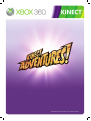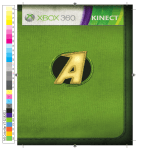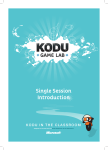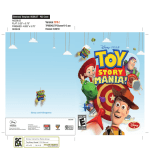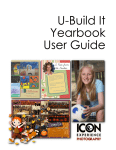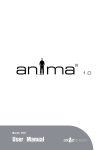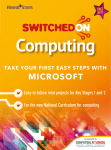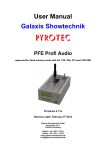Download in the clAssroom
Transcript
Kinect Adventures in the Classroom X b o x 3 6 0 i n E d u c at i o n Contents 1.0 Introduction and Background������������������������������������������������������������������������������������������������������������������������������������������������������������������� 3 2.0 About Kinect Adventures�������������������������������������������������������������������������������������������������������������������������������������������������������������������������������� 4 2.1 Game Modes���������������������������������������������������������������������������������������������������������������������������������������������������������������������������������������������������������� 5 3.0 Using Xbox 360 in the classroom�������������������������������������������������������������������������������������������������������������������������������������������������������� 6 3.1 Technical ability and set up��������������������������������������������������������������������������������������������������������������������������������������������������������������������� 6 4.0 How does Kinect Adventures support the Curriculum���������������������������������������������������������������������������������������� 7 5.0 Ideas for using Kinect Adventures to Support the Curriculum���������������������������������������������������������������� 8 5.1 Supporting Literacy and English������������������������������������������������������������������������������������������������������������������������������������������������������� 8 Idea 1: The Kinect Adventures Story Idea 2: Mysterious Objects Idea 3: Speech Writing Idea 4: Factual Research: Sea Creatures Idea 5: Character Studies (ID Badge) Idea 6: Developing Trust and communication Skills 5.2 Supporting Numeracy and Mathematics���������������������������������������������������������������������������������������������������������������������������� 14 Idea 7: Simple Sums (Rally Ball) Idea 8: Data Collection Idea 9: 3D Shapes (cubes) Idea 10: Shapes Idea 11: Direction, Distance and Scale (Bing Maps) Idea 12: Averages and probability 5.3 Supporting Science������������������������������������������������������������������������������������������������������������������������������������������������������������������������������������� 21 Idea 13: Exploring Space Idea 14: Making Bubbles Idea 15: Marine Studies Idea 16: Forces, Leavers and Motors 5.4 Supporting Modern Foreign Languages������������������������������������������������������������������������������������������������������������������������������ 27 Idea 17: Key Phrases 5.5 Supporting Social Subjects���������������������������������������������������������������������������������������������������������������������������������������������������������������� 28 Idea 18: Geographical Landforms Idea 19: Climatic Zones Idea 20: Historical Research 5.6 Supporting Expressive Arts���������������������������������������������������������������������������������������������������������������������������������������������������������������� 31 Idea 21: Dance and Movement Idea 22: Art and Design Idea 23: Theme Song 5.7 Supporting Technology���������������������������������������������������������������������������������������������������������������������������������������������������������������������������� 34 Idea 24: Design you own Reflex Ridge Course Idea 25: Celebrating Achievement (Auto Collage) 6.0 Conclusion����������������������������������������������������������������������������������������������������������������������������������������������������������������������������������������������������������������������� 36 2 1.0 Introduction and Background Kinect Adventures is a fun interactive game for Xbox 360. In addition to being an engaging title in its own right, it is possible to use Xbox 360, Kinect™ for Xbox 360 and Kinect Adventures to create powerful classroom learning opportunities on a variety of themes. This resource has been designed to provide a variety of ideas and strategies for how you might choose to use Kinect Adventures in the Classroom. These ideas can be dipped into and used as a stimulus for a one off lesson or they can be merged together to form the basis for a cross-curricular or thematic project. We have provided ideas to support the teaching of literacy, numeracy, science, modern languages, social subjects, technology and expressive arts. The ideas are designed to give a different more engaging context to your regular curriculum work. 3 2.0 About Kinect Adventures With Kinect Adventures , the player is the controller jumping, dodging and kicking their way through exciting adventures set in a variety of exotic locations. Kinect Adventures is designed with something for everyone to enjoy. Players will tackle six fun and engaging activities: 20,000 Leaks Players will jump, duck and dodge their way through mountain top obstacle courses, collecting as many pins as they can while racing to the finish. River Rush Players rush down the roaring rapids with friends, steering through caves and surfing the clouds, collecting pins along the way. Rally Ball Players will use their whole body to rally the balls and break the tiles at the end of the court. Creating fireballs, which can do more damage, results in higher scores. Reflex Ridge When sea creatures bump into the glass walls players will need to plug the leaks any way they can in this beautiful underwater observatory. Space Pop Using their arms to float around in a low gravity room, players will pop as many bubbles as they can. Living Statues Players can celebrate the completion of an adventure by recording a hilarious, animated video that can be shared with family and friends. 4 2.1 Game Modes Kinect Adventures supports three types of game mode: 1. Adventure Mode In adventure mode, the player(s) follow a linear progression of pre-selected challenges drawn from the five mini-games. To progress, one of three conditions must be met: i. A specific number and quality of medals must be earned in several levels; or ii. A certain number of “Treasure Pins” (effectively identical to Adventure pins other than in their appearance), must be collected across several levels, with the Adventure concluding as soon as that number is acquired; or iii. A certain number of timed mode challenges must be completed. At the end of each adventure, the player(s) earns an achievement, a new timed play mode, an avatar clothing award, or a Living Statue character model. 2. Free play mode Freeplay mode features the same challenges as Adventure Mode, but the player is able to select the game type and difficulty level at will. All levels are initially unlocked, with no need to play easier challenges before being able to play difficult challenges. 3. Timed play mode Timed play mode, which must first be unlocked by playing timed levels in Adventure Mode, is similar to Freeplay mode in that individual challenges can be selected. Adventure pins are replaced by time pins, which award the player(s) more time to complete the challenge. The time limit is more rigidly enforced, meaning that if time runs out, the game is over. 5 3.0 Using Xbox 360 in the classroom Xbox 360 and Kinect™ for Xbox 360 make a great addition to the classroom. As well as being able to play games, you can use you Xbox 360 to connect to other classrooms around the world with Xbox LIVE1. Xbox LIVE has loads of features, but some of the best ones include: Video Kinect (a simple but powerful video conferencing solution); the ability to create Xbox 360 Avatars (great for those Internet Safety and Responsible Use Lessons); and you can even use your Xbox 360 to update your class or school Facebook and Twitter pages. When using the Xbox 360 in the classroom, it is important to emphasise to students that it is not a games console but a platform and tool that they will be able to use to help improve their learning. Although games and playing games may sometimes be used as a reward, the best use of Xbox 360 in the classroom emphasises that the console is part of and augments the normal learning experience. 3.1 Technical ability and set up Technical expertise is a worry for some teachers. But this is more of an exercise in trust. If you don’t know how to set up an Xbox 360 ask one of your class - many of them will know how to do it and the rest will figure it out very quickly. One thing that you will need to do is prepare part of your room to use the Xbox 360 and Kinect™ in. The Kinect™ playing area can use quite a lot of space, particularly if you want more than one person playing at any time (which you do). One challenge that you may encounter with younger children playing Kinect™ for Xbox 360 is that they step out of the play area and the Kinect™ sensor can’t see them. In the classroom, a quick solution to this is to mark the sensor area on the ground with masking tape so that they have a visual reference. 1Broadband Internet required; service fees may apply. Additional Subscriptions and/or requirements apply on Xbox LIVE. See xbox.com/live. Features vary by region. Games, add-ons and media content sold separately. 6 4.0 How does Kinect Adventures support the Curriculum The best way to think about how to link Kinect Adventures to the curriculum is to forget about the game and think about how you could link the concept of adventure and exploration to the main curriculum areas. The diagram below shows some ways that you could do this: Write the story of the game Carry out factual research into the marine life you see in 20,000 Leaks Design a new adventure uniform Use the sequences in Reflex Ridge to improve dance and movement Write an acceptance speech for your living statue Literacy & English Expressive Arts How are bubbles made? (Space Pop) Learn about 30 shapes in Rally Ball Collect and process game date Numeracy Use the data from the game to create simple sums Science Remember think exploration and adventure! Social Subjects Design a project on Space How would the leavers and motors work on Reflex Ridge? Modern Languages What key phrases would you need to learn to go on an adventure in a foreign country? Research the climatic zones of the game How does the River Rush Waterfall form? What is the history behind a Middle Aged Gauntlet? The above ideas are not exhaustive and some of them are described in more detail in the next section of this resource document. 7 5.0 Ideas for using Kinect Adventures to Support the Curriculum The following section outlines some ways that you could use Kinect Adventures with groups of young people. For each lesson idea we have described the background to the idea, the activity and any supporting resources that are needed. In all cases we have left the detail of the lesson and the length of time that you wish to spend on it to the professional judgment of the classroom teacher. Each lesson idea is highly flexible and can be adapted for local need and circumstance. They can be delivered as a sequence of lessons or as stand-alone activities. It is now up to you and your class to own the learning. 5.1 Supporting Literacy and English Idea 1: The Kinect Adventures Story Background When you play Kinect Adventures in Adventure Mode you progress through a range of mini-games. Each mini-game takes place in a different location. For example, River Rush takes place on a river, SpacePop takes place in Space and 20,000 Leaks takes place under the sea. Activity In this activity, we will challenge learners to create a piece of creative and immersive writing that explains why the characters have to complete the individual adventures; how they get between locations; and what happens on the way. Supporting Resources Learners should have experience of playing Kinect Adventures in Adventure Mode and as well as getting actively involved in game play. They should also make notes of things that they see in the game which can be weaved into their story. 8 Idea 2: Mysterious Objects Background Just like all good games, Kinect Adventures has ‘cut scenes’ that allows for smooth transition links between different aspects of the game. You normally get a cut scene when you have completed a challenge before you are taken back to the main menu. These scenes often show objects with no real context behind them. For example, at the end of 20,000 Leaks, at basic level the cut scene shows an old diver’s helmet that is half buried in the silt sea bed. These objects don’t just appear in cut scenes if you watch the game carefully (normally when you’re not playing it) you can see all sorts of other interesting objects. Have a close look at this scene from Reflex Ridge. There are lots of questions that you could ask about what is going on. Why is there a mine at the top of this hill? Why is this area popular for hot air ballooning? Are there caves in this mountain? Who lives in this house? Activity In this activity we will challenge learners to pick one of the features or objects within the game and tell its story in the form of a piece of imaginative or creative writing. This may take the form of a short story or piece of extended writing. Supporting Resources Learners should have experience of playing Kinect Adventures in Adventure Mode and as well as getting actively involved in game play. They should also make notes of things that they see in the game which can then be used as a stimulus for their writing. 9 Idea 3: Speech Writing Background When you play Kinect Adventures in Adventure Mode, and succeed in completing a level, you are given an achievement reward. These rewards might be in the form of a new timed play mode, an Avatar clothing award, or a Living Statue character model. Living Statues allow a player to record ten seconds of a character’s movement and vocals. Kinect Adventures then modifies the vocals to fit the character, for example for the chipmunk living statue your voice becomes very high pitched. You can upload Living Statues to Kinectshare.com. Activity Recording Living Statues is often spontaneous. But in this activity we are going to challenge learners to plan and then record their living statue speech. The content of the speech is up to the individual and remember you only have ten seconds to complete your recording. Your speech may include your reflections, your proudest moment, what you found hard, what you have learnt and who you want to thank. As well as recording a Living Statue speech, you should also consider getting learners to write and record a longer acceptance speech. Supporting Resources Learners should have experience of playing Kinect Adventures in Adventure Mode. As they play the game in this mode, they will come across the opportunities to record Living Statues. Microsoft SongSmith and Microsoft Live Movie Maker are two other digital tools that might be useful for you to use to get learners to practice and record acceptance speeches. Microsoft Live Movie Maker is a free tool available from the Windows Live Essentials Suite and Microsoft Songsmith is available to teachers for free who have joined the Microsoft Partners in Learning Network. 10 Idea 4: Factual Research: Sea Creatures Background As you play Kinect Adventures, as well as engaging game play, you come across a variety of characters and objects. Some of these objects are imaginative (eg: talking chipmunks), but some are factual. This provides a great context for a learner research task. A great example of this is when you play 20,000 Leaks. All of the marine life in the mini-game are based on real marine animals and include hammerhead sharks, sword fish, puffer fish, sea turtles, marine angelfish and crabs. Activity In this activity, we will challenge learners to pick one of the types of marine life in 20,000 Leaks and then complete an individual research task. This may take the form of a factfile, project or other presentation method (eg: a blog post, video or podcast). Supporting Resources Learners should have experience of playing 20,000 Leaks in Freeplay mode. As they progress through the game, they should make a note of the marine life that they see and then try and identify it. Bing Web, Image and Video Search can be used to find out more information about a chosen topic. 11 Idea 5: Character Studies (ID Badge) Background Just like a book or a film, computer games have well developed characters. One of the big differences with games like Kinect Adventures is that you are part of the character. Kinect Adventures provides an interesting context for you to study characters in more depth. These character study skills can then be transferred to other forms of media such as moving image and books. Activity In this activity, you are going to challenge learners to carry out a character study on one of their teammates in the Kinect Adventures game. As part of the activity, you should discuss what makes a good character study and the skills required for finding out about people and habits. Character studies can be presented in a variety of ways - from a detailed written account to a few simple bullet points. One fun and engaging way to get learners thinking about characters within the Kinect Adventures theme is to create fictitious ID badges. Once produced, these badges can be used as a context for discussing character strengths and weaknesses as a class. You might also want to use the photographs that the Kinect™ sensor captures during Kinect Adventures for your official photograph. Your Xbox 360 Avatar works great as well. Supporting Resources Learners should be familiar with most aspects of the Kinect Adventures game and have had opportunities to discuss the strengths, weaknesses and appearances of their team mates. The drawing tools within Microsoft PowerPoint are a good way to produce a fictitious ID Badge to help support this activity. 12 Idea 6: Developing Trust and communication Skills Background One of the nice things about Kinect™ for Xbox 360 and Kinect Adventures is how it can be used to develop trust and communication skills. Reflex Ridge and River Rush are two the best mini-games to help skills development. Activity The idea is simple. Learners have gained extensive experience of playing the games and now they must work in pairs or small groups to replay the levels they are familiar with. However, this time the participants who are in view of the Kinect™ sensor must play the game blind folded. They are guided by their peers (who can only offer them verbal instructions), to help them complete each mini-game to the best of their ability. There are a number of ways that learners can tackle this. It is best to let them devise their own strategies, watch other groups and learn from each other. Strong but simple verbal communication is key to success in this activity and a discussion about this should take place before starting the task. It is also best to start off playing River Rush blind folded as it has less verbal commands to learn (eg: left, right and jump). Reflex Ridge has more complicated verbal commands to learn and requires learners to develop strategies if they wish to gain the maximum amount of adventure pins (Eg. put your body in a diagonally right or diagonally left position, wave your arms etc). Supporting Resources Learners should be very experienced at playing River Rush and Reflex Ridge in Freeplay mode. They should consider making notes of what happens during the game to help prepare them for when they play it blindfolded. 13 5.2 Supporting Numeracy and Mathematics Idea 7: Simple Sums (Rally Ball) Background Games like Kinect Adventures are great for supporting numeracy. The reason for this is that all of the minigames produce data and numbers. The challenge for the creative teacher is to look for the opportunities within the game and then use this data and incorporate it into young peoples’ learning. Activity Playing Rally Ball provides a quick and simple opportunity to create a multiplication sum within Freeplay mode. Learners should play a round of the game, but then the game should be ‘paused’ before the time bonus (displayed on the left), is added to the total number of adventure pins (displayed on the right). 36 + 26 = 62 36 + 26 = ?? A teacher should keep track of the numbers in the game that are generated and names of the learners who generate them. This process makes the data authentic and after the game play is over, the data can then be used in different contexts (Eg. subtraction, division and multiplication). NOTE: This simple idea also works well with 20,000 Leaks. Supporting Resources Learners should have experience of playing Rally Ball in Freeplay mode and be comfortable knowing how to pause Kinect Adventures at the required time. Microsoft also provides a number of other tools to supporting the teaching of mathematics and numeracy. This includes the Microsoft Maths Worksheet Generator. 14 Idea 8: Data Collection Background Games like Kinect Adventures are great for supporting numeracy. The reason for this is that all of the minigames produce data and numbers. The challenge for the creative teacher is to look for the opportunities within the game and then use this data and incorporate it into young peoples’ learning. Getting learners to keep track of their progress and scores throughout the game provides a good way to introduce methods of data collection and analysis. Activity For this activity, it is envisaged that learners will keep track of their game scores, game times and achievement medals over a period of time. The first challenge is to ask learners what methods they will use to record their data. They may choose to keep a note in a book, record their information in a spreadsheet (such as Microsoft Excel), or even create a medal table. When enough information has been collected, it is now possible consider ways that their data may be processed. Learners buy into this task because the data is authentic and they have generated it themselves. Examples of the sort of ways that data may be processed by learners includes: CC The creation of a Medal Table. CC A line graph showing individual progress in a particular mini-game over time. CC A scatter plot showing the class high scores for two of the Mini-games. CC A bar or column chart showing individual high scores. Supporting Resources Learners should have experience of playing a variety of the Kinect Adventures mini-games over a period of time to help them collect enough data that can then be processed. Microsoft Office (in particular, Microsoft Excel) provides a nice range of tools to help learners process their data. 15 Idea 9: 3D Shapes (cubes) Background RallyBall is one of the mini-games within Kinect Adventures. As well as being great for generating data (see Ideas 7 and 8), it is also really good as a context to start discussing 3D shape and other associated topics such as height, length, depth, area and nets. Activity In this activity, we are going to use the boxes at the end of the rally ball court to introduce a variety of mathematical concepts to learners. These concepts may include: CC A discussion about 2D and 3D shapes (using cubes as a starting point). CC A discussion about solid shapes (using cubes as a starting point). CC A discussion about dimensions (including length, depth and breadth). CC A discussion about the components of a 3D shape (including vertices, edges, sides, angles and faces). CC A discussion about how you might make a cube from a net. CC A discussion about surface area and volume and how this changes as you progress through the Rally Ball game. Supporting Resources Learners should have experience of playing Rally Ball in Freeplay mode so that they become familiar with the shapes in the game. Microsoft PowerPoint is great application for re-drawing the boxes that appear in Rally Ball. 16 Idea 10: Shapes Background Kinect Adventures contains lots of shapes - you just need to have a look for them. Some of the more obvious ones are shown below. Lots of triangles holding things together on Reflex Ridge Adventure tokens are cylinders and so are targets in Rally Ball Lots of cubes in Rally ball, Space Pop and 20,000 Leaks both take place in giant cubes The Rally Ball ball is a sphere Activity In this activity, we are going to find some of the shapes within Kinect Adventures and then learn about them in more detail. A variety of concepts can be introduced, including: CC A discussion about 2D, 3D and solid shapes. CC A discussion about dimensions (including length, depth and breadth). CC A discussion about the components of a 3D shape (including vertices, edges, sides, angles and faces). CC A discussion about how you might make a shape from a net. CC A discussion about surface area and volume of individual shapes and how this can be calculated. CC A discussion about angles and symmetry. Supporting Resources Learners should be familiar with the mini-games within Kinect Adventures so that they can be referred to when various shapes are being introduced and discussed. Microsoft Mathematics is a free program from Microsoft that can be used to re-create 2d and 3D shapes. 17 Idea 11: Direction, Distance and Scale (Bing Maps) Background The mini-games in Kinect Adventures take place in a variety of locations. For example, River Rush takes place in a giant canyon; 20,000 Leaks takes place under the sea; medals and talking statues are awarded in a rainforest. The Steep Sides Sandstone Canyon of River Rush Under the sea in 20, 000 Leaks Deep in the rainforest to begin your adventures Although all of the game locations are fictional, it is interesting to think about where they might be if they were places in real life. Could River Rush take place in the Grand Canyon Activity In this activity, we are going to challenge learners to think about where the game locations might be and plot them on a map. We are then going to use the locations to have a discussion about distance, direction, scale, orientation, latitude and longitude. 18 Although this activity can be done in a traditional way, we recommend using Bing Maps to help you explore real global locations in more detail. You can also use the ‘My Places’ function of Bing Maps to place virtual push pins in to the globe. You can also use the ruler function of ‘My Places’ to measure distances between the different locations on the map. Another discussion to have with learners may be around how the adventurers travel between different locations (Eg. canyon, rainforest, ocean etc). This could be linked to a creative writing exercise (see Ideas 1 and 2). You could also get learners using Bing Web Search to research methods of transport to get between these different places. This could be linked into a carbon footprint activity. Supporting Resources It is useful for learners to know the game well and to have spent some time thinking and talking about how the game locations resemble locations in real life. Bing Search and Bing Map are two very powerful tools to help support you with this learning activity. To get the most out of Bing Maps you will need a Windows Live Account. 19 Idea 12: Averages and probability Background Games like Kinect Adventures are great for supporting numeracy. The reason for this is that all of the minigames produce data and numbers. The challenge for the creative teacher is to look for the opportunities within the game and then use this data and incorporate it into young peoples’ learning. Getting learners to keep track of their progress and scores throughout the game provides a good way to build up a collection of authentic data that can then be used for other things. Activity This activity (perhaps linked to Idea 8), challenges learners to play one of the mini-games in Kinect Adventures. The important part of the task is to make sure that the data is recorded for later analysis. 20,000 Leaks, SpacePop and Rally Ball all work well for this. Use the data generated from the game to introduce the concept of averages. Again using the data work with your class to explain and then calculate the mean, median and mode. This is also a useful point to discuss what we mean by ranges of data and to discuss the data range. River Rush Class Statistics High Score: 146 Low Score: 78 Range: 68 Mean Average: 102 Mode: 106 Median: 98 If you have collected enough data from playing the game, it is also possible to use this methodology to introduce the concepts such as probability, including fractions, decimals and percentages. Supporting Resources Learners should have experience of playing a variety of the Kinect Adventures mini-games over a period of time to help them collect enough data that can then be processed. Microsoft Office (in particularly Microsoft Excel) provides a nice range of tools to help learners process their data. 20 5.3 Supporting Science Idea 13: Exploring Space Background As you play Kinect Adventures, as well as engaging game play, you come across a variety of characters, objects and scenery. Some of these places and things give real opportunities to take a project on Kinect Adventures off in another direction. A good example of this is SpacePop, which takes place in space and gives you an opportunity to develop a sub-topic on space, space travel, space stations etc. Activity In this activity, learners are challenged to complete an individual or group project on an aspect of space or space travel. You could decide to give your class all the same topic, but they might enjoy it more if you gave them an element of choice or even to develop their own topics based on curiosity and interest. As part of your work around space, you should also consider actually exploring space using Microsoft World Wide Telescope. World Wide Telescope is a powerful free tool for exploring our solar system and other distant galaxies. As well as supporting the teaching of space and science, it also provides a great context for creative and imaginative writing. Supporting Resources Learners should have experience of playing SpacePop in Freeplay mode as this gives the context to introduce the space project work. Bing Web, Image and Video Search can be used as research tools to find out more information about a chosen space topic. World Wide Telescope can be downloaded on to your computers desktop or it can use used in your internet browser. Consider downloading it if your Internet connection is not that great. 21 Idea 14: Making Bubbles Background As you play Kinect Adventures, as well as engaging game play, you come across a variety of characters, objects and scenery. Some of these places and things give real opportunities to take a project on Kinect Adventures off in another direction. SpacePop not only lends itself to a project or sub-project on space (see Idea 1), but it also provides an opportunity and context to study the science behind bubbles. Bubbles are fascinating things and a great way to make science fun! Activity In this activity, we will use the context of SpacePop to help learners find out more about the science behind bubbles. This might include: CC What is a bubble? CC What is special about the molecules in a bubble? CC What happens when bubbles meet? CC How do you make bubbles? CC How do you make a super strong bubble? A Bing Search on ‘The science of making bubbles’ will give you links to all of the information, videos and images that you need to use this idea with learners. 22 Supporting Resources Learners should have experience of playing SpacePop in Freeplay mode as this gives the context to introduce the bubble project. Bing Web, Image and Video Search can be used as research tools to find out more information about a chosen space topic. Something else to try: A fun activity is to try and replicate the SpacePop game for real. Some members of the class are the bubble blowers, some are the adventurers and some have to keep count of the amount of bubbles burst (which is a lot harder than it sounds!). 23 Idea 15: Marine Studies Background As you play Kinect Adventures, as well as engaging game play, you come across a variety of characters, objects and scenery. Some of these places and things give real opportunities to take a project on Kinect Adventures off in another direction. A good example of this is 20,000 Leaks which takes place under the sea and gives you an opportunity to carry out project work on marine life (see Idea 2) or other aspects of underwater exploration. Activity In this activity, learners are challenged to complete an individual or group project on an aspect of seas and oceans. You could decide to give your class all the same topic but they might enjoy it more if you gave them an element of choice or even to develop their own topics based on curiosity and interest. There are lots of possible titles for projects, including: CC Marine food chains CC Sea and ocean pollution CC Salt water CC Buoyancy CC Decompression Supporting Resources Learners should have experience of playing 20,000 Leaks in Freeplay mode as this gives the context to introduce the underwater project work. Bing Web, Image and Video Search can be used as research tools to find out more information about a chosen marine topic. Microsoft Word also provides a number of useful templates to help you quickly develop professional looking projects. 24 Idea 16: Forces, Leavers and Motors Background As you play Kinect Adventures you come across a variety of characters, objects and scenery. Some of these places and things give real opportunities to take a project on Kinect Adventures off in another direction. Reflex Ridge provides a great opportunity not only for creative writing (see Idea 1), but also to study the Reflex Ridge course itself. The course contains lots of science and technology - in particular opportunities to study leavers, forces and motors that are associated with aspects of gameplay. Lifts, motors and counter weights. How does the lift work and why is the lift shaft the highest point in most structures? Cams and leavers. Why do the shields turn when you get close? Friction and movement. Why does the cart speed up when you jump up and down? How does the break on this cart work? Activity In this activity, learners will find out more about leavers, forces and motors using the Reflex Ridge course as a context for their learning. Activities may include: CC The three types of leavers. CC Mechanical advantage, velocity ratio and gear ratio. CC Fulcrums, Linages and Cams. CC Newton’s Laws of Motion. CC Electric motors, elevators and counter weights. Note: All of the above topics should complement your existing science curriculum and a Bing Search will provide you with a variety of multi-media tools to support your learning and teaching. 25 Supporting Resources Learners should have experience of playing Reflex Ridge in Freeplay mode as this gives the context to introduce work on forces, leavers and motors. During game play observers should try to note down questions that they would like to find and research the answers to. An example of a question might be, How does the lift / elevator work? Bing Web, Image and Video Search can be used as research tools to find out more information about any of the topics mentioned in this lesson idea. 26 5.4 Supporting Modern Foreign Languages Idea 17: Key Phrases Background One of the nice things about Kinect Adventures is that the mini-games are set in different locations around the globe. This allows us to develop activities around location (such as those suggested in Ideas 1 and 2). Location also gives us an opportunity to introduce different activities around language. This can be linked into the ‘adventurer’ theme. Eg. What key phrases might you need to know if you were going on an adventure in France? Activity In this activity, we are going to use the context of Kinect Adventures to introduce some language skills to our learners. The language skills that you need to be an adventurer are not that different to the skills and level of language that you might need if you were going to a new place on holiday. We can use a variety of on-line and traditional resources to support this type of learning. But one resource that you might not have come across before is Bing Translator. One of the nice things about Bing Translator is that after you have translated a phrase you can ask it to speak to you so that you know what it sounds like as well. Note: Remember that Bing Translator is not 100% accurate but it’s good enough for most things! Supporting Resources Learners should be familiar with the Kinect Adventures games and probably have also done some of the other lesson ideas around the topics of location and place (Eg. Idea 18 and / or Idea 19). Bing Translator can be found at http://www.microsofttranslator.com 27 5.5 Supporting Social Subjects Idea 18: Geographical Landforms Background As you play Kinect Adventures you come across a variety of characters, objects and scenery. Some of these places and things give real opportunities to take a project on Kinect Adventures off in another direction. A good example of this is River Rush. River Rush takes place in what looks like a sedimentary rock gorge. As you play the game, you encounter rapids, waterfalls and large sedimentary arches. These things give you an ideal opportunity to learn about the geography and geomorphology of how the river would have formed. Activity In this activity, you will help learners understand the formation of waterfalls and rapids. These two features actually form in the same way but one is a lot larger than the other. As part of your work in this area, you also might want to teach your class about how a river erodes surrounding rock. A Bing Search for “Diagram of Waterfall Formation” will give you all the information that you need to support and introduce this topic to your class. A Bing Video Search for “Waterfall Formation” will also give you a range of clips to illustrate the process with your class. Note: You might also want to teach your class about sedimentary arch formation. But this process is a lot more complicated. Supporting Resources Learners should have experience of playing River Rush in Freeplay mode as this gives the context to introduce the work on river features and processes. Bing Web, Image and Video Search can be used as research tools to find out more information about river features and processes. 28 Idea 19: Climatic Zones Background The mini-games in Kinect Adventures take place in a variety of locations. For example, River Rush takes place in a giant canyon; 20,000 Leaks takes place under the sea and the marine life that you see tells us it is tropical; medals and talking statues are awarded in a rainforest. The Steep Sided Hot Desert Sandstone Canyon of River Rush Under the sea in the tropics 20, 000 Leaks Deep in the rainforest to begin your adventures As well as trying to imagine where the game locations might actually be if it was to take place in real life (see Idea 11). The different game locations also give you an opportunity to talk about the possible climatic zones of each area. Activity In this activity, we are going to challenge learners to find out more about some of the climatic zones that feature in the game. These climatic zones include: CC River Rush - Hot Desert Climatic Region CC 20,000 Leaks - Tropical Climatic Region CC Medal Area - Tropical Rainforest Climatic Region As well as researching the main features, landforms, conflict and people in each of these areas an additional and useful activity is to construct a climate graph (showing rainfall and temperature) for at least one of the areas that you study in more detail. The website www.worldclimate.com can provide you with climatic data from public weather stations from around the world. This data can then be plotted onto a climate graph. You can do this by hand or you can use a spreadsheet package like Microsoft Excel. Supporting Resources It is useful for learners to know the game well and to have spent some time thinking and talking about how the game locations resemble locations in real life. Bing Web, Image and Video Search can be used as research tools to find out more information about river features and processes. 29 Idea 20: Historical Research Background As you play Kinect Adventures, you come across a variety of challenges, characters and objects. However, what you might not have realised is that three of the Kinect Adventures mini-games are actually based on historical versions of the same activity. CC River Rush is based on stand up rafting (a North American sport that never really caught on!) CC Reflex Ridge is based on the Middle Age Gauntlet that were used to train knights (dressed in chain mail) in the Middle Ages. CC 20,000 Leaks is based on fixing the hull of a boat after it has been hit by an object. ‘Pluggers’ didn’t always use their hands and feet - wooden wedges were much more popular (in fact a bag of wedges and a lump hammer is still carried by each Royal Navy Ship today). Activity In this activity, we are going to encourage learners to carry out some secondary research into some of the historical links to the game. Before they start, we should explain the difference between primary and secondary research and help our class develop a good project plan. This type of project provides an ideal opportunity to learners to report back their findings in the form of an oral presentation. Supporting Resources Learners should have experience of 20,000 Leaks, Reflex Ridge and River Rush in Freeplay mode. They should also have an interest in finding out more about the historical context of one of these activities. Bing Web, Image and Video Search can be used to find out more information about a chosen topic. Microsoft PowerPoint is a great tool to help students collect and present information back to their peers. 30 5.6 Supporting Expressive Arts Idea 21: Dance and Movement Background One of the nice things about Kinect™ for Xbox 360 is that it is very active. Most Kinect™ games involve experiences that require you to get your heart rate going and many of its games require balance, coordination and agility. In Kinect Adventures, the game that requires the most controlled movement is Reflex Ridge. In order to get the most adventure pins and crystals, you need to be quick, co-ordinated and agile. You are required to hold quite difficult positions for several seconds in order to score points. Activity In this activity, we are going to challenge learners to think about the positions and sequences of positions that they have to perform to succeed at Reflex Ridge. They then have to consider how these positions and sequences could be choreographed into a dance or movement routine. The routine is not only a worthwhile activity in its own right, but it will encourage practice in movement and position that will also improve game play. Supporting Resources Learners should be experienced at playing Reflex Ridge in Freeplay mode. They should consider making notes and taking photographs of the positions, sequences and types of movement that are required to do well in the game. These sequences and positions can then be transferred and choreographed into a dance routine. 31 Idea 22: Art and Design Background Just like any game or any team, game characters and team players have their own identity. Kinect Adventures allows your characters to customize their identity over time as you are sometimes given rewards for your Xbox Avatar. Individual characters are also customised through your rewards and achievements. Apart from the rewarded accessories, the adventurer clothing in Kinect Adventures is fairly standard. This gives opportunities to discuss with learners what a new uniform could be like and how it might be designed. Activity In this activity, we are going to challenge learners to design a new Kinect Adventures uniform for themselves or for their team in the game. They should consider a variety of questions to help them do this including: CC What will the new uniform look like? And why? CC What will the new uniform be made out of? And why? CC How will the team identity and individual identity be represented in the uniform? CC What additional pieces of equipment might you need to design to go with you uniform? Note: A nice supporting activity is to look at other superhero uniforms or uniforms of other professionals to help develop ideas and inform design choices. Supporting Resources Learners should be familiar with Kinect Adventures and have an understanding of the different environments that adventurers are required to operate in. The design brief should be discussed and planned in full before starting this activity. 32 Idea 23: Theme Song Background Kinect Adventures has a wide range of backing and accompanying music that is played during and in between mini-games. Music is a very important part of a computer game design as it helps you set the mood and energy level of a game. Music and anthems are also very important parts of team identity and spirit. Activity In this activity, we are going to challenge learners to develop a theme song for their Kinect Adventures team or a song that includes references to game play as they have progressed through the game. To complete this activity the class will need to: CC Decide on the main components that they would like their song to cover. CC Decide on style and tempo for their song. CC Agree and compose a set of lyrics. CC Perform and record their song. Depending on time (and talent!) learners may choose to digitally compose their song or sing it to percussion. Microsoft SongSmith provides a nice creative output for this type of activity. Note: A nice supporting activity is to discuss with your class the types of music that are played throughout the game. This might include discussions about why particular songs have been picked and what sort of mood they help set for the game play eg: exciting, anxious, joyful, etc. Supporting Resources Learners should have experience of playing Kinect Adventures in a variety of modes. They should make some notes about some of the key aspects of game play and incorporate some of these ideas into their theme song. Microsoft Songsmith is available to teachers for free who have joined the Microsoft Partners in Learning Network. Songsmith allows you to generate musical accompaniment to match a singer’s voice. You just choose a musical style, sing into your PC’s microphone, and Songsmith will create backing music for you. You can then share your songs with your friends and family, post your songs online, or create your own music videos. 33 5.7 Supporting Technology Idea 24: Design you own Reflex Ridge Course Background Like all good games, players are often sad when they complete a game like Kinect Adventures. But also like most games, there are always aspects of game play that certain players would like to improve. After your class has completed Kinect Adventures, and they are happy with their scores, there is a good opportunity to discuss how the game can be improved and how some of the mini-games could be made harder. A discussion around Reflex Ridge is good here as the skills required to complete the obstacle course are more dynamic and less repetitive than some of the other mini-games. Activity In this activity, we will challenge learners to design a new level for Reflex Ridge. There are a number of ways that we could do this including traditional pen and paper, acting a new level out as a role play or using games design software such as Microsoft Kodu. When designing the level learners should consider: CC Who is the level aimed at? CC How will the players score points? CC What will be the impact of time penalties? CC How will you know when you have completed the level? This activity can be completed individually but works best if learners work in pairs or small collaborative groups. NOTE: This activity does not have to be limited to designing a new Reflex Ridge Course. You could always challenge learners to design a whole new level for a sequel of Kinect Adventures. Supporting Resources Learners should be familiar with playing Reflex Ridge and have discussed the game play requirements of that particular mini-game in Kinect Adventures. Kodu is a free games design software from Microsoft Research. It is available for the Xbox 360 and for the PC. Kodu activities are ideal to complement units of work around Kinect Adventures and other computer games activities. A variety of Kodu lesson ideas have been developed to support Kodu in the classroom. For some great video tutorials on using Kodu, see www.youtube.com/consolarium 34 Idea 25: Celebrating Achievement (Auto Collage) Background Just like all good games, Kinect Adventures records your achievements as you progress through the game in Adventure Mode. When you succeed in completing a challenge, you are awarded one of a number of things, including a living statue (see Idea 2) or an item of clothing for your Avatar (see Idea 22). However, Kinect Adventures also records your achievements as you progress though individual games. It does this by taking pictures of you using the Kinect™ sensor. These pictures are saved to your Xbox 360 and can be shared via KinectShare and Xbox LIVE. Combining the pictures of your students makes a great way to celebrate your class’s collective achievements and progress through the game. It is also a good reminder about the unit of work and a great context for discussion. Activity In this activity, we are going to challenge learners to use their Kinect Adventures photographs and turn them into a collage to help share and celebrate their collective achievements. To complete this activity, we encourage you to use Microsoft Research AutoCollage. AutoCollage is simple and easy to use (as long as you have a selection of photographs) and is free to download from the UK Partners in Learning Network website. Supporting Resources Learners should have a wide ranging experience of playing Kinect Adventures and as a result they should have built up an extensive photograph bank of them playing the game. Microsoft AutoCollege is a free download from the UK Partners in Learning Website and it quickly allows you to transform simple images into powerful collages. 35 6.0 Conclusion Xbox 360, Kinect™ for Xbox 360 and Kinect Adventures has massive potential in the classroom. If you use any of the ideas in this pack or if you have some of your own ideas, why don’t you get in contact with us via the UK Microsoft Partners in Learning Community. http://uk.partnersinlearningnetwork.com Further Resources: If you enjoyed these games and in-classroom activities, then be sure to visit the Microsoft Partners in Learning website: http://www.microsoft.com/uk/education/schools/partners-in-learning/default.aspx 36 Advice on Safer Gaming than adults to experience these seizures). The risk of photosensitive epileptic seizures may be reduced by taking the following precautions: For advice on safer gaming, please visit our Play Smart, Play Safe website at www.playsmartplaysafe.eu. Additionally, please note the following console use and healthy gameplay pointers. CC Sit or stand farther from the TV screen. CC Use a smaller TV screen. CC Play in a well-lit room. Console Set-Up, Use and Care CC Do not play when you are drowsy or tired. Failure to properly set up, use and care for the Xbox 360 video game and entertainment system can increase the risk of serious injury or death or damage to the Xbox 360 video game and entertainment system. Please read the manual and the manuals of any accessories accompanying your console for important safety and health information. Keep all manuals for future reference. For replacement manuals, go to www.xbox.com/support. If you, your relatives or anyone in your care/supervision have a history of seizures, consult a doctor before playing. Musculoskeletal Disorders Use of game controllers, keyboards, mice or other electronic input devises may be linked to serious injuries or disorders. Before allowing children to use the Xbox video game and entertainment system: i. Determine how each child can use the Xbox 360 console (playing games, connecting to Xbox LIVE, replacing batteries, making electrical, AV cable and network connections), and whether they should be supervised during these activities. ii. If you allow children to use the Xbox 360 console without supervision, be sure to explain all relevant safety and health information and instructions. When playing video games, as with many activities, you may experience occasional discomfort in your hands, arms, shoulders, neck or other parts of your body. However, if you experience symptoms such as persistent or recurring discomfort, pain, throbbing, aching, tingling, numbness, burning sensation or stiffness, DO NOT IGNORE THESE WARNING SIGNS. PROMPTLY SEE A QUALIFIED HEALTH PROFESSIONAL, even if the symptoms occur when you are not playing a video game. Symptoms such as these can be associated with painful and sometimes permanently disabling injuries or disorders of the nerves, muscles, tendons, blood vessels and other parts of the body. These musculoskeletal disorders (MSDs), include carpal tunnel syndrome, tendonitis, tenosynovitis, vibration syndromes and other conditions. The Xbox 360 console will not play copied or ‘pirated’ games or other unauthorized media. Attempting to defeat the Xbox 360 anti-piracy protection system will cause your Xbox 360 console to stop working permanently. It will also void your Limited Warranty and may make your Xbox 360 console ineligible for authorized repairs, even for a fee. While researchers are not yet able to answer many questions about MSDs, there is general agreement that many factors may be linked to their occurrence, including medical and physical conditions, stress and how one copes with it, overall health and how a person positions and uses their body during work and other activities (including playing a video game). Some studies suggest that the amount of time a person performs an activity may also be a factor. You must accept the terms and conditions of the Limited Warranty and accompanying user manual to use your Xbox 360 console. If you do not accept these terms and conditions, do not set up or use your Xbox 360 console and return it to Microsoft for a refund. Play Healthy Some guidelines that may help you play more comfortably and possibly reduce your risk of experiencing an MSD can be found in the Healthy Gaming Guide at www.xbox.com. These guidelines address topics such as: Important Health Warnings About Playing Video Games Photosensitive Seizures A very small percentage of people may experience a seizure when exposed to certain visual images, including flashing lights or patterns that may appear in video games. Even people who have no history of seizures or epilepsy may have an undiagnosed condition that can cause these ‘photosensitive epileptic seizures’ while watching video games. CC Positioning yourself to use comfortable, not awkward, postures. CC Keeping your hands, fingers and other body parts relaxed. CC Taking breaks. CC Developing a healthy lifestyle. These seizures may have a variety of symptoms, including lightheadedness, altered vision, eye or face twitching, jerking or shaking of arms or legs, disorientation, confusion or momentary loss of awareness. Seizures may also cause loss of consciousness or convulsions that can lead to injury from falling down or striking nearby objects. If you have any questions about how your own lifestyle, activities or medical or physical condition may be related to MSDs, see a qualified health professional. Hearing Loss Extended exposure to high volumes when using a headset may result in temporary or permanent hearing loss. Some unapproved third-party headsets may produce higher sound levels than approved Xbox 360 headsets. Immediately stop playing and consult a doctor if you experience any of these symptoms. Parents or those supervising should watch for or ask children about the above symptoms (children and teenagers are more likely 37 © and ℗ Microsoft UK Limited, 2011. All rights reserved.