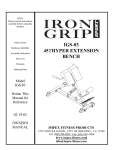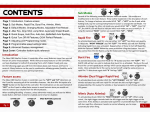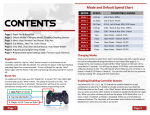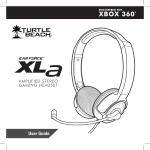Download Arsenal One User Manual
Transcript
Arsenal One User Manual arsenalmod.com Page 1 of 3 Rapid Fire Rapid Fire is changed by pressing the Sync button. Every time the Sync button is pressed the LED will blink in the following order: Sync Button 1. 2. 3. 4. 1 Blink = Rapid Fire disabled. 2 Blinks = RT Rapid Fire enabled. 3 Blinks = LT Rapid Fire enabled. 4 Blinks = Akimbo (both triggers) Rapid Fire enabled. By default, RT Rapid Fire is enabled. Button Re-Mapping By default, A, B, X and Y are mapped to T1 – T4. To change the mapping: 1. Plug in USB cable into controller. This step is not necessary, but recommended. 2. Press and hold the View button for 3 seconds. After 3 seconds the Xbox LED will blink, DO NOT RELEASE THE VIEW BUTTON. View Button 3. 4. 5. 6. Press any of the Xbox One controller buttons you want to re-map. LED will blink. Press any of the additional buttons (T1 – T4). LED will blink. If you want to continue re-mapping more buttons, go back to step 3. Otherwise go to step 5. Once you are done re-mapping, release View button. arsenalmod.com Page 2 of 3 You can remap up to 12 buttons: Buttons A B X Y Up (U) Down (D) Left (L) Right (R) RB LB Left Joy Stick Push Button (LJ) Right Joy Stick Push Button (RJ) For any questions, you can email us: [email protected]. arsenalmod.com Page 3 of 3