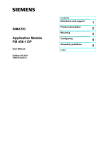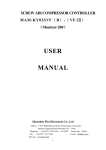Download SB60/61 Series
Transcript
SENLAN INVERTER INSTRUCTION MANUAL SB60/61 Series Sensorless Vector Control Chengdu Hope SenLan Inverter Co., Ltd. CONTENTS 1 GENERAL ······································································· 1-1 1.1 1.2 1.3 1.4 1.5 2 INSTALLATION AND WIRING ····································· 2-1 2.1 2.2 2.3 2.4 2.5 3 Installation·················································································2-1 Removal of front cover······························································2-4 Removal of cooling fan ·····························································2-6 Wiring of inverter······································································2-9 Wiring diagram ·······································································2-16 OPERATION DESCRIPTION ········································· 3-1 3.1 3.2 3.3 3.4 3.5 3.6 3.7 3.8 3.9 3.10 4 Inspection points upon delivery ···············································1-1 Type description ········································································1-1 Nameplate description ·······························································1-2 Product warranty ·······································································1-2 Safety precautions ·····································································1-2 Appearance of operation panel ··················································3-1 Key definitions ··········································································3-1 Display of alarm information·····················································3-2 Control mode·············································································3-2 Frequency setting mode·····························································3-3 LED display status ····································································3-3 Operation of operation panel ·····················································3-4 Operation of external terminals ·················································3-5 User password function ·····························································3-6 Factory special function ····························································3-6 SPECIFICATIONS ··························································· 4-1 4.1 4.2 4.3 Standard specifications ······························································4-1 Common specifications ·····························································4-3 Outline dimensions····································································4-4 C-1 5 TABLE OF FUNCTIONS ················································ 5-1 5.1 5.2 6 FUNCTION DETAILS····················································· 6-1 6.1 6.2 6.3 6.4 6.5 6.6 6.7 6.8 6.9 6.10 6.11 6.12 6.13 7 Daily inspection & maintenance················································7-2 Periodical maintenance······························································7-2 Insulation test ············································································7-3 Replacement of parts ·································································7-4 TROUBLESHOOTING···················································· 8-1 8.1 8.2 9 Function group F0: basic function ·············································6-1 Function group F1: V/F control ·················································6-9 Function group F2: vector control ···········································6-18 Function group F3: analog setting ···········································6-20 Function group F4: auxiliary function ·····································6-22 Function group F5: terminal function ······································6-28 Function group F6: auxiliary frequency function·····················6-39 Function group F7: simple PLC function·································6-45 Function group F8: process PID function ································6-50 Function group F9: communication parameters·······················6-58 Function group FA: display function ·······································6-60 Function group Fb: factory function ········································6-63 Function group Fc: computer display function ························6-64 MAINTENANCE ····························································· 7-1 7.1 7.2 7.3 7.4 8 Description················································································5-1 Table of functions······································································5-2 Troubleshooting ········································································8-1 Anti-interference measures························································8-3 PERIPHERAL DEVICES················································· 9-1 9.1 9.2 Connecting diagram of peripheral devices·································9-1 Description of options ·······························································9-2 C-2 SB60/61 SERIES GENERAL 1 General 1.1 Inspection points upon delivery Please inspect the following items after unpacking the SB60/SB61 series inverter: Inspect visually if the product has got any damage during shipping. Check the nameplate to ensure that the specifications correspond to those you ordered. Check to see if the accessories shipped together with the inverter are complete. If you find anything missing, contact our local agents or distributors please. 1.2 Type description SB60 G 0.75 Type Purpose Inverter capacity SB60(SB61) G: General-purpose P: Pumps & Fans 1-1 SB60: 0.4~15KW SB61: 15~400KW SB60/61 SERIES GENERAL 1.3 Nameplate description SENLAN INVERTER Made in China ·· ·· ·· ·· ·· ·· ·· ·· ·· ·· ·· ·· ·· ·· ·· ·· ·· ·· ·· ·· ·· ·· ·· ·· ·· ·· ·· ·· Type:SB60G7.5 Input:380V 3~ 50/60Hz Output:0-380V 3~ 0.1-400Hz Rated Current:18A Rated Capacity:7.5KW Serial Number:1234567 ·· ·· ·· ·· ·· ·· ·· ·· ·· ·· ·· ·· ·· ·· ·· ·· ·· ·· ·· ·· ·· ·· ·· ·· ·· ·· ·· ·· CHENGDU HOPE SENLAN INVERTER CO., LTD. 1.4 Product warranty This product is guaranteed against defects in workmanship for one year from the purchase date or 18 months from the manufacturing date indicated on the nameplate. However, for the following failures or damages, the repair cost should be borne by the customer even within the warranty period. Failure or damage caused by incorrect operation or by unauthorized repairs or modifications. Failure or damage due to using the inverter beyond the range specified on the nameplate. Failure or damage caused by the inverter falling or an accident during transportation after the purchase. 1.5 Safety precautions Read the following items before installing, wiring, running and maintaining the product, and always bear them in your mind. 1-2 SB60/61 SERIES GENERAL Precautions in this manual fall into two types: Danger : indicates that errors in operation may lead to death or heavy injury. Caution : indicates that errors in operation may lead to medium or light injury to people or damage to equipment. (1) Installation Danger ‧ Install the inverter on a nonflammable object(such as metals). Otherwise, there may be a risk of fire. ‧ Do not install it in an environment with explosive gas. That may cause explosion. ‧ Do not install or run the inverter if it is damaged or any component is missing. Otherwise, accident may occur. Caution ‧ Install the inverter firmly on an object capable of bearing its weight. Otherwise, the falling of the inverter may cause injury or damage. ‧ Do not drop any metal materials in the inverter. Otherwise, accident may occur. 1-3 SB60/61 SERIES GENERAL (2) Wiring Danger ‧ Connect a proper circuit-breaker on the input power side of the inverter. Otherwise, accident may occur, injuring people or damaging objects. ‧ The PE terminal of the inverter must be grounded securely. Otherwise, electric shock or fire may occur. ‧ The wiring must be done by a qualified electrician after the power is cut off and the high-voltage indicator extinguishes. ‧ Never connect the output terminals(U, V, W) to the input power. That will destroy the inverter. Caution ‧ The input power must conform to the specifications on the nameplate. Otherwise, it may damage the inverter. 1-4 SB60/61 SERIES GENERAL (3) Operation Danger ‧ The power can be switched on only after the wiring is completed and the cover board is attached. Otherwise, there may be a risk of electric shock. ‧ Do not touch inverter terminals when electrical power is going to the inverter even if the motor is stopped. Otherwise, there may be a risk of electric shock. ‧ Do not approach the load if the ‘Restart after momentary power failure’ function is selected. The sudden restart of the inverter may cause electric shock or injury. Caution ‧The running inverter can only be stopped by the panel STOP key or external terminals. Directly cutting off the main power of the running inverter is prohibited. That may damage the inverter. ‧ Do not touch the braking resistor when the inverter is running. Otherwise, there may be a risk of electric shock or burn. 1-5 SB60/61 SERIES GENERAL (4) Maintenance Danger ‧ 10 minutes after power-off, use a multimeter measuring the DC filter capacitor voltage. Only when this voltage is less than 36V, can the inverter be inspected and repaired. Otherwise, there may be a risk of electric shock or injury. ‧ Only professional person can maintain the inverter. Otherwise, electric shock or injury may occur. ‧ Do not leave any electricity conductor such as metals etc. in the inverter after repairing it. Otherwise, the inverter may be damaged. Caution ‧ While charging the inverter that has long not been used, it must be conducted by slowly increasing the input voltage to the rated value through a voltage regulator. Otherwise, accident may occur. (5) Disposal Caution ‧ When the product is no longer useful, dispose it as an industrial waste. Otherwise, accident may occur. 1-6 SB60/61 SERIES INSTALLATION AND WIRING 2 Installation and Wiring 2.1 Installation 2.1.1 Ambient condition –10~40℃, with humidity less than 90%. If temperature is over 40℃, derate the inverter by 5% for every 1℃ increase. 2.1.2 Installation site No corrosive, flammable or explosive gases or liquids. No dust, floating fibers or metallic particles. The support is firm and without vibration. No direct sunlight. No electromagnetic interference. 2.1.3 Installation space and heat dissipation To ensure good cooling effect, the inverter must be installed vertically and adequate space maintained around it, as shown below: 120mm or more 50mm or more 50mm or more Air convection 120mm or more 2-1 SB60/61 SERIES INSTALLATION AND WIRING Inverter Separating board Air Air Air (a) Horizontal arrangement (b) Inverter Inverter Inverter When two or more inverters are installed in one cabinet, horizontal arrangement is recommended to minimize the mutual thermal influence. If the inverters must be installed in a vertical row, a separating board should be provided to prevent the heat from the lower inverter from affecting the upper one. Vertical arrangement Methods of installing multiple inverters If the cabinet has exhaust fans on its top, the air flow of the fans must be greater than the total out flow of all individual inverters. For cabinets without exhaust fans, the top should be left open if possible, if not possible, the area of the air vents(inlets & outlets) on the top and bottom of the cabinet must be greater than the total area of the up & down surfaces of individual inverters, and the wind resistance at air vents should be as small as possible. If the inverter is installed on the wall of a control room, the room should not be enclosed and have good ventilation. 2-2 SB60/61 SERIES INSTALLATION AND WIRING Several typical incorrect installation methods are shown as follows: Inverter A Enclosed cabinet Inverter Inverter B Air vents too small C Exhaust fan capacity too small Since the cooling fan is vulnerable to damage, a temperature switch is used to control it. If set F415=0, when the temperature inside the inverter is higher than the set value, the cooling fan will run, otherwise the cooling fan will stop. Refer to the following table for the out flow and outlet size of various inverters. 2-3 SB60/61 SERIES SB60 SB61 INSTALLATION AND WIRING Type 0.75-4KW 5.5-7.5KW 11-15KW 15KW 18.5~22KW 30KW 37~45KW 55~75KW 90~110KW 132KW 160~200KW 250KW 315~400KW Out flow (m3/min) 1.5 3 4 5 5 10 10 12 16 16 24 24 30 Outlet size (m²) 0.023 0.033 0.051 0.073 0.073 0.076 0.117 0.145 0.166 0.21 0.238 0.3 0.365 2.2 Removal of front cover (SB60) Loosen the screw of the front cover 2-4 SB60/61 SERIES INSTALLATION AND WIRING Draw out the front cover Remove the two blocks Main circuit wiring 2-5 SB60/61 SERIES INSTALLATION AND WIRING Control circuit wiring 2.3 Removal of cooling fan 5.5KW or more Loosen the screws of the fan cover 2-6 SB60/61 SERIES INSTALLATION AND WIRING Turn the fan cover Remove the fan cover and replace the fan 2-7 SB60/61 SERIES INSTALLATION AND WIRING 4KW or less 2-8 SB60/61 SERIES INSTALLATION AND WIRING 2.4 Wiring of inverter 2.4.1 Main circuit terminals z SB60 Series 5.5-15KW 0.75- 4KW z SB61 Series 15-30KW 37KW or more 2-9 SB60/61 SERIES INSTALLATION AND WIRING Table 2-1 Functions of main circuit terminals Terminal Function R, S, T Connect 3-phase power supply U, V, W Connect a 3-phase motor PE Grounding terminal P+, P1 Connect a DC reactor P+, DB Connect an external braking resister (1)Main power supply terminals [R, S, T] The power supply is connected to the R, S & T terminals via a circuit breaker or a leakage breaker(MCCB), the rated current of which is 1.5~2 times that of the inverter. There is no need to match the phase when connecting. It is recommended that the main power supply is fed to the inverter through a magnetic contactor to prevent further problems or damage to the inverter in the event of a failure. (2)Inverter output terminals [U, V, W] Connect a 3-phase motor to the inverter output terminals U, V & W in correct phase order. If the run command does not match the rotary direction of the motor, interchange any two of the U, V, W connections. Do not connect a power factor correction capacitor or a surge absorber to the output side of the inverter. If the wiring between the inverter and motor is long, the large distribution capacitance between wires may lead to abnormal operation of the inverter or even trip. To avoid this problem, connect a filter or a magnetic ring on the output side and lower the 2-10 SB60/61 SERIES INSTALLATION AND WIRING carrier frequency appropriately. Refer to the following table for the relationship between wiring length and carrier frequency. Wiring length Carrier frequency F407 <50m ≤15KHz ≤7 <100m ≤10 KHz ≤5 ≥100m ≤6KHz ≤2 To suppress the interference generated by the inverter with other devices, it is recommended to connect a special noise filter on the output side or place the output cables (U, V, W) in a grounded metal conduit, and separate them from the control signal lines. (3)DC reactor terminals [P1, P+] These terminals are used to connect a DC reactor which is selected according to the inverter capacity. The two terminals are connected by a shorting-bar when shipped from the factory, so remove it before connecting the DC reactor. If DC reactor is not used, P1 and P+ must be shorted. (4)External braking resistor terminals [P+, DB] These terminals are used to connect an external braking resistor(option). The connecting wire should be of twisted pair type and less than 5 meters in length. Never short P+ and DB. That will destroy the inverter. (5)Grounding terminal [PE] For safety purpose and to reduce noise, prevent electric shock and fire, this terminal must be securely grounded with the grounding resistance less than 10Ω. 2-11 SB60/61 SERIES INSTALLATION AND WIRING When connecting two or more inverters to the ground, be careful not to make the grounding wires form a closed loop. 2.4.2 Control circuit terminals z SB60 Series z SB61 Series (1)Fault output terminals [30A, 30B, 30C] When failures occur in the inverter, normally-open contacts 30A & 30B close, while normally-closed contacts 30B & 30C open. These terminals can withstand AC 220V/1A. Refer to F507 for related functions. (2)Multi-function output terminals [Y1, Y2, Y3] These are open collector output terminals, can withstand DC 24V/50mA. Refer to F508, F509 & F510. (3)Multi-function input terminals [X1~X7] Refer to F500~F506. 2-12 SB60/61 SERIES INSTALLATION AND WIRING (4)External analog signal terminals [VR1, IR1, VR2, IR2] Refer to functions F001~ F003 and function groups F3 & F8. (5)External power supply terminals [24V, 10V, GND] Sensor power supply: 24V, 100mA . Control power supply: 10V, 24mA . Ground of the control power supply: GND. (6)Relay control terminals [1K1、2K1、3K1、4K1、1K2、2K2、3K2] These are control signal terminals for controlling two or more motors simultaneously, can withstand DC 24V/50mA. Refer to F824. Short NK1 and 24V, #N(N=1~4) motor is driven by the inverter. Short NK2 and 24V, #N(N=1~3) motor is driven by the commercial power. Since the capacity of internal DC 24V power of the inverter is too small to drive multiple motors, if you want to do so, please use an external 24V power or our company’s expansion board SK-1. (7)Attention points on connection of control circuit terminals As the analog input signals are weak electric signals and susceptive to the external interference, shielded cables must be used for the wiring and securely connected to the ground. Separate the control cable from the power supply cable (or other power cables). Do not run them in parallel. They must cross each other, preferably at right angles. If they are arranged in parallel, severe interference will result to affect the normal operation of the inverter. 2-13 SB60/61 SERIES INSTALLATION AND WIRING 2.4.3 Communication terminals 5V B A GND ■ The inverter is connected to the computer(or external panel) via a RS485 port. If to external panel, directly connect the RS485 port to it with a cable; if to computer, must use a RS485-RS232 converter. If you need to control multiple inverters with one computer, please assign a unique address(F901) to each inverter in order that the computer can identify them. 2-14 SB60/61 SERIES INSTALLATION AND WIRING 2.4.4 Terminal wiring specifications Type SB60G0.75 SB60G1.5/SB60P1.5 SB60G2.2/SB60P2.2 SB60G4/SB60P4 SB60G5.5/SB60P5.5 SB60G7.5/SB60P7.5 SB60G11/SB60P11 SB60P15 SB61G15 SB61G18.5/SB61P18.5 SB61G22/SB61P22 SB61G30/SB61P30 SB61G37/SB61P37 SB61G45/SB61P45 SB61G55/SB61P55 SB61G75/SB61P75 SB61G90/SB61P90 SB61110G/SB61P110 SB61G132/SB61P132 SB61G160/SB61P160 SB61G200/SB61P200 SB61G250/SB61P250 SB61G315/SB61P315 SB61P375 SB61P400 Main circuit wiring (mm²) 2.5 2.5 4 4 6 6 8 8 8 16 16 25 25 35 35 60 60 90 90 120 180 240 270 350 380 2-15 Control circuit wiring (mm²) ≥0.5 ≥0.5 ≥0.5 ≥0.5 ≥0.5 ≥0.5 ≥0.5 ≥0.5 0.5 0.5 0.5 0.5 0.5 0.5 0.5 0.5 0.5 0.5 0.5 0.5 0.5 0.5 0.5 0.5 0.5 SB60/61 SERIES INSTALLATION AND WIRING 2.5 Wiring diagram 2.5.1 Basic wiring diagram DC reactor MCCB 3-phase 380V R S P1 T VR2 M Braking resistor VR1 IR1 U V W P+ 10V Analog input P+ DB SB60/61 +5V Inverter IR2 B GND A X1 GND X2 30A X3 30B X4 30C RS485 port Relay output terminal X5 Y1 X6 Y2 X7 Multi-function output terminal Y3 GND PE Note: 1. The P1-P+ terminals are shorted by a bar when shipped from the factory. Before installing the DC reactor, remove the bar. 2. R, S, T, U, V, W, P1, P+, DB & PE are main circuit terminals, while the rest are control circuit terminals. 2-16 SB60/61 SERIES INSTALLATION AND WIRING 2.5.2 Multi-motor wiring diagram (soft starter + four motors) DC reactor MCCB P1 R 3 phase 380V S T 10V VR1 Analog input P+ U V W 30A 30B 30C Relay output terminal IR1 SB60/61 Y1 VR2 Inverter Y2 IR2 Y3 GND 1K1 X1 1K2 X2 2K1 X3 2K2 X4 RS485 port 3K1 X5 3K2 X6 4K1 X7 24V GND Multi-function output terminal Expansion board K11 K12 K21 K22 K31 K32 K41 AC220V PE U、V、W R、S、T K41 Soft starter K11 M1 K12 K22 K21 M2 K32 M3 2-17 K31 M4 SB60/61 SERIES INSTALLATION AND WIRING The figure above illustrates the wiring method for “4 motors + soft starter” mode(F824=5) under process PID control(F800=1). The starting procedures are as follows: (1) The inverter starts M4 motor; (2) If feedback is greater than the target value when motor M4 reaches 50Hz, the soft starter will start motor M1, and M4 remains running; (3) If feedback is still greater than the target value, the softer will start motor M2, and M1 and M4 remain running; (4) And so on, until feedback equals the target value. 2-18 SB60/61 SERIES OPERATION DESCRIPTION 3 Operation Description 3.1 Appearance of operation panel SB60 series: Up & down keys LED Display Frequency, current, voltage, speed, load rate, target value, feedback, unit, function No./data, fault code etc. Program key Shift key Forward run lamp Potentiometer Stop/Reset key Forward run key Reverse run key Reverse run lamp SB61 series: LED Display Frequency, current, voltage, speed, target value, feedback, load rate, motor state, function No./data, fault code etc. Unit indication Up & Down keys Run lamp Program lamp Program key Run key Shift key Stop/Reset key 3-1 SB60/61 SERIES OPERATION DESCRIPTION 3.2 Key definitions Key Function Reading out function No. & data; Writing in data Switching display status; Switching between function group and function No.; Selecting the data digit to be changed Increasing function number or data Decreasing function number or data Forward run command Reverse run command Run command Stop command Fault reset command Err5 reset command 3.3 Display of alarm information Error code Description Error code Description corr No fault record Err1 Communication error 1 dbr Braking resistor overheating Err2 Communication error 2 dd DC braking Err3 Communication error 3 dP Phase failure Err4 Illegal operation 3-2 SB60/61 SERIES OPERATION DESCRIPTION FErr Panel setting error Err5 Save failed FL Short circuit, grounding fault oH Overheating Lu Undervoltage oL Overload oc Overcurrent oLP Overload pre-alarm ou Overvoltage oLE External alarm 3.4 Control mode SB60/61 inverter has four control modes: V/F open-loop control, V/F closed-loop control, speed sensor-less vector control and PG speed sensor vector control. Refer to F013. 3.5 Frequency setting mode ■ F002=0: Set F000 with FUNC/DATA key. ■ F002=0: Adjust frequency with ∧ or ∨ key. ■ F002=0: Set frequency with computer(external panel). ■ F002=1: Adjust frequency with the panel potentiometer. ■ F002=2 or 3: Set any two of external terminals as UP and DOWN terminals respectively. Short UP and GND, frequency increases; short DOWN and GND, frequency decreases. 3.6 LED display status 3.6.1 Stop status When the inverter stops, the LED monitor displays related parameters and the run lamp is off. 3.6.2 Run status 3-3 SB60/61 SERIES OPERATION DESCRIPTION Upon receiving correct run command, the inverter runs, the LED monitor displays related parameters and the forward(or reverse) run lamp is on. 3.6.3 Fault status With the inverter in stop state, if there is any fault, the LED monitor will display the corresponding fault code(see 3.3). After eliminating the fault, reset the inverter with STOP/RESET key. With the inverter in run state, if there is any fault, the inverter immediately stops, the run lamp is off and the LED monitor will display the corresponding fault code(see 3.3). After eliminating the fault, reset the inverter with STOP/RESET key. 3.7 Operation of operation panel 3.7.1 Switching display information in running(F800=0) (LED display) 50.0 operation frequency (Hz) 30.0 current (A) 380 1500 25 10 voltage (V) synchro speed (r/min) machine speed (m/min) load rate 3.7.2 Switching display information in running(F800=1) (LED display) 50.0 operation frequency (Hz) 30.0 current (A) 380 50.0 voltage (V) target value 3-4 50.0 feedback 10 load rate SB60/61 SERIES OPERATION DESCRIPTION 3.7.3 Parameter setting(Set F009 = 20S) If next operation is not performed, return to original state without change (LED display) F000 Press FUNC/DATA key F009 10.0 10.0 20.0 F009 Press ∧ or ∨ key selecting function No. Press FUNC/DATA key reading out data Press >> selecting digit to be changed Press ∧ or ∨ key to change data 50.00 Press FUNC/DATA key saving changed data and then return to original state Continue 3.7.4 Run operation (LED display) 50.0 50Hz displays and flashes after power-on 1.00 50.0 Press RUN key (FWD or REV key for SB60), frequency rises from starting frequency to 50.00Hz, run lamp is on. 50.0 2.00 Press STOP/RESET key,frequency drops from 50.00Hz to stop frequency. 50.0 Return to 50Hz and it flashes 3.8 Operation of external terminals 3.8.1 Run operation Set any three of external terminals as forward(FWD), reverse(REV) and 3-wire operation EF inputs respectively, and set F004=1: ① If F006=0,short FWD and GND, inverter will run forward; short REV and GND, inverter will run reverse; short or open FWD, REV and GND simultaneously, inverter will stop. ② If F006=1,short FWD and GND, inverter will run forward; 3-5 SB60/61 SERIES OPERATION DESCRIPTION short FWD, REV and GND simultaneously, inverter will run reverse; short REV and GND or open FWD, REV and GND simultaneously, inverter will stop. ③ If F006=2,short EF and GND, short FWD and GND and then open them. Then short REV and GND, inverter will run forward; open REV and GND, inverter will run reverse; open EF and GND, inverter will stop. 3.8.2 JOG run operation Set an external terminal as JOG input, set F004=1, and set the functions F604, F605 and F606. Short JOG and GND, inverter will run in JOG mode; open JOG and GND, inverter will stop. 3.9 User password function To prevent illegal change of the parameters, SB60/61 inverter allows the user to set a password. 3.9.1 Setting user password Enter Fb00, input your password and save it. If a password has been set, you can change the parameters only after you input the right password in Fb00. It is recommended to set the user password following adjustment of the inverter. Do not lose your password. If you do, contact the supplier. 3.9.2 Canceling user password Enter Fb00, input the right password; reenter Fb00, set Fb00=0, and save. 3-6 SB60/61 SERIES OPERATION DESCRIPTION 3.10 Factory special function Functions FB02~FB06 are used by the factory only. After inputting the right factory password, you will have access to specific information about the product, such as inverter type, operation time, software version and rated current etc. 3-7 SB60 SERIES SPECIFICATIONS 4 Specifications 4.1 Standard specifications SB60G Series 0.75 1.5 2.2 4 5.5 7.5 11 Motor capacity (KW) 0.75 1.5 2.2 4 5.5 7.5 11 Rated capacity (KVA) 1.6 2.4 3.6 6.4 8.5 12 16 Rated current (A) 2.5 3.7 5.5 9.7 13 18 24 Output SB60G Voltage (V) 0~380V Overload capacity 150% 0~400 Hz 1 minute 3-phase 380V Power supply 50/60Hz SB60P Series 1.5 2.2 4 5.5 7.5 11 15 Motor capacity (KW) 1.5 2.2 4 5.5 7.5 11 15 2.4 2.4 3.6 6.4 8.5 12 16 20 3.7 3.7 5.5 9.7 13 18 24 30 Output SB60P Voltage (V) 0~380V Overload capacity 120% Power supply 3-phase 380V 4-1 0~400 Hz 1 minute 50/60Hz SB60 SERIES SPECIFICATIONS SB61G Series SB61G 15 18.5 22 30 37 45 55 90 110 132 160 200 250 315 15 18.5 22 30 37 45 55 75 75 Output Motor capacity (KW) 90 110 132 160 200 250 315 Rated capacity 20 25 30 40 49 60 74 (KVA) 116 138 167 200 248 310 389 Rated current 30 38 45 60 75 91 112 (A) 176 210 253 304 377 475 590 0 ~ 380V Voltage (V) 150% Overload capacity 150 0 ~ 400 Hz 1 minute 3-phase 380V Power supply 99 50/60Hz SB61P Series 18.5 22 30 37 45 55 75 90 110 132 160 200 250 315 375 400 18.5 22 30 37 45 55 75 90 110 132 160 200 250 315 375 400 Rated capacity 25 30 40 49 60 74 99 116 (KVA) 138 167 200 248 310 389 460 500 Rated current 38 45 60 75 91 112 150 176 (A) 210 253 304 377 475 590 705 760 SB61P Output Motor capacity (KW) Voltage (V) Overload capacity Power supply 0 ~ 380V 120% 3-phase 380V 4-2 0 ~ 400 Hz 1 minute 50/60Hz SB60 SERIES SPECIFICATIONS 4.2 Common specifications Control Modulation mode Field-oriented vector control PWM Control mode V/F control mode: open-loop and closed-loop Vector control mode: speed sensor-less and PG speed sensor V/F curve Linear or random V/F curve, up to six step V/F curves can be set by users Frequency mode setting Acceleration/ deceleration control Pattern operation mode Additional functions Command setting Run Four main and four auxiliary setting modes. Auxiliary settings are superimposed on the main ones; Analog input (VR1, VR2, IR1 & IR2); Computer setting(via RS485). Eight acceleration/deceleration times,0~3600S,linear or S-curve mode Five modes, fifteen step frequencies Upper-limit frequency, lower-limit frequency, jump frequency, current limit, stall control, auto reset, auto energy-saving operation, auto voltage regulation, auto-restart after momentary power failure Panel setting; External terminal setting(X1~X7); Computer setting(via RS485) Input signal Multi-function external terminal inputs X1~X7 Output signal Multi-function output (Y1~Y3,DC 24V/50mA); Relay output(30A, 30B & 30C, AC 240V/1A) Braking function SB60: External braking resistor SB61: External braking unit and braking resistor Protection function Overcurrent, short circuit, grounding fault, overvoltage, undervoltage, overload, overheating, phase failure, external alarm Service site Ambient Indoor and below 1000m altitude Temperature/ humidity -10~+40℃/20~90% RH, no condensation Vibration Less than 5.9m/s² (0.6G) Storage temperature -20~+60℃ Cooling method Forced air cooling Protection degree IP20 4-3 SB60 SERIES SPECIFICATIONS 4.3 Outline dimensions z SB60 Series SB60G L L1 L2 L3 H H1 G D 0.75~4KW 231 210 220 5.5 138 100 158 5.6 5.5~7.5KW 291 270 280 5.5 182 130 181 5.6 11KW 346 320 333 6 210 150 207 7 SB60P L L1 L2 L3 H H1 G D 1.5~4KW 231 210 220 5.5 138 100 157 5.6 5.5~7.5KW 291 270 280 5.5 182 130 181 5.6 11KW 346 320 333 6 210 150 205 7 15KW 346 320 333 6 210 150 230 7 4-4 SB60 SERIES z SPECIFICATIONS SB61 Series D G H H1 H2 H3 W W1 15KW 7 215 426 414 6 401 270 90 18.5~22KW 7 250 462 450 6 431 290 100 30KW 9 255 516 500 8 482 316 100 37~45KW 9 288 580 560 8 530 370 125 55KW 10 300 610 590 8 560 380 125 75KW 10 315 745 725 8 695 460 150 90~110KW 10 345 780 760 8 730 480 175 132KW 12 360 810 788 10 760 520 175 160~200KW 14 370 980 955 10 920 590 175 250KW 17 395 1100 1068 15 1030 720 225 315~400KW 17 395 1150 1118 15 1080 800 250 Note: SB61G (15~315KW) SB61P (18.5~400KW) 4-5 SB60/61 SERIES TABLE OF FUNCTIONS 5 Table of Functions 5.1 Description 5.1.1 In the “Change” column of the table: “○” indicates the function is changeable in running. “×” indicates the function is unchangeable in running. “△” indicates the function is unchangeable in running and stop. 5.1.2 In the “Default” column of the table “*” indicates the function is not controlled by Data Protection(F400). 5.1.3 How to change functions There are more than 240 functions designed for SB60/61 series inverter, which are organized in twelve function groups. After entering in the function number display screen, you can change the data of a function as follows: (1) Press >> key switching between function group or function number; (2) Press ∧ or ∨ key selecting the desired function group or function number; (3) Press FUNC/DATA key to read out the data; (4) Press ∧ or ∨ key to change the data; (5) Press FUNC/DATA key to save the changed data. 5-1 SB60/61 SERIES TABLE OF FUNCTIONS 5.2 Table of functions Function group No. Function name F0 F000 Frequency setting Frequency setting F001 Setting range Change Default 0.10-400.0Hz ○ 50.00* 0. Main and auxiliary × 0 × 0 × 0 setting mode 1. Main, auxiliary and X4/X5 terminals setting. ΔF is saved. 2. Main, auxiliary and X4/X5 terminals setting. Δ F is not saved 3. Main, auxiliary and X4/X5 terminals setting. ΔF=0 when power is off. 4. After power-on, frequency is set by F000. Frequency changed by ∧ / ∨ keys is not saved. Only the frequency set by F000 can be changed. 5. Computer setting F002 Main setting signal 0. F000 1. Panel potentiometer 2. VR1 3. IR1 F003 Auxiliary signal setting 0. VR1 1. IR1 2. VR2 3. IR2 5-2 SB60/61 SERIES Function group TABLE OF FUNCTIONS No. Function name F004 Command setting mode F005 STOP key selection Setting range Change Default 0.Panel setting 1.External terminal setting 2.Computer setting × 0 0. Stop invalid, fault reset 1 1. Stop invalid, fault reset 2 2. Stop valid, fault reset 1 3. Stop valid, fault reset 2 4. Emergency stop valid, fault reset 1 5. Emergency stop valid, fault reset 2 × 0 F006 Self-lock control 0. 2-wire control 1 1. 2-wire control 2 2. Self-lock control × 0 F007 Motor stop mode 0. Slowdown stop 1. Coast stop 2. Slowdown top+braking ○ 0 F008 Maximum 50.00-400 Hz × 50.00 frequency F009 Accel time 1 0.1-3600S ○ 20.0 F010 Decel time 1 0.1-3600S ○ 20.0 Electronic thermal 0.All inactive 1.Electronic protection overload active 2.All active ○ 0 ○ 100 F011 protection F012 Electronic thermal 25-105% protection level 5-3 thermal inactive, pre-alarm SB60/61 SERIES Function group No. F013 TABLE OF FUNCTIONS Function name Motor control mode F1 F100 V/F curve Setting range Change Default 0.V/F open-loop control 1.V/F closed-loop control 2.Speed sensor-less vector control 3.PG speed sensor vector control × 0 × 0 × 50.00 × 380 0. Linear V/F 1. Random V/F F101 Base frequency F102 Maximum output 10.00-400 Hz 220-380V voltage F103 Torque boost 0-50 × 10 F104 VF1 frequency 0.00,5.00-400.0 Hz × 8.00 F105 VF1 voltage 0-380V × 9 F106 VF2 frequency 0.00,5.00-400.0 Hz × 16.00 F107 VF2 voltage 0-380V × 37 F108 VF3 frequency 0.00,5.00-400.0 Hz × 24.00 F109 VF3 voltage 0-380V × 84 F110 VF4 frequency 0.00,5.00-400.0 Hz × 32.00 F111 VF4 voltage 0-380V × 151 F112 VF5 frequency 0.00,5.00-400.0 Hz × 40.00 F113 VF5 voltage 0-380V × 246 F114 Slip compensation 0.00-10.00 Hz ○ 0.00 F115 Auto energy-saving mode 0. Disabled × 0 1. Enabled 5-4 SB60/61 SERIES Function group TABLE OF FUNCTIONS No. Function name F116 Auto-restart after 0.Inactive momentary power 1.Restart from 0Hz failure 2.Restart from tracking Setting range Change Default × 0 speed F117 Power recovery tracking time 0.3-5.0S × 0.5 F118 Overvoltage stall 0.Stall prevention and discharge are invalid 1.Stall prevention valid, discharge invalid 2.Stall prevention and discharge are valid 3.Stall prevention invalid, discharge valid × 1 prevention F2 F119 Overcurrent prevention stall 0. Invalid 1. Valid × 1 F120 Overcurrent level stall G:20-150 × 110 P:20-120 F121 Speed-PID proportional gain 0.0-1000 × 1.0 F122 Speed-PID integral time 0.1-100.0S × 0.1 F123 Speed-PID differential time 0.0-10.0S × 0.1 F124 Speed-PID differential gain 0.0-50.0 × 5.0 F125 Speed-PID low-pass filter 0.00-10.00S × 0.01 F200 Motor 0. Manual test × 0 20.00-400Hz × 50.00 50.0-2400.0(×10) × 144.0 parameter test F201 Motor 1. Auto test rated frequency F202 Motor rated speed 5-5 SB60/61 SERIES Function group No. F203 TABLE OF FUNCTIONS Function name Motor Setting range Change Default × 380 rated × Ie no-load × In rated 220-380V voltage F204 Motor current F205 Motor current F206 Motor constant R 1-5000 × 2000 F207 Motor constant X 1-5000 × 1000 F208 Driving torque G: 20-200 P: 20-150 ○ 100 F209 Braking torque G: 0-150 ○ 100 F210 ASR proportional 0.00-2.00 × 1.00 0.00-2.00 × 1.00 0.00-10.00 × 0.00 0.00-10.00 × 10.00 0.00-400.0 Hz × 0.00 0.00-10.00 × 0.00 P: 0-120 coefficient F211 ASR integral coefficient F3 F300 Analog main when setting is zero F301 Analog main when setting is 100% F302 Frequency main when setting is zero F303 Analog when auxiliary setting is negative max. 5-6 SB60/61 SERIES Function group TABLE OF FUNCTIONS Function name No. F304 Change Default 0.00-10.00 × 10.00 0.00-10.00 × 5.00 setting 0.00-100.0 × 0.00 setting 0. Positive polarity × 0 Analog Setting range when auxiliary setting is positive max. F305 Analog when auxiliary setting is zero F306 Auxiliary gain F307 F308 Auxiliary frequency polarity 1. Negative polarity VR1 filtering time 0.0-10.0S ○ 1.0 0.0-10.0S ○ 1.0 0.0-10.0S ○ 1.0 0.0-10.0S ○ 1.0 0. Disabled ○ 0* ○ 0* × 0 ○ 5.00 constant F309 IR1 filtering time constant F310 VR2 filtering time constant F311 IR2 filtering time constant F4 F400 Data protection 1. Enabled F401 Data initialization 0. Disabled 1. Enabled F402 Direction of rotation 0. Forward or Reverse 1. Forward only 2. Reverse only F403 DC braking 0.00-60.00 Hz starting frequency 5-7 SB60/61 SERIES Function group TABLE OF FUNCTIONS Function name No. F404 DC Setting range braking Change Default 0-100 ○ 25 amount F405 DC braking time 0.1-20.0S ○ 5.0 F406 Braking 0. Invalid ○ 0 × 0 resistor overheating 1. Overheating pre-alarm F407 Carrier frequency G:0-7 F408 Auto-reset times 0-7 ○ 0 F409 Auto-reset interval 1.0-20.0S ○ 5.0 F410 Undervoltage 350-450V ○ 400 0. Disabled × 1 × 1 × 0 P:0-5 protection value F411 F412 Phase failure protection 1. Enabled AVR function 0. Disabled 1. Enabled F413 Accel/decel 0. Linear selection 1. S-curve F414 S-curve selection 0-4 × 0 F415 Cooling 0. Auto run ○ 0 × 1 fan control F416 F417 Encoder 1. Permanent run Input 0. Single-phase phase number 1. 2-phase Encoder 1-4096 × 1024 0. Multistep frequency 1 (PID setting 1) 1. Multistep frequency 2 (PID setting 2) × 13 × 14 × 0 pulse number F5 F500 X1 terminal F501 X2 terminal F502 X3 terminal 5-8 SB60/61 SERIES Function group No. TABLE OF FUNCTIONS Function name F503 X4 terminal F504 X5 terminal F505 X6 terminal F506 X7 terminal F507 Relay terminal F508 Y1 terminal F509 Y2 terminal output Setting range Change Default 2. Multistep frequency 3 3. Multistep frequency 4 4. Accel/decel time 1 5. Accel/decel time 2 6. Accel/decel time 3 7. Fault normally-open input 8. Fault normally-closed input 9. Reset input 10. Jog input 11. Priority run input 12. Pattern operation pause input 13. Forward input 14. Reverse input 15. Self-lock control input EF 16. X1:Panel/external terminal switching X2:IR1/VR1 switching X3:X4/X5 clear X4:Frequency up X5:Frequency down X6:Encoder input SM1 X7:Encoder input SM2 × 1 × 2 × 5 × 7 0. Running 1. Stopping 2. Frequency reach 3. Random frequency reach 4. Overload pre-alarm × 14 × 0 × 1 5-9 SB60/61 SERIES Function group No. TABLE OF FUNCTIONS Function name F510 Y3 terminal F511 External selection braking Setting range Change Default 5. External alarm 6. Panel operation 7. Undervoltage stopping 8. Pattern operation running 9. Pattern operation finished 10. Pattern operation pauses 11. One stage of pattern operation finished 12. Feedback overhigh 13. Feedback overlow 14. Fault alarm 15.Relay: External braking injection signal Y1: Frequency analog output Y2: Frequency analog output Y3: Pulse output(PO) 16. Y1: Current analog output Y2: Current analog output Y3: Frequency down output 17. Y1: Target value analog output Y2: Target value analog output 18. Y2: Frequency up output 0. External braking × 2 × 0 disabled 1. External enabled 5-10 braking SB60/61 SERIES Function group No. F512 TABLE OF FUNCTIONS Function name External braking Setting range Change Default 0.0-20.0S × 1.0 0.01-10.00Hz × 0.01 injection delay F513 Input pulse frequency unit F514 I/O pulse ratio 0.01-10.00 × 1.00 F515 Y1 gain 50-200 ○ 100 F516 Y2 gain 50-200 ○ 100 F517 PO(pulse output) 1-100 ○ 10 gain F6 F518 Y1 bias 0-100 ○ 0 F519 Y2 bias 0-100 ○ 0 F600 Starting frequency 0.10-50.00 Hz ○ 1.00 F601 Starting frequency 0.0-20.0S ○ 0.5 duration F602 Stop frequency 0.10-50.00 Hz ○ 2.00 F603 Dead-zone time 0.0-3000S ○ 0.0 F604 Jog frequency 0.10-400 Hz ○ 5.00 F605 Jog accel time 0.1-600.0S ○ 0.5 F606 Jog decel time 0.1-600.0S ○ 0.5 F607 Upper-limit 0.50-400 .0Hz ○ 50.00 0.10-400.0Hz ○ 0.50 frequency F608 Lower-limit frequency F609 Jump frequency 1 0.00-400.0Hz ○ 0.00 F610 Jump frequency 2 0.00-400.0Hz ○ 0.00 5-11 SB60/61 SERIES Function group TABLE OF FUNCTIONS No. Function name F611 Jump frequency 3 F612 F613 Change Default 0.00-400.0Hz ○ 0.00 Jumping width 0.00-10.00Hz ○ 0.50 Frequency 0.00-10.00 Hz ○ 1.00 0.10-400 .0Hz ○ 40.00 0 .00-10.00 Hz ○ 1.00 0.00-400.0 Hz ○ 2.00 0.00-400.0Hz ○ 5.00 0.00-400.0 Hz ○ 8.00 0.00-400.0 Hz ○ 10.00 0.00-400.0 Hz ○ 14.00 0.00-400.0 Hz ○ 18.00 0.00-400.0 Hz ○ 20.00 0.00-400.0 Hz ○ 25.00 0.00-400.0 Hz ○ 30.00 reach Setting range detection band F614 Random detection frequency F615 Random detection frequency width F616 Multistep frequency 1 F617 Multistep frequency 2 F618 Multistep frequency 3 F619 Multistep frequency 4 F620 Multistep frequency 5 F621 Multistep frequency 6 F622 Multistep frequency 7 F623 Multistep frequency 8 F624 Multistep frequency 9 5-12 SB60/61 SERIES Function group No. F625 TABLE OF FUNCTIONS Function name Multistep Setting range Change Default 0.00-400.0 Hz ○ 35.00 0.00-400.0 Hz ○ 40.00 0.00-400.0 Hz ○ 45.00 0.00-400.0 Hz ○ 50.00 0.00-400.0 Hz ○ 55.00 0.00-400.0 Hz ○ 60.00 frequency 10 F626 Multistep frequency 11 F627 Multistep frequency 12 F628 Multistep frequency 13 F629 Multistep frequency 14 F630 Multistep frequency 15 F631 Accel time 2 0.1-3600S ○ 20.0 F632 Decel time 2 0.1-3600S ○ 20.0 F633 Accel time 3 0.1-3600S ○ 20.0 F634 Decel time 3 0.1-3600S ○ 20.0 F635 Accel time 4 0.1-3600S ○ 20.0 F636 Decel time 4 0.1-3600S ○ 20.0 F637 Accel time 5 0.1-3600S ○ 20.0 F638 Decel time 5 0.1-3600S ○ 20.0 F639 Accel time 6 0.1-3600S ○ 20.0 F640 Decel time 6 0.1-3600S ○ 20.0 5-13 SB60/61 SERIES Function group F7 No. TABLE OF FUNCTIONS Function name Setting range Change Default F641 Accel time 7 0.1-3600S ○ 20.0 F642 Decel time 7 0.1-3600S ○ 20.0 F643 Accel time 8 0.1-3600S ○ 20.0 F644 Decel time 8 0.1-3600S ○ 20.0 F700 Pattern operation 0.Disabled × 0 mode selection 1.N cycles × 0 2.N cycles with continuous final speed 3.Continous cycle 4.Priority run command valid 5.Wobble operation F701 F702 Pattern operation 0.Second time unit 1.Minute Pattern operation 1-1000 ○ 1 0.0-3600S ○ 1.0 01-18 ○ 01 0.0-3600S ○ 1.0 01-18 ○ 11 0.0-3600S ○ 2.0 cycle number F703 Pattern operation time 1 F704 Run direction & accel/decel 1 F705 Pattern operation time 2 F706 Run direction & accel/decel 2 F707 Pattern operation time 3 5-14 SB60/61 SERIES Function group TABLE OF FUNCTIONS No. Function name F708 Run direction & Setting range Change Default 01-18 ○ 02 0.0-3600S ○ 2.0 01-18 ○ 12 0.0-3600S ○ 3.0 01-18 ○ 03 0.0-3600S ○ 3.0 01-18 ○ 13 0.0-3600S ○ 4.0 01-18 ○ 04 0.0-3600S ○ 4.0 01-18 ○ 14 0.0-3600S ○ 5.0 01-18 ○ 05 accel/decel 3 F709 Pattern operation time 4 F710 Run direction & accel/decel 4 F711 Pattern operation time 5 F712 Run direction & accel/decel 5 F713 Pattern operation time 6 F714 Run direction & accel/decel 6 F715 Pattern operation time 7 F716 Run direction & accel/decel 7 F717 Pattern operation time 8 F718 Run direction & accel/decel 8 F719 Pattern operation time 9 F720 Run direction & accel/decel 9 5-15 SB60/61 SERIES Function group TABLE OF FUNCTIONS No. Function name F721 Pattern operation Setting range Change Default 0.0-3600S ○ 5.0 01-18 ○ 15 0.0-3600S ○ 6.0 01-18 ○ 06 0.0-3600S ○ 6.0 time 10 F722 Run direction & accel/decel 10 F723 Pattern operation time 11 F724 Run direction & accel/decel 11 F725 Pattern operation time 12 F726 Run direction & accel/decel 12 01-18 ○ 16 F727 Pattern operation 0.0-3600S ○ 7.0 01-18 ○ 07 0.0-3600S ○ 7.0 01-18 ○ 17 0.0-3600S ○ 8.0 01-18 ○ 08 0. Disabled × 0 ○ 50.0* time 13 F728 Run direction & accel/decel 13 F729 Pattern operation time 14 F730 Run direction & accel/decel 14 F731 Pattern operation time 15 F732 Run direction & accel/decel 15 F8 F800 F801 Process PID control 1. Enabled Target value 1 0.0-100 5-16 SB60/61 SERIES Function group No. TABLE OF FUNCTIONS Function name Setting range Change Default F802 Target value 2 0.0-100 ○ 50.0* F803 Target value 3 0.0-100 ○ 50.0* F804 Target value 4 0.0-100 ○ 50.0* Feedback × 0 selection 0. Feedback channel 1 + Feedback channel 2 1. Feedback channel 1 Feedback channel 2 Feedback channel 0.VR2 × 0 1 selection 1.IR2 Feedback channel 0.VR1 × 0 0.00-10.00 × 0.00 Feedback channel 0.Positive polarity × 0 1 polarity 1.Negative polarity Feedback channel 0.00-10.00 × 1.00 0.00-10.00 × 0.00 Feedback channel 0.Positive polarity × 0 2 polarity 1.Negative polarity Feedback channel 0.00-10.00 × 0.00 0.0-1000.0 ○ 1.0 0.1-100.0S ○ 1.0 F805 F806 F807 signal 2 selection 1.IR1 2.VR2 3.IR2 F808 Feedback channel 1 zero F809 F810 1 gain F811 Feedback channel 2 zero F812 F813 2 gain F814 Proportional constant (P) F815 Integral time (I) 5-17 SB60/61 SERIES Function group TABLE OF FUNCTIONS Function name No. F816 Differential time Setting range Change Default 0.0-10.0S ○ 0.5 (D) F817 Differential gain 5.0-50.0 ○ 10.0 F818 Sampling cycle 0.01-10.00S ○ 0.05 F819 PID 0.00-2.00 ○ 0.10 low-pass filter F820 Deviation range 0.1-20.0 ○ 0.5 F821 PID 0.Normal run ○ 1 100-150 ○ 120 10-120 ○ 80 0. One motor × 0 0.0-600.0S ○ 30.0 0.1-20.0S × 0.5 stop frequency 1.Inverter output stops when frequency ≤ lower-limit frequency F822 Feedback overhigh alarm F823 Feedback overlow alarm F824 Motor number 1. Two motors 2. Three motors 3. Two motors + soft starter 4. Three motors + soft starter 5. Four motors + soft starter F825 Motor-alternation delay time F826 Switching time 5-18 SB60/61 SERIES Function group TABLE OF FUNCTIONS No. Function name F827 Motor-alternation Setting range Change Default 0-1000h ○ 120 0.Sleep motor disabled × 0 timing F828 F9 Sleep motor selection 1.Sleep motor enabled F829 Sleep frequency 20.00-50.00Hz ○ 40.00 F830 Sleep waiting time 60.0-5400S ○ 1800 F831 Sleep set value 0.0-100.0 ○ 40.0 F832 Sleep tolerance 10-50 ○ 50 F900 Computer 0. Monitors inverter ○ 0 selection 1. Controls inverter F901 Inverter address 0, 1, 2-32 × 2 F902 Baud 0.1200 × 3 × 0 rate selection 1.2400 2.4800 3.9600 4.19200 F903 Data format 0.1, 8, 1, N 1.1, 8, 1, O 2.1, 8, 1, E FA FA00 LED display 0-5 ○ 0* FA01 Speed coefficient 0.01-10.00 ○ 1.00 FA02 Inverter △ Pe △ 50 output capacity FA03 Module 0-100℃ temperature 5-19 SB60/61 SERIES Function group No. TABLE OF FUNCTIONS Function name Setting range Change Default FA04 Cumulated kWh 0-6553.5KWh △ 0.0* FA05 Cumulated 0.0-6553.5h △ 0.0* 0.Disabled ○ 0 ○ 0 operation time FA06 Cumulated kWh clear FA07 1.Enabled Cumulated operation 0.Disabled time 1.Enabled clear FA08 Fault record 1 △ corr FA09 Fault record 2 △ corr FA10 Fault record 3 △ corr FA11 DC voltage at the △ 0 △ 0.0 △ 0.00 △ 0 ○ 0 ○ 0* last fault FA12 Output current at the last fault FA13 Output frequency at the last fault FA14 Heat-sink temperature at the latest fault FA15 Fault record clear 0.Disabled 1.Enabled Fb Fc Fb00 User password 0-9999 Fb01 Factory password ○ 0.0* Fc00 Set frequency △ 50.00 Fc01 Output frequency △ 0.00 5-20 SB60/61 SERIES Function group TABLE OF FUNCTIONS No. Function name Fc02 Setting range Change Default Output current △ 0.0 Fc03 Output voltage △ 0 Fc04 Set △ 1500 △ 0 synchronous speed Fc05 Output synchronous speed Fc06 Set line speed △ 50 Fc07 Output line speed △ 0 Fc08 Load rate △ 0 Fc09 Target value △ 50.0 Fc10 Feedback value △ 0.0 Fc11 DC voltage △ 537 5-21 SB60/61 SERIES FUNCTION DETAILS 6 Function Details 6.1 Function Group F0 : Basic Function F000 Frequency setting 50.00Hz This function sets the output frequency, which is restricted by the maximum, upper- and lower-limit frequencies. It can be changed by ∧/∨ keys. F001 Frequency setting mode 0 This function sets the frequency setting method. F001=0 Fc00 frequency is set by main & auxiliary setting signals Fc00 frequency is set by main, auxiliary setting F001=1 signals and X4/X5 terminals.ΔF (frequency change by X4/X5) is saved Fc00 frequency is set by main, auxiliary setting F001=2 signals and X4/X5 terminals. Δ F is not saved Fc00 frequency is set by main, auxiliary setting F001=3 signals and X4/X5 terminals. ΔF=0when in stop or power-off state After power-on, frequency is set by F000. F001=4 Frequency changed by ∧ / ∨ keys is not saved. Only the frequency set by F000 can be changed. F001=5 Computer setting 6-1 SB60/61 SERIES FUNCTION DETAILS F002 Main setting signal 0 F003 Auxiliary setting signal 0 These functions set the main /auxiliary setting signals. F002=0 F000(or target value 1~4) F002=1 Panel potentiometer F002=2 VR1 F002=3 IR1 F003=0 VR1 F003=1 IR1 F003=2 VR2 F003=3 IR2 The setting signals fall into two types: main and auxiliary. The auxiliary setting signals are superimposed on the main ones. Refer to function group F1 for related functions. If the main setting signal is set as VR1 or IR1,the auxiliary setting signal will be F003≠0 or F003≠1 respectively. If F800=1(process PID closed-loop control) and F002=0,the main setting signal will be the target value 1~4(see Table 6-2). Fig.6-1 and 6-2 show the main setting and auxiliary setting respectively. In Fig. 6-2, A is for positive polarity and B for negative polarity, the points C and D are auxiliary setting zero points(F305). 6-2 SB60/61 SERIES FUNCTION DETAILS Frequency Frequency F302 Analog setting F302 F300 F301 Analog setting F301 F300 A B Fig. 6-1 Frequency Frequency F303 F305 F305 C F304 Analog setting A F303 F304 D Analog setting B Fig. 6-2 F004 Command setting mode 0 This function sets the operation command setting mode. F004=0: the operation of the inverter is controlled by FWD, REV and STOP keys on the panel. F004=1: two terminals among X1~X7(F500~F506) are set as Fwd and Rev inputs. Short Fwd and GND, inverter runs forward; short Rev and GND, inverter runs reverse; short Fwd, Rev and GND simultaneously, inverter stops. In this case, the FWD, REV and STOP keys on the panel are invalid. 6-3 SB60/61 SERIES FUNCTION DETAILS F004=2: the operation of the inverter is controlled by the computer via the RS485 communication port. F004=0 F004=1 F004=2 Panel setting External terminal setting Computer setting F005 STOP key selection 0 This function sets the function of the panel STOP key when the inverter is controlled by external terminals. F005=0 or 1: STOP key cannot be used to stop the inverter. F005=4 or 5: STOP key is used for the emergency stop of the inverter. In this case, F007 is invalid, the inverter will coast to a stop. F005=0 Stop invalid, fault reset 1 F005=1 Stop invalid, fault reset 2 F005=2 Stop valid, fault reset 1 F005=3 Stop valid, fault reset 2 F005=4 Emergency stop valid, fault reset 1 F005=5 Emergency stop valid, fault reset 2 ‘Fault reset 1’ means that following the fault reset, the run command must be canceled before the inverter is run again. ‘Fault reset 2’ means that following the fault reset, the inverter restores running if the run command is valid. 6-4 SB60/61 SERIES FUNCTION DETAILS F006 Self-lock control 0 This function sets the external terminal control mode. F006=0 2-wire control 1(Fig. 6-3A) F006=1 2-wire control 2(Fig. 6-3B) F006=2 Self-lock cotrol(Fig. 6-3C) K1 K2 Fw d R ev GND C om m and K1 K2 o ff o ff Sto p o ff on R everse on o ff Fo rw ard on on Sto p K1 K2 C om m and o ff o ff Sto p o ff on Stop on o ff Fo rw ard on on R everse Fig. 6-3A K1 K2 Fw d R ev GND Fig. 6-3B SB 1 K SB 2 Fw d K C om m and EF 0 Fo rw ard R ev 1 R everse E F: self-lo ck signal inp u t SB 1 : sto p bu tto n SB 2 : ru n b u tto n GND Fig. 6-3C 6-5 SB60/61 SERIES FUNCTION DETAILS F007 Motor stop mode 0 F007=0: the motor slows down to the stop frequency(F602) according to the deceleration time, and then stops. F007=1: the motor coasts to a stop. F007=2: the motor first decelerates to the DC braking starting frequency(F403) according to the deceleration time, then stops in the DC braking mode. F007=0 Slowdown stop(Fig. 6-4A) F007=1 Coast stop(Fig. 6-4B) F007=2 Slowdown stop + DC braking(Fig. 6-4C) Operation frequency Operation frequency Motor speed Motor speed Operation frequency Motor speed DC braking startingfrequency Deceleration time Deceleration time Time A B Time Deceleration time C Fig. 6-4 F008 Maximum frequency 50.00Hz The function sets the allowable maximum output frequency of the inverter. 6-6 Time DC brakingtime SB60/61 SERIES FUNCTION DETAILS F009 Accel time 1 20.0S F010 Decel time 1 20.0S SB60/61 inverter defines eight acceleration/deceleration times. For accel/decel time 2~8, refer to F631~F644. Accel/decele time is the time period over which frequency rises/drops by 50Hz. Refer to Fig.6-5, where t1 is the accel time, t2 the decel time. O u tp u t F req u en cy 50Hz t2 t1 T im e Fig. 6-5 F011 Electronic thermal protection 0 F012 Electronic thermal protection level 100 Function F011 can provide overload protection for the motor when the rated current of the motor does not match that of the inverter (see Fig. 6-6). Function F012 sets the overload protection level. SB60G overload capacity: 150%×I N for 1 minute SB60P overload capacity: 120%×I N for 1 minute F011=0 F011=1 F011=2 All inactive Electronic thermal protection overload pre-alarm active All active 6-7 inactive, SB60/61 SERIES FUNCTION DETAILS allowable max. load current F012 = inverter rated output current ×100% T im e 1 m in u te 1 5 0 % IN C u rre n t Fig. 6-6 F013 Motor control mode 0 This function selects how the inverter control the motor. F013=0 or 1: V/F control. Function group F1 and F8 need to be correctly set. Function group F2 is invalid. F013=2 or 3: vector control. In this mode, please set F200=1 before you operate the inverter for the first time. Function group F2 needs to be correctly set. Function group F1 is invalid. F013=0 V/F open-loop control F013=1 V/F closed-loop control F013=2 Speed sensor-less vector control F013=3 PG speed sensor vector control 6-8 SB60/61 SERIES 6.2 FUNCTION DETAILS Function Group F1:V/F Control Functions F100~F125 are valid when F013=0 or 1. F100 V/F curve 0 This function sets the pattern of the V/F curve. F100=0 F100=1 Linear V/F(A, Fig.6-7) Random V/F(B & C, Fig.6-7) Voltage Voltage F102 F102 F103 F103 F600 F101 F008 Frequency F600 F101 F008 Frequency B Squared-torque V/F curve A Linear V/F curve Voltage F102 F103 F600 F101 F008 Frequency C Random V/F curve Fig. 6-7 F101 Base frequency 50.00Hz Base frequency is set as the rated operation frequency indicated on the motor nameplate. F102 Maximum Output Voltage 380V Maximum output voltage is set as the rated operation voltage indicated on the motor nameplate. 6-9 SB60/61 SERIES FUNCTION DETAILS F103 Torque boost 10 This function increases the output voltage at the low frequency range so as to boost the torque. If F103 is set to 0, torque boost is performed automatically. If the torque to too low to start the motor, increase F103 gradually until the motor is started(see Fig. 6-8). Voltage F102 F103 F600 F101 F008 Frequency Fig. 6-8 F104 VF1 Frequency 8.00Hz F105 VF1 Voltage 9 F106 VF2 Frequency 16.00Hz F107 VF2 Voltage 37 F108 VF3 Frequency 24.00Hz F109 VF3 Voltage F110 VF4 Frequency F111 VF4 Voltage F112 VF5 Frequency F113 VF5 Voltage 84 32.00Hz 151 40.00Hz 246 6-10 SB60/61 SERIES FUNCTION DETAILS These functions are used to set special V/F curves(see Fig. 6-9). If Fn+1< Fn,Fn+1 is invalid. Vo ltage F00 7 V /F 5 V /F 1 V /F 2 V/F 4 V /F 3 F006 Frequ ency Fig. 6-9 F114 Slip compensation 0.00Hz When the load of the asynchronous motor increases, the slip will increase. This function is used to compensate the slip, ensuring the motor speed is approximately equal to the synchronous speed under the rated load. F114=Base frequency× F115 Synchronous speed – Rated speed Synchronous speed Auto energy-saving mode 0 When F115=1, with the decrease of the load(i.e. light-load run), the inverter will adjust the output voltage according to the measured load current, thus achieving the energy-saving operation. This function is especially applicable to fans, pumps and squared-torque loads, but not to loads that change frequently or to motors that run at near full-load. 6-11 SB60/61 SERIES FUNCTION DETAILS Refer to Fig.6-10, where ① V/F constant,② energy-saving operation. F115=0 Disabled F115=1 Enabled Vo lt a g e 100% ① ② F008 F req u en cy Fig. 6-10 F116 Auto-restart after momentary power failure F117 Power recovery tracking time 0 0.5S Function F116 sets the restart mode of the inverter after momentary power failure and recovery. Function F117 sets the waiting time from the power recovery to the restart of the inverter. F116=0 Inactive(Fig. 6-11A) F116=1 Restart from 0Hz(Fig. 6-11B) F116=2 Restart from tracking speed(Fig. 6-11C) F116=0:After power recovery, the LED displays the fault code Lu, inverter does not operate. 6-12 SB60/61 SERIES FUNCTION DETAILS DC voltage Undervoltage protection level Motor speed Output frequency Fault Lu Fig. 6-11A F116=1: after power recovery, when the inverter detects that the DC voltage is greater than the undervoltage protection level(F410), it restarts from 0Hz. DC voltage Undervoltage protection level Motor speed Output frequency F117 Fig. 6-11B F116=2 : after power recovery, the inverter first detects the output frequency at the power failure and tracks down the motor speed until the DC voltage is greater than F410, then restarts from the frequency corresponding to the tracking speed. 6-13 SB60/61 SERIES FUNCTION DETAILS DC voltage Undervoltage protection level Motor speed Output frequency F117 Fig. 6-11C F118 Overvoltage stall prevention 1 This function is use to prevent the overvoltage stall. F118=0 F118=1 F118=2 F118=3 Stall prevention and discharge are invalid Stall prevention valid, discharge invalid Stall prevention and discharge are valid Stall prevention invalid, discharge valid During the inverter deceleration, the regenerative energy produced by the motor will lead to the increase of the DC voltage. If this voltage reaches the overvoltage stall level, the inverter stops decelerating(i.e. output frequency remains constant). When this voltage drops to a certain value below the stall level, the inverter continues decelerating. Refer to Fig.6-12. If the DC voltage exceeds the action voltage of the braking resistor, and F118=2 and a braking resistor is connected between P+ and DB, the inverter brakes. 6-14 SB60/61 SERIES FUNCTION DETAILS D C voltage Stall level O u tpu t frequ ency T im e T im e Fig. 6-12 F119 Overcurrent stall prevention F120 Overcurrent stall level 1 125 These functions set the overcurrent stall prevention function and the overcurrent stall level. F119=0 Invalid F119=1 Valid During inverter steady-state operation, if the output current exceeds the overcurrent stall level, the inverter will lower its output frequency. And when the output current drops to a certain value below the stall level, the inverter reaccelerates to the set frequency. See Fig. 6-13. During inverter acceleration, too fast acceleration or too large load will lead to sharp rise of the output current which may exceeds the stall level. In this case, the inverter will prolong the acceleration time or stop accelerating. And when the current drops to a certain value below the stall level, the inverter continues accelerating. See Fig. 6-14. 6-15 SB60/61 SERIES FUNCTION DETAILS SB60/61G: setting range of F120 is 20~150% SB60/61P: setting range of F120 is 20~120% O utput current F120 Tim e O utput frequency Tim e Fig. 6-13 Overcurrent stall control during steady-state operation O utput current F120 Tim e Output frequency Tim e Fig. 6-14 Overcurrent stall control during acceleration F121 Speed-PID proportional gain(P) 1.0 This function sets the gain of the error when in V/F closed-loop control mode. If I(PID integral time)=0 and D(PID deferential time)=0, the V/F closed-loop is of proportional control type. Functions F121~F125 are valid when F013=1. 6-16 SB60/61 SERIES FUNCTION DETAILS F122 Speed-PID integral time(I) 0.1 This function sets the PID response speed in V/F closed-loop control mode to temper the overshoot caused by excessive setting of the speed-PID proportional gain. If I is large, the response is slow; if I small, the response fast. However, too short integral time will lead to oscillation. F123 Speed-PID differential time(D) 0.1 This function sets the PID attenuation to temper the disadvantage of setting the integral time too large. D large, attenuation is strong; D small, attenuation is weak. F124 Speed-PID differential gain 5.0 This function sets a limit for the differential gain, ensuring to obtain a pure differential gain at low frequencies and obtain a constant differential gain at high frequencies. F125 Speed-PID low-pass filter 0.01 Speed-PID low-pass filter can suppress the oscillation of the feedback signal and reduce its influence on the modulation, thus keeping the PID system stable. 6-17 SB60/61 SERIES 6.3 FUNCTION DETAILS Function Group F2:Vector Control Functions F200~F211 are valid when F013=2 or 3. F200 Motor parameter test 0 This function sets the motor parameter test mode. F200=1: the inverter automatically tests the motor parameters and saves them in corresponding functions(F201~207). F200=0: the operator manually tests the motor parameters and saves them in corresponding functions(F201~207). In following cases, auto test is needed: ■ The actual motor parameters are different from F201~F207. ■ The output side impedance of the inverter cannot be ignored, for example, there is a very long cable or a reactor between the inverter and motor. ■ A nonstandard motor or a special motor is used. F200=0 Manual test F200=1 Auto test F201 Motor rated frequency 50.00Hz F202 Motor rated speed 150.0 F203 Motor rated voltage 380V F204 Motor rated current Ie F205 Motor no-load current In F206 Motor constant R 2000 6-18 SB60/61 SERIES FUNCTION DETAILS F207 Motor constant X 1000 Functions F201, F202 and F203 are respectively set to the rated frequency, rated speed and rated voltage indicated on the nameplate. The default settings of F204 and F205 depend on the motor rated current(Ie) and no-load current(In) respectively. F208 F207 Driving MotorTorque constant X 100 100 Setting range: 20~200(SB60/61G) 20~150(SB60/61P) F209 Braking torque 100 Setting range: 0~150(SB60/61G) 0~120(SB60/61P) F210 ASR proportional cofficient 1.00 F211 1.00 ASR integral cofficient These functions set the proportional cofficient(P) and integral cofficient(I) of the speed PID regulator(ASR) to regulate the dynamic response of the vector control. Either increasing P or decreasing I can increase the system response speed,however, excessive large P or excessive small I easily causes oscillation. When you need regulate these two parameters, you should regulate P first, and then I. 6-19 SB60/61 SERIES 6.4 FUNCTION DETAILS Function Group F3:Analog Setting F300 Analog when main setting is zero F301 Analog when main setting is 100% 0.00 10.00 These functions set the analog signal levels when the main setting is analog signals. F302 Frequency when main setting is zero 0.00Hz This function sets the setting frequency corresponding to zero main setting signal. F303 Analog when auxiliary setting is negative max. 0.0 F304 Analog when auxiliary setting is positive max. 10.0 These functions set the levels of auxiliary setting signals. F305 Analog when auxiliary setting is zero 0.00 F306 Auxiliary setting gain 0.00 Function F305 sets the analog signal level when auxiliary setting is 0. Function F306 sets the magnification of the auxiliary setting signal. Auxiliary setting frequency = (setting signal-F305)×F008×F306 10 6-20 SB60/61 SERIES FUNCTION DETAILS F307 Auxiliary setting frequency polarity 0 This function sets the polarity of the auxiliary setting signal (see Fig. 6-2). F307=0 F307=1 Positive polarity Negative polarity F308 VR1 filtering time constant 1.0S F309 IR1 filtering time constant 1.0S F310 VR2 filtering time constant 1.0S F311 1.0S IR2 filtering time constant These functions can reduce the interference of voltage and current analog input signals with the inverter. 6-21 SB60/61 SERIES 6.5 FUNCTION DETAILS Function Group F4:Auxiliary Function F400 Data protection 0 Setting F400=1 can lock the data preventing illegal change. Note that functions F000, F801~804, F900, FA00, Fb00 and Fb01 are not controlled by this function. F400=0 Disabled F400=1 Enabled F401 Data initialization 0 This function is used for restoring all parameters to factory settings. It is controlled by F400. Note that function group F9 is out of this function control. F401=0 Disabled F401=1 Enabled F402 Direction of rotation This function sets the run direction of the motor. F402=0 Forward or reverse F402=1 Forward F402=2 Reverse 6-22 0 SB60/61 SERIES FUNCTION DETAILS F403 DC braking starting frequency 5.00Hz F404 DC braking amount 25 4 F405 DC braking time 5.0S These functions are used to stop the motor quickly and prevent the creep of the motor. F403 sets the DC braking starting frequency. F404 sets the DC braking torque. It is recommended to increase it gradually until braking is achieved. F405 sets the DC braking time. F406 Braking resistor overheating 0 The braking resistor may be destroyed by overheating if it is not selected properly. Setting F406=1 can pre-alarm the overheating condition. F406=0 Invalid F406=1 Overheating pre-alarm F407 Carrier frequency 0 This function is used to reduce the electromagnetic noise. The SB60/61 series inverter uses IGBT as the main device. The carrier frequency can be set to 3.5~ 15KHz. When a higher carrier frequency is adopted, the current waveform is good, the low-frequency torque is large and the noise is low. But increasing the carrier frequency will increase 6-23 SB60/61 SERIES FUNCTION DETAILS the power consumption of IGBT and lower the inverter efficiency and the motor torque. However, adopting excessive low carrier frequency may lead to unstable operation of the inverter at low frequencies. If the inverter is to run at frequencies over the default carrier frequency, the inverter should be derated by 5% for every 1 increment of F407. SB60/61G:0~7 SB60/61P:0~5 F408 Auto-reset times 0 F409 Auto-reset interval 5.0S These functions set the maximum number of retries and the reset interval when a trip occurs. Auto-reset is only valid when F003=1 or in pattern operation. The oH(overheating) fault has no auto-reset function. In following cases, auto-reset function is invalid. ■ STOP/RESET key is pressed or external terminals are reset. ■ Inverter power is turned off. F410 Undervoltage protection value 410V This function sets the action DC voltage when undervoltage fault occurs. 6-24 SB60/61 SERIES F411 FUNCTION DETAILS Phase failure protection 0 This function selects whether to enable the phase failure protection function. F411=0 F411=1 Disabled Enabled F412 AVR function 0 This function selects whether to enable the AVR function. If F412=1,when the input voltage deviates from the rating, the inverter automatically regulates the PWM width, making the output voltage approach the set value. F412=0 Disabled F412=1 Enabled F413 Accel /decel selection 0 F414 S-curve selection 0 Function F413 sets the acceleration/deceleration mode. F413=0: the output frequency rises/drops linearly. F413=1: the output frequency rises/drops according to the S-curve. Refer to Fig.6-16, where t1 is the acceleration time, t2 the deceleration time. Function F414 selects the shape of the S-curve. 6-25 SB60/61 SERIES FUNCTION DETAILS F414=0: linear acceleration/declaration., the bent degree of the S-curve increases with the increase of F414(from 1 to 4). F413=0 F413=1 Linear S-curve Fre q u e n c y Fre q u e n c y t2 t1 T im e t1 L in e a r t2 T im e S -c u r v e Fig. 6-16 F415 Cooling fan control 0 This function sets the operation mode of the cooling fan. When the power goes on, the cooling fan first conducts self-test, then runs according to the set mode. F415=0: if the temperature inside the inverter is higher than the set temperature(default), the cooling fan begins to run; and when the temperature is below the set temperature, the cooling fan will stop. F415=1: the cooling fan runs permanently. F415=0 Auto run F415=1 Permanent run 6-26 SB60/61 SERIES FUNCTION DETAILS F416 Input pulse phase number 0 This function sets the input pulse phase number in PG closed-loop control mode. It should be selected in accordance with the encoder operation mode. If the speed and direction of the motor are required to detect simultaneously, set F416=1, otherwise set F416=0. When F416=0, the encoder signal is input from the X6 terminal. F416=0 Single-phase F416=1 2-phase F417 Encoder pulse number 1024 This function sets the encoder pulse number per revolution in PG closed-loop control mode. It must be correctly set when F013=1 or 3. The maximum encoder output frequency is 50KHz. 6-27 SB60/61 SERIES 6.6 FUNCTION DETAILS Function Group F5:Terminal Function F500 X1 terminal 13 F501 X2 terminal 14 F502 X3 terminal 0 F503 X4 terminal 1 F504 X5 terminal 4 F505 X6 terminal 5 F506 X7 terminal 7 These functions set the input signals of the terminals X1~X7. 0 1 2 3 4 5 6 7 8 9 10 11 12 13 14 15 Table 6-1 Input terminal functions 1~15 Multistep frequency 1(PID setting 1) Multistep frequency 2(PID setting 2) Multistep frequency 3 Multistep frequency 4 Accel/decel time 1 Accel/decel time 2 Accel/decel time 3 Fault normally-open input Fault normally-closed input Reset input Jog input Priority run input Pattern operation pause input Forward input Reverse input Self-lock control input EF 6-28 SB60/61 SERIES FUNCTION DETAILS Table 6-2 Function selection of terminals X1 & X2 X2 X1 Target value selection OFF OFF Target value 1(F801) OFF ON Target value 2(F802) ON OFF Target value 3(F803) ON ON Target value 4(F804) Table 6-3 Input terminal function 16 X1=16 Panel/external terminal switching X2=16 IR1/VR1 switching X3=16 UP/DOWN terminal clear X4=16 Frequency up X5=16 Frequency down X6=16 Encoder input SM1 X7=16 Encoder input SM2 The detailed function description of input terminals: 0~3:Multistep frequency selection ON/OFF combinations of these four terminals can define up to 15 step frequencies(Table 6-4) . Refer to F616~F630. 4~6:Accel/decel time selection ON/OFF combinations of these three terminals can set 8 different accel /decel times(Table 6-5). 7~8:Fault input External fault signals can be input into the inverter through the two terminals. There are two input modes: normally-open & normally-closed. 9: Reset input When a fault occurs and is eliminated, shorting this terminal and 6-29 SB60/61 SERIES FUNCTION DETAILS GND can reset the inverter. This terminal has the same function as the STOP/RESET key on the keypad panel. 10:Jog input Shorting this terminal and GND makes the inverter run in jog mode. Refer to F604~F606. Table 6-4 Multistep frequency selection X4 X3 X2 X1 Multistep frequency setting OFF OFF OFF OFF F000 OFF OFF OFF ON F616 OFF OFF ON OFF F617 OFF OFF ON ON F618 OFF ON OFF OFF F619 OFF ON OFF ON F620 OFF ON ON OFF F621 OFF ON ON ON F622 ON OFF OFF OFF F623 ON OFF OFF ON F624 ON OFF ON OFF F625 ON OFF ON ON F626 ON ON OFF OFF F627 ON ON OFF ON F628 ON ON ON OFF F629 ON ON ON ON F630 6-30 SB60/61 SERIES FUNCTION DETAILS Table 6-5 Accel/decel time selection Terminal Terminal Terminal 3 2 1 OFF OFF OFF Accel/decel time 1 OFF OFF ON Accel/decel time 2 OFF ON OFF Accel/decel time 3 OFF ON ON Accel/decel time 4 ON OFF OFF Accel/decel time 5 ON OFF ON Accel/decel time 6 ON ON OFF Accel/decel time 7 ON ON ON Accel/decel time 8 Selection 11:Priority run input During pattern operation, short this terminal and GND, the inverter will run at the frequency set by F001. 12:Pattern operation pause input Short this terminal and GND, the pattern operation pauses; open this terminal and GND, the pattern operation restores. 13~14:Forward/Reverse input Short the Forward terminal and GND, inverter runs forward; short the Reverse terminal and GND, inverter runs reverse. This input signal is controlled by F402. 15:Self-lock control input EF Refer to F006. 16:Panel/external terminal switching This terminal, together with F004, sets the command setting mode. 6-31 SB60/61 SERIES F004=0 F004=1 FUNCTION DETAILS Short terminal and GND External terminal control Panel control Open terminal and GND Panel control External terminal control 16:IR1/VR1 switching This terminal, together with F002 and F003, sets the main/auxiliary setting mode. F002=2 F002=3 Short terminal and GND IR1 VR1 Open terminal and GND VR1 IR1 F003=0 F003=1 Short terminal and GND IR1 VR1 Open terminal and GND VR1 IR1 16:X4/X5 terminal clear Shorting this terminal and GND will clear ΔF(frequency change). 16:Frequency up/down input Shorting this terminal and GND will enable the frequency up/down function(increasing/decreasing frequency or function data). In this case, the accel/decel time is the first accel/decel time. 16:Encoder input SM1/SM2 SM1 and SM2 are two phase orthogonal pulse inputs in PG closed-loop control mode. When F416=0(single phase), the encoder signal is input from the terminal X6. 6-32 SB60/61 SERIES FUNCTION DETAILS F507 Relay output terminal 14 F508 Y1 terminal 0 F509 Y2 terminal 1 F510 Y3 terminal 2 These functions set the output signals of the relay output terminals (30A, 30B & 30C) and open collector output terminals(Y1, Y2 & Y3). Table 6-6 Output terminal function 1~14 0 Running 1 Stopping 2 Frequency reach 3 Random frequency reach 4 Overload pre-alarm 5 External alarm 6 Panel operation 7 Undervoltage stopping 8 Pattern operation running 9 Pattern operation finished 10 Pattern operation pauses 11 One stage of pattern operation finished 12 Feedback overhigh 13 Feedback overlow 14 Fault alarm 6-33 SB60/61 SERIES FUNCTION DETAILS Table 6-7 Output terminal function 15 F507=15 External braking injection signal F508=15 Frequency analog output F509=15 Frequency analog output F510=15 Pulse output(PO) Table 6-8 Output terminal function 16 F508=16 Current analog output F509=16 Current analog output F510=16 Frequency down output Table 6-9 Output terminal function 17 F508=17 Target value analog output F509=17 Target value analog output Table 6-10 F509=18 Output terminal function18 Frequency up output 10V or 24V Typical application of Y terminal RL Y1 Input signal GND 6-34 SB60/61 SERIES FUNCTION DETAILS The detailed function description of output terminals: 0: Running A signal is output when the inverter is running. 1: Stopping A signal is output when the inverter is stopping. 2: Frequency reach A signal is output when the output frequency reaches the set frequency. 3: Random frequency reach A signal is output when the output frequency reaches the random detection frequency. 4: Overload pre-alarm A signal is output when the output current exceeds F012 and F011=1 or 2. 5: External alarm When this terminal is disconnected from GND, a signal is output. 6: Panel operation When F004=0,a signal is output. 7: Undervoltage stopping When undervoltage causes the inverter to stop,a signal is output. 8: Pattern operation running When F700≠0 and the inverter is in pattern operation, a signal is output. 9: Pattern operation finished When F700≠0 and after a cycle of the pattern operation is finished, a 0.5S signal is output. 10:Pattern operation pauses When F700≠0, a signal is output. 11:One stage of pattern operation finished 6-35 SB60/61 SERIES FUNCTION DETAILS When F700≠0 and after any stage of pattern operation is finished, a 0.5S signal is output. 12:Feedback overhigh When output frequency>(F822×set value), a signal is output. 13:Feedback overlow When output frequency<(F823×set value), a signal is output. 14:Fault alarm When the inverter has faults, this terminal is used to indicate faults or control peripheral devices. When F507=14, contacts 30A & 30B close,while contacts 30B & 30C open. When F508=14, F509=14 and F510=14, a signal is output from this terminal(Y1, Y2 or Y3). 15:External braking injection signal Refer to F511 & F512. 15:Frequency analog output Refer to F515~F516. 15:Pulse output Refer to F517. 16:Current analog output Refer to F515~F516. 16:Frequency down output Each time the frequency down command is input, this terminal will output a 2ms pulse. Refer to F513 & F514. 17:Target value analog output Refer to F515~F516. 18:Frequency up output Each time the frequency up command is input, this terminal will output a 2ms pulse. Refer to F513 & F514. 6-36 SB60/61 SERIES F511 FUNCTION DETAILS External braking selection 0 F512 External braking injection delay 1.0 Function F511 sets the external braking mode. When F511=1 and F507=15, the internal contact of the relay output terminal closes to introduce the external braking. Function F512 sets the time period over which the inverter remains running at the minimum frequency after the inverter slows down and the external braking is injected. F511=0 External braking disabled F511=1 External braking enabled Output frequency F600 F511 Time Fig. 6-17 F513 Input pulse frequency unit 0.01 F514 I/O pulse ratio 1.00 Function F513 sets the unit of the input signals from X4 & X5 terminals. Function F514 sets the ratio of the output pulse(from Y1 & Y2 terminals) to the input pulse(from X4 & X5 terminals). 6-37 SB60/61 SERIES FUNCTION DETAILS When you need apply synchronous speed control to loads of multiple inverters, you may connect Y1 & Y2 of No.1 inverter to X4 & X5 terminals of No.2 inverter respectively and set F513 & F514 properly. Then by adjusting No.1 inverter’s X4 & X5 terminals, No.1 and No.2 inverters can be made run at synchronous speed. F515 Y1 gain 100 F516 Y2 gain 100 F518 Y1 bias 0 F519 Y2 bias 0 F515 & F516 set the maximum values of the analog outputs from Y1 & Y2. F518 & F519 set the minimum values of the analog outputs from Y1 & Y2. These four functions are valid only when Y1 & Y2 are used as analog outputs. F517 PO (pulse output) gain This function sets the gain of the pulse output. 6-38 10 SB60/61 SERIES 6.7 FUNCTION DETAILS Function Group F6:Auxiliary Frequency Function F600 Starting frequency 1.00Hz F601 Starting frequency duration 0.5S F602 Stop frequency 2.00Hz F603 Dead-zone time 0.0S F600 and F601 set the starting frequency and its duration. Dead-zone time is the waiting time from the end of the operation in one direction to the beginning of the operation in another direction. See Fig.6-18. Frequency Forward F600 F602 Time F601 F603 Reverse Fig. 6-18 F604 Jog frequency 5.00Hz F605 Jog accel time 0.5S F606 Jog decel time 0.5S These functions set the jog frequency, jog acceleration and deceleration time respectively. 6-39 SB60/61 SERIES FUNCTION DETAILS If any three terminals among F500~F506 are set as FWD, REV and JOG inputs respectively, close FWD/REV and GND(deciding the direction), then short JOG and GND, the inverter will accelerate from the starting frequency to the jog frequency. Then if open JOG and GND, the inverter will stop. F604~F606 are valid when F004=1. Frequency Jog frequency F606 F605 Jog command ON Direction command ON Time OFF Fig. 6-19 F607 Upper-limit Frequency 50.00Hz F608 Lower-limit Frequency 0.50Hz Upper-limit(lower-limit) frequency is the maximum(minimum) frequency which is set according to the load. In the multi-motor closed-loop control mode, if the output frequency rises to the upper-limit frequency and the continuous run time at this frequency exceeds F825, another motor will be added(started); if the output frequency drops to the lower-limit frequency and the continuous run time at this frequency exceeds F825, one running motor will be reduced(stopped). F608 is always less than F607. 6-40 SB60/61 SERIES FUNCTION DETAILS F609 Jump frequency 1 0.00Hz F610 Jump frequency 2 0.00Hz F611 0.00Hz Jump frequency 3 F612 Jumping width 0.50Hz These functions make the inverter output frequency avoid the mechanical resonant points(see Fig.6-20) O u tp u t freq u en cy J u m p freq u en cy 3 J u m p freq u en cy 2 J u m p freq u en cy 1 F612 S et freq u en cy Fig. 6-20 F613 Frequency reach detection band 1.00Hz If F508=2 or F509=2, when the output frequency falls in the range of set frequency ± F613, a signal will be output from Y1 or Y2. See Fig. 6-21. F re q u e n c y F613 T im e Y 1 (Y 2 ) ON Fig 6-21 6-41 SB60/61 SERIES FUNCTION DETAILS F614 Random detection frequency F615 Random detection frequency width 40.00Hz 1.00Hz When the output frequency reaches the random detection frequency, the internal contact of the output terminal closes; when the output frequency drops to F614 - F615, the internal contact opens. Frequency F614 F615 Time Y1(Y2) ON Fig. 6-22 F616 Multistep frequency 1 2.00Hz F617 Multistep frequency 2 5.00Hz F618 Multistep frequency 3 8.00Hz F619 Multistep frequency 4 10.00Hz F620 Multistep frequency 5 14.00Hz F621 Multistep frequency 6 18.00Hz F622 Multistep frequency 7 20.00Hz F623 Multistep frequency 8 25.00Hz F624 Multistep frequency 9 30.00Hz F625 Multistep frequency 10 35.00Hz 6-42 SB60/61 SERIES FUNCTION DETAILS F626 Multistep frequency 11 40.00Hz F627 Multistep frequency 12 45.00Hz F628 Multistep frequency 13 50.00Hz F629 Multistep frequency 14 55.00Hz F630 Multistep frequency 15 60.00Hz These functions set the multistep frequencies for pattern operation mode or external terminal operation mode. They are restricted by the upper-, lower-limit frequencies and the maximum frequency. If set F500=0, F501=1, F502=2 and F503=3, then the terminals X1~X4 are selected as the input signals, thus multistep frequency operation can be achieved by ON/OFF combinations of X1~X4. F req u en cy F623 F622 F621 F624 F625 F620 F626 F619 F627 F618 F628 F617 F629 F616 F630 T im e Fig. 6-23 6-43 SB60/61 SERIES FUNCTION DETAILS F631 Accel time 2 20.0S F632 Decel time 2 20.0S F663 Accel time 3 20.0S F634 Decel time 3 20.0S F635 Accel time 4 20.0S F636 Decel time 4 20.0S F637 Accel time 5 20.0S F638 Decel time 5 20.0S F639 Accel time 6 20.0S F640 Decel time 6 20.0S F641 Accel time 7 20.0S F642 Decel time 7 20.0S F643 Accel time 8 20.0S F644 Decel time 8 20.0S SB60/61 series inverter can set eight acceleration/deceleration times. Refer to F009 and F010. 6-44 SB60/61 SERIES 6.8 FUNCTION DETAILS Function Group F7:Simple PLC Function F700 Pattern operation mode selection 0 This function selects the pattern operation mode. Pattern operation means the inverter runs in accordance with the presetting programs, thus achieving the full-automation of the production process. F700=0 Disabled F700=1 N cycles F700=2 N cycles with continuous final speed F700=3 Continuous cycle F700=4 Priority run command valid F700=5 Wobble operation Note: “N” denotes cycle number, refer to F702. F700=1~4: Pattern operation. See Fig. 6-24 Frequency F623 F622 F621 F624 F625 F626 F620 F619 F627 F618 F628 F617 F629 F616 F630 F703 F705 F707 F709 F711 F713 F715 F717 Fig. 6-24 F719 F721F723 F725F727F729 F731 Pattern operation 6-45 Time SB60/61 SERIES FUNCTION DETAILS F700=5: Wobble operation. This means that the set frequency varies cyclically according to certain rules. This function helps wind silk evenly on textile machines. Refer to Fig. 6-25, where ΔF is multistep frequency 1,① accel time 2, ② decel time 3,③ accel time 3,④ decel time 2. O u tp u t F re q u e n c y M u ltis te p fre q u e n c y 3 Δ F ③ ① ② M u ltis te p fre q u e n c y 2 Δ F ④ T im e R u n n in g Fig. 6-25 S to p p in g Wobble operation F701 Pattern operation time unit 0 F702 Pattern operation cycle number 1 Function F701 sets the unit of the pattern operation time. If F701=1, the operation time of each stage can be set up to 60 hours. Function F702 sets the cycle number of the pattern operation. F701=0 Second F701=1 Minute 6-46 SB60/61 SERIES FUNCTION DETAILS F703 Pattern operation time 1 1.0S F705 Pattern operation time 2 1.0S F707 Pattern operation time 3 2.0S F709 Pattern operation time 4 2.0S F711 Pattern operation time 5 3.0S F713 Pattern operation time 6 3.0S F715 Pattern operation time 7 4.0S F717 Pattern operation time 8 4.0S F719 Pattern operation time 9 5.0S F721 Pattern operation time 10 5.0S F723 Pattern operation time 11 6.0S F725 Pattern operation time 12 6.0S F727 Pattern operation time 13 7.0S F729 Pattern operation time 14 7.0S F731 Pattern operation time 15 8.0S These functions set the run time for 1~15 stages of pattern operation. If any of them is set to 0, this stage will be skipped. 6-47 SB60/61 SERIES FUNCTION DETAILS F704 Run direction & accel/decel 1 01 F706 Run direction & accel/decel 2 11 F708 Run direction & accel/decel 3 02 F710 Run direction & accel/decel 4 12 F712 Run direction & accel/decel 5 03 F714 Run direction & accel/decel 6 13 F716 Run direction & accel/decel 7 04 F718 Run direction & accel/decel 8 14 F720 Run direction & accel/decel 9 05 F722 Run direction & accel/decel 10 15 F724 Run direction & accel/decel 11 06 F726 Run direction & accel/decel 12 16 F728 Run direction & accel/decel 13 07 F730 Run direction & accel/decel 14 17 F732 Run direction & accel/decel 15 08 These functions set the run directions and acceleration/ deceleration times for 1~15 stages of the pattern operation. Refer to the following table. 6-48 SB60/61 SERIES FUNCTION DETAILS Table 6-11 01 02 03 04 05 06 07 08 11 12 13 14 15 16 17 18 Run direction and accel/decel time Forward, accel/decel 1 Forward, accel/decel 2 Forward, accel/decel 3 Forward, accel/decel 4 Forward, accel/decel 5 Forward, accel/decel 6 Forward, accel/decel 7 Forward, accel/decel 8 Reverse, accel/decel 1 Reverse, accel/decel 2 Reverse, accel/decel 3 Reverse, accel/decel 4 Reverse, accel/decel 5 Reverse, accel/decel 6 Reverse, accel/decel 7 Reverse, accel/decel 8 6-49 SB60/61 SERIES 6.9 FUNCTION DETAILS Function Group F8:Process PID Function F800 Process PID control 0 This function sets the PID control mode. F800=0 Disabled F800=1 Enabled F801 Target value 1 50.0 F802 Target value 2 50.0 F803 Target value 3 50.0 F804 Target value 4 50.0 These functions set the size of the setting signal in process PID control system. Terminals X1 & X2 determine which target value is selected. Refer to table 6-4. F805 Feedback signal selection This function sets the feedback input mode. F805=0 Feedback channel 1+feedback channel 2 F805=1 Feedback channel 1- feedback channel 2 F806 Feedback channel 1 selection 0 0 This function sets the feedback signal 1. If VR2 or IR2 is set as feedback signal 1, then it can not act as feedback signal 2, and vice versa. 6-50 SB60/61 SERIES FUNCTION DETAILS F806=0 VR2 F806=1 IR2 F807 Feedback channel 2 selection 0 This function sets the feedback signal 2. If VR2 or IR2 is set as feedback signal 2, then it can not act as feedback signal 1, and vice versa. F807=0 VR1 F807=1 IR1 F807=2 VR2 F807=3 IR2 F808 Feedback channel 1 zero 0.00 F811 0.00 Feedback channel 2 zero These functions set the feedback signal 1 and 2 at the zero point. F809 Feedback channel 1 polarity 0 F812 Feedback channel 2 polarity 0 These functions set the polarities of the feedback signal 1 and 2. If F809=0 or F812=0, when the feedback signal is decreased, the motor speed is required to increase. If you require the motor speed to decrease with the decrease of the feedback signal, you must set F809=1 or F812=1. 6-51 SB60/61 SERIES FUNCTION DETAILS F809=0 Positive polarity F809=1 Negative polarity F812=0 Positive polarity F812=1 Negative polarity 20mA 5V Negative polarity Feedback signal 4mA Positive polarity 0V Motor speed (r/min) Fig. 6-26 F810 Feedback channel 1 gain 1.00 F813 Feedback channel 2 gain 0.00 These functions set the gains of the feedback signal 1 and 2 respectively. F814 Proportional constant(P) 1.0 This function sets the gain of the error. If I=0, D=0, that means proportional control. F815 Integral time(I) 1.0S This function sets the response speed of PID. It is used to ease the overshoot caused by setting P too large. If I is large, 6-52 SB60/61 SERIES FUNCTION DETAILS response is slow; otherwise, response is fast. However, too small I will cause oscillation. F816 Differential time(D) 0.5S This function sets the accelerating effect of PID. It is used to temper the disadvantage of slow response caused by setting I too large. If D is large, the accelerating effect is obvious, otherwise, the accelerating effect is unobvious. F817 Differential gain 10.0 This function set a limit for the differential gain, ensuring to get a pure differential gain at low frequencies and get a constant differential gain at high frequencies. F818 Sampling cycle 0.05S This function sets the sampling cycle for the sensor feedback signal according to the PID time constant. F819 PID low-pass filter 0.10 PID low-pass filter can suppress the oscillation of the feedback signal and reduce its influence on the modulation, thus keep a stable PID system. Note that too large F819 will lead to slow response. F820 Deviation range 0.5 This function sets the max. deviation range of the output value from the set value in the closed-loop system. When the system 6-53 SB60/61 SERIES FUNCTION DETAILS goes into the deviation range, the PI regulator will stop regulating and the inverter hold its output. Output Deviation range Time Fig. 6-27 F821 PID stop frequency 1 When the output frequency of the closed-loop system is not greater than the lower-limit frequency, if you need the inverter continue to work, set F821=0, otherwise, set F821=1. F821=0 F821=1 Normal run Inverter stops when output frequency ≤ lower-limit frequency F822 Feedback overhigh alarm 120 F823 Feedback overlow alarm 80 This function sets the upper- and lower-limit of the feedback. If feedback>(F822×set value)or feedback<(F823×set value),the alarm signal will be output from terminals Y1 or Y2(when F508=12, F509=13). 6-54 SB60/61 SERIES FUNCTION DETAILS F824 Motor number 0 This function selects the number of the motors being used. Refer to the wiring diagram in Chapter 2. F824=0 One motor F824=1 Two motors F824=2 Three motors F824=3 Two motors + soft starter F824=4 Three motors + soft starter F824=5 Four motors + soft starter F825 Motor-alternation delay time 30.0S This function sets the waiting time from the stop to the start of the added motor after the output frequency of the inverter rises to the upper-limit frequency, or the waiting time from the run to the stop of the reduced motor after the output frequency drops to the lower-limit frequency. This parameter should be set according to the pressure change speed, and the shorter the better within the range of no oscillation. F826 Switching time 0.5S This function sets the waiting time it takes for the inverter to switch from inverter operation to commercial power operation or vice versa. The larger the motor capacity is, the longer the switching time. 6-55 SB60/61 SERIES FUNCTION DETAILS F827 Motor-alternation timing 120h This function automatically alternates the motor according to the timing, thus ensuring each motor has an equal duty time. Note that this function does not apply to motors with different capacities. F828 Sleep motor selection This function sets the sleep motor. F828=0 Sleep motor disabled F828=1 Sleep motor enabled F829 Sleep frequency 0 40.00Hz This function sets the frequency at which the main motor begins to sleep. F830 Sleep waiting time 1800S When the main motor reaches the sleep frequency, it will wait a period of time before it begins to sleep. This time is the sleep waiting time. Refer to Fig.6-28. F831 Sleep set value 40.0 F832 Sleep tolerance 50 Here we give an example to describe the two functions: When at deep night the water requirement is reduced, the main motor will run at variable frequencies. When the frequency is less than the sleep frequency, after a period of time(F830), the 6-56 SB60/61 SERIES FUNCTION DETAILS main motor stops and the sleep motor begins to run; when the feedback is higher or less than the sleep set value(F831) to some extent(i.e. beyond the sleep tolerance F832), the sleep motor stops and the main motor begins to run at variable frequencies. When again the operation frequency is less than the sleep frequency, the preceding process will be repeated. During the whole process, the system pressure is kept constant. By monitoring the feedback, the system regulates the operation frequency of the motor and conducts the sleep control, thus achieving the purpose of water or electricity saving. Refer to Fig. 6-28. Feedback Pressure set value Sleep set value Sleep tolerance Frequency Upper–limit frequency Sleep frequency Time Sleep waiting time Sleep waiting time Main motor Running Time Stopping Time Sleep motor Stopping Running Time Fig. 6-28 6-57 SB60/61 SERIES 6.10 FUNCTION DETAILS Function Group Parameters F9: Communication F900 Computer selection 0 This function sets the computer control mode. F900=0: the computer can only monitor the operation of the inverter. F900=1: the computer controls the inverter via the RS485 port. F900=0 Monitors inverter F900=1 Controls inverter F901 Inverter address 2 This function assigns an address No. to each inverter when multiple inverters are controlled by the computer via the RS485 port. Up to 31 inverters can operate simultaneously. This function cannot be changed during running. F902 Baud rate selection 0 This function selects the communication data transmitting speed. It can be changed only by the computer and it cannot be changed during running. 6-58 SB60/61 SERIES FUNCTION DETAILS Setting Baud rate F902=0 1200 F902=1 2400 F902=2 4800 F902=3 9600 F902=4 19200 F903 Data format 0 This function sets the format of the communication data. It can be changed only by the computer and it cannot be changed during running. F903=0 1 start bit, 8 data bits, 1 stop bit, no parity check F903=1 1 start bit, 8 data bits, 1 stop bit, odd check F903=2 1 start bit, 8 data bits, 1 stop bit, even check 6-59 SB60/61 SERIES 6.11 FUNCTION DETAILS Function Group FA:Display Function FA00 LED display 0 This function selects which information is displayed on the LED monitor when the power of the inverter is turned on. It can be directly changed with the >> key on the remote panel. Setting others Process PID Display in stop others Process PID FA00=0 Output frequency Set frequency FA00=1 Output current Set frequency FA00=2 Output voltage Set frequency FA00=3 FA00=4 FA00=5 FA01 Display in running Synchro Target Set synchro Target speed value speed value Line Feedback Set line Feedback speed value speed value Overload rate Set frequency Speed coefficient 1.00 This function sets the speed coefficient when the line speed or load speed is required to display on the LED monitor. Displayed line speed or load speed = Frequency × Speed coefficient 6-60 SB60/61 SERIES FA02 FUNCTION DETAILS Inverter output capacity Pe This function is used to display the inverter output capacity. The rated output capacity is the default setting. FA03 Module temperature 20℃ This function is used to display the temperature of the heat sink of the IGBT module. It is unchangeable both in running and stop. FA04 Cumulated kWh 0 FA05 Cumulated operation time 0 FA06 Cumulated kWh clear 0 FA07 Cumulated operation time clear 0 Function FA04 is used to display the total amount of the inverter consumed electricity. Actual active electricity = FA04 ×10kWh. Function FA05 is used to display the cumulated operation time of the inverter. Both functions are unchangeable in running and in stop, they can only be cleared by setting FA06/FA07=1. FA06=0 Disabled FA06=1 Enabled FA07=0 Disabled FA07=1 Enabled 6-61 SB60/61 SERIES FUNCTION DETAILS FA08 Fault record 1 corr FA09 Fault record 2 corr FA10 Fault record 3 corr FA11 DC voltage at the last fault FA12 Output current at the last fault FA13 Output frequency at the last fault FA14 Heat-sink temperature at the last fault FA15 Fault record clear 0V 0.0A 0.00Hz 0℃ 0 Functions FA08~FA10 record the last three faults respectively. After faults have been eliminated, setting FA15=1 will clear the fault records of FA08~FA10. corr indicates no errors. FA15=0 Disabled FA15=1 Enabled 6-62 SB60/61 SERIES 6.12 FUNCTION DETAILS Function Group Fb:Factory Function Fb00 User password 0 Fb01 Factory password 0 Function Fb00 enable the user to set a password (1~9999) preventing illegal data change by unauthorized persons. This function is not controlled by F401(data protection). Function Fb01 can be used only by the manufacturer. 6-63 SB60/61 SERIES FUNCTION DETAILS Function Group Fc : Computer Display Function 6.13 This function group includes the parameters that the computer displays when it communicates with the inverter. Fc00 Set frequency 50.00Hz Fc01 Output frequency 0.00Hz Fc02 Output current 0.0A Fc03 Output voltage 0V Fc04 Set synchronous speed Fc05 Output synchronous speed Fc06 Set line speed 1500 0 50 Fc07 Output line speed 0 Fc08 Load rate 0 Fc09 Target value 50.0 Fc10 Feedback value Fc11 0.0 DC voltage 537V 6-64 SB60/61 SERIES MAINTENANCE 7 Maintenance DANGER • Only professionally trained persons can disassemble and repair the inverter and replace its parts. • Don’t leave any electricity conductor like metals in the inverter after repair. That may destroy the inverter. CAUTION Before repairing the inverter, check and verify the following items. Otherwise, electric shock may occur. • The power supply of the inverter has been cut off. • The high-voltage lamp on the main control board has extinguished. • The DC voltage has fallen to the safety level(below DC 36V). CAUTION • The insulation test has been performed at factory. Try not to test the insulation with a megger. That may destroy the product. If you have to use a megger, follow the steps described hereinafter(7.3). • When conducting an insulation test on control terminals, use only a tester(high resistance range). Otherwise, parts on the control circuit will be destroyed. 7-1 SB60/61 SERIES MAINTENANCE 7.1 Daily inspection & maintenance In order that the inverter may work reliably for a long period, you must install and operate it strictly in accordance with this manual. And conduct the daily inspection and maintenance as follows: ■ Check that if the operation environment of the inverter meets the requirements. ■ Check that if inverter operation parameters are set within the specified ranges. ■ Check that if the inverter or motor has signs of unusual noise, vibration or overheating. 7.2 Periodical maintenance Periodical maintenance should be performed once every 3 or 6 months depending on the service conditions. Check items: ■ Check to see if the three phase output voltages (U, V, W) are balanced when the inverter operates without any load. ■ Check to see if the screws of the control circuit terminals are loose. If so, tighten them. ■ Check the input(R, S, T) and output(U, V, W) terminals for damage. ■ Check that if the connections between terminals(R, S, T, U, V, W) and copperplates are firm. ■ Check the terminals and copperplates for overheating, discoloration and deformation. ■ Check to see if the insulation of the main circuit & control circuit terminals meets the requirements. 7-2 SB60/61 SERIES MAINTENANCE ■ Check the power cables and control cables for damage, aging and discoloration. ■ Remove dirt with cloth immersed with neutral chemicals and dust with a vacuum cleaner, especially from the vents and printed circuit boards. ■ When leaving the inverter unused for a long time, check it for functioning at least once every year by supplying it with electricity for at least two hours with the motor disconnected. While supplying the power, the input voltage should be increased gradually with a transformer to the rated value. 7.3. Insulation test 7.3.1 Main circuit test ■ Prepare a DC 500V megger. ■ Disconnect all inverter terminals. ■ Connect the main circuit terminals ( R、S、T、P1、P+、DB、U、 V、W) with a common wire. ■ Perform the insulation test only between the common wire and ground(PE terminal). ■ If the megger’s indication is greater than 5MΩ, that means normal. 7.3.2 Control circuit test ■ Disconnect all control circuit terminals. ■ Perform the insulation test between the control circuit terminal and ground. If the megger’s indication is greater than 1MΩ,that means normal. 7-3 SB60/61 SERIES MAINTENANCE 7.4 Replacement of parts The lives of parts vary with their types, installation environments and service conditions. It is recommended to replace a part before it is damaged. Refer to the following table for replacement cycles of various parts. Table 7-1. Replacement cycles of parts Part name Standard replacement cycle Cooling fan 3 years DC filter capacitor 5 years Electrolytic capacitor on printed circuit board Other parts 7 years Determined after inspection 7-4 SB60/61 SERIES TROUBLESHOOTING 8 Troubleshooting 8.1 Troubleshooting When faults occur, diagnose the inverter according to the following table and make a detailed record. If your problem can’t be resolved by the aid of the table or you need technical support, please contact our distributors. Table 8-1 Faults and remedies Code Fault type Possible causes (1) Supply voltage abnormal ou Lu Overvoltage (2) Reset decel time (3) Braking resistor improper (3) Reselect braking resistor (1) Input voltage abnormal (1) Check input power (2) Failure inside inverter (2) Call us (1) Setting of electronic thermal (1) Reset Undervoltage parameter electronic thermal protection parameter Overload improper (2) Use an inverter with higher (2) Load too large dp (1) Check input power (2) Decel time too short protection oL Remedies capacity (1) Input phase failure (1) Eliminate the failure (2) Output phase failure (2) Call us Phase failure (1) Check input power (1) Input voltage too low (2) Use an inverter with higher Module (2) Load too large failure (3) Shorting or grounding fault capacity FL (3) Eliminate the fault (4) Failure inside inverter (4) Call us External (1) External circuit failure oLE alarm 8-1 (1) Eliminate the failure SB60/61 SERIES Code oH Fault type Overheating TROUBLESHOOTING Possible causes Remedies (1) Fan damaged (1) Replace the fan (2) Air vent blocked (2) Clear air vent (3) Failure inside inverter (3) Call us (1) Reset accel/decel time (1) Accel/decel time too short (2) Reset V/F curve oc Overcurrent (2) V/F curve setting improper (3) Use an inverter with higher (3) Inverter capacity too low capacity FErr Computer setting error Computer setting error Reset F900 Err1 Communication error 1 Failure inside inverter Call us Err2 Communication error 2 Failure inside inverter Call us Err3 Communication error 3 Failure inside inverter Call us Err5 Save failed Failure inside inverter Call us (1) Input voltage abnormal (1) Check input power (2) Connector, cable or display (2) Replace connector, cable, or No display on the panel Motor abnormal display (3) Failure inside inverter (3) Call us (1) Motor failure (1) Replace the motor (2) V/F curve improper (2) Reset V/F curve (3)External terminal connection (3) Reconnect external terminal malfunction incorrect (4) Call us (4) Failure inside inverter 8-2 SB60/61 SERIES TROUBLESHOOTING 8.2 Anti-interference measures 8.2.1 Preventing external noise ■ Separate the control cable(shielded wire preferred) and the power cable(input R、S、T and output U、V、W), and connect the shielded wire firmly to the inverter PE terminal or the common terminal. ■ If the control cable is long , run it through and wrap 2-3 circles on the magnetic ring before connecting it to the inverter. 8.2.2 Preventing radio interference Connect an AC reactor on both input and output side of the inverter, and put the inverter and the power cable in the grounded metal cabinet and conduit respectively. Also you can connect a filter on both the input side and output side of the inverter. If the filter is not available, an equivalent magnetic ring can be used as the substitute: run the wires(R, S, T, U, V, W) through it and wrap them 3-4 circles in the same direction. 8-3 SB60/61 SERIES PERIPHERAL DEVICES 9 Peripheral Devices 9.1 Connecting diagram of peripheral devices Peripheral devices and options Air switch (non-fuse breaker) Magnetic contactor AC reactor Filter R P1 S T P+ Braking resistor SB60/61 series DB P+ U DC reactor V Function Shuts off the inverter to prevent the failure of inverter and circuits from leading to power failure Shuts off the main power when inverter fails and prevents restart after power-off and failure Improves the power factor, reduces higher harmonics and suppresses surge voltage Reduces radio interference generated by inverter Used when the braking torque is insufficient. Applicable to large-inertia loads and the cases where frequent braking or quick stop is required Improves power factor and suppresses current peak W M 9-1 Output AC reactor Suppresses inverter radiated and inducted interference and the motor vibration Filter Reduces radio interference generated by inverter SB60/61 SERIES PERIPHERAL DEVICES 9.2 Description of options 9.2.1 AC reactor The input AC reactor can suppress the higher harmonic of the inverter input current and obviously improve the power factor. It is recommended to adopt it in following cases: ■ The ratio of the power supply capacity to inverter capacity is greater than 10:1. ■ Thyristor loads or power factor compensators are connected to the power supply. ■ The voltage unbalance of the 3-phase power is great(≥3%). ■ The power factor on the input side is required to improve. It may be increased to 0.75~0.85. ■ The inverter capacity is greater than 30KW. 9.2.2 Filter The filter suppresses not only the inverter generated radio interference, but also the external radio interference, and the transient shock & surge interference with the inverter. The radio noise filter should be adopted in following cases: ■ The requirement of anti-radio interference is highly emphasized. ■ Meeting CE, UL and CSA standards is required. ■ There are devices with poor anti-interference ability around the inverter. The filter should be located as close as possible to the inverter, with the wiring as short as possible. 9.2.3 Braking resistor If quick braking is needed, connect a braking resistor between 9-2 SB60/61 SERIES PERIPHERAL DEVICES terminals P1 and DB. The table below lists the resistances and capacities of common types of braking resistors (braking torque 100%). SB60 Series Voltage(V) 3 phase 380 V Motor capacity(kW) 0.75 Resistance(Ω) Capacity(kW) 500 0.25 1.5 400 0.4 2.2 250 0.6 3.7 150 1 5.5 100 1.5 7.5 80 2 11 60 2.5 15 50 4 SB61 Series Voltage(V) 380V Motor capacity(kW) 15~22 Resistance(Ω) Capacity(kW) 40 4 30 20 5 37~45 15 9 55 20/2 12 75~90 20/3 18 110~132 20/4 30 160 20/6 36 200 20/7 45 250 13.6/7 56 315 13.6/8 80 375~400 13.6/10 100 9-3 SB60/61 SERIES PERIPHERAL DEVICES 9.2.4 DC reactor When the power grid capacity is far more than the inverter capacity, or improving the power factor is very important, a DC reactor should be connected between P1 and P+. The DC reactor can be used together with the AC reactor. It also effectively decreases the higher harmonics and can raise the power factor up to 0.95. 9.2.5 Remote panel The operation panel for SB60 is integrated with the inverter. If you hope to control the inverter from a remote location, you can choose our remote panel(see Chapter 3) and special cables. 9.2.6 Current-leak protector Since the static capacitance to the ground exists in the inverter, motor and wire leads, and the carrier frequency used by the inverter is high, therefore, the leakage current of the inverter to the ground is very high, sometimes even leads to error action of the protection circuit. To avoid above problem, reduce the carrier frequency, shorten the wire leads, and install a current-leak protector. While using the current-leak protector, pay attention to the following points: ■ The current-leak protector should be connected on the input side of the inverter, and behind the air switch. ■ The action current of the current-leak protector should be ten times the leakage current of the same circuit(this circuit should be supplied by the commercial power without the inverter connected). 9-4 SB60/61 SERIES PERIPHERAL DEVICES 9.2.7 Dust cover In the environment full of dust or fiber, to prevent the blocking up of air vents, a dust cover is recommended for types of over 5.5KW at the air inlets. The dust cover should be cleaned once or twice a week (keeping ventilation area > 80%). For its removal, refer to passage 2.3. 9.2.8 Capacitor box This option is specially used for supplying power when the momentary power-off time is long(>20mS) so that the inverter can run continuously. As using this device will affect some parameters of the inverter, it is not recommended. 9.2.9 Computer software and communication adaptor The software SBINCS and communication adaptor SBCU RS232 allow you to control the inverter via a computer. The field bus adaptor SBPBU applies to PROFIBUS field bus. SenLan SB60/61 inverter adopts semiduplex RS485 serial communication mode, the computer being the host and the inverter the slave. The communication protocols for SB60 are as follows: 9-5 SB60/61 SERIES PERIPHERAL DEVICES (1)Computer reads data Bit Data Description 1 D5H Communication start code 2 D7H Code for reading data 3 Address Inverter address No. 4 Group Inverter function group 5 Name Inverter function No. 6 0 Data High 7 0 Data Low 8 Efficacy Check sum Efficacy = FFH-(D7H + Address + Group + Name + Data High + Data Low) In this case, the inverter sends back the following data: Bit Data Description 1 Address 2 Group Inverter function group 3 Name Inverter function No. 4 Data High Data High 5 Data Low Data Low 6 Max High Max. data high bit 7 Max Low Max. data low bit 8 Min High Min. data high bit 9 Min Low Min. data low bit 10 Efficacy Check sum Inverter address No. Efficacy = FFH-(Address + Group + Name + Data High + Data Low + Max High + Max Low + Min High + Min Low) 9-6 SB60/61 SERIES PERIPHERAL DEVICES Example: The computer reads the data of F103 of 2# inverter D5H,D7H,2H,1H,3H,0,0,22H Check sum = 0FF-(D7+2+1+3+0+0) = 22H Example: The inverter sends data back to the computer(Setting value 10, MAX=50, MIN=0) 2H,1H,3H,0,0AH,0,32H,0,0,0C0H Check sum = 0FF-(2+1+3+0+0A+0+32+0+0)= C0H (2)Computer writes data: Bit Data Description 1 D5H Communication start code 2 D8H Code for writing data 3 Address Inverter address No. 4 Group Inverter function group 5 Name Inverter function No. 6 Data High Data High 7 Data Low Data Low 8 Efficacy Check sum Efficacy = FFH-(D8H + Address + Group + Name + Data High + Data Low) Example: Change 2# inverter’s F103 to 1 D5H, D8H, 2H, 1H, 3H, 0, 1, 22H Check sum = 0FF-(D8+2+1+3+0+1) = 20H Example: The computer sets the frequency to 40.00Hz(0FA0H) D5, D8H, 2H, 0DH, 1H, 0FH, 0A0H, 68H Check sum = 0FF-( D8+2+0D+1+0F+0A0) = 68H 9-7 SB60/61 SERIES PERIPHERAL DEVICES (3)Computer runs the inverter Bit Data Description 1 D5H Communication start code 2 D8H Code for writing data 3 Address Inverter address No. 4 0DH 5 0 Inverter run function 6 0 Data High 7 1/2 8 Efficacy Inverter function group 1:Forward run command 2:Reverse run command Check sum Efficacy = FFH-(D8H + Address + Group + Name + Data High + Data Low) (4)Computer stops the inverter Bit Data Description 1 D5H Communication start code 2 D8H Code for writing data 3 Address Inverter address No. 4 0DH 5 0 Inverter stop function 6 0 Data High 7 3 Stop command 8 Efficacy Inverter function group Check sum Efficacy = FFH-(D8H + Address + Group + Name + Data High + Data Low) 9-8 SB60/61 SERIES PERIPHERAL DEVICES (5)Computer resets inverter fault Bit Data Description 1 D5H Communication start code 2 D8H Code for writing data 3 Address Inverter address No. 4 0DH 5 0 Inverter fault reset function 6 0 Data High 7 4 Fault reset command 8 Efficacy Inverter function group Check sum Efficacy = FFH-(D8H + Address + Group + Name + Data High + Data Low) (6)Computer reads data cyclically Bit Data Description 1 D5H Communication start code 2 D7H Code for reading data 3 Address Inverter address No. 4 0CH 5 0-0BH 6 0 Data High 7 0 Reading command 8 Efficacy Inverter function group output frequency/current/voltage, Set frequency, set synchro speed, output synchro speed, set line speed, output line speed, load rate, target value, feedback value, DC voltage Check sum 9-9 SB60/61 SERIES PERIPHERAL DEVICES Efficacy = FFH-(D7H + Address + Group + Name + Data High + Data Low) The computer can read out different parameter by setting the 5th bit to different data. In this case, the inverter sends back the following data: Bit Data Description 1 Address 2 Group Inverter function group 3 Name Inverter function No. 4 Data High Data High 5 Data Low Data Low 6 Max High Inverter fault 1 7 Max Low Inverter fault 2 8 Min High Inverter state parameters 9 Min Low Inverter address No. 10 Efficacy Check sum Inverter address No. Efficacy= FFH-(Address + Group + Name + Data High + Data Low + Max High + Max Low + Min High + Min Low) Max Low:0 bit—FL 1 bit—oH 2 bit—ou 3 bit—Lu 4 bit—oLE 5 bit—oL 6 bit—dp 7 bit—oc short-circuit overheating overvoltage undervoltage external alarm overload phase failure overcurrent 9-10 SB60/61 SERIES Max High:0 bit—Err5 1 bit—dd 2 bit— 3 bit— 4 bit—dLp 5 bit—oLp 6 bit—dbr 7 bit—oc PERIPHERAL DEVICES short-circuit DC braking overload pre-alarm underload pre-alarm braking resistor overheating fault mark Min High:0 bit— 1 bit—type selection 2 bit—user password 3 bit—factory password 4 bit—PID 5 bit—data protection 6 bit—computer control 7 bit—inverter run =1 =1 =1 =1 =1 =1 =1 G series valid valid valid valid valid inverter is running Min Low: inverter address 9.2.10 Expansion board If you want to control multiple motors with one inverter, please use an external 24V power or our special expansion board SK-1, since the load capacity of the internal 24V power is to small to support that. 9-11 Chengdu Hope Senlan Inverter Co., Ltd. 181 Airport road, Chengdu, China Tel: 86-028-85964751 85962579 Fax: 86-028-85965772 http://www.chinavvvf.com ·The contents of this manual are subject to change without notice