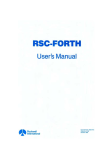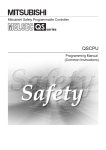Download view pdf - AMETEK Programmable Power
Transcript
OPERATION MANUAL Date: 06/11/07 Revision: 1 This manual covers: SPS 1.2kW Series Programmable DC Switching Power Supplies K- Panel Version AMERICAN RELIANCE, INC. 3445 Fletcher Ave., El Monte, CA 91731 Ph: (626) 443-6818 E-mail:[email protected] Website: www.amrel.com ______________________________________________________________________________________________ WARRANTY INFORMATION CERTIFICATION American Reliance certifies that this product met its published specifications at time of shipment from the factory. THREE-YEAR LIMITED WARRANTY American Reliance warrants to the original user or purchaser that your unit is free from any defects in material or workmanship for a period of three years from the date of purchase. If any defect is discovered within the warranty period, American Reliance will repair or replace the unit, subject to verification of the defect or malfunction, upon delivery or prepaid shipment to American Reliance. IMPORTANT: (1) Unless a problem is discovered upon initial inspection after purchase of the unit, please do not return the product to the distributor where it was purchased. American Reliance Inc. accepts the responsibility of keeping the customer satisfied. (2) If the customer’s product requires troubleshooting, warranty service or need a RMA number for return, contact your merchant. Or if you are unable to contact your merchant, or the merchant is unable to provide service, contact American Reliance Inc. directly at: Phone: Toll Free #: Fax: Email: 626-443-6818 1-800-654-9838 626-443-8600 [email protected] This warranty does not apply to defects or to physical damage resulting from abuse, neglect, accident, improper repair, alteration, or unreasonable use of the unit, resulting in (but not limited to) cracked or broken cases or parts, or to units damaged by excessive heat. Except upon initial purchase, this warranty does not cover finish or appearance items nor does it cover items damaged in shipment to American Reliance for repair or calibration. American Reliance assumes no responsibility for shipping and handling. However, repaired units will be shipped back to the customer with return shipping charges paid by American Reliance. To receive service under this warranty, you must include proof of purchase; including date and place of purchase (a copy of your purchase receipt) or American Reliance will not be responsible for repairs or replacement of the unit under warranty. Any applicable implied warranties, including warranties of merchantable and fitness for a particular use, are hereby limited to three years from the date of purchase. Consequential or incidental damages resulting from loss of use, or from a breach of any applicable express or implied warranties are hereby excluded. This warranty is in lieu of all other agreements and warranties, general or specific, express or implied. No representative or person is authorized to assume for American Reliance any other liability in connection with the sale or use of this American Reliance product. Some states do not allow limitations on how long implied warranties last and do not allow exclusion of incidental or consequential damages, so the above limitations and exclusions may not apply to the customer. This warranty gives the customer specific legal rights, which may vary from state to state. i NON-WARRANTY SERVICE Any American Reliance out-of-warranty instrument that is thought to be defective, but is repairable, may be sent in for non-warranty service. Please contact our service department at (800) 654-9838 for current repair charges. Instrument to American Reliance, should follow the instruction under the heading "Shipping Instructions" in this section. EXCLUSIVE REMEDIES Remedies provided herein are the customer’s sole and exclusive remedies. American Reliance Inc. shall not be liable for any direct, indirect, special, incidental, or consequential damages, whether based on contract, tort, or any legal theory. RMA RETURNS Products returned for warranty and non-warranty service to American Reliance must be shipped, freight prepaid (COD will not be accepted). American Reliance Inc. 3445 Fletcher Ave El Monte, CA 91731 Attn: RMA # ___________ x Please call our service department at 1-800-654-9838 to obtain a return authorization (RMA #) from AMREL before returning any product. The instrument must be carefully packed, preferably in its original carton, and should be accompanied by a letter or note containing the following information: User's Name User's Address Model number Proof of Purchase Description of problem Serial number If service is desired, such as calibration, it must be stated in the enclosed letter. For non-warranty repairs, and for calibration, the correct service charge must accompany the unit in the form of a check or money order payable to American Reliance Inc. Please do not send cash. Contact our service department at (800) 654-9838. American Reliance will return the serviced instrument, with freight paid by American Reliance, via UPS ground service unless otherwise requested. *NOTE: ALL INSTRUMENTS WHICH ARE RETURNED FOR REPAIR OR CALIBRATION MUST HAVE AN ASSIGNED R.M.A. NUMBER WRITTEN ON THE FRONT OF THE PACKAGE. THIS NUMBER MAY BE OBTAINED BY OUR SERVICE DEPARTMENT. ANY INSTRUMENT DELIVERED WITHOUT THIS NUMBER WILL BE REFUSED, AND RETURNED. ii ______________________________________________________________________________ SAFETY SUMMARY <NOTE>: The following general safety precautions must be observed during all phases of operation of this instrument. Failure to comply with these precautions or with specific warnings elsewhere in this manual violates safety standards of design, manufacture, and intended use of the instrument. American Reliance Inc. assumes no liability for the customer’s failure to comply with these requirements. WARNING Servicing instructions are for use by service-trained personnel. To avoid dangerous electrical shock, do not perform any servicing unless you are qualified to do so. Some procedures described in this manual are performed with power supplied to the instrument while its protective covers are removed. If contacted, the energy available at many points may result in personal injury. ENVIRONMENTAL CONDITIONS This instrument is intended for indoor use in an installation category II, pollution degree 2 environment. It is designed to operate at maximum relative humility of 95% and at altitudes of up to 2000 meters. Refer to the specifications for the ac mains voltage requirements and ambient operating temperature range. BEFORE APPLYING POWER Verify that the product is set to match the available line voltage, the correct line fuse is installed, and all safety precautions are taken. GROUND THE INSTRUMENT Before switching on the instrument, the protective earth terminal of the instrument must be connected to the protective conductor of the main power cord. The mains plug shall be inserted only in an outlet socket that is provided with a protective earth contact. This protective action must not be negated by the use of an extension cored that is without a protective conductor. Any interruption of the protective grounding or disconnection of the protective earth terminal will cause a potential shock hazard that could result in personal injury. FUSES Only fuses with the required rated current, voltage, and specified type should be used. Do not use repaired fuses or short-circuited fuseholders. To do so could cause a shock or fire hazard. AVOID ACCESS TO LIVE CIRCUITS Operating personnel must not remove the instrument cover. Component replacement and internal adjustments must be made by qualified service personnel. Do not replace components with power cable connected. Under certain conditions, dangerous voltage may exits even with the power cable removed. To avoid injuries, always disconnect the power, discharge circuits and remove external voltage sources before touching components. DO NOT TROUBLESHOOT ALONE Do not attempt internal service or adjustment unless another person, capable of rendering first aid and resuscitation, is present. Any adjustment, maintenance, and repair of this instrument while it is opened and under voltage should be avoided as much as possible. When this is unavoidable, such adjustment, maintenance, and repair should be carried out only by a skilled person who are aware of the hazard involved should carry out the adjustment, maintenance, and repair. DO NOT SUBSTITUTE PARTS OR MODIFY THE INSTRUMENT Because of the danger of introducing additional hazards, do not install substitute parts or perform an unauthorized modification to the instrument. Return the instrument to an American Reliance Service Department for service and repair to ensure that safety features are maintained. iii SAFETY SYMBOLS WARNING The WARNING sign denotes a hazard. It calls attention to a procedure, practice, or the like, which, if not correctly performed or adhered to, could result in personal injury. Do not proceed beyond a WARNING sign until the indicated conditions are fully understood and met. CAUTION The CAUTION sign denotes a hazard. It calls attention to an operating procedure, or the like, which, if not correctly performed or adhered to, could result in damage to or destruction of part or all of the products. Do not proceed beyond a CAUTION sign until the indicated conditions are fully understood and met. SAFETY SYMBOL DEFINITIONS Symbol Description -----------------------------------------------------------------------------------------------------------Direct current. Alternating current. Earth (ground) terminal. Protective earth (ground) terminal. Terminal for Neutral conductor on permanently installed equipment. Terminal for Line conductor on permanently installed equipment. Standby (supply) Units with this symbol are not completely disconnect from ac mains, either disconnect the power cord or have a qualified electrician install an external switch. Caution, risk of electric shock. Caution, hot surface. Caution (refer to accompanying documents). iv TABLE OF CONTENTS ONE: FEATURES AND SPECIFICATION 1-1 INTRODUCTION FEATURES AND OPTIONS FRONT PANEL CONTROLS FRONT PANEL FEATURES REAR PANEL CONNECTORS REAR PANEL FEATURES REAR PANEL FEATURES (WITH REVERSE RELAY OPTION) FRONT PANEL KEY FUNCTIONS LOCKOUT OPERATION UTILITY MENU TREE REMOTE SENSE REMOTE SENSE CONFIGURATION (DC OUPUT CONNECTOR) SPECIFICATION FOR MODEL SPS OUTPUT TERMINALS AND WIRES OPERATING CHARACTERISTIC AND CONFIGURATIONS DIMENSIONAL DRAWINGS SPS- REVERSE POLARITY RELAY OPTION TWO: INSTALLATION 1-1 1-1 1-2 1-2 1-3 1-3 1-4 1-5 1-6 1-7 1-8 1-8 1-9 1-11 1-11 1-12 1-13 2-1 INTRODUCTION BASIC SET UP PROCEDURE INSPECTION, CLEANNING, AND PACKAGING RETURNING POWER SUPPLIES TO THE MANUFACTURE PACKAGING FOR SHIPPING OR STORAGE LOCATION, MOUNTING, AND VENTILATION FUSE REPLACEMENT AC INPUT POWER CONNECTION AC INPUTE CONNECTOR AND VOLTAGE SELECTION (AUTO RANGE SELECTION) AC INPUT CORD LOAD WIRING LOAD WIRING LENGTH FOR OPERATION WITH SENSE LINES NOISE AND IMPEDANCE EFFECTS LOAD CONNECTIONS REVERSE POLARITY INDUCTIVE LOADS CONNECTING SINGLE LOADS REMOTE SENSE CONFIGURATION PARALLEL CONNECTION OPERATION CONNECTING MULTIPLE LOADS PARALLEL POWER DISTRIBUTION RADIAL POWER DISTRIBUTION METHOD BATTERY CHARGING THREE: LOCAL OPERATION 2-1 2-1 2-2 2-2 2-3 2-4 2-4 2-5 2-5 2-6 2-6 2-7 2-7 2-7 2-7 2-8 2-9 2-9 2-10 2-11 2-11 2-11 2-11 3-1 INTRODUCTION STANDARD OPERATION OPERATING MODES CONSTANT VOLTAGE MODE OPERATION CONSTANT CURRENT MODE OPERATION AUTOMATIC MODE CROSSOVER REMOTE INHIBIT SHUTDOWN SETTING VOLTAGE SETTING CURRENT OVER VOLTAGE (OVP) OPERATION SETTING THE OVER VOLTAGE THRESHOLD OVER CURRENT PROTECTION 3-1 3-1 3-1 3-1 3-1 3-2 3-2 3-2 3-3 3-3 3-3 3-3 v ENABLING / DISABLING OVER CURENT PROTECTION TUNE MODE ENCODER OPERATION ENABLING / DISABLING OUPUTS UTILITY MENU STEPPING MODE LIST CYCLE STEPS TO VIEW “*IDN?” INFORMATION FROM THE FRONT PANEL STEPS TO SET THE EOS MODE FROM THE FRONT PANEL CONFIGURING MULTIPLE SUPPLIES FOR SERIES OPERATION CONFIGURING MULTIPLE SUPPLIES FOR PARALLEL OPERATION SENSING FOR PARALLEL OPERATON CONFIGURING MULTIPLE SUPPLY FOR SPLIT OPERATION POSITIVE – NEGATIVE SUPPLY FOUR: REMOTE OPERATION 3-4 3-4 3-4 3-5 3-5 3-7 3-8 3-8 3-8 3-9 3-9 3-10 3-11 3-12 4-1 INTRODUCTION GPIB CAPABILITIES OF THE POWER SUPPLY RS-232 CAPABILITIES OF THE POWER SUPPLY ETHERNET CAPABILITIES OF THE POWER SUPPLY PROGRAMMING COMMAND SET FOR SPS POWER SUPPLY COMMON COMMANDS LIST SUBSYSTEM COMMANDS SYNTAX NON-SCPI COMMANDS DESCRIPTION OF COMMON COMMANDS DESCRIPTION OF SUBSYSTEM COMMANDS CALIBRATION SUBSYSTEM CHANNEL SUBSYSTEM CURRENT SUBSYSTEM LIST SUBSYSTEM MEASUREMENT SUBSYSTEM OUTPUT SUBSYSTEM STATUS SUBSYSTEM SYSTEM SUBSYTEM TRIGGER SUBSYSTEM VOLT SUBSYSTEM NON-SCPI COMMANDS AND THEIR EQUIVALENT SCPI COMMANDS SCPI GPIB COMMAND STATUS REPORTING OPERATION STATUS REGISTER NON-SCPI COMMAND STATUS REPORTING* COMMAND INDEX AND ERROR CODE FOR “SYST:ERR?” QUERY FIVE: CALIBRATION 4-1 4-1 4-1 4-2 4-6 4-6 4-7 4-9 4-9 4-14 4-15 4-18 4-20 4-21 4-25 4-26 4-28 4-29 4-34 4-35 4-37 4-39 4-40 4-41 4-42 5-1 INTRODUCTION CALIBRATION SERVICE ENVIRONMENT AND PRECAUTIONS CALIBRATION CONFIGURATION VOLTAGE CALIBRATION SETUP VOLTAGE CALIBRATION COMMAND STEP SEQUENCE CURRENT CALIBRATION SETUP CURRENT CALIBRATION COMMAND STEP SEQUENCE RE-INSTALLING CALIBRATION DATA vi 5-1 5-1 5-1 5-2 5-2 5-3 5-3 5-4 ONE: FEATURES AND SPECIFICATION INTRODUCTION This SPS Series Switching Power Supply from American Reliance Inc. offers a complete solution to power supply system requirements. This instrument assists in the development and testing of new products, as well as being a recommended standard instrument for automatic test systems. The wide range of output selection combined with excellent load line regulation provides are essential instrument to a lab environment. This instrument provides lownoise, precisely regulated variable DC output at 1200 Watts of output power. Over Voltage Protection (OVP) and Over Current Protection (OCP) are standard. Front panel controls and indicators are extensive. It comes with Standard Commands for Programmable Instrument (SCPI) commands. Remote monitoring of output voltage and currents is a standard features. Power supply can be used either on your bench or in a standard 19 in. (483 mm) rack: The power supply occupies 1.75 in. (1 U) of vertical rack space. Designed for continuous use in standalone or systems applications, this power supply is typically used to power DC equipment, control circuits, or burn-in applications components. TABLE 1.1 AVAILABLE VOLTAGE AND CURRENT RANGES Model Voltage Output Range SPS8-150 SPS20-60 SPS35-35 SPS40-30 SPS60-20 SPS80-15 SPS120-10 SPS150-8 SPS200-6 SPS300-4 SPS450-2.5 SPS600-2 Current Output Range 0-8 Vdc 0-20 Vdc 0-35 Vdc 0-40 Vdc 0-60 Vdc 0-80 Vdc 0-120 Vdc 0-150 Vdc 0-200 Vdc 0-300 Vdc 0-450 Vdc 0-600 Vdc 0-150 A 0-60 A 0-35 A 0-30 A 0-20 A 0-15 A 0-10 A 0-8 A 0-6 A 0-4 A 0-2.5 A 0-2 A FEATURES AND OPTIONS x x x x x x x x x x x x x x x x x 20X2 VFD displays easy-to-read and accurate constant voltage and constant current settings and values Digital OVP, OCP, ILIST and VLIST display for easy function recognition Real-time encoder provides precise and on-the-fly voltage and current control Automatic constant voltage and constant current mode crossover Multi-functional front panel keypad for high resolution and precise digital OVP, OCP, ILIST, VLIST, current and voltage control Remote programming control with standardized SCPI commands for advanced and integrated ATE Testing Multiple units can be connected in parallel or in series to provide increased voltage or current MCU-2 Master controller can control up to 8 SPS and cascaded for up to 800 SPS units – for extensive and versatile control of highly complex and integrated systems, multi-parallel and multi-series applications Built-in Reverse Polarity and Output Isolation available for demanding applications Embedded Ethernet and USB interface option without the need for interface converters Remote Inhibit (RI) provides external output shutdown capability – in case of hazardous faults External Fault (FLT) and Remote Inhibit (RI) signal for scaled remote ATE system integration Remote/Front Panel Lockout to ensure protection for remote ATE systems In-field GPIB, RS232, USB, Ethernet and Firmware Upgrades to prevent down-time, satisfy new and dynamic system applications and provide up-to-date software maintenance 16 bit Read back and Programming DAC for high resolution and accuracy for standalone or burn-in testing without the need for external measuring equipment Convenient and robust automated testing - Four Step profiles; 32 step points for each profile Closed-case calibration will minimize down-time, reduce maintenance costs, and elevate Return on Investment (ROI) 1-1 FRONT PANEL CONTROLS Use this Figure 1.1 to familiarize your self with this instrument. SPS: 2 3 4 1 POWER OV/TIME VOLT CURR VLIST ILIST ILIST ON/OFF OVP ON/OFF OCP ON/OFF VLIST ON/OFF OUT ON/OFF PROT UTILITY LOCKOUT PROFILE PROGRAMMABLE DC POWER SUPPLY FUNCTION/DATA ENTRY FIGURE 1.1 FRONT PAPEL OF SPS Power Supply FRONT PANEL FEATURES 1. Power On/Off Switch Power On/Off for the unit. 2. Main VFD Display The screen displays menu options and functions, system information, protection settings and messages, and current and voltage readings. 3. Front Panel Keypad The keypad selects different menus, sets system values, provides navigation of the SPS user interface, sets up VLIST and ILIST, and configures and activates other system functions. 4. Encoder The encoder provides fine-tuning of entry values, adjusting current and voltage values in real time, selecting and entering system values, and navigation of the SPS user interface. 1-2 REAR PANEL CONNECTORS 6 3 2 1 4 9 7 5 8 11 10 FIGURE 1.2 REAR PANEL OF SPS POWER SUPPLY. REAR PANEL FEATURES 1. Fan-Out Air Vent Cooling Fan Output Vent for SPS 2. Positive Output Positive Output Terminal. (Screw: M6X12) 3. Negative Output Negative Output Terminal. (Screw: M6X12) 4. RS232 9 pin D-sub male connector for RS232 Interface. 5. GPIB Standard IEEE 488 GPIB Interface Connector. 6. Ethernet Interface (LAN) RJ45 connector for Ethernet interface ONLY 7. USB Standard USB Connector for USB interface 8. AC Input AC input terminal strip. 9. Chassis GND Chassis/line Ground lug screw. 10. Sense Connections Output and Sense Connections. 11. Remote Inhibit Port Fault Port External Output Shutdown - Shutdown the output when short External Fault Indicator - Pull high when faults occur in the system 1-3 With Reverse Relay Option 1 4 2 3 6 8 5 7 9 REAR PANEL FEATURES 1. Fan-Out Air Vent Cooling Fan Output Vent for SPS 2. Output Terminal & Sense Output Terminal and Remote Sense Terminal 3. RS232 9 pin D-sub male connector for RS232 Interface. 4. GPIB Standard IEEE 488 GPIB Interface Connector. 5. Ethernet Interface (LAN) RJ45 connector for Ethernet interface ONLY 6. USB Standard USB Connector for USB interface 7. AC Input AC input terminal strip. 8. Chassis GND Chassis/line Ground lug screw. 9. Remote Inhibit Port Fault Port External Output Shutdown - Shutdown the output when short External Fault Indicator - Pull low when faults occur in the system 1-4 Front Panel Key Functions Setting Function VOLT 7 Sets the Voltage Level CURR Sets the Current Level 8 OV/TIME Set the Over Voltage (OV) Level 9 Set the Over Current (OC) Level 6 Firmware Display Press and release Displays current firmware version of the SPS CLEAR Wait 1 Second Returns to turn-on screen Toggle On/Off Functions VLIST ON/OFF Activate/Deactivate VLIST 0 ILIST ON/OFF Activate/Deactivate VLIST 1 OUT ON/OFF Activate/Deactivate Output OVP ON/OFF Activate/Deactivate OVP 2 OCP ON/OFF Activate/Deactivate OCP 3 PROT Protection Clear CLEAR Reverse Polarity Relay Operation1 RELAY ENABLE ACTIVE2 Select Relay Option 1. Close Relay 2. Reverse Relay 6 ENTER + 6 Set the Over Current (OC) Level RELAY OPTION DISABLED3 Set the Over Current (OC) Level 6 1-5 Lockout Operation LOCKOUT ENABLED4 LOCKOUT MODE Local Lockout LOCKOUT MODE LOCKOUT + Enter Lockout Disable Password MODE Profile Configuration PROFILE FUNC Enter Profile Configuration Selection Menu + VLIST Ż Left Scroll for Menu Selection 4 6 Right Scroll for Menu Selection Ź VLIST & ILIST Function VLIST Select VLIST Step Number 4 VLIST 4 VOLT + VLIST 4 Set VLIST Voltage Level 7 OV/TIME + 9 + 6 + 4 Set VLIST Time Duration VLIST 4 Increment VLIST Step Number VLIST 4 Decrement VLIST Step Number ILIST Select ILIST Step Number 5 ILIST 5 CURR + ILIST 5 Set ILIST Current Level 8 OV/TIME + 9 + 6 + 4 Set ILIST Time Duration ILIST 5 Increment ILIST Step Number ILIST 5 Decrement ILIST Step Number NOTES: 1, 2 & 3 – RELAY ENABLE option can be (de)activated via UTILITYÆPANEL LOCKÆRELAY ENABLE 4 – PANEL LOCKOUT option can be (de)activated via UTILITYÆPANEL LOCKÆPANEL ENABLE 1-6 Utility Menu Tree UTILITY MENU All Words in Bold are Factory Default Settings UTILITY LIST CYCLE Æ INFINITY Æ 1 ~ 65535 GPIB ADDRESS Æ5 Æ 0 ~ 31 RS-232 SPEED Æ 115200 Æ 2400 Æ 4800 Æ 9600 Æ 19200 Æ 38400 Æ 57600 EOS CODE Æ CR+LF Æ NULL Æ CR Æ LF BUZZER Æ ON Æ OFF PANEL LOCK Æ PANEL ENABLE Æ PANEL PASSWD Æ ON Æ OFF Default: 123456 Æ RELAY ENABLE AUTHENTICATE PROFILE SERIAL NO. Æ ON Æ OFF Æ 000B87XXXXXX INTERFACE Æ GPIB ETHER USB CODE Æ _______ NETWORK Æ ADDRESS Æ NETMASK Æ GATEWAY RECALL FROM Æ PROFILE #0 Æ PROFILE #1 Æ PROFILE #2 Æ PROFILE #3 SAVE TO Æ PROFILE #0 Æ PROFILE #1 Æ PROFILE #2 Æ PROFILE #3 RESET (CLEAR) ALL PROFILE 1-7 0.0.0.0 0.0.0.0 0.0.0.0 REMOTE SENSE When the supply is locally strapped for local sensing (normal operation), an unavoidable voltage drop is incurred in the load and adds to its voltage regulation. By connecting the supply for voltage remote sensing, as shown in Figure 1.9, voltage is sensed at the load rather than at the output terminals. This allows the supply to automatically compensate for voltage drop in the load leads as well as to accurately read back the voltage directly across the load. Line drop is subtracted from the total output voltage available at the output. When the supply is connected for remote sensing, the OVP circuit senses at the main output terminal and not at the sense points. The voltage sensed by the OVP circuit could be significantly higher than the voltage being regulated at the load. Therefore, set OVP threshold voltage accordingly. *SPS also features a PTC device across the output and the remote sense for overload protection. <NOTE>: The sense leads must always be connected, either for local or remote sensing. Operation with the sense leads disconnected will cause the output fall to zero or to be unregulated. REMOTE SENSE CONFIGURATION (DC OUTPUT CONNECTOR) CAUTION Turn off the power supply before making any connections on the rear panel terminal block. Configure the unit for remote sensing by first disconnecting the shorting plugs between the sense and load terminals. Connect the load and sense leads to the load as in Figure 1.7. Keep in mind that sense and load leads should be as short as possible. Additionally, the sense leads resistance should be no greater than 0.5 ohm/lead, and the voltage drop over the load leads should be no greater than 2V/lead. DC OUTPUT CONNECTOR Negative Output Terminal A7 A6 A5 A4 Positive Output Terminal A2 A3 A1 17 16 15 14 13 12 11 10 9 8 7 6 5 4 3 2 1 GND + OUT +S - OUT -S - + LOAD FIGURE 1.7 REMOTE SENSE CONFIGURATIONS 1-8 SPECIFICATION FOR SPS SERIES The following is the performance specifications for the SPS, Switching Programmable DC Power Series. All specifications are at the rear terminals with a resistive load, and local sensing unless otherwise stated. All specifications apply over the full operating temperature range of 0 to 50qC, unless otherwise specified. NOTE: Specifications are subject to change without notice. 1-9 50 190 1.1 0.34 1.01 0.34 60 200 0.34 1.01 120 360 9 23 4 8 10 70.0 3.0 1 - 22 100 / 100 100 300 4 18 115/230 VAC 50 / 60 Hz ± 600 V 26 460 0.5 0.13 2.52 0.13 36 470 0.13 2.52 48 900 6.6 50 2.8 17 12 75.0 3.0 0.4 - 8.8 100 / 100 40 750 1.6 45 115/230 VAC 50 / 60 Hz ± 600 V SPS35-35 7 10.5 115/230 VAC 50 / 60 Hz ± 600 V 175 175 100 / 100 1.8 - 38.5 10 50.0 3.0 5.5 5.5 12 15.5 210 210 0.59 0.59 90 125 0.59 0.59 0.59 80 115 1.85 35.0 35.0 1225.0 1 SPS40-30 8 9 115/230 VAC 50 / 60 Hz ± 600 V 200 150 100 / 100 2 - 44 10 50 3 6 5 13 14 240 180 0.67 0.50 100 110 0.67 0.50 0.67 90 100 2.1 40.0 30.0 1200.0 1 SPS60-20 12 6 115/230 VAC 50 / 60 Hz ± 600 V 300 100 100 / 100 3 - 66 10 50 3 8 4 17 11 360 120 1.01 0.34 140 80 1.01 0.34 1.01 130 70 3.1 60.0 20.0 1200.0 1 SPS80-15 16 4.5 115/230 VAC 50 / 60 Hz ± 600 V 400 75 100 / 100 4 - 88 10 75 3 10 3.5 21 9.5 480 90 1.34 0.25 180 65 1.34 0.25 1.34 170 55 4.1 80.0 15.0 1200.0 1 SPS150-8 30 2.4 115/230 VAC 50 / 60 Hz ± 600 V 750 40 170 / 170 7.5 - 165 15.0 150.0 3.0 17 2.8 35 7.4 900 48 2.52 0.13 320 44 2.52 0.13 2.52 310 34 7.6 150.0 8.0 1200.0 1 R&D-SPEC-SPS 1.2KW 1-10 *1: All electronic specifications are represented at the full operting temperature range for all models. *2: Minimum voltage is guranteed to maximum 0.15% of the rated output voltage. *3: Minimum current is guranteed to maximum 0.5% of the rated output current. *4: The remote programming and readback accuracy specifications are guaranteed within 0.2% of rated voltage to maximum voltage, and 0.3% of rated current to maximum current value plus offset. *5: The remote programming and readback resolution is based on 16 bit resolution *6: Load regulation specifications are for 10 - 90% load changes. *7: Line regulation specifications are for input voltage variation over the AC input voltage range, with constant rated load. *8: Ripple and Noise specifications are for 10 - 100% output voltage and full output current. *9: Time for output voltage to recover within +/- 0.5% of VFULL-SCALE following a 10% ~ 60% load current change. *10: Programming speed specifications are for 50% of full current loading. *11: Drift specifications are maximum drift over 8 hours with constant line, load, and temperature, after 30 minutes of warm-up. *12: Temperature coeffient speicifiations are for changes in output per °C change in ambient temperature, with constant line and load. 20.0 60.0 1200.0 8.0 150.0 1200.0 SPS20-60 1 1 SPS8-150 60 1.2 115/230 VAC 50 / 60 Hz ± 600 V 1500 20 170 / 170 15 - 330 25.0 300.0 5.1 32 2.4 65 6.2 1800 24 5.04 0.07 620 32 5.04 0.07 5.04 610 22 15.1 300.0 4.0 1200.0 1 SPS300-4 SPS450-2.5 2250 12.5 170 / 170 22 - 495 40 350 3 47 2.25 95 5.75 2700 15 7.55 0.04 920 27.5 7.55 0.04 7.55 910 17.5 22.6 450.0 2.5 1125.0 1 SPS600-2 3000 10 170 / 170 30 - 660 40 400 3 62 2.2 125 5.6 3600 12 10.07 0.03 1220 26 10.07 0.03 10.07 1210 16 30.1 600.0 2.0 1200.0 1 80 90 120 0.9 0.75 0.6 115/230 VAC 115/230 VAC 115/230 VAC 50 / 60 Hz 50 / 60 Hz 50 / 60 Hz ± 600 V ± 600 V ± 600 V R&D Released Version 5.0 5/13/2005 2000 15 170 / 170 20 - 440 30 350 3 42 2.3 85 5.9 2400 18 6.71 0.05 820 29 6.71 0.05 6.71 810 19 20.1 400.0 3.0 1200.0 1 SPS400-3 AMREL 1.2KW SPS Programmable Switching Power Supply Series Specifications Table Number of Output Output Ratings 2 Maximum Output Voltage (V) 3 Maximum Output Current (A) Maximum Output Power (W) 4 Remote Programming Accuracy Voltage (0.2% Vmax + 10 mV) (mV) Current (0.3% Imax + 10 mA) (mA) Over-Voltage Protection (5% + 100 mV) (V) 5 Remote Programming Resolution Voltage (1.1 * Vmax / 65535) (mV) Current (1.1 * Imax / 65535) (mA) OVP (1.1 * Vmax / 65535) (mV) 4 Remote Readback Accuracy Voltage (0.2%*Vmax + 20 mV) (mV) Current (0.3%*Imax + 20 mA) (mA) 5 Remote Readback Resolution Voltage (1.1 * Vmax / 65535) (mV) Current (1.1 * Imax / 65535) (mA) Local Meter Accuracy Voltage (0.5%*Vmax + 1 count) (mV) Current (0.5%*Imax + 1 count) (mA) 6 Load Regulation Voltage (0.02%*Vmax + 5 mV) (mV) Current (0.03%*Imax + 5 mA) (mA) 7 Line Regulation Voltage (0.01%*Vmax + 2 mV) (mV) Current (0.01%*Imax + 2 mA) (mA) 8 Ripple and Noise (20Hz~20MHz) Voltage RMS (rms) (mV) Voltag P-P (0 - 20 MHz, p-p) (mV) 9 Transient Response Time (mS) OVP Adjustment Range 5% - 110% of Vmax (V) Programming Speed (Tup/Tdn) (mS) 10 11 Drift (8 Hours) Constant Voltage (0.5%*Vmax) (mV) Constant Current (0.5%*Imax) (mA) 12 Temp. Cofficient Constant Voltage (0.02%*Vmax / C) (mV/C) Constant Current (0.03%*Imax / C) (mA/C) AC Input Frequency DC Output Isolation Specifications 1 OUTPUT TERMINALS AND WIRES All models have terminal connectors on the rear panel with basic connections; a positive terminal, a negative terminal, a positive remote sense terminal, a negative remote sense terminal, and an earth ground terminal. <NOTE:> The power supply is set at the factory for local sense operation (i.e. the +S and –S terminals are connected to the "+" and "-" terminals by a jumper wire at the rear connector). When operating in remote sense mode, remove the jumpers and refer to the section on remote sense. A brief definition of remote sense is “a measurement of voltage at the load rather than at the output terminals”. Local connections are made to the "+" and "-" terminals of the power supply. Wrap and bundle wires to reduce coupling effect. In order to safely and sufficiently handle electric current, the proper wire size must be used. Select a wire size with sufficient rating to carry the current without overheating. Other factors to be taken into consideration are voltage drop and conductor temperature. OPERATING CHARACTERISTICS AND CONFIGURATIONS These sections contain information on operating characteristics and how to configure the SPS Series. All power supplies operate in either constant voltage (CV) or constant current (CC) mode over the rated output. Their respective voltage and current operating locus are found in operating quadrants for all models. The power supply acts as a constant voltage source for comparatively large values of load resistance and as a constant current source for comparatively small values of load resistance. The automatic crossover or transition between these two modes of operations occurs at a critical stage or "crossover" value of load resistance. (Rc = Es/Is, where Es is the front panel voltage setting and Is the front panel current setting). The wake-up area (| 50mA) is the minimum current (factory) setting to excite any output voltage setting within the power supply range. Figure 1.8 is the operating quadrant (voltage vs.- current) of the SPS series. Voltagemax Wake-up Area (# 50mA) Crossover Currentmax FIGURE 1.8 Operating Quadrant 1-11 FIGURE 1.9 DIMENSIONAL DRAWINGS (1 in. = 25.4mm) 1-12 1-13 SPS - REVERSE POLARITY RELAY OPTION (Intentionally Left Blank) TWO: INSTALLATION INTRODUCTION This section provides recommendations and procedures for inspecting, installing, and testing the power supply. BASIC SETUP PROCEDURE Use Table 2.1 to summarize the basic setup procedure and an overall view of the subsections in this section. Use the procedure as a quick reference if you are familiar with the installation requirements for the power supply. If you want more information, each step in the procedure refers to subsequent sections, which contain more details. Execute each step in the sequence given. TABLE 2.1 BASIC SETUP PROCEDUE --------------------------------------------------------------------------------------------------------------------------------Step# Description Action Reference --------------------------------------------------------------------------------------------------------------------------------1 Inspection Perform an initial physical Inspection, cleaning, inspection of the supply. and packaging. --------------------------------------------------------------------------------------------------------------------------------2 Installation Install the instrument on Location, mounting, bench or rack mount, and ventilation. ensuring adequate ventilation. --------------------------------------------------------------------------------------------------------------------------------3 Input power Connect AC input power. AC input power connection. --------------------------------------------------------------------------------------------------------------------------------4 Test Perform functional tests for Functional test. CV mode, CC mode, and front panel controls. --------------------------------------------------------------------------------------------------------------------------------5 Load Connect the load. Load connection. --------------------------------------------------------------------------------------------------------------------------------6 Sense Connect sensing lines. Local and Remote sense. --------------------------------------------------------------------------------------------------------------------------------- 2-1 INSPECTION, CLEANING, AND PACKAGING x INITIAL INSPECTION: When you first receive your unit, perform a quick physical check. 1. 2. Inspect the instrument for cracks, scratches, broken switches, connectors, and display. Make sure there is not damage on the AC power cord, the AC in put cover is installed properly and with the strain relief. Make sure there in no loose component in the unit that may cause by the long distance shipping. 3. If the unit is damaged, save all the packing materials and notify the carrier immediately. x MAINTENANCE: No routine servicing of the power supply is required except for periodic cleaning. Whenever the instrument is removed from operation, first use a low pressure air to blow dust from in and around components on the printed circuit board, clean the front panel with dry cloths or with a weak solution of soap and water, clean the metal surfaces with naphtha or an equivalent solvent when you location consist high humility. Then use the low-pressure compressed air to blow it again. RETURNING POWER SUPPLIES TO THE MANUFACTURER Return Material Authorization Policy: Before returning a product directly to American Reliance Inc. you must obtain a Return Material Authorization (RMA) number and the correct manufactory Ship To: address. Products must also be shipped prepaid. Product shipments will be refused and returned at the customer’s expense if they are unauthorized, sent without an RMA # clearly marked on the outside of the shipping box, if they are shipped collect, or if they are shipped to the wrong location. When you contact AMREL to obtain service, please have your operating manual ready for reference and be prepared to supply: 1234- The model number of your product. The serial number of your product. Information about the failure and/or reason for the return. A copy of your dated proof of purchase. When return the product to American Reliance Inc.: 1- Package the unit safely, preferably using the original box and packing materials. Please ensure that your product is shipped fully insured in the original packaging or equivalent. THIS WARRANTY WILL NOT APPLY WHERE THE PRODUCT IS DAMAGED DUE TO IMPROPER PACKAGING. 2- Include the following information: o o o o The RMA# supplied by American Reliance Inc. clearly marked on the outside of the box. A return address where the unit can be shipped. Post office boxes are not acceptable. A contact person, telephone, email where you can be reached during work hours. A brief description of the problem. Ship the unit prepaid to the address provided by AMREL customer service representative. If you are returning a product from outside of the United States: In addition to the above, you must include return freight funds if you instrument is out of warranty and are fully responsible for all documents, duties, tariff, and deposits. 2-2 PACKAGING FOR SHIPPING OR STORAGE Follow these instructions to prepare the instrument for shipping or storage. 1- When returning the unit or sending it to the service center, attach a tag to the unit stating its model number (available at the front panel label) its serial number (available at the rear panel label). Give the date of purchase and an invoice number, if you have it, as well as a brief description of the problem. 2- For storage or shipping, repack the power supply in its original box. If the original box is not available, seal the instrument in a plastic bag and pack it in a 200 lb. (90Kg) test corrugated cardboard carton large enough allow 3 inches (76.2mm) of cushioning material to surround the unit. Use a material such as foam slabs or chips or an appropriate wooden crate used. 3- Label the package as shown in Figure 2.1. 4- Mark the address of the service center and your return address carton. 5- If storing, no more than two cartons high. The storage temperature should be between -40qC to 70qC. PROGRAMMABLE DC POWER SUPPLY Model #: _______________________ Serial #: _______________________ FRAGILE – ELECTRONIC EQUIPMENT (PLEASE HANDLE WITH CARE) FIGURE 2.1 SHIPPING OR STORAGE CARTON LABEL 2-3 LOCATION, MOUNTING, AND VENTILATION The power supply was designed for rack-mounted or bench top applications. RACK MOUNTING INTALLATION: 1- Use the integral rack-mount ears at both sides of the front panel to install the power supply in a rack-mount application. 2- Provide adequate support for the rear of the instrument without obstructing the ventilation inlets on the sides of the unit. Use a support bar at the bottom or rear of the unit, this item is not provided by AMREL. The support bar can be purchased from the enclosure manufacture, please follow the rack-mount manufacturer’s instructions for proper installation. Mounted from the left front panel NOTE: Must install two angle supports under the unit (NOT INCLUDED) Mounted from the right front panel VENTILATION: Whether you place the power supply in a rack or on a bench, allow cooling air to reach the ventilation inlets on the sides of the instrument and allow 4 in. (101.6mm) of unrestricted air space at the rear of the unit for the fan exhaust. Any ventilation space at the top and bottom of the supply will further lower internal operating temperatures. FUSE REPLACEMENT If the fuse is suspected to be defective, it should be inspected and, if necessary, replaced. To inspect or replace the fuse, please contact to American Reliance service department before perform the following steps: (1) (2) (3) (4) (5) Disconnect the AC line cord from the unit to reduce electrical shock hazard. Remove the case of the instrument. The fuse holders are at the printed circuit board. Test the fuse for electrical continuity with an ohmmeter. If the fuse is found to be defective, replace it with a replacement fuse as specified in the following table for both models of the SPS units: Fuse Rating Specification Printed Circuit Location 8Amp, 250V 10 X 38mm (Fast) P/N: 280046D – F301 3.15Amp, 250V 5 X 20mm (Fast) P/N: 280044B – F101 25Amp, 250V 6 X 30mm (Fast) P/N: 280044B – F102 Replace the fuse in the fuse holder and re-install. Reconnect the AC power cord. CAUTION USE OF ANY FUSE OTHER THAN THE ONE SPECIFIED MAY CAUSE DAMAGE TO THE UNIT, POSE A SEVERE FIRE HAZARD, AND WILL VOID THE WARRANTY. 2-4 AC INPUT POWER CONNECTION WARNING JJJJJJ Disconnect AC power from the instrument before removing the cover. Even with the front panel power switch is the OFF position, live line voltages are exposed when the cover is removed and. Repairs must be made by experienced service technicians only. NOTE: You must obtain an authorization from AMREL first before removing the cover of the instrument. Otherwise the warranty will be a void. WARNING JJJJJJ There is a potential shock hazard if the power supply chassis and cover are not connected to an electrical ground via the safety ground in the AC input connector. Ensure that the power supply is connected to a grounded AC outlet with the recommended AC input connector configured for the available line voltage. CAUTION When power switch is turned ON, output voltage or current previously set will be applied to loads. AC INPUT CONNECTOR AND VOLTAGE SELECTION CAUTION To prevent damage to the power supply, please do not connect the power supply to voltage ratings higher than it is intended for. Example: 240V~ into a 120V~ unit. We warrant that the unit will perform to specification at AC input voltage ranges of 120V~ +/-10% and 240V~ +/-10%. TABLE 2.2 AC INPUT CONDITIONS AC VOLTAGE / MAX. CURRENT / MAX. POWER / FREQUENCY 120V~ +/- 10% 20A Max. 2400 VA 50\60Hz 240V~ +/- 10% 13A Max. 3120 VA 50\60Hz 2-5 AC INPUT CORD WARNING The AC input cord connects the power supply to the mains. The plug must be readily identifiable to the operator. The input cord must be no longer than 3 m (9.84 feet). The AC input cord we recommend is specified in Table 2.3, “AC Cord Specification”. If you require a special cord, call our sales representative. TABLE 2.3 AC CORD SPECIFICATION WIRE SIZE TYPE OF CONDUCTOR DIMENSIONS A 12/3 SJT 14/3 SJT RATINGS LENGTH (feet) 105qC 105qC 6 6 LOAD WIRING To select wiring for connecting the load to the power supply, consider the following factors: x x x x Insulation rating of the wire Current carrying capacity of the wire Maximum load wiring length for operation with sense lines Noise and impedance effects of the load lines CURRENT CARRYING CAPACITY: As a minimum, load wiring must have a current capacity greater than the output current rating of the power supply. This ensures that the wiring will not be damaged even if the load is shorted. Table 2.4 shows the maximum current rating, based on 450 A/cm², for various gauges of wire rate for 105qC operation. Operating at the maximum current rating results in an approximately 30qC temperature rise for a wire operating in free air. Where load wiring must operate in areas with elevated ambient temperatures or bundled with other wiring, use larger gauges or wiring rated for higher temperature. TABLE 2.4 CURRENT CARRYING CAPACITY FOR LOAD WIRING WIRE SIZE (AWG) MAXIMUM CURRENT (A) 2/0 303 1/0 247 1 192 2 155 4 97 6 61 8 36 10 21 12 16 14 10 16 6 18 4 20 2.5 2-6 LOAD WIRING LENGTH FOR OPERATION WITH SENSE LINES For applications using remote sensing, you must limit the voltage drop across each load line. We recommend that you use the larger load wiring to ensure a smaller voltage drop (1V typical max.), although the product will compensate for up to 5V droop in each line NOISE AND IMPEDANCE EFFECTS To minimize noise pickup or radiation, use shielded pair wiring or shortest possible length for load wires. Connect the shield to the chassis via a rear panel mounting screw. Where shielding is impossible or impractical, simply twisting the wires together will offer some noise immunity. When using local sense connections, the user must use the largest practical wire size to minimize the effects of load line impedance on the regulation of the supply. Generally, a low inductance or inductance-free, wider gauge and shortlength cables are ideal for load wiring usage. Note: Use shorter, low impedance and wider gauge load cables LOAD CONNECTIONS WARNING There is a potential shock hazard at the load when using a power supply with a rated output greater than 40V. To protect personnel against accidental contact with hazardous voltages, ensure that the load, including connections, have no live parts, which are accessible. Also ensure that the insulation rating of the load wiring and circuitry is greater than or equal to the maximum output voltage of the power supply. CAUTION When making connections to the output terminal, ensure that each terminal’s mounting hardware and wiring assembly are placed which will avoid touching the other terminal and shorting the power supply output. Heavy connecting cables must have some form of strain relief to avoid loosening the connections. REVERSE POLARITY To prevent from damages caused by reverse polarity, a fast recovery diode and a fuse should be connected to the test system. Both the fuse and the diode should be rated for two times the maximum rated voltage and current of the unit. Please connect the components according to the following diagram. POWER SUPPLY BATTERY/LOAD (+) Sense (+) Output (-) Output FUSE (+) Fast-Recovery Diode (-) (-) Sense REVERSE POLARITY PROTECION 2-7 INDUCTIVE LOADS To prevent damage to the power supply from inductive kickback or back EMF from a motor, connect a surge absorber diode across the output (parallel). The diode should be rated at greater than two times the supply’s output voltage and have a current surge rating two times greater than the supply’s output rating. Connect the cathode to the positive output and the anode to the negative output/return. POWER SUPPLY INDUCTIVE LOAD (+) Sense (+) (+) Output (-) Output (-) Sense Surge Absorber (-) INDUCTIVE LOAD WITH SURGE ABSORBER PROTECTION CONNECTING SINGLE LOADS The single loads connection. Local sense lines shown below are the factory default connections for the rear DC output terminal or using the internal isolation relay terminal. You do not need remote sensing for basic operation of your supply. However, if you wish to correct any small drops in your load lines, the remote sensing feature. POWER SUPPLY USE THE LARGEST GAUGE AND SHORTEST LENGTH POSSIBLE LOAD (+) Sense (+) Output (+) Input (-) Output (-) Input (-) Sense SINGLE LOAD WITH LOCAL SENSING (DEFAULT) REMOTE SENSE CONFIGURATION CAUTION Turn off the power supply before making any connections on the rear panel terminal block. 2-8 Configure the unit for remote sensing by first disconnecting the jumper wires between the sense and load terminals. Keep in mind that sense and load leads should be as short as possible. Additionally, the sense leads resistance should be no greater than 0.5 ohm/lead, and the voltage drop over the load leads should be no greater than 2.0V/lead. POWER SUPPLY USE THE LARGEST GAUGE AND SHORTEST LENGTH POSSIBLE LOAD (+) Sense (+) Output (+) Input (-) Output (-) Input (-) Sense SINGLE LOAD WITH REMOTE SENSING PARALLEL CONNECTION OPERATION When operating power supplies in parallel, a situation can occur where a power supply in the configuration shuts down and the voltage from the other paralleled regulators will feed back into it. To prevent damages to the power supply, connect a high voltage rated, blocking diode in series with the Load. The break down voltage and current rating for the blocking diode should be at least two times the maximum rated values of the power supply. Please see the diagram below. (+) Sense POWER SUPPLY (+) Input LOAD (-) Input (-) Sense (+) Output (-) Output (+) Sense POWER SUPPLY (+) Input (-) Input (-) Sense 2-9 CONNECTING MULTIPLE LOADS Proper connection of distributed loads is an important aspect of power supply use. Two common methods of connection are the parallel power distribution method and the radical power distribution method. PARALLEL POWER DISTRIBUTION This distribution method involves connecting leads from the power supply to one load, from that load to the next load, and so on for each load in the system. This method results in the voltage at each load depending on the current drawn by the other loads and allows DC ground loops to develop. Except for low current application, we do not recommend using this method. RADIAL POWER DISTRIBUTION METHOD To connect distributed loads, we recommend that you use radial power distribution. With this method, you connect power to each load individually from a single pair of terminals designated as the positive and negative distribution terminals. These terminals may be the power supply output terminals, the terminals of one of the loads, or a distinct set of terminals especially established for distribution use. Connect the sense leads to these to these terminals to compensate for losses and minimize the effect of one load upon another. The recommended load and sensing connections for multiple loads: BATTERY CHARGING To avoid damaging the power supply during battery charging, insert a high voltage rated, blocking diode in series with the (+) output of the supply. The break down voltage and current rating for the blocking diode should be at least two times the maximum rated values of the power supply. The diode may require a heat sink. Connect the diode cathode to the (+) battery terminal and the diode anode to the supply (+) output terminal. Please see the diagram below. BATTERY (+) Sense (+) Terminal POWER SUPPLY (+) Input (-) Input (-) Terminal (-) Sense 2-10 Figure 2.4 and 2.5 show recommended load and sensing connections for multiple loads POWER SUPPLY USE THE LARGEST GAUGE AND SHORTEST LENGTH POSSIBLE (+) Sense LOAD 1 (+) Output (+) Input (-) Output (-) Input (-) Sense LOAD 2 USE THE LARGEST AND SHORTEST LENGTH POSSIBLE (+) Input (-) Input FIGURE 2.4 MULTIPLE LOADS WITH LOCAL SENSING POWER SUPPLY POSITIVE DISTRIBUTION TERMINAL LOAD 1 (+) Sense (+) Input (+) Output (-) Input (-) Output (-) Sense NEGATIVE DISTRIBUTION TERMINAL LOAD 2 USE THE LARGEST AND SHORTEST LENGTH POSSIBLE (+) Input (-) Input FIGURE 2.5 MULTIPLE LOADS WITH REMOTE SENSING 2-11 2-12 THREE: LOCAL OPERATION INTRODUCTION These sections contain information on how to locally program the SPS Series. Upon powering up, the power supplies default to local mode operation. All front panel keys may be used to control the power supply. All operations performed in local mode, may also be performed in remote mode. The unit indicates remote operation when the RMT’s indicator is shows on the display. STANDARD OPERATION This power supply has two basic operating modes: Constant Voltage Mode (CV) and Constant Current Mode (CC), and two control modes: Local Control Mode (default setting) and Remote Programming Mode. Both operating modes are available regardless of which control mode is used. OPERATING MODES Whether controlled by local or remote programming, the power supply has two basic operating modes: Constant Voltage Mode and Constant Current Mode. The mode in which the power supply operates at any given time depends on the combination of: x x x Output voltage setting VSET Output current limit setting ISET Resistance of the attached load RL CONSTANT VOLTAGE MODE OPERATION The power supply will operate in constant voltage mode whenever the load current IL is less than the current limit setting ISET. <NOTE>: (IL = VSET / RL). In constant voltage mode, the power supply maintains the output voltage at the selected value (VSET) while the load current IL varies with the load requirements. CONSTANT CURRENT MODE OPERATION The power supply will operate in constant current mode whenever the load resistance is low enough that the load current IL is equal to the current limit setting ISET. <NOTE>: (VL = ISET*RL). In constant current mode, the power supply maintains the output current at the selected value (ISET) while the load voltage varies with the load requirements. After pressing the CURR button located as the “8” key on the front panel, the current value can be changed, simply enter the desired current amount and press “Enter” to confirm. 3-1 AUTOMATIC MODE CROSSOVER This feature allows the power supply to automatically switch operating modes in response to changing load requirements. If, the power supply is operating in CV mode, and the load changed so that the load current became equal to the current limit setting, the power supply would automatically switch into CC mode and the output voltage would vary in response to changes in load current. If the additional load were subsequently removed so that the load current is again less than the current limit setting, the supply would automatically return to CV mode. GENERAL INFORMATION 1. The power supplies are able to directly accept programming values of voltage, current and over voltage. "When a valid input is made, the unit will round off the value to the nearest multiple of the resolution". If a non-valid input is made, the unit will display “--- OVERFLOW---” and return to previous values. 2. The actual programming of voltage and current values via front panel keypad is straightforward. Simply, press any of the functional keys and the LCD shows the current value in use. To change this value, simply use the numeric keys to enter a value. If an error is made, press the "CLEAR" key and then reenter the correct value. Once the final value is set, press the "ENTER" key. After pressing the "ENTER" key, the LCD module returns to the metering mode. If a user wishes to recall a setting, press the function key pertaining to the operation. For example, to recall a set voltage, press "VOLT" and then press "ENTER" or "CLEAR" key to return unit to metering mode. 3. To change any of the output parameters (i.e. VOLT, CURR, OVSET, and VLIST) simply press the desired function keys, enter the new value and press "ENTER". REMOTE INHIBIT SHUTDOWN For applications that require using remote ON-OFF control to the output, the power supply has an external port, RI, when shorted will force the output to shut down. The following are the output conditions: 1. 2. RI Port Open - Output ON RI Port Short - Output OFF SETTING VOLTAGE To locally program the voltage (VSET), press "VOLT", enter the value and press "ENTER". For example, if one wished to set a voltage of 3.99, press: VOLT 3 x 9 9 ENTER The LCD displays 3.99 V and the unit returns to metering mode. 3-2 SETTING CURRENT To locally program the current (ISET), press "CURR" and enter the value and then press "ENTER". For example, if one wishes to set a current of 1.69 amps, press: CURR 1 x 6 9 ENTER The LCD display 1.69 and the unit returns to metering mode. OVER VOLTAGE (OVP) OPERATION The power supply has an over voltage protection (OVP) feature to guard against abnormal operating conditions such as voltage overshoot. When the supply’s output voltage exceeds a threshold voltage, the OVP is activated, and the unit disables the output. The LCD will indicate the condition. The user can enable or disable the OVP circuit by pressing the "OVP ON/OFF (2)" key. When it is enabled the OVP enunciator is on. When the LCD displays “OVER VOLTAGE”, the over voltage protection circuit has been activated and the output is disabled. To reset, press the "CLEAR (RESET)" key. To turn the output on again, press the "OUT ON/OFF (1)” key. SETTING THE OVER VOLTAGE THRESHOLD To locally program the threshold voltage press "OV/TIME", enter the value and press "ENTER". For example, to program an over voltage value of 4.50V, press: OV/TIME 5 4 0 x ENTER When output voltage exceeds 4.50V, OVP is triggered, OVP enunciator is blinking, and the output is disabled. Important Notes: 1. Remote sensing, take into consideration the voltage drop across the load leads since the threshold measurement is taken at the output. 2. In inductive load applications, a high-surge voltage would enable the OVP circuit and disable the output. 3. Also note the programming resolution and programming accuracy specifications 4. When the OVP circuit is disabled, the threshold voltage becomes invalid. OVER CURRENT PROTECTION The power supply has an over current protection (OCP) feature to guard the supply against current overdraw. If the OCP feature is enabled and the supply switches to CC mode, the OCP protection will 3-3 trigger when the current level exceeds the OCP level and then disable the output. The OCP threshold is fixed at the value of the current limit. ENABLING / DISABLING OVER CURRENT PROTECTION To enable the over current protection circuit, press the "OCP ON/OFF (3)" key and the OCP enunciator is turned on. To disable the over current protection, press the "OCP ON/OFF (3)" key one more time and the enunciator is turned off. When the LCD displays “OVER CURRENT”, the over current protection circuit has been activated and the output is disabled. To reset, press the "OCP ON/OFF (3)" key and the enunciator will stop blinking. To turn the output on again, press the "OCP ON/OFF (3)" key. Important Notes: OCP is set by the value of the current limit. If OCP is enabled and the constant current Mode (CC) is activated, the power supply output is disabled. TUNE MODE The Tune Mode provides a simple and accurate method to adjust the output voltage and current. Using the encoder, each digit can be fine tuned to obtain precise entries. When the SPS series power supply’s output is ON, you may press or hold the encoder to enter into the Tune Mode. This function allows you to edit voltage and current and select the right digit for increment or decrement the value. In Tune Mode, the default cursor positioned at the lowest digit of voltage and current value. To turn right, it increment the digit value and carries to next digit. And to turn left, it decrement the digit and borrows to next digit. The output voltage and current values also refresh according to the new value setting. ENCODER OPERATION The AMREL SPS Series comes with a standard encoder at front control panel. See definition below. Definition for knob “Turn”: Turn right: 1. At “Menu Mode”, it is similar to “” keys. 2. At “Input Mode” or “Tune Mode”, it increments the digit value of the cursor location. Turn left: 1. At “Menu Mode”, it is similar to “” keys. 2. At “Input Mode” or “Tune Mode”, it decrements the digit value of the cursor location. Definition for knob “Press/Hold” Press: (Press and release) 1. At “Menu Mode”, it is similar to “CLEAR” keys. 2. At “Input Mode” or “Tune Mode”, it moves the cursor to left. Hold: (Press and Hold for 2 seconds) 1. At “Menu Mode”, it is similar to “ENTER” key. 3-4 2. At “Metering Mode”, it is similar to “UTILITY” key. ENABLING / DISABLING OUTPUTS All models of the SPS Series have the capability of disabling their outputs by entering a new operating parameters or connecting / disconnecting the load. Once the modification has been completed, one can enable the power supply to operate at the new values. The output is enabled or disabled by pressing the "OUT ON/OFF (1)" key. To return the supply to normal operation, press the "OUT ON/OFF (1)" key again to toggle the output on. The SPS Series output is enabled or disabled by selecting the channel/s and pressing the "OUT (ON/OFF) (1)" key. UTILITY MENU Follow simply step below for Utility function. 1. Metering menu VSET5.000 ISET1.000 OFF LCL as shown when turned the power switch “ON”. UTILITY LIST CYCLE 2. Press once UTILITY key to advance to then press ENTER. Use key #6 as () and #4 as () to set times of loops. Press ENTER key to accept the value then press CLEAR key to back to metering menu. UTILITY GPIB 3. Press once #6 key after pressed UTILITY to advance to then press ENTER. Use key #6 as () and #4 as () to set the GPIB address (0 – 31). Press ENTER key to accept the value then press CLEAR key to back to metering menu. UTILITY POWER OUTPUT 4. Press twice #6 key after press UTILITY to advance to then press ENTER. Use key #6 as () and #4 as () to select output On / Off as default when power up. Press ENTER key to accept the setting then press CLEAR key to back to metering menu. UTILITY RS-232 SPEED 5. Press three times #6 key after pressed UTILITY to advance to then press ENTER. Use key #6 as () and #4 as () to set baud rate. (2400 / 4800 / 9600 / 19200 / 38400 / 57600 / 115200 bps). Press ENTER key to accept the value and press CLEAR key to back to metering menu. 3-5 UTILITY EOS CODE 6. Press four times #6 key after pressed UTILITY to advance to then press ENTER. Use key #6 as () and #4 as () to set EOS Code. (NONE / CR / LF / CR+LF). Press ENTER key to accept the EOS Code then press CLEAR key to back to metering menu. UTILITY BUZZER 7. Press five times #6 key after pressed UTILITY to advance to then press ENTER key. Use key #6 as () and #4 as () to enable/disable the buzzer (On/Off). Press ENTER key to accept the buzzer setting then press CLEAR key to back to metering menu. UTILITY PANEL LOCK 8. Press six times #6 key after pressed UTILITY to advance to then press ENTER. Use key #6 as () and #4 as () to select Panel Enable Mode or Panel Password Mode): a. Panel Enable Mode: Press ENTER then use key #6 as () and #4 as () to enable/disable (On/Off). Press ENTER key to accept the password then press CLEAR key to back to metering menu). b. Panel Password Mode: Press ENTER then press CLEAR key to back to metering menu). UTILITY AUTHENTICATION 9. Press seven times #6 key after pressed UTILITY to advance to then press ENTER. Use key #6 as () and #4 as () to select SERIAL NO., INTERFACE, or CODE): a- SERIAL NO.: Press ENTER to display the MAC Address of the SPS. b- INTERFACE: Press ENTER to display the available interfaces. c- CODE: To obtain unavailable Interface options, please contact AMREL Customer Service. For Interface Activation, press Enter for entry of code, and press Enter once code entry is complete. Use the INTERFACE menu option to verify available interface options. UTILITY NETWORK 10. Press eight times #6 key after pressed UTILITY to advance to then press ENTER. Use key #6 as () and #4 as () to select ADDRESS, NETMASK, or GATEWAY): a- ADDRESS: Press ENTER then input the IP address. Press ENTER key to accept the address then press CLEAR key twice to back to metering menu). 3-6 b- NETMASK: Press ENTER then input the IP address. Press ENTER key to accept the password then press CLEAR key to back to metering menu). c- GATEWAY: Press ENTER then input the IP address. Press ENTER key to accept the address then press CLEAR key twice to back to metering menu). 11. Press nine times #6 key after pressed UTILITY will back to step 1 (System Status). Also you may press #4 key to back to previous function. FRONT PANEL LOCK OPERATION This SPS series power supply has the ability to lock the front panel when the power is turned OFF and turn back ON. See the front panel lock setting below: 1. 2. Press UTILITY then use the “” key to scroll till “PANEL LOCK” and then press ENTER key. Use the “” key to select PANEL ENABLE or PANEL PASSWORD. Panel Enable: 1. Select PANEL ENABLE and press ENTER key. 2. Use the “” key to enable or disable (ON/OFF) the front panel keys. 3. Press ENTER key to accept your setting. 4. Press CLEAR key three times to back to metering mode. Panel Password: 2. Select PANEL PASSWD and press ENTER key. 3. Enter the password and press ENTER key to accept your password. (1 to 6 digit password) 4. Press CLEAR key twice to back to metering mode. STEPPING MODE Voltage/Current List Edit Mode. Voltage/Current step programming permits the user to program a sequence of different voltage outputs with its applied duration via front panel keypad. VLIST setting: 1. 2. 3. 4. 5. 6. 7. At metering menu; Press key# 4 (VLIST) to enter into the voltage list edit mode. Press “CHANNEL” key to select operation channel, if applicable. Use “” or “” to select list step. Press key# 7 (VOLT) to set the list voltage value at this step. Press key# 9 (OV/TIME) to set list dwelling time in millisecond. Repeat step 3 to 5 if need to edit more list steps. Press CLEAR key to go back to metering menu. 3-7 ILIST setting: 1. 2. 3. 4. 5. 6. 7. At metering menu; Press key# 5 (ILIST) to enter into the current list edit mode. Press “CHANNEL” key to select operation channel, if applicable. Use “” or “” to select list step. Press key# 8 (CURR) to set the list voltage value for the selected step. Press key# 9 (OV/TIME) to set the list dwelling time in milliseconds. Repeat step 3 to 5 if need to edit more list steps. Press CLEAR key to go back to metering menu. Voltage/Current list operation: 1. 2. At metering menu; Press key# 0 (VLIST ON/OFF) or decimal key ( . ) to enable / disable the voltage/current list operation. When list operation is ON, the display shows “VLIST ON” OR “ILIST ON”. Note: List operation can only be enabling when output status is ON. LIST CYCLE List Cycle is the cycle of loops the step program will be repeated. The stepping function provides loop control with list cycle function, which instructs the power supply to repeat the stepping function, based on the list cycle. For example: List cycle is set to 10 and the power supply will cycle the desired steps 10 times. Set List Cycle: 3. Press UTILITY. 4. Use “” key to select LIST CYCLE, and then press ENTER. 5. Use “” or “” to set the cycle time, and then press ENTER. 6. Press CLEAR twice to back to metering menu. STEPS TO VIEW “*IDN?” INFORMATION FROM THE FRONT PANEL Turn on AC Power or push “Clear” button; the front panel display should contain the following three fields: 1) AMREL – Manufacturer; 2) SPS###-### (Model Number); 3) Version number. STEPS TO SET THE EOS MODE FROM THE FRONT PANEL 1) 2) 3) 4) 5) After front panel display is stable, push “Utility”; Then choose “EOS Mode” by pushing key number 6 “” button; Choose “LF+CR” by pushing key number 2 “” button; Push “Enter” button; Push “Clear” button. Note: If this is not set to “LF+CR” the output will be ASCII verses a Hex number. 3-8 CONFIGURING MULTIPLE SUPPLIES FOR SERIES OPERATION CAUTION Do not use remote sensing during series operation. CAUTION The maximum allowable sum of the output voltages is 600 Vdc. Use series operation to obtain a single higher voltage output using two or more supplies. Connect the negative output terminal of one supply to the positive output terminal f the next supply. See Figure 3.2. Total voltage available is the sum of the maximum voltage of each supply. The maximum allowable current for a series string of power supplies is the output current of a single supply in the sting. POWER SUPPLY 1 (+) Sense USE THE LARGEST GAUGE AND SHORTEST LENGTH POSSIBLE (+) Output (-) Output LOAD (-) Sense (+) Input (-) Input POWER SUPPLY 2 (+) Sense (+) Output (-) Output (-) Sense FIGURE 3.2 SERIES OPERATION OF MULTIPLE SUPPLIES CONFIGURING MULTIPLE SUPPLIES FOR PARALLEL OPERATION Use parallel operation to obtain a higher current through a single output using two or more supplies. Set all the OVP set point to maximum. Set all of the outputs to the same voltage before connecting the positive output terminals and negative output terminals in parallel. See Figure 3.3. The total current available is the sum of the maximum currents of each supply. When operating multiple supplies in parallel, the operating mode of each supply depends on the load current being drawn. Example, with two 120V, 10A model power supplies operating in parallel with a 15A load, one supply operates in constant current mode supplying 10A and the other supply operates in voltage 3-9 mode supplying the remaining 5A. The level of current sharing between units depends on how accurately the output voltages are matched. <NOTE>: If you do no fix the OVP set points at maximum, the OVP circuit may trip on one unit, reducing the current available to the load. SENSING FOR PARALLEL OPERATION Use default local sensing to enhance power sharing between units, as the impedance of the load lines will tend to correct for current imbalance. If you use remote sensing at the lad for better voltage regulation, one supply always operates in current limit mode and supplies most of the power. POWER SUPPLY 1 (+) Sense USE THE LARGEST GAUGE AND SHORTEST LENGTH POSSIBLE (+) Output (-) Output LOAD (-) Sense (+) Input POWER SUPPLY 2 (-) Input (+) Sense (+) Output (-) Output FIGURE 3.3 PARALLEL OF MULTIPLE SUPPLIES (-) Sense 3-10 CONFIGURING MULTIPLE SUPPLY FOR SPLIT SUPPLY OPERATION Split supply operation uses two power supplies to obtain two positive voltages with a common ground, or to obtain a positive-negative supply. Two Positive Voltage To obtain two positive voltages, connect the negative output terminals of both supplies together in a common connection. The positive output terminals will provide the required voltages with respect to the common connection. See Figure 3.4. POWER SUPPLY 1 (+) Sense USE THE LARGEST GAUGE AND SHORTEST LENGTH POSSIBLE (+) Output (-) Output LOAD (-) Sense (+) Input #1 POWER SUPPLY 2 (+) Input #2 (+) Sense (-) Input (+) Output (-) Output (-) Sense FIGURE 3.4 SPLIT SUPPLY OPERATION OF MULTIPLE SUPPLIES 3-11 Positive-Negative Supply CAUTION To prevent possible damage to the supply, do not connect the remote program return line of the negative supply to the common connection. To obtain a positive-negative supply, connect the negative output terminal of one supply to the positive output terminal of the second supply. The positive output terminal of the first supply then provides a positive voltage relative to the common connection while the negative output terminal of the second supply provides a negative voltage. You can set the current limits independently. The maximum current available in split supply operation is equal to the rated output of the supplies. Example, 10A for two 120V, 10A models. See Figure 3.5. POWER SUPPLY 1 (+) Sense USE THE LARGEST GAUGE AND SHORTEST LENGTH POSSIBLE (+) Output (-) Output LOAD (-) Sense (+) Input POWER SUPPLY 2 Common Input (+) Sense (-) Input (+) Output (-) Output (-) Sense FIGURE 3.5 SPLIT SUPPLY OPERATION OF MULTIPLE SUPPLIES (POSITIVE –NEGATIVE SUPPLY) 3-12 FOUR: REMOTE OPERATION INTRODUCTION AMREL SPS series Power Supplies have GPIB, RS-232, USB and Ethernet (OPTIONAL) interfaces for users to remotely operate. GPIB CAPABILITIES OF THE POWER SUPPLY All Power Supply functions except for setting the GPIB address are programmable over the GPIB. GPIB Address The power supply operates from a GPIB address that is set from the rear panel switch. To set the GPIB address, please refer to the User’s manual. RS-232 CAPABILITIES OF THE POWER SUPPLY The power supply provides an RS-232 programming interface. All SCPI commands are available through RS-232 programming. When the RS-232 interface is selected, the GPIB interface and Ethernet interface should not be operated. NOTE: The RS-232 baud rate settings in your program must match the settings stored in non-volatile memory. If you need to change the baud rate setting, using command “SYST:CONS:BAUD <value>”. Please refer to the command description for details of using this command. RS-232 Flow Control The RS-232 interface flow control options are default set (fixed) for the power supply as following: x x x x x x Parity: NONE Data bit: 8 Stop bit: 1 Start bit: 1 XON-XOFF: OFF RTS-CTS: OFF Baud Rate You can select one of the following baud rates from the front panel, which is stored in non-volatile memory: 2400 / 4800 / 9600 / 19200 / 38400 / 57600 / 115200. (The default baud rate is set to 9600) RS-232 Returned String Format For non-query commands: OK + LF + CR; For queries: OK + LF + CR + returned value + LF + CR + OK + LF + CR. Note: Using RS-232 interface to get the voltage or current read back value, a minimum 50 milliseconds delay must be added to the application program. 4-1 RS-232 Troubleshooting If you are having trouble communicating over the RS-232 interface, check the following: x x x The computer and the SPS unit must be configured for the same baud rate, parity, number of data bits, and flow control options. Note that the SPS unit is configured for 1 start bit and 1 stop bit (these values are fixed). The correct interface cables or adaptors must be used. The interface cable must be connected to the correct serial port on your computer (COM1, COM2, etc.). RS-232 serial connection D-SUB CONNECTOR (DB-9 FEMALE) PIN 1 ---NO CONNECTION PIN 2 ----------------------RXD PIN 3 ----------------------TXD PIN 4 ----------------------DTR PIN 5 ----------------------GND PIN 6 ---NO CONNECTION PIN 7 ----------------------RTS PIN 8 ---NO CONNECTION PIN 9 ---NO CONNECTION <NOTE:> The D-SUB Female Connector TXD and RXD pins are internally swapped. Therefore, interface cable between power supply and computer (controller) should not swap pins, such as a Null Modem cable. ETHERNET CAPABILITIES OF THE POWER SUPPLY The power supply provides an Ethernet programming interface as optional. All SCPI commands are also available through Ethernet programming. When the Ethernet interface is selected, the GPIB interface and RS-232 interface should not be operated. Obtain Network Information To connect the power supply to the network, you only need a network cable with RJ-45 connector. No transceiver is necessary. However, you need to obtain the following information from the power supply unit and your network administrator: 1. Power supply Ethernet MAC Address: It’s a twelve digits string that unequally identifies the power supply unit. It can be obtained from the control board. 2. Network information: 1) DHCP server enabled? Yes or no. 2) Power supply IP address: . 3) Gateway IP address: . . 4) Subnet mask: . . . 4-2 . . . Setting the Power Supply Ethernet Parameters You need to set the power supply Ethernet IP address first. The power supply IP address uniquely identifies the power supply to other devices on the network, and is required for the power supply to communicate over the network. 1. Ethernet Network settings: DHCP supported. The purpose of a DHCP (Dynamic Host Configuration Protocol) server is to issue an IP address to a network device that requests an address. The IP address enables the device to communicate with the network. This is similar to personal computer Plug & Play concept. The following procedure presumes that your power supply has the Ethernet option and you have connected the power supply to your network. If your network supports DHCP server, do the following: 1) 2) 3) 4) Power on the power supply. Set IP address as: “0.0.0.0” using command: “SYST:NET:ADDR 0.0.0.0”. Set Net mask to “0.0.0.0” using command: “SYST:NET:SUBN 0.0.0.0”. Set network gateway as “0.0.0.0” using command: “SYST:NET:GAT 0.0.0.0”. Note: If the DHCP server assign a dynamic IP address, then the value of the power supply IP address maybe different each time you power on the power supply. However, if you intend to remotely control the power supply, a static IP address is more convenient, as the power supply IP address does not change, making it easier for remote devices to access power supply. 2. Ethernet Network settings: DHCP not supported. If your network does not support DHCP server, you must enter the Ethernet settings manually which you obtained from your network administrator. The following procedure presumes that your power supply has the Ethernet option and you have connected the power supply to your network. If your network does not support DHCP server, do the following: 1) Power on the power supply. 2) Set IP address as: “value” using command: “SYST:NET:ADDR <value>” where the value is assigned by your network administrator. 3) Set IP net mask as: “value” using command: “SYST:NET:SUBN <value>” where the value is provided by your network administrator. 4) Set IP network gateway as: “value” using command: “SYST:NET:GAT <value>” where the value is provided by your network administrator. Using AMREL software tools to communicate with your power supply via Ethernet interface. American Reliance, Inc. provides free software tools for you to configure and communicate with your power supply. Please contact AMREL customer support for details. One of the most convenient tools for you to choose is AMREL eTool4-ConfigTool. This software tool automatically checks all connected power supply units on Ethernet when both PC and the power supply units are connected to Ethernet, along with basic information of the power supply units, such as model number, maximum voltage and current, and so on. Also, it automatically sets Ethernet configurations for all connected power supply units if your network is DHCP enabled. This software tools comes with your purchase of the unit, or you can download it from AMREL ftp site. Please contact AMREL customer support for details or refer to the following. 4-3 Please do the following steps to download, install and use eTool4-ConfigTool: 1. Installation: 1) Copy all the needed files to a local computer from E-Power folder at AMREL ftp site: ftp://66.121.66.205 (need a user name and password from AMREL authorization. 2) Run setup.exe file and follow the on screen instructions. 3) Choose “Start | Programs (or All Programs for Windows XP) | Config Tool” to run the program. 2. Configure Instrument: 1) When the program first runs, the software automatically search the connected instruments and the following three panel show up: 2) If Users’ local network supports DHCP server, users can just click “Yes” to configure all equipments to accept DHCP. Otherwise, just click “No” to ignore it. 3) The following panel then shows up for users to choose a unit to run. Users can select a unit from the instrument list and double click the row. The unit configuration panel then shows up for users to simply configure the unit. 4-4 4) Most of the information in the following device configuration panel is read from the instrument and displayed to users. It’s not for users to make changes. However, users still can operate on the following settings: Beep on/off, Output when power on, VSET, ISET and OUT state by just configuring the corresponding areas showing in the following panel. 3. Close the Program. 1) Click “Close IO”. 2) Click close program icon “ ” to exit the program. Ethernet returned data string format: For non-query commands: OK + <EOI character>; For queries: OK + <EOI character> + returned value + <EOI character> + OK + <EOI character>. 4-5 PROGRAMMING COMMAND SET FOR SPS SERIES POWER SUPPLY This section gives the syntax and parameters for all the programming commands used by AMREL SPS series power supply, including the terms, symbols, and syntactical structures used here and gives an introduction to programming. You should also be familiar with front panel operation in order to understand how the power supply functions. The programming examples are simple applications of SCPI commands. Because the SCPI syntax remains the same for all programming languages, the examples given for each command are generic. Syntax Forms Syntax definitions use the long form, but only short form headers (or "keywords") appear in the examples. Use the long form to help make your program selfdocumenting. Parameters Most commands require a parameter and all queries will return a parameter. The range for a parameter may vary according to the model of power supply. When this is the case, refer to the Specifications table. Models If a command only applies to specific models, those models are listed in the <Model> Only entry. If there is no <Model> Only entry, the command applies to all models. Related Commands Where appropriate, related commands or queries are included. These are listed because they are either directly related by function, or because reading about them will clarify or enhance your understanding of the original command or query. Order of Presentation The manual is organized according to the following categories: common commands, subsystem commands, Non-SCPI commands, and IEEE 488.1 commands. Each category commands that follow are arranged in alphabetical order. Section 1, command list includes all the commands. COMMON COMMANDS LIST *CLS *ESE <n> *ESE? *ESR? *IDN? *OPC *OPC? *RCL *RST [<channel>] *SAV [<channel>] [n] *SAV? <channel> *SRE <n> *SRE? *STB? *TRG *TST? Clears status Enables standard event status Returns standard event status Returns event status register Returns instrument identification Enables “operation complete” bit in ESR Returns a “1” when operation completes Recalls profile settings Resets Saves instrument state and profile Returns saving status Sets service request enable register Returns service request enable register Returns status byte Trigger Performs self-test and returns test result 4-6 SUBSYSTEM COMMANDS SYNTAX ABORt CALibrate :CURRent [:DATA] <channel> <value> :LEVel <channel> <n> :SAVe <channel> <n> :OFFSet <channel> <n> <value> :PASSword <channel> [<password>] :SAVe <channel> :SLOPe <channel> <n> <value> :STATe <channel> <bool> [<password>] :VOLTage [:DATA] <channel> <value> :LEVel <channel> <n> :SAVe <channel> <n> CHANnel :MODel? <channel> :SHUTdown <channel> <n> :SERial <channel> <serial-number> :VERSion? <channel> Resets the trigger system to idle state Enters the current calibration value Sets the current calibration point Resaves current calibration data Sets / Queries calibration offset value Sets calibration password Saves new calibration constants Sets / Queries calibration slope value Sets / Queries calibration state Enters the voltage calibration value Sets the voltage calibration point Resaves voltage calibration data Returns model number Sets / Queries output shut down time Sets / Queries serial number Returns channel version CURRent [:LEVel] [IMMediate] <channel> <value> :TRIGgered <channel> <value> :PROTection :CLEar <channel> :STATe <channel> <bool> Resets latched current protection Sets / Queries current protection state LIST :COUNt <channel> <count> :CURRent <channel> <point> <value> :STATe <channel> <bool> :STEP <channel> <n> :TIMe <channel> <point> <value> :VOLTage <channel> <point> <value> :STATe <channel> <bool> :STEP <channel> <n> :TIMe <channel> <point> <value> Sets / Queries the number of times for a list Sets / Queries current value for a list point Sets / Queries current list state Sets / Queries list step Sets / Queries current dwelling time for a list point Sets / Queries voltage value for a list point Sets / Queries voltage list state Sets / Queries voltage list step Set / Queries voltage dwelling time for a list point MEASure :CURRent? <channel> :DELay <n> :VCOUT? <channel> :VOLTage? <channel> Returns current measured value Sets / Queries delay time for measuring Returns both voltage and current measured value Returns voltage measured value Sets / Queries the output current level Sets / Queries the current triggered level 4-7 OUTPut [:STATe] <channel> <bool> :PROTection :CLEar <channel> :RELay [:STATe] <channel> <bool> :POLarity <channel> <polarity> STATus :OPERation [:EVENt]? <channel> :QUEStionable [:EVENt]? <channel> :ENABle <channel> Sets / Queries output status Resets latched protection Sets / Queries output relay state Sets / Queries output relay polarity Returns the value of operation event register Returns the value of questionable event register Enables / Queries the specific bit in the questionable enable register SYSTem :BUZZer <bool> :CHANnel:MAXimum <n> :CONSol :BAUD <baudrate> :EOS <n> :DEFault:OUTPut <n> :EOS <n> :ERRor? :GPIB:EOS :IDLE :NET :ADDRess :DHCP? :EOS :GATE :STATe? SUBNet :PROT :VERSion? Sets / Queries Ethernet IP address Queries if the DHCP is enabled Sets / Queries Ethernet EOS mode Sets / Queries Ethernet default gateway IP address Queries Ethernet configuration state Sets / Queries Ethernet subnet value Returns value of Protect Event Status register Returns the firmware version number TRIGger [:STARt] [:IMMediate] :DELay <channel> <value> Enables output trigger Sets / Queries delay time for output trigger VOLTage [:LEVel] [:IMMediate] <channel> <value> :TRIGgered <channel> <value> :PROTection :CLEar <channel> :COUNt <channel> <value> [:LEVel] <channel> <value> :STATe <channel> <bool> :UNDer:[STATe] <channel> <bool> Sets / Queries system buzzer mode Sets / Queries maximum number of channels in a system Sets / Queries RS-232 baud rate value Sets / Queries RS-232 EOS mode Sets / Queries default power on output status Sets / Queries current interface EOS mode Returns error number and string Sets / Queries GPIB EOS mode Sets / Queries Master/Slave mode Sets / Queries the output voltage level Sets / Queries the voltage triggered level Resets latched voltage protection Sets / Queries over-voltage protection counts Sets / Queries over voltage protection level Sets / Queries over voltage protection state Sets / Queries under voltage protection state 4-8 NON-SCPI COMMANDS CURR:CAL:SAVE <channel> <n> MOD? <channel> PARA:CLE <group> PARA:CURR <group> <value> PARA:GROup <group> <channel> PARA:OUTP:RELay <group> <bool> PARA:OUTP:RELay:POL <group> <n> PARA:OUTP:TRIG <group> <bool> PARA:STAT <group> <bool> PARA:VOLT <group> <value> PROT:CHAN? SERI <channel> <serial-number> SHUT:DOWN <channel> <value> SYST:CHAN <channel> SYST:OFFSet <channel> <n> <value> SYST:SLOPe <channel> <n> <value> SYST:STATUS VOLT:CAL:SAVE <channel> <n> Resaves current calibration data Returns model number Clears channels assigned to parallel group Sets / Queries average current value for each channel inside a parallel group Sets / Queries assigned channels for a group Sets relay state for each channel Sets relay polarity for each channel Sets output state for each channel Sets / Queries parallel current sharing state Sets / Queries voltage value for a group Returns protected channel number Sets / Queries serial number Sets / Queries output shut down time Sets / Queries current active channel Sets / Queries calibration offset value Sets / Queries calibration slope value Queries power supply status Resaves voltage calibration data DESCRIPTION OF COMMON COMMANDS Common commands begin with an * and consist of three letters (command) or three letters and a “?” (query). They are defined by the IEEE 488.2 standard to perform common interface functions. The SPS series power supply responds to the following commands: *CLS Meaning and Type Clear Status Device Status Description This command causes the following actions (see "Status Reporting" for descriptions of all registers): x Clears the following registers: o Standard Event Status (“*ESR?” returned value) o Status Byte (“*STB?” returned value) x Clears the Error Queue (“SYST:ERR?” returned value) x Also clears over-voltage protection status (to comply with AMREL old 488.1 unit). Command Syntax Parameters Query Syntax Related Commands *CLS (None) (None) *ESR? *STB? SYST:ERR? *ESE Meaning and Type Event Status Enable Device Status Description This command programs the Standard Event Status Enable register bits. The programming value determines which events of the Standard Event Status Event register (see *ESR?) are allowed to set the Event Summary Bit of the Status Byte register. A "1" in the bit position enables the corresponding event. 4-9 All of the enabled events of the Standard Event Status Event register are logically ORed to cause the Event Summary Bit of the Status Byte register to be set. Bit Configuration of Standard Event Status Enable Register Table: Bit Position 7 6 5 4 3 2 1 0 Bit Name PON 0 CME NU NU 0 OPC QYE Bit Weight 128 64 32 16 8 4 2 1 CME = Command error; OPC = Operation complete; PON = Power-on; QYE = Query error; NU = Not used. Command Syntax Parameters Power On Value Suffix Example Query Syntax Returned Parameters Related Commands *ESE <NR1> 0 to 255 128 (None) *ESE 32 *ESE? <NR1> (Register decimal value) *ESR? *STB? *OPC* <Note> *: The OPC bit at the register cannot be set through *ESE command. It must use *OPC command. But the OPC bit can only be cleared by executing *ESE command. *ESR? Meaning and Type Event Status Register Device Status Description This query reads the Standard Event Status Event register. Reads the register and clears it. The bit configuration of this register is the same as the Standard Event Status Enable register (*ESE). Query Syntax Parameters Returned Parameters Related Commands *ESR? (None) <NR1> (Register decimal value) *CLS *ESE *ESE? *OPC *IDN? Identification Query Meaning and Type Identification System Interface Description This query requests the power supply to identify itself. It returns a string composed of five fields separated by commas. Query Syntax Returned Parameters Example Related Commands *IDN? <CRD> Field Information AMREL, Manufacturer xxxxx-xx, Model number 0, CF:92.CT, FV:x.xx Revision levels of firmware AMREL,SPS-MC1,0,CF:92.1CT,FV2.47 (None) 4-10 *OPC Meaning and Type Operation Complete Device Status Description This command causes the interface to set the OPC bit (bit 0) of the Standard Event Status register when the power supply has completed all pending operations. (see *ESE for the bit configuration of the Standard Event Status register.) Pending operations are complete when: x x x All commands sent before *OPC have been executed. This includes overlapped commands. Most commands are sequential and are completed before the next command is executed. Overlapped commands are executed in parallel with other commands. Commands that affect output voltage, current or state, relays, and trigger actions are overlapped with subsequent commands sent to the power supply. The *OPC command provides notification that all overlapped commands have been completed. Any change in the output level caused by previous commands has been completed (completion of settling time, relay bounce, etc.) All triggered actions are completed. *OPC does not prevent processing of subsequent commands but Bit 0 will not be set until all pending operations are completed. Command Syntax Parameters Related Commands *OPC (None) *OPC? *ESE? *OPC? Meaning and Type Operation Complete Device Status Description This query causes the interface to place an ASCII "1" in the Output Queue when all pending operations are completed. Pending operations are as defined for the *OPC command. Unlike *OPC, *OPC? prevents processing of all subsequent commands. *OPC? is intended to be used at the end of a command line so that the application program can then monitor the bus for data until it receives the "1" from the power supply Output Queue. CAUTION: Do not follow *OPC? with *TRG or GPIB bus triggers. Such triggers sent after *OPC? will be prevented from executing and will prevent the power supply from accepting further commands. *RCL Meaning and Type Recall Device State Description This command recalls the power supply profile settings, which is saved by *SAV command. Command Syntax Parameters Query Syntax Related Commands *RCL [<channel>] [n] <channel>: 1 – 31, channel number n: 0 – 3, profile number. (None) *SAV 4-11 *RST Meaning and Type Reset Device State Description This command resets the power supply to a factory-defined state as defined below. *RST also forces an ABORt command. COMMAND STATE COMMAND STATE COMMAND STATE CAL:STAT CURR[:LEV][:IMM] CURR:PROT:STAT LIST:COUN LIST:CURR:STAT LIST:CURR:STEP OFF 1.0 OFF 0 OFF NONE OFF NONE NORM OPEN OFF OFF 0 OFF 5.0 MAX OFF Command Syntax Parameters Query Syntax Related Commands LIST:VOLT:STAT LIST:VOLT:STEP OUTP:REL:POL OUTP:REL[:STAT] UTP[:STAT] PARA:STAT TRIG:DEL UNDER:PROT:STAT VOLT[:LEV][:IMM] VOLT:PROT:LEV VOLT:PROT:STAT *RST [<channel>] * None or 1 – 31 (None) *SAV <Note> *: If this command is sent without a channel number, it resets all channels connected to the master controller. *SAV Meaning and Type Save Device State Description This command stores the present state of the power supply to a specified location in memory, and the profile settings. If a particular state is desired at power on, it should be stored in a profile number 0. It then will be recalled at power on if the power supply configuration switch is set for this mode of operation. The following power supply states are stored by *SAV: CURR[:LEV][:IMM] VOLT[:LEV][IMM] LIST:CURR:TIM, LIST:VOLT, LIST:VOLT:TIM Command Syntax Parameters Query Syntax Returned Parameter Related Commands VOLT:PROT[:LEV], LIST:COUN, LIST:CURR, *SAV <channel> [n] channel: 1 to 31 n: 0 to 3, profile number *SAV? <channel> <NR1> 0 | 1 0 Indicates saving successfully 1 Indicates saving in processing *RST, *RCL NOTE: If saved without the profile number (*SAV <channel>), it may require 2-3 minutes processing time or at least wait until query returns to 0. 4-12 *SRE Meaning and Type Service Request Enable Device Interface Description This command sets the condition of the Service Request Enable register. This register determines which bits from the Status Byte register (see *STB for its bit configuration) are allowed to generate an SRQ. A 1 in any Service Request Enable register bit position enables the corresponding Status Byte register bit and all such enabled bits then are logically ORed to cause Bit 6 of the Status Byte register to be set. When *SRE is cleared (by programming it with 0), the power supply cannot generate an SRQ to the controller. Command Syntax Parameters Default Value Example Query Syntax Returned Parameters Related Commands *SRE <NR1> 0 to 255 0 *SRE 32 *SRE? <NR1> Register decimal value *ESE *ESR *STB? Meaning and Type Status Byte Device Status Description This query reads the Status Byte register, which contains the status summary bits. Reading the Status Byte register does not clear it. It is cleared at power on or by *CLS. Bit Configuration of Status Byte Register Table: Bit Position 7 6 5 4 3 2 1 0 Bit Name NU SRQ SE MSA QD NU NU NU Bit Weight 128 64 32 16 8 4 2 1 MSA = Message available; NU = Not used; QD = Questionable date enable register; SE = Standard event enable register; SRQ = Service request. Query Syntax Returned Parameters Related Commands *STB? <NR1> Register decimal value (None) *TRG Meaning and Type Trigger Device Trigger Description This command generates a trigger to power supply. Command Syntax Parameters Query Syntax Related Commands *TRG (None) (None) ABOR; CURR:TRIG TRIG[:IMM]; VOLT:TRIG 4-13 *TST? Meaning and Type Test Device Test Description This query causes the power supply to do a self-test and report any errors. Query Syntax Returned Parameters Related Commands *TST? <CRD> A string representing a 4-byte Hexadecimal value with a “&H” header. Each bit represents self-test result for the corresponding channel: 0 Indicates power supply passed self-test. 1 Nonzero, indicates an error. *VRF Bit configuration of *TST? query returned value corresponding to channel number table: Bit Position Channel Bit Position Channel Bit Position Channel Bit Position Channel 7 8 15 16 23 24 31 NU 6 7 14 15 22 23 30 31 5 6 13 14 21 22 29 30 4 5 12 13 20 21 28 29 3 4 11 12 19 20 27 28 2 3 10 11 18 19 26 27 1 2 9 10 17 18 25 26 <Note> 1) Example: If the returned string is “&H7FFFFFFE”, it means only channel 1 was connected and passed the self-test by converting the Hexadecimal value “7FFFFFFE” to binary value which is “0111 1111 1111 1111 1111 1111 1111 1110” and comparing the bit configuration with the above table to get the channel number. <Note> 2) Example: If the returned value is a series of numbers, such as “26 48 37 46 46 46 46 46 46 45”, it represents ASCII code in Hexadecimal format, same as “&H7FFFFFFE “. It means only channel 1 was connected and passed the self-test. DESCRIPTION OF SUBSYSTEM COMMANDS ABOR This command cancels any trigger actions presently in process. Pending trigger levels are reset equal to their corresponding immediate values. ABOR also cancels any programmed lists that may be in process. ABOR also resets the WTG bit in the Operation Condition Status register. ABOR is executed at power turn on and upon execution of *RST. Command Syntax Parameters Examples Query Syntax Related Commands ABORt (None) ABOR (None) *RST *TRG TRIG 4-14 0 1 8 9 16 17 24 25 CALIBRATION SUBSYSTEM The commands in this subsystem allow users to do the following: x x x Enable and disable the calibration mode. Calibrate the current and voltage output levels, and store new calibration constants in nonvolatile memory. Reload calibration data and store it in nonvolatile memory. CAL:CURR This command can only be used in the calibration mode. It enters a current value that users obtain by reading an external meter. Users must first select a calibration level (CAL:CURR:LEV) for the value being entered. Two successive values (one for each end of the calibration range) must be selected and entered. The power supply then computes new current calibration constants. These constants are not stored in nonvolatile memory until saved with the *SAV <channel> commands. Command Syntax Parameters Examples Query Syntax Related Commands CALibrate:CURRent[:DATA] <channel> <NRf> <channel>: 1 – 31 (channel number) <NRf>: External reading in Amps CAL:CURR 1 3.2223 CAL:CURR:DATA 1 5.000 (None) CAL:SAV CAL:STAT CAL:CURR:LEV CAL:CURR:LEV This command can only be used in the calibration mode. It sets the power supply to a current calibration point that is then entered with CAL:CURR[:DATA]. During calibration, three points must be entered and the low-end point (MIN) must be selected and entered first. Command Syntax Parameters Examples Query Syntax Related Commands CALibrate:CURRent:LEVel <channel > <CRD> <channel >: 1 – 31, channel number <CRD>: MIN | MID | MAX CAL:CURR:LEV 1 MIN; CAL:CURR:LEV 1 MAX (None) CAL:CURR[:DATA] CAL:STAT CAL:CURR:SAV This commands reloads the current calibration constants to power supply. These constants are not stored in nonvolatile memory until saved with the *SAV <channel> commands. Command Syntax Parameters Examples Query Syntax Related Commands CALirate:CURRent:SAVe <channel> <NR1> CURRent:CALibrate:SAVe <channel> <NR1> <channel>: 1 – 31, channel number <NR1>: 1 – 4, Calibration mode 1 Voltage output 2 Current output 3 Voltage read back 4 Current read back CAL:CURR:SAV 1 2; CURR:CAL:SAV 1 4 (None) *SAV 4-15 CAL:OFFS This command resets or queries the power supply’s calibration offset constant value. These constants are not stored in nonvolatile memory until saved with the CAL:CURR:SAV or CAL:VOLT:SAV and *SAV commands. Command Syntax Parameters Example Query Syntax Return Parameter Related Commands CALibrate:OFFSet <channel> <NR1> <NRf> SYSTem:OFFSet <channel> <NR1> <NRf> channel: 1-31, channel number <NR1>: 0 – 4, calibration mode 0 OVP offset 1 Voltage output 2 Current output 3 Voltage read back 4 Current read back <NRf>: offset value SYST:OFFS 1 1 -0.0665278 CAL:OFFS 1 1 –0.0665278 SYSTem:OFFSet? <channel> <NR1> CALibrate:OFFSet? <channel> <NR1> <NRf>: calibration offset constant value CAL:CURR:SAV; CAL:VOLT:SAV; *SAV CAL:PASS This command sets calibration password. Command Syntax Parameters Example Query syntax Related commands CALibrate:PASSword <channel> [<CRD1>] [<CRD2>] <channel>: 1 – 31, channel number <CRD1>: character string for old calibration password. <CRD2>: character string for new password. CAL:PASS 1 12345 – sets calibration password as “12345”. CAL:PASS 1 12345 54321 – sets new calibration password as “54321” (None) CAL:STAT Note: The power supply unit default password is empty (no password). If this command has only one character string field, it is used to set the first password (the old password is empty – no old password). If the old password exists, the first character string field must match the old password. Otherwise, an error message is generated. CAL:SAV This command can only be used in the calibration mode. It saves any new calibration constants (after a current or voltage calibration procedure has been completed) in nonvolatile memory. Command Syntax Parameters Examples Query Syntax Related Commands CALibrate:SAVe <channel > <channel >: 1 – 31, channel number CAL:SAV 1 (None) CAL:CURR CAL:VOLT CAL:STAT 4-16 CAL:SLOP This command resets or queries the power supply’s calibration slope constant value. These constants are not stored in nonvolatile memory until saved with the CAL:CURR:SAV or CAL:VOLT:SAV and *SAV commands. Command Syntax Parameters Examples Query Syntax Return Parameter Related Commands CALibrate:SLOPe <channel> <NR1> <NRf> SYSTem:SLOPe <channel> <NR1> <NRf> <channel>: 1-31, channel number <NR1>: 0 – 4, calibration mode 0 OVP slope 1 Voltage output 2 Current output 3 Voltage read back 4 Current read back <NRf>: slope value, obtained from the query SYST:SLOPE 1 1 -0.0665278 CAL:SLOP 1 1 –0.0665278 SYST:SLOPE? <channel> <NR1> CAL:SLOP? <channel> <NR1> <NRf>: calibration slope constant value CAL:CURR:SAV; CAL:VOLT:SAV; *SAV CAL:STAT This command enables and disables the calibration mode. The calibration mode must be enabled before the power supply will accept any other calibration commands. Whenever the calibration mode is changed from enabled to disabled, any new calibration constants are lost unless they have been stored with CAL:SAVE. Command Syntax Parameters *RST Value Examples Query Syntax Returned Parameters Related Commands CALibrate:STATe <channel> <bool> [<password>] <channel>: 1 – 31, channel number <bool>: 0 | OFF | 1 | ON <password>: Calibration password. OFF CAL:STAT 1 ON; CAL:STAT 1 OFF CALibrate:STATe? <channel> 0|1 CAL:SAV Note: (If the calibration password is set, the password string must match the existing password. Otherwise, gives an error message). CAL:VOLT This command can only be used in the calibration mode. It enters a voltage value that is obtained from an external meter. Users must first select a calibration level (CAL:VOLT:LEV) for the value being entered. Two successive values (one for each end of the calibration range) must be selected and entered. The power supply then computes new voltage calibration constants. These constants are not stored in nonvolatile memory until saved with the CAL:SAVE command. Command Syntax Parameters Examples Query Syntax Related Commands CALibrate:VOLTage[:DATA] <channel> <NRf> <channel>: 1 – 31, channel number <NRf>: External meter value in Volts CAL:VOLT 1 3.1024; CAL:VOLT 1 5.000 (None) CAL:SAV; CAL:STAT; CAL:VOLT:LEV 4-17 CAL:VOLT:LEV This command can only be used in the calibration mode. It sets the power supply to a voltage calibration point that is then entered with CAL:VOLT[:DATA]. During calibration, two points must be entered and the low-end point (MIN) must be selected and entered first. Command Syntax Parameters Examples Query Syntax Related Commands CALibrate:VOLTage:LEVel <channel> <CRD> <channel>: 1 – 31, channel number <CRD>: MINimum |MAXimum CAL:VOLT:LEV 1 MIN; CAL:VOLT:LEV 1 MAX (None) CAL:VOLT[:DATA]; CAL:STAT CAL:VOLT:SAV This commands reloads the voltage calibration constants to power supply. These constants are not stored in nonvolatile memory until saved with the *SAV <channel> commands. Command Syntax Parameters Examples Query Syntax Related Commands CALirate:VOLTage:SAVe <channel> <NR1> VOLTage:CALibrate:SAVe <channel> <NR1> <channel>: 1 – 31, channel number <NR1>: 1 – 4, Calibration mode 1 Voltage output 2 Current output 3 Voltage read back 4 Current read back CAL:VOLT:SAV 1 2; VOLT:CAL:SAV 1 4 (None) *SAV CHANNEL SUBSYSTEM The commands in this subsystem only exist in Master – Slave power supply system. They allow users to do the following: x x Query individual channel’s model information. Set or query output shut down time. CHAN:MOD? This query returns the model number of a specified channel. Query Syntax Parameters Returned Parameters Examples Related Commands CHANnel:MODel? <channel> MODel? <channel> <channel>: 1 – 31, channel number <CRD> represents model number CHAN:MOD? 1 MOD? 1 (None) 4-18 CHAN:SER This command sets or queries the power supply’s serial number for a specified channel. Command Syntax Parameters Examples Query Syntax Returned parameters Related Commands CHANnel:SERial <channel> <CRD> SERI <channel> <CRD> <channel>: 1 –31, channel number <CRD>: 6 characters long CHAN:SER 1 B12345; SERI 1 B12543 CHAN:SER? <NR1> SERI? <NR1> <CRD> represents serial number (None) CHAN:SHUT (optional feature) This command programs output to zero for a specified time. Command Syntax Parameters Default suffix Examples Query Syntax Returned parameters Related Commands CHAN:SHUT <channel> <NR1> Channel: 1 –31, channel number <NR1>: 0 – 30, shut down time ms CHAN:SHUT 1 30; SHUT:DOWN 1 25 CHAN:SHUT? <channel> SHUT:DOWN? <channel> <NR1> represents time in millisecond (None) CHAN:VERS? This query returns the power supply’s firmware version number for a specified channel. Query Syntax Parameters Examples Returned parameters Related Commands CHAN:VERS? <channel> <channel>: 1 –31, channel number CHAN:VERS? 1 <CRD> represents firmware version number SYST:VERS? 4-19 CURRENT SUBSYSTEM This subsystem programs the output current of the power supply. CURR This command directly programs the immediate current level of the power supply. The immediate level is the current applied at the output terminals. Command Syntax Parameters Default Suffix *RST Value Examples Query Syntax Returned Parameters Related Commands CURRent[:LEVel][:IMMediate] <channel> <NRf> <channel>: 1 – 31, channel number <NRf>: minimum to maximum current value of the channel A 1.0 CURR 1 0.500; CURR:LEV 1 30.0 CURRent[:LEVel] [:IMMediate]? <channel> CURRent[:LEVel] [:IMMediate]? <channel> MAX CURRent[:LEVel] [:IMMediate]? <channel> MIN <NRf>: CURR? returns the present programmed current level. CURR? MAX and CURR? MIN return the maximum and minimum programmable current levels. *SAV *RST CURR:TRIG This command programs the pending current trigger level of the power supply. The pending current trigger level is a stored value that is transferred to the output terminals when a trigger occurs. A pending triggered level is unaffected by subsequent CURR commands and remains in effect until the trigger subsystem receives a trigger or an ABORt command is given. If there is no pending trigger level, then the query form returns the immediate current limit level. Command Syntax Parameters Default Suffix *RST Value Examples Query Syntax Returned Parameters Related Commands CURRent[:LEVel]:TRIGgered <channel> <NRf> <channel>: 1 – 31, channel number <NRf>: minimum to maximum current value of the channel A 1.0 CURR:TRIG 1 12.000; CURR:LEV:TRIG 1 1.2 CURRent[:LEVel]:TRIGgered? <channel> CURRent[:LEVel]:TRIGgered? <channel> MAX CURRent[:LEVel]:TRIGgered? <channel> MIN <NRf> CURR:TRIG? returns the presently programmed triggered level. If no triggered level is programmed, the CURR level is returned. CURR:TRIG? MAX and CURR:TRIG? MIN return the maximum and minimum programmable triggered current levels. ABOR; CURR; *RST 4-20 CURR:PROT:CLE This command clears the over-current protection status, and it dose not clear the over-current protection setting (CURR:PROT:STAT). After this command, output remains in OFF state. Command Syntax Parameter Example Query Syntax Related Commands CURRent:PROTection:CLEar <channel> <channel>: 1-31, channel number CURR:PROT:CLE 1 (None) CURR:PROT:STAT CURR:PROT:STAT This command enables or disables the power supply over-current (OC) protection function. If the overcurrent protection function is enabled and the power supply goes into constant current (CC) mode, then the output is disabled and the Questionable Condition status register OC bit is set (STAT:QUES?). An overcurrent status can be cleared with the OUTP:PROT:CLE command. Command Syntax Parameters *RST Value Examples Query Syntax Returned Parameters Related Commands CURRent:PROTection:STATe <channel> <bool> <channel>: 1 – 31, channel number <bool>: 0 | 1 | OFF | ON OFF CURR:PROT:STAT 1 0; CURR:PROT:STAT 1 ON CURRent:PROTection:STATe? <channel> 0|1 OUTP:PROT:CLE; *RST LIST SUBSYSTEM This subsystem controls the generation of parameter lists that sequence the power supply output through values of voltage and current. Two subsystem commands specify lists of output voltages (LIST:VOLT), and currents (LIST:CURR), the time interval that each value (point) of a list is to remain in effect (LIST:VOLT:TIME and LIST:CURR:TIME), and the list step(LIST:VOLT:STEP and LIST:CURR:STEP). A count command (LIST:COUN) determines how many times the power supply sequences through a list before that list is completed. Each list can have from 1 to 20 points. LIST:COUN This command sets the number of times that the list is executed before it is completed. The command accepts parameters in the range 1 through 60000, but any number greater than 65534. Command Syntax Parameters *RST Value Examples Query Syntax Returned Parameters Related Commands LIST:COUNt <channel> <NR1> <Channel>: 1 – 31, channel number <NR1>: 1 – 60000, number of times 1 LIST:COUN 1 3 LIST:COUNt? <channel> <NR1> number of times LIST:CURR; LIST:VOLT 4-21 LIST:CURR This command specifies the output current points in a list. The current points are given in the command parameters, which are separated by commas. Up to 20 points may be entered and the output current values specified by the points will be generated in the same order as they were entered. Command Syntax Parameters Default Suffix Examples Query Syntax Returned Parameters Related Commands LIST:CURRent <channel> <point> <NRf> <channel>: 1 – 31, channel number <point>: 1 – 20, point number <NRf>: minimum to maximum current value of the channel A LIST:CURR 1 1 2.5 LIST:CURRent? <channel> <NR1> <NRf>: current level at the point specified by the point number LIST:CURR:STAT LIST:CURR:STAT This command enables or disables the output current list operation state. Command Syntax Parameters Examples Query Syntax Returned Parameters Related Commands LIST:CURRent:STATe <channel> <bool> <channel>: 1 – 31, channel number <bool>: 0 | 1 | OFF | ON LIST:CURR:STAT 1 ON; LIST:CURR:STATE 2 OFF LIST:CURR:STATe? <channel> 0|1 LIST:CURR:STEP LIST:CURR:STEP This command specifies how current list sequencing occurs in response to enabling current list state (LIST:CURR:STAT). If default step (NONE) or AUTO is sent, enabling list operation state causes the current list to sequence through all its points. The time that a list remains at each point is as specified in the dwell list. As soon as the dwell interval expires, the list moves to the next point. If ONCE is sent, after enabling list operation state, a single trigger advances a list only one point. After the specified dwell interval, the list remains at that point until the next trigger occurs. In either mode, triggers that occur during a dwell interval are ignored. Command Syntax Parameters *RST Value Examples Query Syntax Returned Parameters Related Commands LIST:CURRent:STEP <channel> <CRD> <channel>: 1 – 31, channel number <CRD>: NONE | AUTO | ONCE, list step NONE LIST:CURR:STEP 1 ONCE; LIST:CURR:STEP 2 AUTO LIST:CURRent:STEP? <channel> <CRD>: NONE | AUTO | ONCE, list step LIST:CURR; LIST:CURR:STAT; LIST:CURR:TIME 4-22 LIST:CURR:TIM This command sets the dwelling time for the output current list of the specified point. Each point specifies the time, in milliseconds, that the output of the power supply is to remain at the level specified by the corresponding point in the current list if the CURR:LIST:STEP is set to NONE or AUTO. At the end of the dwell time, the output of the power supply is set to OFF. Command Syntax Parameters Default Suffix Examples Query Syntax Returned Parameters Related Commands LIST:CURRent:TIMe <channel> <point> <NR1> <channel>: 1 – 31, channel number <point>: list point number <NR1>: 1 – 99990, dwelling time ms LIST:CURR:TIM 1 10 1000 LIST:CURRent:TIMe? <channel> <point> <NR1> dwelling time LIST:CURR:STAT LIST:VOLT This command specifies the output voltage points in a list. The voltage points are given in the command parameters, which are separated by commas. Up to 20 points may be entered and the output voltage values specified by the points will be generated in the same order as they were entered. Command Syntax Parameters Default Suffix Examples Query Syntax Returned Parameters Related Commands LIST:VOLTage <channel> <point> <NRf> <channel>: 1 – 31, channel number <point>: 1 – 20, point number <NRf>: minimum to maximum voltage value of the channel V LIST:VOLT 1 1 2.5 LIST:VOLTage? <channel> <NR1> <NRf>: voltage level at the point specified by the point number LIST:VOLT:STA LIST:VOLT:STAT This command enables or disables the output voltage list operation state. Command Syntax Parameters Examples Query Syntax Returned Parameters Related Commands LIST:VOLTage:STATe <channel> <bool> <channel>: 1 – 31, channel number <bool>: 0 | 1 | OFF | ON LIST:VOLT:STAT 1 ON; LIST:VOLT:STATE 2 OFF LIST:VOLTage:STATe? <channel> 0|1 LIST:VOLT:STEP 4-23 LIST:VOLT:STEP This command specifies how voltage list sequencing occurs in response to enabling voltage list state (LIST:VOLT:STAT). If default step (NONE) or AUTO is sent, enabling list operation state causes the voltage list to sequence through all its points. The time that a list remains at each point is as specified in the dwell list. As soon as the dwell interval expires, the list moves to the next point. If ONCE is sent, after enabling list operation state, a single trigger advances a list only one point. After the specified dwell interval, the list remains at that point until the next trigger occurs. In either mode, triggers that occur during a dwell interval are ignored. Command Syntax Parameters *RST Value Examples Query Syntax Returned Parameters Related Commands LIST:VOLTage:STEP <channel> <CRD> <channel>: 1 – 31, channel number <CRD>: NONE | AUTO | ONCE, list step NONE LIST:VOLT:STEP 1 ONCE; LIST:VOLT:STEP 2 AUTO LIST:VOLTage:STEP? <channel> <CRD>: NONE | AUTO | ONCE, list step LIST:VOLT; LIST:VOLT:STAT; LIST:VOLT:TIME LIST:VOLT:TIM This command sets the dwelling time for the output voltage list of the specified point. Each point specifies the time, in milliseconds, that the output of the power supply is to remain at the level specified by the corresponding point in the voltage list if the VOLT:LIST:STEP is set to NONE or AUTO. At the end of the dwell time, the output of the power supply is set to OFF. Command Syntax Parameters Default Suffix Examples Query Syntax Returned Parameters Related Commands LIST:VOLTage:TIMe <channel> <point> <NR1> <channel>: 1 – 31, channel number <point>: list point numner <NR1>: 1 – 99990, dwelling time ms LIST:VOLT:TIM 1 10 1000 LIST:VOLTage:TIMe? <channel> <point> <NR1> dwelling time LIST:VOLTage:STAT 4-24 MEASUREMENT SUBSYSTEM The commands / queries in this subsystem wither return the current measured at the power supply output terminals or the voltage measured at the sense terminals, or set or query the measurement delay time. MEAS:CURR? This query returns the current measured at the power supply output terminals. Query Syntax Parameters Default Suffix Examples Returned Parameters Related Commands MEASure:CURRent? <channel> <channel>: 1 – 31, channel number A MEAS:CURR? 1 <NRf> measured current value CURR MEAS:DEL This command sets the delay time to obtain read back value for “MEAS:VOLT?” and “MEAS:CURR?” queries. Command Syntax Parameters Default Suffix Default value Examples Query Syntax Returned Parameters Related Commands MEASure:DELay <NR1> <NR1>: 1 – 5000, delay time ms 0 ms MEAD:DEL 800 MEASure:DELay? <NR1> delay time MEAR:VOLT? MEAS:CURR? MEAS:VCOUT? This query returns the voltage and current measured at the power supply sense terminals. Query Syntax Parameters Default Suffix Examples Returned Parameters Related Commands MEASure:VCOUT? <channel> <channel>: 1 – 31, channel number None MEAS:VCOUT? 1 <NRf> measured voltage and current value VOLT, CURR MEAS:VOLT? This query returns the voltage measured at the power supply sense terminals. Query Syntax Parameters Default Suffix Examples Returned Parameters Related Commands MEASure:VOLTage? <channel> <channel>: 1 – 31, channel number V MEAS:VOLT? 1 <NRf> measured voltage value VOLT 4-25 OUTPUT SUBSYSTEM This subsystem controls the power supply voltage and current outputs and the optional output relay. OUTP This command enables or disables the power supply output. The state of a disabled output is a condition of zero output voltage. Command Syntax Parameters *RST Value Examples Query Syntax Returned Parameters Related Commands OUTPut[:STATe] <channel> <bool> <channel>: 1 – 31, channel number <bool>: 0 | OFF | 1 | ON 0 OUTP 1 ON OUTP:STAT 1 OFF OUTPut[:STATe]? <channel> 0|1 *RST OUTP:PROT:CLE This command clears any over-voltage (OV), over-current (OC), or under-voltage (UV) protection features. The corresponding status bit in STAT:QUES? is also cleared. After this command, the output is remained OFF. Command Syntax Parameters Examples Query Syntax Related Commands OUTPut:PROTection:CLEar <channel> <Channel>: 1 – 31, channel number OUTP:PROT:CLE 1 (None) OUTP:STAT? STAT:QUES? OUTP:REL This command is valid only if the power supply is configured for the optional relay connector. Programming ON opens the relay contacts; programming OFF closes them. The relay is controlled independently of the output state. If the power supply is supplying power to a load, that power will appear at the relay contacts during switching. If the power supply is not configured for the relay connector, sending either relay command has no affect, but the corresponding relay bit STAT:QUES? changes accordingly . Command Syntax Parameters *RST Value Examples Query Syntax Returned Parameters Related Commands OUTPut:RELay[:STATe] <channel> <bool> <channel>: 1 – 31, channel number <bool>: 0 | 1 | OFF | ON 1 OUTP:REL 1 1 OUTP:REL 1 OFF OUTPut:RELay? <channel> 0|1 OUTP[:STAT]; *RST 4-26 OUTP:REL:POL This command is valid only if the power supply is configured for the optional relay connector. Programming NORMal causes the relay output polarity to be the same as the power supply output. Programming REVerse causes the relay output polarity to be opposite to that of the power supply output. If OUTP[:STAT] = ON when either relay command is sent, the power supply output voltage is set to 0 during the time that the relays are changing polarity. If the power supply is not configured for the relay connector, sending either relay command has no affect, but the corresponding relay bit STAT:QUES? changes accordingly. Command Syntax Parameters *RST Value Examples Query Syntax Returned Parameters Related Commands OUTPut:RELay:POLarity <channel> <CRD> | <bool> <channel>: 1 – 31, channel number <CRD> | <bool>: NORMal | 0 | REVerse | 1 0 | NORMal OUTP:REL:POL 1 NORM OUTPut:RELay:POLarity? <channel> 0|1 OUTP[:STAT] *RST 4-27 STATUS SUBSYSTEM This subsystem programs the power supply status registers. The power supply has three groups of status registers: Operation, Questionable, and Standard Event. The Standard Event group is programmed with Common commands. STAT:OPER? This query returns the value of the Status Operation Event register. The Event register is a read-only register, which holds (latches) all operation events that are set by users. Reading the Operation Event register does not clear it. Query Syntax Parameters Returned Parameters Examples Related Commands STATus:OPERation[:EVENt]? <channel> <channel>: 1 – 31, channel number <NR1> Register Decimal Value STAT:OPER? 1 *RST Status Operation Registers The bit configuration of Status Operation register is shown in the following table: Bit Configuration of Operation Register Table: Bit Position 7 6 5 4 3 2 1 0 Bit Name AUTO ONCE WTG REL POL OV OC CAL Bit Weight 128 64 32 16 8 4 2 1 Bit Position 15 14 13 12 11 10 9 8 Bit Name NU NU NU PARA LSV LSC UVT OUT Bit Weight 32768 16384 8192 4096 2048 1024 512 256 CAL = Interface is computing new calibration constants. OC = The over-current protection operation is ON. OV = The over-voltage protection operation is ON. POL = The relay is in negative position (set to REVerse). REL = The relay operation is connect (set to CLOSE). WTG = Interface waiting for a trigger. ONCE = Stepping on dependant upon the ONCE trigger function. AUTO = Stepping on is depend upon AUTO trigger function. OUT = Output is configured to ON. TTL = TTL shut down. LSC = The current stepping operation is ON. LSV = The voltage stepping operation is ON. PARA = Power supply is in parallel operation mode. NU = Not used. STAT:QUES? This command returns the value of the Questionable Event register. The Event register is a read-only register, which holds (latches) all events that occurred. Reading the Questionable Event register does not clear it. Query Syntax Parameters Returned Parameters Examples Related Commands STATus:QUEStionable[:EVENt]? <channel> <channel>: 1 – 31, channel number <NR1> Register Decimal Value STAT:QUES:EVEN? 1 *RST 4-28 Status Questionable Registers The bit configuration of all Status Questionable registers is as follows: Bit Configuration of Questionable Registers Table: Bit Position 7 6 5 4 3 2 1 0 Bit Name LSC LSV OUT OT CC CV OC OV Bit Weight 128 64 32 16 8 4 2 1 Bit Position 15 14 13 12 11 10 9 8 Bit Name NU NU TRAC UV ORO UNR TTL POL Bit Weight 32768 16384 8192 4096 2048 1024 512 256 OV = Over-voltage protection circuit has tripped. OC = Over-current protection circuit has tripped. CV = The power supply is in constant voltage mode. CC = The power supply is in constant current mode. OT = Over-temperature status condition exists. OUT = Power supply output states. LSV = The voltage list operation. LSC = The current list operation. POL = The relay operation is on negative operation. TTL = TTL shut down is occurred. UNR = Power supply output is unregulated. ORO: Output Relay Open = 1, Output Relay Close = 0. UV: Under Voltage Protection: protection was triggered. TRAC: Tracking operation enabled=1. NU = Not used. STAT:QUES:ENAB This command sets or reads the value of the Questionable Enable register. This register is a mask for enabling specific bits from the Questionable Event register to set the questionable summary bit of the Status Byte register. This bit (bit 3) is the logical OR of all the Questionable Event Register bits that are enabled by the Questionable Status Enable Register. Command Syntax Parameters Suffix Default Value Example Query Syntax Returned Parameters Related Commands STATus:QUEStionable:ENABle <NRf> 0 to 32727 (None) 0 STAT:QUES:ENAB 18 STATus:QUEStionable:ENABle? <NR1> Register Decimal Value STAT:QUES? SYSTEM SUBSYSTEM The commands / queries in this subsystem include some millenniums system information, such as setting or querying the maximum number of channels for a controller, EOS mode, error code, and system version. SYST:BUZZ This command sets and queries the power supply buzzer mode. Command Syntax Parameter Default Value Example Query Syntax Returned Parameter Related Commands SYSTem:BUZZer <bool> <bool>: 0 | OFF – Buzzer sound OFF 1 | ON – Buzzer sound ON 1 SYST:BUZZER 0 SYSTem:BUZZer? <NR1> represents Buzzer mode. None 4-29 SYST:CHAN:MAX This command sets and queries the maximum number of the slave channels permitted to connect to the master controller. Command Syntax Parameter Default Value Example Query Syntax Returned Parameter Related Commands SYSTem:CHANnel:MAXimum <NR1> <NR1>: 1 – 31, maximum channel numbers* 1 SYST:CHAN:MAX 8 SYSTem:CHANnel:MAXimum? <NR1> represented maximum channel numbers *TST? <Note> *: After setting a new value for this command, user must power cycle the power supply. Otherwise, the new value does not affect the maximum number of slave channels permitted to connect to the master controller. SYST:CONS:BAUD This command sets and queries the RS-232 interface baud rate setting. Command Syntax Parameters Example Query syntax Returned Parameters Related Commands SYSTem:CONSol:BAUD <baudrate> <baudrate>: RS-232 baud rate value SYST:CONS:BAUD 115200 SYSTem:CONSol:BAUD? <NR1>: Represented the baud rate value None SYST:CONS:EOS This command sets and queries the RS-232 interface EOS mode. Command Syntax Parameters Example Query syntax Returned Parameters Related Commands SYSTem:CONSol:EOS <NR1> <NR1>: 0 – None 1 – CR 2 – LF 3 – CR + LF SYST:CONS:EOS 1 SYSTem:CONSol:EOS? <NR1>: Represents EOS mode SYST:EOS SYST:DEF:OUTP This command sets and queries the power on output status. Command Syntax Parameters Example Query syntax Returned Parameters Related Commands SYSTem:DEFault:OUTPut <NR1> <NR1>: 0 | 1 0 -- Power ON output status always OFF 1 -- Power ON output status same as the Power OFF status SYST:DEF:OUTP 1 SYST:DEF:OUTP 0 SYSTem:DEFault:OUTPut? <NR1>: Represented the default power on output status None 4-30 SYST:EOS This command sets and queries the end of string (EOS) mode for read back of current interface. Command Syntax Parameter Default Value Example Query Syntax Returned Parameter Related Commands SYSTem:EOS <NR1> <NR1>: 0 – 3, end of string (EOS) mode 0 NONE * 1 CR 2 LF 3 CR + LF (For RS-232 interface only) 3 SYST:EOS 1 SYSTem:EOS? <NR1> represented EOS mode NONE <Note> *: If the end of string mode is set to 0 using this command, the returned value is in binary format if users communicate the power supply using National Instrument’s Measurement and Automation software. SYST:ERR? This query returns the next error message response string from the remote programming error queue. The queue is a FIFO (first-in, first-out) buffer that stores maximum 9 errors as they occur. As it is read, each error is removed from the queue. When all errors have been read, the query returns 255-255-0. The error response string format CH-CMD-ERR, containing three fields, where CH indicates the channel number where the error occurs (if error is not related to channel, or no error occurs, this field is 255), CMD indicates the command index (if error is not related to a command or no error occurs, this field is 255. Please refer to Appendix A for command index table), and the ERR indicates the actual error code (if no error occurs, this field is 0. Please refer to Appendix A for error code). Query Syntax Parameters Returned Parameters Example SYSTem:ERRor? (None) <CRD> CH-CMD-ERR SYST:ERR? SYST:GPIB This command sets the command syntax mode to either 488.1 or SCPI. Command Syntax Parameter Query Syntax Returned Parameter Example SYST:GPIB <value> SCPI | 4881 SYST:GPIB? 0: SCPI mode 1: 488.1 mode SYST:GPIB 4881 SYST:GPIB:EOS This command sets and queries the GPIB interface EOS mode. Command Syntax Parameters Example Query syntax Returned Parameters Related Commands SYSTem:GPIB:EOS <NR1> <NR1>: 0 – None 1 – CR 2 – LF 3 – CR + LF SYST:GPIB:EOS 1 SYSTem:GPIB:EOS? <NR1>: Represents EOS mode SYST:EOS 4-31 SYST:IDLE This command sets and queries Master or Slave function of the SPS unit. Command Syntax Parameters Example Default value Query syntax Returned Parameters Related Commands SYST:IDLE <NR1> <NR1>: 0 – The SPS unit can be used as Master 1 – The SPS unit can only be used as Slave SYST:IDLE 1 0 SYST:IDLE? <NR1>: Represents Master or Slave mode None SYST:NET:ADDR This command sets and queries the Ethernet IP address. Command Syntax Parameters Example Query syntax Returned Parameters Related Commands SYSTem:NET:ADDRess [<CRD1>] <CRD2> <CRD>: <CRD1>: serial number <CRD2>: IP address in decimal dot notation SYST:NET:ADDR 192.168.1.3 SYSTem:NET:ADDRess? [<Serial Number>] <CRD>: Represents IP address SYST:NET:GATE, SYST:NET:SUBNET SYST:NET:DHCP This query reads if the power supply Ethernet configuration is from DHCP server. Query syntax Returned Parameters Related Commands SYST:NET:DHCP? <NR1>: 0 – Ethernet configuration is from set up 1 – Ethernet configuration is from DHCP server SYST:NET:ADDR SYST:NET:EOS This command sets and queries the Ethernet interface EOS mode. Command Syntax Parameters Example Query syntax Returned Parameters Related Commands SYSTem:NET:EOS <NR1> <NR1>: 0 – None 1 – CR 2 – LF 3 – CR + LF SYST:NET:EOS 1 SYSTem:NET:EOS? <NR1>: Represents EOS mode SYST:EOS 4-32 SYST:NET:GAT This command sets and queries the Ethernet default gateway IP address. Command Syntax Parameters Example Query syntax Returned Parameters Related Commands SYSTem:NET:GAT <CRD> <CRD>: Gateway IP address in decimal dot notation SYST:NET:GAT 192.168.1.0 SYSTem:NET:GAT? <CRD>: Represents gateway IP address SYST:NET:ADDR, SYST:NET:SUBN SYST:NET:STAT This query reads Ethernet configuration state. Query syntax Returned Parameters Related Commands SYST:NET:STATe? <CRD>: Represents the net configuration state containing the following fields: <serial number>: power supply serial number <DHCP flag>: if net setting is from DHCP or not <ip address>: power supply unit IP address <idn string>: same as “*IDN?” query string CHAN:SER, SYST:NET:DHCP, SYST:NET:IP, *IDN? SYST:NET:SUBN This command sets and queries the Ethernet subnet value. Command Syntax Parameters Example Query syntax Returned Parameters Related Commands SYSTem:NET:SUBNet <CRD> <CRD>: Subnet value in decimal dot notation SYST:NET:SUBNET 255.255.255.0 SYSTem:NET:SUBNet? <CRD>: Represents subnet value SYST:NET:ADDR, SYST:NET:GATE SYST:PROT? This query can only be used after SRQ is properly set. It reads the Protect Event Status register, which contains channel number where protection has occurred. A 1 in any Protect Event Status register bit position indicates that the protected channel number is the bit position plus 1. Query Syntax Parameters Returned Parameters Examples Related Commands SYST:PROT? PROT:CHAN? (None) Hexadecimal string (with &H) representing protect register value “&H00000020” indicates protection occurred at channel 6 (None) 4-33 Bit configuration of Protect Register is shown in the following table: Bit Position Channel Bit Weight(hex) Bit Position Channel Bit Weight(hex) Bit Position Channel Bit Weight(hex) Bit Position Channel Bit Weight(hex) 7 8 80 15 16 8000 23 24 800000 31 32 80000000 6 7 40 14 15 4000 22 23 400000 30 31 40000000 5 6 20 13 14 2000 21 22 200000 29 30 20000000 4 5 10 12 13 1000 20 21 100000 28 29 10000000 3 4 8 11 12 800 19 20 80000 27 28 8000000 2 3 4 10 11 400 18 19 40000 26 27 4000000 1 2 2 9 10 200 17 18 20000 25 26 2000000 0 1 1 8 9 100 16 17 10000 24 25 1000000 SYST:VERS? This query returns the power supply’s controller firmware version. The returned value is of the form “FV:x.xx” where x.xx is the firmware revision number. Query Syntax Parameters Returned Parameters Example Related Commands SYSTem:VERSion? (none) <CRD> SYST:VERS? *IDN? TRIGGER SUBSYSTEM This subsystem controls the triggering of the power supply. TRIG This command initiates a pending level change as specified by CURR[:LEV]:TRIG or VOLT[:LEV]:TRIG and clears the WTG bit in the Status Operation Condition register. Command Syntax Parameters Examples Query Syntax Related Commands TRIGger[:STARt][:IMMediate] (None) TRIG TRIG: IMM (None) ABOR; CURR:TRIG; *TRG; VOLT:TRIG Note: The function of TRIG is similar to *TRG command except that the trigger is enabled by software in this command, and it is enabled through hardware method in *TRG command. Most of the time, they can be used interchangeably. But there is one exception: In parallel operation mode, due to some speed constraints, it’s better for users to choose “TRIG” command to enable trigger instead of “*TRG” command. 4-34 TRIG:DEL This command sets the time delay between the detection of an event on a trigger source and the start of any corresponding trigger action on the power supply’s output. Command Syntax Parameters Default Suffix *RST Value Examples Query Syntax Returned Parameters Related Commands TRIGger[:STARt]:DELay <channel> <NR1> <channel>: 1 – 31, channel number <NR1>: 0 – 32000, delay time in millisecond ms 0 TRIG:DEL 1 1000 TRIGger[:STARt]:DELay? <channel> <NR1> delay time in millisecond ABOR CURR:TRIG *TRG TRIG VOLT:TRIG VOLT SUBSYSTEM This subsystem programs the output voltage of the power supply. VOLT This command directly programs the immediate voltage level of the power supply. The immediate level is the voltage applied at the output terminals. Command Syntax Parameters Default Suffix *RST Value Examples Query Syntax Returned Parameters Related Commands VOLTage[:LEVel] <channel> <NRf> <channel>: 1 – 31, channel number <NRf>: minimum to maximum voltage value of the channel V 5.0 VOLT 1 0.500; VOLT:LEV 1 30.0 VOLTage[:LEVel]? <NR1> VOLTage[:LEVel]? <NR1> MAX VOLTage[:LEVel]? <NR1> MIN <NRf>: VOLT? returns the present programmed volatge level. VOLT? MAX and VOLT? MIN return the maximum and minimum programmable voltage levels. *SAV *RST VOLT:PROT This command sets the over-voltage protection (OVP) level of the power supply. If the output voltage exceeds the OVP level, and the VOLT:PROT:STAT is set to ON, then the power supply output is disabled and the Questionable status register (STAT:QUES?) OV bit is set . An over-voltage condition can be cleared with the OUTP:PROT:CLE or VOLT:PROT:CLE or *RST command after the condition that caused the OVP trip is removed. Command Syntax Parameters Default Suffix *RST Value Examples Query Syntax Returned Parameters Related Commands VOLTage:PROTection[:LEVel] <channel> <NRf> <channel>: 1 – 31, channel number <NRf>: 5.0% to 110% of maximum voltage level V 110% of maximum voltage level VOLT:PROT 1 25.0; VOLT:PROT:LEV 1 33.0 VOLTage:PROTection[:LEVel]? <channel> <NRf> represents presently programmed OVP level OUTP:PROT:CLE; VOLT:PROT:CLE; *RST; *SAV 4-35 VOLT:PROT:CLE This command clears the over-voltage protection status, and it dose not clear the over-voltage protection setting (VOLT:PROT:STAT). After this command, output remains in OFF state. Command Syntax Parameter Example Query Syntax Related Commands VOLTage:PROTection:CLEar <channel> <channel>: 1-31, channel number VOLT:PROT:CLE 1 (None) VOLT:PROT:STAT VOLT:PROT:COUN This command sets or queries the power supply over-voltage (OV) protection counts value. It is used for OVP calibration. Please refer to the sample program, OVP calibration for details. Command Syntax Parameters Examples Query Syntax Returned Parameters Related Commands VOLTage:PROTection:COUNt <channel> <value> <channel>: 1 – 31, channel number <value>: count value, depending on models. VOLT:PROT:COUN 1 270 VOLTage:PROTection:COUNt? <channel> VOLTage:PROTection:COUNt? <channel> MAX 0 to maximum count value. VOLT:PROT:STAT VOLT:PROT:STAT This command enables or disables the power supply over-voltage (OV) protection function. If the overvoltage protection function is enabled and the output voltage exceeds the OVP level, then the output is disabled and the Questionable Condition status register (STAT:QUES?) OV bit is set. An over-voltage status can be cleared with the OUTP:PROT:CLE, VOLT:PROT:CLE or *RST command. Command Syntax Parameters *RST Value Examples Query Syntax Returned Parameters Related Commands VOLTage:PROTection:STATe <channel> <bool> <channel>: 1 – 31, channel number <bool>: 0 | 1 | OFF | ON OFF VOLT:PROT:STAT 1 0; VOLT:PROT:STAT 1 ON VOLTage:PROTection:STATe? <channel> 0|1 OUTP:PROT:CLE; VOLT:PROT:CLE; *RST VOLT:TRIG This command programs the pending triggered voltage level of the power supply. The pending triggered voltage level is a stored value that is transferred to the output terminals when a trigger occurs. A pending triggered level is unaffected by subsequent VOLT:LEV[:IMM] commands and remains in effect until the trigger subsystem receives a trigger or an ABORt command is given Command Syntax Parameters Default Suffix *RST Value Examples Query Syntax Returned Parameters Related Commands VOLTage[:LEVel]:TRIGgered <channel> <NRf> <channel>: 1 – 31, channel number <NRf>: minimum to maximum voltage level V 5.0 VOLT:TRIG 1 25; VOLT:LEV:TRIG 1 22.0 VOLTage[:LEVel]:TRIGgered? <channel> <NRf> the presently programmed voltage level. If the TRIG level is not programmed, the VOLT level is returned. ABOR; VOLT; *RST 4-36 NON-SCPI COMMANDS AND THEIR EQUIVALENT SCPI COMMANDS In order to comply with AMREL old SPS and SPS new firmware version, some Non-SCPI commands are still supported in this version. However, most of the Non-SCPI commands have an equivalent SCPI commands, and some of them don’t. Table 4.1 shows the corresponding SCPI command for each NonSCPI command. Others without mapping SCPI commands are also displayed in the following section. Non-SCPI Command and Equivalent SCPI Command Table: Non-SCPI Command Equivalent SCPI Command CURR:CAL:SAV MOD? PROT:CHAN? PARA:CLE* PARA:CURR PARA:GROU PARA:OUTP PARA:OUTP:REL PARA:OUTP:REL:POL PARA:OUTP:TRIG PARA:STAT PARA:VOLT SERI SHUT:DOWN SYST:OFFS SYST:SLOPE UNDER:PROT:STAT VOLT:CAL:SAV CAL:CURR:SAVE CHAN:MOD? SYST:PROT? PAR:CLE PAR:CURR PAR:GRO PAR:OUTP PAR:OUTP:REL PAR:OUTP:REL:POL PAR:OUTP:TRIG PAR:STAT PAR:VOLT CHAN:SER CHAN:SHUT CAL:OFFS CAL:SLOP VOLT:PROT:UND CAL:VOLT:SAVE <Note> *: The short form for command in parallel subsystem is changed from PARA to PAR to conform with SCPI header syntax described in section 7.6 of IEEE 488.2. On the other hand, in order to comply with AMREL old command syntax, an exception must be made. The PARALLEL header can work with all three forms: PAR, PARA, and PARALLEL. Same case with GROUP header, it can work with GRO, GROU, and GROUP all three forms. SYST:CHAN This command sets the current active channel. Command Syntax Parameters Example Query Syntax Returned Parameters SYST:CHAN <channel> Channel number: 1 – 31 SYST:CHAN 2 (sets channel 2 as current active channel) SYST:CHAN? <NR1>: Representing current active channel. SYST:STATUS? This query reads the value from status register. Query Syntax Parameters Returned parameters SYST:STATUS? <channel> Channel numbers: 1 – 31 Decimal value representing status register 4-37 Bit configurations for status register table: 7 6 5 4 3 2 1 0 Bit Position 128 64 32 16 8 4 2 1 Bit Weight CC/CV NU NU OC Set OV Set OUT OV OC Definition OC: Over-current protection circuit has tripped; OV = Over-voltage protection circuit has tripped; OUT: Output is set to ON; OV Set: OVP is set to ON; OC Set: OCP is set to ON; NU: not used; CC/CV: 0 means SPS unit is in CC mode, 1 means SPS unit is in CV mode. 4-38 SCPI GPIB COMMAND STATUS REPORTING The following figure shows the SCPI GPIB command status model of the power supply. Standard Event OPC NU QYE NU NU CME NU PON Event 1 2 4 8 16 32 64 128 Event 1 2 4 8 16 32 64 128 256 512 1024 2048 4096 8192 Enable 1 2 4 8 16 512 Service Status Request Byte Enable 4096 NU NU NU QD (STAT:QUES?) (STAT:QUES:ENAB[?]) MSA SE SRQ NU Status Enable 1 2 4 8 16 32 64 128 1 1 2 2 4 4 8 8 16 16 32 32 64 64 128 128 (*STB?) (*SRE[?]) Service Request Generation Protection Event Status 32 . . . 24 . . . 16 . . . Channel (*ESR?) LOGICAL OR (STAT:OPER?) OV OC CV CC OT OUT LSV LSC POL TTL UNR ORO UV PAR NU NU LOGICAL OR Condition 1 2 4 8 16 32 64 128 256 512 1024 2048 4096 LOGICAL OR CAL OC OV POL REL WTG ONCE AUTO OUT TTL LSC LSV PARA NU NU NU Questionable Status LOGICAL OR Operation Status (*ESE[?]) (PROT:CHAN?) 4-39 8... 1 The above figure shows the status register structure of the power supply. The Standard Event, Status Byte, and Service Request Enable registers perform standard GPIB functions. The Operation Status, Questionable Status, and Protection Event Status registers implement status functions specific to the power supplies. Bit configuration for each register is also shown in the above figure. OPERATION STATUS REGISTER The Operation Status Condition register latches any operation condition that is passed to the power supply by users. It is a read-only register. Use “STAT:OPER?” query to read the register, but not clear it. Questionable Status group The Questionable Status group consists of two registers. The Questionable Status Event register holds realtime status of the power supply. It is a read-only register. Use “STAT:QUES?” query to read it, but not clear it. The Questionable Status Enable register is a mask for enabling specific bits from the Questionable Event register to set the Questionable Data (QD) bit of the Status Byte register. This bit (bit 3) is the logical OR of all the Questionable Event register bits that are enabled by the Questionable Status Enable register. Use “STAT:QUES:ENAB” command to set or read this register. Standard Event Status group Standard Event Status group consists of an Event register and an Enable register that are programmed by COMMON commands. The Standard Event register latches events relating to interface communication status. It is a read-only register. The Standard Event Enable register functions similarly to the enable registers of the Questionable Status Enable register. The common “*ESE” command programs specific bits in the Standard Event Status Enable register. “*ESR?” reads the Standard Event Status Event register. Reading the register clears it. Status byte and Service Request Enable registers Status Byte register summarizes the information from all other status groups. The register can be read by “*STB?”. Whenever the power supply requests service, it sets the SRQ interrupt line true and latches RQS into bit 6 of the Status Byte register. When the controller services the interrupt, RQS is cleared inside the register and returned in bit position 6 of the response. The remaining bits of the Status Byte register are not disturbed. No bits of the Status Byte register are cleared by reading it. Service Request Enable register determines which bits from the Status Byte register are allowed to generate SRQ using “*SRE” common command. Users can determine the reason for an SRQ by the following actions: x x x Use the “*STB?” query to determine which summary bits are active. Read the corresponding Event register for each summary bit to determine which events caused the summary bit to be set. If it is caused by Questionable Data (QD) bit of the Status Byte register, users must read the Protection Event Status register to determine the actual channel number where the SRQ is generated. The interrupt will recur until the specific condition that caused the event is removed. 4-40 Protection Event Status register Protection Event Status register stores the channel number where a service request is occurred if it is caused by the Questionable Data (QD) bit of the Status Byte register. Use “SYST:PROT?” query to read it but not clear it. It is cleared only after the specific condition that caused the event is removed. NON-SCPI COMMAND STATUS REPORTING * A status register is used for Non-SCPI command status reporting. These register also monitoring the real-time status condition of the power supply. Each output channel has an 8 bit register which signifies a true condition as "1" and a false condition as "0". These bit conditions stay true as long as the condition is true. The status word received is in decimal format, and needs to be converted to binary format. Each bit is assigned a particular condition. Use “STATUS?” query to read the register. <Note> *: This status reporting model only applies to maximum two slave units connected to a master controller and the channel numbers are set to 1 or 2. Byte 1 is for channel 1 and Byte 2 is for channel 2. Bit configuration of Status register table: Bit Position 7 6 5 4 3 2 1 0 Bit Name BEEP NU CC/CV OV OC OCP OUT ERR Bit Weight 128 64 32 16 8 4 2 1 Bit Position 15 14 13 12 11 10 9 8 Bit Name NU TRACK CC2/CV2 OV2 OC2 OCP2 OUT2 CHAN Bit Weight 32768 16384 8192 4096 2048 1024 512 256 ERR = Error message. 0 – no error; 1 – error. OUT = output status. 0 – Output ON; 1 – Output OFF. OCP = OCP setting. 0 – OCP disabled; 1 – OCP enabled. OC = Over-current protection circuit has tripped. 0 – Normal; 1 – OC tripped. OV = Over-voltage protection circuit has tripped. 0 – Normal; 1 – Tripped. CV = CC or CV mode. 0 – CV mode; 1 – CC mode. NU = Not used. BEEP = Audible indicator setting. 0 – OFF; 1 – ON. CHAN = Active channel. 0 – channel 1; 1 – channel 2. OCP2 = OCP setting in channel 2. 0 – OCP disabled; 1 – OCP enabled. OC2 = Over-current protection circuit has tripped in channel 2. 0 – Normal; 1 – OC tripped. OV2 = Over-voltage protection circuit has tripped in channel 2. 0 – Normal; 1 – Tripped. CV2 = CC or CV mode in channel 2. 0 – CV mode; 1 – CC mode. TRACK = Tracking mode setting for dual channel model. 0 – OFF; 1 – ON. 4-41 COMMAND INDEX AND ERROR CODE FOR “SYST:ERR?” QUERY Command index for SYST:ERR? query: *RST *CLR VOLT:PROT:CLE CURR:PROT:CLE OUTP:PROT:CLE CAL:STAT VOLT:PROT:STAT CURR:PROT:STAT OUTP OUTP:REL OUTP:REL:POL LIST:VOLT:STEP LIST:CURR:STEP LIST:VOLT:STAT LIST:CURR:STAT *SAV UND:PROT:STAT SHUT:DOWN VOLT(VSET) VOLT:TRIG CURR(ISET) CURR:TRIG VOLT:PROT(:LEV) TRIG:DEL LIST:COUN 0 1 2 3 4 5 6 7 8 9 10 11 12 13 14 16 17 19 20 21 22 23 24 25 31 SERI *VRF LIST:CURR LIST:CURR:TIME LIST:VOLT LIS:VOLT:TIME CAL:SAVE CURR:CAL:SAVE VOLT:CAL:SAVE UND:PROT:CLE MEAS:VOLT(VOUT) MEAS:CURR(IOUT) ABOR *OPC CAL:VOLT *IDN *TST *ESR *TRG (TRIG) SYST:ERR SYST:VERS STAT:OPER STAT:QUES CAL:CURR MODEL 32 34 40 41 42 43 50 58 59 70 97 98 101 102 103 105 109 110 111 112 113 114 115 116 117 SYST:CHAN CAL:CURR:LEV CAL:VOLT:LEV SYST:SLOPE SYST:OFFSET CHAN:VERS PROT:CHAN TRAC TRAC:CLE PARA:CLE PARA:CURR PARA :GROU PARA:OUTP:TRIG PARA:OUTP:REL PARA:STAT PARA:VOLT PARA:OUTP:REL:POL *ESE SYST:CHAN:MAX MEAS:DEL SYST:EOS *SRE *STB STAT:QUES:ENAB SYST:DEF:OUTP Error code for SYST:ERR? query 01: RS485 busy, the master controller is communicating with power supply. 02: RS485 error, power supply receives command error. 03: RS485 error, SPLR-MC1 controller time out error. Controller sends data to power supply but no response. 04: RS485 error, output voltage and current measurement errors. 20: GPIB error, GPIB command parameter error. 30: GPIB error, power supply command is not selected or missed. 50: GPIB error, GPIB command not in the list. 60: GPIB error, try to send a command to a channel already in a parallel group. 70: GPIB error, command error during parallel operation. 4-42 118 119 120 121 122 123 125 126 127 171 172 173 174 175 176 177 178 180 181 182 183 184 185 186 187 FIVE: CALIBRATION INTRODUCTION WARNING JJJJJJ Exercise caution when using and calibrating a power supply. High energy levels can be stored at the output voltage terminals on a power supply in normal operation. In addition, potentially lethal voltages exist in the power circuit and on the output and sense connectors of a power supply with a rated output greater than 40V. Filter capacitors store potentially dangerous energy for some time after power is removed. This procedure describes calibration for the AMREL Programmable DC Power Supply. The supply is calibrated remote control only. The following information provides calibration procedures in remote mode. NO hardware adjustment is necessary since all calibration is accomplished by software. To maintain power supply’s precision output, calibration should be performed at least annually. The four parameters that need be calibrated are output voltage, output current, readback voltage and readback current. After all the power supply parameters are calibrated, the supply returns to normal operating condition. If there are any errors in the calibration, cycle the power and recalibrate. All constants are saved in a nonvolatile EEPROM. CALIBRATION SERVICE ENVIRONMENT AND PRECAUTIONS x x x x Follow established antistatic procedures. Work at a bench with adequate room and support for the test unit and for all equipment required. To reduce shock hazard, use only an insulated, straight-bladed screwdriver when calibrating. NEVER calibrate these units alone. Ensure that someone is present who can help should an accident occur. CALIBRATION CONFIGURATION You will need the following equipment when calibrating your power supply: x x 5 ½ digit true RMS voltmeters (DMM) ( +0.05% accuracy ) with test leads Current shunt 1mV/AMP ( +0.25% ) and connecting wire. The recommended current ratings for the DC shunt and connecting wire must be at leas 10% greater than the power supply’s output current rating. 5-1 VOLTAGE CALIBRATION SETUP POWER SUPPLY USE THE LARGEST GAUGE AND SHORTEST LENGTH POSSIBLE (DMM) (+) Sense (+) Output (+) Input (-) Output (-) Input (-) Sense Connect Voltmeter to measure voltage at sense points as above; Power on, wait about 1-2 minutes. VOLTAGE CALIBRATION COMMAND STEP SEQUENCE 1) CAL:STAT <channel> ON – enables the calibration mode 2) CAL:VOLT:LEV <channel> MIN – power supply sends low offset voltage to output. 3) Read voltage value from DMM and send this value to the power supply using “CAL:VOLT <channel> <value>” command. 4) CAL:VOLT:LEV <channel> MAX – power supply sends high offset voltage to output. 5) Read voltage value from DMM and send this value to the power supply using “CAL:VOLT <channel> <value>”. 6) CAL:SAVE <channel> - calculates new voltage calibration data. 7) CAL:STAT<channel> OFF – disables the calibration mode 8) *SAV <channel>– saves all calibration data to internal flash memory. Please wait about 2 minutes. 5-2 CURRENT CALIBRATION SETUP POWER SUPPLY USE THE LARGEST GAUGE AND SHORTEST LENGTH POSSIBLE (+) Output DMM OR CURRENT METER (+) Input (-) Output (-) Input (+) Sense (-) Sense CURRENT SHUNT 1mV/AMP CURRENT CALIBRATION COMMAND STEP SEQUENCE 1) CAL:STAT <channel> ON – enables the calibration mode. 2) CAL:CURR:LEV <channel> MIN – power supply sends low offset voltage to output. 3) Read voltage value from DMM. Divide value (volts) by the current shunt resistance (ohms) to obtain calculated current value. Send this value to the power supply using command “CAL:CURR <channel> <value>”. 4) CAL:CURR:LEV <channel> MAX – power supply sends high offset voltage to output. 5) Read voltage value from DMM. Divide value (volts) by the current shunt resistance (ohms) to obtain calculated current value. Send this value to the power supply using command “CAL:CURR<channel> <value>”. 6) CAL:SAVE <channel> – saves new current calibration data. 7) CAL:STAT<channel> OFF – disables the calibration mode 8) *SAV <channel> – saves all calibration data to internal flash memory. Wait about 2 minutes. That is end of Calibration Procedure. 5-3 RE-INSTALLING CALIBRATION DATA In case, the calibration data becomes corrupted by abnormal conditions, the power supply has a built in capability for re-installing the last calibration data without having to recalibrate the supply. 1. First you need to read the power supply’s slope and offset values when you receive your power supply, or you can call American Reliance Inc to get this power supply’s calibration information (Need serial number) Get calibration data procedure: Get slope value: Run command: “SYST: SLOPE? <channel> 1”, get voltage output calibration slope. Run command: “SYST: SLOPE? <channel> 2”, get current output calibration slope. Run command: “SYST: SLOPE? <channel> 3”, get voltage read back calibration slope. Run command: “SYST: SLOPE? <channel> 4”, get current read back calibration slope. Get offset value: Run command: “SYST:OFFSET? <Channel> 1”, get voltage output calibration offset. Run command: “SYST:OFFSET? <Channel> 2”, get current output calibration offset. Run command: “SYST:OFFSET? <Channel> 3”, get voltage read back calibration offset. Run command: “SYST:OFFSET? <Channel> 4”, get current read back calibration offset. 2. Once you obtain all the calibration information, you can resave this calibration information to the power supply. Resave voltage calibration information to power supply. Run command: “SYST: SLOPE <channel> 1 <voltage output slope value>”. Run command: “SYST: SLOPE <channel> 3 <voltage read back slope value>”. Run command: “SYST:OFFSET <channel> 1 <voltage output offset value>”. Run command: “SYST:OFFSET <channel> 3 <voltage read back offset value>”. Run command: “VOLT: CAL: SAVE <channel>”, save new calibration information to power supply. Resave current calibration information to power supply Run command: “SYST: SLOPE <channel> 2 <current output slope value>”. Run command: “SYST: SLOPE <channel> 4 <current read back slope value>”. Run command: “SYST:OFFSET <channel> 2 <current output offset value>”. Run command: “SYST:OFFSET <channel> 4 <current read back offset value>”. Run command: “CURR: CAL: SAVE <channel>”, save new calibration information to power supply. * Test and save calibration information to FLASH memory. After saving the power supply’s calibration information, you need test the voltage and current output and read back values. If all values are within specifications, then you can save calibration data to FLASH memory. The command to save the information is “*SAV <channel> [n]”. NOTE: If saved without the profile number (*SAV <channel>), it may require 2-3 minutes processing time or at least wait until query returns to 0. 5-4