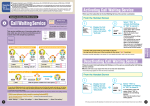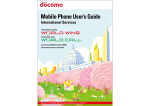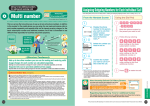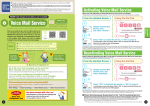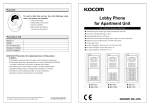Download Public Mode
Transcript
●This guide is intended for users of DOCOMO mobile phones with a DOCOMO UIM Card (or otherwise a FOMA Card or DOCOMO mini UIM Card. Hereinafter the same applies). Regarding ●If the SIM lock system of a DOCOMO mobile phone is disabled and a non-DOCOMO SIM card is inserted, the services described in this guide will not be available. If a DOCOMO UIM Card is used for a non-DOCOMO mobile phone, some of the services described Use of in this guide may not be available. In guide, the term "FOMA or Xi" refers to a FOMA or Xi handset in which your DOCOMO UIM Card is inserted. *The operational procedures cited This Guide *in thisthisguide cannot be used when the phone is out of service range. Android is a trademark or registered trademark of Google Inc. The names and * logos of services and products included in this publication are the trademarks or registered trademarks of their respective owners. * Answering with an announcement when you can’t take calls right away Public Mode Application Monthly Charge Not Required Free *For more details, refer to "Charges" on p. 3. If an incoming call comes while driving or in a public facility or other location where mobile phones should not be used, an announcement informs the caller that the call must be made later. This provides you with assurance when you are required to turn off your mobile phone or need to wait to answer calls. Uses: Rest assured, even as you drive! OFF HOSPITAL You can also turn off the power to the phone. Service Features Use different ways for different needs! Set your mobile phone to Public Mode (Drive Mode) when driving or in other situations where you need to wait to take calls; when in areas where, because of concerns about the effects of radio signal, you must turn off your mobile phone, use the Phone OFF setting. The incoming call is not connected. Announcement is played to callers, explaining that the call is being refused, and no notification of the incoming call (e.g. with a ring tone, vibration, or light) is made. [With smartphones (only models running AndroidOS)] Use the following procedure to make the settings. *Procedures may differ depending on handset. ●From the Handset Screen Select "Settings." Select "Call settings." Select "Network service." Select "Public mode (power OFF) settings." *For certain models without a menu, make settings using the dial pad. 1 Activating and Deactivating Public Mode (Drive Mode) ●The Charges No Application Required Free Monthly Charge announcement answers, "The person you are calling is currently driving or in an where cellphones should not be used. Please try again later." area Charges for Settings Using the Dial Pad Activate Deactivate (Car icon button) (Car icon button) Notes on Use Hold down until "Public (Drive) mode /Set"* is displayed. Hold down until "Public (Drive) mode / Reset"* is displayed. *With certain models, the message "Driving Mode / Set" appear. *With certain models, the message "Driving Mode / Reset" appear. *Cannot be set with the SIMPURE L and smartphones (except with certain handsets). *Procedures for handsets may differ according to the model; refer to the user's manual for details. Activating and Deactivating Public Mode (Phone OFF) Make the setting in advance using the dial pad. ●The announcement answers, "The person you are calling is currently in an area where use is prohibited. try again later." Please Activate Deactivate Press 2 5 2 5 1 1 Press 2 5 2 5 Announcement Public Mode 2 Press to finish. Announcement "The service is now deactivated." 2 Press to finish. * The announcements may differ depending on the settings. Other Services How do I check the Public Mode (Phone OFF) status? One-Point Advice 2 Press 2 5 2 5 9 with the dial pad to access the guidance announcement; your settings will be read out. Phone OFF) is set to activate and other services. Service name Incoming call handling Voice Mail Service After the Public Mode (Drive Mode・Phone OFF) announcement is played, the message is taken. Call Forwarding Service After the Public Mode (Drive Mode・Phone OFF) announcement is played, the call is transferred to the forwarding number. Call Waiting Service The Public Mode (Drive Mode) announcement is played. *Not compatible with Public Mode (Phone OFF). Nuisance Call Blocking Service If the caller's number is on the Call Blocking list, the Nuisance Call Blocking announcement is played. Caller ID Display Request Service If the caller has blocked Caller ID, an announcement will be played requesting the caller to allow Caller ID, and then the call will be terminated. ●If an incoming call is received while the Public Mode (Drive Mode) setting is being set, the call remains in the incoming call history. ●When incoming calls are received with a Videophone, the Public Mode announcement is played in graphic format. ●Some models can be set to sound the special Area Mail ring tone when an Early Warning "Area Mail" is received even if the handset is set to Public Mode (Drive Mode). At the time of purchase, the handset is set so that the ring tone is played even while Public Mode (Drive Mode) is activated. The setting can be changed so that the ring tone does not sound. ●This service may not be available on some handsets. ] Other Services Notes on Use "The service is now activated. If you receive a call when your phone is outside the service area or is turned off, the caller will hear a guidance message." 0 ●Relationship between incoming calls received when the Public Mode (Drive Mode・ [ [ ] Public Mode Charges Using the Dial Pad 1 No dialing charges apply for "Activation" or "Deactivation" and similar operations. 3