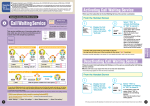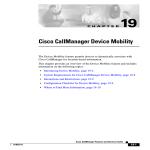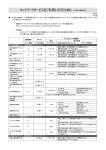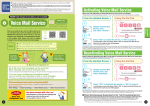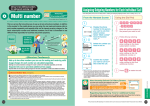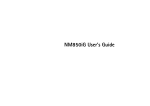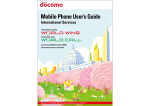Download Call Forwarding Service
Transcript
●This guide is intended for users of DOCOMO mobile phones with a DOCOMO UIM Card (or otherwise a FOMA Card or DOCOMO mini UIM Card. Hereinafter the same applies). Regarding ●If the SIM lock system of a DOCOMO mobile phone is disabled and a non-DOCOMO SIM card is inserted, the services described in this guide will not be available. If a DOCOMO UIM Card is used for a non-DOCOMO mobile phone, some of the services described Use of in this guide may not be available. guide, the term "FOMA or Xi" refers to a FOMA or Xi handset in which your DOCOMO UIM Card is inserted. *The operational procedures cited This Guide *inInthisthisguide cannot be used when the phone is out of service range. *Android is a trademark or registered trademark of Google Inc. The names and logos of services and products included in this publication are the trademarks or registered trademarks of their respective owners. * Have incoming calls forwarded to another number Call Forwarding Service With this service, you can have calls to your mobile phone forwarded to your office, home phone, or other registered number you registered. Calls can be forwarded even if you turn off your mobile phone or are already on the line, so you'll never miss another call. Application Monthly Charge Required Free *For more details, refer to "Charges" on p. 10. Apply Here (in Japanese only) From i-modehandsets From smartphones When radio signals are too weak to connect the call Uses: When your mobile phone handset is turned off When you do not answer the call within the set ring duration* *You can set the ringing duration from 0 to 120 sec. You can even forward calls to landline phones when your mobile phone is out of range. Relax and still get your calls, even when on the move or unable to answer your phone. Call Forwarding applies even during long business trips abroad. Service Features Forward to various kinds of phones You can forward calls to landline phones, DOCOMO and non-DOCOMO mobile phones, and even phones overseas.* *Forwarding overseas requires application for the International Call Forwarding Service. You can even use Remote Access from another phone. You can use your (4-digit) Network Password to configure call forwarding from a landline phone, NTT public phone, DOCOMO mobile phone, and more. To use Call Forwarding when an forwarded call is received while you are on the line with another call and you are using Remote Access, refer to "Call Arrival Settings When on the Line" and "Remote Operations from Another Phone" in the Usage and Setting Procedures for the Call Forwarding Service on the DOCOMO website. If you are subscribed to the Voice Mail Service and Call Forwarding Service, when you receive a call while you are on the line, the "Call Arrival *Settings When on the Line" procedure will establish the precedence. [With smartphones (only models running AndroidOS)] Use the following procedure to make the settings. *Procedures may differ depending on handset. ●From the Handset Screen Select "Settings." Select "Call settings." Select "Network service." Select "Call forwarding service." 1 Registering Forwarding Numbers Using the Dial Pad ●You can register one forwarding number. From the Handset Screen Press 1 1 ●You can register one forwarding number. 4 2 4 9 3 Call forwarding Activate Deactivate Register number If FWD number busy Check setting Display the Call Forwarding Service menu, and select "Activate." Forwarding number? XXXXXXXXXX Set 2 Be sure *correctly, to enter forwarding numbers as wrong number calls are a nuisance both to the person receiving the wrong number call and the caller. 4 Register fwd number Set ring time Activate Select "Register fwd number." Register fwd number★ Set ring time Activate "You are in the main menu. To set the ringing time before forwarding, press 1 ; to set the announcement on or off, press 2 ; to register or change the destination number, press 3 ; to check the service status, press 4 ; to exit, press the key." Enter the forwarding phone number, and select "Set." 2 Press or If the telephone number in the announcement is correct, press the key. If you need to make a correction, press the key. Announcement 1 Press Please do not press the ( )key until you have *checked the forwarding number in the announcement. Announcement "Operation completed. You are in the main menu. ...to check the service status, press 4 ; to exit, press the key." 3 Announcement "Register fwd number" is shown. "Please enter the phone number to forward calls to." 5 Press to finish. *When using the dial pad for these procedures (except for entering phone numbers and Network PINs with remote operation), you can still use it while announcements are playing if you happen to know how to carry out the procedure you want to perform. Enter the phone number you wish calls to be forwarded to. ●Notes on Registered Numbers ●With landline phones, register the number starting from the area code; with mobile phones, start with 090 or similar mobile phone prefix. ●You cannot register 3-digit numbers, such as 1 0 4 (directory assistance), QUICK NUMBER or toll-free service numbers, or numbers that cannot be called from DOCOMO mobile phones as forwarding numbers. In addition, you may be unable to register certain numbers due to services provided by other companies. ●If you set the following phone numbers as the forwarding number, callers will not be able to reach you directly and may think that they have dialed the wrong number. (Example) Facsimile: When set to automatic fax reception, callers will hear the fax tone. PBX: An operator will answer, etc. ●Preset forwarding numbers will not be reset if your phone is reregistered under a different subscriber's name. We recommend that the Call Forwarding Service be cancelled before transferring authorization. Call Forwarding Service Call Forwarding Service - 3 Be sure to enter forwarding numbers correctly, as *wrong number calls are a nuisance both to the person receiving the wrong number call and the caller. Announcement "Calls will be forwarded to XXX-XXXXXXXX. Press the key if this is ok. To go back, Please press the key." If you have switched from FOMA to Xi, or from Xi to FOMA One-Point Advice 2 Your Call Forwarding Service setting (activated/deactivated) will be saved, but if the service was deactivated, it is possible that the forwarding number will not be saved. When you activate Call Forwarding Service, please check the forwarding number. ● The set up procedure may differ depending on the handset. See the user's manual of your handset for details. ● Actual screen may be different. 3 Changing Your Forwarding Number When you first subscribe to Call Forwarding Service, this service is deactivated. Change a forwarding number that you have already registered. From the Handset Screen Using the Dial Pad 1 Call forwarding Activate Deactivate Register number If FWD number busy Check setting Display the Call Forwarding menu, and select "Register number". Activating Call Forwarding Service The procedure for changing this number is the same as that described in "Registering Forwarding Numbers" (Using the Dial Pad) on p. 3. Change the forwarding number hearing the announcement. 2 From the Handset Screen Using the Dial Pad 1 1 Call forwarding Activate Deactivate Register number If FWD number busy Check setting Forwarding number? XXXXXXXXXX Set How do I set a foreign phone number as the forwarding number? Use the dial pad. Change No. Change No. +Activate A confirmation screen will appear. To change the forwarding number only, select "Change No.". International carrier access code (Example: 009130) 010 YES NO Country code Area code Call forwarding number registered *For forwarding calls overseas, subscriptions for The results of your setting appear. DOCOMO International Call Forwarding Service and DOCOMO Call Forwarding Service are both required. Note that a contract with DOCOMO WORLD CALL or an international carrier is also required. In * some cases when setting the forwarding number while using WORLD CALL, input of the above number series "009130" can be omitted (except with certain handsets). *Dialing procedures may vary with the international telephone service used. For details, ask your international telephone carrier. *If you are not subscribed to the Voice Mail Service, proceed to Step 3 . Select "YES" to activate Call Forwarding Service, or "NO" to deactivate it. A confirmation screen will appear. To activate Call Forwarding Service, select "YES." 2 Press 1 or 0 Announcement "Operation completed." 3 Press to finish. 4 Number you wish to forward to 4 1 【For subscribers of both Call Forwarding and Voice Mail Services】 "To use the Voice Mail Service when the forwarding number is busy, press 1 .To not use the Voice Mail Service, press 0 ." Select "Activate." Call forwarding Activate? 2 Call Forwarding Service Call Forwarding Service 3 4 "Calls will be forwarded to the following number XXX-XXXX-XXXX." Register fwd number Set ring time Activate 3 Input Example Select whether to change the forwarding number only, or change the forwarding number and activate Call Forwarding Service. 1 Announcement 2 One-Point Advice Enter the forwarding phone number, and select "Set." Display the Call Forwarding menu, and select "Activate." Press Call forwarding activated The results of your setting appear. If your setting is successful, "Call forwarding activated" will be displayed. This completes the setting. *You can make calls even with the Call Forwarding Service activated. *If your phone is turned on and you are inside the service area, the ring tone continues to sound until the call is forwarded to the forwarding number, so calls can be received in the meantime. *For instructions to "Activate" or "Deactivate" the Call Forwarding Service for an additional number under the Multi number service, refer to the Usage and Setting Procedures for the Multi number on the DOCOMO website (in Japanese only). 4 ● The set up procedure may differ depending on the handset. See the user's manual of your handset for details. ● Actual screen may be different. 5 Deactivating Call Forwarding Service Checking Your Call Forwarding Status Please be aware that deactivating Call Forwarding is not the same as cancelling the Call Forwarding Service subscription. You can confirm and change your Call Forwarding settings, including activation and deactivation of the service. From the Handset Screen Using the Dial Pad 1 1 Call forwarding Activate Deactivate Register number If FWD number busy Check setting Display the Call Forwarding menu, and select "Deactivate." Select "YES" to deactivate Call Forwarding Service, or "NO" to cancel it. Call forwarding Deactivate? YES NO 4 2 Using the Dial Pad 1 1 0 "The service is deactivated." Call forwarding Activate Deactivate Register number If FWD number busy Check setting Call forwarding deactivated If your setting is successful, "Call forwarding deactivated" will be displayed. This completes the setting. 2 "You are in the main menu. ...to check the service status, press ; 4 to exit, press the key." Press 4 【If service is activated】 "You are engaged in the Call Forwarding Service right now." 2 When the Call Forwarding Service is deactivated, you may also hear the following announcements. When Call Forwarding Service is deactivated. 9 Announcement Call fwd ☆☆ Ring time ○○○ sec Voice mail connect △ Forwarding number XXXXXXXXXX 【If service is deactivated, and a forwarding number has been registered】 "The service is not activated." The results of your setting appear. If your setting is successful, the status of each item will be shown. ☆☆ 【If a forwarding number has been registered】 Call Forwarding Service is activated or deactivated. ○○○sec Specified ring duration △ "Connection to the Voice Mail Service Center when the forwarding number is busy" is activated or deactivated. XXX Telephone number registered as forwarding number "The service is not activated." The results of your setting appear. 4 to finish. Announcement 3 1 Announcement Display the Call Forwarding menu, and select "Check setting." 2 Press Press When Call Forwarding Service is deactivated and Voice Mail Service is activated. "Calls will be forwarded to XXXXXXX-XXXX. Ringing time before call forwarding is ○○○ seconds. You are in the main menu. To set the ringing time before forwarding..." Call Forwarding Service Call Forwarding Service A confirmation screen will appear. To deactivate Call Forwarding Service, select "YES." 1 Announcement 2 2 Press From the Handset Screen forwarding number has been registered, * Ifthenofollowing announcement is played: Announcement "No number registered for the Call Forwarding Service. Please register a number to forward calls to." "The Voice Mail Service is currently activated." 3 Press to finish. *If the handset is set to the Call Forwarding Service in "Call Arrival Settings When on the Line," the Call Forwarding Service is activated by incoming calls arriving while you are on the line, even if the Call Forwarding Service itself is deactivated. If you have already subscribed to Voice Mail Service What if Voice Memo and Call Forwarding are used together? One-Point Advice 6 To give Call Forwarding Service precedence when the Voice Memo function of the mobile phone and Call Forwarding Service are activated, set the ringing duration for Call Forwarding Service shorter than that for Voice Memo function. One-Point Advice ● Voice Mail Service and Call Forwarding Service cannot be activated simultaneously. However, if Call Forwarding Service is activated, and the phone to which the call is forwarded is busy, it is possible to connect the call to the Voice Mail Service Center and record a voice mail message for that phone. *This function can be used even if Voice Mail Service is deactivated. *See p. 9 for details. The set up procedure may differ depending on the handset. See the user's manual of your handset for details. ● Actual screen may be different. 7 Setting the Announcement Setting the Ring Duration You can set the ring duration so that the ring tone sounds for a predetermined time until the connection to the forwarded number (if radio reception is favorable) is made. This is set to "Call Forwarding Announcement Activated" at the time of subscription. ●When a call is forwarded, the caller will hear the announcement,"This call is being forwarded. Please hold on." You can turn this announcement on and off. ●You can set the number of seconds the phone is to ring, from 0 to 120 seconds, during which time you can still answer the phone. From the Handset Screen Using the Dial Pad Using the Dial Pad 1 1 Call forwarding Activate Deactivate Register number If FWD number busy Check setting Display the Call Forwarding menu, and select "Activate." 4 2 1 Ring time(seconds) 000∼120? 000 Set Set a time between 0 and 120 seconds to ring before the call is automatically forwarded. *To set at 30 sec., for example, enter or 0 2 Press 3 0 . Announcement not played Announcement Press Announcement 2 "Operation completed. You are in the main menu..." Announcement "To set the announcement on during forwarding, press 1 ; to set the 0 ." announcement off, press 5 Press to finish. ●Some mobile phones have a function that lets you turn announcements on and off. For further information, see the user's manual for details. In addition, the function setting of the mobile phone takes precedence over the 1 4 2 9 setting above in the following cases. Announcement "The ringing time has been set to XXX second(s). To accept, press the key; to change, press the key." 4 4 Register fwd number Set ring time ★ Activate Announcement played ・When, with the Activate Call Waiting Service on, you forward an incoming call manually while you are on the line with another call (for further information, please see "Manually Connecting Incoming Calls to Subscribed Services While on the Line" under "Call Arrival Settings When on the Line" in the Usage and Setting Procedures for the Call Forwarding Service on the DOCOMO website.) ・When you forward a call manually while the phone is still ringing. ●When the Call Forwarding announcement is turned off, note that the caller will hear only the ringback tone if the forwarding number is busy, outside the service area, the phone is turned off, or is set to Public Mode. Press Press if the number of seconds announced is correct. "Set ringing time" is shown. Call Forwarding Service Call Forwarding Service Setting the ring duration, and select "Set." 1 "The announcement during forwarding is on(off).To accept, press the key..." 4 3 Enter the ringing duration in seconds and press . 3 9 Press one of the following: Announcement "Please enter the number in seconds between '0' and '120', then press the key." Select "Set ring time." 2 3 "You are in the main menu... to set the announcement on or off, press ..." 2 "You are in the main menu. To set the ringing time before forwarding, press 1 ; to set the announcement on or off..." Press 4 9 Announcement Register fwd number Set ring time Activate 1 Announcement 2 2 Press 1 Press 1 How do I connect to the Voice Mail Service Center when the forwarding number is busy? Announcement "Operation completed. You are in the main menu..." One-Point Advice If you are also subscribed to Voice Mail Service, you can have calls connected to the Voice Mail Service Center when the forwarding number is busy. ● From the Handset Screen 5 Press to finish. Display the Call Forwarding menu, and select "Setting if fwd. No. busy," then select "YES" to connect to the Voice Mail Service Center when the forwarding number is busy, and "NO" to cancel. ●The ring duration is set to 7 seconds when you register for Call Forwarding Service. ●Ring duration settings are saved even after the forwarding number is changed or the ● Using the Dial Pad Press 1 4 2 1 Call Forwarding Service is temporarily deactivated. ●When the ring duration is set to 0 seconds, the call is forwarded directly to the forwarding number without being noted in the mobile phone's call history. *The following procedure is the same as that described in "Activating the Call Forwarding Service" (Using the Dial Pad) on p. 5. ●The actual ringing duration may vary depending on radio reception. ●When making changes to the ring duration during initial activation settings for the Call Forwarding Service, the Activating Call Forwarding Service setting must be completed after changing the ring duration. 8 ● The set up procedure may differ depending on the handset. See the user's manual of your handset for details. ● Actual screen may be different. 9 Charges Monthly Charge Charges for Settings Application Required Free Dialing Charges Dialing charges from the contracted mobile phone to the forwarding number apply to the Call Forwarding Service subscriber. No dialing charges apply for "Registering Forwarding Number," "Activation" or "Deactivation" and similar operations. In addition, there is no charge* for Remote Access from another phone. When activating, deactivating, registering forwarding numbers or using other functions of the Call Forwarding * Service from overseas, you are charged the international dialing charges directly. ●Dialing charges apply to the subscriber, and are calculated based on charges between the area in which the Call Forwarding Service is activated on the applicable mobile phone and the location of the forwarding number. Caller Dialing charges apply to caller. Call Forwarding Service -subscribed Mobile Phone Dialing charges apply to subscriber. Forwarding number ●International dialing charges apply when the forwarding number is set to a number overseas. ●For customers subscribed simultaneously to the Call Forwarding and Voice Mail Services, dialing charges from the caller's phone to the mobile phone contracted for this service are applied to the caller when the call is transferred to the Voice Mail Service Center. * Charges apply from the moment the subscriber's outgoing message begins to play. Notes on Use ●Caller ID Notification Service ●The caller's setting to allow or block Caller ID is valid for Caller ID Notification Service at the forwarding destination. Note, however, that regardless of the caller's setting, the caller ID is not available for forwarded calls originating overseas. ●Both the caller's number and the number of the forwarding handset are displayed. Smartphones, excluding some handsets, display only the caller's number; with the SO series (excluding the 903i and later models), M702iS, M702iG, NM850iG, and Raku-Raku PHONE SIMPLE handsets, only the caller's number is displayed. Call Forwarding[ Charges [ ] Notes ] on Use Service ●Using in conjunction with other services ●If you are using the Call Forwarding Service in conjunction with the Voice Mail Service, activating one service automatically deactivates the other. However, deactivating the service currently in use does not automatically activate the other service. ●Call Waiting Service subscribers should be aware that you cannot use Call Waiting Service while a call is being forwarded (The caller will hear a busy signal). ●When the Call Forwarding Service is activated, collect calls cannot be received. ●If a Videophone is forwarded, the caller does not hear an announcement that the call is being forwarded. ●When the forwarding announcement for calls forwarded from Videophones is activated, a message is displayed on the Videophone screen while the call is being forwarded (available with 901i series and later models). ●If you are using a Videophone, visual communications will not be correctly forwarded to telephones that do not support the Videophone function. ●Other Notes ●In the following cases, the call will automatically be forwarded, without sounding a ring tone. In this case, you will still be billed for the communications charges from the mobile phone to the forwarding number; ・When the phone is turned off ・When the phone is outside the service area ・When the ring duration is set to 0 seconds ●DOCOMO will limit the number of times that calls can be forwarded within a set period of time from a contracted mobile phone using the Call Forwarding Service. ●Call Forwarding Service is not available to Limit Plus, Type Limit, Type Limit Value, Family Wide Limit or Family Wide Limit Value billing plan subscribers. (New applications for Limit Plus are no longer accepted as of October 31, 2005. New applications for Family Wide Limit and Family Wide Limit Value are no longer accepted as of March 31, 2010.) ●No further calls can be forwarded while another call has been forwarded to the designated forwarding number and the phone is ringing or the line is in use. In such cases, the caller receives an announcement. ●This service may not be available on some handsets. For notes on the registration of a forwarding number, refer to p. 2; for notes on the use of Remote Access, refer to "Remote Operations from Another *Phone" in the Call Forwarding Service on the DOCOMO website. 10