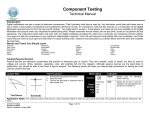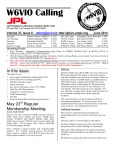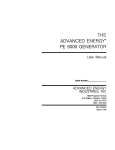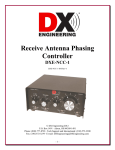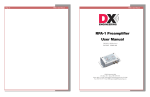Download YCCC low band receiving array kit User`s manual
Transcript
YCCC low band receiving array kit User’s manual Page 1 of 51 Rev. 1.0 – 26 August 2015 Table of contents 1 Background on the YCCC kits .............................................................................................................. 4 2 Selecting an array configuration ......................................................................................................... 5 2.1 Three different configurations .................................................................................................... 5 2.2 Choosing between the 5-element and 9-element configurations ............................................... 7 3 How a complete system is configured ................................................................................................ 8 4 Ordering information ........................................................................................................................ 10 4.1 Nine-element circle system ....................................................................................................... 10 4.2 Five-element square system ..................................................................................................... 10 4.3 Three-element inline system..................................................................................................... 11 5 Selecting and preparing a site ........................................................................................................... 11 6 Constructing the vertical elements ................................................................................................... 12 7 Choosing feedlines ............................................................................................................................ 14 8 Antenna feedpoint preamplifier assembly........................................................................................ 14 8.1 Step-by-step instructions .......................................................................................................... 14 8.2 Building the enclosures ............................................................................................................. 17 8.3 Connecting up the feedpoint preamplifier ................................................................................ 19 9 Phase combiner/controller assembly................................................................................................ 19 9.1 Step-by-step instructions .......................................................................................................... 19 9.2 Cutting the delay lines............................................................................................................... 26 9.3 Cutting antenna feedlines ......................................................................................................... 27 9.4 Testing the combiner circuit ..................................................................................................... 27 9.5 Connecting up the combiner/controller.................................................................................... 27 10 Direction switch controller assembly ............................................................................................ 28 10.1 Step-by-step instructions (5 and 9 element systems) ............................................................... 28 10.2 A switching unit for the 3-element inline array......................................................................... 36 10.3 Connecting up the direction switch controller .......................................................................... 37 11 Building the feedline chokes ......................................................................................................... 38 12 Connecting the combiner/controller output to your radio ........................................................... 39 Page 2 of 51 Rev. 1.0 – 26 August 2015 12.1 Use of an outboard preamplifier ............................................................................................... 39 12.1.1 DX Engineering RPA-1 ....................................................................................................... 40 12.1.2 Clifton Laboratories Z10046A ............................................................................................ 41 12.1.3 Clifton Laboratories Z10043A ............................................................................................ 41 12.1.4 Hi-Z Antennas 75-ohm preamplifier .................................................................................. 41 12.2 No preamplifier ......................................................................................................................... 41 13 How to detune nearby towers and transmit verticals ................................................................... 41 14 Reference information .................................................................................................................. 43 14.1 Azimuth pattern calculations (at 20 degree elevation) ............................................................. 43 14.1.1 160 meters ........................................................................................................................ 44 14.1.2 80 meters .......................................................................................................................... 45 14.1.3 40 meters .......................................................................................................................... 46 14.2 Feedpoint preamplifier schematic diagram .............................................................................. 47 14.3 Phase combiner/controller schematic diagram ........................................................................ 48 14.4 Direction switch controller schematic diagram ......................................................................... 50 15 Kit ordering and pricing information ............................................................................................. 51 Revision history Revision number 0.2 Date 1 July 2015 1.0 26 August 2015 Description Initial version. Direction controller build instructions yet to be added. Added step-by-step build instructions for direction controller. Added miscellaneous additional information, editorial changes, and clarifications. Page 3 of 51 Rev. 1.0 – 26 August 2015 1 Background on the YCCC kits The YCCC kits implement the key components of the low band receiving array described in W1FV’s article, “A Compact Dual-Band, 9 Circle Receiving Array” that appeared in two parts in the September/October 2011 and November/December 2011 issues of NCJ. Builders are encouraged to read the article to understand the design, construction, and operation of this system. A few design improvements have been made since publication of the article. In cases where the information in the original article differs from what is described in this document, use what is presented here. The implementation is based on the use of electrically short vertical antenna elements that are easy to build and erect, and electronics to implement to combining and phasing of element feeds to form a beam pattern that can be switched in multiple directions. The array provides a highly directional beam pattern with a RDF (receiving directivity factor) of 12.1 dB on 160 meters, 11.3 dB on 80m, and 9.1 dB on 40m. See W8JI’s Web site (http://www.w8ji.com/receiving.htm) for more information on RDF and its use as a metric for comparing different receiving antennas. Each dB increase in RDF generally translates into a one dB improvement in receiving SNR (signal-to-noise ratio) in the peak direction. In designing the array, primary emphasis was placed on 160-meter RDF performance, followed by 80 meters, and then 40 meters. On 160, the RDF of the array matches that of a terminated Beverage antenna that is 800-1000 feet long. On 80, its RDF exceeds that of a conventional 4-square array and is comparable to a 500-foot terminated Beverage. See Section 14 of this document for calculations of beam patterns for this array. Note: Text in blue, like this, represents a hyperlink to a Web page or another section or figure within this document. The listings in the Table of Contents at the beginning of this document are also hyperlinked to their respective sections. You can click a hyperlink to jump directly to the referenced item. Notes on kit building: The Yankee Clipper Contest Club (YCCC) is cooperating with DX Engineering to provide kits to build the key electronics for the system. This includes all discrete parts, high-quality PCB’s, and PCB enclosures. Kit information can be found at: http://www.dxengineering.com/search?keyword=yccc. This manual includes assembly instructions for each of the kit units. Experience in building and working with electronics are prerequisites for building the kits. This includes soldering skills, the ability to read resistor color codes and other component markings, and some mechanical assembly skills. The kits have been designed for ease of assembly, with very little point-to-point wiring. However, if you are in doubt about your kit-building capabilities, please consider having someone with the necessary skills do it for you. Technical support: Technical support for the kits is being provided by YCCC volunteers. Technical questions should be directed by e-mail to: [email protected]. Page 4 of 51 Rev. 1.0 – 26 August 2015 2 Selecting an array configuration 2.1 Three different configurations The user can select one of three possible array configurations. These employ a 3-element inline array, with 60-foot element-to-element spacing, as the basic building block. All three configurations generate the same beam pattern. The only difference is the number of switching directions. The YCCC kit supports all three options, with details to follow later. 1. 3-element inline: A single array with two directions of coverage as indicated by the arrows in Figure 1. End-element to center-element spacing is 60 feet, giving an end-to-end span of 120 feet. Note that this spacing is different than the 70 feet originally specified in the NCJ article. The reason for the change is that improved performance is obtained on 80 meters with virtually no degradation on 160 meters. The closer spacing also yields a 40m beam pattern that may be useful, although not as directive as on 160 or 80. Figure 1. 3-element inline configuration 2. 5-element square: Two 3-element inline arrays with a common center element. Switching circuitry selects which of the two inline arrays is activated. The elements are normally arranged to form a square, as shown in Figure 2, so four directions of coverage, every 90 degrees in azimuth, are provided. End-element to center-element spacing is 60 feet, and the sides of the square are 84.9 feet. The inline arrays are independent and, if desired, can also be oriented in a non-square configuration. For example, the arrays can be aimed along the NE-SE axis and the EW axis, forming a rectangle. Page 5 of 51 Rev. 1.0 – 26 August 2015 Figure 2. 5-element square configuration 3. 9-element circle: Four 3-element inline arrays, with a common center element, laid out in a circular configuration as shown in Figure 3. Switching circuitry selects which inline array is activated. The array provides eight directions of coverage, every 45 degrees in azimuth. The diameter of the circle is 120 feet. Figure 3. 9-element circular configuration Page 6 of 51 Rev. 1.0 – 26 August 2015 2.2 Choosing between the 5-element and 9-element configurations Potential builders may question whether the additional cost and complexity of the 9-element configuration, with eight directions of coverage, can be justified relative to what the 5-element version offers with four directions of coverage. Figure 4 and Figure 5, calculated for 160 meters, are provided to help answer that question. As you can see, the difference lies in the amount of overlap between adjacent switched directions. The red trace in Figure 5 illustrates how the 9-element array fills in the gap between the patterns in Figure 4. The individual patterns are otherwise identical in shape in all directions. The 9-element array does not provide any directivity improvement over the 5-element array other than the ability to cover additional directions. With 5 elements, the relative gain response has dipped by -4 dB relative to the peak where it crosses over to the next adjacent direction. This translates directly into a 4 dB reduction in RDF. With 9 elements, the loss is just -1 dB at the crossover point. Figure 4. Pattern overlap of 5-element array Page 7 of 51 Rev. 1.0 – 26 August 2015 Figure 5. Pattern overlap of 9-element array 3 How a complete system is configured The system is based on the use of “active” receiving verticals that use amplification at the feedpoint to make up for the large amount of loss incurred with the very short element. Figure 6 illustrates the concept. Each active element consists of three basic parts: 1. The vertical element (see Section 6) 2. The feedpoint preamplifier that is built as part of this kit (see Section 8) 3. A ground rod Page 8 of 51 Rev. 1.0 – 26 August 2015 Figure 6. An “active” receiving antenna Figure 7 shows how the various items are interconnected in a full 9-element array. The connections for the 3-element and 5-element systems are similar. Figure 7. System diagram for a 9-element array The YCCC kits supply the following items (circled in red in Figure 7): 1. 2. 3. 4. Array combiner Antenna feedpoint preamplifiers, one per element Directional switch control unit Feedline chokes, one per element The builder must supply the following items: 1. 2. 3. 4. RG-6 feedline (see Section 7) 10-foot section of Schedule 40 PVC pipe Control cable (see Section 9.5) Materials to construct the vertical antenna elements (see Section 6) Page 9 of 51 Rev. 1.0 – 26 August 2015 5. Outboard preamplifier with 10-20 dB gain, as needed, between the phase controller/combiner and the receiver (see Section 12) 6. 12 V (or 13.8V) 1 regulated DC power supply (not a “wall wart”) with at least 1A current capability 4 Ordering information Kits are ordered through DX Engineering at either DXEngineering.com or by calling 800-777-0703. The following three subsections list the quantities of kit components required to implement each of the three possible array configurations. DX Engineering has each component available individually or in packages (see Section 0 for part numbers and pricing). 4.1 Nine-element circle system Item Qty Feedpoint preamp 9 Combiner/controller 1 Direction switch unit 1 Chokes 9 4.2 Five-element square system Item Qty Feedpoint preamp 5 Combiner/controller 1 Direction switch unit 1 Chokes 5 1 Either 12 VDC or 13.8 VDC may be used with no difference in operation or performance. However, if you are using an outboard preamplifier (see Section 12.1) that requires 13.8 VDC, then it is recommended that you use 13.8 VDC rather than 12 VDC to power the entire system. Page 10 of 51 Rev. 1.0 – 26 August 2015 4.3 Three-element inline system Item Qty Feedpoint preamp 3 Combiner/controller 1 Chokes 3 Note that a direction switch unit is not specified for the 3-element system. Although the YCCC switch unit will work with this system and could be ordered, it is a bit of overkill because only two switchable directions need to be supported. Instead it is recommended that builder construct the simple switching circuit described in Section Figure 29. 5 Selecting and preparing a site The verticals should be installed on level ground with little or no elevation change around the array. Clear away any foliage within 5 feet or so of each vertical. Trim away any tree branches that may come into contact with the verticals. Experience indicates that the presence of trees—even large ones— nearby has little noticeable effect on array performance, although a separation of at least a few feet between an array element and a large tree trunk is prudent. Do not install the verticals near large metal objects (towers, other antennas, building structures, etc.). Do not allow any wires, such as Beverage antennas, or other metallic structures to pass into the interior of the array. If possible, maintain “breathing room” of at least 50 to 75 feet or more around all sides of the array when 160m operation is intended. As an example, the “keep out” zone for metal structures around a 3-element inline system is shown below in Figure 8 as the red shaded area. Page 11 of 51 Rev. 1.0 – 26 August 2015 Figure 8. “Keep out” zone for 3-element inline system In order to realize a highly directive beam pattern in a relatively small footprint, tight tolerances in amplitude and phase must be maintained through the system. It does not take much in the way of stray coupling to nearby metal objects to upset a finely tuned system. In the special case where there is a resonant antenna nearby, such as a transmit vertical, detuning techniques should be applied to the resonant antenna. See Section 13 for more information on how to minimize interactions. 6 Constructing the vertical elements All verticals must be constructed as identically as possible. The height is not critical, but they should all exactly the same. The recommended vertical height is 15-20 feet for operation on both 160 and 80 meters. Greater heights do not improve, or otherwise alter, the beam pattern but do yield somewhat greater signal output. For a system that is to be used only on 160 meters, heights up to 25 feet will provide plenty of signal output. Construction (tubing diameters, lengths) should be exactly the same for all vertical elements. All wiring from the vertical feedpoint preamplifiers to the vertical elements and to the ground rod connections should be kept as short as possible (no more than a few inches). All verticals should use exactly the same wiring lengths in the same physical arrangement. Ideally the environments around each vertical should be the same. A 3- to 4-foot ground rod close to the base of each vertical is sufficient for a grounding system under each vertical. Do not use radials because wires of significant length in the vicinity of electrically short vertical elements will induce beam-pattern distortion. Page 12 of 51 Rev. 1.0 – 26 August 2015 Figure 9 shows a construction technique for a self-supporting vertical approximately 20 feet tall and completely self-supporting. The vertical is constructed from telescoping sections of aluminum tubing with diameters of 5/8”, 1/2”, and 3/8”. Allow 6” of overlap between telescoping sections. The bottom section inserts inside a 3-foot section of a 0.5” ID PVC tube. A 3-foot angle iron is driven into the ground, leaving approximately 9 inches extending above ground. Use two hose clamps to secure the bottom of the PVC tube to the angle iron. Maintain some vertical separation between the bottom of the aluminum tube and the top of the angle iron to reduce stray capacitance between the element and the angle iron. Figure 9. Construction of an aluminum tubing vertical To make an electrical feedpoint connection to the vertical element, drill a hole through the PVC tube and into the lowest point on the bottom section of aluminum tubing. Insert a stainless sheet metal screw through this hole. Each inline group of elements should be maintained in as straight a line as possible. Side-to-side deviations up to two or three feet can be tolerated, however, with little effect on the array pattern. However, the 60-foot spacing between center and end elements is a critical dimension that should be held very tightly. Aluminum tubing for constructing the vertical elements may be purchased from a number of sources, including DX Engineering (http://www.dxengineering.com/search/department/rigid-tubing/parttype/aluminum-tubing). Page 13 of 51 Rev. 1.0 – 26 August 2015 Ready-to-install vertical systems are also available from DX Engineering (http://www.dxengineering.com/parts/dxe-al24). 7 Choosing feedlines Use high quality RG-6 for the feedlines between the antennas and the controller/combiner unit. The most important parameter is the characteristic impedance of the line because a 75 ohm impedance must be maintained throughout the system to insure phasing accuracy. Although all RG-6 cables are specified nominally at 75 ohms, we have measured a number of different makes of RG-6 lines that differ significantly from 75 ohms. We recommend Commscope flooded RG-6 or equivalent, which is available from many vendors. DX Engineering sells a flooded RG-6 feedline that is equivalent: http://www.dxengineering.com/search/department/cable-and-connectors/product-line/dxengineering-6uf-75-ohm-dual-shield-coaxialcable?autoview=SKU&N=4294953052%2B4294951385&sortby=Default&sortorder=Ascending. The phase combiner/controller is designed to work with EQUAL LENGTH FEEDLINES between each of the elements and the controller. Referring to Figure 7, the actual length of the feedlines between the vertical elements and the phase combiner/controller is not critical, but whatever the lengths, they must all be EXACTLY THE SAME. If the combiner is located at the center of the array, which will be typical for most installations, then a feedline length of 70 feet should be sufficient. 8 Antenna feedpoint preamplifier assembly 8.1 Step-by-step instructions A small soldering iron is recommended for all soldering work. The component numbers and outlines are silkscreened on the top of the PCB to make it easy to identify correct parts placement. Refer to Figure 11 as you follow these instructions. Color codes for the various resistors are provided below for easy identification. If you are still unsure about the value of a resistor, measure its resistance with an ohmmeter. 1. Inventory the parts against the following list to be sure all parts are on hand: Qty. 1 1 2 2 1 1 2 2 1 Part description AD8055ANZ op amp Ferrite binocular core 100KΩ (brown, black, yellow) resistor 1/4W 470Ω (yellow, violet, brown) resistor 1/4W 150Ω (brown, green, brown) resistor 1/4W 75Ω (violet, green, black) resistor 1/4W 0.22 µF capacitor 0.1 µF electrolytic capacitor 10 µF capacitor Page 14 of 51 Rev. 1.0 – 26 August 2015 1 2 1 1 1 2 2 2 2 4 2 2 1 1 1 1 5 pF capacitor 470 µH RF choke 1N4740A 10V zener diode Female F connector, right angle PCB PCB Wing nut, 8-32 Nut, 8-32 Screw, 8-32x1” Lock washer, 8-32 Flat Washers, 8-32 3/8-32 nuts for F connectors Solder lugs Length of red magnet wire Length of green magnet wire Length of black hookup wire Length of white hookup wire 2. Looking at the top (component) side of the board, you will see for the resistors that the value and the part designator are both stenciled on the board. For the other parts, just the part designator (for example, C1, RFC1, etc.) is stenciled on the board. 3. Install and solder R1 and R2, 100K (brown, black, yellow) resistors. 4. Install and solder R4 and R5, 470 ohm (yellow, violet, brown) resistors. 5. Install and solder R3, 150 ohm (brown, green, brown) and R6, 75 ohm (violet, green, black) resistors. 6. Install and solder diode D1 - match the dark band on one end of the diode to the white bar on the silkscreen. 7. Install and solder RF chokes RFC1 and RFC 2, 470 µH chokes (light green body color). 8. Wind T1 on the binocular ferrite core with a 5-turn primary using green magnet wire and a 5turn secondary using red magnet wire. Refer to Figure 10 as an example of a transformer winding. The primary and secondary windings should exit from opposite ends of the core. Page 15 of 51 Rev. 1.0 – 26 August 2015 Figure 10. Transformer winding technique 9. 10. 11. 12. 13. 14. 15. 16. 17. 18. 19. Install and solder T1 - the red windings should go on the side facing connector F1. Install and solder C5 and C6, .22 µF capacitors (µ22J3 marking, blue body color). Install and solder C1 and C3, 0.1µF capacitors (100n marking, gray body color). Install and solder C4, 5 pF mica capacitor (5D marking, dark yellow body color). Install and solder C2, 10 µF electrolytic capacitor - observe polarity, the grey marking on the cap is the negative lead and goes on the side opposite the “+” marking on the PCB. Install and solder integrated circuit U1 on the PCB. Make sure the IC is oriented correctly, with the small notch on the end of the IC facing the end of the PCB. Solder the J1 pins to the foil side of the PCB. This will place J1 on the top of the board, the same side as the components as shown in Figure 11. Solder a 1 1/2” white wire through the ANT hole on the PCB. Solder a lug to the other end of the wire. Solder a 1 1/2” black wire through the GND hole on the PCB. Solder a lug to the other end of the wire. Thread a 3/8”-32 nut onto J1 most of the way. Install the mounting screw hardware through the lugs on the ANT and GND wires and leave them loose for now. The order of hardware from inside to outside of the enclosure will be: screw head solder lug flat washer pipe wall flat washer lock washer nut wing nut Cut off all excess component lead lengths on the bottom side of the PCB. A finished PCB is shown in Figure 11. Figure 11. Feedpoint preamplifier PCB Page 16 of 51 Rev. 1.0 – 26 August 2015 8.2 Building the enclosures To save money on the cost of nine enclosures for the feedpoint preamplifiers, we use enclosures made from 2” ID Schedule 40 PVC pipe, which is available at almost any hardware store or from home supply vendors such as Home Depot or Lowe’s. PVC is also used as an enclosure for the feedline chokes (see Section 0). It is not included as part of the kit because it would cost more to ship an oversize pipe section than to have builders obtain the pipe on their own. PVC end caps are used to seal off the ends of the pipe enclosures. The builder should buy caps with flat ends rather than domed ends. The builder should also obtain PVC cement, which is available wherever PVC pipe is sold. Cut a 4” length of PVC pipe. Drill a 3/8” hole in the center of one end cap and push the F connector through the hole as illustrated In Figure 12. Secure tightly with a nut on the outside of the cap. This cap will be the bottom of the enclosure so that the feedline drops vertically from it. Temporarily mount the cap with the attached PCB to the 4” pipe section without glue. Figure 12. Preparation of end cap for preamplifier enclosure Drill two holes on the sides of the PVC pipe to align with the end of the PCB where the antenna and ground wire connections will be made to the screw connections through the PVC pipe. Remove the end cap from the pipe. Apply a generous amount of PVC cement around the end of the PVC pipe and on the inside of the end cap. Mount the end cap on the pipe. Allow the cement to dry overnight. After the glue is dry, install the screw terminals for antenna and ground leads through the holes that Page 17 of 51 Rev. 1.0 – 26 August 2015 were drilled in the pipe. Then tighten down the outside nut so that the wing nut can be screwed on and off without the screw coming loose. It is suggested that the antenna and ground screw terminals be labeled on the outside of the PVC pipe as ANT and GND. The partially finished assembly should look like Figure 13. Figure 13. Mounting of PCB inside PVC pipe Apply a generous amount of PVC cement around the open end of the PVC pipe and on the inside of the other end cap. Mount the end cap on the pipe. Allow the cement to dry overnight. Figure 14 shows a finished feedpoint preamplifier unit. Figure 14. Completed feedpoint preamplifier Page 18 of 51 Rev. 1.0 – 26 August 2015 Although the cemented caps are reasonably watertight, it is possible for moisture to seep in. Therefore, it is essential to provide a means for water to drain out and for the enclosure to “breathe”. Drill two small drain holes through the bottom end cap. A 5/64 inch hole (#47 drill bit, or 2mm) allows air and water flow, while restricting insect ingress. For reference, a schematic of the feedpoint preamplifier is provided in Section 14.2. 8.3 Connecting up the feedpoint preamplifier The antenna and ground connections are made as shown in Figure 6, with the ground terminal connected to a ground of three to four feet in length. The controller/combiner and feedpoint preamplifier circuits are designed to pass and accept DC power for the preamplifiers through the feedlines, so no separate DC power connection is needed at the preamplifier. 9 Phase combiner/controller assembly 9.1 Step-by-step instructions 1. Inventory the parts against the following list to be sure all parts are on hand: Qty 5 1 2 1 1 2 1 9 3 1 14 4 1 1 1 1 1 1 14 4 Part description Ferrite binocular core 75Ω (violet, green, black) resistor 1/4W 240Ω (red, yellow, brown) resistor 1/4W 12Ω (brown, red, black) resistor 1/4W 150Ω resistor (brown, green, brown) 1/4W 1.0Ω (brown, black, gold) resistor 1/4W 3300Ω (orange, orange, red) resistor 1/4W 470 µH RF choke 0.22 µF capacitor 0.047 µF capacitor Female F connector DPDT 12VDC relay PCB Enclosure, pre-drilled Terminal block, 5 contacts Terminal block plug, 5 contacts length of red magnet wire length of green magnet wire 3/8-32 nuts for F connectors Phillips head screw Page 19 of 51 Rev. 1.0 – 26 August 2015 2. Looking at the top (component) side of the board, you will see for the resistors that the value and the part designator are both stenciled on the board. For the other parts, just the part designator (for example, C1 or RFC1) is stenciled on the board. The top side of the PCB is also identified by the Yankee Clipper Contest Club logo stenciled onto the board. All components except the F connectors and terminal block mount to the top side of the PCB. Refer to Figure 16 and Figure 17 as you follow these instructions. Note that the labels on the transformers shown in Figure 16 are for reference for identifying the transformers but the labels are not included in the kit. 3. Install and solder the four relays, K1 through K4. 4. Install and solder R1, 75 ohm (violet, green, black) resistor. 5. Install and solder R2, 240 ohm (red, yellow, brown) resistor. 6. Install and solder R3, 12 ohm (brown, red, black) resistor. 7. Install and solder R4, 240 ohm (red, yellow, brown) resistor. 8. Install and solder R5, 150 ohm (brown, green, brown) resistor. 9. Install and solder R6 1.0 ohm (brown, black, gold) resistor. 10. Install and solder R7, 3300 ohm (orange, orange, red) resistor. 11. Install and solder R8, 1.0 ohm (brown, black, gold) resistor. 12. Install and solder the nine RF chokes, RFC1 through RFC9, all 470 µH (light green body color). 13. Install and solder C1, .047 µF capacitor (47nJ100 marking, blue body color). 14. Install and solder C2, C3, and C4, all 0.22 µF capacitors (µ22J63 marking, blue body color). 15. Refer to Figure 41 for configuration of the different transformers. Please take care to wind and install the transformers exactly as described here. Mistakes here will prevent the combiner from working properly. 16. Transformer T1 consists of a center-tapped winding (10 turns total) made with a single wire. As in Figure 10, two passes form one turn. You may find it convenient, however, to make the portions of the winding above and below the tap point with separate wires. First wind 5 turns through the core and then start a second winding of 5 turns with another wire. Join the end of the first 5 turns with the beginning of the second 5 turns to form the tap point. Install and solder the three transformer connections to the PCB. The center tap goes to the middle hole on the PCB. Because of the symmetry of the tapped transformer, it does not matter which ends of the transformer go to the outer holes. 17. Transformer T5 also consists of a tapped winding (7 turns total) made with a single wire with the tap at five turns above the ground side. Like transformer T1, you may find it convenient, however, to make the portions of the winding above and below the tap point with separate wires. Let’s say you make the five turns between the ground and the tap with green wire, and the remaining two turns with red wire. Join the green and red wires together to form the tap connection. The mounting holes on the PCB for T5 are labelled GND, R/G, R. Assuming you made the windings with red and green wires as just described, solder the green wire to GND. Solder the tap (where red and green are joined) to R/G. Solder the red wire to R. 18. Transformers T2, T3, are T4 are wound as bifilar transformers. Figure 15 shows the bifilar winding technique. Take two wires (shown as red and green in the figure) in parallel and wind them through the binocular core, keeping them together as though they were a single wire. As in Figure 10, two passes form one turn. Page 20 of 51 Rev. 1.0 – 26 August 2015 Figure 15. Bifilar winding technique 19. Wind T2 and T3 as 7 bifilar turns. Assuming you use red and green wires for each winding, as shown in Figure 15, the red and green wires will each make 7 complete turns through the core. The mounting holes on the PCB for T2 and T3 are labelled R, G, G, R. Solder the two red wires through the R holes and the two green wires through the G holes. 20. Wind T4 as 6 bifilar turns. Assuming you use red and green wires for each winding, as shown in Figure 15, the red and green wires will each make 6 complete turns through the core. The mounting holes on the PCB for T4 are labelled R, G, G, R. Solder the two red wires through the R holes and the two green wires through the G holes. 21. Install and solder all 14 female connectors to the bottom side of the PCB as shown in Figure 17. Do not yet install the nuts. 22. Install and solder the 5-pin terminal block J1 to the bottom side of the PCB as shown in Figure 17. Make note of the labelling of the connections (+12V, GND, K3/4, K2, K1) for future reference. 23. If you are building the 3-element inline system, install two short wire jumpers through the holes circled in red in Figure 16. The jumpers bypass the unneeded relay switching circuitry on the PCB when there are only three antenna elements to be switched. If you are building either the 5-element square or 9-element circle systems, do not install the jumpers and leave the holes as is. 24. Cut off all excess component lead lengths on the bottom side of the PCB. 25. The two sides of the finished combiner PCB should now look like Figure 16 and Figure 17. Page 21 of 51 Rev. 1.0 – 26 August 2015 Figure 16. Component side of combiner PCB (jumper locations circled in red—see text) Figure 17. Bottom side of combiner PCB Page 22 of 51 Rev. 1.0 – 26 August 2015 26. A predrilled combiner enclosure is provided in the kit for easy installation of the PCB. See Figure 18. Figure 18. Bottom view of pre-drilled combiner enclosure The enclosure includes a cover with a string rubber gasket that must be put in place. Push the gasket into the groove around the perimeter of the inside of the cover. Cut off any excess gasket material when done. The cover with gasket in place should look like Figure 19. Page 23 of 51 Rev. 1.0 – 26 August 2015 Figure 19. Combiner cover with gasket in place 27. Mount the PCB by passing the F-connectors and the terminal block through the holes. There are four mounting holes at the corners of the PCB (refer to Figure 20). These holes line up with threaded holes inside the enclosure. Install Phillips screws at each of the corners to secure the PCB to the inside of the enclosure. Then install and tighten the nuts on all 14 F-connectors on the outside of the enclosure. The finished unit should look like Figure 21. Page 24 of 51 Rev. 1.0 – 26 August 2015 Figure 20. Inside view of PCB mounted in enclosure Figure 21. Bottom view of combiner enclosure with PCB mounted inside Page 25 of 51 Rev. 1.0 – 26 August 2015 9.2 Cutting the delay lines The combiner/controller requires connection of two RG-6 delay lines (DL1 and DL2 in Section 9.5) as part of the phasing circuitry. DL1 comprises a 40 degree phase delay as measured at 1.83 MHz while DL2 is 20 degrees. When DL1 and DL2 are cut to these lengths, they will also be the correct lengths for the higher frequencies (80 and 40 meters), which allows multiband operation with a single set of delay lines and no band-switching. To minimize phase errors and maximize directivity of the array, it is very important that these lines be cut accurately. Do not rely on the published velocity factor (Vf) for a particular coax cable because it is not always accurate or it sometimes varies with frequency. If you are using the Commscope flooded RG-6 coax cable referenced in Section 7, then the correct delay line lengths for this cable are as follows: DL1 is 49 feet, 10 inches and DL2 is 25 feet exactly. If you are using a RG-6 line other than the Commscope RG-6, then the lines should be cut according to the instructions that follow. An accurate antenna analyzer, such as the MFJ 259B or AEA VIA, that can measure complex impedance (Z, R, and X) is required. A VNA (vector network analyzer) may also be used if you are fortunate enough to have access to one. If you do have a VNA, it is assumed you know how to make two-port phase delay measurements on coaxial lines. Therefore, the instructions that follow apply only to the antenna analyzer method. The trick to cutting a line with a specific phase delay at a specific frequency is to recognize that phase delay for a given line length scales directly with frequency. The easiest way to cut a 40 degree cable at 1.83 MHz is to find the frequency where that line becomes 90 degrees in electrical length. When it is 90 degrees long, the input impedance at one end will (ideally) look like a short circuit when the far end is left open-circuited. This condition is then easy to measure with the analyzer. The 40-degree line at 1.83 MHz becomes a 90 degree line at 1.83x(90/40) = 4.118 MHz by applying frequency scaling. Similarly, the 20-degree line at 1.83 MHz becomes a 90 degree line at 8.235 MHz. To cut the 40 degree line, start with a length of RG-6 that will be slightly longer than will be required, using the specified velocity factor as a starting point for determining approximate length. As an example, let’s assume the velocity factor is Vf =0.85. If this figure is truly accurate, then the correct length would be .85x(984/1.83)x(40/360) = 50.78 feet. However, we will start by cutting the line to approximately 55 feet long. Install a male F-connector on one end of the cable. Leave the other end open with no connector. Connect the F-connector end of the line to the analyzer (using a connector adapter as necessary to mate to the analyzer). Then sweep the analyzer to find the frequency where either of the two conditions (preferably the first) occurs: 1. Reactance X=0 (or as close to zero as possible), or 2. Total impedance Z=0 (or as close to zero as possible). This frequency should be lower than 4.118 MHz. Trim off a small amount of line from the far end of the cable and repeat the process until you obtain X=0 (or Z=0) at 4.118 MHz, at which point the line length is correct. Install a second F-connector on the open end of the cable. Page 26 of 51 Rev. 1.0 – 26 August 2015 The process is the same for the 20 degree line, except that the line will should be half as long. Start with a line that is about 27-28 feet long and trim until you obtain X=0 (or Z=0) at 8.235 MHz. 9.3 Cutting antenna feedlines The combiner requires the feedline lengths from every array element to the combiner to be exactly the same. The exact length is not critical at all. What is important is that the lengths be identical. If the combiner is located at the center of the array, a feedline length of about 70 feet, including the feedline from the center element, should be sufficient to reach from each element to the combiner. The feedline to the center element may simply be coiled for neatness. Note that each feedline will connect to a feedline choke first before it terminates in the combiner box, as shown in Figure 7. 9.4 Testing the combiner circuit If you have an accurate antenna/impedance analyzer such as the MFJ 259B, AEA VIA, etc., a few simple measurements may be performed to check for correct assembly of the combiner circuit before installing it in the field. If you do not have an instrument like this, skip this section. This test requires three 75Ω resistors. The first test is to confirm that the termination impedance on all four combiner ports is 75Ω. Significant deviations (more than a few ohms) from this value indicate wiring or component errors. The most likely cause of errors is incorrectly wound transformers since the PCB virtually eliminates the possibility of other wiring errors (other than misplaced components). Connect the delay lines to their respective ports. Connect a 75Ω resistor to each of the NE, SW, and C antenna ports and the analyzer to the RX port. Do NOT connect the 12 VDC (or 13.8 VDC) source for this test. The RX port impedance, as measured by the analyzer, should be very close to 75Ω resistive with little or no reactance on 1.8 through 4.0 MHz. Repeat the same test with the analyzer connected to the NE port and a 75Ω resistor on the RX port. The analyzer should read very close to 75Ω. Repeat for the SW and C ports. 9.5 Connecting up the combiner/controller There are 14 female F-connectors and a 5-pin terminal block for control cable connections on the PCB. All external cable connections to the controller are labeled on the outside of the enclosure and should be made as follows: 1. The long delay line (DL1) connects to the DL1 ports. It doesn’t matter which end goes into each port. See Section 9.2 for instructions on how to cut DL1. 2. The short delay line (DL2) connects to the DL2 ports. It doesn’t matter which end goes into each port. See Section 9.2 for instructions on how to cut DL2. 3. The center element feedline connects to the port labeled “C”. 4. The feedline to the receiver connects to the port labeled “RX”. 5. The remaining ports connect to the feedlines from the vertical antenna elements. For labeling purposes, it is assumed that the verticals are arranged around the points of a compass as N, NE, Page 27 of 51 Rev. 1.0 – 26 August 2015 E, and so on. If you are building the 9-element system, the eight feedlines from the verticals on the perimeter of the circle connect to their respective ports on the PCB. If you are building a 5element system, then connect the feedlines to the ports corresponding to the element positions on the compass that you intend to cover. Leave the other antenna ports unterminated. If you are building a 3-element system, connect the feedlines from the two end elements only to the NE and SW ports, regardless of which directions you intend to support. The other ports are not used and may be left unterminated. 6. Control cable connections are made to the 5-pin terminal block. Use the plug that is supplied with the kit. Viewed from the bottom of the enclosure (see Figure 21) the order of terminal block connections on the outside, from left to right is +12V, GND, K3/4, K2, K1. 7. If you are building a 9-element or 5-element system, a 5-conductor control cable is required. Connect the +12V and GND terminals on the plug to the corresponding conductors of the cable. If you have a very long control cable run (hundreds of feet or more), you should use additional control line conductors in parallel for the power connections to reduce voltage drop along the cable. Connect the K1, K2, and K3/K4 terminals on the plug to the corresponding conductors of the cable. Relays K3 and K4 are always switched together as a pair, so only one control line connection is needed for these. The direction switch controller that is part of this kit will properly switch the K3/K4 relays together through the single conductor. 8. If you are building a 3-element system, a 3-conductor control cable is required. One control line conductor is required and it goes to the K1 connection, while the remaining two are for +12V and GND. Leave the K2 and K3/K4 connections unused. 10 Direction switch controller assembly 10.1 Step-by-step instructions (5 and 9 element systems) Constructing the switch controller requires soldering of pins with very close spacing. A fine-tip soldering iron is strongly recommended for this job. 1. Inventory the parts against the following list to be sure all parts are on hand: Qty 1 12 8 1 1 1 1 1 1 1 5 Part description 470 µH RF choke 1N4001 rectifier diode LED circuit board indicators DC power connector, red housing DC power connector, black housing DC power connector 13.5mm staple 1500Ω (brown, green, red) resistor 1/4W Rotary switch Pluggable terminal block header, 5 pin Pluggable terminal block plug, 5 pin 4-40 1.25" aluminum threaded standoffs Page 28 of 51 Rev. 1.0 – 26 August 2015 6 6 10 1 1 1 2 1 1 1 1 2. 3. 4. 5. 6. 7. 8. 9. .25" black oxide screw 4-40 black oxide internal lock washers .25" zinc plated screw 10-32 x 1" Screw 10-32 lock washer 10-32 nut 10-32 flat washer 10-32 wing nut Knob PCB 2-piece pre-drilled steel enclosure Looking at the top (component) side of the board, you will see the part designators (for example, R1, D1, etc.) are stenciled on the board. The top side of the PCB is also identified by the Yankee Clipper Contest Club logo stenciled on the board. All components except the terminal block, rotary switch, and DC power connectors mount to the top side of the PCB. Refer to Figure 26 and Figure 27 as you follow these instructions. Install and solder RF choke RFC1 (light green body color). Install and solder R1, 1500 ohm (brown, green, red) resistor. Install and solder the eight rectifier diodes, D1-D8. Orient each diode so that the white band at one end lines up with the white band on the stenciled outline on the PCB. Install and solder eight LED’s, (N, NE, E, SE, S, SW, W, NW). Be careful not to bridge solder across the LED leads on the bottom side of the board. Be sure the LED’s are lined up straight and facing outward from the board edge as shown in Figure 26. Install the 5-pin terminal block header P2 on the bottom side of the board. The pins are soldered on the top side of the board. Install the rotary switch on the bottom side of the board. The pins are soldered on the top side of the board. The pins are spaced very close together, so be sure not to bridge solder across the pins. The DC power connectors mount to the bottom of the board and consist of two halves, one black and one red. There are several steps involved in assembling and mounting these connectors, so pay close attention to the following instructions. A right-angle metal pin is used with each connector body, as shown below in Figure 22, for making an electrical connection to the PCB. The front of the connector body has a metal tab visible through the opening, as shown in Figure 22. Push the wide side of the pins into the back opening of the bodies, as shown in Figure 23, until they snap in place. The pins should protrude exactly 1 cm (.39 inches) beyond the rear end of the connector body when installed correctly. The bent end of the pins should face downward towards the PCB where they will install. Page 29 of 51 Rev. 1.0 – 26 August 2015 Figure 22. DC power connector body and pin Figure 23. Rear side of DC power connectors with pins in place 10. The DC power connector bodies have rails and grooves on their sides that allow them to be joined together. Engage the rail of the red body with the groove of the black body and slide them together lengthwise as shown below in Figure 24. The ends of the connector bodies will line up when fully joined. Page 30 of 51 Rev. 1.0 – 26 August 2015 Figure 24. DC power connector bodies being joined together 11. Mount the connector on the bottom side of the PCB and solder the pins on the top side as shown in Figure 27. 12. Insert the wire staple around the power connector as shown in Figure 25. The staple should slide through grooves on the sides of the connector as shown in the figure. Solder the two ends of the staple to the top side of the PCB. Figure 25. Wire staple holding power connector to PCB 13. Cut off all excess lead lengths on both sides of the PCB and check carefully for solder bridges. The finished PCB should like Figure 26 from the top and Figure 27 from the bottom. Page 31 of 51 Rev. 1.0 – 26 August 2015 Figure 26. Top side of direction controller PCB Figure 27. Bottom side of direction controller PCB 14. The direction controller enclosure consists of two pieces. Each needs to be prepared first by scraping away paint around two of the mounting holes on the inside of the enclosure. The locations that are to be scraped are indicated in Figure 28 and Figure 29. Removal of the Page 32 of 51 Rev. 1.0 – 26 August 2015 paint is necessary to insure good electrical connections are made to the metal enclosure at those locations. Figure 28. Scrape away paint around hole encircled in red Figure 29. Scrape away paint around hole encircled in red 15. Mount the five aluminum standoffs as shown below in Figure 30. Install a .25" zinc plated screw (silver in color) from the outside of the enclosure to secure each standoff to the enclosure. Page 33 of 51 Rev. 1.0 – 26 August 2015 Figure 30. Mounting of aluminum standoffs 16. Remove the nut and lock washer from the shaft of the rotary switch and mount the PCB on top of the aluminum standoffs as shown below in Figure 31. The shaft of the rotary switch and the eight direction LED’s should protrude through the holes in the front panel of the enclosure. The holes at the four corners and rear middle of the PCB should line up with the threads in the aluminum standoffs. Install a .25 inch zinc plated screw through each hole to secure the PCB to the standoffs. Install the lock washer and nut on the threaded part of the rotary switch shaft on the outside of the enclosure front panel. Install the knob on the shaft. Figure 31. PCB mounted inside enclosure 17. Mount the 10-32 x 1" ground terminal screw through the hole in the rear panel of the enclosure, as shown below in Figure 32. On the outside of the enclosure, install the remaining screw hardware in the following order: lock washer, nut, two flat washers, and Page 34 of 51 Rev. 1.0 – 26 August 2015 wing nut. Tighten the nut to secure the screw to the enclosure. The wing nut and flat washers will be used to make a ground connection to the chassis once the unit is installed in your station. Figure 32. Ground terminal screw on rear panel 18. Attach the cover to the rest of the enclosure using three .25" black oxide screws and lock washers on each side of the enclosure. The finished enclosure should look like Figure 33 from the front and Figure 34 from the rear. Figure 33. Front side of finished direction controller unit Page 35 of 51 Rev. 1.0 – 26 August 2015 Figure 34. Rear side of finished direction controller unit 19. You may test the direction controller at this time by connecting a 12 (or 13.8) VDC power supply to the power connector. A DC power cord with a “Power Pole” connector, which can be purchased from many sources, is required to make the power connection to the connector on the rear panel of the enclosure. Be sure to observe the correct polarity. As the switch is rotated, you should see the LED’s light up one at a time. Note that the particular rotary switch that was selected for this unit has more positions than are actually used. There will be several “inactive” positions where none of the LED’s will be lit. In the inactive positions, the direction controller defaults to the NE direction, even though the NE LED will not be lit. You may also test the direction controller with the combiner by interconnecting the two units with a 5-conductor control cable. Refer to Section 10.3 for instructions on the control cable connections. As you select the various active positions of the direction switch, you should hear the relays in the combiner box clicking on and off. 10.2 A switching unit for the 3-element inline array The 8-direction controller described in the previous section can be used to switch the 3-element system in two directions, but may be considered overkill for that application. The 3-element inline array in fact requires only a very simple switching circuit with one SPST switch. Let’s say the user wants an array that is switchable between the NE and SW directions. In this case only one relay (K1) on the combiner/controller PCB is active (refer to Figure 43). Relays K2, K3, and K4 on the PCB are left in their unpowered states. Figure 35 shows how this is done. The top half of figure represents the relay circuitry that is already on the combiner/controller PCB. The user should connect the feedlines from the NE and SW ends of the array to the NE and SW ports respectively on the combiner/controller unit, while the center element is connected to the center element port. The other antenna ports are not used and may be left unterminated. Also be sure to install the jumpers on the phase combiner PCB (see Section 9.1 and Figure 16). The direction switching unit that the user can build is the bottom half of Figure 35, consisting of just an RF choke and the SPST switch. Only one control line conductor is used for switching and it connects to the K1 terminal on the controller/combiner PCB. The terminals for K2, K3, and K4 are not used. Page 36 of 51 Rev. 1.0 – 26 August 2015 Because the switching circuitry is so simple, the YCCC kit does not provide parts for this unit and it is left to the builder to implement it. ANT1 NE RFC1 SW K1 RFC2 ANT3 Located on combiner/controller PCB to K1 470 µH NE is default (unpowered) state SPST Figure 35. Switching circuitry for 3-element inline array Should you decide to use the YCCC direction switch controller instead of the circuit in Figure 35, then read Section 10.3 for instructions on connections. 10.3 Connecting up the direction switch controller The switching unit is normally installed in the shack, with the control cable run from the switching unit to the combiner/controller unit at the array. Power for the entire system is provided by a 12 VDC (or 13.8 VDC) power supply, with 1A capability or greater. The kit does not include the power supply. Do not use a “wall wart” type of supply because they generally have very poor regulation. Connect the DC power source to the DC power connector on the switch box. The 9-element system requires control line connections to the K1, K2, and K3/K4 terminals. Use the plug that is supplied with the kit for making the control cable connections to the switching unit. Relays K3 and K4 are always switched together as a pair by the direction switch controller, so only one control line connection is needed. The 5-element system requires control line connections to the K1 and K2 terminals. The K3/K4 terminals are not used. If you are building the 3-element system and decide to use this switch controller unit rather than the circuit of Figure 35, one control line connection should be made to the K1 terminal and K2 and K3/K4 left used. Page 37 of 51 Rev. 1.0 – 26 August 2015 11 Building the feedline chokes Feedline chokes are an essential part of the system. Do not be tempted to skip them! They are needed to suppress common mode signal pickup that can distort the beam pattern. Each feedline from one of the vertical antenna elements requires a choke be installed at the point where the feedline enters the combiner/controller box, as illustrated in Figure 7. One side of the choke will connect to the feedline from an antenna element while the other side will connect to the combiner/controller box. The exact insertion point is not critical but we suggest that a choke be installed at a distance of a few feet from the combiner, which will normally allow the chokes to lie flat on the ground. The lengths of RG-6 from each choke to the combiner box should all be the same, such that the feedlines from each element to the combiner are exactly the same length. Maintain some physical separation between the individual chokes to prevent coupling between them. Each choke consists of 7-1/2 turns of RG-179 miniature 75Ω coaxial line wound through two cylindrical 31 material ferrite cores (Fair-Rite part no 2631102002) put together in the binocular arrangement shown in Figure 36. This choke is designed specifically to maximize common-mode suppression in the 160 and 80 meter bands. It provides several thousand ohms of common-mode choking impedance on those bands. As in Figure 10, two passes through the pair of cores form one turn. When constructing multiple chokes, the lengths of RG-179 used for each choke should be exactly the same. Each choke installs in a PVC enclosure, similar to that used for the antenna feedpoint preamplifiers. Figure 36. Feedline choke winding Cut a 3-1/2 foot length of RG-179 and wind the turns tightly through two side-by-side cores, which should leave a few inches of line protruding from each end of the core stack. Solder a female Fconnector at each end of the RG-179. Use PCB-mount F-connectors and solder the shield to one of the ground pins on each connector as shown in Figure 36. Cut a 6” length of schedule 40 PVC pipe. Drill a 3/8” hole in each of two end caps. Mount one of the Fconnectors through the hole in one end cap and secure tightly with a nut on the outside. Insert the choke assembly inside the PVC pipe. It should be a fairly tight fit. Cement the end cap with the FPage 38 of 51 Rev. 1.0 – 26 August 2015 connector on the end of the PVC pipe. Push the other F-connector through the hole in the remaining end cap, secure tightly with a nut on the outside, and cement that cap in place. A finished choke is shown in Figure 37. Figure 37. Completed feedline choke Although the cemented caps are reasonably watertight, it is possible for moisture to collect or to seep in, especially around the F-connectors. Therefore, it is essential to provide a means for water to drain out and for the enclosure to “breathe”. Drill two small drain holes in the pipe (or end cap) at the lowest point in the enclosure, depending on orientation . A 5/64 inch hole (#47 drill bit, or 2mm) allows air and water flow, while restricting insect ingress.. 12 Connecting the combiner/controller output to your radio 12.1 Use of an outboard preamplifier The gain of this antenna system is very low, particularly on 160 meters, so you may find that an additional outboard preamplifier is needed between the receiver output port of the combiner/controller circuit and your radio. If the feedline to the receiver is long (i.e., has more than a few dB of loss), it is recommended that the preamplifier be installed right at the combiner/controller end of the feedline so as not to degrade the overall noise figure of the system. Otherwise the preamplifier may be installed right at the receiver, if it is more convenient. In most applications, 10 to 15 dB of preamplifier gain will be sufficient. There are many possible preamps to choose from. We have tested several with good results, including the following (in no particular order): 1. DX Engineering RPA-1 (http://www.dxengineering.com/search/product-line/dx-engineeringreceive-preamplifiers) Page 39 of 51 Rev. 1.0 – 26 August 2015 2. Clifton Laboratories Z10046A (http://www.cliftonlaboratories.com/z10046a_high_gain_amplifier.htm) 3. Clifton Laboratories Z10043A (http://www.cliftonlaboratories.com/z10043a_norton_amplifier.htm) 4. Hi-Z Antennas 75-ohm inline preamp (http://www.hizantennas.com/preamp.htm) 2 There are undoubtedly other suitable units that we have not tested. When using a preamplifier, it is important to understand that the antenna input port of the preamplifier must present a 75-ohm load to combiner/controller in order to terminate the combiner circuit properly. If the input differs significantly from 75 ohms, the combiner circuit, which depend upon a 75-ohm termination on all ports, will not function optimally and degraded array performance will be the result. Therefore the preamplifier must be operated in a way that insures that it terminates the RX port of the combiner/controller in 75 ohms. For the four preamplifier units listed above, the following subsections describe how they should be installed. If you wish to use another preamplifier type, you should still read the information below to understand the issues involved in interfacing it properly with the combiner/controller circuit. 12.1.1 DX Engineering RPA-1 The RPA-1 provides exceptional dynamic range performance of 110 dB or greater (IM3 at 500 Hz BW) and a +43 dBm third-order intercept. It has 16 dB gain and is nominally a 50-ohm preamp, but its input impedance varies with the load impedance on its output port. If the output is terminated in a 50-ohm load, then the input impedance is very close to 50 ohms. This 50-ohm input can be stepped up to 75 ohms by means of the broadband transformer shown in Figure 38, wound on a Fair-Rite 2873000202 core. 50 ohms 75 ohms 4 turns 5 turns Figure 38. 50-to-75 ohm transformer Materials for making this transformer are not included in the kit. Commercial solutions for a 50-to-75 ohm broadband transformer can also be used, for example the one sold by Hi-Z Antennas (http://www.hizantennas.com/75_to_50_ohm_transfromer.htm) 3. 2 DX Engineering has been the exclusive reseller of Hi-Z products since late 2013. 3 DX Engineering has been the exclusive reseller of Hi-Z products since late 2013. Page 40 of 51 Rev. 1.0 – 26 August 2015 To insure that the output of the RPA-1 sees 50 ohms (and thereby insure 50 ohms on its input), you should run a 50-ohm coax line, instead of RG-6, between its output port and the input to your receiver. This assumes the receiver presents a 50-ohm load to the feedline. 12.1.2 Clifton Laboratories Z10046A The Z10046A is a high gain (23.5 dB nominal) preamplifier that presents 50 ohms on its input and output ports. The large gain would normally be needed only if you have high loss between the combiner/controller and your radio—for example, if your feedline is extremely long. The 50-ohm side of the transformer in Figure 38 should be connected to the input port of the Z10046A and the 75-ohm side to the combiner/controller RX port. Run a 50-ohm coaxial line back to the receiver and connect directly to the receiver’s receiving antenna input port. 12.1.3 Clifton Laboratories Z10043A The Z10043A has a nominal gain of 11 dB. Unlike the Z10046A, it mirrors the load impedance on its output port back to its input port. If the output port of the Z10043A sees 75 ohms, its input will also be close to 75 ohms and it can be connected directly to the output port of the combiner/controller. Run RG-6 from the output port of the Z10043A to the receiver. At the receiver, the 50-ohm input impedance of the receiver should be stepped up to 75 ohms, using the 50-to-75 ohm step-up transformer in Figure 38, to terminate the RG-6 properly. 12.1.4 Hi-Z Antennas 75-ohm preamplifier The Hi-Z preamplifier has an advertised 15 dB gain and is designed to provide a 75-ohm input impedance when its output port is terminated in 75 ohms. Therefore its input can be connected directly to the combiner/controller output port. Run RG-6 to the receiver. At the receiver, the 50-ohm input impedance of the receiver should be stepped up to 75 ohms, using the transformer in Figure 38, to terminate the RG-6 properly. 12.2 No preamplifier If you choose not to use a preamplifier, then simply run an RG-6 feedline from the RX port of the combiner/controller unit to the 75-ohm side of the transformer in Figure 38. Connect the 50-ohm side to the receiver. 13 How to detune nearby towers and transmit verticals As described in Section 5, it is very important to keep interactions with nearby metallic structures to a minimum. Otherwise stray coupling to those structures can introduce distortion in the array’s beam pattern. If the nearby structure is a tower or resonant transmit vertical, then the special measures that are described here should be implemented. A transmit vertical is commonly a ¼-wave radiator that is fed against a ground system (usually radials). Regardless of whether the vertical is actually a physical ¼-wave, an electrically loaded vertical that is physically shorter than ¼-wave, an inverted L, or some other implementation, it will couple strongly to the array if it is close to resonance at the frequency of operation of the array, even at large physical separations. One way to reduce the stray coupling is to open-circuit the connection to ground at the Page 41 of 51 Rev. 1.0 – 26 August 2015 base of the transmit vertical when it is not being used for transmitting. In many cases this will reduce interaction with the array to an acceptable degree. If a serial feed system is used for the vertical, this can be accomplished by means of a SPST relay installed at the feedpoint of the vertical and keyed from transmitter. If a multi-element transmit vertical array is used, then the base connections at all of the verticals must open-circuited on receive. The transistor driver circuit shown in Figure 39 can be used for this purpose. The relay is installed at the feedpoint of the vertical with the relay contacts opening and closing the connection between the vertical and the center conductor of the vertical’s feedline. The relay is energized by grounding the base of Q1 through the radio’s amplifier keying line (the same line that is used to switch on a linear amplifier, if used). Grounding that line turns on the transistor and closes the relay contacts to complete the feedline connection to the vertical when transmitting. On receive, the relay contacts open and the vertical “floats” with no path to ground. The circuit shown allows an amplifier and the relay to be activated simultaneously. A “generic” PNP switching transistor can be used, but be sure its maximum current rating is sufficient for the current drawn by the type of relay(s) used. The value of R1 will depend on the amount of current supplied to the relay(s). Start with a value around 4.7kΩ and, if necessary, trim R1 until the voltage between the transistor’s collector and emitter terminals drops to a few tenths of a volt when the amplifier keying line is grounded. CW QSK operation can be supported if the relay is a fast vacuum relay like the Gigavac GH1. The YCCC kit does not include parts to build this driver circuit. +13.8 VDC to amplifier (if used) D2 radio amp key line (gnd on xmit) R2 D1 R1 Q1 D3 Q1: 2N3906 or equivalent (see text) R1: see text R2: 47k D1, D2, D3: 1N4001 or equivalent 12V relay coil Figure 39. Relay keying circuit If the vertical is shunt (and not serial) fed, then tower-detuning techniques, such as those described at http://www.w8ji.com/detuning_towers.htm, should be employed. In this case the relay is used to close Page 42 of 51 Rev. 1.0 – 26 August 2015 the connection to the detuning circuit when receiving and open it when transmitting. For verticals that are ¼-wave tall, or shorter, the detuning circuit should be installed close to ground. Try a vertical detuning “drop” wire about 20 feet long, tapping the tower or vertical at the far end of the wire, spaced about two to three feet out from the tower or vertical. Insert a 1000 pF air variable capacitor in series with the bottom end of the detuning wire to ground. The capacitor is tuned to resonate the detuning circuit to the transmitting frequency by doing the following: Temporarily break the connection between the capacitor to ground and insert an antenna analyzer is series with the connection. Keep the leads to the analyzer very short. Tune the capacitor to minimize the total impedance (Z). The tuning may be very sharp because the drop wire and capacitor form a high Q circuit. It should be possible to get the impedance very close to zero. Remove the analyzer and remake the connection when done. The relay contacts that are used to open the connection to the detuning circuit when transmitting should have sufficient spacing so as not to arc when transmitting and the contacts are open. When interactions with towers and other antennas are kept reasonably small, the RDF of the array suffers virtually no degradation and the only impact is on the sidelobe and backlobe levels. RDF becomes impaired only when beam pattern distortions start to affect the forward lobe in a significant way. 14 Reference information 14.1 Azimuth pattern calculations (at 20 degree elevation) Azimuth patterns on 160, 80, and 40 meters are shown in the following subsections. These were calculated with EZNEC/4, which has the NEC-4 engine, using the “high accuracy” ground model and for an elevation angle of 20 degrees. Page 43 of 51 Rev. 1.0 – 26 August 2015 14.1.1 160 meters RDF @ 20 degree elevation = 12.1 degrees Beamwidth @ - 3 dB = 80 degrees Page 44 of 51 Rev. 1.0 – 26 August 2015 14.1.2 80 meters RDF @ 20 degree elevation = 11.3 dB Beamwidth @ -3 dB = 94 degrees Page 45 of 51 Rev. 1.0 – 26 August 2015 14.1.3 40 meters RDF @ 20 degree elevation = 9.1 dB Beamwidth @ -3 dB = 135 degrees Page 46 of 51 Rev. 1.0 – 26 August 2015 14.2 Feedpoint preamplifier schematic diagram 100k + 100k 470 2 0.1 µF 3 ANT + 10 µF 7 75 AD8055AN 470 5 pF - 0.1 µF 150 1N4740A 470 µH 0.22 µF 0.22 µF 6 Feedline (75 W) 4 470 µH Notes: • • • 13.8 VDC 1:1 Transformer core Fair-Rite 2873000202, 5 turn primary, 5 turn seconday, use #26 enamel wire All resistors 1/4W, 5% All capacitors 50V or higher Figure 40. Feedpoint preamplifier Page 47 of 51 Rev. 1.0 – 26 August 2015 W1FV 1 Jan 2013 14.3 Phase combiner/controller schematic diagram There are two parts to the circuit, shown as two separate schematic diagrams below. These are both integrated onto the combiner/controller PCB as a single circuit. Figure 41. Combiner circuitry Page 48 of 51 Rev. 1.0 – 26 August 2015 Figure 42. Direction switching relay circuitry Page 49 of 51 Rev. 1.0 – 26 August 2015 14.4 Direction switch controller schematic diagram K1 K2 D1-D4 K3, K4 D5-D8 +13.8 VDC GND D9-D12 13.8 VDC R N NE E SE S SW W NW RFC N NE E SE S SW W NW K1 1 0 0 0 0 1 1 1 K2 1 0 0 1 1 0 0 1 K3 1 0 1 0 1 0 1 0 K4 1 0 1 0 1 0 1 0 • • • D1-D12 = 1N4001 or equivalent RFC = 470 µH R = 1500 W Figure 43. Direction switch controller Page 50 of 51 Rev. 1.0 – 26 August 2015 15 Kit ordering and pricing information Part Number Description Price DXE-YCCC-CHOKE YCCC DXE-YCCC-CMBNR YCCC DXE-YCCC-PREAMPYCCC DXE-YCCC-SWITCH YCCC Feedline Choke, Unassembled Components, Kit Combiner, Unassembled Components, Kit Antenna Preamp, Unassembled Components, Kit Directional Switch, Unassembled Components, Kit $22.00 $72.00 $27.00 $60.00 DXE-YCCC-3INLINE DXE-YCCC-5SQUARE DXE-YCCC-9CIRCLE YCCC 3 Element Inline Array, Kit YCCC 5 Element Square Array, Kit YCCC 9 Element Circle Array, Kit $219.00 $377.00 $573.00 Additional kit information can be found at: http://www.dxengineering.com/search?keyword=yccc. Page 51 of 51 Rev. 1.0 – 26 August 2015