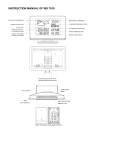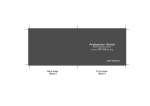Download 05051A2/507A1A2
Transcript
APN ref. no: A77785 Date: 29-11-08 Vendor ref: no. of color: 1C+1C B&W artwork attached: Prepared by: Presentation Verified by: Testing Approved by: Production/Shipment Pedometer Watch A multi-function watch which helps you to stay in a healthy life USER MANUAL Back page (Black) Front page (Black) 2.0 Maj or Function Mod es 1.0 Introduction Thank you for purchasing this Watch. T h i s Wa t c h p r o v i d e s Ti m e k e e p i n g , C h r o n o g r a p h , Countdown Timer and Pedometer functions. To get the most of your purchase, be sure to read this manual carefully and keep it on hand for later reference when necessary. It is advisable to use this Watch in conformity with the below notes: + Avoid exposing the Watch to the extreme conditions. + Avoid rough uses or severe impacts to the Watch. + Do not open the Watch case unless performed by a certified service agency. + Clean the Watch occasionally with a soft and moistened cloth. ]M[ Home Time Mode Countdown Timer Mode [L/R] [M] + Store the Watch in a dry place and enter the Power Saving mode (battery can last longer) when it is not in use for a long time. ]M[ Home Time Mode hold [S/S] Pedometer Mode Chronograph Mode Dual Time Mode 1.1 Button and its Function [EL] EL Button + To turn on the EL back light for about 3 seconds. 3.0 Home Time Mode - Home Time and Dual Time Display [S/S] Start/Stop Button + To activate the 'start' or 'stop' function during Chronograph Mode, Countdown Timer Mode and Pedometer Mode. + To scroll to the previous menu item. To increase the setting value during setting display. + To switch between 12/24 hour and MD/D-M format in Home Time setting. hold Home Time Display [S/S] Dual Time Display home time [M] Mode Button + To select among function modes: H o m e Ti m e , C h r o n o g r a p h a n d Countdown Timer Mode. + Hold down to select/exit setting display in the following modes: Home Time, Countdown Timer and Pedometer Mode. + To select among different setting items in setting mode. [L/R] Lap/Reset Button + To select among function modes: Home Time and Pedometer Mode. + To activate the 'reset' or 'reload' function during Chronograph Mode and Countdown Timer Mode. + To scroll to the next menu item. To decrease the setting value during setting display. + To switch between 12/24, and M-D/DM format in Home Time setting mode. + Hold down to enter Power Saving Mode in Home Time Mode. NOTE: Check the coming chapters for the detail operations. Home Time Display [S/S] Dual Time Display Dual Time Display [S/S] Home Time Display Home Time Display + The day of week and the date of the home time are exhibited on the 1st row of the display. + The current time (hour, minute, second) is exhibited on the 2nd row of the display. Dual Time Display + The home time is exhibited on the 1st row of the display. + The dual time (hour, minute, second) is exhibited on the 2nd row of the display. How to switch the display between Home Time and Dual Time + Press [S/S] in Home Time Mode to display dual time for about 2 seconds. + Press [S/S] in Dual Time Mode to display Home Time for about 2 seconds. + hold down [S/S] for about 2 seconds to switch the display between Home Time and Dual Time. 4.0 Quick Set Mode - 10 Different Settings Home Time Setting Home Time Mode hold [M] hold [M] [L/R]* 1. Home Time Setting [L/R]* 2. Alarm Setting [L/R]* 3. Exercise Schedule [L/R]* 9. System Setting [L/R]* 8. Personal Profile [L/R]* 4.Pedometer Setting [L/R]* 5. Memory Save/Clear [M] [L/R]* 7. Timer Setting [L/R]* hold [M] Setting Mode (4.1 to 4.10) hold [M] for 3 sec 10. Dual Time Setting [L/R]* 6. Exercise History * Press [S/S] to move the selection o n r e v e r s e direction. 10 Different Settings + The Watch can be set by using the following settings: 1. Home Time Setting, 2. Alarm Setting 3. Exercise Schedule Setting 4. Pedometer Setting 5. Memory Save/Clear, 6. Exercise History 7. Timer Setting 8. Personal Profile Setting 9. System Setting 10.Dual Time Setting How to Select a Setting + In Home Time Mode, holding down [M] to enter the setting selection: + Press [L/R] or [S/S] to move the display among different settings from Setting 1 to 10. + If the target setting is displayed, press [M] to enter that setting. Holding down [M] to exit the setting. TIPS: To exit all settings and return to Home Time Mode, holding down [M] for over 3 seconds . 4.1 Quick Set Mode - Home Time Setting - 1 of 10 Home Time Setting [M] hold [M] [M] second 12/24 [M] [M] da te for mat minute [M] [M] day hour [M] [M] year [M] month Setting Sequence [S/S]/[L/R] Increase or decrease the setting hold [S/S]/[L/R] increase or decrease the setting faster How to Set Home Time + In Setting 1 of 10, press [M] to enter the setting display: + Press [M] to move the flashing (setting). + When the second digits start flashing, press [S/S] or [L/R] to reset them to zero. + When one of the settings (minute, hour, year, month and day) is flashing, press [S/S] or [L/R] to change the setting (Holding down [S/S] or [L/R] to change the setting faster) . + When 12/24 hour format or D-M/M-D date format is selected, press [S/S] or [L/R] to select. + If the setting is completed, holding down [M] to exit the setting display. 4.2 Quick Set Mode (2 of 10) - Daily Alarm Display alarm time (hour, minute) Alarm Setting Alarm Setting Display Alarm 1 hold [M] [M] [S/S]* [S/S]* ALM-1 ALM-5 ALM-4 Alarm 1 Alarm 5 Alarm 4 [S/S]* Daily Alarm Overview + This Watch includes 5 daily alarms for home time. + When a daily alarm is ON, the Watch will beep for 30 seconds at the alarm time every day. How to View the Daily Alarm + Following chapter 4.0 to switch the display to Quick Set Mode 2 of 10, press [M] to enter the setting display: + Press [S/S] or [L/R] to move the display among different alarms (Alarm 1 to Alarm 5) following the adjacent diagram. [S/S]* [S/S]* ALM-2 ALM-3 Alarm 2 Alarm 3 [M] Setting Mode (4.2.1) * Press [L/R] to move the selection by a r e v e r s e direction. 4.2.1 Quick Set Mode - Daily Alarm Setting - 2 of 10 Alarm 1 Setting Display [M] [S/S]/ [L/R] [M] OFF ON Alarm OFF Alarm ON [M] [M] [M] minute [L/R]/[S/S] hour hold [L/R]/[S/S] increase or decrease the setting Increase or faster decrease the setting How to Set Daily Alarm + In Alarm 1 Display, press [M] to enter the setting display of Alarm 1: NOTE: Set Alarm 2, 3, 4 or 5 with the steps mentioned below similarly. + Press [S/S] or [L/R] to turn the daily alarm ON or OFF. NOTE: The daily alarm indicator ' ' is appeared on the display in all modes while the daily alarm is ON. + If 'ON' is selected, press [M] to enter 'hour' and 'minute' setting. + Press [S/S] or [L/R] to change the setting (Holding down [S/S] or [L/R] to change the setting faster). + If the setting is completed, holding down [M] to exit the setting display. 4.3-4.6 Quick Set Mode - Exercise Mode Settings (3,4,5,6 of 10) Exercise Schedule Pedometer Setting Memory Save/Clear Exercise History Exercise Mode Exercise Mode Settings + Users can set the Exercise Mode by using the following settings/functions. Exercise Schedule Setting (3 of 10) + This setting sets the exercise auto start or stop schedule. + Check chapter 7.5.3 for the details. Pedometer Setting (4 of 10) + This setting sets for the sleep time and sensitivity for the pedometer. + Check chapter 7.5.4 for the details. Memory Save/Clear Function (5 of 10) + This function serves for save/clear the acquired exercise information. + Check chapter 7.5.1 for the details. Exercise History Function (6 of 10) + This function serves for recalling the acquired daily/week exercise information + Check chapter 7.5.2 for the details. 4.7 Quick Set Mode - Countdown Timer Setting - 7 of 10 Countdown Timer Mode hold hold [M] [M] Countdown Timer Setting [M] hold [M] [S/S]/[L/R] Increase or decrease the setting hour [M] minute hold [S/S]/[L/R] increase or decrease the setting faster [M] [M] second Setting Sequence Countdown Timer Setting + Set the target time for the timer by using this setting. + The target time can be set up to 23 hours 59 minutes 59 seconds. How to Set the Countdown Timer + In Setting 7 of 10, press [M] to enter the setting display or + In Countdown Timer Display, holding down [M] to enter the setting display. NOTE: The timer cannot be set if it is counting, and the display will redirect to Countdown Time Mode instead. + Press [M] to move the flashing (setting). + Press [S/S] or [L/R] to change the setting (Holding down [S/S] or [L/R] to change the numbers continuously) . + If the setting is completed, holding down [M] to exit the setting display. 4.8 Quick Set Mode - Personal Profile Quick Setting - 8 of 10 Personal Profile Setting hold [M] [M] [M] run stride distance ( 8 to 98 inch or 20 to 250 cm ) ]M[ walk stride Walk distance STRIDE ( 8 to 98 inch or 20 to 250 cm ) Unit [M] ]M[ weight ( 44 to 440 lb or 20 to 200 kg) hold [S/S]/[L/R] [S/S]/[L/R] increase or decrease the setting faster Increase or decrease the setting Personal Profile Setting + Set user personal profile (unit, weight, walking , and running stride distance) by using this setting. IMPORTANT: Set the Personal Profile before using the Watch, otherwise some Exercise Mode features CANNOT perform properly. How to Set the Personal Profile + In Setting 8 of 10, press [M] to enter the setting display: + Press [M] to move the flashing (setting) . + Press [S/S] or [L/R] to change the setting (Holding down [S/S] or [L/R] to change the numbers continuously) . TIPS: Employ a walking/running on a defined distance (e.g. 100 meters), and count the number of steps (e.g. 200 steps) for accomplishing that distance. The average stride distance can be obtained by: 100 4 200 = 0.5 m or 50cm. + If the setting is completed, holding down [M] to exit the setting display. 4.9 Quick Set Mode - System Quick Setting - 9 of 10 System Setting [M] hold [M] [M] Hourly Chime ON ON/OFF [S/S]/ [L/R] [M] Key Tone ON/OFF OFF [M] [M] LCD Contrast (0 to 15) [S/S]/[L/R] Increase or decrease the setting hold [S/S]/[L/R] increase or decrease the setting faster System Setting + Set user preferences (hourly chime, key tone and LCD contrast) by using this setting. How to Set the System + In Setting 9 of 10, press [M] to enter the setting display: + Press [M] to move the flashing (setting) + When the hourly chime 'ON' or 'OFF' is flashing, press [S/S] or [L/R] to select between ON and OFF. NOTE: The hourly chime indicator ' ' is appeared on the display in all modes while the hourly chime is ON. The chime will beep at the hour. i.e 1:00,2:00,3:00... + When the 'LCD Contrast' setting is flashing, press [S/S] or [L/R] to change the setting (Holding down [S/S] or [L/R] to change the numbers continuously). + If the setting is completed, holding down [M] to exit the setting display. 4.10 Quick Set Mode - Dual Time Quick Set (10 of 10) Dual Time Setting + Set the time for a second time zone by using this setting. How to Set the Dual Time + In Setting 10 of 10, press [M] to enter the setting display: + Press [M] to move the flashing (setting) + Press [S/S] or [L/R] to change the setting (Holding down [S/S] or [L/R] to change the numbers continuously). + If the setting is completed, holding down [M] to exit the setting display. Dual Time Setting [M] 5.1 Chronograph Mode - Using the Chronograph hold [M] hour [M] Accumulative elapsed Time Current Lap Time Zero Display Current Lap Number [S/S] [L/R] minute Get a LapTime Counting Display Setting Sequence [S/S] 10 sec hold [S/S]/[L/R] [S/S]/[L/R] Increase or decrease the setting [S/S] increase or decrease the setting faster hold [L/R] Stop-Counting Display 5.0 Chronograph Mode - Chronograph Function Overview minute/ hour 1/100 sec or second second/minute 'Zero' Display 1. Elapse Elapsedtime time 00 30 lap 1 [S/S] [S/S] [S/S] [S/S] 2. Accumulative elapse elapsedtime time 00 10 10 lap 1 [S/S] [S/S] [S/S] 3. Lap time times 00 lap 1 [S/S] 0 time 10 [L/R] 10 lap 1 [S/S] lap 2 10 20 [S/S] lap 3 [L/R] 20 Elapse time, Accumulative Elapse time and Lap time 10 [L/R] 30 Chronograph Function Overview + This Watch includes a stopwatch which measuring elapse time, accumulative elapse time and lap time. + The measuring unit: 1/100 second or 1 second (beyond the first hour) . + The measuring range: 23 hours 59 minutes 59 seconds. + The lap memory: Up to 50 laps. Chronograph Display + When the Chronograph Display is selected, the Watch will show the followings on the display: + Counting: During the first hour counting time (59 minutes 59.99 seconds), minute, second and 1/100 second will exhibit on the display. Hour, minute and second will be exhibited on the display afterwards. + Stop counting: The current lap time and the accumulative elapsed time is exhibited on the display. + Lap Display: The current lap number and the lap time are exhibited on the display for a short while. Counting Display How to Measure Elapsed Time + Press [S/S] to start a counting when the chronograph is stopped. Press [S/S] to stop the counting when the chronograph is counting. How to Get a Lap Time + Press [L/R] to get a Lap Time (Lap Display) when the chronograph is counting. In Lap Display: + The lap no. will appear on the 1st row, + The lap time will appear on the 2nd row, + The accumulative elapsed time will appear on the 3rd row of the display. + The counting display will be returned after 10 seconds automatically. + Repeat the above key operations to get another lap time. How to Reset the Chronograph + To reset the Chronograph, holding down [L/R] when the chronograph is stopped. NOTE: Reset the chronograph will clear all stored lap records. 5.2 Chronograph Mode - How to Recall Lap Memory hold [M] Chronograph Mode hold [M] [S/S]* [S/S]* [S/S]* other lap time Lap 1 Lap 2 Lap Time Recall Sequence [S/S] or [L/R] [M] [S/S]* * Press [L/R] to move the selection by a reverse direction. Total Accumulative Elapsed Time How to Recall Lap Memory + To enter the recall display, holding down [M] in Chronograph Mode: + Press [S/S] or [L/R] to view the acquired lap time one by one + Press [M] to switch the display between Total Accumulative Elapse Time and Lap Time Recall sequence. + If the recall is completed, holding down [M] to exit the recall display. NOTE: If NO Lap record has been recorded, the recall display will NOT be shown. 6.0 Countdown Timer Mode - Using the Countdown Timer target time (hour, minute, second) Target Time [S/S] Counting [L/R] [L/R] 'Zero' Display [S/S] Stop-Counting Countdown Timer Display Countdown Timer Function Overview + The measurement unit of the timer is 1 second. + The target measuring time can be set up to 23 hours 59 minutes 59 seconds. How to Set the Countdown Timer + Set the target time for the countdown timer, check chapter 4.7 for the details. How to Measure Countdown Time + Press [S/S] to start a counting when the timer is stopped. Press [S/S] to stop the counting when the timer is counting. Beep Sounds + The Watch will beep during the counting at the refer to instants: + 10,9,8,7,6,5,4,3,2,1 minute(s) + 50, 40,30,20,10 second(s) + 5,4,3,2,1 second(s) + Beep for 10 seconds at 0 second. How to Reload the Timer + Press [L/R] to reload the timer with the target time when the timer is stopped. 7.0 Pedometer Mode - Tips to achieve a Healthier Lifestyle Step/Distance Time Tips to achieve a Healthier Lifestyle + The below are the general guide for achieving a healthier lifestyle: + Take enough sleep, + Make social connection, + Do more exercise, + Take a daily walk, and + Eat balanced diet. How to Increase Walking Steps + It is suggested that walking could make contribution to health. Some tips which would increase your walking steps: + Walk to your office by getting off the bus earlier or park your car farther away from your office. + Establish a walking habit every day. + Walking with some soft music or friends. IMPORTANT: DO render appropriate care to yourself and other exerciser when you are walking with music. + Set up a goal (How many km/time to be achieved within a week) for your walking. 7.1 Pedometer Mode - What is a Pedometer Step/ Distance/ Calorie expenditure speed B speed A Time start stop stop start walk/run 1 walk/run 2 TIPS: DO NOT attain your goal by one single exercise session, break down your goals into several achievable bits and attain one bit at a time with the assistance from your Pedometer. Pedometer Features + This Watch provides some advanced pedometer features for guiding user to achieve his/her fitness goals. + The information includes distance, speed, exercise time and calorie expenditure for walk or run. The information can be read instantly or saved into a record for recall later. How to Achieve your Goal with the Pedometer + To achive the goal of having 10 km walk/run every week: Turn ON the Exercise function during exercise and save the record, the exercise history will tell you how many kms (distance) you have done daily and the weeks before. + To achive the goal of having 3 hour exercise time every week: Turn ON the Exercise function during exercise and save the record, the exercise history will tell you how many hours (exercise time) you have done daily and the weeks before. 7.2 Exercise Mode - How to Turn ON/OFF the Exercise Function Pedometer ON Home Time Mode [L/R] about 8 seconds [S/S] OFF ON Exercise Mode How to Turn ON/OFF the Exercise Function + The Exercise function (Pedometer Measurement) will be turned ON automatically when Exercise Mode is selected or press [S/S] to turn ON/OFF the function immediately. NOTE: 1) The Pedometer measurement will be STOPPED automatically if NO 'step' is detected for a period of time (Sleep time). 2) If NO 'step' is detected, moving the display to Home Time Mode will turn OFF the Exercise function too. 3) If Setting Mode is selected, the Exercise Mode will be turned OFF automatically. 4) Make sure that the Personal Profile setting has been set accordingly before using the pedometer, see chapter 4.8 for the details. 7.3 Exercise Mode - Exercise Information [M] Home/Dual Time Exercise Time [M] [M] Distance Calorie Expenditure [M] [M] Current Speed Exercise Information Exercise Information + Once the Exercise function is ON (assume walking/running at the same time), the Watch will estimate the below exercise information about that walk or run: + Home/Dual Time, + Distance, + Current Speed, + Calorie Expenditure + Exercise Time + Step record (display on the bottom row). + It can be read from the display instantaneously or saved into record. + Check chapter 7.3.1 or 7.3.2 for the details on how to save or clear exercise information. How to view Exercise Information + Press [M] to view different Exercise Information Displays from the top row of the display. 7.3.2 Exercise Mode - How to Clear the Current Exercise Information Clear OK! Exercise Mode hold [M] [L/R] [M] [S/S] or [L/R] Clear Exercise Information for the Current Exercise Session How to Clear Exercise Information for the Current Exercise Session + Holding down [L/R] in Exercise Information Display to show the 'Clear this Event' Display + Press [S/S] or [L/R] to switch between 'YES' or 'NO'. + Press [M] in 'YES' display to clear the information for ALL Sub-Function Display NOTE: 1) Once the current Exercise Information is cleared, the Exercise Information Display will be reset and get ready for a new exercise session. step Exercise Mode 7.3.1 Exercise Mode - How to Save the Current Exercise Information Exercise Mode hold [M] Save OK! Memory Save/Clear [M] [S/S] or [L/R] Save All information for the Current Exercise Session [M] How to Save Exercise Information for the Current Exercise Session + Holding down [M] in Exercise Information Display to show the 'Memory Save/Clear 1 of 4': + Press [M] to enter 'Save This Event' display + Press [S/S] or [L/R] to switch between 'YES' or 'NO'. + Press [M] in 'YES' display to save the information for ALL Sub-Function Display NOTE: 1) If NO exercise information has been acquried, the 'Save this Event' Display Will NOT be shown. 2) Once the current Exercise Information is saved, the Exercise Information Display will be reset and get ready for a new exercise session. 3) For review the saved daily or weekly exercise information, check chapter 7.5.2 for the details. 7.4 Exercise Mode - How the Exercise Information is Organized 3-09 3-15 Current Day (e.g 3-16) Total Exercise Time Total Distance Total Calorie Expenditure Average Speed Total Steps Daily Record W1 W9 W10 Total Exercise Time Total Distance Total Calorie Expenditure Average Speed Total Steps Weekly Record Daily Record + The exercise information saved within the same day will be accumulated into a daily record. + The watch will keep the daily record for the current day and the last consecutive 7 days. For example, the current day is 3-16 (16 Mar 07), the stored daily records are 315, 3-14, 3-13, 3-12, 3-11, 3-10, 3-09. Weekly Record + The Watch will accumulate the daily records from Sunday to Saturday into a weekly record every week automatically. + The watch will keep the weekly record for the last consecutive 10 weeks. For example, the current day is 16 Mar 07 (W11), the stored weekly records are W10, W9,W8,W7,W6,W5,W4,W3,W2,W1 (Assume a year starts from W1 to W52). How Exercise Record is Deleted + The oldest record will be deleted when a new daily or weekly record is acquired while all 7 daily or 10 weekly records are fully occupied. 7.5 Exercise Mode - Exercise Mode Sub-function Overview Exercise Mode hold [M] hold [M] [L/R]* Memory Save/Clear 1 of 4 Pedometer Setting 4 of 4 [L/R]* [L/R]* [L/R]* Exercise History 2 of 4 Exercise Schedule 3 of 4 Exercise Mode Sub-Function [M] hold [M] Setting Mode * Press [S/S] to move the selection by a reverse direction. Exercise Mode Sub-Function + This Watch includes 4 sub-functions for optimizing the function: + Memory Save/Clear Sub-function: To save/clear the current/daily exercise information. + Exercise History Recall Subfunction: To review the recorded exercise information, i.e daily record or weekly record. + Exercise Schedule Setting Subfunction: To set the auto start or stop time for the pedometer function. + Pedometer Setting Sub-function: To set the step trigger sensitivity and the Sleep (Auto Off) time. How to Select the Exercise Mode SubFunction + To select the sub-function, hold down [M] in Exercise Mode: + Press the [L/R] or [S/S] to move among the different sub-function modes following the adjacent diagram. 7.5.1 Exercise Mode - Memory Save/Clear Sub-Function (1 of 4) Confirm or [M] Memory Save/Clear hold [M] Save this Event? No [S/S or L/R] [M] Yes [M] Clear this Event? No [S/S or L/R] [M] Yes [M] Clear Daily Record ? [M] No [S/S or L/R] [M] Yes Memory Save/Clear Sub-Function + Users can save or clear the following exercise information: + The current session (this event), + The previous session saved within the current day (daily record). How to Save/Clear the Exercise Information + In 'Memory Save/Clear' 5 of 10 or 1 of 4, press [M] to enter the setting display: + Press [M] in 'NO' Display to move the selection following the adjacent diagram. + Press [S/S] or [L/R] to select between the 'YES' or 'NO' display. Press [M] in 'YES'/'NO' display to confirm/abandon. + Hold down [M] to exit the sub-function display. NOTE: 1) If NO exercise information has been acquried, the 'Save this Event' Display Will NOT be shown. 2) Once the current Exercise Information is saved, the Exercise Information Display will be reset and get ready for a new exercise session. 7.5.2 Exercise Mode - Exercise Histroy Sub-Function -2 of 4 or Exercise History [M] hold [M] Daily Record [L/R] [S/S] Weekly Record select different day/week Day/week Selection [M] Total calorie expenditure Total exercise time [M] [M] [M] Total distance Average speed Data Selection Sequence Which Information Can be Recalled + Daily Record: The daily record of the current day and the last consecutive 7 days. + Weekly Record: The weekly record of the last consecutive 10 weeks. + Each daily or weekly record contains the following information: + Total Exercise Time, + Total Distance, + Average Speed + Total Calorie Expenditure + Steps How to Recall the Target Record + In 'Exercise History' 6 of 10 or 2 of 4, press [M] to enter the setting display: + Press [L/R] to select between Daily and Weekly Record. + If a target record type is selected, press [S/S] to select the target day or week. + When a target day or week is displaying, press [M] to recall the exercise information. + If the recall is completed, holding down [M] to exit the recall display. 7.5.3 Exercise Mode - Schedule Sub-Function - 3 of 4 or Exercise Schedule [M] hold [M] [S/S]* Sch. 1 Sch. 6 [S/S]* Sch. 2 [S/S]* Sch. 5 [S/S]* [S/S]* Sch. 3 [S/S]* Sch. 4 [M] Setting Mode (7.5.3.1) * Press [L/R] to move the selection by a reverse direction. Exercise Schedule (Auto Start or Stop) Setting + This Watch includes 6 schedules for start or stop the exercise function automatically. + For example, if a user intends to start the function at AM7:00 and stop the function at AM8:00 automatically, the user has to set a schedule (e.g SCH-1) for the 'Start' and set another one (e.g SCH-2) for the 'Stop'. How to View the Different Exercise Schedule + In 'Exercise Schedule' 3 of 10 or 3 of 4, press [M] to enter the display. + Refer to the adjacent diagram, press [S/S] or [L/R] to view the schedule among the 6 schedules from Schedule 1 to 6. 7.5.3.1 Exercise Mode - Schedule Sub-Function - 3 of 4 Schedule 1 Display [M] [M] [S/S]* 'Stop' time 'Start ' time [S/S]* OFF [S/S]* Schedule ON Schedule OFF [M] [M] [M] hour minute [L/R]/[S/S] *Press [L/R] to m o v e t h e selection by a reverse direction. **Either a 'start' or 'stop' time can be set for a schedule. hold [L/R]/[S/S] Increase or decrease the setting increase or decrease the setting faster How to Set the Exercise Schedule + In Schedule 1 Display, press [M] to enter the setting display. NOTE: Set Schedule 2, 3, 4, 5 or 6 with the steps mentioned above similarly. + Press [S/S] or [L/R] to select among the selections: 'OFF', 'START' and 'STOP'. + 'OFF':The schedule will be turned OFF. + 'START': The Exercise function will be started at the scheduled time automatically. + 'STOP': The Exercise function will be stopped at the scheduled time automatically. + If 'START' or 'STOP' is selected, press [M] to enter 'hour' and 'minute' setting. + Press [S/S] or [L/R] to correct the setting (Holding down [S/S] or [L/R] to change the numbers continuously) . + If the setting is completed, holding down [M] to exit the setting display. 7.5.4 Exercise Mode - Pedometer Setting Sub-Function - 4 of 4 or Pedometer Setting [M] hold [M] Sensitivity Level :1-5 [M] [S/S]/[L/R] Increase or decrease the setting Pedo Sleep (Auto Off)Time: 1-30/240 minutes hold [S/S]/[L/R] increase or decrease the setting faster Pedometer (Sensitivity Level and Sleep Time) Setting + Sensitivity Level: It adjusts the Pedometer to user's walking or running pace. + Sleep Time: It sets the waiting time for the Pedometer before it enters the Sleep Mode when NO step is detected. How to Set the Sensitivity and Sleep Time + In 'Pedometer Setting' 4 of 10 or 4 of 4, press [M] to enter the setting display: + Press [M] to move the flashing (setting). + Press [S/S] or [L/R] to change the setting (Holding down [S/S] or [L/R] to change the numbers continuously) . TIPS: To decide which sensitivity level is the most suitable, utilize a walk or run to start the beepings (the first 3 beeps will not be heard), and choose the current level if the beeping is matched with the pace of the walk or run. Try another if it does not. + If the setting is completed, holding down [M] to exit the setting display. 8.0 Power Saving Mode Home Time Mode Hold [L/R] Any button Power Saving Mode (LCD display turned off) Power Saving Mode + This Watch has a Power Saving Function which can turn off the LCD display so that the battery can last longer. + While in the Power Saving Mode, the watch function is still worked normally. (i.e. The timekeeping function is still running during Power Saving Mode.) How to enter/exit the Power Saving Mode + To enter the Power Saving Mode, hold down the [L/R] button in Home Time Mode for about 5 seconds and the LCD display will be turned off. + Press any key during Power Saving Mode will exit the mode and the LCD display will be resumed. 9.0 Specifications Current Time Mode + Time System: am, pm, hour, minute, second + Time Format: 12-hour or 24-hour format + Calendar: Month, date and day of week display (Auto-Calendar function for leap year and day of week) Alarm Mode + Daily alarm and hourly chime + Alarm Sound: 30 seconds Chronograph Mode + Resolution: 1/100 second + Measuring Range: 23 hours 59 minutes 59.99 seconds Countdown Timer + Resolution: 1 second + Measuring Range: 23 hours 59 minutes 59 seconds + Timer Sounds: Last 10 minutes shall beep every minute, last 1 minute shall beep every 10 seconds, last 5 seconds shall beep every 1 second and beep for 10 seconds when count to zero. Pedometer Mode + Daily Countable Steps Range: 0-345600 steps + Displayable Steps Range: 0-999999 steps + Exercise Timer: Maximum 24 hours + Distance Measuring: 0-400 km / 0-248.55 mile + Speed Measuring: 45 Km/hour / 27.96 MPH + Calorie Burned Range: 0-99999 calorie + Programmable Auto Start/Stop Function: 6 schedule time + Memory: 7 daily and 10 weekly records + User Options: Power save time (1-30/240 minutes), Pedometer sensitivity (1-5 level) Back Light + Back Light Type: Electro-Luminescent (EL) back light 95 MM 70 MM SCALE 1:1 95MM(w)X70MM(H) Presione [M] por 3 segundos Pantalle de Alarma Diaria secuencia de ajuste despnes de 10 segundos Secuencia de ajuste Secuencia de ajuste NOTA: depende de su pantalla seleccionado SELECCION DE LOS DATOS