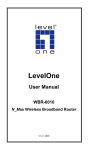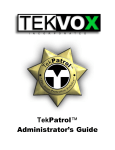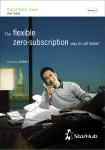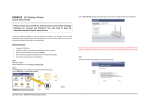Download SMS-2-Phone User Manual - Mediaring Communications
Transcript
SMS-2-Phone User Manual v2 0 SMS-2-Phone User Manual Version 2.0 SMS-2-Phone User Manual v2 0 1. Introduction ................................................................................ 3 2. How to use SMS-2-Phone™ ....................................................... 3 2.1 Getting started............................................................................................................3 2.2 Registering your mobile phone number.....................................................................4 2.5 Making a call when you are overseas ........................................................................6 2.6 Other ways of using SMS-2-Phone™ ........................................................................7 3. SMS-2-Phone™ Commands ....................................................... 7 4. Netplus Communications Support .............................................. 8 SMS-2-Phone User Manual v2 0 1. Introduction Thank you for choosing Netplus Communications Pte Ltd SMS-2-Phone™ service. SMS-2-Phone™ provides you the convenience of using your mobile phone to access Netplus Communications IDDConnect service when you are away from your office. SMS-2-Phone™ compliments Netplus Communications’s Click-2-Phone™ service and you can choose to tie both services to the same billing account. In a nutshell, a user ‘triggers’ an IDD call by sending out a text message (“SMS”) from his registered mobile phone to a designated Netplus Communications SMS Gateway, and waits for the IDD call to be connected to his mobile phone. The SMS acts as a trigger to notify Netplus Communications of the telephone numbers to be bridged together to establish an IDD call. SMS-2-Phone™ provides greatest savings when used in conjunction with free incoming call mobile plans, which are widely available is most countries adopting the GSM standard for mobile communications. Notable exceptions are Hong Kong and China. 2. How to use SMS-2-Phone™ 2.1 Getting started 1. Sign up with Netplus Communications (or purchase a prepaid phonecard) to register your GSM mobile phone SIM card for the SMS-2-Phone™ service. 2. If you travel often to a particular overseas destination, you should purchase a local SIM card for use in that country and also register that SIM card into your Netplus Communications account. You can then use that local SIM card to make and receive local calls and text messages, and use SMS-2-Phone™ for IDD calls. 3. The Netplus Communications SMS Gateway numbers currently available are: - Page 3 • • • • China: Hong Kong Indonesia: Singapore: • • Taiwan Vietnam: +8613466750000 +85294565641 +6281317288788 +6581599276 (StarHub) +6591127152 (SingTel) +6593698513 (MobileOne) +886920857384 +84909538980 (from May 2006) SMS-2-Phone User Manual v2 0 4. You can send SMS-2-Phone™ request to any SMS Gateway to trigger a call. Users have to bear the SMS charges for sending out the text message. If a local SMS Gateway in the country you are in is available, always send to the local SMS Gateway as sending international SMS is more costly. 5. Save the Netplus Communications SMS Gateway number into your mobile phone book. We suggest that you use *SMS to store your preferred SMS Gateway number. Using a “*” or some other symbol in the contact name will place this number either as the 1st or the last name of your contact list, which will help easy retrieval when messaging. 6. We recommend that you store at least 2 gateway numbers in your mobile phone just in case your preferred SMS Gateway is not operational for whatever reason. 7. Storing the SMS Gateway numbers in the mobile phone memory instead of the SIM card is recommended in case you need to change to a different SIM card whilst overseas. Note: The reliability of SMS-2-Phone™ service is dependent upon the condition of the SMS network of the mobile service providers at the time of messaging. Users may experience delay or even connection failure during festive periods or special TV events (e.g. American Idol voting session) when SMS networks get congested due to heavy SMS/MMS traffic load . We strongly recommend for users to store multiple SMS Gateway numbers for contingency and better user experience. 2.2 Registering your mobile phone number 1. Log onto http://voice.netplus-asia.com with your Login ID and Password; 2. Click on your User Name; 3. Click the Reg. Mobile Number tab; 4. Key in all your mobile phone SIM numbers (local and foreign) with country code. 2.3 Managing your web phone book 1. Click on Phone Book tab to manage your web phone book; 2. Choose your SMS ShortName wisely for easy recall. Page 4 SMS-2-Phone User Manual v2 0 3. Use short form or symbol where possible so that the text message can be composed easily. For example, use “off” for “office”. You can also choose to store both “off” and “office” as SMS ShortName, with both pointing to the same office number. 4. Input SMS ShortName as continuous string without any space in between (e.g., johnlim); 5. Please remember to precede all phone number with the correct country code (e.g., johnlim’s Malaysia mobile phone number is 0192225678; so you need to store his contact number as 60192225678, the Malaysia country code being “60”); 6. You can also add phone book remotely from your registered mobile phone by sending a text message to the *SMS using the following format: Add johnlim 60192225678 • • (Leave a space after the word “Add” and also after “johnlim”) (Do not leave any space in the name or telephone number string) 7. You can add as many phone book entries as you wish; 8. To view all your SMS ShortNames in your web phone book, send SMS command View to *SMS. 2.4 Making a call 1. Using the example above, compose SMS text message as johnlim; 2. Send the text message as SMS to *SMS; 3. Please allow for up to 10 seconds for your mobile phone to ring; 4. When you answer the call, you should hear ringing tone at the other end of the line within the next 6 seconds; 5. As Netplus Communications calls you back from our system before bridging to your target phone, you will actually be receiving an in-coming call on your mobile phone. Please take full advantage of any free in-coming call plans offered by your mobile operator; 6. To call a contact whom is not in your web phonebook, you can just compose the telephone number string (with country code) as a SMS text message and send it to *SMS (e.g., 85290903717); Page 5 SMS-2-Phone User Manual v2 0 7. If you choose to send phone number string to *SMS, do take note: • • • To include country code and area code, if any (“65” for Singapore, “60” for Malaysia, and “62” for Indonesia); To check that the number string is correctly inputted; Not to leave any space in between the number digits; 8. For frequently called contacts, we recommend that you store them as SMS ShortName in the web phonebook for easy future recall and better user experience. From the error log observed, a fairly high percentage of SMS call trigger failed because of user error in keying in telephone number string. 2.5 Making a call when you are overseas 1. You travel to Vietnam frequently and happen to have access to a Vietnam desk line 84812345678 in your customer’s office; 2. You still can use the SMS-2-Phone™ services to make an international call with huge cost saving by receiving the call on the Vietnam desk line instead of your roaming mobile phone; 3. You could add the Vietnam desk phone as a SMS ShortName in your web phone book by sending the following text message to *SMS: Add vn 84812345678 4. After adding VN in your web phone book, you can initiate the international call by sending the following SMS text message to *SMS using your registered mobile phone: vn johnlim (since johnlim is already pre-registered as SMS ShortName) 5. Your Vietnam desk phone (84812345678) should ring within 10 seconds, answer it and your call to johnlim will be put through; 6. If you expect to make many international calls whilst overseas, we recommend that you purchase a prepaid SIM card locally for use with SMS-2-Phone™. Most countries charge only for outgoing calls so using SMS-2-Phone™ service will not deplete the prepaid value in the local SIM card. The notable exceptions are China and Hong Kong where both in-coming and out-going calls are charged. 7. You can also initiate SMS-2-Phone™ with a combination of SMS ShortName followed by a telephone numbers (or vice versa). Using your registered mobile phone, send a message to the *SMS with the following text: Page 6 SMS-2-Phone User Manual v2 0 vn 6566223344 Your Vietnam desk line (84812345678) will ring, answer it and your call will be put through to 6566223344. Note: 2.6 Do not direct the call back to your auto-roaming mobile phone when you are abroad as you cannot avoid international roaming charges when used this way. Other ways of using SMS-2-Phone™ 1. In Singapore, you could use our SMS-2-Phone™ to make local calls from your mobile phone and achieve more than 70% cost savings, provided your mobile subscription plan comes with free incoming call. In this case, you just pay Netplus Communications S$0.06 per minutes instead of the average S$0.15.75~S$0.22 (inclusive of GST) per minute for mobile outgoing calls. 2. When you are out of office and need to make an IDD call but your mobile phone battery is running low, you can still use your mobile phone to initiate the call to another fixed line or an alternative mobile number that is available to you. The cost of the international call will be charged to your account and not the “borrowed” line. 3. Your secretary will be able to assist you to make IDD calls to the frequently call number even when she is not at her desk. 3. SMS-2-Phone™ Commands 1. Credit Balance Query. Keyword is “Balance” • Query your account’s credit left. • SMS: “Balance” 2. Add Name/Phone No Pair Into Web Phonebook. Keyword is “Add” • SMS: “Add Name PhoneNumber” Note: “name” must be one word, no space is allowed, otherwise is invalid. 3. Modify Existing Phonebook Record. Keyword is “Modify” • To modify the phone no corresponding to the specific name. • SMS: “Modify ExistingName NewPhoneNumber” 4. Delete Existing Phonebook Record. Keyword is “Delete” Page 7 SMS-2-Phone User Manual v2 0 • • To delete the existing name/phone no pair in the web phonebook. SMS: “Delete ExistingName” 5. View Phonebook. Keyword is “View” • SMS: “View” 6. Query SMS Keywords For Help. Keyword is “Help” • SMS: “Help” 4. Netplus Communications Support For all fault resolutions, please write to [email protected] or call 1800 329 2625. When reporting fault, please provide the following details to enable us to zoom in on the problem: • • • • Page 8 Customer name Mobile phone number The exact date and time of problem encountered Brief description of the problem faced