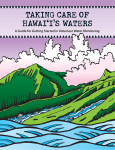Download CHECK LIST FOR TERM 3 2012 - Hawaii Pacific University
Transcript
HAWAI‘I PACIFIC UNIVERSITY TO: MCP Faculty FROM: Ralph Gallogly Asst Dean, MCP Student Affairs RE: Grades for Term 3 2012 - PT 1, 7, OL DATE: May 31, 2012 OFFICE OF THE REGISTRAR CHECK LIST FOR TERM 3 2012 - PT 1, 7, OL GRADES Please read carefully. **PLEASE ASSIGN ALL GRADES VIA THE WEB USING HPU PIPELINE** DEADLINE FOR GRADES: TUESDAY, JUNE 19TH, 12 NOON (HST) *If you cannot utilize HPU Pipeline to submit your grades, you must contact Ralph Gallogly at [email protected] or 808-544-1101, no later than Friday, June 15, 2012. Please remember that the Help Desk in Computing Services will be available Monday-Friday, 8:00 a.m. to 5:00 pm. Please use the steps below when submitting grades. (For detailed step-by-step instructions, please see reverse side.) STEP 1 Test your access & log on to HPU Pipeline. Refer to your Web for Faculty Services User Manual. Contact the Help Desk if you incur any problems. STEP 2 Assign a grade for EACH STUDENT using HPU Pipeline. Select and enter final grades only. You will only see the eligible grades that may be assigned for each student. Please note that some courses are graded on a pass/fail or credit/no credit basis. STEP 3 Enter the last date of attendance. (Use the correct date format.) Only for students who never attended or did not complete the session. An incorrect date format will delete all grades following that entry. MM/DD/YYYY example: 06/15/2012 STEP 4 STEP 5 Double check that there is NO grades left blank. STEP 6 Check for a second page. Assign a grade for each student. Click on “Submit” button after entering grades. STEP 7 Double check grades submitted. Verify each student’s grade for accuracy. View assigned grades via your Summary Class List on Pipeline. Make any necessary changes and repeat from Step 5. Click on “Submit” button after entering grades. Remember to “submit” after each page. Success! Thank you for submitting your grades by the deadline date. 1164 BISHOP STREET HONOLULU HAWAII 96813 TEL: (808) 544-0239 FAX: (808) 544-1168 TOLL FREE: 1-866-225-5478 PROCEDURES FOR ENTERING GRADES Please read carefully. (Detailed Step-by-Step Instructions) (STEP 1) Grades will be assigned directly by you via the web using HPU Pipeline. You should have already received a Web for Faculty Services User Manual from your respective Dean. If not, please contact your academic division to request this material. (STEP 2) Please assign the appropriate grade to each student by selecting “Final Grades” on your Faculty Services Main Menu in HPU Pipeline. Please note that you will only see the eligible grades allowed for each student on your roster. There are cases that a student may take a course on a credit/no credit option or even as an auditor. The grade entry procedures for pass/fail and credit/no credit courses are now revised to require a selection of the appropriate P [pass], F [fail], CR [credit], NC [no credit] or I [incomplete] grade. Those students who are auditing a course may only be assigned an AU [audit] grade. Please do not leave any blanks on your roster. The standard grades you should assign for all other courses are: A A- B+ B B- C+ C C- D+ D F I Those students receiving a grade of "F" for academic dishonesty should also be reported to the Academic Vice President along with an explanation of circumstances. *Note: Graduate courses do not have the “C-, D+, or D” grade option. (STEP 3) (STEP 4) (STEP 5) (STEP 6) (STEP 6) (NOTES) For those students who never attended or stopped attending your course, 1) issue the student a grade, 2) indicate the last date of attendance in the “Last Attended Date” column (MM/DD/YYYY). If you do not use the proper date format, all grades following the incorrect entry may be deleted. Make sure that there are no blanks in the “grade” column. When entering grades, click on the “Submit” button after each page. Remember to check for a second page for additional student records. If you have a second page, assign a grade for each student and click on the “Submit” button. Please verify each student’s grade for accuracy to be sure that you have entered the grade you want your student to receive. To verify your grades, simply view them via your Summary Class List on Pipeline. If you have a student in your class whose name does not appear on the grade sheet, please know that he or she is not officially registered for your course and will not receive a grade at this time. To notify us, we ask that you submit a signed “Change of Grade Form” directly to the Registrar’s Office so that we may look into the matter further. If a student has informed you that s/he has withdrawn and the name still appears on your grade sheet, you must assign a letter grade for that student. Use the "I" (Incomplete) grade judiciously. This grade should not be given in lieu of a failing grade; the student should have a legitimate reason to postpone the completion of the class. Each "I" grade will carry a six-month deadline and any remaining “I” grades at that time will be converted to an “F” grade. Your cooperation to input course grades by the deadline is greatly appreciated.