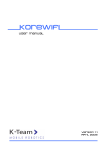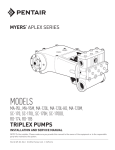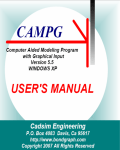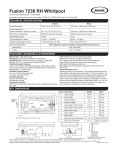Download KJ-Genio - K-Team FTP area
Transcript
KJ-Genio User manual Version 1.0 June 2010 K-Junior Gripper User Manual rev 1.0 2 Documentation Author Frederic Lambercy K-Team S.A. Rue Galilee 9, Y-Park 1400 Yverdon-les-Bains Switzerland Email: [email protected] Url: www.k-team.com Trademark Acknowledgements: IBM PC: International Business Machines Corp. Macintosh: Apple Corp. SUN Sparc-Station: SUN Microsystems Corp. LabVIEW: National Instruments Corp. Matlab: MathWorks Corp. K-Junior: K-Team. LEGAL NOTICE: • • • The contents of this manual are subject to change without notice All efforts have been made to ensure the accuracy of the content of this manual. However, should any error be detected, please inform K-Team. The above notwithstanding, K-Team can assume no responsibility for any error in this manual. K-Junior Gripper User Manual rev 1.0 3 TABLE OF CONTENTS 1 INTRODUCTION ................................................................................................. 5 1.1 1.2 1.3 2 CONNECTION...................................................................................................... 6 2.1 2.2 3 INSTALL ...................................................................................................................... 6 UNINSTALL.................................................................................................................. 6 THE K-JUNIOR GENIO...................................................................................... 7 3.1 3.2 3.3 3.4 4 HOW TO USE THIS HANDBOOK ..................................................................................... 5 SAFETY PRECAUTIONS ................................................................................................. 5 RECYCLING ................................................................................................................. 5 OVERVIEW .................................................................................................................. 7 I2C ADDRESS ............................................................................................................... 7 REGISTER ADDRESS .................................................................................................... 8 ELECTRONICS ............................................................................................................ 11 USE ....................................................................................................................... 12 4.1 4.2 PROGRAMMING IN C LANGUAGE ............................................................................... 12 SERIAL PORT CONTROL ............................................................................................. 13 A TECHNICAL SPECIFICATION ...................................................................... 14 B CONNECTORS ................................................................................................... 15 K-Junior Gripper User Manual rev 1.0 4 1 INTRODUCTION The K-Junior GenIO module allows to develop your own extension by connecting external components to the 12 digital input/output or to the 5 8-bit analog inputs. On KJunior GenIO, a large area is prebored with a 0.1" spacing in order to solder or wrap your own component. 1.1 How to use this handbook This manual introduces the K-Junior GenIO module dedicated to K-Junior robot. If the manual do not answer to a question, please consult K-Team website (www.k-team.com) and in particular the Forum and the FAQs 1.2 Safety precautions Here are some recommendations on how to correctly use the K-Junior Robot and the GenIO: • Keep out from the wet places! A contact with water can made a short circuit and damage the electronics. • Don't plug or unplug any connector or turret when the robot is powered! All connections and turret insertions must be made when the robot and the interface are switched OFF. Otherwise damages can occur. • Never leave the K-Junior powered when it is unused. When you have finished working with K-Junior, turn it off. It will save the battery life 1.3 Recycling Think about the end of life of your robot! Parts of the robot can be recycled and it is important to do so. It is for instance important to keep batteries out of the solid waste stream. When you throw away a battery, it eventually ends up in a landfill or municipal incinerator. These batteries, which contain Lithium Polymer, can contribute to the toxicity levels of landfills or incinerator ash. By recycling the batteries through recycling programs, you can help to create a cleaner and safer environment for generations to come. For those reasons please take care to the recycling of your robot at the end of its life cycle, for instance sending back the robot to the manufacturer or to your local dealer. Thanks for your contribution to a cleaner environment! K-Junior Gripper User Manual rev 1.0 5 2 Connection Installing and uninstalling the extension module is delicate. Please read carefully instructions below to avoid damages. K-TEAM will not take in charge damages caused by a wrong manipulation. 2.1 Install Start by checking that robot is switched Off, then insert K-Junior GenIO as much vertical as possible and according to the orientation below: Figure 2.1: K-Junior GenIO module top view Please do not attempt to insert K-Junior GenIO in a different orientation or slightly biased, it could cause important damages to K-Junior or the extension module. 2.2 Uninstall Check first that the K-Junior Robot is switched off, hold firmly the K-Junior in your hand, pull as much vertical as possible the K-Junior GenIO module with the other hand. Please take extra care in not bending connector pins. K-Junior Gripper User Manual rev 1.0 6 3 The K-Junior GenIO 3.1 Overview Figure 3.1: Overview of the GenIO turret layout Make an external inspection of the turret. Note the location of the following parts: 1. K-Junior Extension Connectors 2. Digital I/O Connector 3. Led 4. Processor 5. Module reprogramming connector 6. Connector for power supply, analog inputs and I2C Bus 3.2 I2C Address The K-Junior Robot control the GenIO through an I2C bus. The turret address is defined by 7 bits + 1 bit for the mode selection "write" or "read" 1 0 0 1 0 1 1 R/W The GenIO I2C address is 0xD1 in "read" mode and 0xD0 in "write mode". K-Junior Gripper User Manual rev 1.0 7 3.3 Register Address To get values of inputs or to define the state of an output, you need to access to the registers as follows below • • • Along this section, we will use the following notation: R : for a "Read" only register. W : for a "Write" only register R&W : for a "Read" and a "Write" register. 3.3.1 Firmware version register Description : allow to read firmware version in processor memory. Address : 0 (0x00) Access : R 3.3.2 A0 Analog Input Register Description : allow to obtain the 8-bit value of the analog input A0. Address : 16 (0x10) Access : R 3.3.3 A1 Analog Input Register Description : allow to obtain the 8-bit value of the analog input A1. Address : 17 (0x11) Access : R 3.3.4 A2 Analog Input Register Description : allow to obtain the 8-bit value of the analog input A2. Address : 18 (0x12) Access : R 3.3.5 A3 Analog Input Register Description : allow to obtain the 8-bit value of the analog input A3. Address : 19 (0x13) Access : R 3.3.6 A4 Analog Input Register Description : allow to obtain the 8-bit value of the analog input A4. Address : 20 (0x14) Access : R K-Junior Gripper User Manual rev 1.0 8 3.3.7 A0-A4 Analog Input Register Description : allow to obtain the 8-bit value of all the analog inputs in the order A0 to A4. Address : 21 (0x15) Access : R 3.3.8 D0 Digital I/O Register Description : in write mode, this pin acts as an output, while in read mode, this pin acts as an input. Address : 32 (0x20) Access : R&W 3.3.9 D1 Digital I/O Register Description : in write mode, this pin acts as an output, while in read mode, this pin acts as an input. Address : 33 (0x21) Access : R&W 3.3.10 D2 Digital I/O Register Description : in write mode, this pin acts as an output, while in read mode, this pin acts as an input. Address : 34 (0x22) Access : R&W 3.3.11 D3 Digital I/O Register Description : in write mode, this pin acts as an output, while in read mode, this pin acts as an input. Address : 35 (0x23) Access : R&W 3.3.12 D4 Digital I/O Register Description : in write mode, this pin acts as an output, while in read mode, this pin acts as an input. Address : 36 (0x24) Access : R&W 3.3.13 D5 Digital I/O Register Description : in write mode, this pin acts as an output, while in read mode, this pin acts as an input. Address : 37 (0x25) Access : R&W K-Junior Gripper User Manual rev 1.0 9 3.3.14 D6 Digital I/O Register Description : in write mode, this pin acts as an output, while in read mode, this pin acts as an input. Address : 38 (0x26) Access : R&W 3.3.15 D7 Digital I/O Register Description : in write mode, this pin acts as an output, while in read mode, this pin acts as an input. Address : 39 (0x27) Access : R&W 3.3.16 D8 Digital I/O Register Description : in write mode, this pin acts as an output, while in read mode, this pin acts as an input. Address : 40 (0x28) Access : R&W 3.3.17 D9 Digital I/O Register Description : in write mode, this pin acts as an output, while in read mode, this pin acts as an input. Address : 41 (0x29) Access : R&W 3.3.18 D10 Digital I/O Register Description : in write mode, this pin acts as an output, while in read mode, this pin acts as an input. Address : 48 (0x30) Access : R&W 3.3.19 D11 Digital I/O Register Description : in write mode, this pin acts as an output, while in read mode, this pin acts as an input. Address : 49 (0x31) Access : R&W 3.3.20 I2C Address Change Description : this register allows to modify the I2C module address. The new address is stored in EEPROM, so that you do not need to modify on reboot. You need to specify a new even address in write mode register, e.g., 0xA0. If you enter an odd address, e.g., 0x51, the module will default to its default base address: 0xD0. Address : 96 (0x60) Access : W K-Junior Gripper User Manual rev 1.0 10 3.4 Electronics Please note that in order to avoid erroneous reading when reading an unconnected input, all I/Os, either digital or analog, are connected to a 100-kOhm pull-down resistor (see schematics below). Figure 3.4: Pull-Down Schematics K-Junior Gripper User Manual rev 1.0 11 4 Use There is two ways to use K-Junior GenIO: • Program it in C using CCS C Compiler (non provided). • Control it via serial port either using your own software, or using for instance SysQuake LE. 4.1 Programming in C language To program K-Junior in C, you must acquire CCS C compiler (http://www.kteam.com/mobile-robotics-products/k-junior/software#acp). We recommend that you first read the latest version of the KJOs manual (http://ftp.k-team.com/KJunior/KJOSManual.doc). This manual provides all necessary information about installing and using CCS on K-Junior modules. • Download the latest version of KJOs, as well as the latest version of K-Junior GenIO Lib including HemGenIO.h. • Open the project using CCS C Compiler. To use the following functions, you must first include HemGenIO.h at the beginning of your code: #include "HemGenIO.h" HemGenIO.h must be in your project’s directory. HemGenIO.h includes the following functions: 4.1.1 char HemGenIO_Init(void) Goal: Initialize HemGenIO module. You must call this fonction first when using HemGenIO module. Example : HemGenIOInit(); 4.1.2 char HemGenIO_Read_Version(void) Goal: Read the HemGenIO firmware version. Exemple : char Version; Version = HemGenIOReadVersion(); 4.1.3 int1 HemGenIO_Read_Digital(char input) Goal: Return state (0 or 1) of a digital input. The input parameter allows to select the input (0 to 11). Example : int1 StateIODig1; StateIODig1 = HemGenIOReadDigital(1); 4.1.4 void HemGenIO_Write_Digital(char input, int1 state) Goal: Define the state of a digital output. The first parameter selects the output (0 to 11), while the seconds defines its state (0 or 1) Example : HemGenIOWriteDigital(9,0); // Clear D9 to 0 (GND) K-Junior Gripper User Manual rev 1.0 12 4.1.5 char HemGenIO_Read_Analog(char input) Goal: Returns a 8-bit analog value (0 = 0V , 255 = 5V) of an analog input (0 to 4) Example : char Analog2Value; Analog2Value = HemGenIOReadAnalog(2); 4.2 Serial Port Control Thanks to the K-Junior firmware you can access to I2C modules via the RS232 command line. For that, please refer to the latest K-Junior user manual. Examples : • W,D0,26,01 : digital output D6 set to 1 (5V). • R,D0,00,01 : returns firmware version. You can use any development environment that can access serial port to interface to KJunior GenIO. For instance, we developed a graphical interface to read and configure the KJunior GenIO. You must first plug your K-Junior GenIO to the K-Junior, turn on the robot and then connect the PC to the K-Junior with the USB cable. K-Junior Gripper User Manual rev 1.0 13 A Technical Specification • • • • • • • Weight : NC Power Supply : 5 [V] I2C Max. Freq.: 400 [kHz] Analog input number: 5 A/D Converter resolution: 8 [bits] Digital input number: 12 Maximum Output Current of a digital output: 25 [mA] K-Junior Gripper User Manual rev 1.0 14 B Connectors Figure B.1: Connector Details • • • • • • D0-D11: Digital input/output A0-A4: Analog input SCL,SDA: I2C bus signals 5V: 5V power supply GND: Ground RB6,RB7,MCLR,GND,VCC_PIC: Processor Reprogramming Signals (see K-Junior FlexExtProg and K-Junior IcdAdaptor) K-Junior Gripper User Manual rev 1.0 15 K-Team S.A. Rue Galilee 9 1400 Yverdon-les-bains Switzerland K-Junior Gripper User Manual rev 1.0 16