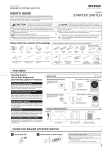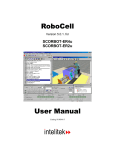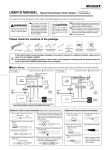Download COMPO-X USER`S MANUAL
Transcript
FEATURES U SE R'S GUIDE As of March.2009 Our Part Component System and Packet Server System provide overwhelming cost performance no matter if you are using single or multiple units. The gauge wiring not only brings you direct serial communication but also the ultra thin black cable used for installation enables for a sleek on dash mounting. 8 multi-color lamp allows you to choose a color for each situation. By setting the lamp to Auto Warning Lamp Mode, you can prevent brightness at night and still have the light shine upon a warning. Non-reflective coating on both case and bezel prevents glare. Because other gauge sensors can easily be appropriated, our new system makes changing gauges a snap. Brightness Adjustment Function. Peak Hold. Warning System. High Precision Stepping Moter System. No.4 Thank you for purchasing our PIVOT product. Please read these instructions carefully before installing or using this device. NOTE CAUTION 1 For safety purposes, when working on your car always disconnect the battery terminal. (Reconnect to check for power.) 2 Please use the provided connectors or soldering to carry out the wiring. Do not use electro taps sold on the market as they may result in improper electrical connections. 3 When double-sided tape is used for an installation be warned that when hot the tape temporarily losses adhesiveness so no strong pressure should be applied. 4 Please do not lose this user's guide, as you will held liable for the cost of reissuing it. 1 When installing this product, we recommend that if technical knowledge becomes necessary please consult a qualified mechanic. 2 Please make sure to install to a safe place that does not interfere with driving nor where there is a possibility of the unit falling while driving. 3 When carrying out these operations, make sure to park your car in a safe place. Trying to do these operations while the car is moving, may cause trouble and damage. 4 Please be careful that the cable does not get crushed by the seat rail or car door steel plate, nor cut by any sharp steel plate as this may cause a poor connection or an electric short leading to fire or other danger. 5 Please carry out the sensor wiring only when the engine is thoroughy cooled down. If done while hot, the oil or coolant may shoot out and cause injury. Link One Power Source to Multiple Units. COMPONENT SYSTEM IGN 12V GND ILLUMI The product allows interchangeability of parts when needed and hence brings you incredible cost performance. Single Meter Meter Set Gauge, Server and Sensor Set ¥12,800 each Sensor and Server are not included. Server Press. Sensor Exhaust Temp. Sensor Temp. Server ¥6,800 Water Temp. Set Press. Server ¥19,800 ¥4,800 Temp. Sensor Sensor Oil Press. Set Water Temp. Oil Temp. Exhaust Temp. Oil Press. Voltage Fuel Press. Pressure Piping ¥32,800 Temp. Sensor Boost Set Press. Sensor ¥2,800 ¥19,800 ¥19,800 Vacuum Set Exhaust Temp. Sensor ¥19,800 ¥14,800 CONTENTS OF PART'S SET All parts are included in the Set Packages. Single Meter Server Temp. Server Boost Server Press. Server 3 1 2 3 4 1 1 2 1 4 5 1 2 3 4 6 7 Meter Adjustable Stand Meter Cable Double-Sided Tape 2 2 3 3 8 5 Zip Ties 6 Tie wrap Stand 7 Allen Wrench 8 Cushion Tape PART NAMES 1 Server 1 Server 2 Double-Sided Tape 2 Double-Sided Tape 3 Wire Connectors 3 Wire Connectors Temp. Server Gauge Output Coupler Case Gauge Input Coupler LED 1 Switch Dial Needle 7 1 Server 2 Relay Hose 3 I-Joint 4 Conversion Joint 5 Rubber Hose 1 6 5 6 T-Joint 7 Double-Sided Tape 8 Zip Ties 9 Wire Connectors 2 1 Temp. Sensor 2 Sensor Cable 1 1 2 2 1 Press. Sensor 2 Sensor Cable 1 Exhaust Temp. Sensor 2 Sensor Cable The small hole near the server coupler serves to cool the internal part of the server and should not be blocked off or closed. Meter Bezel Sensor Temp. Sensor Press. Sensor Exhaust For both water and For both oil and Temp. Sensor oil temperature fuel pressure 3-pin Coupler 2 3 4 5 6 7 Press. Server Centralized Peak Switch (soldseparately) Coupler Gauge Output Coupler Power Cable Power Link Coupler 1 Water Temp. 5 for Water Temp. 2 Oil Temp. 6 for Oil Temp. 3 Exhaust Temp. 7 for Exhaust Temp. 4 Voltage Gauge Input Coupler 1 1 2 3 4 2 3 4 Oil Press. Fuel Press. for Oil Press. for Fuel Press. Boost Server Centralized Peak Switch (soldseparately) Coupler Power Cable Power Link Coupler Gauge Output Coupler Centralized Peak Switch (soldsepGauge Input Coupler Hose arately) Coupler Vacuum Boost Power Cable Power Link Coupler ※ The sensor is built into the Boost Server, so there is no need to purchase separately. CONNECTING THE WIRES WIRING METER Insert the large 3-pin coupler of the provided cable into the 3-pin coupler at the back of the gauge and insert the small coupler end into the gauge output coupler for each server. SERVER Insert the coupler at the tip of each sensor cable into the input coupler for each server's sensor. Basic Wiring 3P 3P Cut Server WIRING (Power) Red Wire (IGN) = Position in which with the key switch ON is + 12V. Orange Wire (Illumination) = Position in which with the parking lights are on is + 12V. Black Wire (GND) = To a steel plate or somewhere else you are sure to obtain earth. Red IGN Orange Illumination Black GND 3P Large 3-pin Coupler Small 3P Meter Cable The 3-pin coupler at the tip is to link when using multiple units. each Sensor Other Server Even if you make a mistake when manipulating the switches, the normal display will return within 3 to 5 seconds. By repeating the operations you will soon be able to manipulate the switches easily. METER OPERATIONS SETTINGS Basic Operations 1 2 ON 1 2 Key switch ON. The display opens after one opening demo. Key switch O FF. OFF Stop Display. ※ The needle will stop at the position it was before the key was turned OFF and will not return to zero. ※ During the opening demo the lamp will be on. Peak Hold Mode Warning Mode Basic Operation Basic Operation 1 2 Explanation of car switch operations. Key switch ST ON Push and release switch. LED lamp on PEAK HOLD MODE Small ACC OFF OFF OFF Long 3sec 3 Explanation of meter switch operations. Peak datar reset. Press switch Long Press in switch for Push and release switch. Long Press in switch for more than 5 seconds. Long 3sec more than 3 seconds. Release switch. LED blinks Change Settings 4 LED blinks once Release Switch. Normal Display after 3 seconds Press switch for a long time 5sec Press in switch for more than 3 seconds. Press Switch. Normal Display LED lamp off. Light 5sec Key switch O N . WARNING MODE Push and release switch. 3 Small Press in switch for 3 seconds. ON 1 2 Key switch O N . (Peak Hold Display) Headlight switch ON Push and release switch. (LED lamp off) Warnings for water temp, oil temp, exhaust temp and boost are shown on the ascending side and oil pressure, fuel pressure, vacuum, and voltage are set on the descending side. Whenever a setting has been exceeded, the LED will blink. Peak values are shown for water temp, oil temp, exhaust temp and boost are shown on the ascending side and oil pressure, fuel pressure, vacuum, and voltage are displayed on the descending side. Each Mode Setting Lamp Color Mode (Lamp Color Settings) Auto Warning Lamp Mode / Demo Mode Lamp Intensity Mode (Brightness Adjustment) You cannot operate the lamp intensity or lamp color modes during Demo Mode or when the Lamp is set to Auto Warning Lamp Mode. Basic Operation 1 While holding in the switch, turn the parking lights on. ON 1 Key switch O N . ON 2 Key switch O N. OFF Light 3 Light switch O F F. OFF Light Light While holding in the switch, turn the parking lights on. 4 The lamp will change with every press of the switch. 5 Release Switch. Light 3 The LED for each gauge has been adjusted to minimize differences in color, but due to special properties of the LED, some colors (white, yellow, etc) may exhibit more noticeable differences. Highest Brightness The needle displays the steps of brightness Lowest Brightness The display is broken into 8 steps and the marks on the gauge are of no connection. 5 The brightness will change with each press of the switch. 6 After about 3 seconds, the setting will be complete, Release Switch. lamp blinks once and the display will return to normal. The following are simply examples of popular settings. Depending on the car model and the specifications, the actual settings may vary, so please adjust to fit your particular situation. The diagonal line represents the suitable range. Warning 100 Too High Overheat. Loss of Power. Loss of Fuel. Efficiency. Knocking Occurs. Too Low Exhaust Temp. Warning Peak Ascending side Oil Temp. Warning Peak Ascending side Too High Too High Engine Trouble from Cut in Oil Film. Loss of Power due to Oil Viscosity Resistance. ON status Auto Warning Lamp / Demo Mode Demo Auto2 Auto1 Auto Warning Lamp Mode The Auto Warning Lamp Mode is to prevent brightness at night and other than when a warning occurs the lamp will be off or will be at minimal brightness. The Continuous Illumination Continuous Mode is for normal use with the Illumination lamp always on when lights are turned to parking position. Explanation of the Lamp Patterns Continuous Normal illumination with continuous Illumination = illumination and light switch on parking lights. With the light switch on parking and the lamp OFF, Auto 1 = when a warning setting has been exceeded the lamp will come ON to the set illumination. Reduced illumination with light switch on parking Auto 2 = lights and when a warning occurs the set illumination for a warning will come on. Demo mode Demo mode is for use in stores for demonstrations only and the movement of the needle and illumination has no connection to the input signal. Normally there is no need to set this. 4 5 Warning Warning (TURBO) (NA) 900 800 The needle position changes with every push of the switch. Set the needle to the desired position and release the switch. After about 3 seconds, the setting will be complete and the display will return to normal. Danger of Blowing an Engine due to Thin Air Fuel Consumption. Boost Increased Too High. Too Low Loss of Power. Loss of Fuel Efficiency. LED goes from blinking to (Warning Mode) The LED comes on and shines from bright to dark and the needle displays the steps of brightness intensity. Warning 110 Press in switch for 5 seconds. 5sec The needle displays each mode BASICS OF WARNING SETTINGS AND BEST RANGES FOR DISPLAYS Water Temp. Long Lamp intensity mode After about 3 seconds, the setting will be complete, lamp blinks once and the display will return to normal. Warning Peak Ascending side Key switch O N . Lamp intensity mode While holding in the switch, turn the parking lights on, off and on again. 4 Lamp color mode Light Lamp color mode Small 3 Small OFF Light Press in switch for 5 seconds. ON 1 2 Light switch O F F. Small 2 Basic Operation While holding in the switch, turn the parking lights on, off and on again. Basic Operation Canceling the Demo Operation Long During the demo, hold in 5sec the switch for 5 seconds. Too Low Bad response and Fuel Efficiency due to Thin Air Fuel Consumption. Voltage Oil Press. Fuel Press. Boost Vacuum Warning Peak Descending side Warning Peak Descending side Warning Peak Descending side Warning Peak Ascending side Warning Peak Descending side Warning 11.5V Too High Too High Shortened Battery Life. Shortened Electrical Equipment Life. Alternator (Regulator) Trouble. Warning 100KPa Too Low Dead Battery or Deficient Charge. Abnormal Operation of Electrical Equipment. Loss of Sound Quality. Loose or Torn Fan Belt. Bad Alternator or Battery. Too High Engine Blown due to Lack of Oil or Clogged Filter. Too Low Engine Blown due to Insufficient Oil, Broken Pump, Clogged Filter or Poor Viscosity. Warning 200KPa Shortened Fuel Pump Life. Broken or Clogged Fuel Line. Broken Pressure Valve. Too Low Loss of Power, Danger of Blowing Engine due to Thin Fuel. Broken or Clogged Fuel Filter. Damaged Fuel Line. Warning is the highest boost value for that car plus 10 20Kpa. Warning -900KPa Too High Danger of Blowing Engine due to Broken Actuator or Improper Piping of Boost Controller Sensor. Too Low Loss of Power due to Improper Piping. Vacuum is 0 at full acceleration and minus when the engine break is on. Rather than being too high or too low, look for changes when idling or when the revolution limiter is on. SENSOR INSTALLATION Water Temperature Sensor Oil Temperature Sensor Install the water temp. sensor connecting the hose joint (with 1/8 PT hole = sold separately) to the upper hose of the radiator. Sensor White tape to prevent leakage Hose joint sold separately Cut 1 ⁄ 8PT Upper hose Radiator Hose band sold separately Upper hose Depending on the installation you may need a sensor adaptor. (Sensor connector 1/8 PT = sold separately.) A Oil Pan Drain Hole Installation Oil pan drain hole 2 Fit the hose band onto the cut hose suitable spot. Water coolant willspill out, so prepare replacement coolant. and securely connect the cut hose to the hose joint with the hose band, so as no leakage will occur. Oil Pressure Sensor Sensor Standard drain packing Upper hose 1 Cut the upper radiator hose at a Sensor adaptor for drain hole (sold separately) White tape to prevent leakage Sensor Engine oil element connection 1 ⁄ 8 PT Oil element White tape to prevent leakage Sensor adaptor (sold separately) NOTE Please be careful not to install the sensor so as it may fall out in nay direction and strike the ground causing it to break. Fuel Pressure Sensor Depending on the installation you may need a sensor adaptor. (Sensor connector 1/8 PT = sold separately.) A Oil Element Installation B Oil Pressure Switch Installation Sensor cable Engine oil element connection 1 ⁄ 8 PT B Oil Element Installation Sensor cable Sensor Sensor Engine block 1 ⁄ 8 PT Oil element Sensor adaptor WARNING Depending on the installation you may need a sensor adaptor. (Sensor connector 1/8 PT=sold separately.) Depending on the installation you may need a sensor adaptor. (Sold separately. Commercial product may be used.) 1 ⁄ 8 PT Sensor adaptor The place where the senor is installed is an area prone to high gasoline pressure. If a leak should occur, it may cause fire and is very dangerous, so please do not use on public roads. Oil pressure switch (sold separately) Sensor cable Sensor connector ; 1/8 PT Hose union Hose band If you install in a car with a SUBARU horizontally-opposed engine, and use the screw hole in the oil pump to install the oil pressure sensor, the vibration from the oil pressure may be so great that it momentarily exceeds 3 times the full scale. This may cause damage to the sensor. If you plan to install in such a model car, please use the oil element installation adaptor as shown below. (It is also possible to use the oil pressure switch.) As seen from the engine front. Sensor adaptor (sold separately) Sensor adaptor Hose band 2 Make sure it corresponds to the diameter of the fit pipe and the sensor adaptor. (sold separately) NOTE : About [SUBARU Horizontally-opposed Engine.] Fuel pressure regulator 2 For the prevention of the hose union coming off. sold separately Hose uinon (sold separately) 1 ⁄ 8PT Fuel return pipe (low pressure) If you are using an extension adaptor hose If you are using an adaptor hose that utilizes copper piping, make sure to try to reduce vibration by wrapping the piping in a spiral shape. We further suggest that you use an extension adaptor hose that utilizes stainless mesh hose so as to lessen the influence of vibration. Sensor Fuel feed pipe (high pressure) Extension adaptor hose (sold separately) 1 ⁄ 8PT Sensor Fitting (sold separately) INSTALLATION PROCEDURE Sensor While working on your car’s fuel line, please make sure to follow all proper procedures outlined in your car’s maintenance guidelines to ensure no unwanted discharge of fuel. 1 ⁄ 8 PT Oil element connection Sensor adaptor Oil element Oil element Exhaust Temperature Sensor Make a 1/8PT tap hole Boost Pressure Sensor 2-pin Coupler Cable Fitting Nut Exhaust Manifold 1 / 8 PT 1 Cut the fuel feed pipe. 2 Properly connect the sensor adaptor and hose union to the pipe, which you have cut. Make sure that no leakage of fuel occurs at each connection by properly carrying out leakage prevention procedures. 3 Properly connect the sensor adaptor to the pressure sensor. Fitting Union Grommet in firewall, etc. Boost Server Connect Connected to Meter (wire crimps) 1 Detach the exhaust manifold. 1 2 After having decided the position from which to 3 4 5 6 7 measure the exhaust temperature, make a 1/8PT tap hole. Fasten a fitting union to the middle of the bolt. (fig.A) Insert the tip of the exhaust sensor through the fitting nut. (fig.B) Tighten the fitting nut on to the bolt so that the tip of the sensor reaches to the middle of the inner part of the exhaust manifold. (fig.C) Replace the exhaust manifold. After laying out the sensor cable, fasten the connectors by colors to the cable connectors of the 2-pin coupler cable. 2 Make a 1/8PT tap hole Fitting Union (fig.B) 2 3 5 Fitting Nut Because the bolts are tapered, be careful not to screw them too tightly as this may cause damage. Pass through so that the narrow end is towards the tip. Tighten the fitting nut so that the tip of the sensor reaches to the middle of the inner part of the exhaust manifold. Interior of the car Engine room T-joint Be sure to install the boost server on the inside of the car. (Not in the engine room) Stretch the hose that comes out from the server but do not pull it off. Fuel regulator or canister Cut the vacuum hose that can handle pressure at a suitable position. INSTALLATION PROCEDURE (fig.C) Pass through so that the screw side is towards the tip. Surge tank 1 In the engine room, locate a vacuum hose that can 4 (fig.A) Rubber hose I -joint Sensor Hose INSTALLATION PROCEDURE INSTALLATION WARNING 1 . When removing and installing the exhaust manifold, please follow directions for your type of model car. 2 . Make sure to remove or install the manifold only after allowing it to have become fully cooled down; not doing so may cause burns or injury. Conversion joint Nylon hose handle pressure directly coming out from the intake manifold or the surge tank. (Ex: A hose that connects to the fuel regulator or canister.) Cut the above hose at a suitable place and connect to the T-joint as in fig. A. Connect one end of the rubber hose to the Tjoint and connect the other end of the hose to the wide end of the conversion joint. (fig. A ) Connect one end of the nylon hose to the narrow end of the conversion joint and pull the other end of the hose through a harness grommet into the car interior. Using the I-joint, connect the end of the nylon hose you pulled into the car to the hose of the boost sensor. (fig. B) Make sure that all hose and joint connections are securely fastened so as not to disconnect or cause pressure loss. (Depending on the conditions, it may be necessary to take some action to prevent loosening and disconnection of the various connection points.) fig. A Nylon hose Interior of the car Conversion joint Rubber hose T-joint Vacuum hose fig. B Hose I -joint Nylon hose Engine room Boost sensor AN EXAMPLE OF A DASHBOARD INSTALLATION Bundle the cables and place out of sight as much as possible, then fasten with ensure lock or something like it. To each sensor Backside of Gauge Bundle the cables with the tie wrap and fasten to the tie wrap stand. Server Affix with double-sided tape in an out-of-sight place. HOW TO USE THE WIRE CONNECTORS If soldering is possible, please do so. Method 1 Connecting a new wire to the middle of another wire. 1 Peel off about 10mm 2 of the vinyl cover at connection point. 3 Twist the uncovered wires. Method 2 Connecting two wires at their ends. Peel off about 10mm of 1 the vinyl cover at the end of the product’s wire. 2 Close tightly with wire connector. 4 Peel off about 10mm of the vinyl covers at the end of the wires to be connected. 3 Close tightly Twist the with wire uncovered connector. wires. Use a crushing tool to press the wire connector. If you do not have such a tool, use pliers or such to fold and crush the connector together for a secure contact.. Be sure to insulate and secure with vinyl electrical tape. METER INSTALLATION A Installation with the Adjustable Stand Doublesided Tape 1. Installing the Adjustable Stand 1 Place the stand’s holder band around the back of the meter. NOTE : If you cannot get the band around the meter, loosen the hexagonal bolt and expand the band. 2 After getting the band in place, tighten the hexagonal bolt to secure the band. PART DIMENSION Hexagonal Bolt Clean to remove oil & dust Hexagonal Bolt with Washer Fasten using the double-sided tape. (On top of the steering column cover or dashboard.) B Installation with the Cushion Tape When using the provided Band Holder to install on the dashboard. Holder Band 2. Installing to the Car 1 Carefully decide installation place. 2 Bend the stand to securely fit the place of installation. 3 Clean the surface; removing all oil or dust. 4 Fasten using the double-sided tape. Please be sure about where you wish to install the meter, as it is not advisable to reuse double-sided tape. 5 After deciding the position and angle of the meter face, fasten the hexagonal bolts on both sides to secure. Cushion Tape Panel Wrap the cushion tape around the base of the meter and forcibly insert into the 60mm hole in the panel. (unit : mm) Meter Meter Cable Server (For both temp. and press.) Boost Server Power Cable 0.5m 15 30 Hose 0.2m diameter 3 50 60 65 Relay Hose Length 2m Length 1.5m Large Coupler gauge side Small Coupler server side 20 60 Temp. Sensor Press. Sensor Screw 1/8 PT 5.5 30 Exhaust Temp. Sensor 19 Screw 1/8 PT 3.3 25 20 0.3m TROUBLESHOOTING 115 Screw 1/8 PT 10 2m 2.5m 2m 0.5m Please make the following checks before seeking repair. Trouble The opening demo does not work with the key switch O N. When the display does not change or the display does not change after the opening demo. Even with the small lamps O N, the meter light does not come on. The needle stops at the key O F F position. P I VOT CORPORATION Possible Causes Possible Solutions Poor connection of Server's red wire or black wire. Check the wire connections or conditions. Poor connection of wire between Gauge and Server. Check the meter and server connections or conditions. Poor Server connection. Check the sensor connections or conditions. Poor connection of Server's 3-pin coupler. Check the ORANGE wire connections or conditions. The Illumination Setting is on Auto 1. The Illumination Setting will be set as Continuous Illumination Mode. This is a characteristic of the stepping motor and is not a failure or breakdown. If after the opening demo with the key ON, the display reads correctly the meter is working properly. 87-3, Shimookada Okada, Matsumoto-shi, Nagano, 390-0313 JAPAN TEL0263-46-5901