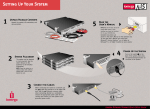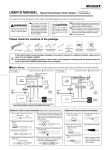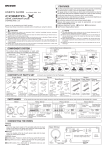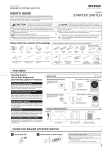Download Exhaust Temp Gauge USER`S MANUAL
Transcript
C O N N EC T I N G T H E W I R ES STEPPING GAUGE U S E R’S G UI D E ! NOTE (No. 3) SG- ET EXHAUST TEMP Thank you for purchasing our PIVOT STEPPING GAUGE SERIES. Please read these instructions carefully before installing or using this meter. 1. For safety purposes, when working on your car always disconnect the − battery terminal. (Reconnect to check for power.) 2. Make sure that all wire and snap connectors are firmly connected and insulated. 3. Be careful when laying wires not to cause any electrical shorts or wire breakage. BASIC WIRING Key Switch ON ON + 12V FEATURES To + 12V wire when Small Lamp ON 3-pin coupler ●Microcomputer controlled stepping motor drive provides highly precise display of exhaust temperature. Small Lamp RE D ( I G N ) ●Includes highly precise exhaust temperature sensor. ●One-touch hold peak function to view highest temperature. ET ●Includes U-shaped brace and easy-to-install stand allows freedom in installation. ORA NGE (Illumination) ●Easy-to-see LED white light means no bulb replacement. Includes brightness control function. GND B LA CK (Earth) METER 【Opening Demo】By turning the key switch ON, the needle will move in a fixed pattern. (searching for the origin.) 2-pin coupler CON TE N TS RED WHITE Meter Adjustable Stand U-shaped Brace GND RED WHITE Exhaust Temperature Sensor Connect (wire crimps) Exhaust Temperature Sensor Fitting Union B Fitting Bolt B Knurled Nut Allen Wrench ■CONNECTION PROCEDURE 1. Connect the 3-pin Coupler Cable ① Properly connect each wire and cable. 3-pin Coupler 2-pin Coupler Wire Connectors×3 Cable Cable Hexagonal Bolt Hexagonal Nut Spring Washer Double-sided User’s Guide Tapes×3 ORANGE wire (Illumination)=Connect to the wiring that carries ( + 12V) when the Small Lamps are ON. BLACK wire (GND)=Connect with the same screw in the steel panel that carries earth ground. PART NAMES <Front> RED wire (IGN)=Connect to the wiring that carries ( + 12V) when key switch is ON. ② Connect the 3-pin coupler to the back of the meter. Meter Indicator ●Display Range 2∼11.0(×100℃) ● White LED Illumination ・Linkage to Small Lamps ・Brightness Control Function ! NOTE Connecting the 3-pin coupler to the water, oil, intake temperature gauge, or speed meter will result in damage or a malfunction. 2. Connect the 2-pin Coupler Cable ① Make sure to properly connect the male end of the connectors to the female end of the connectors of the exhaust temperature sensor being careful to match the cable colors. ② Connect the 2-pin coupler to the back of the meter. Peak Switch M ET ER I N S T A L L A T I O N A. Installation with U-shaped Brace <Rear> Fasten from the back of the instrument panel. Bolt Hole Fasten to a stable place with the double-sided tape. (On top of the steering column cover or dashboard.) When using the U-shaped brace, use this hole to fasten screw. 3-pin Coupler 1. Installing the Adjustable Stand Connect to 3-pin coupler cable. 1. Fastening the Hexagonal Bolt for Installing the U-shaped Brace 2-pin Coupler Connect the 2-pin coupler cable for connecting to the exhaust temperature sensor. S WIT CH OPE R A T I O N S S E T T I N G S Switch Press Once Peak Data Display Press for more than 2 seconds ※ If the key switch is O FF, the peak data will be reset. Will return automatically after 2 seconds. Inside the hole to the left is a bolt lock; position the bolt so as to lock. Normal Display Small Lamp OFF While pressing switch, Small Lamps ON Normal Display Small Lamp O N To Setting Mode Meter light lit. After the display shows the peak data, it will return to the normal display. Hexagonal Bolt Hexagonal Nut Switch Press After about 2 seconds, the illumination will go out for a moment and then come back on again. Meter Brightness Settings Brightness decreases with each press Bright Dark 16 steps By holding in, the brightness will rapidly decrease and stop at the darkest setting. By pressing once after that, it will return to the brightest setting. 2 . Installing the Meter ①Insert the meter into the front side of the panel where you wish to install it. ②On the rear side, slide the U-shaped brace onto the hexagonal bolt and securely fasten with the spring washer and the knurled nut. U-shaped Brace Holder Band Hexagonal Bolt with Washer 2. Installing to the Car ①Carefully decide installation place. ②Bend the stand to securely fit the place of installation. ③Clean the surface; removing all oil or dust. ④Fasten using the double-sided tape. ! Doublesided Tape Clean to remove oil & dust Please be sure about where you wish to install the meter, as it is not advisable to reuse double-sided tape. ⑤After deciding the position and angle of the meter face, fasten the hexagonal bolts on both sides to secure. Hexagonal Bolt NOTE If after installing the meter, the 3-pin coupler cable is viewable and looks bad. Panel, etc. Spring Washer Knurled Nut ⇒ <If you wish to adjust several meters to match> ①Decide the brightness you wish to make the standard, check how many steps away that is from the brightest (or darkest) setting. ②Adjust other meters to match the number of steps away from brightest (or darkest). ①Place the stand's holder band around the back of the meter. NOTE; If you cannot get the band around the meter, loosen the hexagonal bolt and expand the band. ②After getting the band in place, tighten the hexagonal bolt to secure the band. ②With the bolt locked in place, screw on the hexagonal nut to tighten. Will return automatically as it resets. Meter Brightness Settings Bolt Hole ①Insert the six-sided part of the hexagonal bolt into the hole at the back of the case and slide it to the left. ! Peak Data Display and Reset Normal Display B. Installation with the Adjustable Stand Tie the 3-pin coupler cable behind the meter with the zip tie. zip tie S E NS OR I N S T A L L A T I O N BA SIC INS TAL L A TION Make a 1/8 PT tap hole 2-pin Coupler Cable Fitting Bo lt B Exhaust Manifold 1/8 PT ■INSTALLATION PROCEDURE ! INSTALLATION WARNING 1. When removing and installing the exhaust manifold, please follow directions for your type of model car. 2. Make sure to remove or install the manifold only after allowing it to have become fully cooled down; not doing so may cause burns or injury. (fig.A) Connect (wire crimps) Fitting Union B ①Detach the exhaust manifold. ②After having decided the position from which to measure the exhaust temperature, make a 1/8PT tap hole. ③Fasten a fitting union B to the middle of the bolt. (fig.A) ④Insert the tip of the exhaust sensor through the fitting bolt B. (fig.B) ⑤Tighten the fitting bolt B on to the bolt so that the tip of the sensor reaches to the middle of the inner part of the exhaust manifold. (fig.C) ⑥Replace the exhaust manifold. ⑦After laying out the sensor cable, fasten the connectors by colors to the cable connectors of the 2-pin coupler cable. (fig.B) Make a 1/8 PT tap hole Connected to Meter (fig.C) Pass through so that the screw side is towards the tip. Fitting Union B Fitting Bolt B ! Pass through so that the narrow end is towards the tip. Because the bolts are tapered, be careful not to screw them too tightly as this may cause damage. TROUBLESHOOTING Tighten the fitting bolt B so that the tip of the sensor reaches to the middle of the inner part of the exhaust manifold. ※Please make the following checks before seeking repair. Trouble Possible Causes Possible Solutions The opening demo does not work with key switched ON. Contact failure of RED/BLACK wire. Check the wire connections or conditions. Display dose not change. ●Contact failure of exhaust temperature sensor. ●Contact failure of 2-pin coupler cable. Check the sensor and wire connections or conditions. Even with the Small Lamps ON, the meter light does not come on. Contact failure of ORANGE wire. The brightness is set at the darkest setting. Check the ORANGE wire connections or conditions. Make any necessary change to brightness. The illumination color is slightly different from other meters. This is due to a variance in the LED and is not a malfunction. Please be aware that we cannot perfectly match the color. The needle stops at the key OFF position. This is a characteristic of the stepping motor and is not a failure or breakdown. If after the opening demo with the key ON (the engine stopped), the exhaust temperature display reads correctly (under 200 ℃ the display reads 200℃) the meter is working properly. HOW TO USE THE WIRE CONNECTORS 1 ※If soldering is possible, please do so. 2 Peel off about 10mm of the vinyl cover at connection point. 3 Twist the uncovered wires. ※ Use a crushing tool to press the wire connector. If you do not have such a tool, use pliers or such to fold and crush the connector together for a Peel off about 10mm of the vinyl secure contact. cover at the end of the product’s wire. ※ After covering, 4 Close tightly with wire connector. make sure to insulate properly with vinyl tape. PIVOT CORPORATI O N 87-3 OKADA SHIMO-OKADA MATSUMOTO-SHI NAGANO 390-0313 TEL0263-46-5901