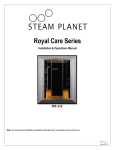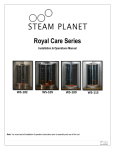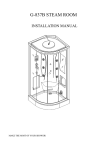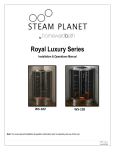Download USER`S MANUAL - Heat & Plumb
Transcript
Duchy Ivory USER'S MANUAL IVORY User’s manual of steam room Warnings 1. Be careful not to slip down in the unit. 2. P lease read the instruction before the product is being used. And operate according to the manual. 3. The senior, ament, less-able people and pregnant women do not use this product. 4. Children can use this product only under the guidance of adults. 5. Users with heart disease or high blood pressure shall be cautious to use this product. 6. If you don’t feel comfortable while using, turn off the power. 7. The grounding wire needs to be attahced to the ground. Error! Number cannot be represented in specified format. IVORY installation instruction Technical parameters Electrical parameters Dimension (mm/inch) System Voltage Type 220V Power frequence Length Width Heigth 3.5KW 50~60Hz 900/36 900/36 2160/85 Error! Number cannot be represented in specified format. IVORY installation instruction Error! Number cannot be represented in specified format. Technical parameter IVORY installation instruction water and power connection Power Socket Cold water Hot Water The installation method of the sewer pipe is as follows: Error! Number cannot be represented in specified format. IVORY Installation instruction Water and power connection Model:PEARL Installation Instruction: A、Water supplier:Galvanized Cold water pipe and hot water pine each one piece。 B、Power requirement: Single-phase three-wire 220V power supply. Effective earthing wire should be provided.The section acreage for one single wire is more than 5.5 square mm. Cross section area of power wire for the machine is 1.5m(adjustable). The users can adjust the length of the wire within the suitable bound according to the surroundings of their bathroom. C、Drainage: The diameter for the draining hole needs to be more than or equal to Ø40mm. The position of the draining hole is 300mm to 400mm away from the wall as we show on above figure. Attention: (1)The distance from the ground to the ceiling has to be 10cm higher than the height of the steam room. (2)The water pressure has to be more than 3kg/cm2. The pressure of the hot water and cold water should be balance. If the pressure is lower than 3kg/cm2, please assemble a pressurized pump at the out let of the water on the user’s cistern. (3)Please assemble RCD (Residual Current Device) at the chief switch of the power supply. (4)After installation, you need to leave a space more than 40cm around the steam room, for your maintenance sake. Error! Number cannot be represented in specified format. IVORY Installation Instruction Secure zone Shower cabin Attention:DO NOT place any object in the secure zone showed upon. Make sure that the distance from the ceiling to the top of the steam room is outside the secure zone. Besides, in order to move and maintain conveniently, you should place the steam room a certain distance from the wall. Error! Number cannot be represented in specified format. IVORY User's manual Installation Instruction 1. When you receive the goods, check the package and the goods, especially the visible damage on the package. Once there is any damage, work it out with the carrier or the deliverer immediately. The manufacturer is not responsible for the problems during the shipment. 2. Ensure the required water and electrical condition at the scene of the installation. 3. The installation needs the cooperation of two people at least. 4. The containings in the package are as follows: 1. top cover 6. Seat 2. shelf 3. water in let 7. Shower tray 4. left backboard 5. Water jets 8. Aluminium profile 9. right fix glass 10. right glass door 11. Guide rail aluminium profile 12. right backboard 13. control panel hand shower 15. divertor 16. faucet 21. Aluminium profile 17. sliding bar 18. shower hose 22. Right fix glass Error! Number cannot be represented in specified format. 20. steam jet 14. IVORY User's manual Tools and fittings 1. Needed tools: Rubber hammer spanner Level gauge Tape measure Screw driver pencil 2. Needed fittings: a ST4X16 b ST4X20 c ST4X30 h elbow d1 d M6X25 g Hose clamp Error! Number cannot be represented in specified format. IVORY User's manual Installation process 1. Place the shower tray to the installation zone. 2. Level gauge Move the shower stray 400-600 mm out of the original position, adjust the ground screw.Use level gauge to check if the bottom tray is level. Error! Number cannot be represented in specified format. IVORY User's manual Installation process 3. Uplift the left backboard onto the shower tray, align the mounting holes of the shower tray, and connect with M6X25 hexagonal bolts. 4. Uplift the right backboard onto the shower tray, align the mounting holes of the shower tray and the left backboard, and connect with M6X25 hexagonal bolts. Error! Number cannot be represented in specified format. IVORY User's manual Installation process 5. Connect the two sets of glass door frames together through glide joint, and fix with the ST4X16 self-tapping screws. 6. Uplift the well-assembled glass door onto the shower tray. Error! Number cannot be represented in specified format. IVORY User's manual Installation process 7. Insert the well-assembled glass door frames into the aluminum profiles of both sides of the backboard, and fasten the bottom guild rail and the shower tay with the ST4X20 self-tapping screws. 8. Adjust the roller on the movable door, to make the movable door closed seamlessly. Error! Number cannot be represented in specified format. IVORY User's manual Installation process 9. Uplift the top cover onto the shower cabin, fasten it with the two backboards through M6X20 hexagonal bolts, and connect it with the glass door frames with ST4X20 self-tapping screws. 10. Error! Number cannot be represented in specified format. IVORY User's manual Installation process 11. Assemble the handle. 12. Please refer to the signs and numbers on the wires, and connect the wires sharing the same sign. 13. Connect the cold and hot water pipes, the red one is for hot water, while the blue is for cold. Connect it with the power and place the product in the proper position. 14. Connet the ground wire after checking and confirm the power of the house are accord with the national power standard. 15. Glue the connection with neutro silicon. Error! Number cannot be represented in specified format. IVORY installation instruction phenomino Malfuncti Failure possible reason n Trouble shooting Solustions onal display Can not No start display on the monitor 1.Power line unsuitably connected or no power supply. 2.Insufficient power 3.2A fuse damaged. 4. Current leakage protection switch damaged. 1.Correctly connect or wait for he electricity supply to resume. 2.The power must reach the required standard 3.Replace the 2A fuse. 4.Replace the current leakage protection switch. Switch Power off 1.Leakage protection switch 1.replace the switch failure right after damped or damaged 2.recheck the circuit turned on 2.short cut Shut off Indicatin 1.inlet or outlet valve damaged 1.replace the inlet or outlet spontaneou g light is 2.the drainage of the outlet valve sly on valve got stuck 2.clean out the draining pipes Indicatin 1.electronic components 1.repair or replace the relevant g light is damaged component off 2.cable loosen 2.reconnect the cables Error! Number cannot be represented in specified format. No steam 1.lack of water suply 1.wait for the water back to comes out 2.water pressure too low normal 3.heating element in the steam 2.install booster on the main generator is broke water pipe 4.no water coming in the 3.replace with a new one steam generator 4.check the inlet valve 5.steam pipe is stuck or broke 5.remove the obstruction or 6.haven’t reached the required replace the pipe heating time 6.wait for a while 7.the indoor temperature is 7.set a higher temperature or higher than the set temperature wait for it to cool down Self 1.lack of water pressure protection 2.inlet or outlet valve got stuck 2.clean out the obstruction 1.install booster 3. draining pipe got stuck 3.same as above 4. steam pipe got stuck 4.clean the steam pipe Suana fails 1.heating element damaged 1.replace with new one to work 2.circuit board or components 2.same as above damaged Overheatin 1.the set temperature is too 1.set a lower one g high 2.replace with new one 2.temperature sensor fails to work Error! Number cannot be represented in specified format. Steam cut 1.Set time’s up. 1.reset the time off 2.set temperature is too low 2.set a higher one(couldn’t be 3.electronic component lower then the temperature in (heating element)damaged the room) 3.repair or replace Water leaks 1.floater is out of control 1.check the floater from the 2.the circuit in charge of 2.check the components in that steam checking the water level is out circuit outlet of control No sound Monitor 1.no FM signal 1.readjust the channel comes is 2.mute 2.increase vulume from the working 3.speaker damaged 3.replace a new one 4.antenna loosen 4.reconnect it and adjust the speaker position Monitor 1.circuit or eletronic 1.replace it is not components damaged 2.reconnect it or replace it working 2.cable loosen and not connected well Attention: Within the guarantee time, DO NOT break the seal on the electrical box and the steam generator on your own. DO NOT repair or replace the circuit on your own. If any problem occurred, please contact the local distributor or the manufacturer for after-sale service. Error! Number cannot be represented in specified format. IVORY User's manual Cleaning and maintenance 1、 When it comes to daily cleaning, basically, liquid detergent and soft cloth should be involved. DO NOT EVER sterilize it by detergent with acetone and ammonia. DO NOT EVER use detergent with formic acid or formaldehyde. 2、To apply with some wax to polish it will bring you the glossy surface back. 3、The blotch on the surface can be wiped away by soft cloth with toothpaste. 4、The scale on the surface can be cleaned out by soft cloth with lemonade or heated vinegar. 5、To deal with slight scratchs or burn by cigarette, you shall rub it off by 1200 sand paper which needs to be softened by water first, then polish it by certain amount polishing paste. 6、After every 20 times of using the unit, we strongly suggest you to clean the steam generator. When you start to clean it, make some solution mixed with 1.5-1.7 litre of warm water and 5-10gram of citric acid. Pour the solution into the steam generator through the water inlet. Switch it on after 8 to 10 hours, wait for it to be discharged as gas. 7、When the water is too hard, we strongly suggest you to clean the whirlpool device twice a year. The way is as follows: A、Fill 40 hot water in the tub to the necessary water level (right to the level that can ensure to get the tub working). B、According to the proportion of mixing 2 gram of liquid detergent into 1 litre of water, put certain amount of detergent into the water, and switch the system on for 5mins. C、Switch it off, drain out the water. D、Fill cold water in the tub, switch on the system and keep it working for 3mins. E、Switch it off, drain out the water and clean the tub. Error! Number cannot be represented in specified format. IVORY User’s manual S102 Control system I. Lamp Function Key Parameter Setting + Key Steam Function Key Parameter Setting – Key Fan Function Key Radio Function Key Parameter Setting Function Key ON/OFF Function Key Error! Number cannot be represented in specified format. IVORY User’s manual S102 Control system Usage Instructions: 1. This panel applies capacitor touch type keys, when selecting at the installation position, avoid to directly aim it at the sprayer. Otherwise, it may possibly cause mistaken operation or panel lock; 2. The positions of the functional keys on the panel are best touch range; 3. This panel applies water-sprinkling resistant treatment, when there is mistaken operation, the touch screen will stop working, and the panel will be locked; then please stop touching。The control panel will release the key and recover to work in short time. II. Description on Functions 1. Water Pump Function 3. Parameter Setting and Radio Function Adjustment 5. Radio Function 2. Lamp Function 4. Air Pump Function III. Operation 1. Turn ON/OFF (1) Standby After the system is turned off, it may enter into standby state and red indicator lights on. (2) Turn on 、Under standby state, hold the key on the panel for 1.5 seconds, backlight lamp lights on, start the system, and standby indicator lights off, LCD display the environment temperature. 、When LCD is on, touch the key on the panel to directly turn on/off the system. 、Under system on state, if no function keys are pressed, the system will turn off 10 minutes later. (3) Turn off 、Under the system on state, touch the key on the panel to turn off all functions of the system, and the backlight may turn off 10 seconds later, standby indicator lights on, during the course of turning of backlight lamp, turn on/off the system by pressing key on the panel. 、The system will immediately drain out water and may turn off 3 minutes later. 2. Steam Under system on state, touch the key on the panel to activate steam function, LCD display the default temperature 45℃, LCD flashes the TEMP, shown in Drawing 10 Error! Number cannot be represented in specified format. IVORY User’s manual S102 Control system 1, at this moment, touch the or on the panel to adjust the steam temperature: when TEMP flashes, touch key on the panel to display the default time of steam 45min, LCD flashes TIME, shown in Drawing 2, at this moment, touch the or on the panel to adjust the steam time; steam function is activated when there’s full water, indicator flashes if there’s water shortage, and steam function will be turned off; when steam function is on, touch key on the panel to turn off steam function. Drawing 1 Drawing 2 3. Lamp Under system on state, touch the key on the panel, lamp indicator lights on; touch it again to turn off lamp, and lamp indicator lights off. 4. Radio Under system on state, touch the key on the panel for the first time to activate radio function and radio indicator lights on, and the screen display the previous band with the volume the same as previous, press the key on the panel for the second time to turn radio off, and save the band and volume. 5. Parameter Setting and Radio Function Adjustment Under radio on state, touch the key on the panel, the system will enter into following states by turns: radio band switch, frequency adjustment, air pump adjustment and volume adjustment. (1) Frequency Switch: under frequency switch state, screen flashes CH, shown in Drawing 3, switch the channel by pressing or key on the panel. Drawing 3 (2) Frequency Adjustment: [1]. Under frequency adjustment state, screen flashes TUNE, shown in Drawing 4, adjust the channel by pressing or key on the panel. Hold the or key on the panel for 1 second to automatically search channel forwards, after finding one channel, it may automatically stop searching and play this channel; [2]. Save Channel: After finding one channel, hold key for 1 second to save the channel and display the frequency, for example: 10ch, touch the or key on the panel to continue searching, then touch the to save the channel at next code (it can save 10 channels at most); Drawing 4 (3) Steam Temperature and Time Adjustment: Under steam temperature adjustment state, LCD display the default temperature 45℃, LCD flashes the TEMP, shown in Drawing 1, at this moment, touch the or on the panel to adjust the steam temperature (range: 25-60℃); when TEMP flashes, touch key on the panel to display the default time of steam 45min, LCD flashes TIME, shown in Drawing 2, at this moment, touch the or on the panel to adjust the steam time; (4) Volume Adjustment: Under radio on state, if the system doesn’t enter into parameter Error! Number cannot be represented in specified format. IVORY User’s manual S102 Control system (5) setting state or screen displays as Drawing 4, touch the to adjust the volume of radio. or key on the panel Drawing 5 6. Fan Under System on state, touch the key on the panel, fan indicator lights on and fan function is activated; touch it again to turn off fan function and fan indicator lights off. IV. Technical Parameters: Work Conditions and Properties Rated Voltage AC220V Rated Current Insulation Resistance Loading Parameters Loading Variety Steam Lamp Fan Solenoid Valve Speaker Panel Electric Box 14.1A >20MΩ Rated Frequency Rated Power Waterproof Grade Rated Rated Loading Loading Voltage Frequency AC220V 50HZ AC12V 50HZ DC12V — 50HZ 3.1KW 1P×5 Rated Loading Power 3KW 22W 4W Quantity 1 1 1 DC12V — 7W 2 — — 8Ω/10W 1 Size of Control Box Length * Width = 210*42(mm) Control Length * Width * Height =275*218*92(mm) Note: Fulfill the universal requirements and enterprise standard of home appliances and appliances of similar purposes. Error! Number cannot be represented in specified format. IVORY User’s manual Usage of faucet Ⅴ.Usage of Faucet: Switch on/off You can turn it on by rotating the lever to clockwise direction, while you will turn it off to the other direction. The water flow is adjustable. Shower convertor Switch the shower function, such as hand shower, foot massage or spout for the tub, according to the sign on the faucet. Water temperature adjustment:turn the cold and hot water faucet to left and right. It can also be turned on or off by turning up and down. Turn the convertor to the sign for handheld shower when you need; Turn the convertor to the sign for overhead shower when you need; Ⅵ. Trouble Analysis for the fauctes Fault Reasons Solution 1. Cold water end or hot water end is not harmonic Remove dirt and 2. Water heater has low power Water temperature 3. There’s too much impurity, garbage from water is unstable water inlet pipe or filter net was inlet pipe or filter net jammed with garbage which drops the water pressure Error! Number cannot be represented in specified format. IVORY User’s manual Trouble shooting for control system Ⅶ.Trouble Shooting Fault Display The system Can not No display be turned on. Reason 1. Power cord is not connected or power supply is not available 2. Power voltage is low 3. 2A fuse is damaged 4. Leakage protective switch is damaged Solution 1.Correctly connect the power cord, wait for power supply 2.220V/50Hz power supply is required 3.Replace 2A fuse 4.Replace the leakage protective switch 1.Leakage protection 1.Replace leakage System is stopped switch is damp or protection switch immediately after damaged 2.Check the circuit being turned on 2.Short circuit 1. Replace the water 1. Electronic element inlet value or water is damaged drainage valve Indicator lights on 2. Water drainage pipe 2. Remove the jammed is jammed materials Automati cally turn 1. Electronic element 1. Repair or replace off Indicator isn’t on is damaged corresponding parts 2. Circuit is damaged 2. Connect the circuit 1. Wait for water supply, restart the system 1. Water is not 2. Install water pump available for tall buildings 2. Water pressure is 3. Replace it low 3. Steam generator 4. Check the water inlet solenoid valve heating tube is 5. Remove jammed damaged Steam is materials or replace 4. No water in steam not the pipe generator available 5. Steam delivery pipe 6. Wait to heat water is jammed or broken 7. Automatically recover steam supply 6. It is heating after temperature is 7. Temperature in the lower than the set bathroom is higher value (or increase the than the set value temperature) Switch malfuncti on Error! Number cannot be represented in specified format. Automati c protection 1. Low water pressure 2. Inlet and drainage pipe is jammed 3. Water drainage pipe and sewer is jammed 4. Steam pipe is jammed 1. Install pressure pump 2. Remove impurity 3. Dredge water drainage pipe and sewer 4. Dredge steam pipe Error! Number cannot be represented in specified format. IVORY User’s manual Fault Trouble shooting Display Temperature is too high Cut off steam Dew at steam outlet LCD displays Speaker doesn’t output sound LCD doesn’t display Reason 1. Setting temperature is too high 2. Temperature sensor is damaged 1. System reaches the setting time 2. Setting temperature is too low Solution 1. Drop the temperature 2. Replace the sensor 1. Adjust the time 2. Rise the temperature (over room temperature) 3. Replace or repair 3. Electronic elements relative (heating pipe) (heating pipe) is damaged elements 1. Floater is out of control 1. Check the floater 2. Circuit for water level 2. Check the water level detection is out of control control parts 1. Adjust the frequency 1. FM has not signal and signal 2. Vol/CD switch key is not 2. Press Vol/CD key pressed 3. Speaker is damaged 3. Replace the speaker 4. Tighten the antenna 4. Antenna is loosen and adjust the direction 1. Circuit board or element 1. Replace the circuit is damaged board or element 2. Circuit is loosen or bad 2. Tighten or replace contact them Note: Within the warranty period, please do not remove the seal on the micro computer control box and steam generator; Please do not repair or replace the circuit without permit; Please contact our local distributor or us for providing service if there’s any fault. Error! Number cannot be represented in specified format. IVORY User’s manual Trouble shooting Cleansing and Maintenance 1. Use ordinary liquid detergent and soft fabric for the daily clean of steam room. It is not allowed to clean the Steam room with acetone or ammonia. It is not allowed to use such disinfecting agents as formate and formaldehyde. 2. Polish the surface with polishing agent. 3. Wipe the stains from surface with toothpaste and soft fabric. 4. Remove water scald with lemon juice or vinegar after heating. 5. Grind the light scratch or burn on the surface with 1200# sand paper after dipping into water, then polish with polishing agent. 6. It is suggested to clean the steam generator after 20 times of heat circulation, dilute 5-10g citric acid with 1.5-1.7L warm water, pour it into steam generator with rubber pipe, plug-in the steam generator and press the heating key 8-12 hours later to evaporate the detergent. 7. When the hardness of water is very high, it is suggested to clean the water force massage device according to following method twice a year. A. Pour 40℃ water into the bathtub until it reaches the lowest water level. B. Add into liquid detergent at 2g/L water, start the water force massage device and make it work for about 5 minutes. C. Stop the water pump and drain out water. Error! Number cannot be represented in specified format. IVORY User’s manual Special tips Special Cautions: 1. The user’s power supply must be up to national SAFETY STANDARDS, and the voltage and frequency of the power must be in accordance with the product rated parameters as shown on the machine nameplate. Special attention should be paid to see that electrical leakage protection switch is installed and the earthing is checked to be effective. 2. The power supply to the Steam Room should be fixed and with permanent wiring, and the power wire should be with 3 cores, each with not less than 2.5 square millimeter (i.e. 3*2.5mm) section area. 3. In newly built house, water should go through the piping first to bring away the small materials inside the pipe such as sands, stones, wires, strings, etc. 4. Cut off water and power supply after using each time. Error! Number cannot be represented in specified format.