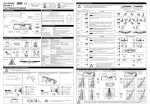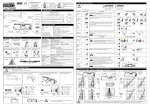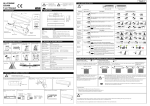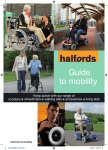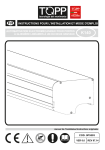Download HR100-CT User Manual (Original)
Transcript
HR100-CT User Manual (Original) EN 4. Dip Switch Settings Setting Mode: Before changing other dip switch settings, the setting mode dip switch Y -7 must be turned ON. When the “setting mode” dip switch is turn ON the relay will activate causing the door to remain open. Once all other dip switch settings are configured, dip switch Y -7 should be turned OFF. When dip switch setting are changed an Orange LED blinks rapidly until the change takes effect, during this time period stay out of the detection area of the sensor. CAUTION ! We would like to extend our thanks to you for purchasing this product. Before using this product, please read the following instructions carefully. Please retain this manual for reference in case it needs to be referred to during the lifetime of this product. Y Direction Detection Door hold open time and building energy losses can be reduced by turning ON “Direction Detection” recognition. Pedestrians moving away from the sensor will not be detected. NOTE: For pedestrian safety purposes when “Doorway L e a r n ” is set to ON the 1st and 2nd row of detection will detect pedestrian regardless of direction. OFF “Maximum Safety” due to the ability of HR100-CT to look back into the door close area without detecting door motion. Minimum Building Energy losses due to pedestrian “Direction Detection” technology built into the HR100-CT sensor. EC type-examination certificate registration No: 44 205 11 391027-001 valid from 2011. ON 1 WARNING COMPLIED STANDARDS This symbol indicates a dangerous situation. If the user ignores this symbol then injury or damage to equipment can result. DIN18650-1:2005 EN 12978:2003 Dip Switch X Dip Switch Y Y Output A setting (Door Safety) ON ! CAUTION ON ! This symbol indicates an extremely dangerous situation. If the user ignores this symbol then serious injury or death can result. 1 2 3 4 5 6 7 8 1 2 3 4 5 6 7 Output logic can be set to N.O. or N.C. In the N.O. setting the opto-coupler is open when there is no detection and is driven when there is N.C. detection. In the N.C. setting, the opto-coupler is driven 2 when there is no detection and open when there is detection. When the sensor power is OFF the opto-coupler defaults to the “Open” state. Refer to [5.Timing Chart of events]. N.O. 1. Part Identification X Inner 3 Rows Presence Timer Accessories The sensor will detect a stationary object for the preset presence timer setting. If the object does not move during this preset time period, the door will close. 2S 30S Cover Potentiometer Dip Switch Y (Sensitivity Volume) Connector Dip Switch X Depth Adjustment Lever Arm (Outer 2 Rows) Mounting Template 60S Set the timer to 60sec. or more to comply with DIN18650. Y Output B setting (Door Activation) N.C. Depth Adjustment Lever Arm (Inner 3 Rows) X Quantity of Rows Cable Indicator LED (Red & Green) Area Mask Area Mask (Outer 2 Rows) (Inner 3 Rows) Detection Window R4 Base Mounting Screws (2 pcs.) 3 The number of rows of detection can be set to 5, 4, 3, 2 depending on detection area requirements. R5 When the sensor power is OFF the mechanical relay defaults to the “Open” state. Refer to [5.Timing Chart of events]. R3 Y Test Input setting from Door Controller R2 2. Mounting Caution Mount within 50 mm of the bottom Ensure there are no moving objects of the door engine cover. If the unit is in detection zone. mounted higher, it cannot learn the door close area. 3.0m (9.84ft) R5R4 R3 R2 R1 Low X Frequency 4 Refer to [5.Timing Chart of events]. When more than two sensors are installed in close proximity to each other select different frequency settings for each sensor to prevent interference. A B Without TEST High C Max 50mm Low D Ensure no condensation gets onto If possible ensure no accumulation Ensure rain & snow do not fall on of snow or water on the floor. the sensor. (Use a weather cover if the sensor. necessary) Ensure the minimum of reflected sunlight from the floor. 5 6 A B To maximize the effectiveness of doorway detection, install the HR100-CT outside and inside as shown below. A B A Moving Door Leaf Moving Door Leaf B Side View Plan View X Doorway Learn WARNING 0v 0v In some instances the reflection from the floor can be very low, the HR100-CT can sometimes judge this as an error state with the dip switch set to Low “Normal” (OFF). This low reflection state will be indicated by an alternate slow flashing Red/Green Ref. LED. 5 To ignore this low reflection error state, set this dip switch to “Low Reflection”(ON). Refer to [9. Sensor Self Diagnostics Error]. NOTE: Set to “Low Reflection” during maintenance work on the door controller. Refer to [10. Sensor Settings for Door Maintenance Work]. Normal ON Doorway Learn ON Doorway Learn when turned ON allows the 1st row of detection to be focused back inside the door close area without the sensor detecting door movement. When Doorway Learn is OFF ensure that the first row of detection is focused directly in front but not inside the moving door leaves. Set to “Normal” to comply with DIN18650. NOTE: When Doorway Learn is turned ON, the inner row of detection that is monitoring the closing door is only at maximum sensitivity when the outer rows of detection of the sensor are activated. Y Monitor Mode Snow 6 OFF Y Setting Mode 8 When “Doorway Sensitivity” is set to “OFF” once the door closes the sensitivity level on the inner most row of detection which is looking back into the door close zone goes to zero thus preventing unwanted or unauthorized door activations from the side of the door where the sensor is not installed. Attach the mounting template so that its bottom edge is flush with the bottom edge of the door engine cover and drill mounting (3.5mm Snow Mode should only be used in environments where heavy snowfall or other extreme conditions exist. Normal Only selectable when “Doorway Learn” above is turned “ON” Normal Drilling may cause Electric shock! When drilling, pay attention to wires inside the door engine cover. Without TEST Y Reflection Diagnostics Doorway Learn OFF OFF X Doorway Sensitivity 3. Mounting and Wiring Information With TEST Set to “Low” to comply with DIN18650. 7 Use a different frequency settings for sensors in close proximity to each other as illustrated below. TEST input is the input signal from the door controller. The TEST input signal from the door controller that the sensor can recognize can be set to “High” or “Low”. When connected to a door controller without a TEST input set to “High”. when connected to a door controller with a TEST input set to “Low” High 3 4 Mount lower than 3.0m (9.84ft). ! Output logic can be set to N.O. or N.C. In N.O. setting the mechanical relay is open when there is no detection and is closed when there is detection. In the N.C. setting, the m ech an ic al rel ay is closed when there is no detection and open when there is detection. N.O. 1 2 Installation Instruction OFF ON 7 Turn ON to configure all other dip switch settings. When ON the sensor will output a detection signal and the LED will be Dark Red. NOTE: Refer to the caution in [4.Dip Switch Settings] Default Settings 50mm 5. Timing Chart of events Remove the sensor cover. If you need to remove the sensor body Attach the sensor with the from the base then lift the sensor body from mounting screws provided the base and tilt it forward to remove as illustrated. 1 Output A Row 1, 2 Dip Switch Y Spread and pull cover off Test 54 3 2 1 POWER OFF Output A setting 1 / 54 3 2 1 NONDETECTION 54 3 2 1 Yellow Blue Yellow Blue Yellow Blue Yellow Blue Yellow Blue N.C. Yellow Blue Yellow Blue Yellow Blue Yellow Blue Yellow Blue Yellow Blue 2 Connect “Test Input” wires to the door WITH a test input controller to comply with DIN18650. TEST RESPONSE T1 Test Input Sensor’s Cable Cable Black AC/DC 12 to 24 [V] ±10% White N.O. Green COM Yellow(+) Collector Blue(-) Gray(+) Brown(-) Dip Switch Y Test Input setting Power Non Pole Red Sensor’s Cable Cable R2,3,4,5 Output Emitter R1,2 Output do not connect do not connect Black AC/DC 12 to 24 [V] ±10% White N.O. Green COM Yellow(+) Collector Blue(-) Emitter Test-P Brown(-) Test-N House connectors in the Set Dip Switch, Lever space provided. Arms and Potentiometer settings as desired. (See Section 4 and 5) ! TEST NON-TEST TEST TEST NON-TEST Test Input setting Low NON-TEST 4 Gray Sensor Brown Test Input T1 : 10±1 [mSec] App T2 : 11±1 [mSec] App Gray Sensor Brown Supplying DC12 to 24V, make current flow from Gray to Brown. Output B Row 2, 3, 4, 5 4 Replace Cover. CAUTION High DETECTION as response to TEST T2 Gray R1,2 Output Low Test Input setting 4 Dip Switch Y R2,3,4,5 Output Gray(+) Dip Switch Y High Power Non Pole 54 3 2 1 NON-DETECTION Yellow Blue Connect Wires to the door controller. Red 54 3 2 1 DETECTION N.O. 2 WITHOUT a test input Input Dip Switch Y Depth Adjustment Lever Arm Be careful not to inadvertantly move the Depth Adjustment Lever Arms when replacing the cover. 54 3 2 1 54 3 2 1 NONDETECTION 54 3 2 1 Output B setting POWER OFF N.O. Green White Green White Green White N.C. Green White Green White Green White 3 DETECTION Break the current flow on test state. Brown Sensor 6. Adjusting the Infrared Detection Area 8. Verification of Operation 6-1 Adjusting the outer 2 rows and inner 3 rows of Detection: The detection distance from the door for the inner 3 rows and outer 2 rows of detection can be adjusted seperately using the lever arms on the left and right hand side of the sensor as illustrated below. Without Base Inner 3 Rows Outer 2 Rows ROW1 ROW2 ROW3 ROW4 ROW5 ROW1 ROW2 ROW3 ROW4 ROW5 Inner 3 Rows Outer 2 Rows Inner 3 rows can be adjusted so that the innermost row of detection can look back into the door close area as long as “Doorway Learn” is set to ON Area Adjustment Lever Arms for Inner 3 Rows [m] 1.0 0.5 [m] 1.0 0 [0 degree] setting Inside Door Close Area 0.5 3.0 0 2.0 1.0 [m] 2.0 0 1.0 [m] 0 [0 degree] setting [+10 degree] setting 1.0 1.0 Sensor self diagnostics failure is indicated by a Green/Red LED flashing. The speed of the LED flash indicates the type of error that has occurred. LED Cause Solution With Base Area Adjusting Lever Arms for Outer 2 Rows [-8 degree] setting (1) When the sensor does not detect objects in the detection area the sensor sensitivity can be increased by turning the potentiometer clockwise L H (2) When the sensor detects even though there is nothing in the detection area then the sensor sensitivity can be decreased by turning the potentiometer in the anti-clockwise direction NOTE: To achieve detection of the CA test body in accordance with DIN18650 please set the sensor sensitivity to the highest setting. If the “doorway learn” is turned ON and the 1st row of detection is monitoring the doorway ensure that the 2nd row of detection can detect the CA body. 9. Sensor Self Diagnostics Error Area Adjustment Lever Arms for Outer 2 Rows Area Adjusting Lever Arms for Inner 3 Rows Green Fast Flashing 1.0 Green Slow Flashing Door 2.0 2.2 Door 2.0 2.2 2.0 2.2 2.0 2.2 3.0 3.0 3.0 3.0 0.5 0 [m] 1.0 [0 degree] setting 0.5 Area Adjusting Lever Arms for Outer 2 Rows 2.0 0 [-8 degree] setting 1.0 [m] 2.0 0 [+10 degree] setting 1.0 Low reflection level Red Confirm that the sensitivity potentiometer is set to maximum, and then reactivate the sensor. If the error continues, set Dip Switch Y -5 to “Low Reflection” . Refer to [4. Dip Switch Settings]. 10. Sensor Settings for Door Maintenance Work Dip Switch X [m] Dip Switch Y 0 ON [m] Please replace the sensor. When carrying out door maintenance work with power applied to the sensor please set the dip switches as below. NOTE: remember to return the dip switch settings to their original state once door maintenance work has been carried out. Without Base 1.0 Internal error Red 1.0 Area Adjusting Lever Arms for Inner 3 Rows Sensitivity How to adjust the sensitivity [0 degree] setting 1 2 3 4 5 6 7 8 ON With Base 1. After installation is completed, verify the infrared detection area. 2. If the doors do not move as expected, readjust the infrared detection area. 3. If the doors do not move as expected after the above procedure then adjust the sensitivity. Low Ref. 2S 1.0 Door 1.0 1.0 1.0 2.0 2.2 2.0 2.2 2.0 2.2 11. Trouble shooting Door 2.0 2.2 Problems Cause Door does not operate. 3.0 3.0 3.0 3.0 6-2 Deleting rows of detection: 5 Rows ON Using the “Quantity of Rows” dip switch, detection rows 5,4 and 3 can be turned ON or OFF [See Section 4.Dip Switch Setting] 4 Rows ON 3 Rows ON 2 Rows ON Door operates Intermittently. Solution Sensor Connector Tighten connector or reconnect. Power Supply Apply proper voltage to the sensor. (AC/DC 12-24V) Sensor is very dusty or covered with water drops etc. Clean the sensor. (Do not use thinner or alcohol.) Detection sensitivity to low. Increase sensitivity by turning clockwise. Incorrect detection pattern setting. Set the correct detection patterns to suit the installation environment. detection row “ROW1” (“ROW2” when doorway learning is turned ON) is focused too Adjust detection depth for Inner 3 rows away from the door. close to the door. Door opens & closes Repeatedly. (Sensor detects door.) Remove 6-3 Detection Area Width Adjustment : Door operates by itself. Detection Area Width Settings for outer 2 rows and inner 3 rows of detection can be incrementally adjusted by turning the Area Masks using a screw driver etc as illustrated below. Area Mask (Inner 3 Rows) Width 2.0 1.0 Area Mask (Outer 2 Rows) 0 1.0 2.0 [m] 2.0 Narrow Wide 0 1.0 Wide Area 1.0 Narrow Area Narrow Wide 1.0 Outer 2 Rows are set too far from the door Sensitivity too high. Turn down the sensitivity. Another sensor is installed close by. Ensure different frequency setting for each sensor. This may cause the door to remain open. Reduce the presence timer setting to ensure shorter door hold open times. 12. Technical Data Width 2.0 moving object from detection area. Reduce the detection distance of the sensor using the area adjustment lever, the detection area mask or the quantity of rows dip switch so as not to detect passing people. Model Name HR100-CT Motion and Presence Sensor Detection Method Active Infrared Reflective Detection Open collector 7.5 [mA] (Max) Resistor Load Installation Height 3.0[m] (9.84 [ft]) Max Depth Detection Adjustment Depth Adj. Lever Outer 2 rows 10 [deg.] Inner 3 rows 8 [deg.] Dip SW. Total Detection Rows 5,4,3 or 2 ROW 1,2 Output Outer 2 Rows Area Mask For Narrow or Wide Inner 3 Rows Area Mask For Single or Double Door Noise Prevention Dip SW. Normal or Snow Mode Cross Interference Dip SW. One of 4 frequencies Width Detection Adjustment 2.0 3.0 ROW 2,3,4,5 Output Holding Time 0.5 [seconds] App. Response Time 7. Applying Power & Initializing if Doorway Learn is “ON” ! CAUTION If “Doorway Learn” is set to “ON” read the below instructions before applying power in order to understand the procedure involved in getting the inner most row of detection to learn the door close zone. 7-1 Doorway Initialisation: Presence Timer 1 [seconds] Inner 3 Rows Dip SW. Dip SW. OFF or ON Doorway Sensitivity Dip SW. Normal or OFF Direction Detection Setting Mode Dip SW. Dip SW. OFF or ON OFF or ON Power Supply AC/DC 12 to 24 [V] ±10% 50/60Hz Red : Black AC12V-2.1 [VA] (Max) , AC24V-2.1 [VA] (Max) DC12V-110 [mA] (Max) , DC24V-60 [mA] (Max) Green – Standby Green blinking – Doorway Learning Red – Detecting Orange – Detection row “ROW1”(“ROW2” when doorway learning is turned ON) is focused too close to the door. Orange blinking – Dip switch setting are changed. Green/Red blinks alternately – Internal Sensor Error Dark Red – Setting Mode Power Consumption Door Close Acquiring Door Data N.C. Normally Closed Open on Detection High Non-Test : Open Test : DC12 to 24 V Low Non-Test : DC12 to 24 V Test : Open -20 to +60 [Deg.C],(-4 to 140 Deg.F) Operating humidity Below 80% IP Rate Weight IP54 (With Base) 2 , performance level D for presence detection according to EN ISO 13849-1:2008 0.55 [lb.] (0.25 [kg]) Color Black, Silver Accessories Cable , Mounting Screw 2pcs., Mounting Template, Installation Instruction Notice: Specification may be changed without prior notice. 33.5 mm (1.32") 66.5 mm (2.62" ) Door Fully Closed: Learning Procedure Complete 230mm(9.06") Green Initializing LED blinks for about 37 seconds indicating that the doorway learning procedure is being carried out. Once complete the Green LED turns off (2) Doorway Learn Failure and Recovery: During the doorway learn process if a person enters the detection area the doorway learn process may not be successfully carried out. In this case the HR100-CT sensor will carry out the doorway learn process over three door activations by a person in order to build an accurate image of the door open and door close position. Again in this case all other rows of detection will go to presence detection immediately with the second row of detection maintaining safety in front of the door close zone. 7-3 How Presence Detection is Initiated after Sensor Power Up 10 seconds for presence timer to function 4 Test Input setting 4 Open N.O. Normally Closed on Detection 75mm(2.95") = Standard Mounting Pitch NOTE: During the doorway learn procedure, the doorway detection row (inner most row) can detect motion only while all other rows can detect presence (While doorway learn is being carried out the second row of detection maintains presence detection and protects pedestrians from dangerous door closures). “Doorway Learn” dip switch set to OFF Output 3 B setting 3 13. Dimensions (1) Doorway Learn Procedure: The below procedure is carried out each time power is turned ON. The sensor will automatically send an output signal to the door controller triggering the door open/close cycle thus initiating the “doorway learn” process . Acquiring Floor Data Open on Detection Operating Temperature Category First ensure that the “Doorway Learn” dip switch is set to “ON” and keep out of the detection area of the sensor Door Open N.C. Normally Drive Green LED 7-2 Doorway Learn Procedure: Power ON Open N.O. Normally Drive on Detection 6 [mA] Max. @ 24 [VDC] 2,30,60 [seconds] or Doorway Learn LED Indication Doorway initialization is the procedure that needs to be carried out so that the inner most row of detection can “learn” door movement. When doorway “learning” is being carried out the Green LED blinks. When the doorway “learn” procedure has been successfully completed the Green LED stops blinking. Outer 2 Rows White : N.O. Green : COM Gray : Test-P Brown : Test-N Test Input 0.2 [seconds] Output 2 A setting 2 “Doorway Learn” dip switch set to ON It takes 10 seconds after sensor power up for presence detection to be initiated on all rows of detection. If before 10 seconds have elapsed someone walks into the detection area it will take about 5 seconds after the person leaves the detection zone for presence detection to be functional. It will take the 1st row of detection 37 seconds to “learn” the door open and close position. During this time rows 2 to 5 go to a st a t e of p res en c e d e t ec t i on 1 0 seconds after the sensor is powered ON to ensure safety while the “door learn” procedure is being carried out 70.4 mm(2.77") ! The above illustrated detection areas represent the actual position of the infrared beams. The actual detection area observed will vary depending on the sensor installation environment, object been detected and sensor settings. Please ensure that the detection area is set to conform to DIN18650. 0.1 Yellow : Collector Blue : Emitter Opto coupler(NPN) Voltage : 55 [VDC] Max. Current : 50 [mA] Max. Dark Current : 100 [nA] Max. (Resistance load) Form A Relay DC50 [V] 0.1[A] Resistor Load Sensitivity Adjustment By Potentiometer CAUTION 1 2 3 4 5 6 7 44mm (1.73") HR100-CT EC DECLARATION OF CONFORMITY We Hotron declare that this sensor complies with all of the applicable EHSRs of Annex I of the Machinery Directive and that the appropriate conformity assessment procedure has been carried out. Compiler of Technical File (EC Community) David Morgan Hotron Ireland Ltd 26 Dublin Street, Carlow, Ireland Directives Fulfilled: DIRECTIVE 2006/42/EC DIN 18650-1:2005 EN12978:2003 EN62061:2005 EN ISO 13849-1:2008 Description of Product: Above EC Type Directives Certified by: TUV NORD CERT GmbH 30519 Hannover, Germany Identification No: 0044 Harmonised Standards Used: EN ISO 13849-1:2008 Other Technical Standards Used: DIN 18650-1:2005 Declaration made by Date ??th ???? 2011 Location of Declaration 7-4 General Caution: When carrying out the following work, turn off sensor power. When the floor condition is changed by placing a mat on the floor etc. When the detection area pattern or sensor sensitivity is adjusted. MP-10091 '11.05 PRINTED IN JAPAN